TOYOTA LAND CRUISER 2016 J200 Navigation Manual
Manufacturer: TOYOTA, Model Year: 2016, Model line: LAND CRUISER, Model: TOYOTA LAND CRUISER 2016 J200Pages: 275, PDF Size: 28.47 MB
Page 21 of 275
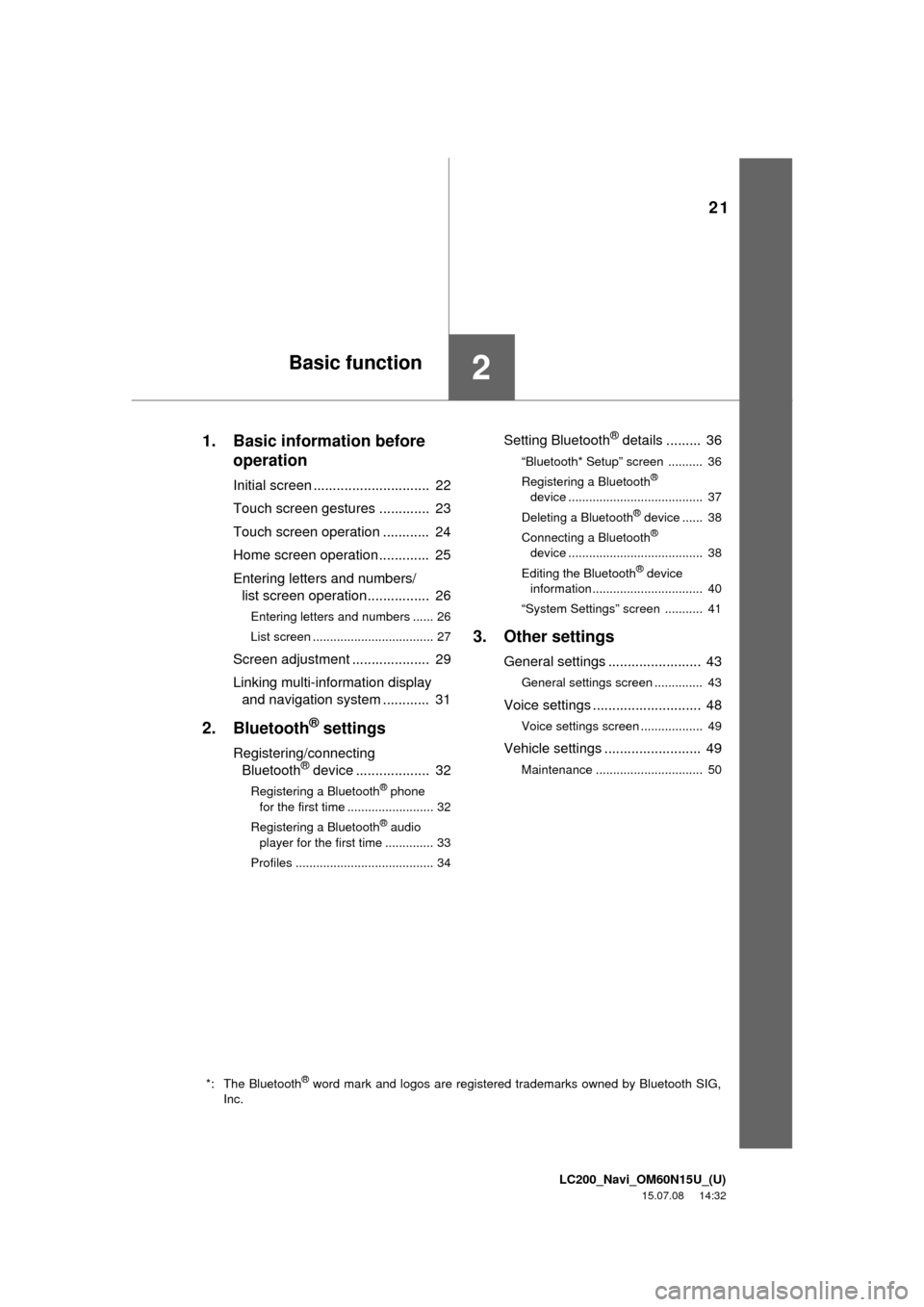
LC200_Navi_OM60N15U_(U)
15.07.08 14:32
21
2
1. Basic information before
operation
Initial screen .............................. 22
Touch screen gestures ............. 23
Touch screen operation ............ 24
Home screen operation ............. 25
Entering letters and numbers/
list screen operation................ 26
Entering letters and numbers ...... 26
List screen ................................... 27
Screen adjustment .................... 29
Linking multi-information display
and navigation system ............ 31
2. Bluetooth® settings
Registering/connecting
Bluetooth® device ................... 32
Registering a Bluetooth® phone
for the first time ......................... 32
Registering a Bluetooth
® audio
player for the first time .............. 33
Profiles ........................................ 34
Setting Bluetooth® details ......... 36
“Bluetooth* Setup” screen .......... 36
Registering a Bluetooth®
device ....................................... 37
Deleting a Bluetooth
® device ...... 38
Connecting a Bluetooth®
device ....................................... 38
Editing the Bluetooth
® device
information................................ 40
“System Settings” screen ........... 41
3. Other settings
General settings ........................ 43
General settings screen .............. 43
Voice settings ............................ 48
Voice settings screen .................. 49
Vehicle settings ......................... 49
Maintenance ............................... 50
*: The Bluetooth® word mark and logos are registered trademarks owned by Bluetooth SIG,
Inc.
Basic function
Page 22 of 275
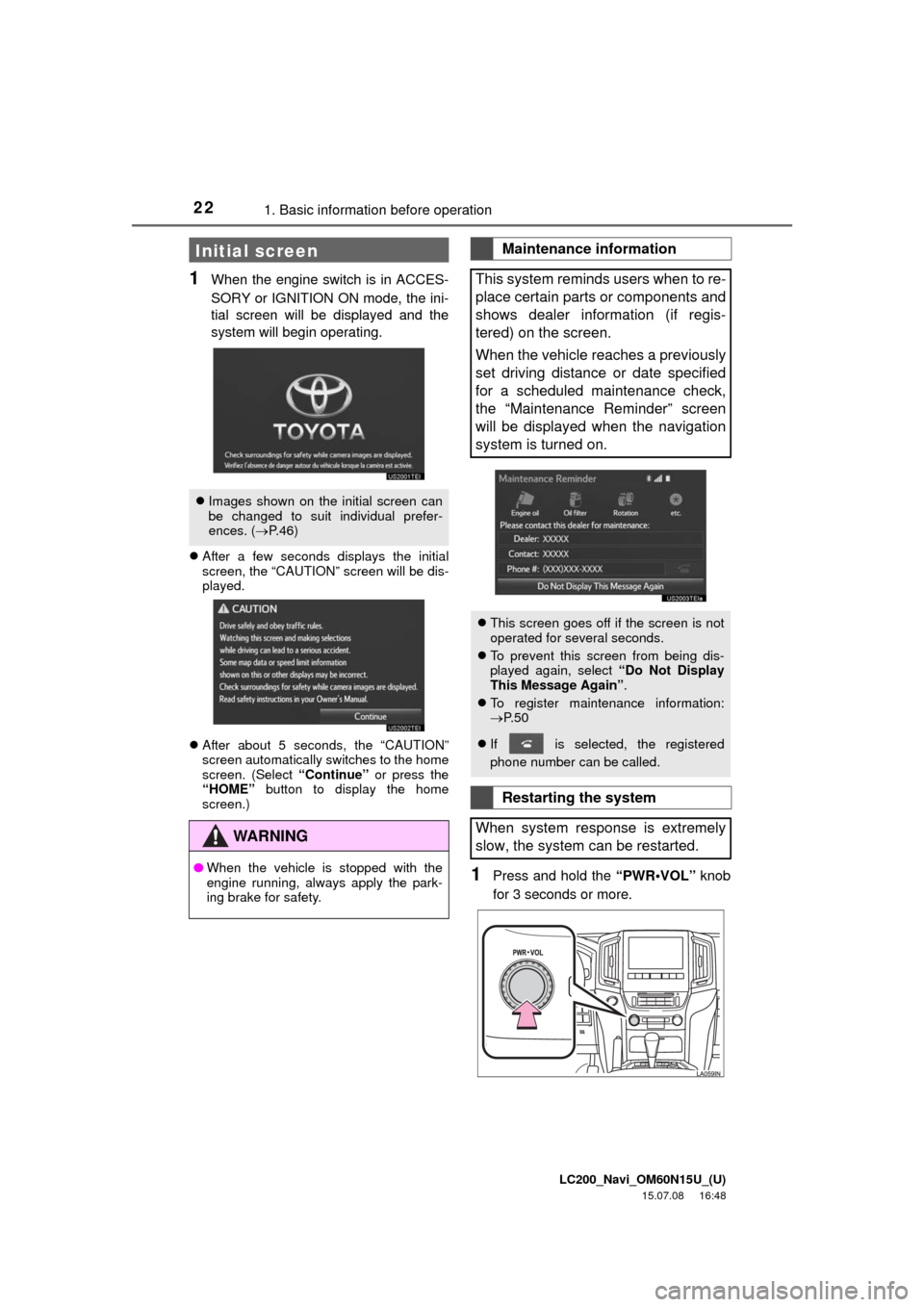
LC200_Navi_OM60N15U_(U)
15.07.08 16:48
221. Basic information before operation
1When the engine switch is in ACCES-
SORY or IGNITION ON mode, the ini-
tial screen will be displayed and the
system will begin operating.
After a few seconds displays the initial
screen, the “CAUTION” screen will be dis-
played.
After about 5 seconds, the “CAUTION”
screen automatically switches to the home
screen. (Select “Continue” or press the
“HOME” button to display the home
screen.)
1Press and hold the “PWR•VOL” knob
for 3 seconds or more.
Initial screen
Images shown on the initial screen can
be changed to suit individual prefer-
ences. (P.46)
WA R N I N G
●When the vehicle is stopped with the
engine running, always apply the park-
ing brake for safety.
Maintenance information
This system reminds users when to re-
place certain parts or components and
shows dealer information (if regis-
tered) on the screen.
When the vehicle reaches a previously
set driving distance or date specified
for a scheduled maintenance check,
the “Maintenance Reminder” screen
will be displayed when the navigation
system is turned on.
This screen goes off if the screen is not
operated for several seconds.
To prevent this screen from being dis-
played again, select “Do Not Display
This Message Again”.
To register maintenance information:
P. 5 0
If is selected, the registered
phone number can be called.
Restarting the system
When system response is extremely
slow, the system can be restarted.
Page 23 of 275
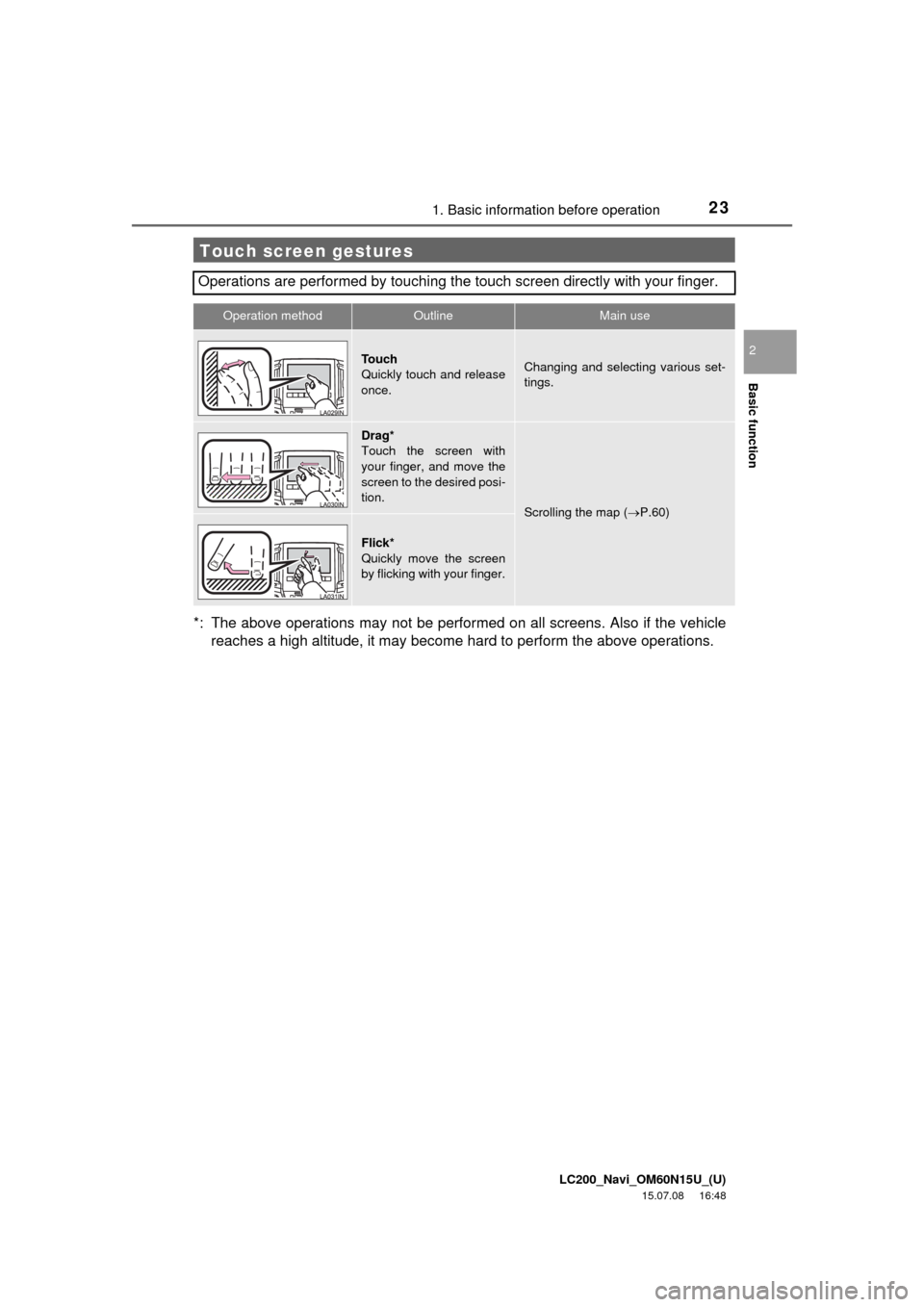
LC200_Navi_OM60N15U_(U)
15.07.08 16:48
Basic function
2
231. Basic information before operation
*: The above operations may not be performed on all screens. Also if the vehicle
reaches a high altitude, it may become hard to perform the above operations.
Touch screen gestures
Operations are performed by touching the touch screen directly with your finger.
Operation methodOutline Main use
To u c h
Quickly touch and release
once.Changing and selecting various set-
tings.
Drag*
Touch the screen with
your finger, and move the
screen to the desired posi-
tion.
Scrolling the map (P.60)
Flick*
Quickly move the screen
by flicking with your finger.
Page 24 of 275
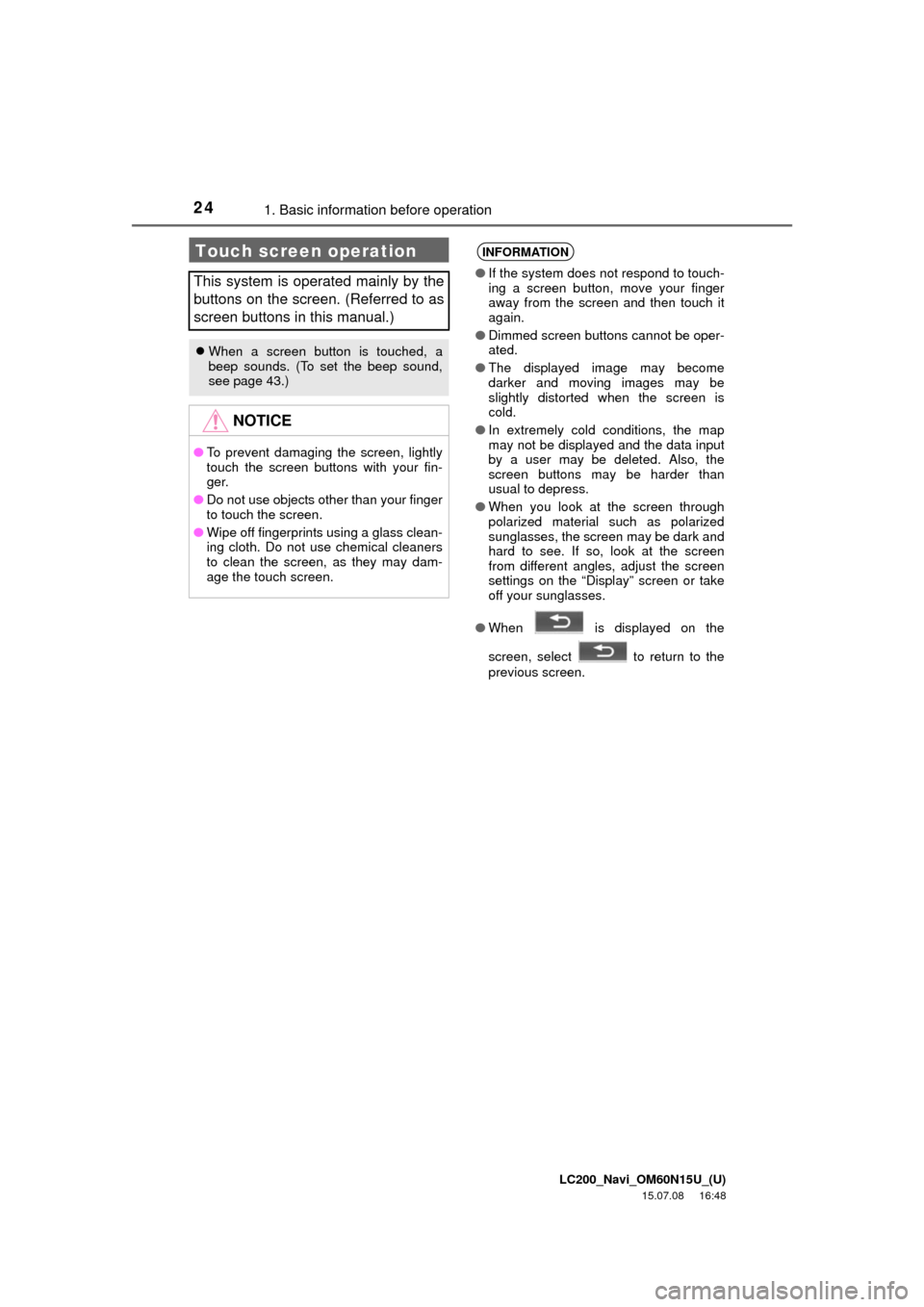
LC200_Navi_OM60N15U_(U)
15.07.08 16:48
241. Basic information before operation
Touch screen operation
This system is operated mainly by the
buttons on the screen. (Referred to as
screen buttons in this manual.)
When a screen button is touched, a
beep sounds. (To set the beep sound,
see page 43.)
NOTICE
●To prevent damaging the screen, lightly
touch the screen buttons with your fin-
ger.
●Do not use objects other than your finger
to touch the screen.
●Wipe off fingerprints using a glass clean-
ing cloth. Do not use chemical cleaners
to clean the screen, as they may dam-
age the touch screen.
INFORMATION
●If the system does not respond to touch-
ing a screen button, move your finger
away from the screen and then touch it
again.
●Dimmed screen buttons cannot be oper-
ated.
●The displayed image may become
darker and moving images may be
slightly distorted when the screen is
cold.
●In extremely cold conditions, the map
may not be displayed and the data input
by a user may be deleted. Also, the
screen buttons may be harder than
usual to depress.
●When you look at the screen through
polarized material such as polarized
sunglasses, the screen may be dark and
hard to see. If so, look at the screen
from different angles, adjust the screen
settings on the “Display” screen or take
off your sunglasses.
●When is displayed on the
screen, select to return to the
previous screen.
Page 25 of 275
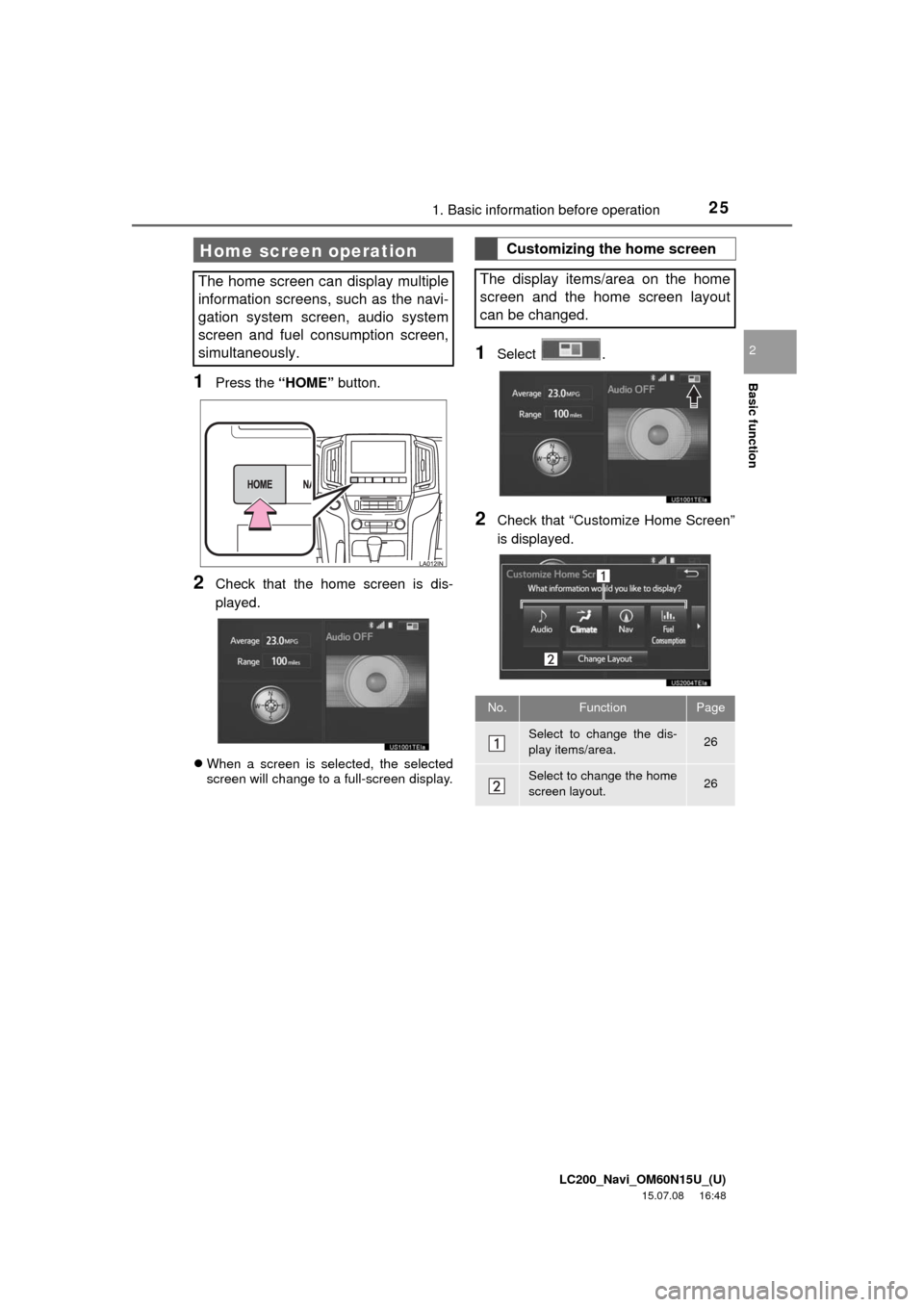
LC200_Navi_OM60N15U_(U)
15.07.08 16:48
Basic function
2
251. Basic information before operation
1Press the “HOME” button.
2Check that the home screen is dis-
played.
When a screen is selected, the selected
screen will change to a full-screen display.
1Select .
2Check that “Customize Home Screen”
is displayed.
Home screen operation
The home screen can display multiple
information screens, such as the navi-
gation system screen, audio system
screen and fuel consumption screen,
simultaneously.
Customizing the home screen
The display items/area on the home
screen and the home screen layout
can be changed.
No.FunctionPage
Select to change the dis-
play items/area.26
Select to change the home
screen layout.26
Page 26 of 275
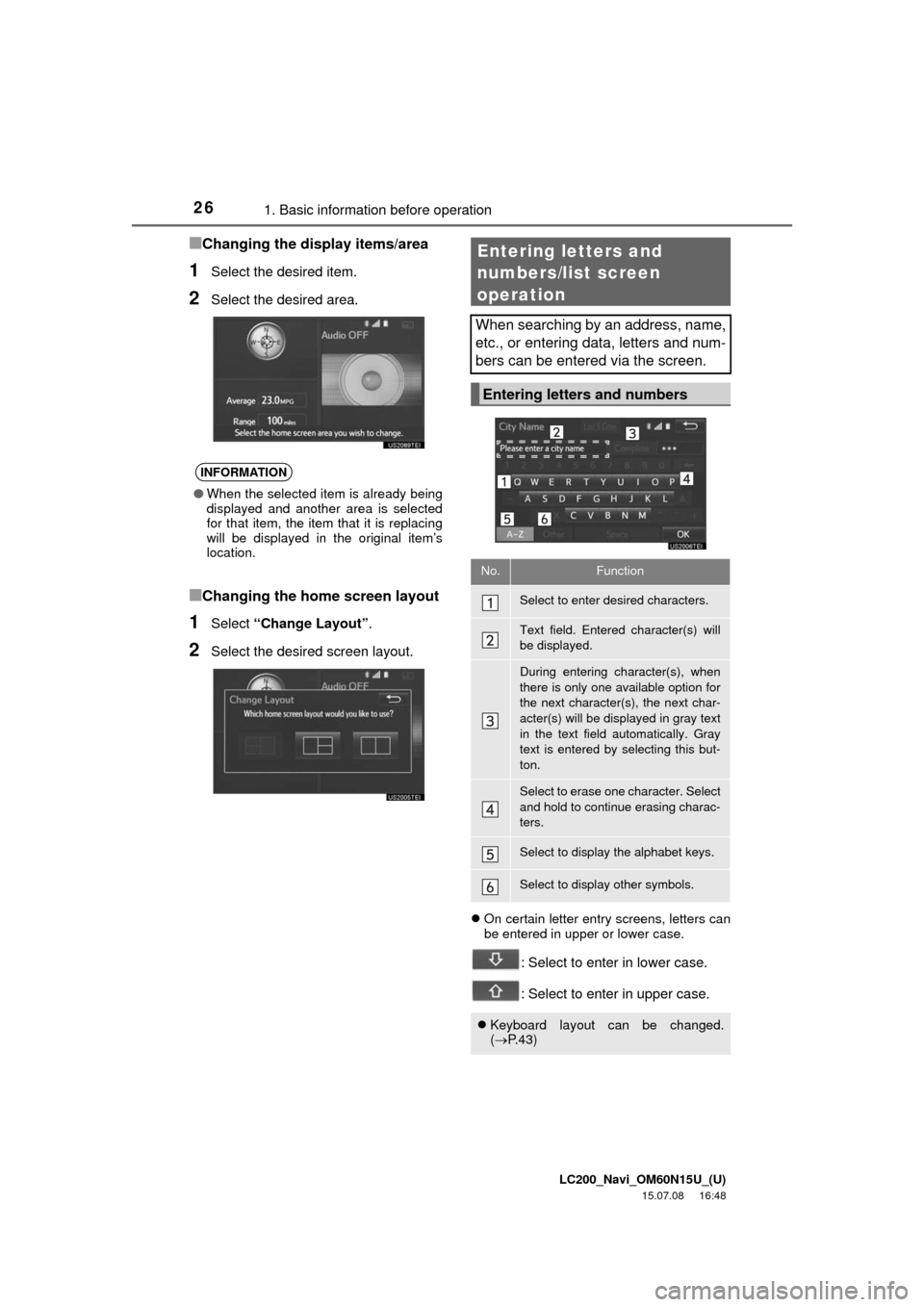
LC200_Navi_OM60N15U_(U)
15.07.08 16:48
261. Basic information before operation
■Changing the display items/area
1Select the desired item.
2Select the desired area.
■Changing the home screen layout
1Select “Change Layout”.
2Select the desired screen layout.
On certain letter entry screens, letters can
be entered in upper or lower case.
: Select to enter in lower case.
: Select to enter in upper case.
INFORMATION
●When the selected item is already being
displayed and another area is selected
for that item, the item that it is replacing
will be displayed in the original item’s
location.
Entering letters and
numbers/list screen
operation
When searching by an address, name,
etc., or entering data, letters and num-
bers can be entered via the screen.
Entering letters and numbers
No.Function
Select to enter desired characters.
Text field. Entered character(s) will
be displayed.
During entering character(s), when
there is only one available option for
the next character(s), the next char-
acter(s) will be displayed in gray text
in the text field automatically. Gray
text is entered by selecting this but-
ton.
Select to erase one character. Select
and hold to continue erasing charac-
ters.
Select to display the alphabet keys.
Select to display other symbols.
Keyboard layout can be changed.
(P.43)
Page 27 of 275
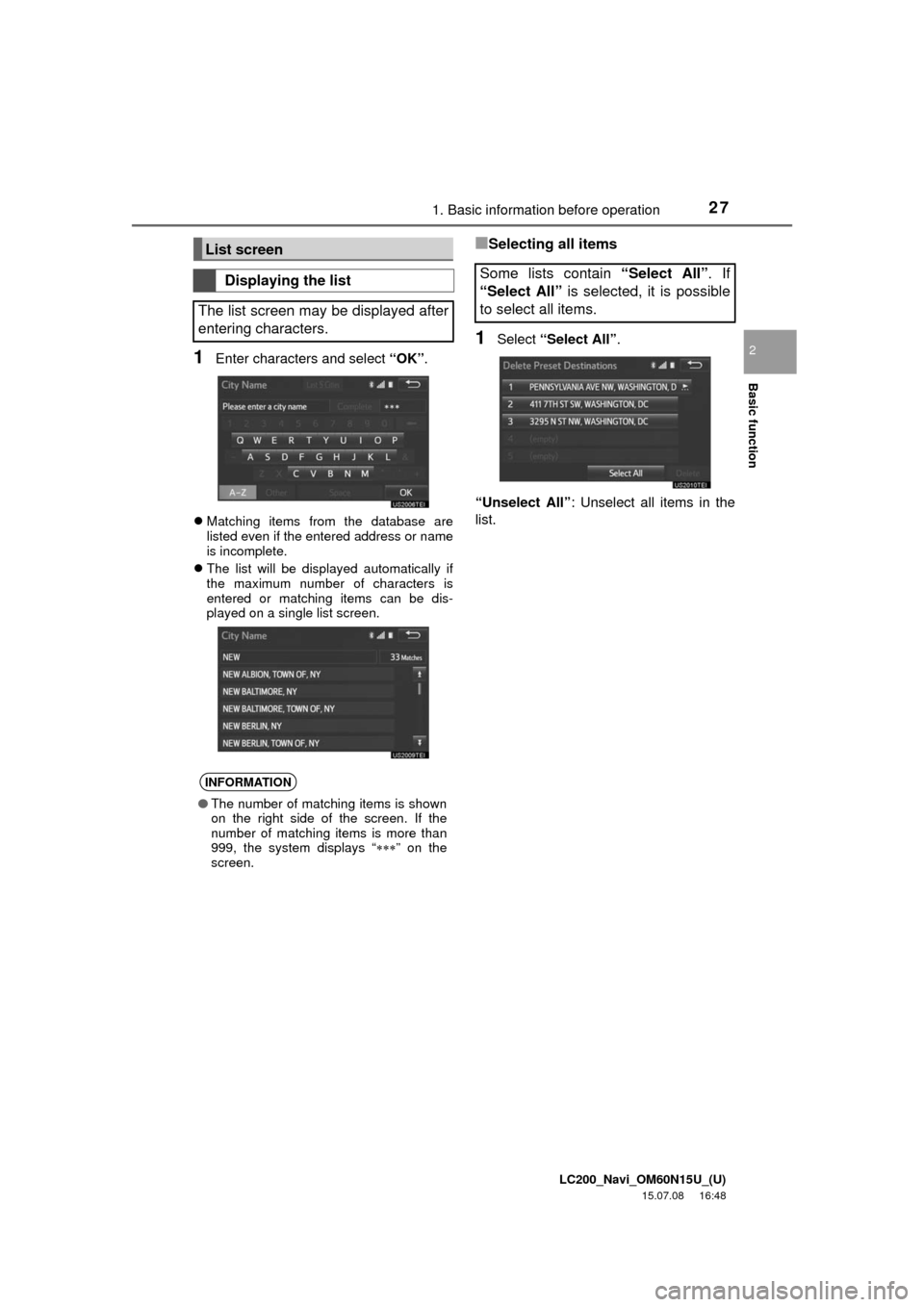
LC200_Navi_OM60N15U_(U)
15.07.08 16:48
Basic function
2
271. Basic information before operation
1Enter characters and select “OK”.
Matching items from the database are
listed even if the entered address or name
is incomplete.
The list will be displayed automatically if
the maximum number of characters is
entered or matching items can be dis-
played on a single list screen.
■Selecting all items
1Select “Select All”.
“Unselect All”: Unselect all items in the
list.
List screen
Displaying the list
The list screen may be displayed after
entering characters.
INFORMATION
●The number of matching items is shown
on the right side of the screen. If the
number of matching items is more than
999, the system displays “” on the
screen.
Some lists contain “Select All”. If
“Select All” is selected, it is possible
to select all items.
Page 28 of 275
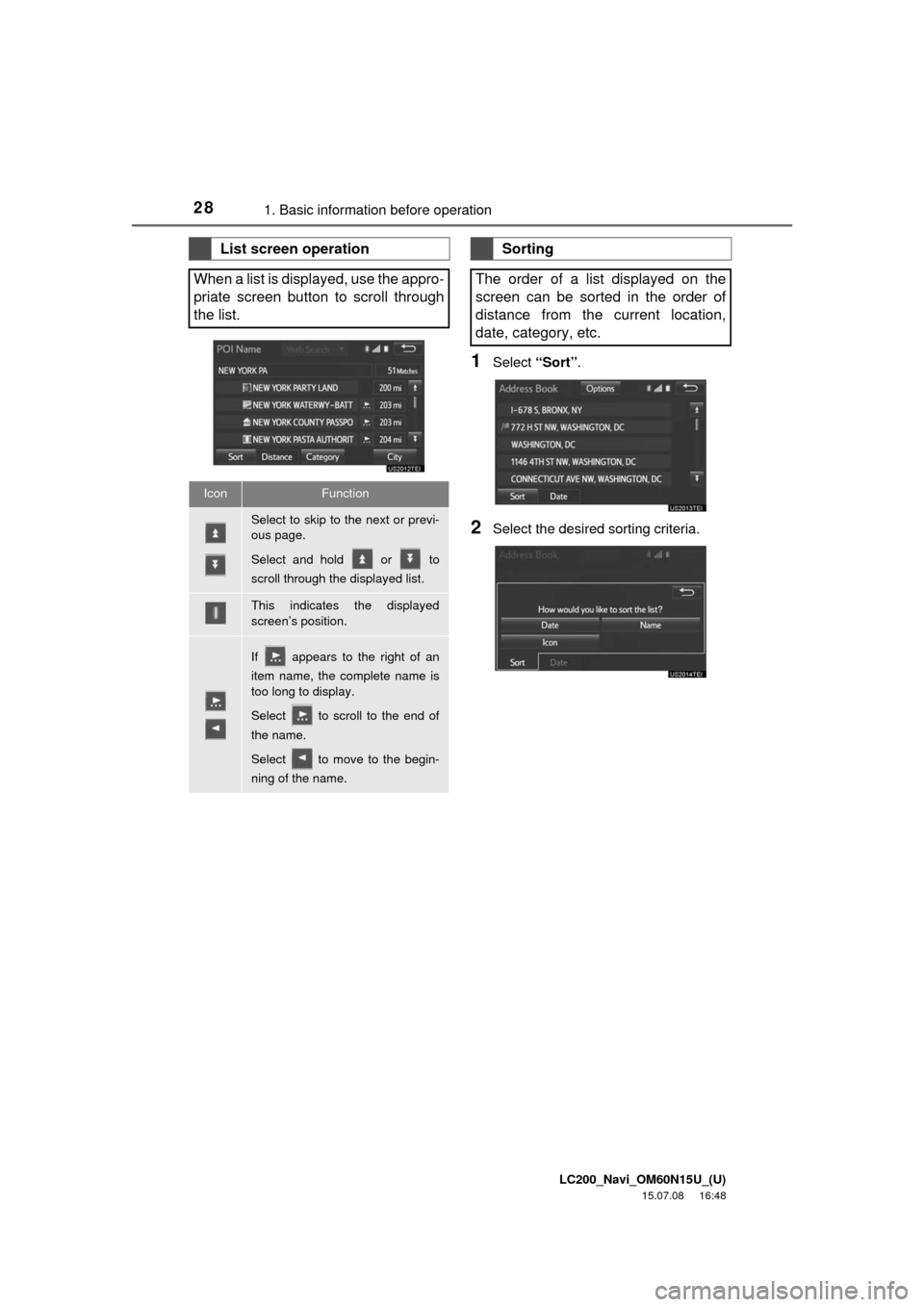
LC200_Navi_OM60N15U_(U)
15.07.08 16:48
281. Basic information before operation
1Select “Sort”.
2Select the desired sorting criteria.
List screen operation
When a list is displayed, use the appro-
priate screen button to scroll through
the list.
IconFunction
Select to skip to the next or previ-
ous page.
Select and hold or to
scroll through the displayed list.
This indicates the displayed
screen’s position.
If appears to the right of an
item name, the complete name is
too long to display.
Select to scroll to the end of
the name.
Select to move to the begin-
ning of the name.
Sorting
The order of a list displayed on the
screen can be sorted in the order of
distance from the current location,
date, category, etc.
Page 29 of 275
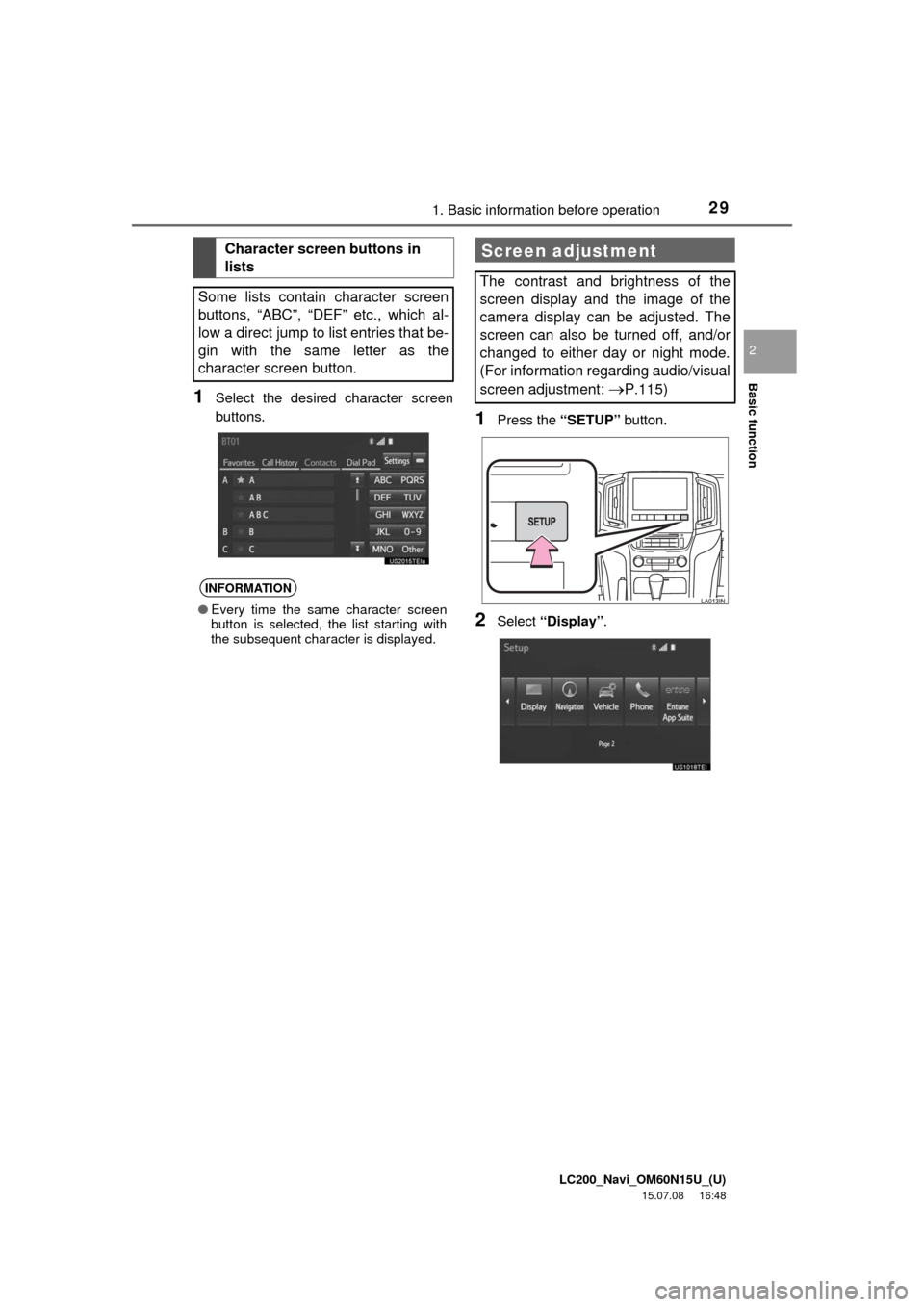
LC200_Navi_OM60N15U_(U)
15.07.08 16:48
Basic function
2
291. Basic information before operation
1Select the desired character screen
buttons.
1Press the “SETUP” button.
2Select “Display”.
Character screen buttons in
lists
Some lists contain character screen
buttons, “ABC”, “DEF” etc., which al-
low a direct jump to list entries that be-
gin with the same letter as the
character screen button.
INFORMATION
●Every time the same character screen
button is selected, the list starting with
the subsequent character is displayed.
Screen adjustment
The contrast and brightness of the
screen display and the image of the
camera display can be adjusted. The
screen can also be turned off, and/or
changed to either day or night mode.
(For information regarding audio/visual
screen adjustment:
P.115)
Page 30 of 275
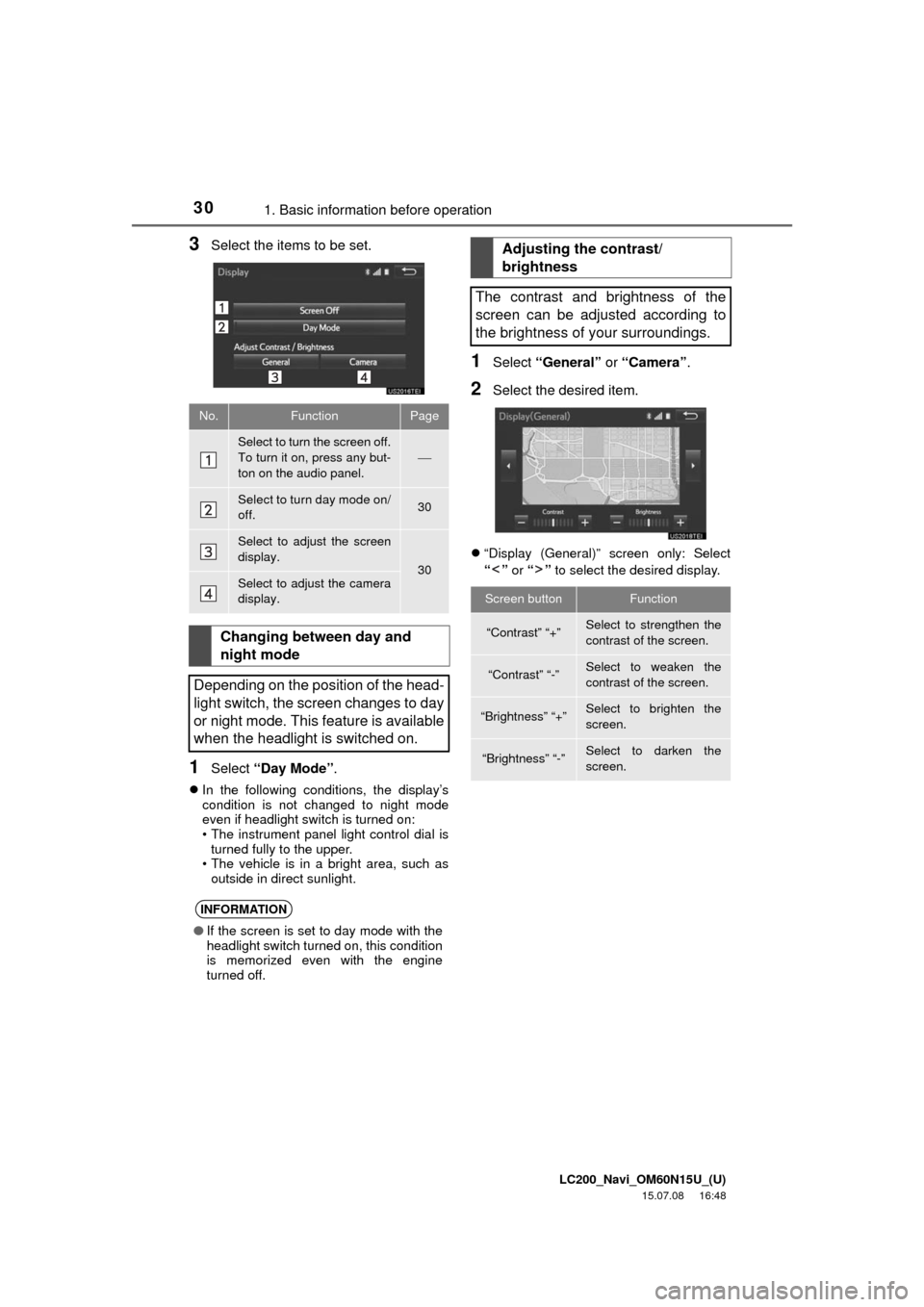
LC200_Navi_OM60N15U_(U)
15.07.08 16:48
301. Basic information before operation
3Select the items to be set.
1Select “Day Mode”.
In the following conditions, the display’s
condition is not changed to night mode
even if headlight switch is turned on:
• The instrument panel light control dial is
turned fully to the upper.
• The vehicle is in a bright area, such as
outside in direct sunlight.
1Select “General” or “Camera”.
2Select the desired item.
“Display (General)” screen only: Select
“” or “” to select the desired display.
No.FunctionPage
Select to turn the screen off.
To turn it on, press any but-
ton on the audio panel.
Select to turn day mode on/
off.30
Select to adjust the screen
display.
30Select to adjust the camera
display.
Changing between day and
night mode
Depending on the position of the head-
light switch, the screen changes to day
or night mode. This feature is available
when the headlight is switched on.
INFORMATION
●If the screen is set to day mode with the
headlight switch turned on, this condition
is memorized even with the engine
turned off.
Adjusting the contrast/
brightness
The contrast and brightness of the
screen can be adjusted according to
the brightness of your surroundings.
Screen buttonFunction
“Contrast” “+”Select to strengthen the
contrast of the screen.
“Contrast” “-”Select to weaken the
contrast of the screen.
“Brightness” “+”Select to brighten the
screen.
“Brightness” “-”Select to darken the
screen.