sensor TOYOTA MIRAI 2020 (in English) Service Manual
[x] Cancel search | Manufacturer: TOYOTA, Model Year: 2020, Model line: MIRAI, Model: TOYOTA MIRAI 2020Pages: 528, PDF Size: 11.98 MB
Page 275 of 528
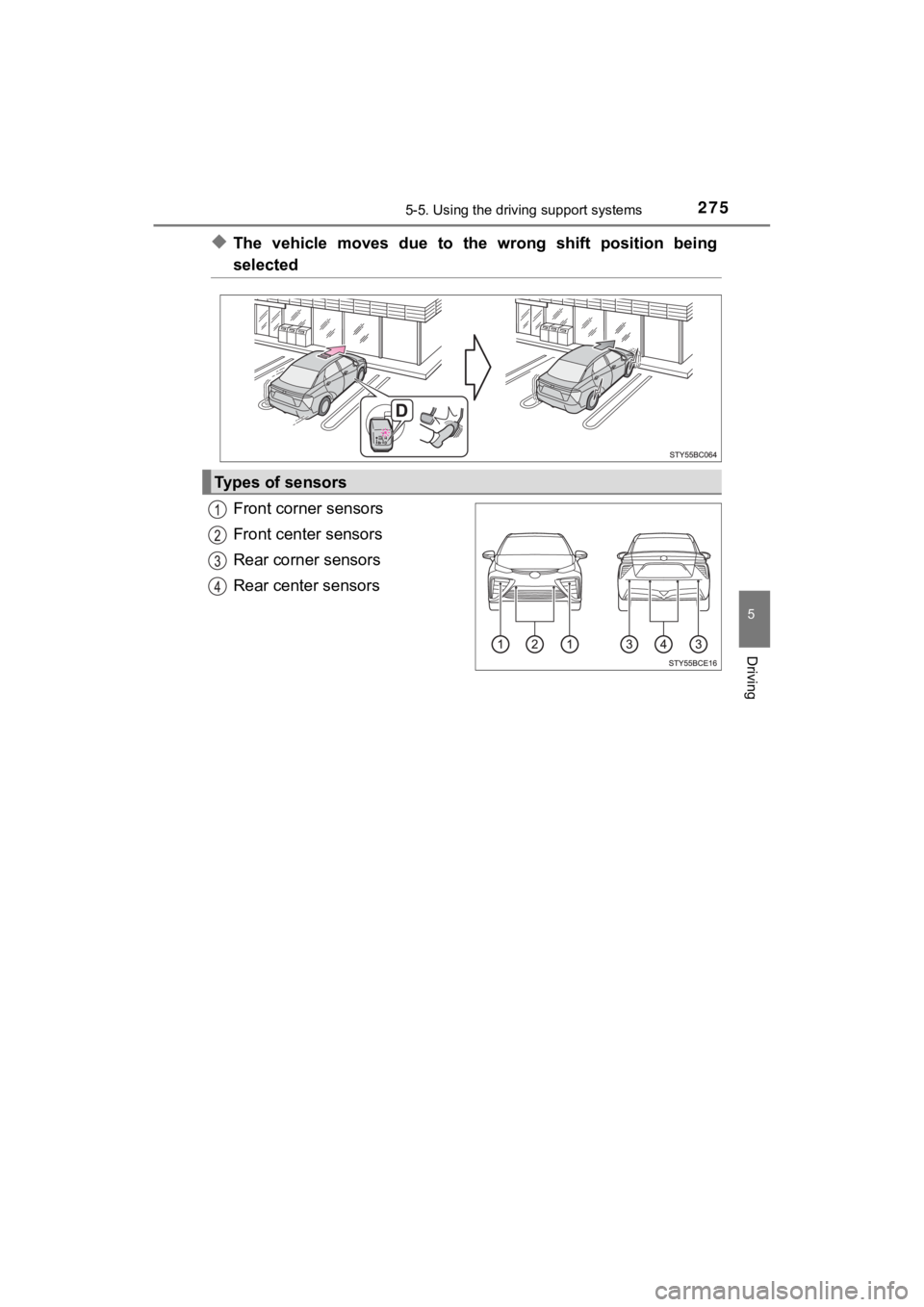
2755-5. Using the driving support systems
5
Driving
MIRAI_OM_USA_OM62073U
◆The vehicle moves due to the wrong shift position being
selected
Front corner sensors
Front center sensors
Rear corner sensors
Rear center sensors
Types of sensors
Page 280 of 528
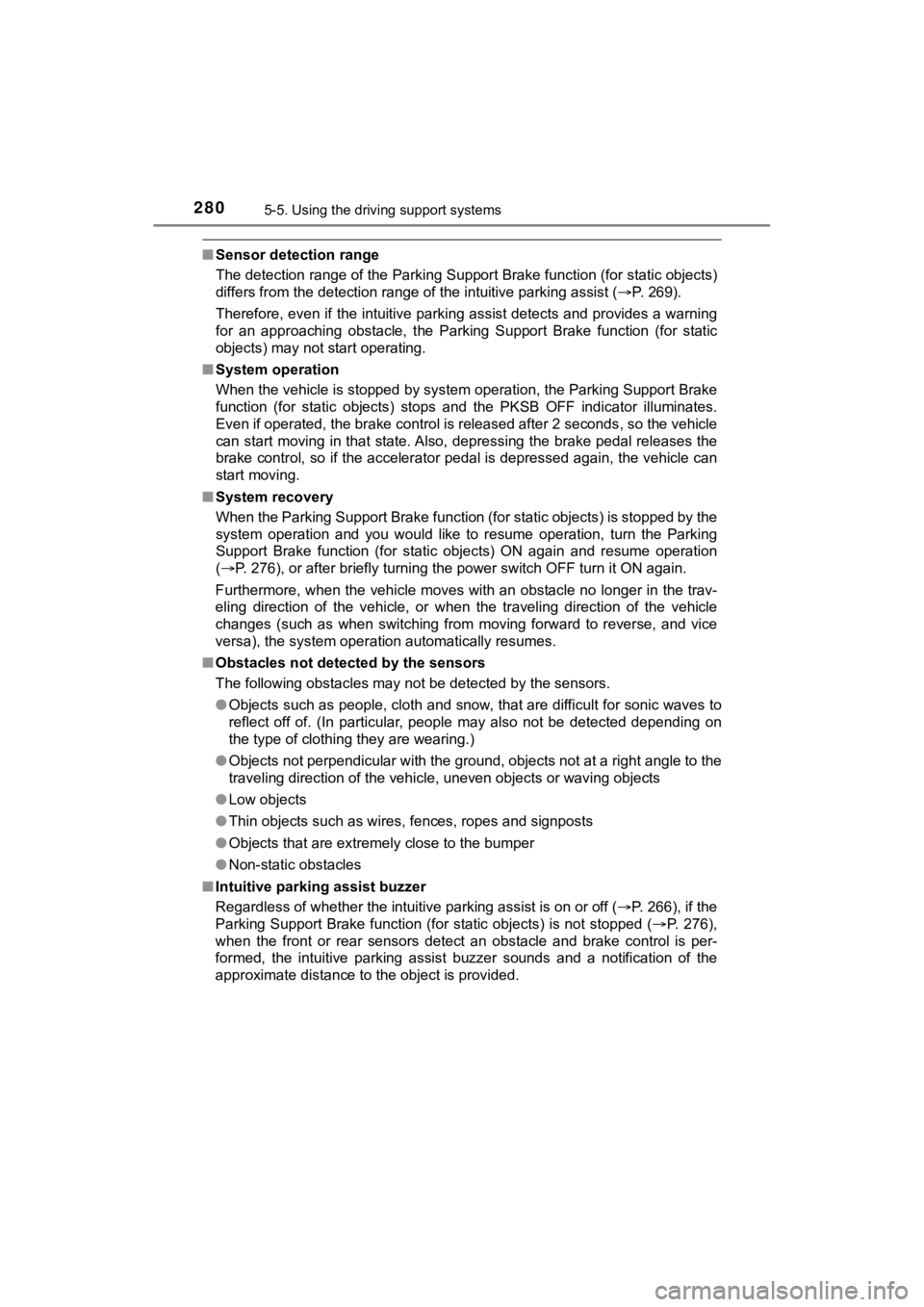
2805-5. Using the driving support systems
MIRAI_OM_USA_OM62073U
■Sensor detection range
The detection range of the Parking Support Brake function (for static objects)
differs from the detection range of the intuitive parking assist (P. 269).
Therefore, even if the intuitive parking assist detects and provides a warning
for an approaching obstacle, the P arking Support Brake function (for static
objects) may not start operating.
■ System operation
When the vehicle is stopped by system operation, the Parking Support Brake
function (for static objects) stops and the PKSB OFF indicator illuminates.
Even if operated, the brake control is released after 2 seconds , so the vehicle
can start moving in that state. Also, depressing the brake peda l releases the
brake control, so if the accelerator pedal is depressed again, the vehicle can
start moving.
■ System recovery
When the Parking Support Brake function (for static objects) is stopped by the
system operation and you would like to resume operation, turn the Parking
Support Brake function (for static objects) ON again and resume operation
( P. 276), or after briefly turning the power switch OFF turn it ON again.
Furthermore, when the vehicle moves with an obstacle no longer in the trav-
eling direction of the vehicle, or when the traveling direction of the vehicle
changes (such as when switching from moving forward to reverse, and vice
versa), the system operation automatically resumes.
■ Obstacles not detected by the sensors
The following obstacles may not be detected by the sensors.
●Objects such as people, cloth and snow, that are difficult for sonic waves to
reflect off of. (In particular, people may also not be detected depending on
the type of clothing they are wearing.)
● Objects not perpendicular with the ground, objects not at a rig ht angle to the
traveling direction of the vehicle, uneven objects or waving objects
● Low objects
● Thin objects such as wires, fences, ropes and signposts
● Objects that are extremely close to the bumper
● Non-static obstacles
■ Intuitive parking assist buzzer
Regardless of whether the intuitive parking assist is on or off ( P. 266), if the
Parking Support Brake function (for static objects) is not stop ped (P. 276),
when the front or rear sensors detect an obstacle and brake control is per-
formed, the intuitive parking assist buzzer sounds and a notifi cation of the
approximate distance to the object is provided.
Page 281 of 528
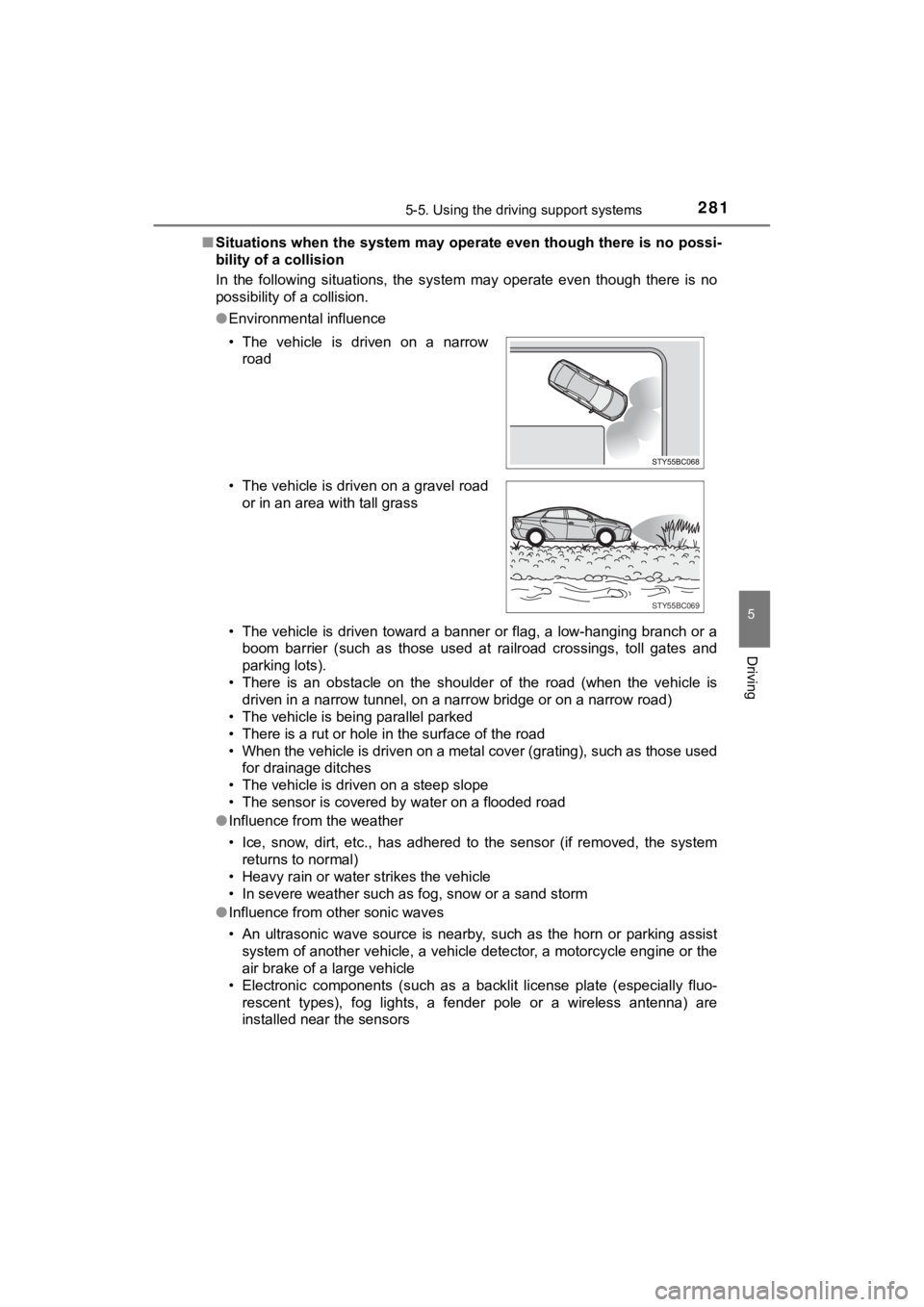
2815-5. Using the driving support systems
5
Driving
MIRAI_OM_USA_OM62073U■
Situations when the system may operate even though there is no possi-
bility of a collision
In the following situations, the system may operate even though there is no
possibility of a collision.
● Environmental influence
• The vehicle is driven toward a banner or flag, a low-hanging branch or a
boom barrier (such as those used at railroad crossings, toll gates and
parking lots).
• There is an obstacle on the shoulder of the road (when the veh icle is
driven in a narrow tunnel, on a narrow bridge or on a narrow road)
• The vehicle is being parallel parked
• There is a rut or hole in the surface of the road
• When the vehicle is driven on a metal cover (grating), such as those used
for drainage ditches
• The vehicle is driven on a steep slope
• The sensor is covered by water on a flooded road
● Influence from the weather
• Ice, snow, dirt, etc., has adhered to the sensor (if removed, the system
returns to normal)
• Heavy rain or water strikes the vehicle
• In severe weather such as fog, snow or a sand storm
● Influence from other sonic waves
• An ultrasonic wave source is nearby, such as the horn or parki ng assist
system of another vehicle, a vehicle detector, a motorcycle eng ine or the
air brake of a large vehicle
• Electronic components (such as a backlit license plate (especially fluo-
rescent types), fog lights, a fender pole or a wireless antenna ) are
installed near the sensors
• The vehicle is driven on a narrow
road
• The vehicle is driven on a gravel road or in an area with tall grass
STY55BC069
Page 282 of 528
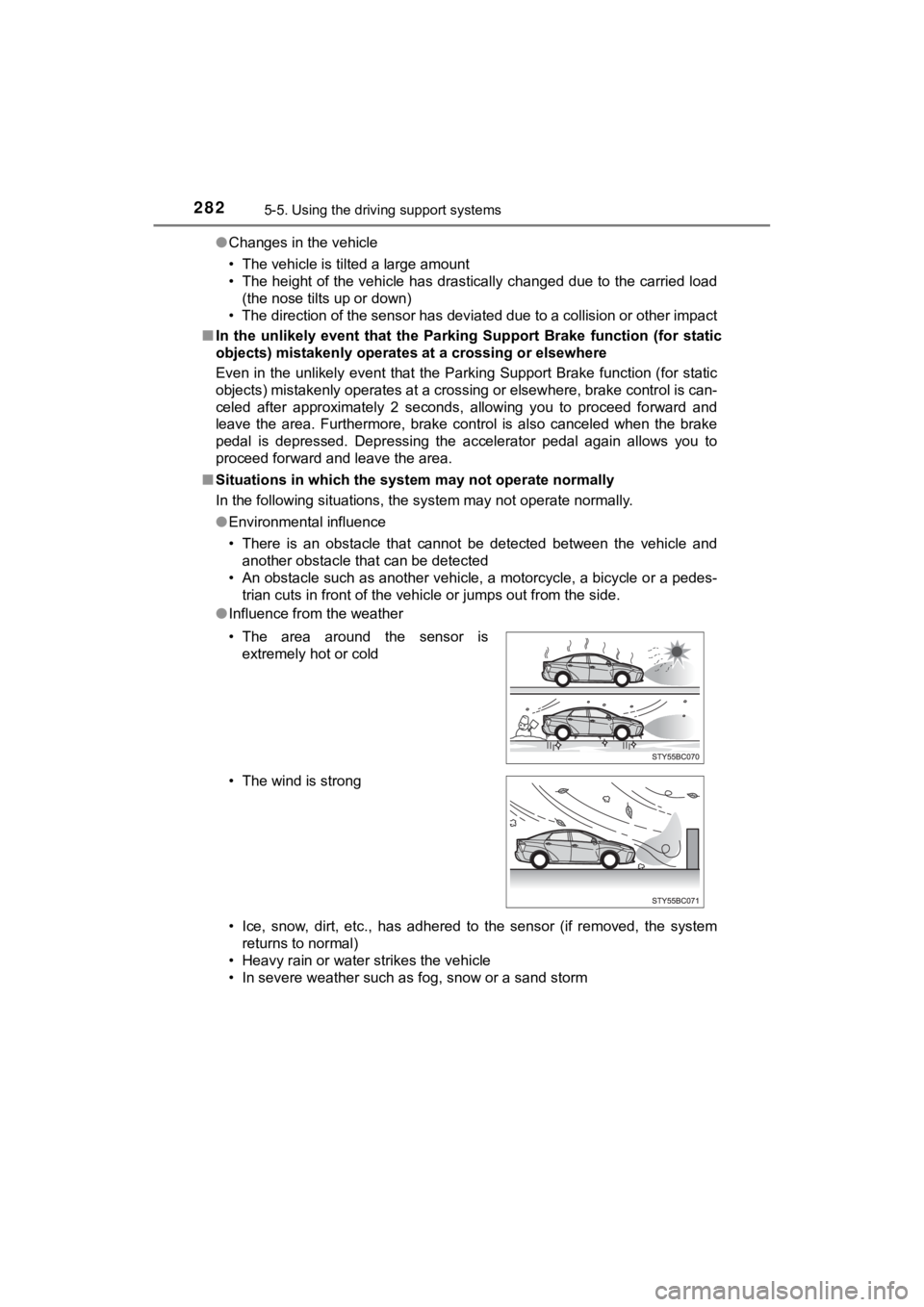
2825-5. Using the driving support systems
MIRAI_OM_USA_OM62073U●
Changes in the vehicle
• The vehicle is tilted a large amount
• The height of the vehicle has drastically changed due to the c arried load
(the nose tilts up or down)
• The direction of the sensor has deviated due to a collision or other impact
■ In the unlikely event that the Parking Support Br ake function (for static
objects) mistakenly operates at a crossing or elsewhere
Even in the unlikely event that the Parking Support Brake funct ion (for static
objects) mistakenly operates at a crossing or elsewhere, brake control is can-
celed after approximately 2 seconds, allowing you to proceed fo rward and
leave the area. Furthermore, brake control is also canceled whe n the brake
pedal is depressed. Depressing the accelerator pedal again allows you to
proceed forward and leave the area.
■ Situations in which the syst em may not operate normally
In the following situations, the system may not operate normall y.
● Environmental influence
• There is an obstacle that cannot be detected between the vehic le and
another obstacle that can be detected
• An obstacle such as another vehicle, a motorcycle, a bicycle o r a pedes-
trian cuts in front of the vehicle or jumps out from the side.
● Influence from the weather
• Ice, snow, dirt, etc., has adhered to the sensor (if removed, the system
returns to normal)
• Heavy rain or water strikes the vehicle
• In severe weather such as fog, snow or a sand storm • The area around the sensor is extremely hot or cold
• The wind is strong
Page 283 of 528
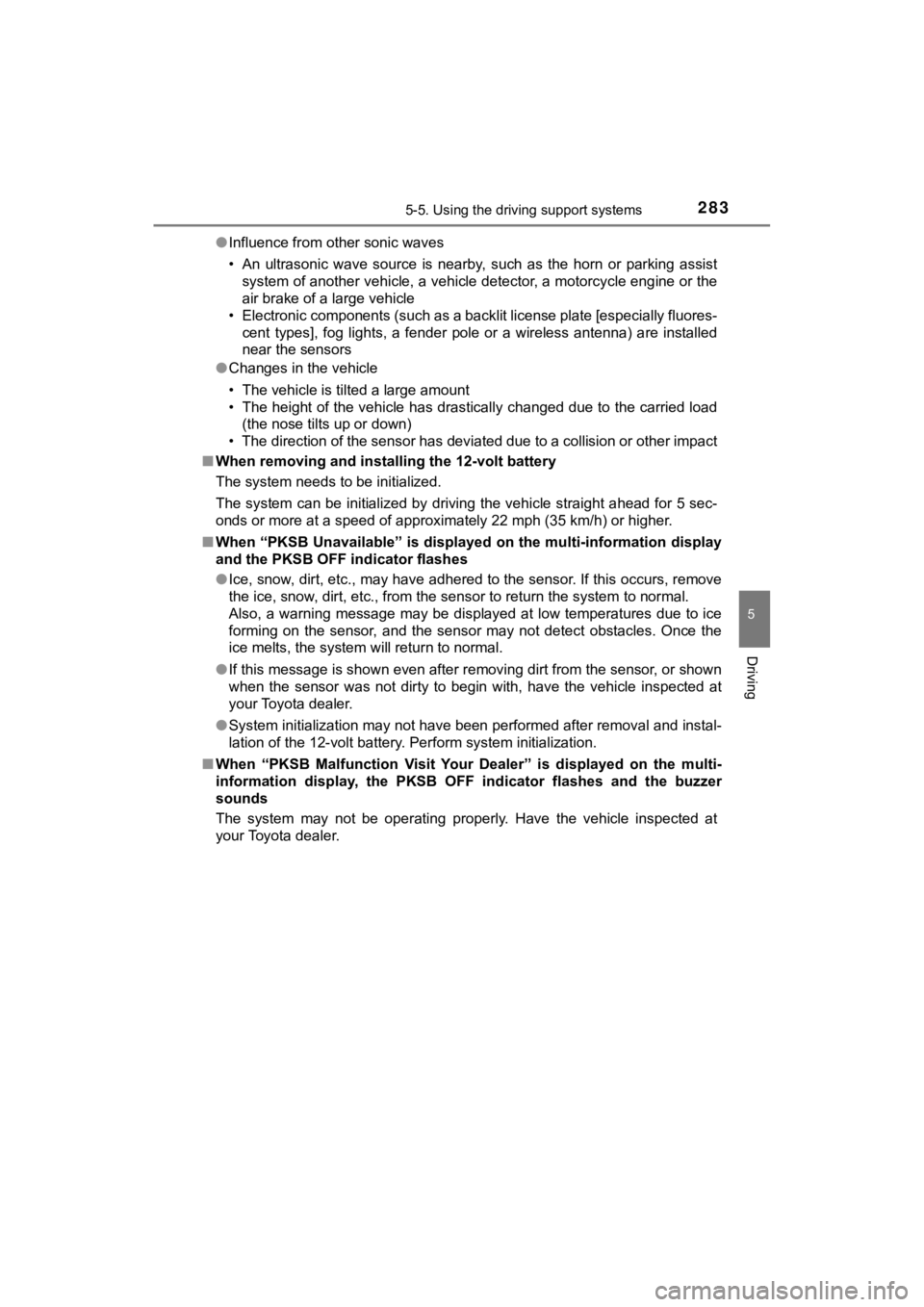
2835-5. Using the driving support systems
5
Driving
MIRAI_OM_USA_OM62073U●
Influence from other sonic waves
• An ultrasonic wave source is nearby, such as the horn or parki ng assist
system of another vehicle, a vehicle detector, a motorcycle eng ine or the
air brake of a large vehicle
• Electronic components (such as a backlit license plate [especi ally fluores-
cent types], fog lights, a fender pole or a wireless antenna) a re installed
near the sensors
● Changes in the vehicle
• The vehicle is tilted a large amount
• The height of the vehicle has drastically changed due to the c arried load
(the nose tilts up or down)
• The direction of the sensor has deviated due to a collision or other impact
■ When removing and instal ling the 12-volt battery
The system needs to be initialized.
The system can be initialized by driving the vehicle straight a head for 5 sec-
onds or more at a speed of approximately 22 mph (35 km/h) or hi gher.
■ When “PKSB Unavailable” is displayed on the multi-information display
and the PKSB OFF indicator flashes
●Ice, snow, dirt, etc., may have adhered to the sensor. If this occurs, remove
the ice, snow, dirt, etc., from the sensor to return the system to normal.
Also, a warning message may be displayed at low temperatures du e to ice
forming on the sensor, and the sensor may not detect obstacles. Once the
ice melts, the system will return to normal.
● If this message is shown even after removing dirt from the sensor, or shown
when the sensor was not dirty to begin with, have the vehicle i nspected at
your Toyota dealer.
● System initialization may not have been performed after removal and instal-
lation of the 12-volt battery. Perform system initialization.
■ When “PKSB Malfunction Visit Your Dealer” is displayed on the m ulti-
information display, the PKSB OFF indicator flashes and the buz zer
sounds
The system may not be operating properly. Have the vehicle inspected at
your Toyota dealer.
Page 284 of 528
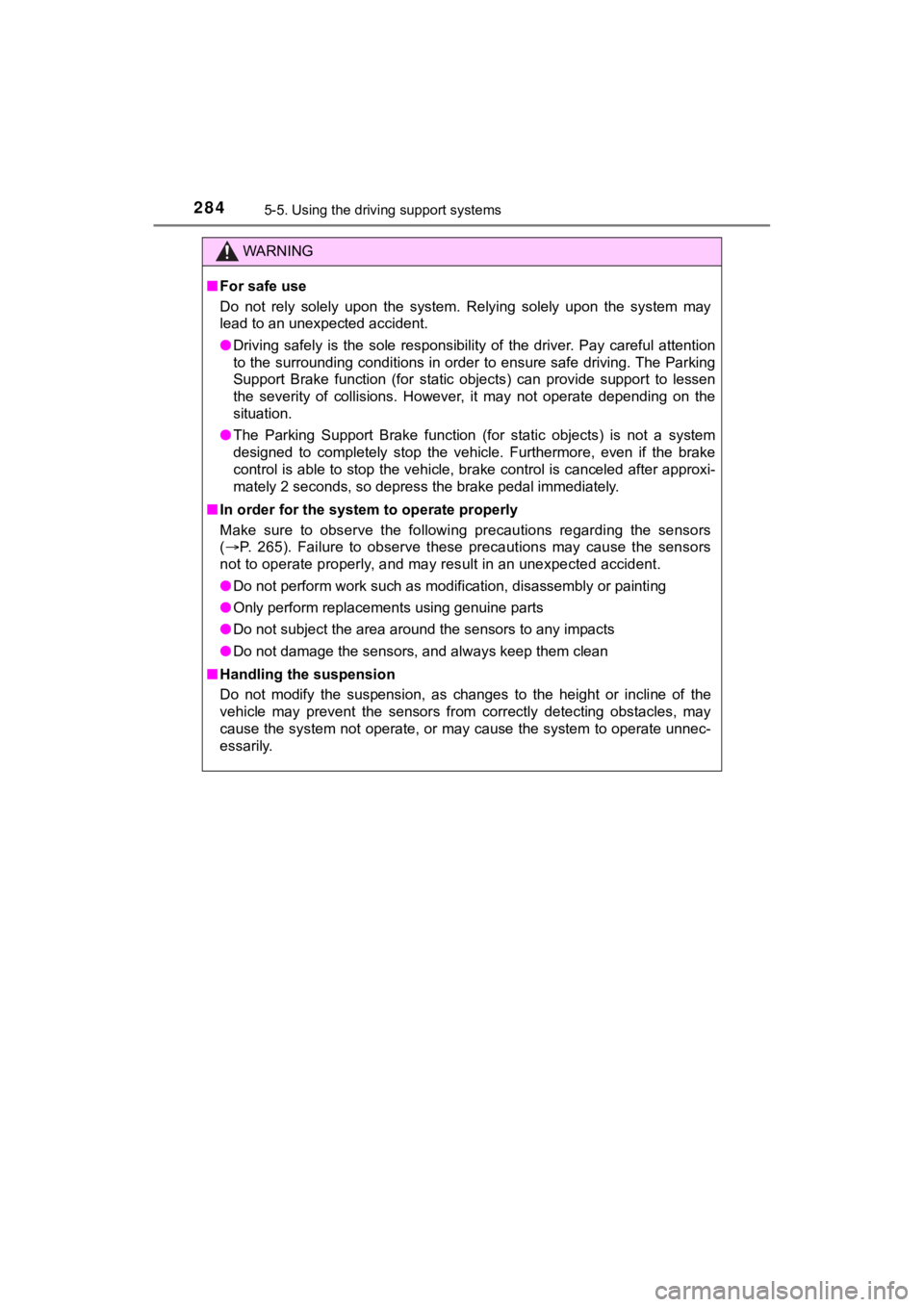
2845-5. Using the driving support systems
MIRAI_OM_USA_OM62073U
WARNING
■For safe use
Do not rely solely upon the system. Relying solely upon the sys tem may
lead to an unexpected accident.
● Driving safely is the sole responsibility of the driver. Pay ca reful attention
to the surrounding conditions in order to ensure safe driving. The Parking
Support Brake function (for static objects) can provide support to lessen
the severity of collisions. However, it may not operate dependi ng on the
situation.
● The Parking Support Brake function (for static objects) is not a system
designed to completely stop the vehicle. Furthermore, even if t he brake
control is able to stop the vehicle, brake control is canceled after approxi-
mately 2 seconds, so depress the brake pedal immediately.
■ In order for the system to operate properly
Make sure to observe the following precautions regarding the se nsors
( P. 265). Failure to observe these precautions may cause the sen sors
not to operate properly, and may result in an unexpected accide nt.
● Do not perform work such as modification, disassembly or painti ng
● Only perform replacements using genuine parts
● Do not subject the area around the sensors to any impacts
● Do not damage the sensors, and always keep them clean
■ Handling the suspension
Do not modify the suspension, as changes to the height or incli ne of the
vehicle may prevent the sensors from correctly detecting obstac les, may
cause the system not operate, or may cause the system to operate unnec-
essarily.
Page 285 of 528
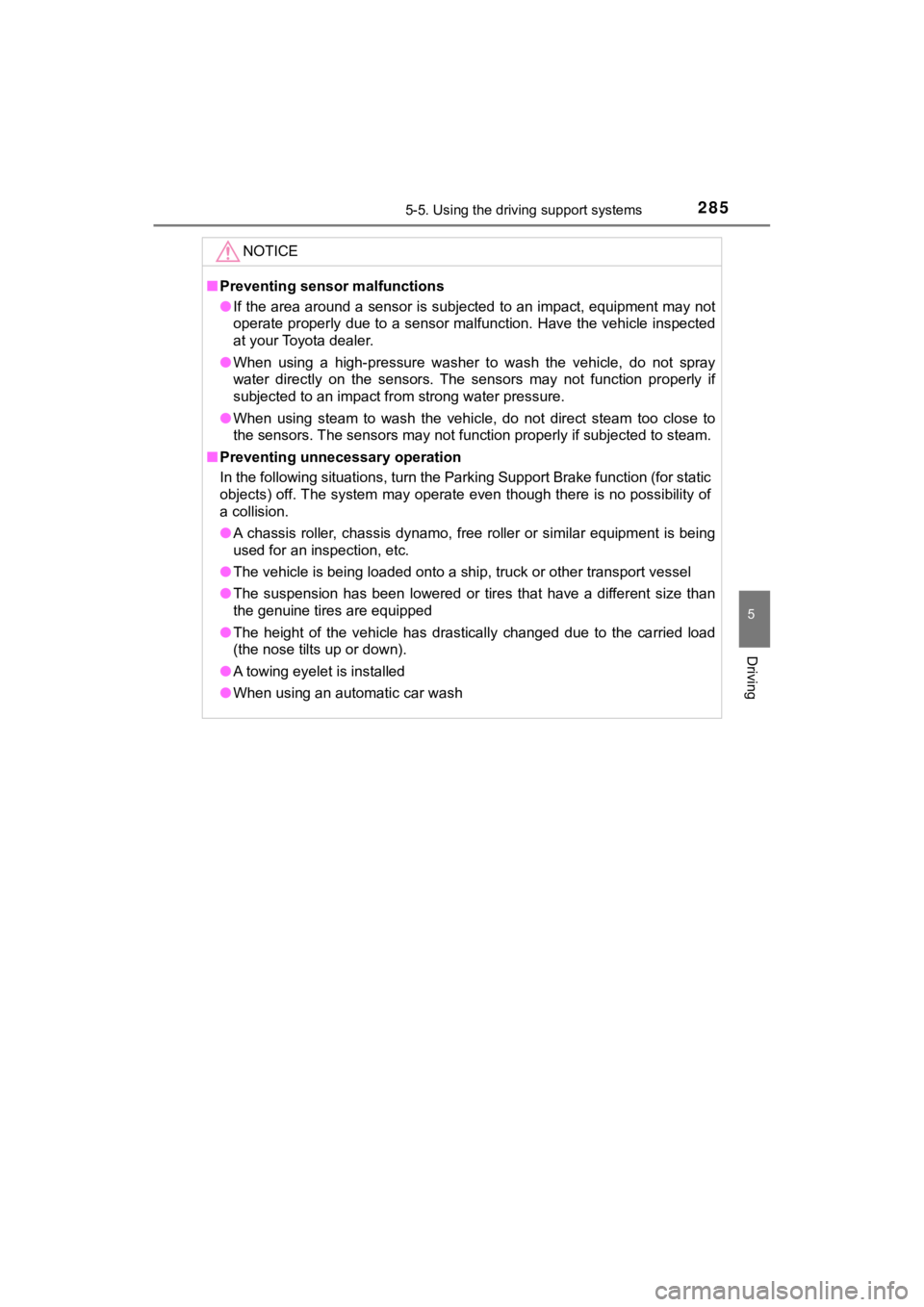
2855-5. Using the driving support systems
5
Driving
MIRAI_OM_USA_OM62073U
NOTICE
■Preventing sensor malfunctions
● If the area around a sensor is subjected to an impact, equipment may not
operate properly due to a sensor malfunction. Have the vehicle inspected
at your Toyota dealer.
● When using a high-pressure washer to wash the vehicle, do not s pray
water directly on the sensors. The sensors may not function pro perly if
subjected to an impact from strong water pressure.
● When using steam to wash the vehicle, do not direct steam too c lose to
the sensors. The sensors may not function properly if subjected to steam.
■ Preventing unnecessary operation
In the following situations, turn the Parking Support Brake fun ction (for static
objects) off. The system may operate even though there is no po ssibility of
a collision.
● A chassis roller, chassis dynamo, free roller or similar equipm ent is being
used for an inspection, etc.
● The vehicle is being loaded onto a ship, truck or other transpo rt vessel
● The suspension has been lowered or tires that have a different size than
the genuine tires are equipped
● The height of the vehicle has drastically changed due to the ca rried load
(the nose tilts up or down).
● A towing eyelet is installed
● When using an automatic car wash
Page 286 of 528
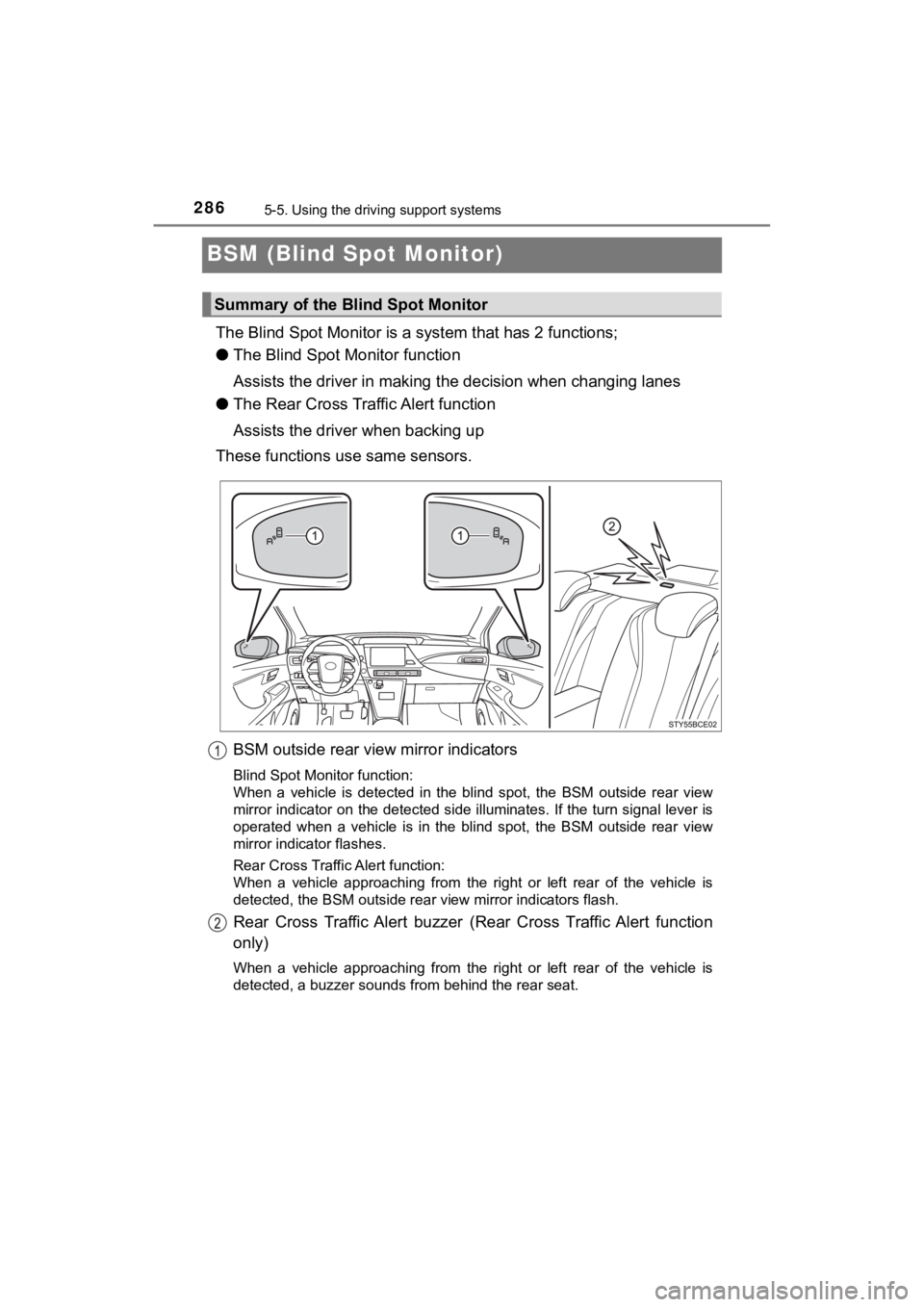
2865-5. Using the driving support systems
MIRAI_OM_USA_OM62073U
BSM (Blind Spot Monitor)
The Blind Spot Monitor is a system that has 2 functions;
● The Blind Spot Monitor function
Assists the driver in making t he decision when changing lanes
● The Rear Cross Traffic Alert function
Assists the driver when backing up
These functions use same sensors.
Summary of the Blind Spot Monitor
BSM outside rear view mirror indicators
Blind Spot Monitor function:
When a vehicle is detected in the blind spot, the BSM outside r ear view
mirror indicator on the detected side illuminates. If the turn signal lever is
operated when a vehicle is in the blind spot, the BSM outside rear view
mirror indicator flashes.
Rear Cross Traffic Alert function:
When a vehicle approaching from the right or left rear of the v ehicle is
detected, the BSM outside rear view mirror indicators flash.
Rear Cross Traffic Alert buzzer (Rear Cross Traffic Alert funct ion
only)
When a vehicle approaching from the right or left rear of the v ehicle is
detected, a buzzer sounds from behind the rear seat.
Page 287 of 528
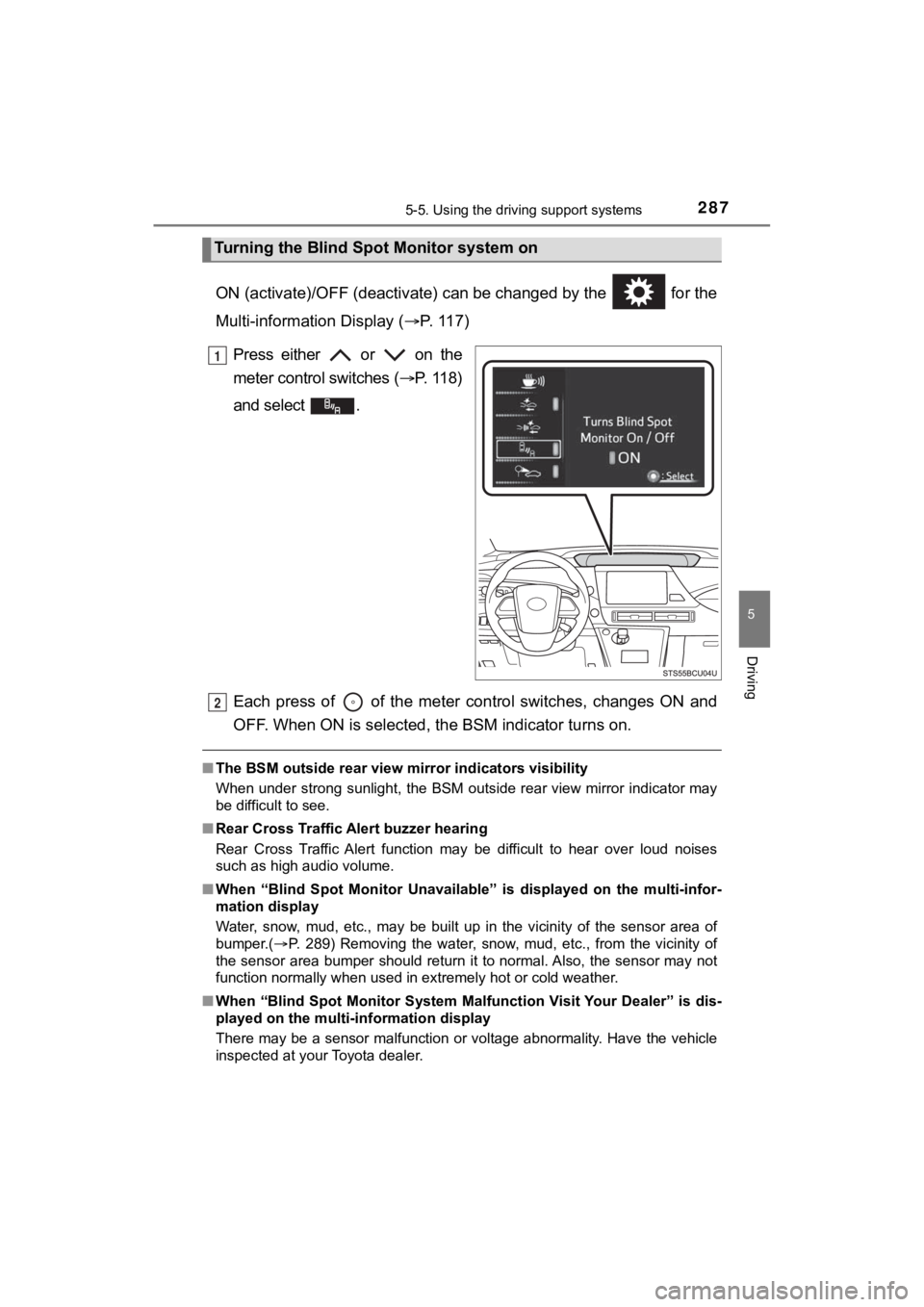
2875-5. Using the driving support systems
5
Driving
MIRAI_OM_USA_OM62073U
ON (activate)/OFF (deactivate) can be changed by the for the
Multi-information Display (P. 117)
Press either or on the
meter control switches ( P. 11 8 )
and select .
Each press of of the meter control switches, changes ON and
OFF. When ON is selected, t he BSM indicator turns on.
■The BSM outside rear view mi rror indicators visibility
When under strong sunlight, the BSM outside rear view mirror in dicator may
be difficult to see.
■ Rear Cross Traffic Alert buzzer hearing
Rear Cross Traffic Alert function may be difficult to hear over loud noises
such as high audio volume.
■ When “Blind Spot Monitor Unavaila ble” is displayed on the multi-infor-
mation display
Water, snow, mud, etc., may be built up in the vicinity of the sensor area of
bumper.( P. 289) Removing the water, snow, mud, etc., from the vicinity of
the sensor area bumper should return it to normal. Also, the se nsor may not
function normally when used in extremely hot or cold weather.
■ When “Blind Spot Monitor System M alfunction Visit Your Dealer” is dis-
played on the multi-information display
There may be a sensor malfunction or voltage abnormality. Have the vehicle
inspected at your Toyota dealer.
Turning the Blind S pot Monitor system on
1
2
Page 289 of 528
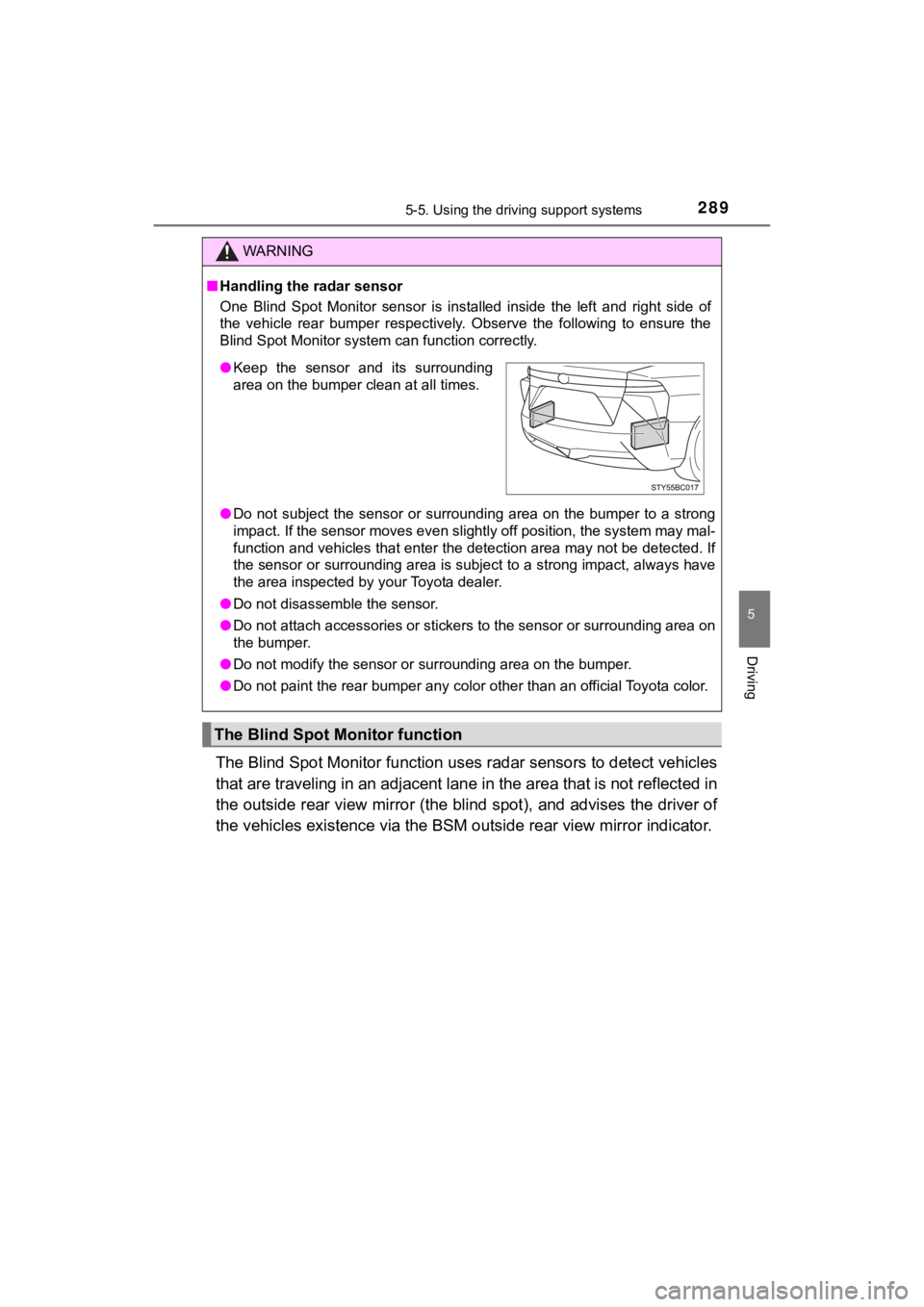
2895-5. Using the driving support systems
5
Driving
MIRAI_OM_USA_OM62073U
The Blind Spot Monitor function uses radar sensors to detect vehicles
that are traveling in an adjacent lane in the area that is not reflected in
the outside rear view mirror (the blind spot), and advises the driver of
the vehicles existence via the B SM outside rear view mirror indicator.
WARNING
■Handling the radar sensor
One Blind Spot Monitor sensor is installed inside the left and right side of
the vehicle rear bumper respectively. Observe the following to ensure the
Blind Spot Monitor system can function correctly.
● Do not subject the sensor or surrounding area on the bumper to a strong
impact. If the sensor moves even slightly off position, the sys tem may mal-
function and vehicles that enter the detection area may not be detected. If
the sensor or surrounding area is subject to a strong impact, a lways have
the area inspected by your Toyota dealer.
● Do not disassemble the sensor.
● Do not attach accessories or stickers to the sensor or surround ing area on
the bumper.
● Do not modify the sensor or surrounding area on the bumper.
● Do not paint the rear bumper any color other than an official Toyota color.
The Blind Spot Monitor function
●Keep the sensor and its surrounding
area on the bumper clean at all times.