sensor TOYOTA MIRAI 2020 (in English) Workshop Manual
[x] Cancel search | Manufacturer: TOYOTA, Model Year: 2020, Model line: MIRAI, Model: TOYOTA MIRAI 2020Pages: 528, PDF Size: 11.98 MB
Page 292 of 528

2925-5. Using the driving support systems
MIRAI_OM_USA_OM62073U
The Rear Cross Traffic Alert function operates when your vehicle is in
reverse. It can detect other veh icles approaching from the right or left
rear of the vehicle. It uses radar sensors to alert the driver of the other
vehicle’s existence through flas hing the BSM outside rear view mirror
indicators and s ounding a buzzer.
The Rear Cross Tra ffic Alert function
Approaching vehicles Detection areas
WARNING
■Cautions regarding the use of the system
The driver is solely responsible for safe driving. Always drive safely, taking
care to observe your surroundings.
The Rear Cross Traffic Alert function is only an assist and is not a replace-
ment for careful driving. Driver must be careful when backing u p, even
when using Rear Cross Traffic Al ert function. The driver’s own visual confir-
mation of behind you and your vehicle is necessary and be sure there are
no pedestrians, other vehicles, etc., before backing up. Failure to do so
could cause death or serious injury.
According to conditions, the system may not function correctly. Therefore
the driver’s own visual confirmation of safety is necessary.
Page 294 of 528
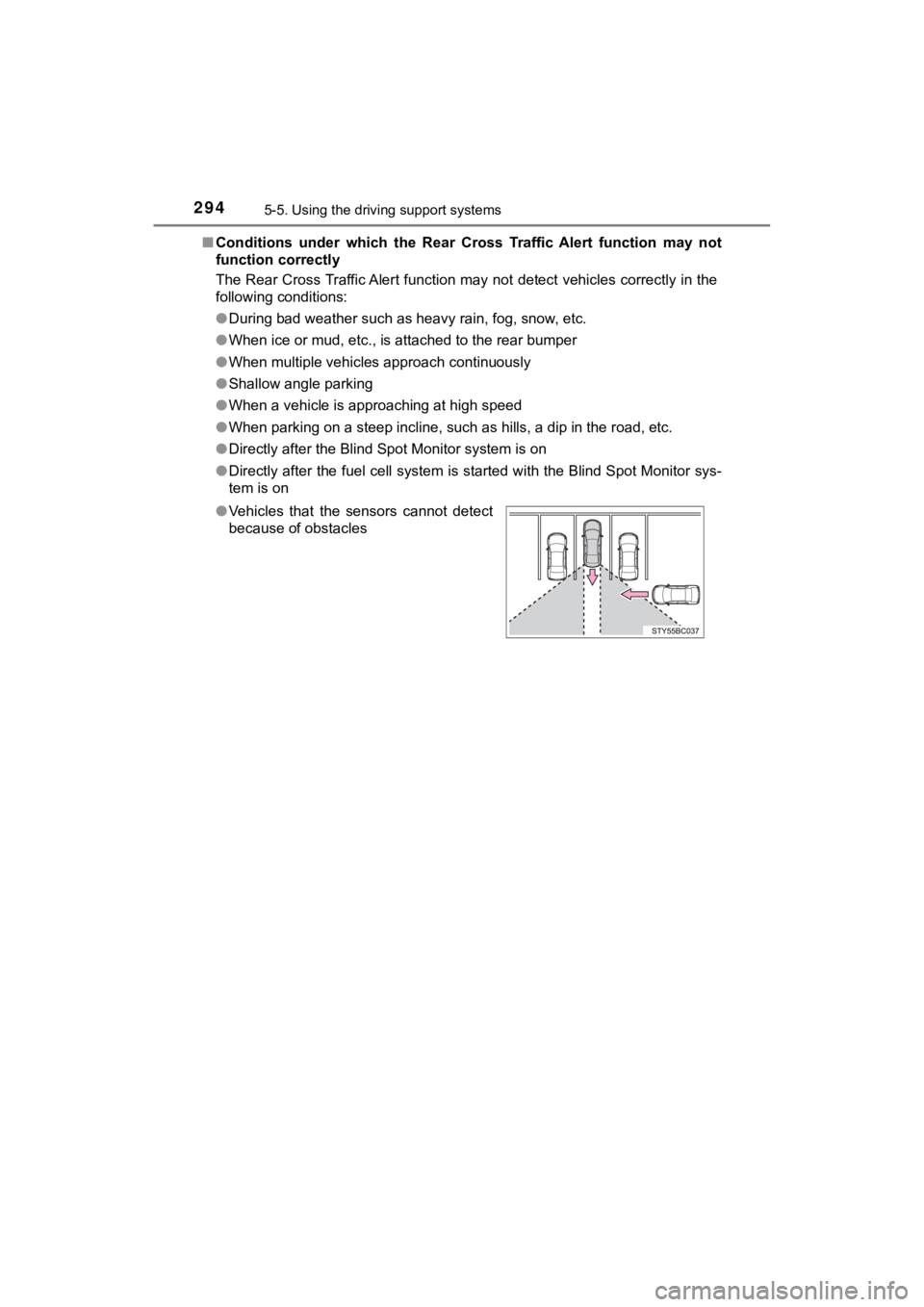
2945-5. Using the driving support systems
MIRAI_OM_USA_OM62073U■
Conditions under which the Rear C ross Traffic Alert function may not
function correctly
The Rear Cross Traffic Alert function may not detect vehicles c orrectly in the
following conditions:
● During bad weather such as heavy rain, fog, snow, etc.
● When ice or mud, etc., is attached to the rear bumper
● When multiple vehicles approach continuously
● Shallow angle parking
● When a vehicle is approaching at high speed
● When parking on a steep incline, such as hills, a dip in the road, etc.
● Directly after the Blind Spot Monitor system is on
● Directly after the fuel cell system is started with the Blind S pot Monitor sys-
tem is on
● Vehicles that the sensors cannot detect
because of obstacles
Page 306 of 528
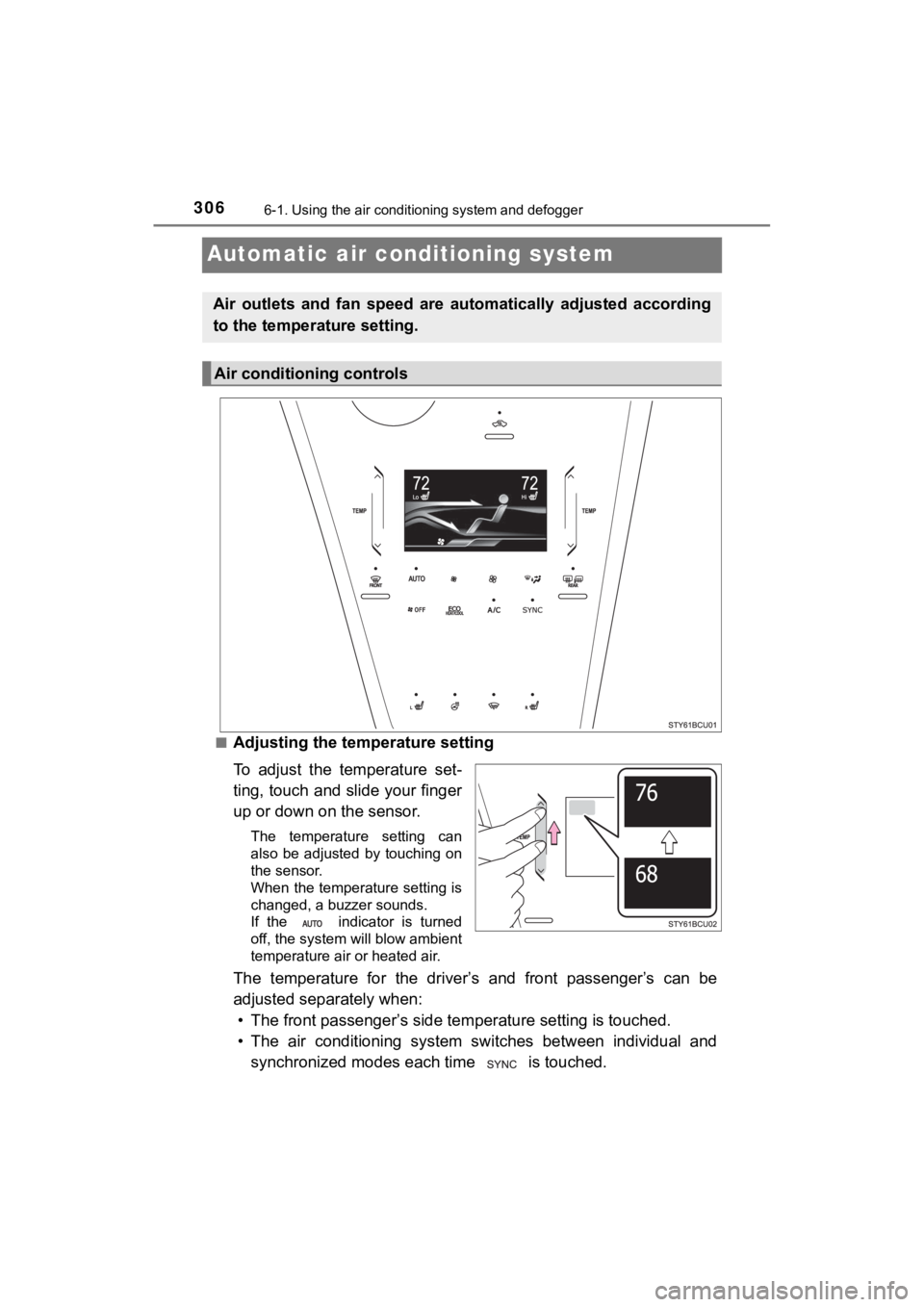
3066-1. Using the air conditioning system and defogger
MIRAI_OM_USA_OM62073U
Automatic air conditioning system
■Adjusting the temperature setting
To adjust the temperature set-
ting, touch and slide your finger
up or down on the sensor.
The temperature setting can
also be adjusted by touching on
the sensor.
When the temperature setting is
changed, a buzzer sounds.
If the indicator is turned
off, the system will blow ambient
temperature air or heated air.
The temperature for the driver’s and front passenger’s can be
adjusted separately when:
• The front passenger’s side tem perature setting is touched.
• The air conditioning system switches between individual and synchronized modes each time is touched.
Air outlets and fan speed are automatically adjusted according
to the temperature setting.
Air conditioning controls
Page 311 of 528
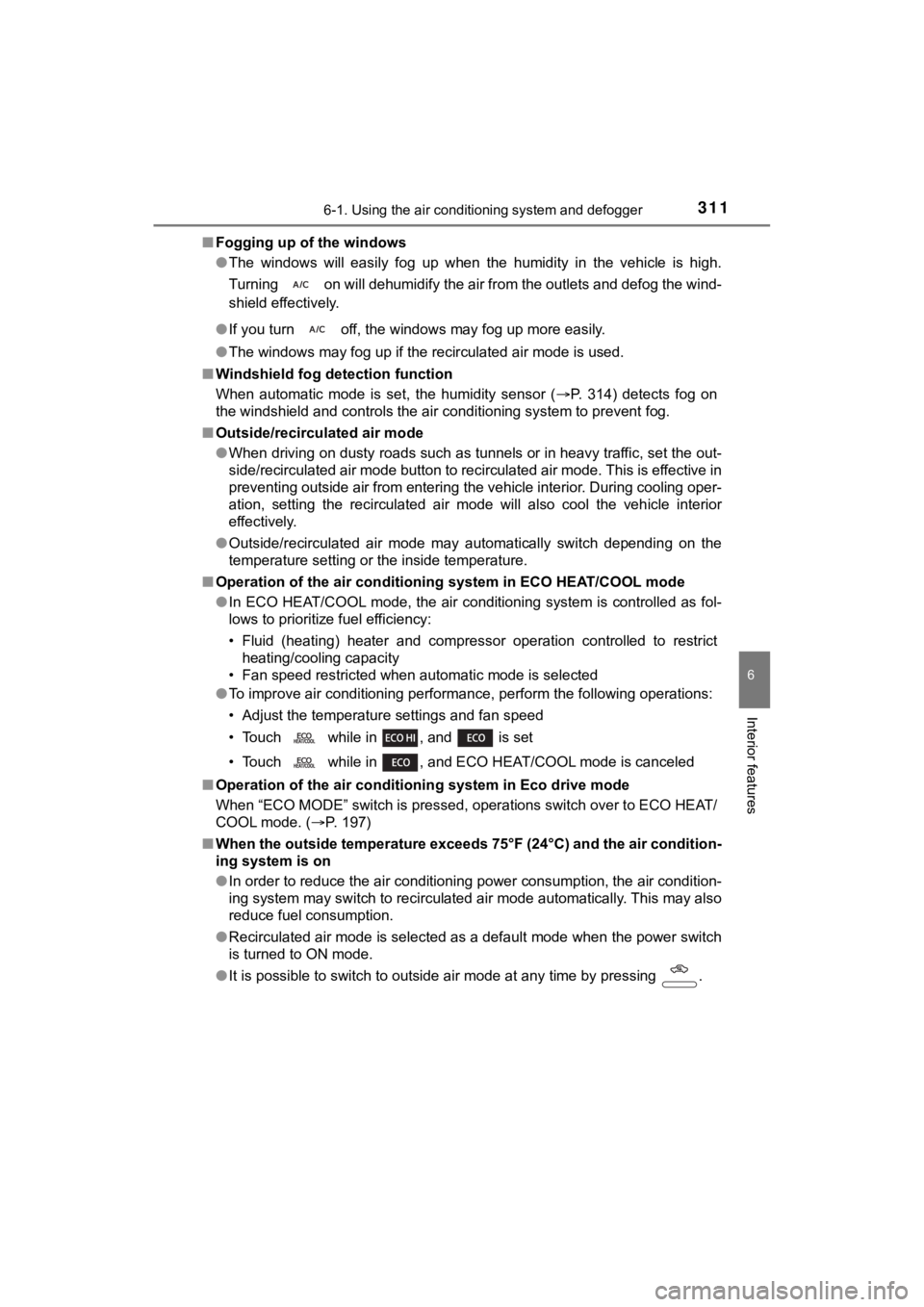
3116-1. Using the air conditioning system and defogger
6
Interior features
MIRAI_OM_USA_OM62073U■
Fogging up of the windows
●The windows will easily fog up when the humidity in the vehicle is high.
Turning on will dehumidify the air from the outlets and defog the wind-
shield effectively.
● If you turn off, the windows may fog up more easily.
● The windows may fog up if the recirculated air mode is used.
■ Windshield fog detection function
When automatic mode is set, the humidity sensor (P. 314) detects fog on
the windshield and controls the air conditioning system to prev ent fog.
■ Outside/recirculated air mode
●When driving on dusty roads such as tunnels or in heavy traffic, set the out-
side/recirculated air mode button to recirculated air mode. Thi s is effective in
preventing outside air from entering the vehicle interior. Duri ng cooling oper-
ation, setting the recirculated air mode will also cool the vehicle interior
effectively.
● Outside/recirculated air mode may automatically switch dependin g on the
temperature setting or the inside temperature.
■ Operation of the air conditioni ng system in ECO HEAT/COOL mode
● In ECO HEAT/COOL mode, the air conditioning system is controlle d as fol-
lows to prioritize fuel efficiency:
• Fluid (heating) heater and compressor operation controlled to restrict
heating/cooling capacity
• Fan speed restricted when automatic mode is selected
● To improve air conditioning performance, perform the following operations:
• Adjust the temperature settings and fan speed
• Touch while in , and is set
• Touch while in , and ECO HEAT/COOL mode is canceled
■ Operation of the air conditioning system in Eco drive mode
When “ECO MODE” switch is pressed, operations switch over to EC O HEAT/
COOL mode. ( P. 197)
■ When the outside temperature exceeds 75°F (24°C) and the air co ndition-
ing system is on
● In order to reduce the air conditioning power consumption, the air condition-
ing system may switch to recirculated air mode automatically. This may also
reduce fuel consumption.
● Recirculated air mode is selected as a default mode when the power switch
is turned to ON mode.
● It is possible to switch to outside air mode at any time by pre ssing .
Page 314 of 528

3146-1. Using the air conditioning system and defogger
MIRAI_OM_USA_OM62073U
WARNING
■To prevent the windshield from fogging up
● Do not use during cool air operation in extremely humid weathe r.
The difference between the temperature of the outside air and t hat of the
windshield can cause the outer surface of the windshield to fog up, block-
ing your vision.
■ To prevent burns
● Do not touch the rear view mirror surfaces when the outside rear view mir-
ror defoggers are on.
● Do not touch the glass at lower part of the windshield or to the side of the
front pillars when the windshield wiper de-icer is on.
NOTICE
■Humidity sensor
■ To prevent 12-volt b attery discharge
Do not leave the air conditioning system on longer than necessa ry when the
fuel cell system is off.
● Do not place anything on the instrument
panel which may cover the air outlets.
Otherwise, air flow may be obstructed,
preventing the windshield defoggers
from defogging.
In order to detect fog on the windshield, a
sensor which monitors the temperature
of the windshield, the surround humidity,
etc., is installed. ( P. 3 1 1 )
Follow these points to avoid damaging
the sensor:
● Do not disassemble the sensor
● Do not spray the glass cleaner on the
sensor or subject it to strong impacts
● Do not stick anything on the sensor
Page 354 of 528
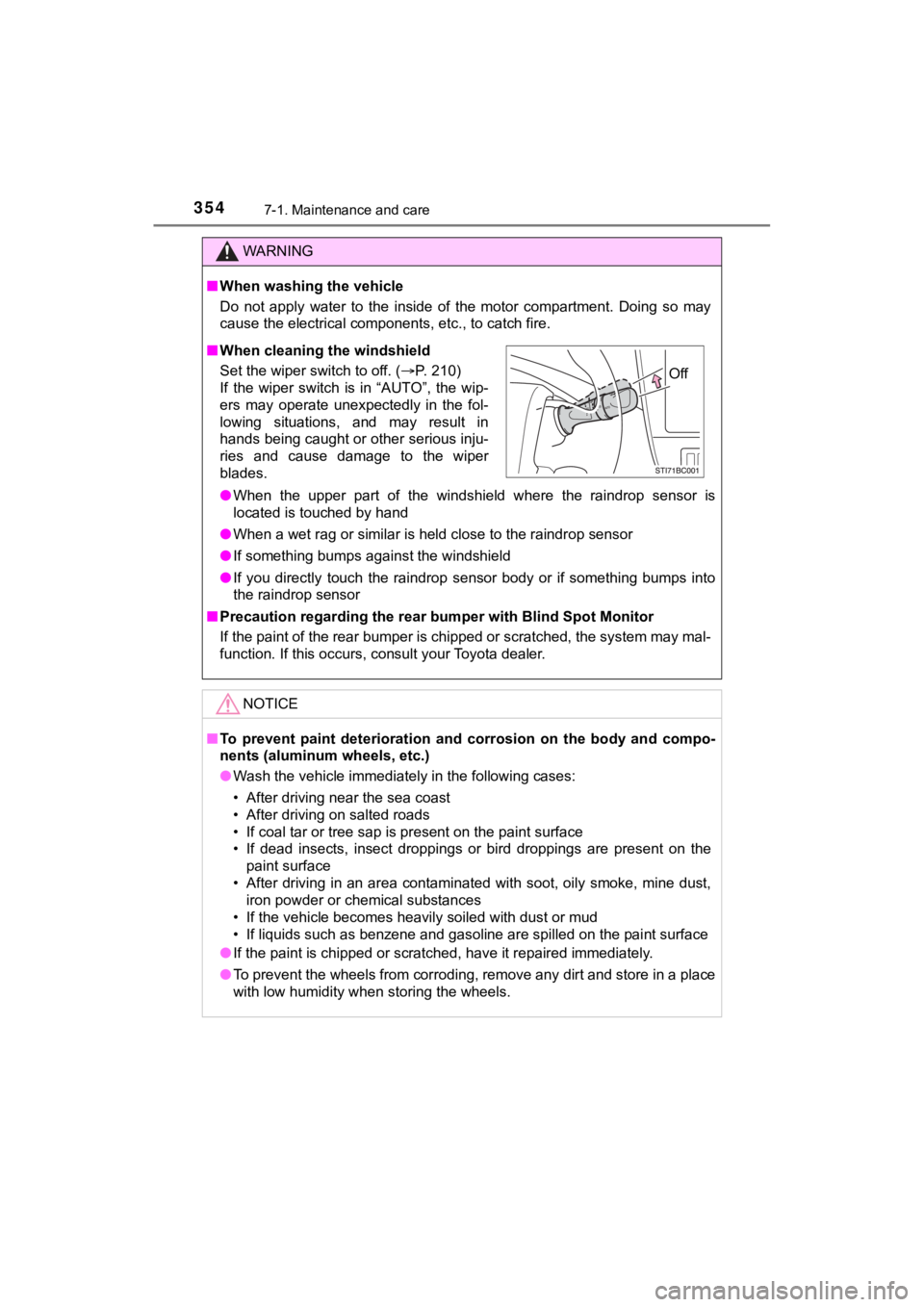
3547-1. Maintenance and care
MIRAI_OM_USA_OM62073U
WARNING
■When washing the vehicle
Do not apply water to the inside of the motor compartment. Doin g so may
cause the electrical components, etc., to catch fire.
● When the upper part of the windshield where the raindrop sensor is
located is touched by hand
● When a wet rag or similar is held close to the raindrop sensor
● If something bumps against the windshield
● If you directly touch the raindrop sensor body or if something bumps into
the raindrop sensor
■ Precaution regarding the rear b umper with Blind Spot Monitor
If the paint of the rear bumper is chipped or scratched, the sy stem may mal-
function. If this occurs, consult your Toyota dealer.
NOTICE
■ To prevent paint deterioration an d corrosion on the body and compo-
nents (aluminum wheels, etc.)
● Wash the vehicle immediately in the following cases:
• After driving near the sea coast
• After driving on salted roads
• If coal tar or tree sap is present on the paint surface
• If dead insects, insect droppings or bird droppings are presen t on the
paint surface
• After driving in an area contaminated with soot, oily smoke, mine dust, iron powder or chemical substances
• If the vehicle becomes heavily soiled with dust or mud
• If liquids such as benzene and gasoline are spilled on the pai nt surface
● If the paint is chipped or scratched, have it repaired immediat ely.
● To prevent the wheels from corroding, remove any dirt and store in a place
with low humidity when storing the wheels.
■ When cleaning the windshield
Set the wiper switch to off. ( P. 210)
If the wiper switch is in “AUTO”, the wip-
ers may operate unexpectedly in the fol-
lowing situations, and may result in
hands being caught or other serious inju-
ries and cause damage to the wiper
blades.
Off
Page 419 of 528
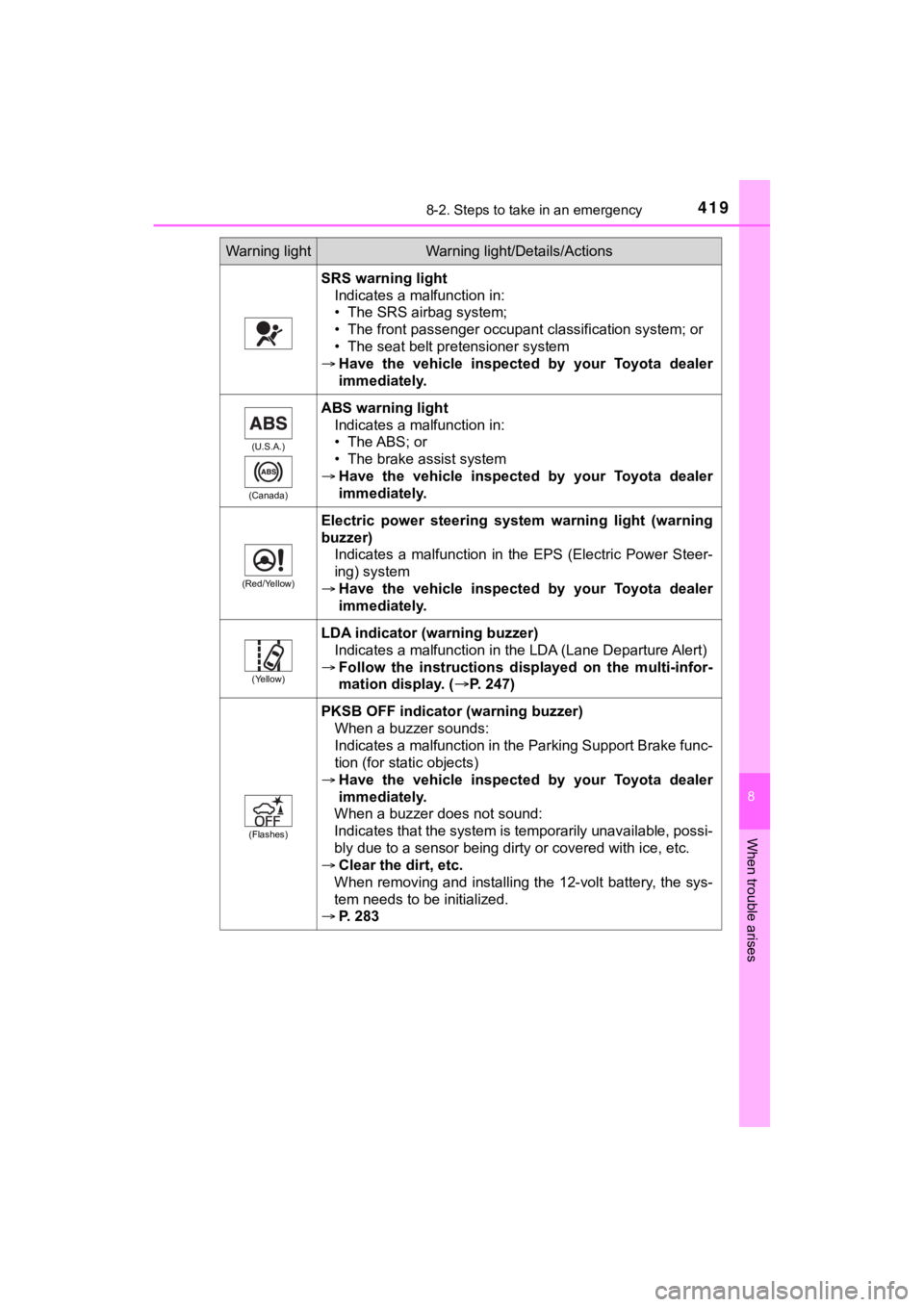
4198-2. Steps to take in an emergency
MIRAI_OM_USA_OM62073U
8
When trouble arises
SRS warning lightIndicates a malfunction in:
• The SRS airbag system;
• The front passenger occupant classification system; or
• The seat belt pretensioner system
Have the vehicle inspected by your Toyota dealer
immediately.
(U.S.A.)
(Canada)
ABS warning light Indicates a malfunction in:
• The ABS; or
• The brake assist system
Have the vehicle inspected by your Toyota dealer
immediately.
(Red/Yellow)
Electric power steering system warning light (warning
buzzer)
Indicates a malfunction in the EPS (Electric Power Steer-
ing) system
Have the vehicle inspected by your Toyota dealer
immediately.
(Yellow)
LDA indicator (warning buzzer)
Indicates a malfunction in the LDA (Lane Departure Alert)
Follow the instructions dis played on the multi-infor-
mation display. (
P. 247)
(Flashes)
PKSB OFF indicator (warning buzzer) When a buzzer sounds:
Indicates a malfunction in the Parking Support Brake func-
tion (for static objects)
Have the vehicle inspected by your Toyota dealer
immediately.
When a buzzer does not sound:
Indicates that the system is temporarily unavailable, possi-
bly due to a sensor being dirty or covered with ice, etc.
Clear the dirt, etc.
When removing and installing the 12-volt battery, the sys-
tem needs to be initialized.
P. 283
Warning lightWarning light/Details/Actions
Page 423 of 528
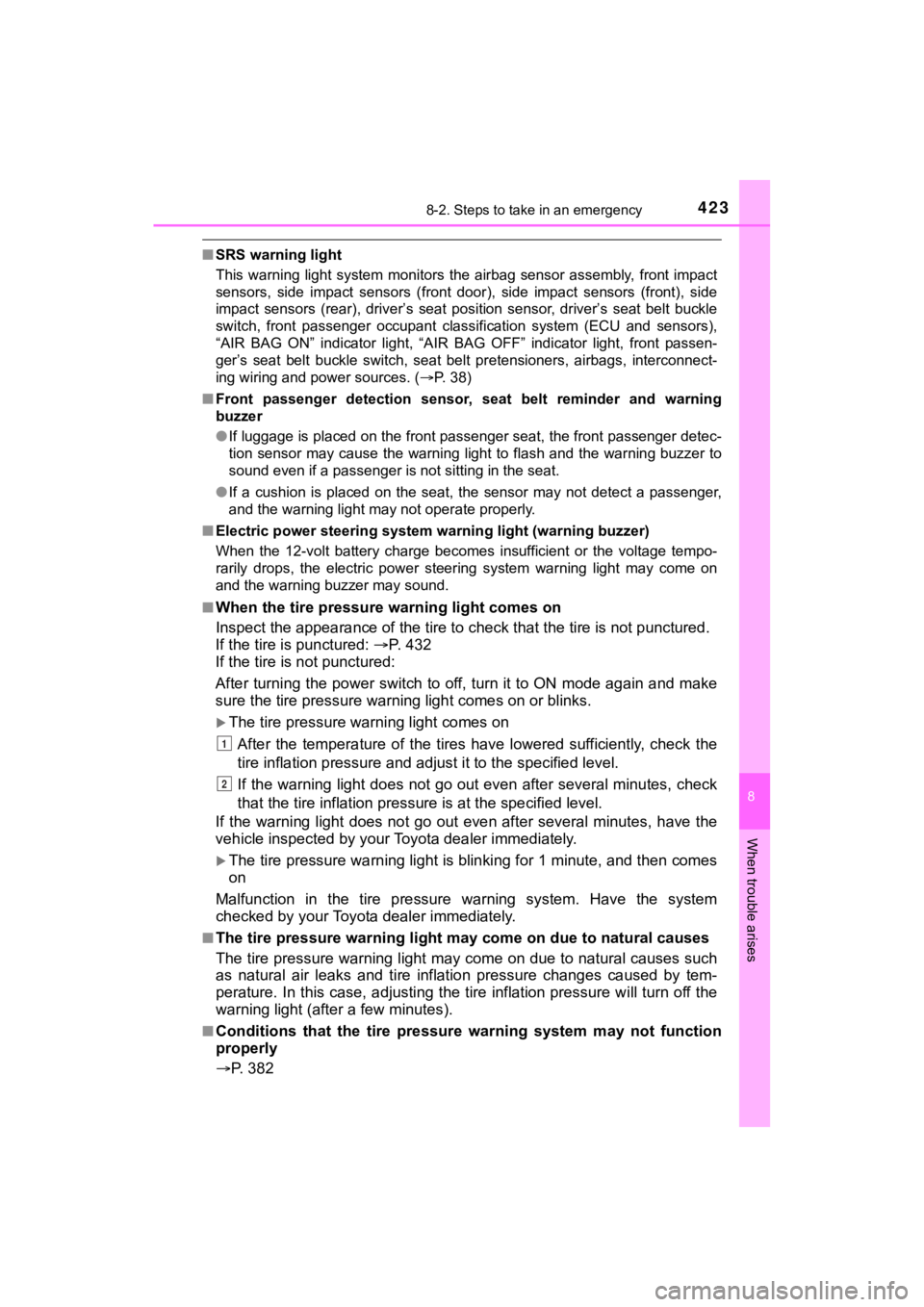
4238-2. Steps to take in an emergency
MIRAI_OM_USA_OM62073U
8
When trouble arises
■SRS warning light
This warning light system monitors the airbag sensor assembly, front impact
sensors, side impact sensors (front door), side impact sensors (front), side
impact sensors (rear), driver’s seat position sensor, driver’s seat belt buckle
switch, front passenger occupant classification system (ECU and sensors),
“AIR BAG ON” indicator light, “AIR BAG OFF” indicator light, fr ont passen-
ger’s seat belt buckle switch, seat belt pretensioners, airbags , interconnect-
ing wiring and power sources. ( P. 38)
■ Front passenger detection sensor, seat belt reminder and warnin g
buzzer
● If luggage is placed on the front passenger seat, the front pas senger detec-
tion sensor may cause the warning light to flash and the warnin g buzzer to
sound even if a passenger is not sitting in the seat.
● If a cushion is placed on the seat, the sensor may not detect a passenger,
and the warning light may not operate properly.
■ Electric power steering system wa rning light (warning buzzer)
When the 12-volt battery charge becomes insufficient or the vol tage tempo-
rarily drops, the electric power steering system warning light may come on
and the warning buzzer may sound.
■
When the tire pressure warning light comes on
Inspect the appearance of the ti re to check that the tire is not punctured.
If the tire is punctured: P. 432
If the tire is not punctured:
After turning the power switch t o off, turn it to ON mode again and make
sure the tire pressure warning light comes on or blinks.
The tire pressure warning light comes on
After the temperature of the tires have lowered sufficiently, c heck the
tire inflation pressure and ad just it to the specified level.
If the warning light does not go out even after several minutes , check
that the tire inflation pressu re is at the specified level.
If the warning light does not go out even after several minutes, have the
vehicle inspected by your Toyota dealer immediately.
The tire pressure warning light is blinking for 1 minute, and t hen comes
on
Malfunction in the tire pressure warning system. Have the syste m
checked by your Toyota dealer immediately.
■The tire pressure warning light may come on due to natural caus es
The tire pressure warning light may come on due to natural caus es such
as natural air leaks and tire inflation pressure changes caused by tem-
perature. In this case, adjusting the tire inflation pressure w ill turn off the
warning light (afte r a few minutes).
■Conditions that the tire pressure warning system may not functi on
properly
P. 3 8 2
1
2
Page 488 of 528
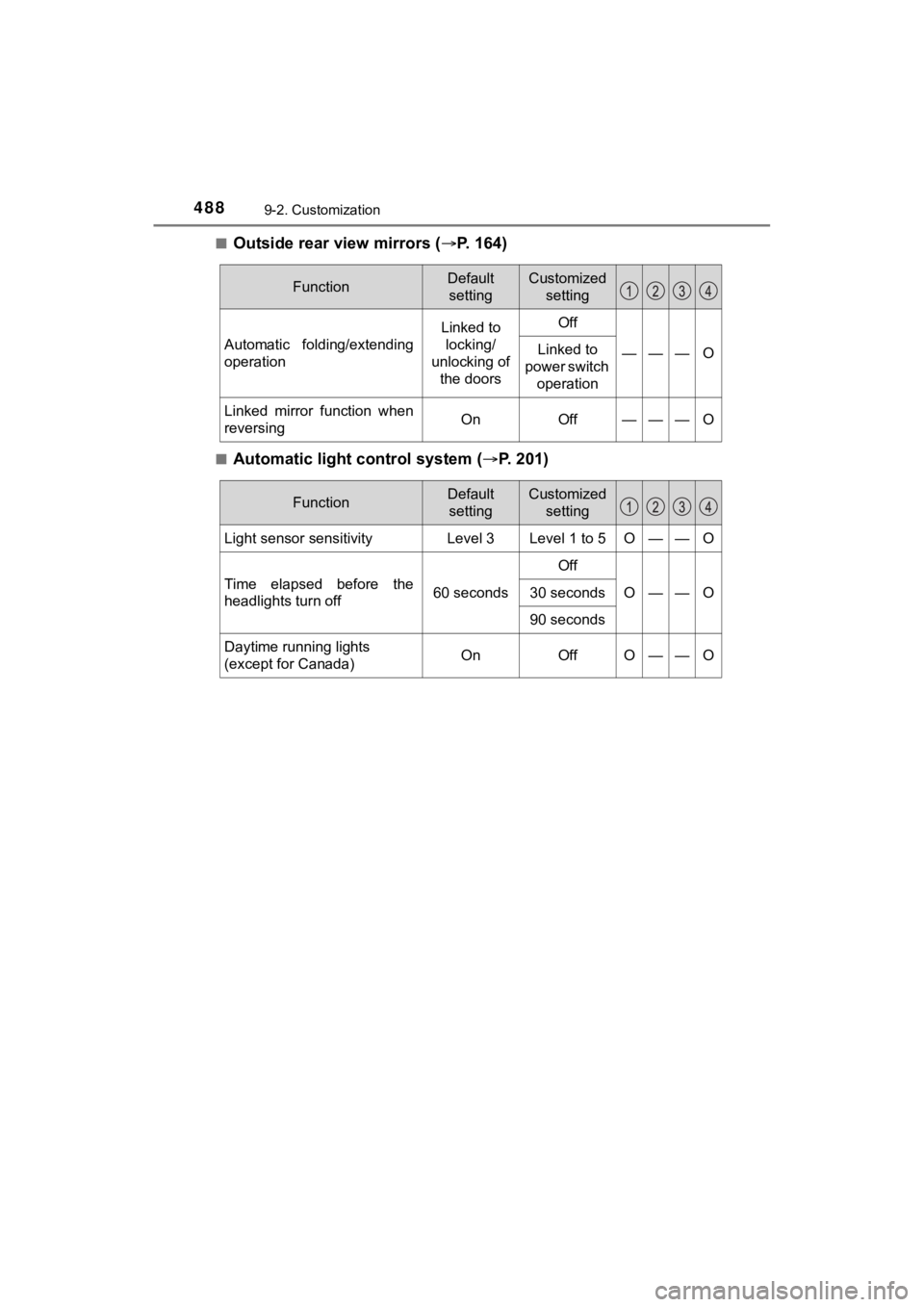
4889-2. Customization
MIRAI_OM_USA_OM62073U■
Outside rear view mirrors (
P. 1 6 4 )
■Automatic light control system ( P. 201)
FunctionDefault
settingCustomized setting
Automatic folding/extending
operation
Linked to locking/
unlocking of the doorsOff
———OLinked to
power switch operation
Linked mirror function when
reversingOnOff———O
FunctionDefault
settingCustomized setting
Light sensor sensitivityLevel 3Level 1 to 5O——O
Time elapsed before the
headlights turn off60 seconds
Off
O——O30 seconds
90 seconds
Daytime running lights
(except for Canada)OnOffO——O
Page 492 of 528
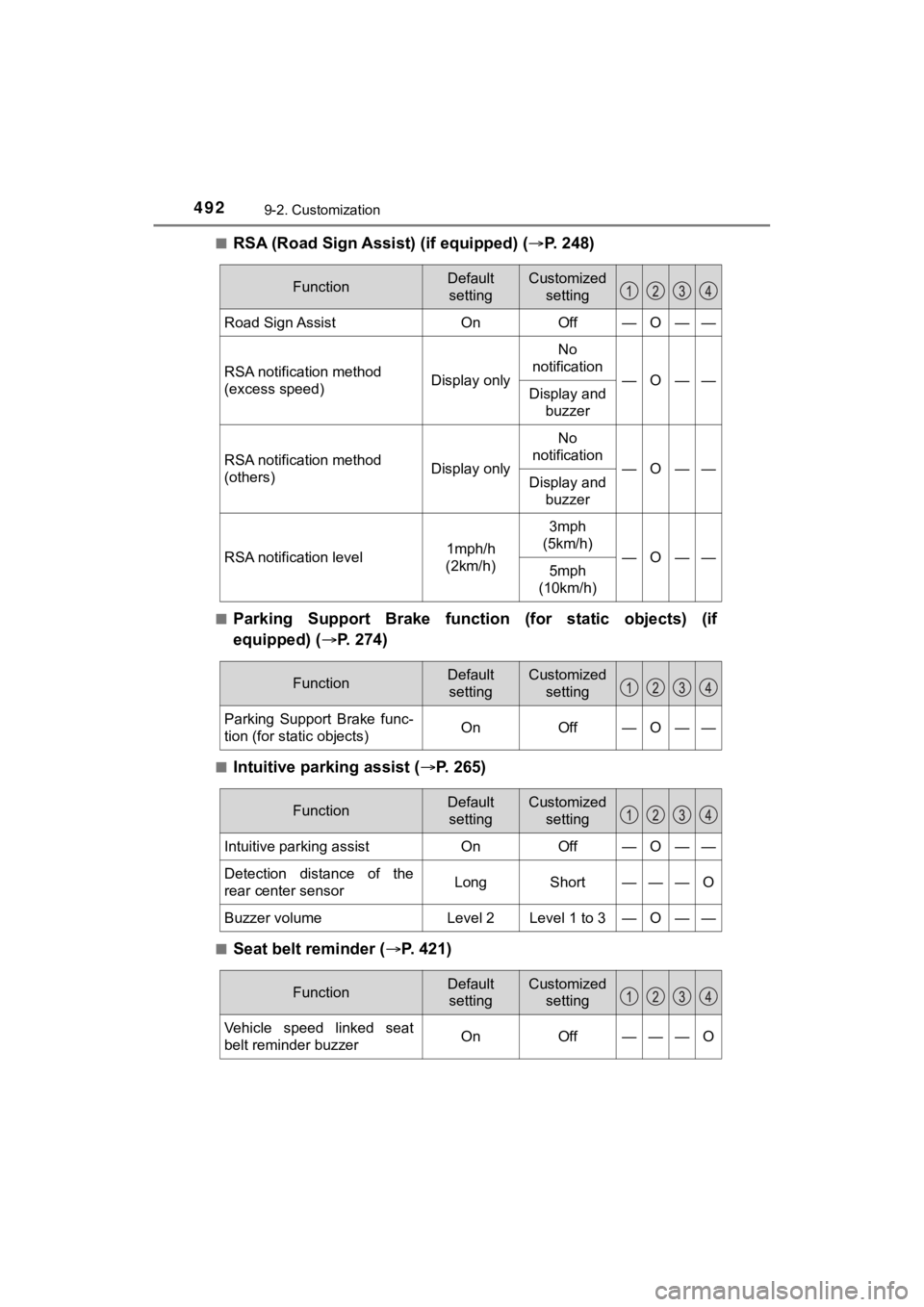
4929-2. Customization
MIRAI_OM_USA_OM62073U■
RSA (Road Sign Assi
st) (if equipped) (P. 248)
■Parking Support Brake functi on (for static objects) (if
equipped) ( P. 274)
■Intuitive parking assist ( P. 265)
■Seat belt reminder (P. 421)
FunctionDefault
settingCustomized setting
Road Sign AssistOnOff—O——
RSA notification method
(excess speed)Display only
No
notification
—O——Display and buzzer
RSA notification method
(others)Display only
No
notification
—O——Display and buzzer
RSA notification level1mph/h
(2km/h)
3mph
(5km/h)
—O——5mph
(10km/h)
FunctionDefault settingCustomized setting
Parking Support Brake func-
tion (for static objects)OnOff—O——
FunctionDefault settingCustomized setting
Intuitive parking assistOnOff—O——
Detection distance of the
rear center sensorLongShort———O
Buzzer volumeLevel 2Level 1 to 3—O——
FunctionDefault settingCustomized setting
Vehicle speed linked seat
belt reminder buzzerOnOff———O