sensor TOYOTA MIRAI 2020 (in English) Owner's Manual
[x] Cancel search | Manufacturer: TOYOTA, Model Year: 2020, Model line: MIRAI, Model: TOYOTA MIRAI 2020Pages: 528, PDF Size: 11.98 MB
Page 219 of 528
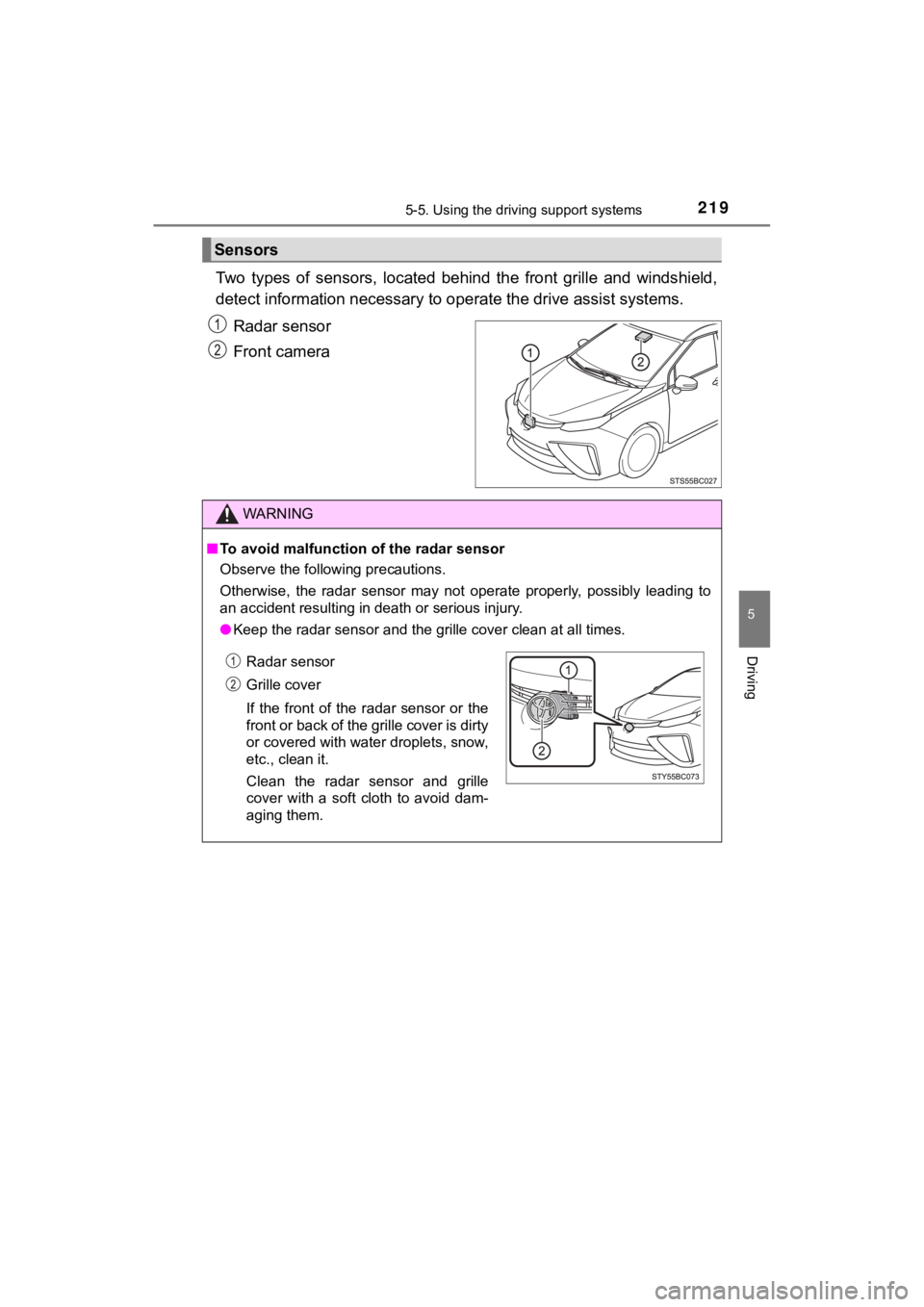
2195-5. Using the driving support systems
5
Driving
MIRAI_OM_USA_OM62073U
Two types of sensors, located behind the front grille and winds hield,
detect information necessary to operate the drive assist systems.
Radar sensor
Front camera
Sensors
WARNING
■ To avoid malfunction of the radar sensor
Observe the following precautions.
Otherwise, the radar sensor may not operate properly, possibly leading to
an accident resulting in death or serious injury.
● Keep the radar sensor and the grille cover clean at all times.
Radar sensor
Grille cover
If the front of the radar sensor or the
front or back of the grille cover is dirty
or covered with water droplets, snow,
etc., clean it.
Clean the radar sensor and grille
cover with a soft cloth to avoid dam-
aging them.
Page 220 of 528

2205-5. Using the driving support systems
MIRAI_OM_USA_OM62073U
WARNING
●Do not attach accessories, stickers (including transparent stic kers) or
other items to the radar sensor, grille cover or surrounding ar ea.
● Do not subject the radar sensor or its surrounding area to a st rong impact.
If the radar sensor, front grille, or front bumper has been sub jected to a
strong impact, have the vehicle inspected by your Toyota dealer .
● Do not disassemble the radar sensor.
● Do not modify or paint the radar sensor or grille cover.
● If the radar sensor, front grille, or front bumper needs to be removed and
installed, or replaced, contact your Toyota dealer.
■ To avoid malfunction of the front camera
Observe the following precautions.
Otherwise, the front camera may not operate properly, possibly leading to
an accident resulting in death or serious injury.
● Keep the windshield clean at all times.
• If the windshield is dirty or covered with an oily film, water droplets,
snow, etc., clean the windshield.
• If a glass coating agent is applied to the windshield, it will still be neces-
sary to use the windshield wipers to remove water droplets, etc ., from
the area of the windshield in front of the front camera.
• If the inner side of the windshield where the front camera is installed is
dirty, contact your Toyota dealer.
B: Approximately 7.9 in. (20 cm) (Approximately 4.0 in. [10 cm] to the
right and left from the center of the front camera)
● Do not attach objects, such as stickers,
transparent stickers, etc., to the outer
side of the windshield in front of the
front camera (shaded area in the illus-
tration).
A: From the top of the windshield to
approximately 0.4 in. (1 cm) below
the bottom of the front camera
Page 224 of 528
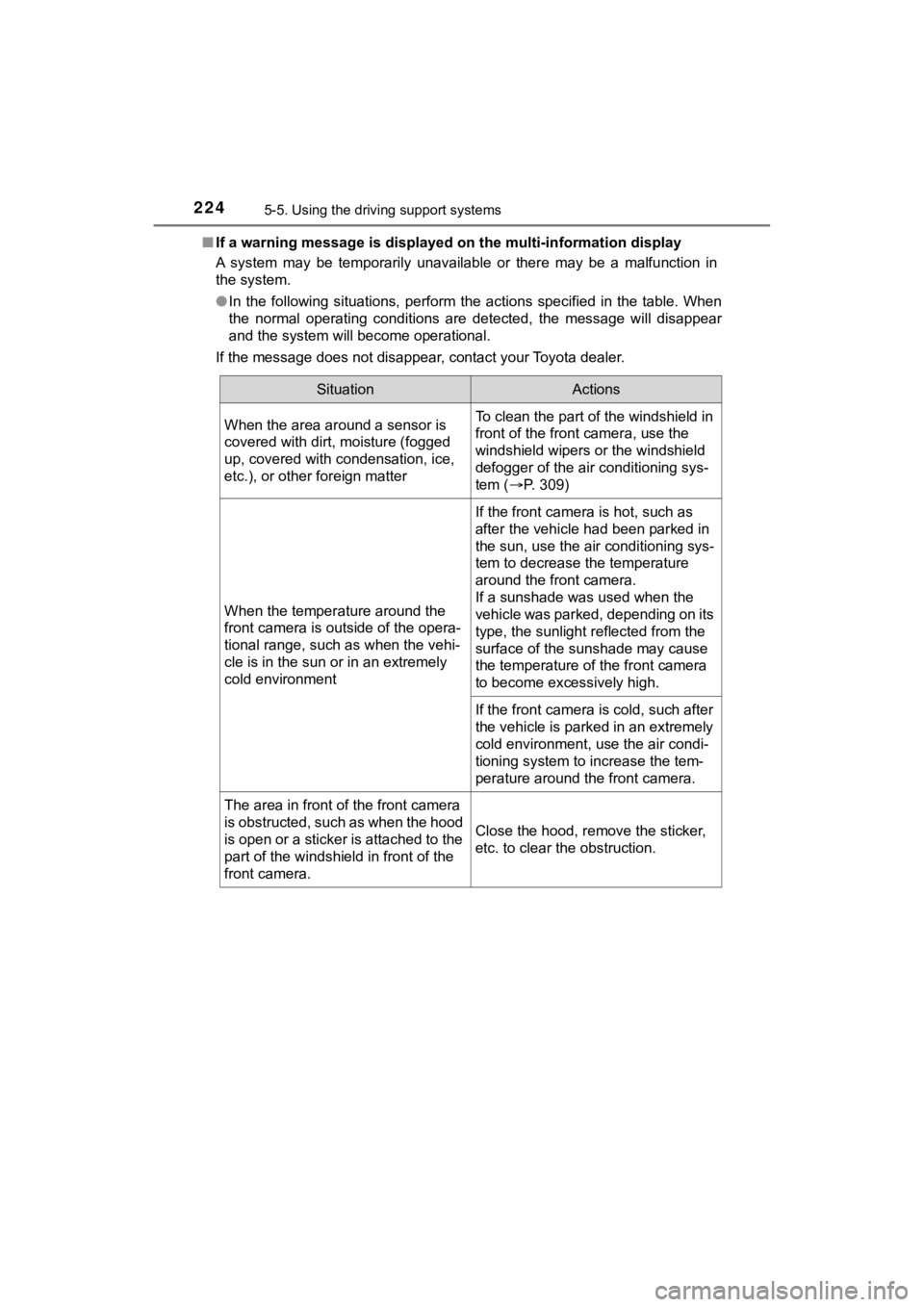
2245-5. Using the driving support systems
MIRAI_OM_USA_OM62073U■
If a warning message is displayed on the multi-information disp lay
A system may be temporarily unavailable or there may be a malfu nction in
the system.
● In the following situations, perform the actions specified in t he table. When
the normal operating conditions are detected, the message will disappear
and the system will become operational.
If the message does not disappear, contact your Toyota dealer.
SituationActions
When the area around a sensor is
covered with dirt, moisture (fogged
up, covered with condensation, ice,
etc.), or other foreign matterTo clean the part of the windshield in
front of the front camera, use the
windshield wipers or the windshield
defogger of the air conditioning sys-
tem ( P. 309)
When the temperature around the
front camera is outside of the opera-
tional range, such as when the vehi-
cle is in the sun or in an extremely
cold environment
If the front camera is hot, such as
after the vehicle had been parked in
the sun, use the air conditioning sys-
tem to decrease the temperature
around the front camera.
If a sunshade was used when the
vehicle was parked, depending on its
type, the sunlight reflected from the
surface of the sunshade may cause
the temperature of the front camera
to become excessively high.
If the front camera is cold, such after
the vehicle is parked in an extremely
cold environment, use the air condi-
tioning system to increase the tem-
perature around the front camera.
The area in front of the front camera
is obstructed, such as when the hood
is open or a sticker is attached to the
part of the windshield in front of the
front camera.
Close the hood, remove the sticker,
etc. to clear the obstruction.
Page 225 of 528
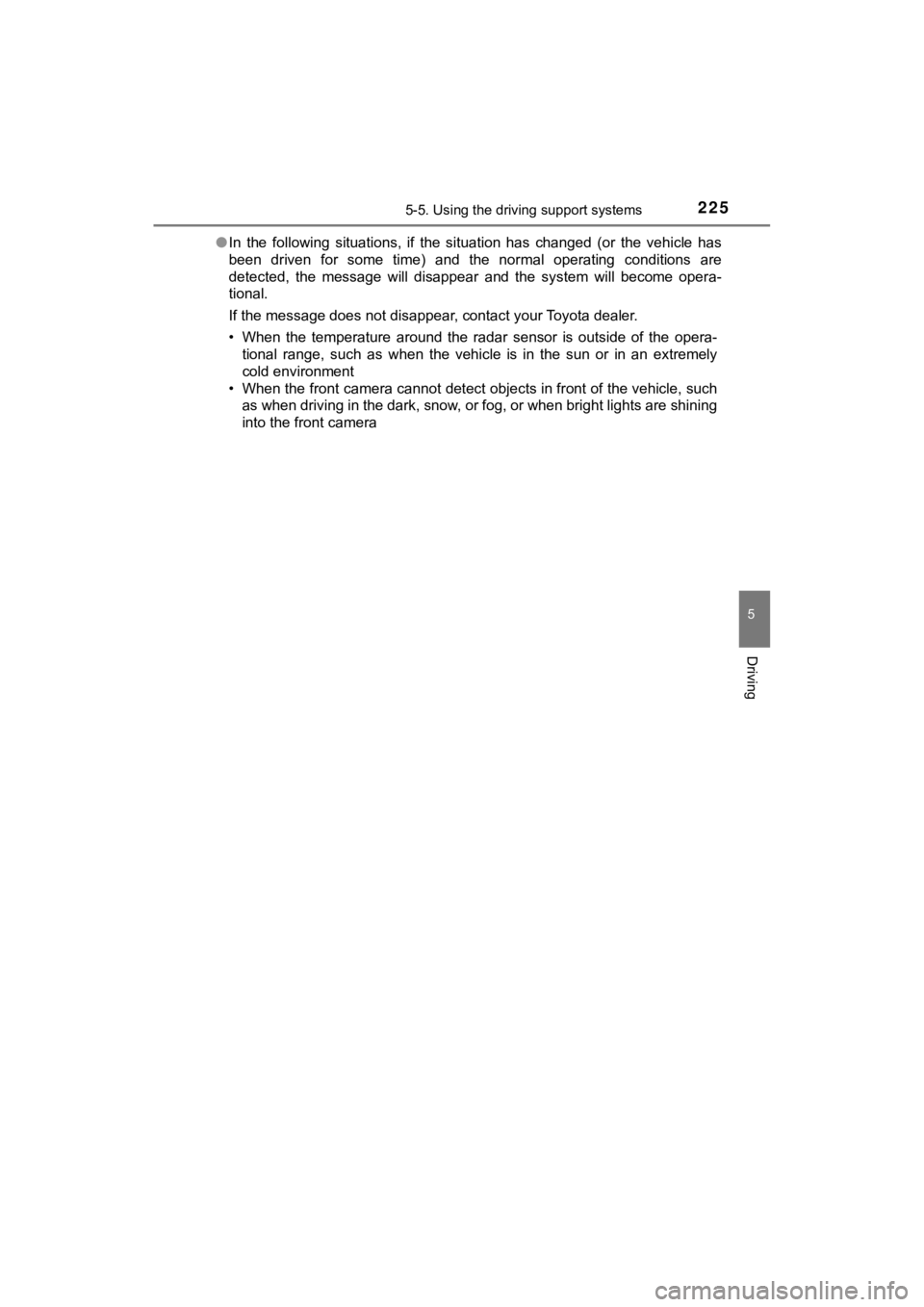
2255-5. Using the driving support systems
5
Driving
MIRAI_OM_USA_OM62073U●
In the following situations, if the situation has changed (or the vehicle has
been driven for some time) and the normal operating conditions are
detected, the message will disappear and the system will become opera-
tional.
If the message does not disappear, contact your Toyota dealer.
• When the temperature around the radar sensor is outside of the opera- tional range, such as when the vehicle is in the sun or in an e xtremely
cold environment
• When the front camera cannot detect objects in front of the ve hicle, such
as when driving in the dark, snow, or fog, or when bright lights are shining
into the front camera
Page 226 of 528
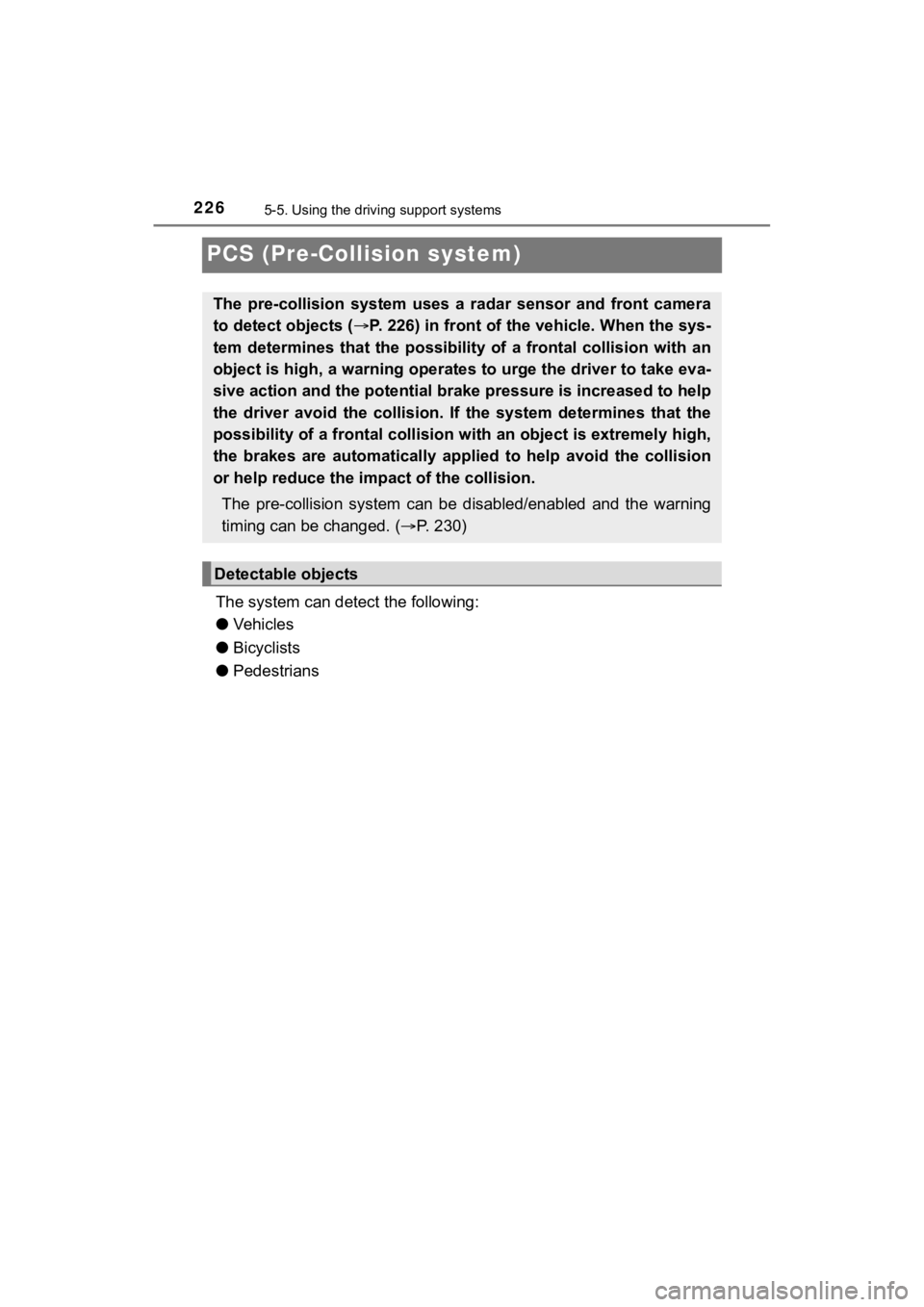
2265-5. Using the driving support systems
MIRAI_OM_USA_OM62073U
PCS (Pre-Collision system)
The system can detect the following:
●Vehicles
● Bicyclists
● Pedestrians
The pre-collision system uses a radar sensor and front camera
to detect objects ( P. 226) in front of the vehicle. When the sys-
tem determines that the possibility of a frontal collision with an
object is high, a warning operates to urge the driver to take e va-
sive action and the potential brake pressure is increased to he lp
the driver avoid the collision. If the system determines that t he
possibility of a frontal collision with an object is extremely high,
the brakes are automatically applied to help avoid the collisio n
or help reduce the impa ct of the collision.
The pre-collision system can b e disabled/enabled and the warnin g
timing can be changed. ( P. 2 3 0 )
Detectable objects
Page 235 of 528
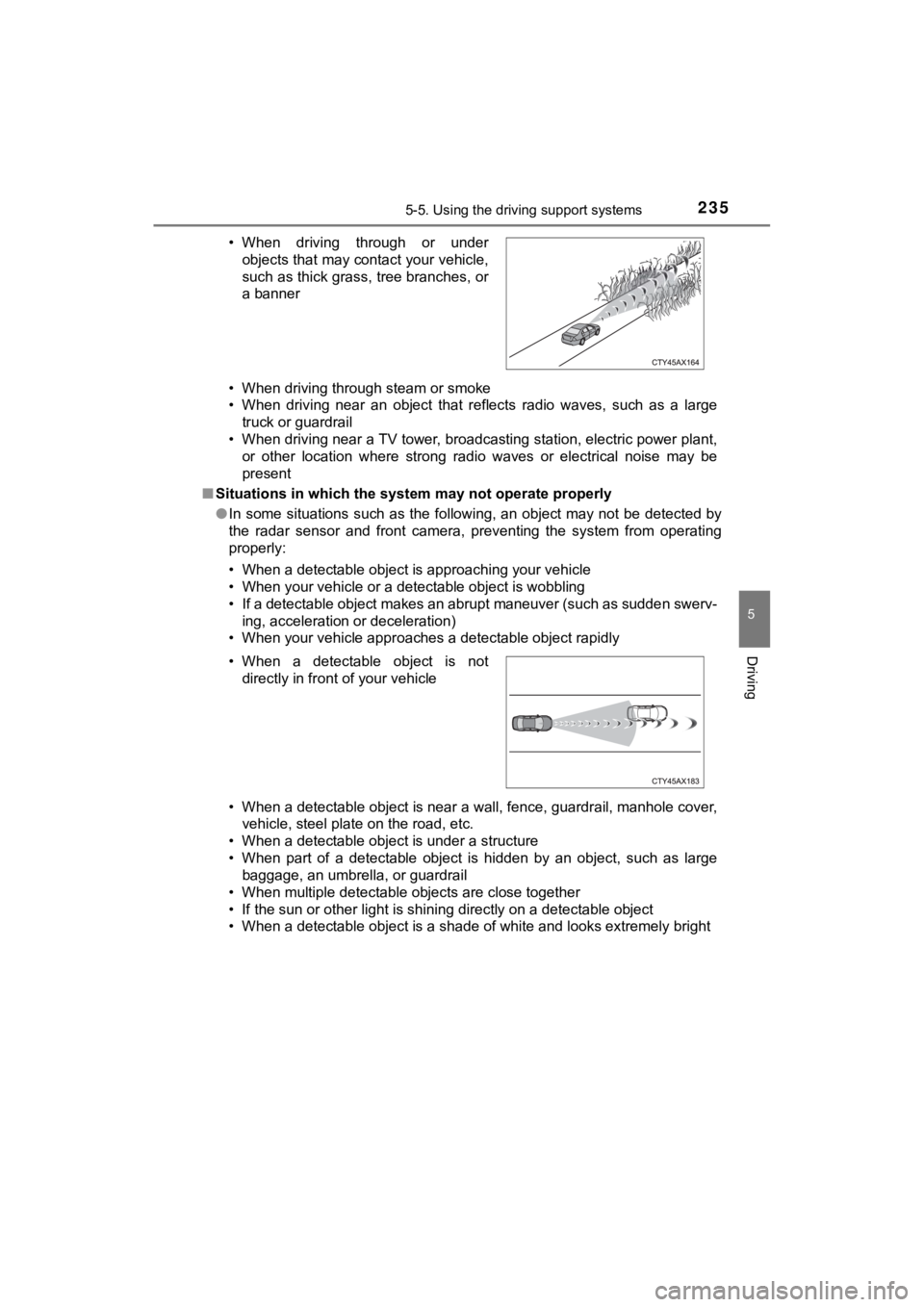
2355-5. Using the driving support systems
5
Driving
MIRAI_OM_USA_OM62073U• When driving through steam or smoke
• When driving near an object that reflects radio waves, such as
a large
truck or guardrail
• When driving near a TV tower, broadcasting station, electric power plant, or other location where strong radio waves or electrical noise may be
present
■ Situations in which the syst em may not operate properly
● In some situations such as the following, an object may not be detected by
the radar sensor and front camera, preventing the system from operating
properly:
• When a detectable object is approaching your vehicle
• When your vehicle or a detectable object is wobbling
• If a detectable object makes an abrupt maneuver (such as sudde n swerv-
ing, acceleration or deceleration)
• When your vehicle approaches a detectable object rapidly
• When a detectable object is near a wall, fence, guardrail, manhole cover, vehicle, steel plate on the road, etc.
• When a detectable object is under a structure
• When part of a detectable object is hidden by an object, such as large
baggage, an umbrella, or guardrail
• When multiple detectable objects are close together
• If the sun or other light is shining directly on a detectable object
• When a detectable object is a shade of white and looks extremely bright • When driving through or under
objects that may contact your vehicle,
such as thick grass, tree branches, or
a banner
• When a detectable object is not directly in front of your vehicle
Page 237 of 528

2375-5. Using the driving support systems
5
Driving
MIRAI_OM_USA_OM62073U• When driving through steam or smoke
• When the surrounding area is dim, such as at dawn or dusk, or
while at
night or in a tunnel, making a detectable object appear to be n early the
same color as its surroundings
• When driving in a place where the surrounding brightness changes sud- denly, such as at the entrance or exit of a tunnel
• After the fuel cell system has started the vehicle has not bee n driven for a
certain amount of time
• While making a left/right turn and for a few seconds after mak ing a left/
right turn
• While driving on a curve and for a few seconds after driving o n a curve
• If your vehicle is skidding
• If the wheels are misaligned
• If a wiper blade is blocking the front camera
• The vehicle is being driven at extremely high speeds
• When driving on a hill
• If the radar sensor or front camera is misaligned
● In some situations such as the following, sufficient braking fo rce may not be
obtained, preventing the system from performing properly:
• If the braking functions cannot operate to their full extent, such as when
the brake parts are extremely cold, extremely hot, or wet
• If the vehicle is not properly maintained (brakes or tires are excessively
worn, improper tire inflation pressure, etc.)
• When the vehicle is being driven on a gravel road or other sli ppery sur-
face
■ If VSC is disabled
●If VSC is disabled ( P. 297), the pre-collision brake assist and pre-collision
braking functions are also disabled.
● The PCS warning light will turn on and “VSC Turned Off Pre-Coll ision Brake
System Unavailable” will be displayed on the multi-information display.
• If the front of the vehicle is raised or
lowered
Page 251 of 528

2515-5. Using the driving support systems
5
Driving
MIRAI_OM_USA_OM62073U
■Setting procedure
RSA can be enabled/disabled on the multi-information display ( P. 1 1 7 ) .
Press or of the mete r control switches (P. 118) and select
.
Press or of the meter control switches, select and press
to select the desired setting (on/off).
■ Automatic turn-off of RSA sign display
In the following situations, a displayed speed limit sign will stop being dis-
played automatically:
● A new sign is not recognized for a certain distance.
● The road changes due to a left or right turn, etc.
In the following situations, do not enter, stop and yield signs will stop being
displayed automatically:
● The system determines that your vehicle has passed the sign.
● The road changes due to a left or right turn, etc.
■ Conditions in which the function may not operate or detect correctly
In the following situations, RSA does not operate normally and may not rec-
ognize signs, display the incorrect sign, etc. However, this do es not indicate a
malfunction.
● The front camera is misaligned due to a strong impact being applied to the
sensor, etc.
● Dirt, snow, stickers, etc. are on the windshield near the front camera.
● In inclement weather such as heavy rain, fog, snow or sand storms
● Light from an oncoming vehicle, the sun, etc. enters the front camera.
● The sign is dirty, faded, tilted or bent.
● All or part of the sign is hidden by the leaves of a tree, a pole, etc.
● The sign is only visible to the front camera for a short amount of time.
● The driving scene (turning, lane change, etc.) is judged incorr ectly.
● Even if it is a sign not appropriate for the currently traveled lane, such a sign
exists directly after a freeway branches, or in an adjacent lane just before
merging.
● Stickers are attached to the rear of the preceding vehicle.
● A sign resembling a system compatible sign is recognized.
● Side road speed signs may be detected and displayed (if positio ned in sight
of the front camera) while the vehicle is traveling on the main road.
1
2
Page 254 of 528
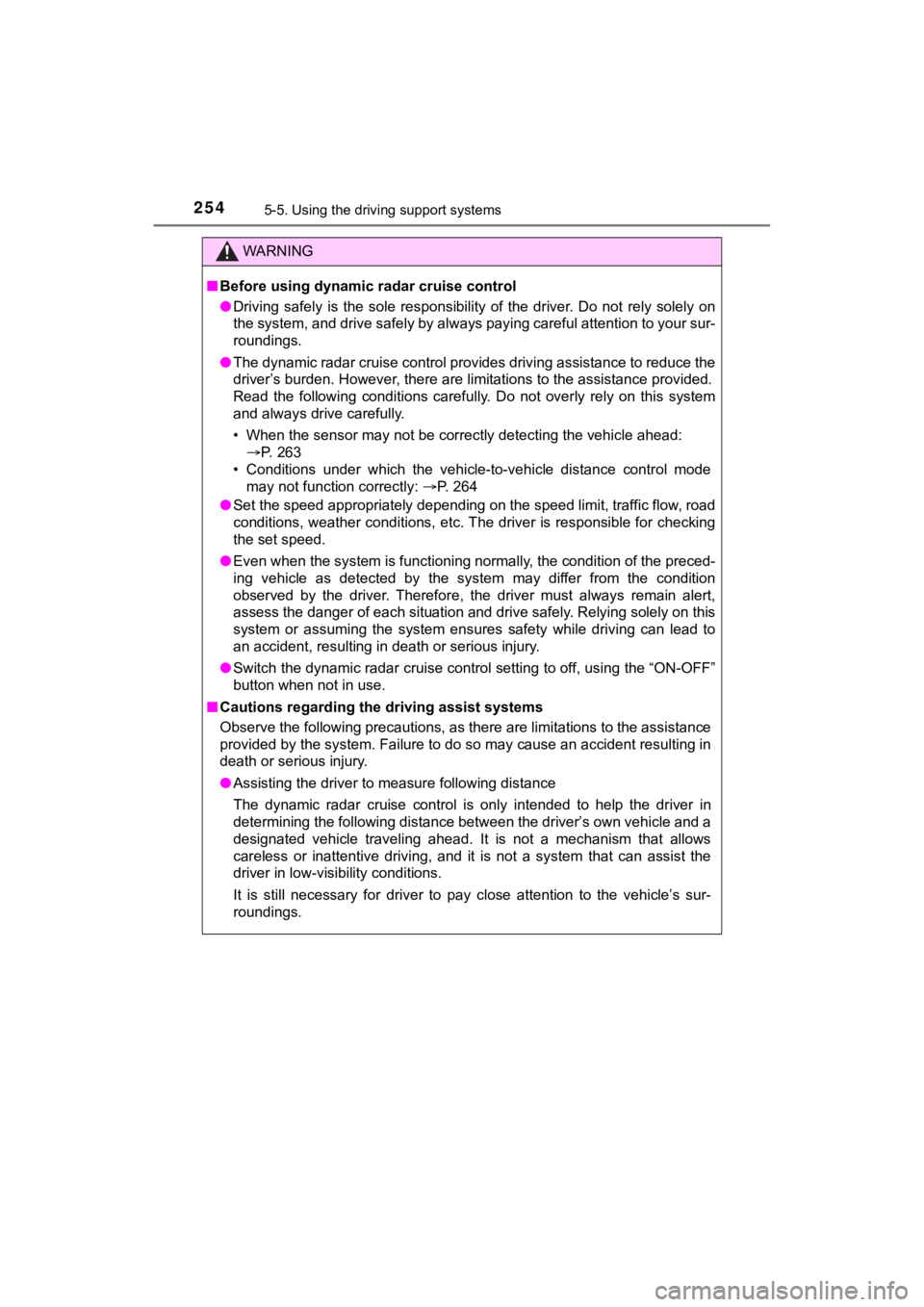
2545-5. Using the driving support systems
MIRAI_OM_USA_OM62073U
WARNING
■Before using dynamic r adar cruise control
● Driving safely is the sole responsibility of the driver. Do not rely solely on
the system, and drive safely by always paying careful attention to your sur-
roundings.
● The dynamic radar cruise control provides driving assistance to reduce the
driver’s burden. However, there are limitations to the assistan ce provided.
Read the following conditions carefully. Do not overly rely on this system
and always drive carefully.
• When the sensor may not be correctly detecting the vehicle ahead: P. 263
• Conditions under which the vehicle-to-vehicle distance control mode
may not function correctly: P. 264
● Set the speed appropriately depending on the speed limit, traff ic flow, road
conditions, weather conditions, etc. The driver is responsible for checking
the set speed.
● Even when the system is functioning normally, the condition of the preced-
ing vehicle as detected by the system may differ from the condition
observed by the driver. Therefore, the driver must always remai n alert,
assess the danger of each situation and drive safely. Relying s olely on this
system or assuming the system ensures safety while driving can lead to
an accident, resulting in death or serious injury.
● Switch the dynamic radar cruise control setting to off, using t he “ON-OFF”
button when not in use.
■ Cautions regarding the driving assist systems
Observe the following precautions, as there are limitations to the assistance
provided by the system. Failure to do so may cause an accident resulting in
death or serious injury.
● Assisting the driver to measure following distance
The dynamic radar cruise control is only intended to help the d river in
determining the following distance between the driver’s own veh icle and a
designated vehicle traveling ahead. It is not a mechanism that allows
careless or inattentive driving, and it is not a system that can assist the
driver in low-visibility conditions.
It is still necessary for driver to pay close attention to the vehicle’s sur-
roundings.
Page 262 of 528
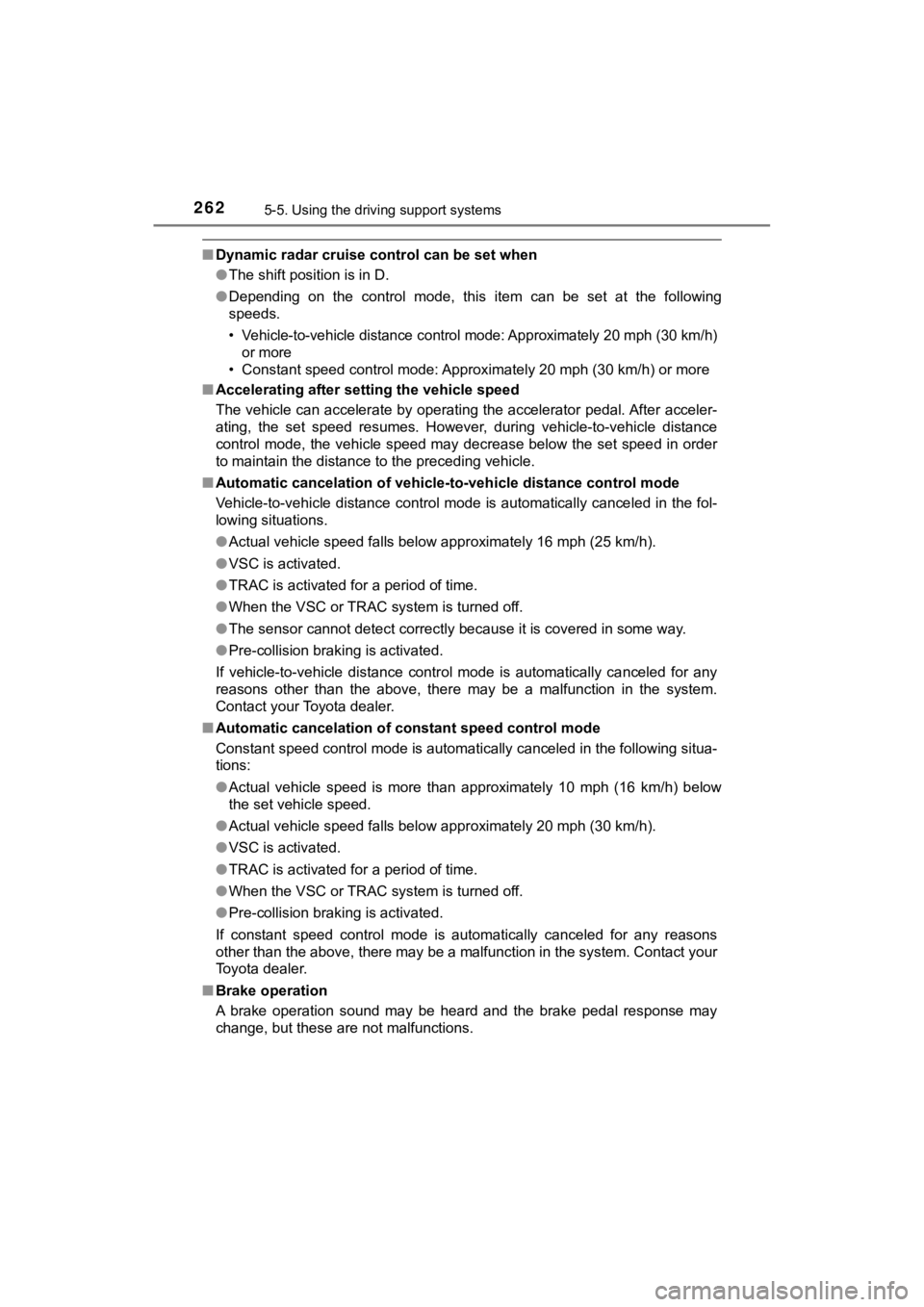
2625-5. Using the driving support systems
MIRAI_OM_USA_OM62073U
■Dynamic radar cruise control can be set when
●The shift position is in D.
● Depending on the control mode, this item can be set at the foll owing
speeds.
• Vehicle-to-vehicle distance c ontrol mode: Approximately 20 mph (30 km/h)
or more
• Constant speed control mode: Approximately 20 mph (30 km/h) or more
■ Accelerating after setting the vehicle speed
The vehicle can accelerate by operating the accelerator pedal. After acceler-
ating, the set speed resumes. However, during vehicle-to-vehicl e distance
control mode, the vehicle speed may decrease below the set spee d in order
to maintain the distance to the preceding vehicle.
■ Automatic cancelation of vehicle-to-vehicle distance control mode
Vehicle-to-vehicle distance control mode is automatically cance led in the fol-
lowing situations.
● Actual vehicle speed falls below approximately 16 mph (25 km/h) .
● VSC is activated.
● TRAC is activated for a period of time.
● When the VSC or TRAC system is turned off.
● The sensor cannot detect correctly because it is covered in some way.
● Pre-collision braking is activated.
If vehicle-to-vehicle distance control mode is automatically ca nceled for any
reasons other than the above, there may be a malfunction in the system.
Contact your Toyota dealer.
■ Automatic cancelation of c onstant speed control mode
Constant speed control mode is automatically canceled in the following situa-
tions:
● Actual vehicle speed is more than approximately 10 mph (16 km/h ) below
the set vehicle speed.
● Actual vehicle speed falls below approximately 20 mph (30 km/h) .
● VSC is activated.
● TRAC is activated for a period of time.
● When the VSC or TRAC system is turned off.
● Pre-collision braking is activated.
If constant speed control mode is automatically canceled for any reasons
other than the above, there may be a malfunction in the system. Contact your
Toyota dealer.
■ Brake operation
A brake operation sound may be heard and the brake pedal response may
change, but these are not malfunctions.