ignition TOYOTA MIRAI 2020 Owners Manual (in English)
[x] Cancel search | Manufacturer: TOYOTA, Model Year: 2020, Model line: MIRAI, Model: TOYOTA MIRAI 2020Pages: 56, PDF Size: 3.21 MB
Page 20 of 56
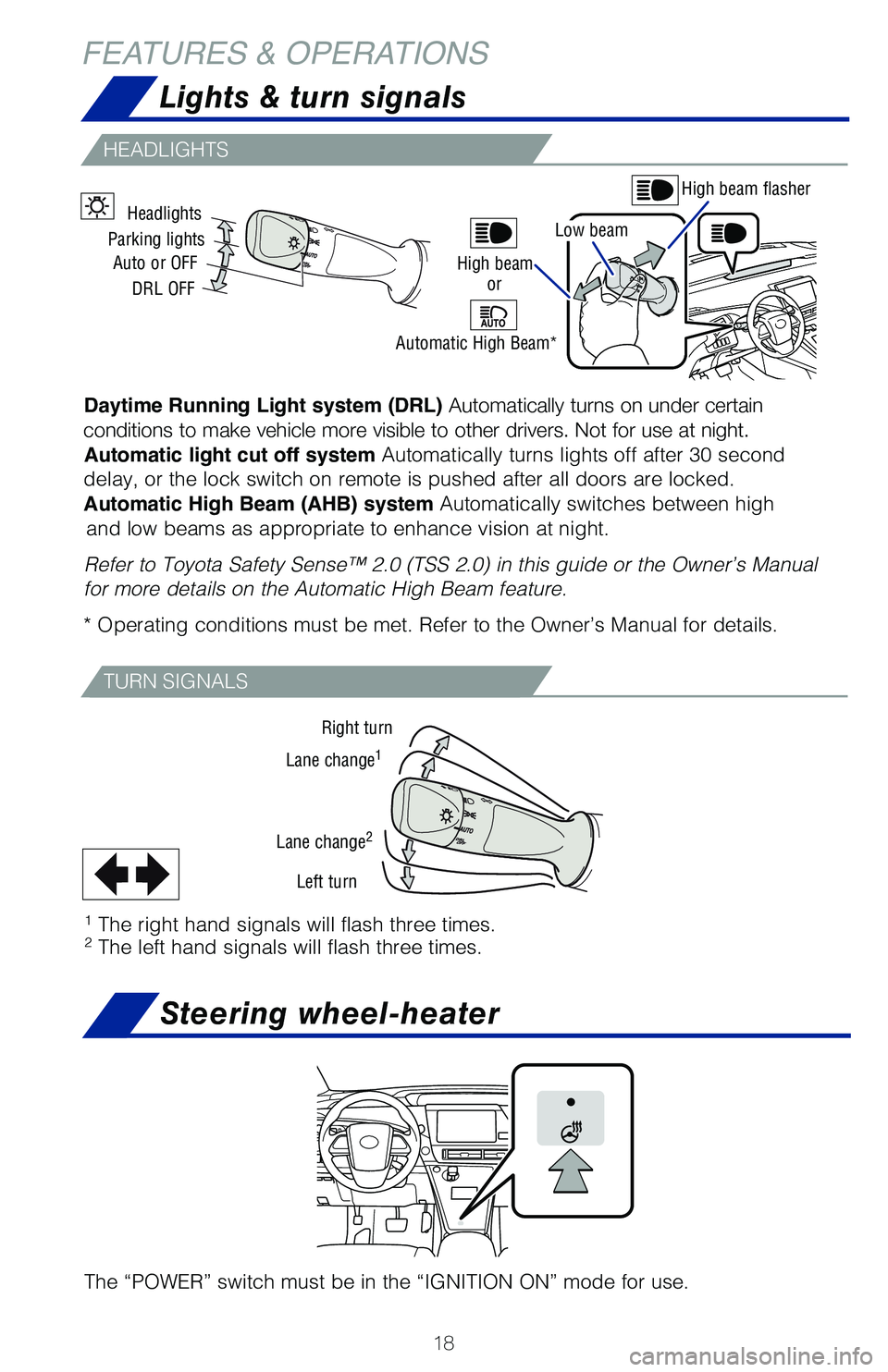
18
FEATURES & OPERATIONS
TURN SIGNALS
HEADLIGHTS
Right turn
Lane change
1
Lane change2
Left turn
Headlights
Parking lights Auto or OFF
DRL OFF
High beam flasher
High beam
Automatic High Beam* or
Low beam
Daytime Running Light system (DRL)
Automatically turns on under certain
conditions to make vehicle more visible to other drivers. Not for use at\
night. Automatic light cut off system Automatically turns lights off after 30 second
delay, or the lock switch on remote is pushed after all doors are locked\
.
Automatic High Beam (AHB) system Automatically switches between high and low beams as appropriate to enhance vision at night.
Refer to Toyota Safety Sense™ 2.0 (TSS 2.0) in this guide or the Ow\
ner’s Manual
for more details on the Automatic High Beam feature.
* Operating conditions must be met. Refer to the Owner’s Manual for d\
etails.
Lights & turn signals
The “POWER” switch must be in the “IGNITION ON” mode for use\
.
Steering wheel-heater
1 The right hand signals will flash three times.
2 The left hand signals will flash three times.
Page 23 of 56
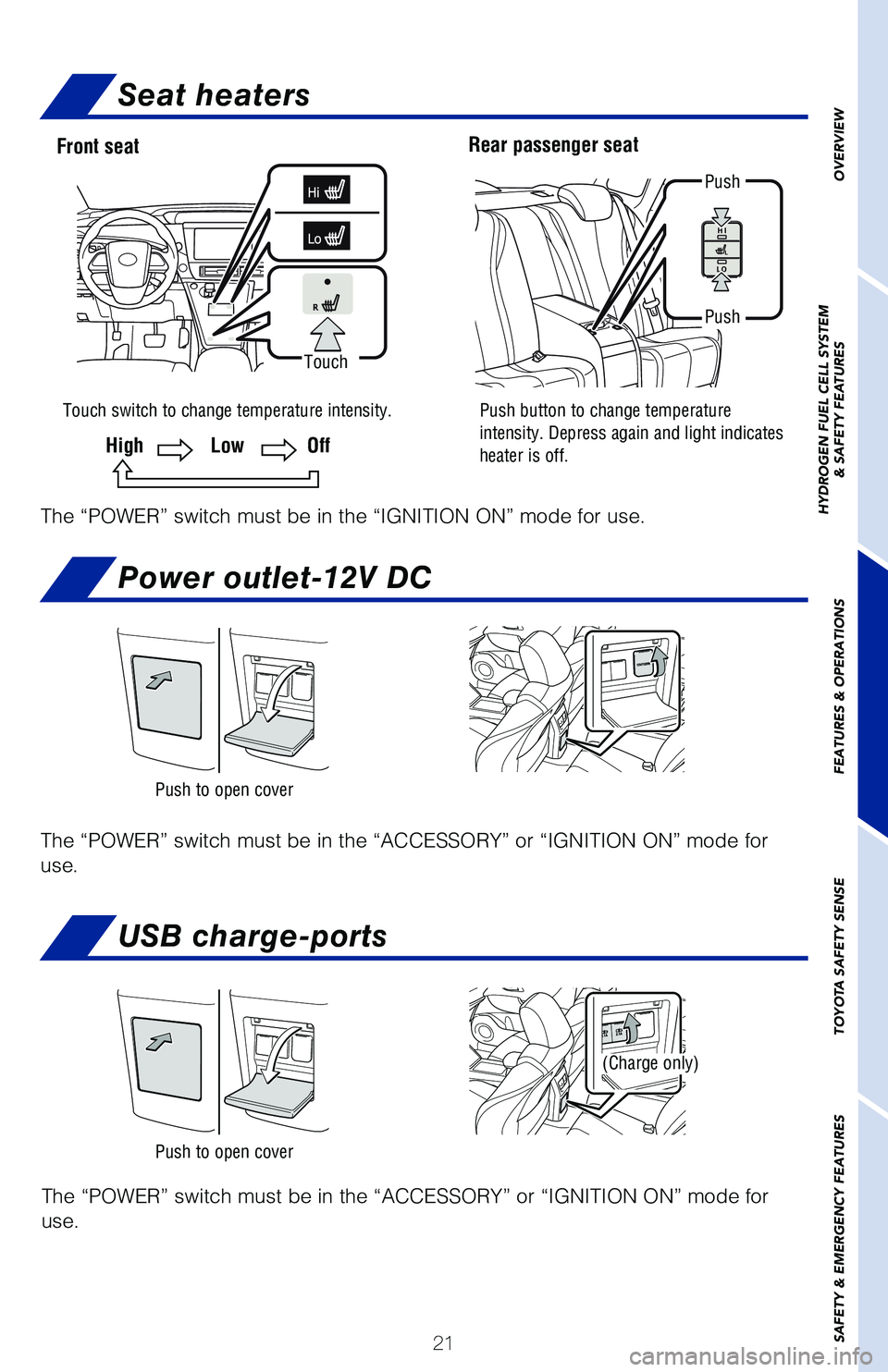
21
OVERVIEW
HYDROGEN FUEL CELL SYSTEM
& SAFETY FEATURES
FEATURES & OPERATIONS
TOYOTA SAFETY SENSE
SAFETY & EMERGENCY FEATURES
Power outlet-12V DC
USB charge-ports
The “POWER” switch must be in the “ACCESSORY” or “IGNITION ON” mode for
use.
Push to open cover
Push to open cover
(Charge only)
Rear passenger seat
Touch switch to change temperature intensity. Push button to change temperature
intensity. Depress again and light indicates
heater is off.
Push
Push
Front seat
Touch
HighLowOff
Seat heaters
The “POWER” switch must be in the “IGNITION ON” mode for use\
.
The “POWER” switch must be in the “ACCESSORY” or “IGNITION ON” mode for
use.
Page 28 of 56
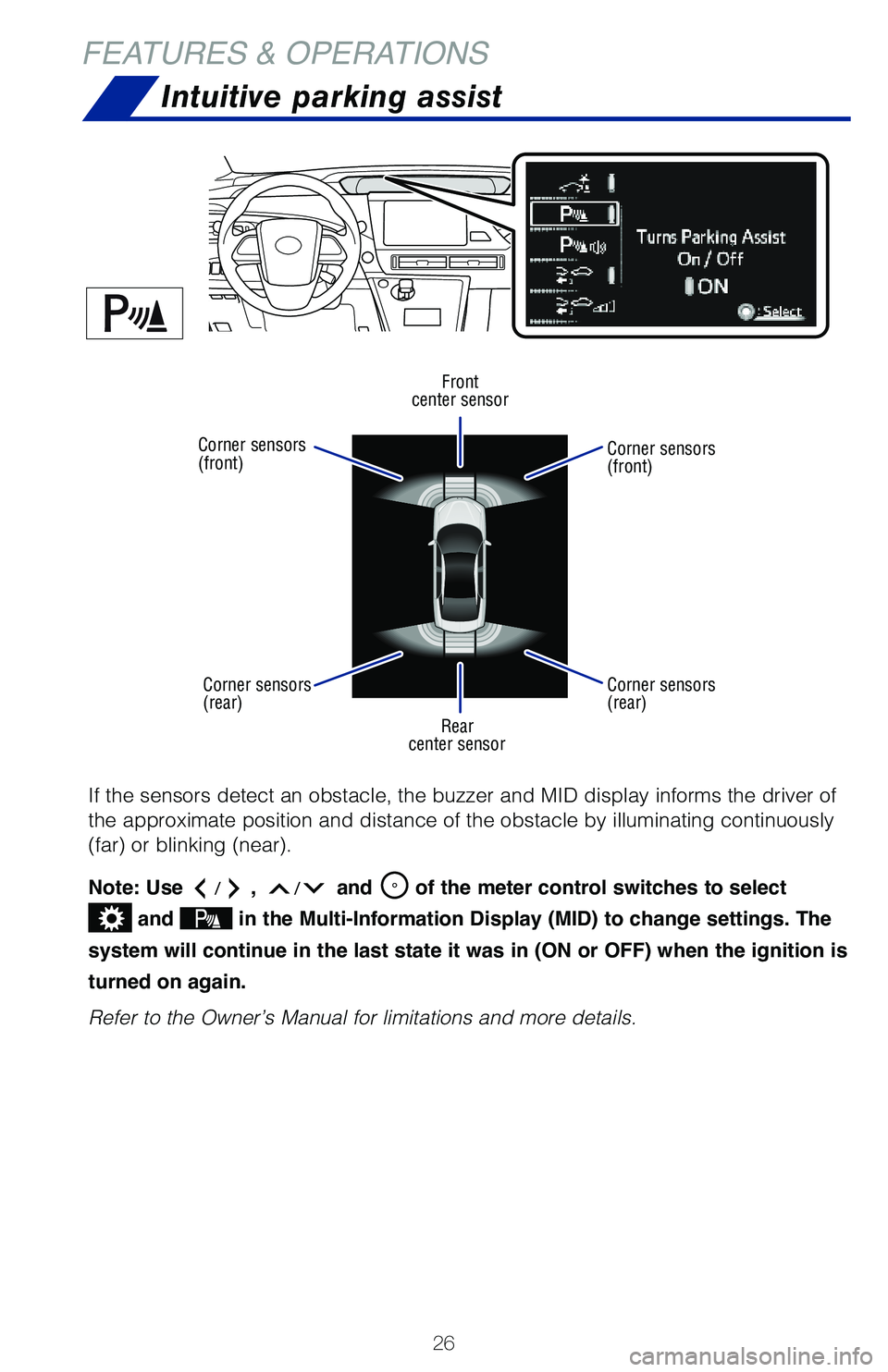
26
FEATURES & OPERATIONSIntuitive parking assist
If the sensors detect an obstacle, the buzzer and MID display informs the driver of
the approximate position and distance of the obstacle by illuminating co\
ntinuously
(far) or blinking (near).
Note: Use
, and of the meter control switches to select
and in the Multi-Information Display (MID) to change settings. The
system will continue in the last state it was in (ON or OFF) when the ignition is
turned on again.
Refer to the Owner’s Manual for limitations and more details.
Front
center sensor
Rear
center sensor
Corner sensors
(front)
Corner sensors
(front)
Corner sensors
(rear) Corner sensors
(rear)
Page 29 of 56
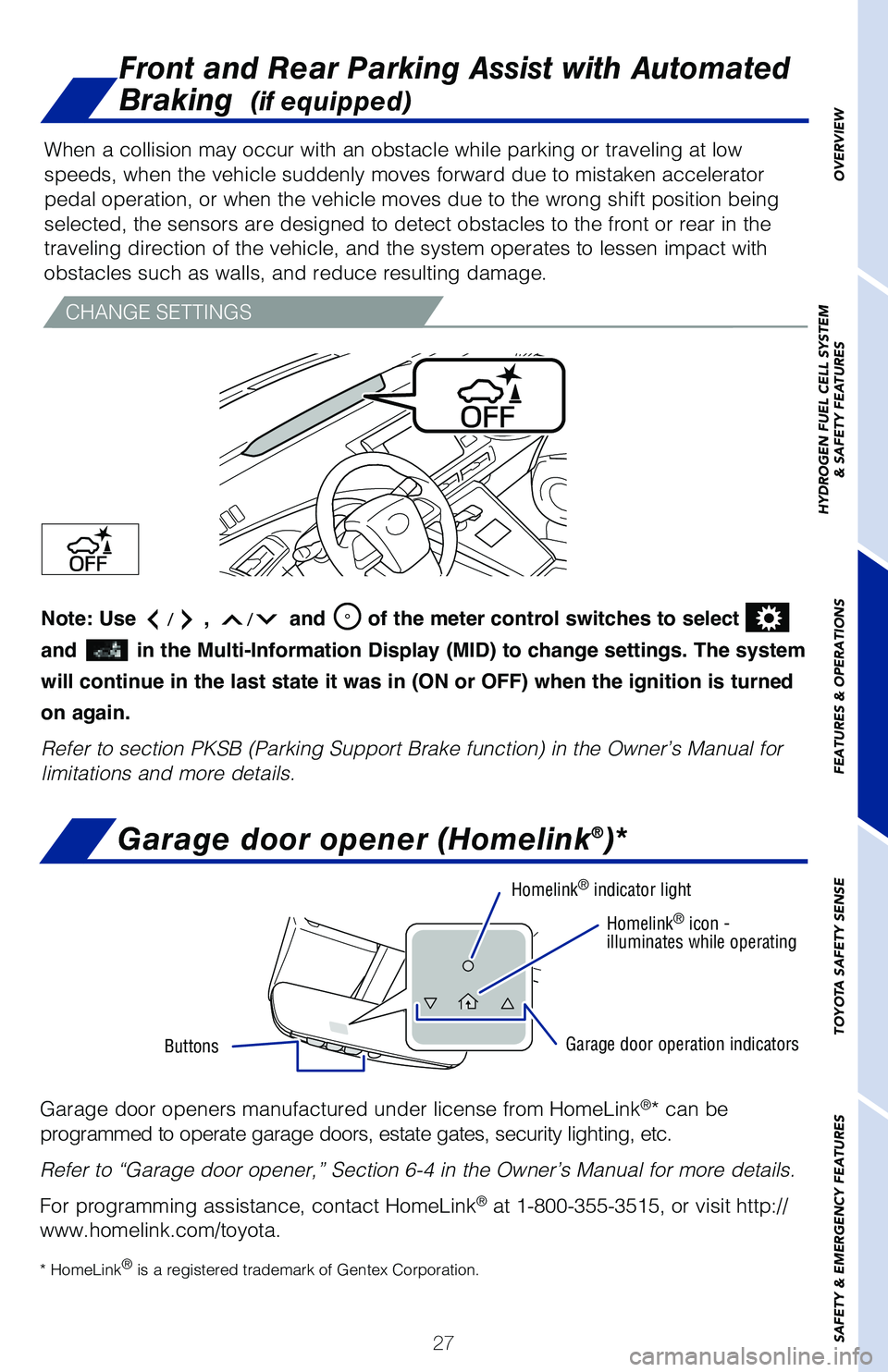
27
Garage door opener (Homelink®)*
Garage door openers manufactured under license from HomeLink®* can be
programmed to operate garage doors, estate gates, security lighting, etc\
.
Refer to “Garage door opener,” Section 6-4 in the Owner’s Manua\
l for more details.
For programming assistance, contact HomeLink
® at 1-800-355-3515, or visit http://
www.homelink.com/toyota.
* HomeLink® is a registered trademark of Gentex Corporation.
Homelink®indicator light
Homelink®icon -
illuminates while operating
Garage door operation indicatorsButtons
Front and Rear Parking Assist with Automated
Braking
(if equipped)
When a collision may occur with an obstacle while parking or traveling a\
t low
speeds, when the vehicle suddenly moves forward due to mistaken accelera\
tor
pedal operation, or when the vehicle moves due to the wrong shift positi\
on being
selected, the sensors are designed to detect obstacles to the front or r\
ear in the
traveling direction of the vehicle, and the system operates to lessen im\
pact with
obstacles such as walls, and reduce resulting damage.
CHANGE SETTINGS
Note: Use, and of the meter control switches to select
and in the Multi-Information Display (MID) to change settings. The system
will continue in the last state it was in (ON or OFF) when the ignition is turned
on again.
Refer to section PKSB (Parking Support Brake function) in the Owner’\
s Manual for
limitations and more details.
OVERVIEW
HYDROGEN FUEL CELL SYSTEM
& SAFETY FEATURES
FEATURES & OPERATIONS
TOYOTA SAFETY SENSE
SAFETY & EMERGENCY FEATURES
Page 35 of 56
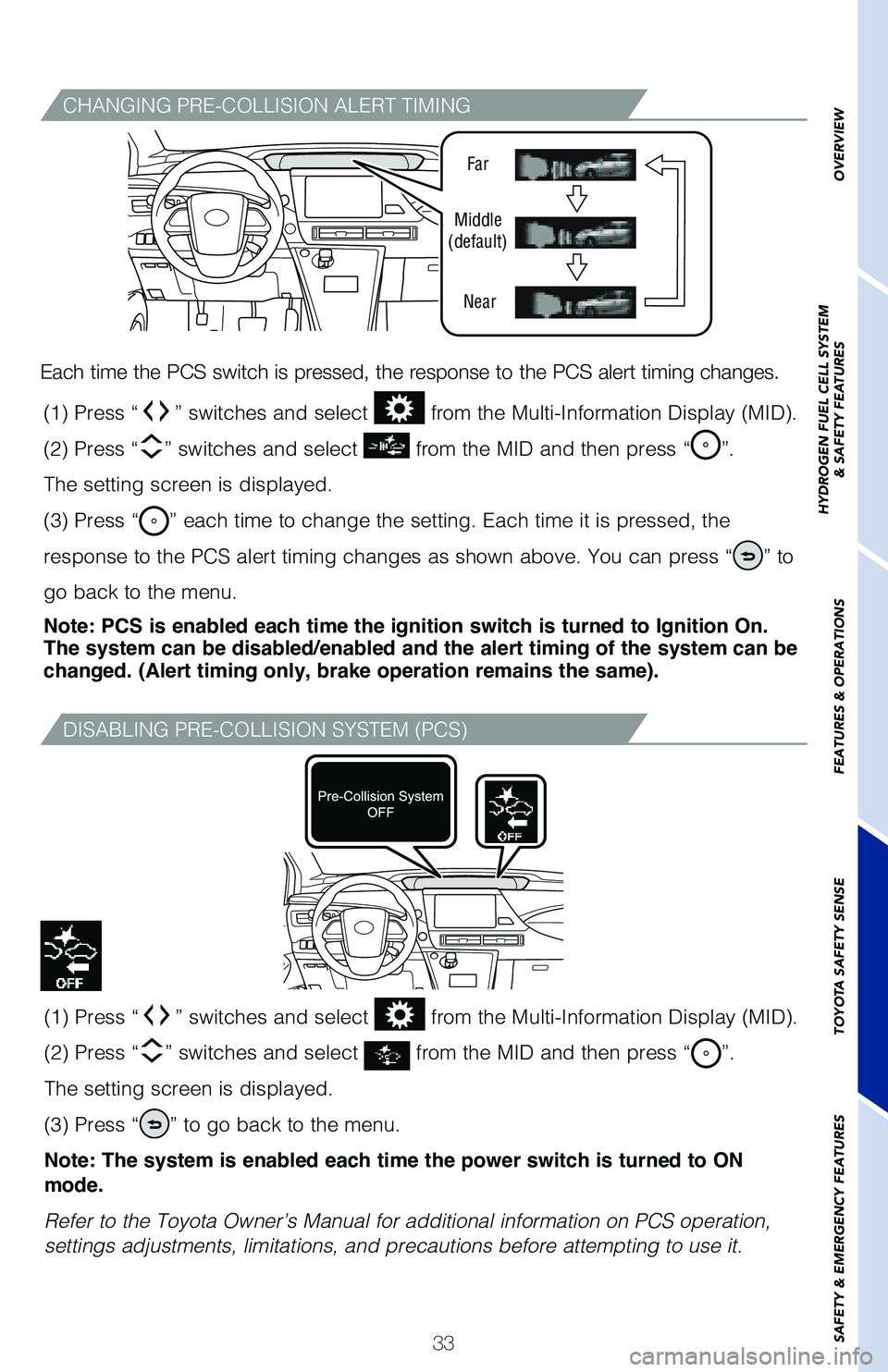
33
CHANGING PRE-COLLISION ALERT TIMING
DISABLING PRE-COLLISION SYSTEM (PCS)
Each time the PCS switch is pressed, the response to the PCS alert timin\
g changes.
Far
Middle
(default)
Near
(1) Press “” switches and select from the Multi-Information Display (MID).
(2) Press “
” switches and select from the MID and then press “”.
The setting screen is displayed.
(3) Press “
” each time to change the setting. Each time it is pressed, the
response to the PCS alert timing changes as shown above. You can press “
” to
go back to the menu.
Note: PCS is enabled each time the ignition switch is turned to Ignition On.
The system can be disabled/enabled and the alert timing of the system can be
changed. (Alert timing only, brake operation remains the same).
(1) Press “
” switches and select from the Multi-Information Display (MID).
(2) Press “
” switches and select from the MID and then press “”.
The setting screen is displayed.
(3) Press “
” to go back to the menu.
Note: The system is enabled each time the power switch is turned to ON
mode.
Refer to the Toyota Owner’s Manual for additional information on PCS \
operation,
settings adjustments, limitations, and precautions before attempting to \
use it.
OVERVIEW
HYDROGEN FUEL CELL SYSTEM
& SAFETY FEATURES
FEATURES & OPERATIONS
TOYOTA SAFETY SENSE
SAFETY & EMERGENCY FEATURES
Page 36 of 56
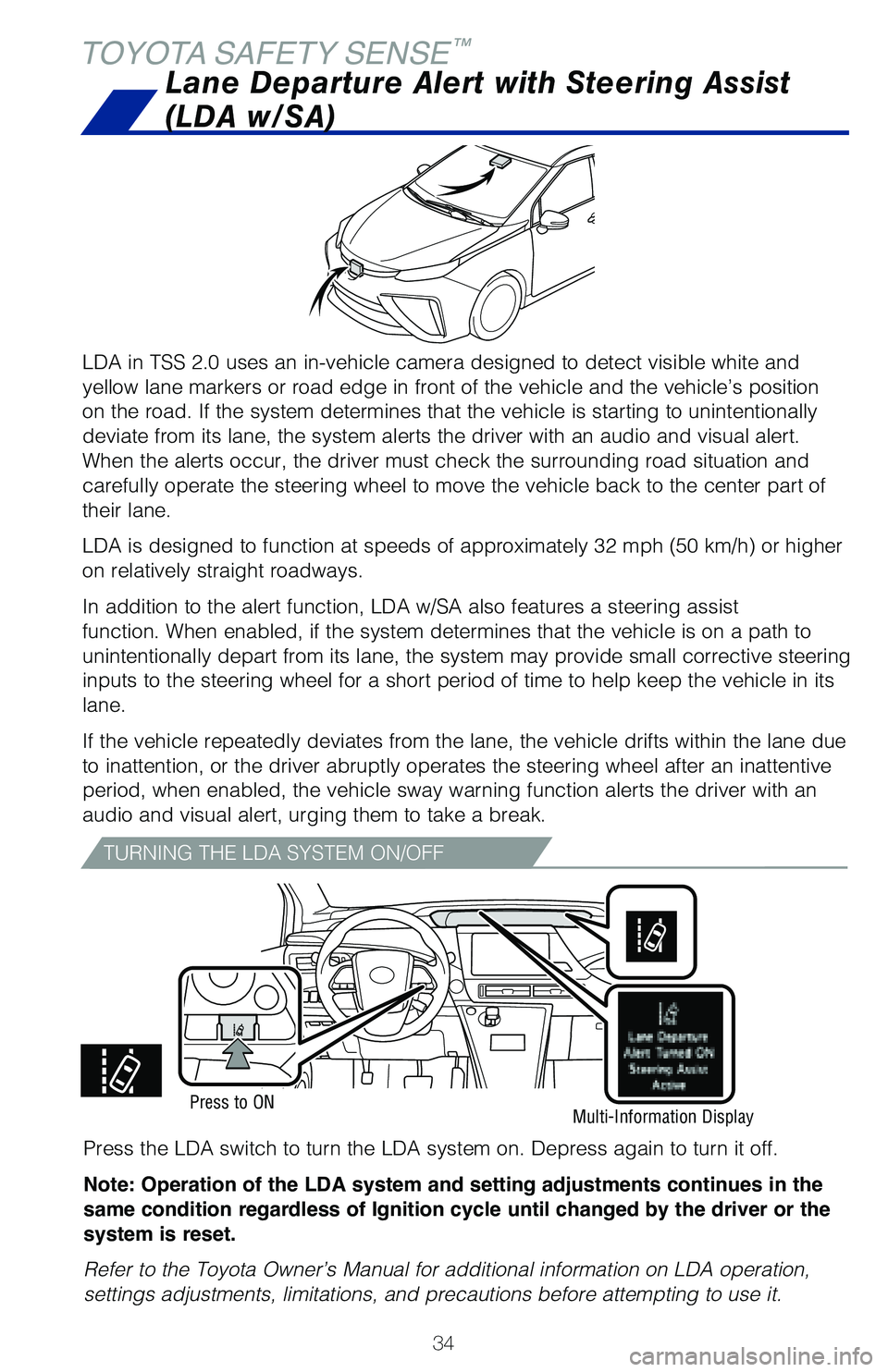
34
TOYOTA SAFETY SENSE™
LDA in TSS 2.0 uses an in-vehicle camera designed to detect visible whit\
e and
yellow lane markers or road edge in front of the vehicle and the vehicle\
’s position
on the road. If the system determines that the vehicle is starting to un\
intentionally
deviate from its lane, the system alerts the driver with an audio and vi\
sual alert.
When the alerts occur, the driver must check the surrounding road situat\
ion and
carefully operate the steering wheel to move the vehicle back to the cen\
ter part of
their lane.
LDA is designed to function at speeds of approximately 32 mph (50 km/h) or higher
on relatively straight roadways.
In addition to the alert function, LDA w/SA also features a steering ass\
ist
function. When enabled, if the system determines that the vehicle is on \
a path to
unintentionally depart from its lane, the system may provide small corrective steering
inputs to the steering wheel for a short period of time to help keep the\
vehicle in its
lane.
If the vehicle repeatedly deviates from the lane, the vehicle drifts wit\
hin the lane due
to inattention, or the driver abruptly operates the steering wheel after\
an inattentive
period, when enabled, the vehicle sway warning function alerts the drive\
r with an
audio and visual alert, urging them to take a break.
Lane Departure Alert with Steering Assist
(LDA w/SA)
TURNING THE LDA SYSTEM ON/OFF
Press the LDA switch to turn the LDA system on. Depress again to turn it\
off.
Note: Operation of the LDA system and setting adjustments continues in the
same condition regardless of Ignition cycle until changed by the driver or the
system is reset.
Refer to the Toyota Owner’s Manual for additional information on LDA \
operation,
settings adjustments, limitations, and precautions before attempting to \
use it.
Press to ONMulti-Information Display
Page 38 of 56
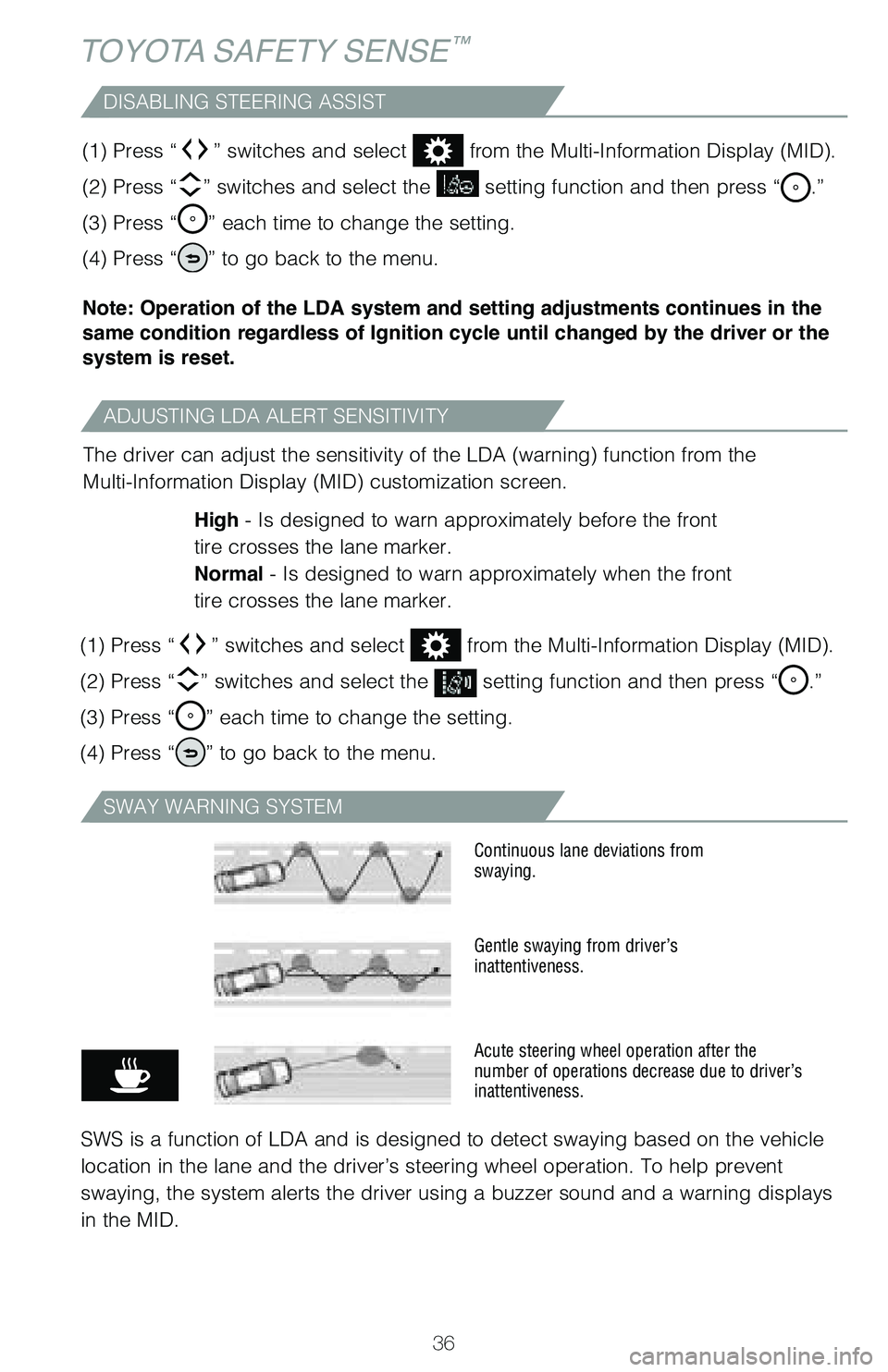
36
ADJUSTING LDA ALERT SENSITIVITY
DISABLING STEERING ASSIST
The driver can adjust the sensitivity of the LDA (warning) function from the
Multi-Information Display (MID) customization screen.High - Is designed to warn approximately before the front
tire crosses the lane marker.
Normal - Is designed to warn approximately when the front
tire crosses the lane marker.
(1) Press “
” switches and select from the Multi-Information Display (MID).
(2) Press “
” switches and select the setting function and then press “.”
(3) Press “
” each time to change the setting.
(4) Press “
” to go back to the menu.
(1) Press “
” switches and select from the Multi-Information Display (MID).
(2) Press “
” switches and select the setting function and then press “.”
(3) Press “
” each time to change the setting.
(4) Press “
” to go back to the menu.
Note: Operation of the LDA system and setting adjustments continues in the
same condition regardless of Ignition cycle until changed by the driver or the
system is reset.
TOYOTA SAFETY SENSE™
SWAY WARNING SYSTEM
SWS is a function of LDA and is designed to detect swaying based on the \
vehicle
location in the lane and the driver’s steering wheel operation. To he\
lp prevent
swaying, the system alerts the driver using a buzzer sound and a warning displays
in the MID.
Continuous lane deviations from
swaying.
Gentle swaying from driver’s
inattentiveness.
Acute steering wheel operation after the
number of operations decrease due to driver’s
inattentiveness.
Page 39 of 56
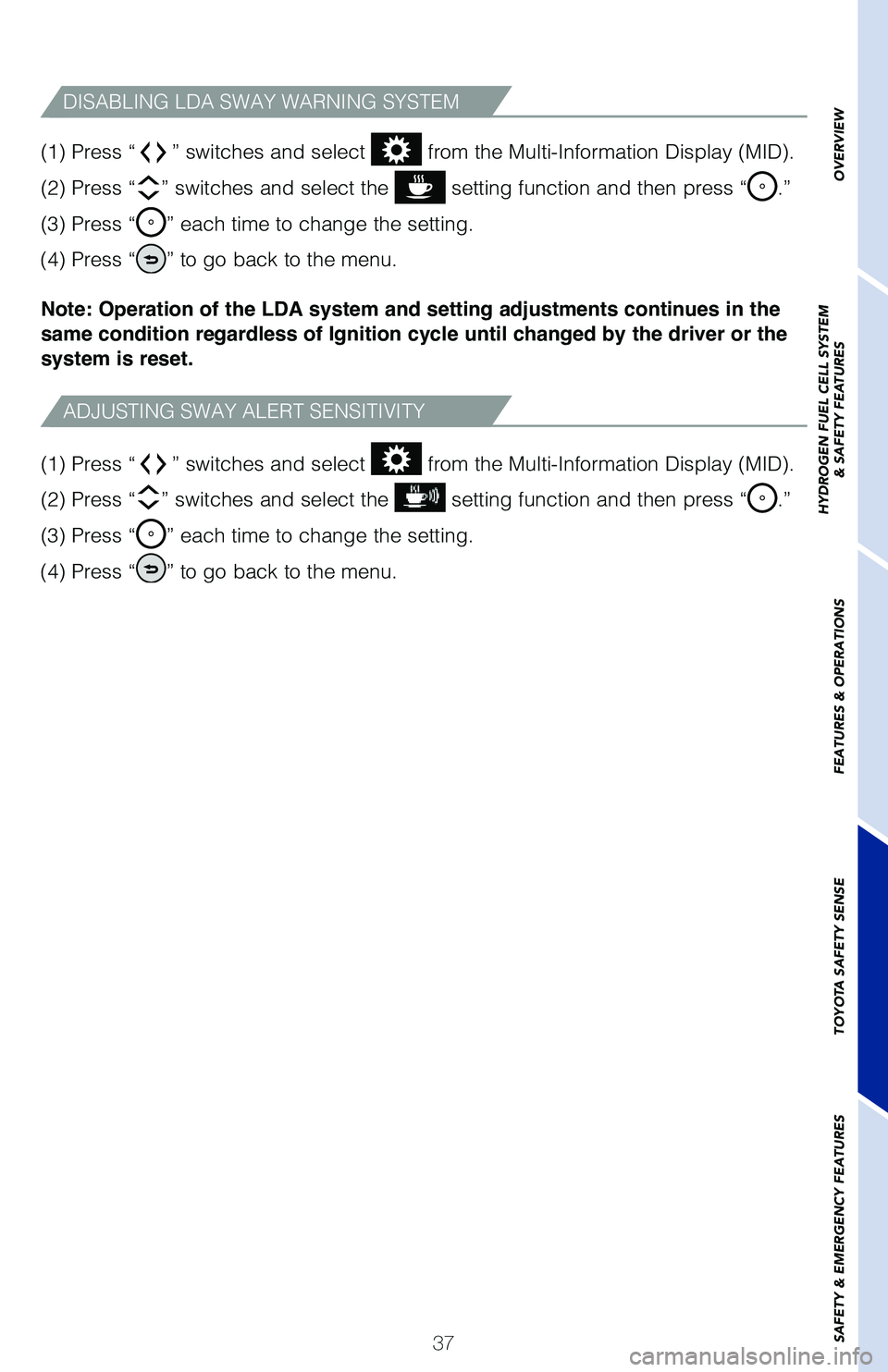
37
(1) Press “
” switches and select from the Multi-Information Display (MID).
(2) Press “
” switches and select the setting function and then press “.”
(3) Press “
” each time to change the setting.
(4) Press “
” to go back to the menu.
(1) Press “
” switches and select from the Multi-Information Display (MID).
(2) Press “
” switches and select the setting function and then press “.”
(3) Press “
” each time to change the setting.
(4) Press “
” to go back to the menu.
Note: Operation of the LDA system and setting adjustments continues in the
same condition regardless of Ignition cycle until changed by the driver or the
system is reset.
ADJUSTING SWAY ALERT SENSITIVITY
DISABLING LDA SWAY WARNING SYSTEM
OVERVIEW
HYDROGEN FUEL CELL SYSTEM
& SAFETY FEATURES
FEATURES & OPERATIONS
TOYOTA SAFETY SENSE
SAFETY & EMERGENCY FEATURES
Page 42 of 56
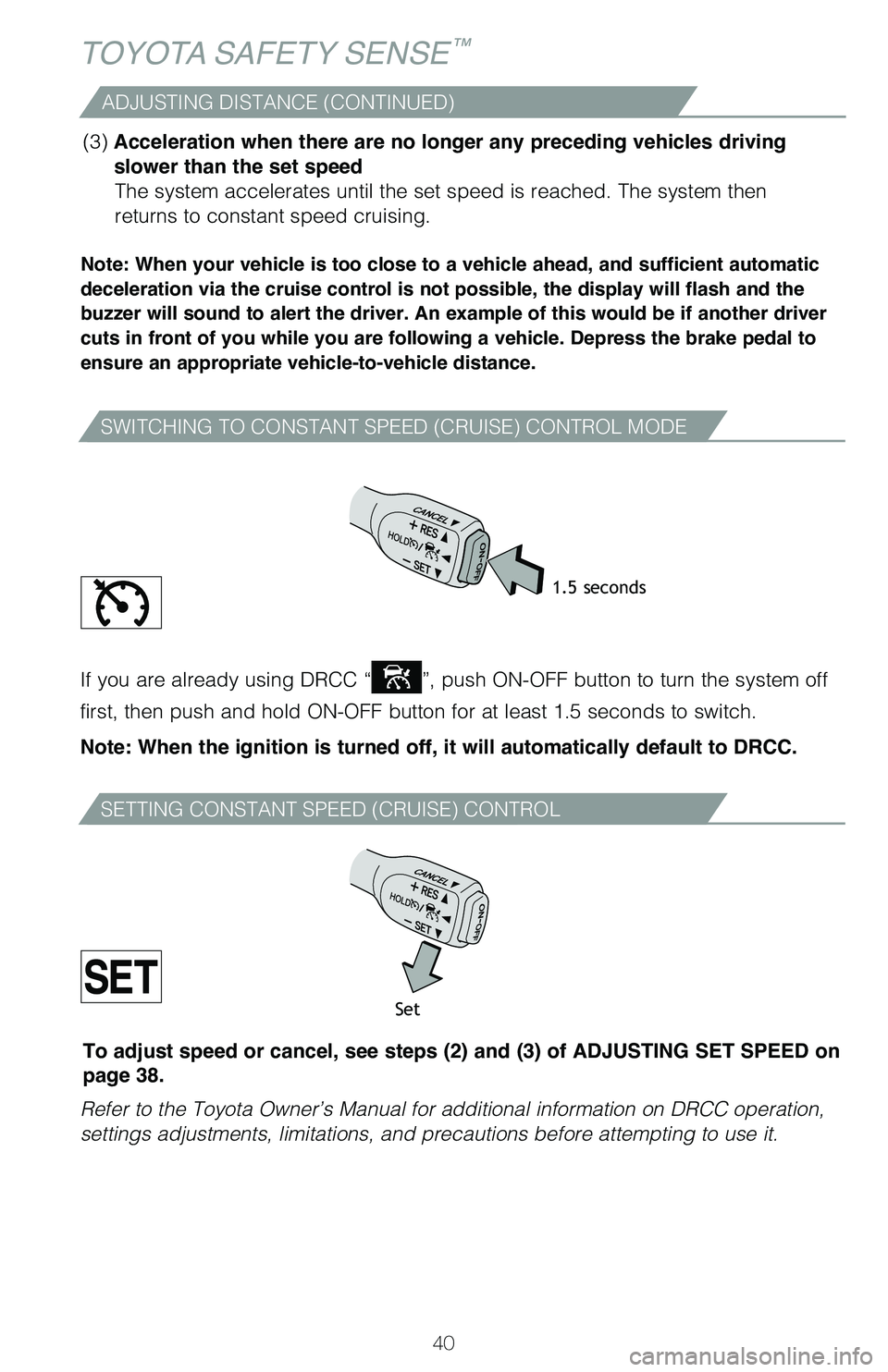
40
TOYOTA SAFETY SENSE™
SWITCHING TO CONSTANT SPEED (CRUISE) CONTROL MODE
SETTING CONSTANT SPEED (CRUISE) CONTROL
Note: When your vehicle is too close to a vehicle ahead, and sufficient automatic
deceleration via the cruise control is not possible, the display will flash and the
buzzer will sound to alert the driver. An example of this would be if another driver
cuts in front of you while you are following a vehicle. Depress the brake pedal to
ensure an appropriate vehicle-to-vehicle distance.
If you are already using DRCC “”, push ON-OFF button to turn the system off
first, then push and hold ON-OFF button for at least 1.5 seconds to swit\
ch.
Note: When the ignition is turned off, it will automatically default to DRCC.
Refer to the Toyota Owner’s Manual for additional information on DRCC\
operation,
settings adjustments, limitations, and precautions before attempting to \
use it.
1.5 seconds
Set
(3) Acceleration when there are no longer any preceding vehicles driving
slower than the set speed The system accelerates until the set speed is reached. The system then
returns to constant speed cruising.
To adjust speed or cancel, see steps (2) and (3) of ADJUSTING SET SPEED on
page 38.
ADJUSTING DISTANCE (CONTINUED)
Page 44 of 56
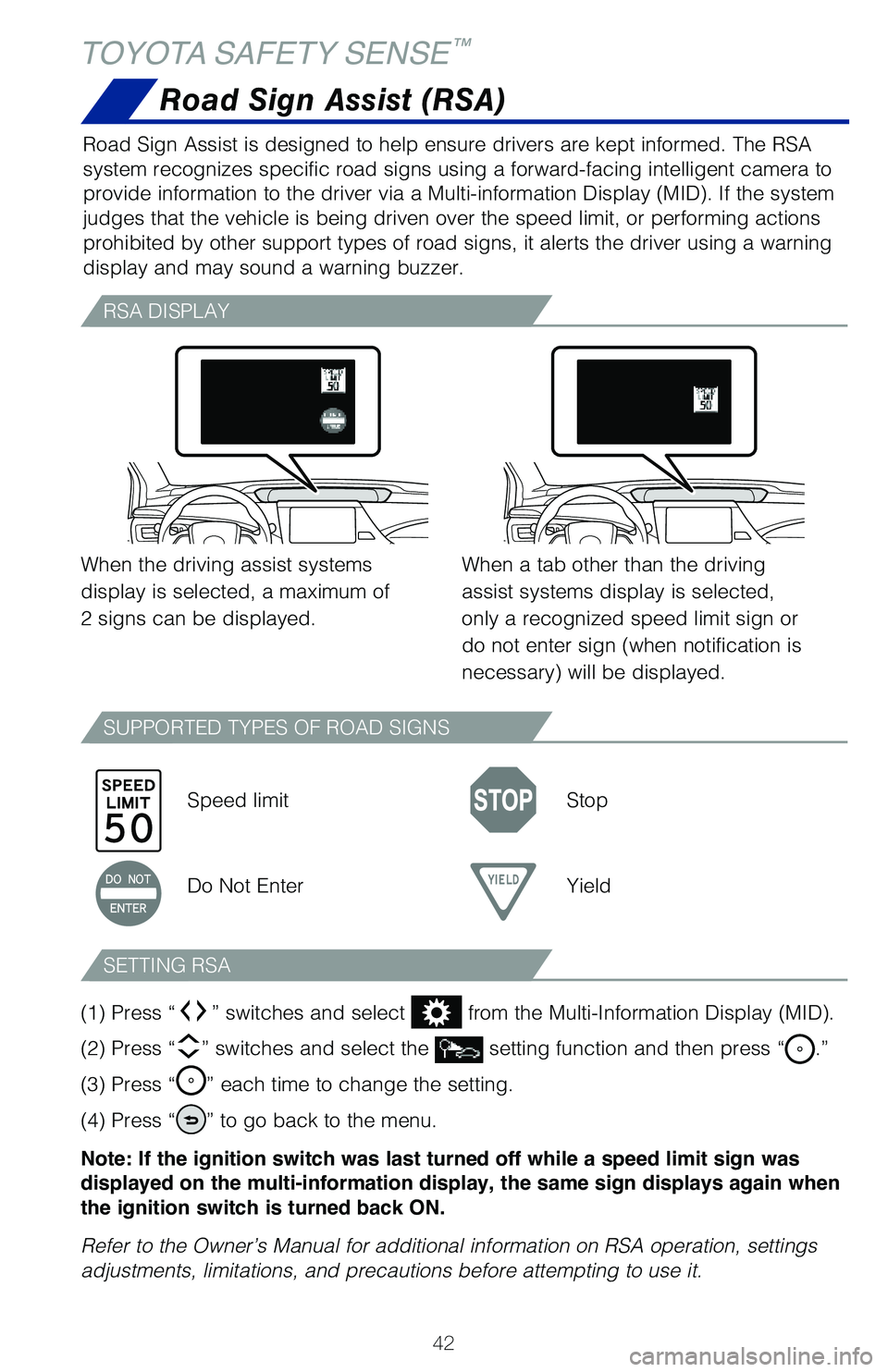
42
TOYOTA SAFETY SENSE™
Road Sign Assist (RSA)
Road Sign Assist is designed to help ensure drivers are kept informed. T\
he RSA
system recognizes specific road signs using a forward-facing intelligent camera to
provide information to the driver via a Multi-information Display (MID). If the system
judges that the vehicle is being driven over the speed limit, or perform\
ing actions
prohibited by other support types of road signs, it alerts the driver us\
ing a warning
display and may sound a warning buzzer.
RSA DISPLAY
SUPPORTED TYPES OF ROAD SIGNS
SETTING RSA
When the driving assist systems
display is selected, a maximum of
2 signs can be displayed.Speed limit Stop
Do Not Enter Yield
When a tab other than the driving
assist systems display is selected,
only a recognized speed limit sign or
do not enter sign (when notification is
necessary) will be displayed.
(1) Press “
” switches and select from the Multi-Information Display (MID).
(2) Press “
” switches and select the setting function and then press “.”
(3) Press “
” each time to change the setting.
(4) Press “
” to go back to the menu.
Note: If the ignition switch was last turned off while a speed limit sign was
displayed on the multi-information display, the same sign displays again when
the ignition switch is turned back ON.
Refer to the Owner’s Manual for additional information on RSA operati\
on, settings
adjustments, limitations, and precautions before attempting to use it.