navigation TOYOTA MIRAI 2020 Owners Manual (in English)
[x] Cancel search | Manufacturer: TOYOTA, Model Year: 2020, Model line: MIRAI, Model: TOYOTA MIRAI 2020Pages: 56, PDF Size: 3.21 MB
Page 5 of 56
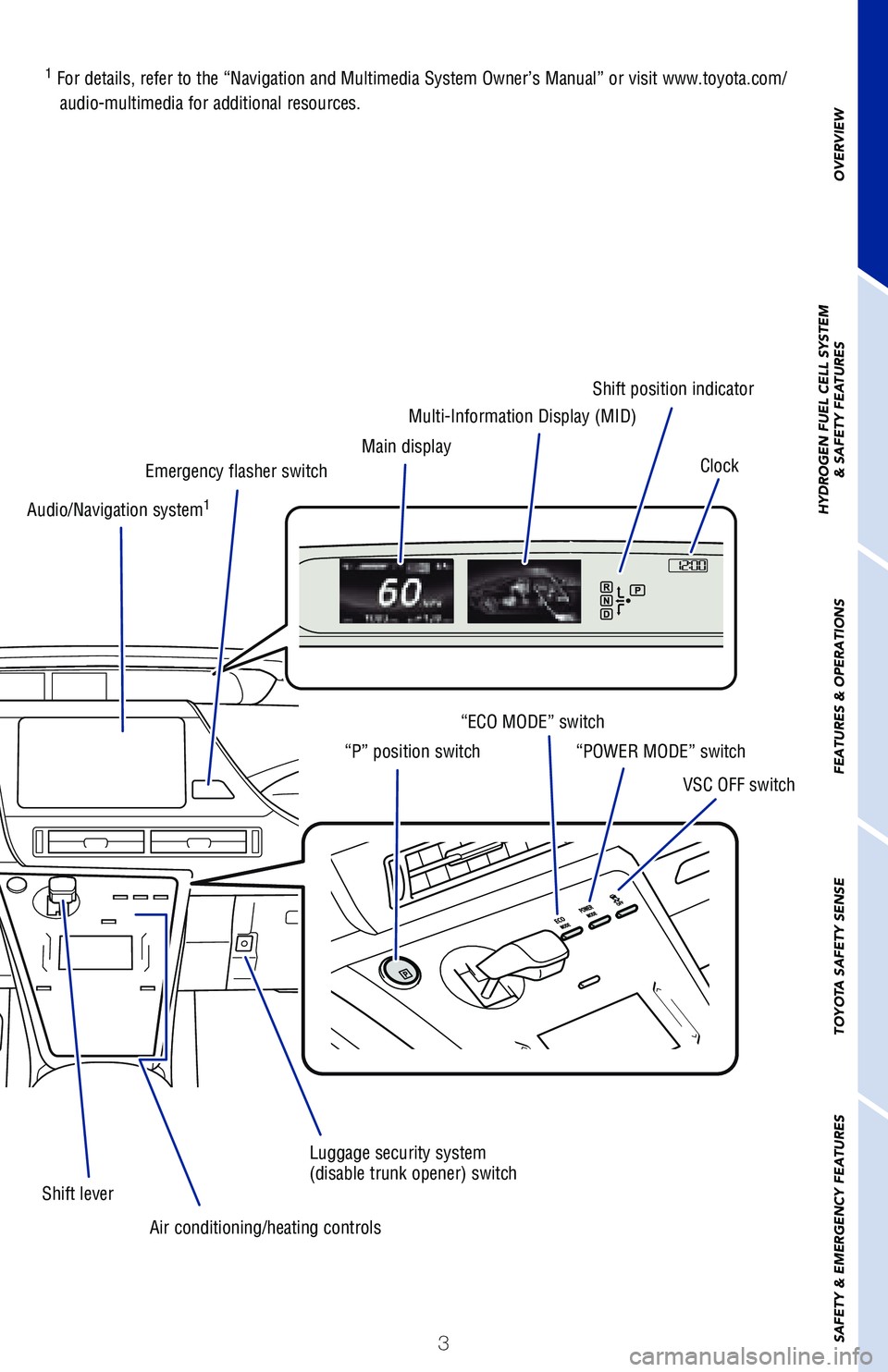
3
OVERVIEW
HYDROGEN FUEL CELL SYSTEM
& SAFETY FEATURES
FEATURES & OPERATIONS
TOYOTA SAFETY SENSE
SAFETY & EMERGENCY FEATURES
Main display Multi-Information Display (MID)
Shift position indicator
Clock
VSC OFF switch
“POWER MODE” switch
“ECO MODE” switch
“P” position switch
Shift lever Air conditioning/heating controls Luggage security system
(disable trunk opener) switch
Audio/Navigation system
1
Emergency flasher switch
1For details, refer to the “Navigation and Multimedia System Owner’\
s Manual” or visit www.toyota.com/
audio-multimedia for additional resources.
Page 24 of 56
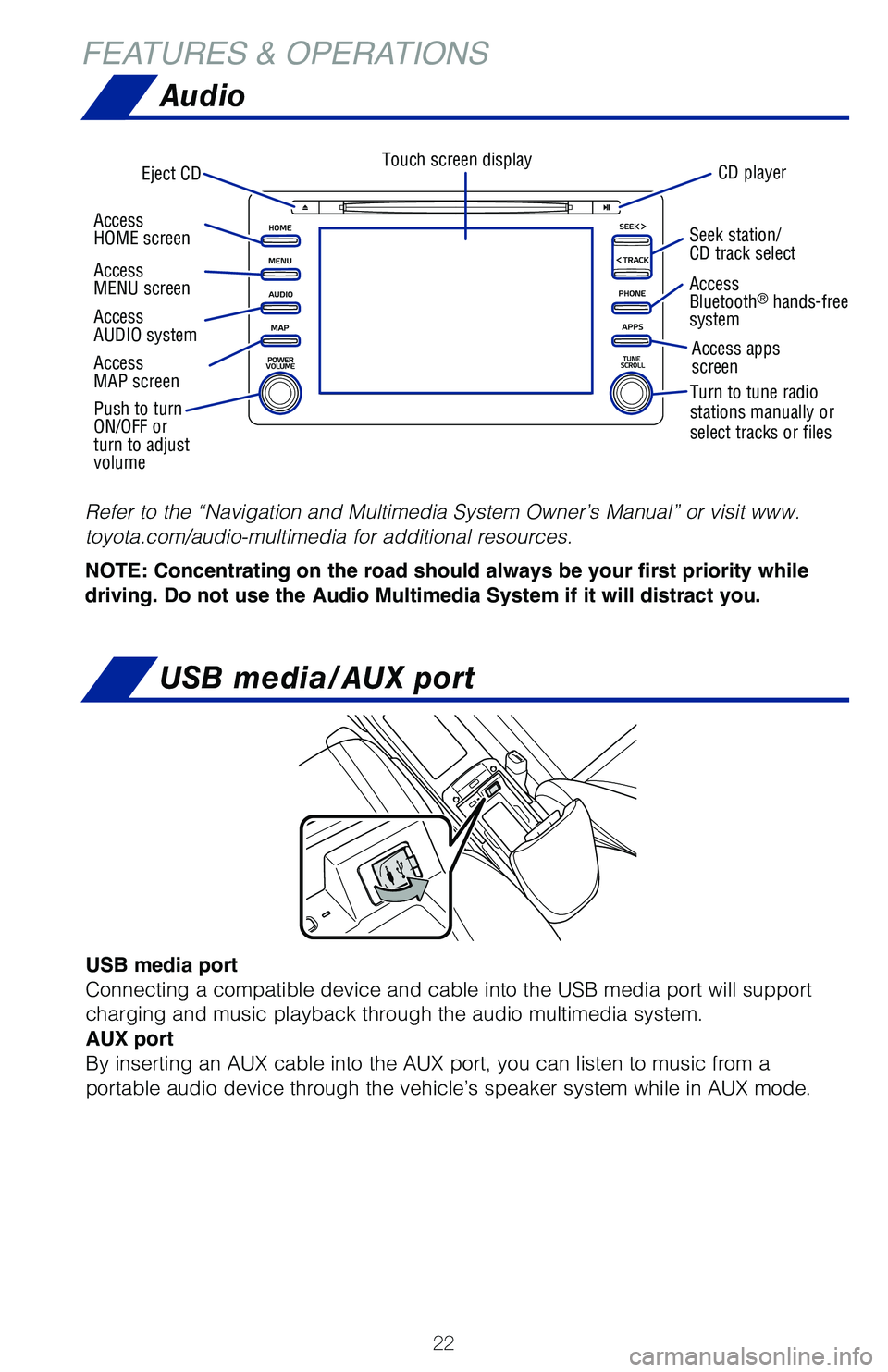
22
FEATURES & OPERATIONSAudio
USB media/AUX port
Eject CD CD playerTouch screen display
Refer to the “Navigation and Multimedia System Owner’s Manual” \
or visit www.
toyota.com/audio-multimedia for additional resources.
NOTE: Concentrating on the road should always be your first priority while
driving. Do not use the Audio Multimedia System if it will distract you.
Push to turn
ON/OFF or
turn to adjust
volume
Access
HOME screen
Access
AUDIO system
Access
MAP screen Access
MENU screen
Seek station/
CD track select
Turn to tune radio
stations manually or
select tracks or files
Access
Bluetooth
® hands-free
system
Access apps
screen
USB media port
Connecting a compatible device and cable into the USB media port will su\
pport
charging and music playback through the audio multimedia system.
AUX port
By inserting an AUX cable into the AUX port, you can listen to music fro\
m a
portable audio device through the vehicle’s speaker system while in A\
UX mode.
Page 26 of 56
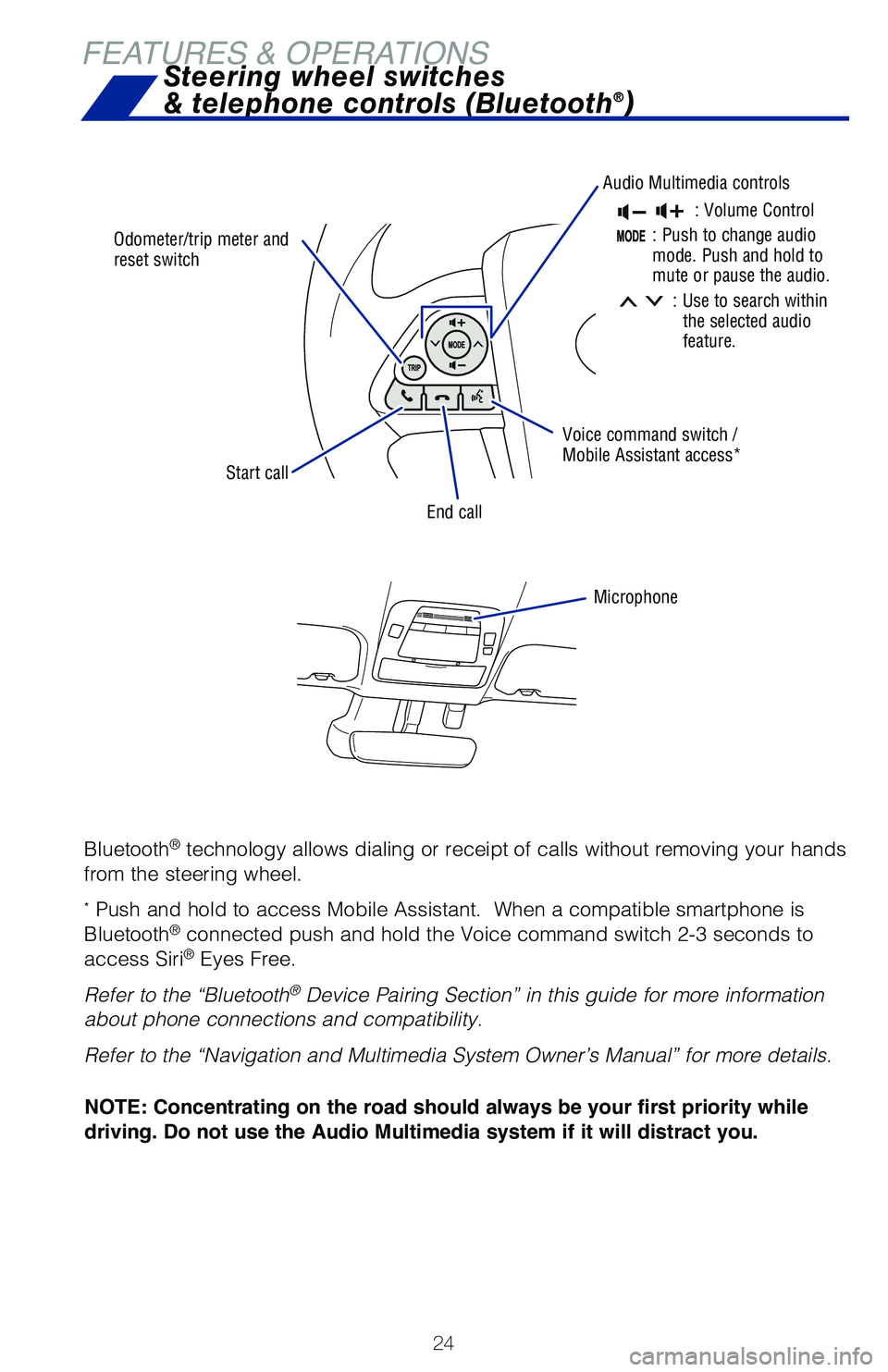
24
FEATURES & OPERATIONS
Odometer/trip meter and
reset switch
Audio Multimedia controls
Voice command switch /
Mobile Assistant access*
End call
Microphone
Start call
Steering wheel switches
& telephone controls (Bluetooth®)
: Volume Control
:Push to change audio
mode. Push and hold to
mute or pause the audio.
: Use to search within
the selected audio
feature.
Bluetooth® technology allows dialing or receipt of calls without removing your han\
ds
from the steering wheel.
* Push and hold to access Mobile Assistant. When a compatible smartphone\
is
Bluetooth® connected push and hold the Voice command switch 2-3 seconds to
access Siri® Eyes Free.
Refer to the “Bluetooth
® Device Pairing Section” in this guide for more information
about phone connections and compatibility.
Refer to the “Navigation and Multimedia System Owner’s Manual” \
for more details.
NOTE: Concentrating on the road should always be your first priority while
driving. Do not use the Audio Multimedia system if it will distract you.
Page 27 of 56
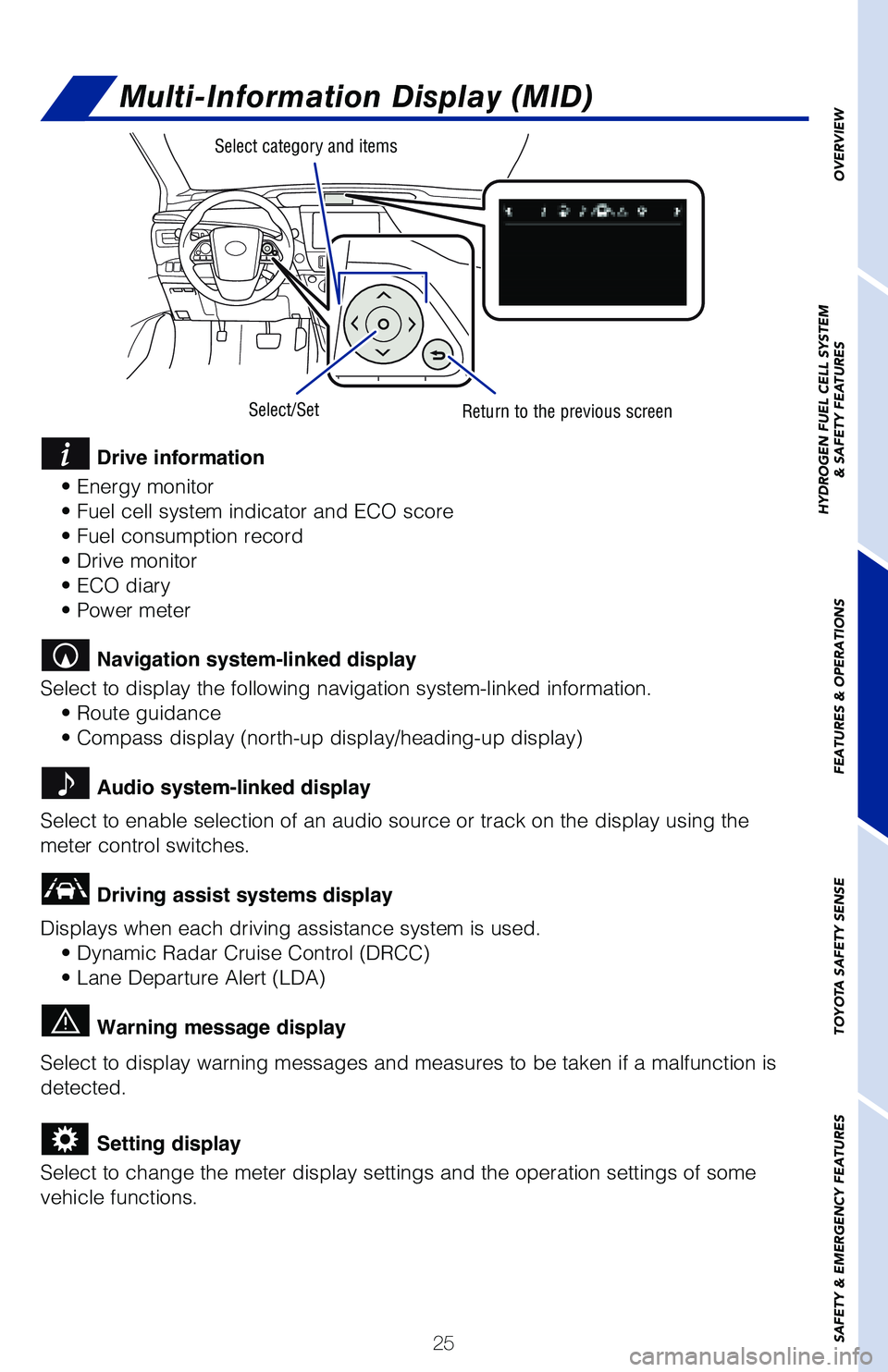
25
Multi-Information Display (MID)
Select category and items
Select/SetReturn to the previous screen
Drive information
• Energy monitor
• Fuel cell system indicator and ECO score
• Fuel consumption record
• Drive monitor
• ECO diary
• Power meter
Navigation system-linked display
Select to display the following navigation system-linked information. • Route guidance
• Compass display (north-up display/heading-up display)
Audio system-linked display
Select to enable selection of an audio source or track on the display us\
ing the
meter control switches.
Driving assist systems display
Displays when each driving assistance system is used. • Dynamic Radar Cruise Control (DRCC)
• Lane Departure Alert (LDA)
Warning message display
Select to display warning messages and measures to be taken if a malfunc\
tion is
detected.
Setting display
Select to change the meter display settings and the operation settings o\
f some
vehicle functions.
OVERVIEW
HYDROGEN FUEL CELL SYSTEM
& SAFETY FEATURES
FEATURES & OPERATIONS
TOYOTA SAFETY SENSE
SAFETY & EMERGENCY FEATURES
Page 31 of 56
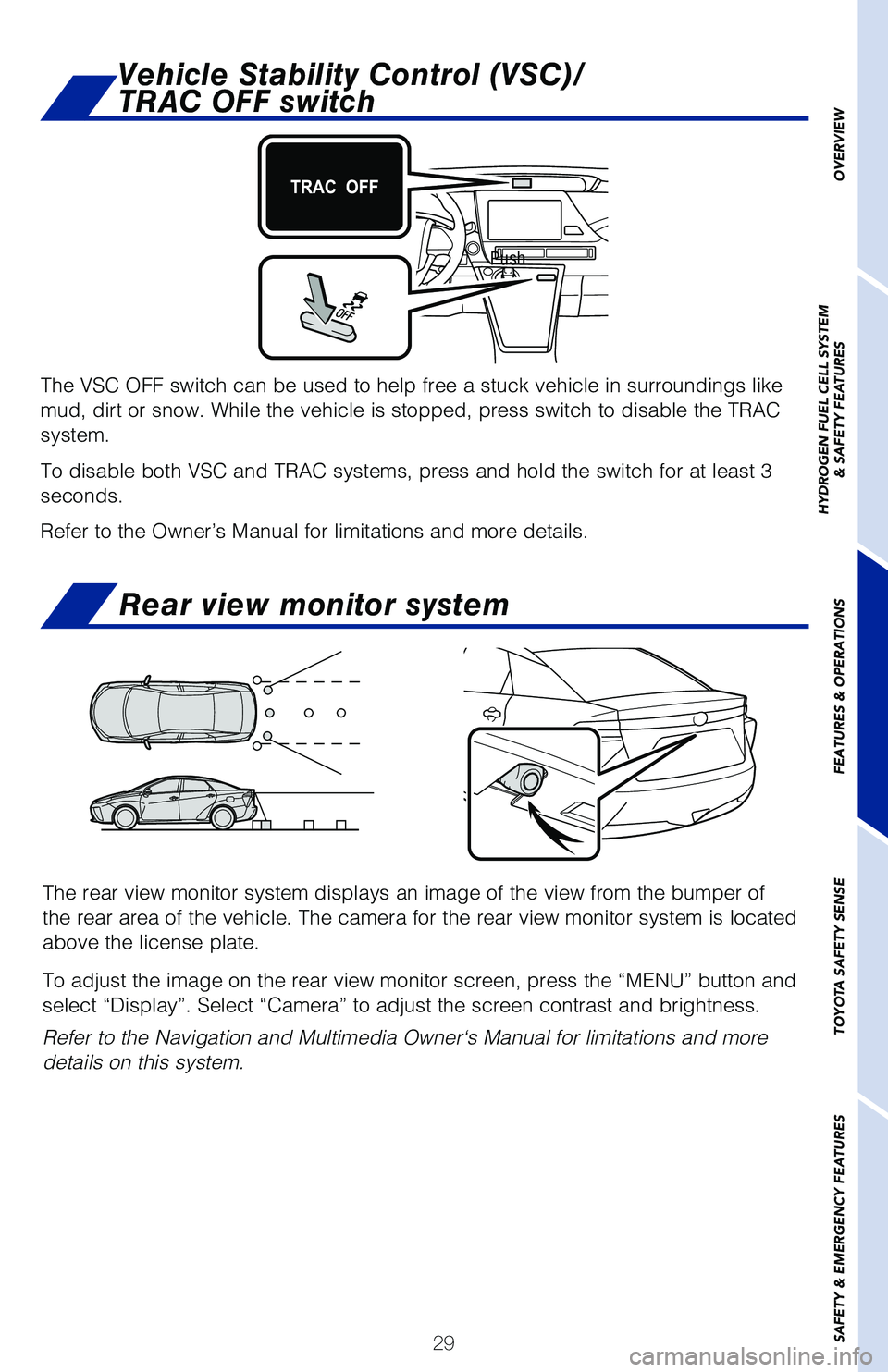
29
Push
The VSC OFF switch can be used to help free a stuck vehicle in surroundi\
ngs like
mud, dirt or snow. While the vehicle is stopped, press switch to disable\
the TRAC
system.
To disable both VSC and TRAC systems, press and hold the switch for at l\
east 3
seconds.
Refer to the Owner’s Manual for limitations and more details.
Vehicle Stability Control (VSC)/
TRAC OFF switch
OVERVIEW
HYDROGEN FUEL CELL SYSTEM
& SAFETY FEATURES
FEATURES & OPERATIONS
TOYOTA SAFETY SENSE
SAFETY & EMERGENCY FEATURES
Rear view monitor system
The rear view monitor system displays an image of the view from the bump\
er of
the rear area of the vehicle. The camera for the rear view monitor syste\
m is located
above the license plate.
To adjust the image on the rear view monitor screen, press the “MENU”\
button and
select “Display”. Select “Camera” to adjust the screen contr\
ast and brightness.
Refer to the Navigation and Multimedia Owner‘s Manual for limitations\
and more
details on this system.