steering TOYOTA MIRAI 2022 Repair Manual
[x] Cancel search | Manufacturer: TOYOTA, Model Year: 2022, Model line: MIRAI, Model: TOYOTA MIRAI 2022Pages: 556, PDF Size: 17.34 MB
Page 284 of 556
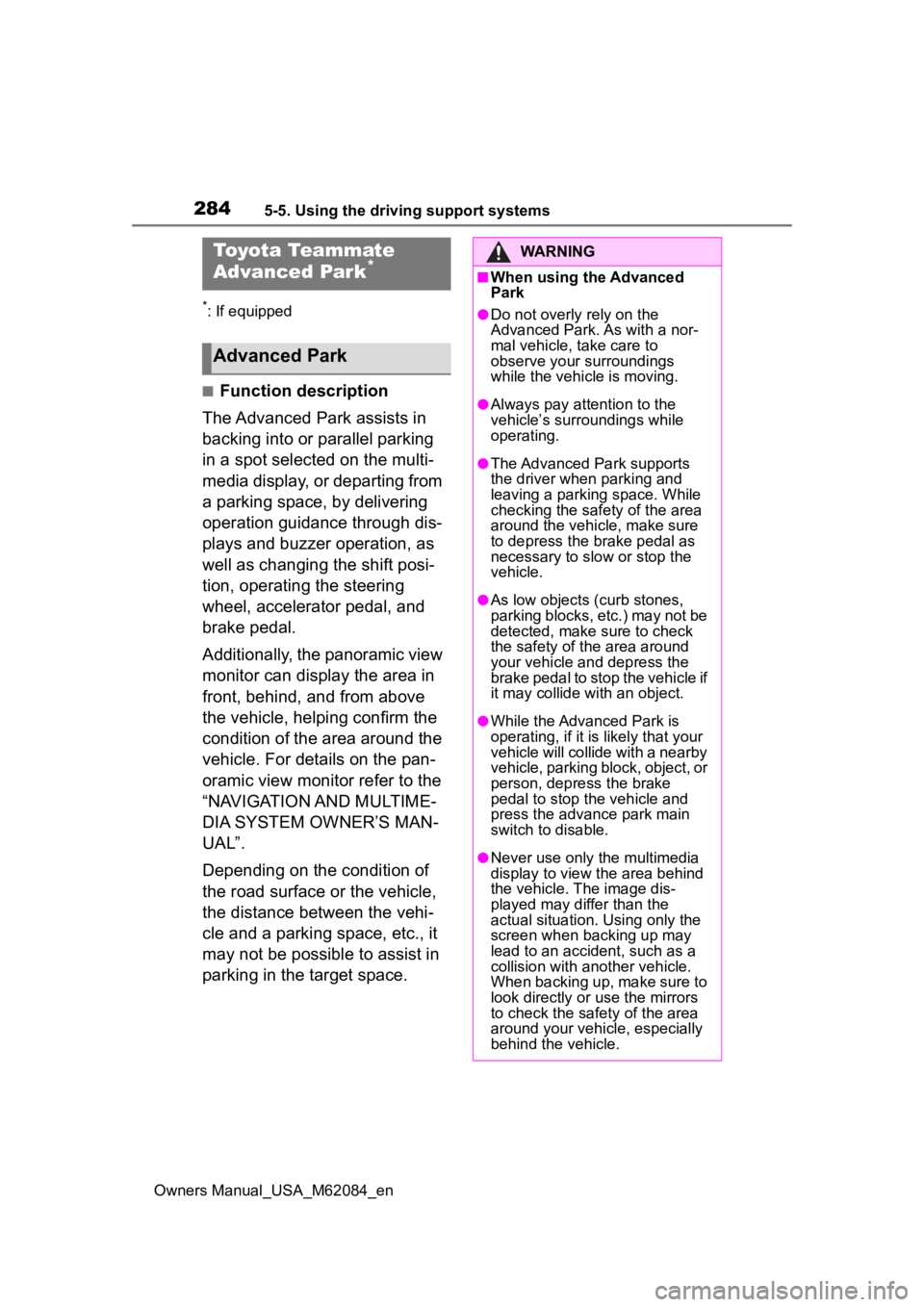
2845-5. Using the driving support systems
Owners Manual_USA_M62084_en
*: If equipped
■Function description
The Advanced Park assists in
backing into or parallel parking
in a spot selected on the multi-
media display, or departing from
a parking space, by delivering
operation guidance through dis-
plays and buzzer operation, as
well as changing the shift posi-
tion, operating the steering
wheel, accelerator pedal, and
brake pedal.
Additionally, the panoramic view
monitor can display the area in
front, behind, and from above
the vehicle, helping confirm the
condition of the area around the
vehicle. For details on the pan-
oramic view monitor refer to the
“NAVIGATION AND MULTIME-
DIA SYSTEM OWNER’S MAN-
UAL”.
Depending on the condition of
the road surface or the vehicle,
the distance between the vehi-
cle and a parking space, etc., it
may not be possible to assist in
parking in the target space.
Toyota Teammate
Advanced Park*
Advanced Park
WARNING
■When using the Advanced
Park
●Do not overly rely on the
Advanced Park. As with a nor-
mal vehicle, take care to
observe your surroundings
while the vehicle is moving.
●Always pay attention to the
vehicle’s surroundings while
operating.
●The Advanced Park supports
the driver when parking and
leaving a parking space. While
checking the safety of the area
around the vehicle, make sure
to depress the brake pedal as
necessary to slow or stop the
vehicle.
●As low objects (curb stones,
parking blocks, etc.) may not be
detected, make sure to check
the safety of the area around
your vehicle and depress the
brake pedal to stop the vehicle if
it may collide with an object.
●While the Advanced Park is
operating, if it is likely that your
vehicle will collide with a nearby
vehicle, parking block, object, or
person, depress the brake
pedal to stop the vehicle and
press the advance park main
switch to disable.
●Never use only the multimedia
display to view the area behind
the vehicle. The image dis-
played may dif fer than the
actual situation. Using only the
screen when backing up may
lead to an accident, such as a
collision with another vehicle.
When backing up, make sure to
look directly or use the mirrors
to check the safe ty of the area
around your vehicle, especially
behind the vehicle.
Page 285 of 556
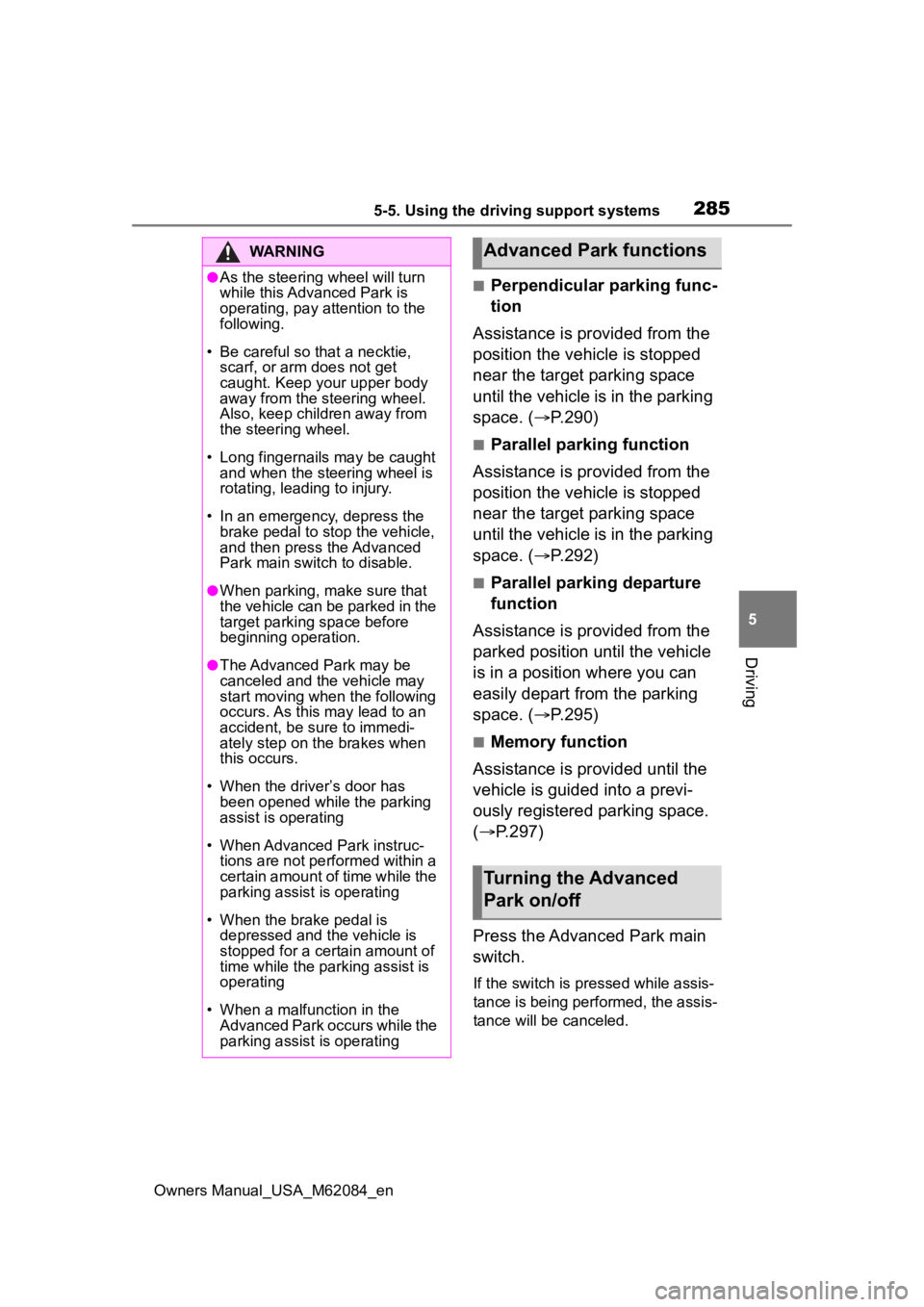
2855-5. Using the driving support systems
Owners Manual_USA_M62084_en
5
Driving
■Perpendicular parking func-
tion
Assistance is provided from the
position the vehicle is stopped
near the target parking space
until the vehicle is in the parking
space. ( P.290)
■Parallel parking function
Assistance is provided from the
position the vehicle is stopped
near the target parking space
until the vehicle is in the parking
space. ( P.292)
■Parallel parking departure
function
Assistance is provided from the
parked position until the vehicle
is in a position where you can
easily depart from the parking
space. ( P.295)
■Memory function
Assistance is provided until the
vehicle is guided into a previ-
ously registered parking space.
( P.297)
Press the Advanced Park main
switch.
If the switch is pressed while assis-
tance is being performed, the assis-
tance will be canceled.
WARNING
●As the steering wheel will turn
while this Advanced Park is
operating, pay attention to the
following.
• Be careful so that a necktie, scarf, or arm does not get
caught. Keep your upper body
away from the steering wheel.
Also, keep children away from
the steering wheel.
• Long fingernails may be caught
and when the steering wheel is
rotating, leading to injury.
• In an emergency, depress the brake pedal to stop the vehicle,
and then press the Advanced
Park main swit ch to disable.
●When parking, make sure that
the vehicle can be parked in the
target parking space before
beginning operation.
●The Advanced Park may be
canceled and the vehicle may
start moving when the following
occurs. As this may lead to an
accident, be sure to immedi-
ately step on th e brakes when
this occurs.
• When the driver’s door has been opened while the parking
assist is operating
• When Advanced Park instruc- tions are not performed within a
certain amount of time while the
parking assist is operating
• When the brake pedal is depressed and the vehicle is
stopped for a certain amount of
time while the parking assist is
operating
• When a malfunction in the Advanced Park occurs while the
parking assist is operating
Advanced Park functions
Turning the Advanced
Park on/off
Page 286 of 556
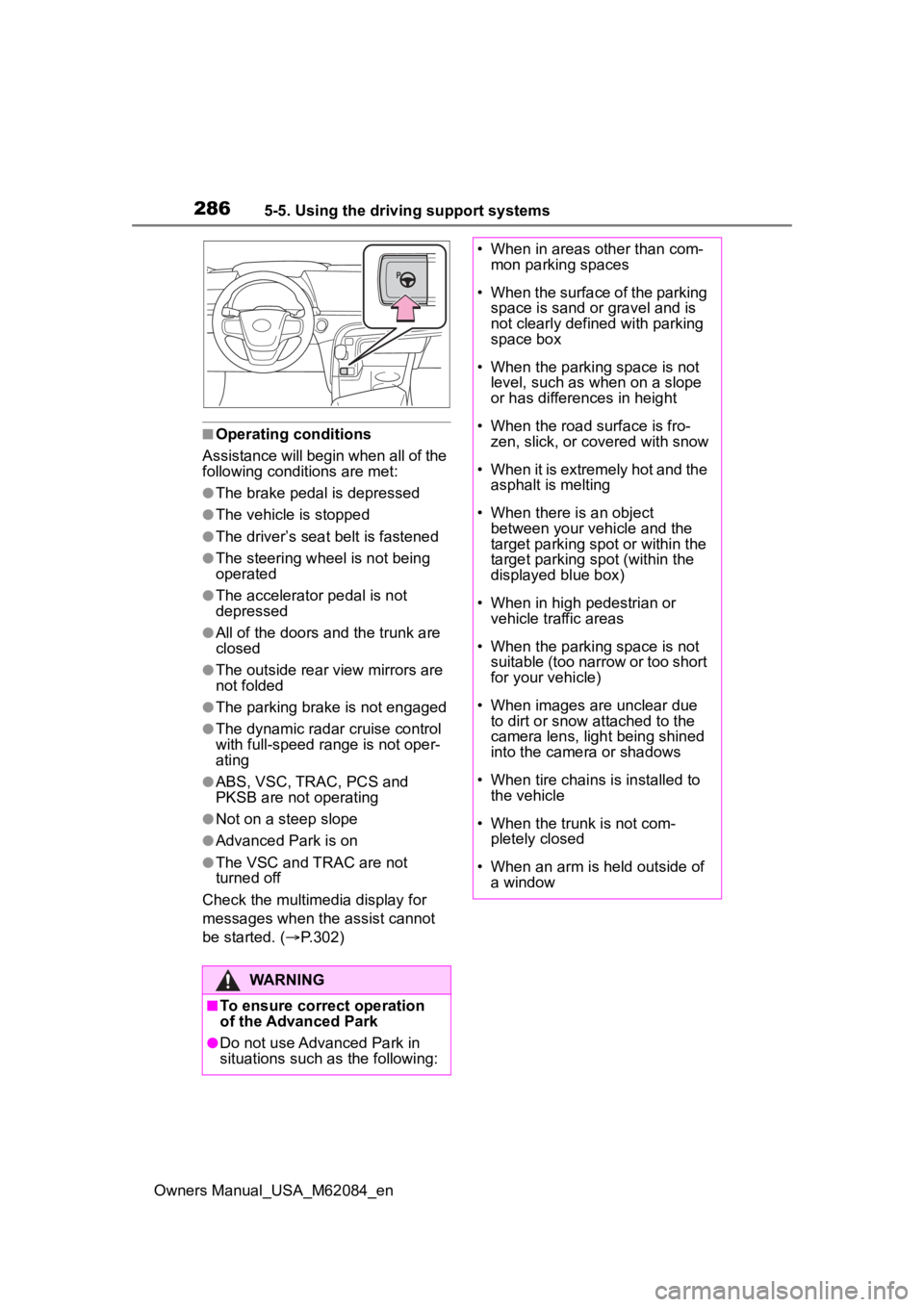
2865-5. Using the driving support systems
Owners Manual_USA_M62084_en
■Operating conditions
Assistance will begin when all of the
following condit ions are met:
●The brake pedal is depressed
●The vehicle is stopped
●The driver’s seat belt is fastened
●The steering wheel is not being
operated
●The accelerator pedal is not
depressed
●All of the doors and the trunk are
closed
●The outside rear view mirrors are
not folded
●The parking brake is not engaged
●The dynamic radar cruise control
with full-speed range is not oper-
ating
●ABS, VSC, TRAC, PCS and
PKSB are not operating
●Not on a steep slope
●Advanced Park is on
●The VSC and TRAC are not
turned off
Check the multimedia display for
messages when the assist cannot
be started. ( P.302)
WARNING
■To ensure correct operation
of the Advanced Park
●Do not use Advanced Park in
situations such as the following:
• When in areas other than com-
mon parking spaces
• When the surface of the parking space is sand or gravel and is
not clearly defined with parking
space box
• When the parking space is not level, such as when on a slope
or has differences in height
• When the road surface is fro- zen, slick, or covered with snow
• When it is extremely hot and the asphalt is melting
• When there is an object between your vehicle and the
target parking spot or within the
target parking spot (within the
displayed blue box)
• When in high pedestrian or vehicle traffic areas
• When the parking space is not suitable (too narrow or too short
for your vehicle)
• When images are unclear due to dirt or snow attached to the
camera lens, light being shined
into the camera or shadows
• When tire chains is installed to the vehicle
• When the trunk is not com- pletely closed
• When an arm is h eld outside of
a window
Page 289 of 556
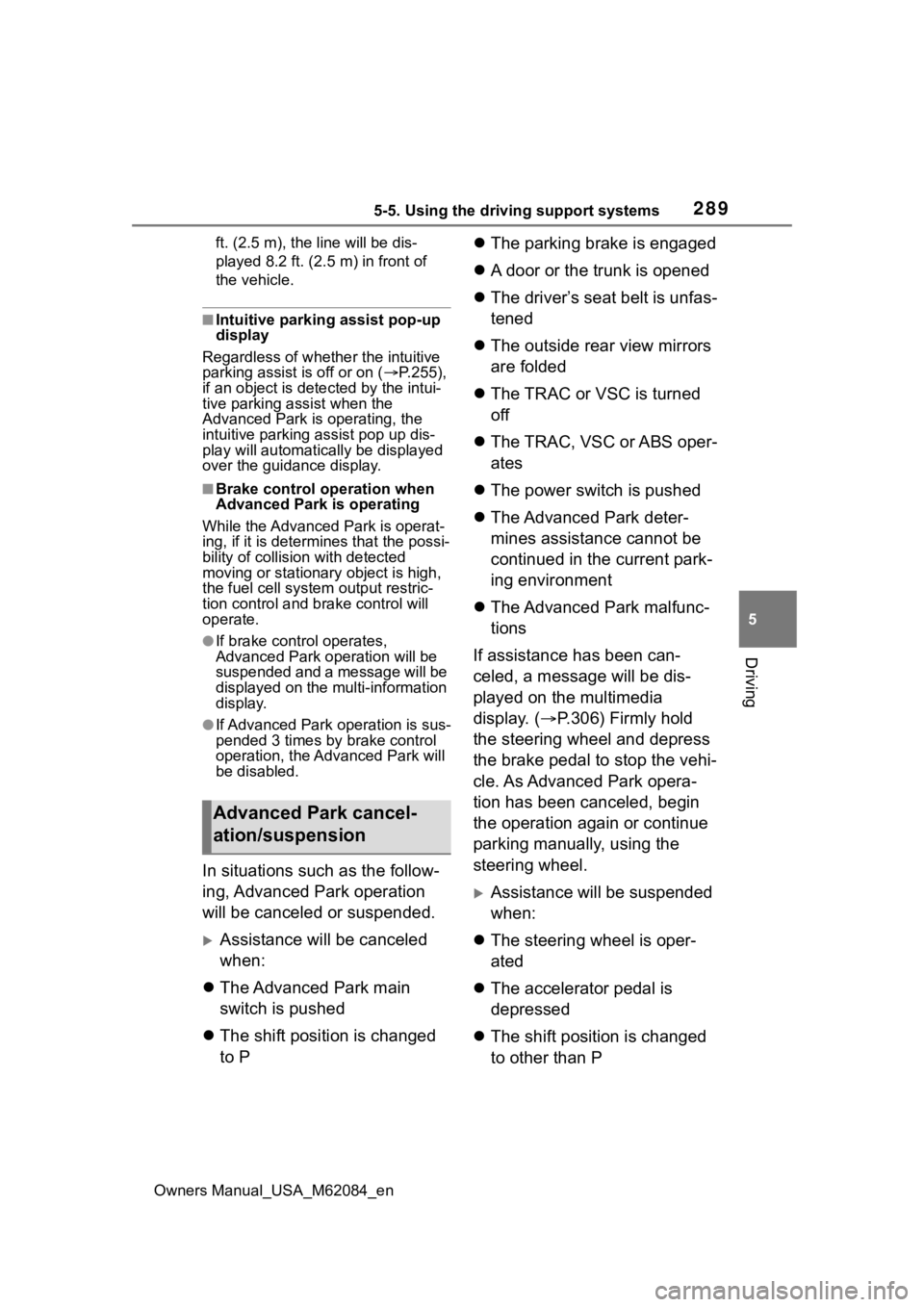
2895-5. Using the driving support systems
Owners Manual_USA_M62084_en
5
Driving
ft. (2.5 m), the line will be dis-
played 8.2 ft. (2.5 m) in front of
the vehicle.
■Intuitive parking assist pop-up
display
Regardless of whether the intuitive
parking assist is off or on ( P.255),
if an object is dete cted by the intui-
tive parking assist when the
Advanced Park is operating, the
intuitive parking assist pop up dis-
play will automatically be displayed
over the guidance display.
■Brake control operation when
Advanced Park is operating
While the Advanced Park is operat-
ing, if it is determines that the possi-
bility of collision with detected
moving or stationary object is high,
the fuel cell system output restric-
tion control and b rake control will
operate.
●If brake control operates,
Advanced Park operation will be
suspended and a message will be
displayed on the multi-information
display.
●If Advanced Park operation is sus-
pended 3 times by brake control
operation, the Advanced Park will
be disabled.
In situations such as the follow-
ing, Advanced Park operation
will be canceled or suspended.
Assistance will be canceled
when:
The Advanced Park main
switch is pushed
The shift position is changed
to P
The parking brake is engaged
A door or the trunk is opened
The driver’s seat belt is unfas-
tened
The outside rear view mirrors
are folded
The TRAC or VSC is turned
off
The TRAC, VSC or ABS oper-
ates
The power switch is pushed
The Advanced Park deter-
mines assistance cannot be
continued in the current park-
ing environment
The Advanced Park malfunc-
tions
If assistance has been can-
celed, a message will be dis-
played on the multimedia
display. ( P.306) Firmly hold
the steering wheel and depress
the brake pedal to stop the vehi-
cle. As Advanced Park opera-
tion has been canceled, begin
the operation again or continue
parking manually, using the
steering wheel.
Assistance will be suspended
when:
The steering wheel is oper-
ated
The accelerator pedal is
depressed
The shift position is changed
to other than P
Advanced Park cancel-
ation/suspension
Page 295 of 556
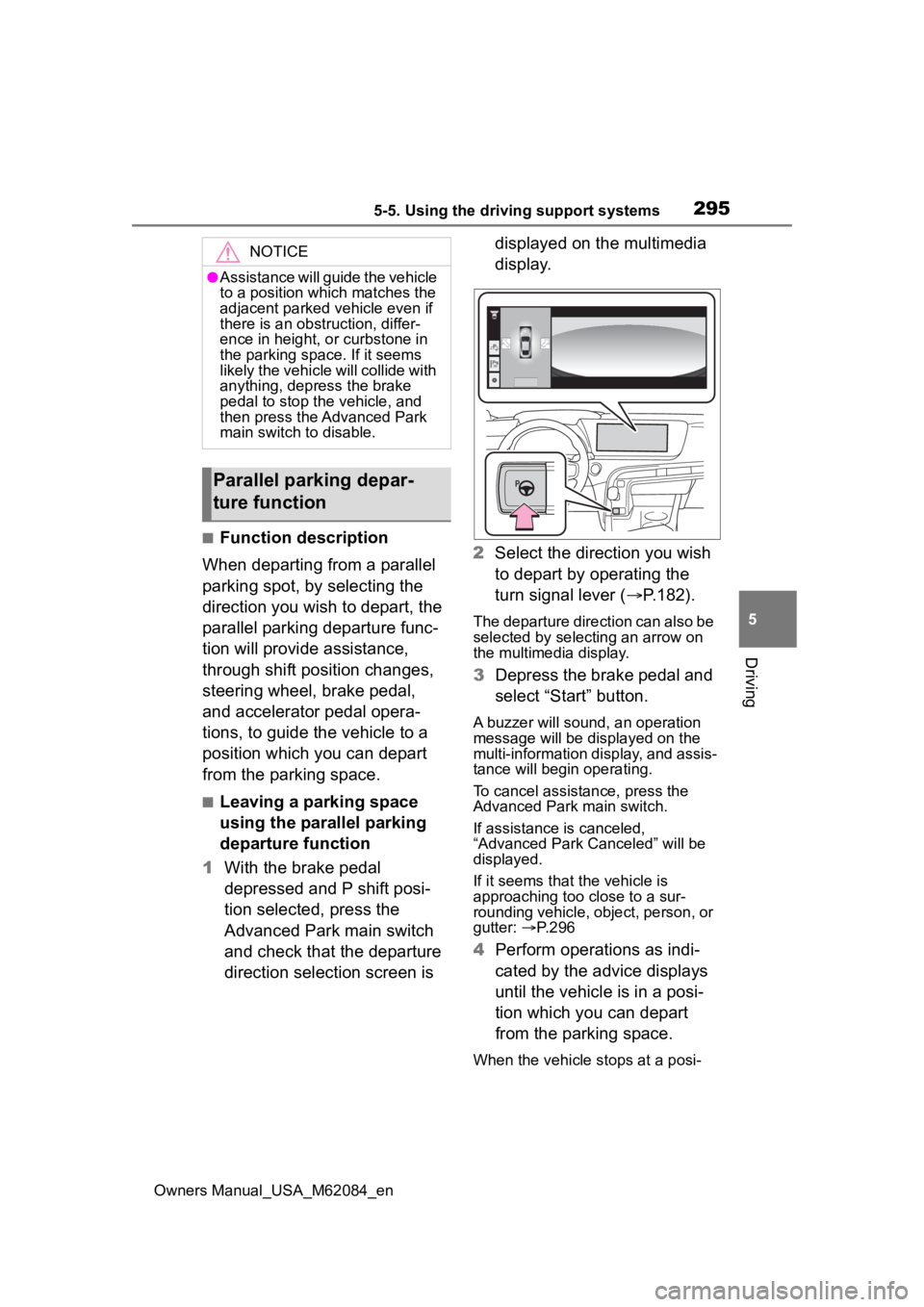
2955-5. Using the driving support systems
Owners Manual_USA_M62084_en
5
Driving
■Function description
When departing from a parallel
parking spot, by selecting the
direction you wish to depart, the
parallel parking departure func-
tion will provide assistance,
through shift position changes,
steering wheel, brake pedal,
and accelerator pedal opera-
tions, to guide the vehicle to a
position which you can depart
from the parking space.
■Leaving a parking space
using the parallel parking
departure function
1 With the brake pedal
depressed and P shift posi-
tion selected, press the
Advanced Park main switch
and check that the departure
direction selection screen is displayed on the multimedia
display.
2 Select the direction you wish
to depart by operating the
turn signal lever ( P.182).
The departure direction can also be
selected by selecting an arrow on
the multimedia display.
3Depress the brake pedal and
select “Start” button.
A buzzer will sound, an operation
message will be displayed on the
multi-information display, and assis-
tance will begin operating.
To cancel assistance, press the
Advanced Park main switch.
If assistance is canceled,
“Advanced Park Canceled” will be
displayed.
If it seems that the vehicle is
approaching too close to a sur-
rounding vehicle, object, person, or
gutter: P. 2 9 6
4 Perform operations as indi-
cated by the advice displays
until the vehicle is in a posi-
tion which you can depart
from the parking space.
When the vehicle stops at a posi-
NOTICE
●Assistance will guide the vehicle
to a position which matches the
adjacent parked vehicle even if
there is an obstruction, differ-
ence in height, or curbstone in
the parking space. If it seems
likely the vehicle will collide with
anything, depress the brake
pedal to stop the vehicle, and
then press the Advanced Park
main switch to disable.
Parallel parking depar-
ture function
Page 303 of 556
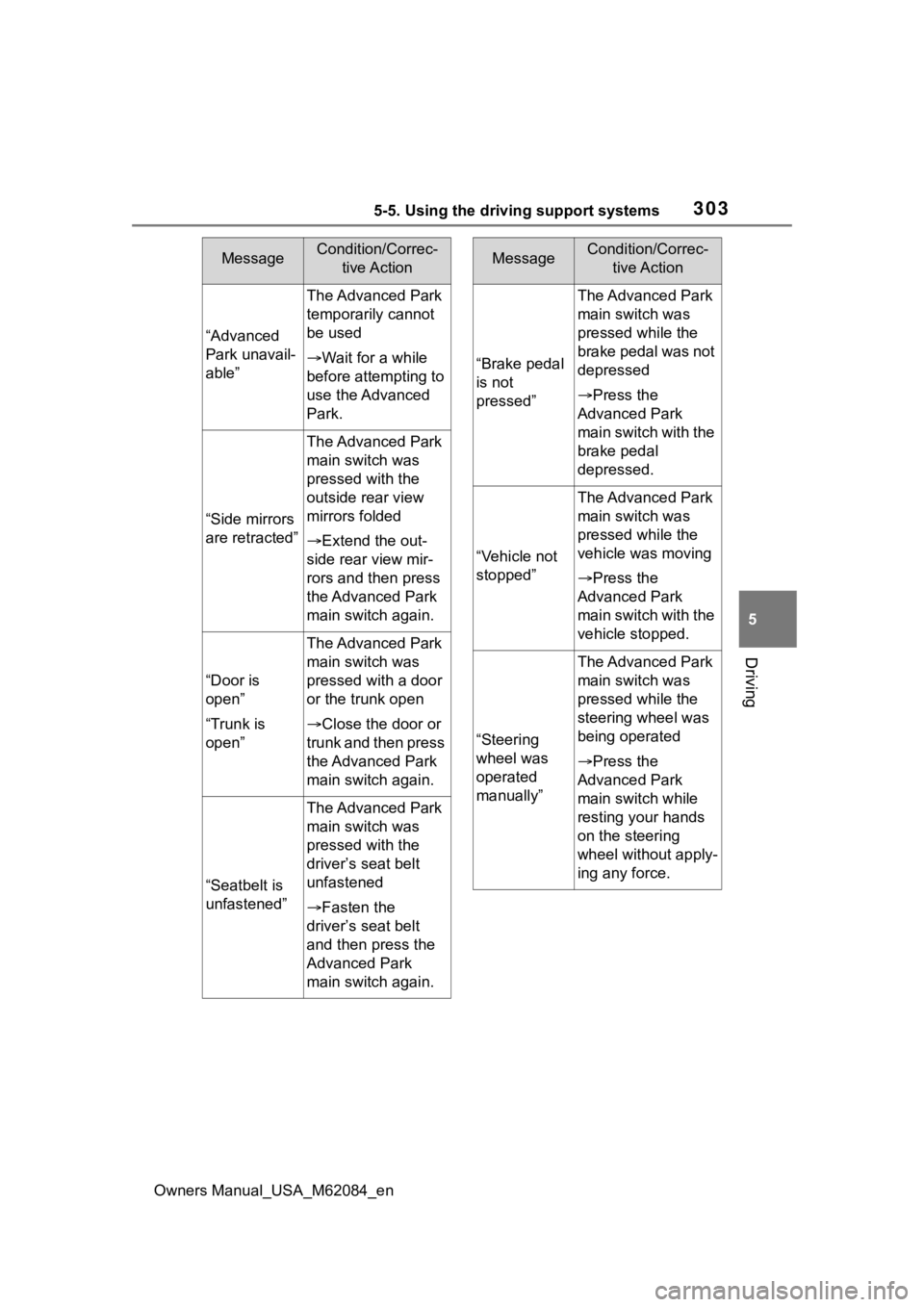
3035-5. Using the driving support systems
Owners Manual_USA_M62084_en
5
Driving
“Advanced
Park unavail-
able”
The Advanced Park
temporarily cannot
be used
Wait for a while
before attempting to
use the Advanced
Park.
“Side mirrors
are retracted”
The Advanced Park
main switch was
pressed with the
outside rear view
mirrors folded
Extend the out-
side rear view mir-
rors and then press
the Advanced Park
main switch again.
“Door is
open”
“Trunk is
open”
The Advanced Park
main switch was
pressed with a door
or the trunk open
Close the door or
trunk and then press
the Advanced Park
main switch again.
“Seatbelt is
unfastened”
The Advanced Park
main switch was
pressed with the
driver’s seat belt
unfastened
Fasten the
driver’s seat belt
and then press the
Advanced Park
main switch again.
MessageCondition/Correc- tive Action
“Brake pedal
is not
pressed”
The Advanced Park
main switch was
pressed while the
brake pedal was not
depressed
Press the
Advanced Park
main switch with the
brake pedal
depressed.
“Vehicle not
stopped”
The Advanced Park
main switch was
pressed while the
vehicle was moving
Press the
Advanced Park
main switch with the
vehicle stopped.
“Steering
wheel was
operated
manually”
The Advanced Park
main switch was
pressed while the
steering wheel was
being operated
Press the
Advanced Park
main switch while
resting your hands
on the steering
wheel without apply-
ing any force.
MessageCondition/Correc- tive Action
Page 307 of 556
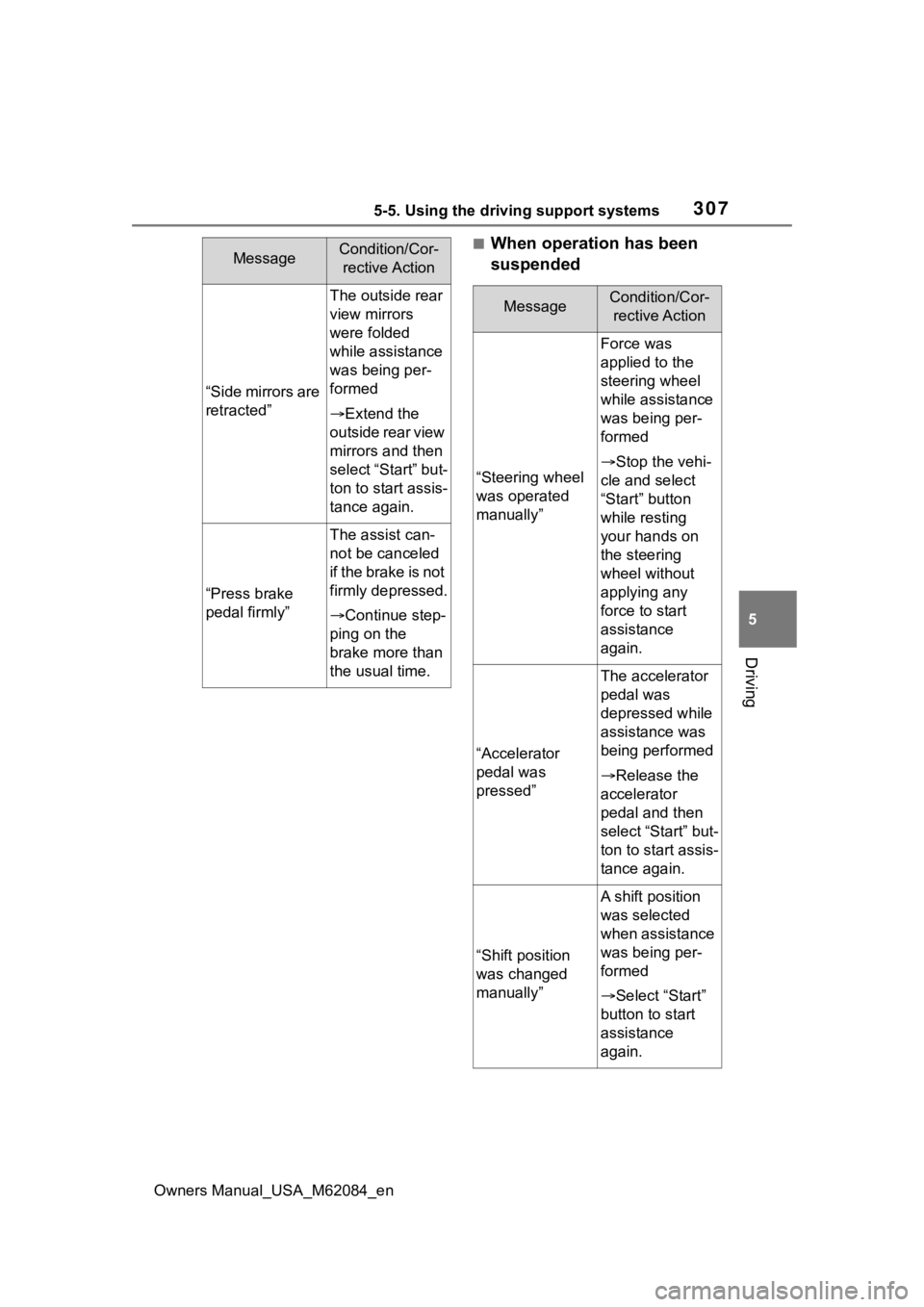
3075-5. Using the driving support systems
Owners Manual_USA_M62084_en
5
Driving
■When operation has been
suspended
“Side mirrors are
retracted”
The outside rear
view mirrors
were folded
while assistance
was being per-
formed
Extend the
outside rear view
mirrors and then
select “Start” but-
ton to start assis-
tance again.
“Press brake
pedal firmly”
The assist can-
not be canceled
i f t h e b r a k e i s n o t
firmly depressed.
Continue step-
ping on the
brake more than
the usual time.
MessageCondition/Cor- rective Action
MessageCondition/Cor- rective Action
“Steering wheel
was operated
manually”
Force was
applied to the
steering wheel
while assistance
was being per-
formed
Stop the vehi-
cle and select
“Start” button
while resting
your hands on
the steering
wheel without
applying any
force to start
assistance
again.
“Accelerator
pedal was
pressed”
The accelerator
pedal was
depressed while
assistance was
being performed
Release the
accelerator
pedal and then
select “Start” but-
ton to start assis-
tance again.
“Shift position
was changed
manually”
A shift position
was selected
when assistance
was being per-
formed
Select “Start”
button to start
assistance
again.
Page 315 of 556
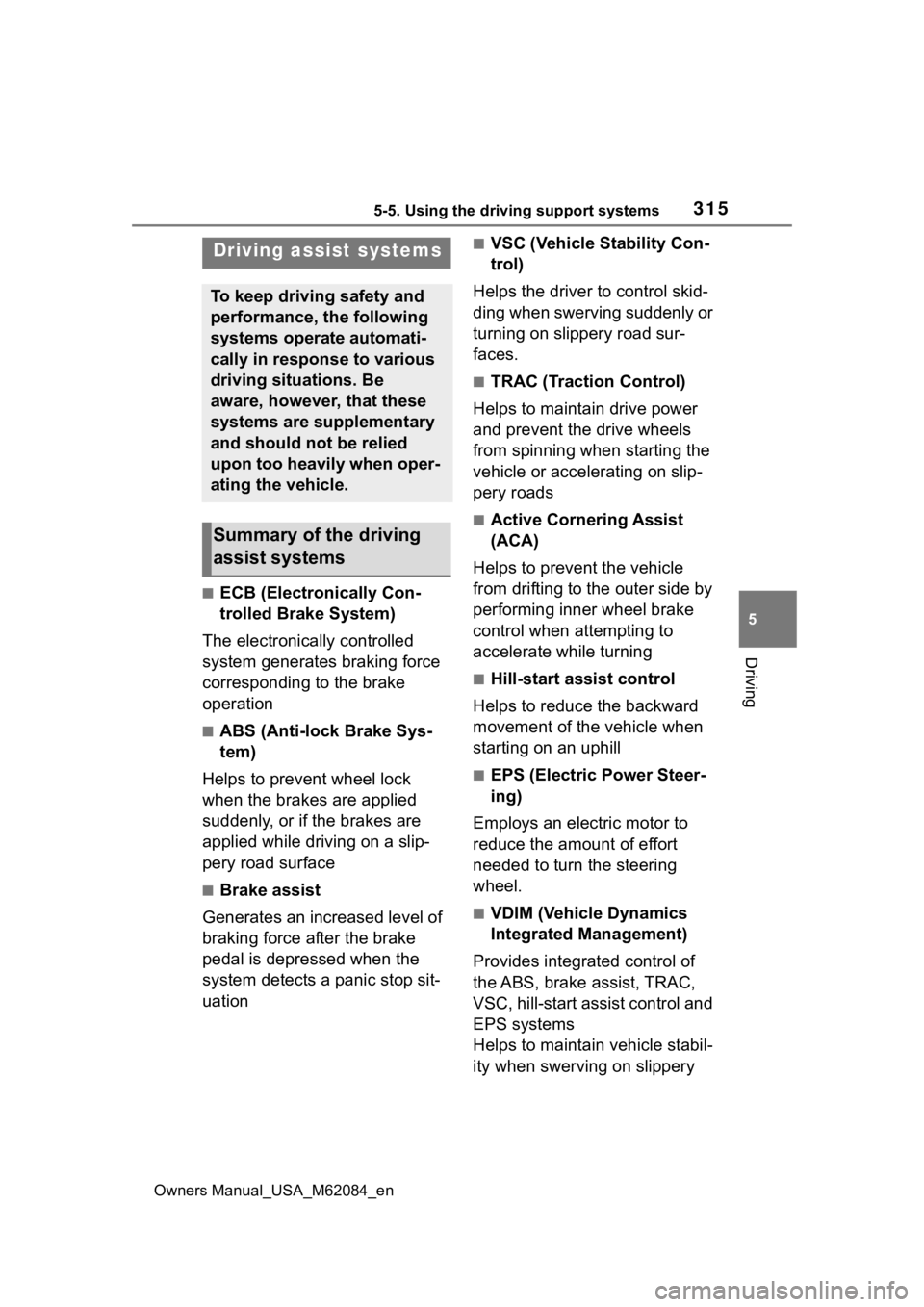
3155-5. Using the driving support systems
Owners Manual_USA_M62084_en
5
Driving
■ECB (Electronically Con-
trolled Brake System)
The electronically controlled
system generates braking force
corresponding to the brake
operation
■ABS (Anti-lock Brake Sys-
tem)
Helps to prevent wheel lock
when the brakes are applied
suddenly, or if the brakes are
applied while driving on a slip-
pery road surface
■Brake assist
Generates an increased level of
braking force after the brake
pedal is depressed when the
system detects a panic stop sit-
uation
■VSC (Vehicle Stability Con-
trol)
Helps the driver to control skid-
ding when swerving suddenly or
turning on slippery road sur-
faces.
■TRAC (Traction Control)
Helps to maintain drive power
and prevent the drive wheels
from spinning when starting the
vehicle or accelerating on slip-
pery roads
■Active Cornering Assist
(ACA)
Helps to prevent the vehicle
from drifting to the outer side by
performing inner wheel brake
control when attempting to
accelerate while turning
■Hill-start assist control
Helps to reduce the backward
movement of the vehicle when
starting on an uphill
■EPS (Electric Power Steer-
ing)
Employs an electric motor to
reduce the amount of effort
needed to turn the steering
wheel.
■VDIM (Vehicle Dynamics
Integrated Management)
Provides integrated control of
the ABS, brake assist, TRAC,
VSC, hill-start assist control and
EPS systems
Helps to maintain vehicle stabil-
ity when swerving on slippery
Driving assist systems
To keep driving safety and
performance, the following
systems operate automati-
cally in response to various
driving situations. Be
aware, however, that these
systems are supplementary
and should not be relied
upon too heavily when oper-
ating the vehicle.
Summary of the driving
assist systems
Page 316 of 556
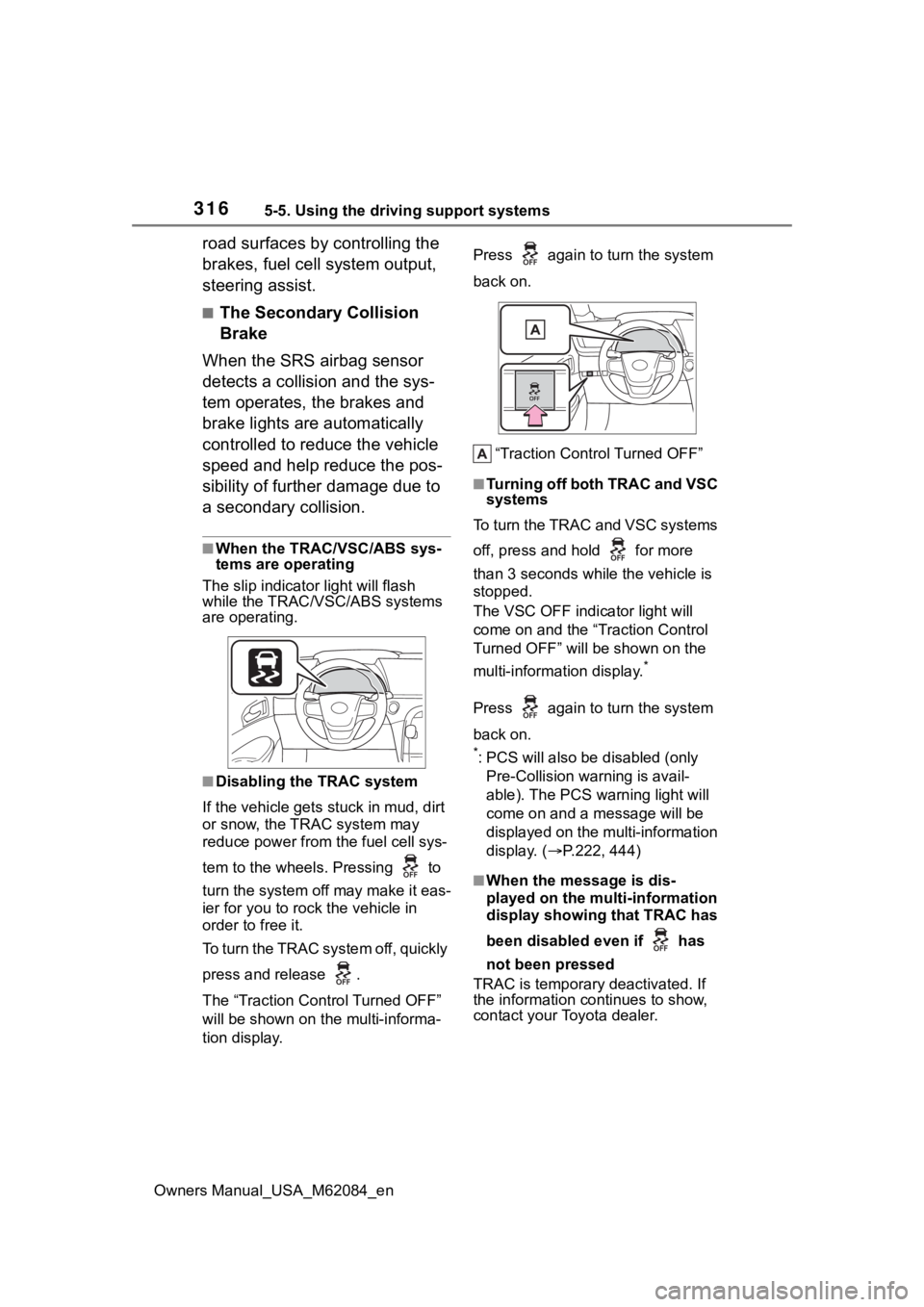
3165-5. Using the driving support systems
Owners Manual_USA_M62084_en
road surfaces by controlling the
brakes, fuel cell system output,
steering assist.
■The Secondary Collision
Brake
When the SRS airbag sensor
detects a collision and the sys-
tem operates, the brakes and
brake lights are automatically
controlled to reduce the vehicle
speed and help reduce the pos-
sibility of further damage due to
a secondary collision.
■When the TRAC/VSC/ABS sys-
tems are operating
The slip indicator light will flash
while the TRAC/VSC/ABS systems
are operating.
■Disabling the TRAC system
If the vehicle gets stuck in mud, dirt
or snow, the TRAC system may
reduce power from the fuel cell sys-
tem to the wheels. Pressing to
turn the system off may make it eas-
ier for you to rock the vehicle in
order to free it.
To turn the TRAC system off, quickly
press and release .
The “Traction Control Turned OFF”
will be shown on the multi-informa-
tion display. Press again to
turn the system
back on.
“Traction Control Turned OFF”
■Turning off both TRAC and VSC
systems
To turn the TRAC and VSC systems
off, press and hold for more
than 3 seconds while the vehicle is
stopped.
The VSC OFF indicator light will
come on and the “Traction Control
Turned OFF” will be shown on the
multi-information display.
*
Press again to turn the system
back on.
*: PCS will also be disabled (only
Pre-Collision warning is avail-
able). The PCS warning light will
come on and a message will be
displayed on the multi-information
display. ( P.222, 444)
■When the message is dis-
played on the multi-information
display showing that TRAC has
been disabled even if has
not been pressed
TRAC is temporary deactivated. If
the information continues to show,
contact your Toyota dealer.
Page 317 of 556
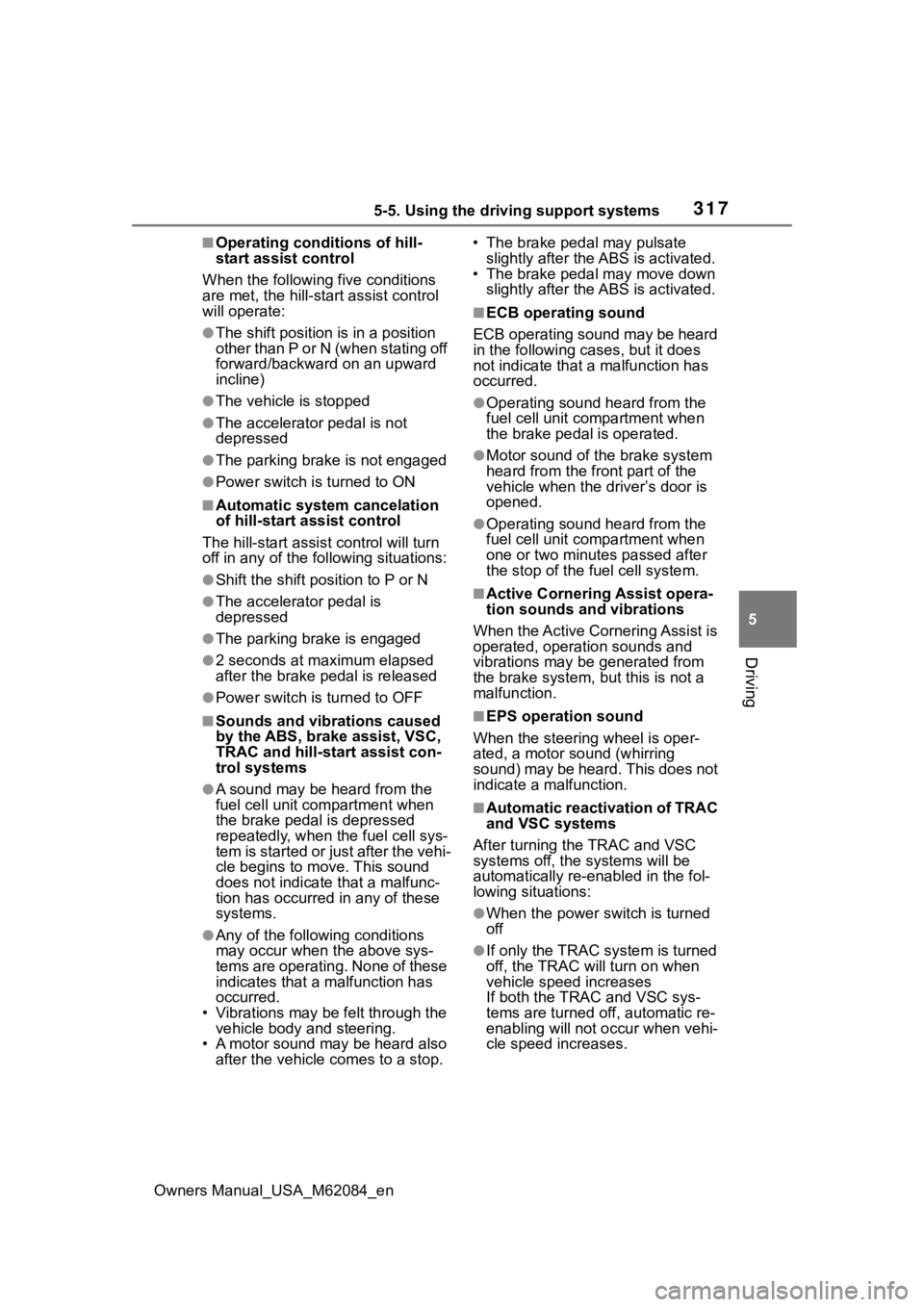
3175-5. Using the driving support systems
Owners Manual_USA_M62084_en
5
Driving
■Operating conditions of hill-
start assist control
When the following five conditions
are met, the hill-start assist control
will operate:
●The shift position is in a position
other than P or N (when stating off
forward/backward on an upward
incline)
●The vehicle is stopped
●The accelerator pedal is not
depressed
●The parking brake is not engaged
●Power switch is turned to ON
■Automatic system cancelation
of hill-start as sist control
The hill-start assis t control will turn
off in any of the following situations:
●Shift the shift position to P or N
●The accelerator pedal is
depressed
●The parking brake is engaged
●2 seconds at maximum elapsed
after the brake pedal is released
●Power switch is turned to OFF
■Sounds and vibrations caused
by the ABS, brake assist, VSC,
TRAC and hill-start assist con-
trol systems
●A sound may be heard from the
fuel cell unit compartment when
the brake pedal is depressed
repeatedly, when the fuel cell sys-
tem is started or just after the vehi-
cle begins to move. This sound
does not indicate that a malfunc-
tion has occurred in any of these
systems.
●Any of the following conditions
may occur when t he above sys-
tems are operating. None of these
indicates that a malfunction has
occurred.
• Vibrations may be felt through the vehicle body and steering.
• A motor sound may be heard also
after the vehicle comes to a stop. • The brake pedal
may pulsate
slightly after the ABS is activated.
• The brake pedal may move down
slightly after the ABS is activated.
■ECB operating sound
ECB operating sound may be heard
in the following cases, but it does
not indicate that a malfunction has
occurred.
●Operating sound heard from the
fuel cell unit compartment when
the brake pedal is operated.
●Motor sound of the brake system
heard from the f ront part of the
vehicle when the driver’s door is
opened.
●Operating sound heard from the
fuel cell unit compartment when
one or two minutes passed after
the stop of the fuel cell system.
■Active Cornering Assist opera-
tion sounds and vibrations
When the Active Cornering Assist is
operated, operation sounds and
vibrations may be generated from
the brake system, but this is not a
malfunction.
■EPS operation sound
When the steering wheel is oper-
ated, a motor sound (whirring
sound) may be heard. This does not
indicate a malfunction.
■Automatic reactivation of TRAC
and VSC systems
After turning th e TRAC and VSC
systems off, the systems will be
automatically re-enabled in the fol-
lowing situations:
●When the power switch is turned
off
●If only the TRAC sy stem is turned
off, the TRAC will turn on when
vehicle speed increases
If both the TRAC and VSC sys-
tems are turned of f, automatic re-
enabling will not occur when vehi-
cle speed increases.