cruise control TOYOTA MIRAI 2022 Owners Manual
[x] Cancel search | Manufacturer: TOYOTA, Model Year: 2022, Model line: MIRAI, Model: TOYOTA MIRAI 2022Pages: 556, PDF Size: 17.34 MB
Page 3 of 556
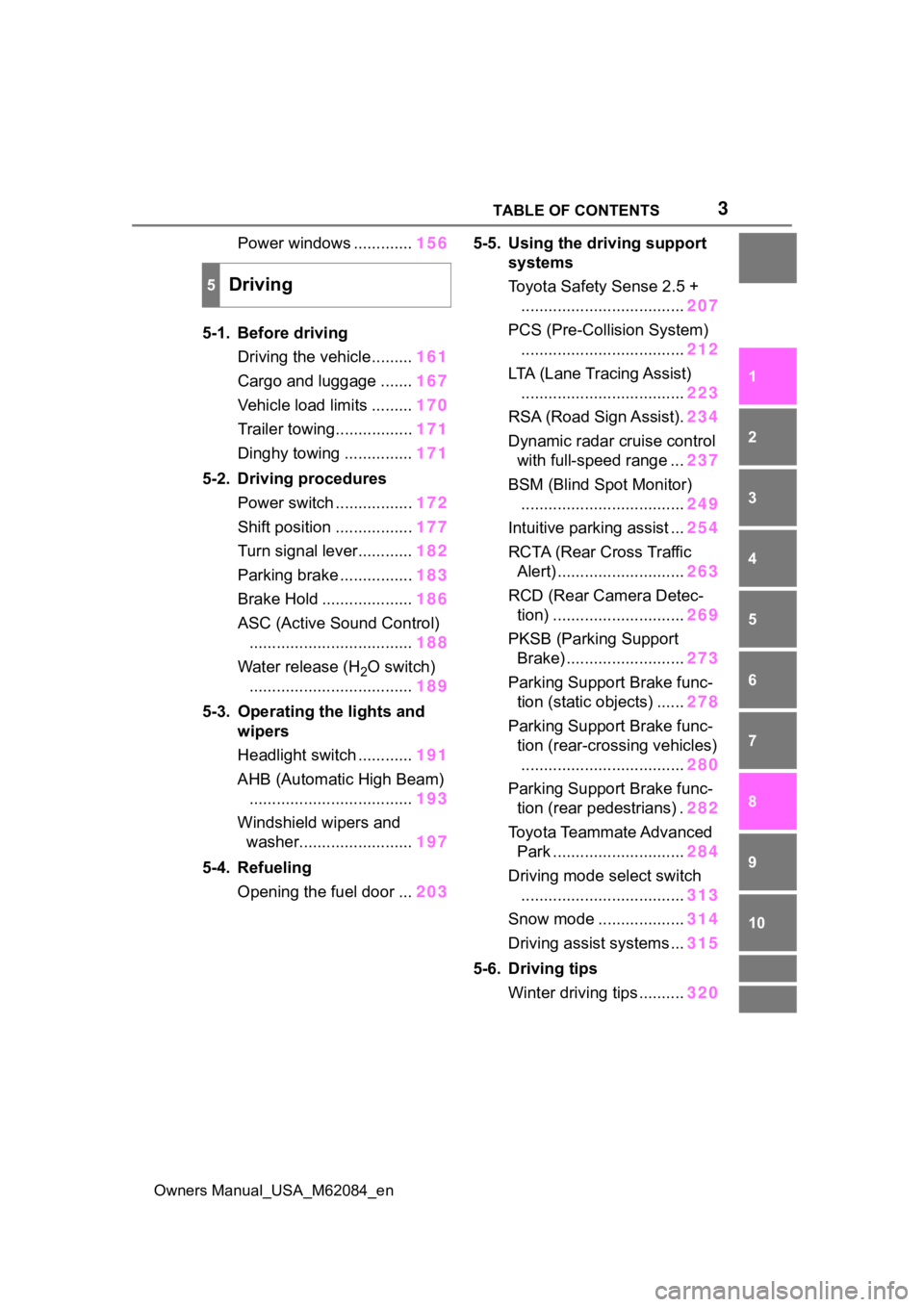
3TABLE OF CONTENTS
Owners Manual_USA_M62084_en
1
2
3
4
5
6
7
8
9
10
Power windows ............. 156
5-1. Before driving Driving the vehicle......... 161
Cargo and luggage ....... 167
Vehicle load limits ......... 170
Trailer towing................. 171
Dinghy towing ............... 171
5-2. Driving procedures Power switch ................. 172
Shift position ................. 177
Turn signal lever............ 182
Parking brake ................ 183
Brake Hold .................... 186
ASC (Active Sound Control) .................................... 188
Water release (H
2O switch)
.................................... 189
5-3. Operating the lights and wipers
Headlight switch ............ 191
AHB (Automatic High Beam) .................................... 193
Windshield wipers and washer......................... 197
5-4. Refueling Opening the fuel door ... 2035-5. Using the driving support
systems
Toyota Safety Sense 2.5 +
.................................... 207
PCS (Pre-Collision System) .................................... 212
LTA (Lane Tracing Assist) .................................... 223
RSA (Road Sign Assist). 234
Dynamic radar cruise control with full-speed range ... 237
BSM (Blind Spot Monitor) .................................... 249
Intuitive parking assist ... 254
RCTA (Rear Cross Traffic Alert) ............................ 263
RCD (Rear Camera Detec- tion) ............................. 269
PKSB (Parking Support Brake) .......................... 273
Parking Support Brake func- tion (static objects) ...... 278
Parking Support Brake func- tion (rear-crossing vehicles)
.................................... 280
Parking Support Brake func- tion (rear pedestrians) . 282
Toyota Teammate Advanced Park ............................. 284
Driving mode s elect switch
.................................... 313
Snow mode ................... 314
Driving assist systems ... 315
5-6. Driving tips Winter driving tips .......... 320
5Driving
Page 21 of 556
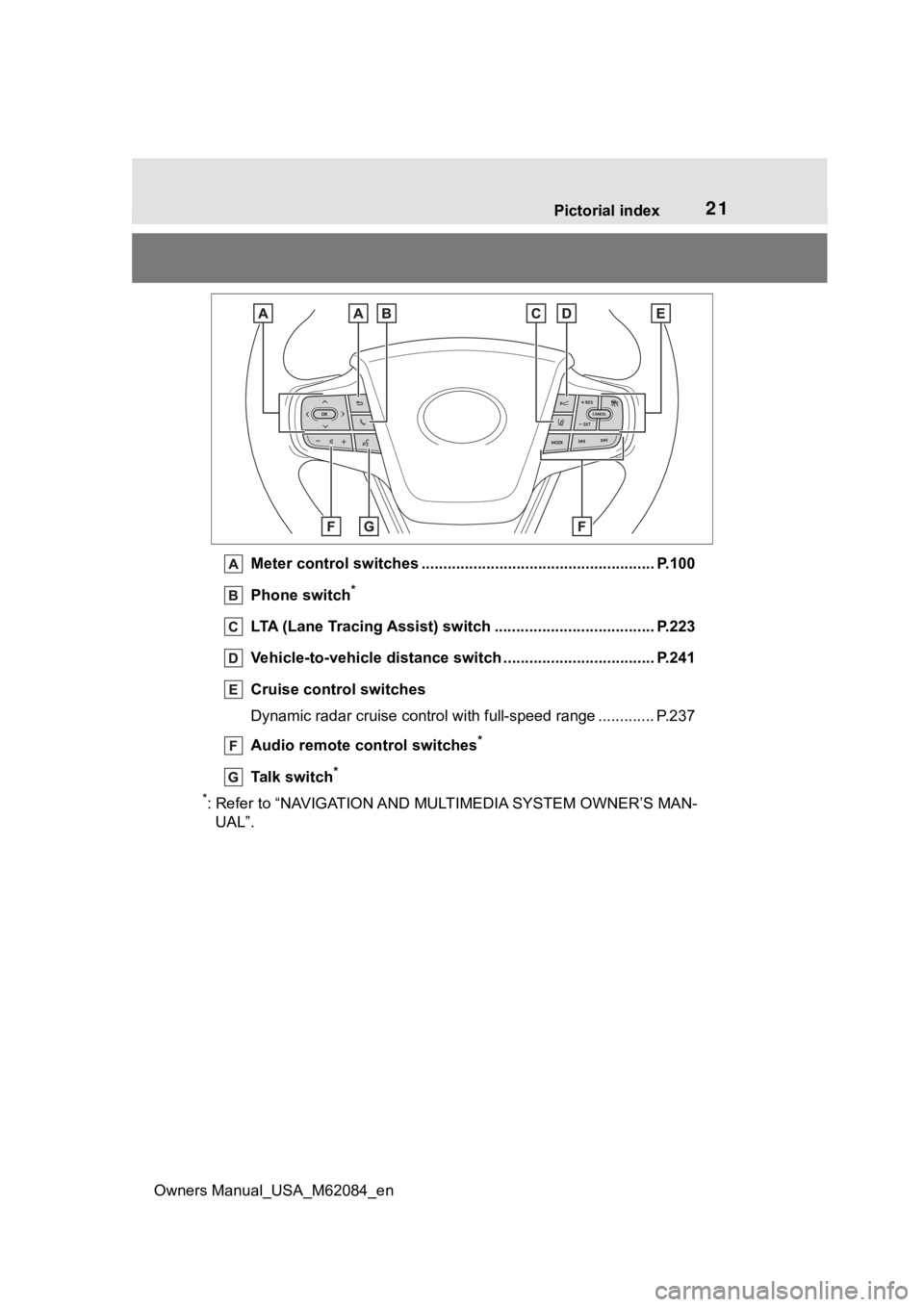
21Pictorial index
Owners Manual_USA_M62084_en
Meter control switches .. .................................................... P.100
Phone switch
*
LTA (Lane Tracing Assist) switch ............................... ...... P.223
Vehicle-to-vehicle distance switch ................................... P.241
Cruise control switches
Dynamic radar cruise control with full-speed range ............. P. 2 3 7
Audio remote control switches
*
Talk switch*
*
: Refer to “NAVIGATION AND MU LTIMEDIA SYSTEM OWNER’S MAN-
UAL”.
Page 75 of 556
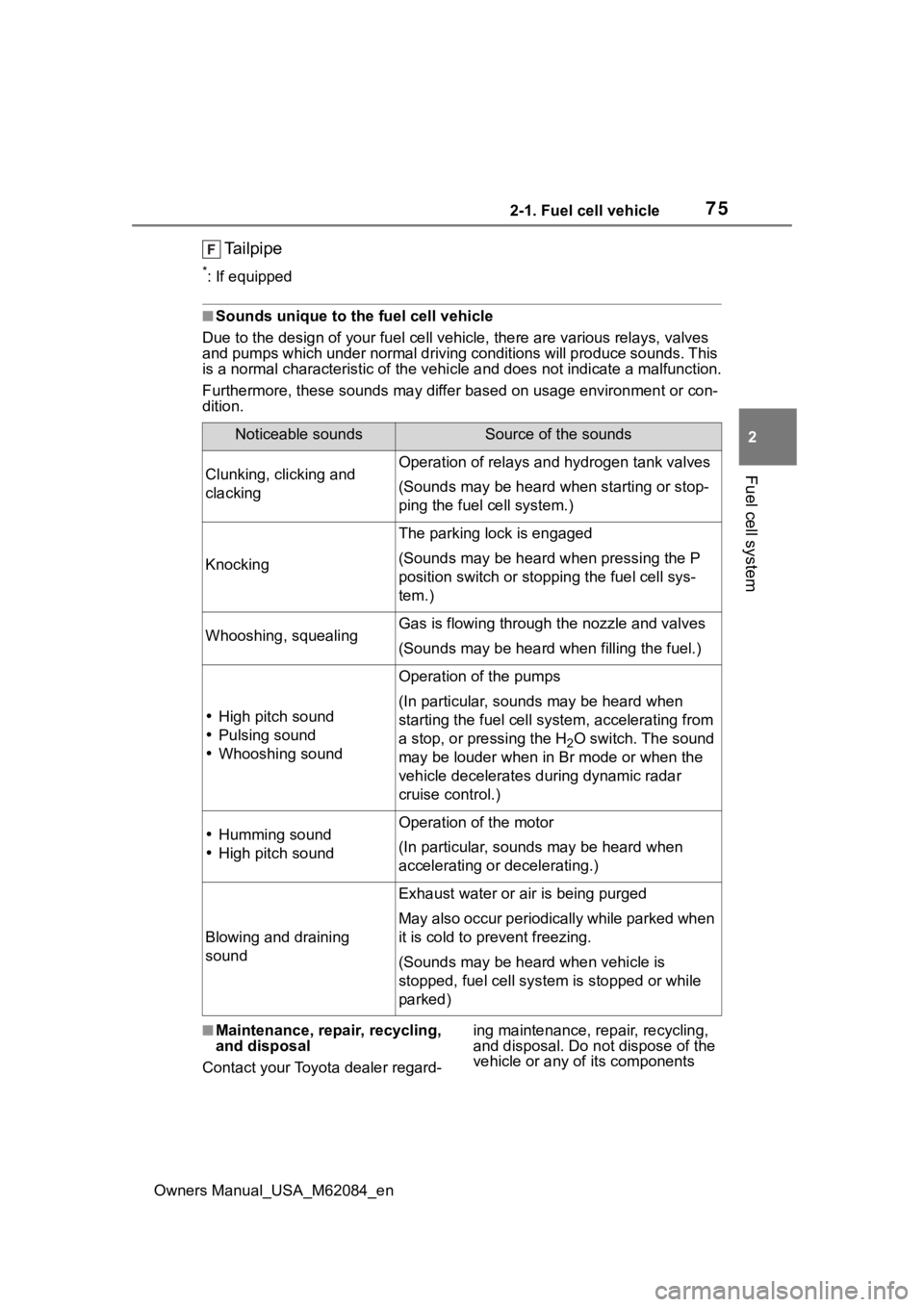
752-1. Fuel cell vehicle
Owners Manual_USA_M62084_en
2
Fuel cell system
Tailpipe
*: If equipped
■Sounds unique to the fuel cell vehicle
Due to the design of y our fuel cell vehicle, there are various relays, valves
and pumps which under normal driving conditions will produce so unds. This
is a normal characteristic of th e vehicle and does not indicate a malfunction.
Furthermore, these sounds may differ based on usage environment or con-
dition.
■Maintenance, repair, recycling,
and disposal
Contact your Toyota dealer regard- ing maintenance, repair, recycling,
and disposal. Do n
ot dispose of the
vehicle or any of its components
Noticeable soundsSource of the sounds
Clunking, clicking and
clackingOperation of relays and hydrogen tank valves
(Sounds may be heard wh en starting or stop-
ping the fuel cell system.)
Knocking
The parking lock is engaged
(Sounds may be heard when pressing the P
position switch or stopp ing the fuel cell sys-
tem.)
Whooshing, squealingGas is flowing through the nozzle and valves
(Sounds may be heard when filling the fuel.)
High pitch sound
Pulsing sound
Whooshing sound
Operation of the pumps
(In particular, sounds may be heard when
starting the fuel cell s ystem, accelerating from
a stop, or pressing the H
2O switch. The sound
may be louder when in Br mode or when the
vehicle decelerates during dynamic radar
cruise control.)
Humming sound
High pitch soundOperation of the motor
(In particular, sounds may be heard when
accelerating or decelerating.)
Blowing and draining
sound
Exhaust water or air is being purged
May also occur periodically while parked when
it is cold to p revent freezing.
(Sounds may be hear d when vehicle is
stopped, fuel cell system is stopped or while
parked)
Page 94 of 556
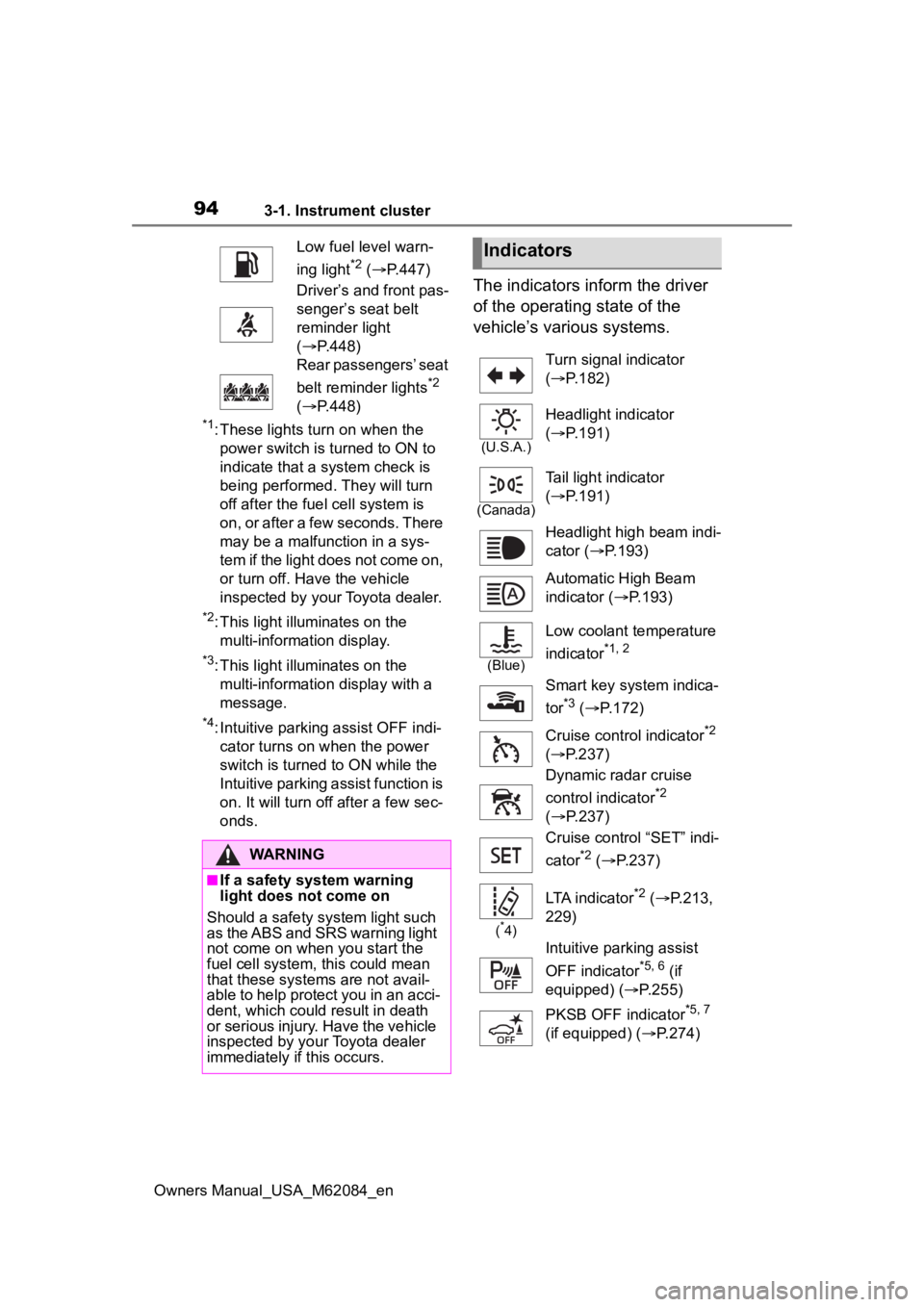
943-1. Instrument cluster
Owners Manual_USA_M62084_en
*1: These lights turn on when the power switch is turned to ON to
indicate that a system check is
being performed. They will turn
off after the fuel cell system is
on, or after a few seconds. There
may be a malfunction in a sys-
tem if the light does not come on,
or turn off. Have the vehicle
inspected by your Toyota dealer.
*2: This light illuminates on the multi-information display.
*3: This light illuminates on the multi-informatio n display with a
message.
*4: Intuitive parking assist OFF indi- cator turns on when the power
switch is turned to ON while the
Intuitive parking assist function is
on. It will turn off after a few sec-
onds.
The indicators inform the driver
of the operating state of the
vehicle’s various systems.
Low fuel level warn-
ing light
*2 ( P.447)
Driver’s and front pas-
senger’s seat belt
reminder light
( P.448)
Rear passengers’ seat
belt reminder lights
*2
( P.448)
WARNING
■If a safety system warning
light does not come on
Should a safety system light such
as the ABS and SRS warning light
not come on when you start the
fuel cell system, this could mean
that these systems are not avail-
able to help protect you in an acci-
dent, which could result in death
or serious injury. Have the vehicle
inspected by your Toyota dealer
immediately if this occurs.
Indicators
Turn signal indicator
( P.182)
(U.S.A.)
Headlight indicator
( P.191)
(Canada)
Tail light indicator
( P.191)
Headlight high beam indi-
cator ( P.193)
Automatic High Beam
indicator ( P.193)
(Blue)
Low coolant temperature
indicator
*1, 2
Smart key system indica-
tor
*3 ( P.172)
Cruise control indicator
*2
( P.237)
Dynamic radar cruise
control indicator
*2
( P.237)
Cruise control “SET” indi-
cator
*2 ( P.237)
(*4)
LTA indicator*2 ( P.213,
229)
Intuitive parking assist
OFF indicator
*5, 6 (if
equipped) ( P.255)
PKSB OFF indicator
*5, 7
(if equipped) ( P.274)
Page 100 of 556
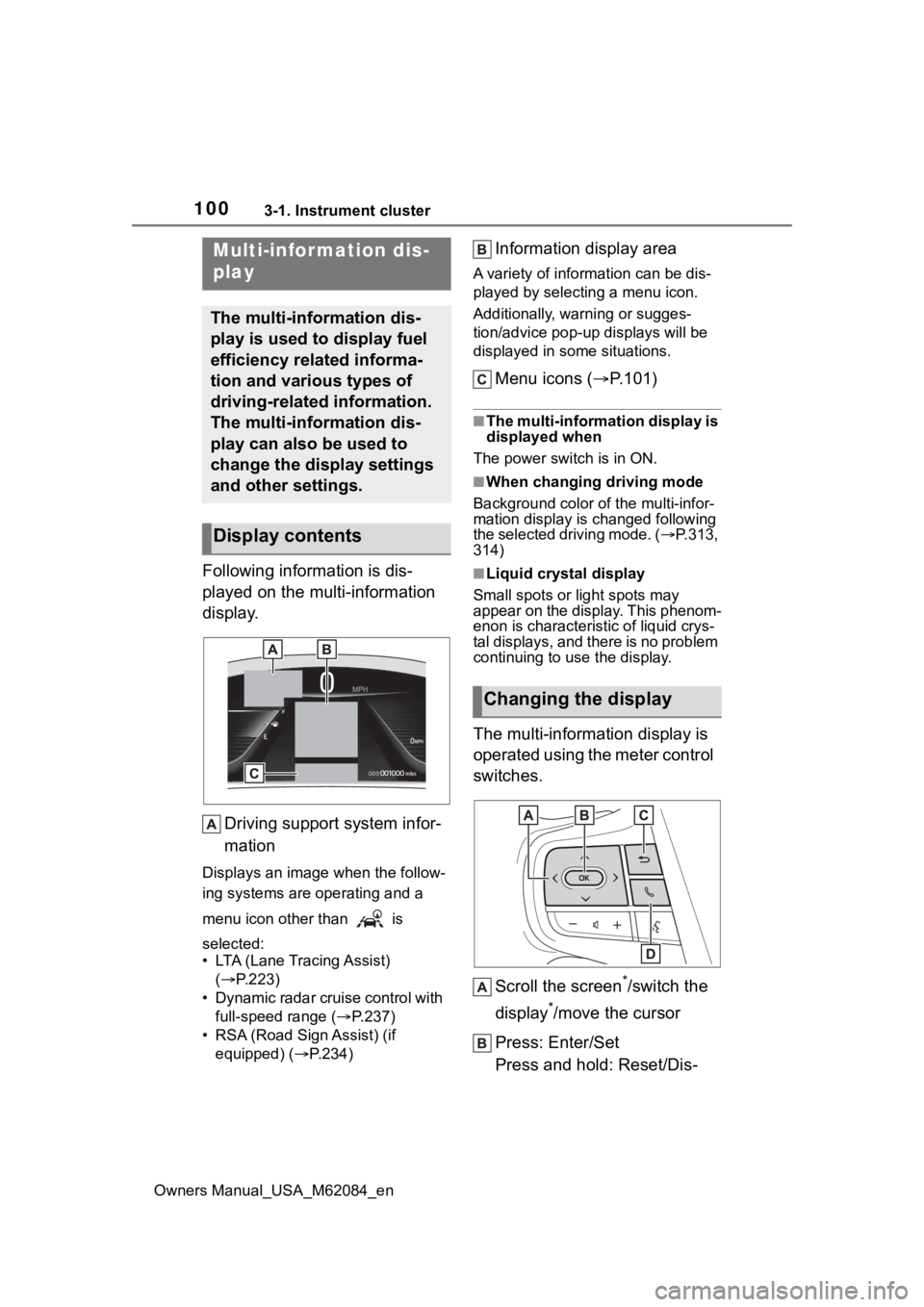
1003-1. Instrument cluster
Owners Manual_USA_M62084_en
Following information is dis-
played on the multi-information
display.Driving support system infor-
mation
Displays an image when the follow-
ing systems are operating and a
menu icon other than is
selected:
• LTA (Lane Tracing Assist) ( P.223)
• Dynamic radar cruise control with full-speed range ( P.237)
• RSA (Road Sign Assist) (if equipped) ( P.234)
Information display area
A variety of information can be dis-
played by selecting a menu icon.
Additionally, warning or sugges-
tion/advice pop-up displays will be
displayed in some situations.
Menu icons ( P.101)
■The multi-information display is
displayed when
The power switch is in ON.
■When changing driving mode
Background color of the multi-infor-
mation display is changed following
the selected driving mode. ( P.313,
314)
■Liquid crystal display
Small spots or light spots may
appear on the display. This phenom-
enon is characteristic of liquid crys-
tal displays, and there is no problem
continuing to use the display.
The multi-information display is
operated using the meter control
switches.
Scroll the screen
*/switch the
display
*/move the cursor
Press: Enter/Set
Press and hold: Reset/Dis-
Multi-infor mation dis-
play
The multi-information dis-
play is used to display fuel
efficiency related informa-
tion and various types of
driving-related information.
The multi-information dis-
play can also be used to
change the display settings
and other settings.
Display contents
Changing the display
Page 104 of 556
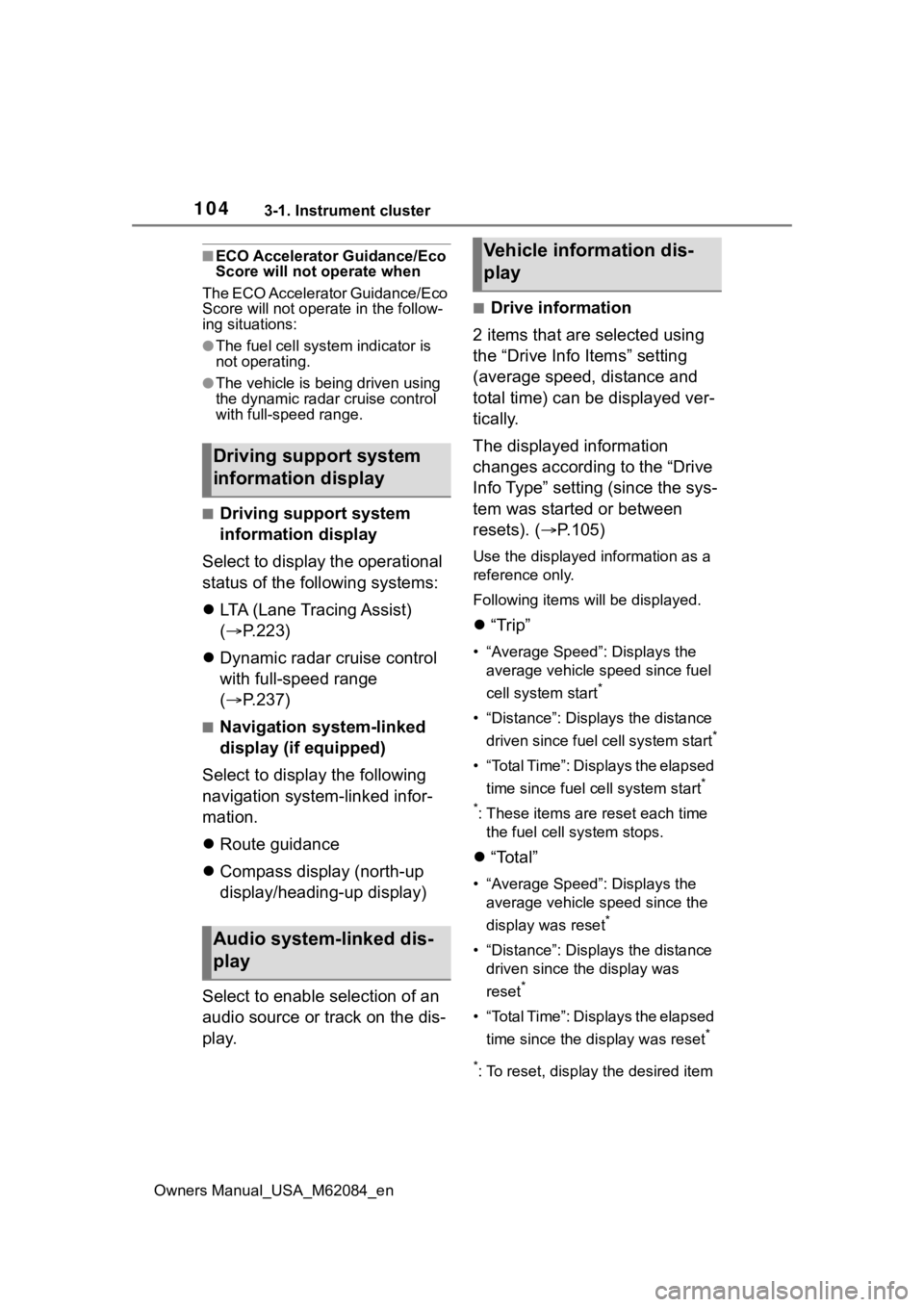
1043-1. Instrument cluster
Owners Manual_USA_M62084_en
■ECO Accelerator Guidance/Eco
Score will not operate when
The ECO Accelerator Guidance/Eco
Score will not opera te in the follow-
ing situations:
●The fuel cell system indicator is
not operating.
●The vehicle is being driven using
the dynamic radar cruise control
with full-speed range.
■Driving support system
information display
Select to display the operational
status of the following systems:
LTA (Lane Tracing Assist)
( P.223)
Dynamic radar cruise control
with full-speed range
( P.237)
■Navigation system-linked
display (if equipped)
Select to display the following
navigation system-linked infor-
mation.
Route guidance
Compass display (north-up
display/heading-up display)
Select to enable selection of an
audio source or track on the dis-
play.
■Drive information
2 items that are selected using
the “Drive Info Items” setting
(average speed, distance and
total time) can be displayed ver-
tically.
The displayed information
changes according to the “Drive
Info Type” setting (since the sys-
tem was started or between
resets). ( P.105)
Use the displayed information as a
reference only.
Following items will be displayed.
“Trip”
• “Average Speed”: Displays the
average vehicle speed since fuel
cell system start
*
• “Distance”: Displ ays the distance
driven since fuel cell system start
*
• “Total Time”: Displays the elapsed time since fuel cell system start
*
*
: These items are r eset each time
the fuel cell system stops.
“Total”
• “Average Speed”: Displays the
average vehicle speed since the
display was reset
*
• “Distance”: Displ ays the distance
driven since the display was
reset
*
• “Total Time”: Displays the elapsed
time since the display was reset
*
*
: To reset, display the desired item
Driving support system
information display
Audio system-linked dis-
play
Vehicle information dis-
play
Page 110 of 556
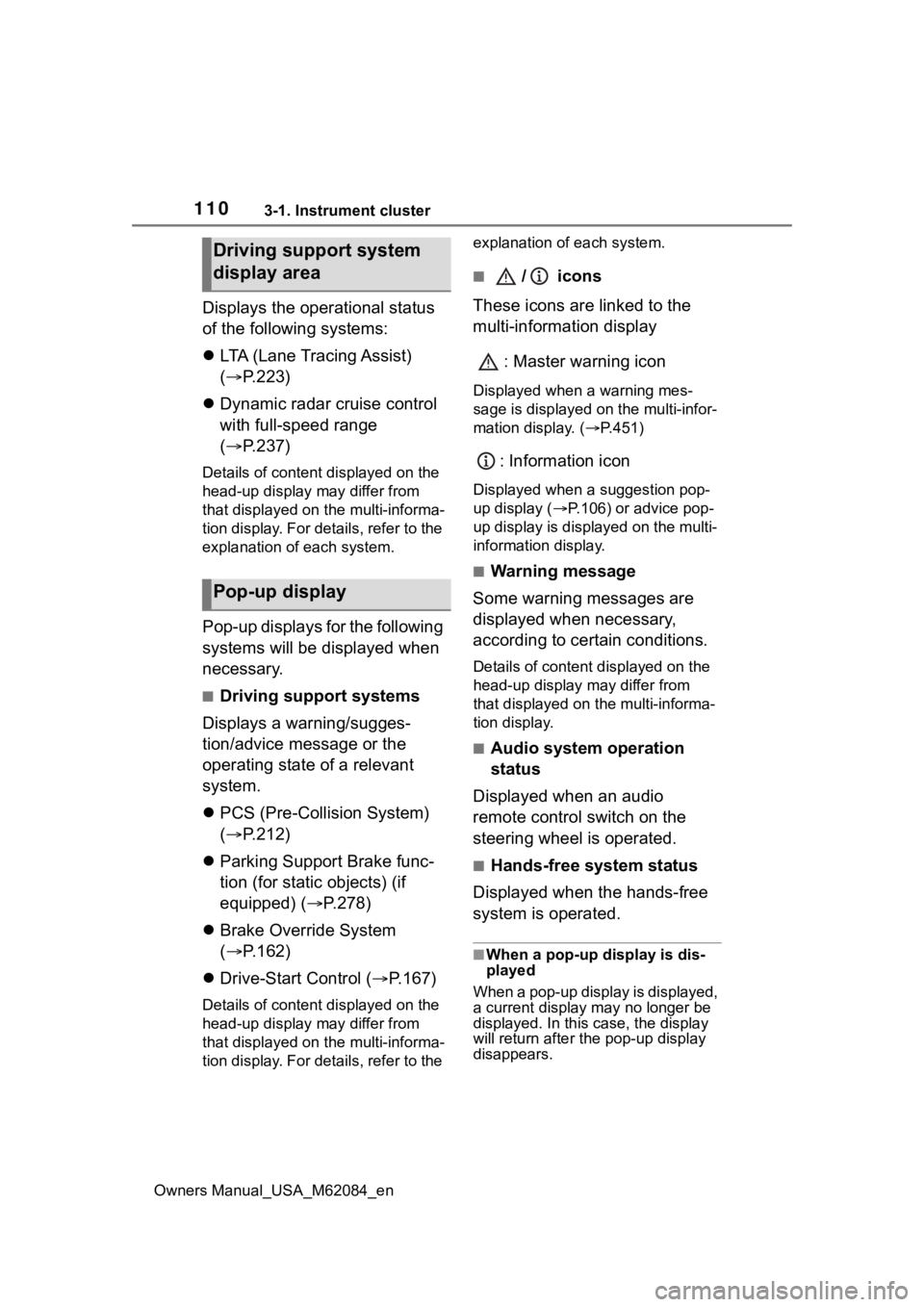
1103-1. Instrument cluster
Owners Manual_USA_M62084_en
Displays the operational status
of the following systems:
LTA (Lane Tracing Assist)
( P.223)
Dynamic radar cruise control
with full-speed range
( P.237)
Details of content displayed on the
head-up display may differ from
that displayed on the multi-informa-
tion display. For details, refer to the
explanation of each system.
Pop-up displays for the following
systems will be displayed when
necessary.
■Driving support systems
Displays a warning/sugges-
tion/advice message or the
operating state of a relevant
system.
PCS (Pre-Collision System)
( P.212)
Parking Support Brake func-
tion (for static objects) (if
equipped) ( P.278)
Brake Override System
( P.162)
Drive-Start Control ( P.167)
Details of content displayed on the
head-up display may differ from
that displayed on the multi-informa-
tion display. For details, refer to the explanation of each system.
■/ icons
These icons are linked to the
multi-information display
: Master warning icon
Displayed when a warning mes-
sage is displayed on the multi-infor-
mation display. ( P.451)
: Information icon
Displayed when a suggestion pop-
up display ( P.106) or advice pop-
up display is displayed on the multi-
information display.
■Warning message
Some warning messages are
displayed when necessary,
according to certain conditions.
Details of content d isplayed on the
head-up display may differ from
that displayed on the multi-informa-
tion display.
■Audio system operation
status
Displayed when an audio
remote control switch on the
steering wheel is operated.
■Hands-free system status
Displayed when the hands-free
system is operated.
■When a pop-up display is dis-
played
When a pop-up display is displayed,
a current display may no longer be
displayed. In this case, the display
will return afte r the pop-up display
disappears.
Driving support system
display area
Pop-up display
Page 159 of 556
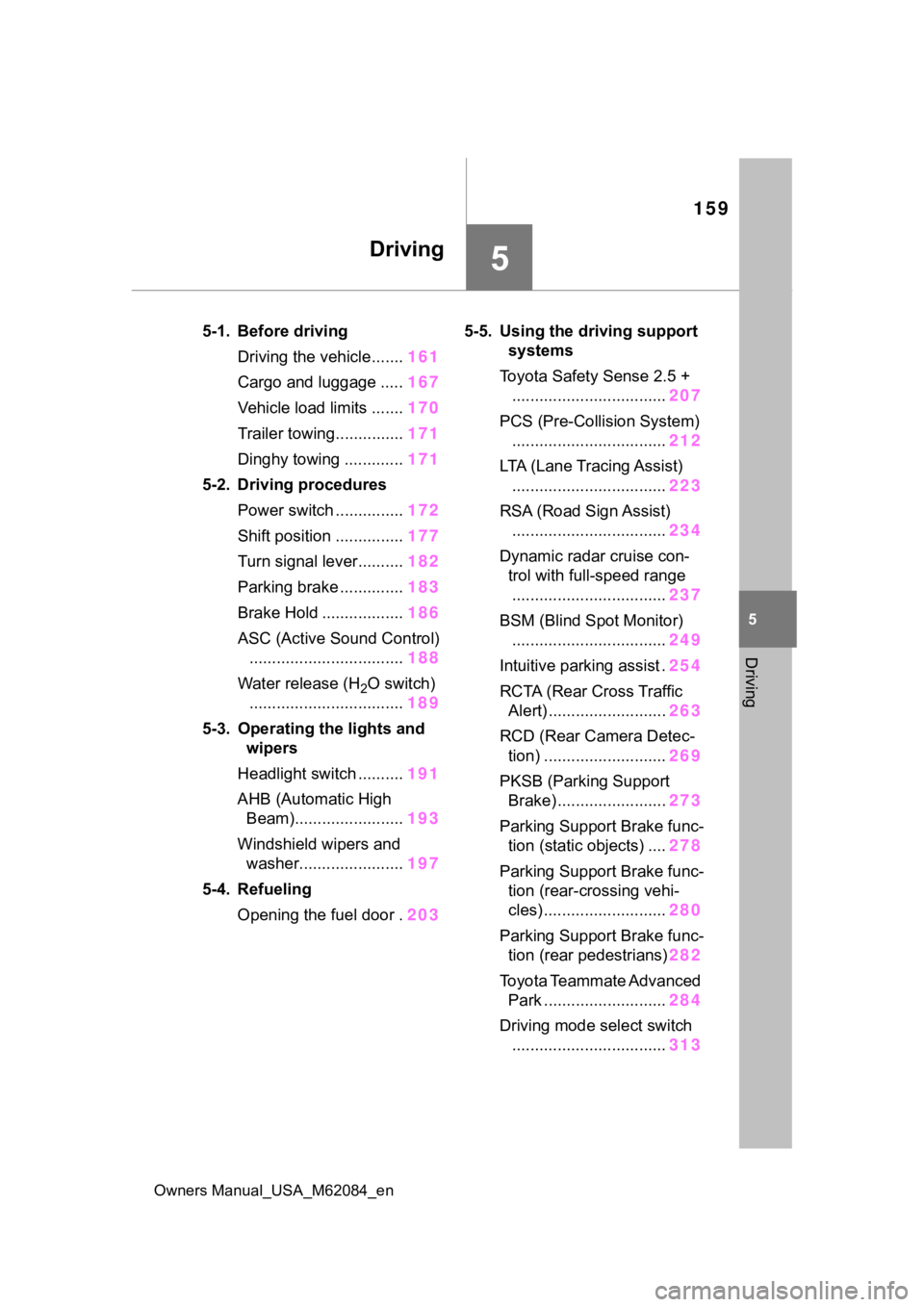
159
Owners Manual_USA_M62084_en
5
5
Driving
Driving
5-1. Before drivingDriving the vehicle....... 161
Cargo and luggage ..... 167
Vehicle load limits ....... 170
Trailer towing............... 171
Dinghy towing ............. 171
5-2. Driving procedures Power switch ............... 172
Shift position ............... 177
Turn signal lever.......... 182
Parking brake .............. 183
Brake Hold .................. 186
ASC (Active Sound Control) .................................. 188
Water release (H
2O switch)
.................................. 189
5-3. Operating the lights and wipers
Headlight switch .......... 191
AHB (Automatic High Beam)........................ 193
Windshield wipers and washer....................... 197
5-4. Refueling Opening the fuel door . 2035-5. Using the dr
iving support
systems
Toyota Safety Sense 2.5 + .................................. 207
PCS (Pre-Collision System) .................................. 212
LTA (Lane Tracing Assist) .................................. 223
RSA (Road Sign Assist) .................................. 234
Dynamic radar cruise con- trol with full-speed range
.................................. 237
BSM (Blind Spot Monitor) .................................. 249
Intuitive parking assist . 254
RCTA (Rear Cross Traffic Alert) .......................... 263
RCD (Rear Camera Detec- tion) ........................... 269
PKSB (Parking Support Brake) ........................ 273
Parking Support Brake func- tion (static objects) .... 278
Parking Support Brake func- tion (rear-crossing vehi-
cles) ........................... 280
Parking Support Brake func- tion (rear pedestrians) 282
Toyota Teammate Advanced Park ........................... 284
Driving mode select switch .................................. 313
Page 207 of 556
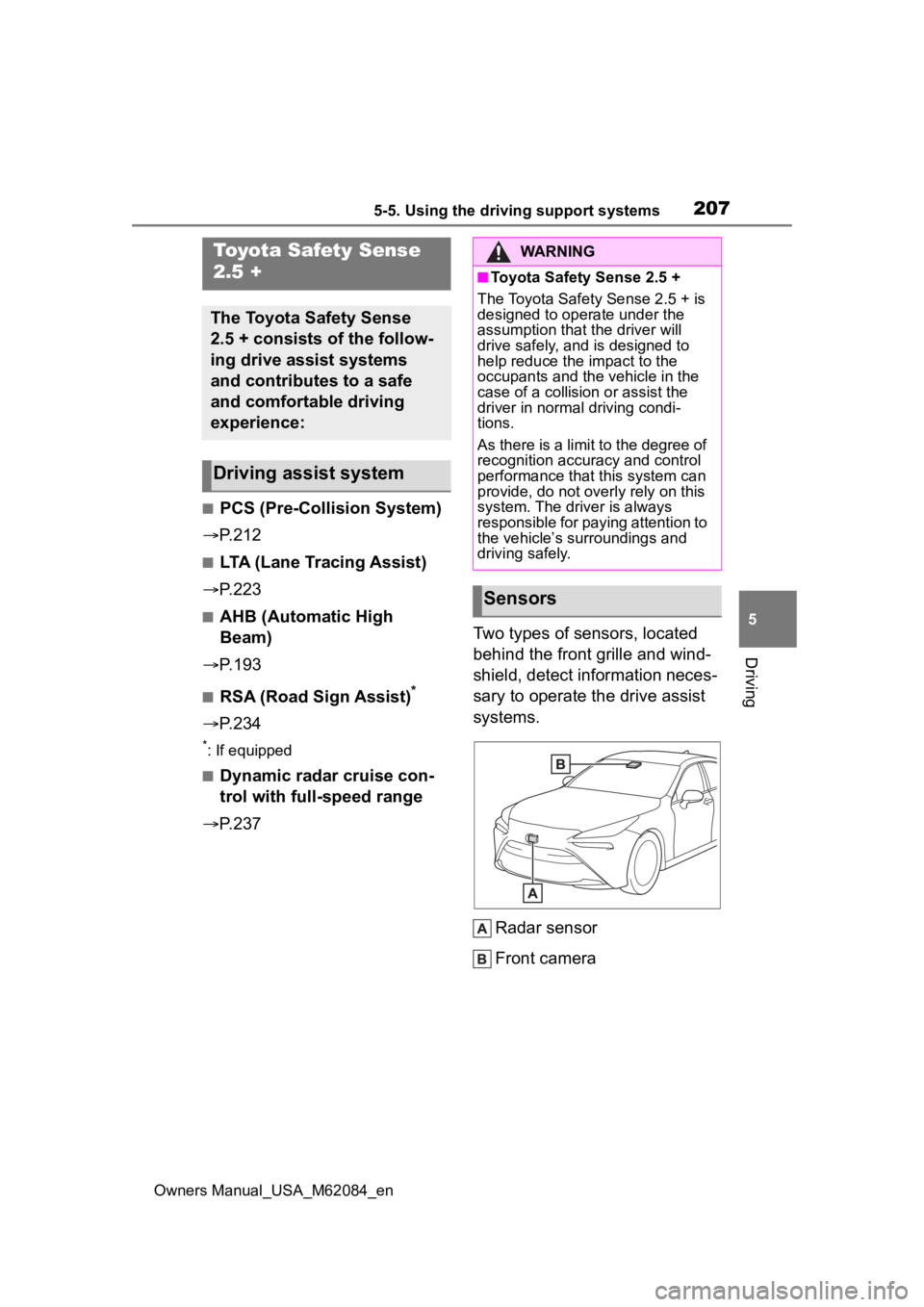
2075-5. Using the driving support systems
Owners Manual_USA_M62084_en
5
Driving
5-5.Using the driving support systems
■PCS (Pre-Collision System)
P.212
■LTA (Lane Tracing Assist)
P.223
■AHB (Automatic High
Beam)
P.193
■RSA (Road Sign Assist)*
P.234
*: If equipped
■Dynamic radar cruise con-
trol with full-speed range
P.237 Two types of sensors, located
behind the front grille and wind-
shield, detect information neces-
sary to operate the drive assist
systems.
Radar sensor
Front camera
Toyota Safety Sense
2.5 +
The Toyota Safety Sense
2.5 + consists of the follow-
ing drive assist systems
and contributes to a safe
and comfortable driving
experience:
Driving assist system
WARNING
■Toyota Safety Sense 2.5 +
The Toyota Safety Sense 2.5 + is
designed to operate under the
assumption that the driver will
drive safely, and is designed to
help reduce the impact to the
occupants and the vehicle in the
case of a collision or assist the
driver in normal driving condi-
tions.
As there is a limit to the degree of
recognition accuracy and control
performance that this system can
provide, do not overly rely on this
system. The driver is always
responsible for paying attention to
the vehicle’s su rroundings and
driving safely.
Sensors
Page 223 of 556
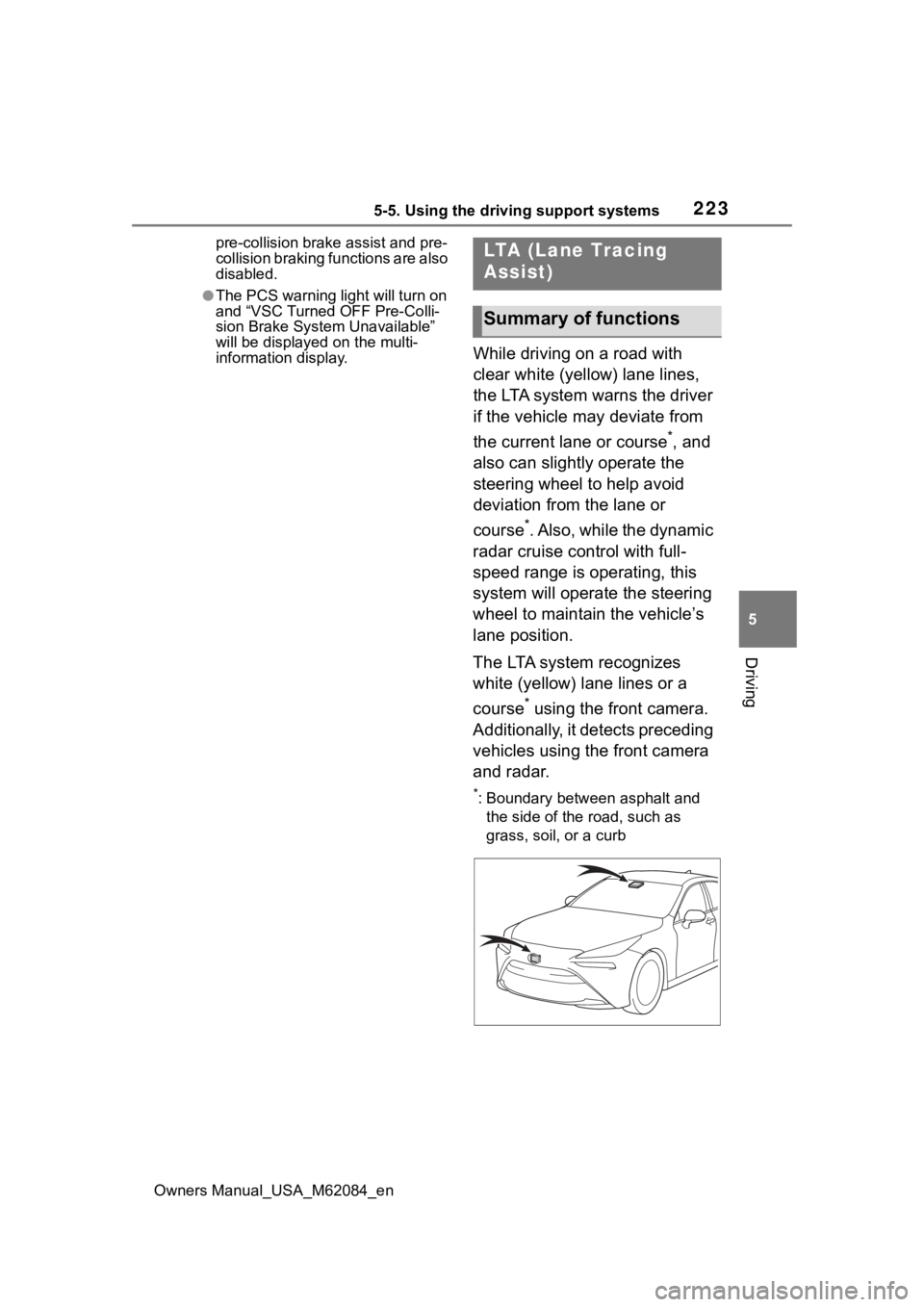
2235-5. Using the driving support systems
Owners Manual_USA_M62084_en
5
Driving
pre-collision brake assist and pre-
collision braking functions are also
disabled.
●The PCS warning lig ht will turn on
and “VSC Turned OFF Pre-Colli-
sion Brake System Unavailable”
will be displayed on the multi-
information display.
While driving on a road with
clear white (yellow) lane lines,
the LTA system warns the driver
if the vehicle may deviate from
the current lane or course
*, and
also can slightly operate the
steering wheel to help avoid
deviation from the lane or
course
*. Also, while the dynamic
radar cruise control with full-
speed range is operating, this
system will operate the steering
wheel to maintain the vehicle’s
lane position.
The LTA system recognizes
white (yellow) lane lines or a
course
* using the front camera.
Additionally, it detects preceding
vehicles using the front camera
and radar.
*: Boundary between asphalt and the side of the road, such as
grass, soil, or a curb
LTA (Lane Tracing
Assist)
Summary of functions