parking brake TOYOTA MIRAI 2022 Owners Manual
[x] Cancel search | Manufacturer: TOYOTA, Model Year: 2022, Model line: MIRAI, Model: TOYOTA MIRAI 2022Pages: 556, PDF Size: 17.34 MB
Page 3 of 556
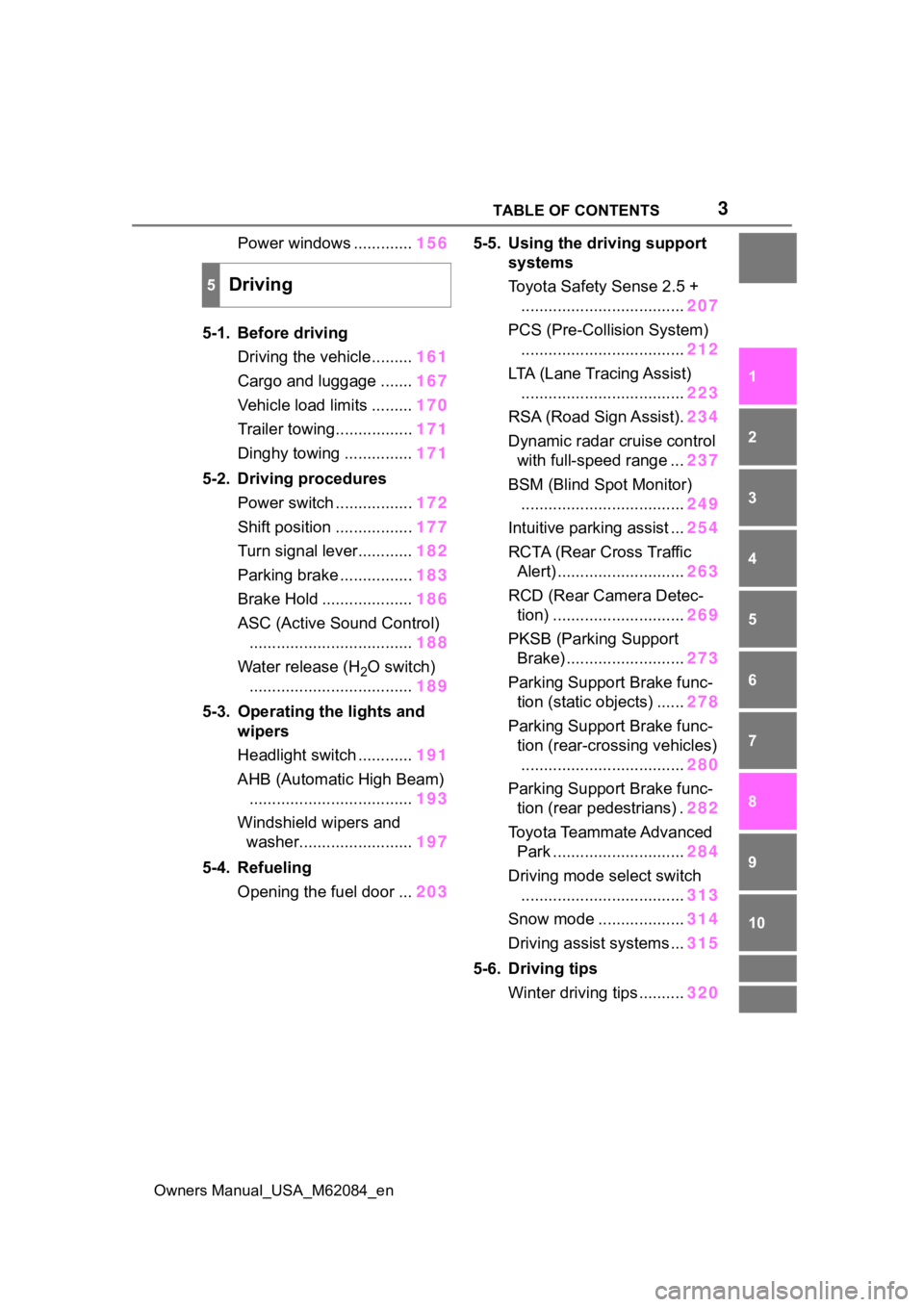
3TABLE OF CONTENTS
Owners Manual_USA_M62084_en
1
2
3
4
5
6
7
8
9
10
Power windows ............. 156
5-1. Before driving Driving the vehicle......... 161
Cargo and luggage ....... 167
Vehicle load limits ......... 170
Trailer towing................. 171
Dinghy towing ............... 171
5-2. Driving procedures Power switch ................. 172
Shift position ................. 177
Turn signal lever............ 182
Parking brake ................ 183
Brake Hold .................... 186
ASC (Active Sound Control) .................................... 188
Water release (H
2O switch)
.................................... 189
5-3. Operating the lights and wipers
Headlight switch ............ 191
AHB (Automatic High Beam) .................................... 193
Windshield wipers and washer......................... 197
5-4. Refueling Opening the fuel door ... 2035-5. Using the driving support
systems
Toyota Safety Sense 2.5 +
.................................... 207
PCS (Pre-Collision System) .................................... 212
LTA (Lane Tracing Assist) .................................... 223
RSA (Road Sign Assist). 234
Dynamic radar cruise control with full-speed range ... 237
BSM (Blind Spot Monitor) .................................... 249
Intuitive parking assist ... 254
RCTA (Rear Cross Traffic Alert) ............................ 263
RCD (Rear Camera Detec- tion) ............................. 269
PKSB (Parking Support Brake) .......................... 273
Parking Support Brake func- tion (static objects) ...... 278
Parking Support Brake func- tion (rear-crossing vehicles)
.................................... 280
Parking Support Brake func- tion (rear pedestrians) . 282
Toyota Teammate Advanced Park ............................. 284
Driving mode s elect switch
.................................... 313
Snow mode ................... 314
Driving assist systems ... 315
5-6. Driving tips Winter driving tips .......... 320
5Driving
Page 20 of 556
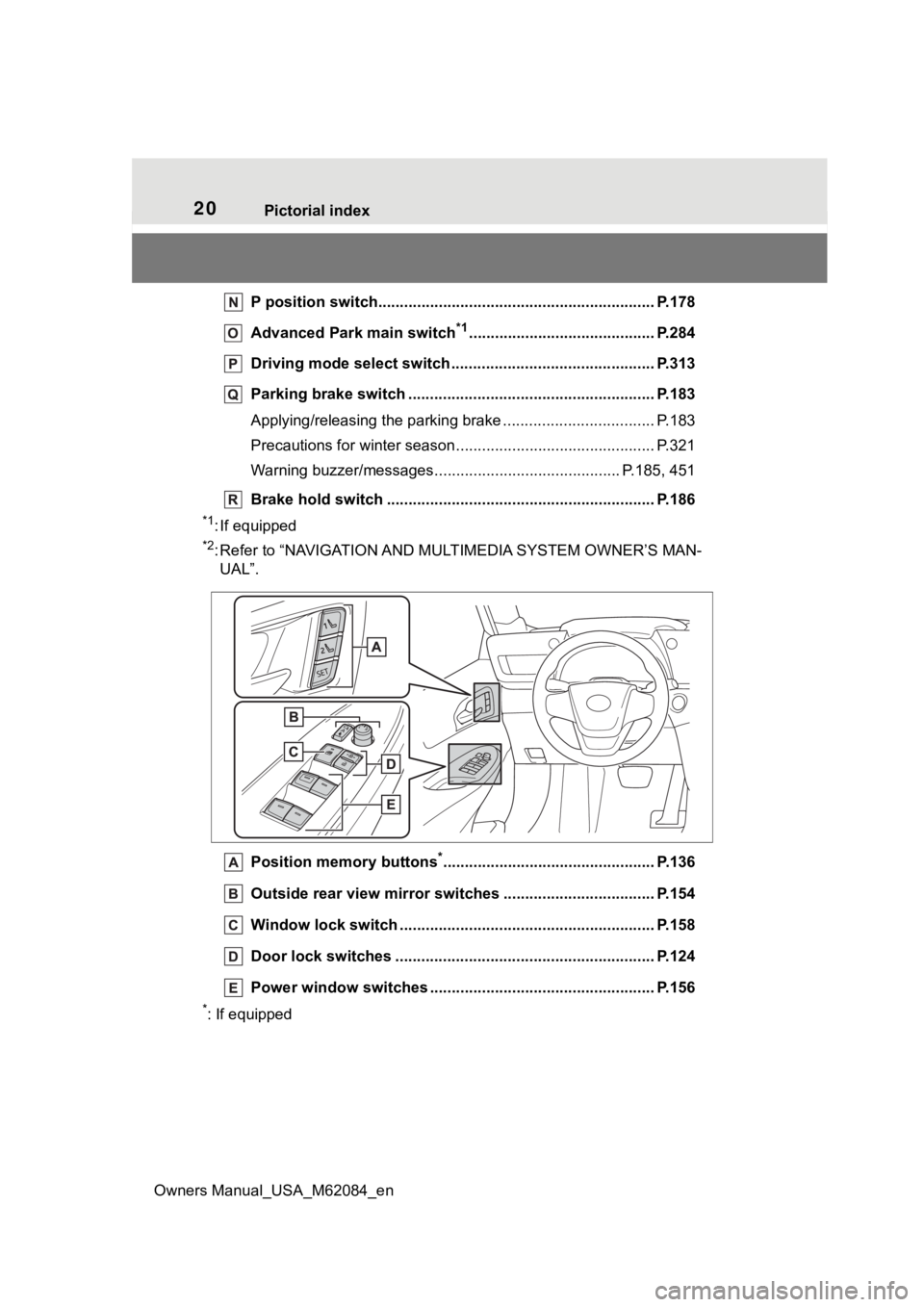
20Pictorial index
Owners Manual_USA_M62084_en
P position switch.............................................. .................. P.178
Advanced Park main switch
*1........................................... P.284
Driving mode select switch ..................................... .......... P.313
Parking brake switch ........................................... .............. P.183
Applying/releasing the parking brake ........................... ........ P.183
Precautions for winter seas on.............................................. P.321
Warning buzzer/messages.. ......................................... P.185, 451
Brake hold switch .............................................. ................ P.186
*1: If equipped
*2: Refer to “NAVIGATION AND MULTIMEDIA SYSTEM OWNER’S MAN-
UAL”.
Position memory buttons
*................................................. P.136
Outside rear view mirror swi tches ................................... P.154
Window lock switch ............................................. .............. P.158
Door lock switches ............................................................ P.124
Power window switches ....... ............................................. P.156
*: If equipped
Page 76 of 556
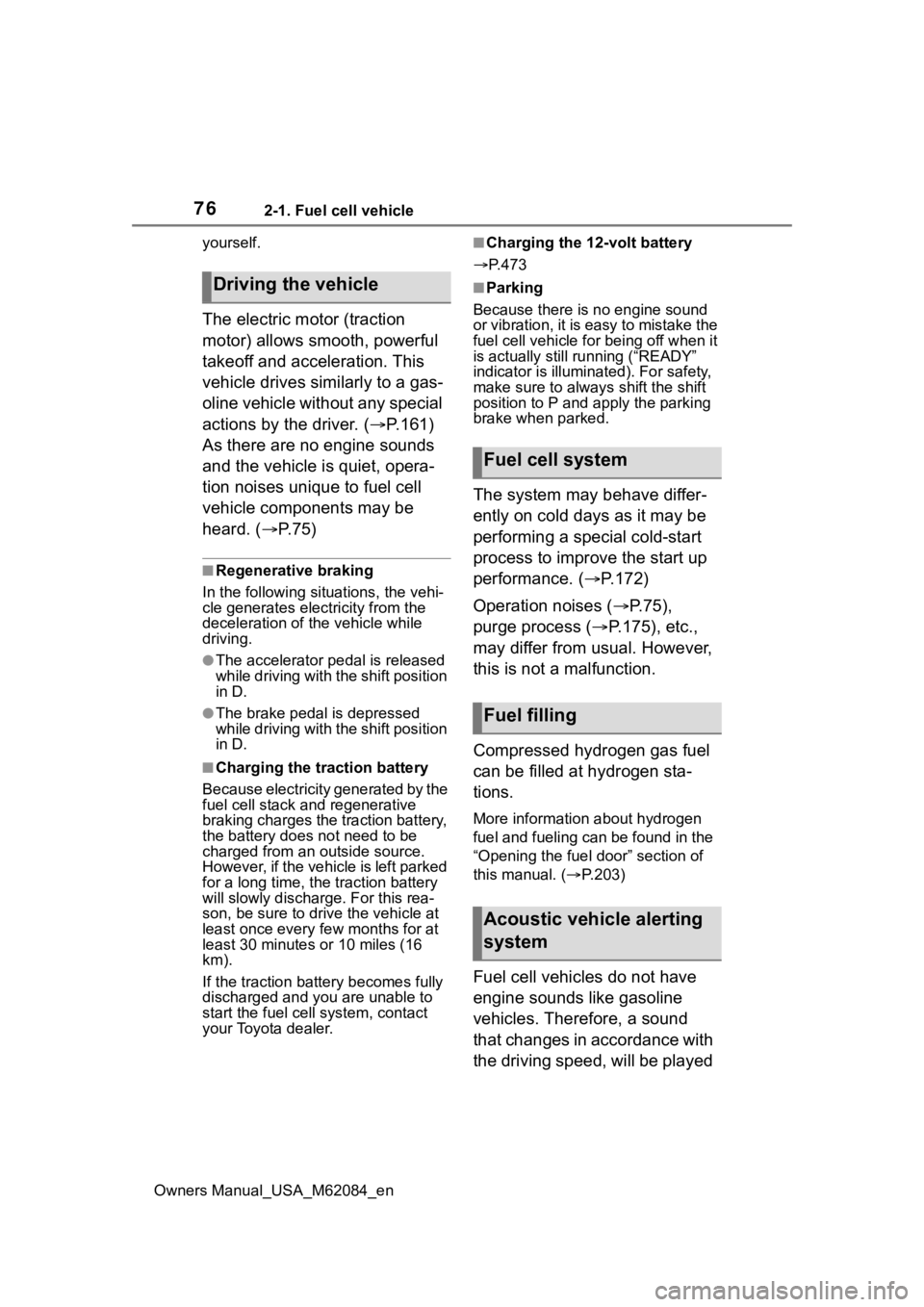
762-1. Fuel cell vehicle
Owners Manual_USA_M62084_enyourself.
The electric motor (traction
motor) allows smooth, powerful
takeoff and acceleration. This
vehicle drives similarly to a gas-
oline vehicle without any special
actions by the driver. (
P.161)
As there are no engine sounds
and the vehicle is quiet, opera-
tion noises unique to fuel cell
vehicle components may be
heard. ( P. 7 5 )
■Regenerative braking
In the following si tuations, the vehi-
cle generates electricity from the
deceleration of the vehicle while
driving.
●The accelerator pedal is released
while driving with the shift position
in D.
●The brake pedal is depressed
while driving with the shift position
in D.
■Charging the traction battery
Because electricity generated by the
fuel cell stack and regenerative
braking charges the traction battery,
the battery does not need to be
charged from an outside source.
However, if the vehicle is left parked
for a long time, the traction battery
will slowly discharge. For this rea-
son, be sure to drive the vehicle at
least once every few months for at
least 30 minutes or 10 miles (16
km).
If the traction battery becomes fully
discharged and you are unable to
start the fuel cell system, contact
your Toyota dealer.
■Charging the 12-volt battery
P.473
■Parking
Because there is no engine sound
or vibration, it is easy to mistake the
fuel cell vehicle for being off when it
is actually still running (“READY”
indicator is illumina ted). For safety,
make sure to always shift the shift
position to P and apply the parking
brake when parked.
The system may behave differ-
ently on cold days as it may be
performing a special cold-start
process to improve the start up
performance. ( P.172)
Operation noises ( P.75),
purge process ( P.175), etc.,
may differ from usual. However,
this is not a malfunction.
Compressed hydrogen gas fuel
can be filled at hydrogen sta-
tions.
More information about hydrogen
fuel and fueling can be found in the
“Opening the fuel door” section of
this manual. ( P.203)
Fuel cell vehicles do not have
engine sounds like gasoline
vehicles. Therefore, a sound
that changes in accordance with
the driving speed, will be played
Driving the vehicle
Fuel cell system
Fuel filling
Acoustic vehicle alerting
system
Page 86 of 556
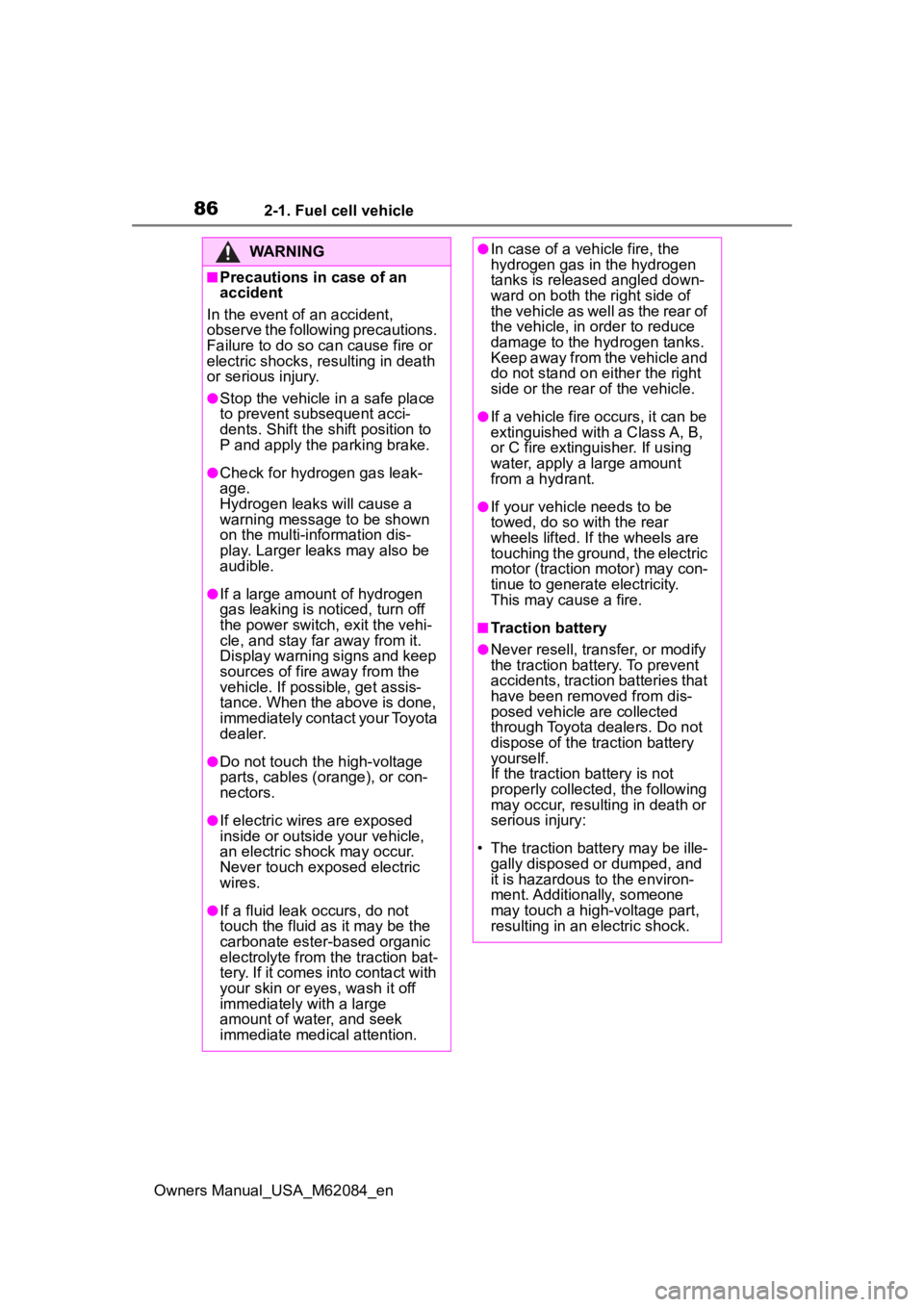
862-1. Fuel cell vehicle
Owners Manual_USA_M62084_en
WARNING
■Precautions in case of an
accident
In the event of an accident,
observe the following precautions.
Failure to do so c an cause fire or
electric shocks, resulting in death
or serious injury.
●Stop the vehicle i n a safe place
to prevent subsequent acci-
dents. Shift the shift position to
P and apply the parking brake.
●Check for hydrogen gas leak-
age.
Hydrogen leaks will cause a
warning message to be shown
on the multi-information dis-
play. Larger leaks may also be
audible.
●If a large amount of hydrogen
gas leaking is noticed, turn off
the power switch, exit the vehi-
cle, and stay far away from it.
Display warning signs and keep
sources of fire away from the
vehicle. If possible, get assis-
tance. When the above is done,
immediately contact your Toyota
dealer.
●Do not touch the high-voltage
parts, cables (orange), or con-
nectors.
●If electric wires are exposed
inside or outside your vehicle,
an electric shock may occur.
Never touch exposed electric
wires.
●If a fluid leak occurs, do not
touch the fluid as it may be the
carbonate ester-based organic
electrolyte from t he traction bat-
tery. If it comes into contact with
your skin or eyes, wash it off
immediately with a large
amount of water, and seek
immediate medical attention.
●In case of a vehicle fire, the
hydrogen gas in the hydrogen
tanks is released angled down-
ward on both the right side of
the vehicle as well as the rear of
the vehicle, in order to reduce
damage to the hydrogen tanks.
Keep away from the vehicle and
do not stand on either the right
side or the rear of the vehicle.
●If a vehicle fire occurs, it can be
extinguished with a Class A, B,
or C fire extinguisher. If using
water, apply a large amount
from a hydrant.
●If your vehicle needs to be
towed, do so with the rear
wheels lifted. If the wheels are
touching the ground, the electric
motor (traction motor) may con-
tinue to generate electricity.
This may cause a fire.
■Traction battery
●Never resell, trans fer, or modify
the traction batte ry. To prevent
accidents, traction batteries that
have been removed from dis-
posed vehicle are collected
through Toyota dealers. Do not
dispose of the traction battery
yourself.
If the traction battery is not
properly collected, the following
may occur, resulting in death or
serious injury:
• The traction battery may be ille- gally disposed or dumped, and
it is hazardous to the environ-
ment. Additionally, someone
may touch a high-voltage part,
resulting in an electric shock.
Page 93 of 556
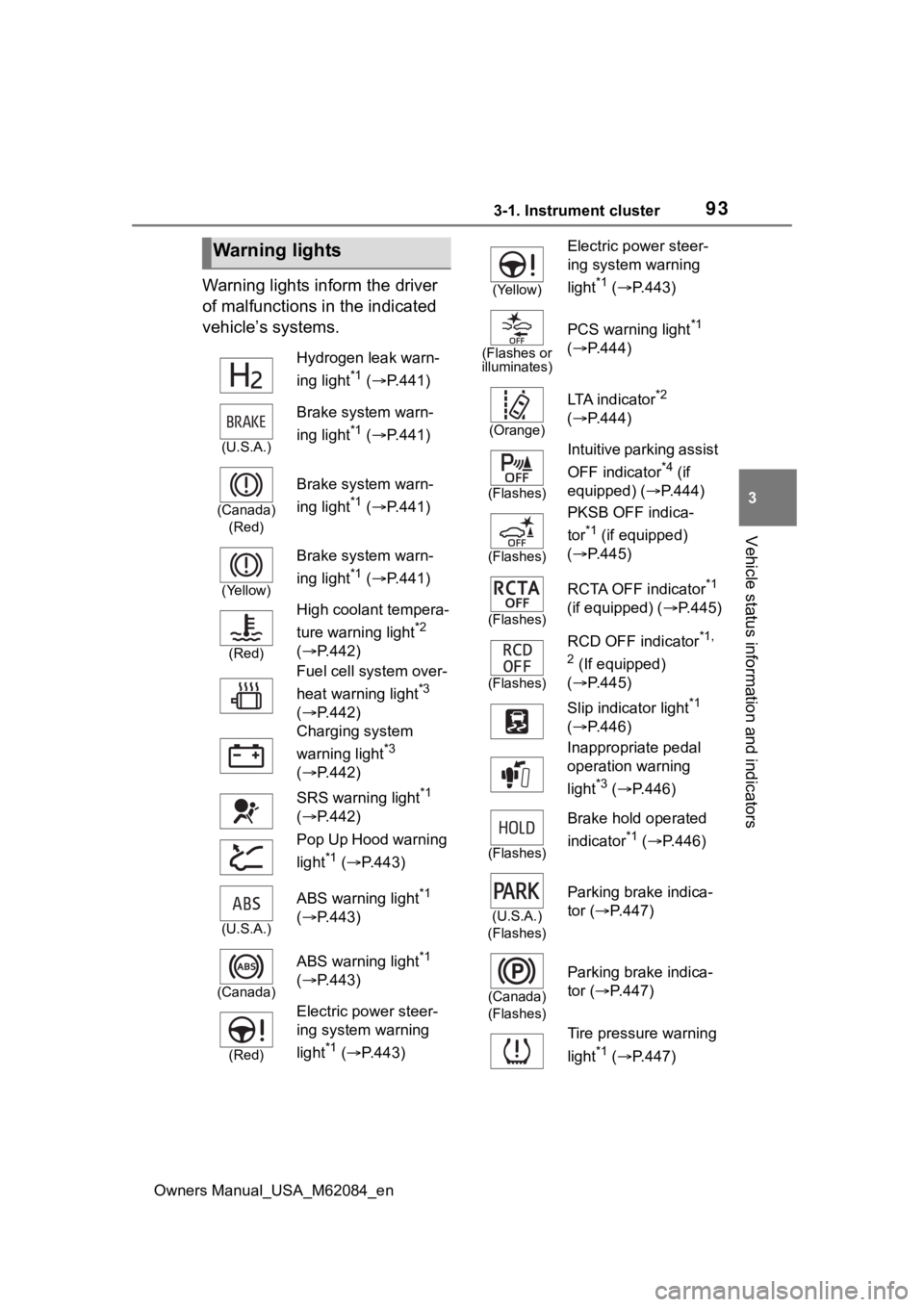
933-1. Instrument cluster
Owners Manual_USA_M62084_en
3
Vehicle status information and indicators
Warning lights inform the driver
of malfunctions in the indicated
vehicle’s systems.
Warning lights
Hydrogen leak warn-
ing light
*1 ( P.441)
(U.S.A.)
Brake system warn-
ing light
*1 ( P.441)
(Canada)
(Red)
Brake system warn-
ing light
*1 ( P.441)
(Yellow)
Brake system warn-
ing light
*1 ( P.441)
(Red)
High coolant tempera-
ture warning light
*2
( P.442)
Fuel cell system over-
heat warning light
*3
( P.442)
Charging system
warning light
*3
( P.442)
SRS warning light
*1
( P.442)
Pop Up Hood warning
light
*1 ( P.443)
(U.S.A.)
ABS warning light*1
( P.443)
(Canada)
ABS warning light*1
( P.443)
(Red)
Electric power steer-
ing system warning
light
*1 ( P.443)
(Yellow)
Electric power steer-
ing system warning
light
*1 ( P.443)
(Flashes or
illuminates)
PCS warning light*1
( P.444)
(Orange)
LTA indicator*2
( P.444)
(Flashes)
Intuitive parking assist
OFF indicator
*4 (if
equipped) ( P.444)
(Flashes)
PKSB OFF indica-
tor
*1 (if equipped)
( P.445)
(Flashes)
RCTA OFF indicator*1
(if equipped) ( P.445)
(Flashes)
RCD OFF indicator*1,
2
(If equipped)
( P.445)
Slip indicator light
*1
( P.446)
Inappropriate pedal
operation warning
light
*3 ( P.446)
(Flashes)
Brake hold operated
indicator
*1 ( P.446)
(U.S.A.)
(Flashes)
Parking brake indica-
tor ( P.447)
(Canada)
(Flashes)
Parking brake indica-
tor ( P.447)
Tire pressure warning
light
*1 ( P.447)
Page 95 of 556
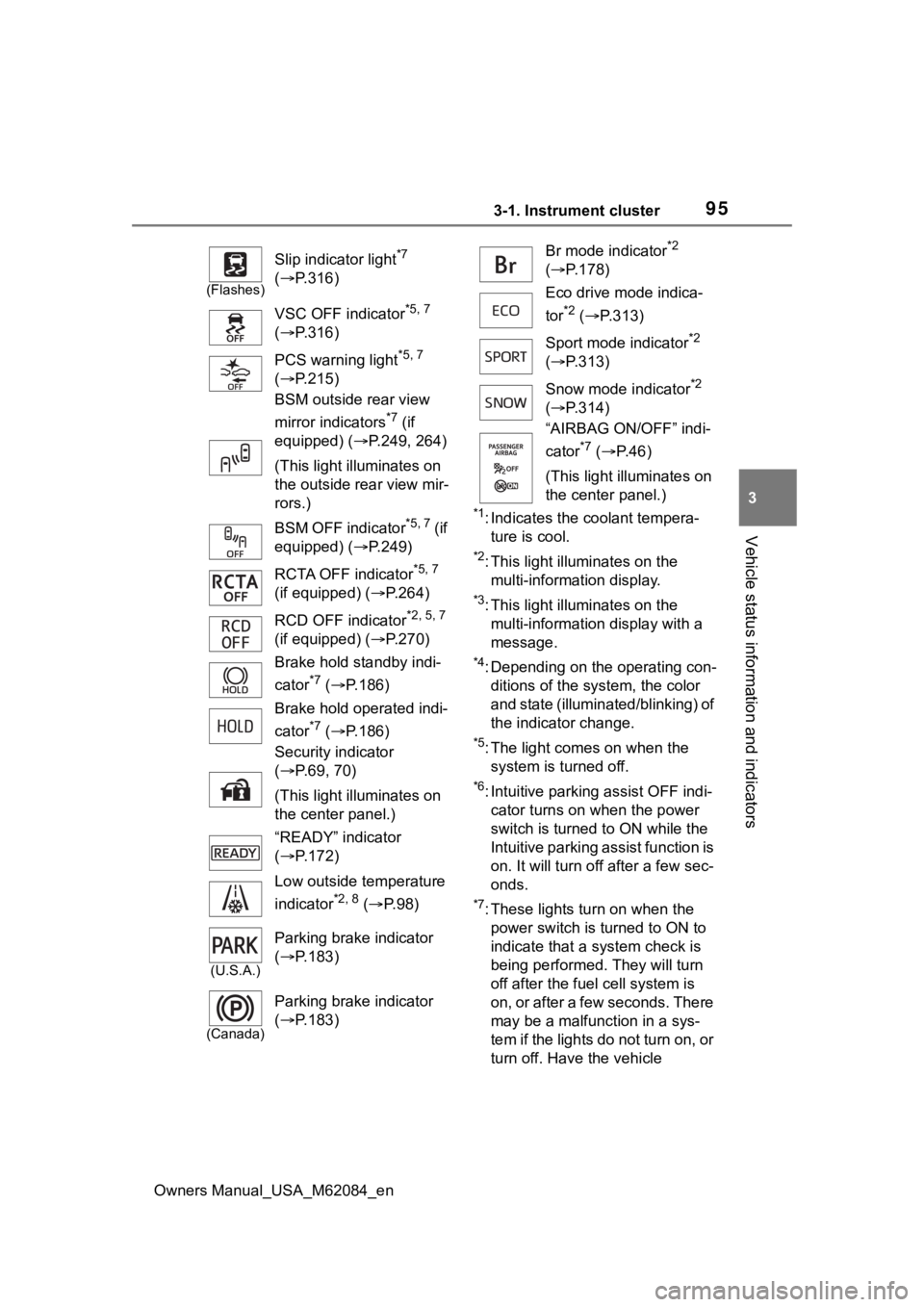
953-1. Instrument cluster
Owners Manual_USA_M62084_en
3
Vehicle status information and indicators
*1: Indicates the coolant tempera- ture is cool.
*2: This light illuminates on the multi-information display.
*3: This light illuminates on the multi-information display with a
message.
*4: Depending on the operating con-ditions of the system, the color
and state (illuminat ed/blinking) of
the indicator change.
*5: The light comes on when the system is turned off.
*6: Intuitive parking assist OFF indi-cator turns on wh en the power
switch is turned t o ON while the
Intuitive parking assist function is
on. It will turn off after a few sec-
onds.
*7: These lights tu rn on when the
power switch is turned to ON to
indicate that a system check is
being performed. They will turn
off after the fuel cell system is
on, or after a few seconds. There
may be a malfunction in a sys-
tem if the lights do not turn on, or
turn off. Have the vehicle
(Flashes)
Slip indicator light*7
( P.316)
VSC OFF indicator
*5, 7
( P.316)
PCS warning light
*5, 7
( P.215)
BSM outside rear view
mirror indicators
*7 (if
equipped) ( P.249, 264)
(This light illuminates on
the outside rear view mir-
rors.)
BSM OFF indicator
*5, 7 (if
equipped) ( P.249)
RCTA OFF indicator
*5, 7
(if equipped) ( P.264)
RCD OFF indicator
*2, 5, 7
(if equipped) ( P.270)
Brake hold standby indi-
cator
*7 ( P.186)
Brake hold operated indi-
cator
*7 ( P.186)
Security indicator
( P.69, 70)
(This light illuminates on
the center panel.)
“READY” indicator
( P.172)
Low outside temperature
indicator
*2, 8 ( P. 9 8 )
(U.S.A.)
Parking brake indicator
( P.183)
(Canada)
Parking brake indicator
( P.183)
Br mode indicator*2
( P.178)
Eco drive mode indica-
tor
*2 ( P.313)
Sport mode indicator
*2
( P.313)
Snow mode indicator
*2
( P.314)
“AIRBAG ON/OFF” indi-
cator
*7 ( P. 4 6 )
(This light illuminates on
the center panel.)
Page 110 of 556
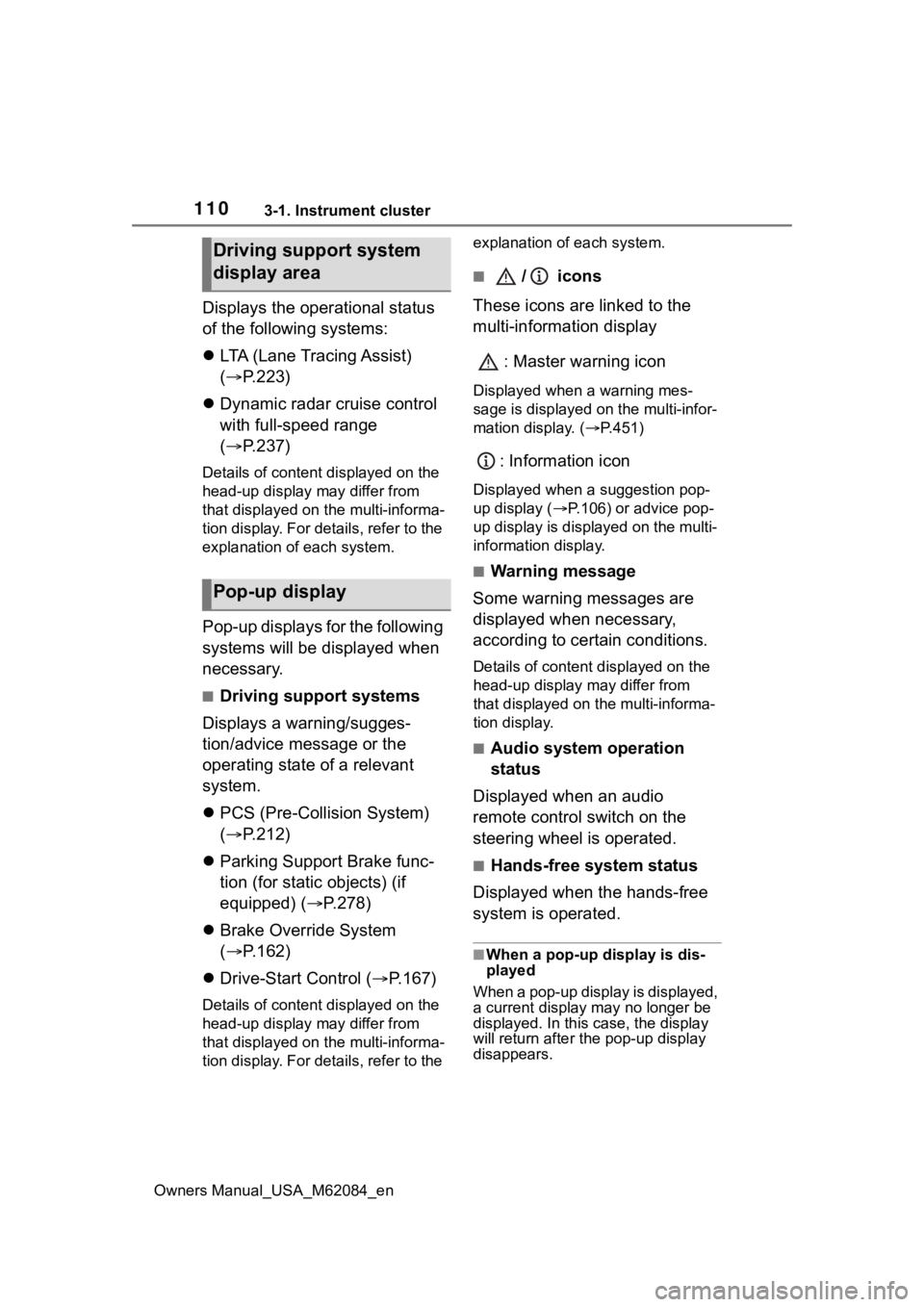
1103-1. Instrument cluster
Owners Manual_USA_M62084_en
Displays the operational status
of the following systems:
LTA (Lane Tracing Assist)
( P.223)
Dynamic radar cruise control
with full-speed range
( P.237)
Details of content displayed on the
head-up display may differ from
that displayed on the multi-informa-
tion display. For details, refer to the
explanation of each system.
Pop-up displays for the following
systems will be displayed when
necessary.
■Driving support systems
Displays a warning/sugges-
tion/advice message or the
operating state of a relevant
system.
PCS (Pre-Collision System)
( P.212)
Parking Support Brake func-
tion (for static objects) (if
equipped) ( P.278)
Brake Override System
( P.162)
Drive-Start Control ( P.167)
Details of content displayed on the
head-up display may differ from
that displayed on the multi-informa-
tion display. For details, refer to the explanation of each system.
■/ icons
These icons are linked to the
multi-information display
: Master warning icon
Displayed when a warning mes-
sage is displayed on the multi-infor-
mation display. ( P.451)
: Information icon
Displayed when a suggestion pop-
up display ( P.106) or advice pop-
up display is displayed on the multi-
information display.
■Warning message
Some warning messages are
displayed when necessary,
according to certain conditions.
Details of content d isplayed on the
head-up display may differ from
that displayed on the multi-informa-
tion display.
■Audio system operation
status
Displayed when an audio
remote control switch on the
steering wheel is operated.
■Hands-free system status
Displayed when the hands-free
system is operated.
■When a pop-up display is dis-
played
When a pop-up display is displayed,
a current display may no longer be
displayed. In this case, the display
will return afte r the pop-up display
disappears.
Driving support system
display area
Pop-up display
Page 159 of 556
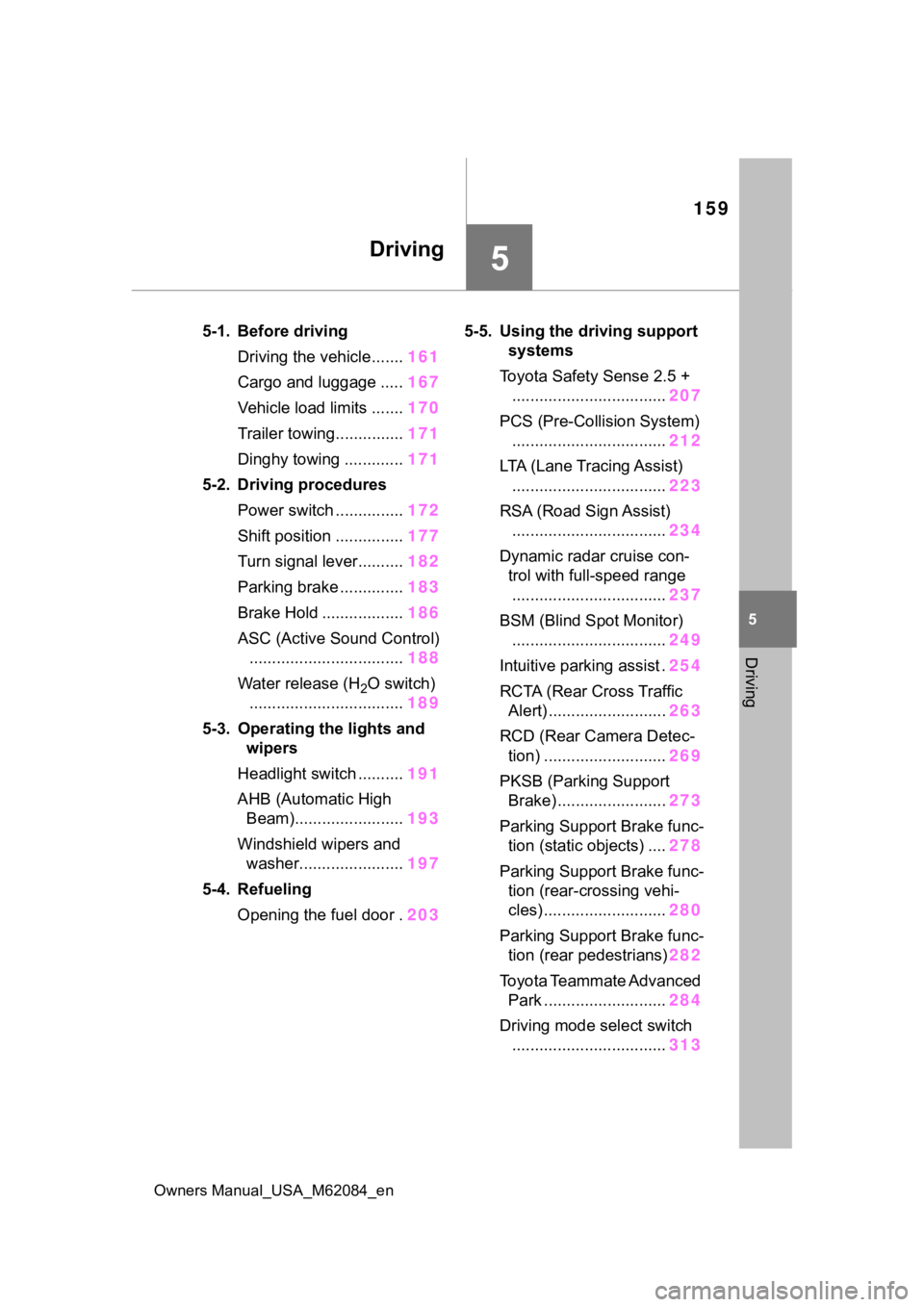
159
Owners Manual_USA_M62084_en
5
5
Driving
Driving
5-1. Before drivingDriving the vehicle....... 161
Cargo and luggage ..... 167
Vehicle load limits ....... 170
Trailer towing............... 171
Dinghy towing ............. 171
5-2. Driving procedures Power switch ............... 172
Shift position ............... 177
Turn signal lever.......... 182
Parking brake .............. 183
Brake Hold .................. 186
ASC (Active Sound Control) .................................. 188
Water release (H
2O switch)
.................................. 189
5-3. Operating the lights and wipers
Headlight switch .......... 191
AHB (Automatic High Beam)........................ 193
Windshield wipers and washer....................... 197
5-4. Refueling Opening the fuel door . 2035-5. Using the dr
iving support
systems
Toyota Safety Sense 2.5 + .................................. 207
PCS (Pre-Collision System) .................................. 212
LTA (Lane Tracing Assist) .................................. 223
RSA (Road Sign Assist) .................................. 234
Dynamic radar cruise con- trol with full-speed range
.................................. 237
BSM (Blind Spot Monitor) .................................. 249
Intuitive parking assist . 254
RCTA (Rear Cross Traffic Alert) .......................... 263
RCD (Rear Camera Detec- tion) ........................... 269
PKSB (Parking Support Brake) ........................ 273
Parking Support Brake func- tion (static objects) .... 278
Parking Support Brake func- tion (rear-crossing vehi-
cles) ........................... 280
Parking Support Brake func- tion (rear pedestrians) 282
Toyota Teammate Advanced Park ........................... 284
Driving mode select switch .................................. 313
Page 161 of 556
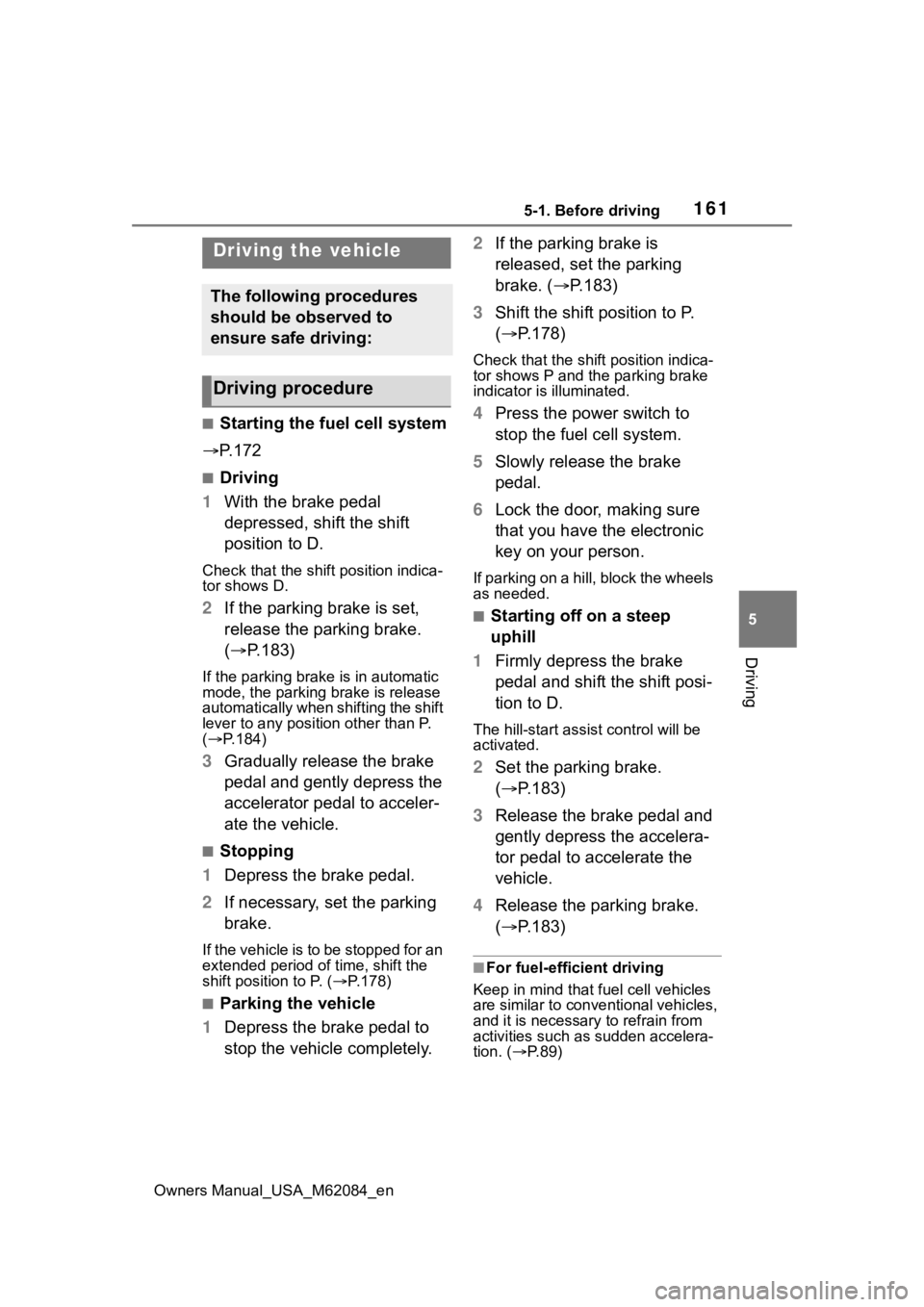
1615-1. Before driving
Owners Manual_USA_M62084_en
5
Driving
5-1.Before driving
■Starting the fuel cell system
P. 1 7 2
■Driving
1 With the brake pedal
depressed, shift the shift
position to D.
Check that the shift position indica-
tor shows D.
2If the parking brake is set,
release the parking brake.
( P.183)
If the parking brake is in automatic
mode, the parking brake is release
automatically when shifting the shift
lever to any position other than P.
( P.184)
3 Gradually release the brake
pedal and gently depress the
accelerator pedal to acceler-
ate the vehicle.
■Stopping
1 Depress the brake pedal.
2 If necessary, set the parking
brake.
If the vehicle is to be stopped for an
extended period of time, shift the
shift position to P. ( P.178)
■Parking the vehicle
1 Depress the brake pedal to
stop the vehicle completely. 2
If the parking brake is
released, set the parking
brake. ( P.183)
3 Shift the shift position to P.
( P.178)
Check that the shif t position indica-
tor shows P and the parking brake
indicator is illuminated.
4 Press the power switch to
stop the fuel cell system.
5 Slowly release the brake
pedal.
6 Lock the door, making sure
that you have the electronic
key on your person.
If parking on a hill, block the wheels
as needed.
■Starting off on a steep
uphill
1 Firmly depress the brake
pedal and shift the shift posi-
tion to D.
The hill-start assist control will be
activated.
2Set the parking brake.
( P.183)
3 Release the brake pedal and
gently depress the accelera-
tor pedal to accelerate the
vehicle.
4 Release the parking brake.
( P.183)
■For fuel-efficient driving
Keep in mind that fuel cell vehicles
are similar to conventional vehicles,
and it is necessary to refrain from
activities such as sudden accelera-
tion. ( P. 8 9 )
Driving the vehicle
The following procedures
should be observed to
ensure safe driving:
Driving procedure
Page 162 of 556
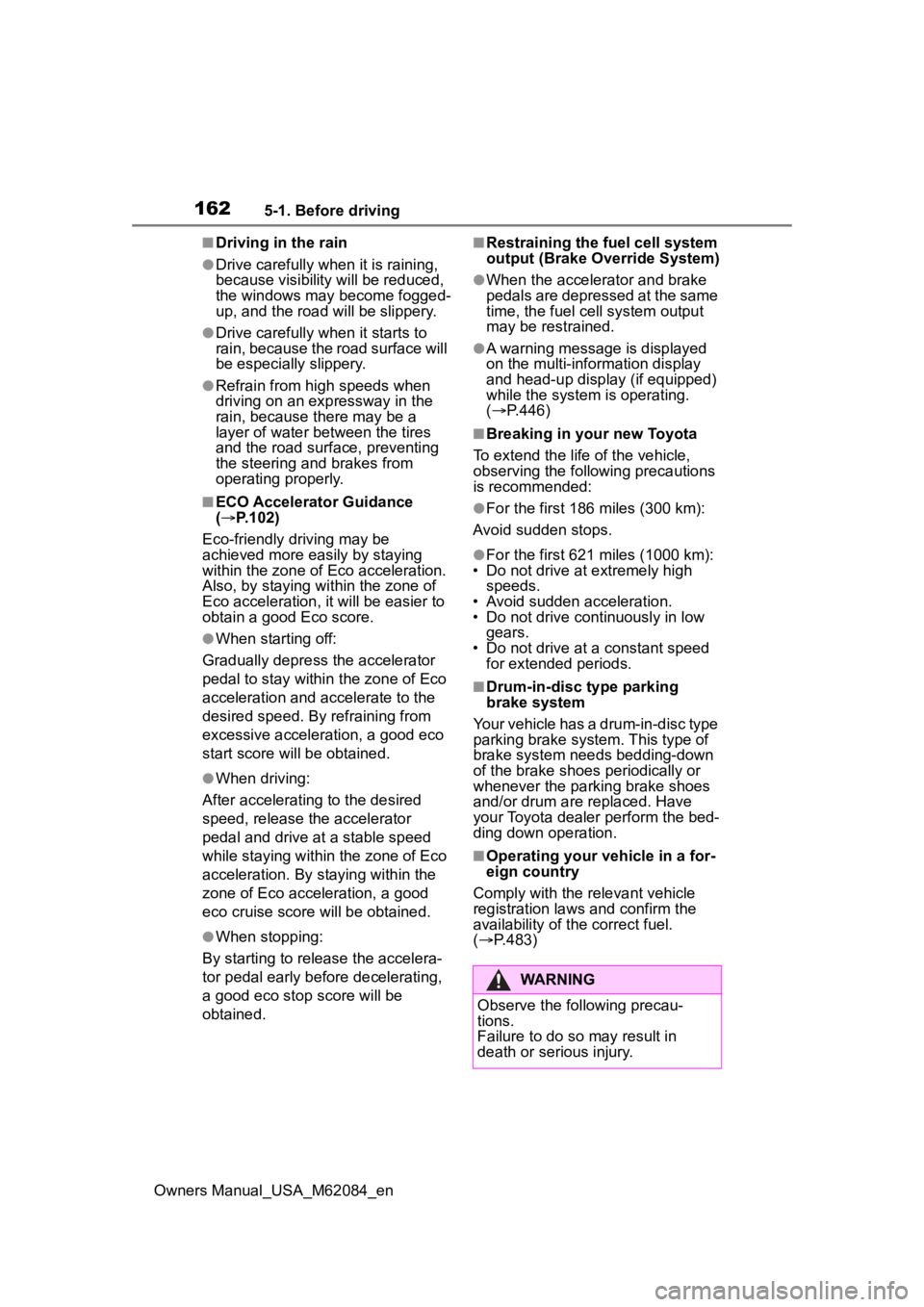
1625-1. Before driving
Owners Manual_USA_M62084_en
■Driving in the rain
●Drive carefully when it is raining,
because visibility will be reduced,
the windows may become fogged-
up, and the road will be slippery.
●Drive carefully whe n it starts to
rain, because the road surface will
be especially slippery.
●Refrain from high speeds when
driving on an expressway in the
rain, because there may be a
layer of water between the tires
and the road surface, preventing
the steering and brakes from
operating properly.
■ECO Accelerator Guidance
( P.102)
Eco-friendly driving may be
achieved more easily by staying
within the zone of Eco acceleration.
Also, by staying w ithin the zone of
Eco acceleration, i t will be easier to
obtain a good Eco score.
●When starting off:
Gradually depress the accelerator
pedal to stay withi n the zone of Eco
acceleration and accelerate to the
desired speed. By refraining from
excessive acceleration, a good eco
start score will be obtained.
●When driving:
After accelerating to the desired
speed, release the accelerator
pedal and drive at a stable speed
while staying within the zone of Eco
acceleration. By staying within the
zone of Eco acceleration, a good
eco cruise score will be obtained.
●When stopping:
By starting to release the accelera-
tor pedal early before decelerating,
a good eco stop score will be
obtained.
■Restraining the fuel cell system
output (Brake Override System)
●When the accelera tor and brake
pedals are depressed at the same
time, the fuel cell system output
may be restrained.
●A warning message is displayed
on the multi-information display
and head-up display (if equipped)
while the system is operating.
( P.446)
■Breaking in your new Toyota
To extend the life of the vehicle,
observing the following precautions
is recommended:
●For the first 186 miles (300 km):
Avoid sudden stops.
●For the first 621 miles (1000 km):
• Do not drive at extremely high speeds.
• Avoid sudden acceleration.
• Do not drive continuously in low gears.
• Do not drive at a constant speed for extended periods.
■Drum-in-disc type parking
brake system
Your vehicle has a drum-in-disc type
parking brake system. This type of
brake system needs bedding-down
of the brake shoes periodically or
whenever the par king brake shoes
and/or drum are replaced. Have
your Toyota dealer perform the bed-
ding down operation.
■Operating your v ehicle in a for-
eign country
Comply with the relevant vehicle
registration laws and confirm the
availability of the correct fuel.
( P.483)
WARNING
Observe the following precau-
tions.
Failure to do so may result in
death or serious injury.