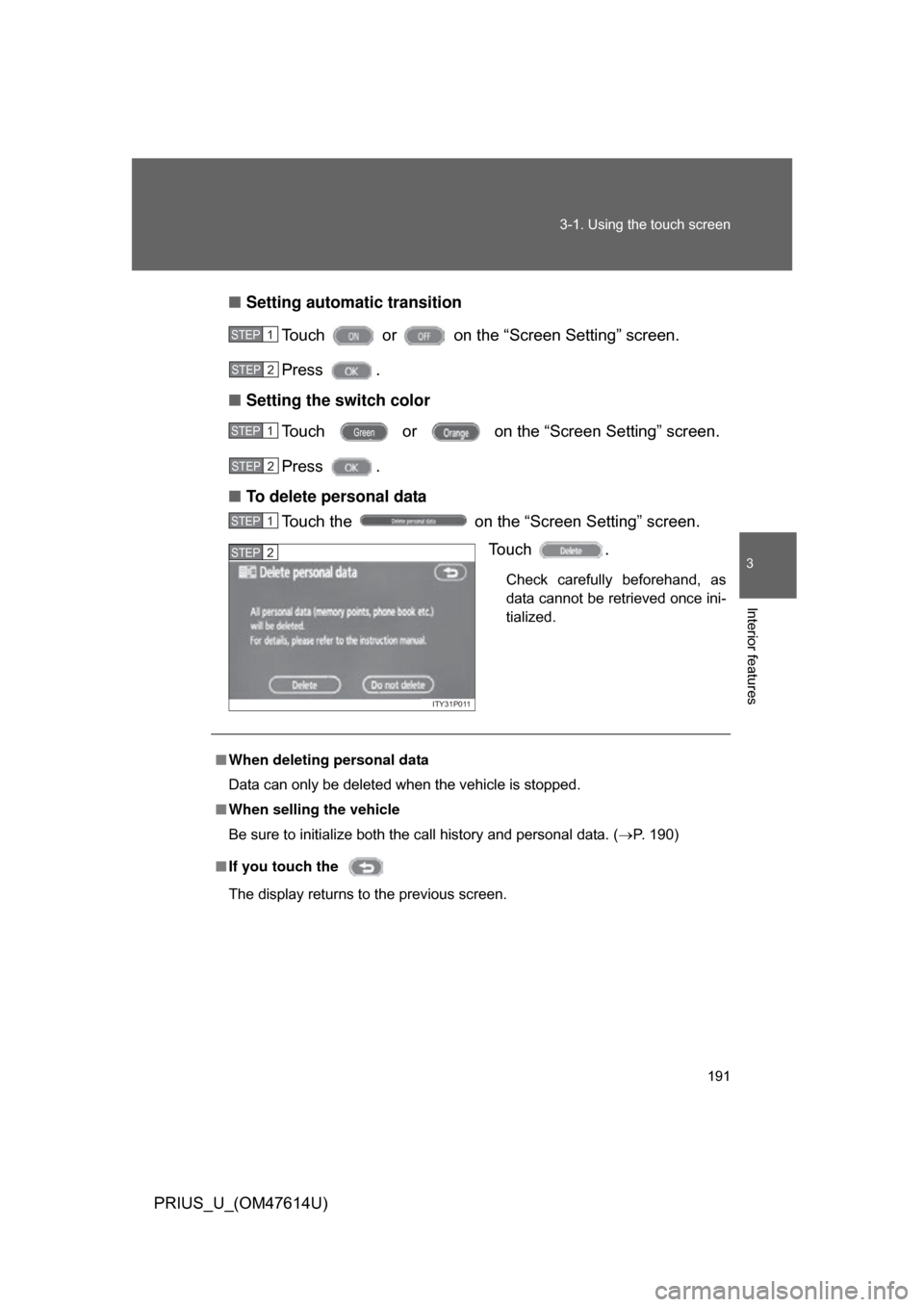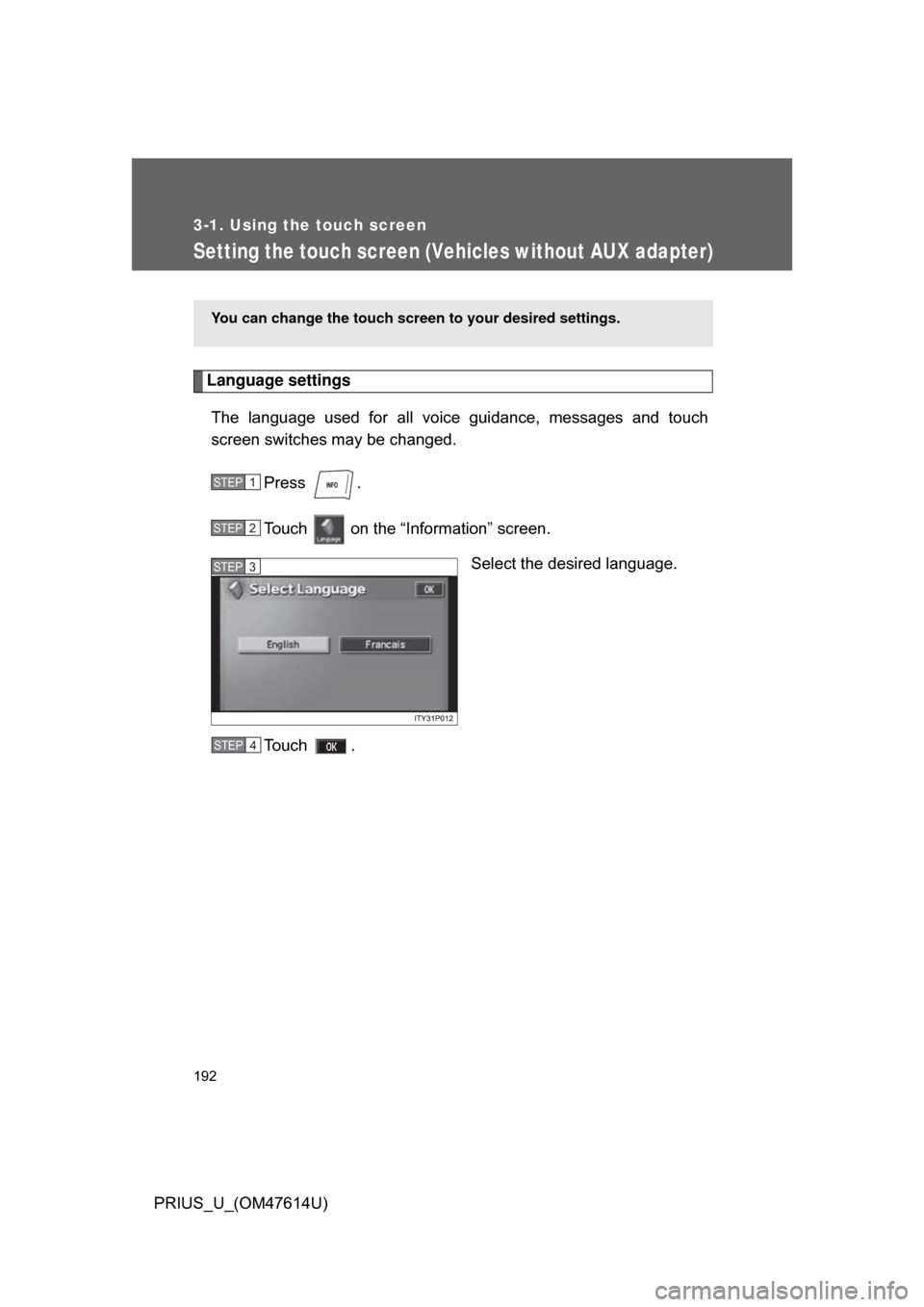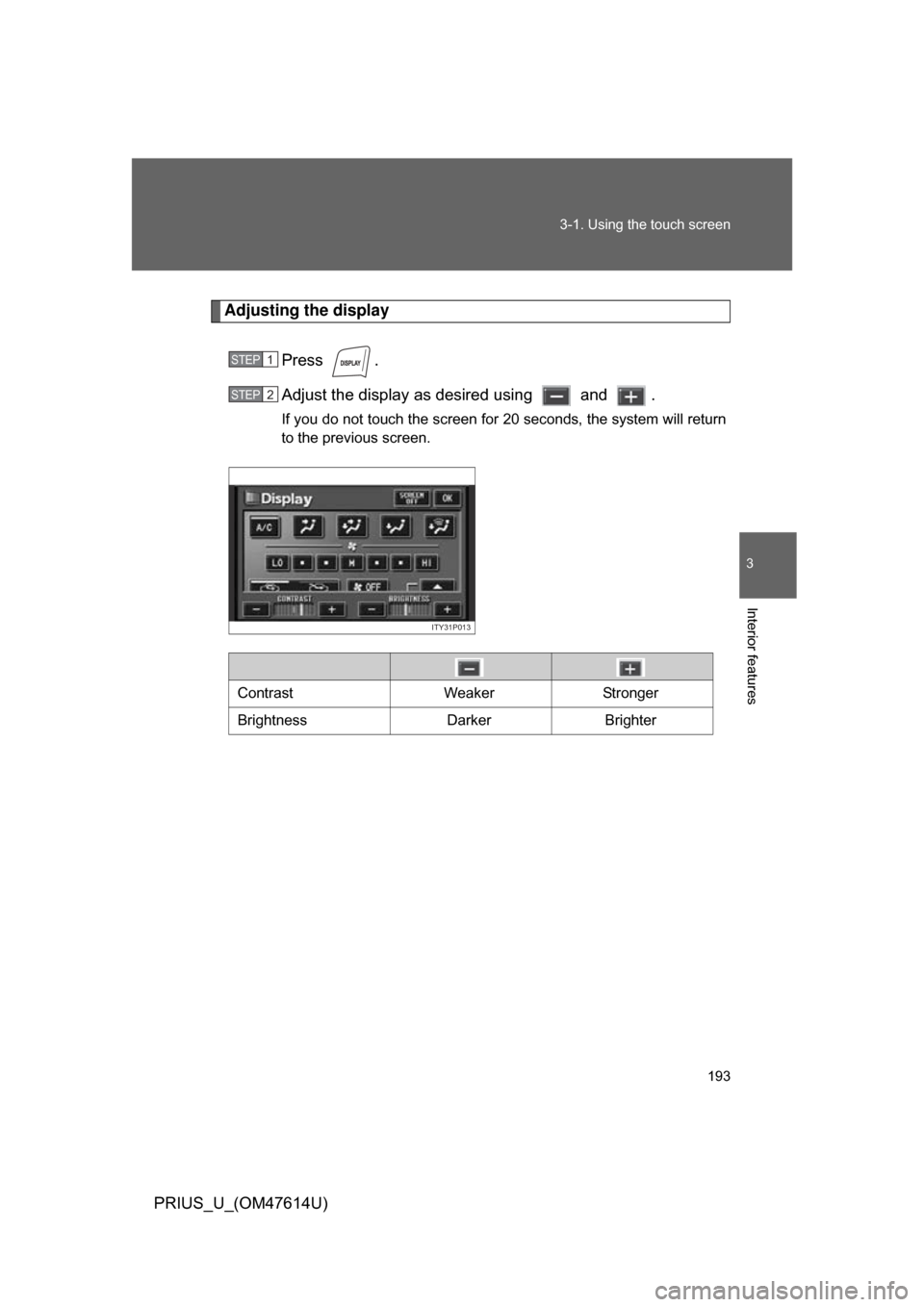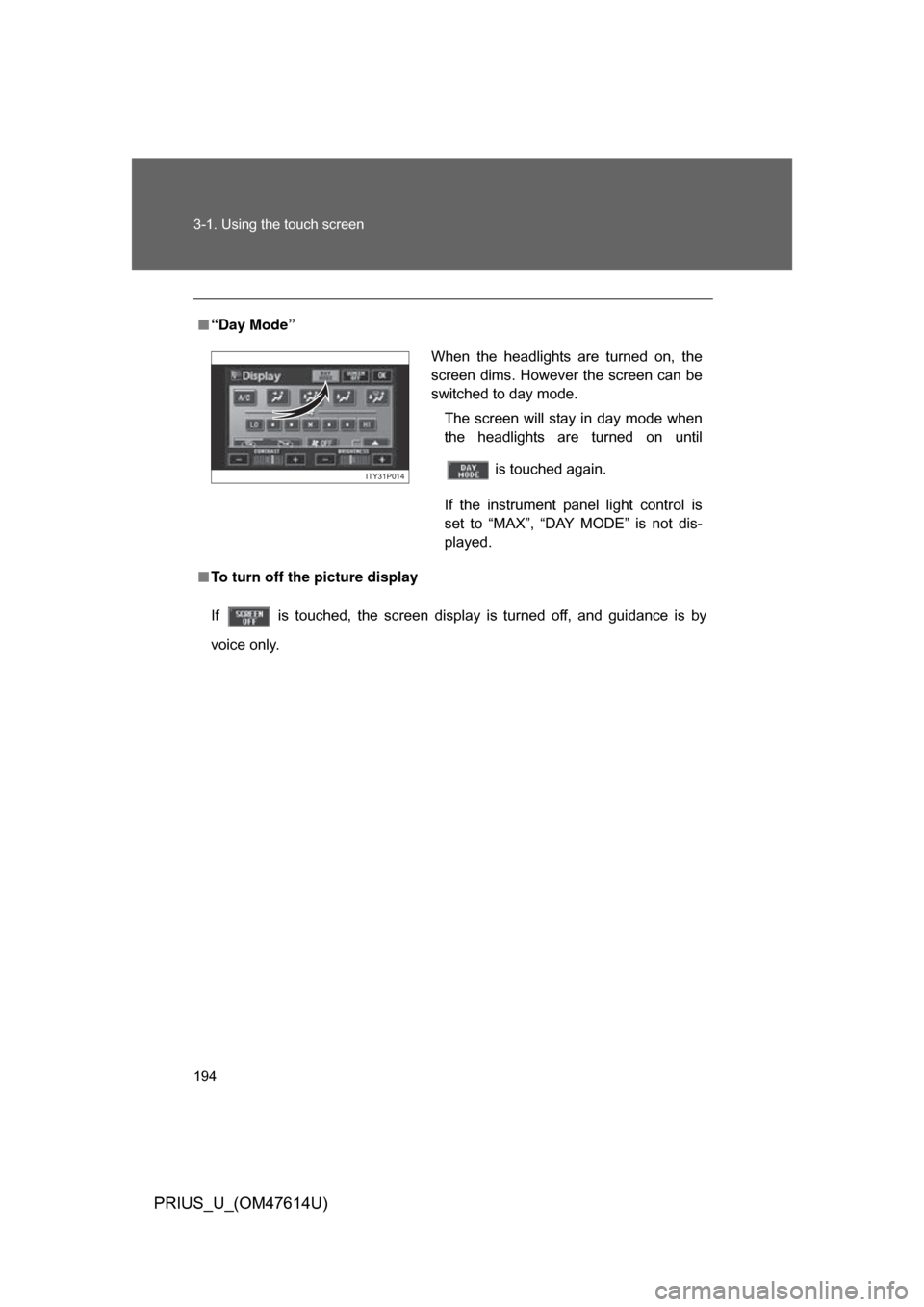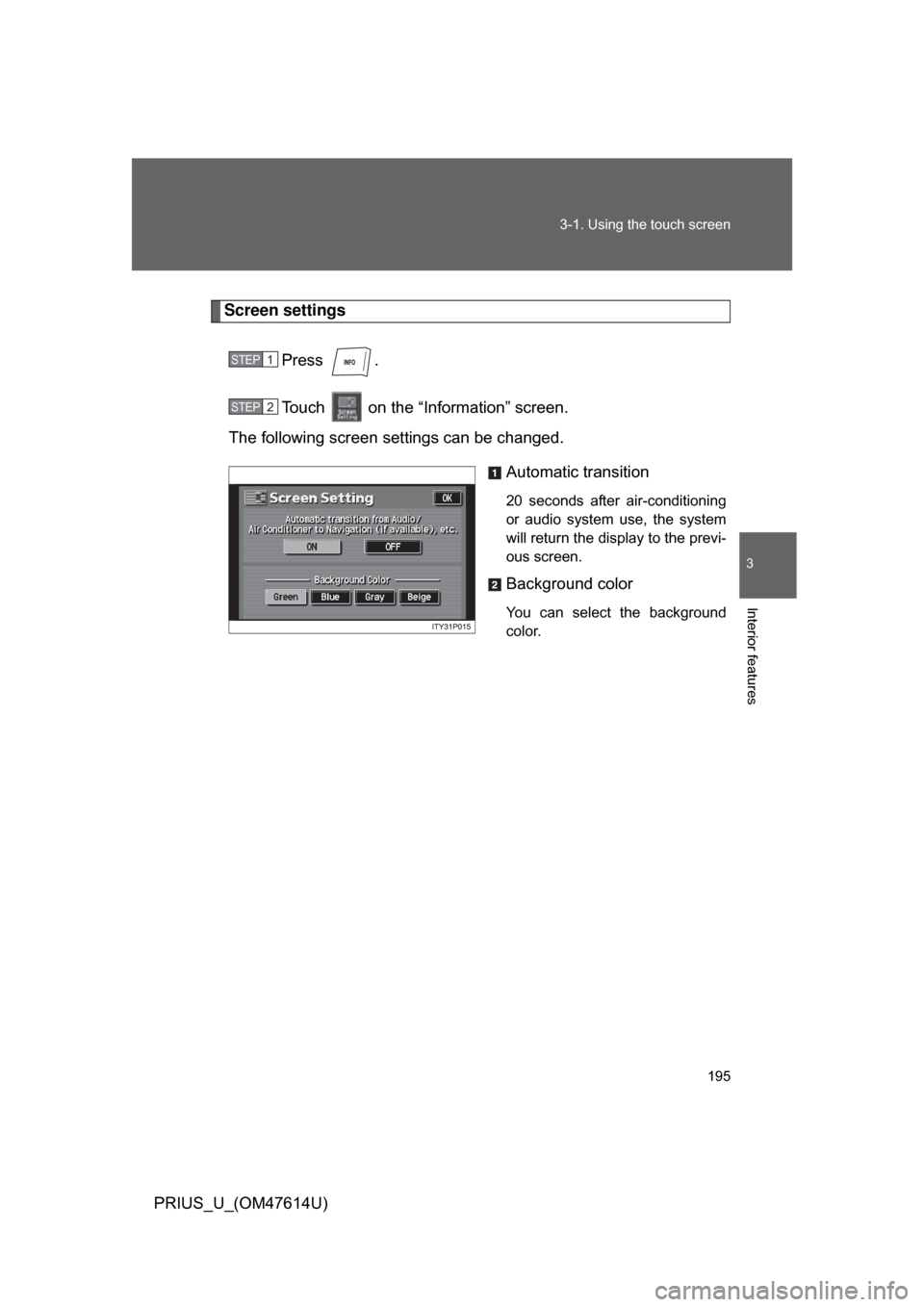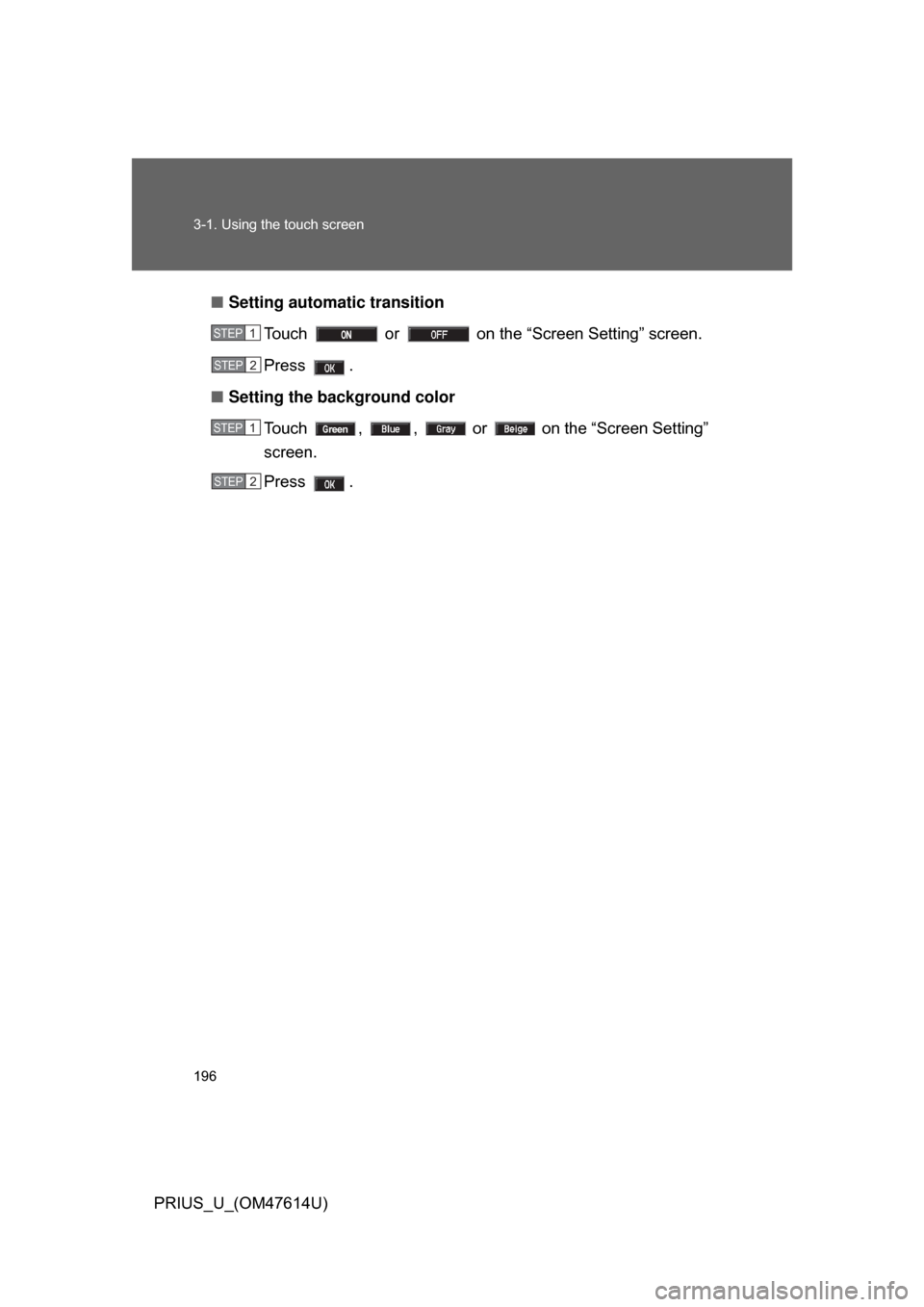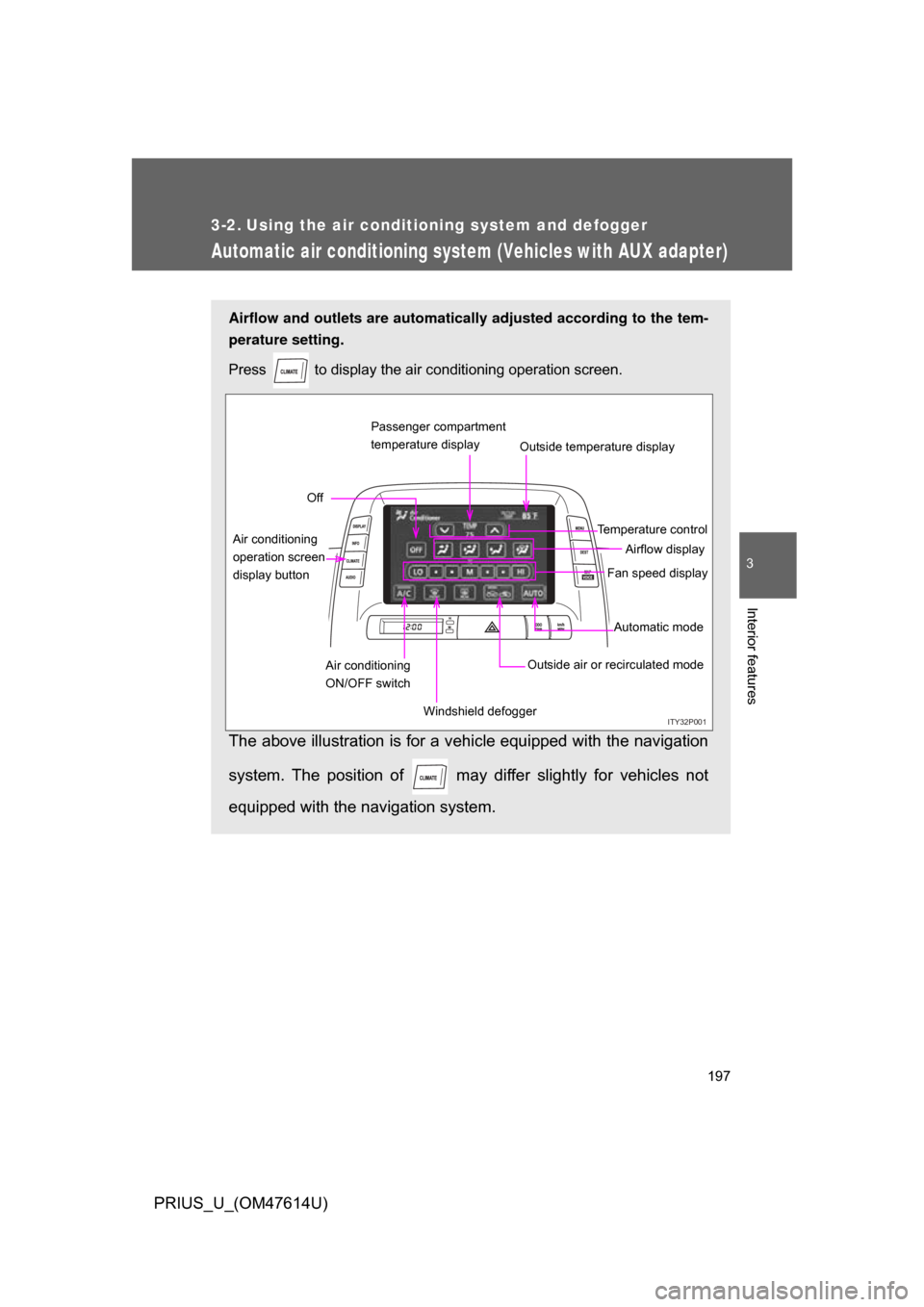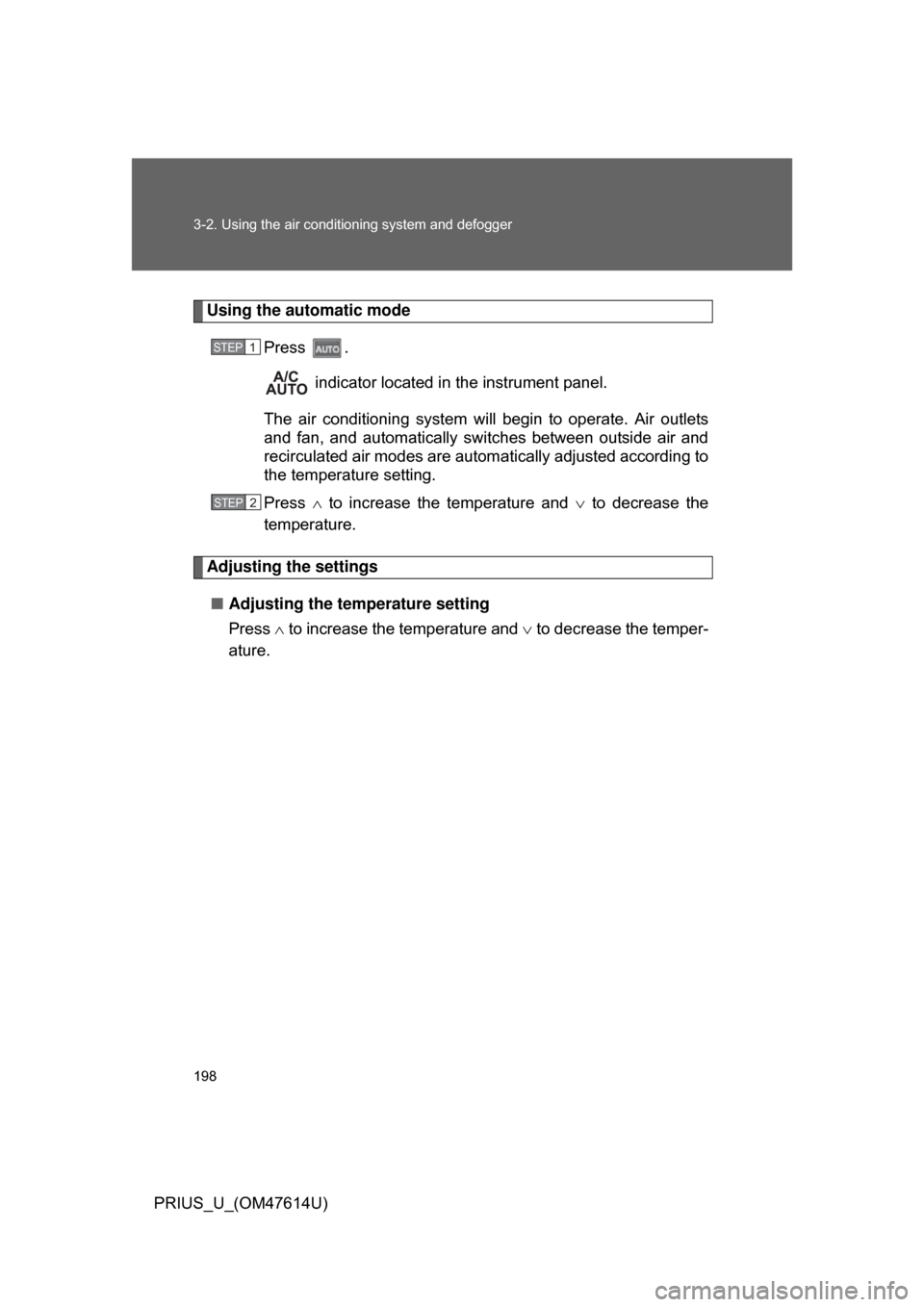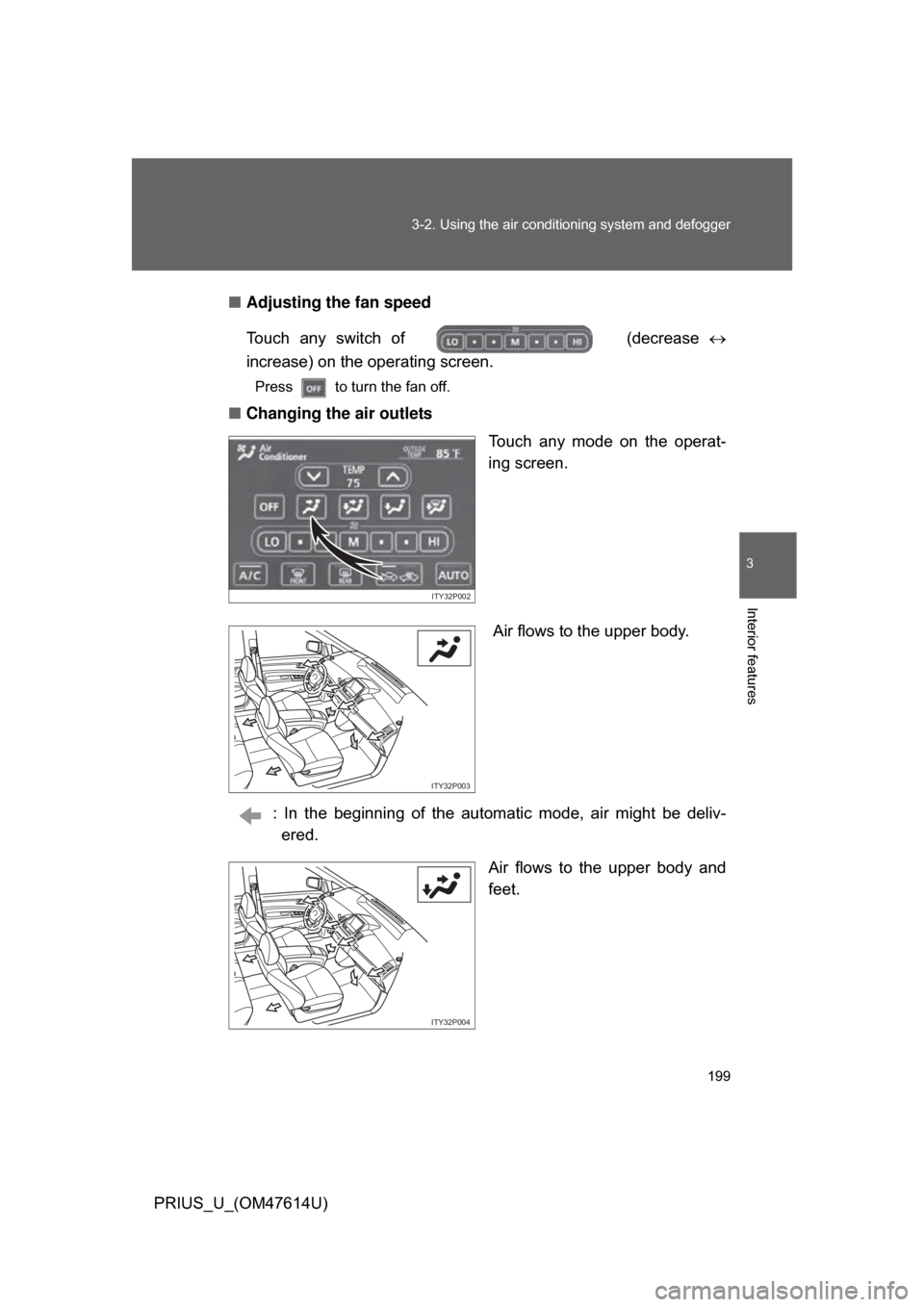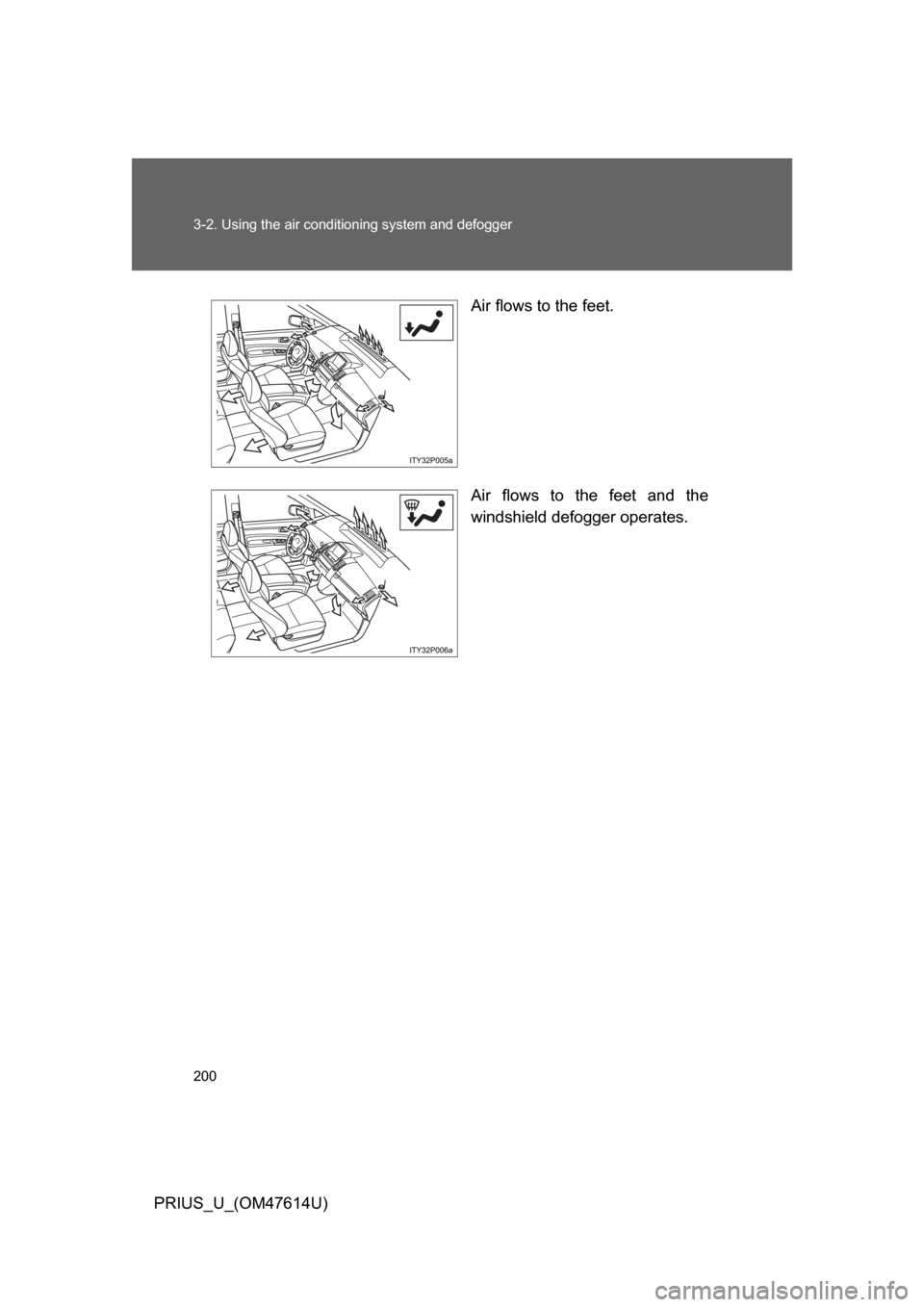TOYOTA PRIUS 2009 2.G Owners Manual
PRIUS 2009 2.G
TOYOTA
TOYOTA
https://www.carmanualsonline.info/img/14/6586/w960_6586-0.png
TOYOTA PRIUS 2009 2.G Owners Manual
Trending: engine oil, brakes, coolant reservoir, spare tire, battery capacity, ESP, horn
Page 191 of 508
191
3-1. Using the touch screen
3
Interior features
PRIUS_U_(OM47614U)
■
Setting automatic transition
Touch or on the “Screen Setting” screen.
Press .
■ Setting the switch color
Touch or on the “Screen Setting” screen.
Press .
■ To delete personal data
Touch the on the “Screen Setting” screen.
Touch .
Check carefully beforehand, as
data cannot be retrieved once ini-
tialized.
STEP1
STEP2
STEP1
STEP2
STEP1
ITY31P011
STEP2
■When deleting personal data
Data can only be deleted when the vehicle is stopped.
■ When selling the vehicle
Be sure to initialize both the call history and personal data. ( P. 190)
■ If you touch the
The display returns to the previous screen.
Page 192 of 508
192
3-1. Using the touch screen
PRIUS_U_(OM47614U)
Setting the touch screen (Vehicles without AUX adapter)
Language settingsThe language used for all voice guidance, messages and touch
screen switches may be changed.
Press .
Touch on the “Information” screen. Select the desired language.
To u c h .
You can change the touch screen to your desired settings.
�6�7�(�3��
�6�7�(�3��
�6�7�(�3��
�6�7�(�3��
Page 193 of 508
193
3-1. Using the touch screen
3
Interior features
PRIUS_U_(OM47614U)
Adjusting the display
Press .
Adjust the display as desired using and .
If you do not touch the screen for 20 seconds, the system will return
to the previous screen.
STEP1
STEP2
ITY31P013
Contrast WeakerStronger
Brightness DarkerBrighter
Page 194 of 508
194 3-1. Using the touch screen
PRIUS_U_(OM47614U)
■“Day Mode”
■ To turn off the picture display
If is touched, the screen display is turned off, and guidance is by
voice only.
When the headlights are turned on, the
screen dims. However the screen can be
switched to day mode.
The screen will stay in day mode when
the headlights are turned on until
is touched again.
If the instrument panel light control is
set to “MAX”, “DAY MODE” is not dis-
played.
ITY31P014
Page 195 of 508
195
3-1. Using the touch screen
3
Interior features
PRIUS_U_(OM47614U)
Screen settings
Press .
Touch on the “Information” screen.
The following screen settings can be changed.
Automatic transition
20 seconds after air-conditioning
or audio system use, the system
will return the display to the previ-
ous screen.
Background color
You can select the background
color.
STEP1
STEP2
Page 196 of 508
196 3-1. Using the touch screen
PRIUS_U_(OM47614U)■
Setting automatic transition
Touch or on the “Screen Setting” screen.
Press .
■ Setting the background color
Touch , , or on the “Screen Setting”
screen.
Press .
STEP1
STEP2
STEP1
STEP2
Page 197 of 508
197
3
Interior features
PRIUS_U_(OM47614U)
3-2. Using the air conditioning system and defogger
Automatic air conditioning system (Vehicles with AUX adapter)
Airflow and outlets are automatically adjusted according to the tem-
perature setting.
Press
to display the air conditioning operation screen.
The above illustration is for a vehicle equipped with the navigation
system. The position of may diff er slightly for vehicles not
equipped with the navigation system.
ITY32P001
Automatic mode
Fan speed display
Off
Airflow display
Air conditioning
operation screen
display button Temperature control
Air conditioning
ON/OFF switch Outside air or recirculated mode
Windshield defogger Outside temperature display
Passenger compartment
temperature display
Page 198 of 508
198 3-2. Using the air conditioning system and defogger
PRIUS_U_(OM47614U)
Using the automatic mode
Press . indicator located in the instrument panel.
The air conditioning system will begin to operate. Air outlets
and fan, and automatically sw itches between outside air and
recirculated air modes are automatically adjusted according to
the temperature setting.
Press to increase the temperature and to decrease the
temperature.
Adjusting the settings
■ Adjusting the temperature setting
Press to increase the temperature and to decrease the temper-
ature.
STEP1
STEP3STEP2
Page 199 of 508
199
3-2. Using the air conditioning system
and defogger
3
Interior features
PRIUS_U_(OM47614U)■
Adjusting the fan speed
Touch any switch of (decrease
increase) on the operating screen.
Press to turn the fan off.
■ Changing the air outlets
Touch any mode on the operat-
ing screen.
Air flows to the upper body.
: In the beginning of the automatic mode, air might be deliv- ered.
Air flows to the upper body and
feet.
ITY32P002
ITY32P003
ITY32P004
Page 200 of 508
200 3-2. Using the air conditioning system and defogger
PRIUS_U_(OM47614U) Air flows to the feet.
Air flows to the feet and the
windshield defogger operates.
Trending: headlights, coolant level, change wheel, dimensions, lock, fuse box, fender