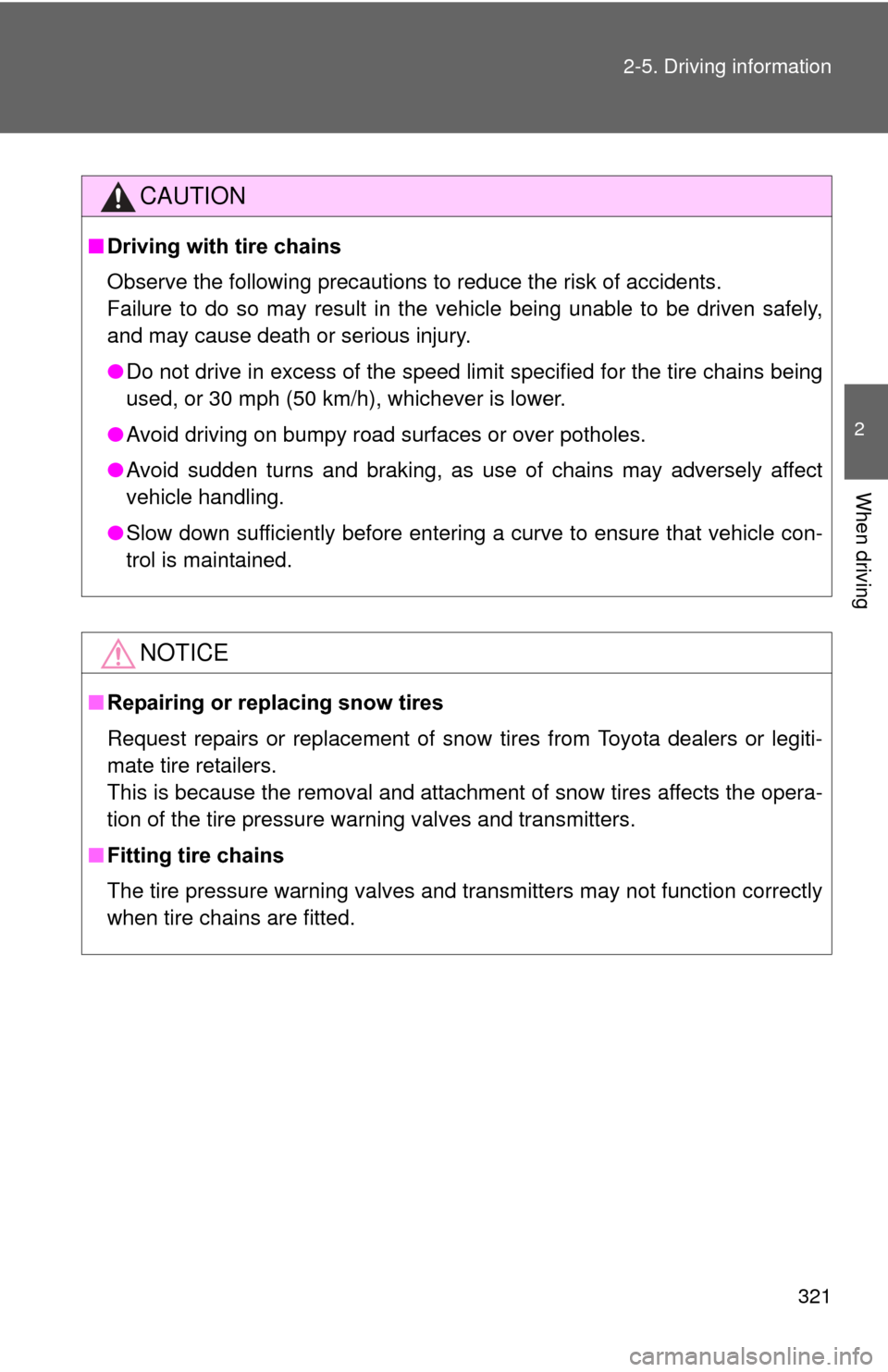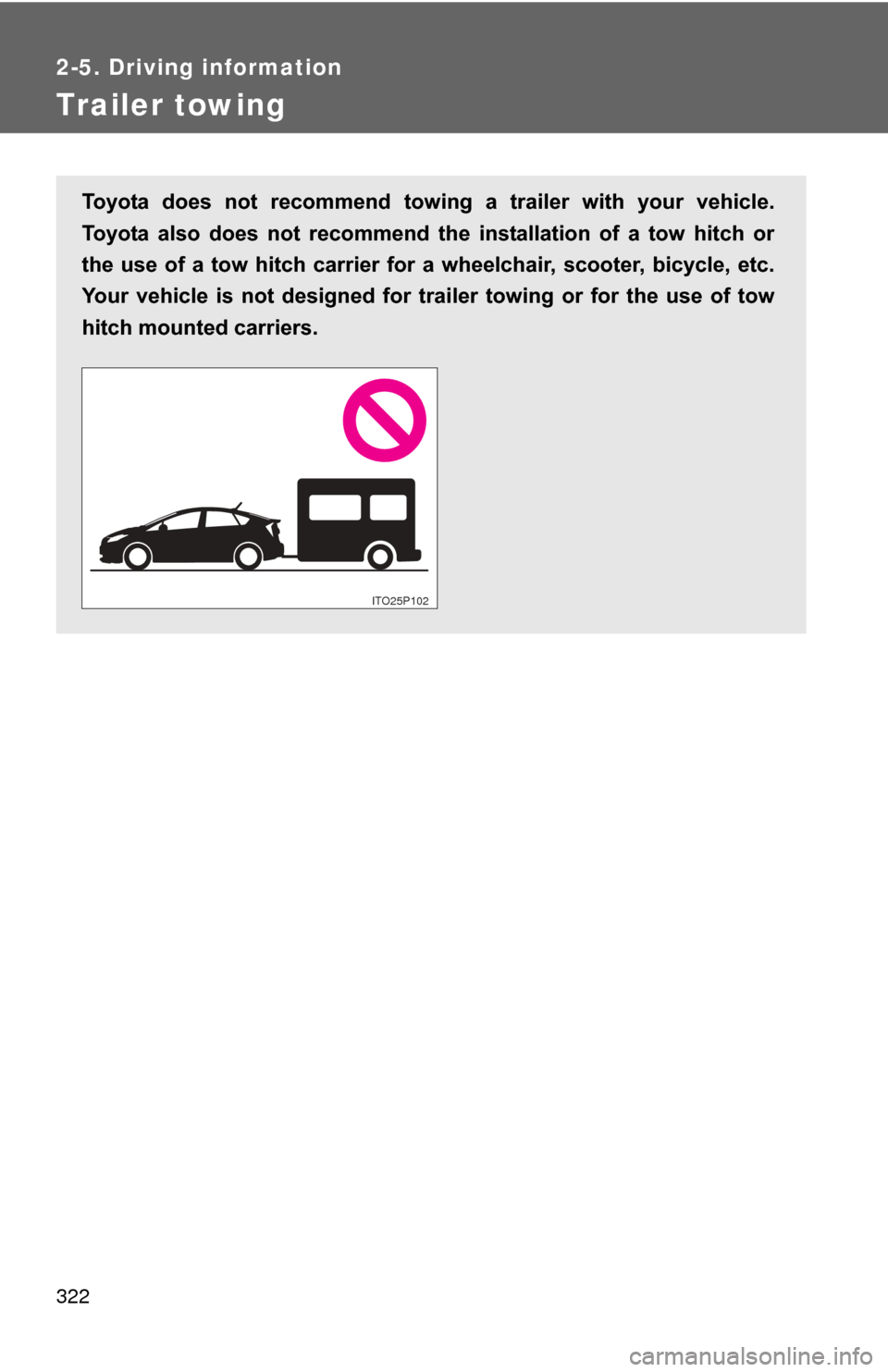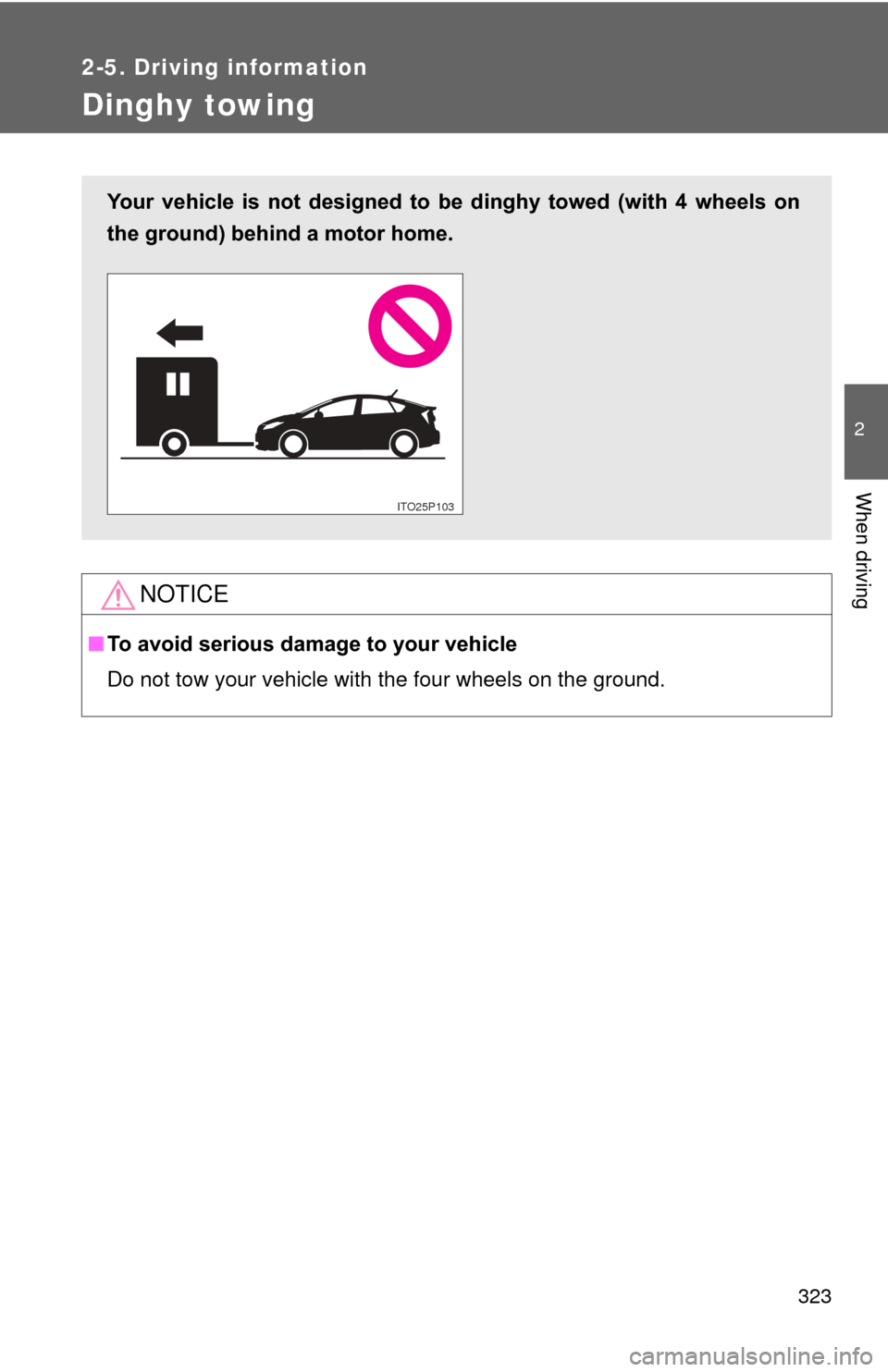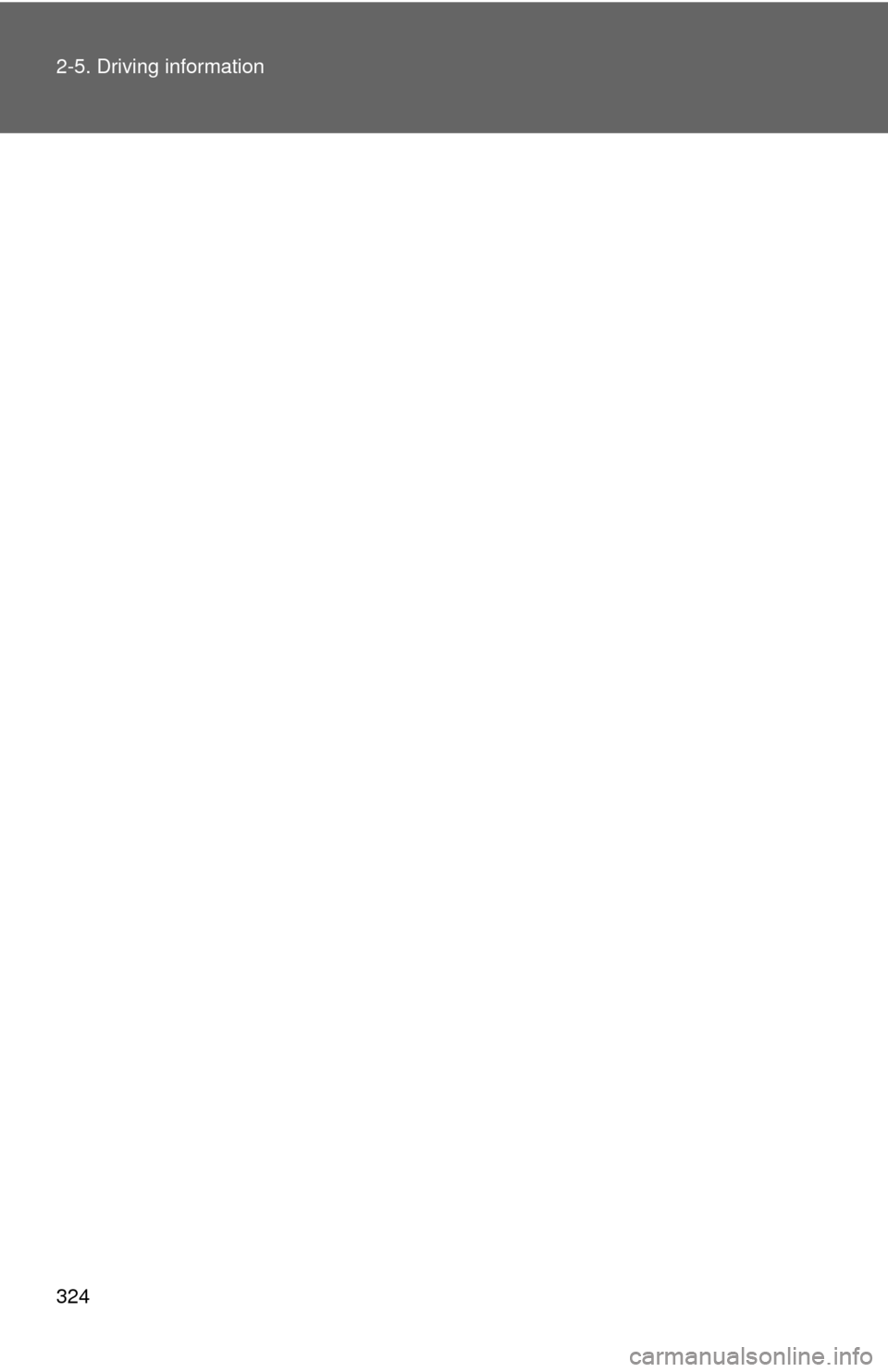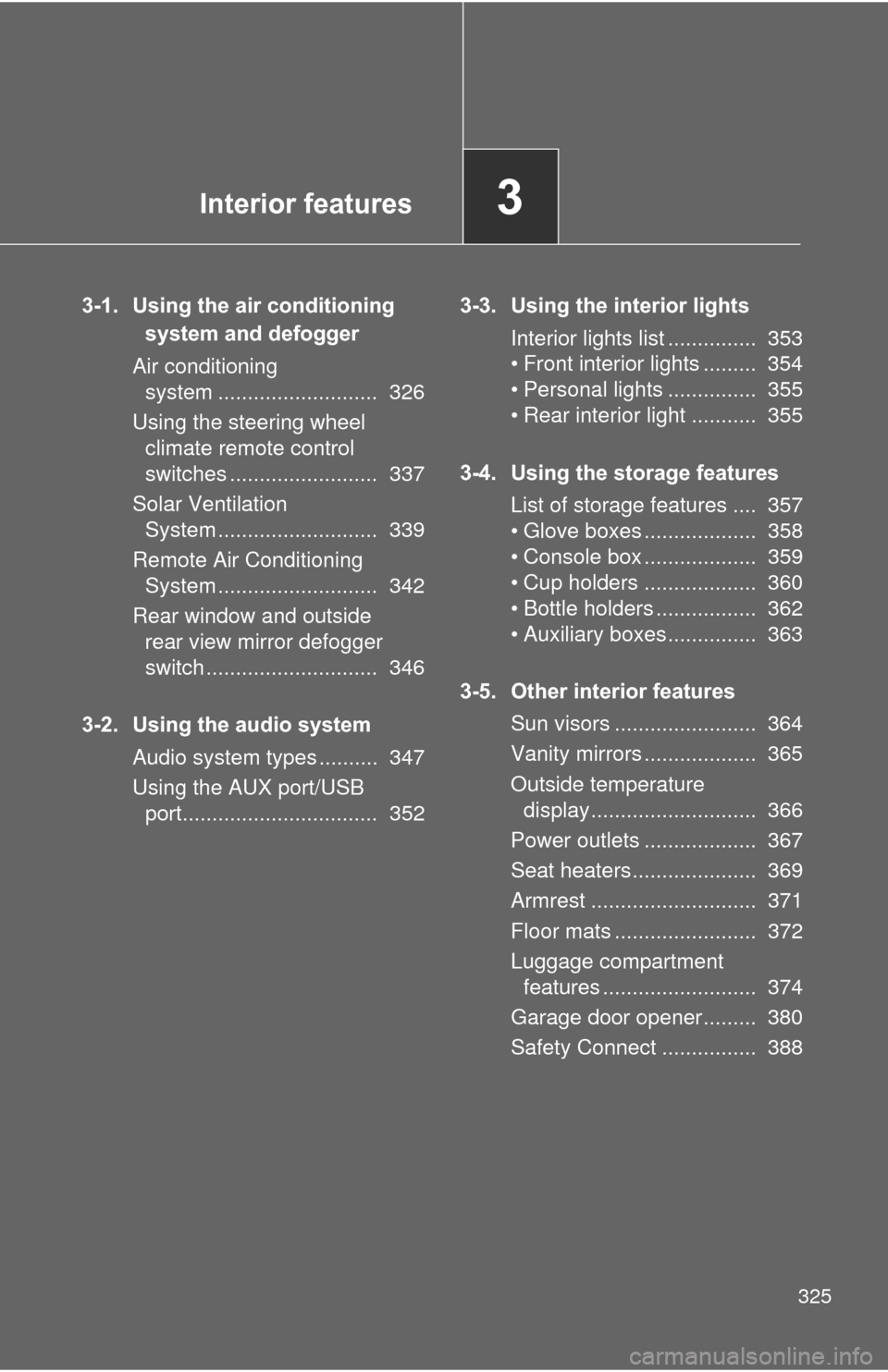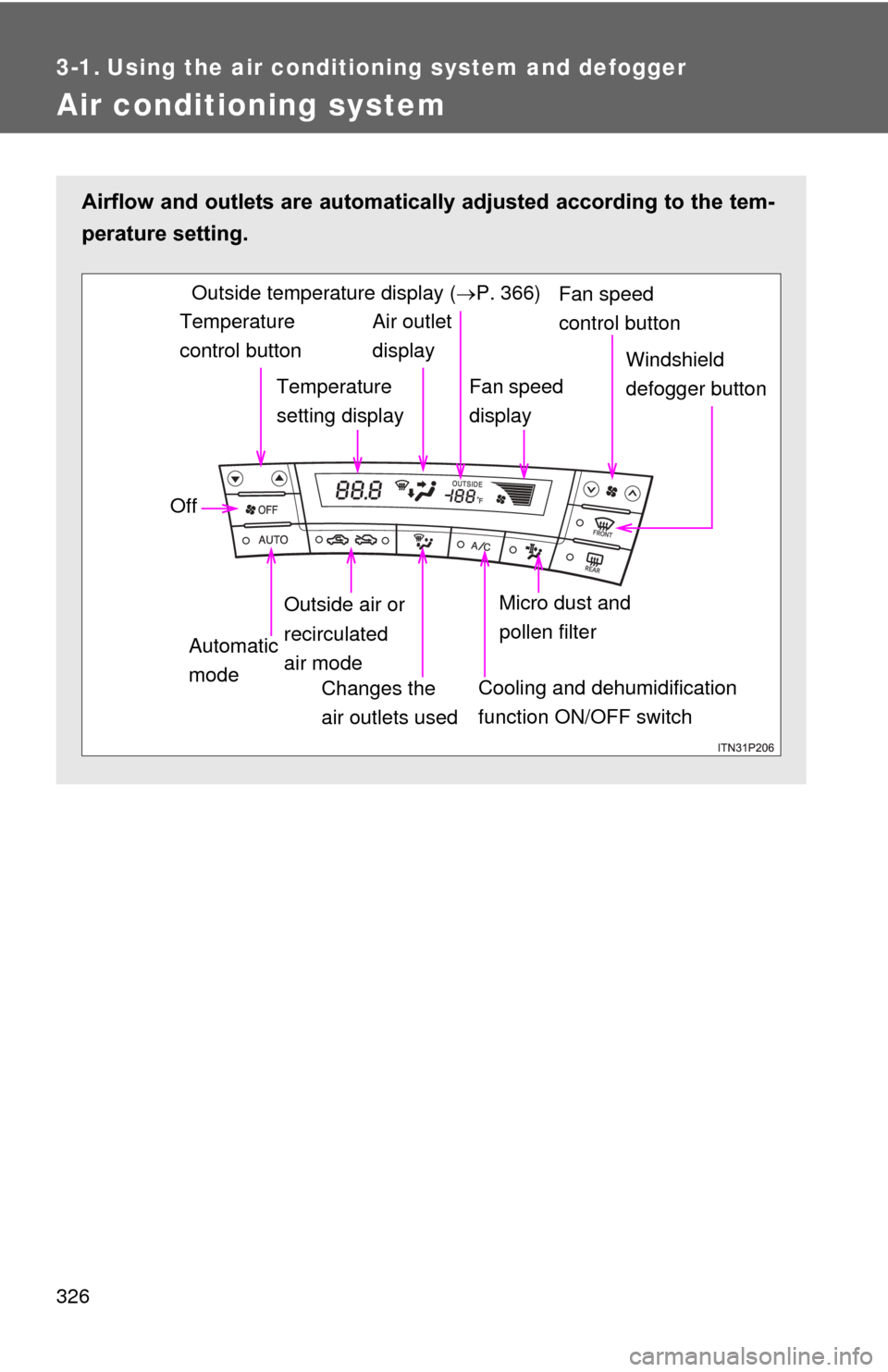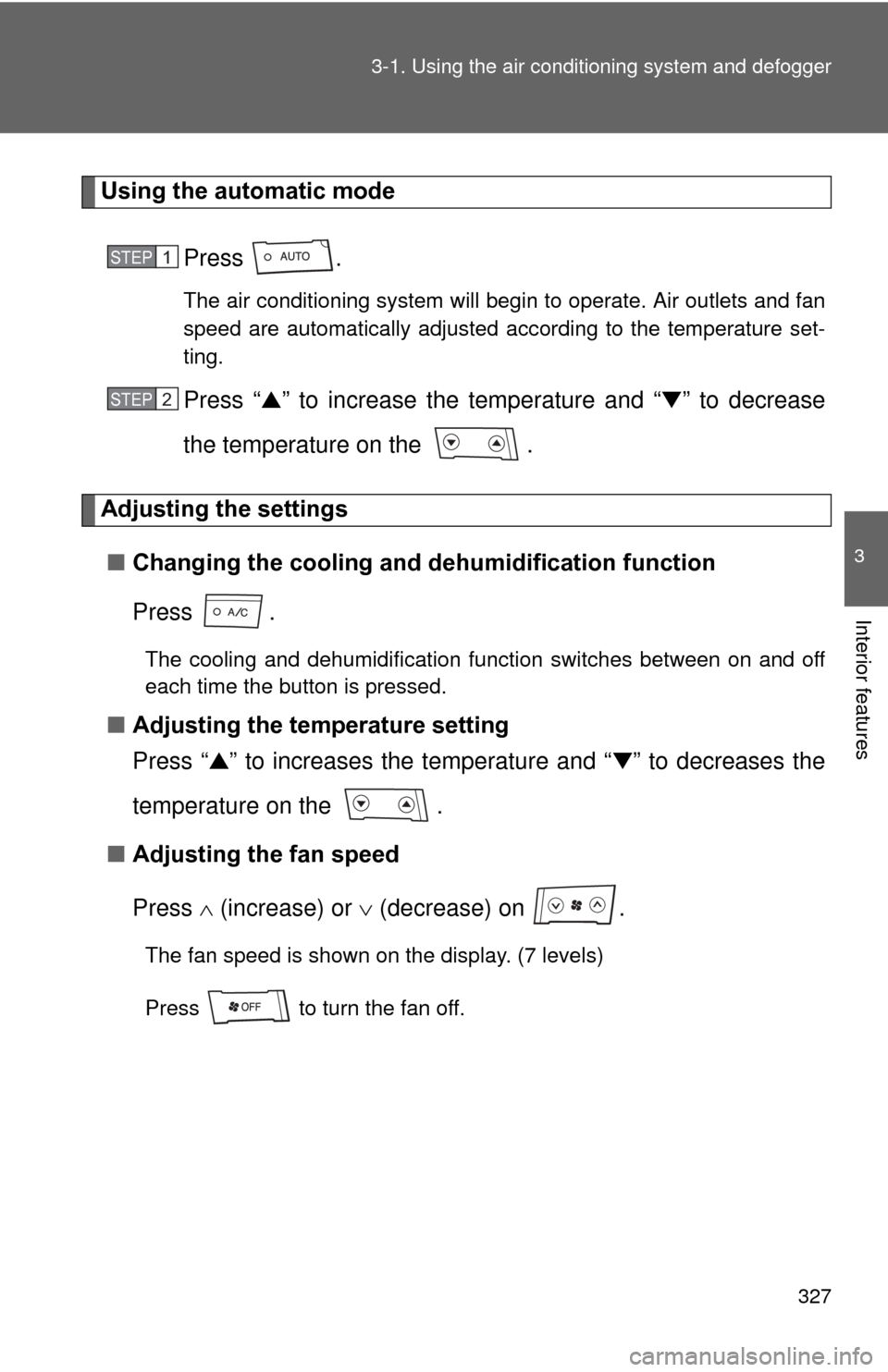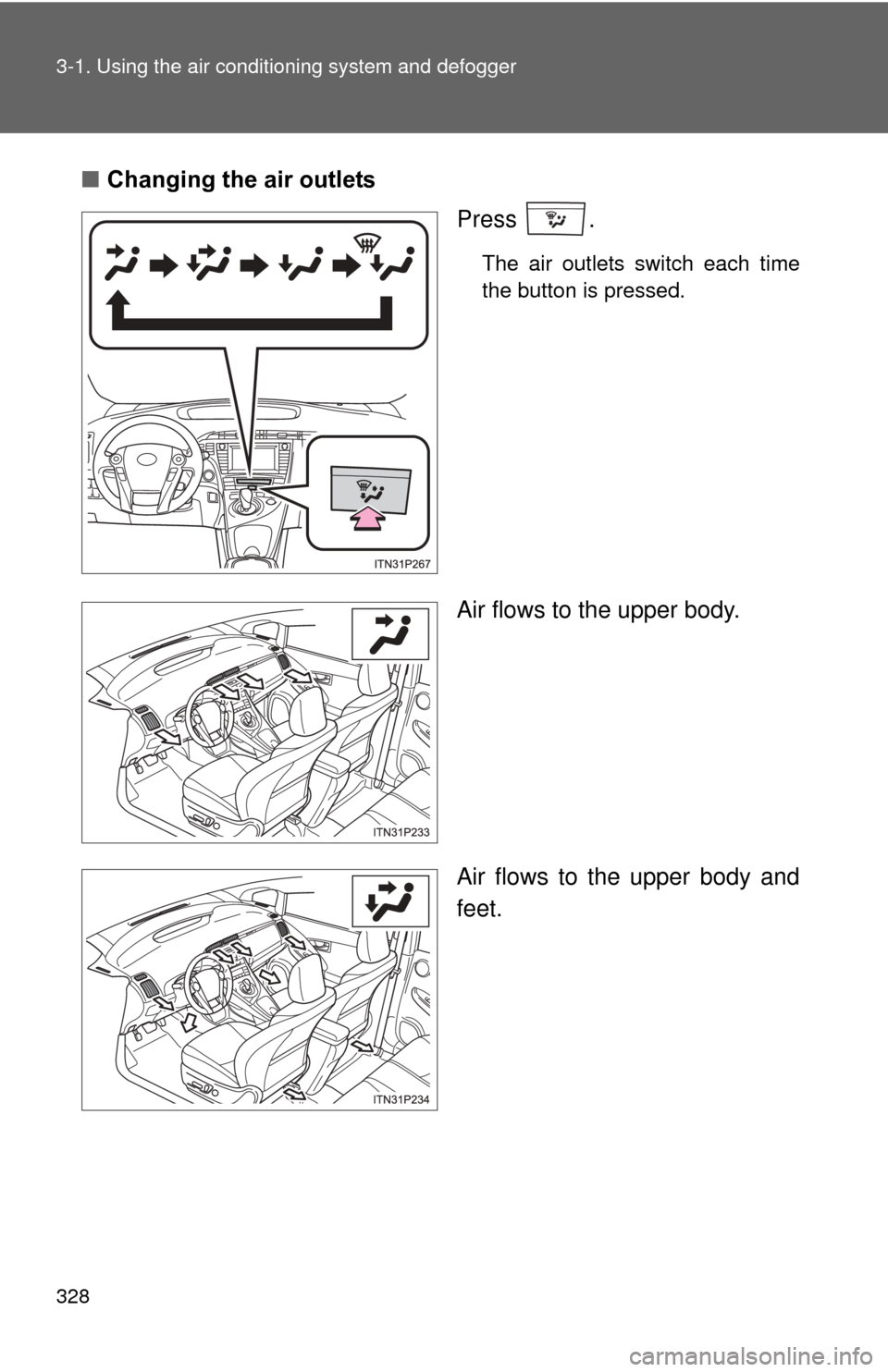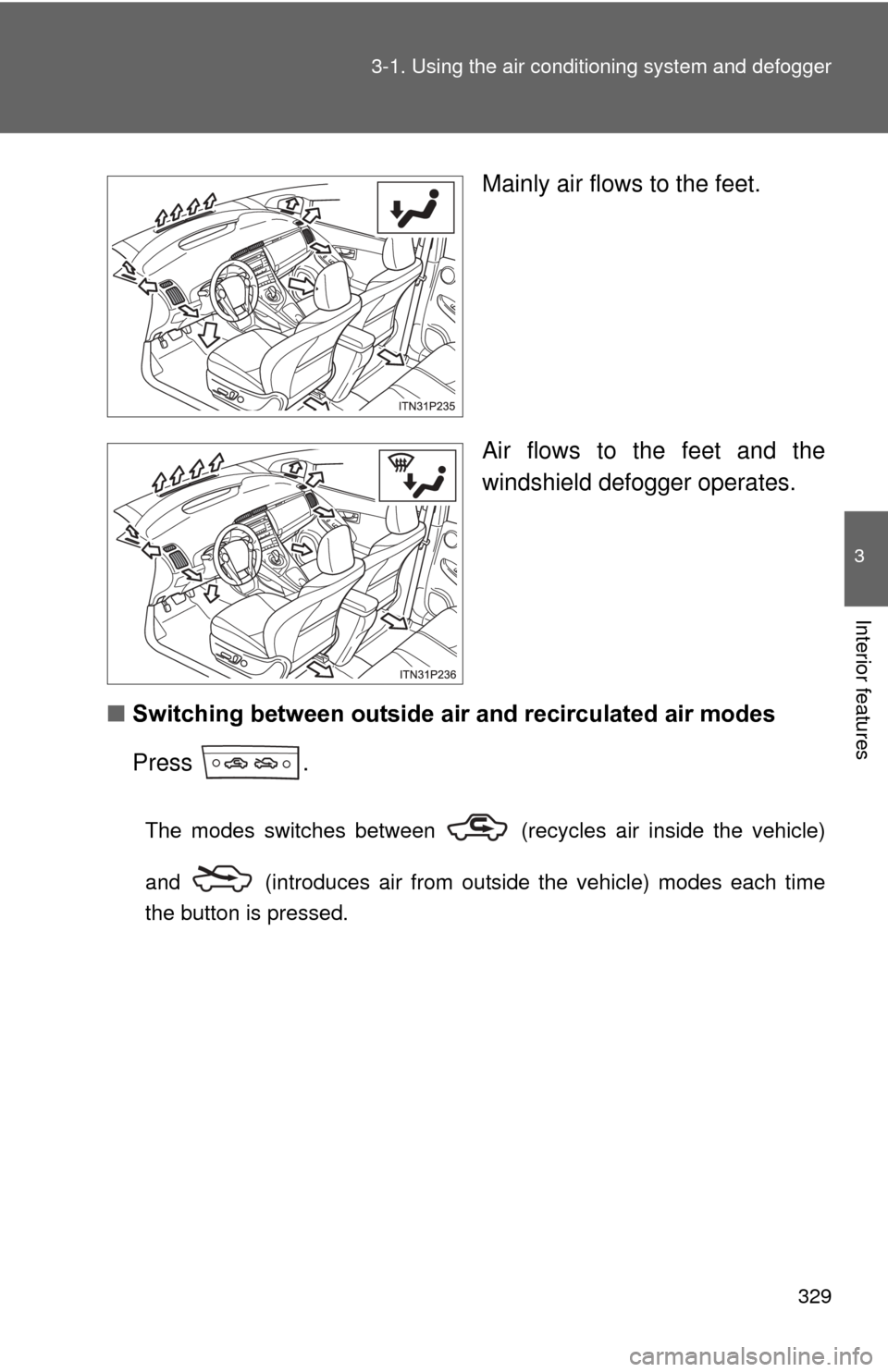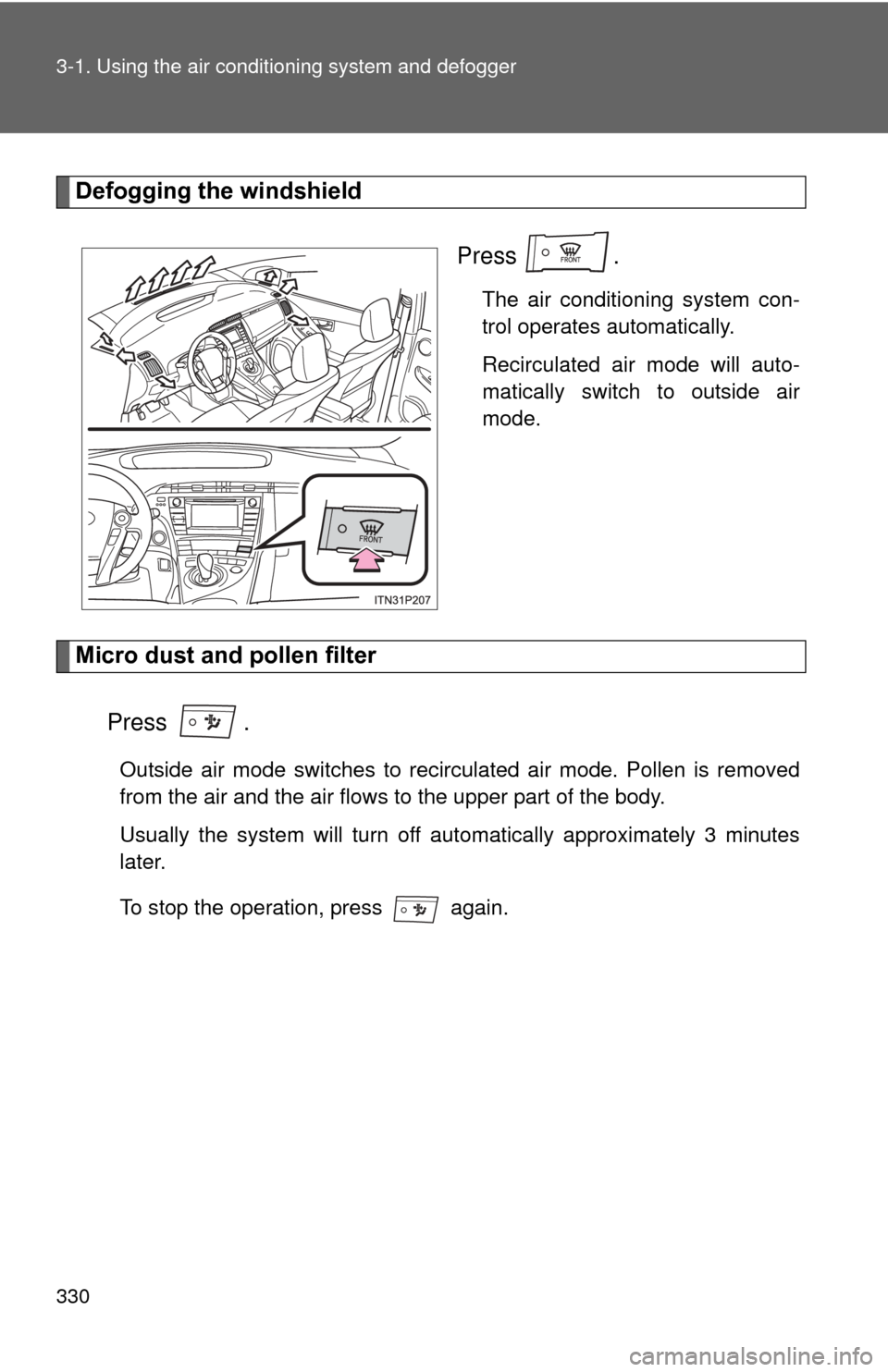TOYOTA PRIUS 2012 3.G Owners Manual
PRIUS 2012 3.G
TOYOTA
TOYOTA
https://www.carmanualsonline.info/img/14/6598/w960_6598-0.png
TOYOTA PRIUS 2012 3.G Owners Manual
Trending: ESP, battery replacement, battery capacity, fuel additives, deactivate passenger airbag, tire type, child seat
Page 321 of 636
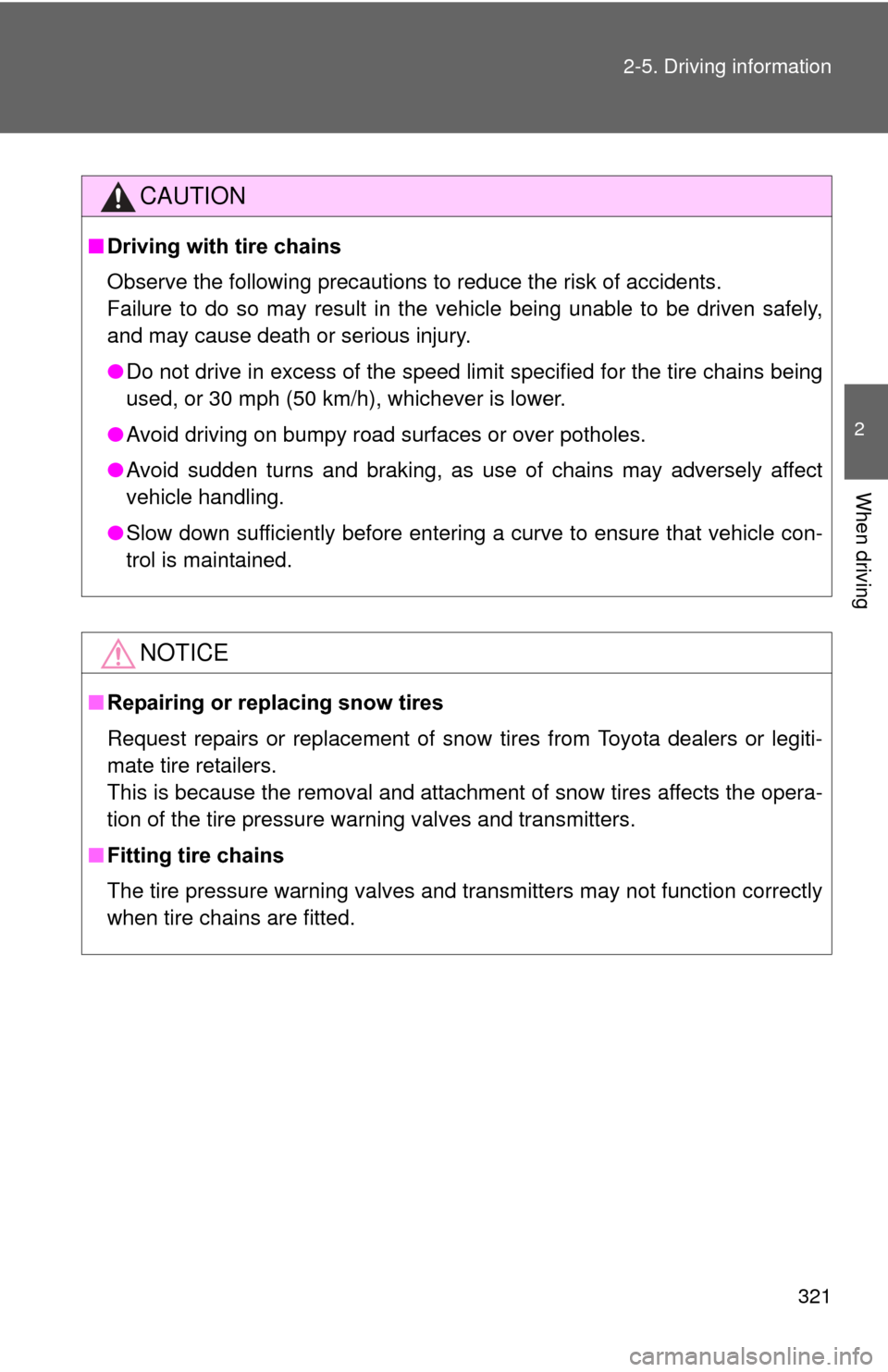
321
2-5. Driving information
2
When driving
CAUTION
■
Driving with tire chains
Observe the following precautions to reduce the risk of accidents.
Failure to do so may result in the vehicle being unable to be driven safely,
and may cause death or serious injury.
●Do not drive in excess of the speed limit specified for the tire chains being
used, or 30 mph (50 km/h), whichever is lower.
● Avoid driving on bumpy road surfaces or over potholes.
● Avoid sudden turns and braking, as use of chains may adversely affect
vehicle handling.
● Slow down sufficiently before entering a curve to ensure that vehicle con-
trol is maintained.
NOTICE
■Repairing or replacing snow tires
Request repairs or replacement of snow tires from Toyota dealers or legiti-
mate tire retailers.
This is because the removal and attachment of snow tires affects the opera-
tion of the tire pressure warning valves and transmitters.
■ Fitting tire chains
The tire pressure warning valves and transmitters may not function correctly
when tire chains are fitted.
Page 322 of 636
322
2-5. Driving information
Trailer towing
Toyota does not recommend towing a trailer with your vehicle.
Toyota also does not recommend the installation of a tow hitch or
the use of a tow hitch carrier for a wheelchair, scooter, bicycle, etc.
Your vehicle is not designed for trai ler towing or for the use of tow
hitch mounted carriers.
ITO25P102
Page 323 of 636
323
2-5. Driving information
2
When driving
Dinghy towing
NOTICE
■To avoid serious damage to your vehicle
Do not tow your vehicle with the four wheels on the ground.
Your vehicle is not designed to be dinghy towed (with 4 wheels on
the ground) behind a motor home.
ITO25P10P
Page 324 of 636
324 2-5. Driving information
Page 325 of 636
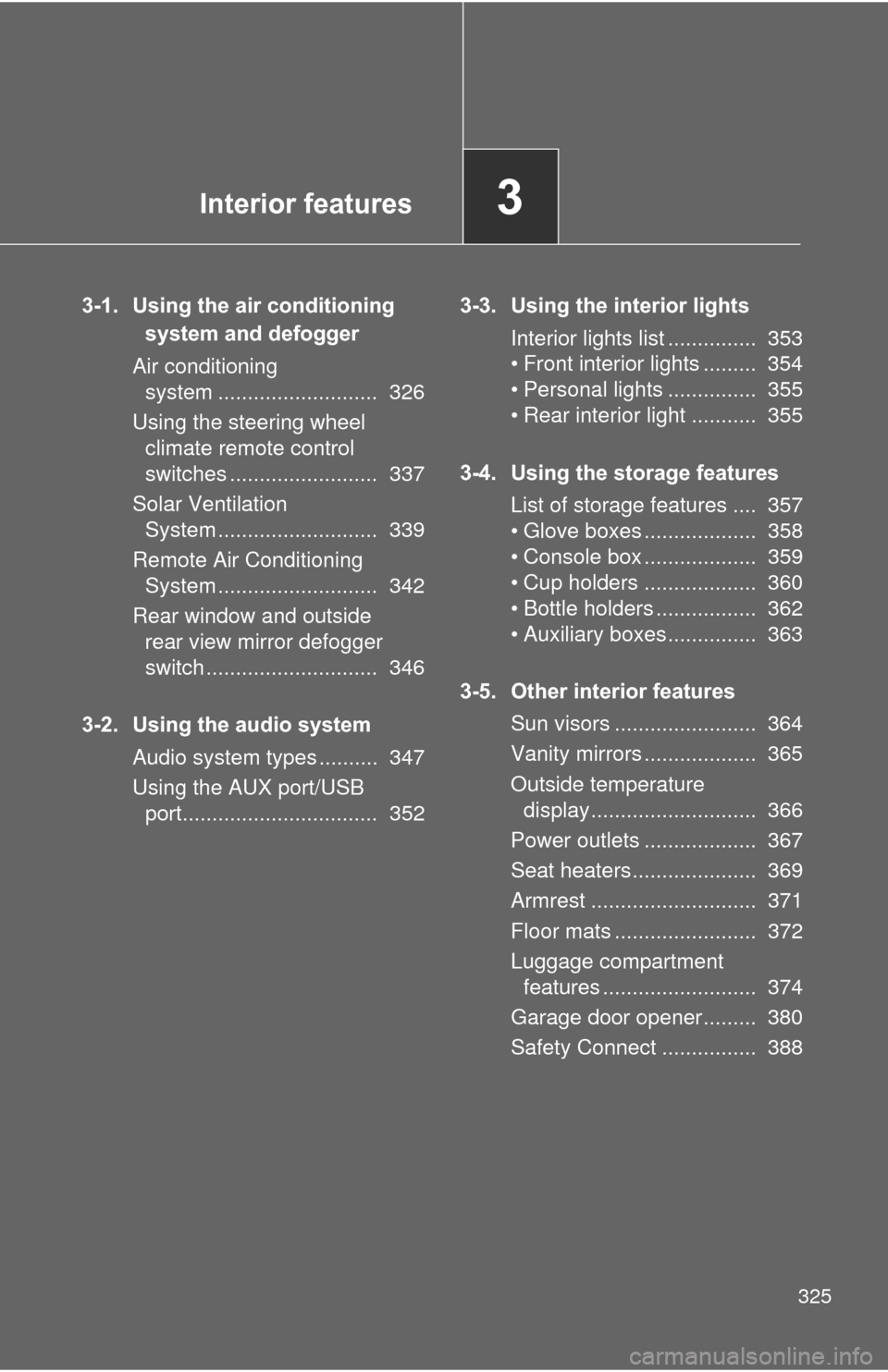
Interior features3
325
3-1. Using the air conditioning system and defogger
Air conditioning system ........................... 326
Using the steering wheel climate remote control
switches ......................... 337
Solar Ventilation System ........................... 339
Remote Air Conditioning System ........................... 342
Rear window and outside rear view mirror defogger
switch ............................. 346
3-2. Using the audio system Audio system types .......... 347
Using the AUX port/USB port................................. 352 3-3. Using the interior lights
Interior lights list ............... 353
• Front interior lights ......... 354
• Personal lights ............... 355
• Rear interior light ........... 355
3-4. Using the storage features List of storage features .... 357
• Glove boxes ................... 358
• Console box ................... 359
• Cup holders ................... 360
• Bottle holders ................. 362
• Auxiliary boxes ............... 363
3-5. Other interior features Sun visors ........................ 364
Vanity mirrors ................... 365
Outside temperature display............................ 366
Power outlets ................... 367
Seat heaters..................... 369
Armrest ............................ 371
Floor mats ........................ 372
Luggage compartment features .......................... 374
Garage door opener......... 380
Safety Connect ................ 388
Page 326 of 636
326
3-1. Using the air conditioning system and defogger
Air conditioning system
Airflow and outlets are automatically adjusted according to the tem-
perature setting.
Temperature
control button
Temperature
setting displayAir outlet
display
Fan speed
display Windshield
defogger button
Off
Automatic
mode Outside air or
recirculated
air mode
Changes the
air outlets used
Fan speed
control buttonOutside temperature display ( P. 366)
Micro dust and
pollen filter
Cooling and dehumidification
function ON/OFF switch
Page 327 of 636
327
3-1. Using the air conditioning system
and defogger
3
Interior features
Using the automatic mode
Press .
The air conditioning system will begin to operate. Air outlets and fan
speed are automatically adjusted according to the temperature set-
ting.
Press “▲” to increase the temperature and “ ▼” to decrease
the temperature on the .
Adjusting the settings
■ Changing the cooling and dehumidification function
Press .
The cooling and dehumidification function switches between on and off
each time the button is pressed.
■Adjusting the temperature setting
Press “ ▲” to increases the temperature and “ ▼” to decreases the
temperature on the .
■ Adjusting the fan speed
Press (increase) or (decrease) on .
The fan speed is shown on the display. (7 levels)
Press to turn the fan off.
STEP 1
STEP 2
Page 328 of 636
328 3-1. Using the air conditioning system and defogger
■Changing the air outlets
Press .
The air outlets switch each time
the button is pressed.
Air flows to the upper body.
Air flows to the upper body and
feet.
ITO31P105
Page 329 of 636
329
3-1. Using the air conditioning system
and defogger
3
Interior features
Mainly air flows to the feet.
Air flows to the feet and the
windshield defogger operates.
■ Switching between outside air and recirculated air modes
Press .
The modes switches between (recycles air inside the vehicle)
and (introduces air from outside the vehicle) modes each time
the button is pressed.
Page 330 of 636
330 3-1. Using the air conditioning system and defogger
Defogging the windshield
Press .
The air conditioning system con-
trol operates automatically.
Recirculated air mode will auto-
matically switch to outside air
mode.
Micro dust and pollen filter
Press .
Outside air mode switches to recirculated air mode. Pollen is removed
from the air and the air flows to the upper part of the body.
Usually the system will turn off automatically approximately 3 minutes
later.
To stop the operation, press again.
Trending: radiator, sensor, lane assist, fuel additives, low beam, stop start, trailer