TOYOTA PRIUS 2012 3.G Owners Manual
Manufacturer: TOYOTA, Model Year: 2012, Model line: PRIUS, Model: TOYOTA PRIUS 2012 3.GPages: 636, PDF Size: 11.02 MB
Page 341 of 636
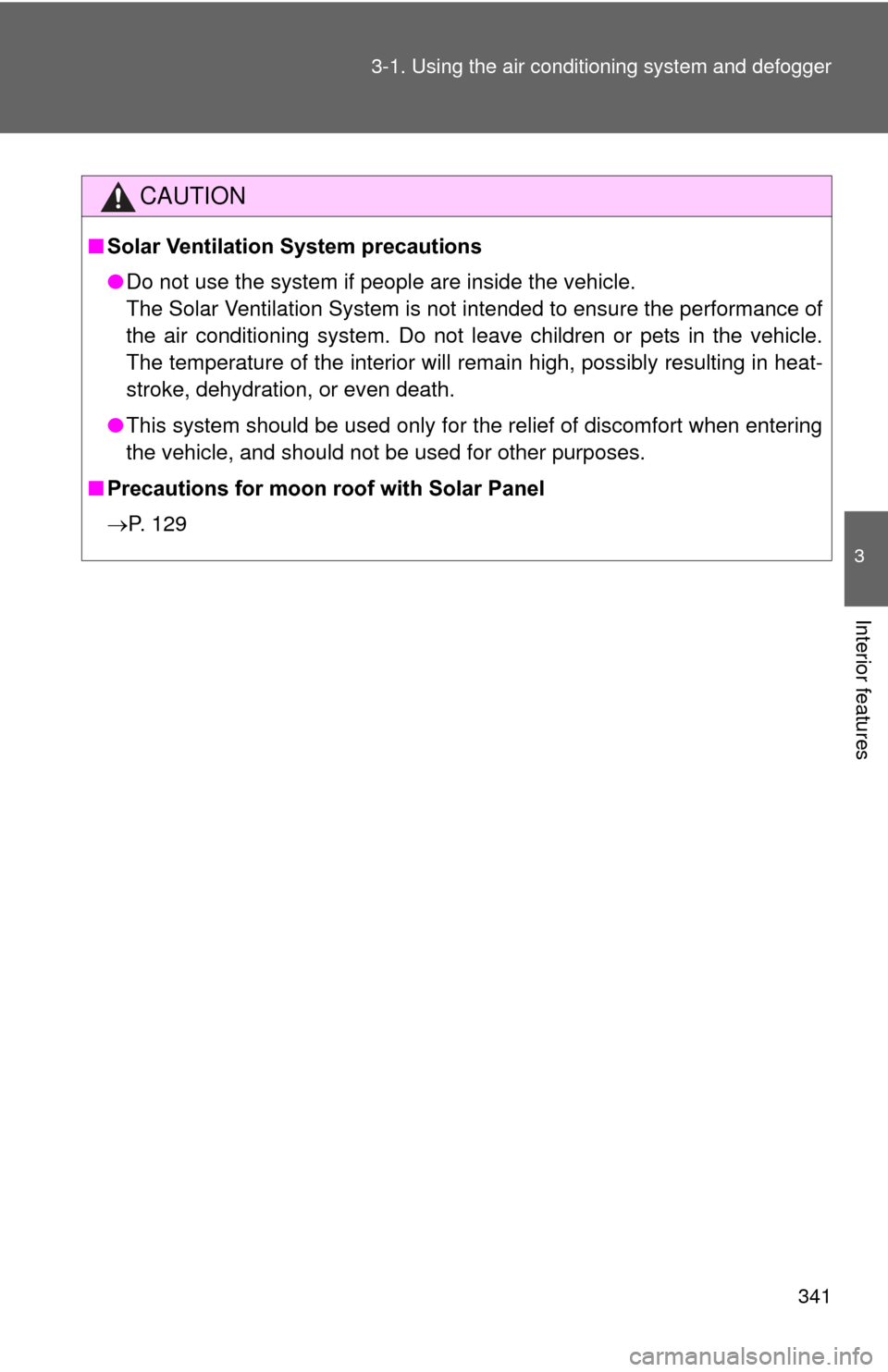
341
3-1. Using the air conditioning system
and defogger
3
Interior features
CAUTION
■Solar Ventilation System precautions
●Do not use the system if people are inside the vehicle.
The Solar Ventilation System is not intended to ensure the performance of
the air conditioning system. Do not leave children or pets in the vehicle.
The temperature of the interior will remain high, possibly resulting in heat-
stroke, dehydration, or even death.
● This system should be used only for the relief of discomfort when entering
the vehicle, and should not be used for other purposes.
■ Precautions for moon roof with Solar Panel
P. 129
Page 342 of 636
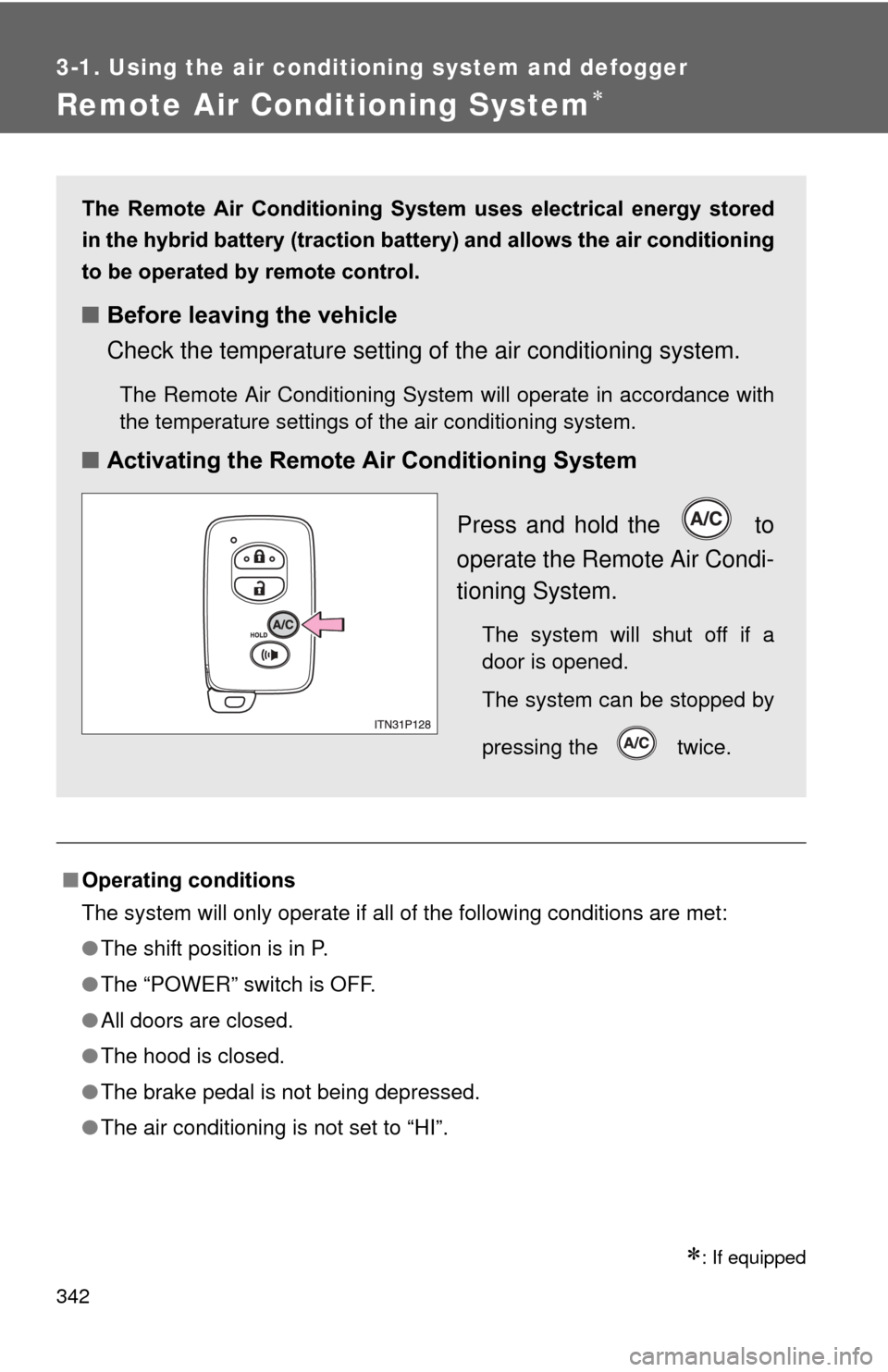
342
3-1. Using the air conditioning system and defogger
Remote Air Conditioning System
■Operating conditions
The system will only operate if all of the following conditions are met:
●The shift position is in P.
● The “POWER” switch is OFF.
● All doors are closed.
● The hood is closed.
● The brake pedal is not being depressed.
● The air conditioning is not set to “HI”.
: If equipped
The Remote Air Conditioning Syst em uses electrical energy stored
in the hybrid battery (traction batt ery) and allows the air conditioning
to be operated by remote control.
■ Before leaving the vehicle
Check the temperature setting of the air conditioning system.
The Remote Air Conditioning System will operate in accordance with
the temperature settings of the air conditioning system.
■Activating the Remote Air Conditioning System
Press and hold the to
operate the Remote Air Condi-
tioning System.
The system will shut off if a
door is opened.
The system can be stopped by
pressing the twice.
Page 343 of 636
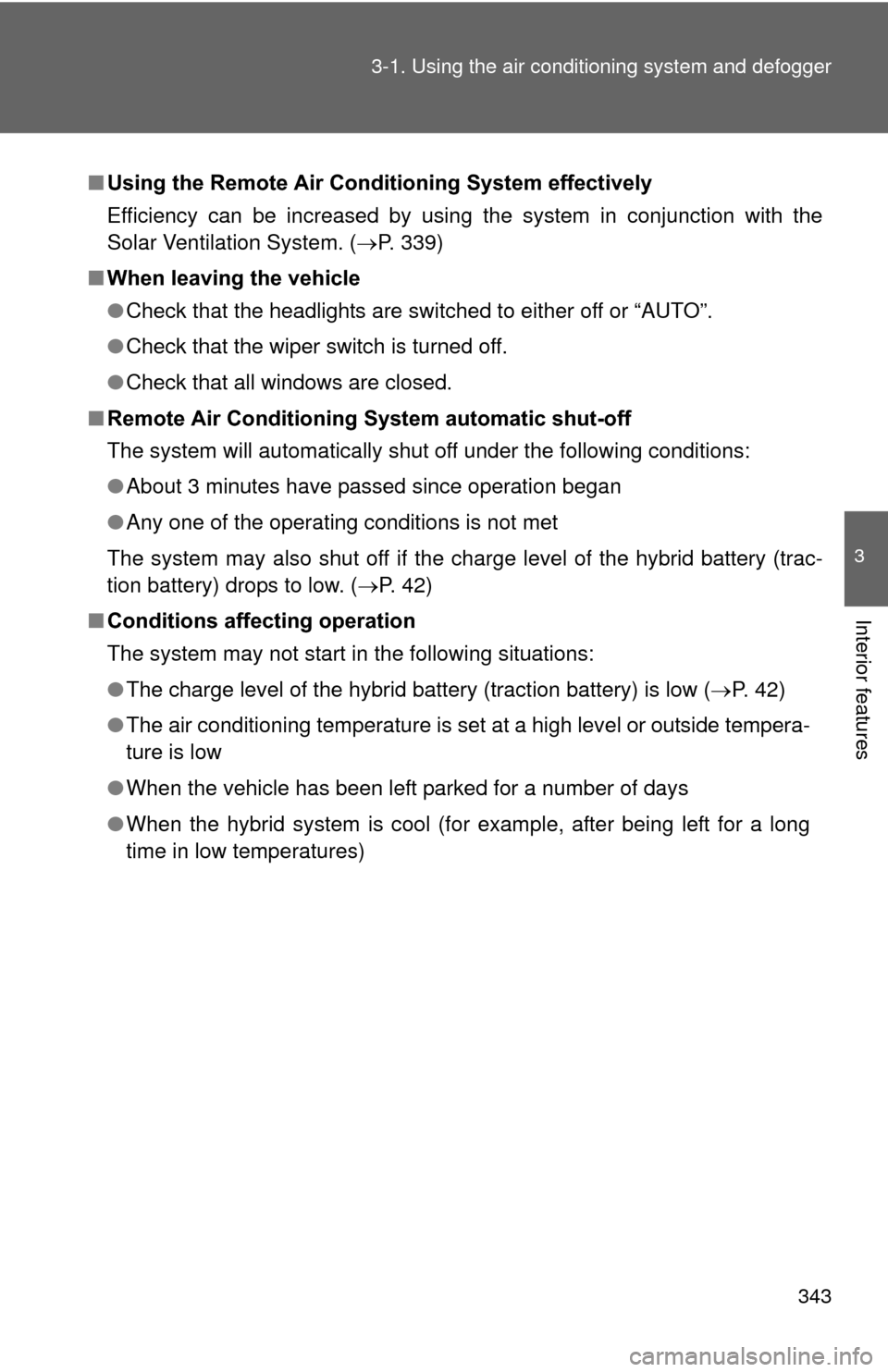
343
3-1. Using the air conditioning system
and defogger
3
Interior features
■Using the Remote Air Conditioning System effectively
Efficiency can be increased by using the system in conjunction with the
Solar Ventilation System. ( P. 339)
■ When leaving the vehicle
●Check that the headlights are switched to either off or “AUTO”.
● Check that the wiper switch is turned off.
● Check that all windows are closed.
■ Remote Air Conditioning System automatic shut-off
The system will automatically shut off under the following conditions:
●About 3 minutes have passed since operation began
● Any one of the operating conditions is not met
The system may also shut off if the charge level of the hybrid battery (trac-
tion battery) drops to low. ( P. 42)
■ Conditions affecting operation
The system may not start in the following situations:
●The charge level of the hybrid battery (traction battery) is low ( P. 42)
● The air conditioning temperature is set at a high level or outside tempera-
ture is low
● When the vehicle has been left parked for a number of days
● When the hybrid system is cool (for example, after being left for a long
time in low temperatures)
Page 344 of 636
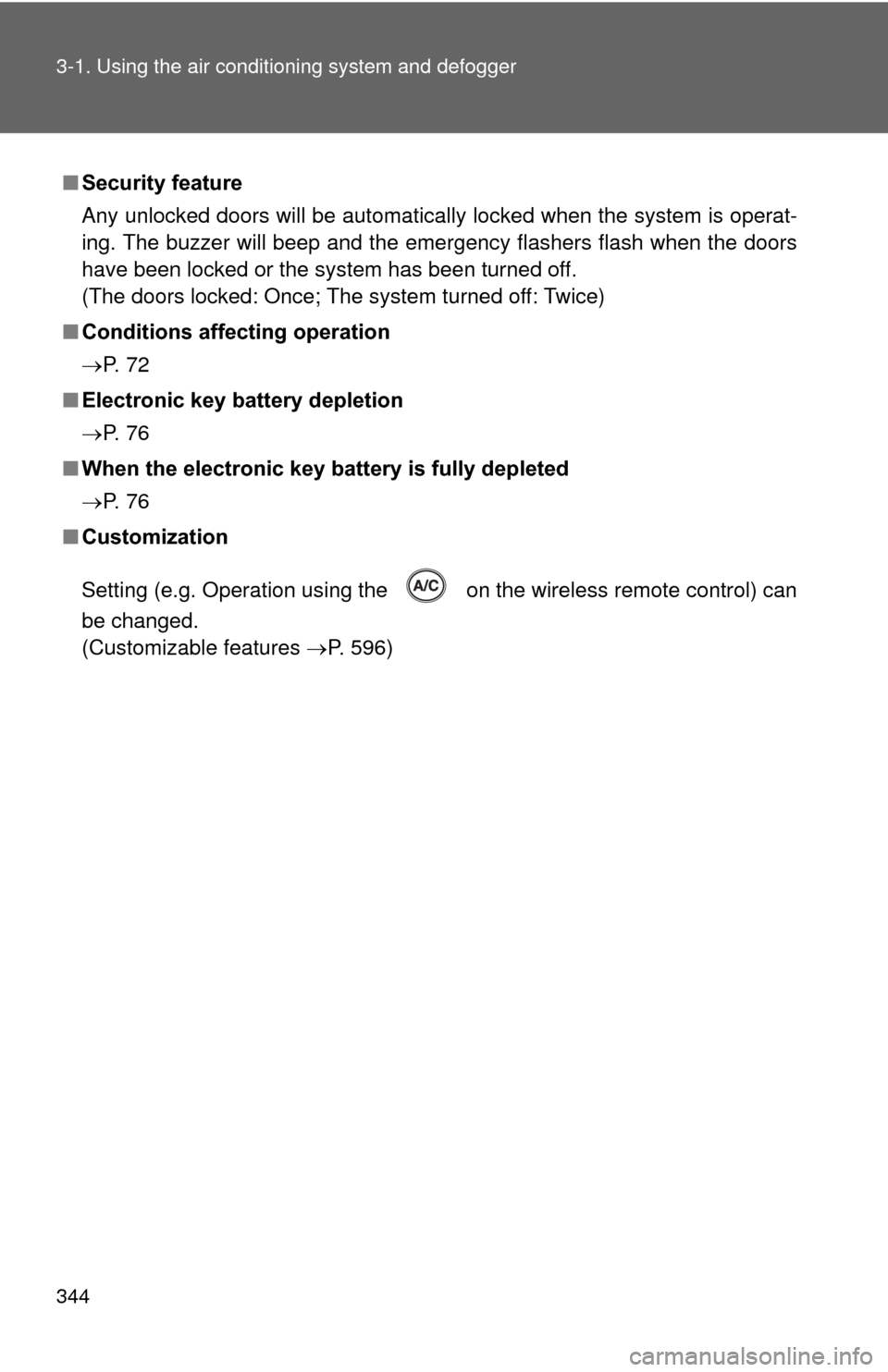
344 3-1. Using the air conditioning system and defogger
■Security feature
Any unlocked doors will be automatically locked when the system is operat-
ing. The buzzer will beep and the emergency flashers flash when the doors
have been locked or the system has been turned off.
(The doors locked: Once; The system turned off: Twice)
■ Conditions affecting operation
P. 7 2
■ Electronic key battery depletion
P. 7 6
■ When the electronic key battery is fully depleted
P. 7 6
■ Customization
Setting (e.g. Operation using the on the wireless remote control) can
be changed.
(Customizable features P. 596)
Page 345 of 636
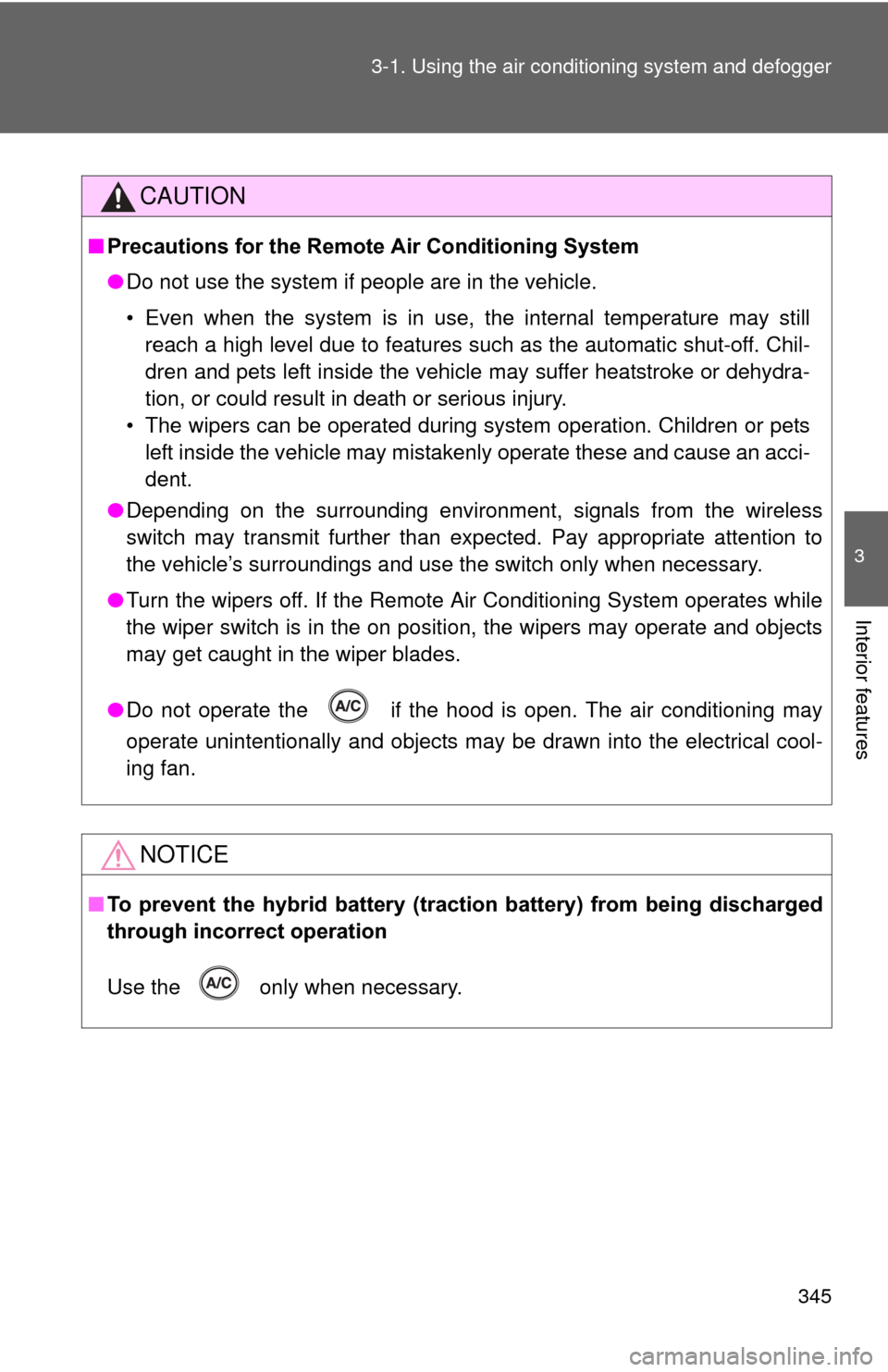
345
3-1. Using the air conditioning system
and defogger
3
Interior features
CAUTION
■Precautions for the Remote Air Conditioning System
●Do not use the system if people are in the vehicle.
• Even when the system is in use, the internal temperature may still
reach a high level due to features such as the automatic shut-off. Chil-
dren and pets left inside the vehicle may suffer heatstroke or dehydra-
tion, or could result in death or serious injury.
• The wipers can be operated during system operation. Children or pets left inside the vehicle may mistakenly operate these and cause an acci-
dent.
● Depending on the surrounding environment, signals from the wireless
switch may transmit further than expected. Pay appropriate attention to
the vehicle’s surroundings and use the switch only when necessary.
● Turn the wipers off. If the Remote Air Conditioning System operates while
the wiper switch is in the on position, the wipers may operate and objects
may get caught in the wiper blades.
● Do not operate the if the hood is open. The air conditioning may
operate unintentionally and objects may be drawn into the electrical cool-
ing fan.
NOTICE
■To prevent the hybrid battery (tractio n battery) from being discharged
through incorrect operation
Use the only when necessary.
Page 346 of 636
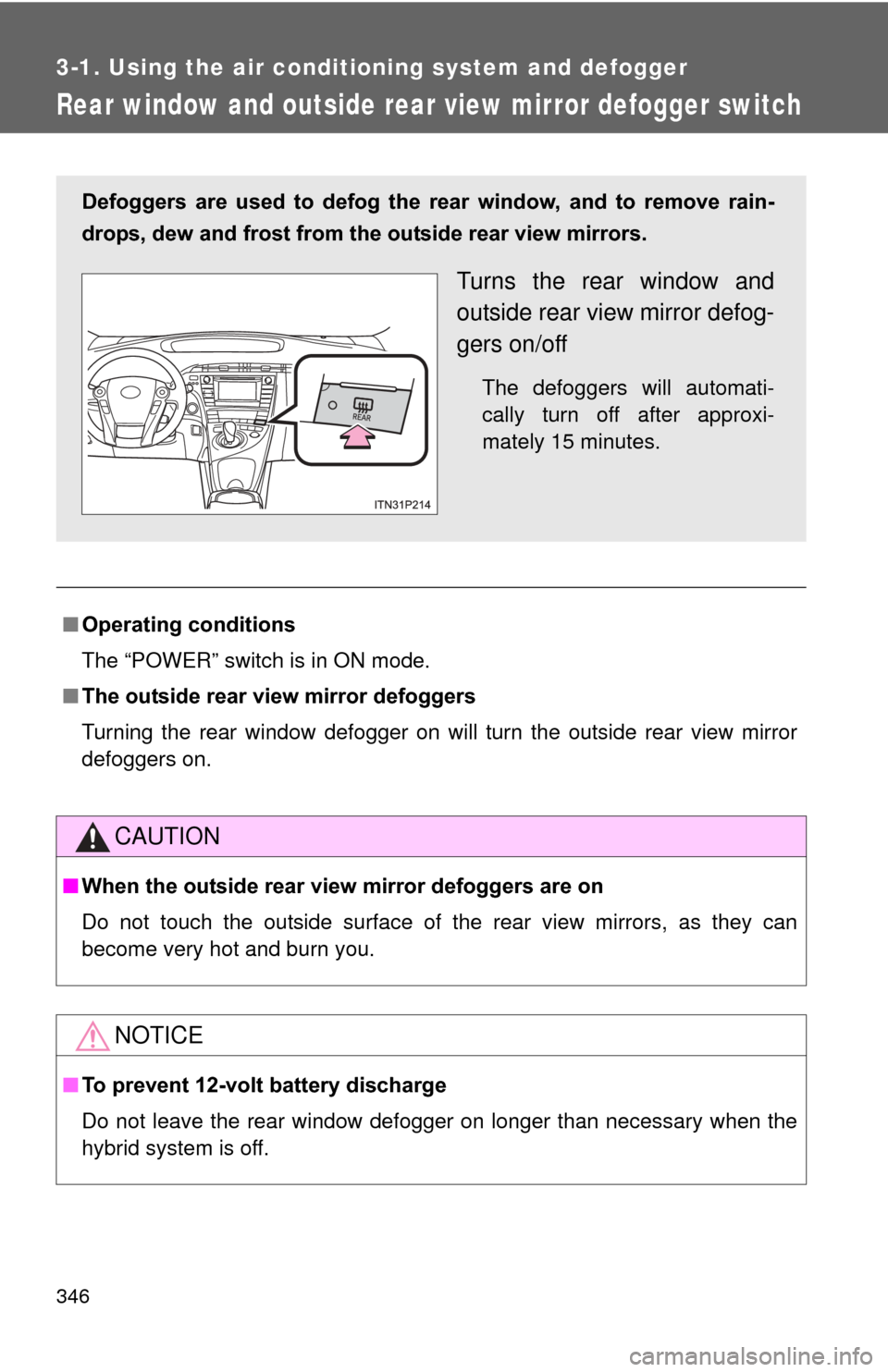
346
3-1. Using the air conditioning system and defogger
Rear window and outside rear view mirror defogger switch
■Operating conditions
The “POWER” switch is in ON mode.
■ The outside rear view mirror defoggers
Turning the rear window defogger on will turn the outside rear view mirror
defoggers on.
CAUTION
■When the outside rear view mirror defoggers are on
Do not touch the outside surface of the rear view mirrors, as they can
become very hot and burn you.
NOTICE
■ To prevent 12-volt battery discharge
Do not leave the rear window defogger on longer than necessary when the
hybrid system is off.
Defoggers are used to defog the rear window, and to remove rain-
drops, dew and frost from the outside rear view mirrors.
Turns the rear window and
outside rear view mirror defog-
gers on/off
The defoggers will automati-
cally turn off after approxi-
mately 15 minutes.
Page 347 of 636
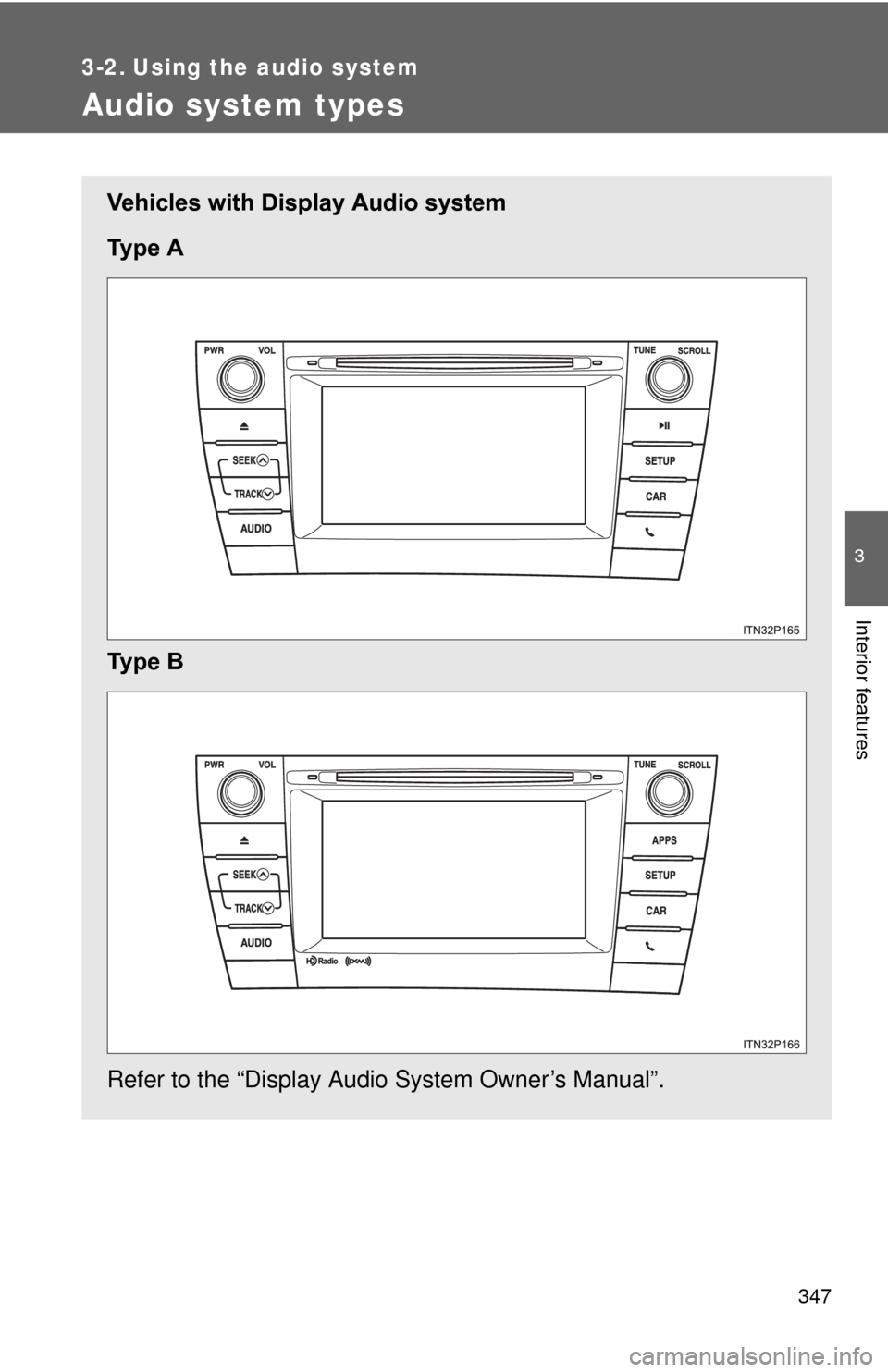
347
3
Interior features
3-2. Using the audio system
Audio system types
Vehicles with Display Audio system
Ty p e A
Ty p e B
Refer to the “Display Audio System Owner’s Manual”.
Page 348 of 636
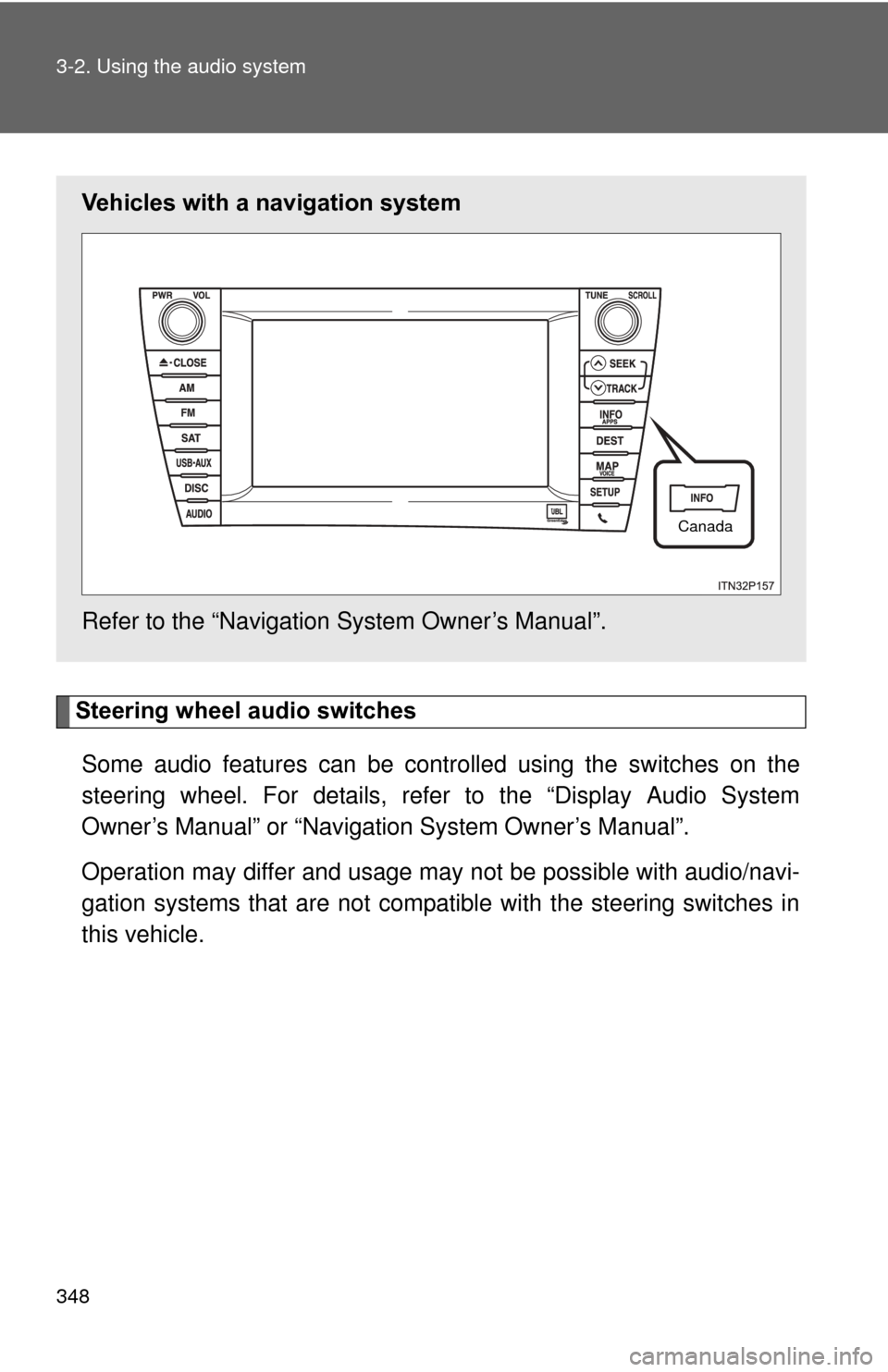
348 3-2. Using the audio system
Steering wheel audio switchesSome audio features can be contro lled using the switches on the
steering wheel. For details, refer to the “Display Audio System
Owner’s Manual” or “Navigation System Owner’s Manual”.
Operation may differ and usage may not be possible with audio/navi-
gation systems that are not compatible with the steering switches in
this vehicle.
Vehicles with a navigation system
Refer to the “Navigation System Owner’s Manual”.
Canada
Page 349 of 636
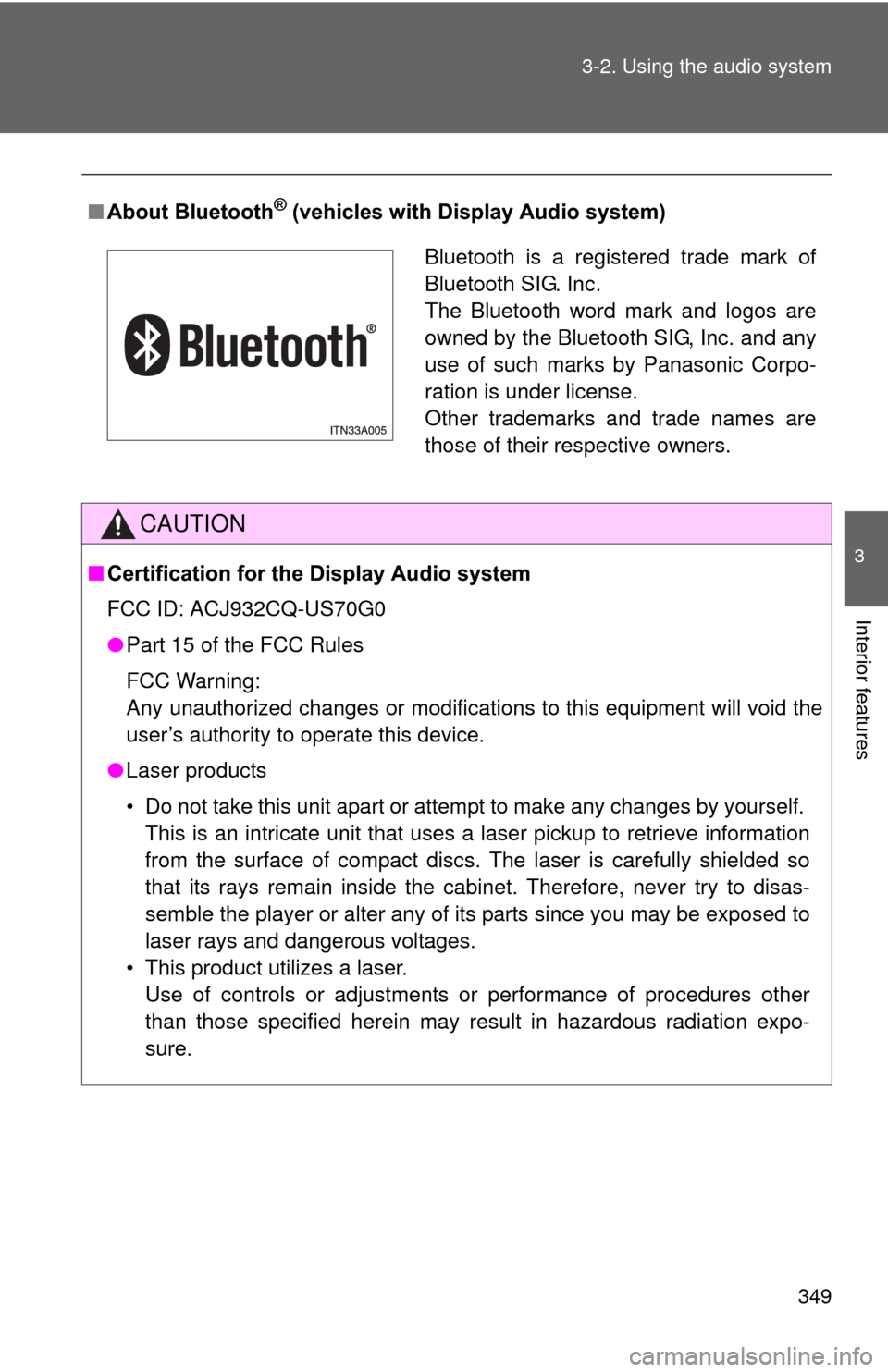
349
3-2. Using the audio system
3
Interior features
■
About Bluetooth® (vehicles with Display Audio system)
CAUTION
■Certification for the Display Audio system
FCC ID: ACJ932CQ-US70G0
●Part 15 of the FCC Rules
FCC Warning:
Any unauthorized changes or modifications to this equipment will void the
user’s authority to operate this device.
● Laser products
• Do not take this unit apart or attempt to make any changes by yourself.
This is an intricate unit that uses a laser pickup to retrieve information
from the surface of compact discs. The laser is carefully shielded so
that its rays remain inside the cabinet. Therefore, never try to disas-
semble the player or alter any of its parts since you may be exposed to
laser rays and dangerous voltages.
• This product utilizes a laser. Use of controls or adjustments or performance of procedures other
than those specified herein may result in hazardous radiation expo-
sure.
Bluetooth is a registered trade mark of
Bluetooth SIG. Inc.
The Bluetooth word mark and logos are
owned by the Bluetooth SIG, Inc. and any
use of such marks by Panasonic Corpo-
ration is under license.
Other trademarks and trade names are
those of their respective owners.
Page 350 of 636
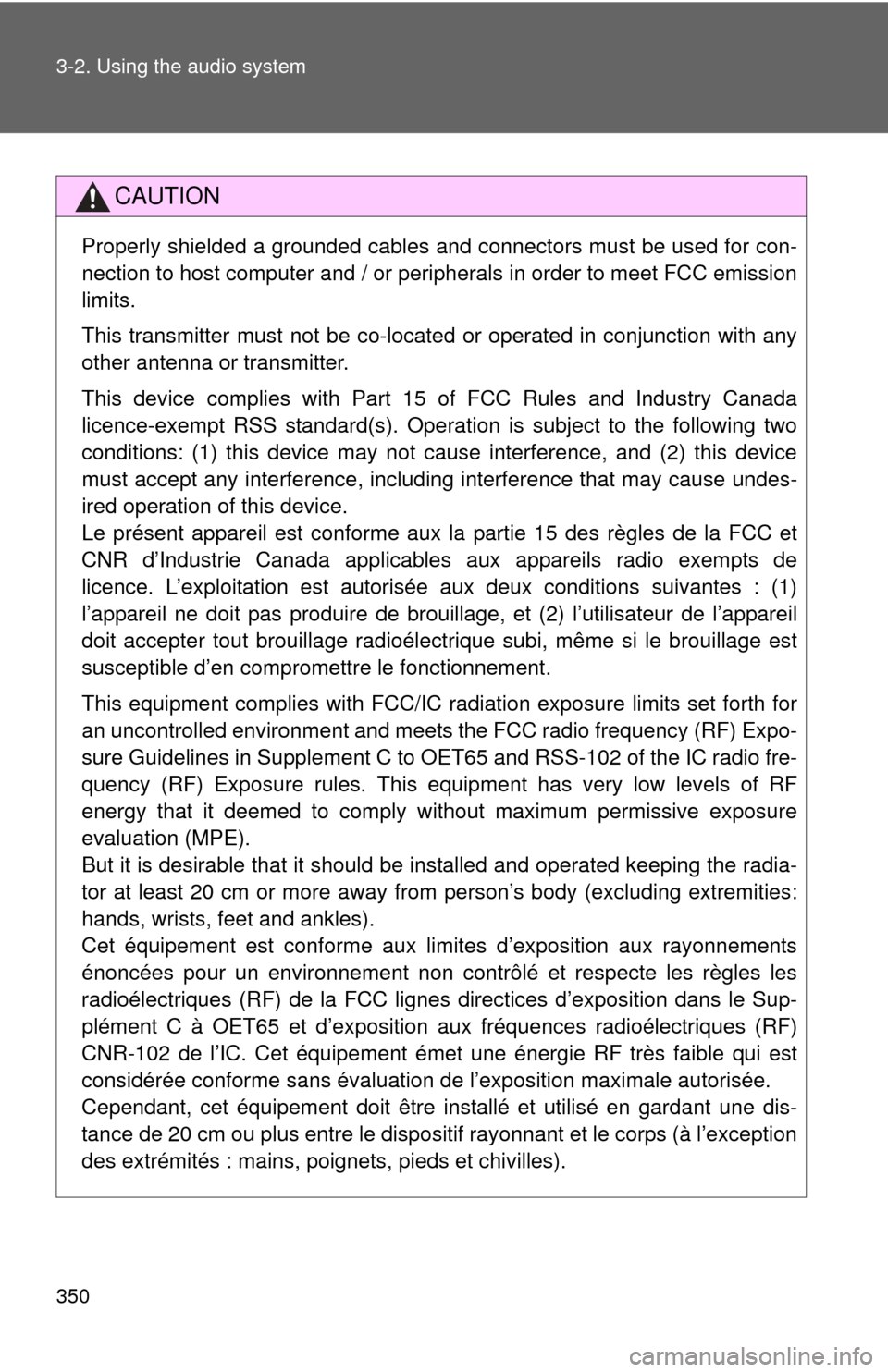
350 3-2. Using the audio system
CAUTION
Properly shielded a grounded cables and connectors must be used for con-
nection to host computer and / or peripherals in order to meet FCC emission
limits.
This transmitter must not be co-located or operated in conjunction with any
other antenna or transmitter.
This device complies with Part 15 of FCC Rules and Industry Canada
licence-exempt RSS standard(s). Operation is subject to the following two
conditions: (1) this device may not cause interference, and (2) this device
must accept any interference, including interference that may cause undes-
ired operation of this device.
Le présent appareil est conforme aux la partie 15 des règles de la FCC et
CNR d’Industrie Canada applicables aux appareils radio exempts de
licence. L’exploitation est autorisée aux deux conditions suivantes : (1)
l’appareil ne doit pas produire de brouilla ge, et (2) l’utilisateur de l’appareil
doit accepter tout brouillage radioélectrique subi, même si le brouillage est
susceptible d’en compromettre le fonctionnement.
This equipment complies with FCC/IC radiation exposure limits set forth for
an uncontrolled environment and meets the FCC radio frequency (RF) Expo-
sure Guidelines in Supplement C to OET65 and RSS-102 of the IC radio fre-
quency (RF) Exposure rules. This equipment has very low levels of RF
energy that it deemed to comply without maximum permissive exposure
evaluation (MPE).
But it is desirable that it should be installed and operated keeping the radia-
tor at least 20 cm or more away from person’s body (excluding extremities:
hands, wrists, feet and ankles).
Cet équipement est conforme aux limites d’exposition aux rayonnements
énoncées pour un environnement non contrôlé et respecte les règles les
radioélectriques (RF) de la FCC lignes directices d’exposition dans le Sup-
plément C à OET65 et d’exposition aux fréquences radioélectriques (RF)
CNR-102 de l’IC. Cet équipement émet une énergie RF très faible qui est
considérée conforme sans évaluation de l’exposition maximale autorisée.
Cependant, cet équipement doit être installé et utilisé en gardant une dis-
tance de 20 cm ou plus entre le dispositif rayonnant et le corps (à l’exception
des extrémités : mains, poignets, pieds et chivilles).