navigation system TOYOTA PRIUS 2019 (in English) Owner's Manual
[x] Cancel search | Manufacturer: TOYOTA, Model Year: 2019, Model line: PRIUS, Model: TOYOTA PRIUS 2019Pages: 828, PDF Size: 16.9 MB
Page 733 of 828
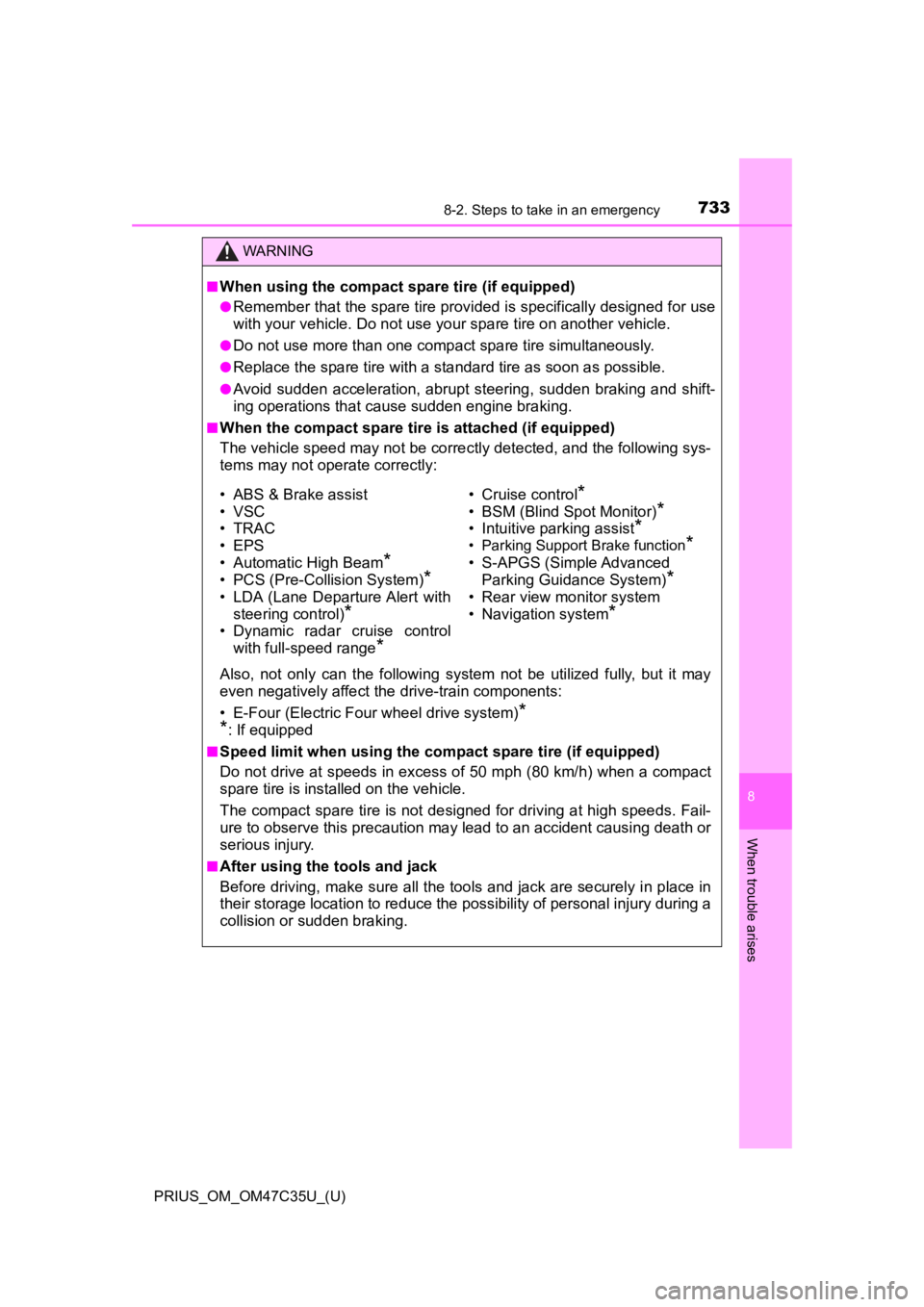
7338-2. Steps to take in an emergency
PRIUS_OM_OM47C35U_(U)
8
When trouble arises
WARNING
■When using the compact spare tire (if equipped)
●Remember that the spare tire provided is specifically designed for use
with your vehicle. Do not use yo ur spare tire on another vehicle.
●Do not use more than one compact spare tire simultaneously.
●Replace the spare tire with a st andard tire as soon as possible .
●Avoid sudden acceleration, abrupt steering, sudden braking and shift-
ing operations that cause sudden engine braking.
■When the compact spare tire is attached (if equipped)
The vehicle speed may not be co rrectly detected, and the following sys-
tems may not operate correctly:
Also, not only can the following system not be utilized fully, but it may
even negatively affect the drive-train components:
• E-Four (Electric Four wheel drive system)
*
*
: If equipped
■Speed limit when using the co mpact spare tire (if equipped)
Do not drive at speeds in excess of 50 mph (80 km/h) when a com pact
spare tire is installed on the vehicle.
The compact spare tire is not designed for driving at high spee ds. Fail-
ure to observe this precaution may lead to an accident causing death or
serious injury.
■After using the tools and jack
Before driving, make sure all t he tools and jack are securely i n place in
their storage location to reduce the possibility of personal in jury during a
collision or sudden braking.
• ABS & Brake assist
• VSC
• TRAC
• EPS
• Automatic High Beam
*
• PCS (Pre-Collision System)*
• LDA (Lane Departure Alert with steering control)
*
• Dynamic radar cruise control
with full-speed range
*
• Cruise control*
• BSM (Blind Spot Monitor)*
• Intuitive parking assist*
• Parking Support Brake function*
• S-APGS (Simple Advanced Parking Guidance System)
*
• Rear view monitor system
• Navigation system
*
Page 781 of 828
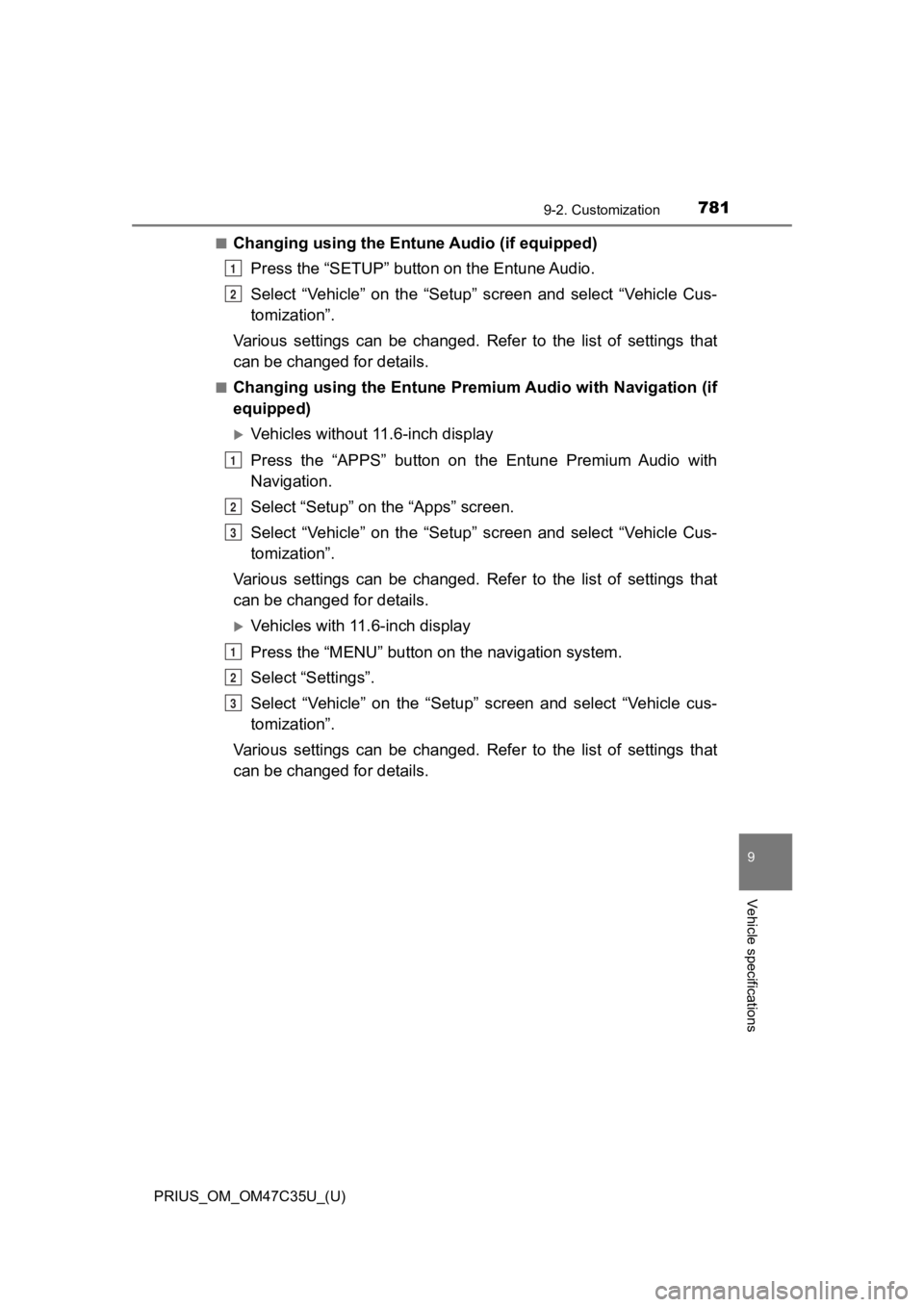
PRIUS_OM_OM47C35U_(U)
7819-2. Customization
9
Vehicle specifications
■Changing using the Entune Audio (if equipped)Press the “SETUP” butt on on the Entune Audio.
Select “Vehicle” on the “Setup” screen and select “Vehicle Cus-
tomization”.
Various settings can be changed. Refer to the list of settings that
can be changed for details.
■Changing using the Entune Premium Audio with Navigation (if
equipped)
Vehicles without 11.6-inch display
Press the “APPS” button on the Entune Premium Audio with
Navigation.
Select “Setup” on the “Apps” screen.
Select “Vehicle” on the “Setup” screen and select “Vehicle Cus-
tomization”.
Various settings can be changed. Refer to the list of settings that
can be changed for details.
Vehicles with 11.6-inch display
Press the “MENU” button on the navigation system.
Select “Settings”.
Select “Vehicle” on the “Setup” screen and select “Vehicle cus-
tomization”.
Various settings can be changed. Refer to the list of settings that
can be changed for details.
1
2
1
2
3
1
2
3
Page 782 of 828
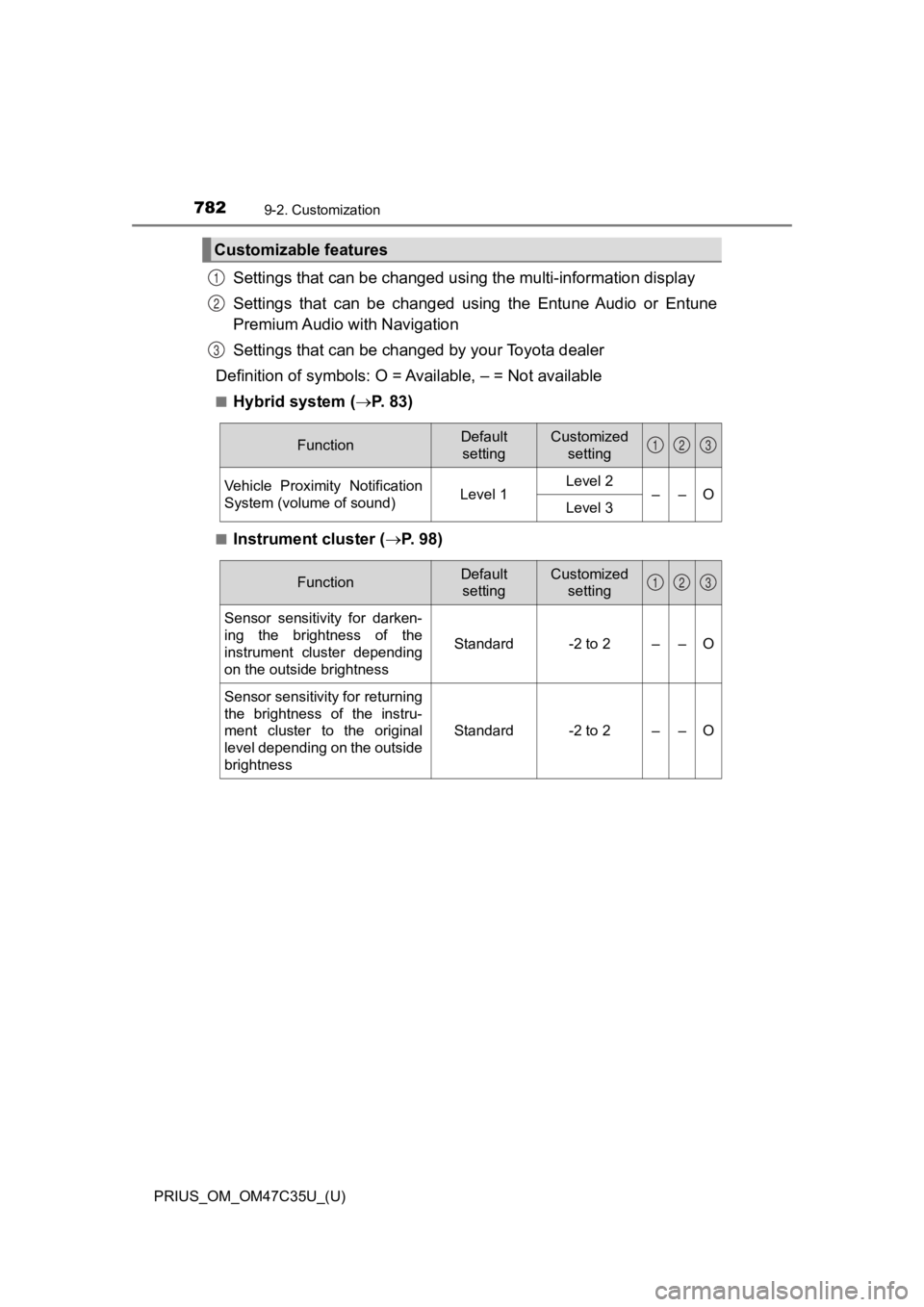
782
PRIUS_OM_OM47C35U_(U)
9-2. Customization
Settings that can be changed using the multi-information display
Settings that can be changed using the Entune Audio or Entune
Premium Audio with Navigation
Settings that can be chan ged by your Toyota dealer
Definition of symbols: O = A vailable, – = Not available
■Hybrid system (P. 8 3 )
■Instrument cluster ( P. 98)
Customizable features
1
2
3
FunctionDefault
settingCustomized setting
Vehicle Proximity Notification
System (volume of sound)Level 1Level 2––OLevel 3
123
FunctionDefault settingCustomized setting
Sensor sensitivity for darken-
ing the brightness of the
instrument cluster depending
on the outside brightness
Standard-2 to 2––O
Sensor sensitivity for returning
the brightness of the instru-
ment cluster to the original
level depending on the outside
brightness
Standard-2 to 2––O
123
Page 807 of 828
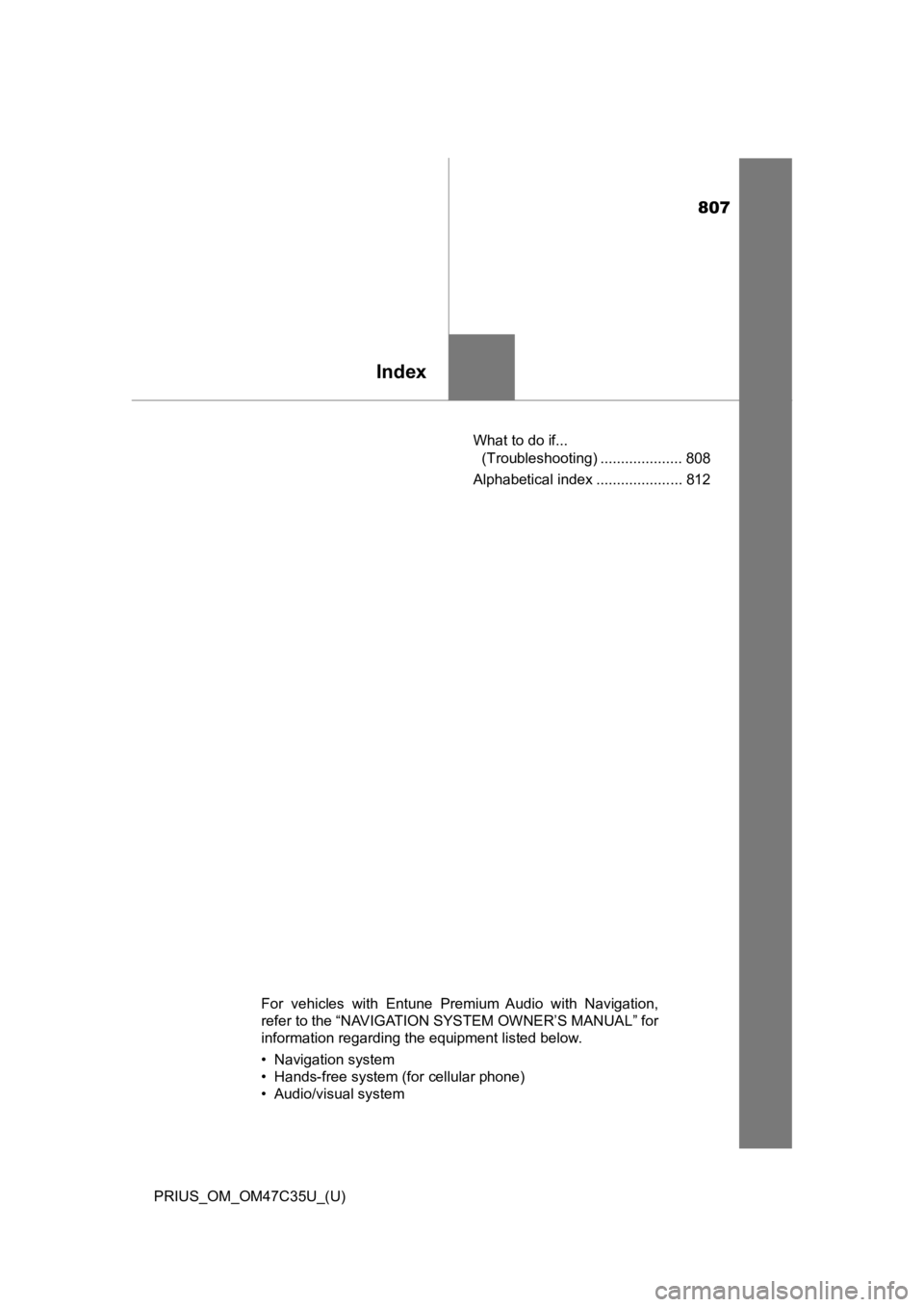
807
PRIUS_OM_OM47C35U_(U)
Index
What to do if... (Troubleshooting) .................... 808
Alphabetical index ..................... 812
For vehicles with Entune Premium Audio with Navigation,
refer to the “NAVIGATION SYSTEM OWNER’S MANUAL” for
information regarding the equipment listed below.
• Navigation system
• Hands-free system (for cellular phone)
• Audio/visual system
Page 813 of 828
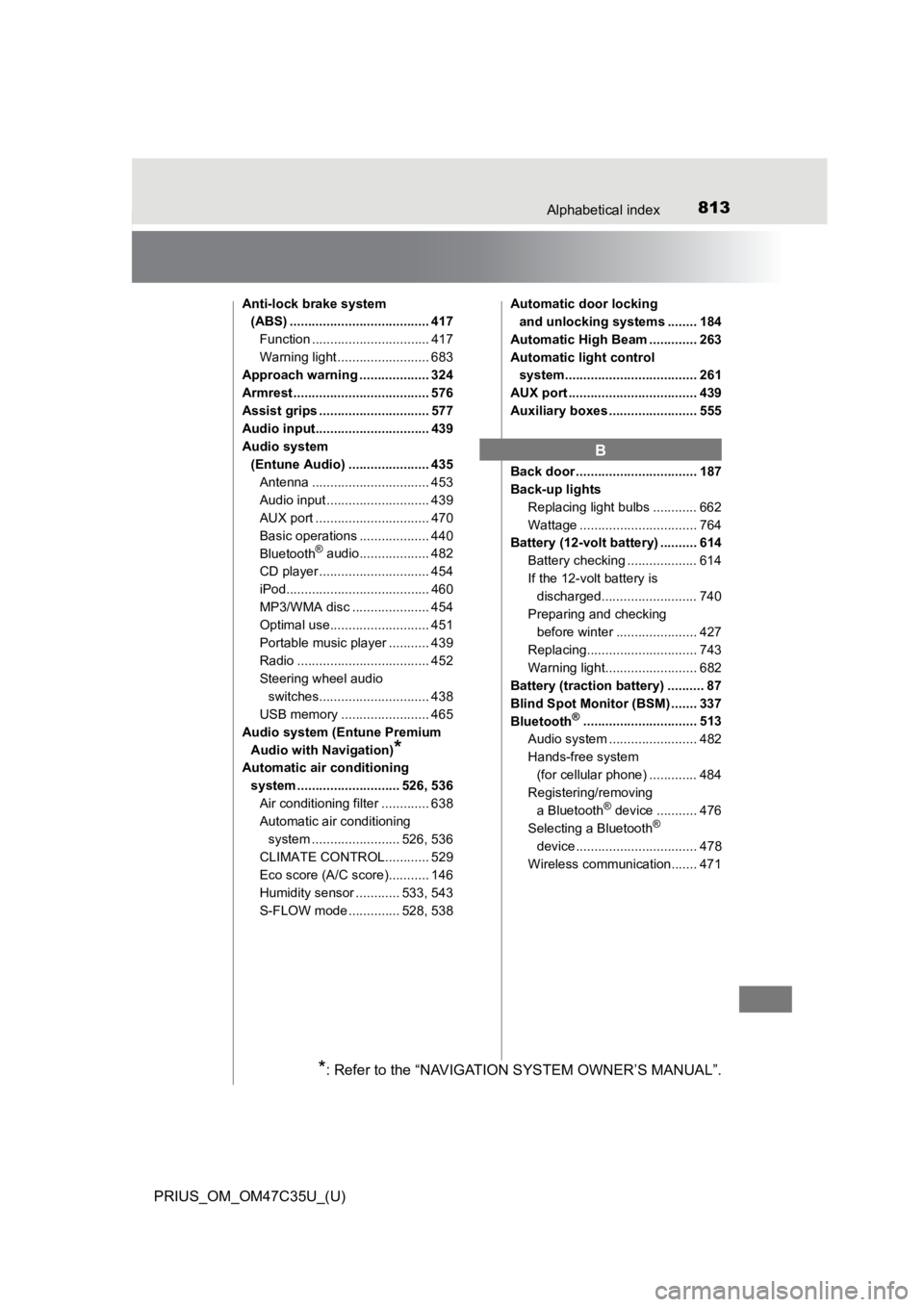
813Alphabetical index
PRIUS_OM_OM47C35U_(U)
Anti-lock brake system (ABS) ...................................... 417
Function ................................ 417
Warning light ......................... 683
Approach warning ................... 324
Armrest ..................................... 576
Assist grips .............................. 577
Audio input............................... 439
Audio system
(Entune Audio) ...................... 435 Antenna ................................ 453
Audio input ............................ 439
AUX port ............................... 470
Basic operations ................... 440
Bluetooth
® audio................... 482
CD player .............................. 454
iPod....................................... 460
MP3/WMA disc ..................... 454
Optimal use........................... 451
Portable music player ........... 439
Radio .................................... 452
Steering wheel audio switches.............................. 438
USB memory ........................ 465
Audio system (Entune Premium Audio with Navigation)
*
Automatic air conditioning system ............................ 526, 536 Air conditioning filter ............. 638
Automatic air conditioning system ....... ................. 526, 536
CLIMATE CONTROL............ 529
Eco score (A/C score)........... 146
Humidity sensor ............ 533, 543
S-FLOW mode .............. 528, 538 Automatic door locking
and unlocking systems ........ 184
Automatic High Beam ............. 263
Automatic light control system.................................... 261
AUX port ................................... 439
Auxiliary boxes ........................ 555
Back door ................................. 187
Back-up lights Replacing light bulbs ............ 662
Wattage ................................ 764
Battery (12-volt battery) .......... 614
Battery checking ................... 614
If the 12-volt battery is discharged.......................... 740
Preparing and checking before winter ...................... 427
Replacing.............................. 743
Warning light......................... 682
Battery (traction battery) .......... 87
Blind Spot Monitor (BSM) ....... 337
Bluetooth
®............................... 513
Audio system ....... ................. 482
Hands-free system (for cellular phone) ............. 484
Registering/removing a Bluetooth
® device ........... 476
Selecting a Bluetooth®
device ................................. 478
Wireless communication....... 471
B
*: Refer to the “NAVIGATION SYSTEM OWNER’S MANUAL”.
Page 821 of 828
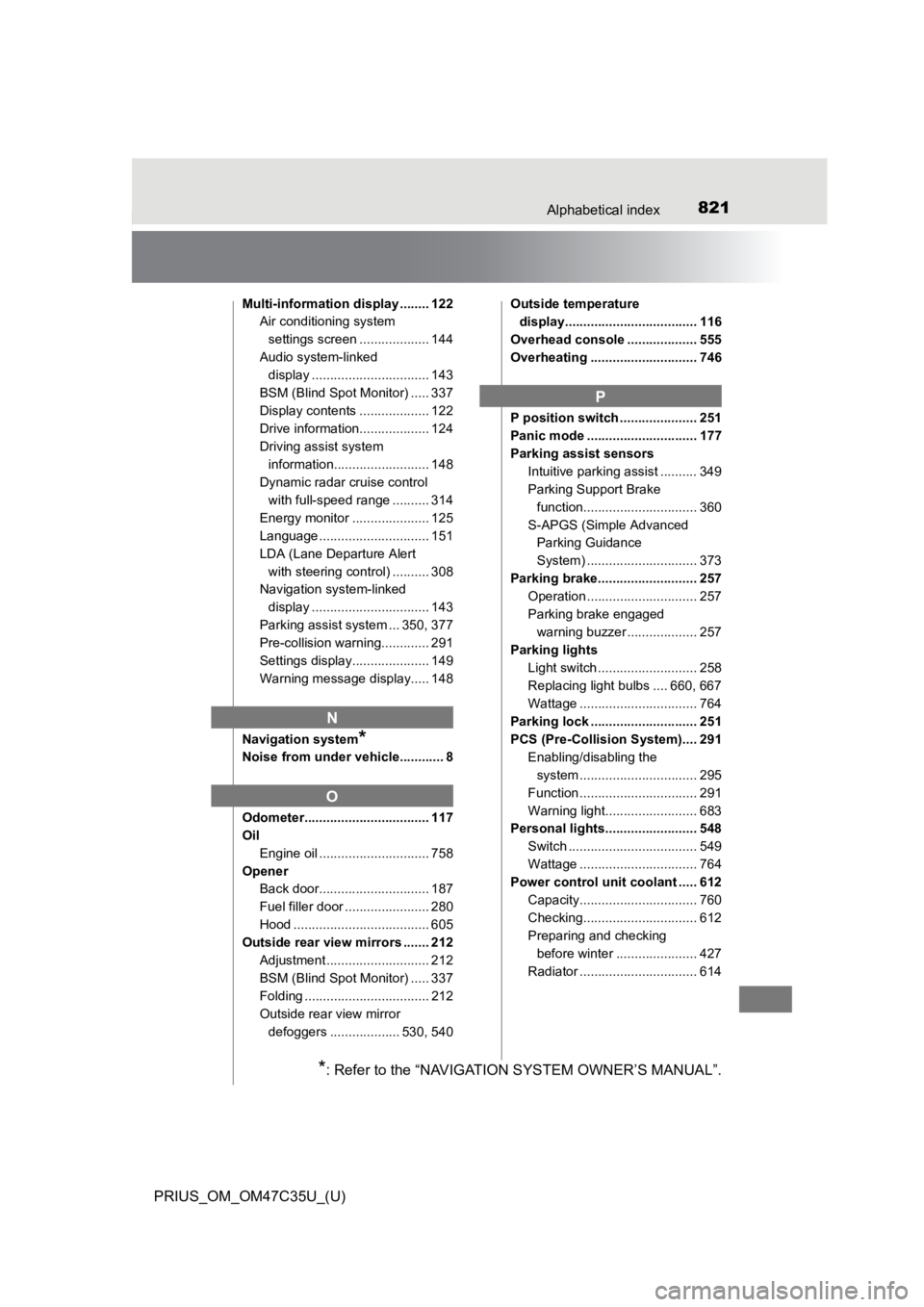
821Alphabetical index
PRIUS_OM_OM47C35U_(U)
Multi-information display ........ 122Air conditioning system
settings screen ................... 144
Audio system-linked display ................................ 143
BSM (Blind Spot Monitor) ..... 337
Display contents ................... 122
Drive information................... 124
Driving assist system information.......................... 148
Dynamic radar cruise control
with full-speed range .......... 314
Energy monitor ..................... 125
Language .............................. 151
LDA (Lane Departure Alert with steering control) .......... 308
Navigation system-linked
display ................................ 143
Parking assist system ... 350, 377
Pre-collision warning............. 291
Settings display..................... 149
Warning message display..... 148
Navigation system
*
Noise from under vehicle............ 8
Odometer.................................. 117
Oil Engine oil .............................. 758
Opener Back door.............................. 187
Fuel filler door ....................... 280
Hood ..................................... 605
Outside rear view mirrors ....... 212
Adjustment ............................ 212
BSM (Blind Spot Monitor) ..... 337
Folding .................................. 212
Outside rear view mirror defoggers ................... 530, 540 Outside temperature
display.................................... 116
Overhead console ................... 555
Overheating ............................. 746
P position switch ..................... 251
Panic mode .............................. 177
Parking assist sensors Intuitive parking assist .......... 349
Parking Support Brake function............................... 360
S-APGS (Simple Advanced Parking Guidance
System) .............................. 373
Parking brake........................... 257 Operation .............................. 257
Parking brake engaged
warning buzzer ................... 257
Parking lights
Light switch ........................... 258
Replacing light bulbs .... 660, 667
Wattage ................................ 764
Parking lock ............................. 251
PCS (Pre-Collision System).... 291 Enabling/disabling the system .......... ...................... 295
Function ................................ 291
Warning light......................... 683
Personal lights......................... 548
Switch ................................... 549
Wattage ................................ 764
Power control unit coolant ..... 612
Capacity................................ 760
Checking............................... 612
Preparing and checking before winter ...................... 427
Radiator ................................ 614
N
O
P
*: Refer to the “NAVIGATION SYSTEM OWNER’S MANUAL”.