TOYOTA PRIUS PLUG-IN HYBRID 2021 Owners Manual
Manufacturer: TOYOTA, Model Year: 2021, Model line: PRIUS PLUG-IN HYBRID, Model: TOYOTA PRIUS PLUG-IN HYBRID 2021Pages: 816, PDF Size: 132.85 MB
Page 131 of 816
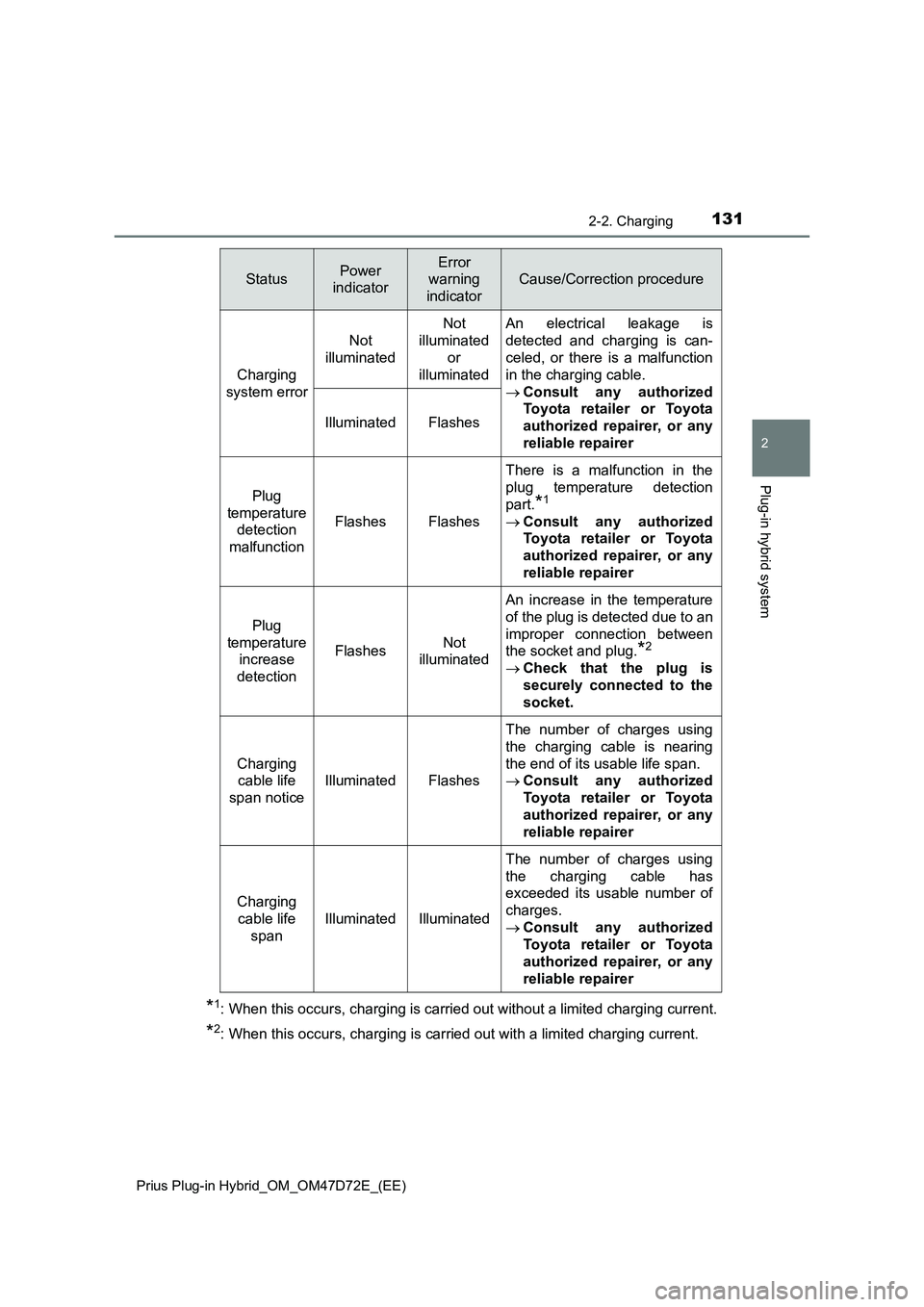
1312-2. Charging
2
Plug-in hybrid system
Prius Plug-in Hybrid_OM_OM47D72E_(EE)
*1: When this occurs, charging is carried out without a limited charging current.
*2: When this occurs, charging is carried out with a limited charging current.
StatusPower
indicatorError
warning
indicator
Cause/Correction procedure
Charging
system errorNot
illuminatedNot
illuminated
or
illuminatedAn electrical leakage is
detected and charging is can-
celed, or there is a malfunction
in the charging cable.
Consult any authorized
Toyota retailer or Toyota
authorized repairer, or any
reliable repairer Illuminated Flashes
Plug
temperature
detection
malfunction
FlashesFlashes
There is a malfunction in the
plug temperature detection
part.
*1
Consult any authorized
Toyota retailer or Toyota
authorized repairer, or any
reliable repairer
Plug
temperature
increase
detection
FlashesNot
illuminated
An increase in the temperature
of the plug is detected due to an
improper connection between
the socket and plug.
*2
Check that the plug is
securely connected to the
socket.
Charging
cable life
span notice
IlluminatedFlashes
The number of charges using
the charging cable is nearing
the end of its usable life span.
Consult any authorized
Toyota retailer or Toyota
authorized repairer, or any
reliable repairer
Charging
cable life
span
IlluminatedIlluminated
The number of charges using
the charging cable has
exceeded its usable number of
charges.
Consult any authorized
Toyota retailer or Toyota
authorized repairer, or any
reliable repairer
Page 132 of 816
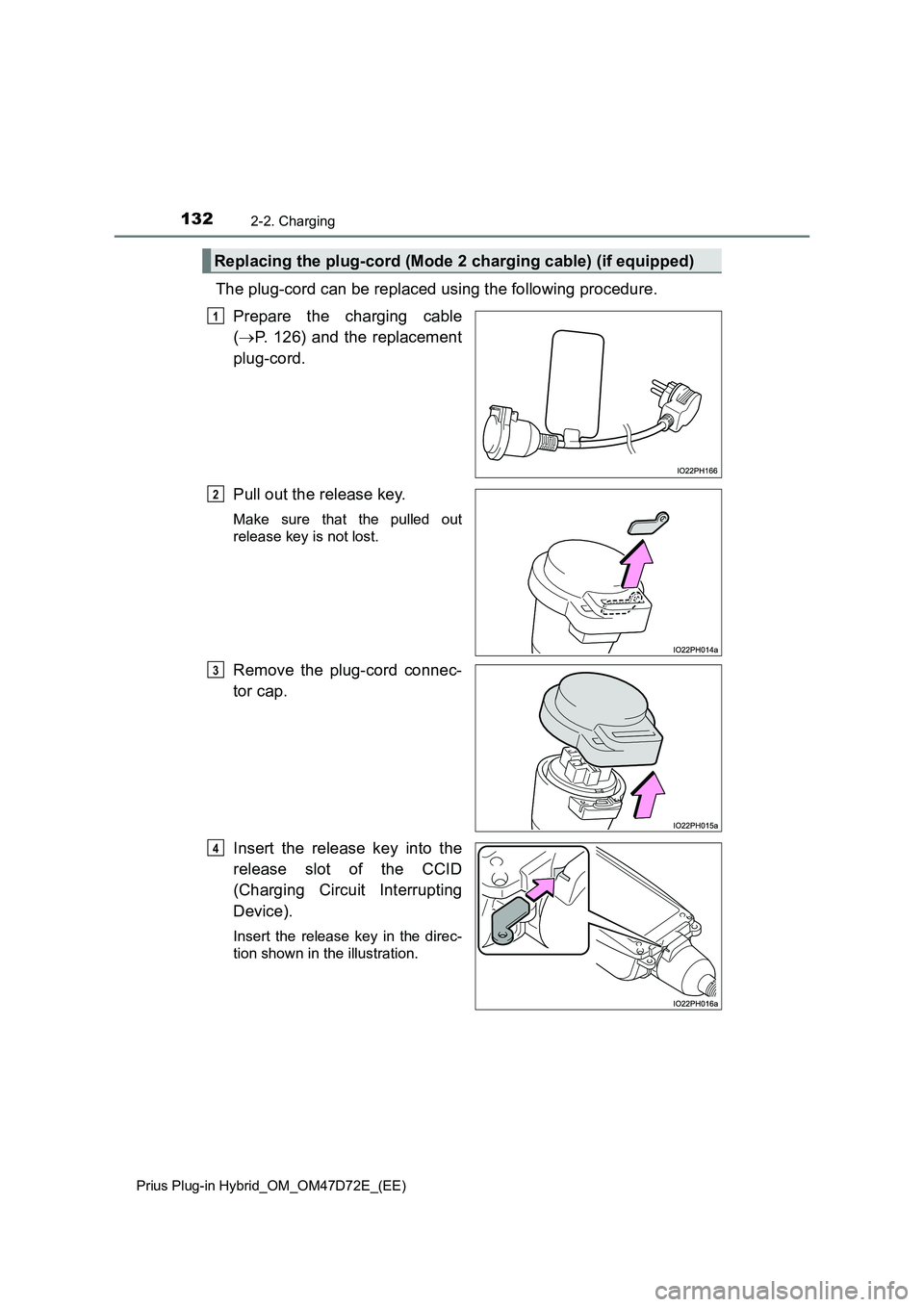
1322-2. Charging
Prius Plug-in Hybrid_OM_OM47D72E_(EE)
The plug-cord can be replaced using the following procedure.
Prepare the charging cable
( P. 126) and the replacement
plug-cord.
Pull out the release key.
Make sure that the pulled out
release key is not lost.
Remove the plug-cord connec-
tor cap.
Insert the release key into the
release slot of the CCID
(Charging Circuit Interrupting
Device).
Insert the release key in the direc-
tion shown in the illustration.
Replacing the plug-cord (Mode 2 charging cable) (if equipped)
1
2
3
4
Page 133 of 816
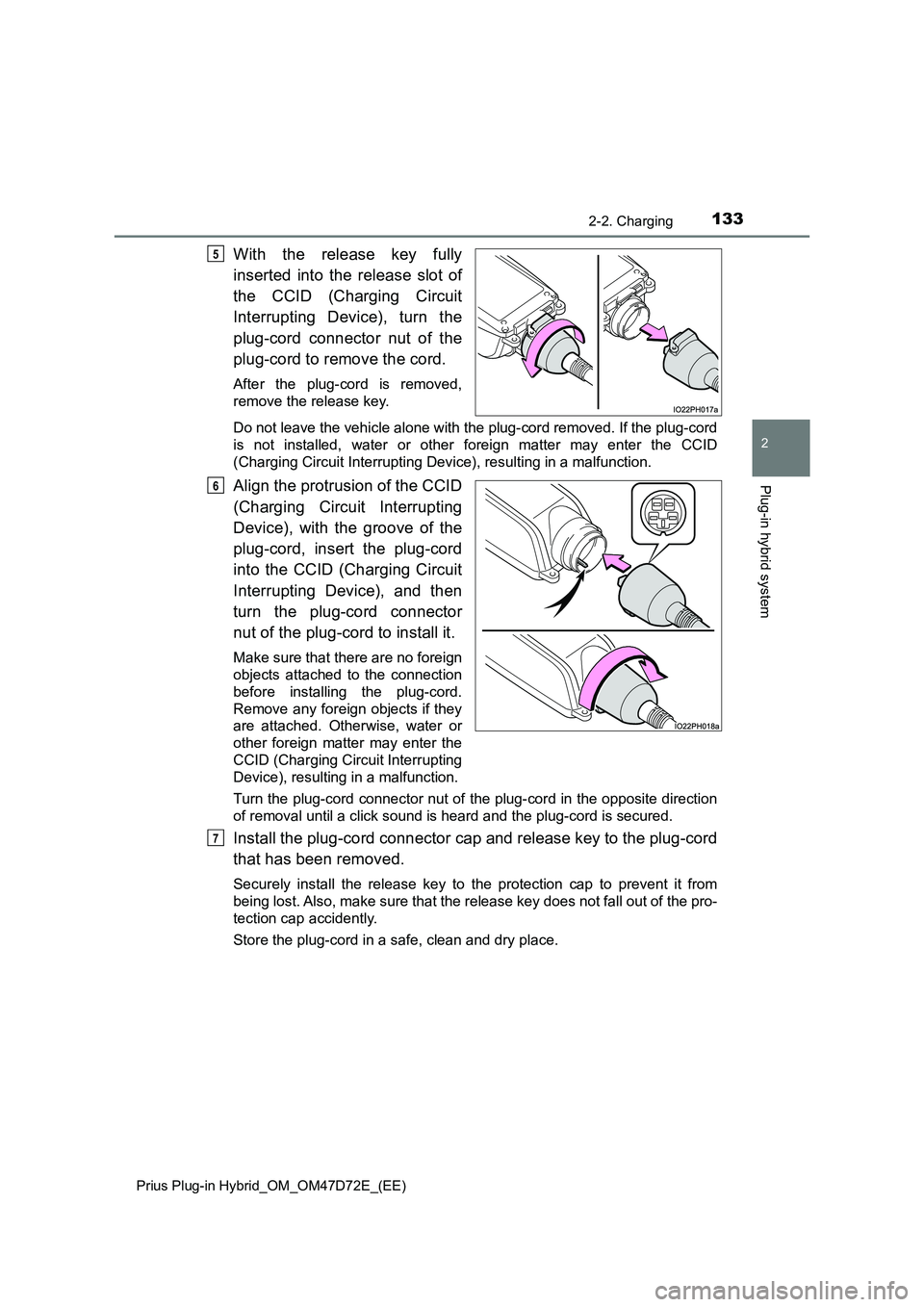
1332-2. Charging
2
Plug-in hybrid system
Prius Plug-in Hybrid_OM_OM47D72E_(EE)
With the release key fully
inserted into the release slot of
the CCID (Charging Circuit
Interrupting Device), turn the
plug-cord connector nut of the
plug-cord to remove the cord.
After the plug-cord is removed,
remove the release key.
Do not leave the vehicle alone with the plug-cord removed. If the plug-cord
is not installed, water or other foreign matter may enter the CCID
(Charging Circuit Interrupting Device), resulting in a malfunction.
Align the protrusion of the CCID
(Charging Circuit Interrupting
Device), with the groove of the
plug-cord, insert the plug-cord
into the CCID (Charging Circuit
Interrupting Device), and then
turn the plug-cord connector
nut of the plug-cord to install it.
Make sure that there are no foreign
objects attached to the connection
before installing the plug-cord.
Remove any foreign objects if they
are attached. Otherwise, water or
other foreign matter may enter the
CCID (Charging Circuit Interrupting
Device), resulting in a malfunction.
Turn the plug-cord connector nut of the plug-cord in the opposite direction
of removal until a click sound is heard and the plug-cord is secured.
Install the plug-cord connector cap and release key to the plug-cord
that has been removed.
Securely install the release key to the protection cap to prevent it from
being lost. Also, make sure that the release key does not fall out of the pro-
tection cap accidently.
Store the plug-cord in a safe, clean and dry place.
5
6
7
Page 134 of 816

1342-2. Charging
Prius Plug-in Hybrid_OM_OM47D72E_(EE)
WARNING
■When using the charging cable and CCID (Charging Circuit Interrupt-
ing Device)
Observe the following precautions.
Failure to do so may cause an unexpected accident, resulting in death or
serious injury.
● Do not attempt to disassemble or repair the charging cable, charging con-
nector, plug or CCID (Charging Circuit Interrupting Device).
If a problem arises with the chargi ng cable or the CCID (Charging Circuit
Interrupting Device), stop charging immediately and contact any autho-
rized Toyota retailer or Toyota authorized repairer, or any reliable repairer.
● Do not subject the charging cable, charging connector, plug or CCID
(Charging Circuit Interrupting Device) to strong force or impact.
● Do not apply excessive force to the charging cable by forcefully folding,
twisting, pulling or dragging the charging cable.
● Do not damage the charging cable with sharp objects.
● Do not fold the charging connector or plug or insert foreign objects into
them.
● Do not put the charging connector and plug into water.
● Do not bring the charging cable to a high-temperature item such as a heat-
ing device.
● Do not apply a load to the charging cable and plug-cord (such as wrapping
the charging cable around the CCID (Charging Circuit Interrupting Device)
and the charging connector).
● Do not use or leave the charging cable in situations where a load is applied
to the socket and the plug (such as when the CCID (Charging Circuit Inter-
rupting Device) is hanging in the air without contacting the ground).
● Mode 3 charging cable: Do not use outside the rated voltage (less than 277
V) or rated current (less than 20 A).
Page 135 of 816
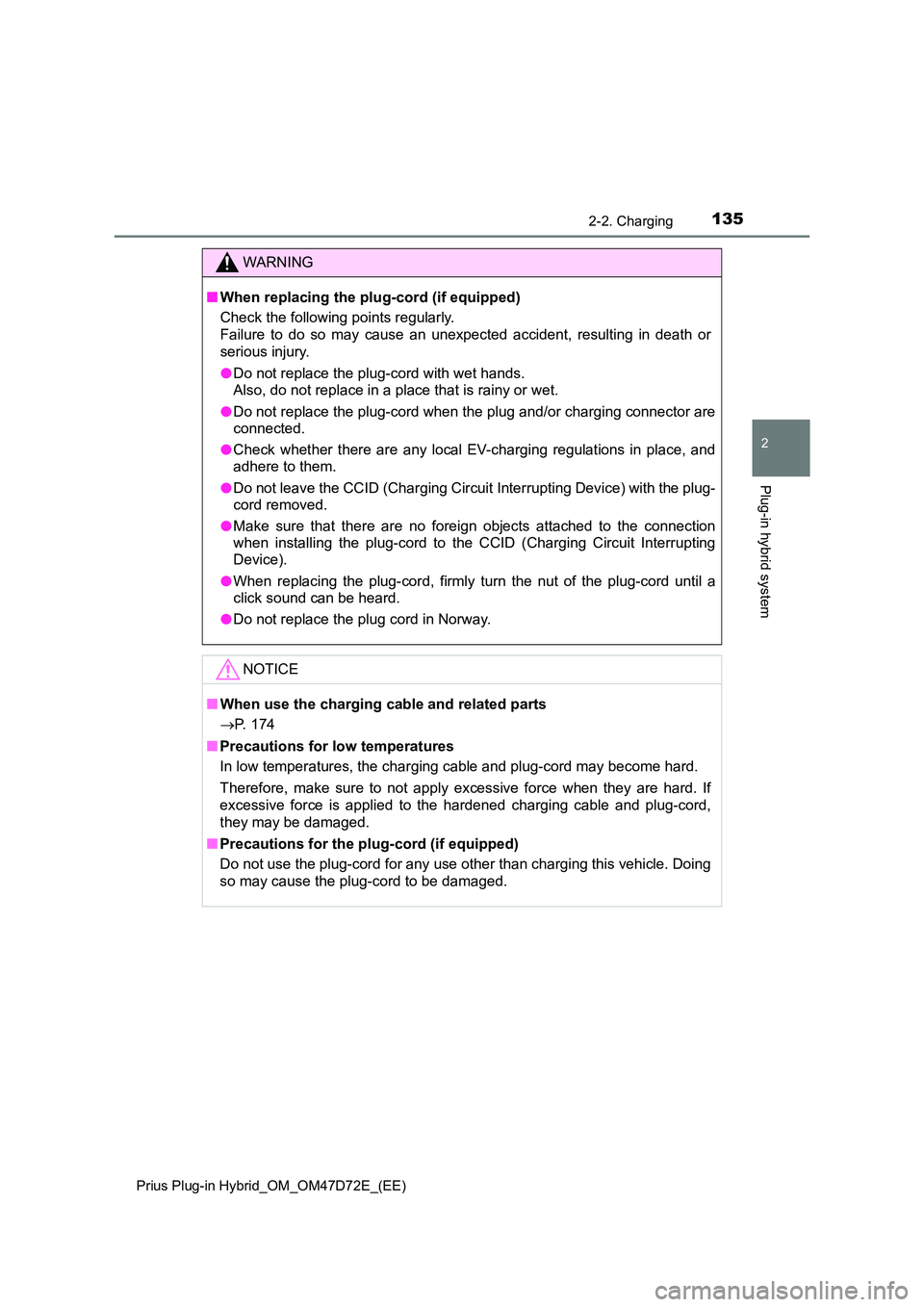
1352-2. Charging
2
Plug-in hybrid system
Prius Plug-in Hybrid_OM_OM47D72E_(EE)
WARNING
■When replacing the plug-cord (if equipped)
Check the following points regularly.
Failure to do so may cause an unexpected accident, resulting in death or
serious injury.
● Do not replace the plug-cord with wet hands.
Also, do not replace in a place that is rainy or wet.
● Do not replace the plug-cord when the plug and/or charging connector are
connected.
● Check whether there are any local EV-charging regulations in place, and
adhere to them.
● Do not leave the CCID (Charging Circuit Interrupting Device) with the plug-
cord removed.
● Make sure that there are no foreign objects attached to the connection
when installing the plug-cord to t he CCID (Charging Circuit Interrupting
Device).
● When replacing the plug-cord, firmly turn the nut of the plug-cord until a
click sound can be heard.
● Do not replace the plug cord in Norway.
NOTICE
■When use the charging cable and related parts
P. 174
■ Precautions for low temperatures
In low temperatures, the charging cable and plug-cord may become hard.
Therefore, make sure to not apply excessive force when they are hard. If
excessive force is applied to the hardened charging cable and plug-cord,
they may be damaged.
■ Precautions for the plug-cord (if equipped)
Do not use the plug-cord for any use other than charging this vehicle. Doing
so may cause the plug-cord to be damaged.
Page 136 of 816
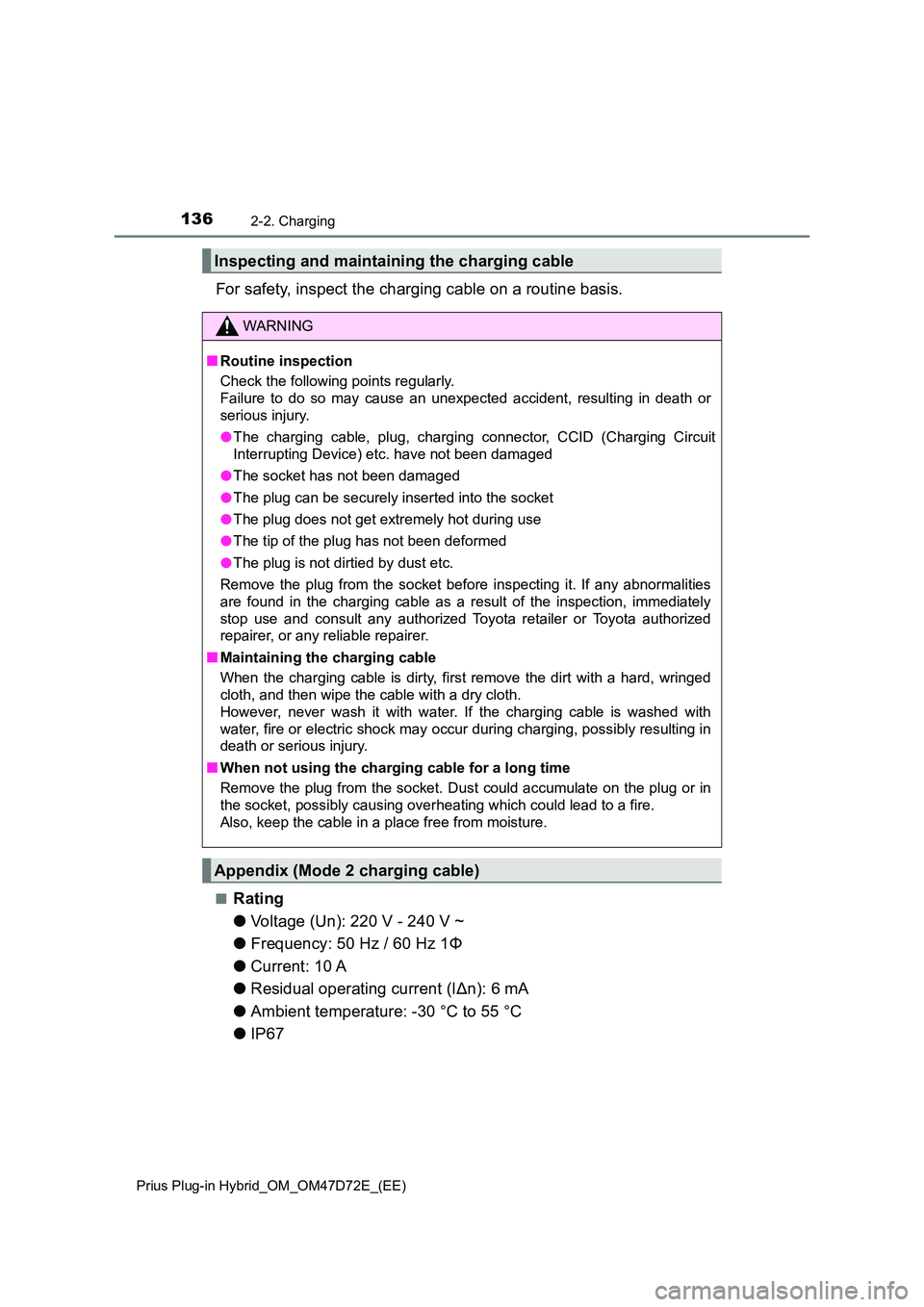
1362-2. Charging
Prius Plug-in Hybrid_OM_OM47D72E_(EE)
For safety, inspect the charging cable on a routine basis.
■Rating
● Voltage (Un): 220 V - 240 V ~
● Frequency: 50 Hz / 60 Hz 1Φ
● Current: 10 A
● Residual operating current (I∆n): 6 mA
● Ambient temperature: -30 °C to 55 °C
● IP67
Inspecting and maintaining the charging cable
WARNING
■Routine inspection
Check the following points regularly.
Failure to do so may cause an unexpected accident, resulting in death or
serious injury.
● The charging cable, plug, charging connector, CCID (Charging Circuit
Interrupting Device) etc. have not been damaged
● The socket has not been damaged
● The plug can be securely inserted into the socket
● The plug does not get extremely hot during use
● The tip of the plug has not been deformed
● The plug is not dirtied by dust etc.
Remove the plug from the socket before inspecting it. If any abnormalities
are found in the charging cable as a result of the inspection, immediately
stop use and consult any authorized Toyota retailer or Toyota authorized
repairer, or any reliable repairer.
■ Maintaining the charging cable
When the charging cable is dirty, first remove the dirt with a hard, wringed
cloth, and then wipe the cable with a dry cloth.
However, never wash it with water. If the charging cable is washed with
water, fire or electric shock may oc cur during charging, possibly resulting in
death or serious injury.
■ When not using the charging cable for a long time
Remove the plug from the socket. Dust could accumulate on the plug or in
the socket, possibly causing overheating which could lead to a fire.
Also, keep the cable in a place free from moisture.
Appendix (Mode 2 charging cable)
Page 137 of 816
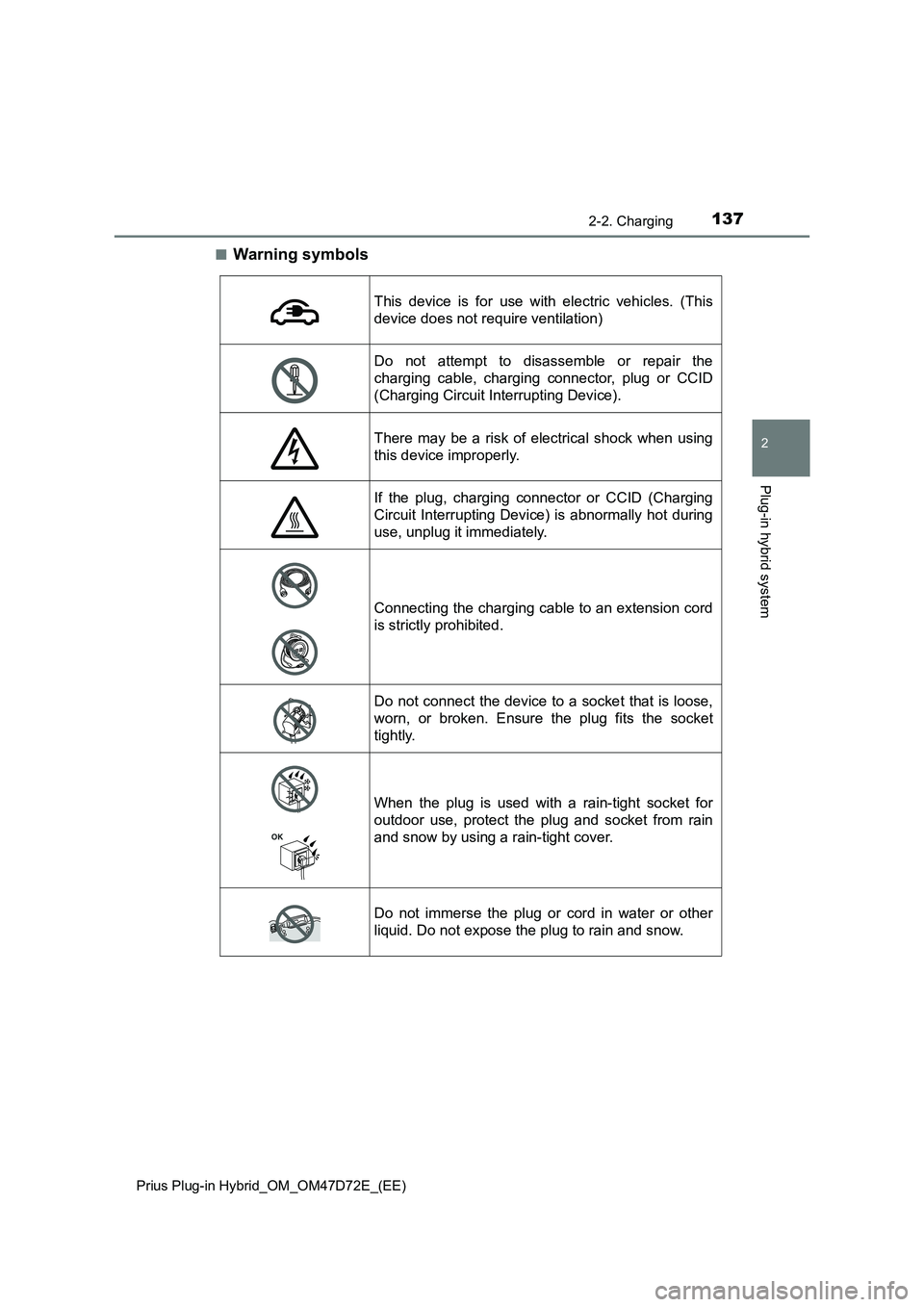
1372-2. Charging
2
Plug-in hybrid system
Prius Plug-in Hybrid_OM_OM47D72E_(EE)
■Warning symbols
This device is for use with electric vehicles. (This
device does not require ventilation)
Do not attempt to disassemble or repair the
charging cable, charging connector, plug or CCID
(Charging Circuit Interrupting Device).
There may be a risk of electrical shock when using
this device improperly.
If the plug, charging connector or CCID (Charging
Circuit Interrupting Device) is abnormally hot during
use, unplug it immediately.
Connecting the charging cable to an extension cord
is strictly prohibited.
Do not connect the device to a socket that is loose,
worn, or broken. Ensure the plug fits the socket
tightly.
When the plug is used with a rain-tight socket for
outdoor use, protect the plug and socket from rain
and snow by using a rain-tight cover.
Do not immerse the plug or cord in water or other
liquid. Do not expose the plug to rain and snow.
Page 138 of 816
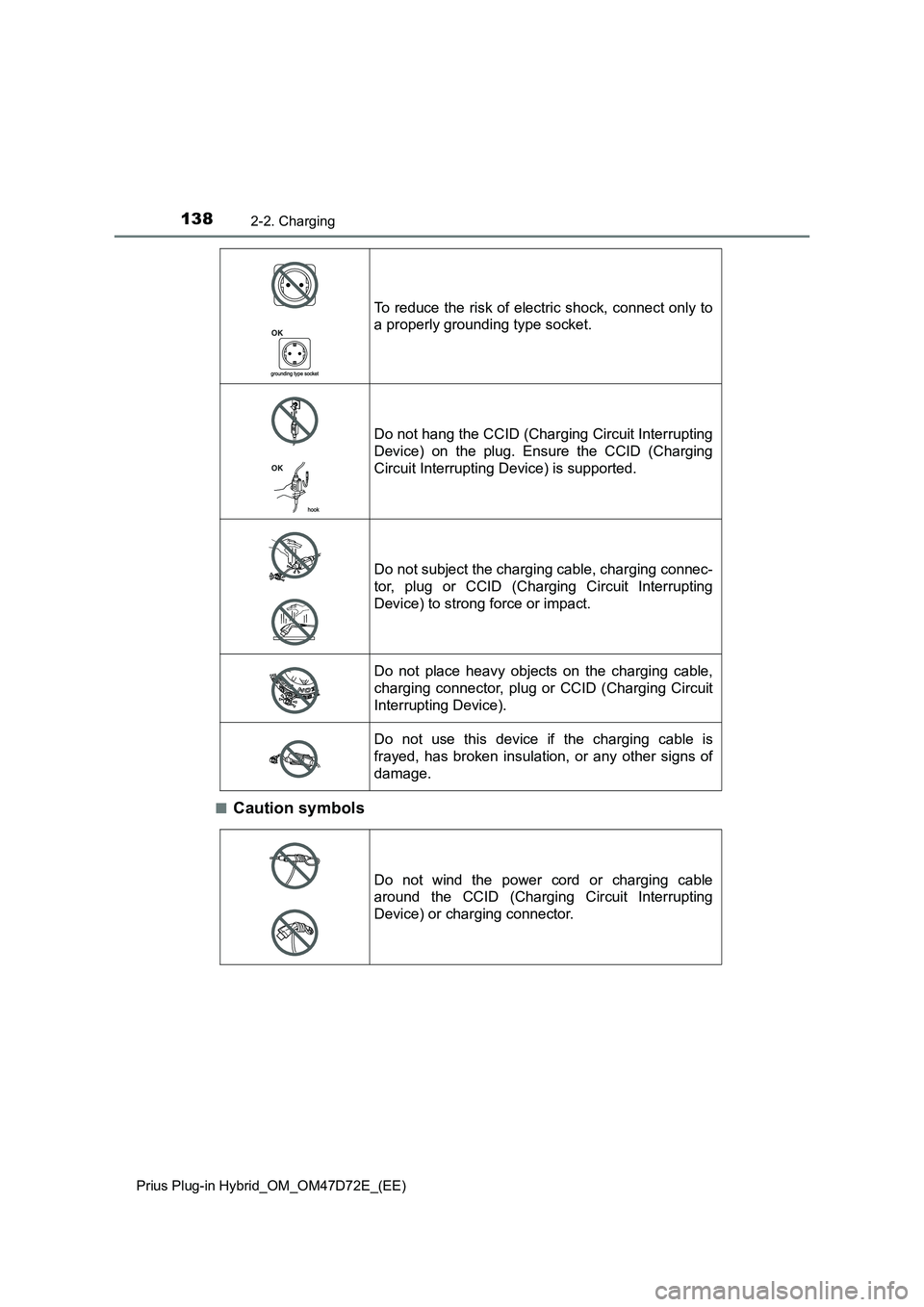
1382-2. Charging
Prius Plug-in Hybrid_OM_OM47D72E_(EE)
■Caution symbols
To reduce the risk of electric shock, connect only to
a properly grounding type socket.
Do not hang the CCID (Charging Circuit Interrupting
Device) on the plug. Ensure the CCID (Charging
Circuit Interrupting Device) is supported.
Do not subject the charging cable, charging connec-
tor, plug or CCID (Charging Circuit Interrupting
Device) to strong force or impact.
Do not place heavy objects on the charging cable,
charging connector, plug or CCID (Charging Circuit
Interrupting Device).
Do not use this device if the charging cable is
frayed, has broken insulation, or any other signs of
damage.
Do not wind the power cord or charging cable
around the CCID (Charging Circuit Interrupting
Device) or charging connector.
Page 139 of 816
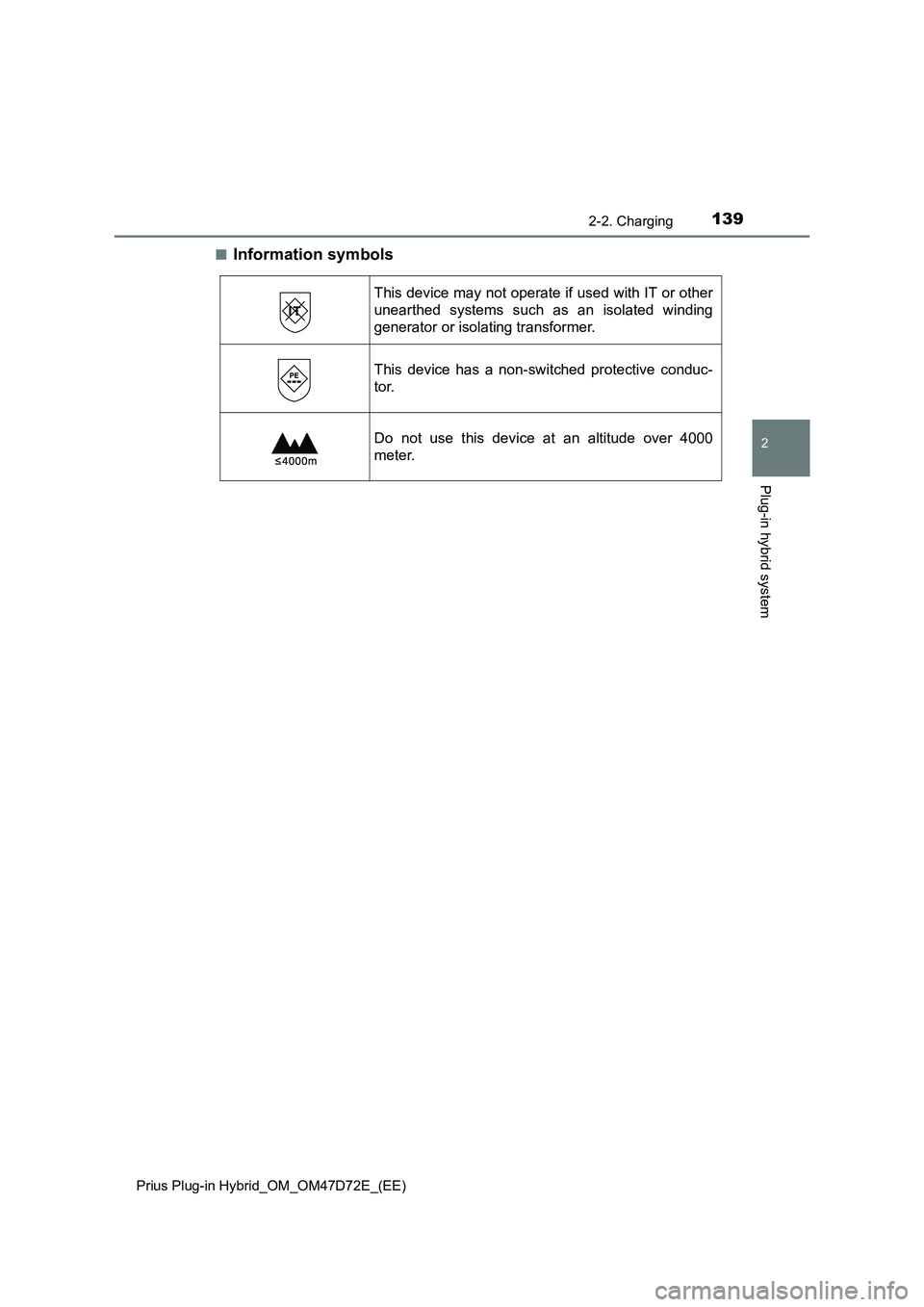
1392-2. Charging
2
Plug-in hybrid system
Prius Plug-in Hybrid_OM_OM47D72E_(EE)
■Information symbols
This device may not operate if used with IT or other
unearthed systems such as an isolated winding
generator or isolating transformer.
This device has a non-switched protective conduc-
tor.
Do not use this device at an altitude over 4000
meter.
Page 140 of 816
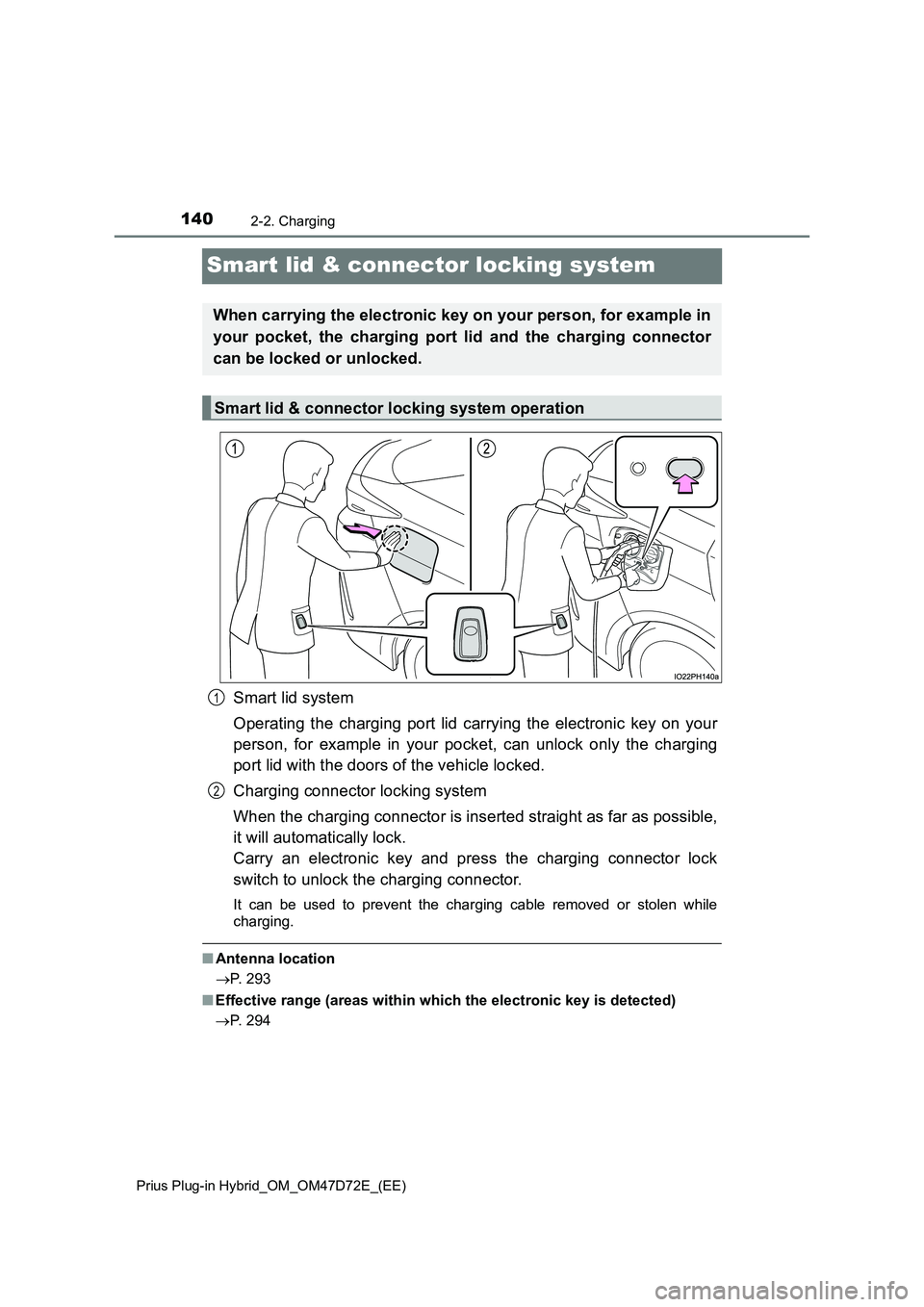
1402-2. Charging
Prius Plug-in Hybrid_OM_OM47D72E_(EE)
Smart lid & connector locking system
Smart lid system
Operating the charging port lid carrying the electronic key on your
person, for example in your pocket, can unlock only the charging
port lid with the doors of the vehicle locked.
Charging connector locking system
When the charging connector is inserted straight as far as possible,
it will automatically lock.
Carry an electronic key and press the charging connector lock
switch to unlock the charging connector.
It can be used to prevent the charging cable removed or stolen while
charging.
■ Antenna location
P. 293
■ Effective range (areas within which the electronic key is detected)
P. 294
When carrying the electronic key on your person, for example in
your pocket, the charging port lid and the charging connector
can be locked or unlocked.
Smart lid & connector locking system operation
1
2