TOYOTA PRIUS PLUG-IN HYBRID 2021 Owners Manual
Manufacturer: TOYOTA, Model Year: 2021, Model line: PRIUS PLUG-IN HYBRID, Model: TOYOTA PRIUS PLUG-IN HYBRID 2021Pages: 816, PDF Size: 132.85 MB
Page 161 of 816
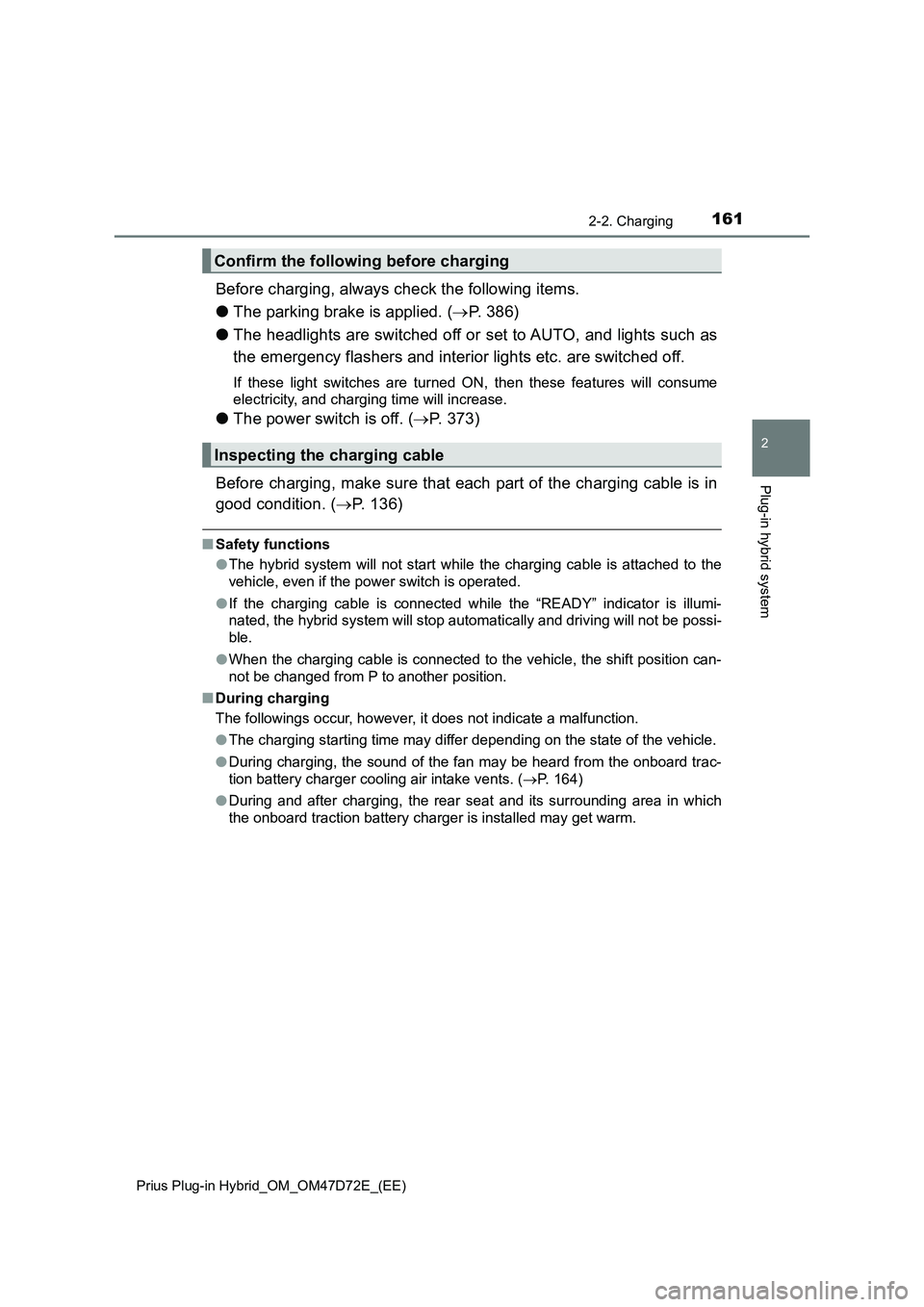
1612-2. Charging
2
Plug-in hybrid system
Prius Plug-in Hybrid_OM_OM47D72E_(EE)
Before charging, always check the following items.
●The parking brake is applied. (P. 386)
●The headlights are switched off or set to AUTO, and lights such as
the emergency flashers and interior lights etc. are switched off.
If these light switches are turned ON, then these features will consume
electricity, and charging time will increase.
●The power switch is off. (P. 373)
Before charging, make sure that each part of the charging cable is in
good condition. (P. 136)
■Safety functions
●The hybrid system will not start while the charging cable is attached to the
vehicle, even if the power switch is operated.
●If the charging cable is connected while the “READY” indicator is illumi-
nated, the hybrid system will stop automatically and driving will not be possi-
ble.
●When the charging cable is connected to the vehicle, the shift position can-
not be changed from P to another position.
■During charging
The followings occur, however, it does not indicate a malfunction.
●The charging starting time may differ depending on the state of the vehicle.
●During charging, the sound of the fan may be heard from the onboard trac-
tion battery charger cooling air intake vents. (P. 164)
●During and after charging, the rear seat and its surrounding area in which
the onboard traction battery charger is installed may get warm.
Confirm the following before charging
Inspecting the charging cable
Page 162 of 816
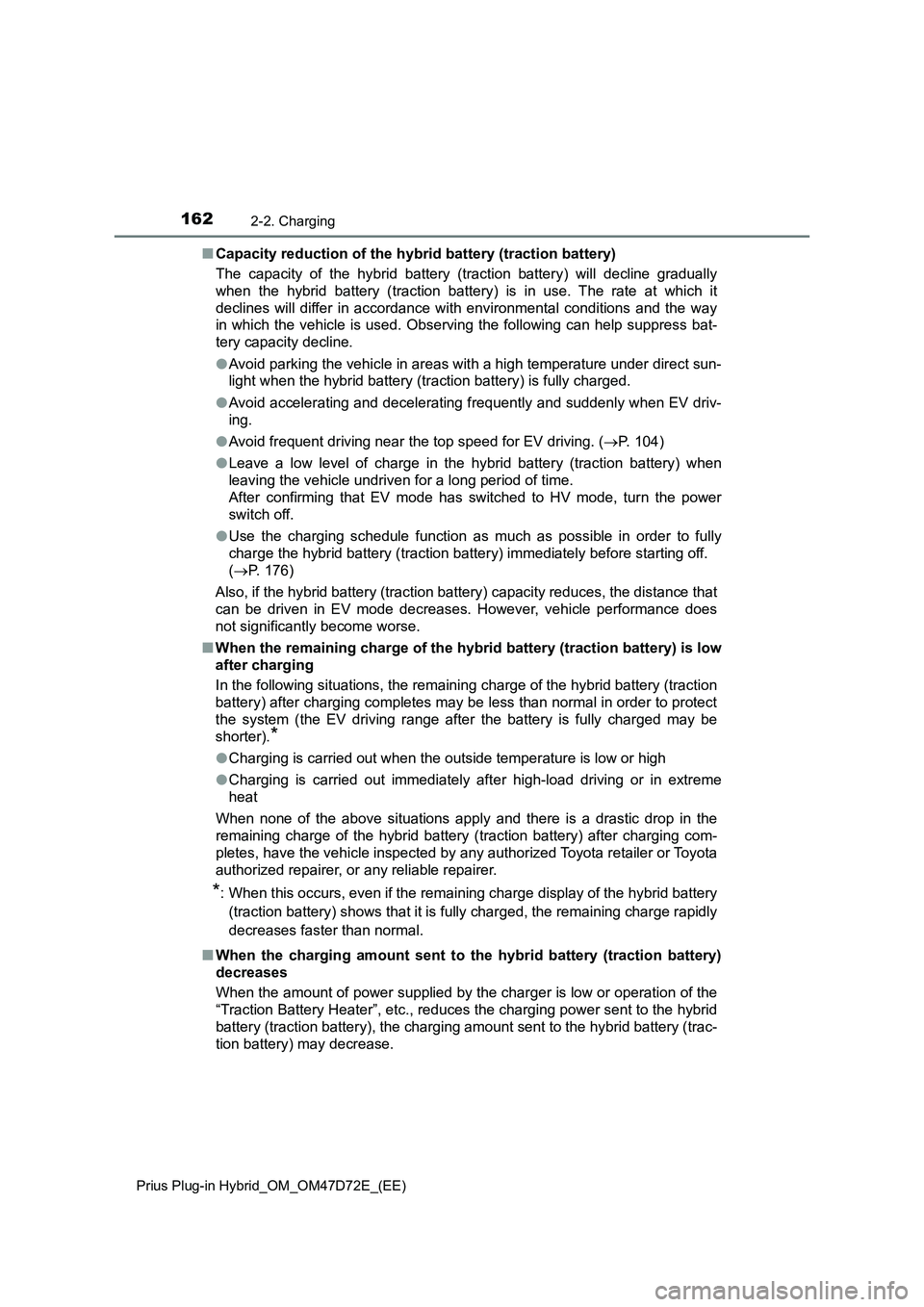
1622-2. Charging
Prius Plug-in Hybrid_OM_OM47D72E_(EE)
■Capacity reduction of the hybrid battery (traction battery)
The capacity of the hybrid battery (traction battery) will decline gradually
when the hybrid battery (traction battery) is in use. The rate at which it
declines will differ in accordance with environmental conditions and the way
in which the vehicle is used. Observing the following can help suppress bat-
tery capacity decline.
●Avoid parking the vehicle in areas with a high temperature under direct sun-
light when the hybrid battery (traction battery) is fully charged.
●Avoid accelerating and decelerating frequently and suddenly when EV driv-
ing.
●Avoid frequent driving near the top speed for EV driving. (P. 1 0 4 )
●Leave a low level of charge in the hybrid battery (traction battery) when
leaving the vehicle undriven for a long period of time.
After confirming that EV mode has switched to HV mode, turn the power
switch off.
●Use the charging schedule function as much as possible in order to fully
charge the hybrid battery (traction battery) immediately before starting off.
(P. 176)
Also, if the hybrid battery (traction battery) capacity reduces, the distance that
can be driven in EV mode decreases. However, vehicle performance does
not significantly become worse.
■When the remaining charge of the hybrid battery (traction battery) is low
after charging
In the following situations, the remaining charge of the hybrid battery (traction
battery) after charging completes may be less than normal in order to protect
the system (the EV driving range after the battery is fully charged may be
shorter).
*
●Charging is carried out when the outside temperature is low or high
●Charging is carried out immediately after high-load driving or in extreme
heat
When none of the above situations apply and there is a drastic drop in the
remaining charge of the hybrid battery (traction battery) after charging com-
pletes, have the vehicle inspected by any authorized Toyota retailer or Toyota
authorized repairer, or any reliable repairer.
*: When this occurs, even if the remaining charge display of the hybrid battery
(traction battery) shows that it is fully charged, the remaining charge rapidly
decreases faster than normal.
■When the charging amount sent to the hybrid battery (traction battery)
decreases
When the amount of power supplied by the charger is low or operation of the
“Traction Battery Heater”, etc., reduces the charging power sent to the hybrid
battery (traction battery), the charging amount sent to the hybrid battery (trac-
tion battery) may decrease.
Page 163 of 816
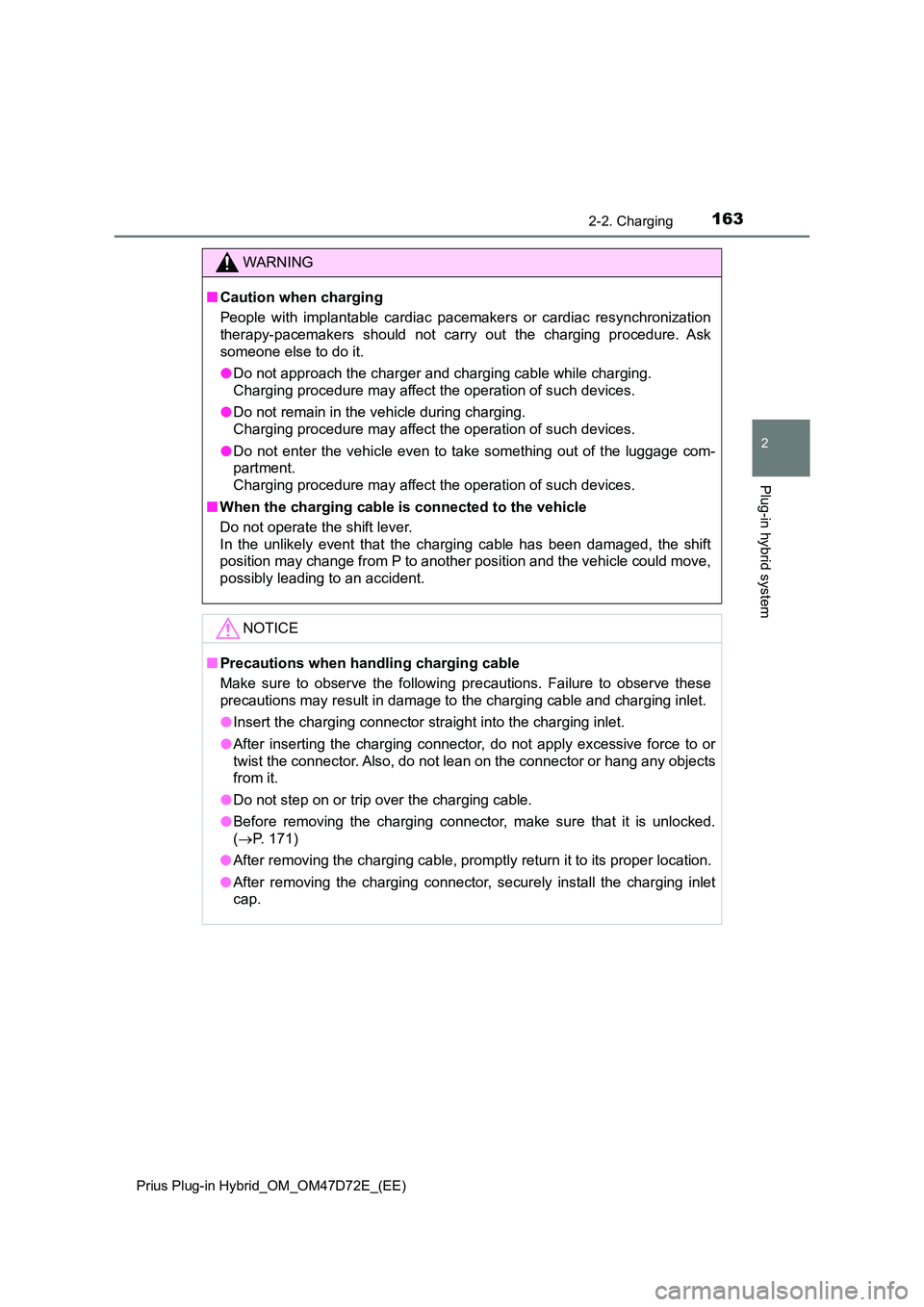
1632-2. Charging
2
Plug-in hybrid system
Prius Plug-in Hybrid_OM_OM47D72E_(EE)
WARNING
■Caution when charging
People with implantable cardiac pacemakers or cardiac resynchronization
therapy-pacemakers should not carry out the charging procedure. Ask
someone else to do it.
● Do not approach the charger and charging cable while charging.
Charging procedure may affect the operation of such devices.
● Do not remain in the vehicle during charging.
Charging procedure may affect the operation of such devices.
● Do not enter the vehicle even to take something out of the luggage com-
partment.
Charging procedure may affect the operation of such devices.
■ When the charging cable is connected to the vehicle
Do not operate the shift lever.
In the unlikely event that the charging cable has been damaged, the shift
position may change from P to another position and the vehicle could move,
possibly leading to an accident.
NOTICE
■ Precautions when handling charging cable
Make sure to observe the following precautions. Failure to observe these
precautions may result in damage to the charging cable and charging inlet.
● Insert the charging connector straight into the charging inlet.
● After inserting the charging connector, do not apply excessive force to or
twist the connector. Also, do not lean on the connector or hang any objects
from it.
● Do not step on or trip over the charging cable.
● Before removing the charging connector, make sure that it is unlocked.
( P. 171)
● After removing the charging cable, promptly return it to its proper location.
● After removing the charging connector, securely install the charging inlet
cap.
Page 164 of 816
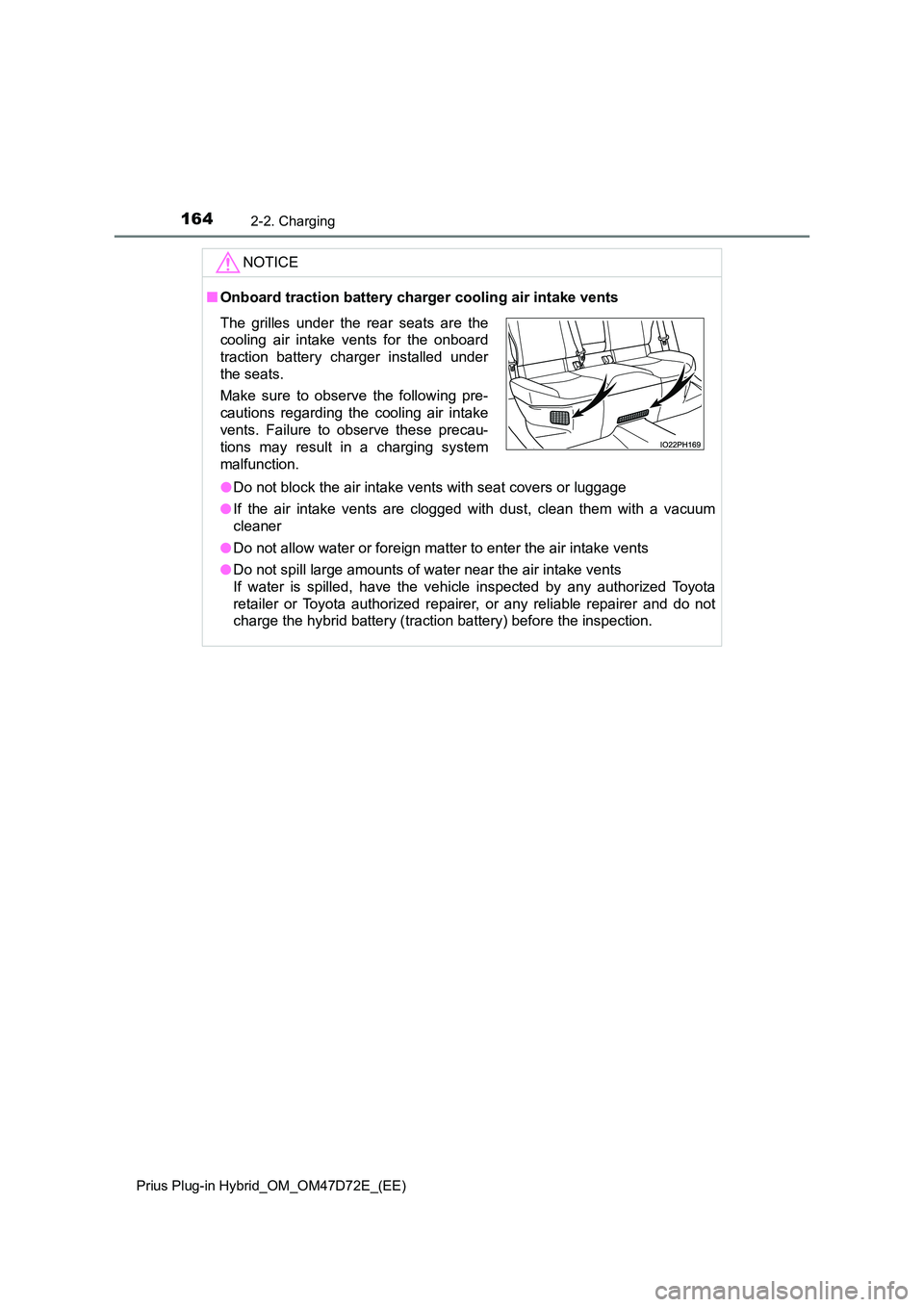
1642-2. Charging
Prius Plug-in Hybrid_OM_OM47D72E_(EE)
NOTICE
■Onboard traction battery charger cooling air intake vents
● Do not block the air intake vents with seat covers or luggage
● If the air intake vents are clogged with dust, clean them with a vacuum
cleaner
● Do not allow water or foreign matter to enter the air intake vents
● Do not spill large amounts of water near the air intake vents
If water is spilled, have the vehicle inspected by any authorized Toyota
retailer or Toyota authorized repairer, or any reliable repairer and do not
charge the hybrid battery (traction battery) before the inspection.
The grilles under the rear seats are the
cooling air intake vents for the onboard
traction battery charger installed under
the seats.
Make sure to observe the following pre-
cautions regarding the cooling air intake
vents. Failure to observe these precau-
tions may result in a charging system
malfunction.
Page 165 of 816
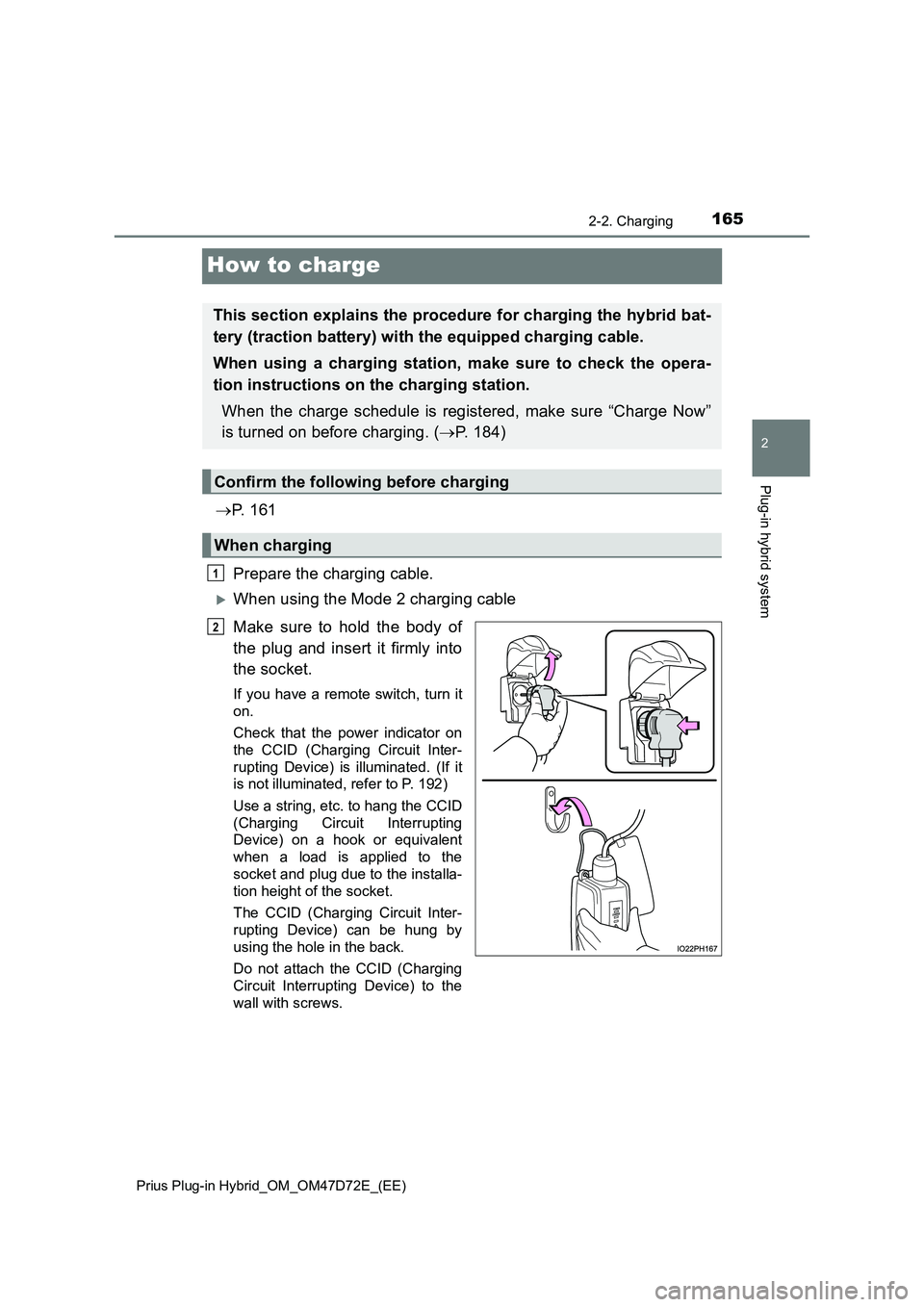
165
2
2-2. Charging
Plug-in hybrid system
Prius Plug-in Hybrid_OM_OM47D72E_(EE)
How to charge
P. 1 6 1
Prepare the charging cable.
When using the Mode 2 charging cable
Make sure to hold the body of
the plug and insert it firmly into
the socket.
If you have a remote switch, turn it
on.
Check that the power indicator on
the CCID (Charging Circuit Inter-
rupting Device) is illuminated. (If it
is not illuminated, refer to P. 192)
Use a string, etc. to hang the CCID
(Charging Circuit Interrupting
Device) on a hook or equivalent
when a load is applied to the
socket and plug due to the installa-
tion height of the socket.
The CCID (Charging Circuit Inter-
rupting Device) can be hung by
using the hole in the back.
Do not attach the CCID (Charging
Circuit Interrupting Device) to the
wall with screws.
This section explains the procedure for charging the hybrid bat-
tery (traction battery) with the equipped charging cable.
When using a charging station, make sure to check the opera-
tion instructions on the charging station.
When the charge schedule is registered, make sure “Charge Now”
is turned on before charging. ( P. 184)
Confirm the following before charging
When charging
1
2
Page 166 of 816
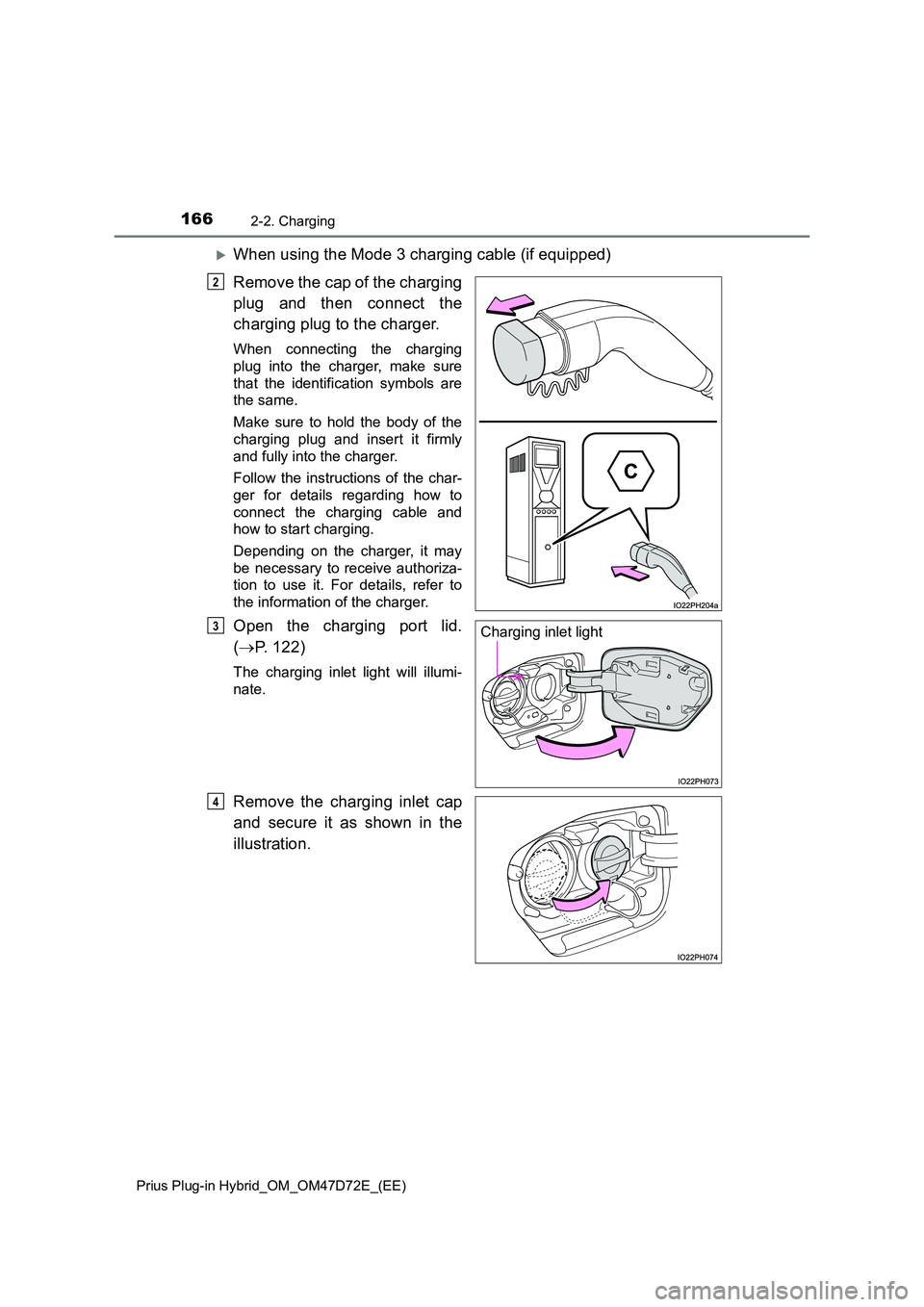
1662-2. Charging
Prius Plug-in Hybrid_OM_OM47D72E_(EE)
When using the Mode 3 charging cable (if equipped)
Remove the cap of the charging
plug and then connect the
charging plug to the charger.
When connecting the charging
plug into the charger, make sure
that the identification symbols are
the same.
Make sure to hold the body of the
charging plug and insert it firmly
and fully into the charger.
Follow the instructions of the char-
ger for details regarding how to
connect the charging cable and
how to start charging.
Depending on the charger, it may
be necessary to receive authoriza-
tion to use it. For details, refer to
the information of the charger.
Open the charging port lid.
( P. 122)
The charging inlet light will illumi-
nate.
Remove the charging inlet cap
and secure it as shown in the
illustration.
2
Charging inlet light3
4
Page 167 of 816

1672-2. Charging
2
Plug-in hybrid system
Prius Plug-in Hybrid_OM_OM47D72E_(EE)
Remove the protective cap of
the charging connector and
secure it to the cable.
The illustration uses a Mode 2
charging cable as an example.
Make sure to hold the body of
the charging connector and
insert it firmly and fully into the
charging inlet.
When connecting the charging
connector into the charging inlet,
make sure that the identification
symbols are the same.
When the charging connector is
inserted straight as far as possible,
it will automatically lock.
Check that the charging indicator
illuminates. If the charging indica-
tor does not illuminate, the
charging connector is not locked.
*
If the charging connector is not
locked, remove and reinsert it.
After the charging connector is
locked, the charging connector
cannot be unlocked by pressing
the charging connector lock switch
if the electronic key is not in detec-
tion area of charging port lid.
(P. 294)
*: If the charging connector is not firmly inserted, locking operation will be
performed several times.
5
6
Page 168 of 816
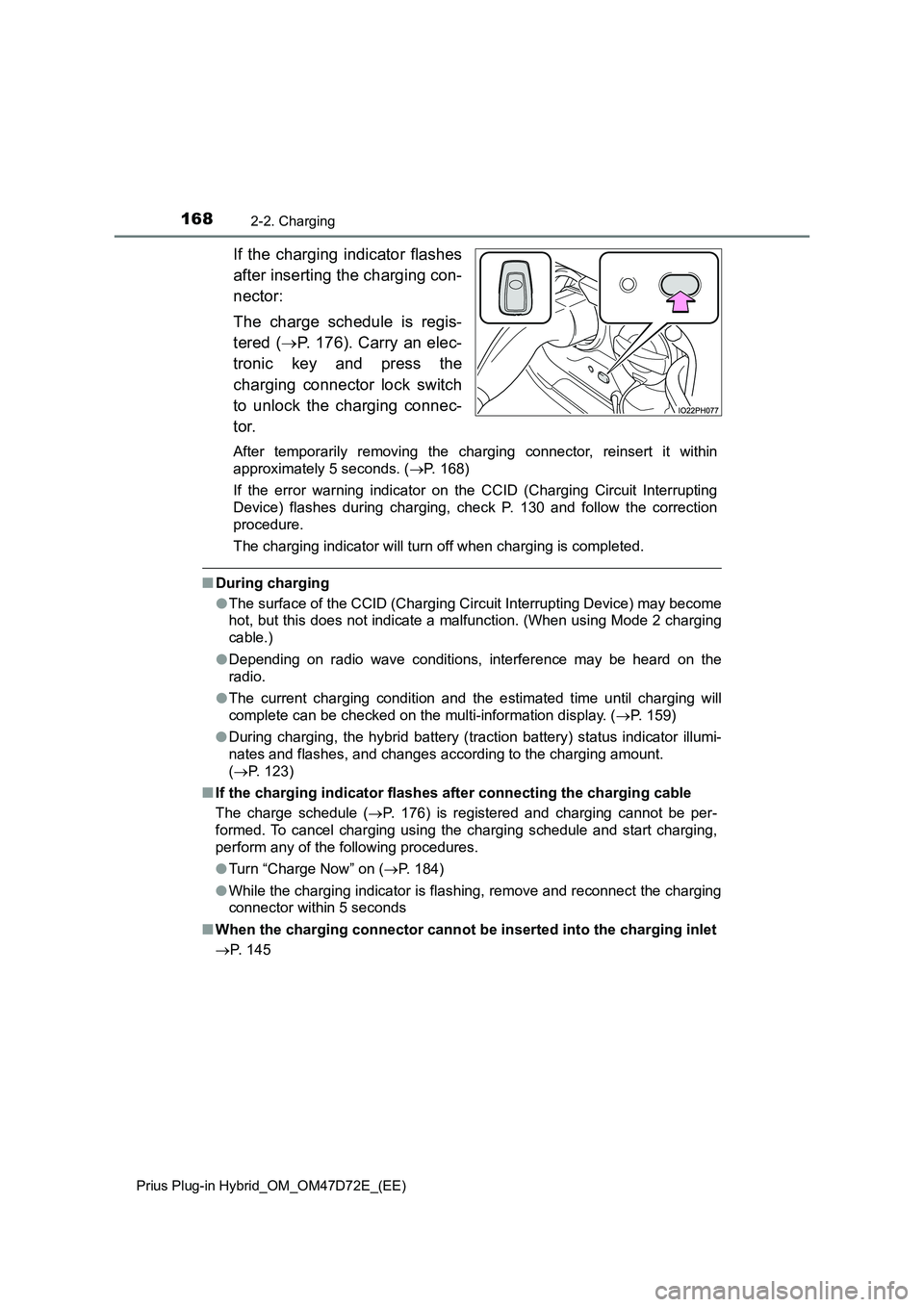
1682-2. Charging
Prius Plug-in Hybrid_OM_OM47D72E_(EE)
If the charging indicator flashes
after inserting the charging con-
nector:
The charge schedule is regis-
tered (P. 176). Carry an elec-
tronic key and press the
charging connector lock switch
to unlock the charging connec-
tor.
After temporarily removing the charging connector, reinsert it within
approximately 5 seconds. (P. 168)
If the error warning indicator on the CCID (Charging Circuit Interrupting
Device) flashes during charging, check P. 130 and follow the correction
procedure.
The charging indicator will turn off when charging is completed.
■During charging
●The surface of the CCID (Charging Circuit Interrupting Device) may become
hot, but this does not indicate a malfunction. (When using Mode 2 charging
cable.)
●Depending on radio wave conditions, interference may be heard on the
radio.
●The current charging condition and the estimated time until charging will
complete can be checked on the multi-information display. (P. 159)
●During charging, the hybrid battery (traction battery) status indicator illumi-
nates and flashes, and changes according to the charging amount.
(P. 123)
■If the charging indicator flashes after connecting the charging cable
The charge schedule (P. 176) is registered and charging cannot be per-
formed. To cancel charging using the charging schedule and start charging,
perform any of the following procedures.
●Turn “Charge Now” on (P. 184)
●While the charging indicator is flashing, remove and reconnect the charging
connector within 5 seconds
■When the charging connector cannot be inserted into the charging inlet
P. 145
Page 169 of 816
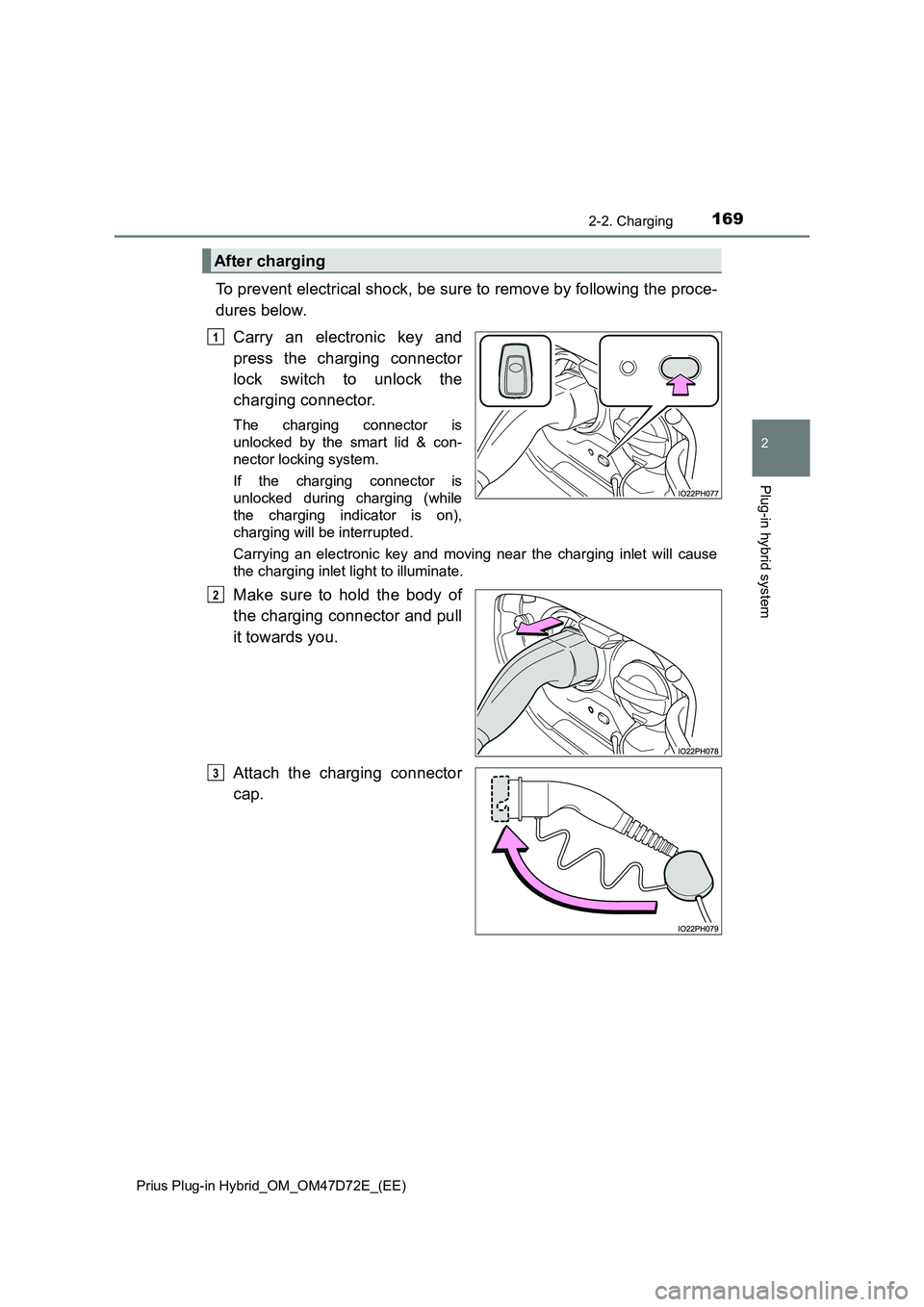
1692-2. Charging
2
Plug-in hybrid system
Prius Plug-in Hybrid_OM_OM47D72E_(EE)
To prevent electrical shock, be sure to remove by following the proce-
dures below.
Carry an electronic key and
press the charging connector
lock switch to unlock the
charging connector.
The charging connector is
unlocked by the smart lid & con-
nector locking system.
If the charging connector is
unlocked during charging (while
the charging indicator is on),
charging will be interrupted.
Carrying an electronic key and moving near the charging inlet will cause
the charging inlet light to illuminate.
Make sure to hold the body of
the charging connector and pull
it towards you.
Attach the charging connector
cap.
After charging
1
2
3
Page 170 of 816
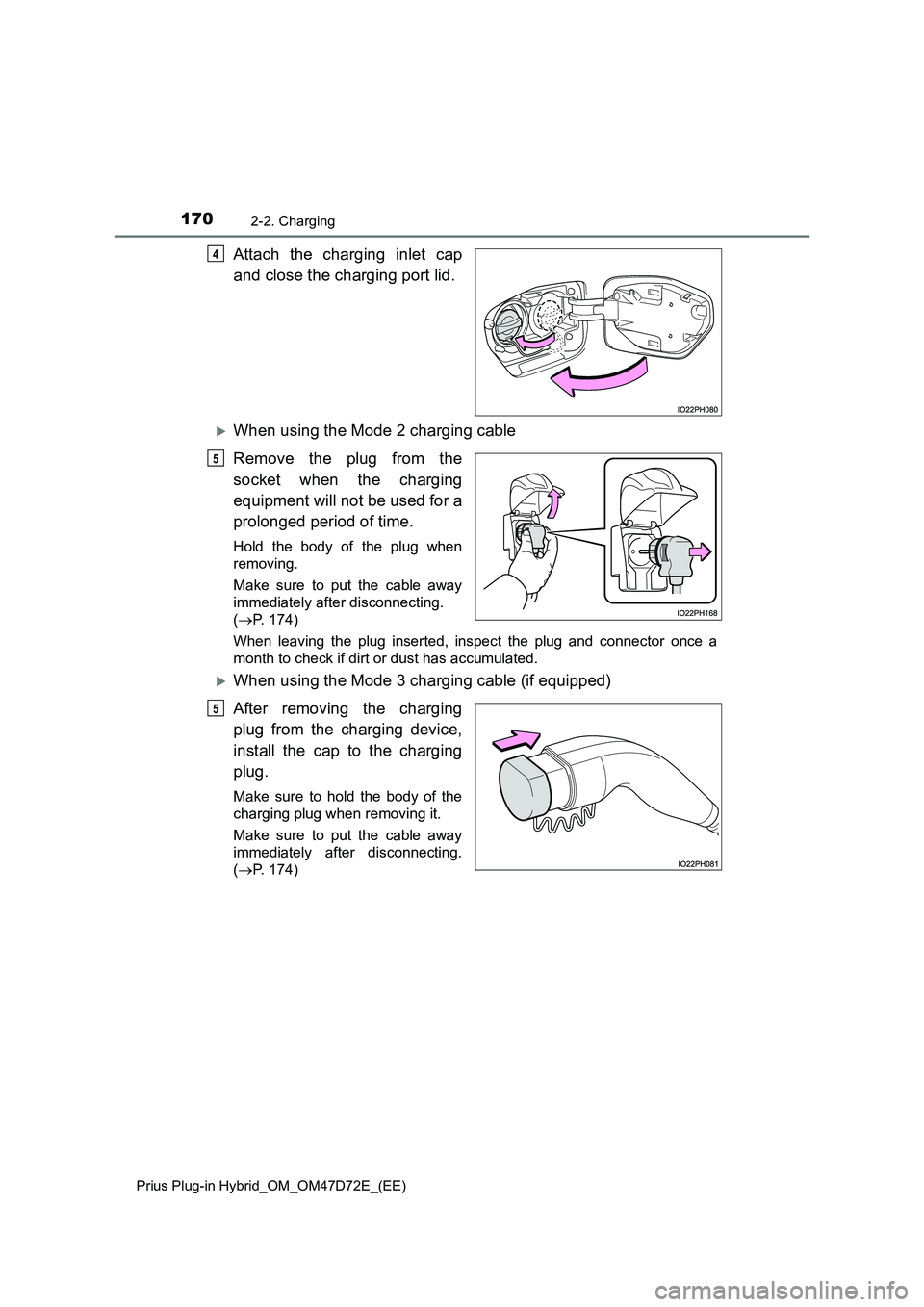
1702-2. Charging
Prius Plug-in Hybrid_OM_OM47D72E_(EE)
Attach the charging inlet cap
and close the charging port lid.
When using the Mode 2 charging cable
Remove the plug from the
socket when the charging
equipment will not be used for a
prolonged period of time.
Hold the body of the plug when
removing.
Make sure to put the cable away
immediately after disconnecting.
( P. 174)
When leaving the plug inserted, inspect the plug and connector once a
month to check if dirt or dust has accumulated.
When using the Mode 3 charging cable (if equipped)
After removing the charging
plug from the charging device,
install the cap to the charging
plug.
Make sure to hold the body of the
charging plug when removing it.
Make sure to put the cable away
immediately after disconnecting.
( P. 174)
4
5
5