TOYOTA PRIUS PRIME 2017 2.G Quick Reference Guide
Manufacturer: TOYOTA, Model Year: 2017, Model line: PRIUS PRIME, Model: TOYOTA PRIUS PRIME 2017 2.GPages: 40, PDF Size: 0.8 MB
Page 21 of 40
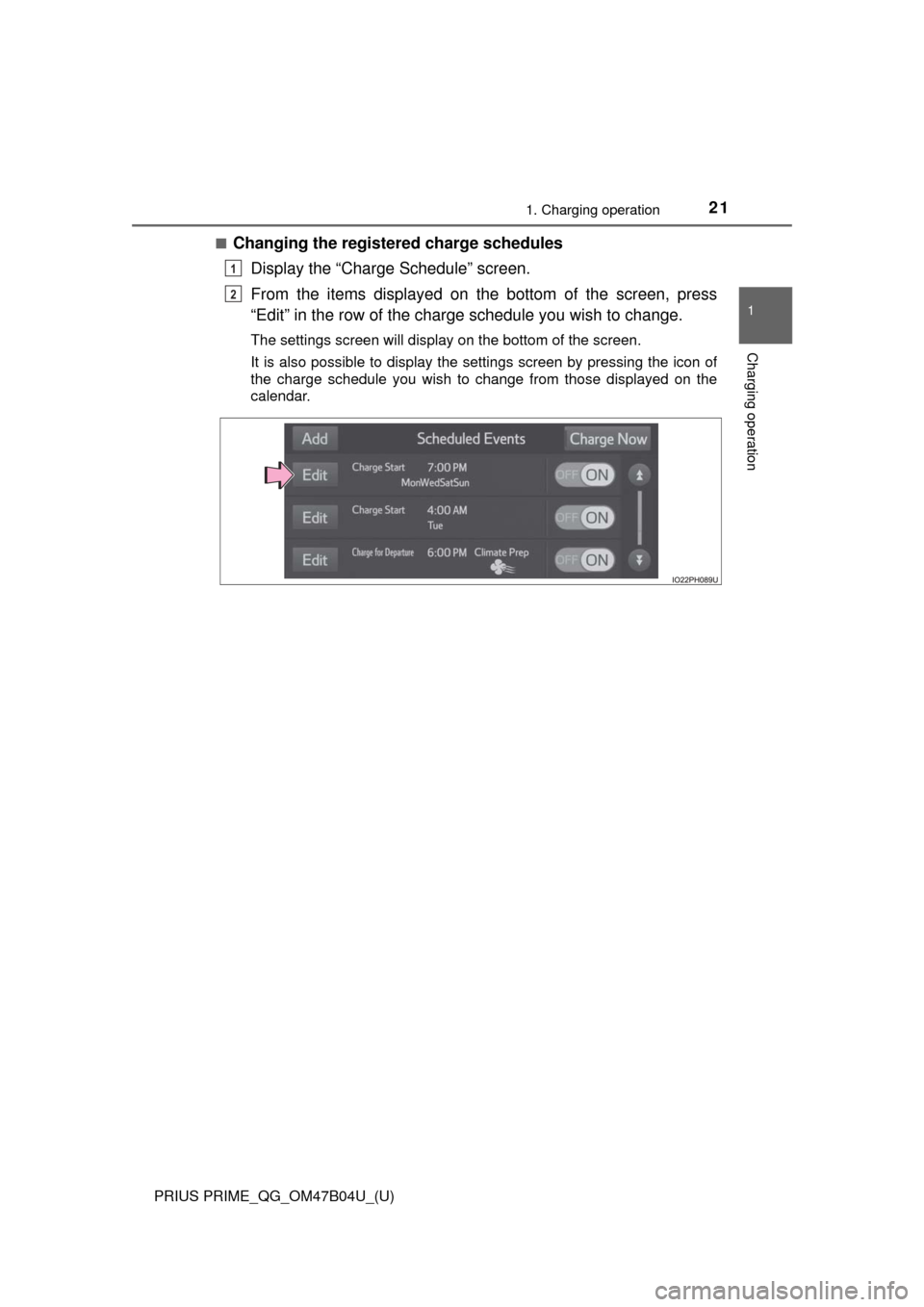
PRIUS PRIME_QG_OM47B04U_(U)
211. Charging operation
1
Charging operation
■Changing the registered charge schedulesDisplay the “Charge Schedule” screen.
From the items displayed on the bottom of the screen, press
“Edit” in the row of the charge schedule you wish to change.
The settings screen will display on the bottom of the screen.
It is also possible to display the settings screen by pressing the icon of
the charge schedule you wish to change from those displayed on the
calendar.
1
2
Page 22 of 40
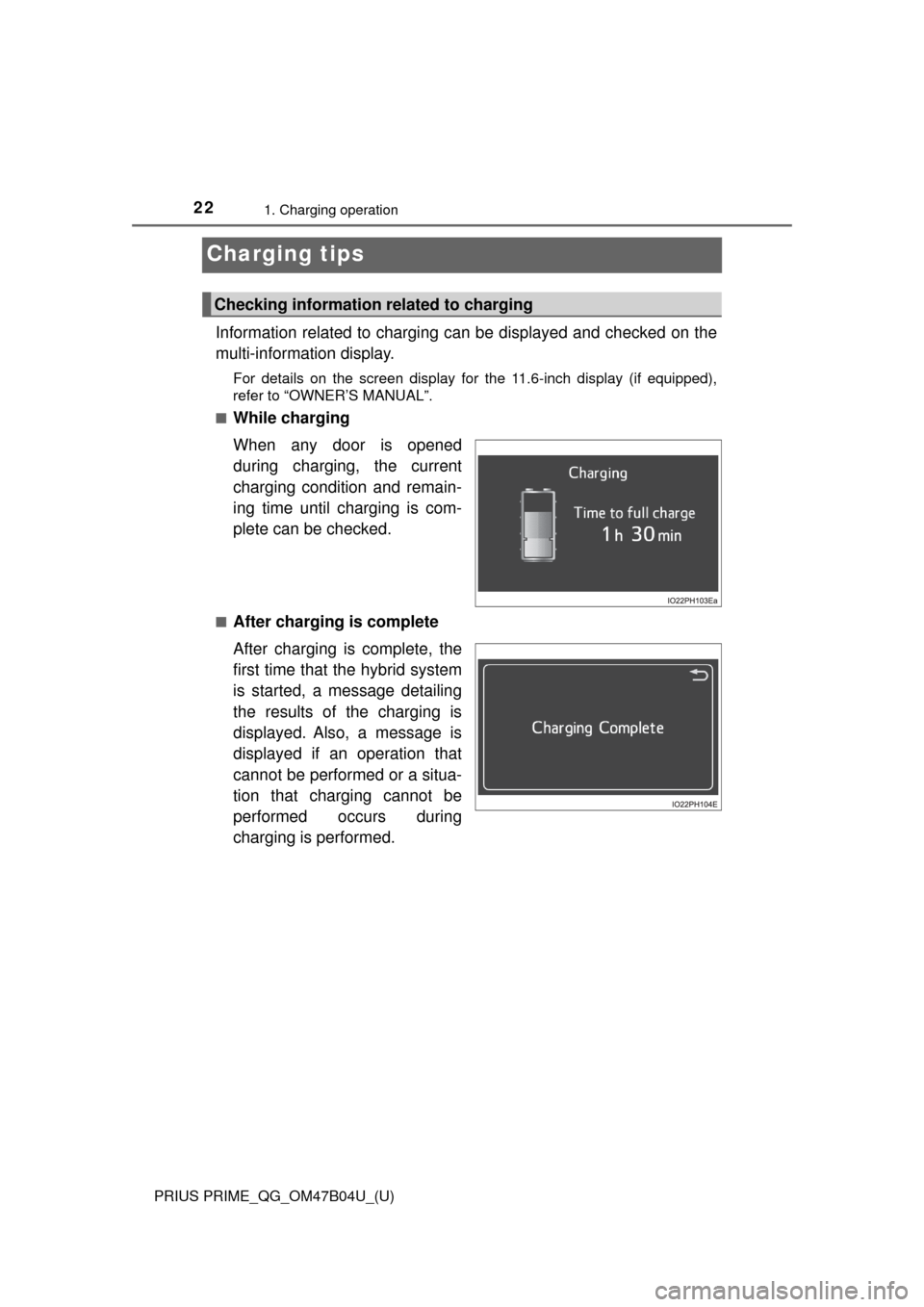
22
PRIUS PRIME_QG_OM47B04U_(U)
1. Charging operation
Charging tips
Information related to charging can be displayed and checked on the
multi-information display.
For details on the screen display for the 11.6-inch display (if equipped),
refer to “OWNER’S MANUAL”.
■
While charging
When any door is opened
during charging, the current
charging condition and remain-
ing time until charging is com-
plete can be checked.
■After charging is complete
After charging is complete, the
first time that the hybrid system
is started, a message detailing
the results of the charging is
displayed. Also, a message is
displayed if an operation that
cannot be performed or a situa-
tion that charging cannot be
performed occurs during
charging is performed.
Checking information related to charging
Page 23 of 40
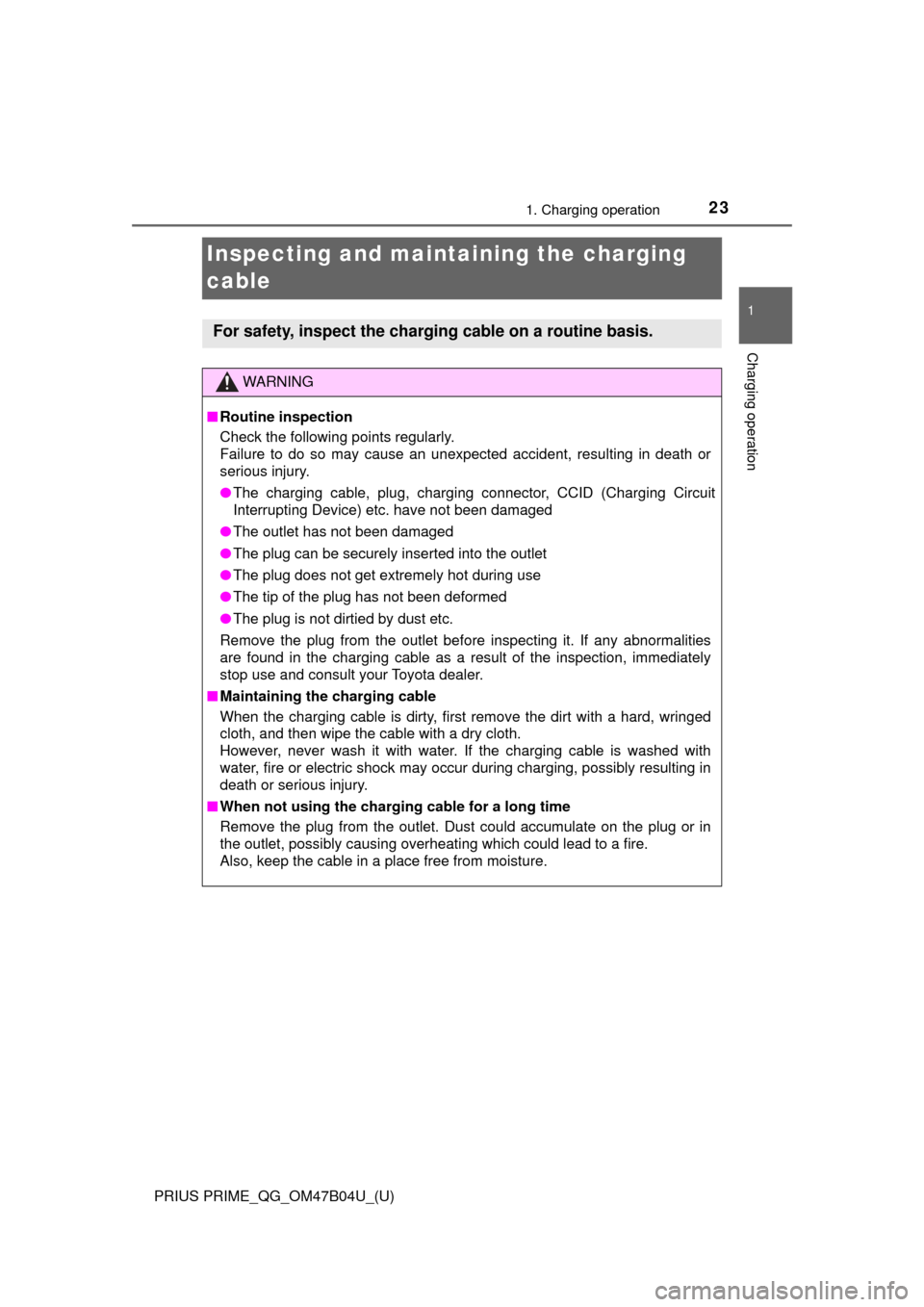
23
PRIUS PRIME_QG_OM47B04U_(U)
1. Charging operation
1
Charging operation
Inspecting and maintaining the charging
cable
For safety, inspect the charging cable on a routine basis.
WARNING
■ Routine inspection
Check the following points regularly.
Failure to do so may cause an unexpected accident, resulting in death or\
serious injury.
● The charging cable, plug, charging connector, CCID (Charging Circuit
Interrupting Device) etc. have not been damaged
● The outlet has not been damaged
● The plug can be securely inserted into the outlet
● The plug does not get extremely hot during use
● The tip of the plug has not been deformed
● The plug is not dirtied by dust etc.
Remove the plug from the outlet before inspecting it. If any abnormalities
are found in the charging cable as a result of the inspection, immediately
stop use and consult your Toyota dealer.
■ Maintaining the charging cable
When the charging cable is dirty, first remove the dirt with a hard, wringed
cloth, and then wipe the cable with a dry cloth.
However, never wash it with water. If the charging cable is washed with
water, fire or electric shock may occur during charging, possibly resulting in
death or serious injury.
■ When not using th e charging cable for a long time
Remove the plug from the outlet. Dust could accumulate on the plug or in
the outlet, possibly causing overheating which could lead to a fire.
Also, keep the cable in a place free from moisture.
Page 24 of 40
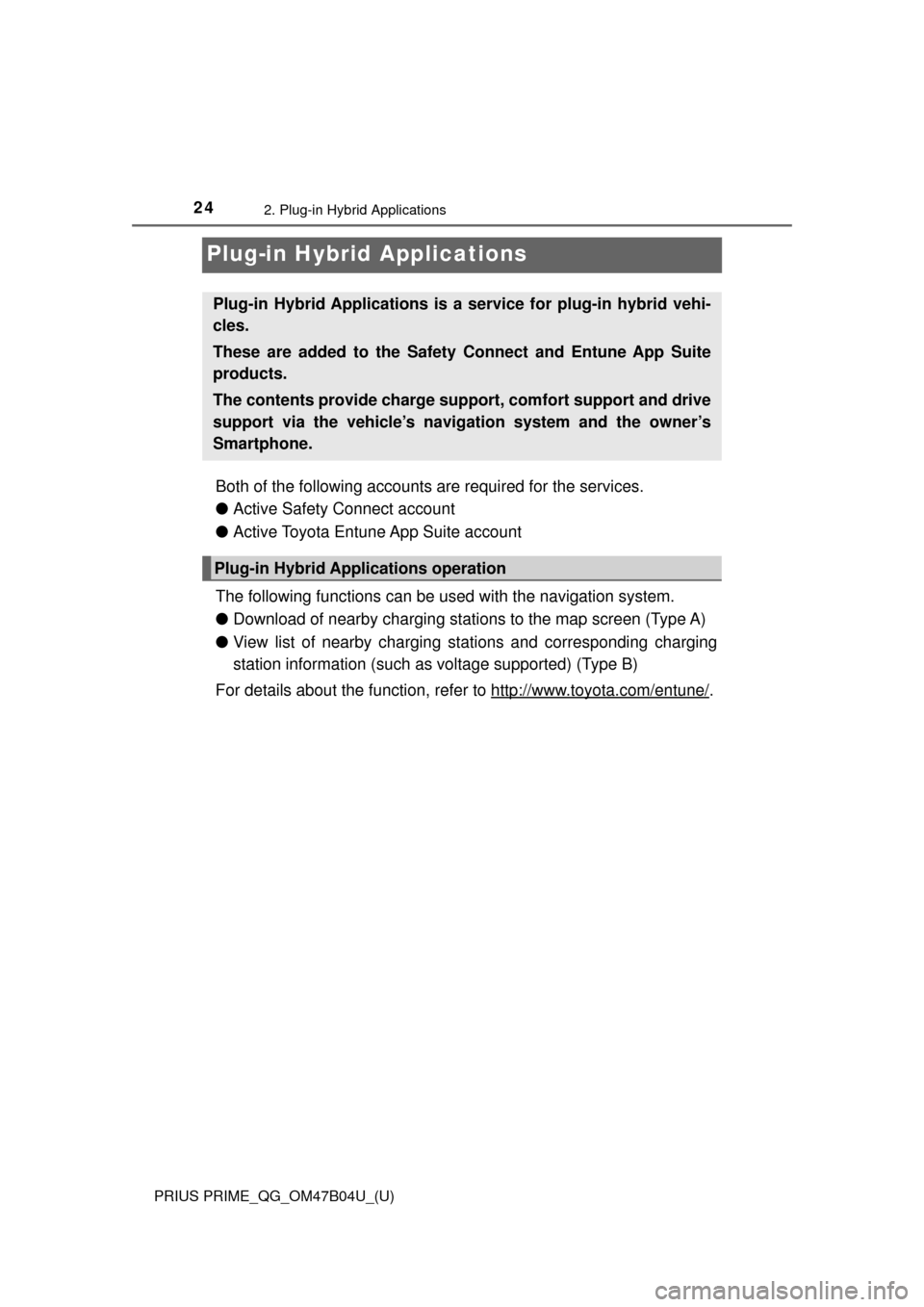
24
PRIUS PRIME_QG_OM47B04U_(U)
2. Plug-in Hybrid Applications
Plug-in Hybrid Applications
Both of the following accounts are required for the services.
● Active Safety Connect account
● Active Toyota Entune App Suite account
The following functions can be used with the navigation system.
● Download of nearby charging stat ions to the map screen (Type A)
● View list of nearby charging stat ions and corresponding charging
station information (such as voltage supported) (Type B)
For details about the function, refe r to http://www.toyota.com/entune/
.
Plug-in Hybrid Applications is a service for plug-in hybrid vehi-
cles.
These are added to the Safety Connect and Entune App Suite
products.
The contents provide charge support, comfort support and drive
support via the vehicle’s navigation system and the owner’s
Smartphone.
Plug-in Hybrid Applications operation
Page 25 of 40
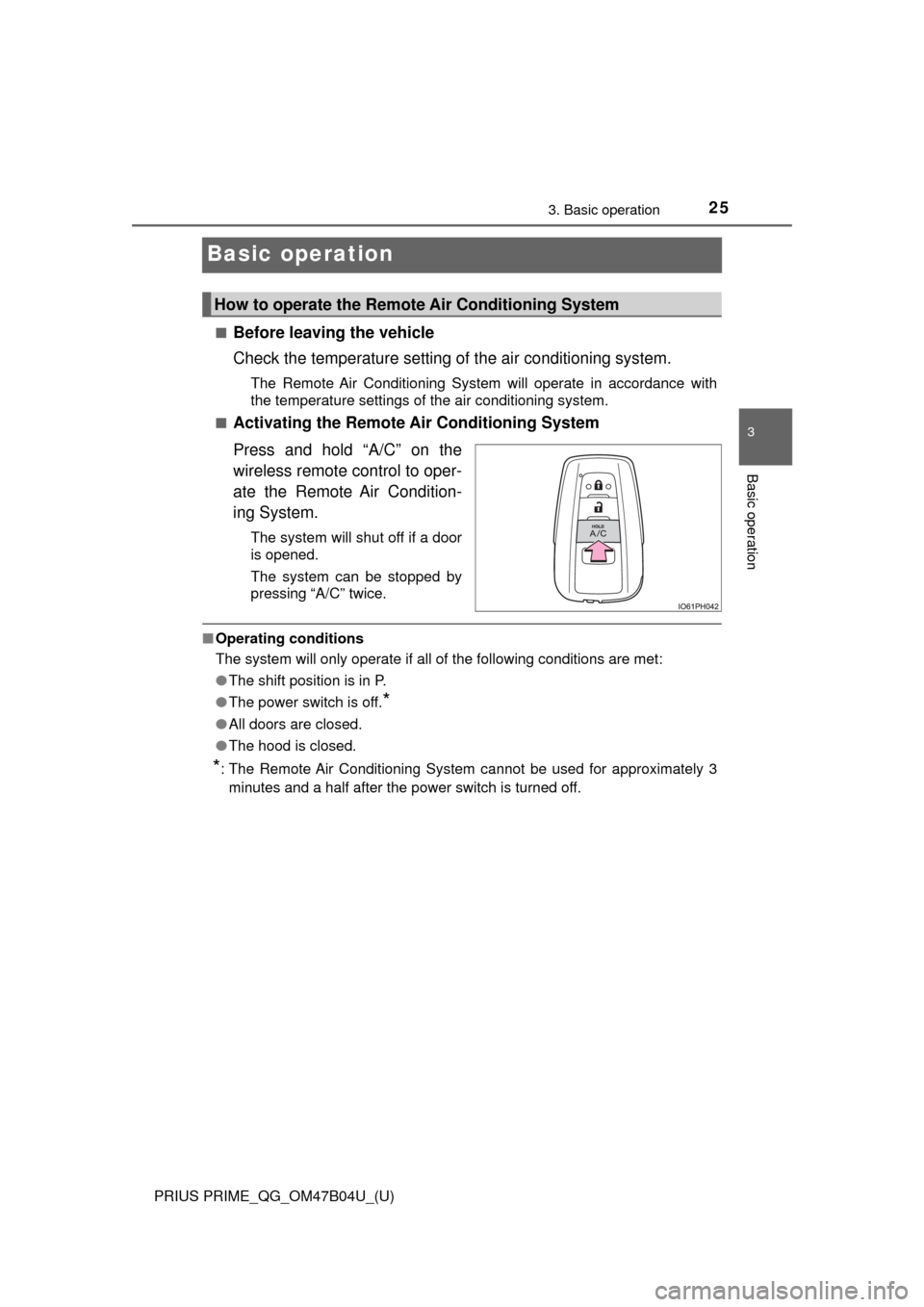
25
PRIUS PRIME_QG_OM47B04U_(U)
3. Basic operation
3
Basic operation
Basic operation
■Before leaving the vehicle
Check the temperature setting of the air conditioning system.
The Remote Air Conditioning System will operate in accordance with
the temperature settings of the air conditioning system.
■
Activating the Remote Air Conditioning System
Press and hold “A/C” on the
wireless remote control to oper-
ate the Remote Air Condition-
ing System.
The system will shut off if a door
is opened.
The system can be stopped by
pressing “A/C” twice.
■ Operating conditions
The system will only operate if all of the following conditions are met:
●The shift position is in P.
● The power switch is off.
*
●All doors are closed.
● The hood is closed.
*: The Remote Air Conditioning System cannot be used for approximately 3
minutes and a half after the power switch is turned off.
How to operate the Remote Air Conditioning System
Page 26 of 40
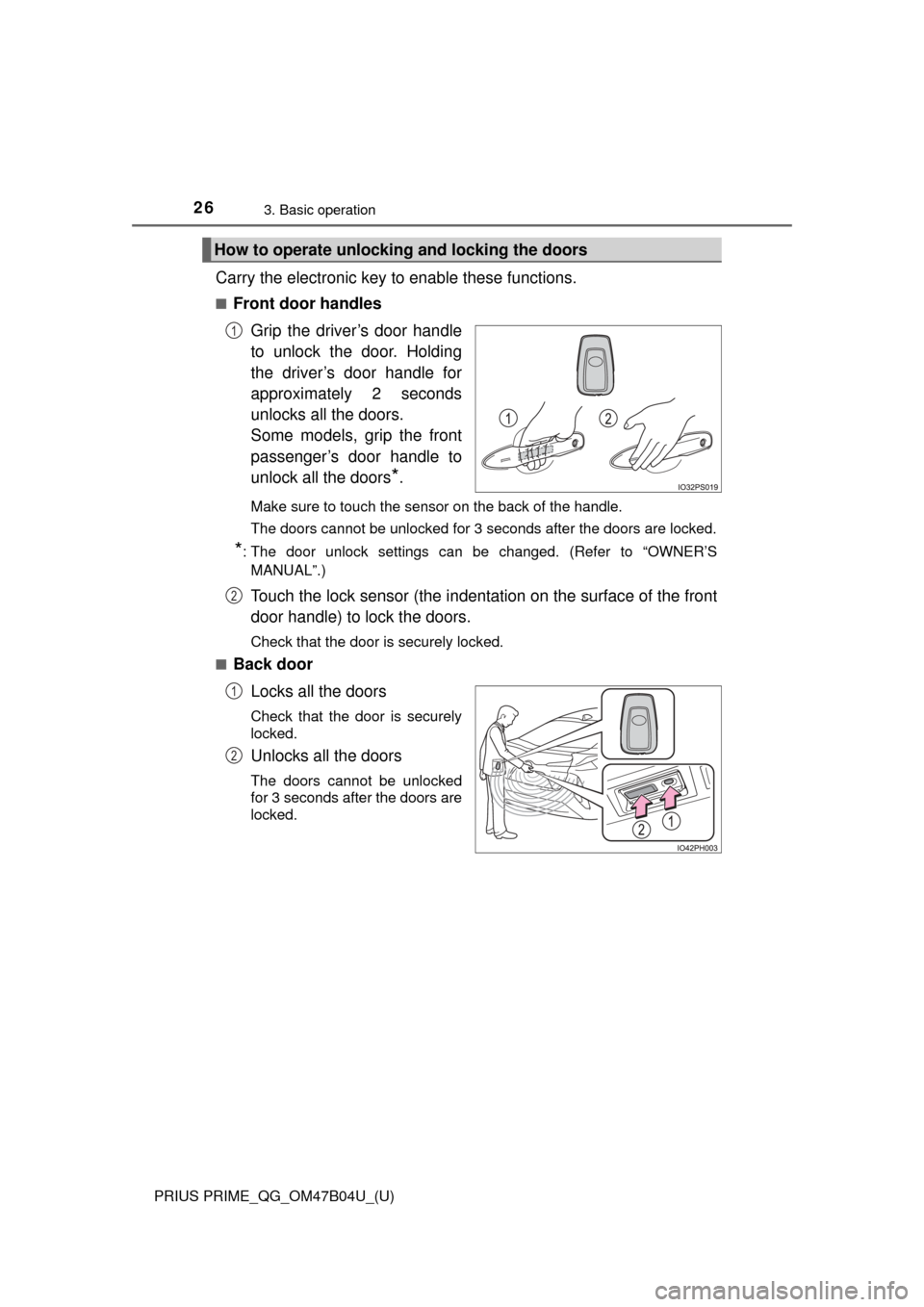
26
PRIUS PRIME_QG_OM47B04U_(U)
3. Basic operation
Carry the electronic key to enable these functions.
■Front door handlesGrip the driver’s door handle
to unlock the door. Holding
the driver’s door handle for
approximately 2 seconds
unlocks all the doors.
Some models, grip the front
passenger’s door handle to
unlock all the doors
*.
Make sure to touch the sensor on the back of the handle.
The doors cannot be unlocked for 3 seconds after the doors are locked.
*: The door unlock settings can be changed. (Refer to “OWNER’SMANUAL”.)
Touch the lock sensor (the indentation on the surface of the front
door handle) to lock the doors.
Check that the door is securely locked.
■
Back door
Locks all the doors
Check that the door is securely
locked.
Unlocks all the doors
The doors cannot be unlocked
for 3 seconds after the doors are
locked.
How to operate unlocking and locking the doors
1
2
1
2
Page 27 of 40
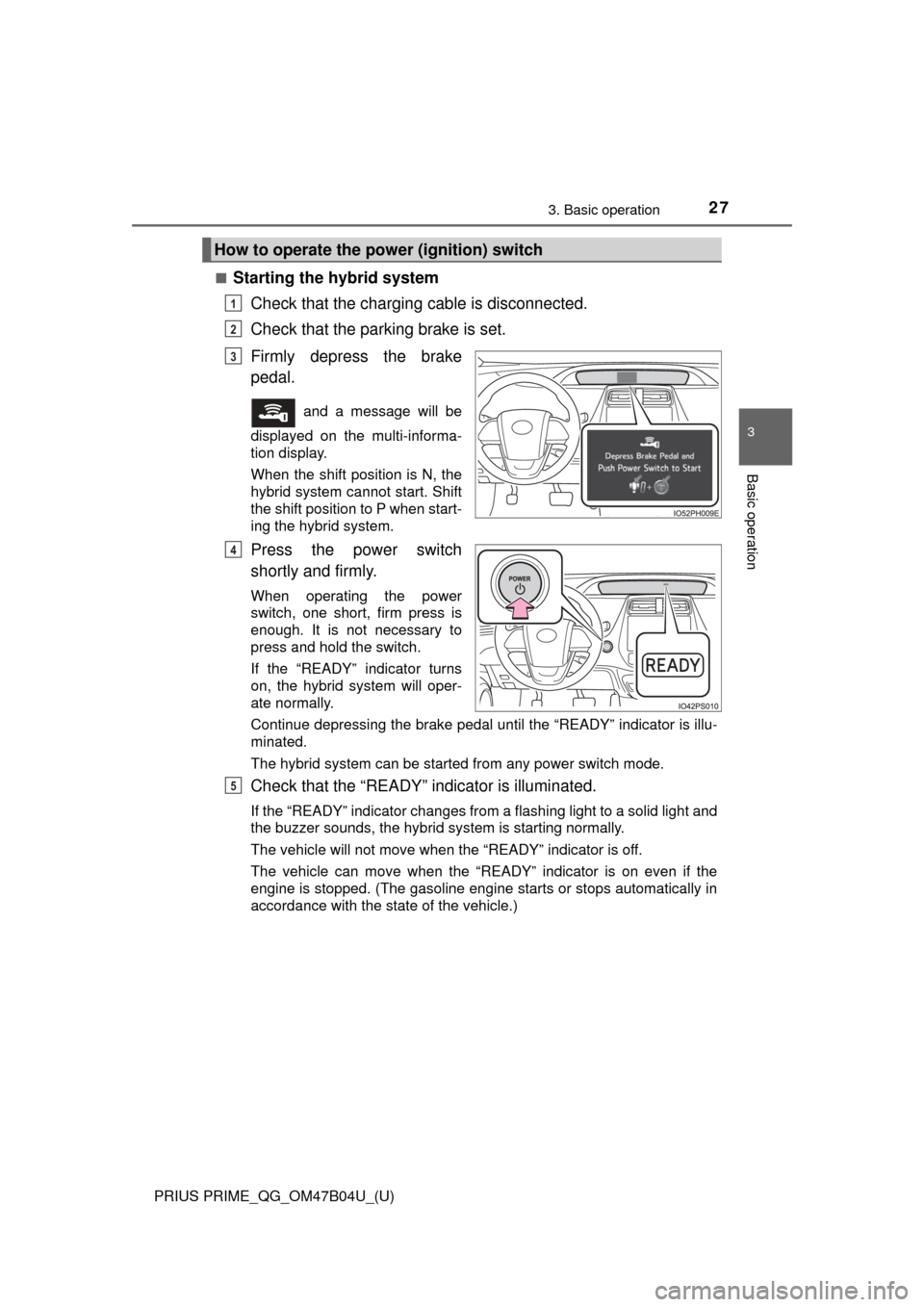
PRIUS PRIME_QG_OM47B04U_(U)
273. Basic operation
3
Basic operation
■Starting the hybrid systemCheck that the charging cable is disconnected.
Check that the parking brake is set.
Firmly depress the brake
pedal.
and a message will be
displayed on the multi-informa-
tion display.
When the shift position is N, the
hybrid system cannot start. Shift
the shift position to P when start-
ing the hybrid system.
Press the power switch
shortly and firmly.
When operating the power
switch, one short, firm press is
enough. It is not necessary to
press and hold the switch.
If the “READY” indicator turns
on, the hybrid system will oper-
ate normally.
Continue depressing the brake pedal until the “READY” indicator is illu-
minated.
The hybrid system can be started from any power switch mode.
Check that the “READY” indicator is illuminated.
If the “READY” indicator changes from a flashing light to a solid light and
the buzzer sounds, the hybrid system is starting normally.
The vehicle will not move when the “READY” indicator is off.
The vehicle can move when the “READY” indicator is on even if the
engine is stopped. (The gasoline engine starts or stops automatically in
accordance with the state of the vehicle.)
How to operate the power (ignition) switch
1
2
3
4
5
Page 28 of 40
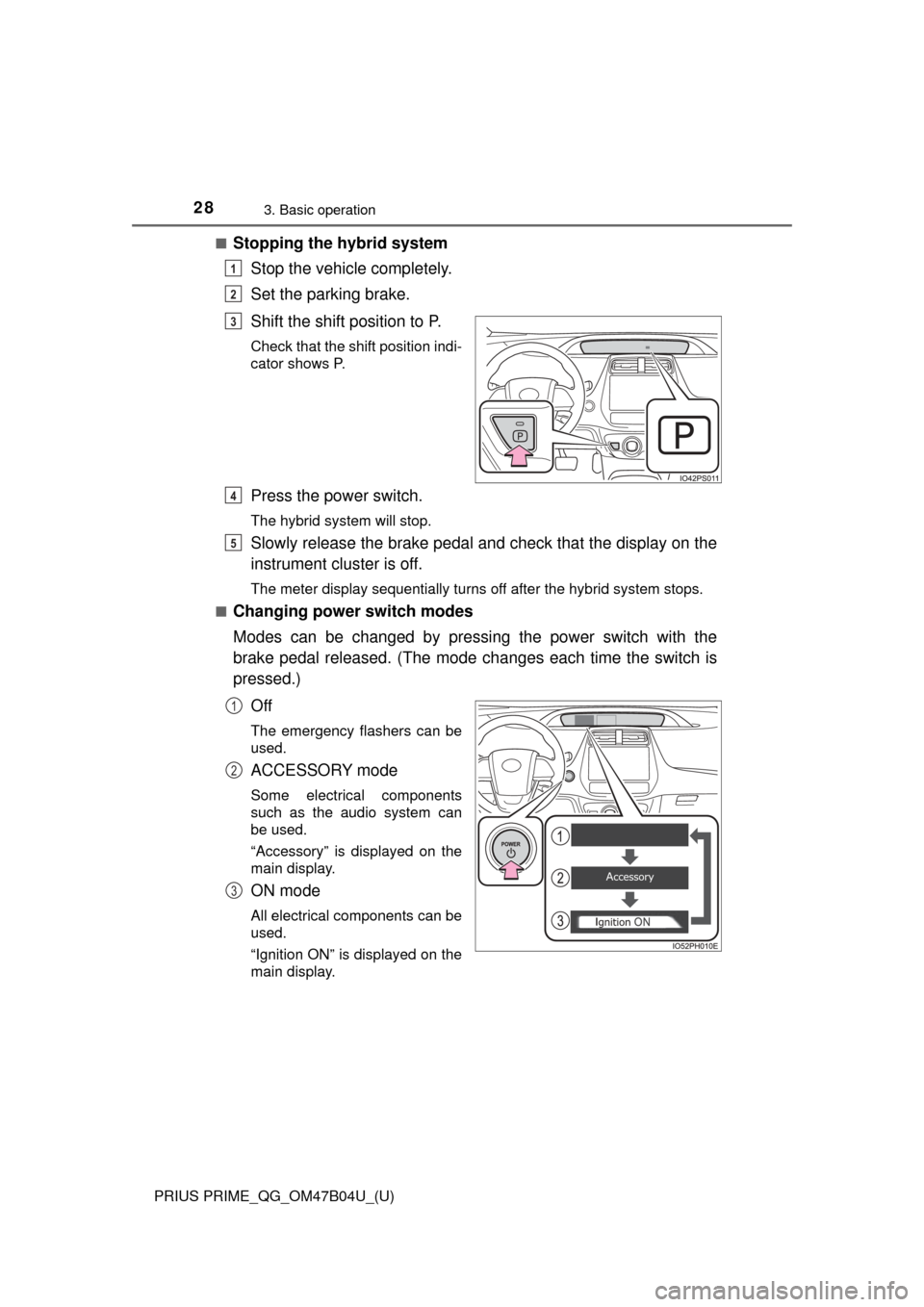
28
PRIUS PRIME_QG_OM47B04U_(U)
3. Basic operation
■Stopping the hybrid systemStop the vehicle completely.
Set the parking brake.
Shift the shift position to P.
Check that the shift position indi-
cator shows P.
Press the power switch.
The hybrid system will stop.
Slowly release the brake pedal and check that the display on the
instrument cluster is off.
The meter display sequentially turns off after the hybrid system stops.
■
Changing power switch modes
Modes can be changed by pressing the power switch with the
brake pedal released. (The mode ch anges each time the switch is
pressed.)
Off
The emergency flashers can be
used.
ACCESSORY mode
Some electrical components
such as the audio system can
be used.
“Accessory” is displayed on the
main display.
ON mode
All electrical components can be
used.
“Ignition ON” is displayed on the
main display.
1
2
3
4
5
1
2
3
Page 29 of 40
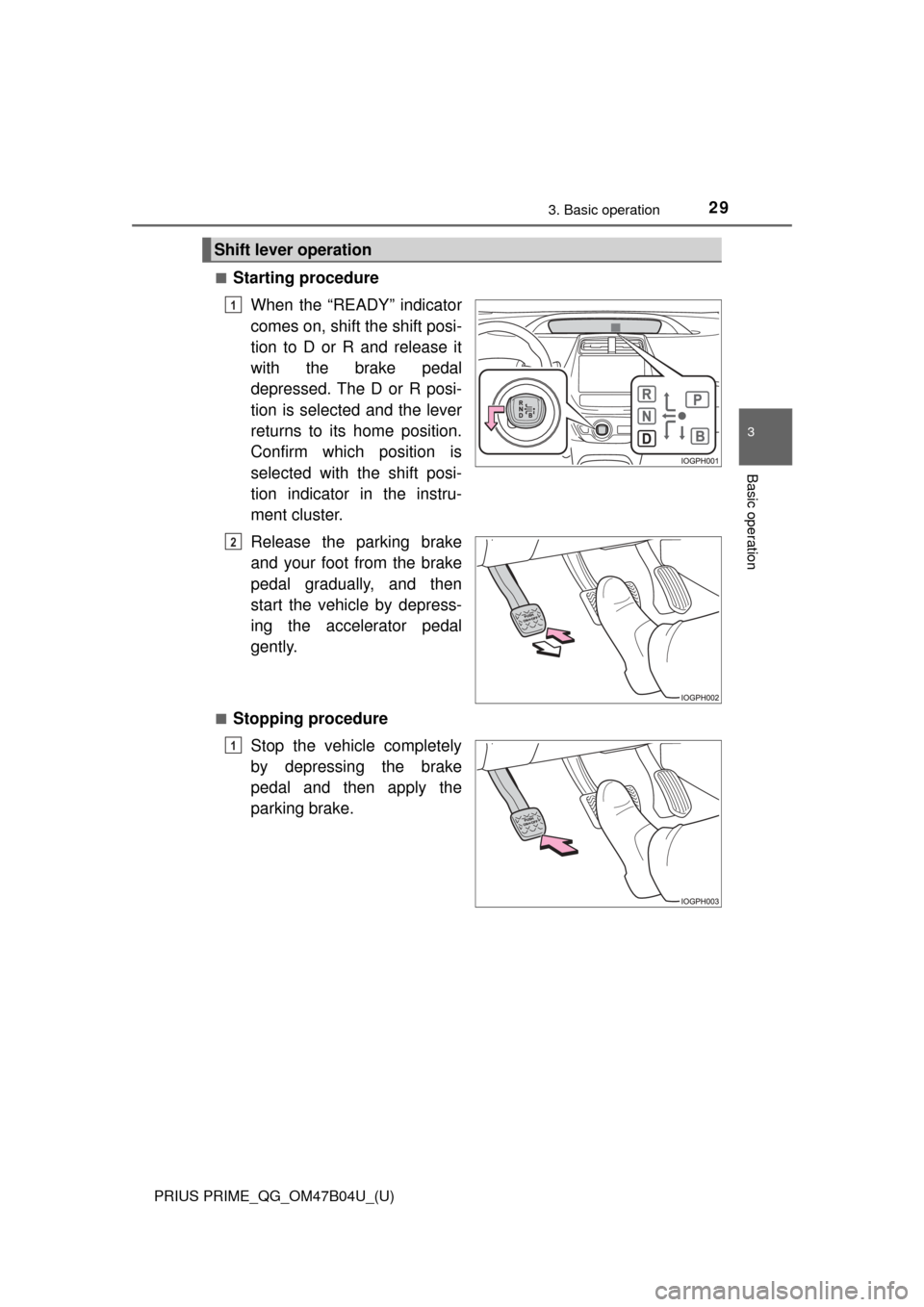
PRIUS PRIME_QG_OM47B04U_(U)
293. Basic operation
3
Basic operation
■Starting procedureWhen the “READY” indicator
comes on, shift the shift posi-
tion to D or R and release it
with the brake pedal
depressed. The D or R posi-
tion is selected and the lever
returns to its home position.
Confirm which position is
selected with the shift posi-
tion indicator in the instru-
ment cluster.
Release the parking brake
and your foot from the brake
pedal gradually, and then
start the vehicle by depress-
ing the accelerator pedal
gently.
■Stopping procedureStop the vehicle completely
by depressing the brake
pedal and then apply the
parking brake.
Shift lever operation
1
2
1
Page 30 of 40
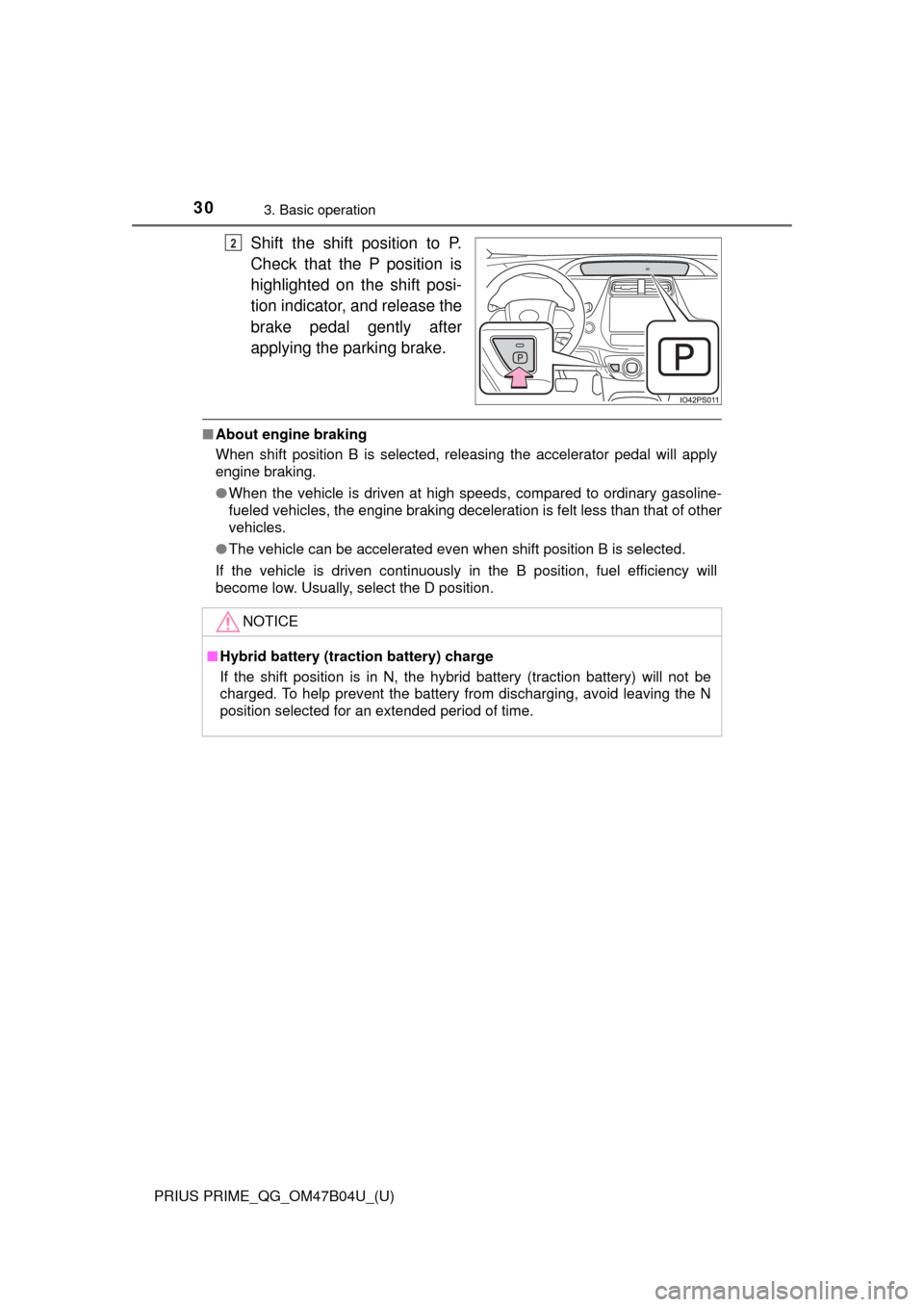
30
PRIUS PRIME_QG_OM47B04U_(U)
3. Basic operation
Shift the shift position to P.
Check that the P position is
highlighted on the shift posi-
tion indicator, and release the
brake pedal gently after
applying the parking brake.
■About engine braking
When shift position B is selected, releasing the accelerator pedal will apply
engine braking.
●When the vehicle is driven at high speeds, compared to ordinary gasoline-
fueled vehicles, the engine braking deceleration is felt less than that of other
vehicles.
● The vehicle can be accelerated even when shift position B is selected.
If the vehicle is driven continuously in the B position, fuel efficiency will
become low. Usually, select the D position.
2
NOTICE
■ Hybrid battery (tract ion battery) charge
If the shift position is in N, the hybrid battery (traction battery) will not be
charged. To help prevent the battery from discharging, avoid leaving the N
position selected for an extended period of time.