key TOYOTA PRIUS PRIME 2018 (in English) User Guide
[x] Cancel search | Manufacturer: TOYOTA, Model Year: 2018, Model line: PRIUS PRIME, Model: TOYOTA PRIUS PRIME 2018Pages: 788, PDF Size: 14.67 MB
Page 113 of 788
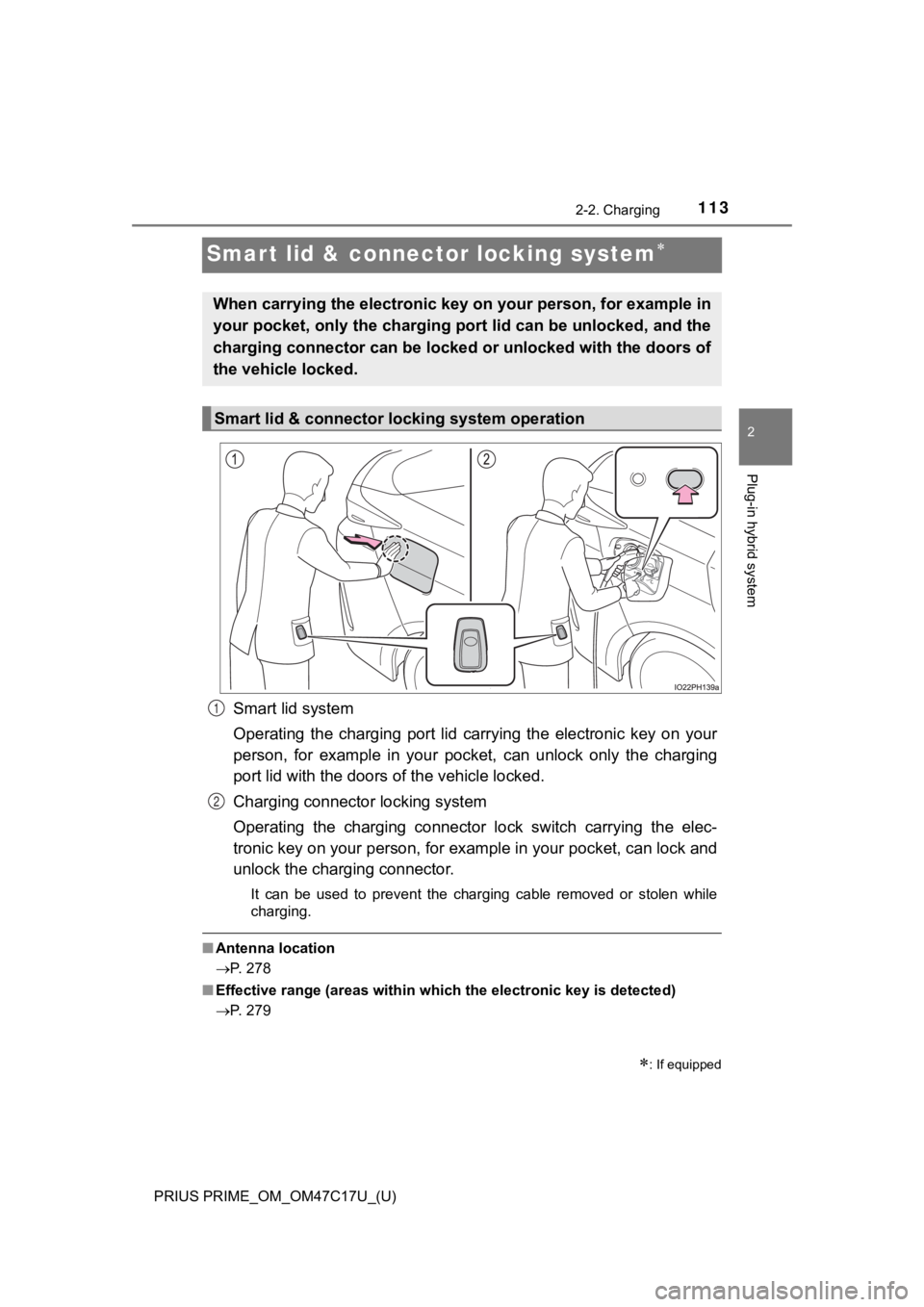
113
PRIUS PRIME_OM_OM47C17U_(U)
2-2. Charging
2
Plug-in hybrid system
Smart lid & connector locking system
Smart lid system
Operating the charging port lid carrying the electronic key on your
person, for example in your pocket, can unlock only the chargin g
port lid with the doors of the vehicle locked.
Charging connecto r locking system
Operating the charging connector lock switch carrying the elec-
tronic key on your person, for e xample in your pocket, can lock and
unlock the char ging connector.
It can be used to prevent the charging cable removed or stolen while
charging.
■ Antenna location
P. 278
■ Effective range (areas within wh ich the electronic key is detected)
P. 279
: If equipped
When carrying the electronic k ey on your person, for example in
your pocket, only the charging port lid can be unlocked, and the
charging connector can be locked or unlocked with the doors of
the vehicle locked.
Smart lid & connector lo cking system operation
1
2
Page 114 of 788
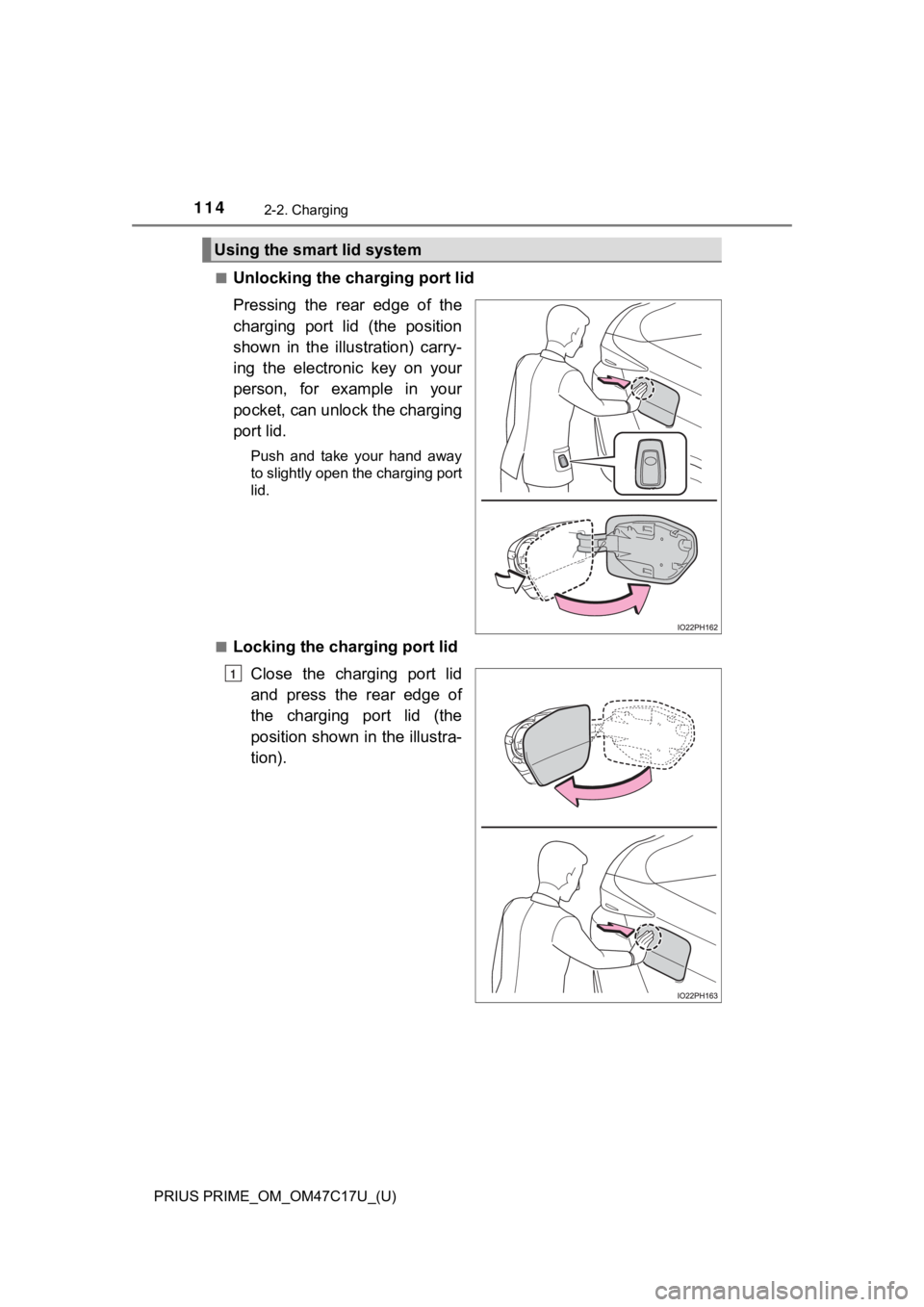
114
PRIUS PRIME_OM_OM47C17U_(U)
2-2. Charging
■Unlocking the charging port lid
Pressing the rear edge of the
charging port lid (the position
shown in the illustration) carry-
ing the electronic key on your
person, for example in your
pocket, can unlock the charging
port lid.
Push and take your hand away
to slightly open the charging port
lid.
■
Locking the charging port lid Close the charging port lid
and press the rear edge of
the charging port lid (the
position shown in the illustra-
tion).
Using the smart lid system
1
Page 115 of 788
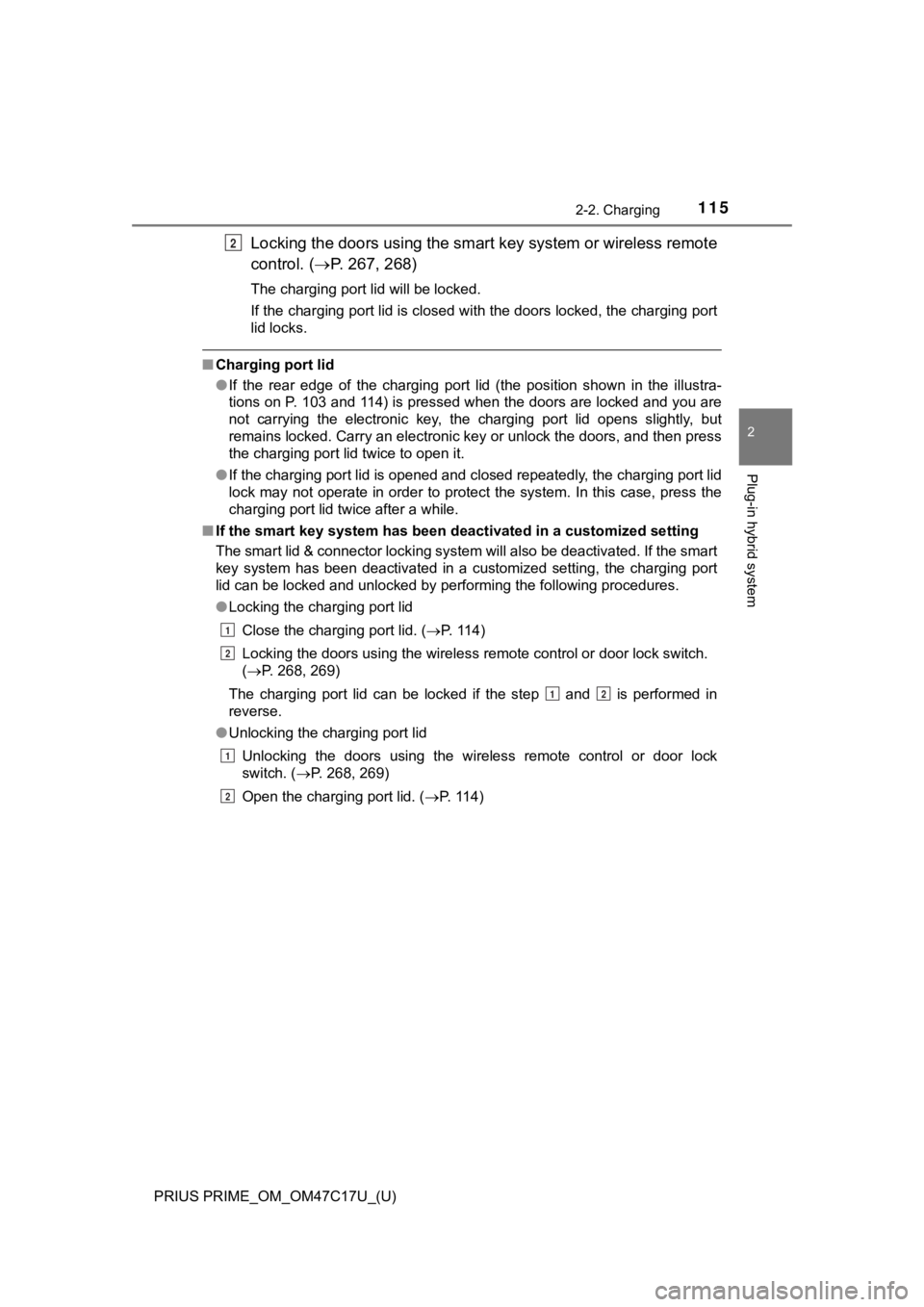
PRIUS PRIME_OM_OM47C17U_(U)
1152-2. Charging
2
Plug-in hybrid system
Locking the doors using the smart key system or wireless remote
control. ( P. 267, 268)
The charging port lid will be locked.
If the charging port lid is closed with the doors locked, the charging port
lid locks.
■Charging port lid
●If the rear edge of the charging port lid (the position shown i n the illustra-
tions on P. 103 and 114) is pressed when the doors are locked a nd you are
not carrying the electronic key, the charging port lid opens slightly, but
remains locked. Carry an electronic key or unlock the doors, and then press
the charging port lid twice to open it.
● If the charging port lid is opened and closed repeatedly, the charging port lid
lock may not operate in order to protect the system. In this case, press the
charging port lid twice after a while.
■ If the smart key system has been d eactivated in a customized setting
The smart lid & connector locking system will also be deactivat ed. If the smart
key system has been deactivated in a customized setting, the ch arging port
lid can be locked and unlocked by performing the following proc edures.
● Locking the charging port lid
Close the charging port lid. ( P. 114)
Locking the doors using the wireless remote control or door loc k switch.
( P. 268, 269)
The charging port lid can be locked if the step and is perfor med in
reverse.
● Unlocking the charging port lid
Unlocking the doors using the wireless remote control or door l ock
switch. ( P. 268, 269)
Open the charging port lid. ( P. 114)
2
1
2
12
1
2
Page 117 of 788
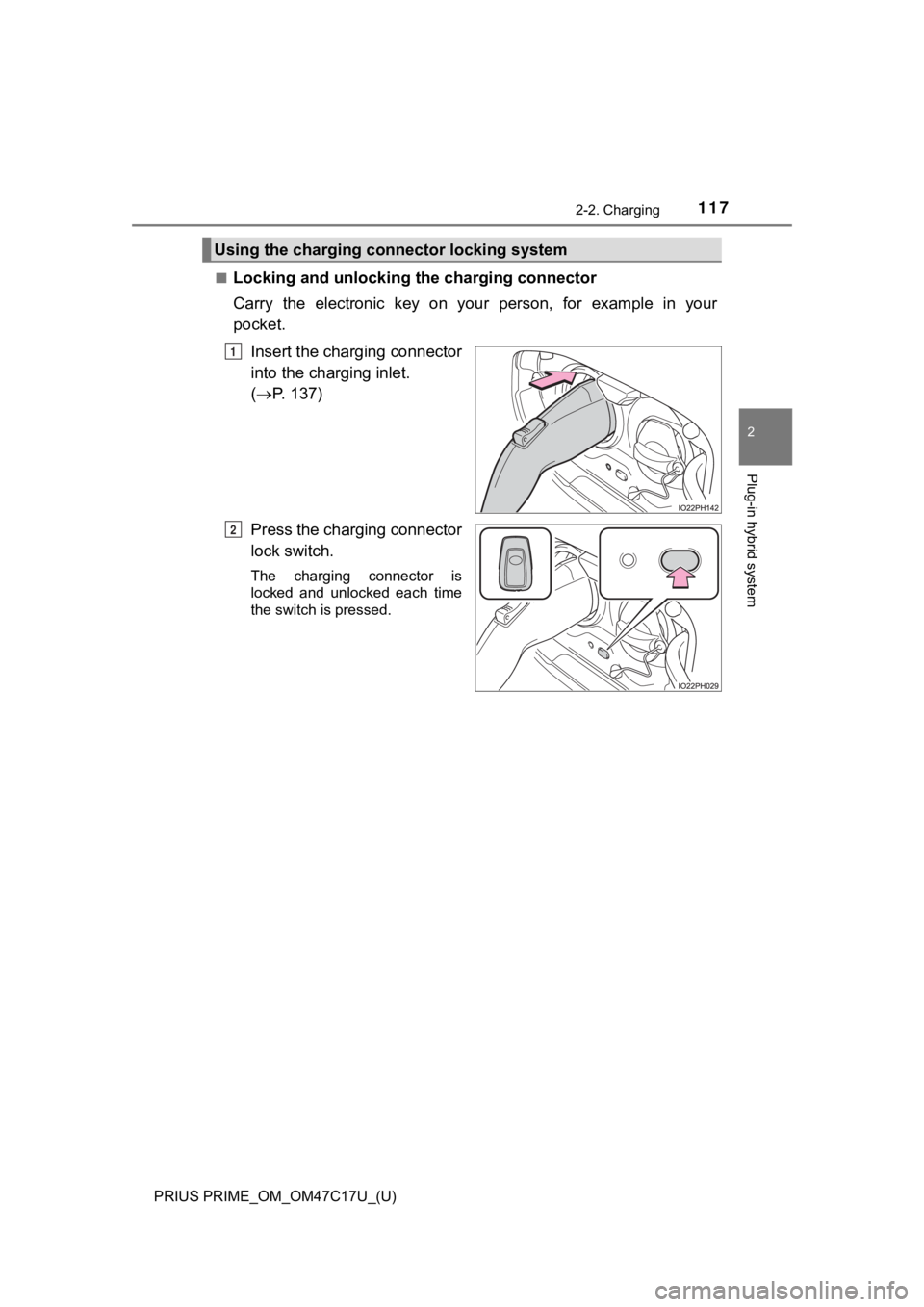
PRIUS PRIME_OM_OM47C17U_(U)
1172-2. Charging
2
Plug-in hybrid system
■Locking and unlocking the charging connector
Carry the electronic key on your person, for example in your
pocket.
Insert the charging connector
into the charging inlet.
( P. 137)
Press the charging connector
lock switch.
The charging connector is
locked and unlocked each time
the switch is pressed.
Using the charging connector locking system
1
2
Page 118 of 788
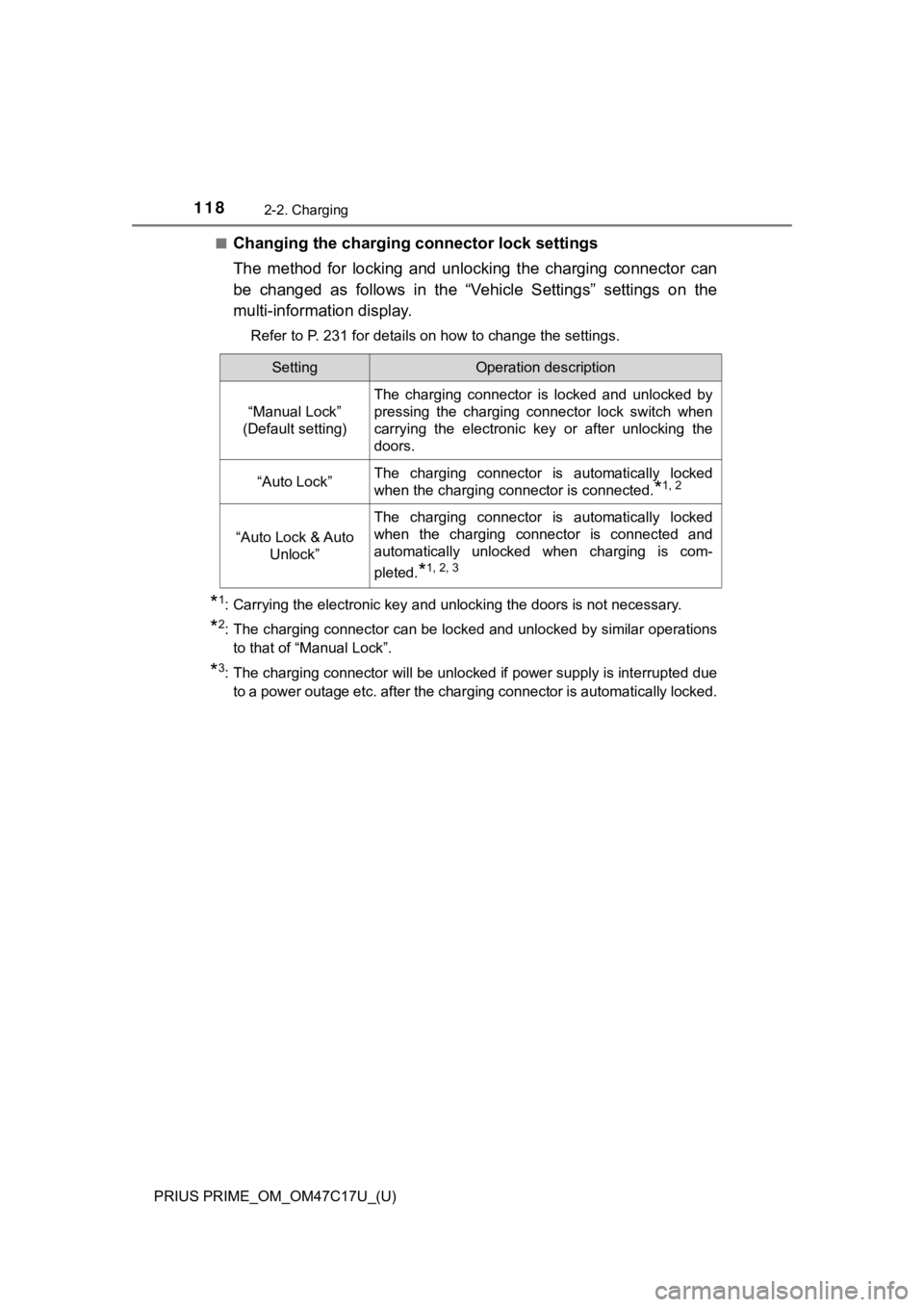
118
PRIUS PRIME_OM_OM47C17U_(U)
2-2. Charging
■Changing the charging connector lock settings
The method for locking and unlocking the charging connector can
be changed as follows in the “Vehicle Settings” settings on the
multi-information display.
Refer to P. 231 for details on how to change the settings.
*1: Carrying the electronic key and unlocking the doors is not nec essary.
*2: The charging connector can be locked and unlocked by similar o perations
to that of “Manual Lock”.
*3: The charging connector will be unlocked if power supply is int errupted due
to a power outage etc. after the charging connector is automati cally locked.
SettingOperation description
“Manual Lock”
(Default setting)
The charging connector is locked and unlocked by
pressing the charging connector lock switch when
carrying the electronic key or after unlocking the
doors.
“Auto Lock”The charging connector is automatically locked
when the charging connector is connected.
*1, 2
“Auto Lock & Auto Unlock”
The charging connector is automatically locked
when the charging connector is connected and
automatically unlocked when charging is com-
pleted.
*1, 2, 3
Page 119 of 788
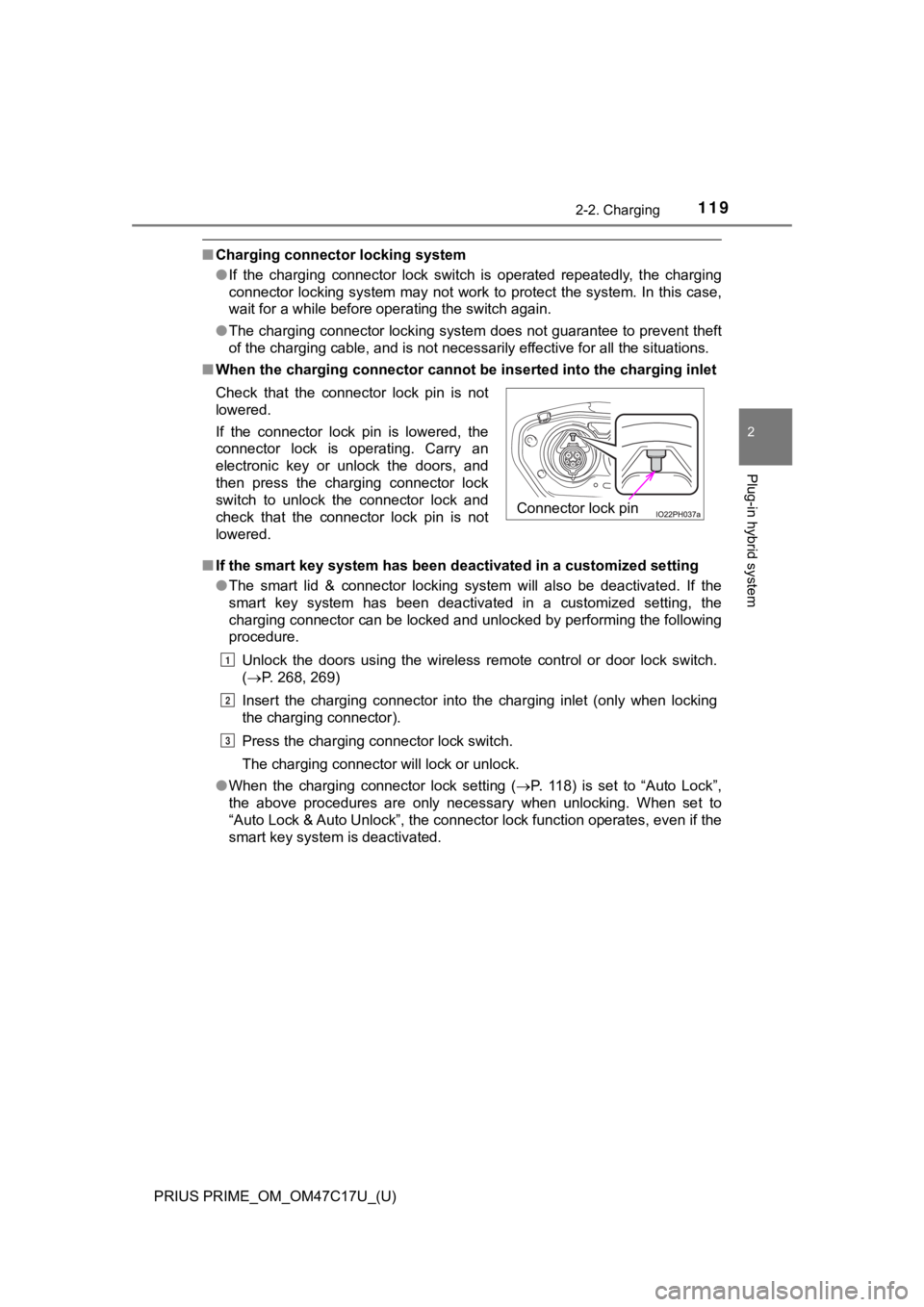
PRIUS PRIME_OM_OM47C17U_(U)
1192-2. Charging
2
Plug-in hybrid system
■Charging connector locking system
●If the charging connector lock switch is operated repeatedly, t he charging
connector locking system may not work to protect the system. In this case,
wait for a while before operating the switch again.
● The charging connector locking system does not guarantee to pre vent theft
of the charging cable, and is not necessarily effective for all the situations.
■ When the charging connector can not be inserted into the charging inlet
■ If the smart key system has been d eactivated in a customized setting
● The smart lid & connector locking system will also be deactivat ed. If the
smart key system has been deactivated in a customized setting, the
charging connector can be locked and unlocked by performing the following
procedure.
Unlock the doors using the wireless remote control or door lock switch.
( P. 268, 269)
Insert the charging connector into the charging inlet (only whe n locking
the charging connector).
Press the charging connector lock switch.
The charging connector will lock or unlock.
● When the charging connector lock setting ( P. 118) is set to “Auto Lock”,
the above procedures are only necessary when unlocking. When se t to
“Auto Lock & Auto Unlock”, the connector lock function operates, even if the
smart key system is deactivated.
Check that the connector lock pin is not
lowered.
If the connector lock pin is lowered, the
connector lock is operating. Carry an
electronic key or unlock the doors, and
then press the charging connector lock
switch to unlock the connector lock and
check that the connector lock pin is not
lowered.
Connector lock pin
1
2
3
Page 120 of 788
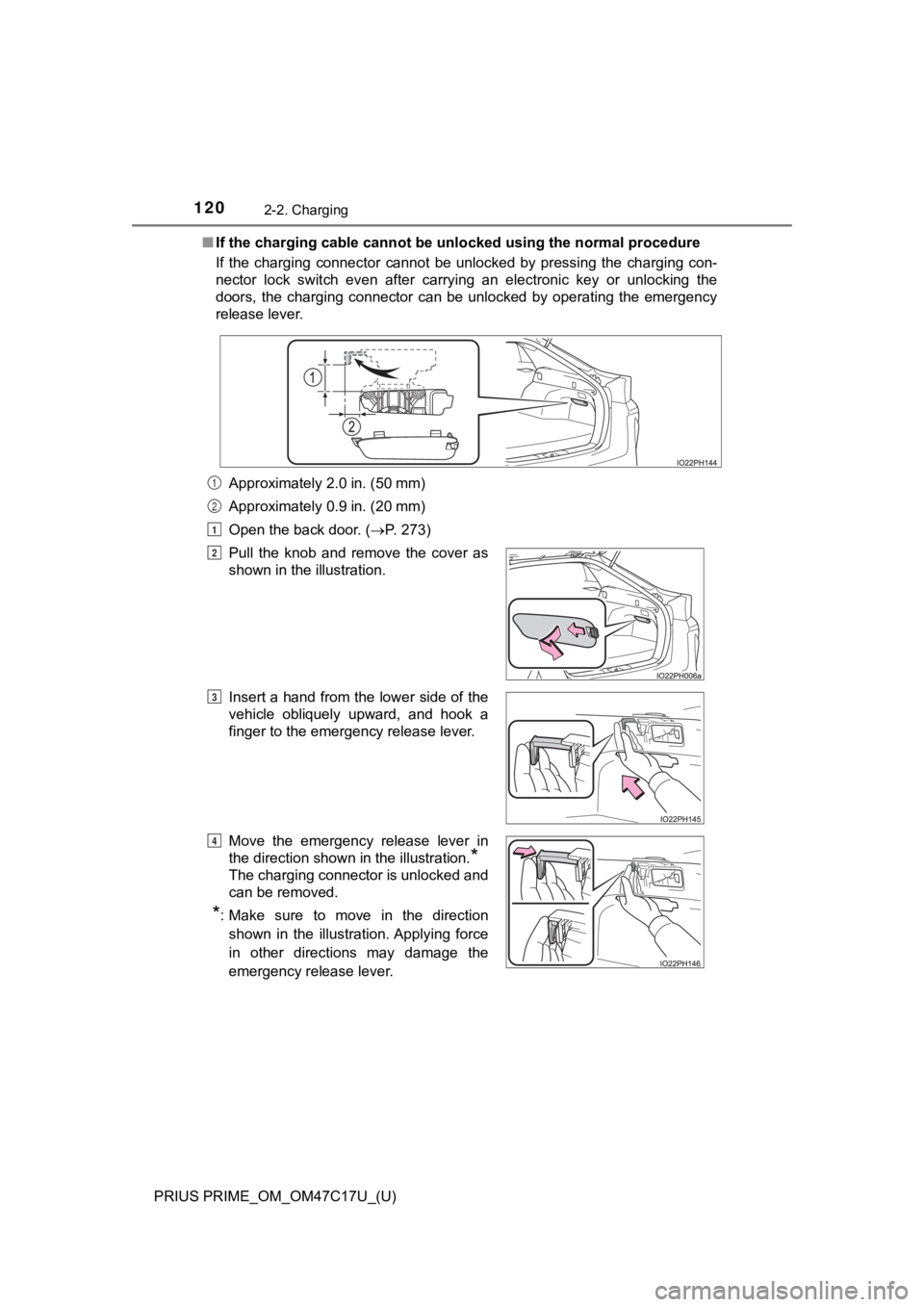
120
PRIUS PRIME_OM_OM47C17U_(U)
2-2. Charging
■If the charging cable cannot be unlocked using the normal proce dure
If the charging connector cannot be unlocked by pressing the ch arging con-
nector lock switch even after carrying an electronic key or unl ocking the
doors, the charging connector can be unlocked by operating the emergency
release lever.
Approximately 2.0 in. (50 mm)
Approximately 0.9 in. (20 mm)
Open the back door. ( P. 273)
Pull the knob and remove the cover as
shown in the illustration.
Insert a hand from the lower side of the
vehicle obliquely upward, and hook a
finger to the emergency release lever.
Move the emergency release lever in
the direction shown in the illustration.
*
The charging connector is unlocked and
can be removed.
*: Make sure to move in the direction
shown in the illustration. Applying force
in other directions may damage the
emergency release lever.
1
2
1
2
3
4
Page 138 of 788
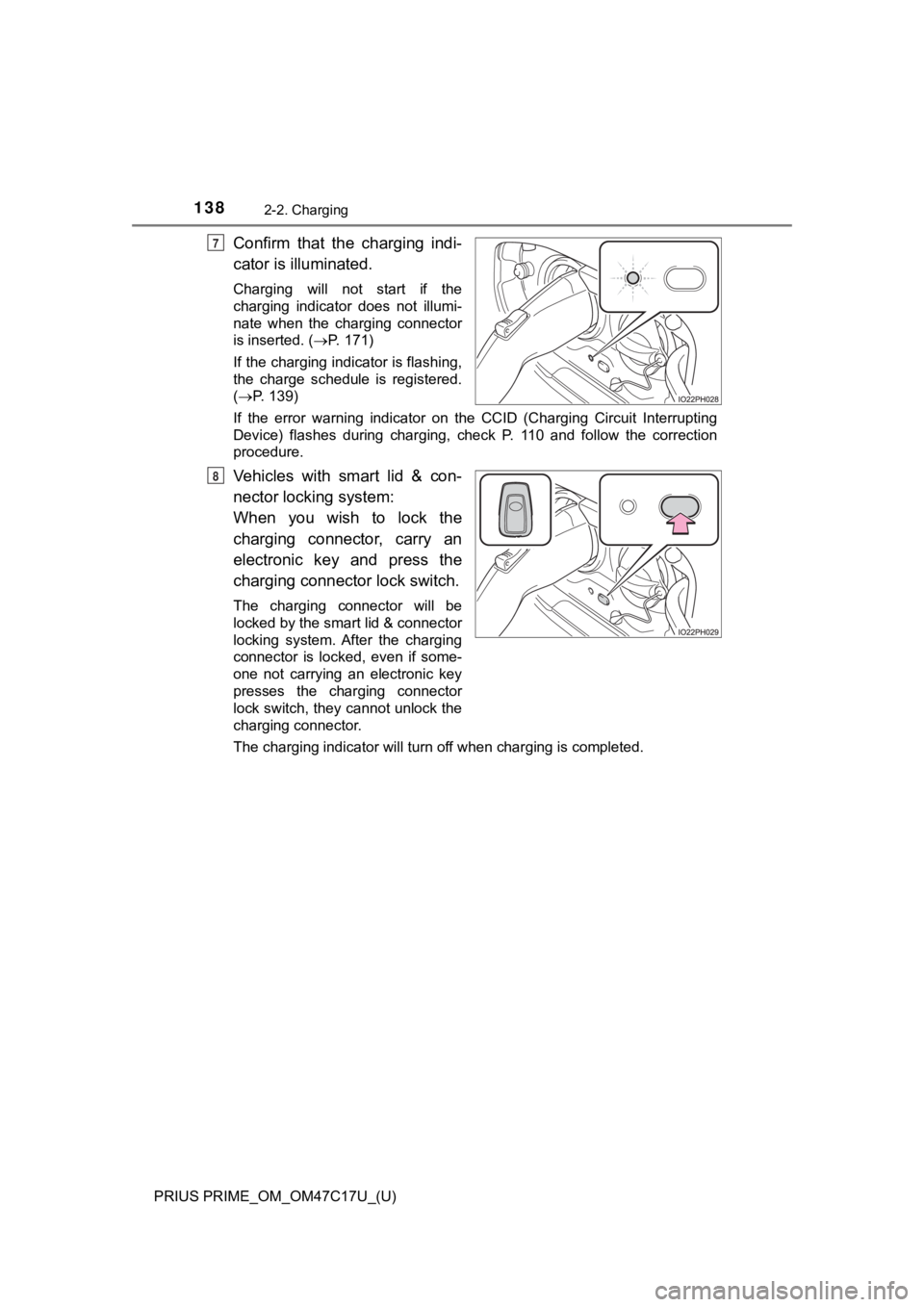
138
PRIUS PRIME_OM_OM47C17U_(U)
2-2. Charging
Confirm that the charging indi-
cator is illuminated.
Charging will not start if the
charging indicator does not illumi-
nate when the charging connector
is inserted. (P. 171)
If the charging indicator is flashing,
the charge schedule is registered.
( P. 139)
If the error warning indicator on the CCID (Charging Circuit In terrupting
Device) flashes during charging, check P. 110 and follow the co rrection
procedure.
Vehicles with smart lid & con-
nector locki ng system:
When you wish to lock the
charging connector, carry an
electronic key and press the
charging connector lock switch.
The charging connector will be
locked by the smart lid & connector
locking system. After the charging
connector is locked, even if some-
one not carrying an electronic key
presses the charging connector
lock switch, they cannot unlock the
charging connector.
The charging indicator will turn off when charging is completed .
7
8
Page 140 of 788
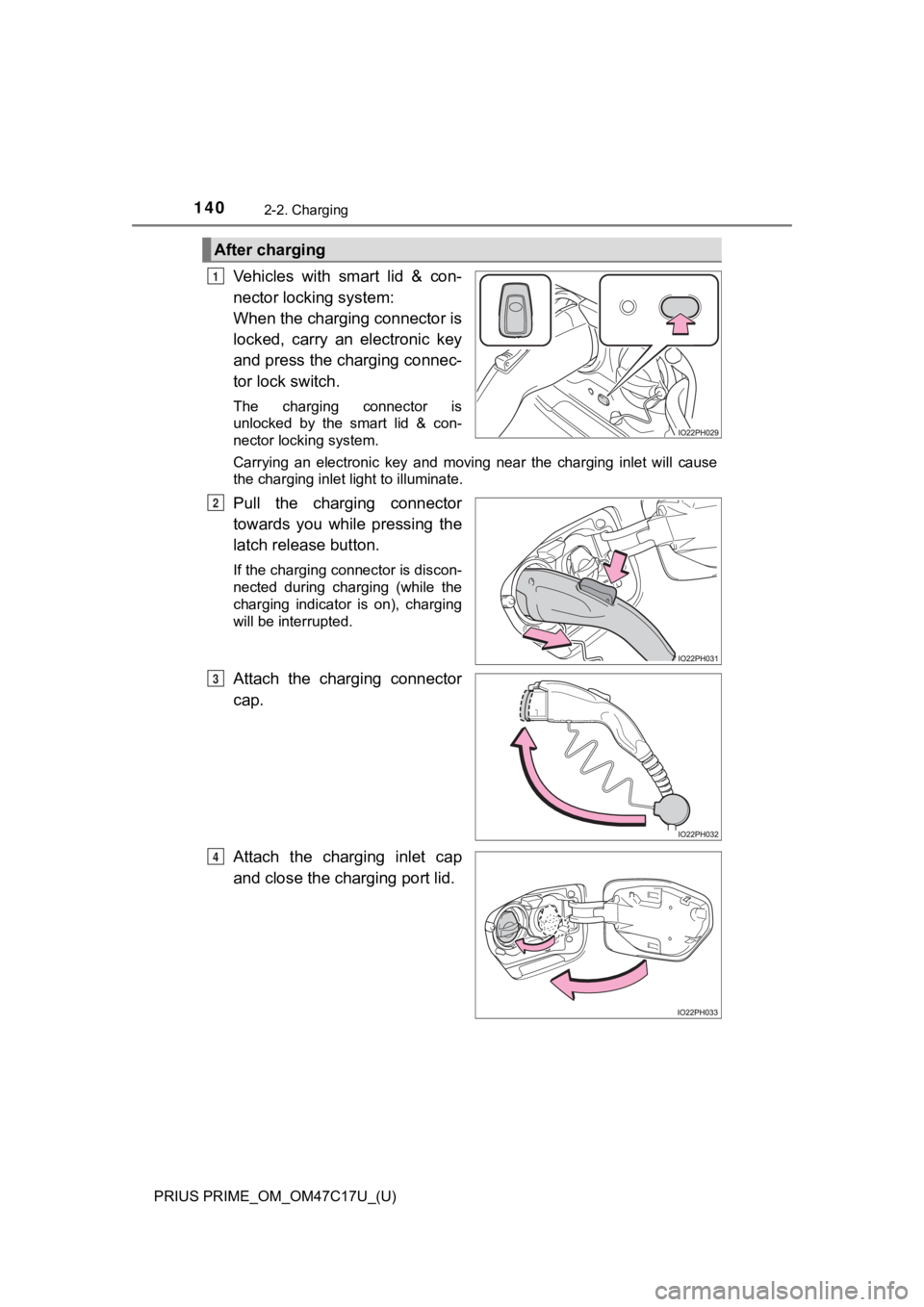
140
PRIUS PRIME_OM_OM47C17U_(U)
2-2. Charging
Vehicles with smart lid & con-
nector locking system:
When the charging connector is
locked, carry an electronic key
and press the charging connec-
tor lock switch.
The charging connector is
unlocked by the smart lid & con-
nector locking system.
Carrying an electronic key and moving near the charging inlet will cause
the charging inlet light to illuminate.
Pull the charging connector
towards you while pressing the
latch release button.
If the charging connector is discon-
nected during charging (while the
charging indicator is on), charging
will be interrupted.
Attach the charging connector
cap.
Attach the charging inlet cap
and close the charging port lid.
After charging
1
2
3
4
Page 142 of 788
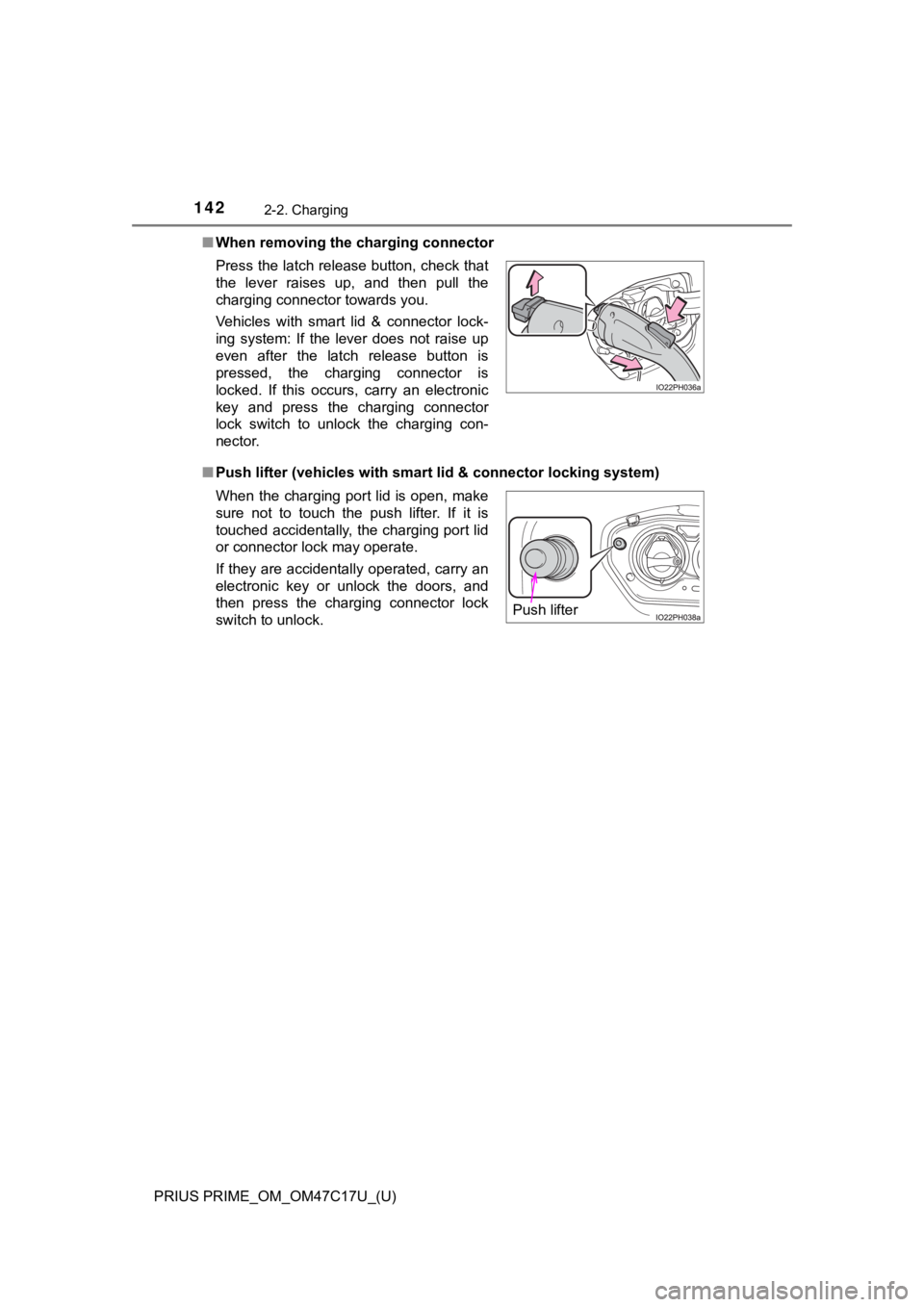
142
PRIUS PRIME_OM_OM47C17U_(U)
2-2. Charging
■When removing the charging connector
■ Push lifter (vehicles with smart lid & connector locking system )
Press the latch release button, check that
the lever raises up, and then pull the
charging connector towards you.
Vehicles with smart lid & connector lock-
ing system: If the lever does not raise up
even after the latch release button is
pressed, the charging connector is
locked. If this occurs, carry an electronic
key and press the charging connector
lock switch to unlock the charging con-
nector.
When the charging port lid is open, make
sure not to touch the push lifter. If it is
touched accidentally, the charging port lid
or connector lock may operate.
If they are accidentally operated, carry an
electronic key or unlock the doors, and
then press the charging connector lock
switch to unlock.
Push lifter