TOYOTA PRIUS PRIME 2018 Owners Manual (in English)
Manufacturer: TOYOTA, Model Year: 2018, Model line: PRIUS PRIME, Model: TOYOTA PRIUS PRIME 2018Pages: 788, PDF Size: 14.67 MB
Page 211 of 788
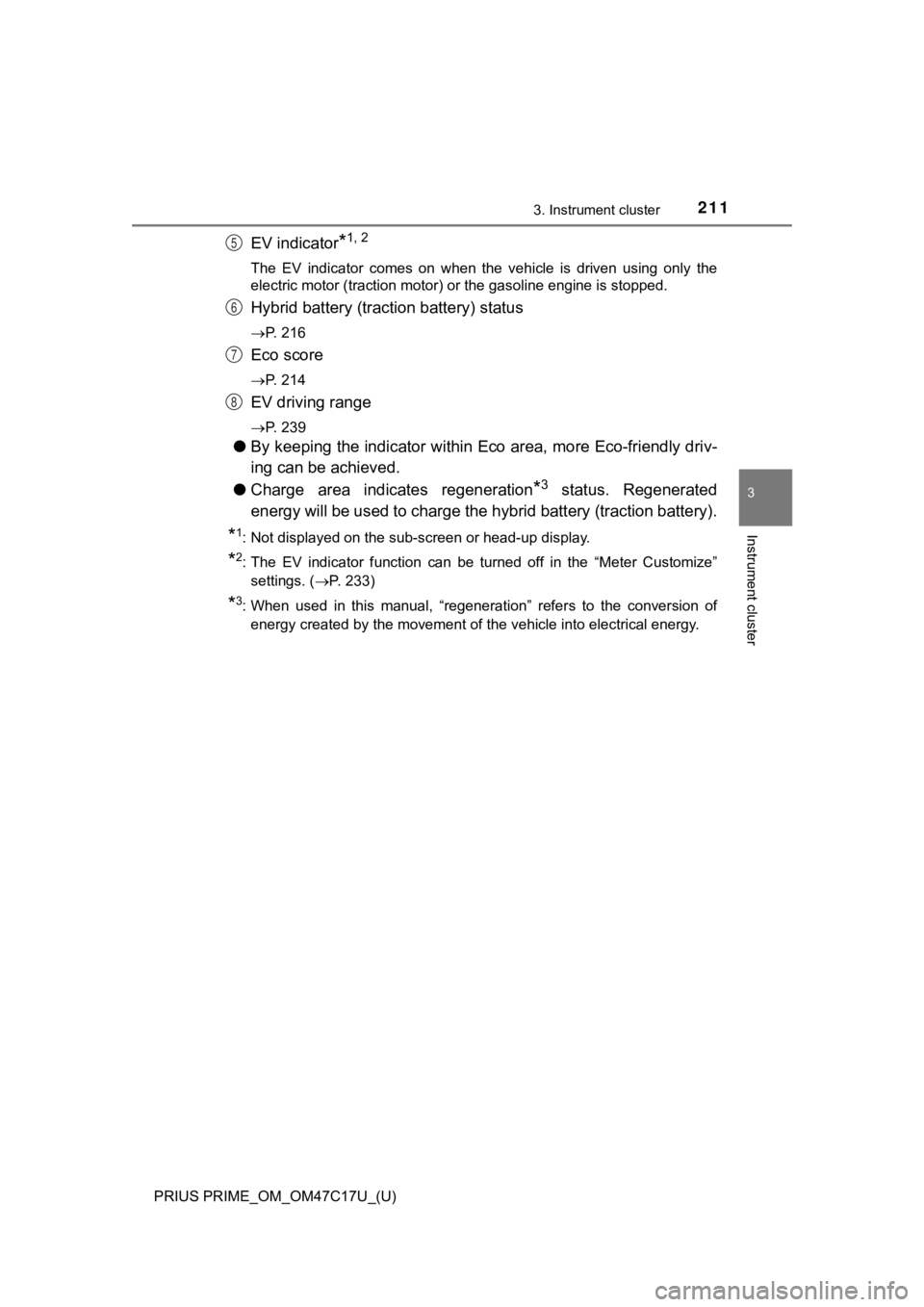
PRIUS PRIME_OM_OM47C17U_(U)
2113. Instrument cluster
3
Instrument cluster
EV indicator*1, 2
The EV indicator comes on when the vehicle is driven using only the
electric motor (traction motor) or the gasoline engine is stopped.
Hybrid battery (traction battery) status
P. 216
Eco score
P. 214
EV driving range
P. 239
● By keeping the indicator within Eco area, more Eco-friendly dri v-
ing can be achieved.
● Charge area indicates regeneration
*3 status. Regenerated
energy will be used to charge the hybrid battery (traction battery).
*1: Not displayed on the sub-screen or head-up display.
*2: The EV indicator function can be turned off in the “Meter Cust omize”
settings. ( P. 233)
*3: When used in this manual, “regeneration” refers to the conversion of
energy created by the movement of the vehicle into electrical e nergy.
5
6
7
8
Page 212 of 788
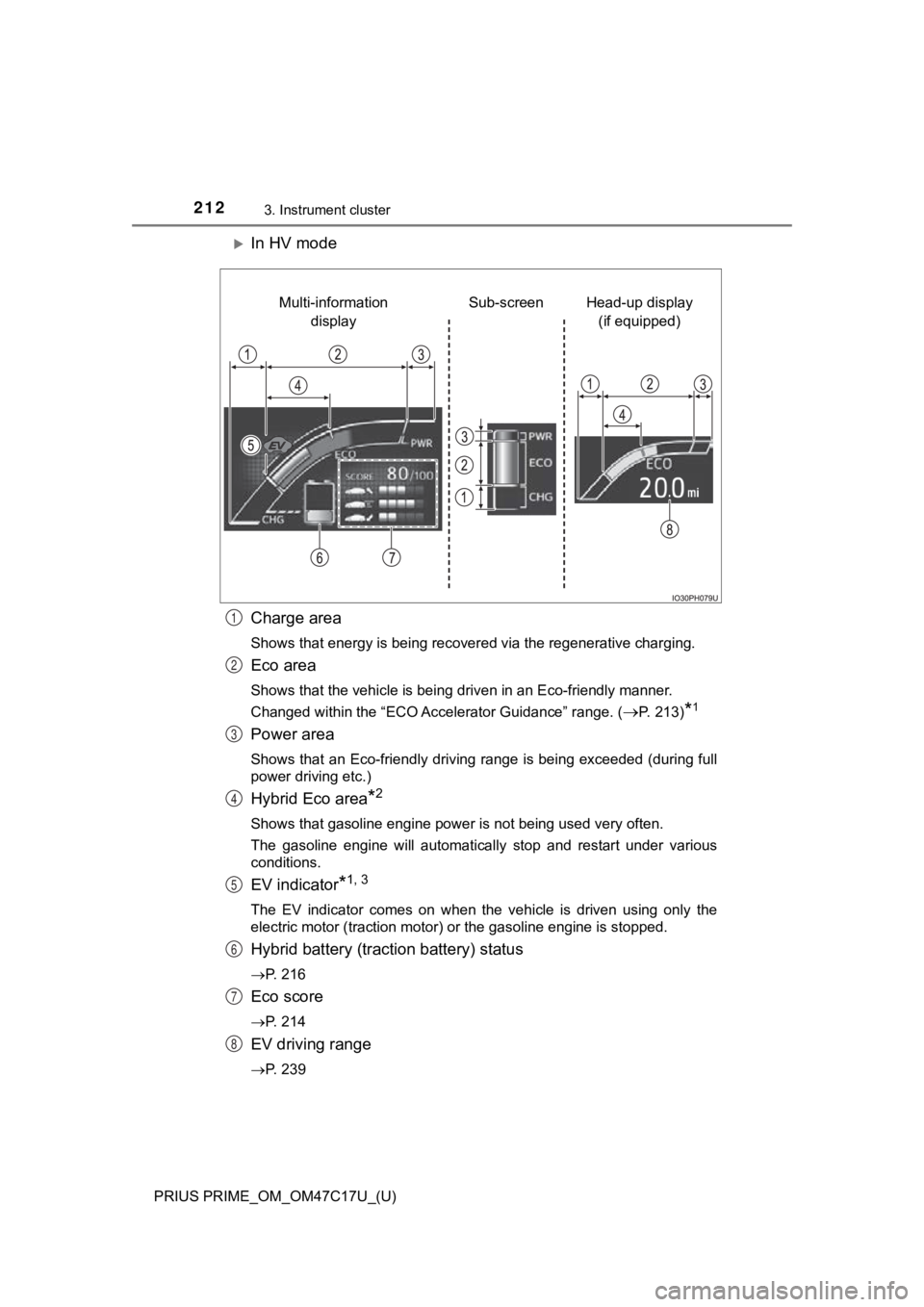
212
PRIUS PRIME_OM_OM47C17U_(U)
3. Instrument cluster
In HV mode
Charge area
Shows that energy is being recovered via the regenerative charging.
Eco area
Shows that the vehicle is being driven in an Eco-friendly manner.
Changed within the “ECO Accelerator Guidance” range. (
P. 213)*1
Power area
Shows that an Eco-friendly driving range is being exceeded (dur ing full
power driving etc.)
Hybrid Eco area*2
Shows that gasoline engine power is not being used very often.
The gasoline engine will automatically stop and restart under v arious
conditions.
EV indicator*1, 3
The EV indicator comes on when the vehicle is driven using only the
electric motor (traction motor) or the gasoline engine is stopped.
Hybrid battery (traction battery) status
P. 216
Eco score
P. 214
EV driving range
P. 239
Head-up display
(if equipped)
Sub-screen
Multi-information
display
1
2
3
4
5
6
7
8
Page 213 of 788
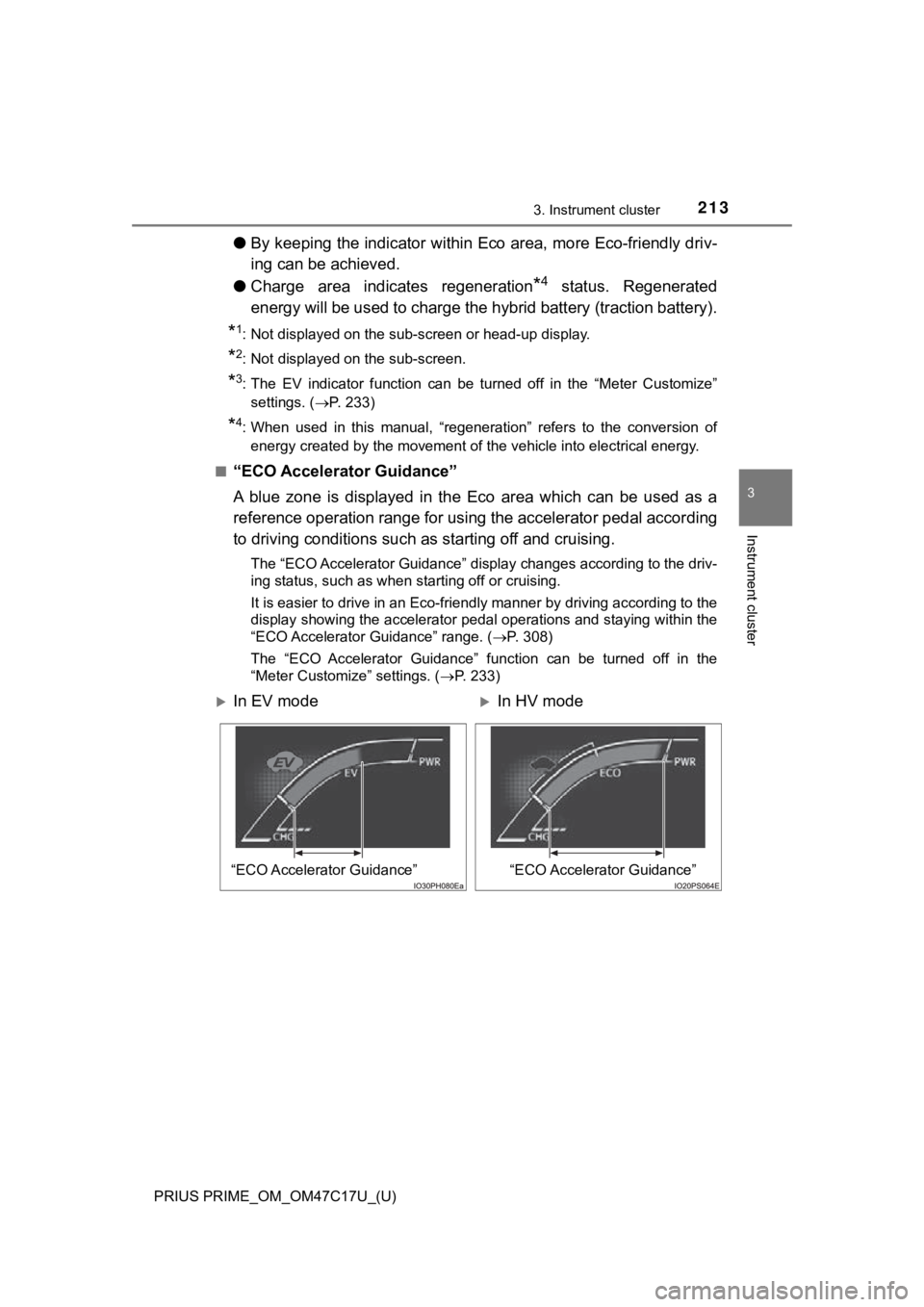
PRIUS PRIME_OM_OM47C17U_(U)
2133. Instrument cluster
3
Instrument cluster
●By keeping the indicator within Eco area, more Eco-friendly dri v-
ing can be achieved.
● Charge area indicates regeneration
*4 status. Regenerated
energy will be used to charge the hybrid battery (traction battery).
*1: Not displayed on the sub-screen or head-up display.
*2: Not displayed on the sub-screen.
*3: The EV indicator function can be turned off in the “Meter Cust omize”
settings. ( P. 233)
*4: When used in this manual, “regeneration” refers to the conversion of
energy created by the movement of the vehicle into electrical e nergy.
■
“ECO Accelerator Guidance”
A blue zone is displayed in the Eco area which can be used as a
reference operation range for using the accelerator pedal according
to driving conditions such as starting off and cruising.
The “ECO Accelerator Guidance” display changes according to the driv-
ing status, such as when starting off or cruising.
It is easier to drive in an Eco-friendly manner by driving according to the
display showing the accelerator pedal operations and staying wi thin the
“ECO Accelerator Guidance” range. ( P. 308)
The “ECO Accelerator Guidance” function can be turned off in the
“Meter Customize” settings. ( P. 233)
In EV modeIn HV mode
“ECO Accelerator Guidance”“ECO Accelerator Guidance”
Page 214 of 788
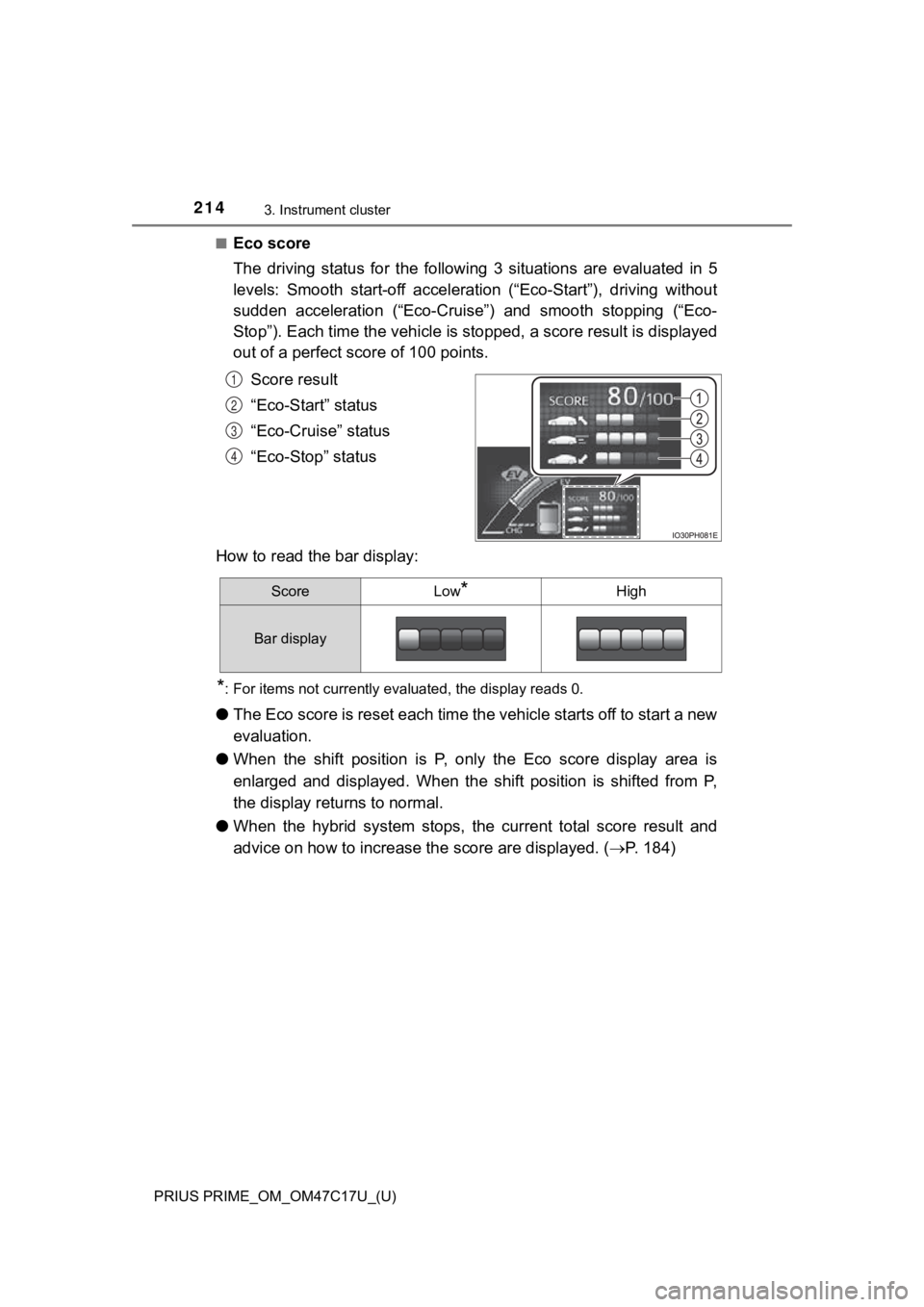
214
PRIUS PRIME_OM_OM47C17U_(U)
3. Instrument cluster
■Eco score
The driving status for the following 3 situations are evaluated in 5
levels: Smooth start-off acceleration (“Eco-Start”), driving wi thout
sudden acceleration (“Eco-Cruise”) and smooth stopping (“Eco-
Stop”). Each time the vehicle i s stopped, a score result is dis played
out of a perfect score of 100 points.
Score result
“Eco-Start” status
“Eco-Cruise” status
“Eco-Stop” status
How to read the bar display:
*: For items not currently evaluated, the display reads 0.
● The Eco score is reset each time the vehicle starts off to star t a new
evaluation.
● When the shift position is P, only the Eco score display area i s
enlarged and displayed. When the shift position is shifted from P,
the display returns to normal.
● When the hybrid system stops, the current total score result an d
advice on how to increase th e score are displayed. (P. 184)
1
2
3
4
ScoreLow*High
Bar display
Page 215 of 788
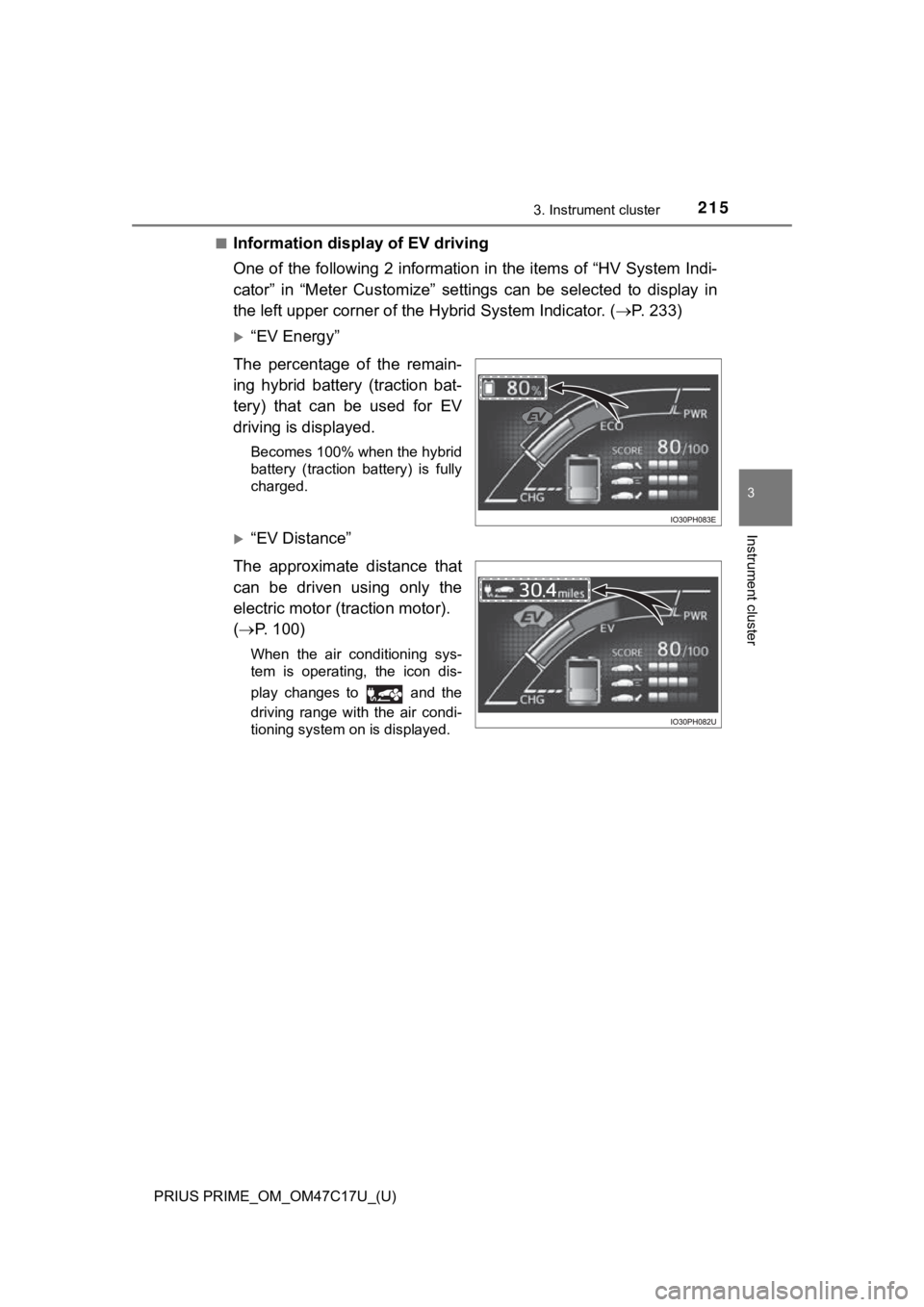
PRIUS PRIME_OM_OM47C17U_(U)
2153. Instrument cluster
3
Instrument cluster
■Information display of EV driving
One of the following 2 information in the items of “HV System I ndi-
cator” in “Meter Customize” settings can be selected to display in
the left upper corner of the Hybrid System Indicator. (P. 233)
“EV Energy”
The percentage of the remain-
ing hybrid battery (traction bat-
tery) that can be used for EV
driving is displayed.
Becomes 100% when the hybrid
battery (traction battery) is fully
charged.
“EV Distance”
The approximate distance that
can be driven using only the
electric motor (traction motor).
( P. 100)
When the air conditioning sys-
tem is operating, the icon dis-
play changes to and the
driving range with the air condi-
tioning system on is displayed.
Page 216 of 788
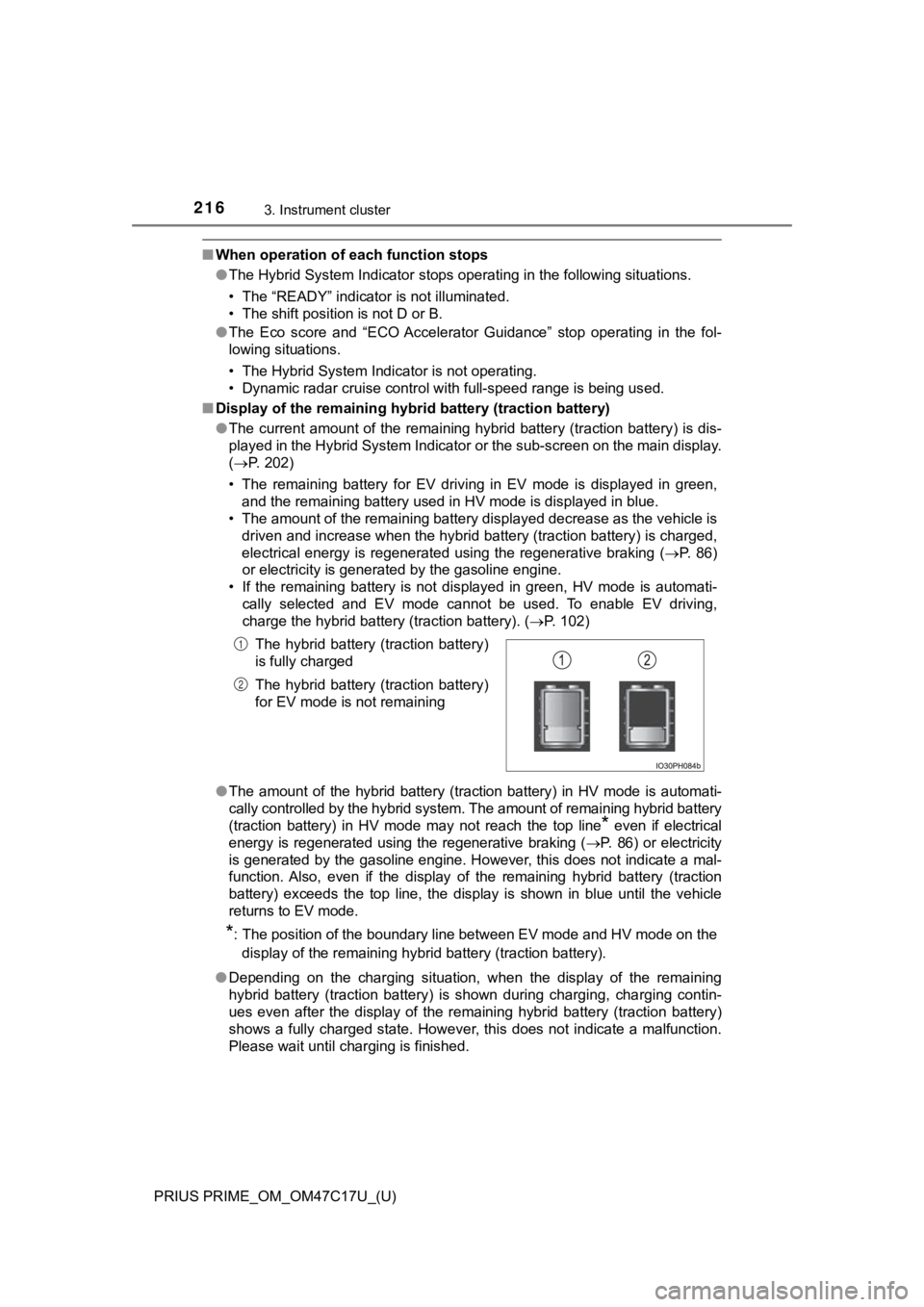
216
PRIUS PRIME_OM_OM47C17U_(U)
3. Instrument cluster
■When operation of each function stops
● The Hybrid System Indicator stops operating in the following si tuations.
• The “READY” indicator is not illuminated.
• The shift position is not D or B.
● The Eco score and “ECO Accelerator Guidance” stop operating in the fol-
lowing situations.
• The Hybrid System Indicator is not operating.
• Dynamic radar cruise control with full-speed range is being us ed.
■ Display of the remaining hyb rid battery (traction battery)
● The current amount of the remaining hybrid battery (traction ba ttery) is dis-
played in the Hybrid System Indicator or the sub-screen on the main display.
( P. 202)
• The remaining battery for EV driving in EV mode is displayed i n green,
and the remaining battery used in HV mode is displayed in blue.
• The amount of the remaining battery displayed decrease as the vehicle is
driven and increase when the hybrid battery (traction battery) is charged,
electrical energy is regenerated using the regenerative braking (P. 86)
or electricity is generated by the gasoline engine.
• If the remaining battery is not displayed in green, HV mode is automati-
cally selected and EV mode cannot be used. To enable EV driving ,
charge the hybrid battery (traction battery). ( P. 102)
● The amount of the hybrid battery (traction battery) in HV mode is automati-
cally controlled by the hybrid system. The amount of remaining hybrid battery
(traction battery) in HV mode may not reach the top line
* even if electrical
energy is regenerated using the regenerative braking ( P. 86) or electricity
is generated by the gasoline engine. However, this does not ind icate a mal-
function. Also, even if the display of the remaining hybrid bat tery (traction
battery) exceeds the top line, the display is shown in blue unt il the vehicle
returns to EV mode.
*: The position of the boundary line between EV mode and HV mode on the
display of the remaining hybrid battery (traction battery).
● Depending on the charging situation, when the display of the re maining
hybrid battery (traction battery) is shown during charging, cha rging contin-
ues even after the display of the remaining hybrid battery (tra ction battery)
shows a fully charged state. However, this does not indicate a malfunction.
Please wait until charging is finished. The hybrid battery (traction battery)
is fully charged
The hybrid battery (traction battery)
for EV mode is not remaining
1
2
Page 217 of 788
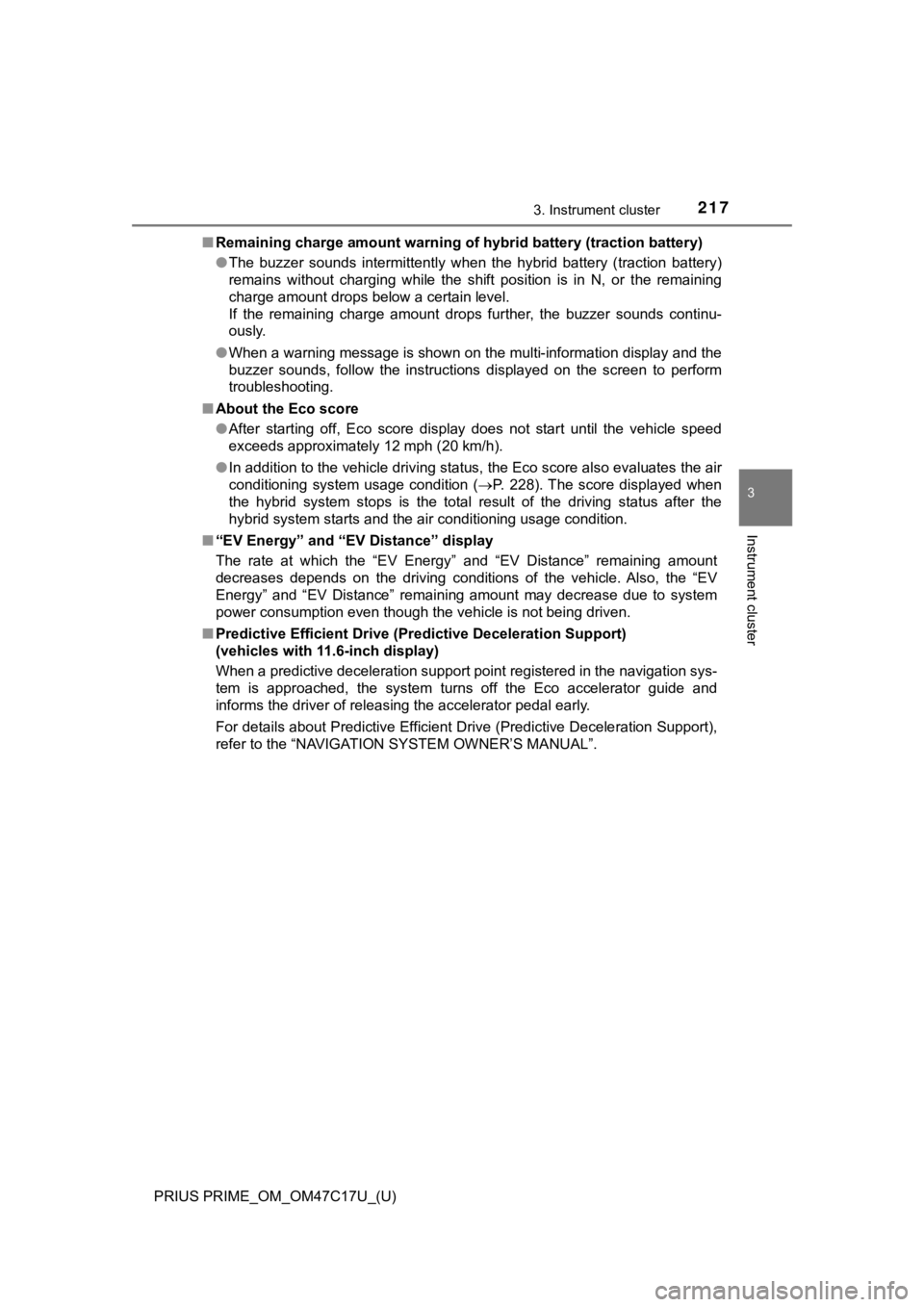
PRIUS PRIME_OM_OM47C17U_(U)
2173. Instrument cluster
3
Instrument cluster
■Remaining charge amount warning of hybrid battery (traction battery)
●The buzzer sounds intermittently when the hybrid battery (traction battery)
remains without charging while the shift position is in N, or t he remaining
charge amount drops below a certain level.
If the remaining charge amount drops further, the buzzer sounds continu-
ously.
● When a warning message is shown on the multi-information display and the
buzzer sounds, follow the instructions displayed on the screen to perform
troubleshooting.
■ About the Eco score
●After starting off, Eco score display does not start until the vehicle speed
exceeds approximately 12 mph (20 km/h).
● In addition to the vehicle driving status, the Eco score also e valuates the air
conditioning system usage condition ( P. 228). The score displayed when
the hybrid system stops is the total result of the driving stat us after the
hybrid system starts and the air conditioning usage condition.
■ “EV Energy” and “EV Distance” display
The rate at which the “EV Ener gy” and “EV Distance” remaining a mount
decreases depends on the driving conditions of the vehicle. Also, the “EV
Energy” and “EV Distance” remaining amount may decrease due to system
power consumption even though the vehicle is not being driven.
■ Predictive Efficient Drive (Pre dictive Deceleration Support)
(vehicles with 11.6-inch display)
When a predictive deceleration support point registered in the navigation sys-
tem is approached, the system turns off the Eco accelerator gui de and
informs the driver of releasing the accelerator pedal early.
For details about Predictive Efficient Drive (Predictive Decele ration Support),
refer to the “NAVIGATION S YSTEM OWNER’S MANUAL”.
Page 218 of 788
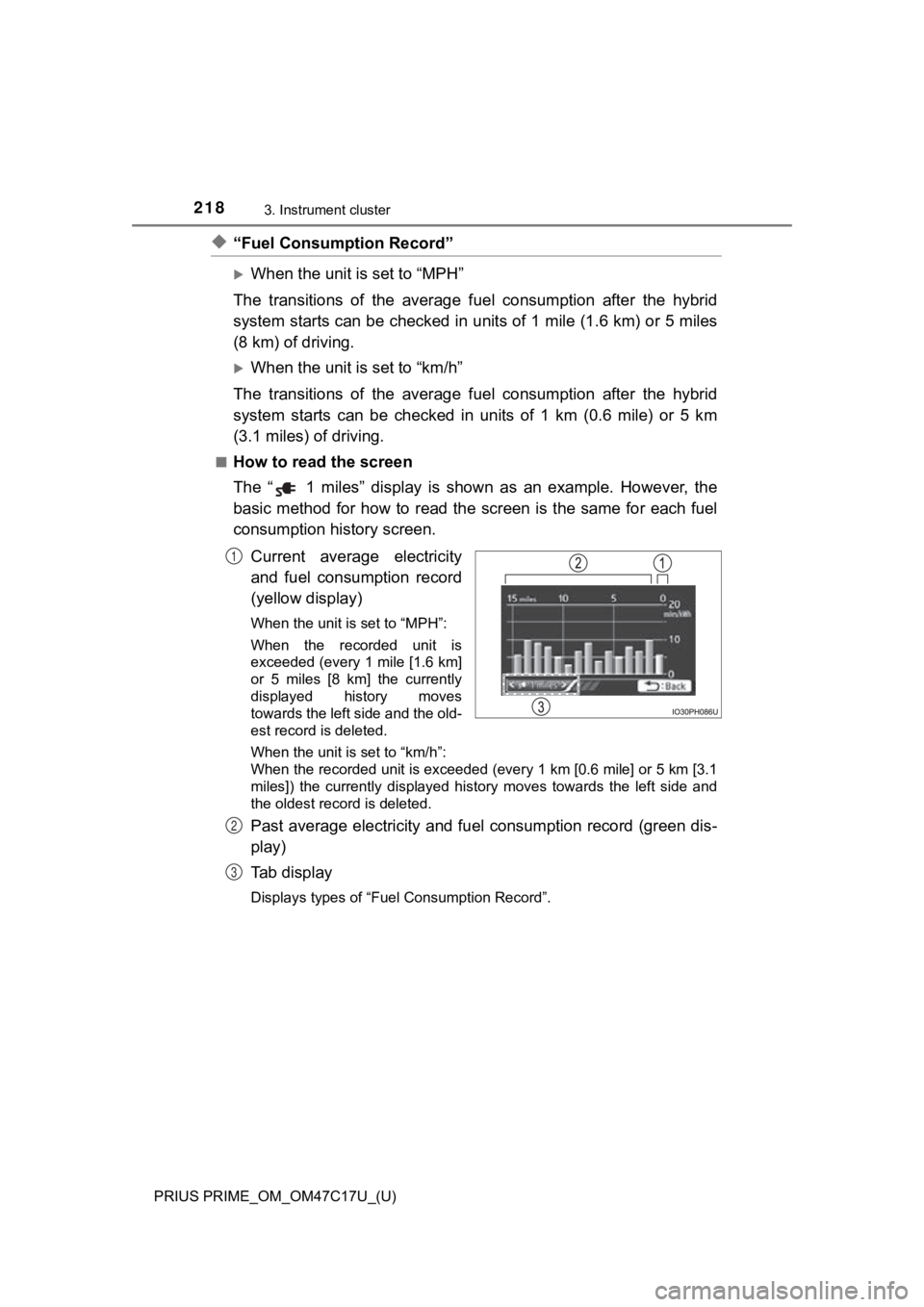
218
PRIUS PRIME_OM_OM47C17U_(U)
3. Instrument cluster
◆“Fuel Consumption Record”
When the unit is set to “MPH”
The transitions of the average fu el consumption after the hybrid
system starts can be checked in units of 1 mile (1.6 km) or 5 m iles
(8 km) of driving.
When the unit is set to “km/h”
The transitions of the average fu el consumption after the hybrid
system starts can be checked in units of 1 km (0.6 mile) or 5 k m
(3.1 miles) of driving.
■How to read the screen
The “ 1 miles” display is shown as an example. However, the
basic method for how to read the screen is the same for each fu el
consumption hi story screen.
Current average electricity
and fuel consumption record
(yellow display)
When the unit is set to “MPH”:
When the recorded unit is
exceeded (every 1 mile [1.6 km]
or 5 miles [8 km] the currently
displayed history moves
towards the left side and the old-
est record is deleted.
When the unit is set to “km/h”:
When the recorded unit is exceeded (every 1 km [0.6 mile] or 5 km [3.1
miles]) the currently displayed history moves towards the left side and
the oldest record is deleted.
Past average electricity and fuel consumption record (green dis -
play)
Tab display
Displays types of “Fuel Consumption Record”.
1
2
3
Page 219 of 788
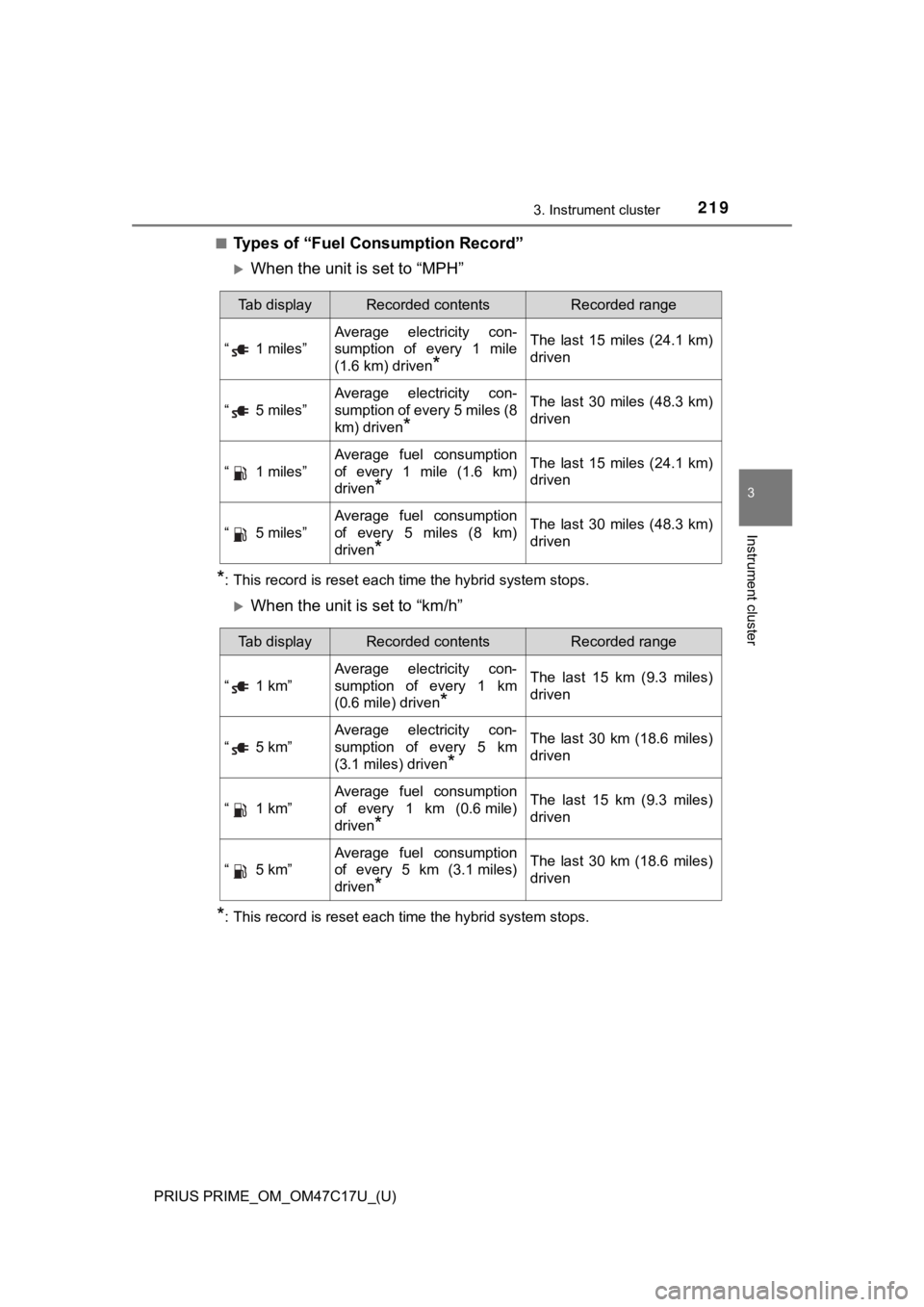
PRIUS PRIME_OM_OM47C17U_(U)
2193. Instrument cluster
3
Instrument cluster
■Types of “Fuel Consumption Record”
When the unit is set to “MPH”
*: This record is reset each time the hybrid system stops.
When the unit is set to “km/h”
*: This record is reset each time the hybrid system stops.
Tab displayRecorded contentsRecorded range
“ 1 miles”
Average electricity con-
sumption of every 1 mile
(1.6 km) driven
*
The last 15 miles (24.1 km)
driven
“ 5 miles”
Average electricity con-
sumption of every 5 miles (8
km) driven
*
The last 30 miles (48.3 km)
driven
“ 1 miles”
Average fuel consumption
of every 1 mile (1.6 km)
driven
*
The last 15 miles (24.1 km)
driven
“ 5 miles”
Average fuel consumption
of every 5 miles (8 km)
driven
*
The last 30 miles (48.3 km)
driven
Tab displayRecorded contentsRecorded range
“ 1 km”
Average electricity con-
sumption of every 1 km
(0.6 mile) driven
*
The last 15 km (9.3 miles)
driven
“ 5 km”
Average electricity con-
sumption of every 5 km
(3.1 miles) driven
*
The last 30 km (18.6 miles)
driven
“ 1 km”
Average fuel consumption
of every 1 km (0.6mile)
driven
*
The last 15 km (9.3 miles)
driven
“ 5 km”
Average fuel consumption
of every 5 km (3.1 miles)
driven
*
The last 30 km (18.6 miles)
driven
Page 220 of 788
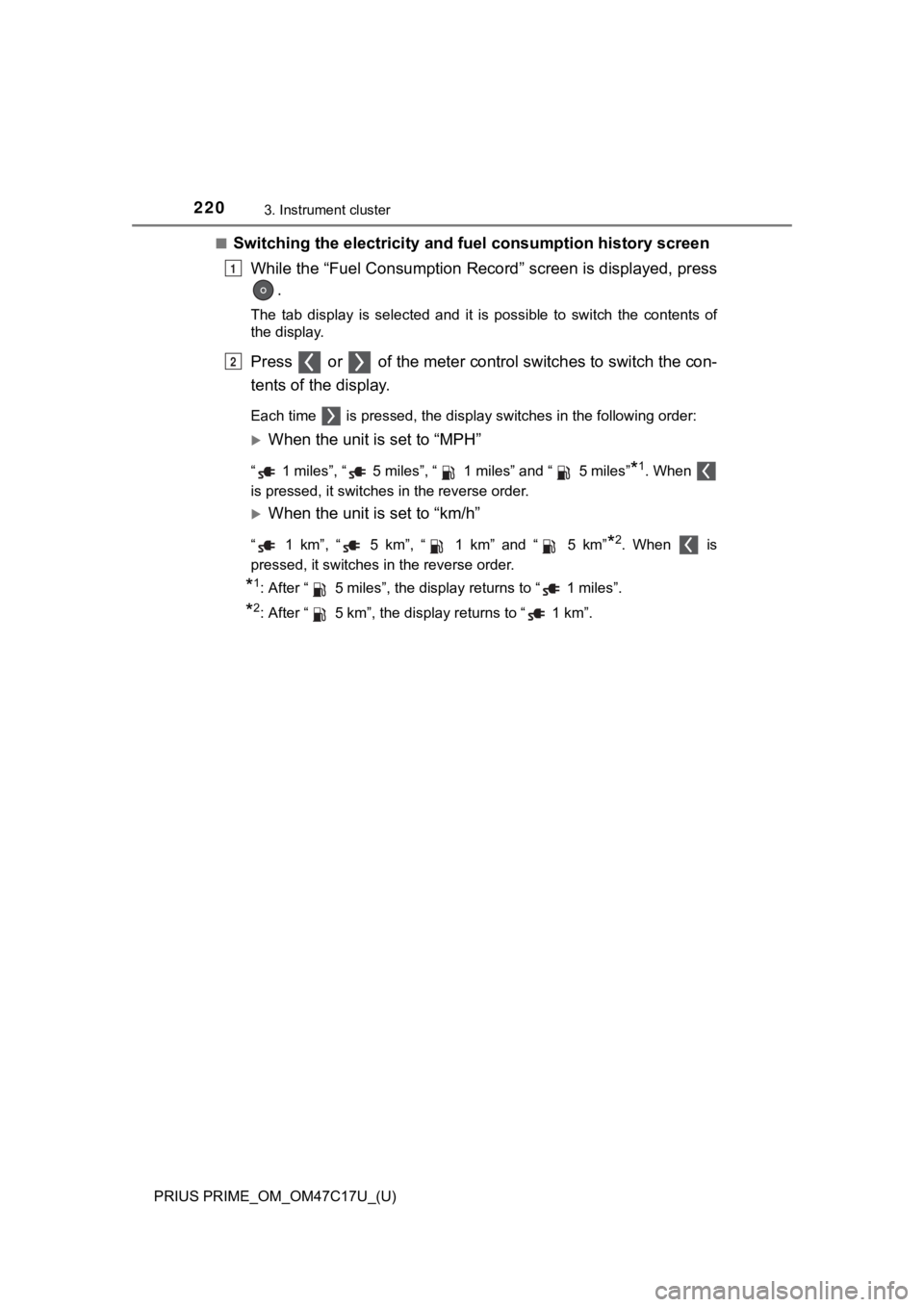
220
PRIUS PRIME_OM_OM47C17U_(U)
3. Instrument cluster
■Switching the electricity and fuel consumption history screen
While the “Fuel Consumption Record” screen is displayed, press .
The tab display is selected and it is possible to switch the contents of
the display.
Press or of the meter contro l switches to switch the con-
tents of the display.
Each time is pressed, the display switches in the following or der:
When the unit is set to “MPH”
“ 1 miles”, “ 5 miles”, “ 1 miles” and “ 5 miles”*1. When
is pressed, it switches in the reverse order.
When the unit is set to “km/h”
“ 1 km”, “ 5 km”, “ 1 km” and “ 5 km”*2. When is
pressed, it switches in the reverse order.
*1: After “ 5 miles”, the display returns to “ 1 miles”.
*2: After “ 5 km”, the display returns to “ 1 km”.
1
2