phone TOYOTA PRIUS V 2013 Accessories, Audio & Navigation (in English)
[x] Cancel search | Manufacturer: TOYOTA, Model Year: 2013, Model line: PRIUS V, Model: TOYOTA PRIUS V 2013Pages: 42, PDF Size: 0.87 MB
Page 4 of 42
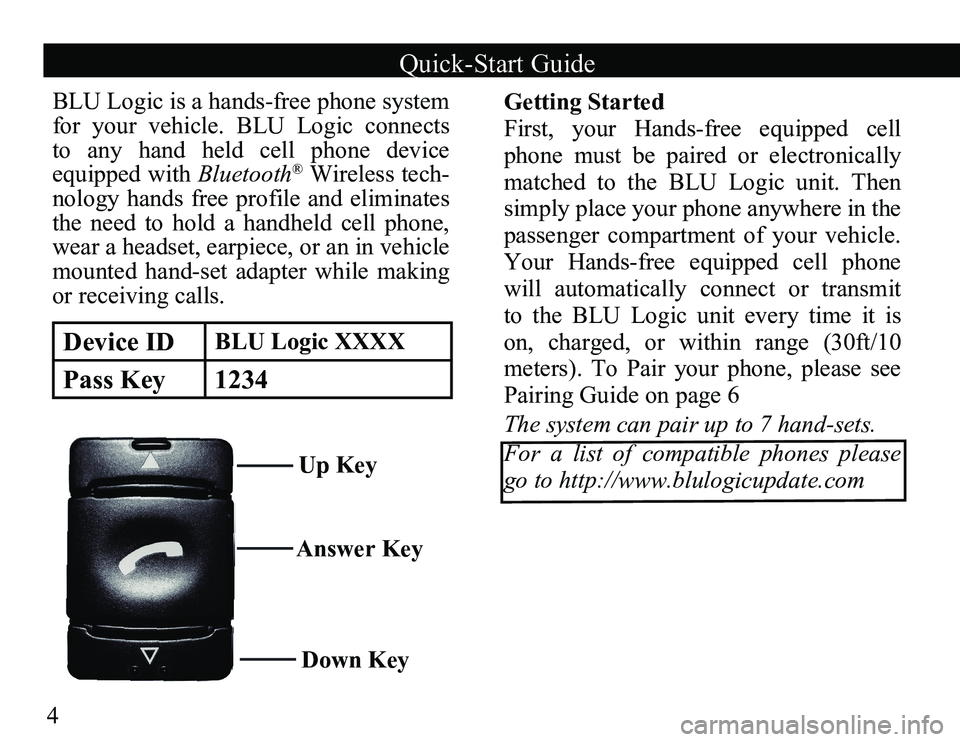
4
Answer KeyDown Key
Device IDBLU Logic XXXX
Pass Key 1234
Up Key
BLU Logic is a hands-free phone system
for your vehicle. BLU Logic connects
to any hand held cell phone device
equipped with
Bluetooth
® Wireless tech-
nology hands free profile and eliminates
the need to hold a handheld cell phone,
wear a headset, earpiece, or an in vehicle
mounted hand-set adapter while making
or receiving calls.
Getting Started
First, your Hands-free equipped cell
phone must be paired or electronically
matched to the BLU Logic unit. Then
simply place your phone anywhere in the
passenger compartment of your vehicle.
Your Hands-free equipped cell phone
will automatically connect or transmit
to the BLU Logic unit every time it is
on, charged, or within range (30ft/10
meters). To Pair your phone, please see
Pairing Guide on page 6
The system can pair up to 7 hand-sets.
For a list of compatible phones please
go to http://www.blulogicupdate.com
Quick-Start Guide
Page 6 of 42
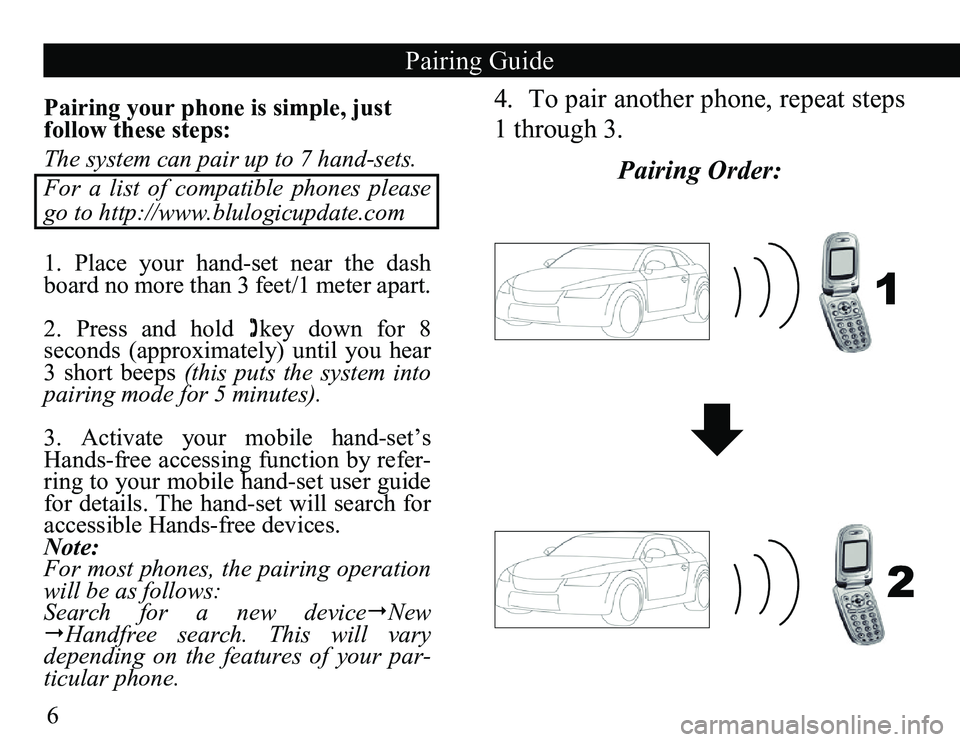
6
Pairing your phone is simple, just
follow these steps:
The system can pair up to 7 hand-sets.
For a list of compatible phones please
go to http://www.blulogicupdate.com
1. Place your hand-set near the dash
board no more than 3 feet/1 meter apart.
2. Press and hold
key down for 8
seconds (approximately) until you hear
3 short beeps (this puts the system into
pairing mode for 5 minutes).
3. Activate your mobile hand-set’s
Hands-free accessing function by refer-
ring to your mobile hand-set user guide
for details. The hand-set will search for
accessible Hands-free devices.
Note:
For most phones, the pairing operation
will be as follows:
Search for a new device New
Handfree search. This will vary
depending on the features of your par-
ticular phone.
Pairing Guide
1
2
4. To pair another phone, repeat steps
1 through 3.
Pairing Order:
Page 8 of 42
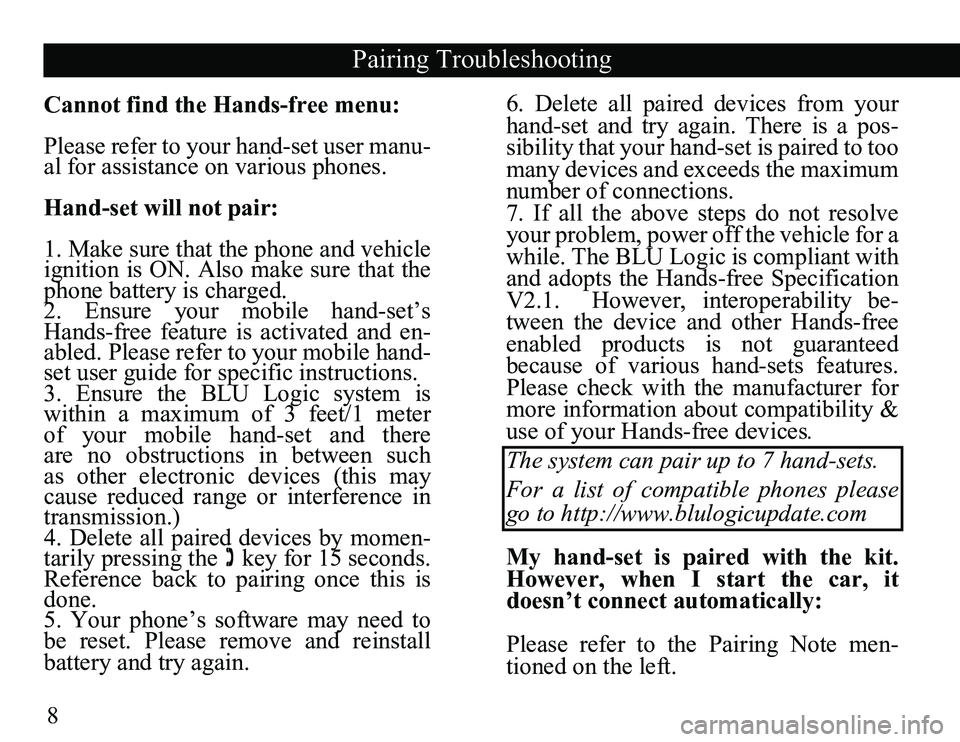
8
Cannot find the Hands-free menu:
Please refer to your hand-set user manu-
al for assistance on various phones.
Hand-set will not pair:
1. Make sure that the phone and vehicle
ignition is ON. Also make sure that the
phone battery is charged.
2. Ensure your mobile hand-set’s
Hands-free feature is activated and en-
abled. Please refer to your mobile hand-
set user guide for specific instructions.
3. Ensure the BLU Logic system is
within a maximum of 3 feet/1 meter
of your mobile hand-set and there
are no obstructions in between such
as other electronic devices (this may
cause reduced range or interference in
transmission.)
4. Delete all paired devices by momen
-
tarily pressing the key for 15 seconds.
Reference back to pairing once this is
done.
5. Your phone’s software may need to
be reset. Please remove and reinstall
battery and try again. 6. Delete all paired devices from your
hand-set and try again. There is a pos-
sibility that your hand-set is paired to too
many devices and exceeds the maximum
number of connections.
7. If all the above steps do not resolve
your problem, power off the vehicle for a
while. The BLU Logic is compliant with
and adopts the Hands-free Specification
V2.1. However, interoperability be-
tween the device and other Hands-free
enabled products is not guaranteed
because of various hand-sets features.
Please check with the manufacturer for
more information about compatibility &
use of your Hands-free devices
.
The system can pair up to 7 hand-sets.
For a list of compatible phones please go to http://www.blulogicupdate.com
My hand-set is paired with the kit.
However, when I start the car, it
doesn’t connect automatically:
Please refer to the Pairing Note men-
tioned on the left.
Pairing Troubleshooting
Page 9 of 42
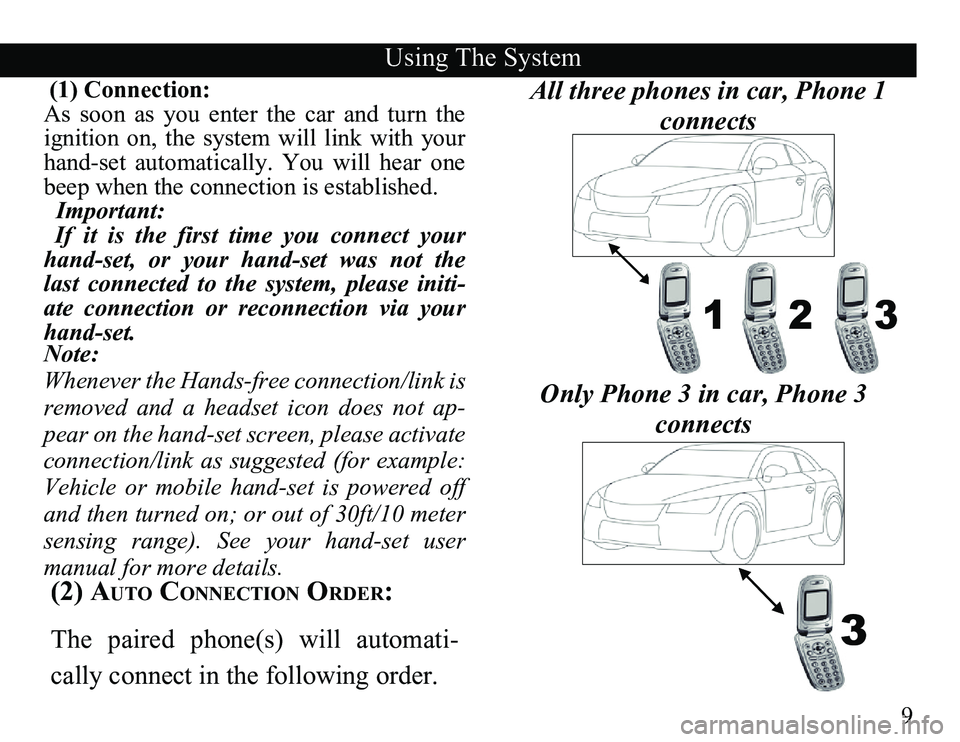
9
(1) Connection:
As soon as you enter the car and turn the
ignition on, the system will link with your
hand-set automatically. You will hear one
beep when the connection is established.
Important:
If it is the first time you connect your
hand-set, or your hand-set was not the
last connected to the system, please initi
-
ate connection or reconnection via your
hand-set.
Note:
Whenever the Hands-free connection/link is
removed and a headset icon does not ap-
pear on the hand-set screen, please activate
connection/link as suggested (for example:
Vehicle or mobile hand-set is powered off
and then turned on; or out of 30ft/10 meter
sensing range). See your hand-set user
manual for more details.
Using The System
123
(2) Auto ConneCtion order:
The paired phone(s) will automati -
cally connect in the following order. Only Phone 3 in car, Phone 3
connects3
All three phones in car, Phone 1 connects
Page 10 of 42
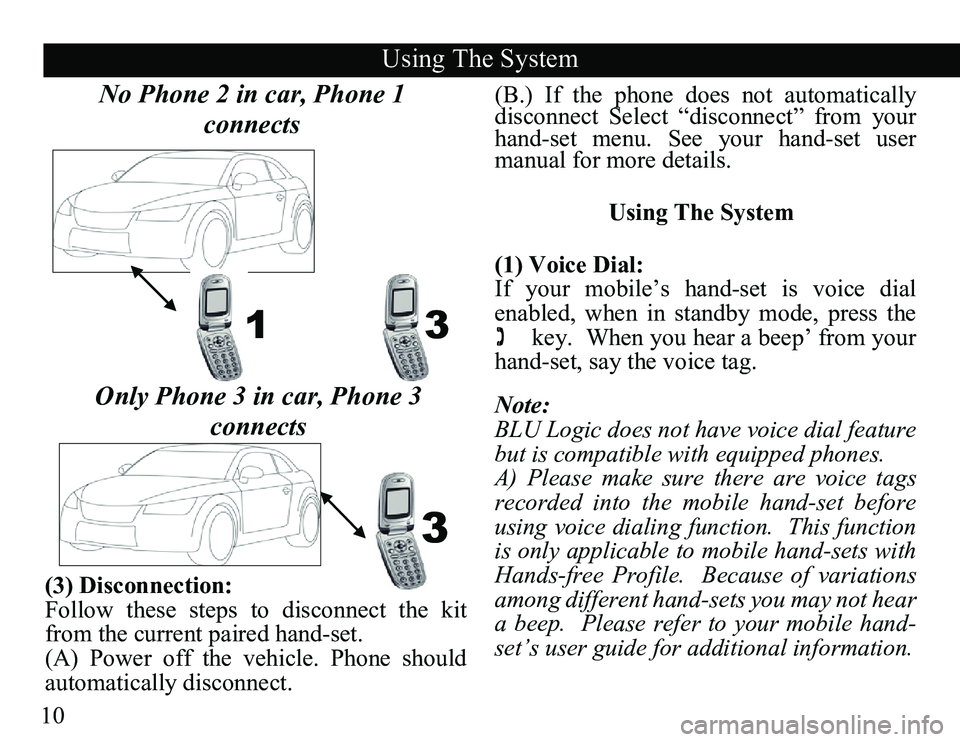
10(B.) If the phone does not automatically
disconnect Select “disconnect” from your
hand-set menu. See your hand-set user
manual for more details.
Using The System
(1) Voice Dial:
If your mobile’s hand-set is voice dial
enabled, when in standby mode, press the
key. When you hear a beep’ from your
hand-set, say the voice tag.
Note:
BLU Logic does not have voice dial feature
but is compatible with equipped phones.
A) Please make sure there are voice tags
recorded into the mobile hand-set before
using voice dialing function. This function
is only applicable to mobile hand-sets with
Hands-free Profile. Because of variations
among different hand-sets you may not hear
a beep. Please refer to your mobile hand-
set’s user guide for additional information.
(3) Disconnection:
Follow these steps to disconnect the kit
from the current paired hand-set.
(A) Power off the vehicle. Phone should
automatically disconnect.
Using The System
13
3
No Phone 2 in car, Phone 1
connects
Only Phone 3 in car, Phone 3 connects
Page 11 of 42
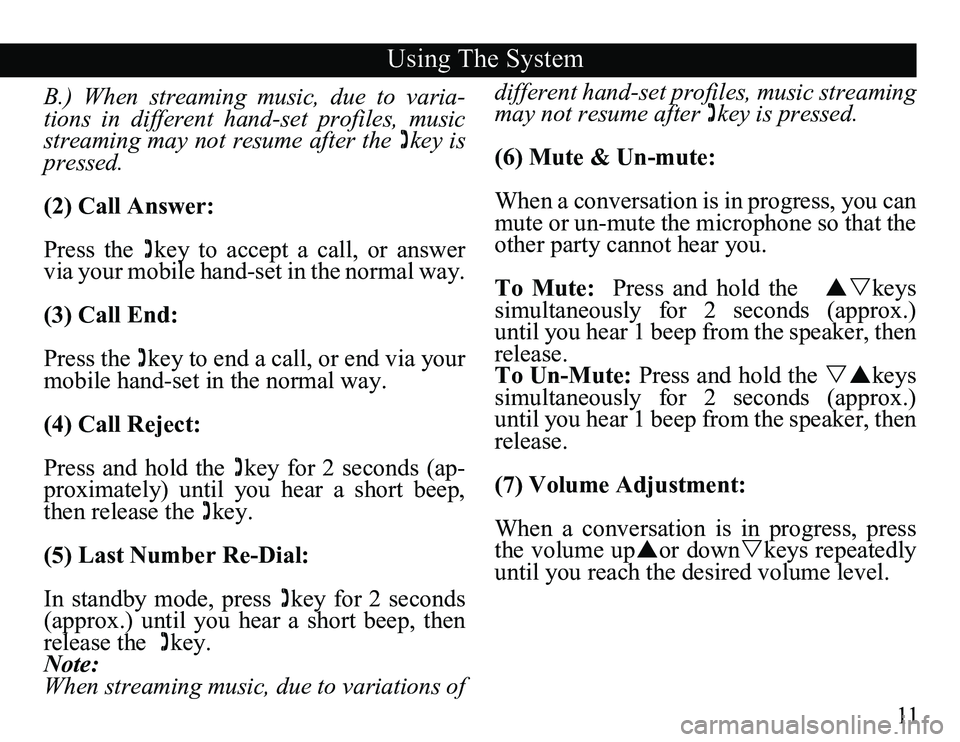
11
B.) When streaming music,
due to varia-
tions in different hand-set profiles, music
streaming may not resume after the key is
pressed.
(2) Call Answer:
Press the key to accept a call, or answer
via your mobile hand-set in the normal way.
(3) Call End:
Press the key to end a call, or end via your
mobile hand-set in the normal way.
(4) Call Reject:
Press and hold the key for 2 seconds (ap-
proximately) until you hear a short beep,
then release the key.
(5) Last Number Re-Dial:
In standby mode, press key for 2 seconds
(approx.) until you hear a short beep, then
release the key.
Note:
When streaming music, due to variations of different hand-set profiles, music streaming
may not resume after key is pressed.
(6) Mute & Un-mute:
When a conversation is in progress, you can
mute or un-mute the microphone so that the
other party cannot hear you.
To Mute:
Press and hold the keys
simultaneously for 2 seconds (approx.)
until you hear 1 beep from the speaker, then
release.
To Un-Mute: Press and hold the keys
simultaneously for 2 seconds (approx.)
until you hear 1 beep from the speaker, then
release.
(7) Volume Adjustment:
When a conversation is in progress, press
the volume upor downkeys repeatedly
until you reach the desired volume level.
Using The System
Page 13 of 42
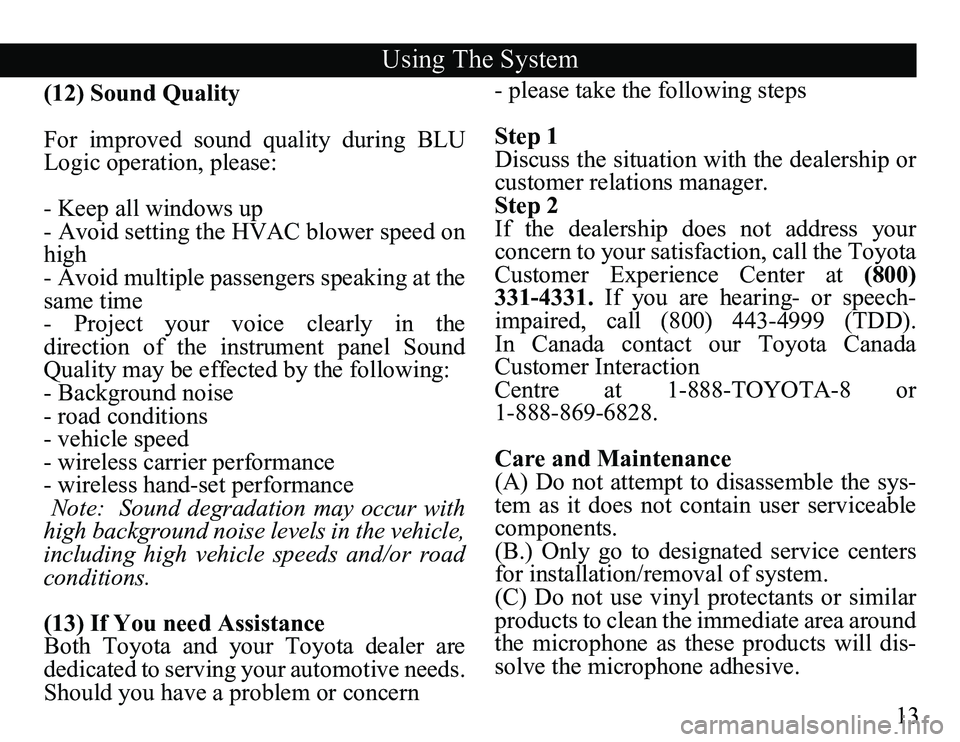
13
(12) Sound Quality
For improved sound quality during BLU
Logic operation, please:
- Keep all windows up
- Avoid setting the HVAC blower speed on
high
- Avoid multiple passengers speaking at the
same time
- Project your voice clearly in the
direction of the instrument panel Sound
Quality may be effected by the following:
- Background noise
- road conditions
- vehicle speed
- wireless carrier performance
- wireless hand-set performance
Note: Sound degradation may occur with
high background noise levels in the vehicle,
including high vehicle speeds and/or road
conditions.
(13) If You need Assistance
Both Toyota and your Toyota dealer are
dedicated to serving your automotive needs.
Should you have a problem or concern - please take the following steps
Step 1
Discuss the situation with the dealership or
customer relations manager.
Step 2
If the dealership does not address your
concern to your satisfaction, call the Toyota
Customer Experience Center at
(800)
331-4331. If you are hearing- or speech-
impaired, call (800) 443-4999 (TDD).
In Canada contact our Toyota Canada
Customer Interaction
Centre at 1-888-TOYOTA-8 or
1-888-869-6828.
Care and Maintenance
(A) Do not attempt to disassemble the sys-
tem as it does not contain user serviceable
components.
(B.) Only go to designated service centers
for installation/removal of system.
(C) Do not use vinyl protectants or similar
products to clean the immediate area around
the microphone as these products will dis-
solve the microphone adhesive.
Using The System
Page 15 of 42
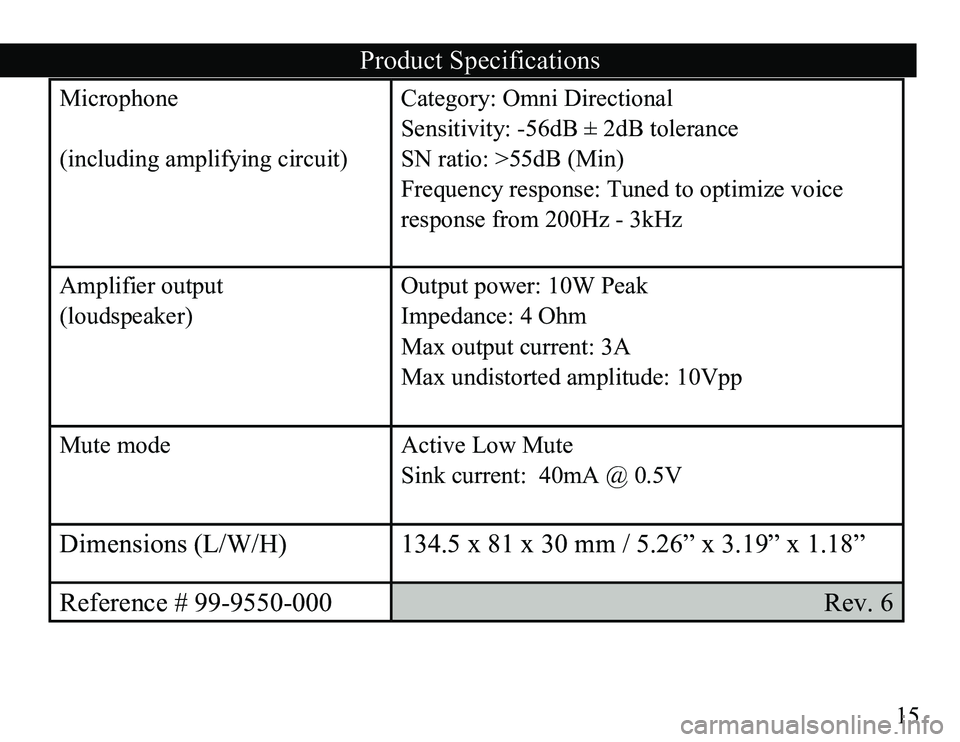
15
Microphone
(including amplifying circuit)Category: Omni Directional
Sensitivity: -56dB ± 2dB tolerance
SN ratio: >55dB (Min)
Frequency response: Tuned to optimize voice
response from 200Hz - 3kHz
Amplifier output
(loudspeaker) Output power: 10W Peak
Impedance: 4 Ohm
Max output current: 3A
Max undistorted amplitude: 10Vpp
Mute mode Active Low Mute
Sink current: 40mA @ 0.5V
Dimensions (L/W/H) 134.5 x 81 x 30 mm / 5.26” x 3.19” x 1.18”
Reference # 99-9550-000 Rev. 6
Product Specifications
Page 28 of 42
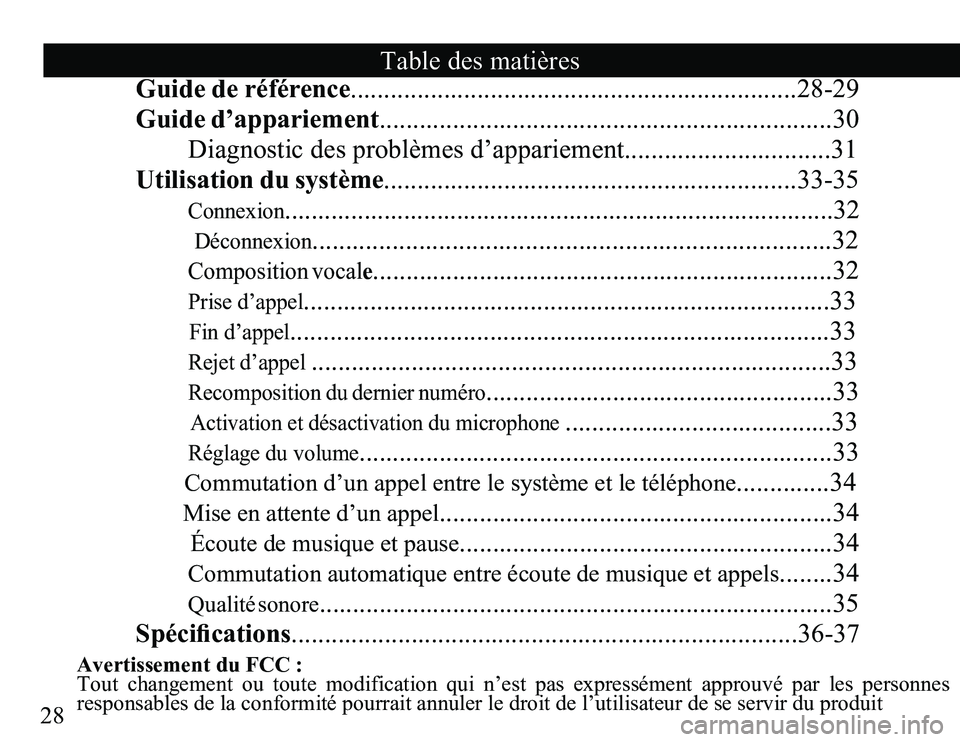
28
Table des matières
Avertissement du FCC :
Tout changement ou toute modification qui n’est pas expressément approuvé par les personnes
responsables de la conformité pourrait annuler le droit de l’utilisateur de se servir du produit
Guide de référence...................................................................28-29
Guide d’appariement....................................................................30
Diagnostic des problèmes d’appariement...............................31
Utilisation du système..............................................................33-35
Connexion...................................................................................32
Déconnexion..............................................................................32
Composition vocal e.....................................................................32
Prise d’appel...............................................................................33
Fin d’appel.................................................................................33
Rejet d’appel ..............................................................................33
Recomposition du dernier numéro....................................................33
Activation et désactivation du microphone ........................................33
Réglage du volume.......................................................................33
Commutation d’un appel entre le système et le téléphone..............34
Mise en attente d’un appel...........................................................34
Écoute de musique et pause........................................................34
Commutation automatique entre écoute de musique et appels........34
Qualité sonore.............................................................................35
Spécifications............................................................................36-37
Page 29 of 42
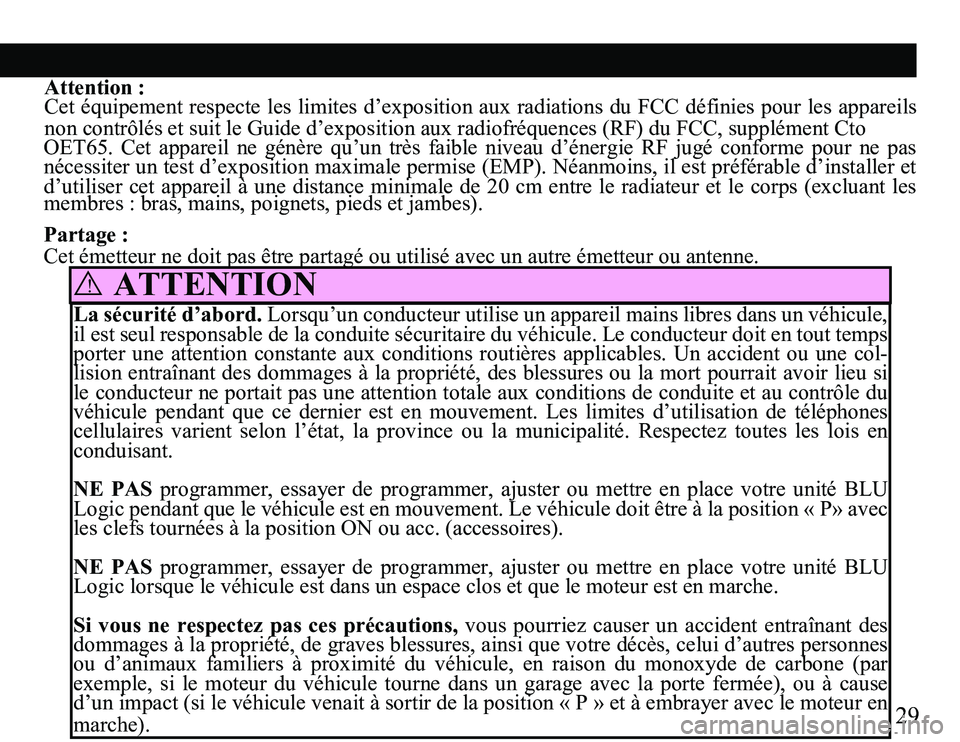
29
ATTENTION!
OET65. Cet appareil ne génère qu’un très faible niveau d’énergie RF jugé conforme pour ne pas
nécessiter un test d’exposition maximale permise (EMP). Néanmoins, il est préférable d’installer et
d’utiliser cet appareil à une distance minimale de 20 cm entre le radiateur et le corps (excluant les
membres : bras, mains, poignets, pieds et jambes).
Partage :
Cet émetteur ne doit pas être partagé ou utilisé avec un autre émetteur ou antenne.
La sécurité d’abord. Lorsqu’un conducteur utilise un appareil mains libres dans un véhicule,
il est seul responsable de la conduite sécuritaire du véhicule. Le conducteur doit en tout temps
porter une attention constante aux conditions routières applicables. Un accident ou une col-
lision entraînant des dommages à la propriété, des blessures ou la mort pourrait avoir lieu si
le conducteur ne portait pas une attention totale aux conditions de conduite et au contrôle du
véhicule pendant que ce dernier est en mouvement. Les limites d’utilisation de téléphones
cellulaires varient selon l’état, la province ou la municipalité. Respectez toutes les lois en
conduisant.
NE PAS programmer, essayer de programmer, ajuster ou mettre en place votre unité BLU
Logic pendant que le véhicule est en mouvement. Le véhicule doit être à la position « P» avec
les clefs tournées à la position ON ou acc. (accessoires).
NE PAS programmer, essayer de programmer, ajuster ou mettre en place votre unité BLU
Logic lorsque le véhicule est dans un espace clos et que le moteur est en marche.
Si vous ne respectez pas ces précautions, vous pourriez causer un accident entraînant des
dommages à la propriété, de graves blessures, ainsi que votre décès, celui d’autres personnes
ou d’animaux familiers à proximité du véhicule, en raison du monoxyde de carbone (par
exemple, si le moteur du véhicule tourne dans un garage avec la porte fermée), ou à cause
d’un impact (si le véhicule venait à sortir de la position « P » et à embrayer avec le moteur en
marche).
Attention :
Cet équipement respecte les limites d’exposition aux radiations du FCC définies pour les appareils
non contrôlés et suit le Guide d’exposition aux radiofréquences (RF) du FCC, supplément Cto