TOYOTA PRIUS V 2013 (in English) Manual PDF
Manufacturer: TOYOTA, Model Year: 2013, Model line: PRIUS V, Model: TOYOTA PRIUS V 2013Pages: 568, PDF Size: 10.58 MB
Page 71 of 568
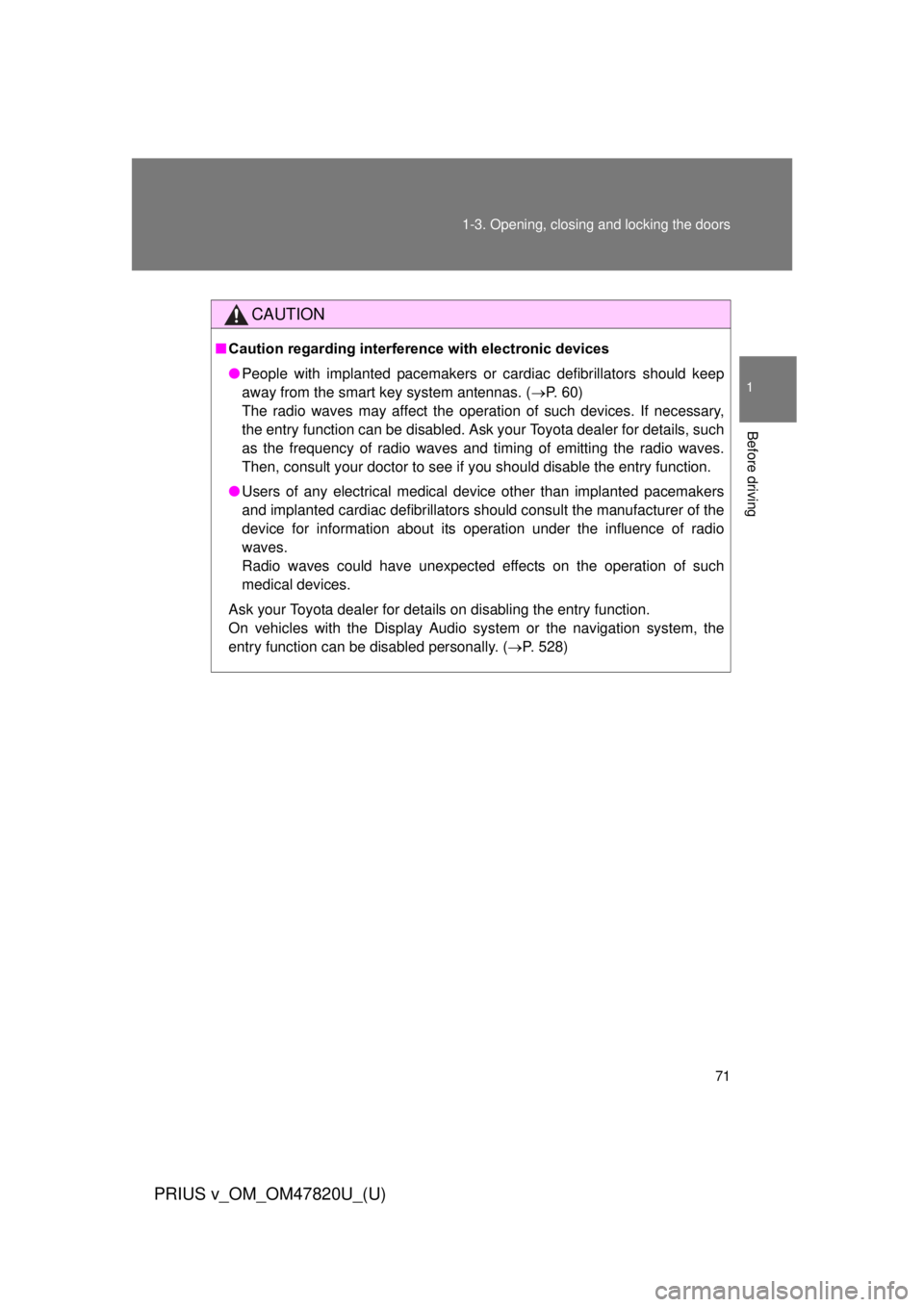
71
1-3. Opening, closing and locking the doors
1
Before driving
PRIUS v_OM_OM47820U_(U)
CAUTION
■
Caution regarding interfer ence with electronic devices
● People with implanted pacemakers or cardiac defibrillators should keep
away from the smart key system antennas. ( P. 60)
The radio waves may affect the operation of such devices. If necessary,
the entry function can be disabled. Ask your Toyota dealer for details, such
as the frequency of radio waves and timing of emitting the radio waves.
Then, consult your doctor to see if you should disable the entry function.
● Users of any electrical medical device other than implanted pacemakers
and implanted cardiac defibrillators should consult the manufacturer of the
device for information about its operation under the influence of radio
waves.
Radio waves could have unexpected effects on the operation of such
medical devices.
Ask your Toyota dealer for details on disabling the entry function.
On vehicles with the Display Audio system or the navigation system, the
entry function can be disabled personally. ( P. 528)
Page 72 of 568
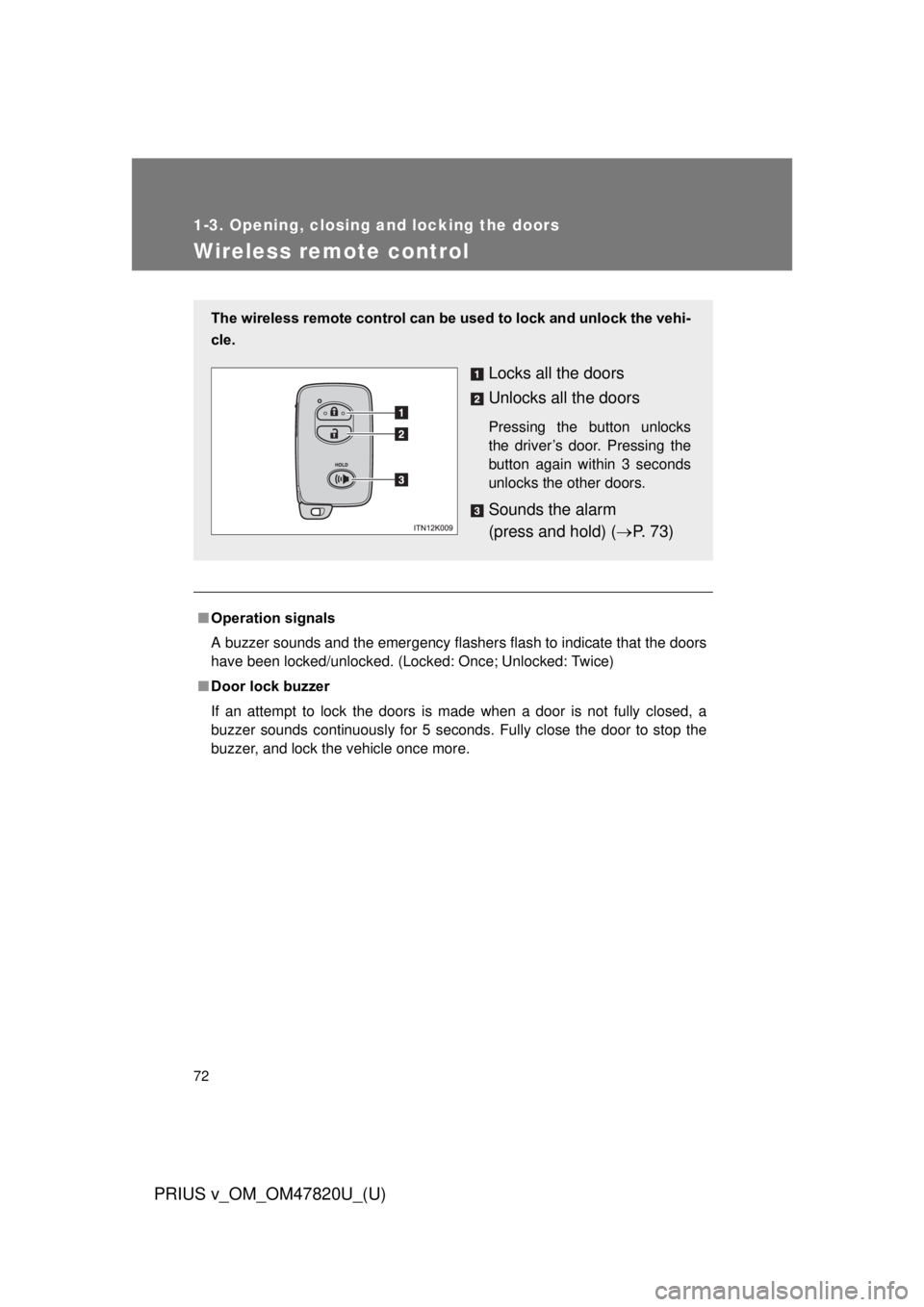
72
1-3. Opening, closing and locking the doors
PRIUS v_OM_OM47820U_(U)
Wireless remote control
■Operation signals
A buzzer sounds and the emergency flashers flash to indicate that the doors
have been locked/unlocked. (Locked: Once; Unlocked: Twice)
■ Door lock buzzer
If an attempt to lock the doors is made when a door is not fully closed, a
buzzer sounds continuously for 5 seconds. Fully close the door to stop the
buzzer, and lock the vehicle once more.
The wireless remote control can be used to lock and unlock the vehi-
cle.
Locks all the doors
Unlocks all the doors
Pressing the button unlocks
the driver’s door. Pressing the
button again within 3 seconds
unlocks the other doors.
Sounds the alarm
(press and hold) ( P. 7 3 )
Page 73 of 568
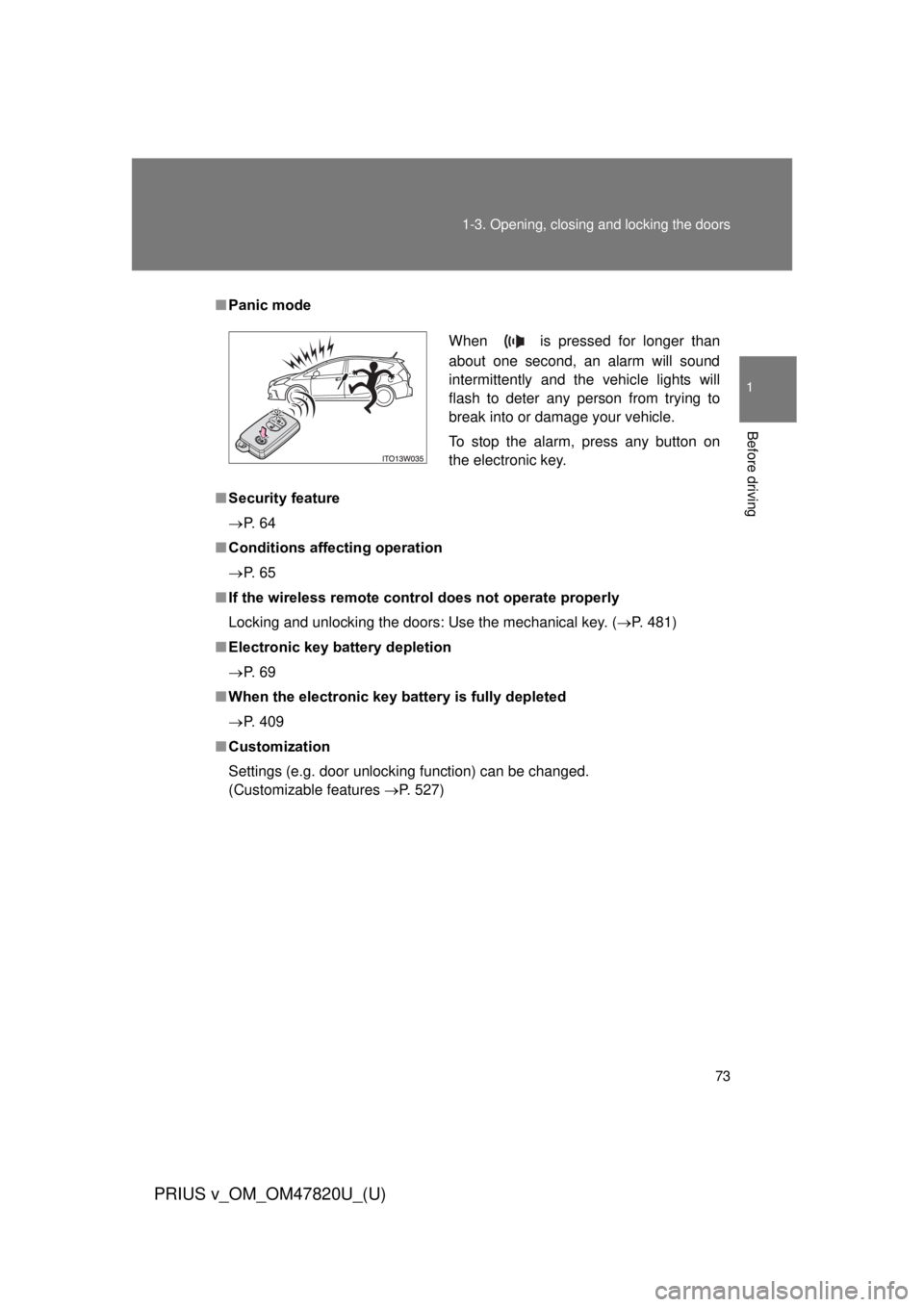
73
1-3. Opening, closing and locking the doors
1
Before driving
PRIUS v_OM_OM47820U_(U)
■
Panic mode
■ Security feature
P. 6 4
■ Conditions aff ecting operation
P. 6 5
■ If the wireless remote cont rol does not operate properly
Locking and unlocking the doors: Use the mechanical key. ( P. 481)
■ Electronic key battery depletion
P. 6 9
■ When the electronic key battery is fully depleted
P. 409
■ Customization
Settings (e.g. door unlocking function) can be changed.
(Customizable features P. 527)
When is pressed for longer than
about one second, an alarm will sound
intermittently and the vehicle lights will
flash to deter any person from trying to
break into or damage your vehicle.
To stop the alarm, press any button on
the electronic key.
Page 74 of 568
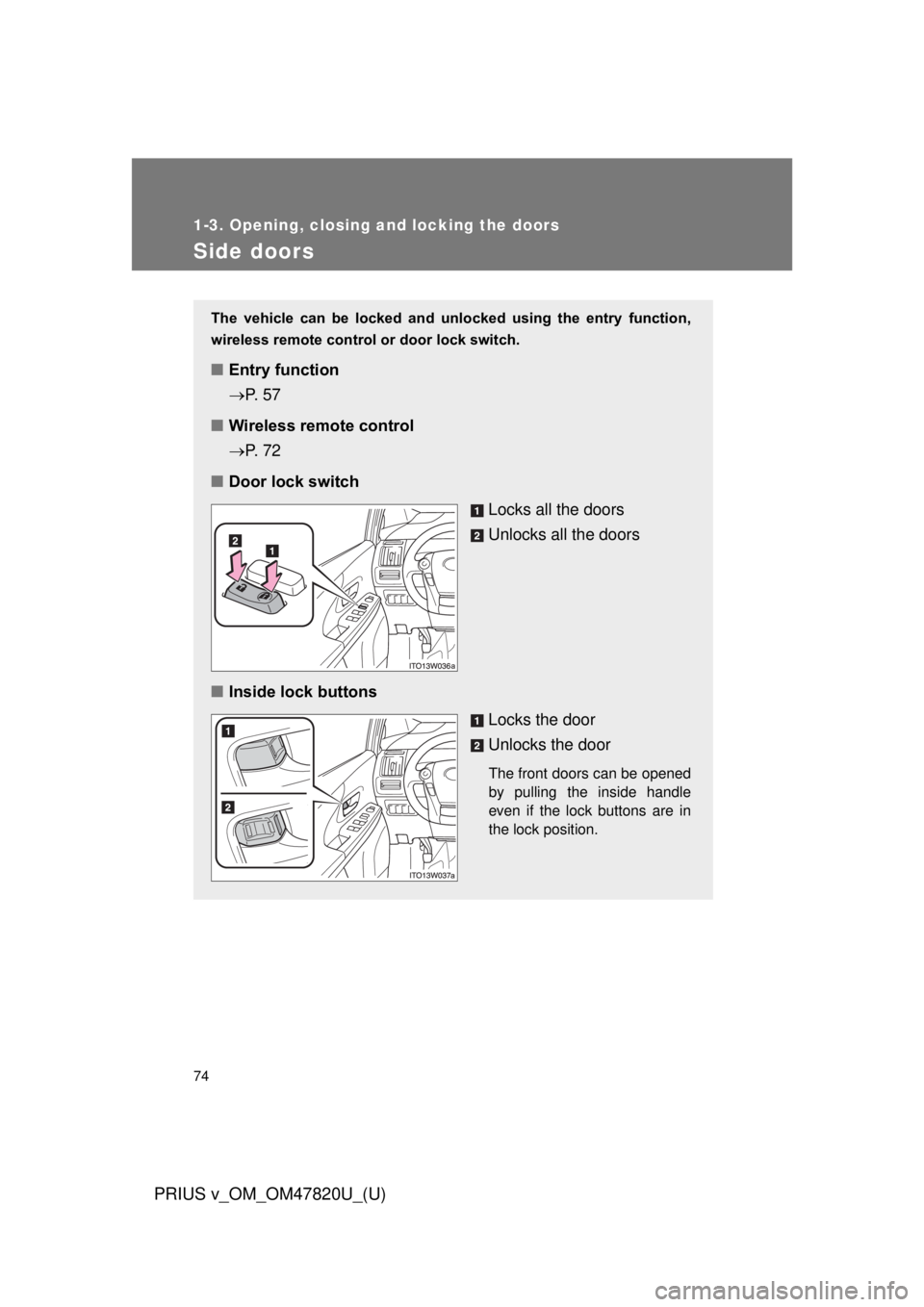
74
1-3. Opening, closing and locking the doors
PRIUS v_OM_OM47820U_(U)
Side doors
The vehicle can be locked and unlocked using the entry function,
wireless remote control or door lock switch.
■Entry function
P. 5 7
■ Wireless remote control
P. 7 2
■ Door lock switch
Locks all the doors
Unlocks all the doors
■ Inside lock buttons
Locks the door
Unlocks the door
The front doors can be opened
by pulling the inside handle
even if the lock buttons are in
the lock position.
Page 75 of 568
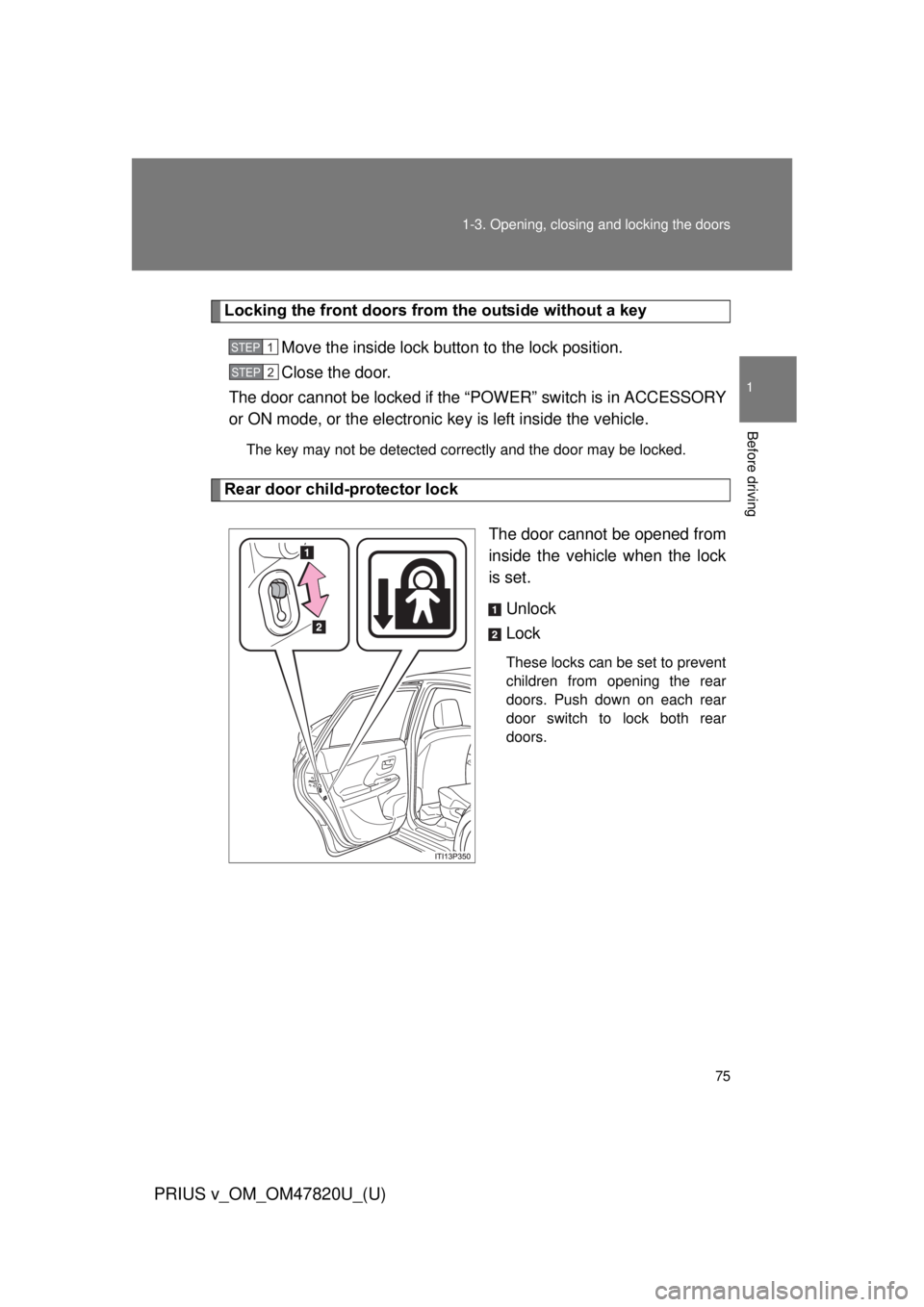
75
1-3. Opening, closing and locking the doors
1
Before driving
PRIUS v_OM_OM47820U_(U)
Locking the front doors from the outside without a key
Move the inside lock button to the lock position.
Close the door.
The door cannot be locked if the “P OWER” switch is in ACCESSORY
or ON mode, or the electronic key is left inside the vehicle.
The key may not be detected correctly and the door may be locked.
Rear door child-protector lock
The door cannot be opened from
inside the vehicle when the lock
is set.Unlock
Lock
These locks can be set to prevent
children from opening the rear
doors. Push down on each rear
door switch to lock both rear
doors.
STEP 1
STEP 2
Page 76 of 568
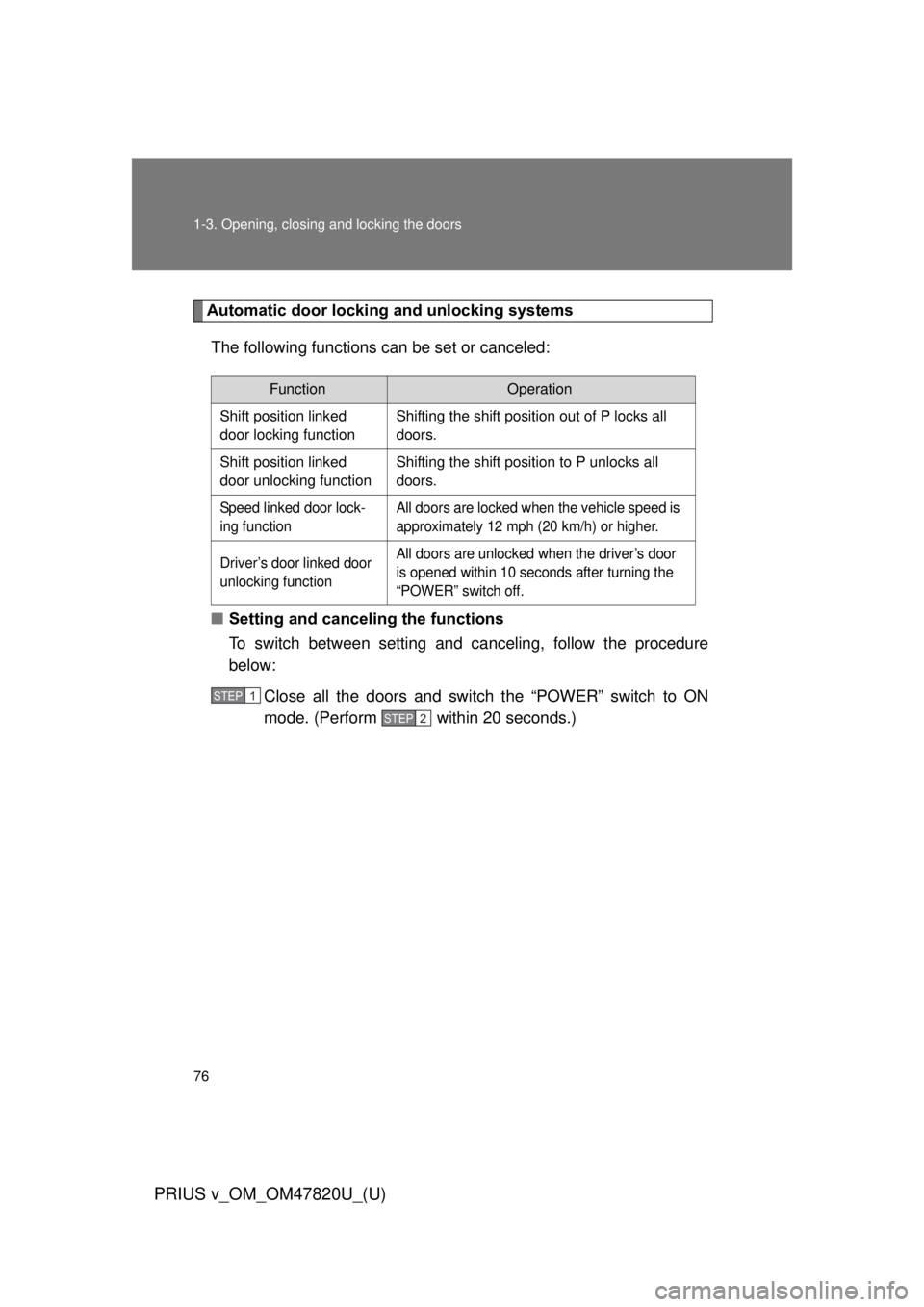
76 1-3. Opening, closing and locking the doors
PRIUS v_OM_OM47820U_(U)
Automatic door locking and unlocking systemsThe following functions can be set or canceled:
■ Setting and canceling the functions
To switch between setting and canceling, follow the procedure
below:
Close all the doors and switch the “POWER” switch to ON
mode. (Perform within 20 seconds.)
FunctionOperation
Shift position linked
door locking function Shifting the shift position out of P locks all
doors.
Shift position linked
door unlocking function Shifting the shift position to P unlocks all
doors.
Speed linked door lock-
ing function All doors are locked when the vehicle speed is
approximately 12 mph (20 km/h) or higher.
Driver’s door linked door
unlocking function All doors are unlocked when the driver’s door
is opened within 10 seconds after turning the
“POWER” switch off.
STEP 1
STEP 2
Page 77 of 568
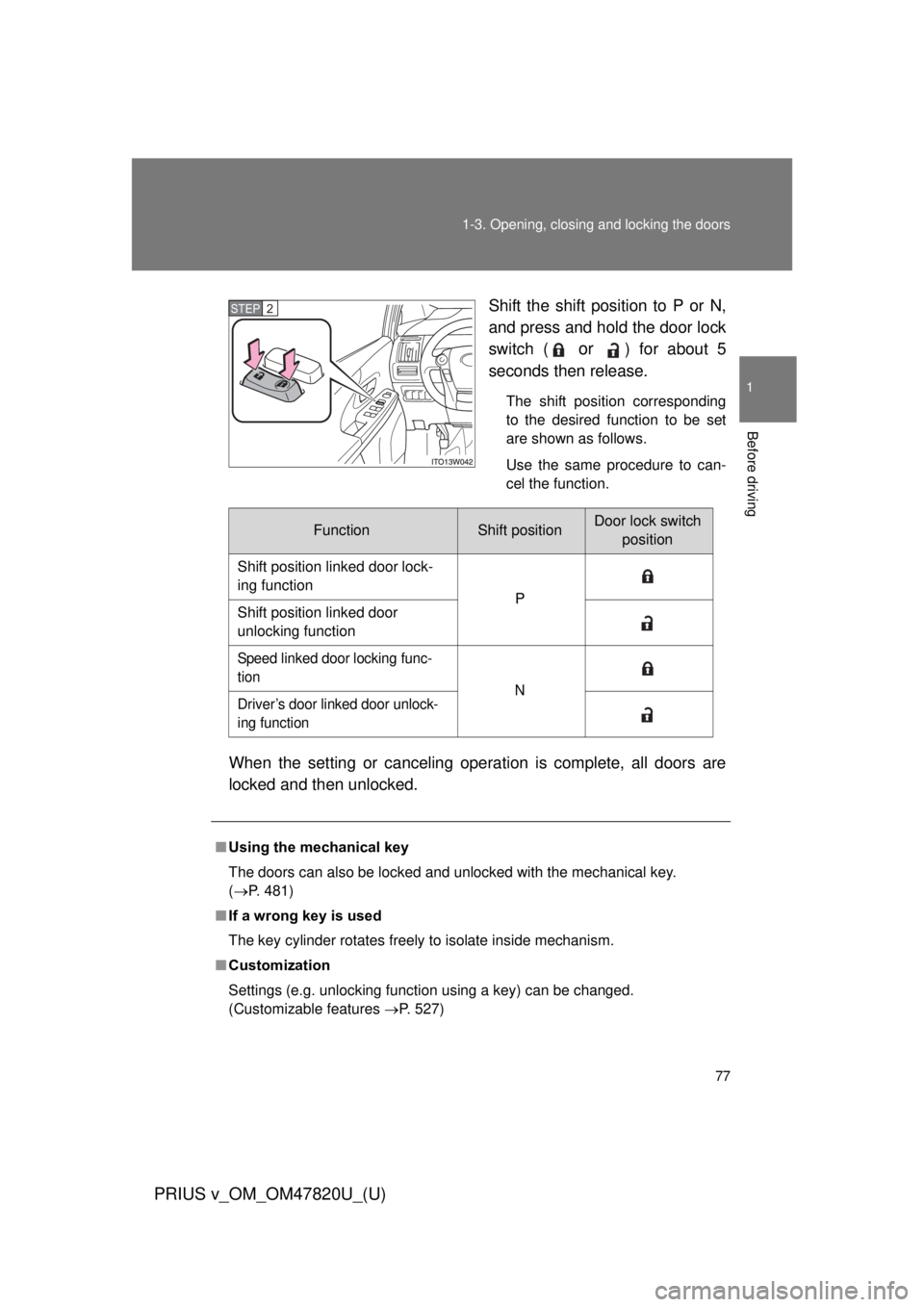
77
1-3. Opening, closing and locking the doors
1
Before driving
PRIUS v_OM_OM47820U_(U)
Shift the shift position to P or N,
and press and hold the door lock
switch (
or ) for about 5
seconds then release.
The shift position corresponding
to the desired function to be set
are shown as follows.
Use the same procedure to can-
cel the function.
When the setting or canceling operation is complete, all doors are
locked and then unlocked.
STEP 2
FunctionShift positionDoor lock switch position
Shift position linked door lock-
ing function P
Shift position linked door
unlocking function
Speed linked door locking func-
tion N
Driver’s door linked door unlock-
ing function
■ Using the mechanical key
The doors can also be locked and unlocked with the mechanical key.
(P. 481)
■ If a wrong key is used
The key cylinder rotates freely to isolate inside mechanism.
■ Customization
Settings (e.g. unlocking function using a key) can be changed.
(Customizable features P. 527)
Page 78 of 568
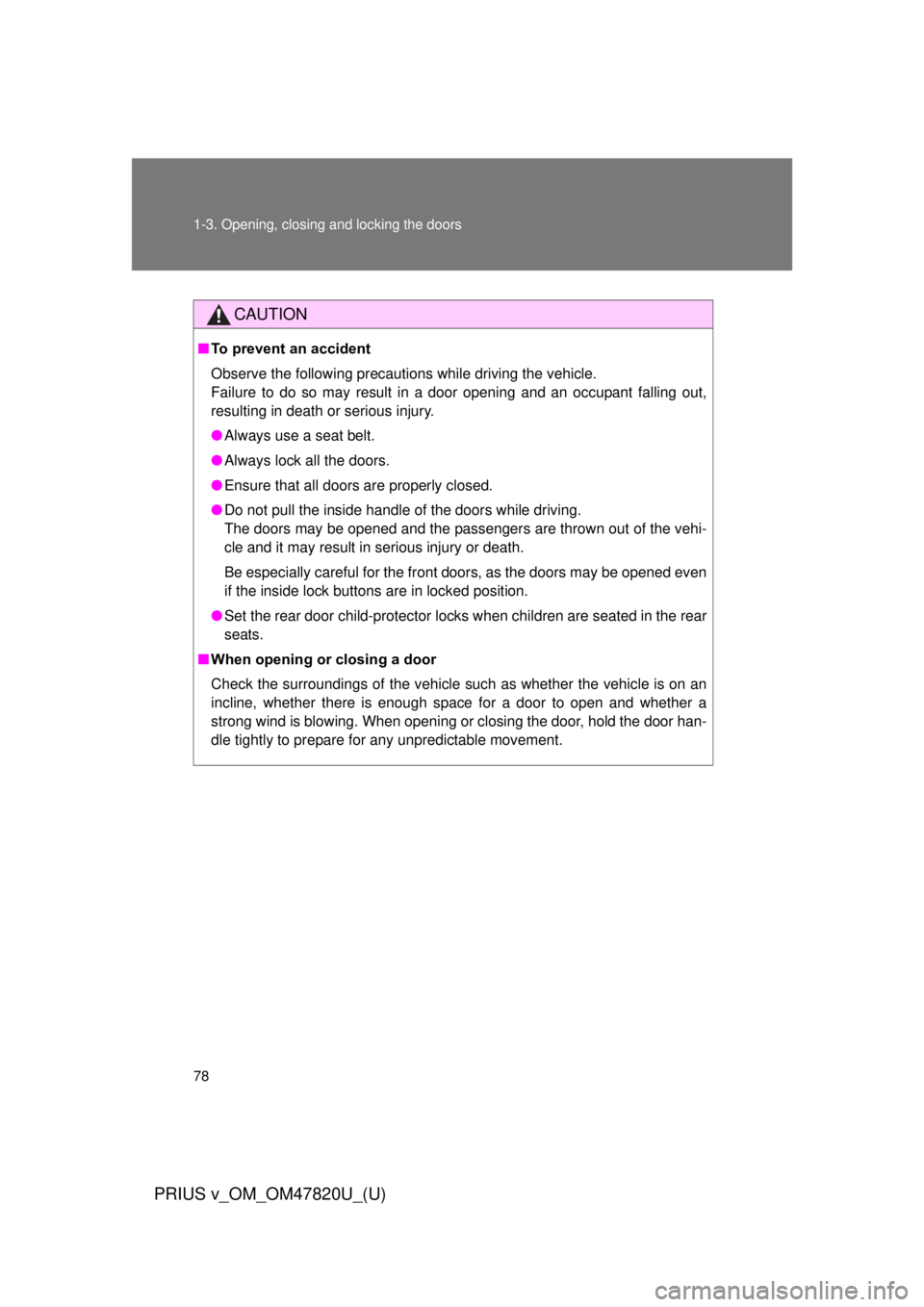
78 1-3. Opening, closing and locking the doors
PRIUS v_OM_OM47820U_(U)
CAUTION
■To prevent an accident
Observe the following precautions while driving the vehicle.
Failure to do so may result in a door opening and an occupant falling out,
resulting in death or serious injury.
● Always use a seat belt.
● Always lock all the doors.
● Ensure that all doors are properly closed.
● Do not pull the inside handle of the doors while driving.
The doors may be opened and the passengers are thrown out of the vehi-
cle and it may result in serious injury or death.
Be especially careful for the front doors, as the doors may be opened even
if the inside lock buttons are in locked position.
● Set the rear door child-protector locks when children are seated in the rear
seats.
■ When opening or closing a door
Check the surroundings of the vehicle such as whether the vehicle is on an
incline, whether there is enough space for a door to open and whether a
strong wind is blowing. When opening or closing the door, hold the door han-
dle tightly to prepare for any unpredictable movement.
Page 79 of 568
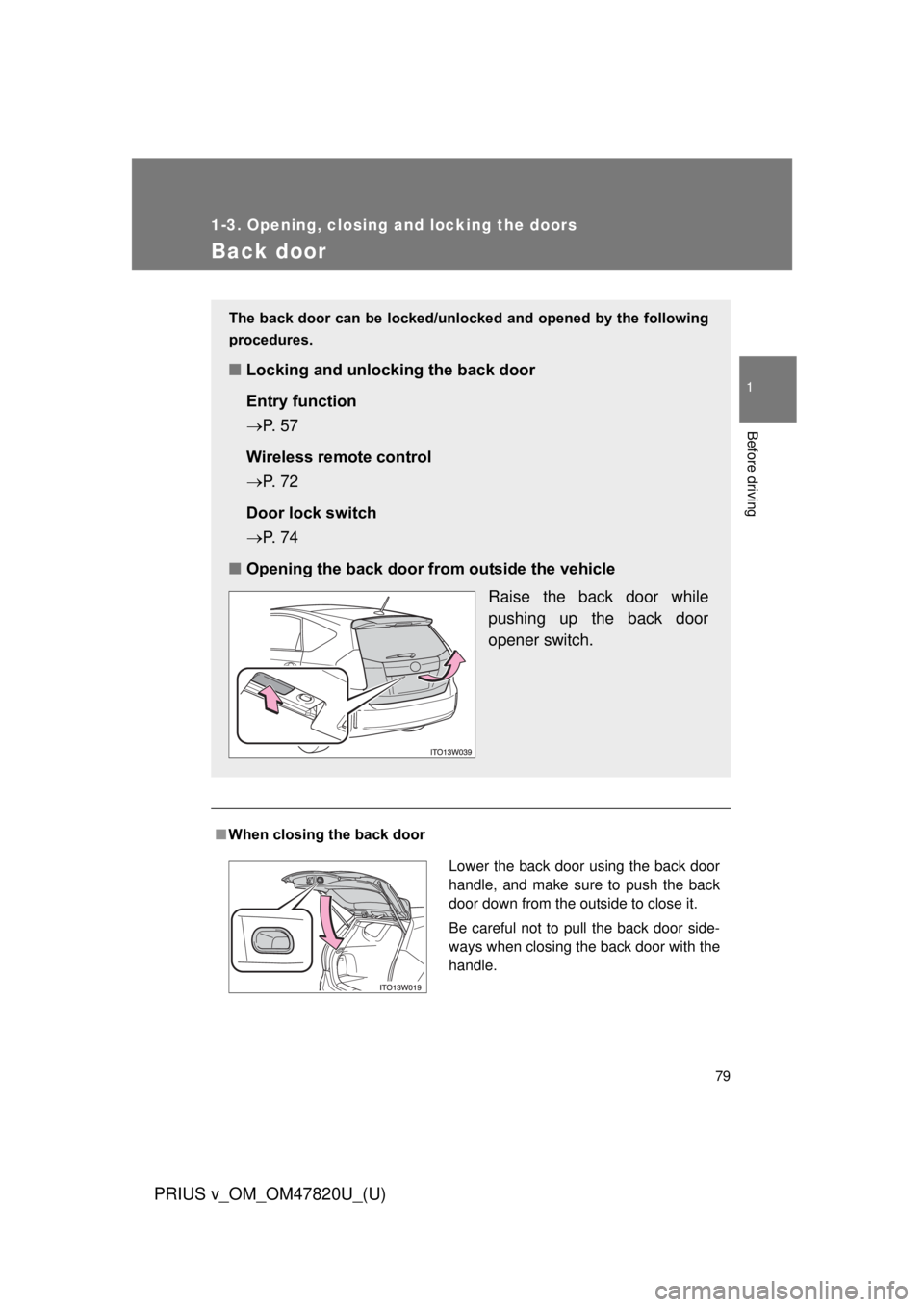
79
1
1-3. Opening, closing and locking the doors
Before driving
PRIUS v_OM_OM47820U_(U)
Back door
■When closing the back door
The back door can be locked/unlo cked and opened by the following
procedures.
■ Locking and unlocking the back door
Entry function
P. 5 7
Wireless remote control
P. 7 2
Door lock switch
P. 7 4
■ Opening the back door from outside the vehicle
Raise the back door while
pushing up the back door
opener switch.
Lower the back door using the back door
handle, and make sure to push the back
door down from the outside to close it.
Be careful not to pull the back door side-
ways when closing the back door with the
handle.
Page 80 of 568
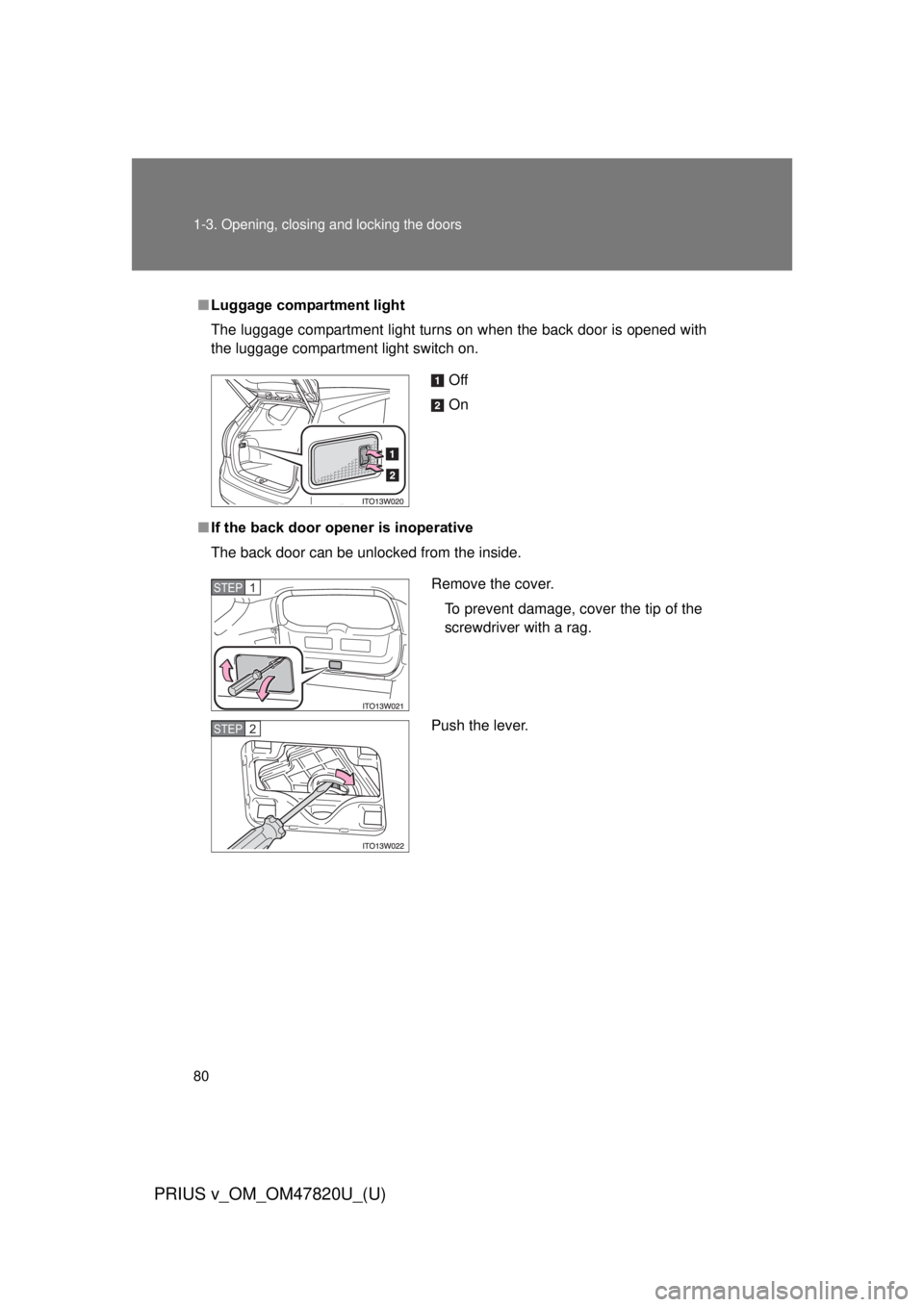
80 1-3. Opening, closing and locking the doors
PRIUS v_OM_OM47820U_(U)
■Luggage compartment light
The luggage compartment light turns on when the back door is opened with
the luggage compartment light switch on.
■ If the back door opener is inoperative
The back door can be unlocked from the inside.
Off
On
Remove the cover.
To prevent damage, cover the tip of the
screwdriver with a rag.
Push the lever.STEP 1
STEP 2