Navigation and multimedia system TOYOTA RAV4 2018 Owners Manual (in English)
[x] Cancel search | Manufacturer: TOYOTA, Model Year: 2018, Model line: RAV4, Model: TOYOTA RAV4 2018Pages: 744, PDF Size: 13.78 MB
Page 7 of 744
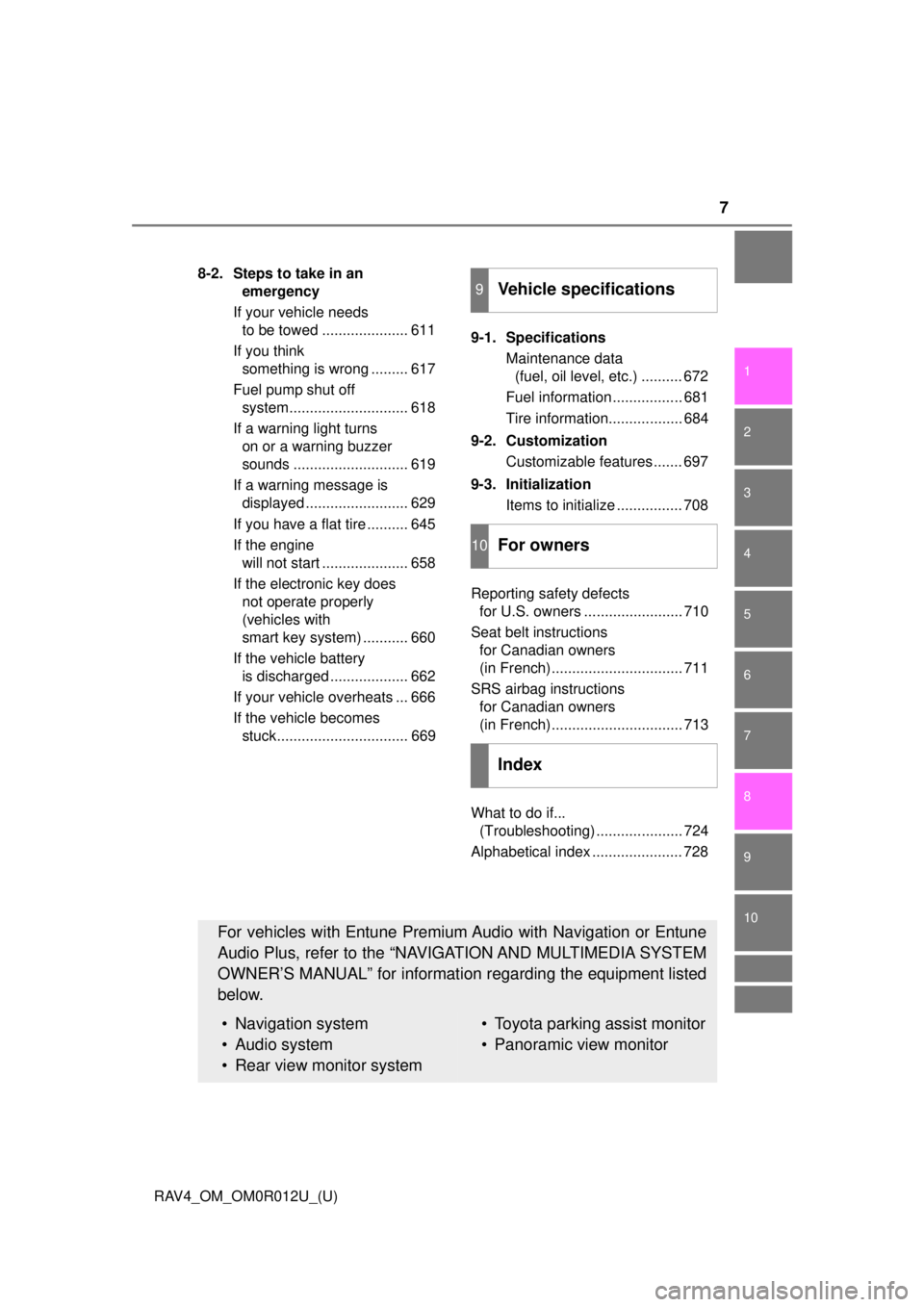
7
RAV4_OM_OM0R012U_(U)
1
9 8
7
6 4 3
2
10
5
8-2. Steps to take in an emergency
If your vehicle needs to be towed ..................... 611
If you think something is wrong ......... 617
Fuel pump shut off system............................. 618
If a warning light turns on or a warning buzzer
sounds ............................ 619
If a warning message is displayed ......................... 629
If you have a flat tire .......... 645
If the engine will not start ..................... 658
If the electronic key does not operate properly
(vehicles with
smart key system) ........... 660
If the vehicle battery is discharged ................... 662
If your vehicle overheats ... 666
If the vehicle becomes stuck................................ 669 9-1. Specifications
Maintenance data (fuel, oil level, etc.) .......... 672
Fuel information ................. 681
Tire information.................. 684
9-2. Customization Customizable features ....... 697
9-3. Initialization Items to initialize ................ 708
Reporting safety defects for U.S. owners ........................ 710
Seat belt instructions for Canadian owners
(in French)................................ 711
SRS airbag instructions for Canadian owners
(in French)................................ 713
What to do if... (Troubleshooting) ..................... 724
Alphabetical index ...................... 728
9Vehicle specifications
10For owners
Index
For vehicles with Entune Premium Audio with Navigation or Entune
Audio Plus, refer to the “NAVIGATION AND MULTIMEDIA SYSTEM
OWNER’S MANUAL” for informati on regarding the equipment listed
below.
• Navigation system
• Audio system
• Rear view monitor system• Toyota parking assist monitor
• Panoramic view monitor
Page 21 of 744
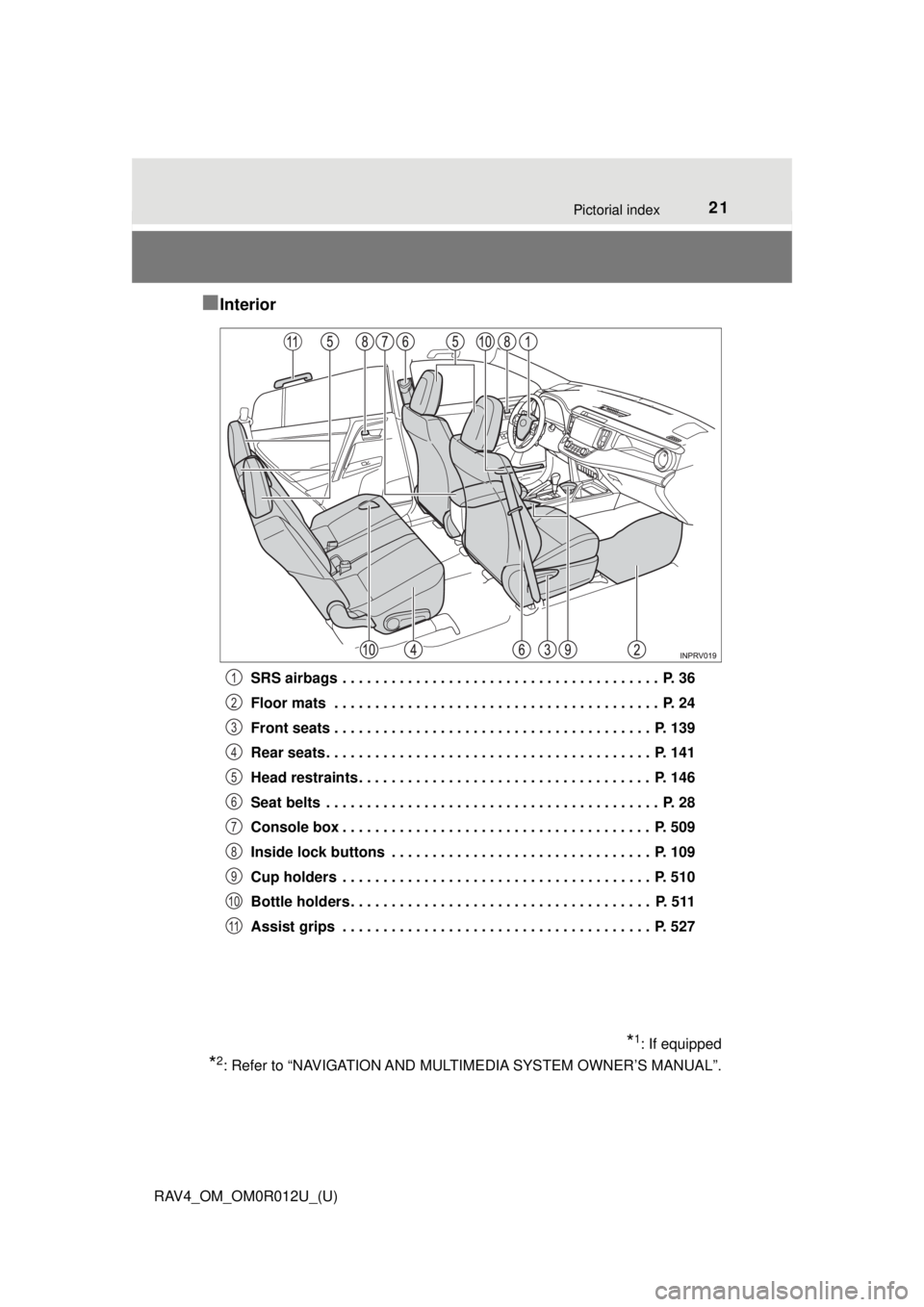
21Pictorial index
RAV4_OM_OM0R012U_(U)
■Interior
SRS airbags . . . . . . . . . . . . . . . . . . . . . . . . . . . . . . . . . . . . . . . P. 36
Floor mats . . . . . . . . . . . . . . . . . . . . . . . . . . . . . . . . . . . . . . . . P. 24
Front seats . . . . . . . . . . . . . . . . . . . . . . . . . . . . . . . . . . . . . . . P. 139
Rear seats . . . . . . . . . . . . . . . . . . . . . . . . . . . . . . . . . . . . . . . . P. 141
Head restraints . . . . . . . . . . . . . . . . . . . . . . . . . . . . . . . . . . . . P. 146
Seat belts . . . . . . . . . . . . . . . . . . . . . . . . . . . . . . . . . . . . . . . . . P. 28
Console box . . . . . . . . . . . . . . . . . . . . . . . . . . . . . . . . . . . . . . P. 509
Inside lock buttons . . . . . . . . . . . . . . . . . . . . . . . . . . . . . . . . P. 109
Cup holders . . . . . . . . . . . . . . . . . . . . . . . . . . . . . . . . . . . . . . P. 510
Bottle holders . . . . . . . . . . . . . . . . . . . . . . . . . . . . . . . . . . . . . P. 511
Assist grips . . . . . . . . . . . . . . . . . . . . . . . . . . . . . . . . . . . . . . P. 527
*1: If equipped
*2: Refer to “NAVIGATION AND MULTIMEDIA SYSTEM OWNER’S MANUAL”.
1
2
3
4
5
6
7
8
9
10
11
Page 280 of 744
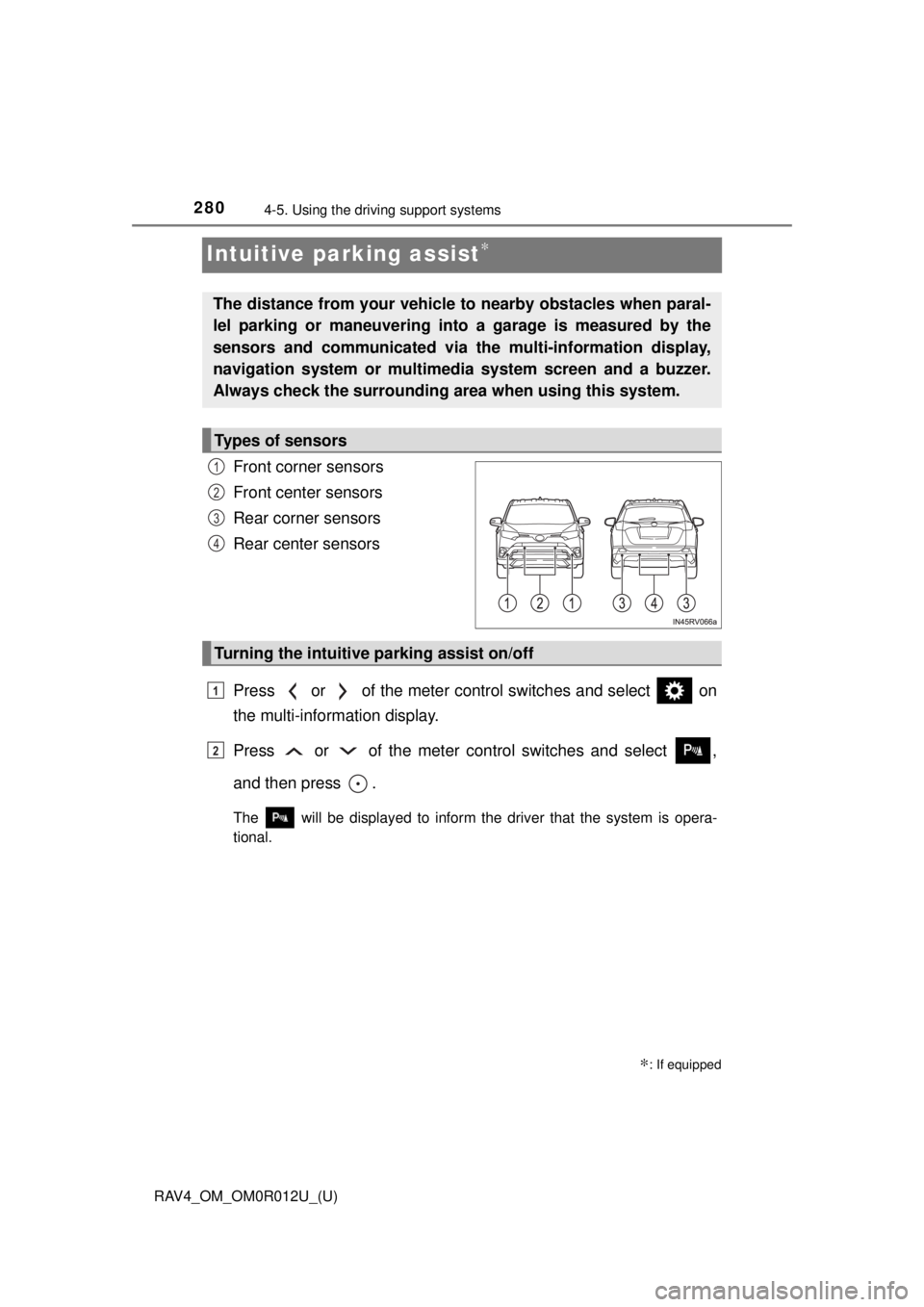
280
RAV4_OM_OM0R012U_(U)
4-5. Using the driving support systems
Intuitive parking assist∗
Front corner sensors
Front center sensors
Rear corner sensors
Rear center sensors
Press or of the meter control switches and select on
the multi-information display.
Press or of the meter control switches and select ,
and then press .
The will be displayed to inform the driver that the system is opera-
tional.
∗: If equipped
The distance from your vehicle to nearby obstacles when paral-
lel parking or maneuvering into a garage is measured by the
sensors and communicated via the multi-information display,
navigation system or multimedia system screen and a buzzer.
Always check the surrounding area when using this system.
Types of sensors
1
2
3
4
Turning the intuitive parking assist on/off
1
2
Page 328 of 744
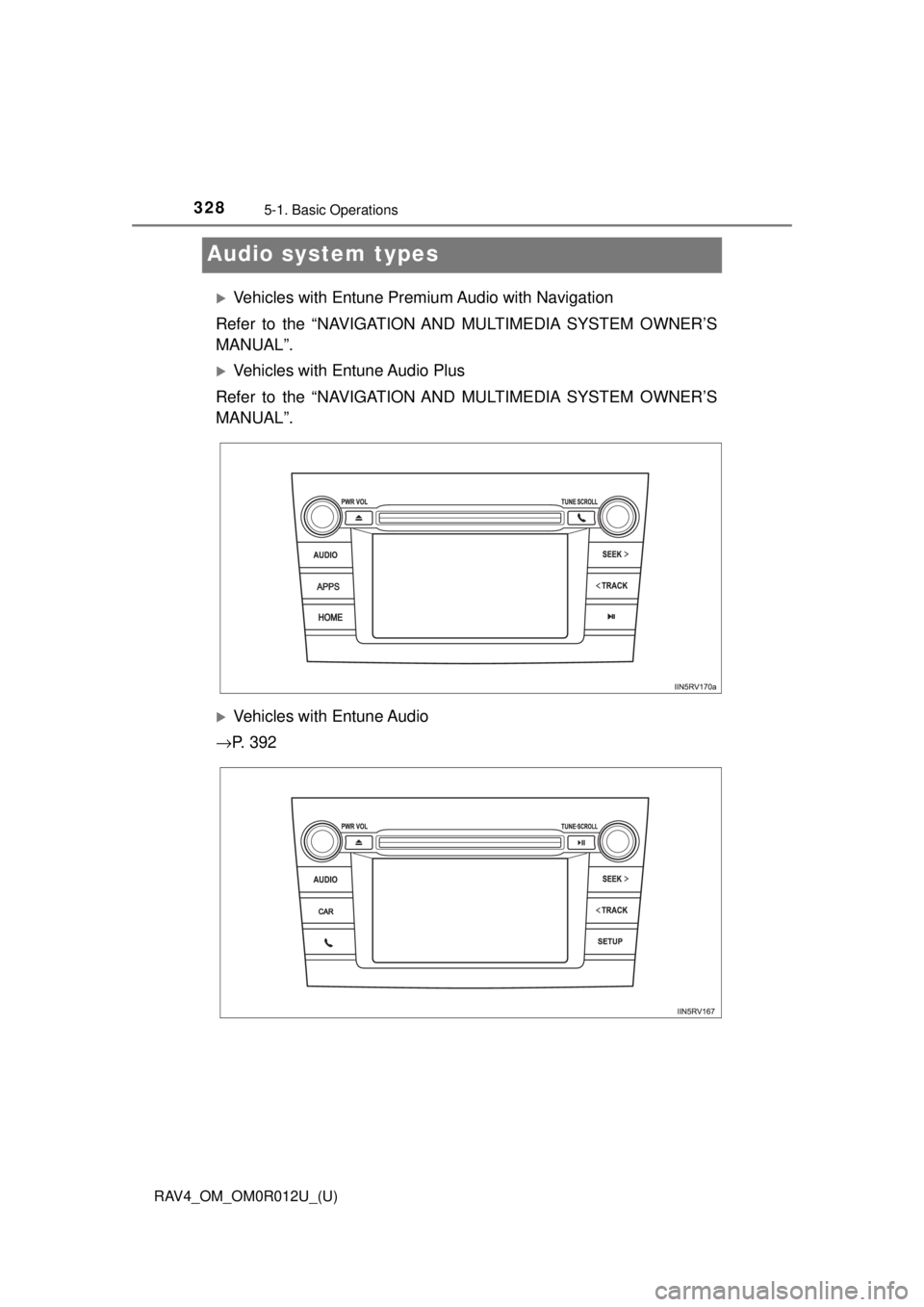
328
RAV4_OM_OM0R012U_(U)
5-1. Basic Operations
Audio system types
Vehicles with Entune Premium Audio with Navigation
Refer to the “NAVIGATION AND MULTIMEDIA SYSTEM OWNER’S
MANUAL”.
Vehicles with Entune Audio Plus
Refer to the “NAVIGATION AND MULTIMEDIA SYSTEM OWNER’S
MANUAL”.
Vehicles with Entune Audio
→ P. 3 9 2
Page 402 of 744
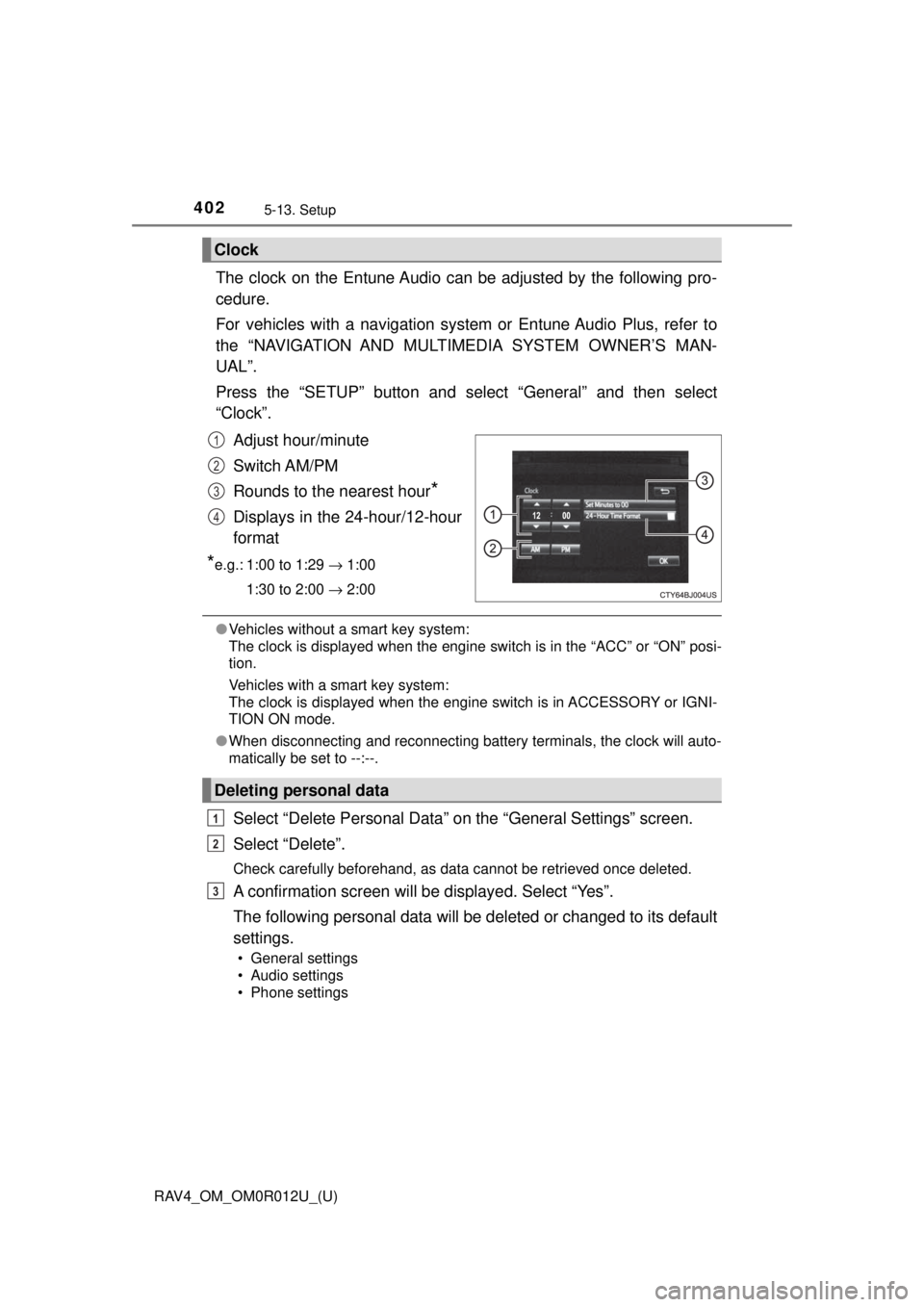
402
RAV4_OM_OM0R012U_(U)
5-13. Setup
The clock on the Entune Audio can be adjusted by the following pro-
cedure.
For vehicles with a navigation system or Entune Audio Plus, refer to
the “NAVIGATION AND MULTIMEDIA SYSTEM OWNER’S MAN-
UAL”.
Press the “SETUP” button and select “General” and then select
“Clock”.
Adjust hour/minute
Switch AM/PM
Rounds to the nearest hour
*
Displays in the 24-hour/12-hour
format
*e.g.: 1:00 to 1:29 → 1:00
1:30 to 2:00 → 2:00
●Vehicles without a smart key system:
The clock is displayed when the engine switch is in the “ACC” or “ON” posi-
tion.
Vehicles with a smart key system:
The clock is displayed when the engine switch is in ACCESSORY or IGNI-
TION ON mode.
● When disconnecting and reconnecting battery terminals, the clock will auto-
matically be set to --:--.
Select “Delete Personal Data” on the “General Settings” screen.
Select “Delete”.
Check carefully beforehand, as data cannot be retrieved once deleted.
A confirmation screen will be displayed. Select “Yes”.
The following personal data will be deleted or changed to its default
settings.
• General settings
• Audio settings
• Phone settings
Clock
1
2
3
4
Deleting personal data
1
2
3
Page 664 of 744
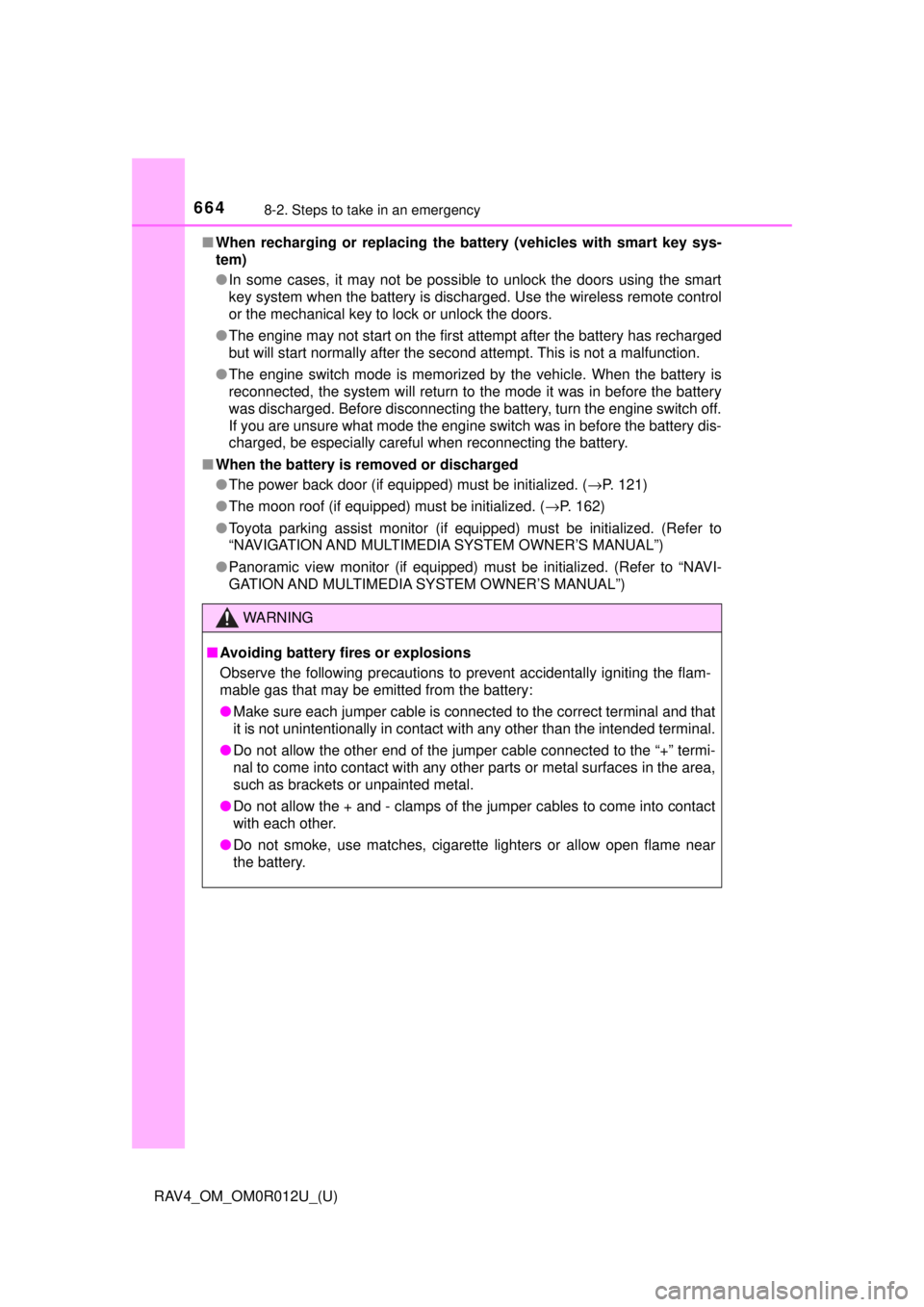
6648-2. Steps to take in an emergency
RAV4_OM_OM0R012U_(U)■
When recharging or replacing the ba ttery (vehicles with smart key sys-
tem)
● In some cases, it may not be possible to unlock the doors using the smart
key system when the battery is discharged. Use the wireless remote control
or the mechanical key to lock or unlock the doors.
● The engine may not start on the first attempt after the battery has recharged
but will start normally after the second attempt. This is not a malfunction.
● The engine switch mode is memorized by the vehicle. When the battery is
reconnected, the system will return to the mode it was in before the battery
was discharged. Before disconnecting the battery, turn the engine switch off.
If you are unsure what mode the engine switch was in before the battery dis-
charged, be especially careful when reconnecting the battery.
■ When the battery is removed or discharged
●The power back door (if equipped) must be initialized. ( →P. 121)
● The moon roof (if equipped) must be initialized. ( →P. 162)
● Toyota parking assist monitor (if equipped) must be initialized. (Refer to
“NAVIGATION AND MULTIMEDIA SYSTEM OWNER’S MANUAL”)
● Panoramic view monitor (if equipped) must be initialized. (Refer to “NAVI-
GATION AND MULTIMEDIA SYSTEM OWNER’S MANUAL”)
WARNING
■Avoiding battery fires or explosions
Observe the following precautions to prevent accidentally igniting the flam-
mable gas that may be emitted from the battery:
● Make sure each jumper cable is connected to the correct terminal and that
it is not unintentionally in contact with any other than the intended terminal.
● Do not allow the other end of the jumper cable connected to the “+” termi-
nal to come into contact with any other parts or metal surfaces in the area,
such as brackets or unpainted metal.
● Do not allow the + and - clamps of the jumper cables to come into contact
with each other.
● Do not smoke, use matches, cigarette lighters or allow open flame near
the battery.
Page 708 of 744
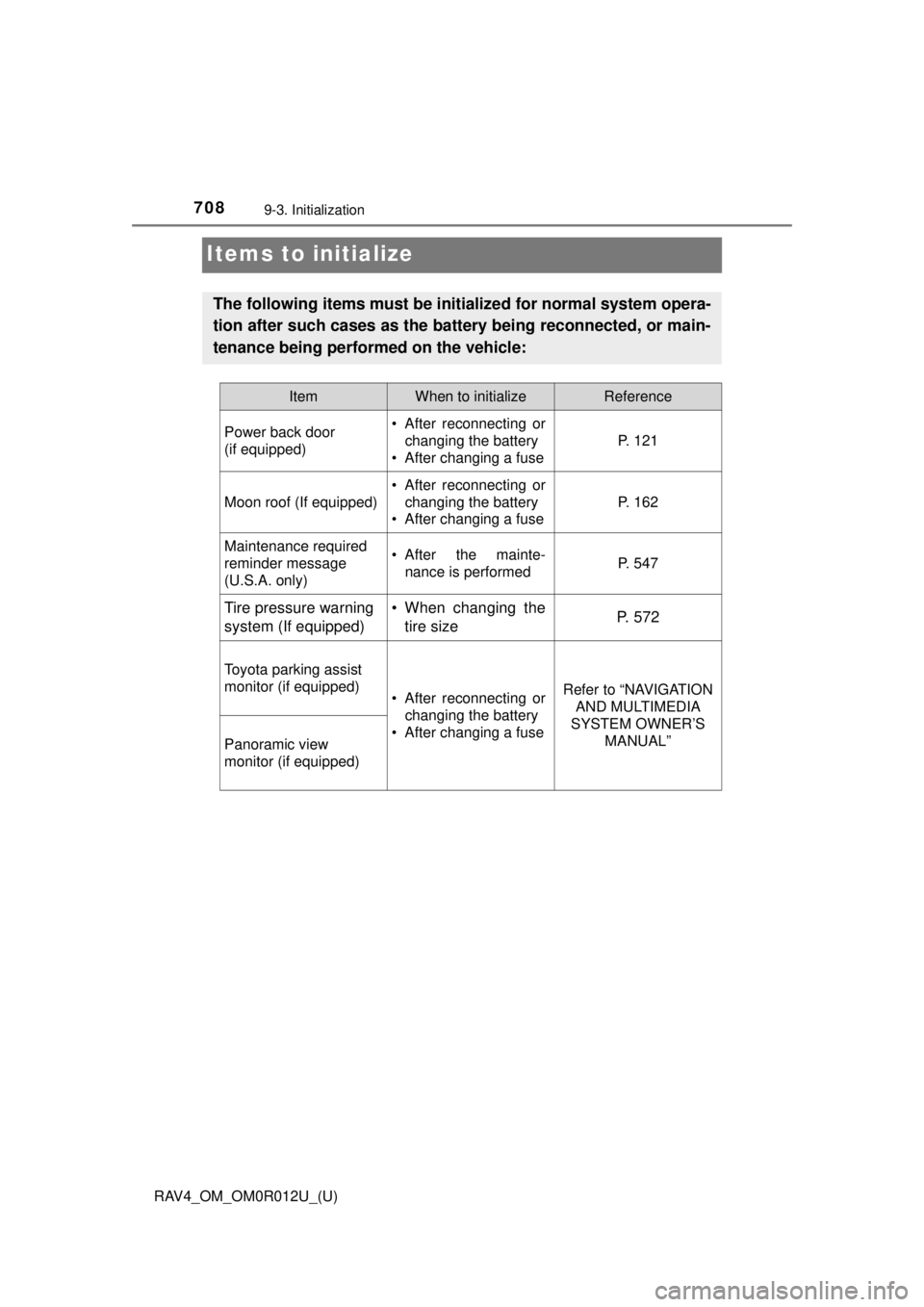
708
RAV4_OM_OM0R012U_(U)
9-3. Initialization
Items to initialize
The following items must be initialized for normal system opera-
tion after such cases as the battery being reconnected, or main-
tenance being performed on the vehicle:
ItemWhen to initializeReference
Power back door
(if equipped)• After reconnecting or changing the battery
• After changing a fuse
P. 121
Moon roof (If equipped)
• After reconnecting or changing the battery
• After changing a fuse
P. 162
Maintenance required
reminder message
(U.S.A. only)• After the mainte-
nance is performedP. 547
Tire pressure warning
system (If equipped)• When changing the
tire sizeP. 5 7 2
Toyota parking assist
monitor (if equipped)
• After reconnecting or changing the battery
• After changing a fuseRefer to “NAVIGATION AND MULTIMEDIA
SYSTEM OWNER’S MANUAL”
Panoramic view
monitor (if equipped)
Page 723 of 744

723
RAV4_OM_OM0R012U_(U)
Index
What to do if... (Troubleshooting) .................... 724
Alphabetical index ..................... 728
For vehicles with Entune Premium Audio with Naviga-
tion or Entune Audio Plus, refer to the “NAVIGATION
AND MULTIMEDIA SYSTEM OWNER’S MANUAL” for
information regarding the equipment listed below.
• Navigation system
• Audio system
• Rear view monitor system
• Toyota parking assist monitor
• Panoramic view monitor