check engine light TOYOTA RAV4 2019 Owners Manual (in English)
[x] Cancel search | Manufacturer: TOYOTA, Model Year: 2019, Model line: RAV4, Model: TOYOTA RAV4 2019Pages: 728, PDF Size: 21.09 MB
Page 5 of 728
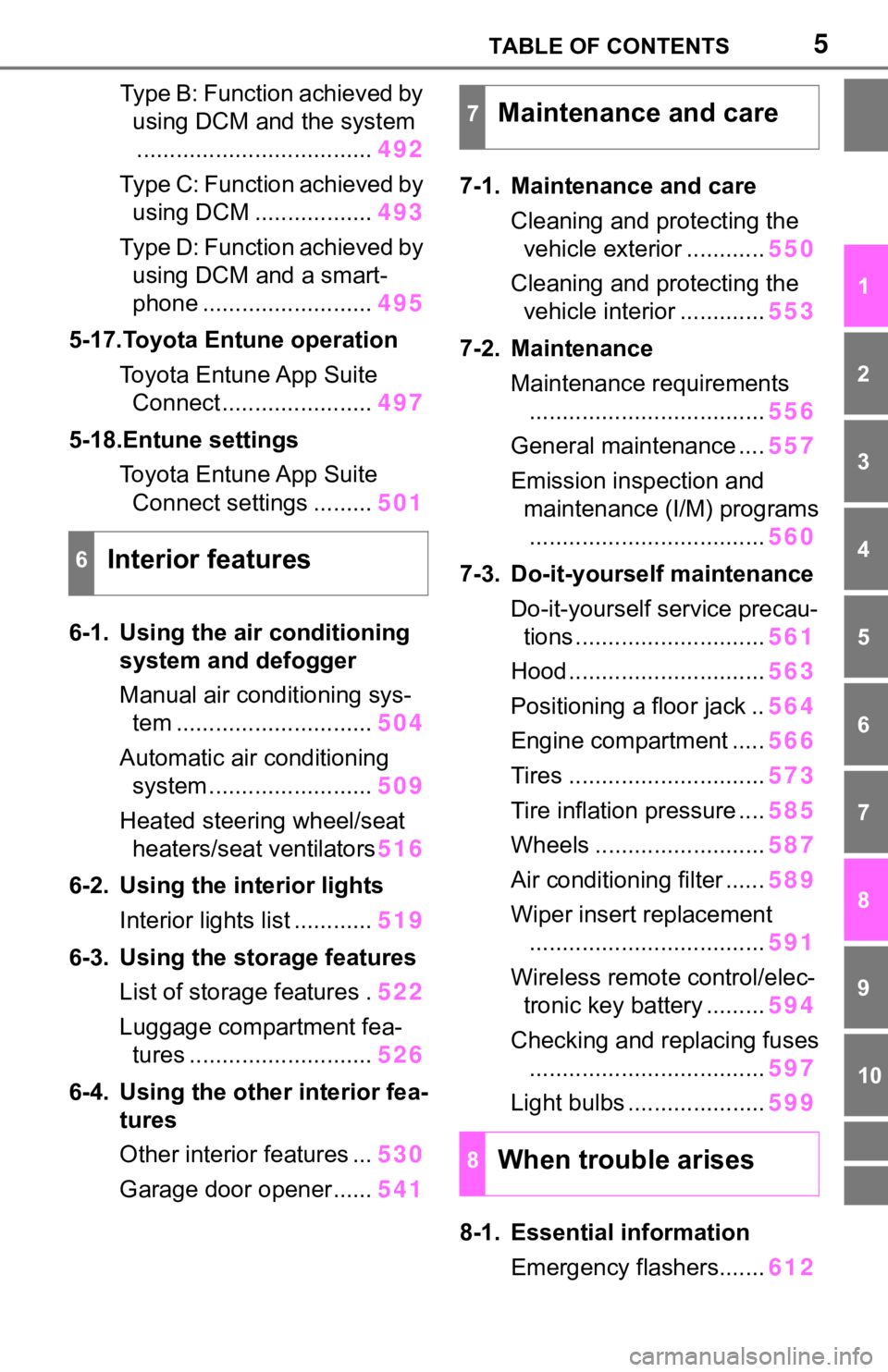
5TABLE OF CONTENTS
1
2
3
4
5
6
7
8
9
10
Type B: Function achieved by using DCM and the system
.................................... 492
Type C: Function achieved by using DCM .................. 493
Type D: Function achieved by using DCM and a smart-
phone .......................... 495
5-17.Toyota Entune operation Toyota Entune App Suite Connect ......... ..............497
5-18.Entune settings Toyota Entune App Suite Connect settings ......... 501
6-1. Using the air conditioning
system and defogger
Manual air conditioning sys- tem .............................. 504
Automatic air conditioning system ......................... 509
Heated steering wheel/seat heaters/seat ventilators 516
6-2. Using the interior lights Interior lights list ............ 519
6-3. Using the storage features List of storage features . 522
Luggage compartment fea- tures ............................ 526
6-4. Using the other interior fea- tures
Other interior features ... 530
Garage door opener...... 5417-1. Maintenance and care
Cleaning and protecting the vehicle exterior ............ 550
Cleaning and protecting the vehicle interior ............. 553
7-2. Maintenance Maintenance requirements.................................... 556
General maintenance .... 557
Emission inspection and maintenance (I/M) programs
.................................... 560
7-3. Do-it-yourself maintenance Do-it-yourself service precau-tions ............................. 561
Hood .............................. 563
Positioning a floor jack .. 564
Engine compartment ..... 566
Tires .............................. 573
Tire inflation pressure .... 585
Wheels .......................... 587
Air conditioning filter ...... 589
Wiper insert replacement .................................... 591
Wireless remote control/elec- tronic key battery ......... 594
Checking and replacing fuses .................................... 597
Light bulbs ..................... 599
8-1. Essential information Emergency flashers....... 612
6Interior features
7Maintenance and care
8When trouble arises
Page 15 of 728
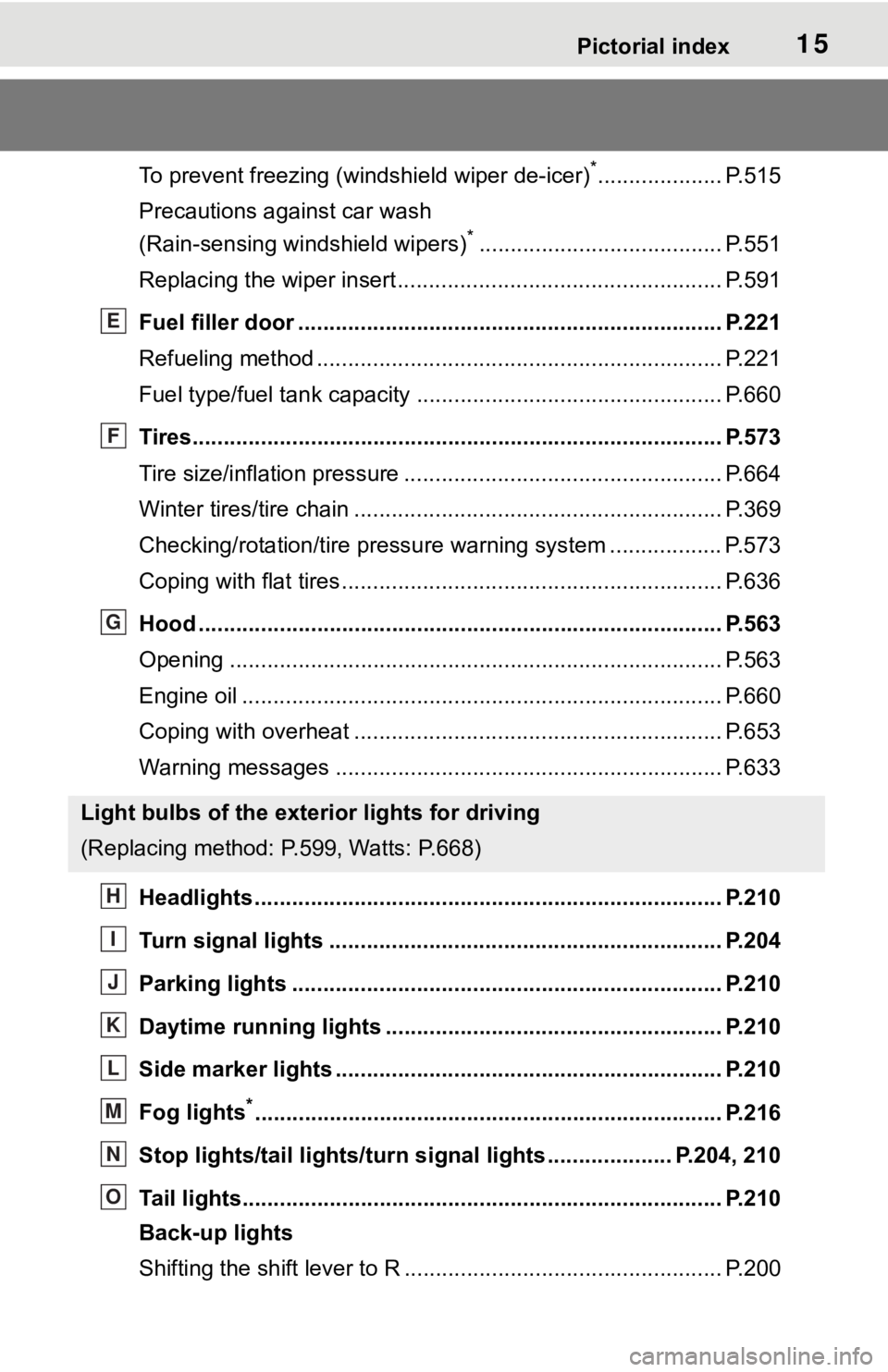
15Pictorial index
To prevent freezing (windshield wiper de-icer)*.................... P.515
Precautions against car wash
(Rain-sensing windshield wipers)
*....................................... P.551
Replacing the wiper insert ..................................... ............... P.591
Fuel filler door ............................................... ..................... P.221
Refueling method ............................................... .................. P.221
Fuel type/fuel tan k capacity ................................... .............. P.660
Tires.......................................................... ........................... P.573
Tire size/inflation pressure ................................... ................ P.664
Winter tires/tire chain ........................................ ................... P.369
Checking/rotation/tire pressur e warning system ..................P.573
Coping with flat tires......................................... .................... P.636
Hood ........................................................... ......................... P.563
Opening ............................................................................... P.563
Engine oil ..................................................... ........................ P.660
Coping with overheat ........................................... ................ P.653
Warning messages ............................................... ............... P.633
Headlights..................................................... ...................... P.210
Turn signal lights ............................................. .................. P.204
Parking lights ................................................. .................... P.210
Daytime running lights .. .................................................... P.210
Side marker lights ............................................. ................. P.210
Fog lights
*............................................................... ............ P.216
Stop lights/tail lights/turn s ignal lights .................... P.204, 210
Tail lights.................................................... ......................... P.210
Back-up lights
Shifting the shift lever to R ................................................... P.200
Light bulbs of the exterior lights for driving
(Replacing method: P.599, Watts: P.668)
E
F
G
H
I
J
K
L
M
N
O
Page 27 of 728
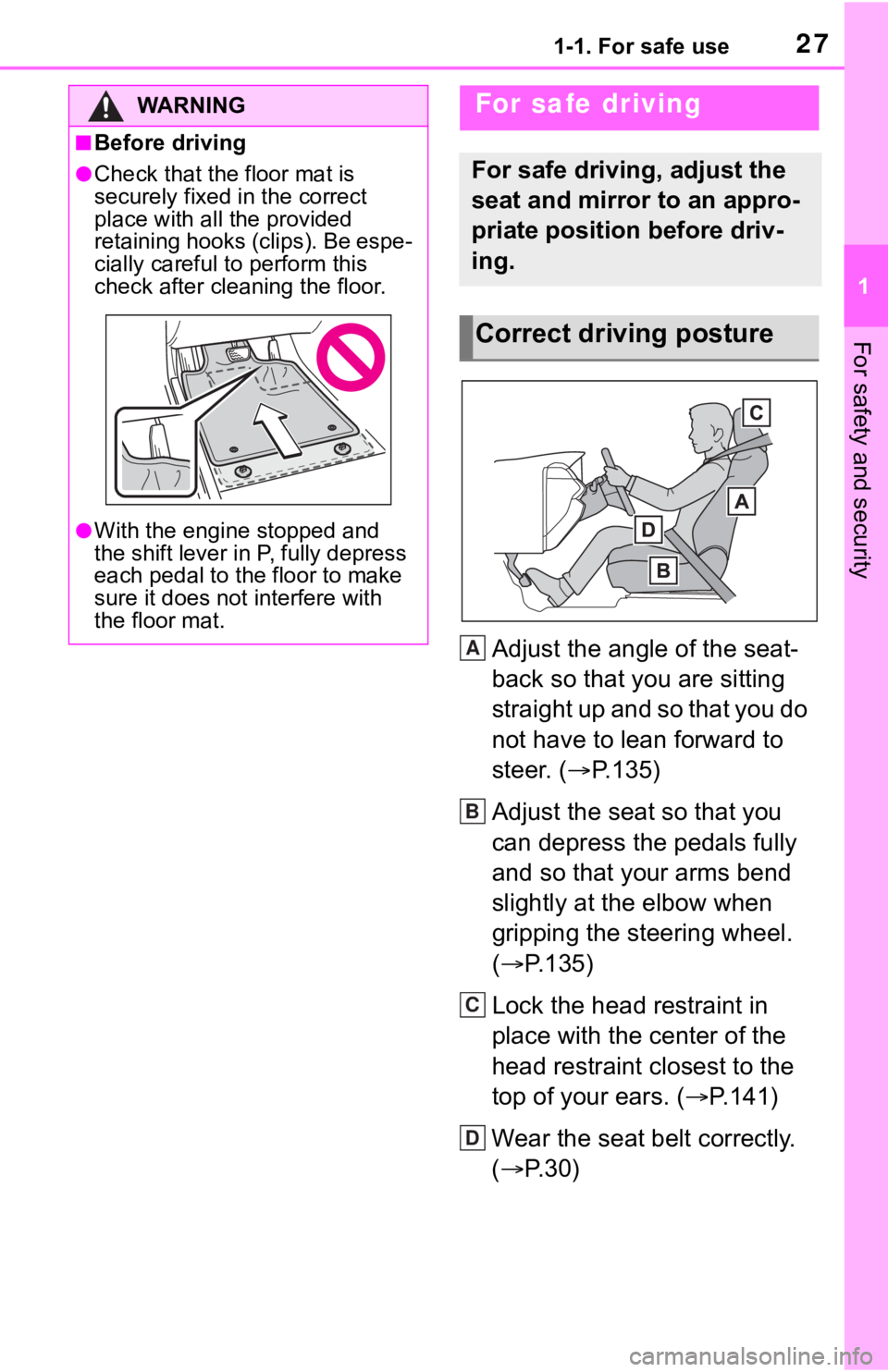
271-1. For safe use
1
For safety and security
Adjust the angle of the seat-
back so that you are sitting
straight up and so that you do
not have to lean forward to
steer. (P.135)
Adjust the seat so that you
can depress the pedals fully
and so that your arms bend
slightly at the elbow when
gripping the steering wheel.
( P.135)
Lock the head restraint in
place with the center of the
head restraint closest to the
top of your ears. ( P.141)
Wear the seat belt correctly.
( P.30)
WA R N I N G
■Before driving
●Check that the floor mat is
securely fixed in the correct
place with all the provided
retaining hooks (clips). Be espe-
cially careful to perform this
check after cleaning the floor.
●With the engine stopped and
the shift lever in P, fully depress
each pedal to the floor to make
sure it does not interfere with
the floor mat.
For safe driving
For safe driving, adjust the
seat and mirror to an appro-
priate position before driv-
ing.
Correct driving posture
A
B
C
D
Page 48 of 728
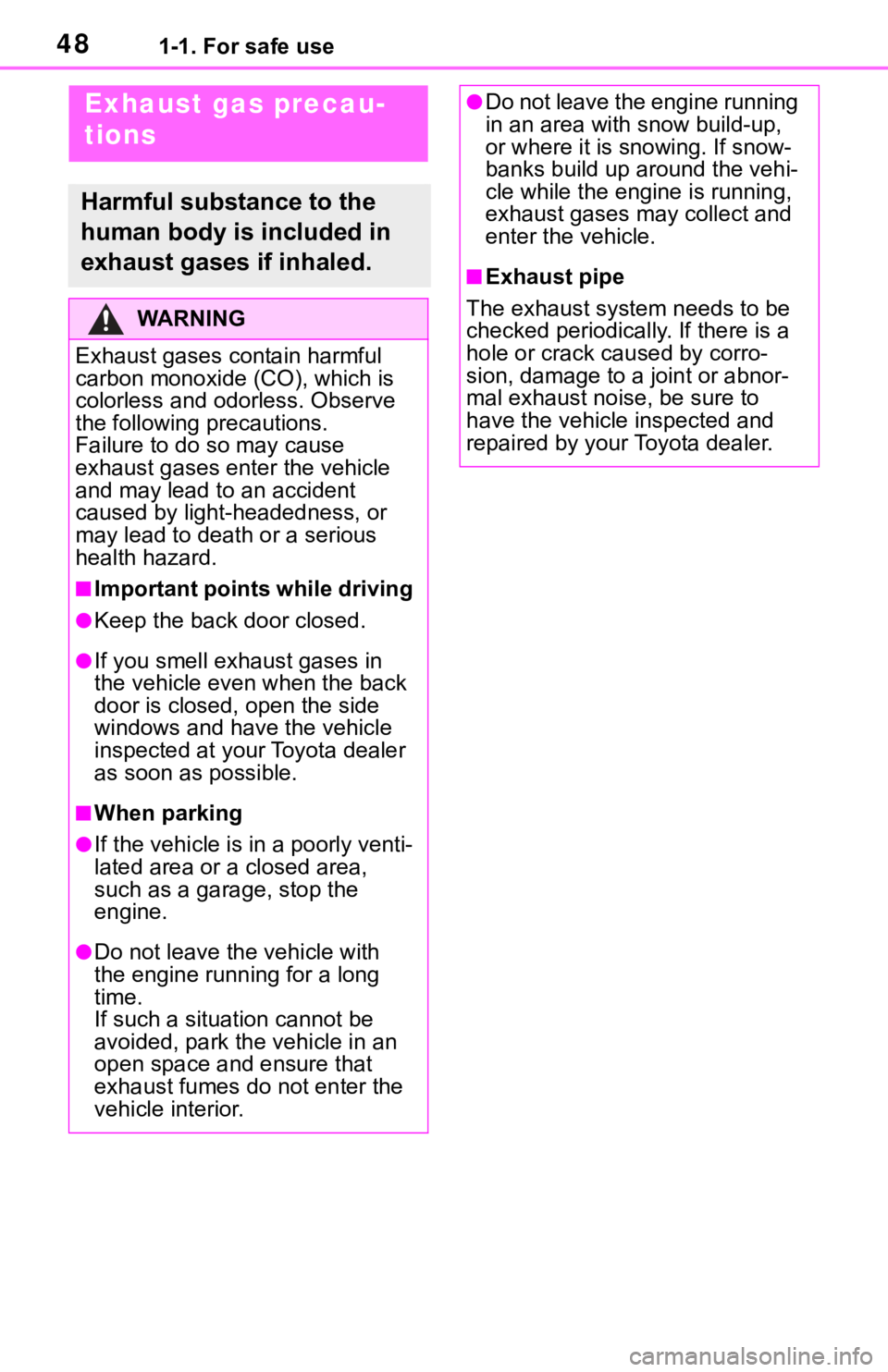
481-1. For safe use
Exhaust gas precau-
tions
Harmful substance to the
human body is included in
exhaust gases if inhaled.
WA R N I N G
Exhaust gases contain harmful
carbon monoxide (CO), which is
colorless and odorless. Observe
the following precautions.
Failure to do so may cause
exhaust gases enter the vehicle
and may lead to an accident
caused by light-headedness, or
may lead to death or a serious
health hazard.
■Important points while driving
●Keep the back door closed.
●If you smell exhaust gases in
the vehicle even when the back
door is closed, open the side
windows and have the vehicle
inspected at your Toyota dealer
as soon as possible.
■When parking
●If the vehicle is in a poorly venti-
lated area or a closed area,
such as a garage, stop the
engine.
●Do not leave the vehicle with
the engine running for a long
time.
If such a situation cannot be
avoided, park the vehicle in an
open space and ensure that
exhaust fumes do not enter the
vehicle interior.
●Do not leave the engine running
in an area with snow build-up,
or where it is snowing. If snow-
banks build up around the vehi-
cle while the engine is running,
exhaust gases may collect and
enter the vehicle.
■Exhaust pipe
The exhaust system needs to be
checked periodically. If there is a
hole or crack caused by corro-
sion, damage to a joint or abnor-
mal exhaust noise, be sure to
have the vehicle inspected and
repaired by your Toyota dealer.
Page 73 of 728
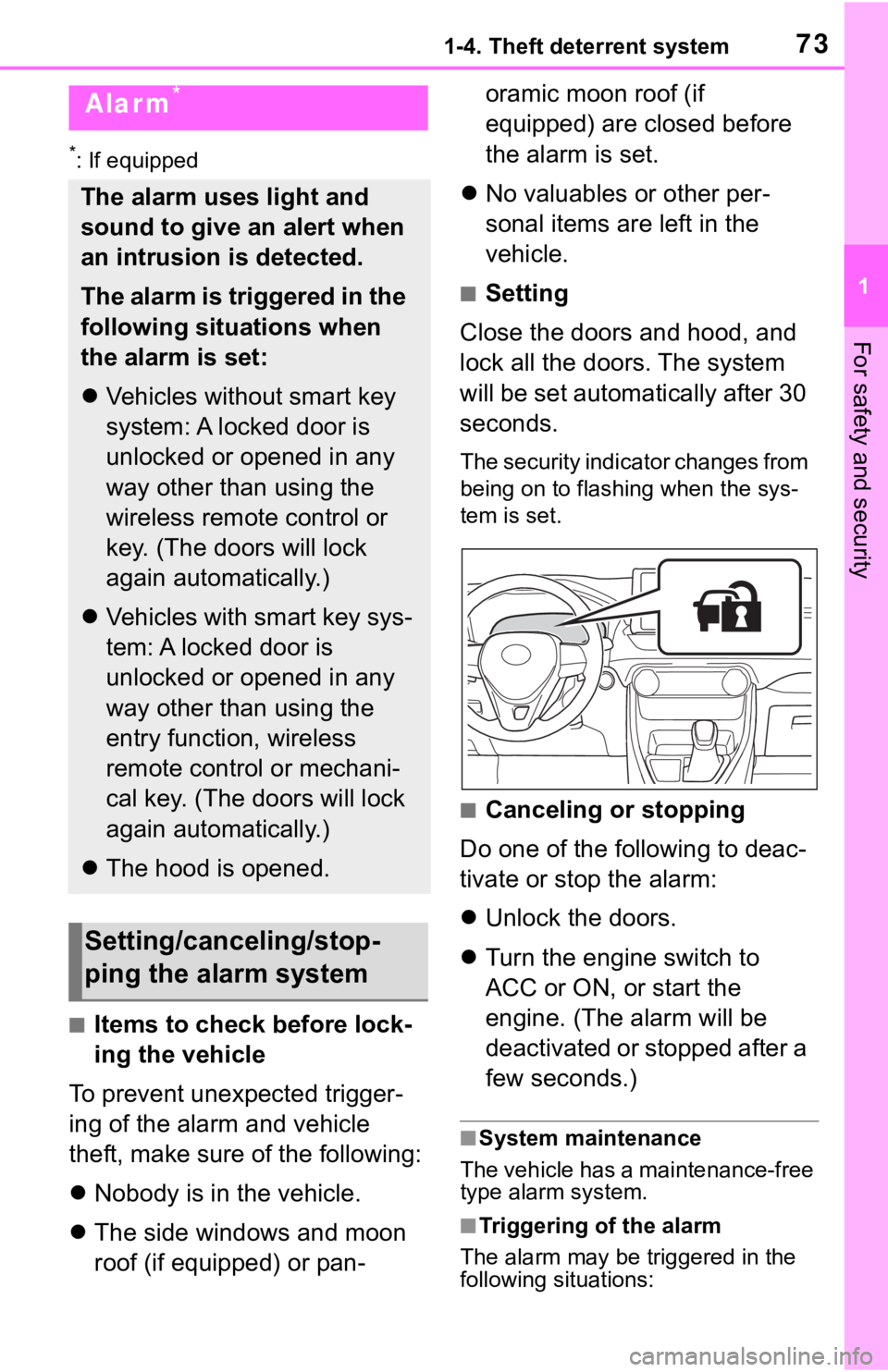
731-4. Theft deterrent system
1
For safety and security
*: If equipped
■Items to check before lock-
ing the vehicle
To prevent unexpected trigger-
ing of the alarm and vehicle
theft, make sure of the following:
Nobody is in the vehicle.
The side windows and moon
roof (if equipped) or pan- oramic moon roof (if
equipped) are closed before
the alarm is set.
No valuables or other per-
sonal items are left in the
vehicle.
■Setting
Close the doors and hood, and
lock all the doors. The system
will be set automatically after 30
seconds.
The security indicator changes from
being on to flashing when the sys-
tem is set.
■Canceling or stopping
Do one of the following to deac-
tivate or stop the alarm:
Unlock the doors.
Turn the engine switch to
ACC or ON, or start the
engine. (The alarm will be
deactivated or stopped after a
few seconds.)
■System maintenance
The vehicle has a maintenance-free
type alarm system.
■Triggering of the alarm
The alarm may be triggered in the
following situations:
Alarm*
The alarm uses light and
sound to give an alert when
an intrusion is detected.
The alarm is triggered in the
following situations when
the alarm is set:
Vehicles without smart key
system: A locked door is
unlocked or opened in any
way other than using the
wireless remote control or
key. (The doors will lock
again automatically.)
Vehicles with smart key sys-
tem: A locked door is
unlocked or opened in any
way other than using the
entry function, wireless
remote control or mechani-
cal key. (The doors will lock
again automatically.)
The hood is opened.
Setting/canceling/stop-
ping the alarm system
Page 79 of 728
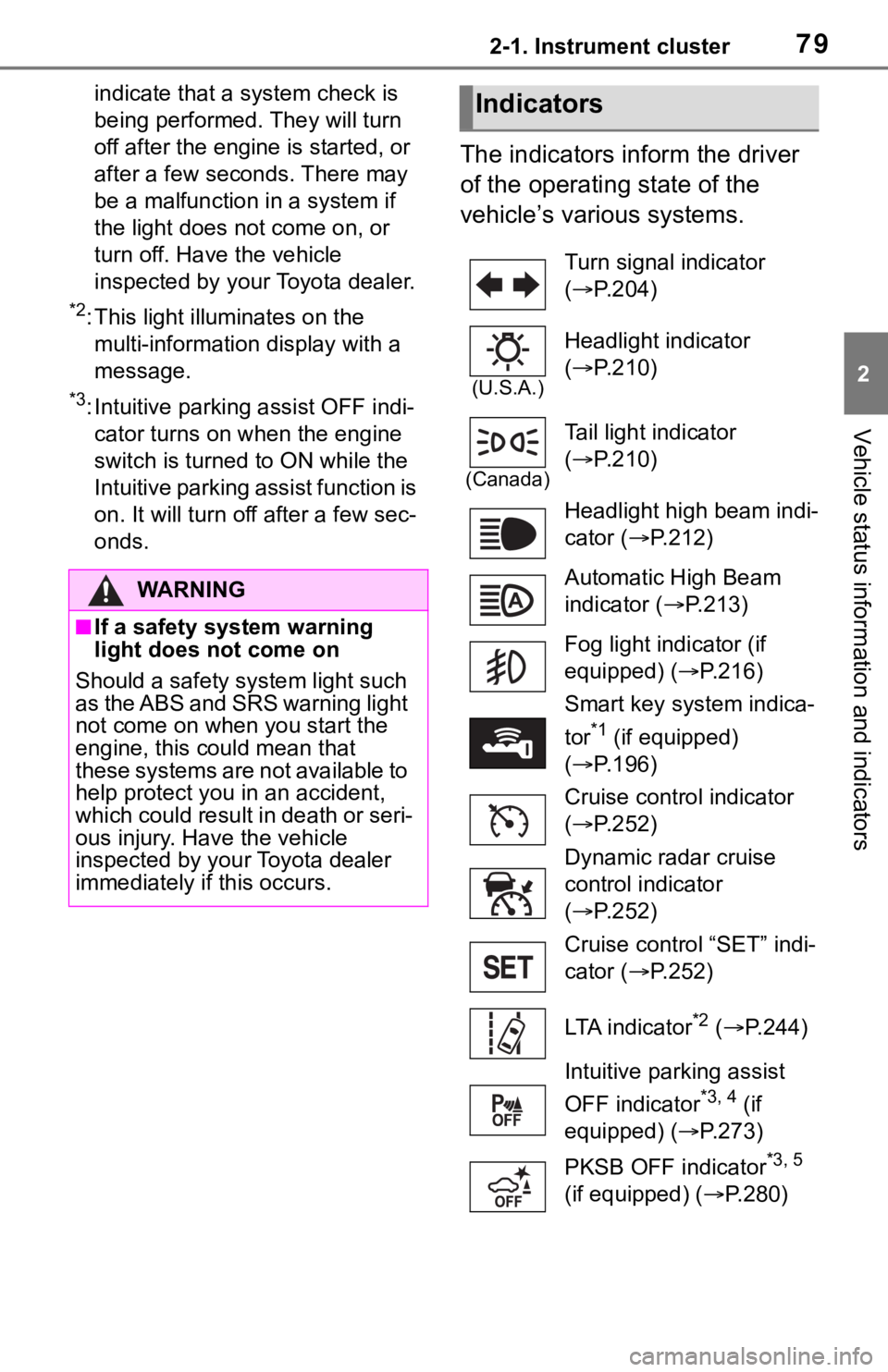
792-1. Instrument cluster
2
Vehicle status information and indicators
indicate that a system check is
being performed. They will turn
off after the engine is started, or
after a few seconds. There may
be a malfunction in a system if
the light does not come on, or
turn off. Have the vehicle
inspected by your Toyota dealer.
*2: This light illuminates on the
multi-informatio n display with a
message.
*3: Intuitive parking assist OFF indi- cator turns on when the engine
switch is turned to ON while the
Intuitive parking assist function is
on. It will turn off a fter a few sec-
onds.
The indicators inform the driver
of the operating state of the
vehicle’s various systems.
WA R N I N G
■If a safety system warning
light does not come on
Should a safety system light such
as the ABS and SRS warning light
not come on when you start the
engine, this could mean that
these systems are not available to
help protect you in an accident,
which could result in death or seri-
ous injury. Have the vehicle
inspected by your Toyota dealer
immediately if this occurs.
Indicators
Turn signal indicator
( P.204)
(U.S.A.)
Headlight indicator
( P.210)
(Canada)
Tail light indicator
( P.210)
Headlight high beam indi-
cator ( P.212)
Automatic High Beam
indicator ( P.213)
Fog light indicator (if
equipped) ( P.216)
Smart key system indica-
tor
*1 (if equipped)
( P.196)
Cruise control indicator
( P.252)
Dynamic radar cruise
control indicator
( P.252)
Cruise control “SET” indi-
cator ( P.252)
LTA indicator
*2 ( P.244)
Intuitive parking assist
OFF indicator
*3, 4 (if
equipped) ( P.273)
PKSB OFF indicator
*3, 5
(if equipped) ( P.280)
Page 80 of 728
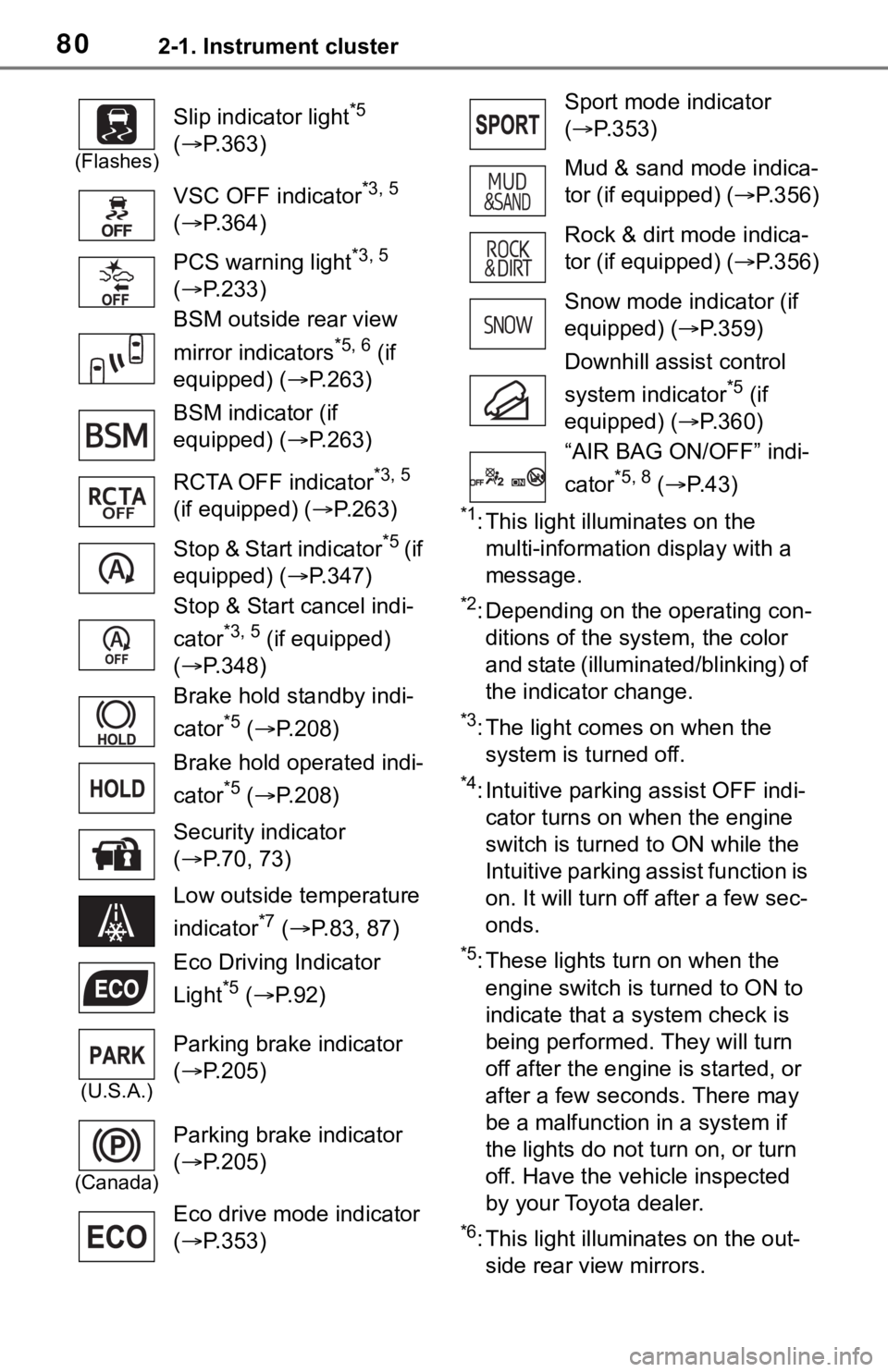
802-1. Instrument cluster
*1: This light illuminates on the multi-information display with a
message.
*2: Depending on the operating con-ditions of the system, the color
and state (illuminat ed/blinking) of
the indicator change.
*3: The light comes on when the system is turned off.
*4: Intuitive parking assist OFF indi-cator turns on wh en the engine
switch is turned t o ON while the
Intuitive parking assist function is
on. It will turn off after a few sec-
onds.
*5: These lights tu rn on when the
engine switch is turned to ON to
indicate that a system check is
being performed. They will turn
off after the engine is started, or
after a few seconds. There may
be a malfunction in a system if
the lights do not turn on, or turn
off. Have the vehicle inspected
by your Toyota dealer.
*6: This light illuminates on the out- side rear view mirrors.
(Flashes)
Slip indicator light*5
( P.363)
VSC OFF indicator
*3, 5
( P.364)
PCS warning light
*3, 5
( P.233)
BSM outside rear view
mirror indicators
*5, 6 (if
equipped) ( P.263)
BSM indicator (if
equipped) ( P.263)
RCTA OFF indicator
*3, 5
(if equipped) ( P.263)
Stop & Start indicator
*5 ( if
equipped) ( P.347)
Stop & Start cancel indi-
cator
*3, 5 (if equipped)
( P.348)
Brake hold standby indi-
cator
*5 ( P.208)
Brake hold operated indi-
cator
*5 ( P.208)
Security indicator
( P.70, 73)
Low outside temperature
indicator
*7 ( P.83, 87)
Eco Driving Indicator
Light
*5 ( P. 9 2 )
(U.S.A.)
Parking brake indicator
( P.205)
(Canada)
Parking brake indicator
( P.205)
Eco drive mode indicator
( P.353)
Sport mode indicator
( P.353)
Mud & sand mode indica-
tor (if equipped) ( P.356)
Rock & dirt mode indica-
tor (if equipped) ( P.356)
Snow mode indicator (if
equipped) ( P.359)
Downhill assist control
system indicator
*5 (if
equipped) ( P.360)
“AIR BAG ON/OFF” indi-
cator
*5, 8 ( P. 4 3 )
Page 88 of 728
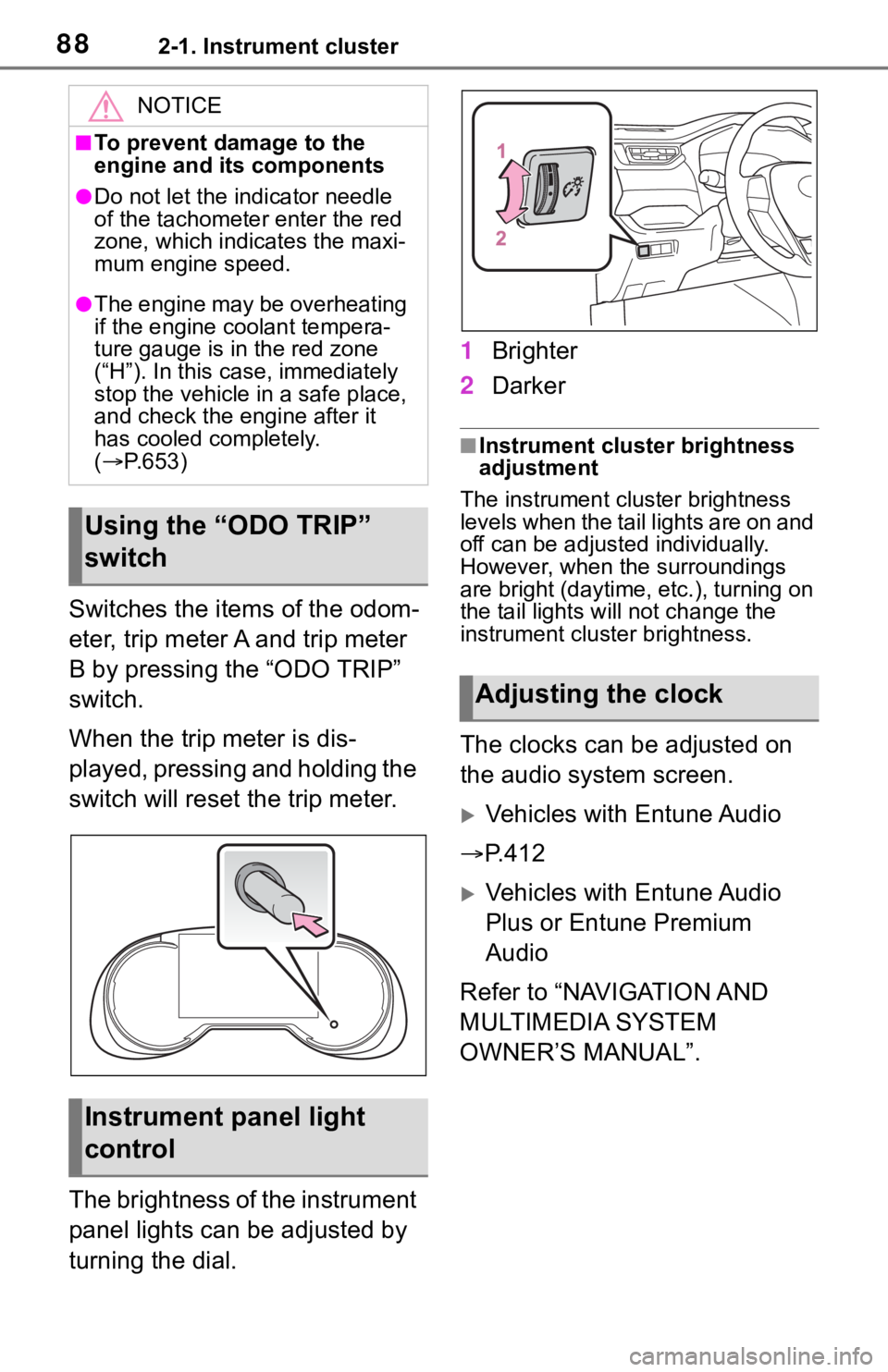
882-1. Instrument cluster
Switches the items of the odom-
eter, trip meter A and trip meter
B by pressing the “ODO TRIP”
switch.
When the trip meter is dis-
played, pressing and holding the
switch will reset the trip meter.
The brightness of the instrument
panel lights can be adjusted by
turning the dial.1
Brighter
2 Darker
■Instrument cluster brightness
adjustment
The instrument cluster brightness
levels when the tail lights are on and
off can be adjusted individually.
However, when the surroundings
are bright (daytime, etc.), turning on
the tail lights will not change the
instrument cluster brightness.
The clocks can be adjusted on
the audio system screen.
Vehicles with Entune Audio
P.412
Vehicles with Entune Audio
Plus or Entune Premium
Audio
Refer to “NAVIGATION AND
MULTIMEDIA SYSTEM
OWNER’S MANUAL”.
NOTICE
■To prevent damage to the
engine and its components
●Do not let the i ndicator needle
of the tachomete r enter the red
zone, which indicates the maxi-
mum engine speed.
●The engine may be overheating
if the engine coolant tempera-
ture gauge is in the red zone
(“H”). In this case, immediately
stop the vehicle in a safe place,
and check the engine after it
has cooled completely.
( P.653)
Using the “ODO TRIP”
switch
Instrument panel light
control
Adjusting the clock
Page 110 of 728

1103-2. Opening, closing and locking the doors
Vehicles with smart key sys-
tem
1 Locks all the doors
Check that the door is securely
locked.
2Unlocks all the doors
Pressing the button unlocks the
driver’s door. Pressing the button
again within 5 seconds unlocks the
other doors.
Press and hold to open the side
windows and moon roof (if
equipped) or panoramic moon roof
(if equipped).
*
*
: This setting must be customized at your Toyota dealer.
■Using the key
Vehicles without smart key
system
1 Locks all the doors
Turn and hold to close the side win-
dows.
*
2Unlocks all the doors
Turning the key unlocks the driver’s
door. Turning the key again within 5
seconds unlocks th e other doors.
Turn and hold to open the side win-
dows.
*
*
: These settings must be custom- ized at your Toyota dealer.
Vehicles with smart key sys-
tem
The doors can also be locked
and unlocked with the mechani-
cal key. ( P.647)
■Switching the door unlock func-
tion (vehicles with smart key
system)
It is possible to set which doors the
entry function unlocks using the
wireless remote control.
1 Turn the engine switch to OFF.
2 When the indicator light on the
key surface is not on, press and
hold , or for
approximately 5 seconds while
pressing and holding .
The setting changes each time an
operation is per formed, as shown
below. (When changing the setting
continuously, release the buttons,
wait for at least 5 seconds, and
repeat step 2 .)
Page 125 of 728
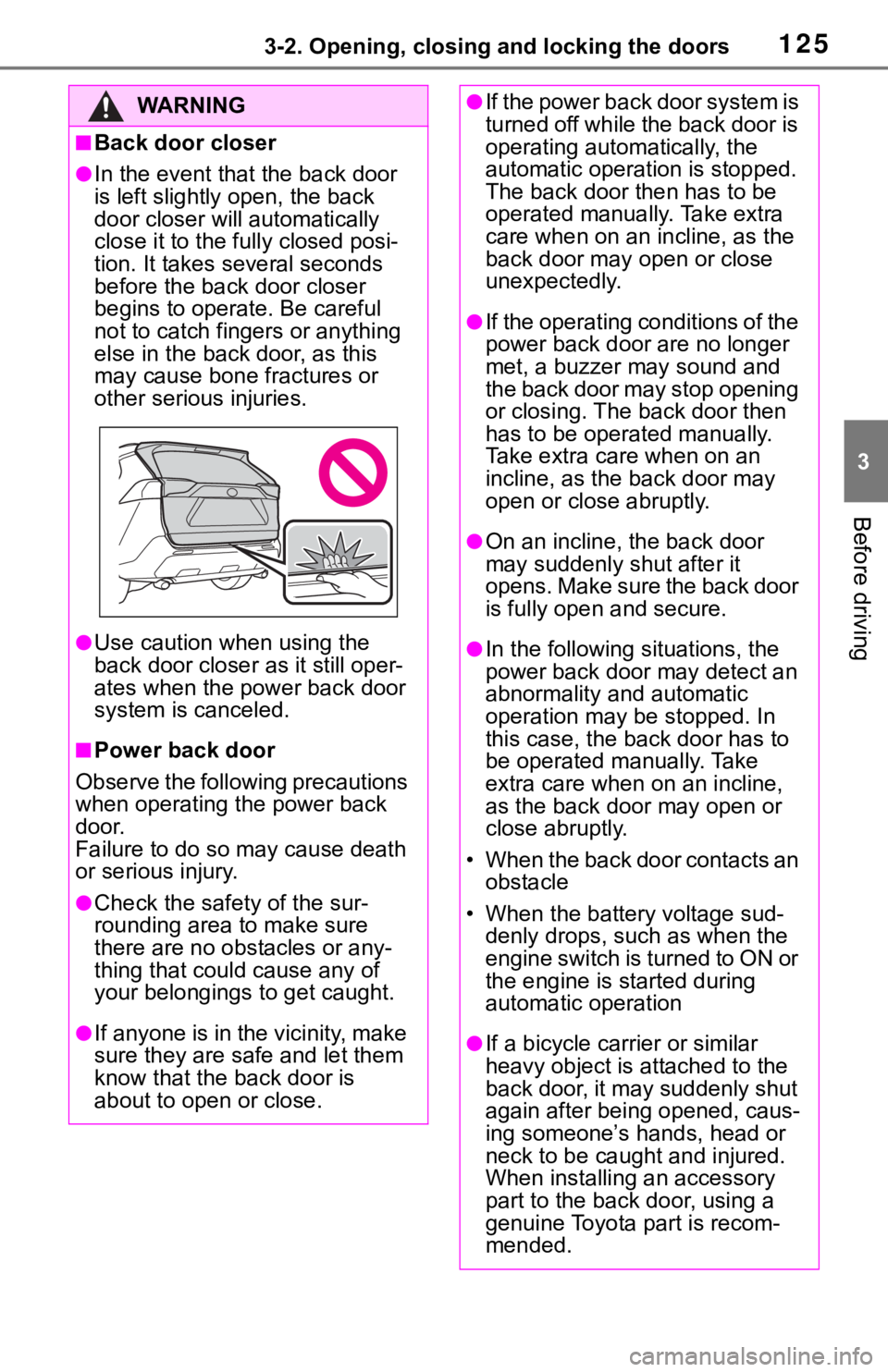
1253-2. Opening, closing and locking the doors
3
Before driving
WA R N I N G
■Back door closer
●In the event that the back door
is left slightly open, the back
door closer will automatically
close it to the fully closed posi-
tion. It takes several seconds
before the back door closer
begins to operate. Be careful
not to catch fingers or anything
else in the back door, as this
may cause bone fractures or
other serious injuries.
●Use caution when using the
back door closer as it still oper-
ates when the power back door
system is canceled.
■Power back door
Observe the following precautions
when operating the power back
door.
Failure to do so may cause death
or serious injury.
●Check the safety of the sur-
rounding area to make sure
there are no obstacles or any-
thing that could cause any of
your belongings to get caught.
●If anyone is in the vicinity, make
sure they are safe and let them
know that the back door is
about to open or close.
●If the power back door system is
turned off while the back door is
operating automatically, the
automatic operation is stopped.
The back door then has to be
operated manually. Take extra
care when on an incline, as the
back door may open or close
unexpectedly.
●If the operating conditions of the
power back door are no longer
met, a buzzer may sound and
the back door may stop opening
or closing. The back door then
has to be operated manually.
Take extra care when on an
incline, as the back door may
open or close abruptly.
●On an incline, the back door
may suddenly shut after it
opens. Make sure the back door
is fully open and secure.
●In the following si tuations, the
power back door may detect an
abnormality and automatic
operation may be stopped. In
this case, the back door has to
be operated manually. Take
extra care when on an incline,
as the back door may open or
close abruptly.
• When the back door contacts an obstacle
• When the battery voltage sud- denly drops, such as when the
engine switch is turned to ON or
the engine is started during
automatic operation
●If a bicycle carr ier or similar
heavy object is attached to the
back door, it may suddenly shut
again after being opened, caus-
ing someone’s hands, head or
neck to be caught and injured.
When installing an accessory
part to the back door, using a
genuine Toyota part is recom-
mended.