wiper size TOYOTA RAV4 2019 Owners Manual (in English)
[x] Cancel search | Manufacturer: TOYOTA, Model Year: 2019, Model line: RAV4, Model: TOYOTA RAV4 2019Pages: 728, PDF Size: 21.09 MB
Page 15 of 728
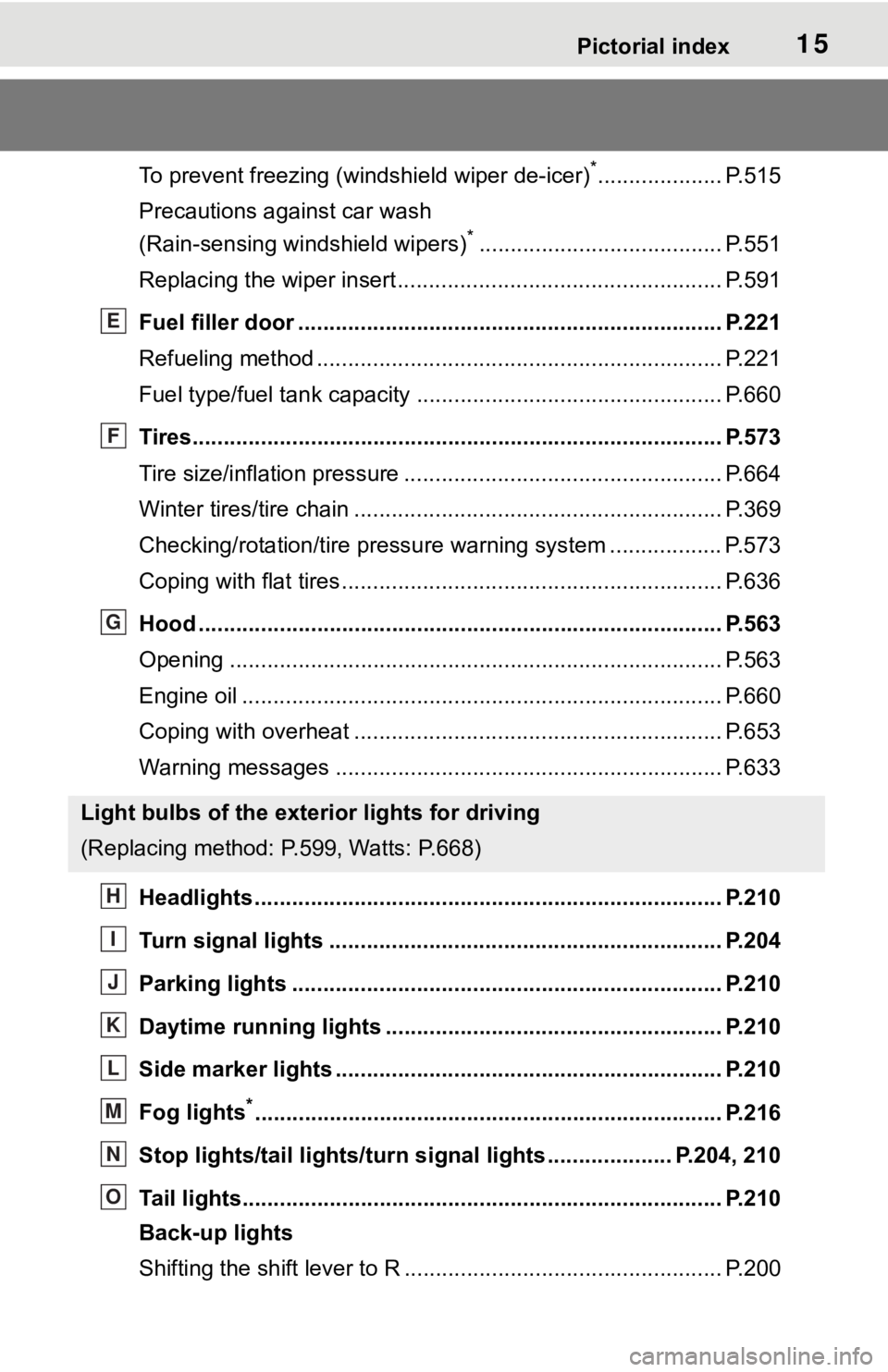
15Pictorial index
To prevent freezing (windshield wiper de-icer)*.................... P.515
Precautions against car wash
(Rain-sensing windshield wipers)
*....................................... P.551
Replacing the wiper insert ..................................... ............... P.591
Fuel filler door ............................................... ..................... P.221
Refueling method ............................................... .................. P.221
Fuel type/fuel tan k capacity ................................... .............. P.660
Tires.......................................................... ........................... P.573
Tire size/inflation pressure ................................... ................ P.664
Winter tires/tire chain ........................................ ................... P.369
Checking/rotation/tire pressur e warning system ..................P.573
Coping with flat tires......................................... .................... P.636
Hood ........................................................... ......................... P.563
Opening ............................................................................... P.563
Engine oil ..................................................... ........................ P.660
Coping with overheat ........................................... ................ P.653
Warning messages ............................................... ............... P.633
Headlights..................................................... ...................... P.210
Turn signal lights ............................................. .................. P.204
Parking lights ................................................. .................... P.210
Daytime running lights .. .................................................... P.210
Side marker lights ............................................. ................. P.210
Fog lights
*............................................................... ............ P.216
Stop lights/tail lights/turn s ignal lights .................... P.204, 210
Tail lights.................................................... ......................... P.210
Back-up lights
Shifting the shift lever to R ................................................... P.200
Light bulbs of the exterior lights for driving
(Replacing method: P.599, Watts: P.668)
E
F
G
H
I
J
K
L
M
N
O
Page 237 of 728
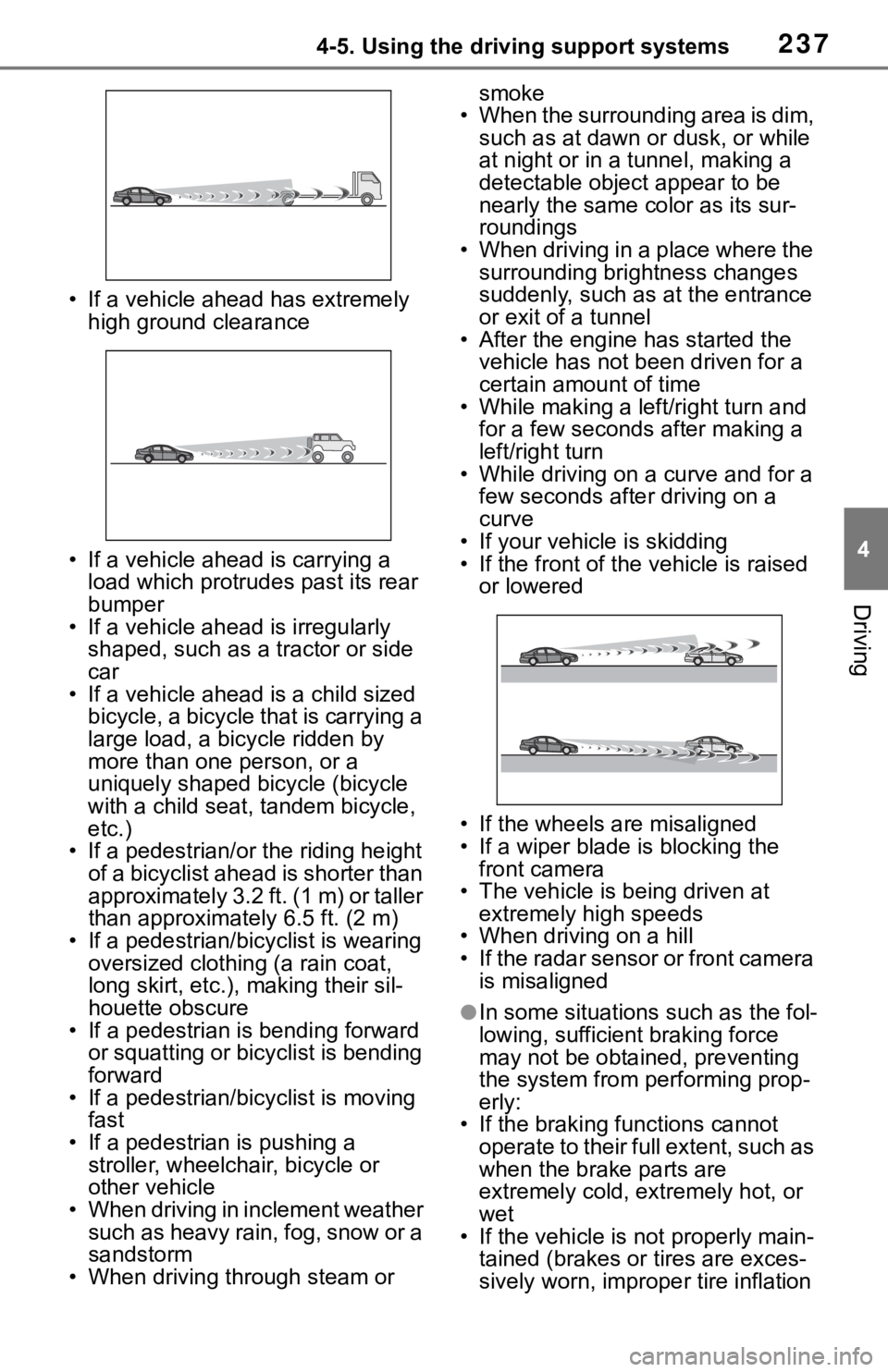
2374-5. Using the driving support systems
4
Driving
• If a vehicle ahead has extremely high ground clearance
• If a vehicle ahead is carrying a load which protrudes past its rear
bumper
• If a vehicle ahead is irregularly shaped, such as a tractor or side
car
• If a vehicle ahead is a child sized bicycle, a bicycle that is carrying a
large load, a bicycle ridden by
more than one person, or a
uniquely shaped bicycle (bicycle
with a child seat, tandem bicycle,
etc.)
• If a pedestrian/or t he riding height
of a bicyclist ahead is shorter than
approximately 3.2 ft. (1 m) or taller
than approximately 6.5 ft. (2 m)
• If a pedestrian/bicyclist is wearing oversized clothing (a rain coat,
long skirt, etc.), making their sil-
houette obscure
• If a pedestrian is bending forward or squatting or bicyclist is bending
forward
• If a pedestrian/bicyclist is moving fast
• If a pedestrian is pushing a stroller, wheelchair, bicycle or
other vehicle
• When driving in inclement weather such as heavy rain, fog, snow or a
sandstorm
• When driving through steam or smoke
• When the surrounding area is dim, such as at dawn or dusk, or while
at night or in a tunnel, making a
detectable object appear to be
nearly the same co lor as its sur-
roundings
• When driving in a place where the surrounding brightness changes
suddenly, such as at the entrance
or exit of a tunnel
• After the engine has started the vehicle has not been driven for a
certain amount of time
• While making a left/right turn and for a few seconds after making a
left/right turn
• While driving on a curve and for a few seconds afte r driving on a
curve
• If your vehicle is skidding
• If the front of the v ehicle is raised
or lowered
• If the wheels are misaligned
• If a wiper blade is blocking the front camera
• The vehicle is being driven at extremely high speeds
• When driving on a hill
• If the radar sensor or front camera is misaligned
●In some situations such as the fol-
lowing, sufficient braking force
may not be obtained, preventing
the system from p erforming prop-
erly:
• If the braking functions cannot operate to their full extent, such as
when the brake parts are
extremely cold, ext remely hot, or
wet
• If the vehicle is not properly main-
tained (brakes or tires are exces-
sively worn, imprope r tire inflation
Page 594 of 728
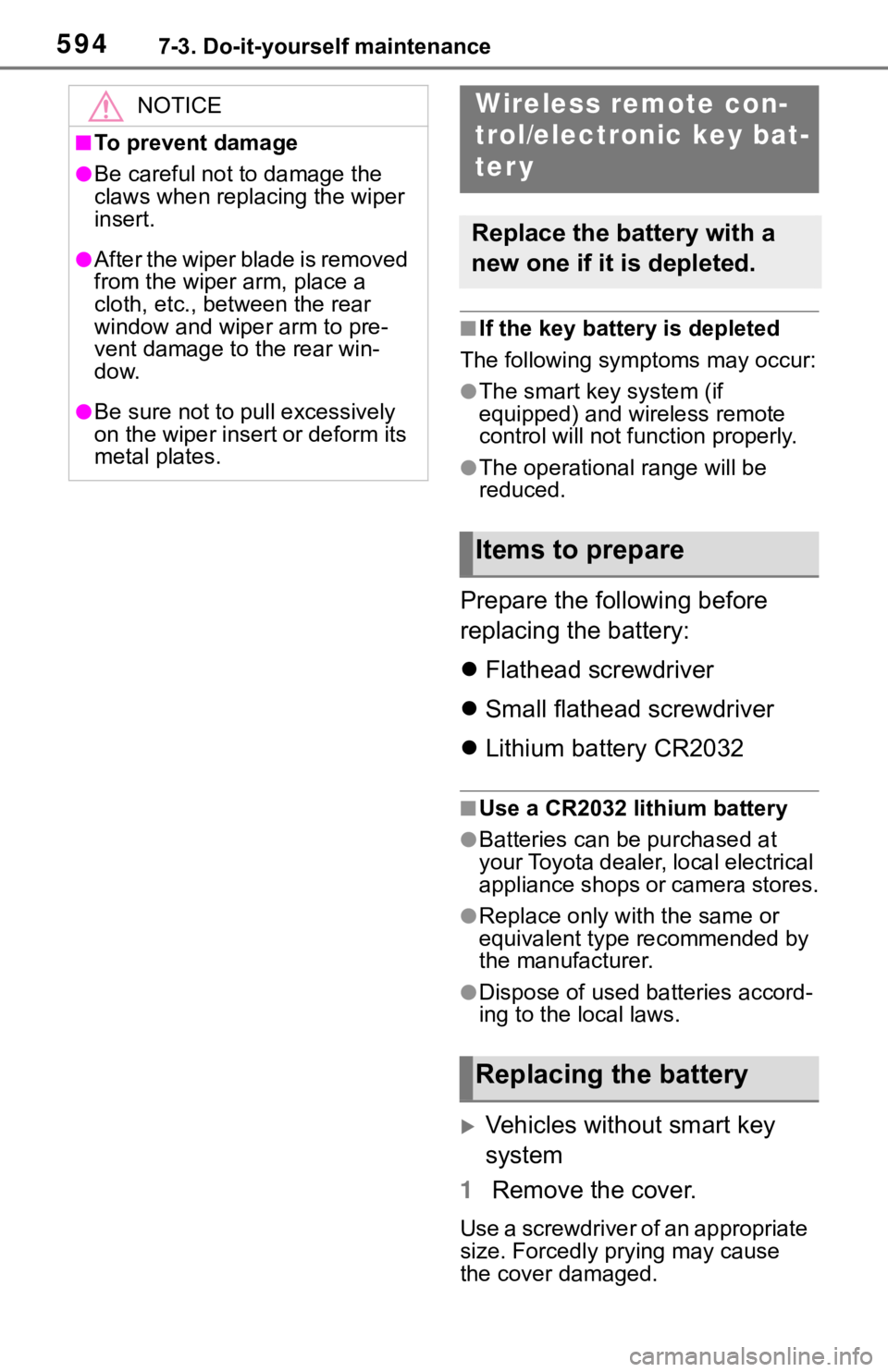
5947-3. Do-it-yourself maintenance
■If the key battery is depleted
The following symptoms may occur:
●The smart key system (if
equipped) and wireless remote
control will no t function properly.
●The operationa l range will be
reduced.
Prepare the following before
replacing the battery:
Flathead screwdriver
Small flathead screwdriver
Lithium battery CR2032
■Use a CR2032 lithium battery
●Batteries can be purchased at
your Toyota dealer, local electrical
appliance shops or camera stores.
●Replace only with the same or
equivalent type recommended by
the manufacturer.
●Dispose of used batteries accord-
ing to the local laws.
Vehicles without smart key
system
1 Remove the cover.
Use a screwdriver of an appropriate
size. Forcedly prying may cause
the cover damaged.
NOTICE
■To prevent damage
●Be careful not to damage the
claws when replacing the wiper
insert.
●After the wiper blade is removed
from the wiper arm, place a
cloth, etc., between the rear
window and wiper arm to pre-
vent damage to the rear win-
dow.
●Be sure not to pull excessively
on the wiper insert or deform its
metal plates.
Wireless remote con-
trol/electronic key bat-
ter y
Replace the battery with a
new one if it is depleted.
Items to prepare
Replacing the battery
Page 724 of 728
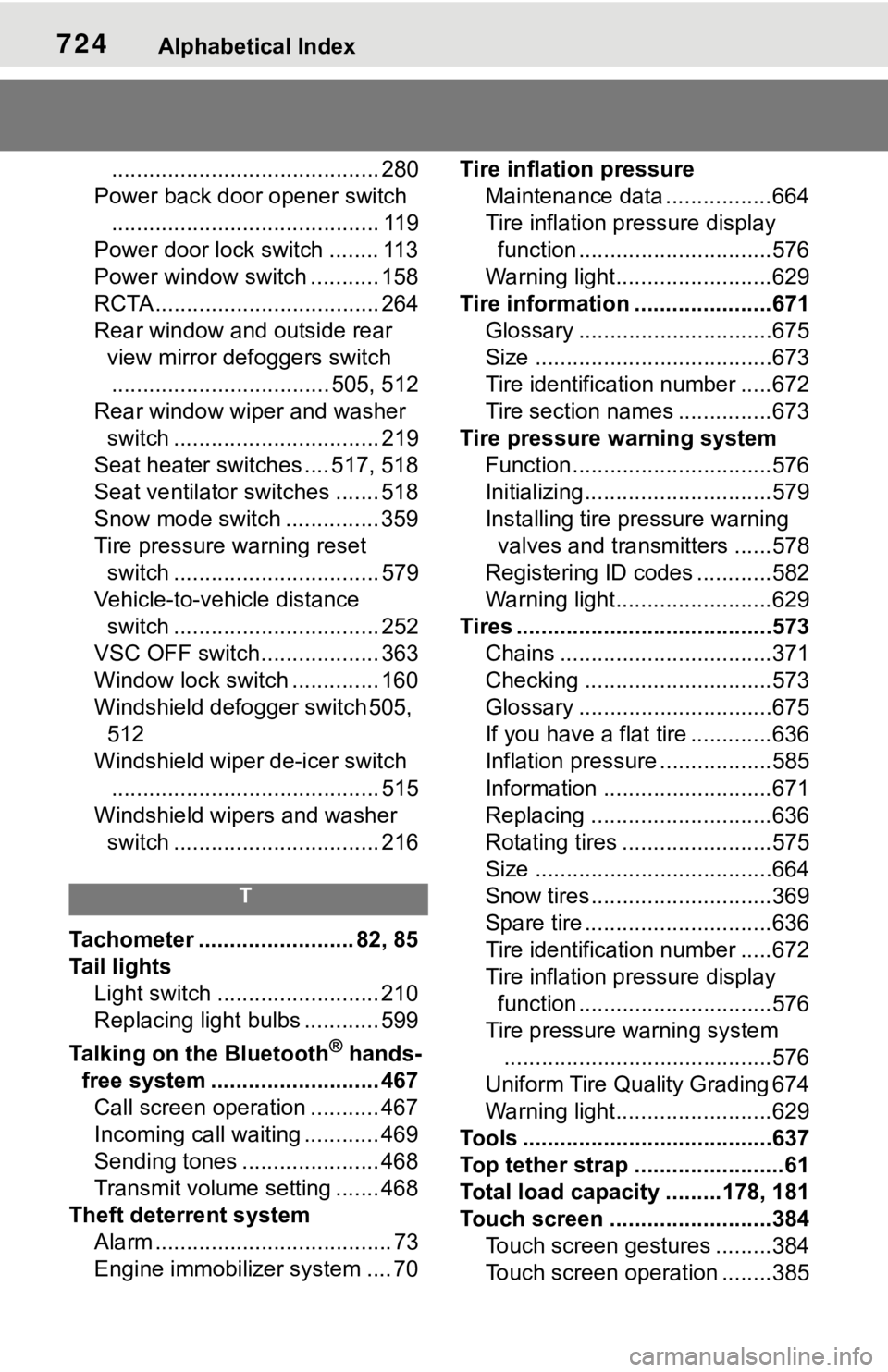
724Alphabetical Index
........................................... 280
Power back door opener switch ........................................... 119
Power door lock switch ........ 113
Power window switch ........... 158
RCTA .................................... 264
Rear window and outside rear view mirror defoggers switch................................... 505, 512
Rear window wipe r and washer
switch ................................. 219
Seat heater switches .... 517, 518
Seat ventilator switches ....... 518
Snow mode switch ............... 359
Tire pressure warning reset switch ................................. 579
Vehicle-to-vehicle distance switch ................................. 252
VSC OFF switch................... 363
Window lock switch .............. 160
Windshield defogger switch 505, 512
Windshield wiper de-icer switch
........................................... 515
Windshield wipers and washer switch ................................. 216
T
Tachometer ......................... 82, 85
Tail lights Light switch .......................... 210
Replacing light bulbs ............ 599
Talking on the Bluetooth
® hands-
free system ........................... 467 Call screen operation ........... 467
Incoming call waiting ............ 469
Sending tones ...................... 468
Transmit volume setting ....... 468
Theft deterrent system Alarm ...................................... 73
Engine immobilizer system .... 70 Tire inflation pressure
Maintenance data .................664
Tire inflation pressure display function ...............................576
Warning light.........................629
Tire information ......................671 Glossary ...............................675
Size ......................................673
Tire identification number .....672
Tire section names ...............673
Tire pressure warning system Function................................576
Initializing..............................579
Installing tire p ressure warning
valves and transmitters ......578
Registering ID codes ............582
Warning light.........................629
Tires .........................................573 Chains ..................................371
Checking ..............................573
Glossary ...............................675
If you have a flat tire .............636
Inflation pressure ..................585
Information ......... ..................671
Replacing .............................636
Rotating tires ........................575
Size ......................................664
Snow tires.............................369
Spare tire ..............................636
Tire identification number .....672
Tire inflation pressure display function ...............................576
Tire pressure w arning system
...........................................576
Uniform Tire Quality Grading 674
Warning light.........................629
Tools ........................................637
Top tether strap ........................61
Total load capacity .........178, 181
Touch screen ..........................384 Touch screen gestures .........384
Touch screen operation ........385
Page 727 of 728
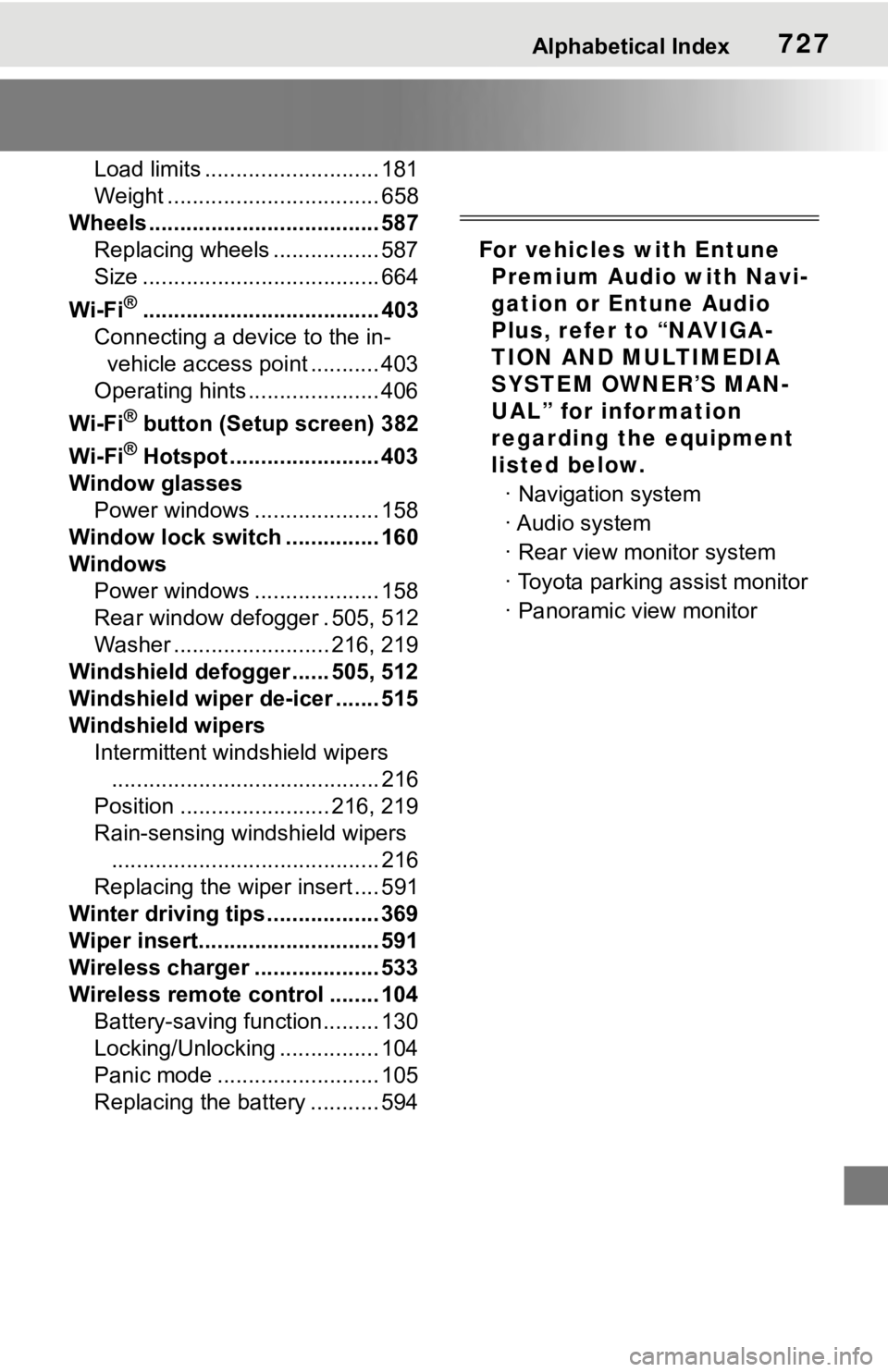
Alphabetical Index727
Load limits ............................ 181
Weight .................................. 658
Wheels ..................................... 587 Replacing wheels ................. 587
Size ...................................... 664
Wi-Fi
®...................................... 403
Connecting a device to the in- vehicle access point ........... 403
Operating hints ..................... 406
Wi-Fi
® button (Setup screen) 382
Wi-Fi
® Hotspot ........................ 403
Window glasses Power windows .................... 158
Window lock switch ............... 160
Windows Power windows .................... 158
Rear window defogger . 505, 512
Washer ......................... 216, 219
Windshield defo gger ...... 505, 512
Windshield wiper de-icer ....... 515
Windshield wipers Intermittent windshield wipers........................................... 216
Position ........................ 216, 219
Rain-sensing windshield wipers ........................................... 216
Replacing the wiper insert .... 591
Winter driving tips .................. 369
Wiper insert............................. 591
Wireless charger .................... 533
Wireless remote co ntrol ........ 104
Battery-saving function......... 130
Locking/Unlocking ................ 104
Panic mode .......................... 105
Replacing the battery ........... 594
For vehicles with Entune Premium Audio with Navi-
gation or Entune Audio
Plus, refer to “NAVIGA-
TION AND MULTIMEDIA
SYSTEM OWNER’S MAN-
UAL” for information
regarding the equipment
listed below.
· Navigation system
· Audio system
· Rear view monitor system
· Toyota parking assist monitor
· Panoramic view monitor