remote control TOYOTA RAV4 2022 Service Manual
[x] Cancel search | Manufacturer: TOYOTA, Model Year: 2022, Model line: RAV4, Model: TOYOTA RAV4 2022Pages: 748, PDF Size: 22.93 MB
Page 652 of 748
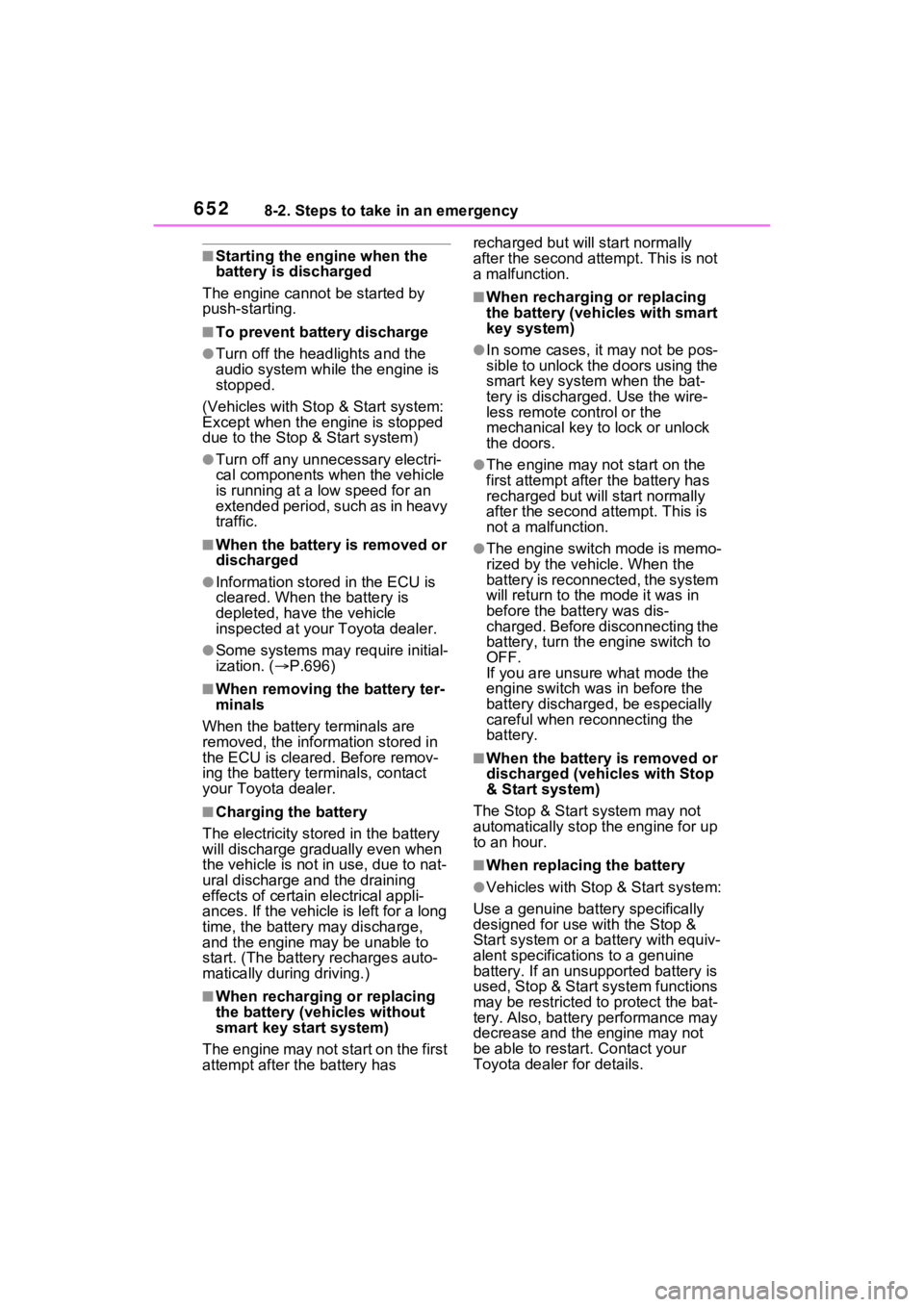
6528-2. Steps to take in an emergency
■Starting the engine when the
battery is discharged
The engine cannot be started by
push-starting.
■To prevent battery discharge
●Turn off the headlights and the
audio system while the engine is
stopped.
(Vehicles with Stop & Start system:
Except when the engine is stopped
due to the Stop & Start system)
●Turn off any unnec essary electri-
cal components when the vehicle
is running at a low speed for an
extended period, such as in heavy
traffic.
■When the battery is removed or
discharged
●Information stor ed in the ECU is
cleared. When the battery is
depleted, have the vehicle
inspected at your Toyota dealer.
●Some systems may require initial-
ization. ( P.696)
■When removing the battery ter-
minals
When the battery terminals are
removed, the information stored in
the ECU is cleared . Before remov-
ing the battery terminals, contact
your Toyota dealer.
■Charging the battery
The electricity stor ed in the battery
will discharge gradu ally even when
the vehicle is not i n use, due to nat-
ural discharge and the draining
effects of certain electrical appli-
ances. If the vehicle is left for a long
time, the battery may discharge,
and the engine ma y be unable to
start. (The battery recharges auto-
matically during driving.)
■When recharging or replacing
the battery (vehicles without
smart key start system)
The engine may not start on the first
attempt after the battery has recharged but will start normally
after the second attempt. This is not
a malfunction.
■When recharging or replacing
the battery (vehicles with smart
key system)
●In some cases, it may not be pos-
sible to unlock the doors using the
smart key system when the bat-
tery is discharged. Use the wire-
less remote control or the
mechanical key to lock or unlock
the doors.
●The engine may not start on the
first attempt after
the battery has
recharged but will start normally
after the second attempt. This is
not a malfunction.
●The engine switch mode is memo-
rized by the vehicle. When the
battery is reconnected, the system
will return to the mode it was in
before the bat tery was dis-
charged. Before disconnecting the
battery, turn the engine switch to
OFF.
If you are unsure what mode the
engine switch wa s in before the
battery discharged, be especially
careful when reconnecting the
battery.
■When the battery is removed or
discharged (vehicles with Stop
& Start system)
The Stop & Start system may not
automatically stop the engine for up
to an hour.
■When replacing the battery
●Vehicles with Stop & Start system:
Use a genuine battery specifically
designed for use with the Stop &
Start system or a battery with equiv-
alent specifications to a genuine
battery. If an unsup ported battery is
used, Stop & Start system functions
may be restricted to protect the bat-
tery. Also, battery performance may
decrease and the engine may not
be able to restart. Contact your
Toyota dealer for details.
Page 687 of 748
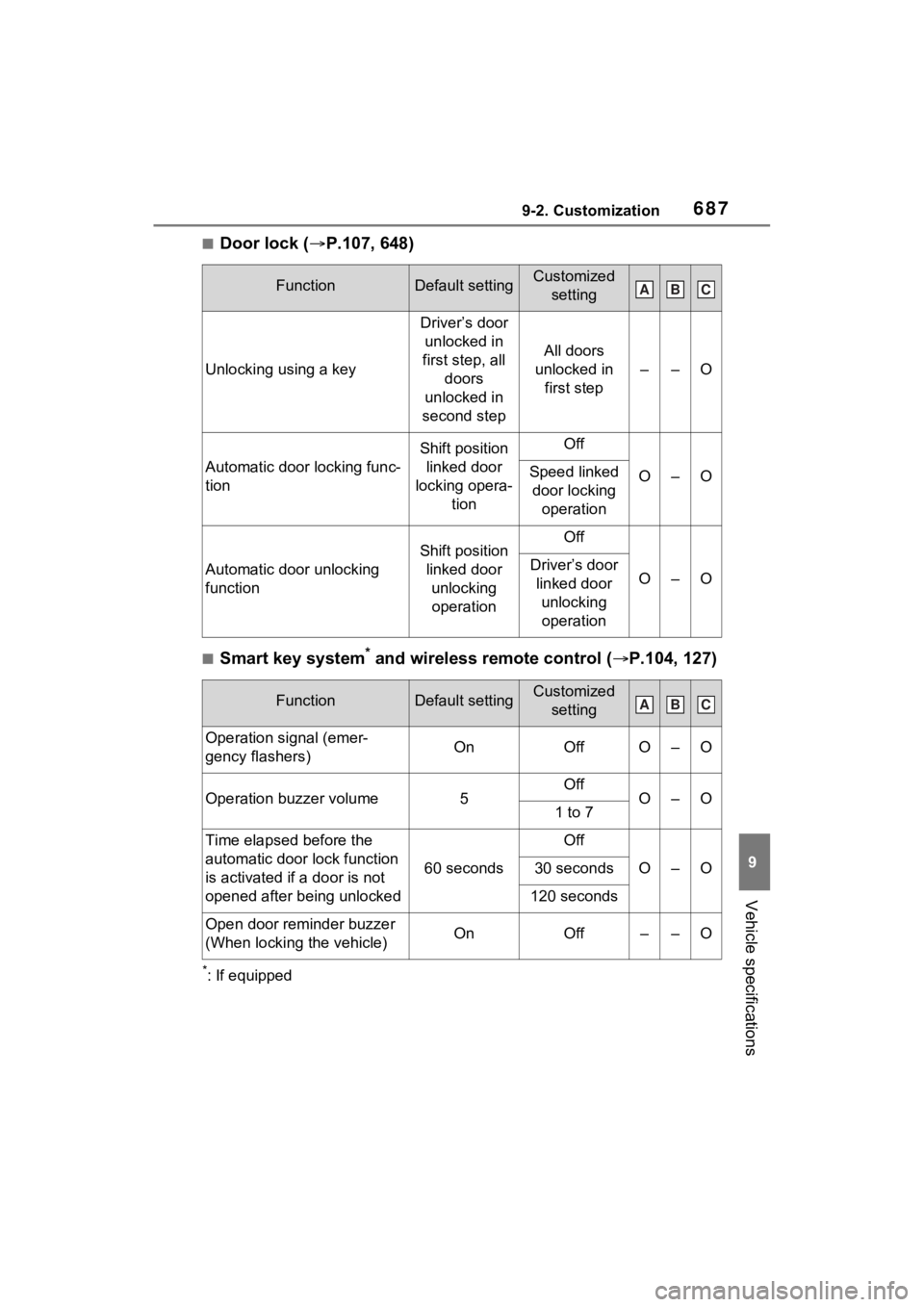
6879-2. Customization
9
Vehicle specifications
■Door lock (P.107, 648)
■Smart key system* and wireless remote control ( P.104, 127)
*: If equipped
FunctionDefault settingCustomized
setting
Unlocking using a key
Driver’s door unlocked in
first step, all doors
unlocked in
second step
All doors
unlocked in first step
––O
Automatic door locking func-
tion
Shift position linked door
locking opera- tionOff
O–OSpeed linked door locking operation
Automatic door unlocking
function
Shift position linked door unlocking operationOff
O–ODriver’s door linked door unlocking operation
FunctionDefault settingCustomized setting
Operation signal (emer-
gency flashers)OnOffO–O
Operation buzzer volume5OffO–O1 to 7
Time elapsed before the
automatic door lock function
is activated if a door is not
opened after being unlocked
60 seconds
Off
O–O30 seconds
120 seconds
Open door reminder buzzer
(When locking the vehicle)OnOff––O
ABC
ABC
Page 688 of 748
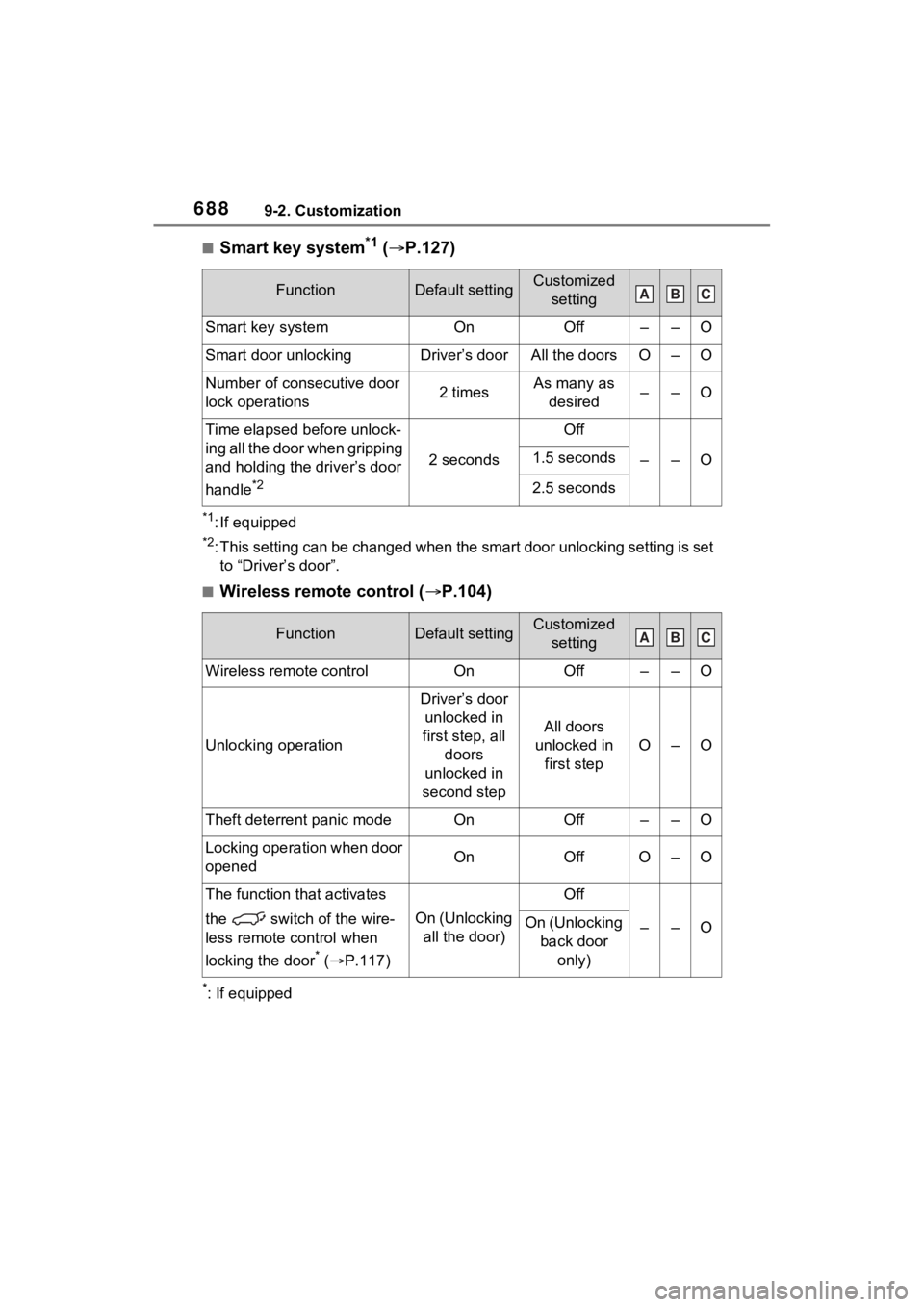
6889-2. Customization
■Smart key system*1 ( P.127)
*1: If equipped
*2: This setting can be changed when the smart door unlocking sett ing is set
to “Driver’s door”.
■Wireless remote control ( P.104)
*: If equipped
FunctionDefault settingCustomized
setting
Smart key systemOnOff––O
Smart door unlockingDriver’s doorAll the doorsO–O
Number of consecutive door
lock operations2 timesAs many as desired––O
Time elapsed before unlock-
ing all the door when gripping
and holding the driver’s door
handle
*2
2 seconds
Off
––O1.5 seconds
2.5 seconds
FunctionDefault settingCustomized setting
Wireless remote controlOnOff––O
Unlocking operation
Driver’s door unlocked in
first step, all doors
unlocked in
second step
All doors
unlocked in first step
O–O
Theft deterrent panic modeOnOff––O
Locking operation when door
openedOnOffO–O
The function that activates
the switch of the wire-
less remote control when
locking the door
* ( P.117)
On (Unlocking
all the door)
Off
––OOn (Unlocking back door
only)
ABC
ABC
Page 689 of 748
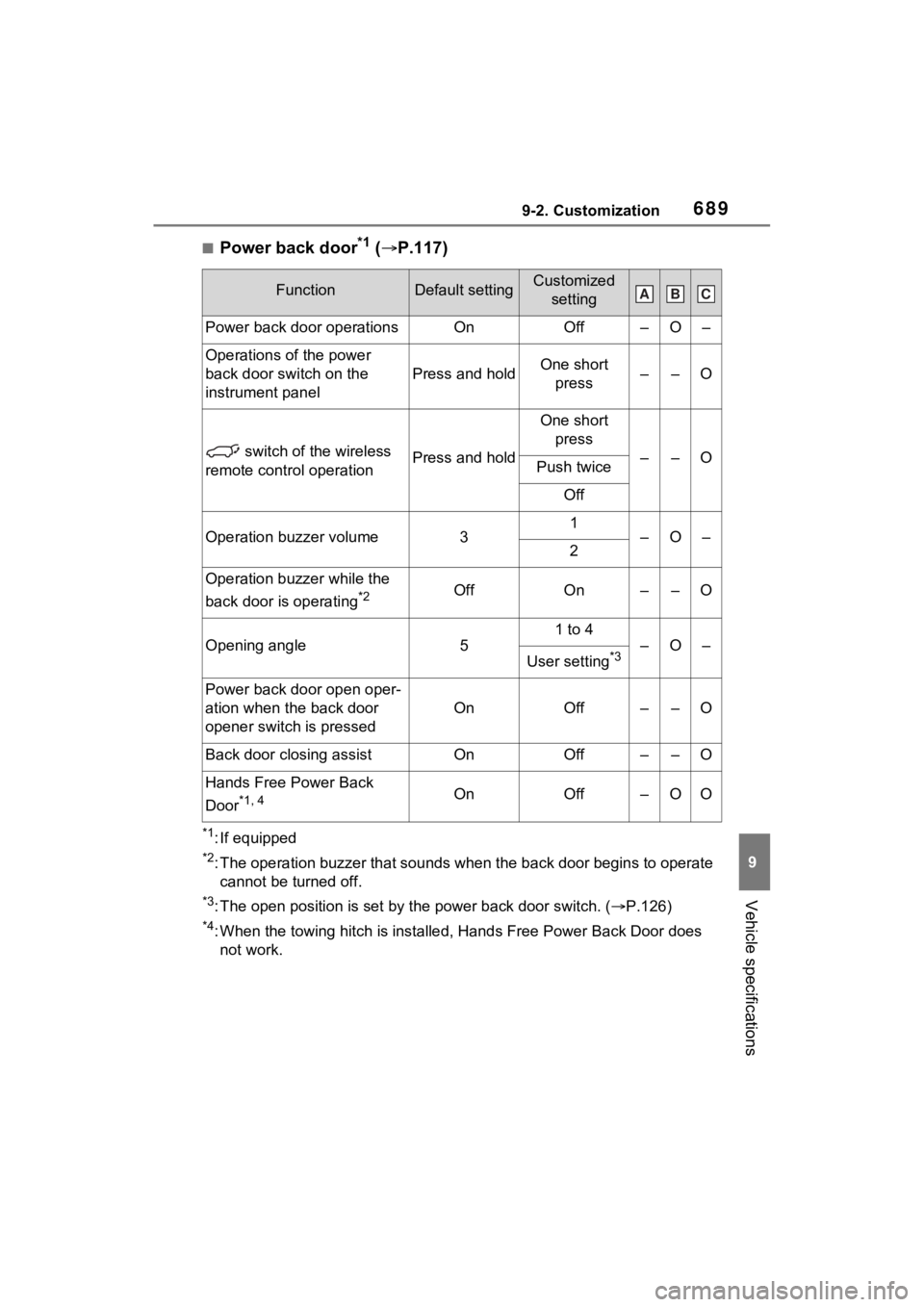
6899-2. Customization
9
Vehicle specifications
■Power back door*1 ( P.117)
*1: If equipped
*2: The operation buzzer that sounds when the back door begins to operate
cannot be turned off.
*3: The open position is set by the power back door switch. ( P.126)
*4: When the towing hitch is installe d, Hands Free Power Back Door does
not work.
FunctionDefault settingCustomized setting
Power back door operationsOnOff–O–
Operations of the power
back door switch on the
instrument panel
Press and holdOne short press––O
switch of the wireless
remote control operationPress and hold
One short press
––OPush twice
Off
Operation buzzer volume31–O–2
Operation buzzer while the
back door is operating
*2OffOn––O
Opening angle5
1 to 4
–O–
User setting*3
Power back door open oper-
ation when the back door
opener switch is pressed
OnOff––O
Back door closing assistOnOff––O
Hands Free Power Back
Door
*1, 4OnOff–OO
ABC
Page 690 of 748
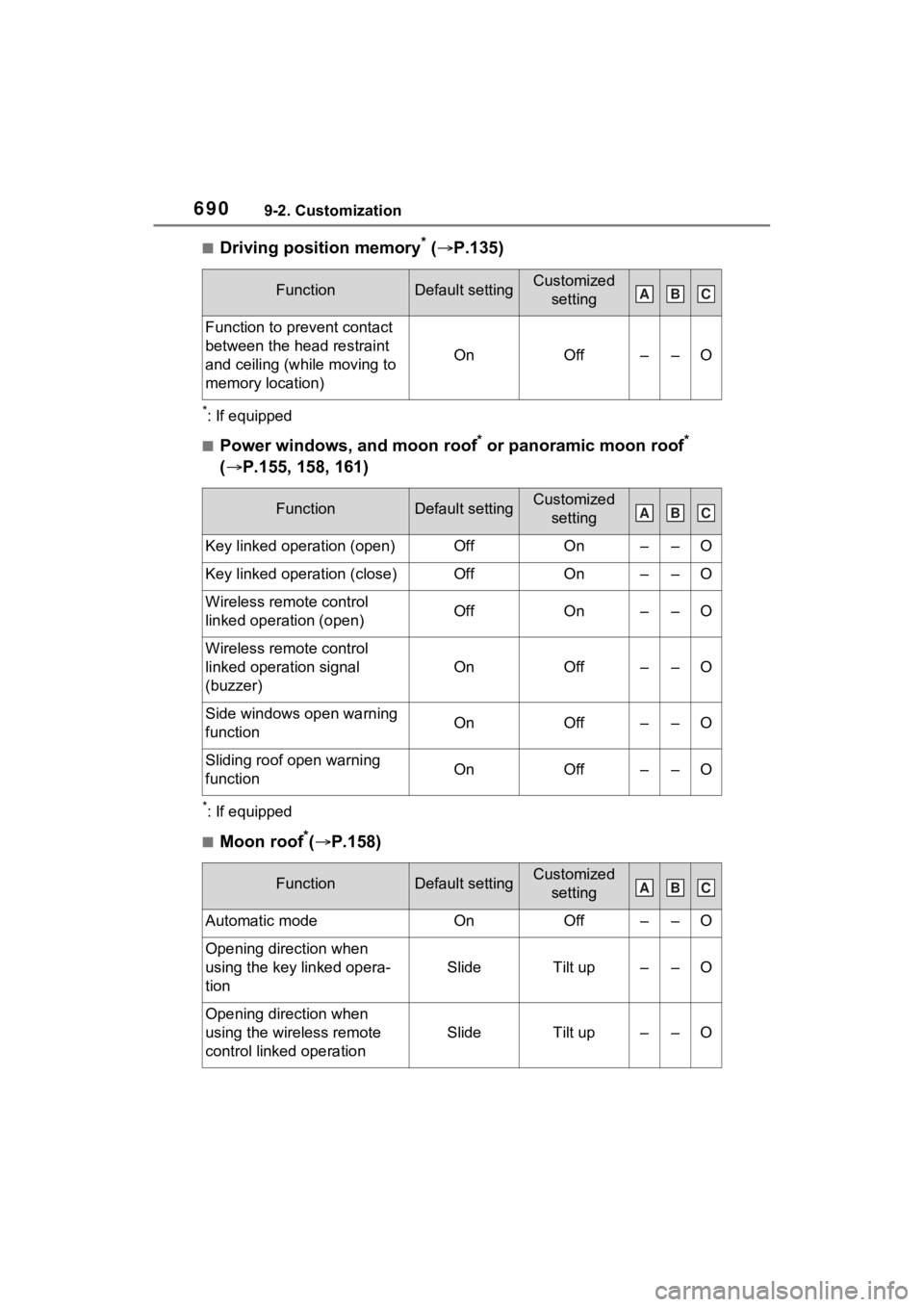
6909-2. Customization
■Driving position memory* ( P.135)
*: If equipped
■Power windows, and moon roof* or panoramic moon roof*
( P.155, 158, 161)
*: If equipped
■Moon roof*( P.158)
FunctionDefault settingCustomized
setting
Function to prevent contact
between the head restraint
and ceiling (while moving to
memory location)
OnOff––O
FunctionDefault settingCustomized setting
Key linked operation (open)OffOn––O
Key linked operation (close)OffOn––O
Wireless remote control
linked operation (open)OffOn––O
Wireless remote control
linked operation signal
(buzzer)
OnOff––O
Side windows open warning
functionOnOff––O
Sliding roof open warning
functionOnOff––O
FunctionDefault settingCustomized setting
Automatic modeOnOff––O
Opening direction when
using the key linked opera-
tion
SlideTilt up––O
Opening direction when
using the wireless remote
control linked operation
SlideTilt up––O
ABC
ABC
ABC
Page 716 of 748
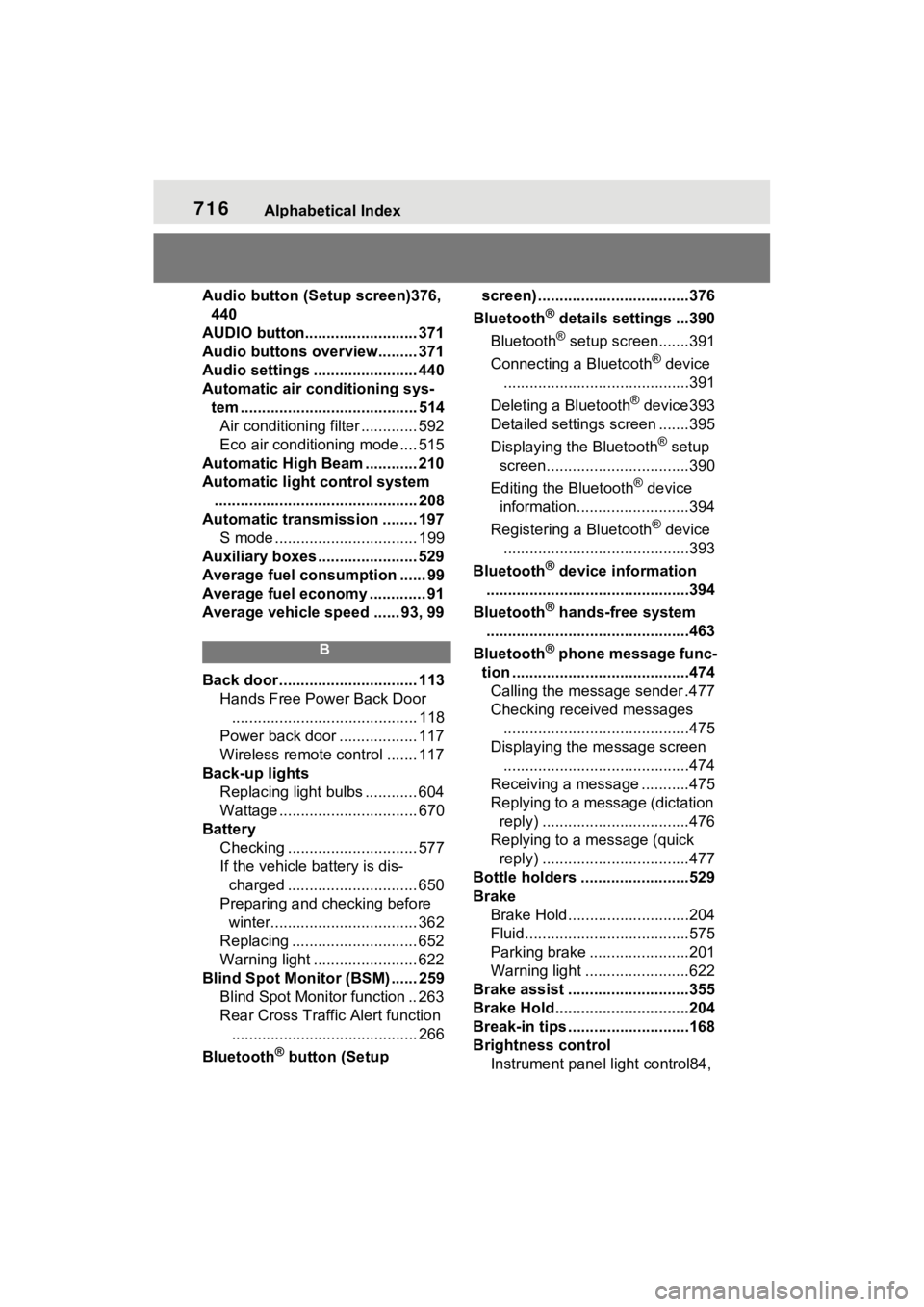
716Alphabetical Index
Audio button (Setup screen)376, 440
AUDIO button.......................... 371
Audio buttons overview......... 371
Audio settings ........................ 440
Automatic air conditioning sys- tem ......................................... 514Air conditioning filter ............. 592
Eco air conditioning mode .... 515
Automatic High Beam ............ 210
Automatic light control system ............................................... 208
Automatic transmission ........ 197 S mode ................................. 199
Auxiliary boxes ....................... 529
Average fuel consumption ...... 99
Average fuel economy ............. 91
Average vehicle speed ...... 93, 99
B
Back door ................................ 113 Hands Free Power Back Door........................................... 118
Power back door .................. 117
Wireless remote control ....... 117
Back-up lights Replacing light bulbs ............ 604
Wattage ................................ 670
Battery Checking .............................. 577
If the vehicle battery is dis-charged .............................. 650
Preparing and c hecking before
winter.................................. 362
Replacing ............................. 652
Warning light ........................ 622
Blind Spot Monitor (BSM) ...... 259 Blind Spot Monitor function .. 263
Rear Cross Traffic Alert function........................................... 266
Bluetooth
® button (Setup screen) ...................................376
Bluetooth
® details settings ...390
Bluetooth
® setup screen.......391
Connecting a Bluetooth
® device
...........................................391
Deleting a Bluetooth
® device393
Detailed settings screen .......395
Displaying the Bluetooth
® setup
screen.................................390
Editing the Bluetooth
® device
information..........................394
Registering a Bluetooth
® device
...........................................393
Bluetooth
® device information
...............................................394
Bluetooth
® hands-free system
...............................................463
Bluetooth
® phone message func-
tion .........................................474 Calling the message sender .477
Checking received messages ...........................................475
Displaying the message screen ...........................................474
Receiving a mess age ...........475
Replying to a message (dictation reply) ..................................476
Replying to a message (quick reply) ..................................477
Bottle holders .........................529
Brake Brake Hold ............................204
Fluid......................................575
Parking brake .......................201
Warning light ........................622
Brake assist ............................355
Brake Hold...............................204
Break-in tips ............................168
Brightness control Instrument panel light control84,
Page 718 of 748
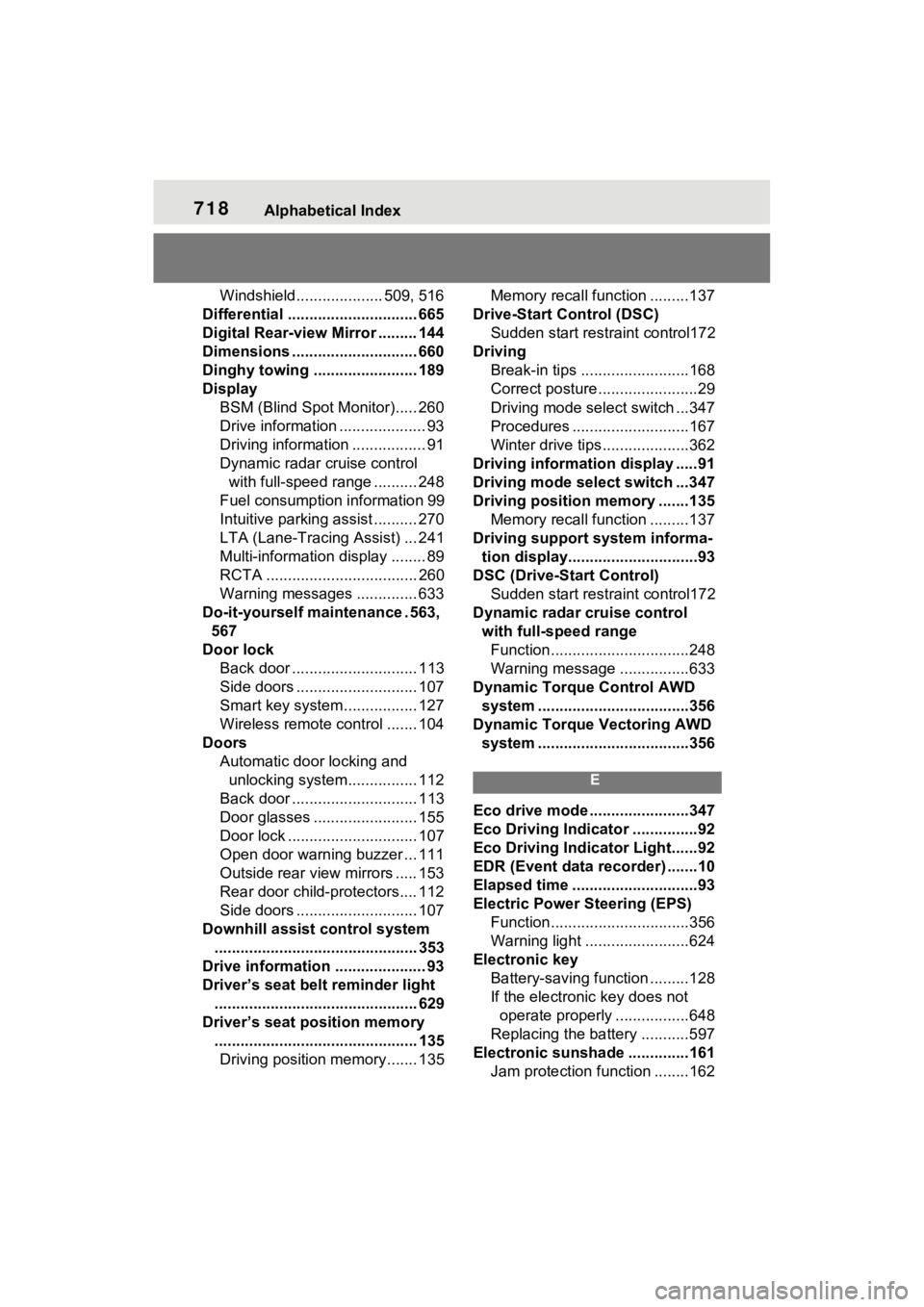
718Alphabetical Index
Windshield.................... 509, 516
Differential .............................. 665
Digital Rear-view Mirror ......... 144
Dimensions ............................. 660
Dinghy towing ........................ 189
Display BSM (Blind Spot Monitor)..... 260
Drive information .................... 93
Driving information ................. 91
Dynamic radar cruise control with full-speed range .......... 248
Fuel consumption information 99
Intuitive parking assist .......... 270
LTA (Lane-Tracing Assist) ... 241
Multi-information display ........ 89
RCTA ................................... 260
Warning messages .............. 633
Do-it-yourself maintenance . 563, 567
Door lock Back door ............................. 113
Side doors ............................ 107
Smart key system................. 127
Wireless remote control ....... 104
Doors Automatic door locking and unlocking system................ 112
Back door ............................. 113
Door glasses ........................ 155
Door lock .............................. 107
Open door warning buzzer ... 111
Outside rear view mirrors ..... 153
Rear door child-protectors.... 112
Side doors ............................ 107
Downhill assist control system ............................................... 353
Drive information ..................... 93
Driver’s seat belt reminder light ............................................... 629
Driver’s seat position memory ............................................... 135Driving position memory....... 135 Memory recall function .........137
Drive-Start Control (DSC) Sudden start restraint control172
Driving Break-in tips .........................168
Correct posture .......................29
Driving mode select switch ...347
Procedures ...........................167
Winter drive tips....................362
Driving information display .....91
Driving mode select switch ...347
Driving position memory .......135 Memory recall function .........137
Driving support system informa- tion display..............................93
DSC (Drive-Start Control) Sudden start restraint control172
Dynamic radar cruise control with full-speed rangeFunction................................248
Warning message . ...............633
Dynamic Torque Control AWD system ...................................356
Dynamic Torque Vectoring AWD system ...................................356
E
Eco drive mode .......................347
Eco Driving Indicator ...............92
Eco Driving Indicator Light......92
EDR (Event data recorder) .......10
Elapsed time .............................93
Electric Power Steering (EPS) Function................................356
Warning light ........................624
Electronic key Battery-saving function .........128
If the electronic key does not operate properly .................648
Replacing the battery ...........597
Electronic sunshade ..............161 Jam protection function ........162
Page 721 of 748
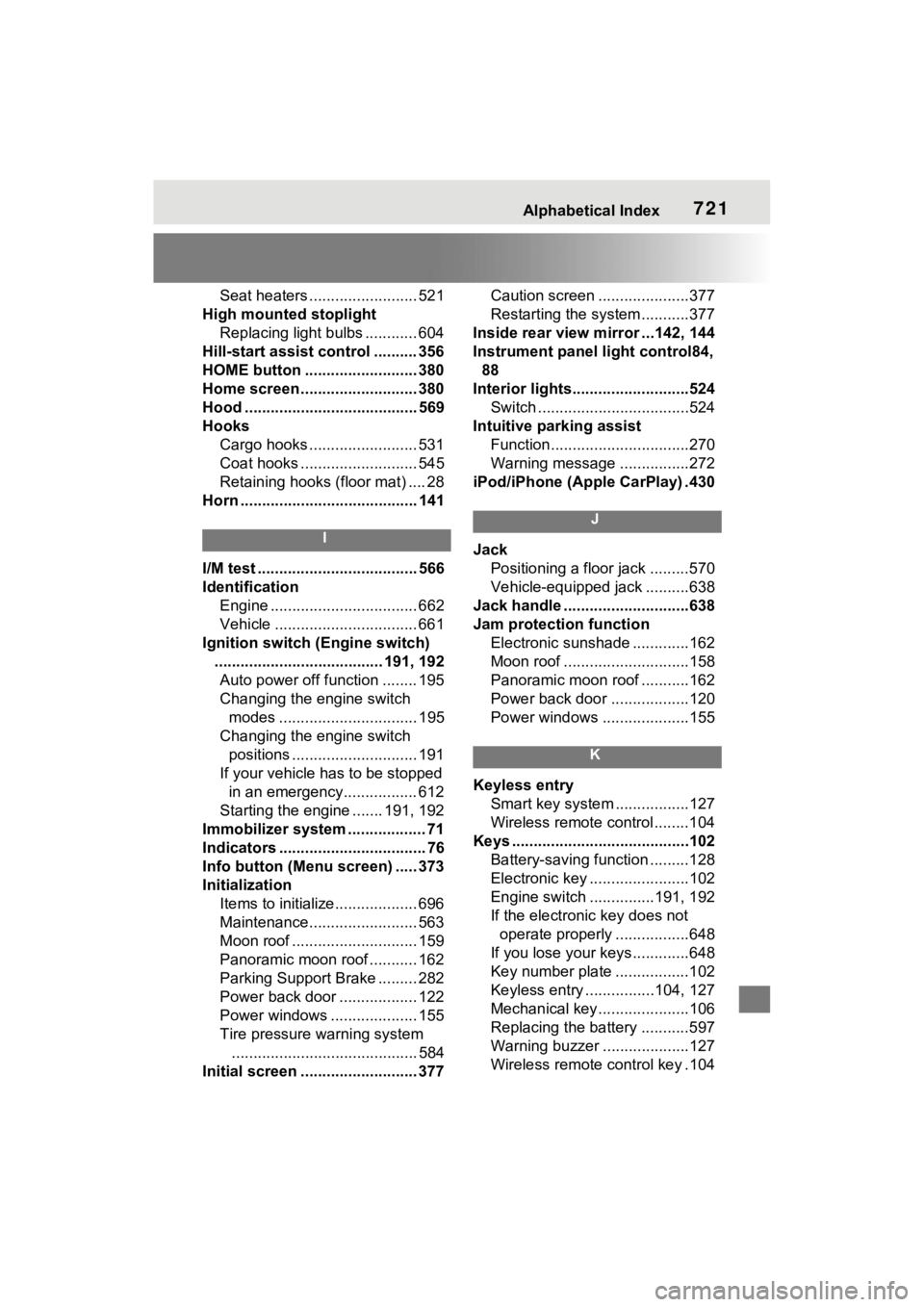
Alphabetical Index721
Seat heaters ......................... 521
High mounted stoplight Replacing light bulbs ............ 604
Hill-start assist control .......... 356
HOME button .......................... 380
Home screen ........................... 380
Hood ........................................ 569
Hooks Cargo hooks ......................... 531
Coat hooks ........................... 545
Retaining hooks (floor mat) .... 28
Horn ......................................... 141
I
I/M test ..................................... 566
Identification Engine .................................. 662
Vehicle ................................. 661
Ignition switch (Engine switch) ....................................... 191, 192Auto power off function ........ 195
Changing the engine switch modes ................................ 195
Changing the engine switch positions ............................. 191
If your vehicle has to be stopped in an emergency................. 612
Starting the engine ....... 191, 192
Immobilizer system .................. 71
Indicators .................................. 76
Info button (Menu screen) ..... 373
Initialization Items to initialize................... 696
Maintenance......................... 563
Moon roof ............................. 159
Panoramic moon roof ........... 162
Parking Support Brake ......... 282
Power back door .................. 122
Power windows .................... 155
Tire pressure warning system........................................... 584
Initial screen ........................... 377 Caution screen .....................377
Restarting the system ...........377
Inside rear view m irror ...142, 144
Instrument panel light control84, 88
Interior lights...........................524 Switch ...................................524
Intuitive parking assist Function................................270
Warning message . ...............272
iPod/iPhone (Apple CarPlay) .430
J
Jack Positioning a floor jack .........570
Vehicle-equipped jack ..........638
Jack handle .............................638
Jam protection function Electronic sunshade .............162
Moon roof .............................158
Panoramic moon r oof ...........162
Power back door ..................120
Power windows ....................155
K
Keyless entry Smart key system .................127
Wireless remote control........104
Keys .........................................102 Battery-saving function .........128
Electronic key .......................102
Engine switch ...............191, 192
If the electronic key does not operate properly .................648
If you lose your keys.............648
Key number plate .................102
Keyless entry ................104, 127
Mechanical key.....................106
Replacing the battery ...........597
Warning buzzer .. ..................127
Wireless remote control key .104
Page 725 of 748
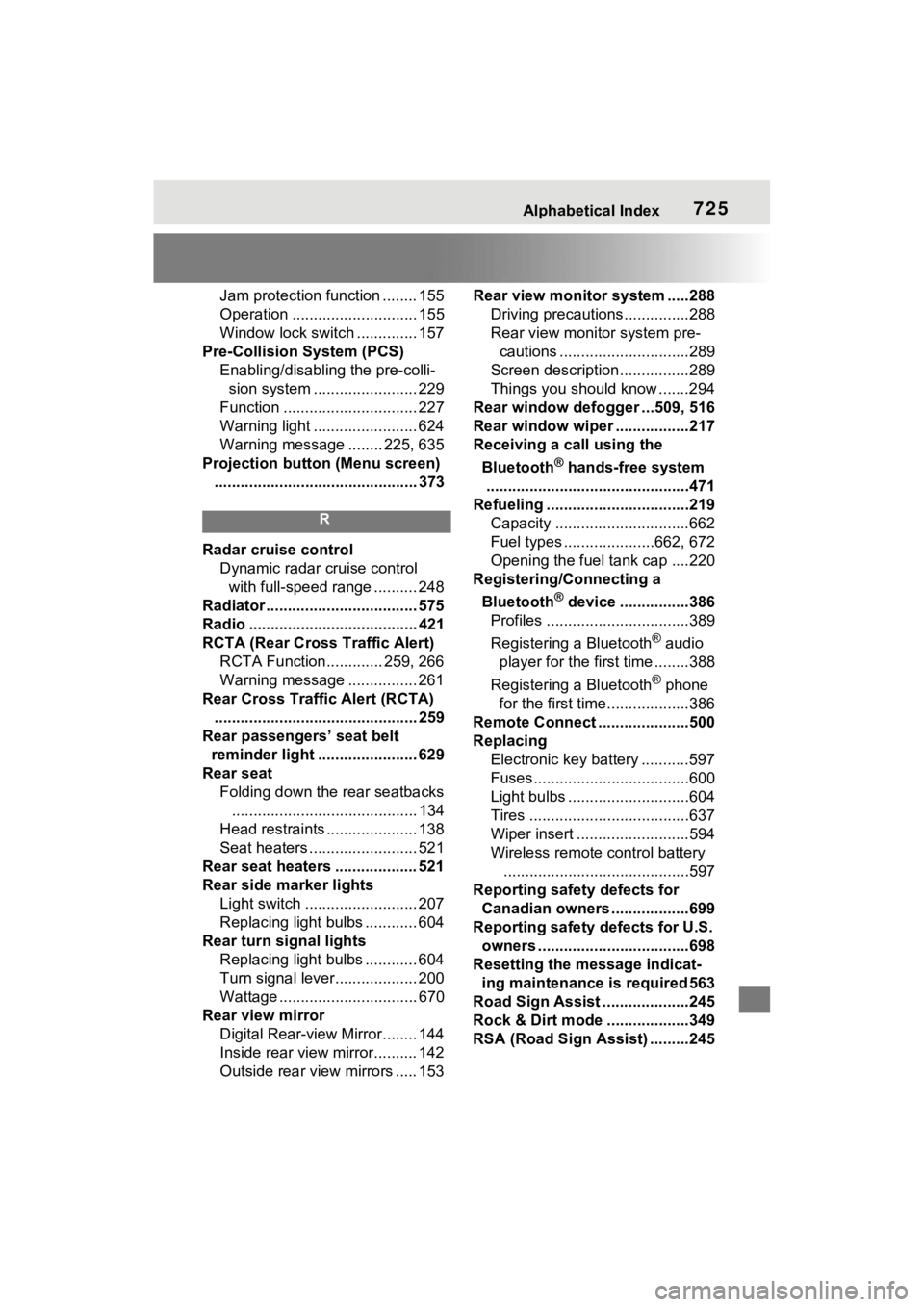
Alphabetical Index725
Jam protection function ........ 155
Operation ............................. 155
Window lock switch .............. 157
Pre-Collision System (PCS) Enabling/disabling the pre-colli-sion system ........................ 229
Function ............................... 227
Warning light ........................ 624
Warning message ........ 225, 635
Projection button (Menu screen) ............................................... 373
R
Radar cruise control Dynamic radar cruise control with full-speed range .......... 248
Radiator ................................... 575
Radio ....................................... 421
RCTA (Rear Cross Traffic Alert) RCTA Function............. 259, 266
Warning message ................ 261
Rear Cross Traffic Alert (RCTA) ............................................... 259
Rear passengers’ seat belt reminder light ....................... 629
Rear seat Folding down the rear seatbacks........................................... 134
Head restraints ..................... 138
Seat heaters ......................... 521
Rear seat heaters ................... 521
Rear side marker lights Light switch .......................... 207
Replacing light bulbs ............ 604
Rear turn signal lights Replacing light bulbs ............ 604
Turn signal lever................... 200
Wattage ................................ 670
Rear view mirror Digital Rear-view Mirror........ 144
Inside rear view mirror.......... 142
Outside rear view mirrors ..... 153 Rear view monitor system .....288
Driving precautions ...............288
Rear view monitor system pre-cautions ..............................289
Screen description................289
Things you should know .......294
Rear window defogger ...509, 516
Rear window wiper .................217
Receiving a call using the
Bluetooth
® hands-free system
...............................................471
Refueling ............ .....................219
Capacity ...............................662
Fuel types .....................662, 672
Opening the fuel tank cap ....220
Registering/Connecting a
Bluetooth
® device ................386
Profiles .................................389
Registering a Bluetooth
® audio
player for the first time ........388
Registering a Bluetooth
® phone
for the first time...................386
Remote Connect .....................500
Replacing Electronic key battery ...........597
Fuses....................................600
Light bulbs ............................604
Tires .....................................637
Wiper insert ..........................594
Wireless remote control battery...........................................597
Reporting safety defects for Canadian owners ..................699
Reporting safety defects for U.S. owners ...................................698
Resetting the message indicat- ing maintenance is required 563
Road Sign Assist ....................245
Rock & Dirt mode ...................349
RSA (Road Sign Assist) .........245
Page 730 of 748
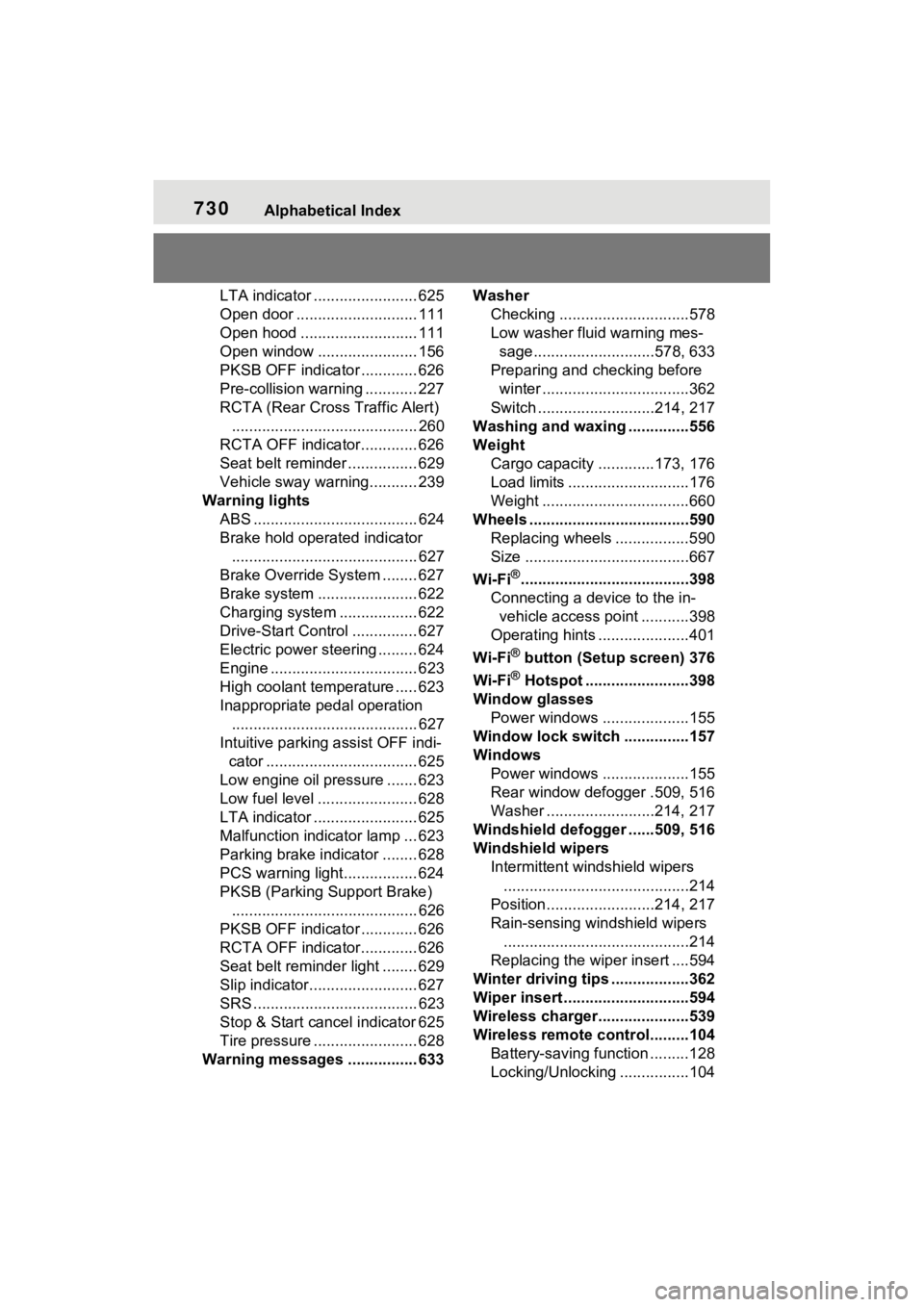
730Alphabetical Index
LTA indicator ........................ 625
Open door ............................ 111
Open hood ........................... 111
Open window ....................... 156
PKSB OFF indicator ............. 626
Pre-collision warning ............ 227
RCTA (Rear Cross Traffic Alert) ........................................... 260
RCTA OFF indicator............. 626
Seat belt reminder ................ 629
Vehicle sway warning........... 239
Warning lights ABS ...................................... 624
Brake hold operated indicator........................................... 627
Brake Override System ........ 627
Brake system ....................... 622
Charging system .................. 622
Drive-Start Control ............... 627
Electric power steering ......... 624
Engine .................................. 623
High coolant temperature ..... 623
Inappropriate pedal operation ........................................... 627
Intuitive parking assist OFF indi- cator ................................... 625
Low engine oil pressure ....... 623
Low fuel level ....................... 628
LTA indicator ........................ 625
Malfunction indicator lamp ... 623
Parking brake indicator ........ 628
PCS warning light................. 624
PKSB (Parking Support Brake) ........................................... 626
PKSB OFF indicato r ............. 626
RCTA OFF indicator............. 626
Seat belt reminder light ........ 629
Slip indicator......................... 627
SRS ...................................... 623
Stop & Start cancel indicator 625
Tire pressure ........................ 628
Warning messages ................ 633 Washer
Checking ..............................578
Low washer fluid warning mes-sage............................578, 633
Preparing and checking before winter ..................................362
Switch ...........................214, 217
Washing and waxing ..............556
Weight Cargo capacity .............173, 176
Load limits ............................176
Weight ..................................660
Wheels .....................................590 Replacing wheels .................590
Size ......................................667
Wi-Fi
®.......................................398
Connecting a device to the in- vehicle access point ...........398
Operating hints .....................401
Wi-Fi
® button (Setup screen) 376
Wi-Fi
® Hotspot ........................398
Window glasses Power windows ....................155
Window lock switch ...............157
Windows Power windows ....................155
Rear window defogger .509, 516
Washer .........................214, 217
Windshield defog ger ......509, 516
Windshield wipers Intermittent windshield wipers...........................................214
Position.........................214, 217
Rain-sensing windshield wipers ...........................................214
Replacing the wiper insert ....594
Winter driving tips ..................362
Wiper insert .............................594
Wireless charger.....................539
Wireless remote control.........104 Battery-saving function .........128
Locking/Unlocking ................104