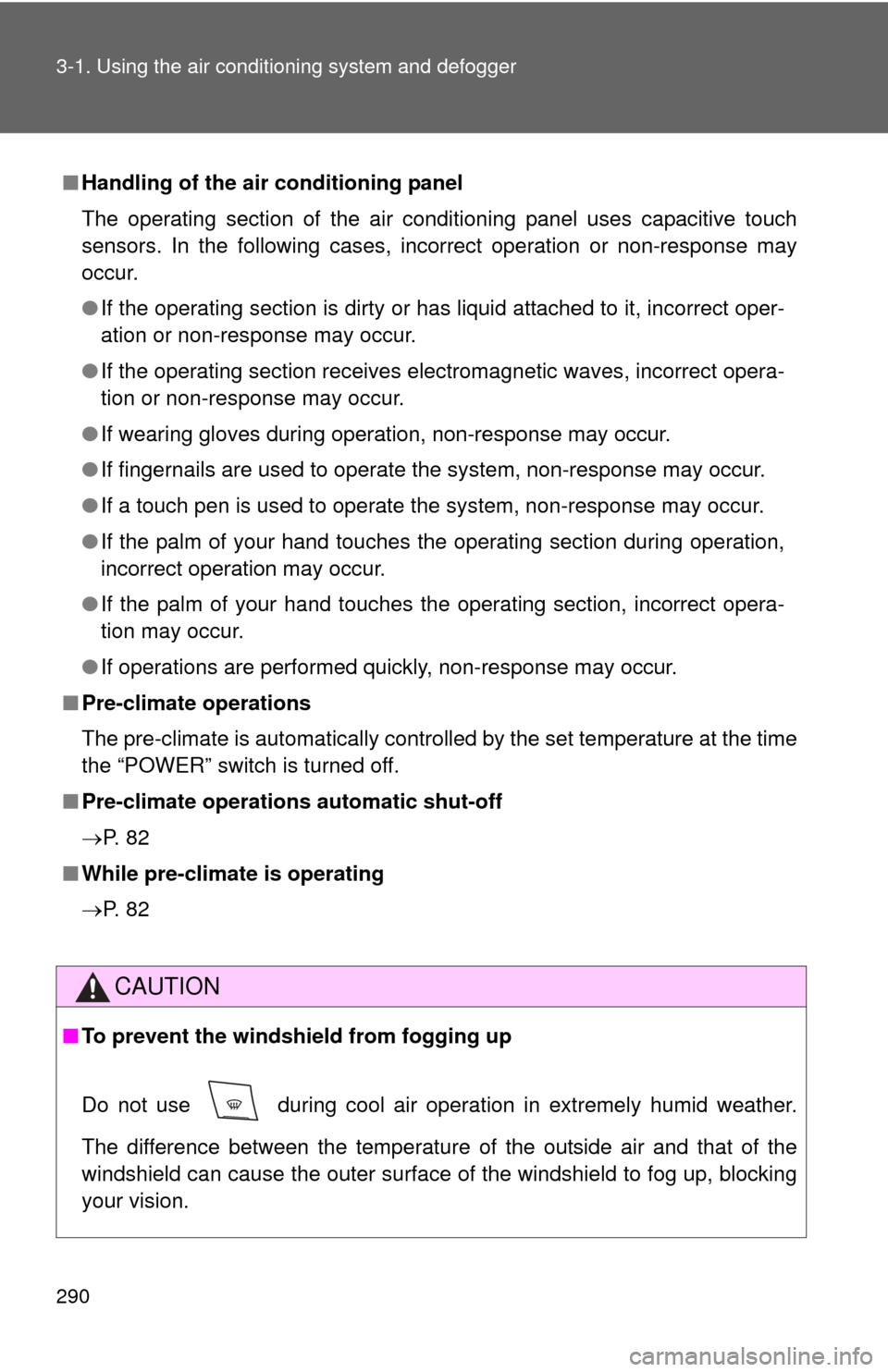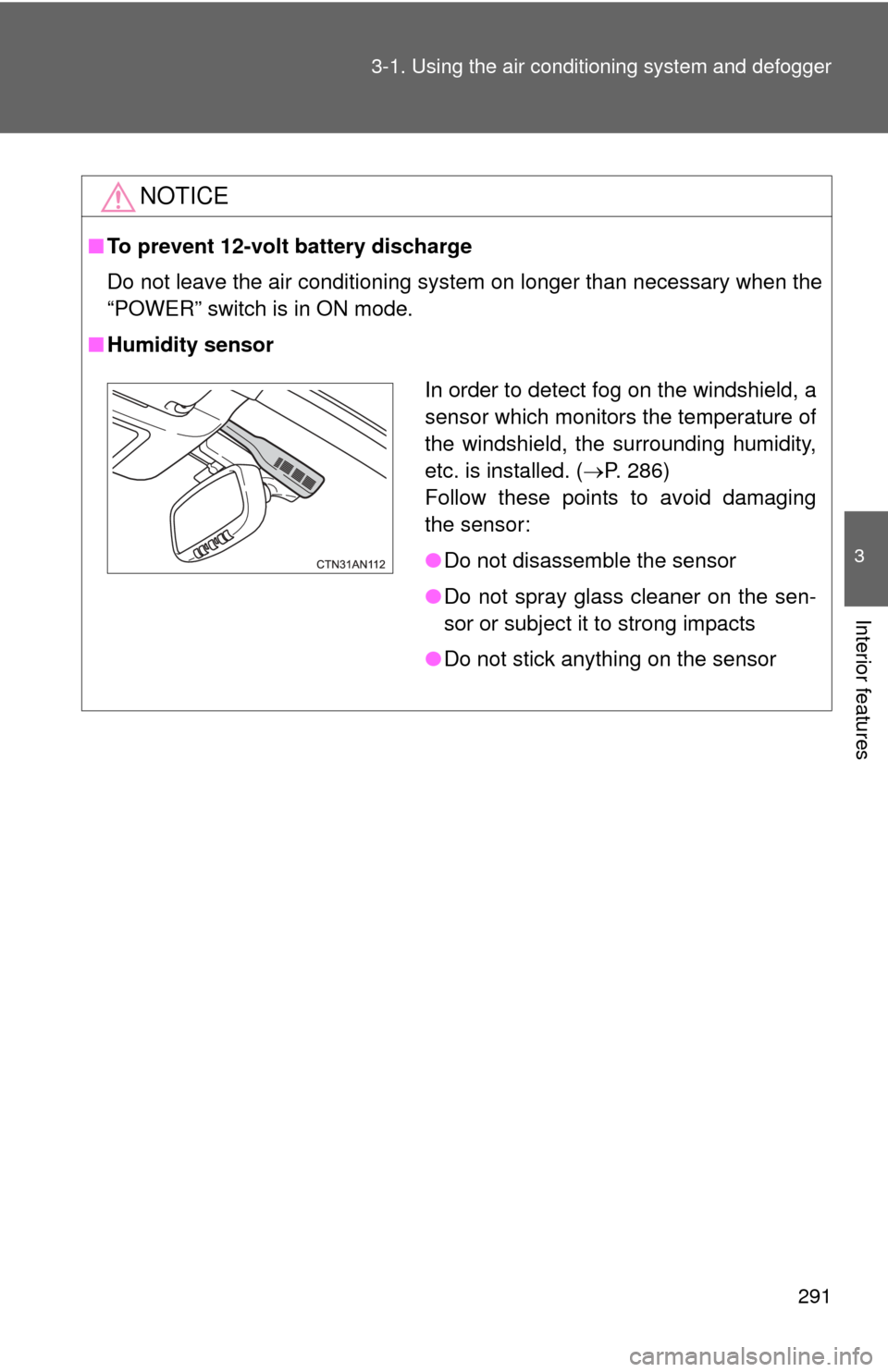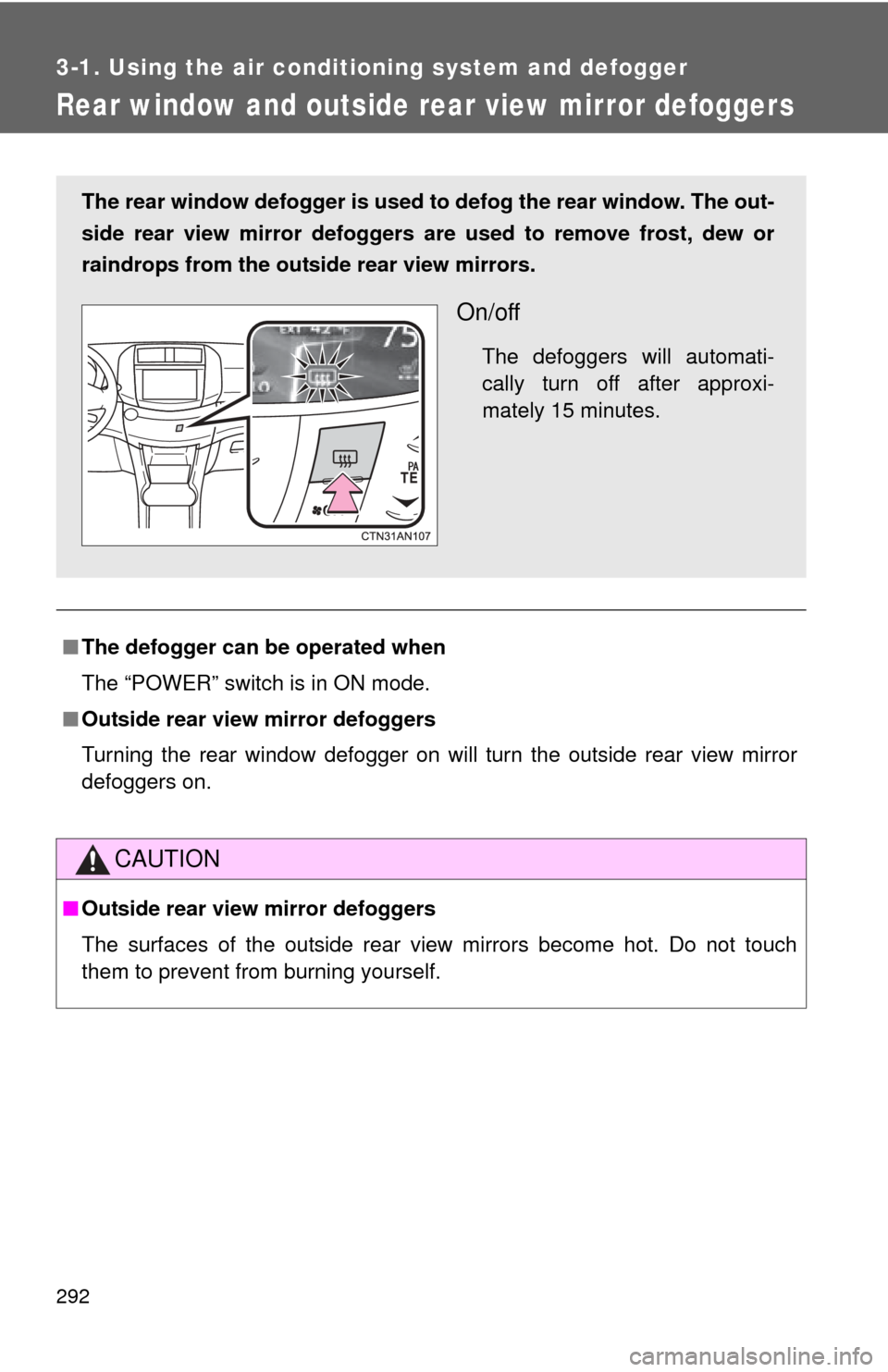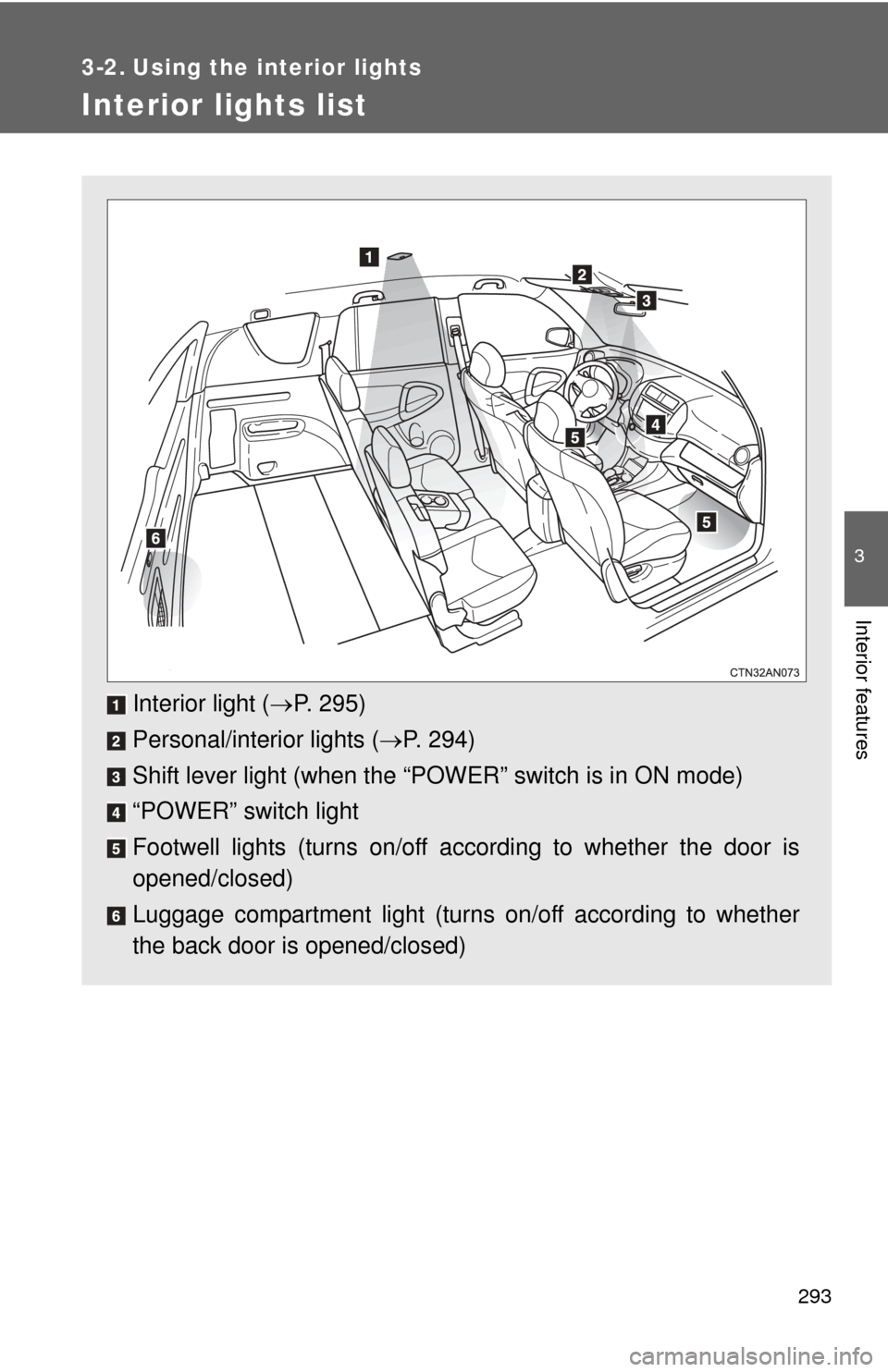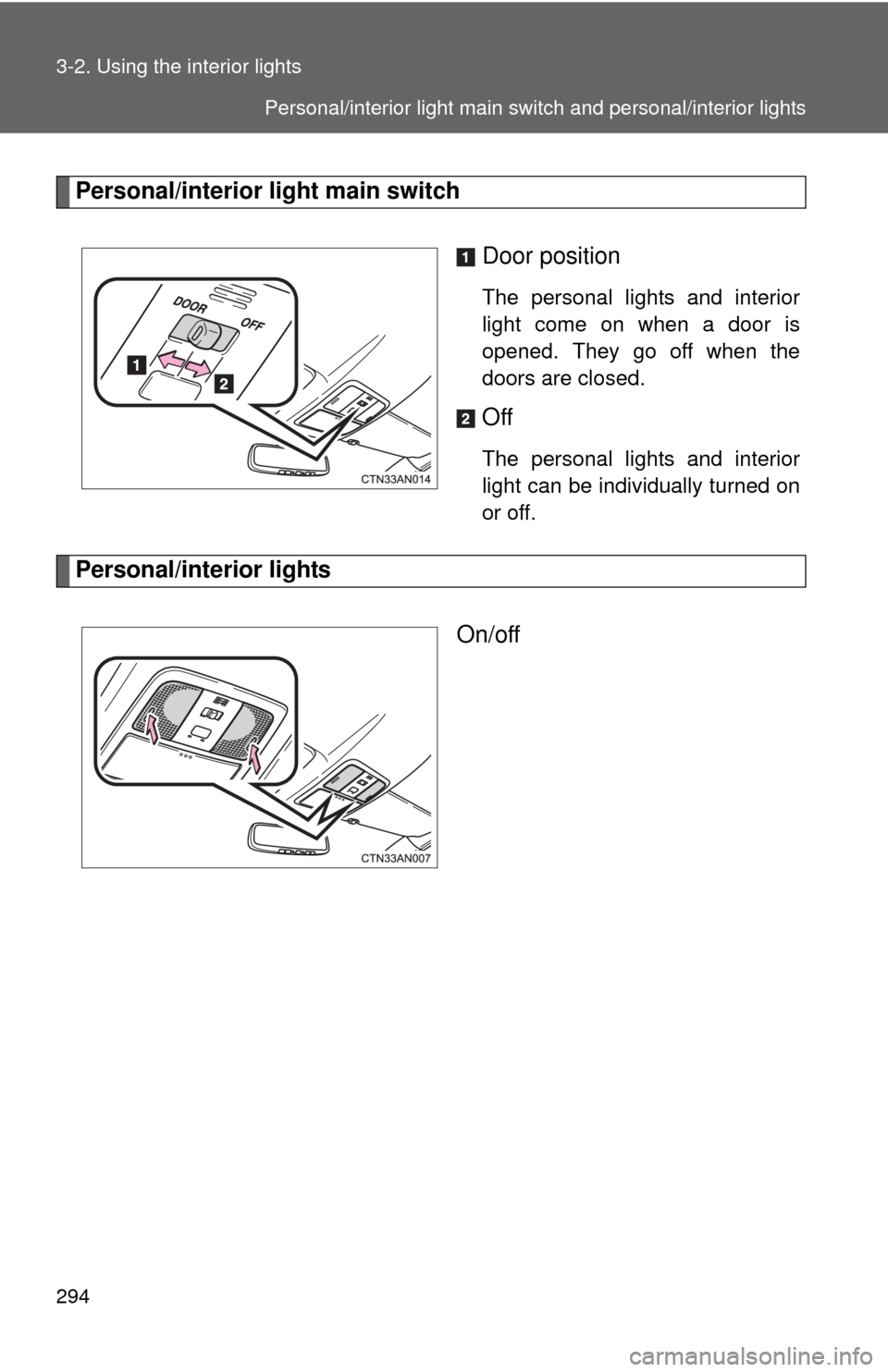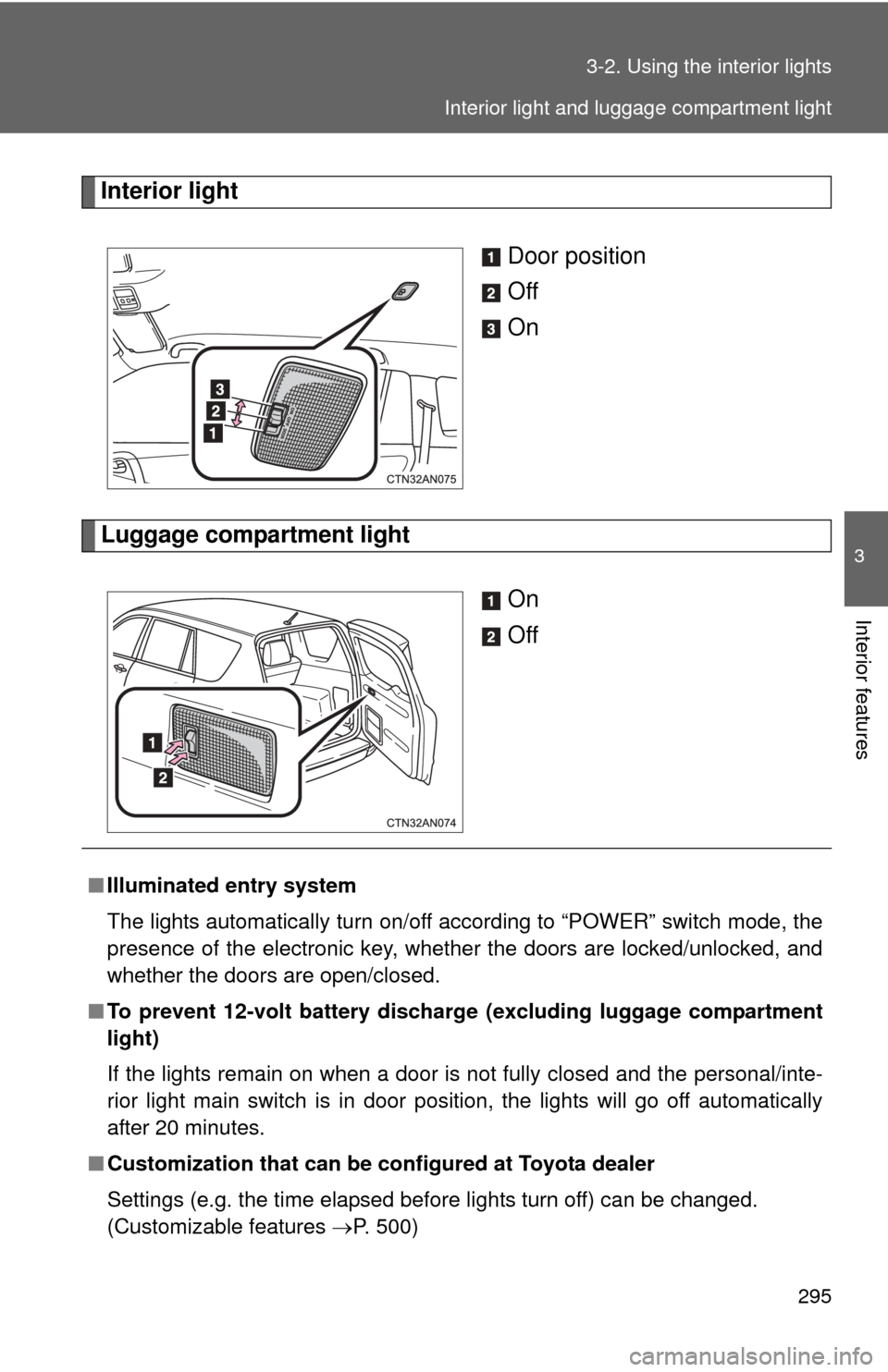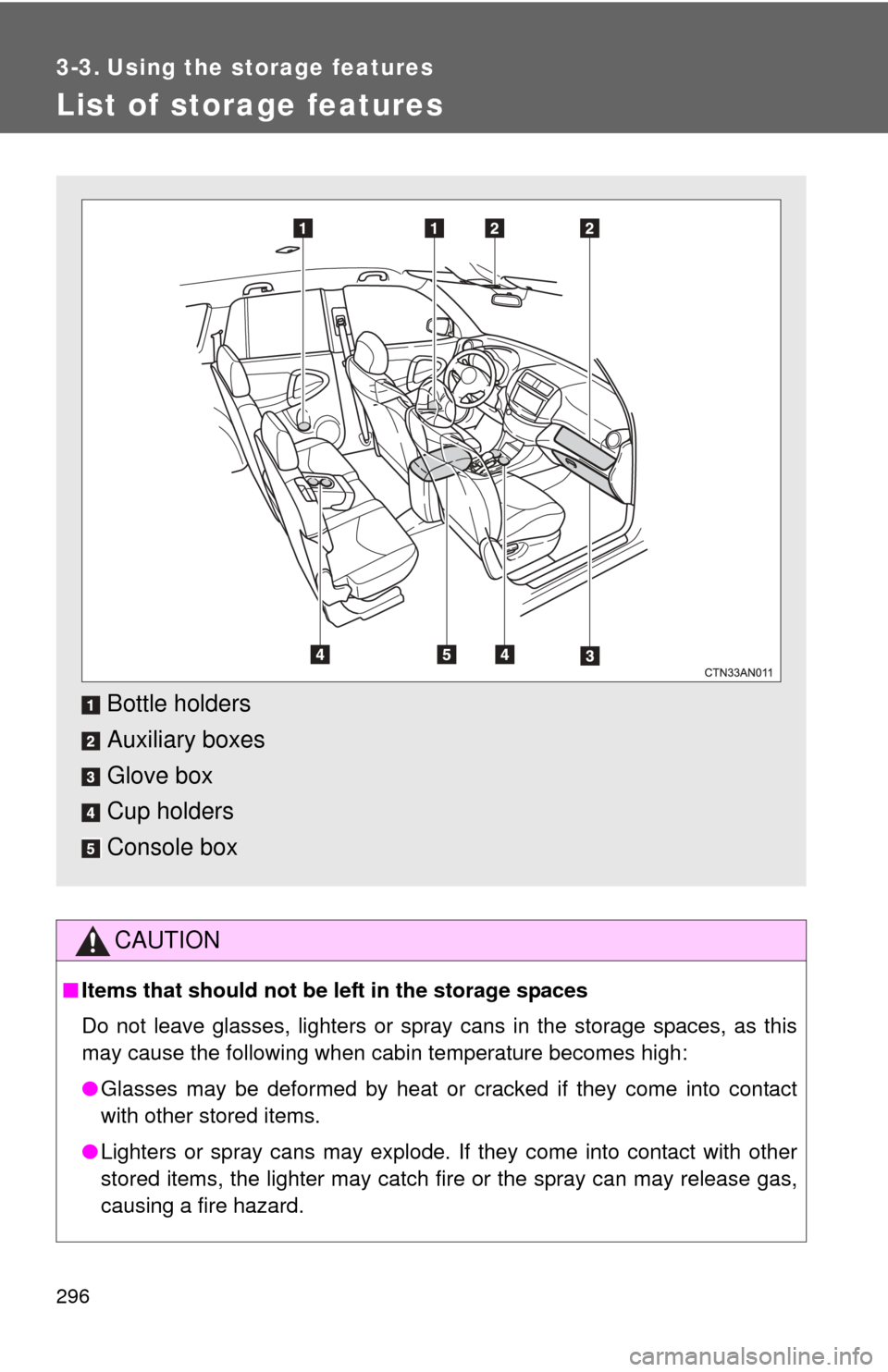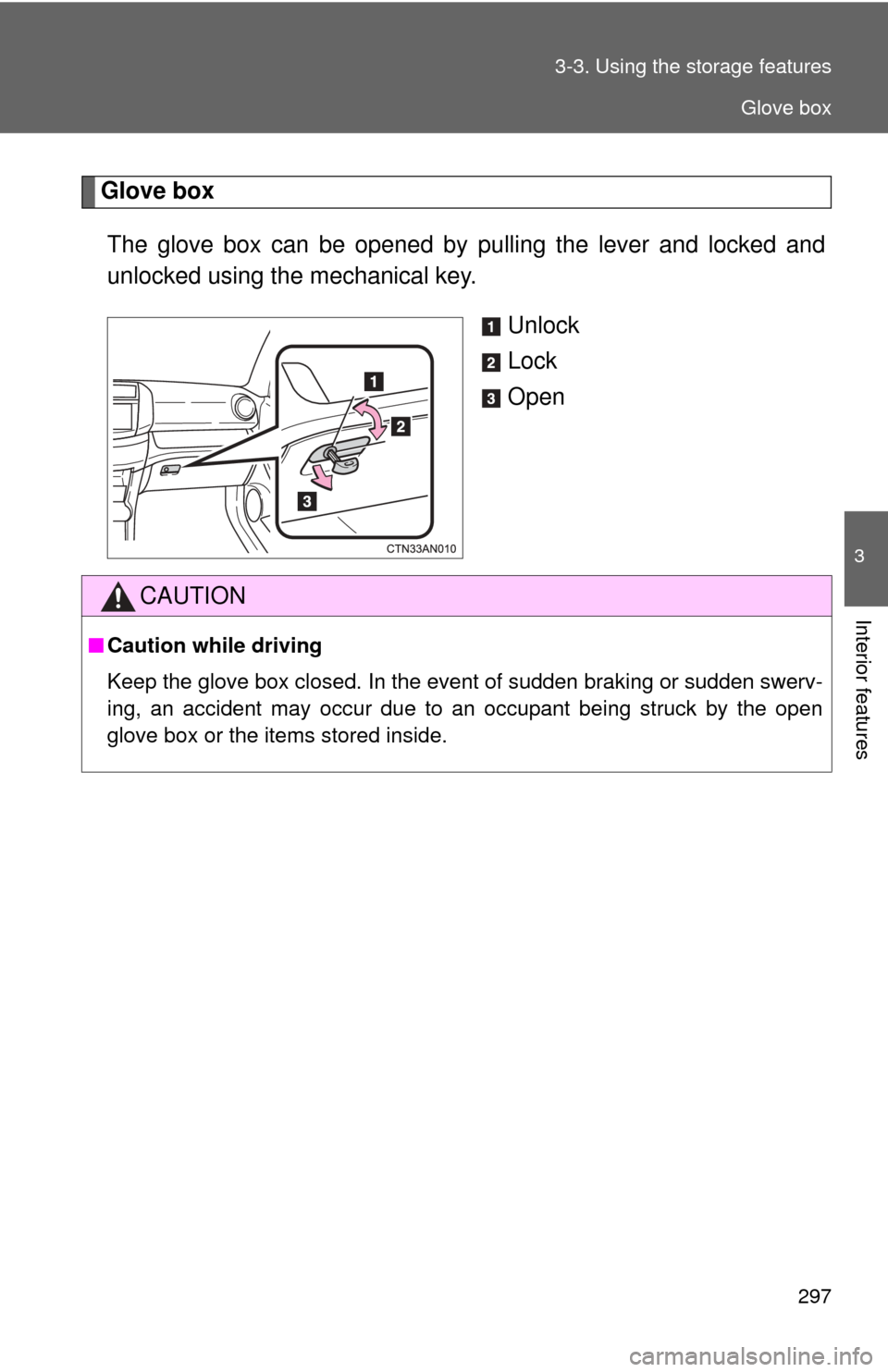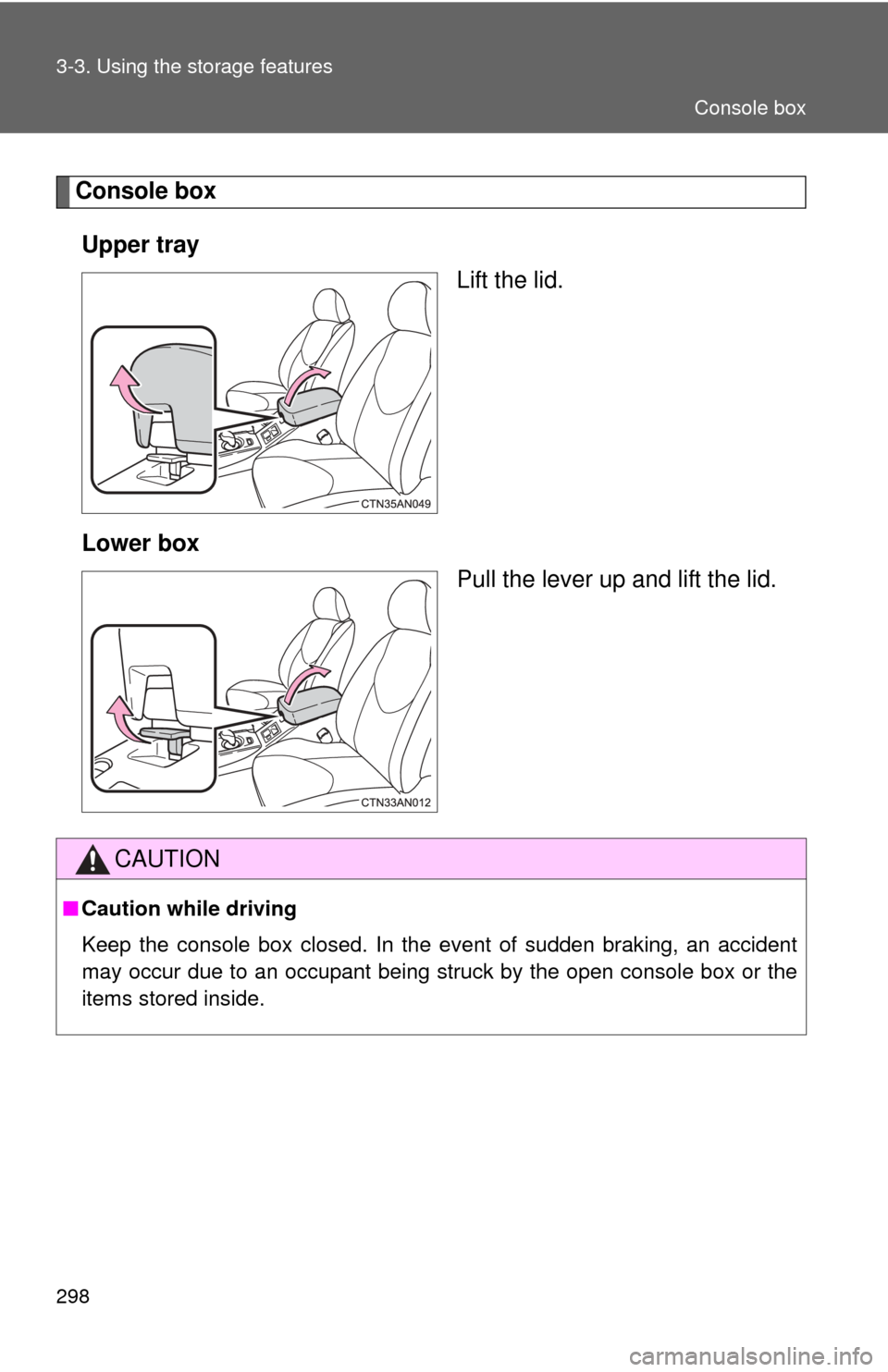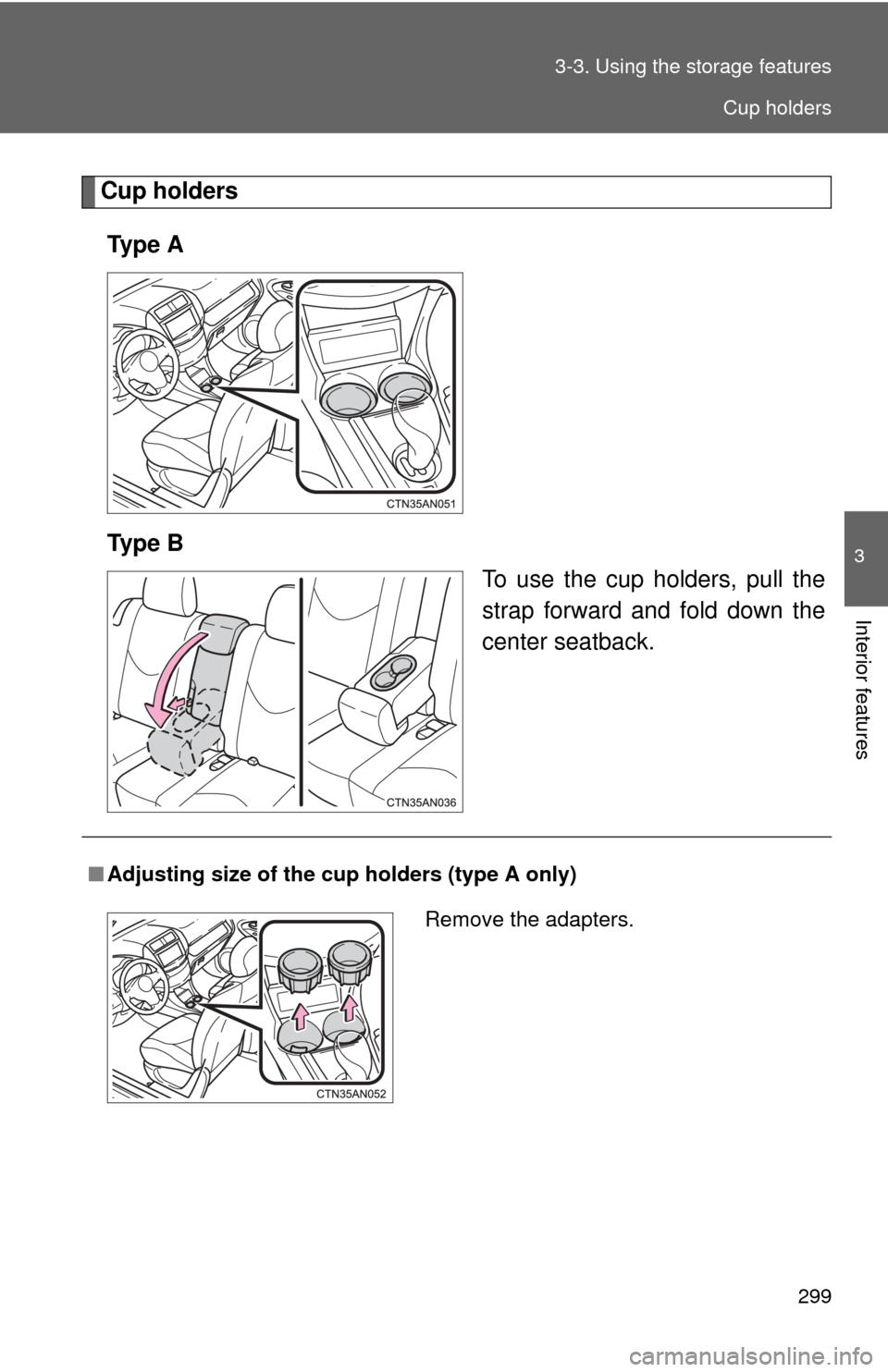TOYOTA RAV4 EV 2014 1.G Owners Manual
RAV4 EV 2014 1.G
TOYOTA
TOYOTA
https://www.carmanualsonline.info/img/14/6729/w960_6729-0.png
TOYOTA RAV4 EV 2014 1.G Owners Manual
Trending: coolant reservoir, immobilizer, emergency towing, coolant capacity, park assist, climate control, remove seats
Page 291 of 521
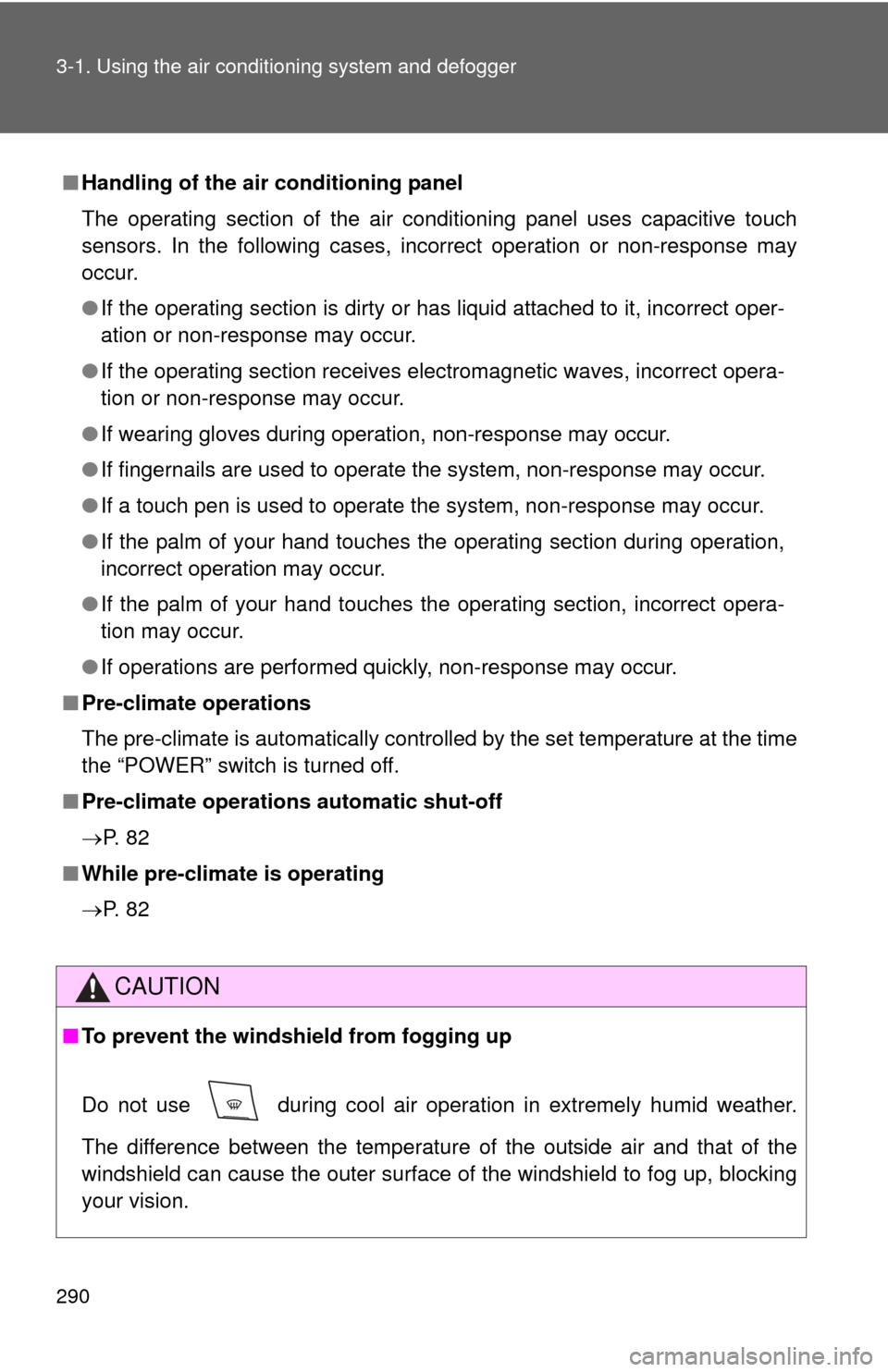
290 3-1. Using the air conditioning system and defogger
■Handling of the air conditioning panel
The operating section of the air conditioning panel uses capacitive touch
sensors. In the following cases, incorrect operation or non-response may
occur.
●If the operating section is dirty or has liquid attached to it, incorrect oper-
ation or non-response may occur.
● If the operating section receives el ectromagnetic waves, incorrect opera-
tion or non-response may occur.
● If wearing gloves during operation, non-response may occur.
● If fingernails are used to operate the system, non-response may occur.
● If a touch pen is used to operate the system, non-response may occur.
● If the palm of your hand touches the operating section during operation,
incorrect operation may occur.
● If the palm of your hand touches the operating section, incorrect opera-
tion may occur.
● If operations are performed quickly, non-response may occur.
■ Pre-climate operations
The pre-climate is automatically controlled by the set temperature at the time
the “POWER” switch is turned off.
■ Pre-climate operations automatic shut-off
P. 8 2
■ While pre-climate is operating
P. 8 2
CAUTION
■To prevent the windshield from fogging up
Do not use during cool air operation in extremely humid weather.
The difference between the temperature of the outside air and that of the
windshield can cause the outer surface of the windshield to fog up, blocking
your vision.
Page 292 of 521
291
3-1. Using the air conditioning system
and defogger
3
Interior features
NOTICE
■To prevent 12-volt battery discharge
Do not leave the air conditioning system on longer than necessary when the
“POWER” switch is in ON mode.
■ Humidity sensor
In order to detect fog on the windshield, a
sensor which monitors the temperature of
the windshield, the surrounding humidity,
etc. is installed. ( P. 286)
Follow these points to avoid damaging
the sensor:
● Do not disassemble the sensor
● Do not spray glass cleaner on the sen-
sor or subject it to strong impacts
● Do not stick anything on the sensor
Page 293 of 521
292
3-1. Using the air conditioning system and defogger
Rear window and outside rear view mirror defoggers
■The defogger can be operated when
The “POWER” switch is in ON mode.
■ Outside rear view mirror defoggers
Turning the rear window defogger on will turn the outside rear view mirror
defoggers on.
CAUTION
■Outside rear view mirror defoggers
The surfaces of the outside rear view mirrors become hot. Do not touch
them to prevent from burning yourself.
The rear window defogger is used to defog the rear window. The out-
side rear view mirror defoggers are used to remove frost, dew or
raindrops from the outside rear view mirrors.
On/off
The defoggers will automati-
cally turn off after approxi-
mately 15 minutes.
Page 294 of 521
293
3
Interior features
3-2. Using the interior lights
Interior lights list
Interior light (P. 295)
Personal/interior lights ( P. 294)
Shift lever light (when the “POW ER” switch is in ON mode)
“POWER” switch light
Footwell lights (turns on/off according to whether the door is
opened/closed)
Luggage compartment light (turns on/off according to whether
the back door is opened/closed)
Page 295 of 521
294 3-2. Using the interior lights
Personal/interior light main switchDoor position
The personal lights and interior
light come on when a door is
opened. They go off when the
doors are closed.
Off
The personal lights and interior
light can be individually turned on
or off.
Personal/interior lightsOn/off
Personal/interior light main switch and personal/interior lights
Page 296 of 521
295
3-2. Using the interior lights
3
Interior features
Interior light
Door position
Off
On
Luggage compartment lightOn
Off
■Illuminated entry system
The lights automatically turn on/off according to “POWER” switch mode, the
presence of the electronic key, whether the doors are locked/unlocked, and
whether the doors are open/closed.
■ To prevent 12-volt battery discharge (excluding luggage compartment
light)
If the lights remain on when a door is not fully closed and the personal/inte-
rior light main switch is in door position, the lights will go off automatically
after 20 minutes.
■ Customization that can be co nfigured at Toyota dealer
Settings (e.g. the time elapsed before lights turn off) can be changed.
(Customizable features P. 500)
Interior light and luggage compartment light
Page 297 of 521
296
3-3. Using the storage features
List of storage features
CAUTION
■Items that should not be left in the storage spaces
Do not leave glasses, lighters or spray cans in the storage spaces, as this
may cause the following when cabin temperature becomes high:
● Glasses may be deformed by heat or cracked if they come into contact
with other stored items.
● Lighters or spray cans may explode. If they come into contact with other
stored items, the lighter may catch fire or the spray can may release gas,
causing a fire hazard.
Bottle holders
Auxiliary boxes
Glove box
Cup holders
Console box
Page 298 of 521
297
3-3. Using the
storage features
3
Interior features
Glove box
The glove box can be opened by pulling the lever and locked and
unlocked using the mechanical key.
Unlock
Lock
Open
CAUTION
■Caution while driving
Keep the glove box closed. In the event of sudden braking or sudden swerv-
ing, an accident may occur due to an occupant being struck by the open
glove box or the items stored inside.
Glove box
Page 299 of 521
298 3-3. Using the storage features
Console boxUpper tray Lift the lid.
Lower box Pull the lever up and lift the lid.
CAUTION
■Caution while driving
Keep the console box closed. In the event of sudden braking, an accident
may occur due to an occupant being struck by the open console box or the
items stored inside.
Console box
Page 300 of 521
299
3-3. Using the
storage features
3
Interior features
Cup holders
Ty p e A
Ty p e B To use the cup holders, pull the
strap forward and fold down the
center seatback.
■Adjusting size of the cup holders (type A only)
Remove the adapters.
Cup holders
Trending: power steering fluid, bluetooth, radiator cap, change language, towing capacity, relay, tow