display TOYOTA RAV4 HYBRID 2018 Accessories, Audio & Navigation (in English)
[x] Cancel search | Manufacturer: TOYOTA, Model Year: 2018, Model line: RAV4 HYBRID, Model: TOYOTA RAV4 HYBRID 2018Pages: 366, PDF Size: 6.96 MB
Page 5 of 366
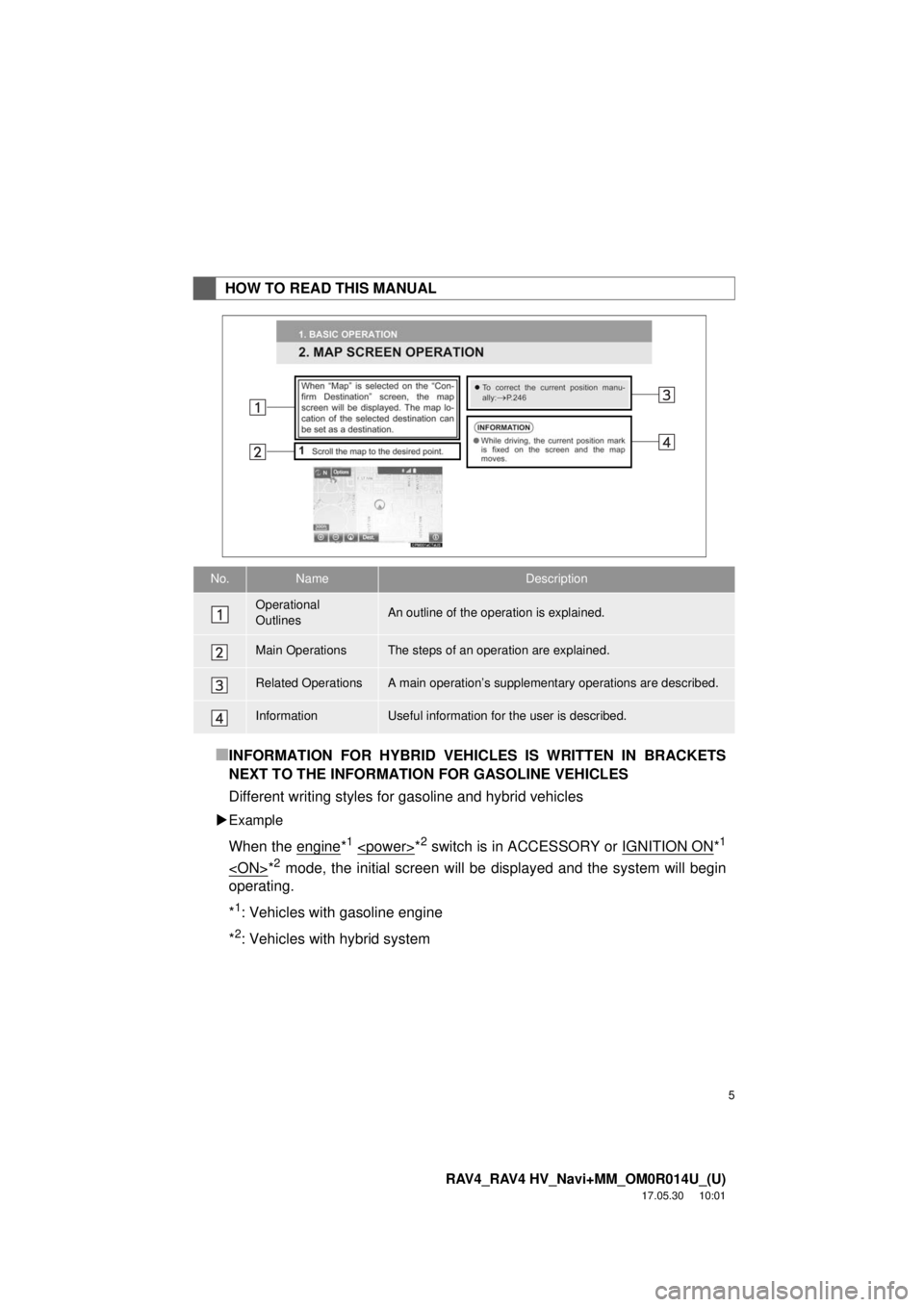
5
RAV4_RAV4 HV_Navi+MM_OM0R014U_(U)
17.05.30 10:01
■INFORMATION FOR HYBRID VEHICLES IS WRITTEN IN BRACKETS
NEXT TO THE INFORMATION FOR GASOLINE VEHICLES
Different writing styles for gasoline and hybrid vehicles
Example
When the engine*1
operating.
*
1: Vehicles with gasoline engine
*
2: Vehicles with hybrid system
HOW TO READ THIS MANUAL
No.NameDescription
Operational
OutlinesAn outline of the operation is explained.
Main OperationsThe steps of an operation are explained.
Related OperationsA main operation’s supplementary operations are described.
InformationUseful information for the user is described.
Page 8 of 366
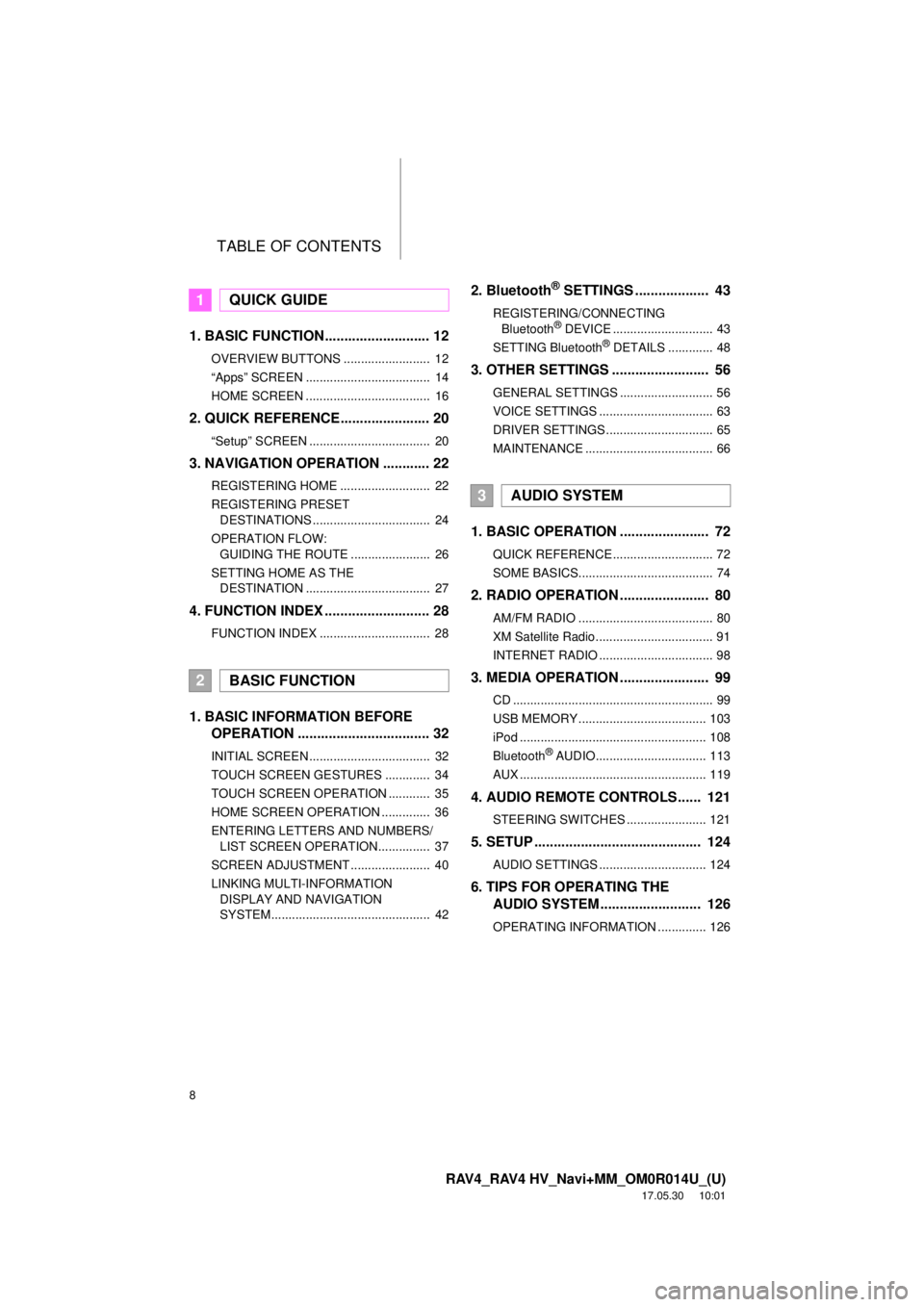
TABLE OF CONTENTS
8
RAV4_RAV4 HV_Navi+MM_OM0R014U_(U)
17.05.30 10:01
1. BASIC FUNCTION........................... 12
OVERVIEW BUTTONS ......................... 12
“Apps” SCREEN .................................... 14
HOME SCREEN .................................... 16
2. QUICK REFERENCE....................... 20
“Setup” SCREEN ................................... 20
3. NAVIGATION OPERATION ............ 22
REGISTERING HOME .......................... 22
REGISTERING PRESET DESTINATIONS .................................. 24
OPERATION FLOW: GUIDING THE ROUTE ....................... 26
SETTING HOME AS THE DESTINATION .................................... 27
4. FUNCTION INDEX .. ......................... 28
FUNCTION INDEX ................................ 28
1. BASIC INFORMATION BEFORE
OPERATION .................................. 32
INITIAL SCREEN ................................... 32
TOUCH SCREEN GESTURES ............. 34
TOUCH SCREEN OPERATION ............ 35
HOME SCREEN OPERATION .............. 36
ENTERING LETTERS AND NUMBERS/
LIST SCREEN OPERATION............... 37
SCREEN ADJUSTMENT ....................... 40
LINKING MULTI-INFORMATION DISPLAY AND NAVIGATION
SYSTEM.............................................. 42
2. Bluetooth® SETTINGS ................... 43
REGISTERING/CONNECTING Bluetooth® DEVICE ............................. 43
SETTING Bluetooth® DETAILS ............. 48
3. OTHER SETTINGS ......................... 56
GENERAL SETTINGS ........................... 56
VOICE SETTINGS ................................. 63
DRIVER SETTINGS ............................... 65
MAINTENANCE ..................................... 66
1. BASIC OPERATION ....................... 72
QUICK REFERENCE ............................. 72
SOME BASICS....................................... 74
2. RADIO OPERATION ....................... 80
AM/FM RADIO ....................................... 80
XM Satellite Radio .................................. 91
INTERNET RADIO ................................. 98
3. MEDIA OPERATION ....................... 99
CD .......................................................... 99
USB MEMORY ..................................... 103
iPod ...................................................... 108
Bluetooth
® AUDIO................................ 113
AUX ...................................................... 119
4. AUDIO REMOTE CONTROLS...... 121
STEERING SWITCHES ....................... 121
5. SETUP ........................................... 124
AUDIO SETTINGS ............................... 124
6. TIPS FOR OPERATING THE AUDIO SYSTEM ............ .............. 126
OPERATING INFORMATION .............. 126
1QUICK GUIDE
2BASIC FUNCTION
3AUDIO SYSTEM
Page 9 of 366
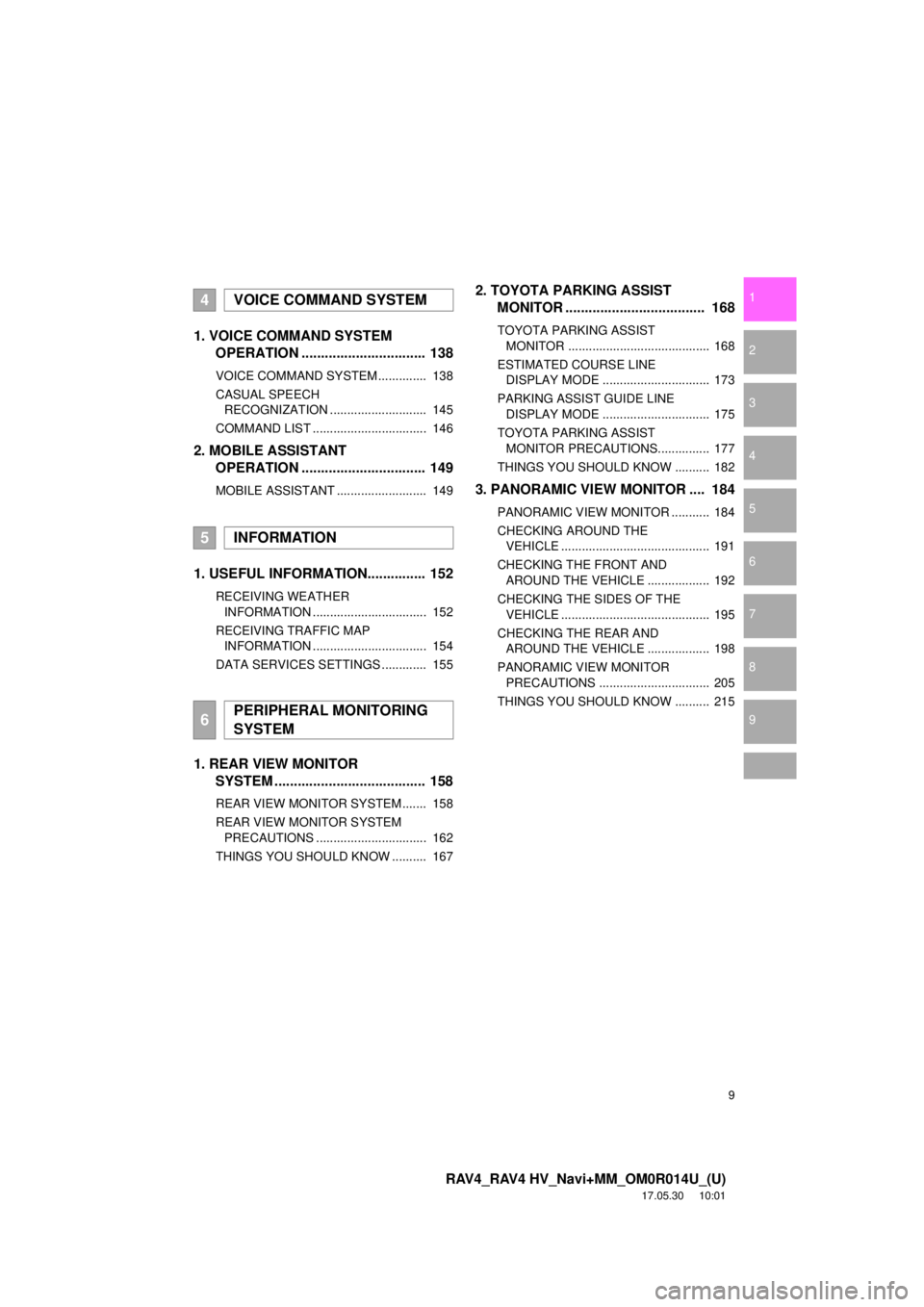
9
RAV4_RAV4 HV_Navi+MM_OM0R014U_(U)
17.05.30 10:01
1
2
3
4
5
6
7
8
9
1. VOICE COMMAND SYSTEM OPERATION ................................ 138
VOICE COMMAND SYSTEM .............. 138
CASUAL SPEECH
RECOGNIZATION ............................ 145
COMMAND LIST ................................. 146
2. MOBILE ASSISTANT OPERATION ................................ 149
MOBILE ASSISTANT .......................... 149
1. USEFUL INFORMATION............... 152
RECEIVING WEATHER
INFORMATION ................................. 152
RECEIVING TRAFFIC MAP INFORMATION ................................. 154
DATA SERVICES SETTINGS ............. 155
1. REAR VIEW MONITOR SYSTEM ......... .............................. 158
REAR VIEW MONITOR SYSTEM ....... 158
REAR VIEW MONITOR SYSTEM
PRECAUTIONS ................................ 162
THINGS YOU SHOULD KNOW .......... 167
2. TOYOTA PARKING ASSIST MONITOR .................................... 168
TOYOTA PARKING ASSIST
MONITOR ......................................... 168
ESTIMATED COURSE LINE DISPLAY MODE ............................... 173
PARKING ASSIST GUIDE LINE DISPLAY MODE ............................... 175
TOYOTA PARKING ASSIST MONITOR PRECAUTIONS............... 177
THINGS YOU SHOULD KNOW .......... 182
3. PANORAMIC VIEW MONITOR .... 184
PANORAMIC VIEW MONITOR ........... 184
CHECKING AROUND THE VEHICLE ........................................... 191
CHECKING THE FRONT AND AROUND THE VEHICLE .................. 192
CHECKING THE SIDES OF THE VEHICLE ........................................... 195
CHECKING THE REAR AND AROUND THE VEHICLE .................. 198
PANORAMIC VIEW MONITOR PRECAUTIONS ................................ 205
THINGS YOU SHOULD KNOW .......... 215
4VOICE COMMAND SYSTEM
5INFORMATION
6PERIPHERAL MONITORING
SYSTEM
Page 11 of 366
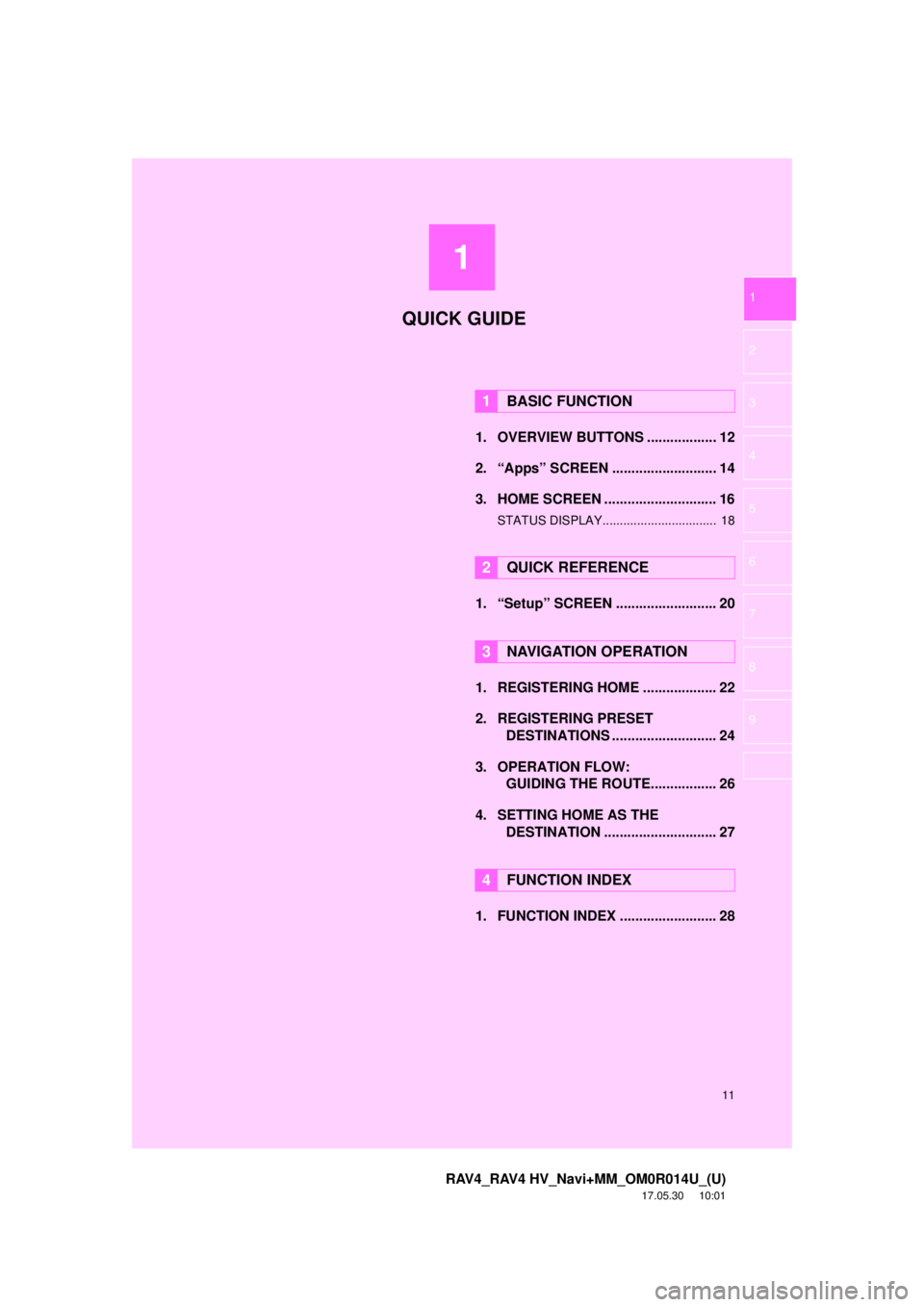
1
11
RAV4_RAV4 HV_Navi+MM_OM0R014U_(U)
17.05.30 10:01
1
2
3
4
5
6
7
8
9
1. OVERVIEW BUTTONS .................. 12
2. “Apps” SCREEN ........................... 14
3. HOME SCREEN ............................. 16
STATUS DISPLAY................................. 18
1. “Setup” SCREEN .......................... 20
1. REGISTERING HOME ................... 22
2. REGISTERING PRESET DESTINATIONS ........................... 24
3. OPERATION FLOW: GUIDING THE ROUTE................. 26
4. SETTING HOME AS THE DESTINATION ............................. 27
1. FUNCTION INDEX ......................... 28
1BASIC FUNCTION
2QUICK REFERENCE
3NAVIGATION OPERATION
4FUNCTION INDEX
QUICK GUIDE
Page 13 of 366
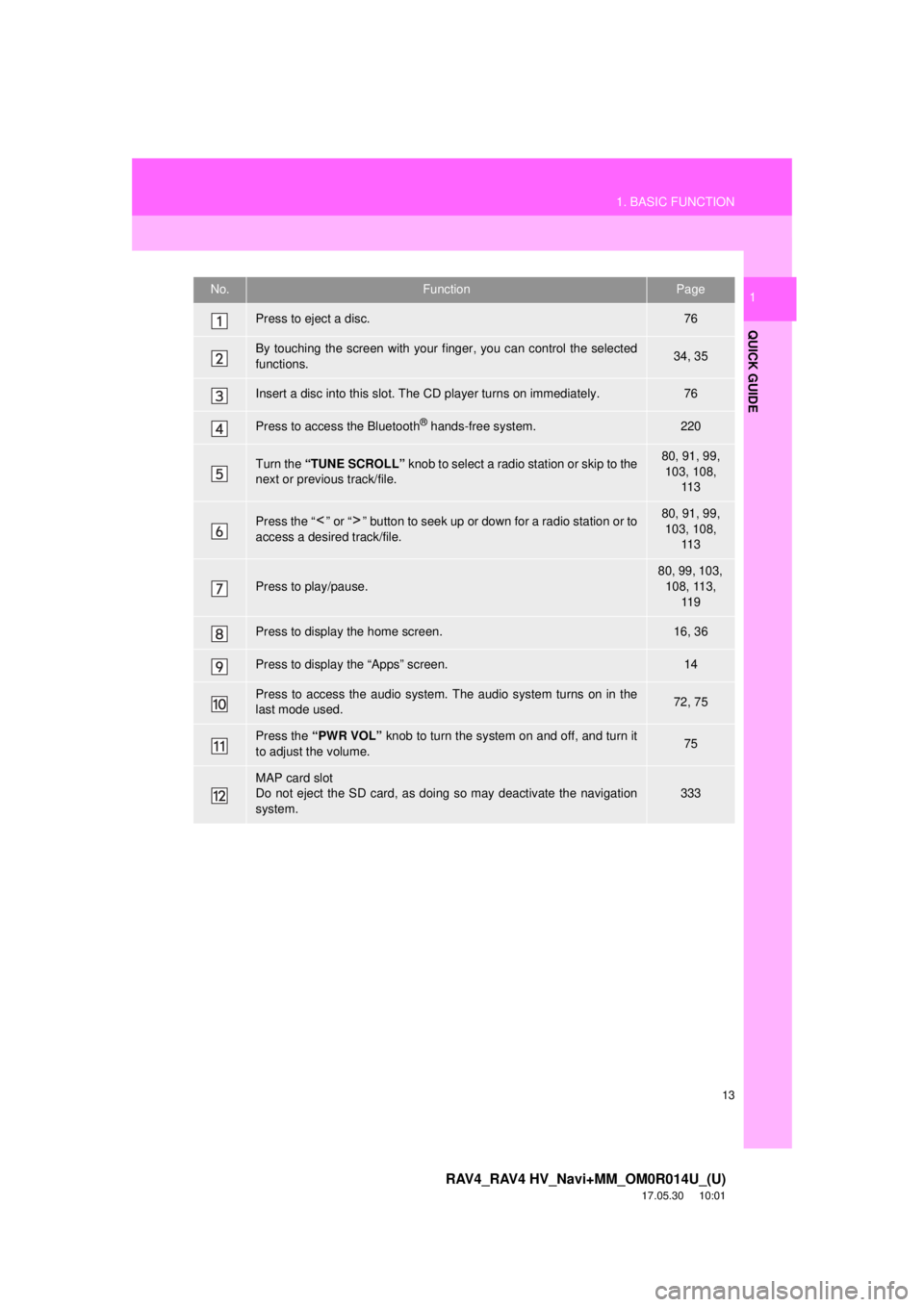
13
1. BASIC FUNCTION
RAV4_RAV4 HV_Navi+MM_OM0R014U_(U)
17.05.30 10:01
QUICK GUIDE
1No.FunctionPage
Press to eject a disc.76
By touching the screen with your finger, you can control the selected
functions.34, 35
Insert a disc into this slot. The CD player turns on immediately.76
Press to access the Bluetooth® hands-free system.220
Turn the “TUNE SCROLL” knob to select a radio station or skip to the
next or previous track/file.80, 91, 99, 103, 108, 11 3
Press the “ ” or “ ” button to seek up or down for a radio station or to
access a desired track/file.80, 91, 99, 103, 108,
11 3
Press to play/pause.
80, 99, 103, 108, 113, 11 9
Press to display the home screen.16, 36
Press to display the “Apps” screen.14
Press to access the audio system. The audio system turns on in the
last mode used.72, 75
Press the “PWR VOL” knob to turn the system on and off, and turn it
to adjust the volume.75
MAP card slot
Do not eject the SD card, as doing so may deactivate the navigation
system.333
Page 14 of 366
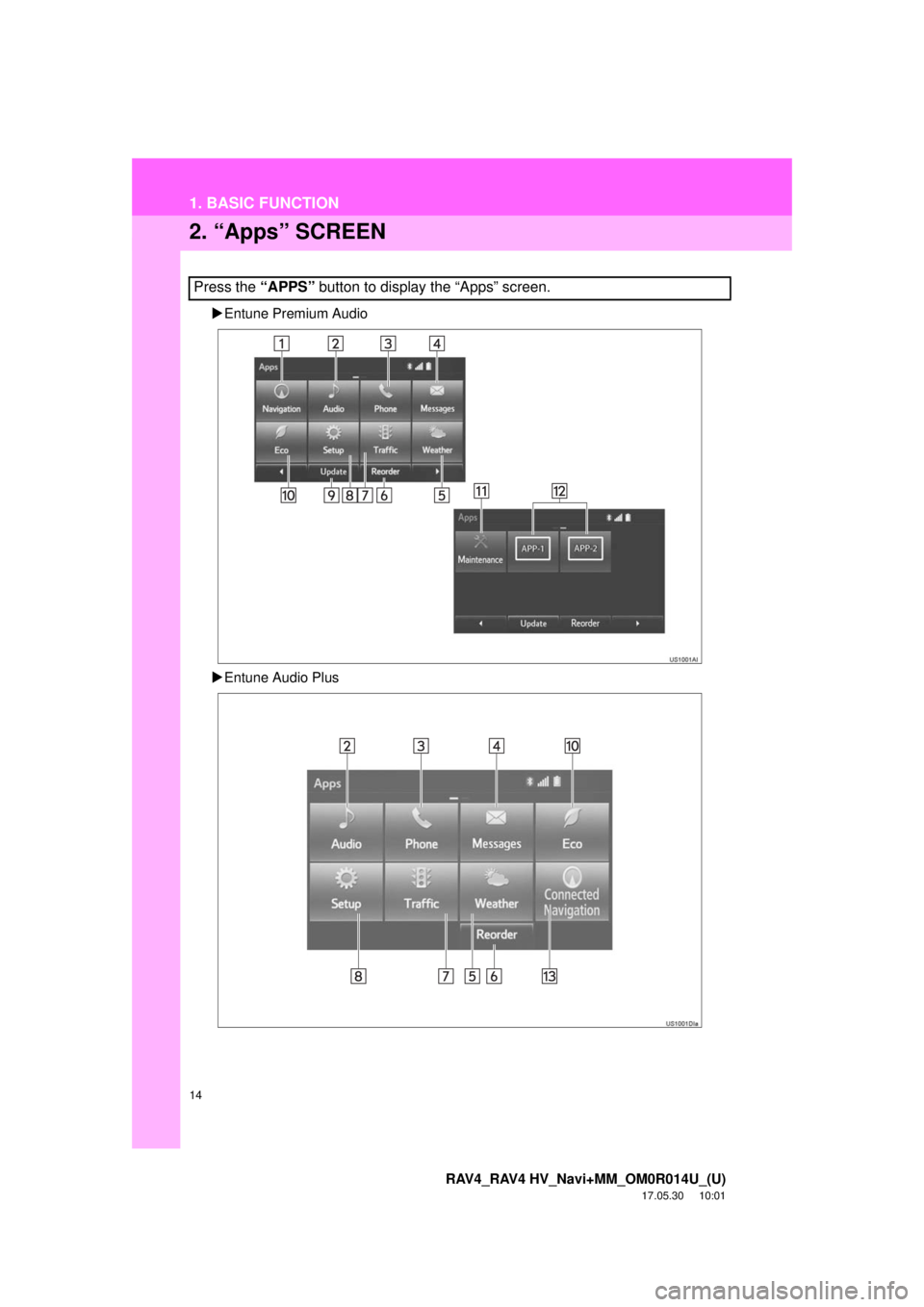
14
1. BASIC FUNCTION
RAV4_RAV4 HV_Navi+MM_OM0R014U_(U)
17.05.30 10:01
2. “Apps” SCREEN
Entune Premium Audio
Entune Audio Plus
Press the “APPS” button to display the “Apps” screen.
Page 15 of 366
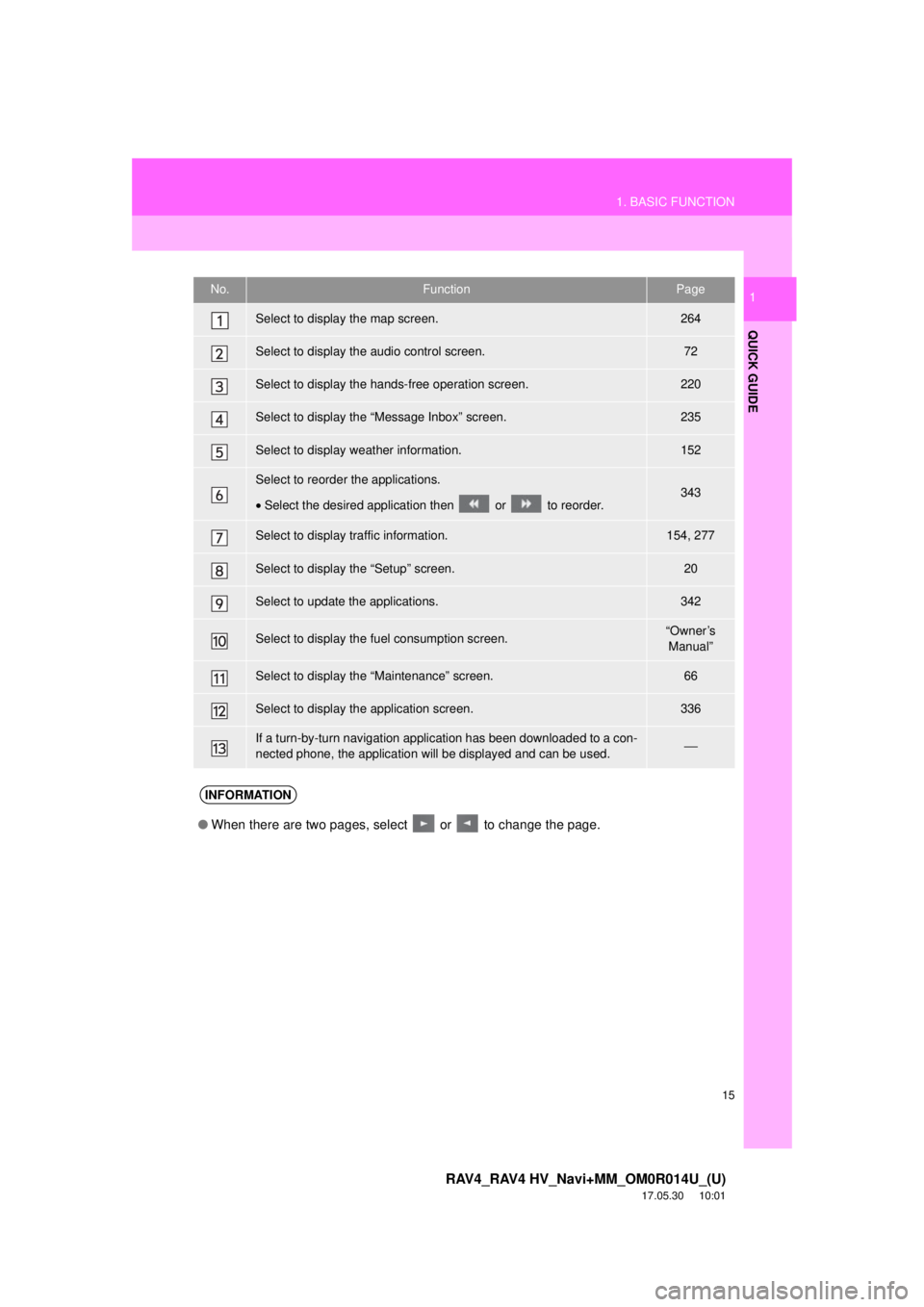
15
1. BASIC FUNCTION
RAV4_RAV4 HV_Navi+MM_OM0R014U_(U)
17.05.30 10:01
QUICK GUIDE
1No.FunctionPage
Select to display the map screen.264
Select to display the audio control screen.72
Select to display the hands-free operation screen.220
Select to display the “Message Inbox” screen.235
Select to display weather information.152
Select to reorder the applications.
•Select the desired application then or to reorder.343
Select to display traffic information.154, 277
Select to display the “Setup” screen.20
Select to update the applications.342
Select to display the fuel consumption screen.“Owner’s
Manual”
Select to display the “Maintenance” screen.66
Select to display the application screen.336
If a turn-by-turn navigation applic ation has been downloaded to a con-
nected phone, the application will be displayed and can be used.⎯
INFORMATION
●When there are two pages, select or to change the page.
Page 16 of 366
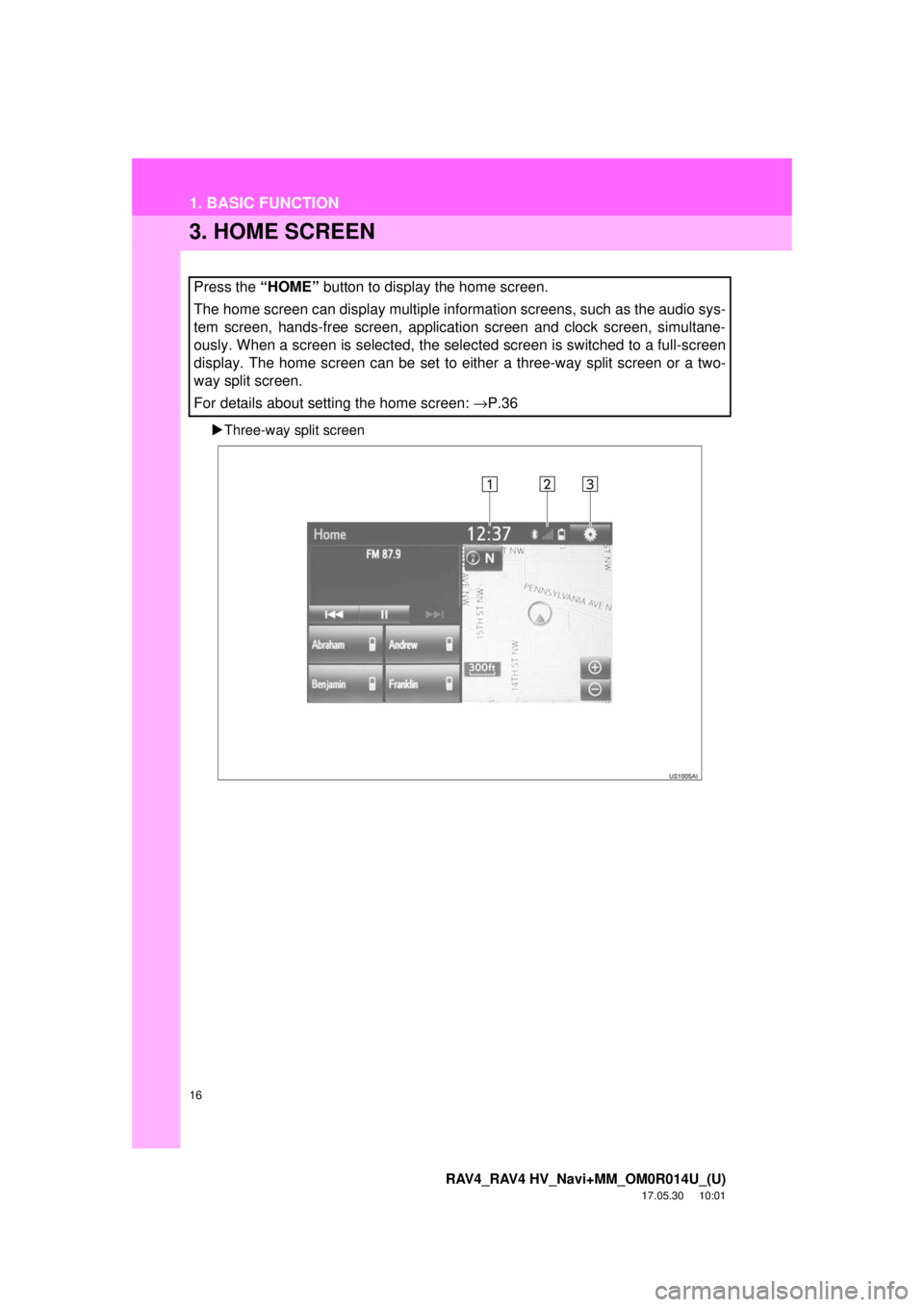
16
1. BASIC FUNCTION
RAV4_RAV4 HV_Navi+MM_OM0R014U_(U)
17.05.30 10:01
3. HOME SCREEN
Three-way split screen
Press the “HOME” button to display the home screen.
The home screen can display multiple information screens, such as the audio sys-
tem screen, hands-free screen, application screen and clock screen, simultane-
ously. When a screen is selected, the selected screen is switched to a full-screen
display. The home screen can be set to either a three-way split screen or a two-
way split screen.
For details about setting the home screen: →P.36
Page 17 of 366
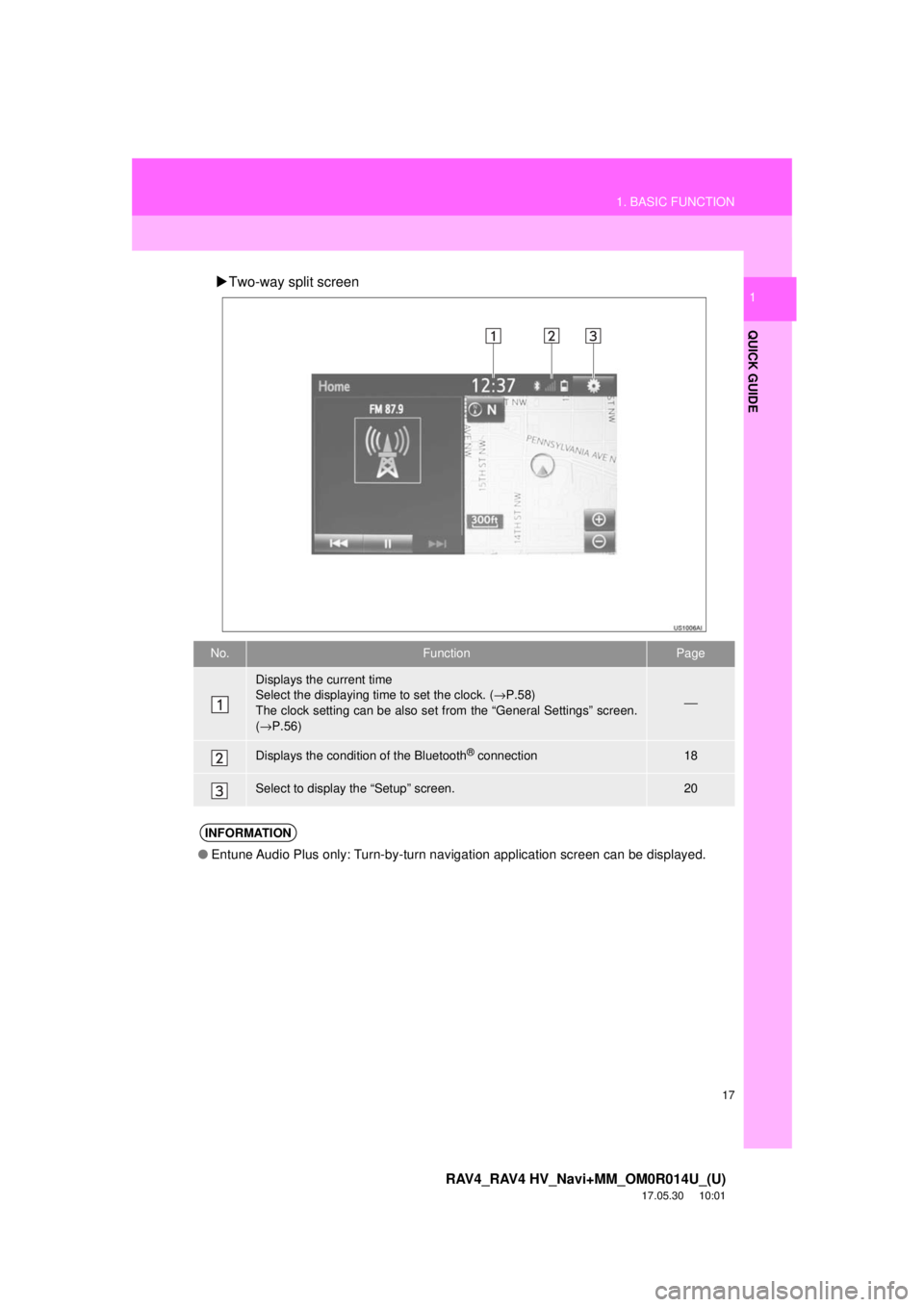
17
1. BASIC FUNCTION
RAV4_RAV4 HV_Navi+MM_OM0R014U_(U)
17.05.30 10:01
QUICK GUIDE
1Two-way split screen
No.FunctionPage
Displays the current time
Select the displaying time to set the clock. ( →P.58)
The clock setting can be also se t from the “General Settings” screen.
( → P.56)
⎯
Displays the condition of the Bluetooth® connection18
Select to display the “Setup” screen.20
INFORMATION
● Entune Audio Plus only: Turn-by-turn navigation application screen can be displayed.
Page 18 of 366
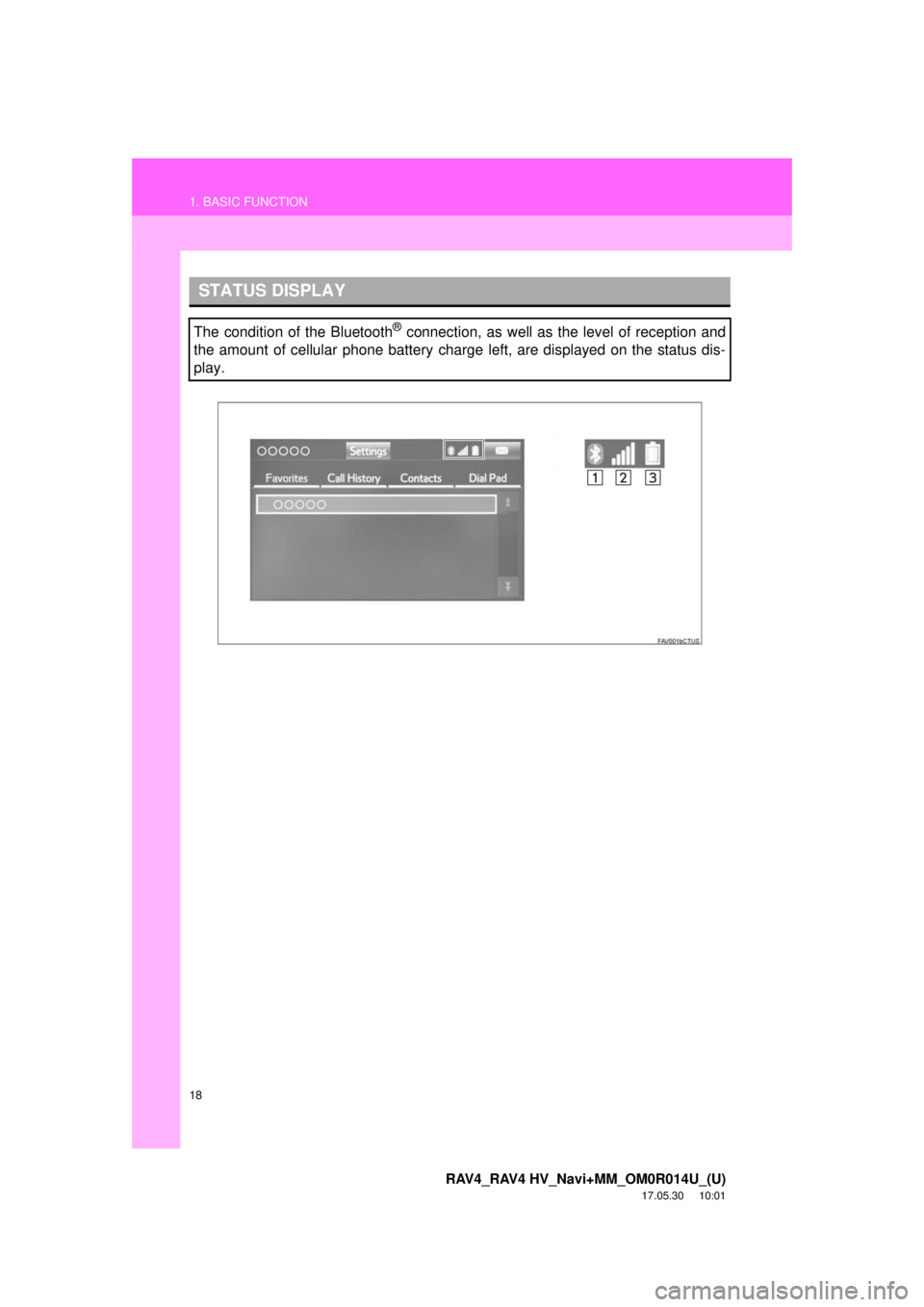
18
1. BASIC FUNCTION
RAV4_RAV4 HV_Navi+MM_OM0R014U_(U)
17.05.30 10:01
STATUS DISPLAY
The condition of the Bluetooth® connection, as well as the level of reception and
the amount of cellular phone battery charge left, are displayed on the status dis-
play.