phone TOYOTA RAV4 HYBRID 2020 Owners Manual (in English)
[x] Cancel search | Manufacturer: TOYOTA, Model Year: 2020, Model line: RAV4 HYBRID, Model: TOYOTA RAV4 HYBRID 2020Pages: 744, PDF Size: 31.43 MB
Page 726 of 744
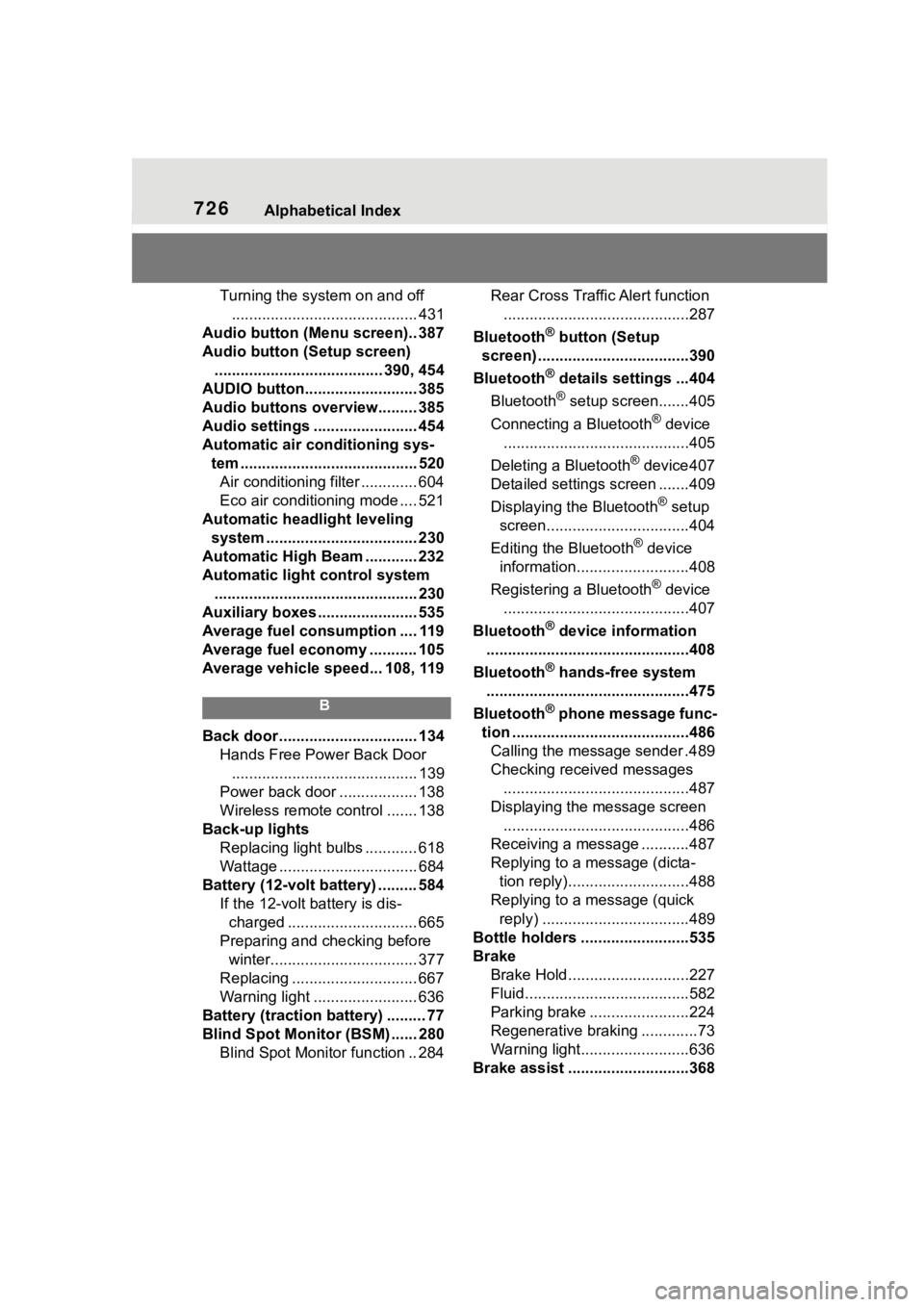
726Alphabetical Index
Turning the system on and off........................................... 431
Audio button (Menu screen).. 387
Audio button (Setup screen) ....................................... 390, 454
AUDIO button.......................... 385
Audio buttons overview......... 385
Audio settings ........................ 454
Automatic air conditioning sys- tem ......................................... 520Air conditioning filter ............. 604
Eco air conditioning mode .... 521
Automatic headlight leveling system ................................... 230
Automatic High Beam ............ 232
Automatic light control system ............................................... 230
Auxiliary boxes ....................... 535
Average fuel consumption .... 119
Average fuel economy ........... 105
Average vehicle speed... 108, 119
B
Back door ................................ 134 Hands Free Power Back Door........................................... 139
Power back door .................. 138
Wireless remote control ....... 138
Back-up lights Replacing light bulbs ............ 618
Wattage ................................ 684
Battery (12-volt battery) ......... 584 If the 12-volt battery is dis-charged .............................. 665
Preparing and c hecking before
winter.................................. 377
Replacing ............................. 667
Warning light ........................ 636
Battery (traction battery) ......... 77
Blind Spot Monitor (BSM) ...... 280 Blind Spot Monitor function .. 284 Rear Cross Traffic Alert function
...........................................287
Bluetooth
® button (Setup
screen) ...................................390
Bluetooth
® details settings ...404
Bluetooth
® setup screen.......405
Connecting a Bluetooth
® device
...........................................405
Deleting a Bluetooth
® device407
Detailed settings screen .......409
Displaying the Bluetooth
® setup
screen.................................404
Editing the Bluetooth
® device
information..........................408
Registering a Bluetooth
® device
...........................................407
Bluetooth
® device information
...............................................408
Bluetooth
® hands-free system
...............................................475
Bluetooth
® phone message func-
tion .........................................486 Calling the message sender .489
Checking received messages ...........................................487
Displaying the message screen ...........................................486
Receiving a mess age ...........487
Replying to a message (dicta- tion reply)............................488
Replying to a message (quick reply) ..................................489
Bottle holders .........................535
Brake Brake Hold ............................227
Fluid......................................582
Parking brake .......................224
Regenerative braking .............73
Warning light.........................636
Brake assist ............................368
Page 731 of 744
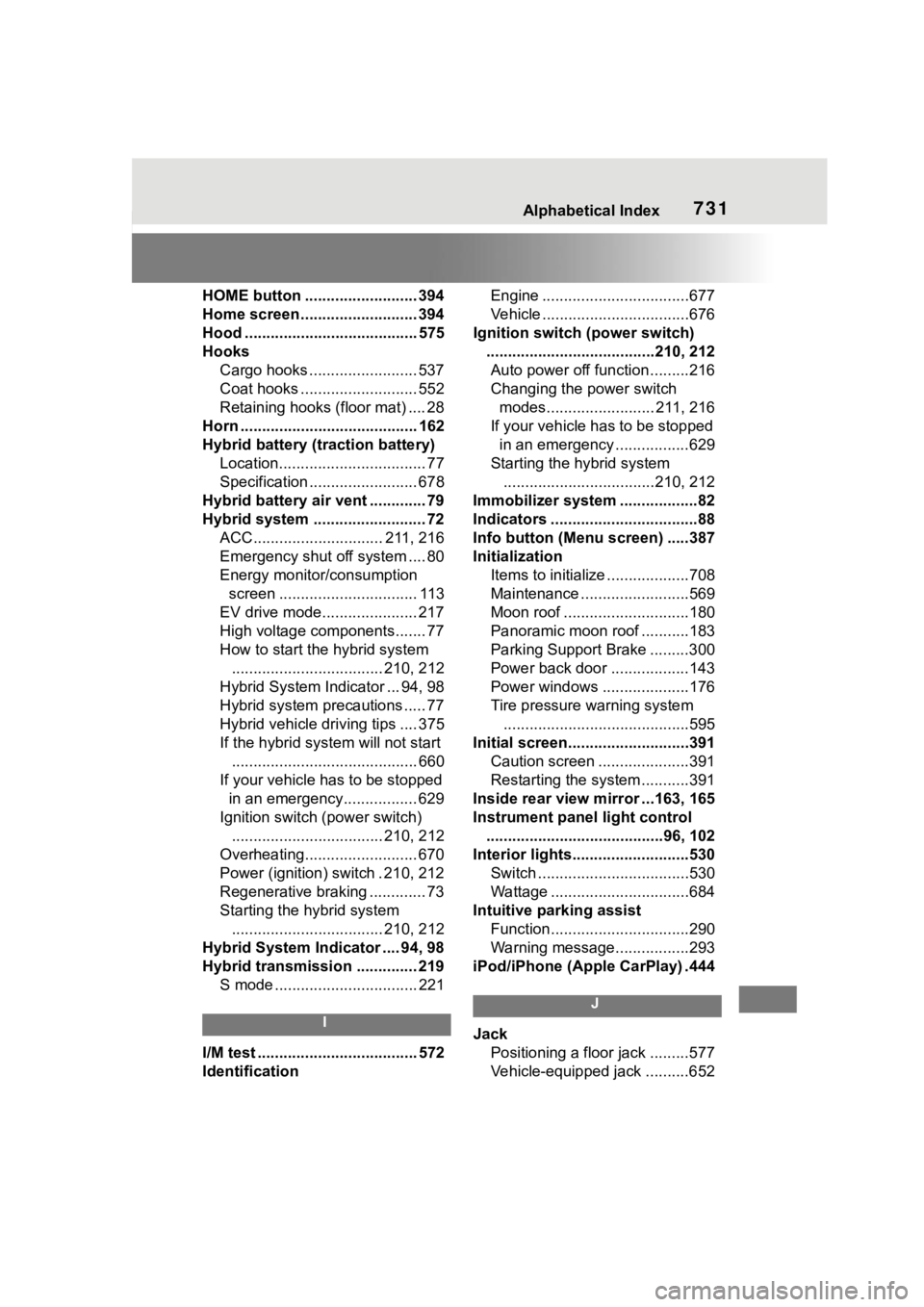
Alphabetical Index731
HOME button .......................... 394
Home screen ........................... 394
Hood ........................................ 575
HooksCargo hooks ......................... 537
Coat hooks ........................... 552
Retaining hooks (floor mat) .... 28
Horn ......................................... 162
Hybrid battery (tr action battery)
Location.................................. 77
Specification ......................... 678
Hybrid battery air vent ............. 79
Hybrid system .......................... 72 ACC.............................. 211, 216
Emergency shut off system .... 80
Energy monitor/consumption screen ................................ 113
EV drive mode...................... 217
High voltage components....... 77
How to start the hybrid system ................................... 210, 212
Hybrid System Indicator ... 94, 98
Hybrid system precautions ..... 77
Hybrid vehicle driving tips .... 375
If the hybrid sy stem will not start
........................................... 660
If your vehicle has to be stopped in an emergency................. 629
Ignition switch (power switch) ................................... 210, 212
Overheating.......................... 670
Power (ignition) switch . 210, 212
Regenerative braking ............. 73
Starting the hybrid system ................................... 210, 212
Hybrid System Indicator .... 94, 98
Hybrid transmission .............. 219 S mode ................................. 221
I
I/M test ..................................... 572
Identification Engine ..................................677
Vehicle ..................................676
Ignition switch (power switch) .......................................210, 212Auto power off fun ction .........216
Changing the power switch modes......................... 211, 216
If your vehicle has to be stopped in an emergency .................629
Starting the hybrid system ...................................210, 212
Immobilizer system ..................82
Indicators ..................................88
Info button (Menu screen) .....387
Initialization Items to initialize ...................708
Maintenance .........................569
Moon roof .............................180
Panoramic moon r oof ...........183
Parking Support Brake .........300
Power back door ..................143
Power windows ....................176
Tire pressure w arning system
...........................................595
Initial screen............................391 Caution screen .....................391
Restarting the system ...........391
Inside rear view m irror ...163, 165
Instrument panel light control .........................................96, 102
Interior lights...........................530 Switch ...................................530
Wattage ................................684
Intuitive parking assist Function................................290
Warning message.................293
iPod/iPhone (Apple CarPlay) .444
J
Jack Positioning a floor jack .........577
Vehicle-equipped jack ..........652
Page 733 of 744
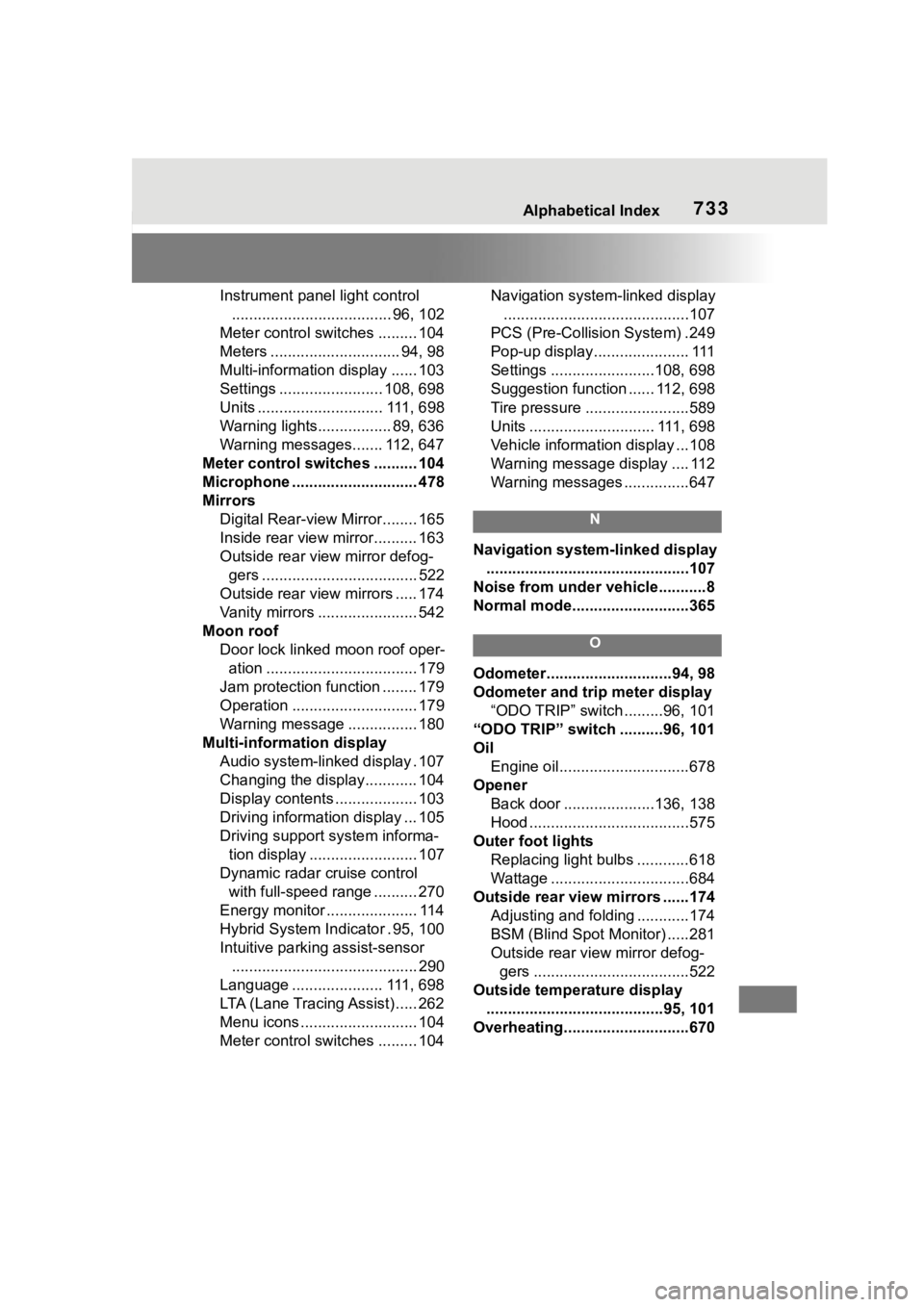
Alphabetical Index733
Instrument panel light control..................................... 96, 102
Meter control switches ......... 104
Meters .............................. 94, 98
Multi-information display ...... 103
Settings ........................ 108, 698
Units ............................. 111, 698
Warning lights................. 89, 636
Warning messages....... 112, 647
Meter control switches .......... 104
Microphone ............................. 478
Mirrors Digital Rear-view Mirror........ 165
Inside rear view mirror.......... 163
Outside rear view mirror defog-gers .................................... 522
Outside rear view mirrors ..... 174
Vanity mirrors ....................... 542
Moon roof Door lock linked moon roof oper-ation ................................... 179
Jam protection function ........ 179
Operation ............................. 179
Warning message ................ 180
Multi-information display Audio system-linked display . 107
Changing the display............ 104
Display contents ................... 103
Driving information display ... 105
Driving support system informa-tion display ......................... 107
Dynamic radar cruise control with full-speed range .......... 270
Energy monitor ..................... 114
Hybrid System In dicator . 95, 100
Intuitive parking assist-sensor ........................................... 290
Language ..................... 111, 698
LTA (Lane Tracing Assist) ..... 262
Menu icons ........................... 104
Meter control switches ......... 104 Navigation system-linked display
...........................................107
PCS (Pre-Collisio n System) .249
Pop-up display...................... 111
Settings ........................108, 698
Suggestion function ...... 112, 698
Tire pressure ...... ..................589
Units ............................. 111, 698
Vehicle information display ...108
Warning message display .... 112
Warning messages ...............647
N
Navigation system-linked display ...............................................107
Noise from under ve hicle...........8
Normal mode...........................365
O
Odometer.............................94, 98
Odometer and trip meter display “ODO TRIP” switch .........96, 101
“ODO TRIP” switch ..........96, 101
Oil Engine oil..............................678
Opener Back door .....................136, 138
Hood .....................................575
Outer foot lights Replacing light bulbs ............618
Wattage ................................684
Outside rear view mirrors ......174 Adjusting and folding ............174
BSM (Blind Spot M onitor) .....281
Outside rear view mirror defog- gers ....................................522
Outside temperature display .........................................95, 101
Overheating.............................670
Page 734 of 744
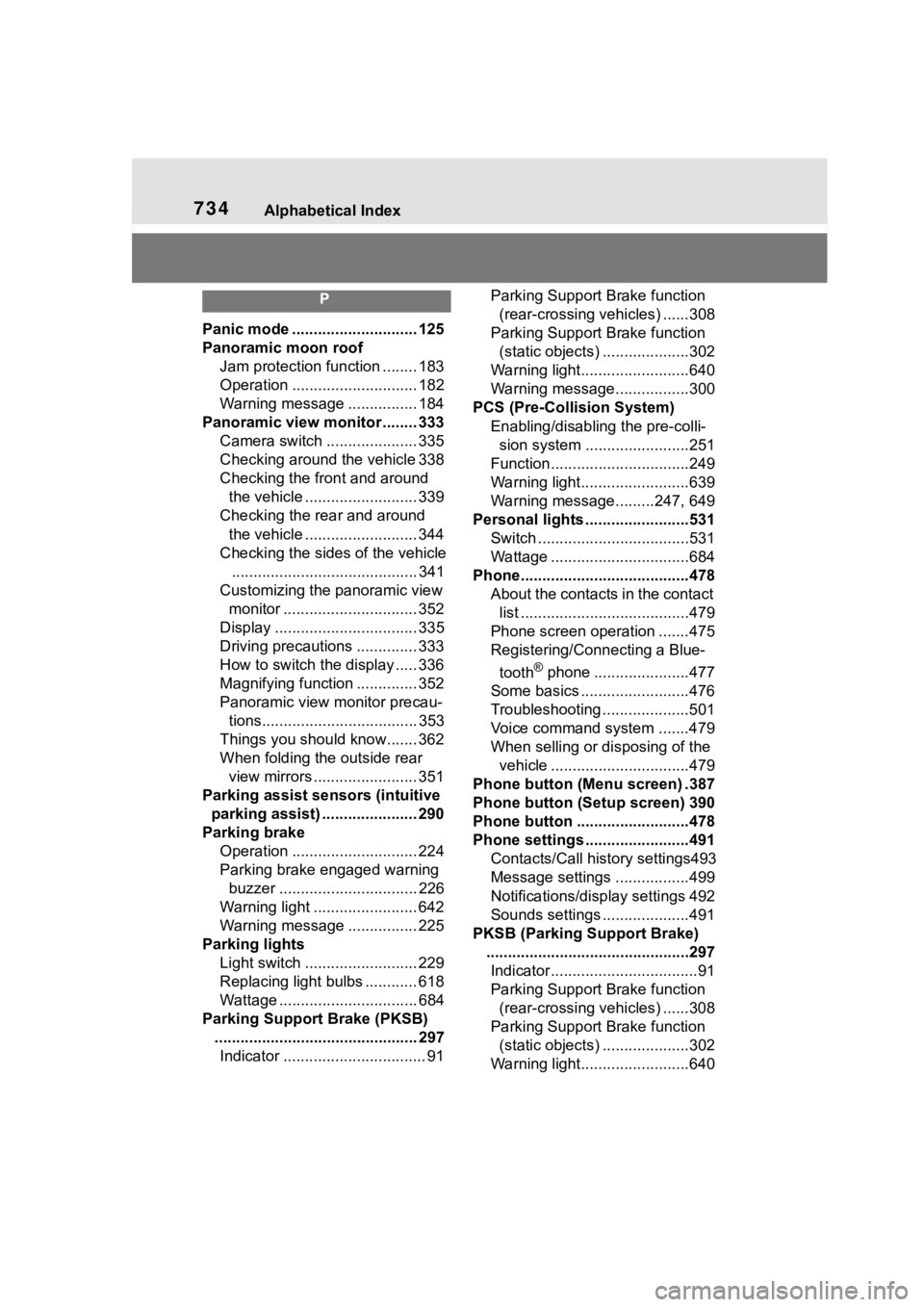
734Alphabetical Index
P
Panic mode ............................. 125
Panoramic moon roofJam protection function ........ 183
Operation ............................. 182
Warning message ................ 184
Panoramic view monitor ........ 333 Camera switch ..................... 335
Checking around the vehicle 338
Checking the front and around the vehicle .......................... 339
Checking the rear and around the vehicle .......................... 344
Checking the sides of the vehicle ........................................... 341
Customizing the panoramic view monitor ............................... 352
Display ................................. 335
Driving precautions .............. 333
How to switch the display ..... 336
Magnifying function .............. 352
Panoramic view monitor precau- tions.................................... 353
Things you should know....... 362
When folding the outside rear view mirrors ........................ 351
Parking assist sensors (intuitive parking assist) ...................... 290
Parking brake Operation ............................. 224
Parking brake engaged warning buzzer ................................ 226
Warning light ........................ 642
Warning message ................ 225
Parking lights Light switch .......................... 229
Replacing light bulbs ............ 618
Wattage ................................ 684
Parking Support Brake (PKSB) ............................................... 297Indicator ................................. 91 Parking Support Brake function
(rear-crossing vehicles) ......308
Parking Support Brake function (static objects) ....................302
Warning light.........................640
Warning message.................300
PCS (Pre-Collision System) Enabling/disabling the pre-colli-sion system ........................251
Function................................249
Warning light.........................639
Warning message.........247, 649
Personal lights ........................531 Switch ...................................531
Wattage ................................684
Phone............ ......................... ..478
About the contacts in the contact list .......................................479
Phone screen operation .......475
Registering/Connecting a Blue-
tooth
® phone ......................477
Some basics .........................476
Troubleshooting ....................501
Voice command system .......479
When selling or disposing of the vehicle ................................479
Phone button (Menu screen) .387
Phone button (Setup screen) 390
Phone button ........ ..................478
Phone settings ...... ..................491
Contacts/Call history settings493
Message settings .................499
Notifications/display settings 492
Sounds settings ....................491
PKSB (Parking Support Brake) ...............................................297Indicator..................................91
Parking Support Brake function (rear-crossing vehicles) ......308
Parking Support Brake function (static objects) ....................302
Warning light.........................640
Page 736 of 744
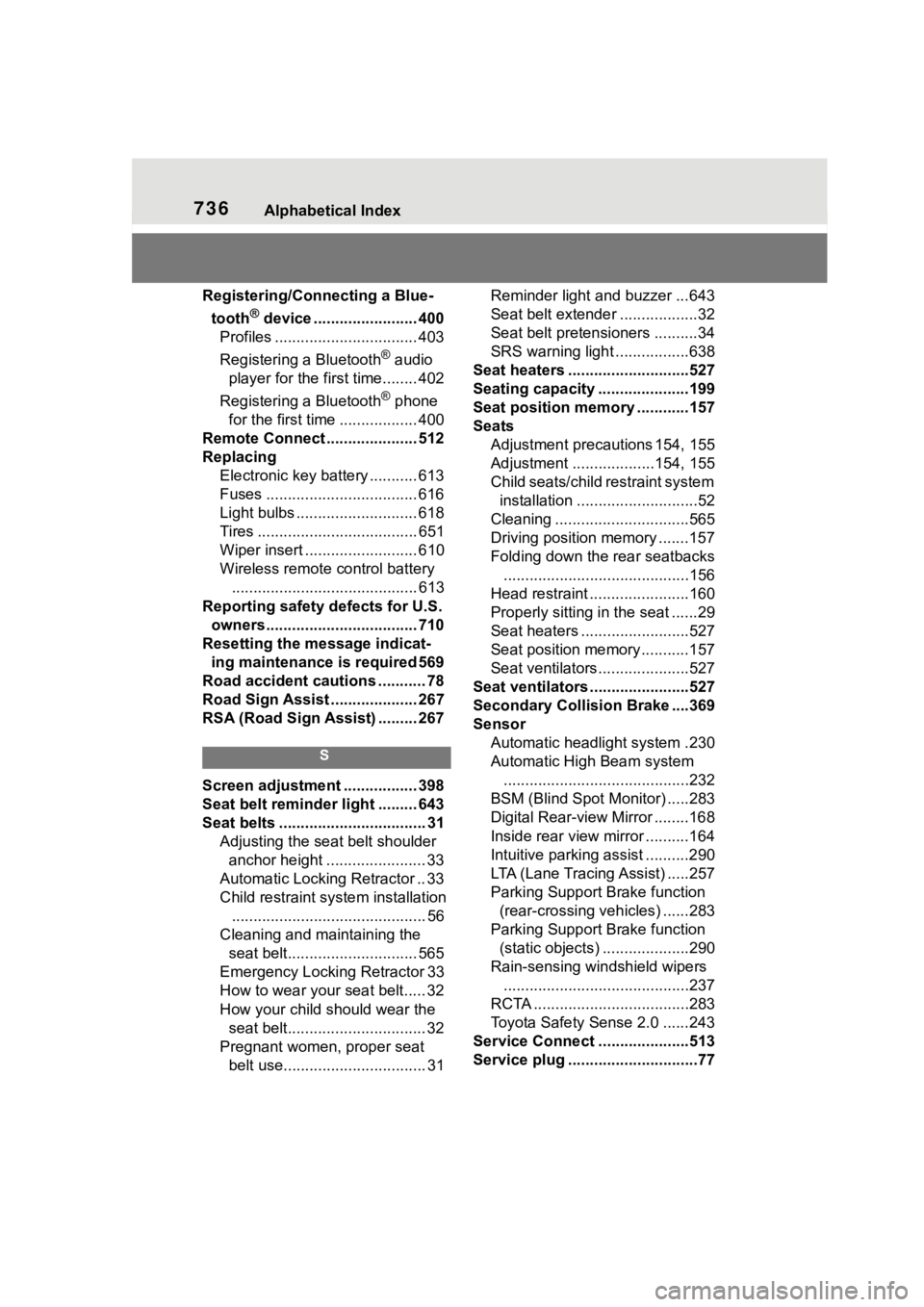
736Alphabetical Index
Registering/Connecting a Blue-tooth
® device ........................ 400
Profiles ................................. 403
Registering a Bluetooth
® audio
player for the first time........ 402
Registering a Bluetooth
® phone
for the first time .................. 400
Remote Connect ..................... 512
Replacing Electronic key battery ........... 613
Fuses ................................... 616
Light bulbs ............................ 618
Tires ..................................... 651
Wiper insert .......................... 610
Wireless remote control battery........................................... 613
Reporting safety defects for U.S. owners................................... 710
Resetting the message indicat- ing maintenance is required 569
Road accident cautions ........... 78
Road Sign Assist .................... 267
RSA (Road Sign Assist) ......... 267
S
Screen adjustment ................. 398
Seat belt reminder light ......... 643
Seat belts .................................. 31 Adjusting the seat belt shoulder anchor height ....................... 33
Automatic Locking Retractor .. 33
Child restraint system installation ............................................. 56
Cleaning and maintaining the seat belt.............................. 565
Emergency Locking Retractor 33
How to wear your seat belt..... 32
How your child should wear the seat belt................................ 32
Pregnant women, proper seat belt use................................. 31 Reminder light and buzzer ...643
Seat belt extender ..................32
Seat belt pretensioners ..........34
SRS warning light .................638
Seat heaters ............................527
Seating capacity .....................199
Seat position memory ............157
Seats Adjustment precautions 154, 155
Adjustment ...................154, 155
Child seats/child restraint system installation ............................52
Cleaning ...............................565
Driving position memory .......157
Folding down the rear seatbacks ...........................................156
Head restraint .......................160
Properly sitting in the seat ......29
Seat heaters ....... ..................527
Seat position memory...........157
Seat ventilators.....................527
Seat ventilators .. .....................527
Secondary Collision Brake ....369
Sensor Automatic headlight system .230
Automatic High Beam system...........................................232
BSM (Blind Spot M onitor) .....283
Digital Rear-view Mirror ........168
Inside rear view mirror ..........164
Intuitive parking assist ..........290
LTA (Lane Tracing Assist) .....257
Parking Support Brake function (rear-crossing vehicles) ......283
Parking Support Brake function (static objects) ....................290
Rain-sensing windshield wipers ...........................................237
RCTA ....................................283
Toyota Safety Sense 2.0 ......243
Service Connect ... ..................513
Service plug ..............................77
Page 739 of 744
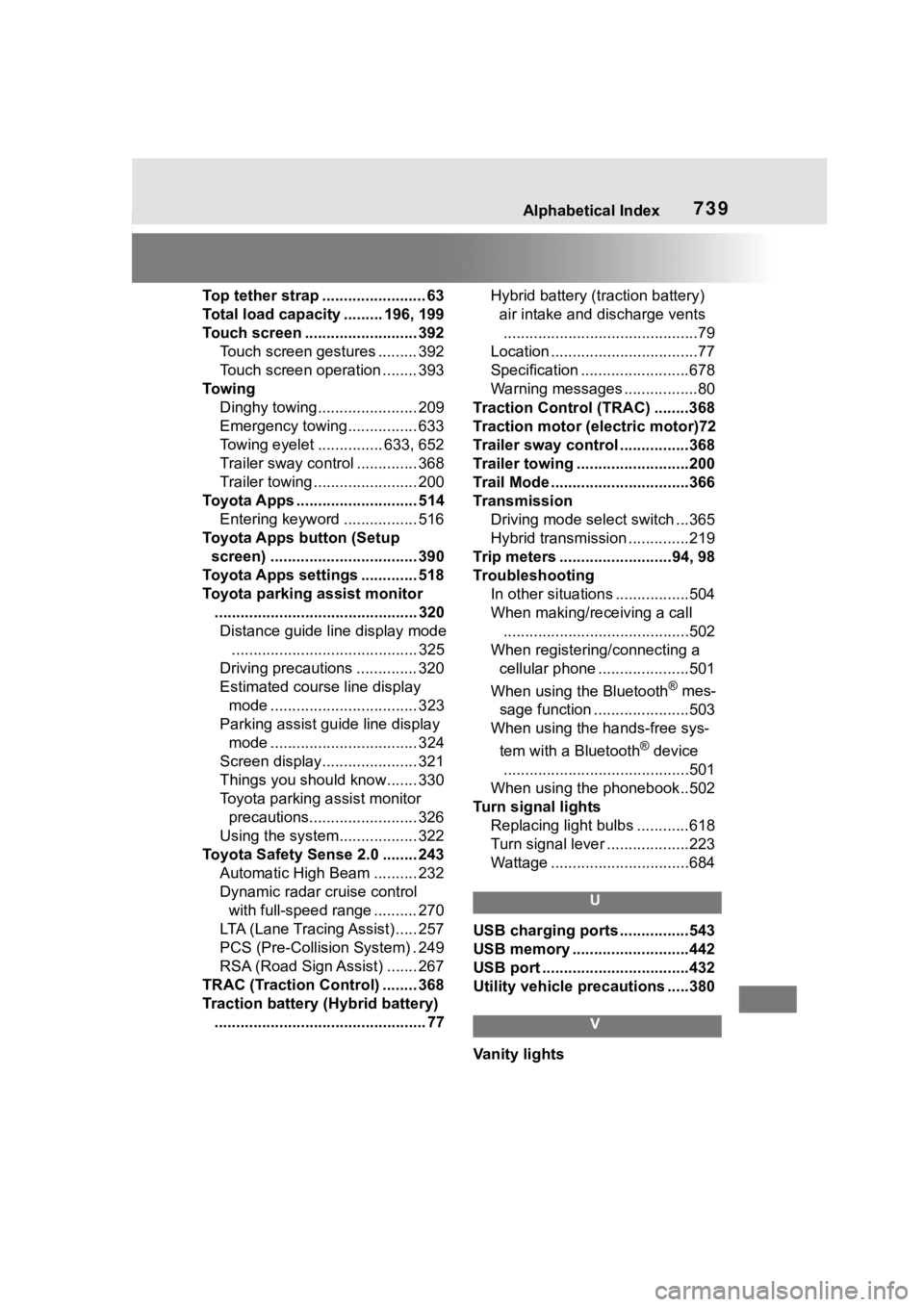
Alphabetical Index739
Top tether strap ........................ 63
Total load capacity ......... 196, 199
Touch screen .......................... 392Touch screen gestures ......... 392
Touch screen operation ........ 393
To w i n g Dinghy towing....................... 209
Emergency towing................ 633
Towing eyelet ............... 633, 652
Trailer sway control .............. 368
Trailer towing ........................ 200
Toyota Apps ............................ 514 Entering keyword ................. 516
Toyota Apps button (Setup screen) .................................. 390
Toyota Apps settings ............. 518
Toyota parking assist monitor ............................................... 320Distance guide line display mode ........................................... 325
Driving precautions .............. 320
Estimated course line display mode .................................. 323
Parking assist gui de line display
mode .................................. 324
Screen display...................... 321
Things you should know....... 330
Toyota parking assist monitor precautions......................... 326
Using the system.................. 322
Toyota Safety Sense 2.0 ........ 243 Automatic High Beam .......... 232
Dynamic radar cruise control with full-speed range .......... 270
LTA (Lane Tracing Assist) ..... 257
PCS (Pre-Collision System) . 249
RSA (Road Sign Assist) ....... 267
TRAC (Traction Control) ........ 368
Traction battery (Hybrid battery) ................................................. 77 Hybrid battery (tr
action battery)
air intake and discharge vents .............................................79
Location ..................................77
Specification .........................678
Warning messages .................80
Traction Control (TRAC) ........368
Traction motor (electric motor)72
Trailer sway control ................368
Trailer towing ..........................200
Trail Mode ................................366
Transmission Driving mode select switch ...365
Hybrid transmission ..............219
Trip meters ..........................94, 98
Troubleshooting In other situations .................504
When making/receiving a call ...........................................502
When registering/connecting a cellular phone .....................501
When using the Bluetooth
® mes-
sage function ......................503
When using the hands-free sys-
tem with a Bluetooth
® device
...........................................501
When using the phonebook..502
Turn signal lights Replacing light bulbs ............618
Turn signal lever ...................223
Wattage ................................684
U
USB charging ports ................543
USB memory ...........................442
USB port ..................................432
Utility vehicle pre cautions .....380
V
Vanity lights