fuel consumption TOYOTA RAV4 HYBRID 2020 Owners Manual (in English)
[x] Cancel search | Manufacturer: TOYOTA, Model Year: 2020, Model line: RAV4 HYBRID, Model: TOYOTA RAV4 HYBRID 2020Pages: 744, PDF Size: 31.43 MB
Page 119 of 744
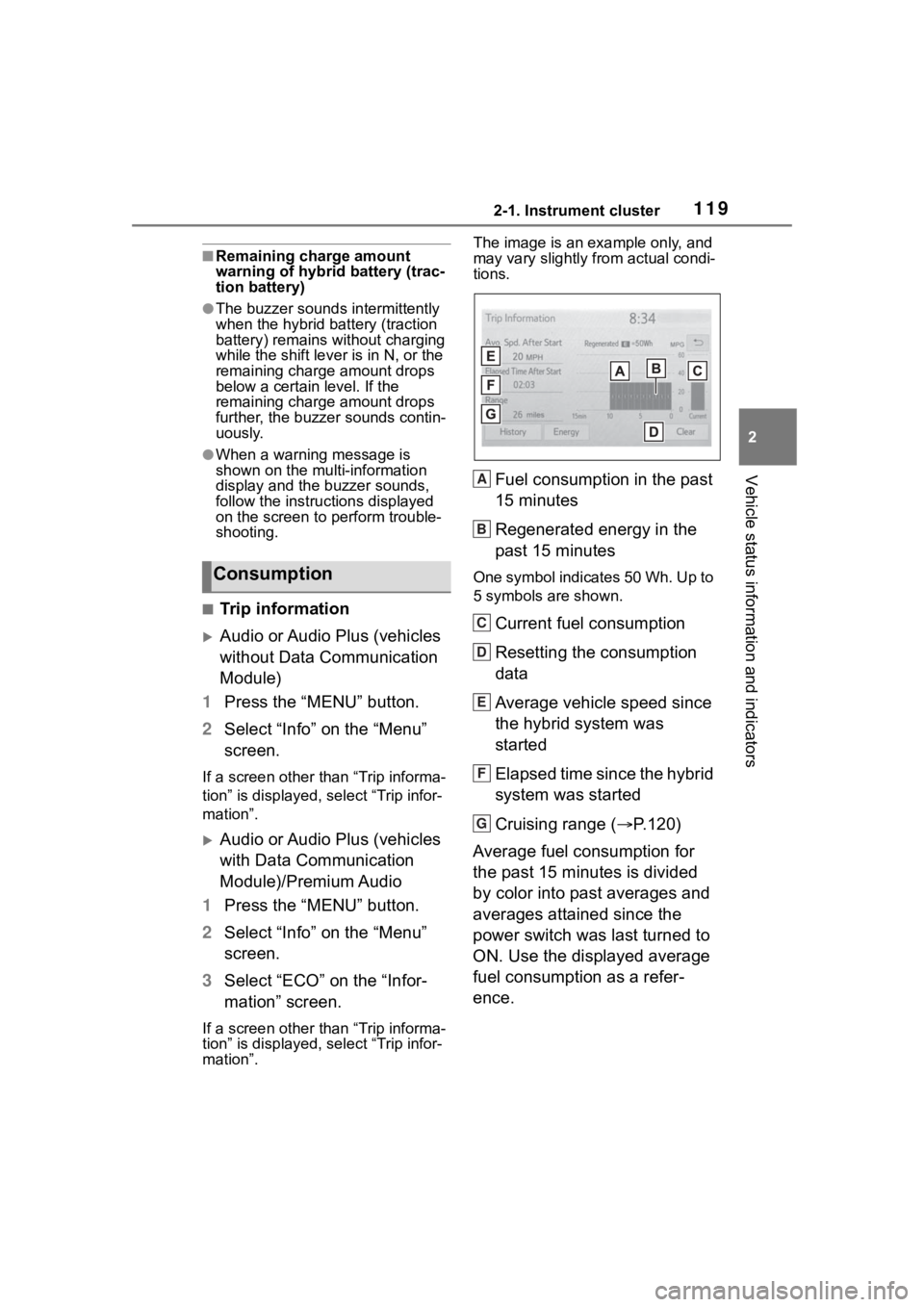
1192-1. Instrument cluster
2
Vehicle status information and indicators
■Remaining charge amount
warning of hybrid battery (trac-
tion battery)
●The buzzer sounds intermittently
when the hybrid battery (traction
battery) remains without charging
while the shift lever is in N, or the
remaining charge amount drops
below a certain level. If the
remaining charge amount drops
further, the buzzer sounds contin-
uously.
●When a warning message is
shown on the multi-information
display and the buzzer sounds,
follow the instructions displayed
on the screen to p erform trouble-
shooting.
■Trip information
Audio or Audio Plus (vehicles
without Data Communication
Module)
1 Press the “MENU” button.
2 Select “Info” on the “Menu”
screen.
If a screen other than “Trip informa-
tion” is displayed, select “Trip infor-
mation”.
Audio or Audio Plus (vehicles
with Data Communication
Module)/Premium Audio
1 Press the “MENU” button.
2 Select “Info” on the “Menu”
screen.
3 Select “ECO” on the “Infor-
mation” screen.
If a screen other than “Trip informa-
tion” is displayed, select “Trip infor-
mation”. The image is an example only, and
may vary slightly from actual condi-
tions.
Fuel consumption in the past
15 minutes
Regenerated energy in the
past 15 minutes
One symbol indicates 50 Wh. Up to
5 symbols are shown.
Current fuel consumption
Resetting the consumption
data
Average vehicle speed since
the hybrid system was
started
Elapsed time since the hybrid
system was started
Cruising range (
P.120)
Average fuel consumption for
the past 15 minutes is divided
by color into past averages and
averages attained since the
power switch was last turned to
ON. Use the displayed average
fuel consumption as a refer-
ence.
Consumption
A
B
C
D
E
F
G
Page 120 of 744
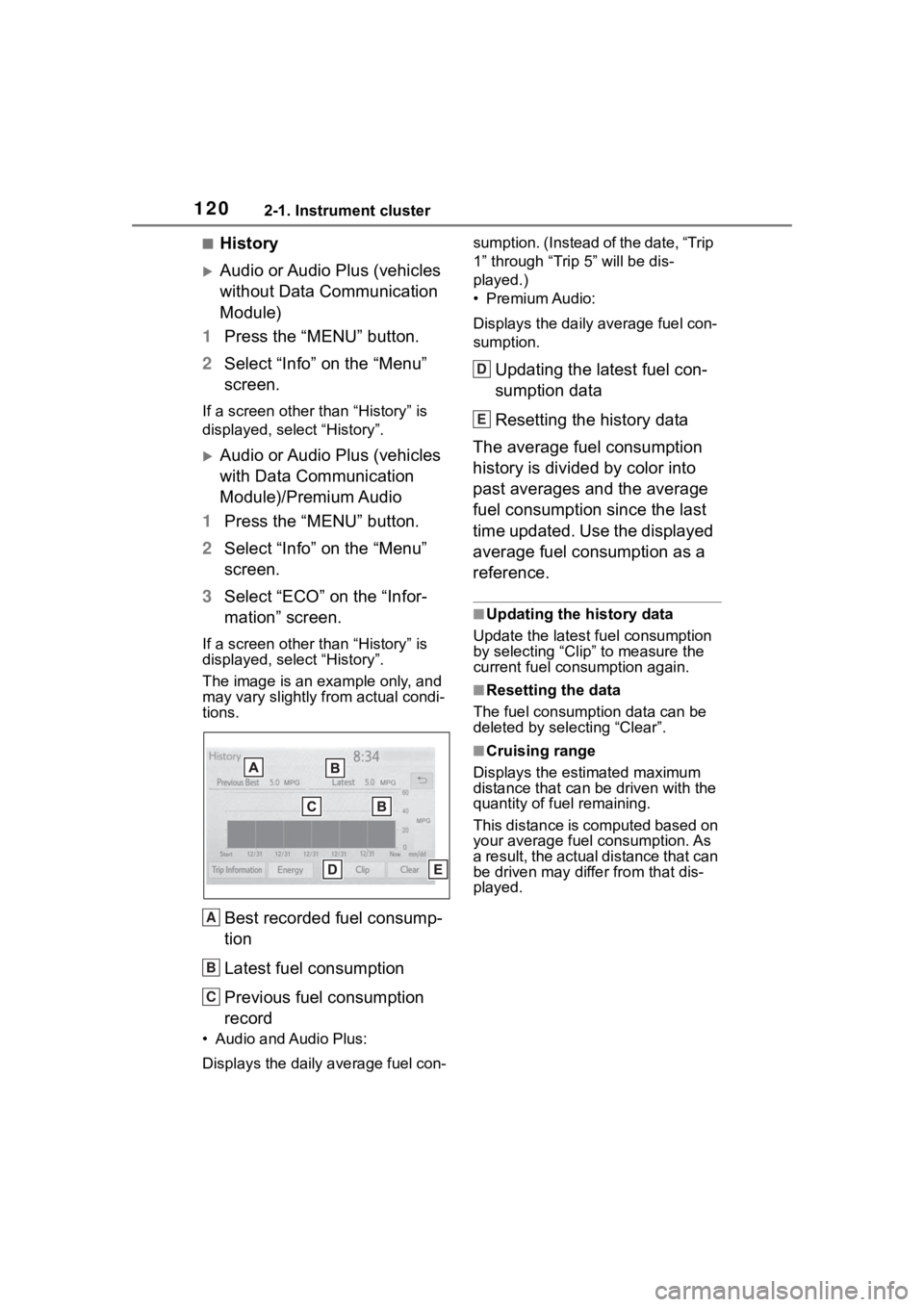
1202-1. Instrument cluster
■History
Audio or Audio Plus (vehicles
without Data Communication
Module)
1 Press the “MENU” button.
2 Select “Info” on the “Menu”
screen.
If a screen other than “History” is
displayed, select “History”.
Audio or Audio Plus (vehicles
with Data Communication
Module)/Premium Audio
1 Press the “MENU” button.
2 Select “Info” on the “Menu”
screen.
3 Select “ECO” on the “Infor-
mation” screen.
If a screen other than “History” is
displayed, select “History”.
The image is an example only, and
may vary slightly f rom actual condi-
tions.
Best recorded fuel consump-
tion
Latest fuel consumption
Previous fuel consumption
record
• Audio and Audio Plus:
Displays the daily average fuel con- sumption. (Instead of the date, “Trip
1” through “Trip
5” will be dis-
played.)
• Premium Audio:
Displays the daily average fuel con-
sumption.
Updating the latest fuel con-
sumption data
Resetting the history data
The average fuel consumption
history is divided by color into
past averages and the average
fuel consumption since the last
time updated. Use the displayed
average fuel consumption as a
reference.
■Updating the history data
Update the latest fuel consumption
by selecting “Clip” to measure the
current fuel consumption again.
■Resetting the data
The fuel consumption data can be
deleted by selecting “Clear”.
■Cruising range
Displays the estimated maximum
distance that can be driven with the
quantity of fuel remaining.
This distance is computed based on
your average fuel consumption. As
a result, the actual distance that can
be driven may differ from that dis-
played.
A
B
C
D
E
Page 200 of 744
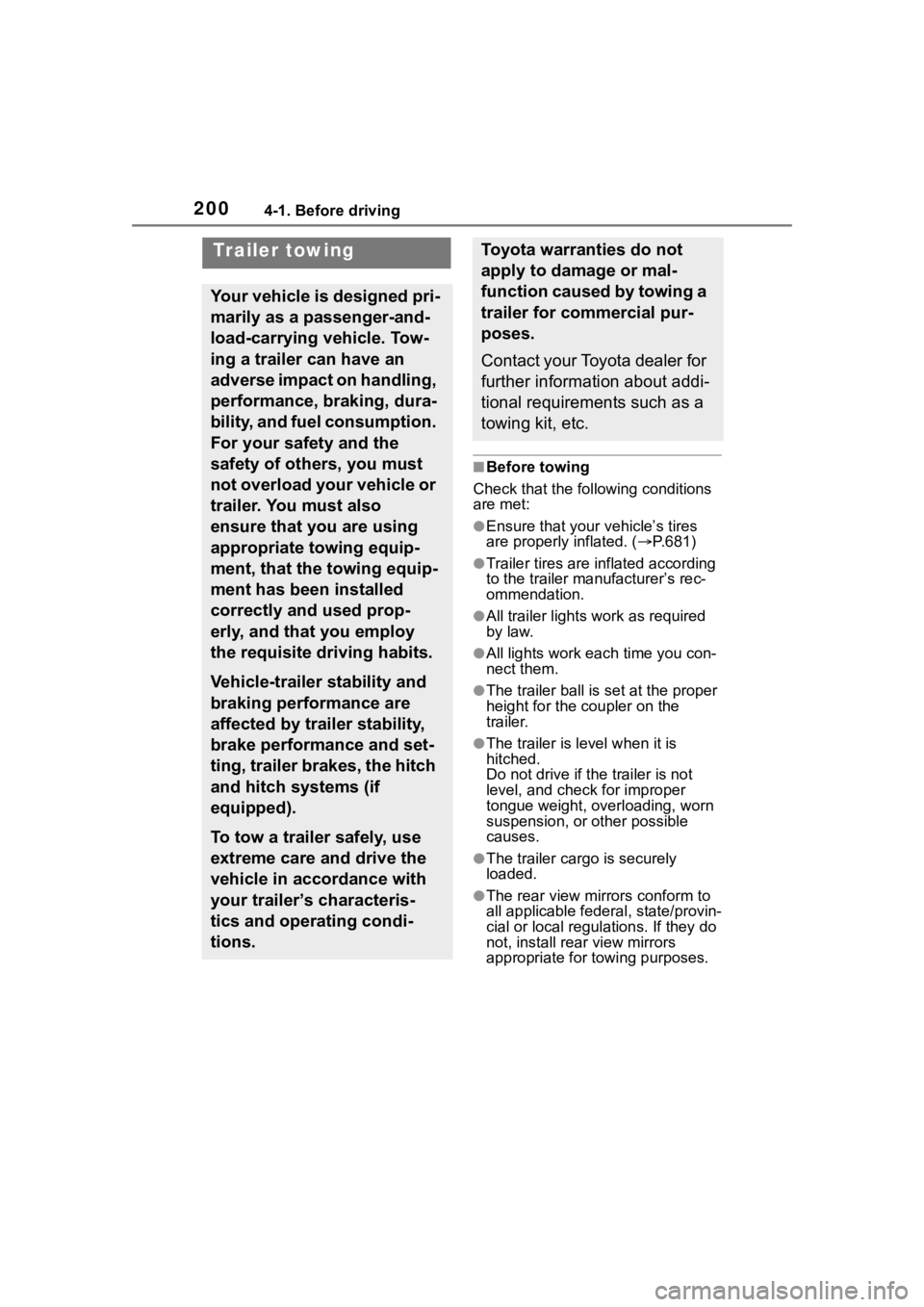
2004-1. Before driving
■Before towing
Check that the fo llowing conditions
are met:
●Ensure that your vehicle’s tires
are properly inflated. ( P.681)
●Trailer tires are inflated according
to the trailer manufacturer’s rec-
ommendation.
●All trailer lights work as required
by law.
●All lights work each time you con-
nect them.
●The trailer ball is set at the proper
height for the coupler on the
trailer.
●The trailer is level when it is
hitched.
Do not drive if th e trailer is not
level, and check for improper
tongue weight, overloading, worn
suspension, or other possible
causes.
●The trailer cargo is securely
loaded.
●The rear view mirr ors conform to
all applicable fede ral, state/provin-
cial or local regulations. If they do
not, install rear view mirrors
appropriate for towing purposes.
Trailer towing
Your vehicle is designed pri-
marily as a passenger-and-
load-carrying vehicle. Tow-
ing a trailer can have an
adverse impact on handling,
performance, braking, dura-
bility, and fuel consumption.
For your safety and the
safety of others, you must
not overload your vehicle or
trailer. You must also
ensure that you are using
appropriate towing equip-
ment, that the towing equip-
ment has been installed
correctly and used prop-
erly, and that you employ
the requisite driving habits.
Vehicle-trailer stability and
braking performance are
affected by trailer stability,
brake performance and set-
ting, trailer brakes, the hitch
and hitch systems (if
equipped).
To tow a trailer safely, use
extreme care and drive the
vehicle in accordance with
your trailer’s characteris-
tics and operating condi-
tions.
Toyota warranties do not
apply to damage or mal-
function caused by towing a
trailer for commercial pur-
poses.
Contact your Toyota dealer for
further information about addi-
tional requirements such as a
towing kit, etc.
Page 375 of 744
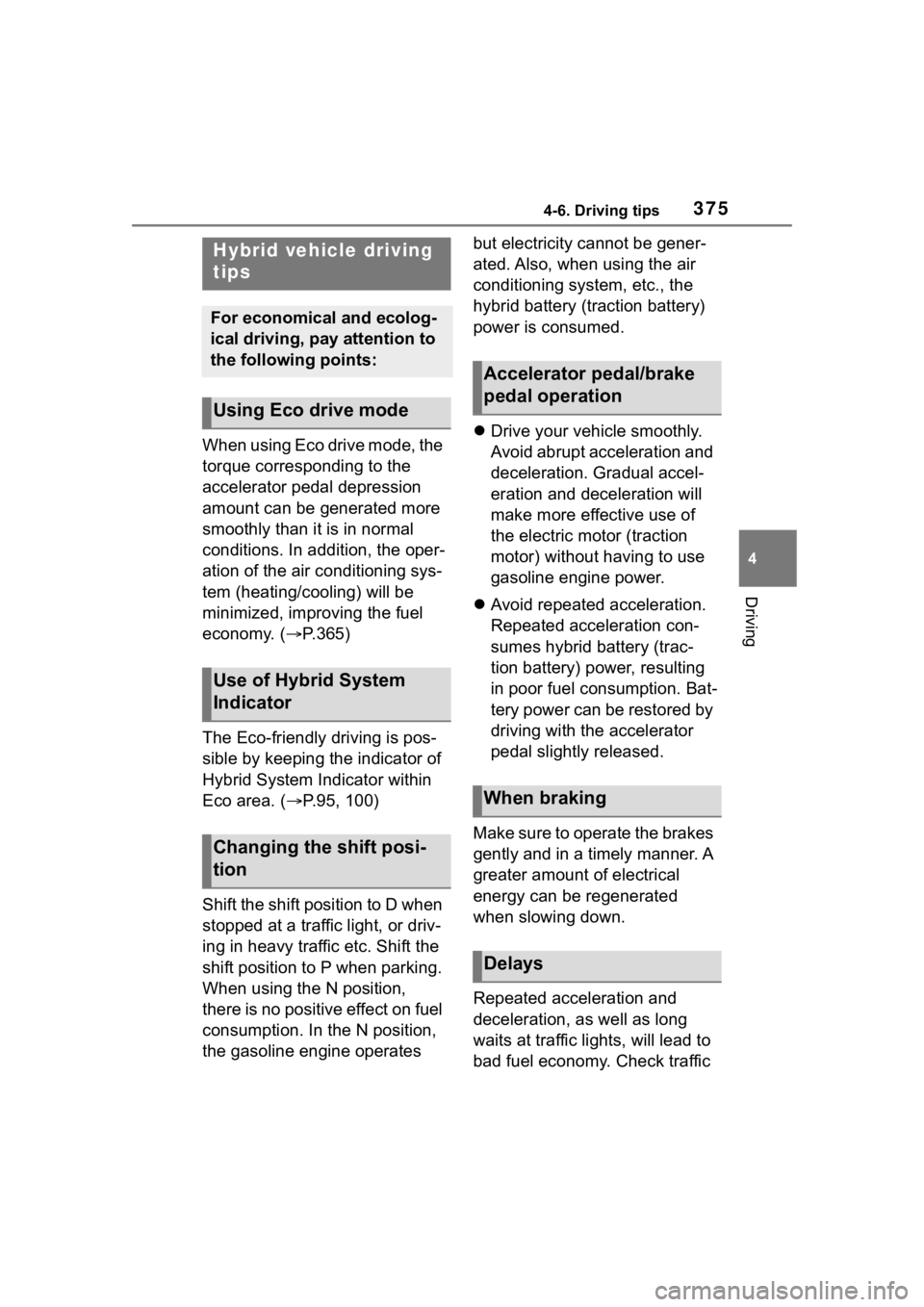
3754-6. Driving tips
4
Driving
4-6.Driving tips
When using Eco drive mode, the
torque corresponding to the
accelerator pedal depression
amount can be generated more
smoothly than it is in normal
conditions. In addition, the oper-
ation of the air conditioning sys-
tem (heating/cooling) will be
minimized, improving the fuel
economy. (P.365)
The Eco-friendly driving is pos-
sible by keeping the indicator of
Hybrid System Indicator within
Eco area. ( P.95, 100)
Shift the shift position to D when
stopped at a traffic light, or driv-
ing in heavy traffic etc. Shift the
shift position to P when parking.
When using the N position,
there is no positive effect on fuel
consumption. In the N position,
the gasoline engine operates but electricity cannot be gener-
ated. Also, when using the air
conditioning system, etc., the
hybrid battery (traction battery)
power is consumed.
Drive your vehicle smoothly.
Avoid abrupt acceleration and
deceleration. Gradual accel-
eration and deceleration will
make more effective use of
the electric motor (traction
motor) without having to use
gasoline engine power.
Avoid repeated acceleration.
Repeated acceleration con-
sumes hybrid battery (trac-
tion battery) power, resulting
in poor fuel consumption. Bat-
tery power can be restored by
driving with the accelerator
pedal slightly released.
Make sure to operate the brakes
gently and in a timely manner. A
greater amount of electrical
energy can be regenerated
when slowing down.
Repeated acceleration and
deceleration, as well as long
waits at traffic lights, will lead to
bad fuel economy. Check traffic
Hybrid vehicle driving
tips
For economical and ecolog-
ical driving, pay attention to
the following points:
Using Eco drive mode
Use of Hybrid System
Indicator
Changing the shift posi-
tion
Accelerator pedal/brake
pedal operation
When braking
Delays
Page 376 of 744
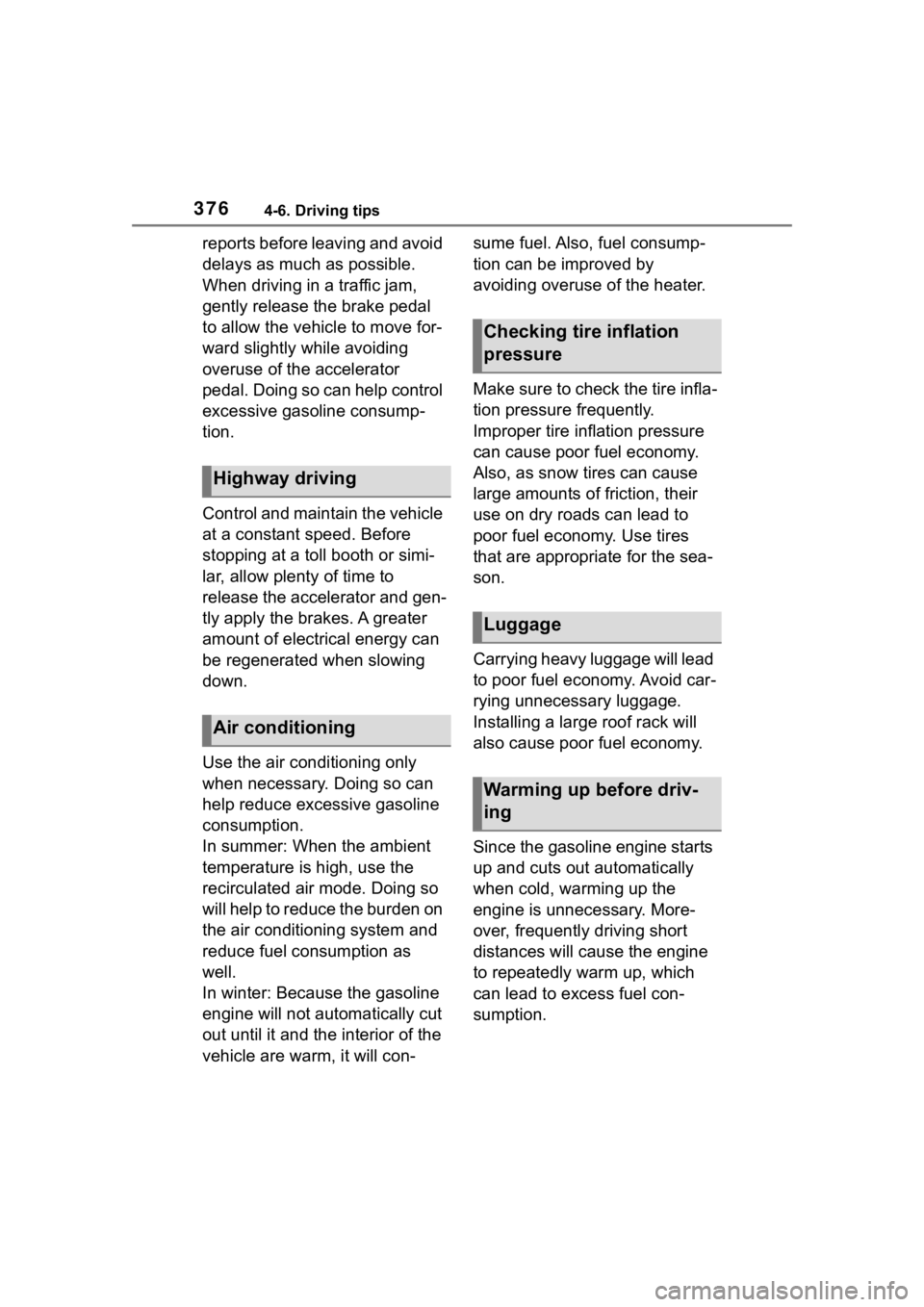
3764-6. Driving tips
reports before leaving and avoid
delays as much as possible.
When driving in a traffic jam,
gently release the brake pedal
to allow the vehicle to move for-
ward slightly while avoiding
overuse of the accelerator
pedal. Doing so can help control
excessive gasoline consump-
tion.
Control and maintain the vehicle
at a constant speed. Before
stopping at a toll booth or simi-
lar, allow plenty of time to
release the accelerator and gen-
tly apply the brakes. A greater
amount of electrical energy can
be regenerated when slowing
down.
Use the air conditioning only
when necessary. Doing so can
help reduce excessive gasoline
consumption.
In summer: When the ambient
temperature is high, use the
recirculated air mode. Doing so
will help to reduce the burden on
the air conditioning system and
reduce fuel consumption as
well.
In winter: Because the gasoline
engine will not automatically cut
out until it and the interior of the
vehicle are warm, it will con-sume fuel. Also, fuel consump-
tion can be improved by
avoiding overuse of the heater.
Make sure to check the tire infla-
tion pressure frequently.
Improper tire inflation pressure
can cause poor fuel economy.
Also, as snow tires can cause
large amounts of friction, their
use on dry roads can lead to
poor fuel economy. Use tires
that are appropriate for the sea-
son.
Carrying heavy luggage will lead
to poor fuel economy. Avoid car-
rying unnecessary luggage.
Installing a large roof rack will
also cause poor fuel economy.
Since the gasoline engine starts
up and cuts out automatically
when cold, warming up the
engine is unnecessary. More-
over, frequently driving short
distances will cause the engine
to repeatedly warm up, which
can lead to excess fuel con-
sumption.
Highway driving
Air conditioning
Checking tire inflation
pressure
Luggage
Warming up before driv-
ing
Page 424 of 744
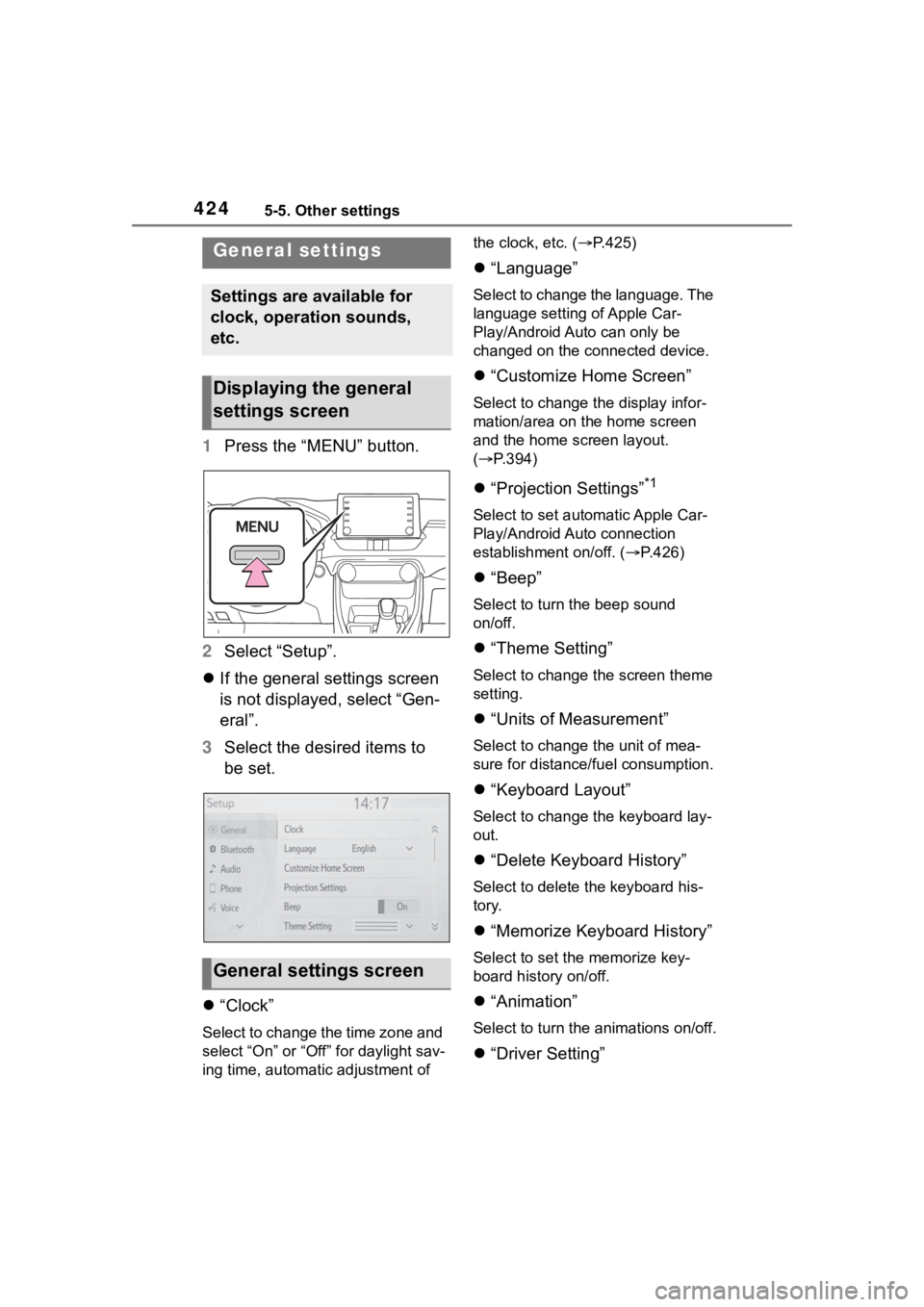
4245-5. Other settings
5-5.Other settings
1Press the “MENU” button.
2 Select “Setup”.
If the general settings screen
is not displayed, select “Gen-
eral”.
3 Select the desired items to
be set.
“Clock”
Select to change the time zone and
select “On” or “Off” for daylight sav-
ing time, automatic adjustment of the clock, etc. (
P.425)
“Language”
Select to change the language. The
language setting of Apple Car-
Play/Android Auto can only be
changed on the connected device.
“Customize Home Screen”
Select to change the display infor-
mation/area on the home screen
and the home screen layout.
( P.394)
“Projection Settings”*1
Select to set automatic Apple Car-
Play/Android Auto connection
establishment on/off. ( P.426)
“Beep”
Select to turn the beep sound
on/off.
“Theme Setting”
Select to change the screen theme
setting.
“Units of Measurement”
Select to change the unit of mea-
sure for distance/fuel consumption.
“Keyboard Layout”
Select to change the keyboard lay-
out.
“Delete Keyboard History”
Select to delete the keyboard his-
tory.
“Memorize Keyboard History”
Select to set the memorize key-
board history on/off.
“Animation”
Select to turn the animations on/off.
“Driver Setting”
General settings
Settings are available for
clock, operation sounds,
etc.
Displaying the general
settings screen
General settings screen
Page 521 of 744
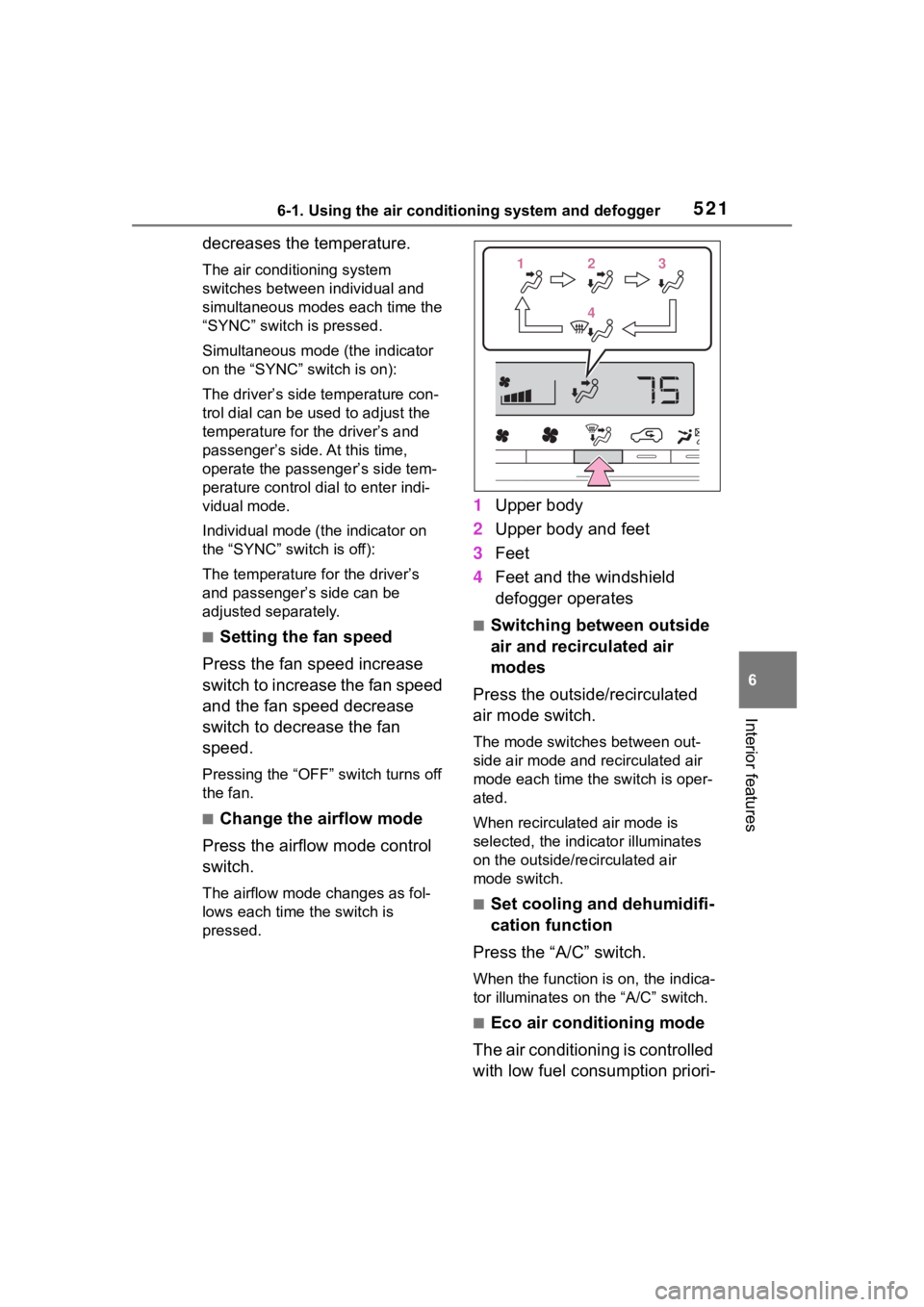
5216-1. Using the air conditioning system and defogger
6
Interior features
decreases the temperature.
The air conditioning system
switches between individual and
simultaneous modes each time the
“SYNC” switch is pressed.
Simultaneous mode (the indicator
on the “SYNC” switch is on):
The driver’s side temperature con-
trol dial can be used to adjust the
temperature for the driver’s and
passenger’s side. At this time,
operate the passenger’s side tem-
perature control dial to enter indi-
vidual mode.
Individual mode (t he indicator on
the “SYNC” switch is off):
The temperature for the driver’s
and passenger’s side can be
adjusted separately.
■Setting the fan speed
Press the fan speed increase
switch to increase the fan speed
and the fan speed decrease
switch to decrease the fan
speed.
Pressing the “OFF” switch turns off
the fan.
■Change the airflow mode
Press the airflow mode control
switch.
The airflow mode changes as fol-
lows each time the switch is
pressed.
1 Upper body
2 Upper body and feet
3 Feet
4 Feet and the windshield
defogger operates
■Switching between outside
air and recirculated air
modes
Press the outside/recirculated
air mode switch.
The mode switches between out-
side air mode and recirculated air
mode each time the switch is oper-
ated.
When recirculated air mode is
selected, the indicator illuminates
on the outside/recirculated air
mode switch.
■Set cooling and dehumidifi-
cation function
Press the “A/C” switch.
When the function is on, the indica-
tor illuminates on the “A/C” switch.
■Eco air conditioning mode
The air conditioning is controlled
with low fuel consumption priori-
112233
44
Page 726 of 744
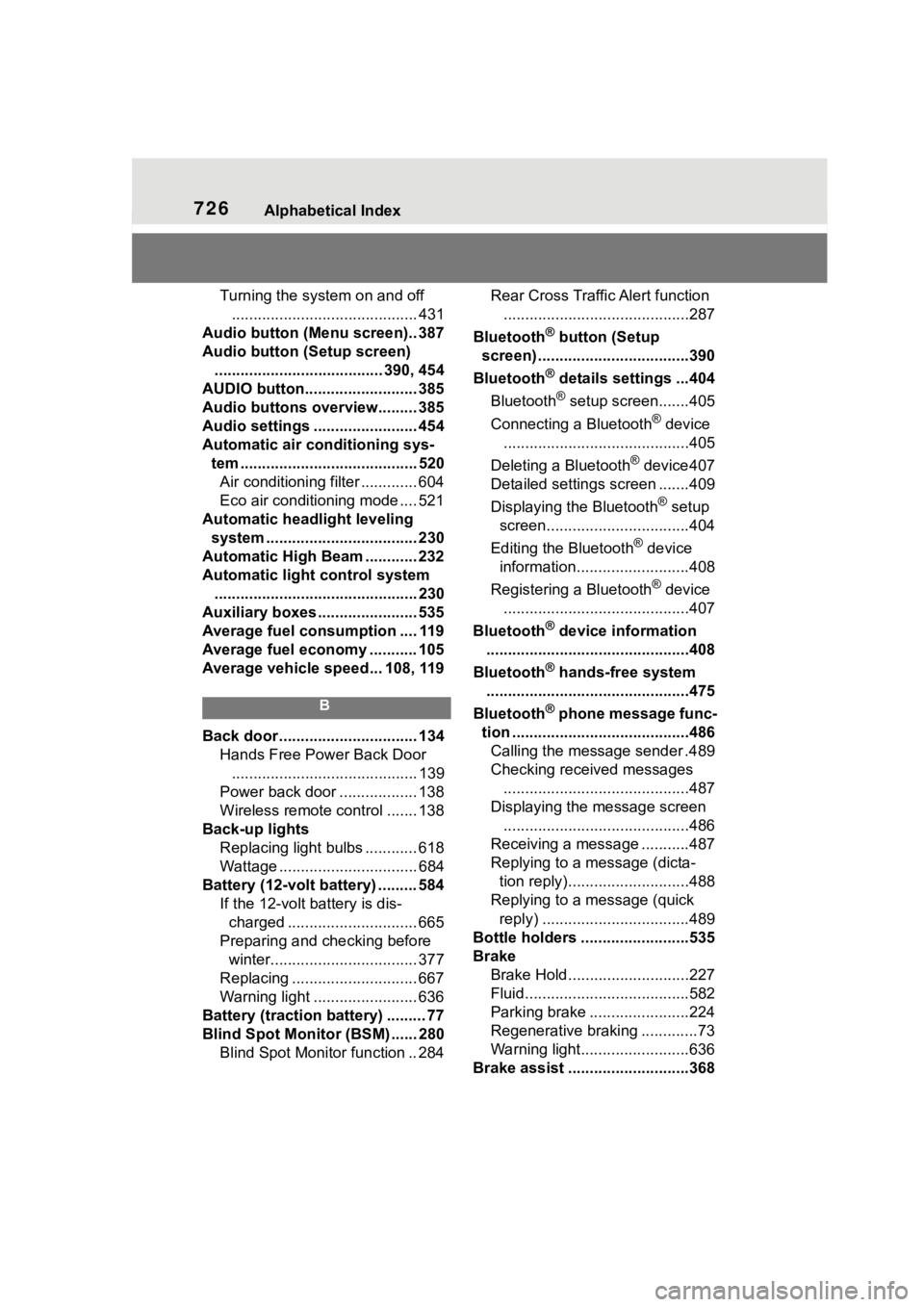
726Alphabetical Index
Turning the system on and off........................................... 431
Audio button (Menu screen).. 387
Audio button (Setup screen) ....................................... 390, 454
AUDIO button.......................... 385
Audio buttons overview......... 385
Audio settings ........................ 454
Automatic air conditioning sys- tem ......................................... 520Air conditioning filter ............. 604
Eco air conditioning mode .... 521
Automatic headlight leveling system ................................... 230
Automatic High Beam ............ 232
Automatic light control system ............................................... 230
Auxiliary boxes ....................... 535
Average fuel consumption .... 119
Average fuel economy ........... 105
Average vehicle speed... 108, 119
B
Back door ................................ 134 Hands Free Power Back Door........................................... 139
Power back door .................. 138
Wireless remote control ....... 138
Back-up lights Replacing light bulbs ............ 618
Wattage ................................ 684
Battery (12-volt battery) ......... 584 If the 12-volt battery is dis-charged .............................. 665
Preparing and c hecking before
winter.................................. 377
Replacing ............................. 667
Warning light ........................ 636
Battery (traction battery) ......... 77
Blind Spot Monitor (BSM) ...... 280 Blind Spot Monitor function .. 284 Rear Cross Traffic Alert function
...........................................287
Bluetooth
® button (Setup
screen) ...................................390
Bluetooth
® details settings ...404
Bluetooth
® setup screen.......405
Connecting a Bluetooth
® device
...........................................405
Deleting a Bluetooth
® device407
Detailed settings screen .......409
Displaying the Bluetooth
® setup
screen.................................404
Editing the Bluetooth
® device
information..........................408
Registering a Bluetooth
® device
...........................................407
Bluetooth
® device information
...............................................408
Bluetooth
® hands-free system
...............................................475
Bluetooth
® phone message func-
tion .........................................486 Calling the message sender .489
Checking received messages ...........................................487
Displaying the message screen ...........................................486
Receiving a mess age ...........487
Replying to a message (dicta- tion reply)............................488
Replying to a message (quick reply) ..................................489
Bottle holders .........................535
Brake Brake Hold ............................227
Fluid......................................582
Parking brake .......................224
Regenerative braking .............73
Warning light.........................636
Brake assist ............................368
Page 727 of 744
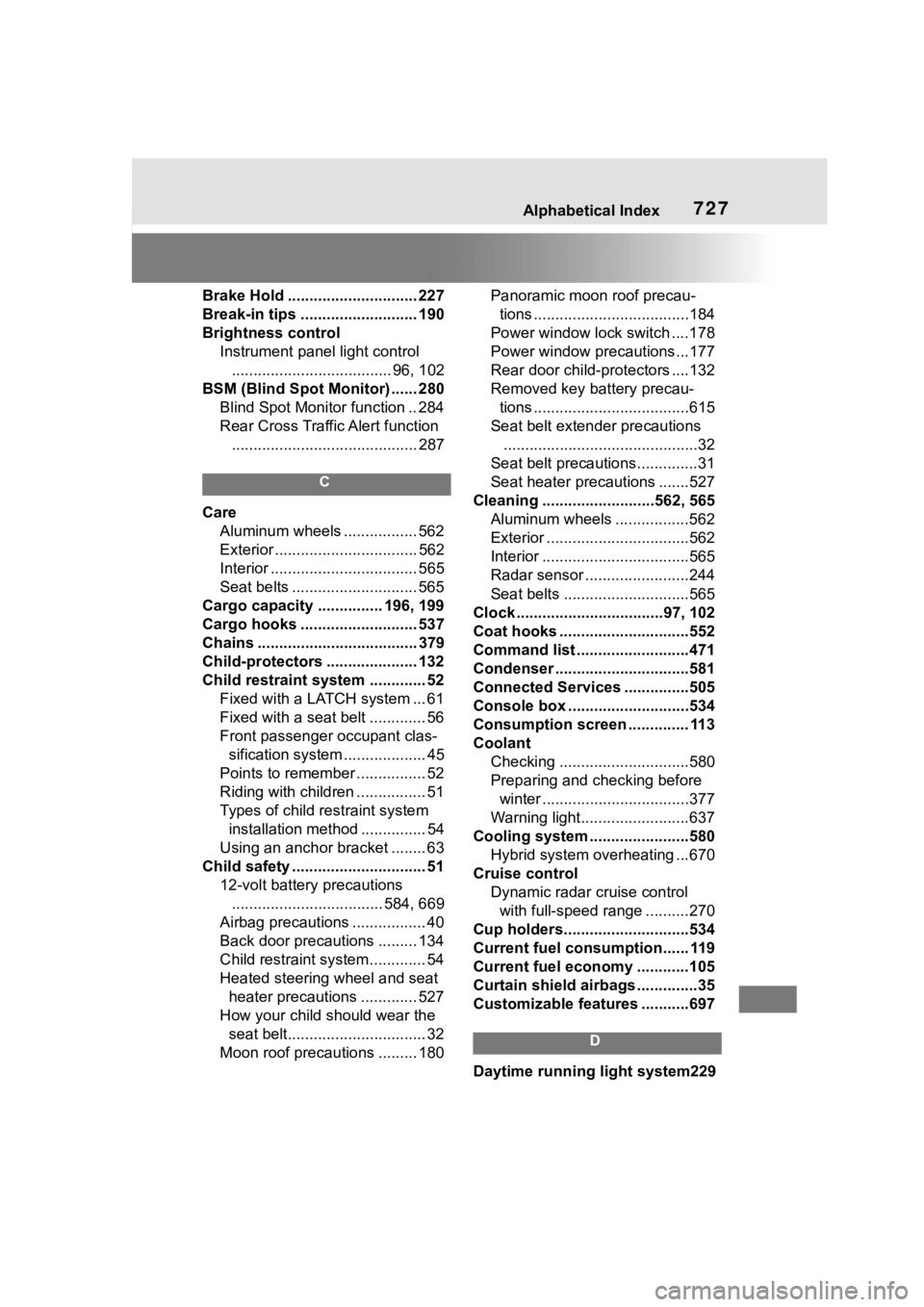
Alphabetical Index727
Brake Hold .............................. 227
Break-in tips ........................... 190
Brightness control Instrument panel light control..................................... 96, 102
BSM (Blind Spot Monitor) ...... 280 Blind Spot Monitor function .. 284
Rear Cross Traffic Alert function........................................... 287
C
Care Aluminum wheels ................. 562
Exterior ................................. 562
Interior .................................. 565
Seat belts ............................. 565
Cargo capacity ............... 196, 199
Cargo hooks ........................... 537
Chains ..................................... 379
Child-protectors ..................... 132
Child restraint s ystem ............. 52
Fixed with a LATCH system ... 61
Fixed with a seat belt ............. 56
Front passenger occupant clas- sification system ................... 45
Points to remember ................ 52
Riding with children ................ 51
Types of child restraint system installation met hod ............... 54
Using an anchor bracket ........ 63
Child safety ............................... 51 12-volt battery precautions................................... 584, 669
Airbag precautions ................. 40
Back door precautions ......... 134
Child restraint system............. 54
Heated steering wheel and seat
heater precautions ............. 527
How your child should wear the seat belt................................ 32
Moon roof precau tions ......... 180 Panoramic moon roof precau-
tions ....................................184
Power window lock switch ....178
Power window precautions...177
Rear door child-protectors ....132
Removed key battery precau- tions ....................................615
Seat belt extender precautions .............................................32
Seat belt precautions..............31
Seat heater precautions .......527
Cleaning ..........................562, 565 Aluminum wheels .................562
Exterior .................................562
Interior ..................................565
Radar sensor ........................244
Seat belts .............................565
Clock ..................................97, 102
Coat hooks ..............................552
Command list ..........................471
Condenser ............. ..................581
Connected Service s ...............505
Console box ............................534
Consumption screen .............. 113
Coolant Checking ..............................580
Preparing and checking before winter ..................................377
Warning light.........................637
Cooling system .......................580 Hybrid system overheating ...670
Cruise control Dynamic radar cruise control with full-speed range ..........270
Cup holders.............................534
Current fuel consumption...... 119
Current fuel economy ............105
Curtain shield airbags ..............35
Customizable featu res ...........697
D
Daytime running light system229
Page 730 of 744
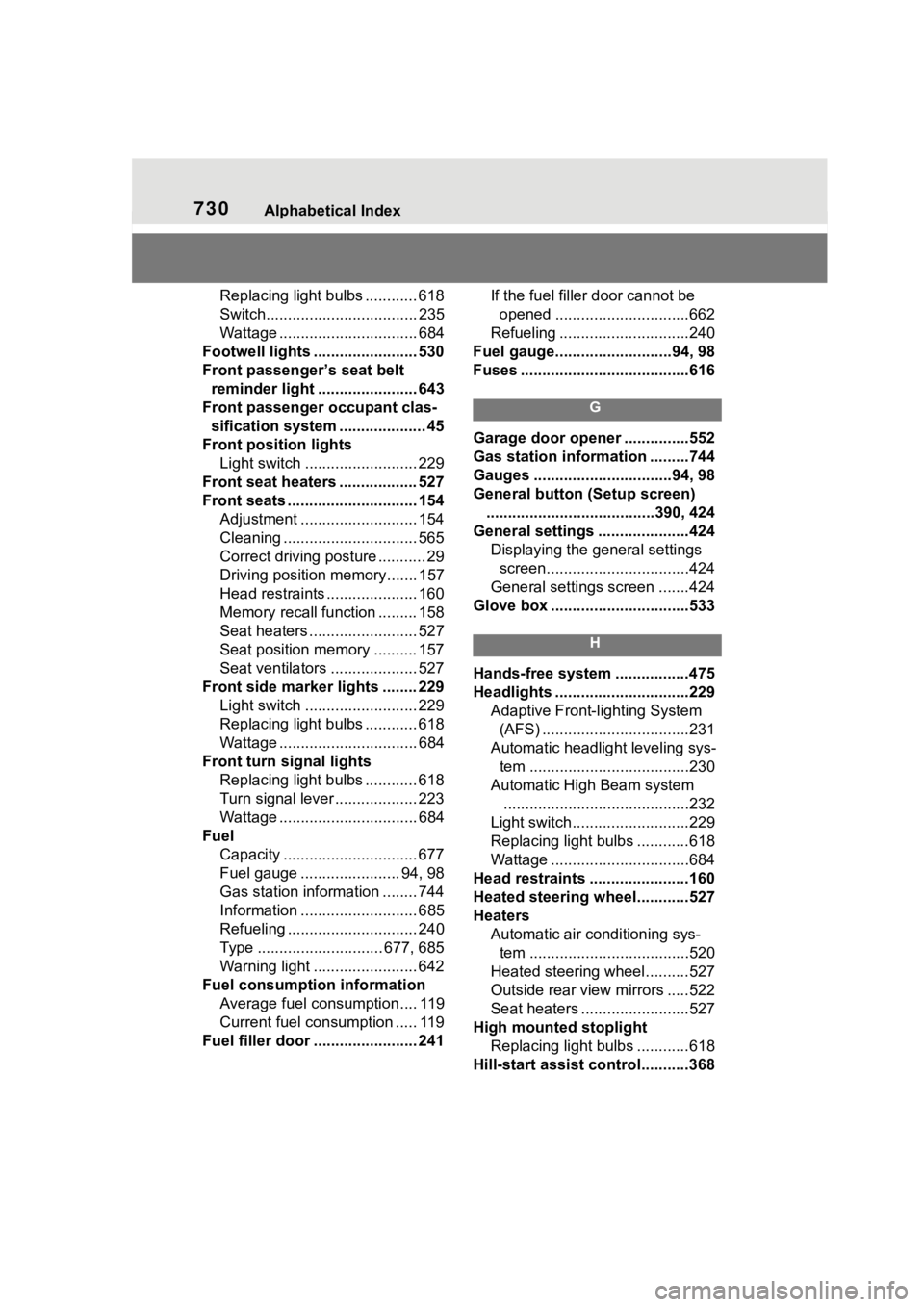
730Alphabetical Index
Replacing light bulbs ............ 618
Switch................................... 235
Wattage ................................ 684
Footwell lights ..... ................... 530
Front passenger’s seat belt reminder light ....................... 643
Front passenger occupant clas- sification system .................... 45
Front position lights Light switch .......................... 229
Front seat heaters .................. 527
Front seats .............................. 154 Adjustment ........................... 154
Cleaning ............................... 565
Correct driving posture ........... 29
Driving position memory....... 157
Head restraints ..................... 160
Memory recall function ......... 158
Seat heaters ......................... 527
Seat position memory .......... 157
Seat ventilators .................... 527
Front side marker lights ........ 229 Light switch .......................... 229
Replacing light bulbs ............ 618
Wattage ................................ 684
Front turn signal lights Replacing light bulbs ............ 618
Turn signal lever ................... 223
Wattage ................................ 684
Fuel Capacity ............................... 677
Fuel gauge ....................... 94, 98
Gas station information ........ 744
Information ........................... 685
Refueling .............................. 240
Type ............................. 677, 685
Warning light ........................ 642
Fuel consumption information Average fuel consumption.... 119
Current fuel consumption ..... 119
Fuel filler door ..... ................... 241 If the fuel filler door cannot be
opened ...............................662
Refueling ..............................240
Fuel gauge...........................94, 98
Fuses .......................................616
G
Garage door opene r ...............552
Gas station information .........744
Gauges ................................94, 98
General button (Setup screen) .......................................390, 424
General settings .....................424 Displaying the general settings screen.................................424
General settings screen .......424
Glove box ................................533
H
Hands-free system .................475
Headlights ...............................229 Adaptive Front-lighting System (AFS) ..................................231
Automatic headlight leveling sys- tem .....................................230
Automatic High Beam system ...........................................232
Light switch...........................229
Replacing light bulbs ............618
Wattage ................................684
Head restraints .......................160
Heated steering wheel............527
Heaters Automatic air conditioning sys-tem .....................................520
Heated steering wheel..........527
Outside rear view mirrors .....522
Seat heaters ....... ..................527
High mounted stoplight Replacing light bulbs ............618
Hill-start assist control...........368