fuel type TOYOTA RAV4 HYBRID 2020 Owners Manual (in English)
[x] Cancel search | Manufacturer: TOYOTA, Model Year: 2020, Model line: RAV4 HYBRID, Model: TOYOTA RAV4 HYBRID 2020Pages: 744, PDF Size: 31.43 MB
Page 17 of 744
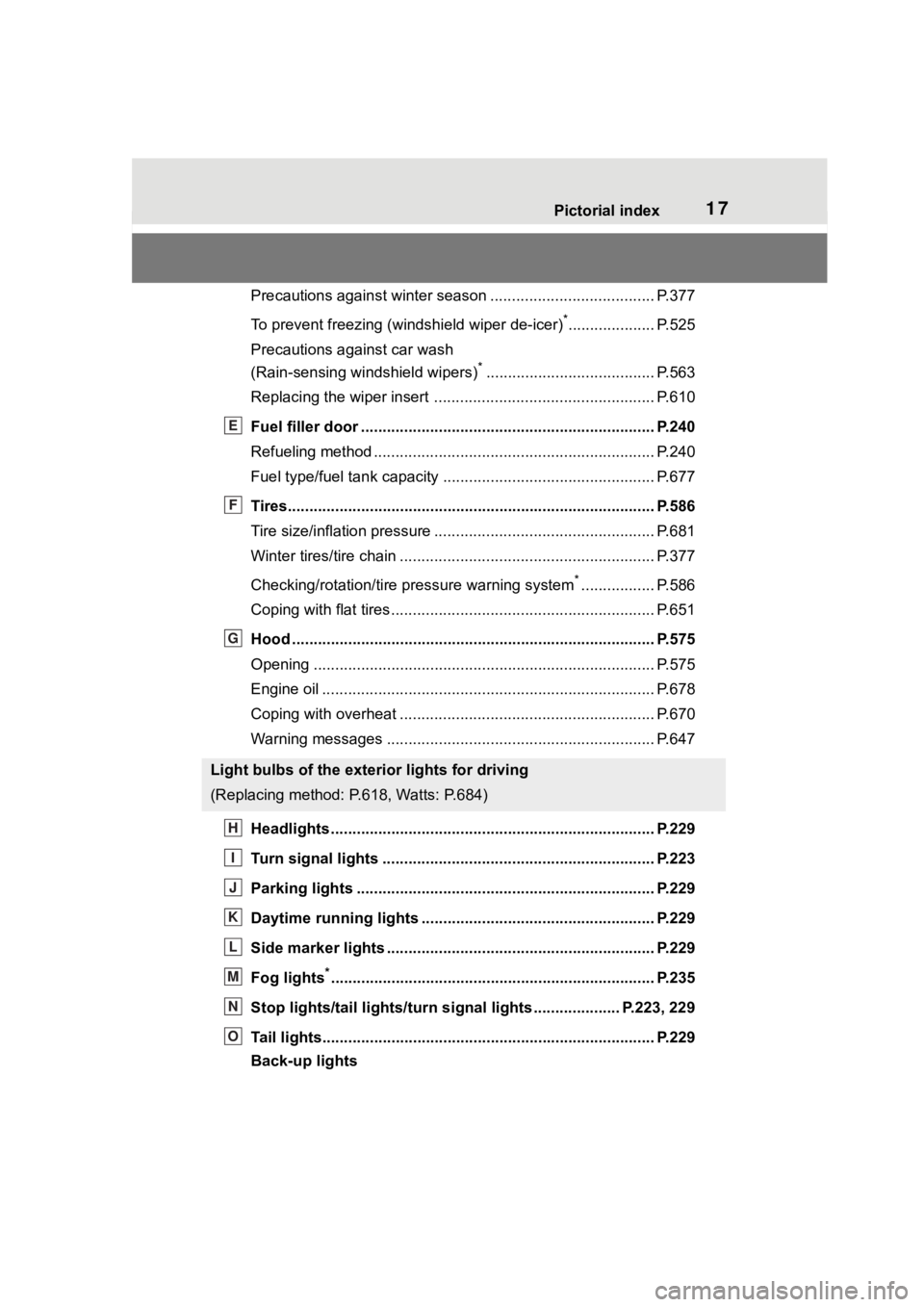
17Pictorial index
Precautions against winter season ...................................... P.377
To prevent freezing (windshield wiper de-icer)
*.................... P.525
Precautions against car wash
(Rain-sensing windshield wipers)
*....................................... P.563
Replacing the wiper insert .................................... ............... P.610
Fuel filler door ............................................... ..................... P.240
Refueling method ............................................... .................. P.240
Fuel type/fuel tan k capacity ................................... .............. P.677
Tires.......................................................... ........................... P.586
Tire size/inflation pressure ................................... ................ P.681
Winter tires/tire chain ........................................ ................... P.377
Checking/rotation/tire pressure warning system
*................. P.586
Coping with flat tires......................................... .................... P.651
Hood ........................................................... ......................... P.575
Opening ............................................................................... P.575
Engine oil ..................................................... ........................ P.678
Coping with overheat ........................................... ................ P.670
Warning messages ............................................... ............... P.647
Headlights..................................................... ...................... P.229
Turn signal lights ............................................. .................. P.223
Parking lights ................................................. .................... P.229
Daytime running lights .. .................................................... P.229
Side marker lights ............................................. ................. P.229
Fog lights
*............................................................... ............ P.235
Stop lights/tail lights/turn s ignal lights .................... P.223, 229
Tail lights.................................................... ......................... P.229
Back-up lights
Light bulbs of the exterior lights for driving
(Replacing method: P.618, Watts: P.684)
E
F
G
H
I
J
K
L
M
N
O
Page 75 of 744
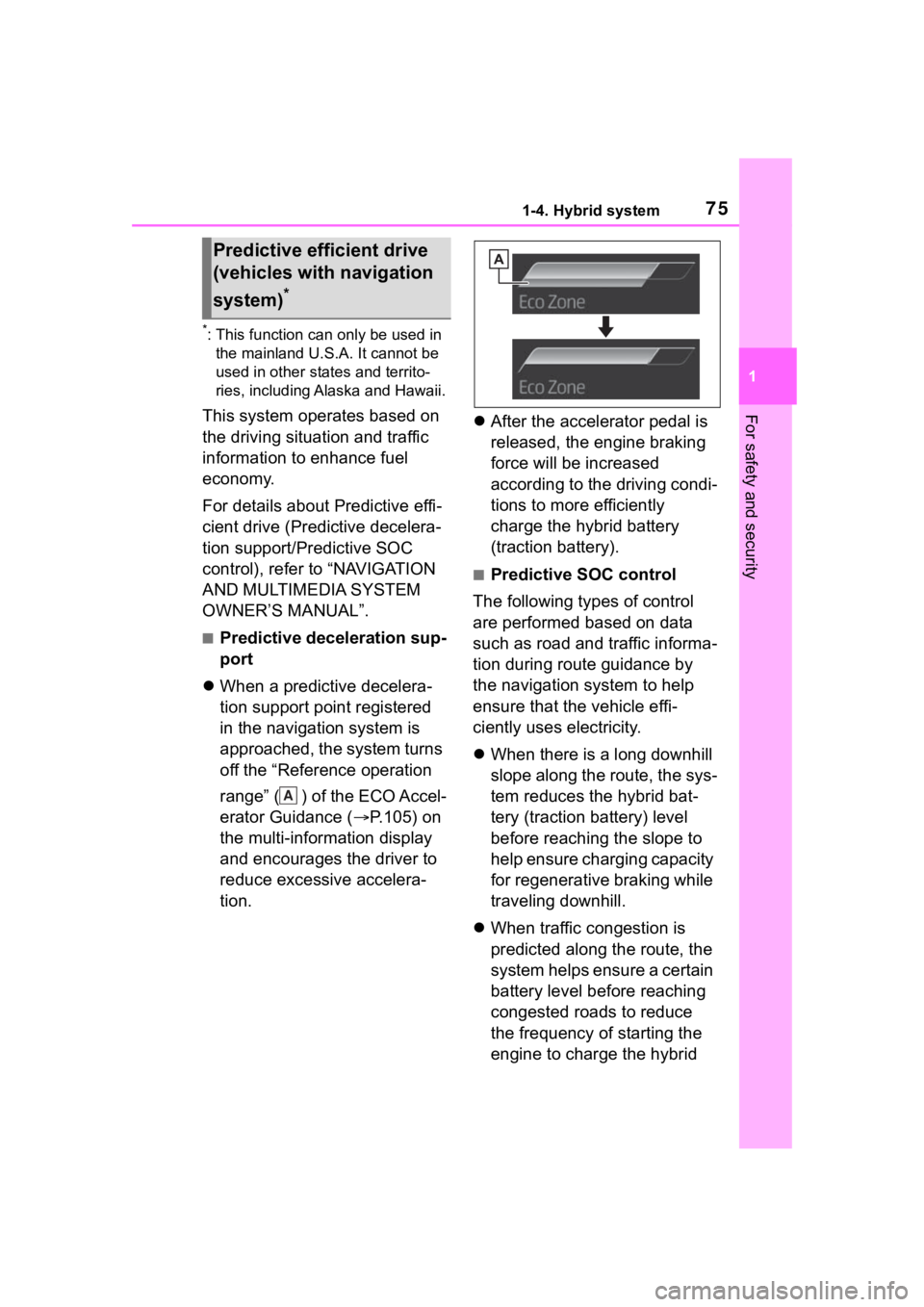
751-4. Hybrid system
1
For safety and security
*: This function can only be used in
the mainland U.S.A. It cannot be
used in other states and territo-
ries, including Alaska and Hawaii.
This system operates based on
the driving situation and traffic
information to enhance fuel
economy.
For details about Predictive effi-
cient drive (Predictive decelera-
tion support/Predictive SOC
control), refer to “NAVIGATION
AND MULTIMEDIA SYSTEM
OWNER’S MANUAL”.
■Predictive deceleration sup-
port
When a predictive decelera-
tion support point registered
in the navigation system is
approached, the system turns
off the “Reference operation
range” ( ) of the ECO Accel-
erator Guidance ( P.105) on
the multi-information display
and encourages the driver to
reduce excessive accelera-
tion.
After the accelerator pedal is
released, the engine braking
force will be increased
according to the driving condi-
tions to more efficiently
charge the hybrid battery
(traction battery).
■Predictive SOC control
The following types of control
are performed based on data
such as road and traffic informa-
tion during route guidance by
the navigation system to help
ensure that the vehicle effi-
ciently uses electricity.
When there is a long downhill
slope along the route, the sys-
tem reduces the hybrid bat-
tery (traction battery) level
before reaching the slope to
help ensure charging capacity
for regenerative braking while
traveling downhill.
When traffic congestion is
predicted along the route, the
system helps ensure a certain
battery level before reaching
congested roads to reduce
the frequency of starting the
engine to charge the hybrid
Predictive efficient drive
(vehicles with navigation
system)
*
A
Page 98 of 744
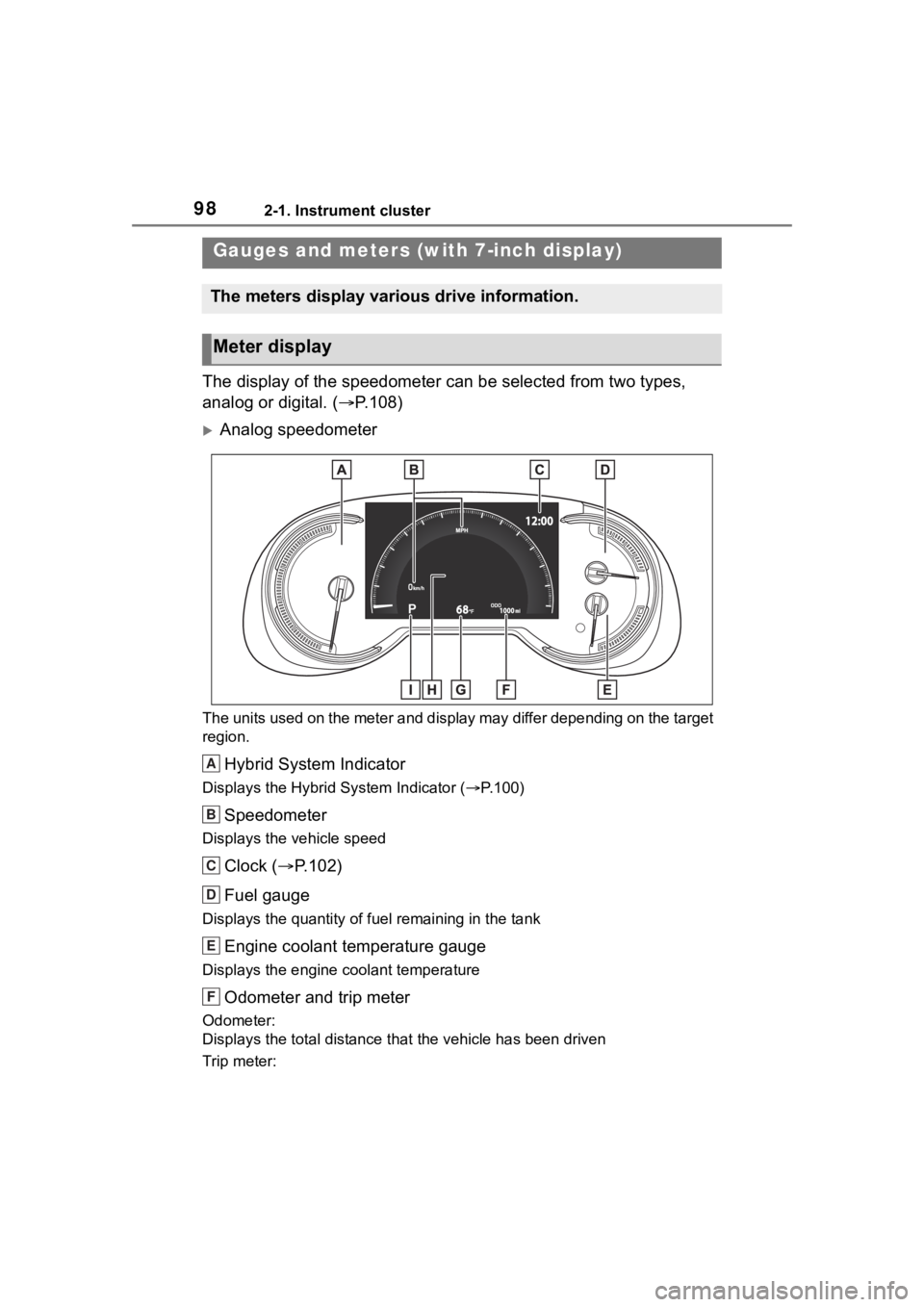
982-1. Instrument cluster
The display of the speedometer can be selected from two types,
analog or digital. (P.108)
Analog speedometer
The units used on the meter and display may differ depending on the target
region.
Hybrid System Indicator
Displays the Hybrid System Indicator ( P.100)
Speedometer
Displays the vehicle speed
Clock ( P.102)
Fuel gauge
Displays the quantity of fu el remaining in the tank
Engine coolant temperature gauge
Displays the engine coolant temperature
Odometer and trip meter
Odometer:
Displays the total distance th at the vehicle has been driven
Trip meter:
Gauges and meters (w ith 7-inch display)
The meters display various drive information.
Meter display
A
B
C
D
E
F
Page 103 of 744
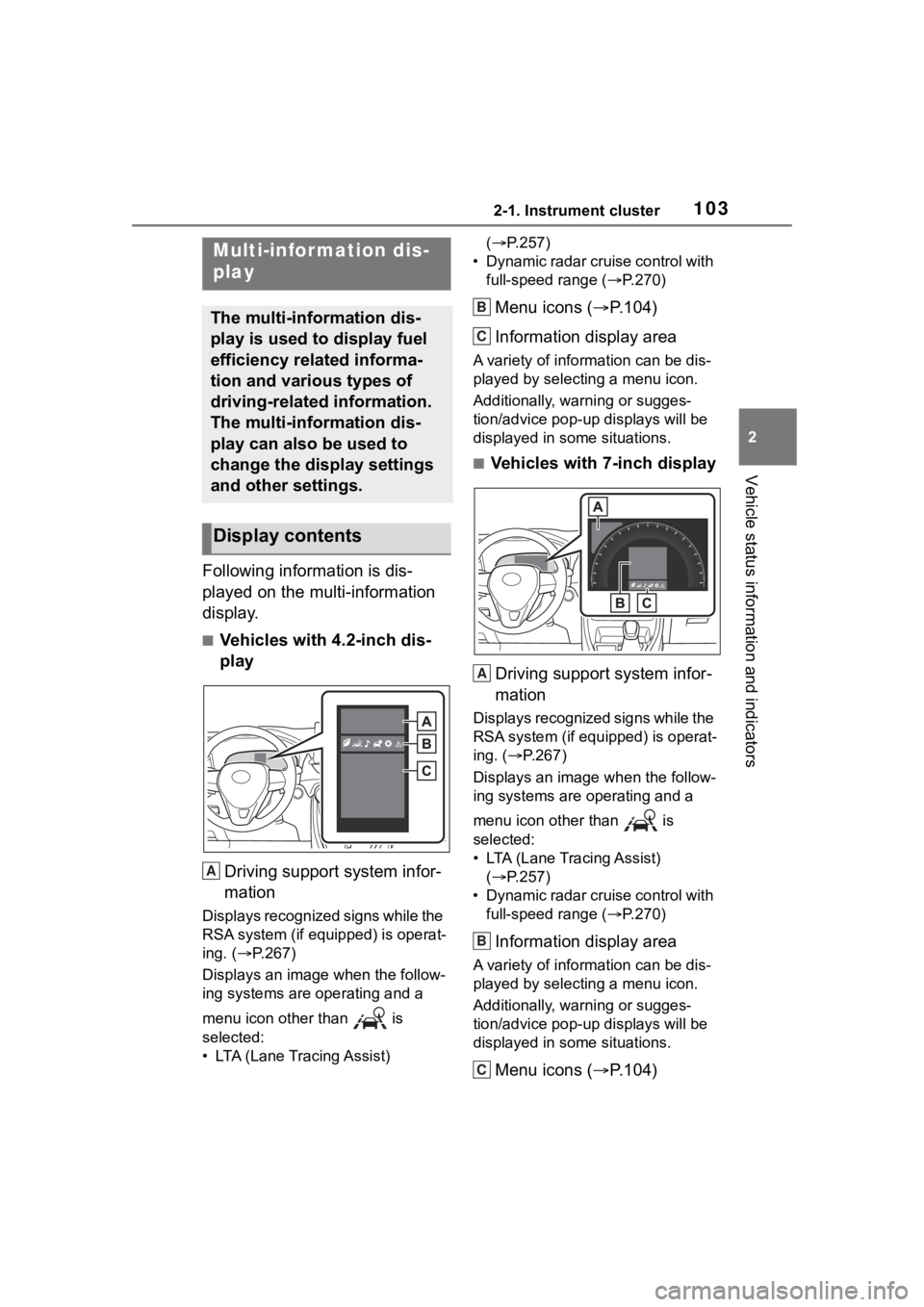
1032-1. Instrument cluster
2
Vehicle status information and indicators
Following information is dis-
played on the multi-information
display.
■Vehicles with 4.2-inch dis-
playDriving support system infor-
mation
Displays recognized signs while the
RSA system (if equipped) is operat-
ing. ( P.267)
Displays an image when the follow-
ing systems are operating and a
menu icon other than is
selected:
• LTA (Lane Tracing Assist) (
P.257)
• Dynamic radar cruise control with full-speed range ( P.270)
Menu icons ( P.104)
Information display area
A variety of information can be dis-
played by selecting a menu icon.
Additionally, warning or sugges-
tion/advice pop-up displays will be
displayed in some situations.
■Vehicles with 7-inch display
Driving support system infor-
mation
Displays recognized signs while the
RSA system (if equipped) is operat-
ing. ( P.267)
Displays an image when the follow-
ing systems are operating and a
menu icon other than is
selected:
• LTA (Lane Tracing Assist) ( P.257)
• Dynamic radar cruise control with full-speed range ( P.270)
Information display area
A variety of information can be dis-
played by selecting a menu icon.
Additionally, warning or sugges-
tion/advice pop-up displays will be
displayed in some situations.
Menu icons ( P.104)
Multi-infor mation dis-
play
The multi-information dis-
play is used to display fuel
efficiency related informa-
tion and various types of
driving-related information.
The multi-information dis-
play can also be used to
change the display settings
and other settings.
Display contents
A
B
C
A
B
C
Page 111 of 744
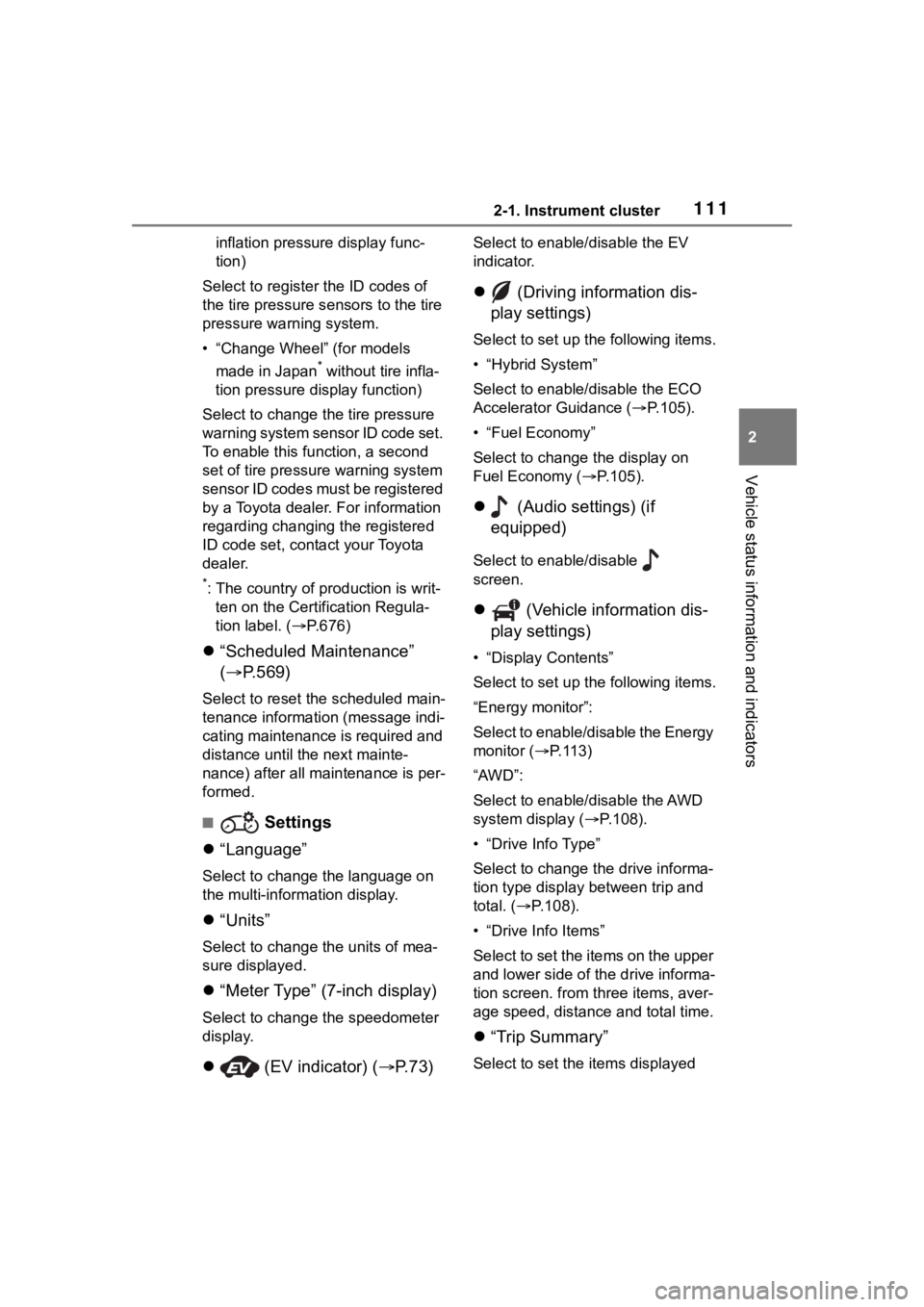
1112-1. Instrument cluster
2
Vehicle status information and indicators
inflation pressure display func-
tion)
Select to register the ID codes of
the tire pressure s ensors to the tire
pressure warning system.
• “Change Wheel” (for models
made in Japan
* without tire infla-
tion pressure display function)
Select to change the tire pressure
warning system sensor ID code set.
To enable this function, a second
set of tire pressure warning system
sensor ID codes must be registered
by a Toyota dealer. For information
regarding changing the registered
ID code set, contact your Toyota
dealer.
*: The country of production is writ- ten on the Certification Regula-
tion label. ( P.676)
“Scheduled Maintenance”
( P.569)
Select to reset the scheduled main-
tenance information (message indi-
cating maintenance is required and
distance until the next mainte-
nance) after all maintenance is per-
formed.
■ Settings
“Language”
Select to change the language on
the multi-information display.
“Units”
Select to change t he units of mea-
sure displayed.
“Meter Type” (7-inch display)
Select to change the speedometer
display.
(EV indicator) ( P. 7 3 )
Select to enable/disable the EV
indicator.
(Driving information dis-
play settings)
Select to set up t he following items.
• “Hybrid System”
Select to enable/disable the ECO
Accelerator Guidance (P.105).
• “Fuel Economy”
Select to change the display on
Fuel Economy ( P.105).
(Audio settings) (if
equipped)
Select to enable/disable
screen.
(Vehicle information dis-
play settings)
• “Display Contents”
Select to set up t he following items.
“Energy monitor”:
Select to enable/disable the Energy
monitor ( P. 1 1 3 )
“AWD”:
Select to enable /disable the AWD
system display ( P.108).
• “Drive Info Type”
Select to change the drive informa-
tion type display between trip and
total. ( P.108).
• “Drive Info Items”
Select to set the items on the upper
and lower side of the drive informa-
tion screen. from th ree items, aver-
age speed, distance and total time.
“Trip Summary”
Select to set the items displayed
Page 240 of 744
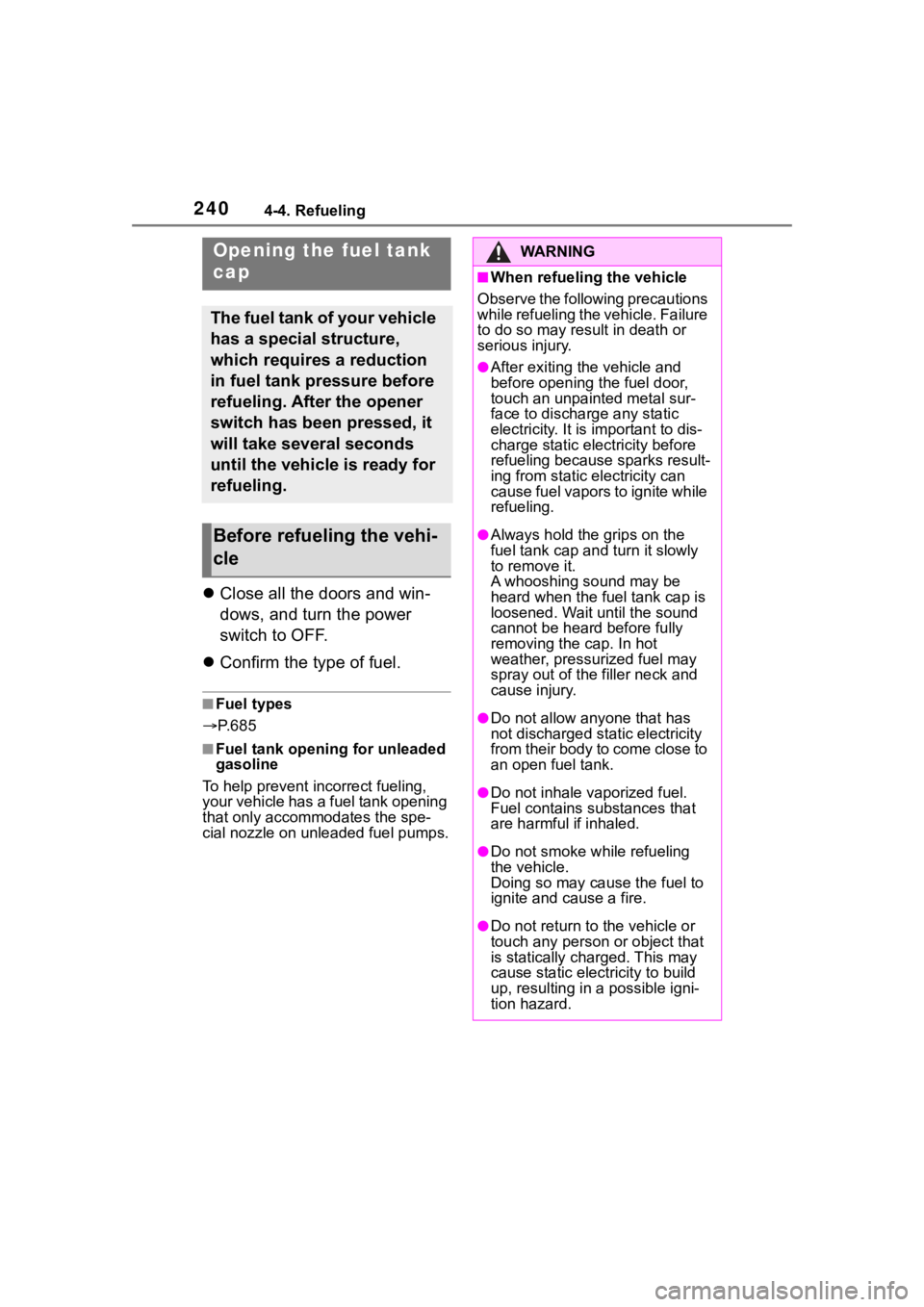
2404-4. Refueling
4-4.Refueling
Close all the doors and win-
dows, and turn the power
switch to OFF.
Confirm the type of fuel.
■Fuel types
P. 6 8 5
■Fuel tank opening for unleaded
gasoline
To help prevent incorrect fueling,
your vehicle has a fuel tank opening
that only acco mmodates the spe-
cial nozzle on unleaded fuel pumps.
Opening the fuel tank
cap
The fuel tank of your vehicle
has a special structure,
which requires a reduction
in fuel tank pressure before
refueling. After the opener
switch has been pressed, it
will take several seconds
until the vehicle is ready for
refueling.
Before refueling the vehi-
cle
WA R N I N G
■When refueling the vehicle
Observe the following precautions
while refueling the vehicle. Failure
to do so may result in death or
serious injury.
●After exiting the vehicle and
before opening the fuel door,
touch an unpainted metal sur-
face to discharge any static
electricity. It is important to dis-
charge static electricity before
refueling because sparks result-
ing from static electricity can
cause fuel vapors to ignite while
refueling.
●Always hold the grips on the
fuel tank cap and turn it slowly
to remove it.
A whooshing sound may be
heard when the f uel tank cap is
loosened. Wait until the sound
cannot be heard before fully
removing the cap. In hot
weather, pressurized fuel may
spray out of the filler neck and
cause injury.
●Do not allow anyone that has
not discharged static electricity
from their body to come close to
an open fuel tank.
●Do not inhale vaporized fuel.
Fuel contains substances that
are harmful if inhaled.
●Do not smoke while refueling
the vehicle.
Doing so may cause the fuel to
ignite and cause a fire.
●Do not return to the vehicle or
touch any person or object that
is statically charged. This may
cause static electricity to build
up, resulting in a possible igni-
tion hazard.
Page 660 of 744
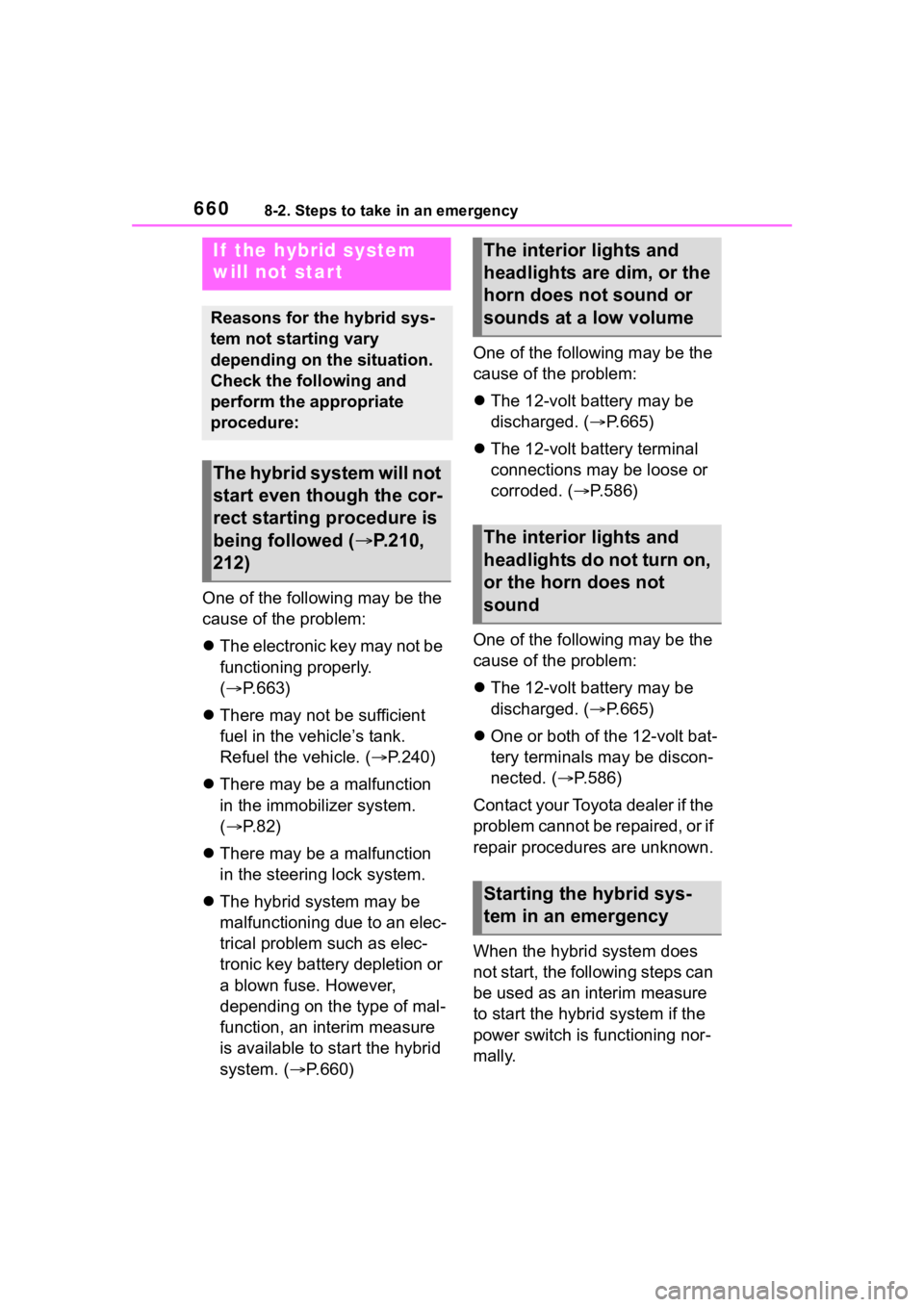
6608-2. Steps to take in an emergency
One of the following may be the
cause of the problem:
The electronic key may not be
functioning properly.
( P.663)
There may not be sufficient
fuel in the vehicle’s tank.
Refuel the vehicle. ( P.240)
There may be a malfunction
in the immobilizer system.
( P. 8 2 )
There may be a malfunction
in the steering lock system.
The hybrid system may be
malfunctioning due to an elec-
trical problem such as elec-
tronic key battery depletion or
a blown fuse. However,
depending on the type of mal-
function, an interim measure
is available to start the hybrid
system. ( P.660) One of the following may be the
cause of the problem:
The 12-volt battery may be
discharged. ( P.665)
The 12-volt battery terminal
connections may be loose or
corroded. ( P.586)
One of the following may be the
cause of the problem:
The 12-volt battery may be
discharged. ( P.665)
One or both of the 12-volt bat-
tery terminals may be discon-
nected. ( P.586)
Contact your Toyota dealer if the
problem cannot be repaired, or if
repair procedures are unknown.
When the hybrid system does
not start, the following steps can
be used as an interim measure
to start the hybrid system if the
power switch is functioning nor-
mally.
If the hybrid system
will not start
Reasons for the hybrid sys-
tem not starting vary
depending on the situation.
Check the following and
perform the appropriate
procedure:
The hybrid system will not
start even though the cor-
rect starting procedure is
being followed ( P.210,
212)
The interior lights and
headlights are dim, or the
horn does not sound or
sounds at a low volume
The interior lights and
headlights do not turn on,
or the horn does not
sound
Starting the hybrid sys-
tem in an emergency
Page 677 of 744
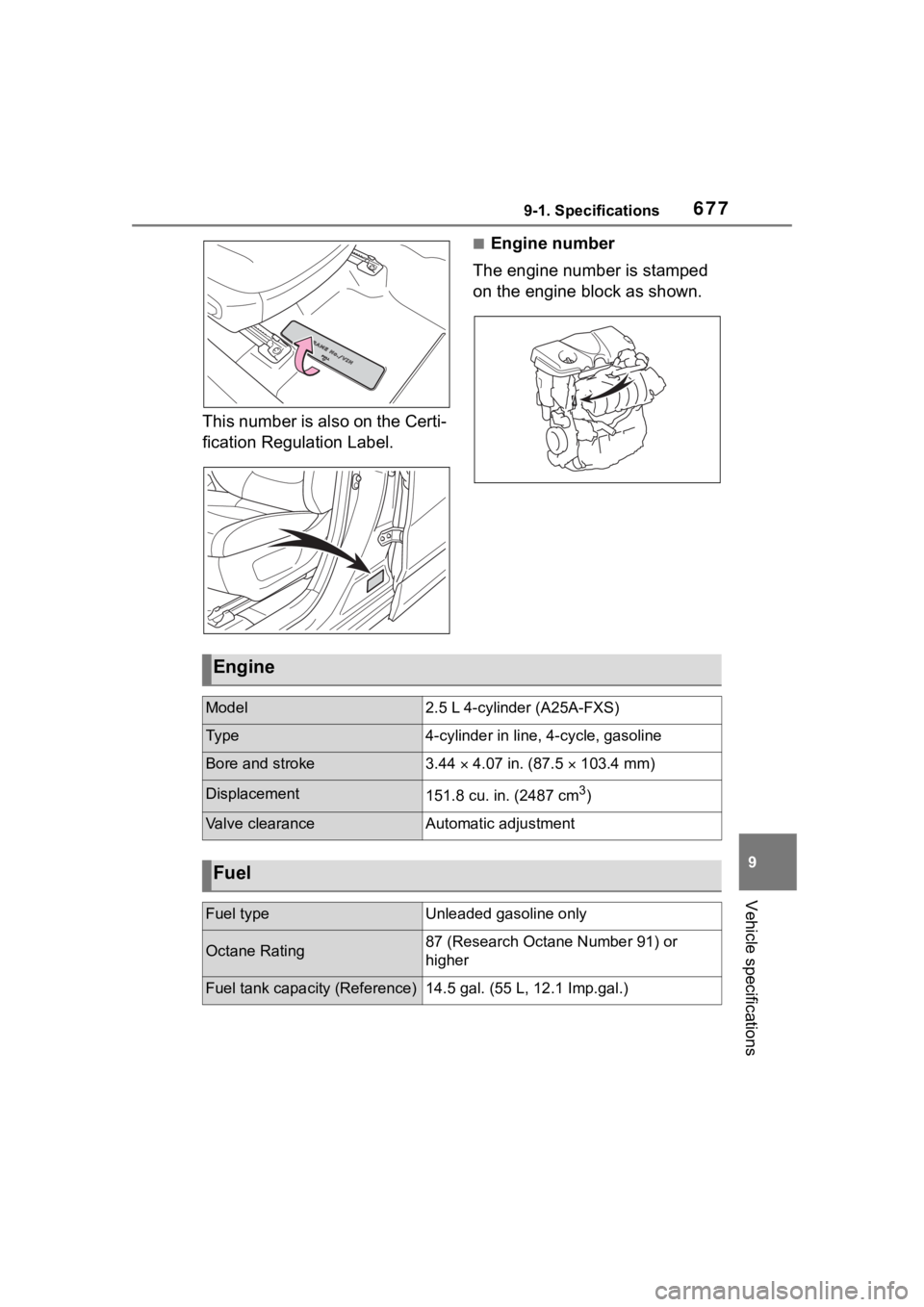
6779-1. Specifications
9
Vehicle specifications
This number is also on the Certi-
fication Regulation Label.
■Engine number
The engine number is stamped
on the engine block as shown.
Engine
Model2.5 L 4-cylinder (A25A-FXS)
Ty p e4-cylinder in line , 4-cycle, gasoline
Bore and stroke3.44 4.07 in. (87.5 103.4 mm)
Displacement151.8 cu. in. (2487 cm3)
Valve clearanceAutomatic adjustment
Fuel
Fuel typeUnleaded gasoline only
Octane Rating87 (Research Octane Number 91) or
higher
Fuel tank capacity (Reference)14.5 gal. (55 L, 12.1 Imp.gal.)
Page 679 of 744
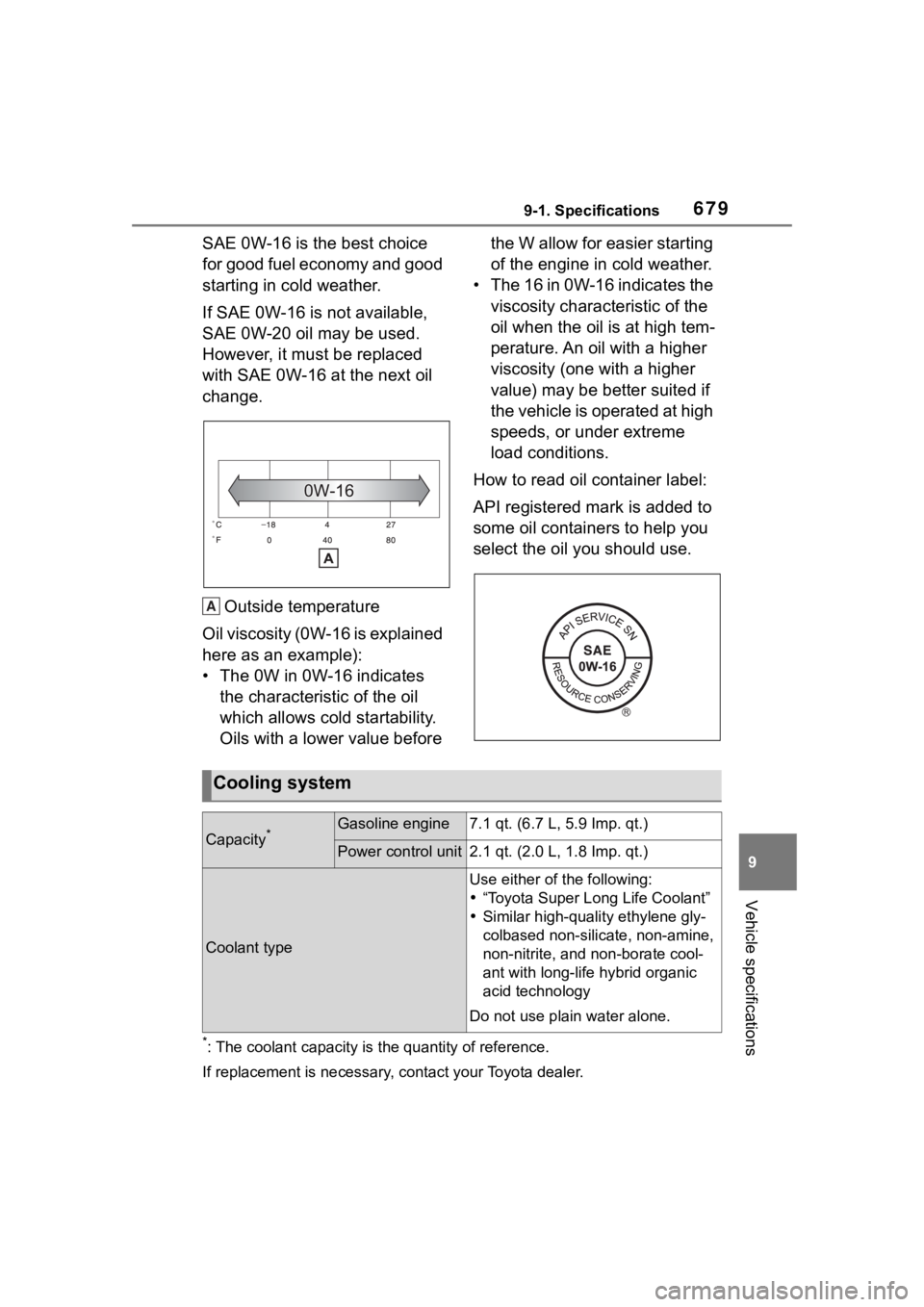
6799-1. Specifications
9
Vehicle specifications
SAE 0W-16 is the best choice
for good fuel economy and good
starting in cold weather.
If SAE 0W-16 is not available,
SAE 0W-20 oil may be used.
However, it must be replaced
with SAE 0W-16 at the next oil
change.Outside temperature
Oil viscosity (0W-16 is explained
here as an example):
• The 0W in 0W-16 indicates the characteristic of the oil
which allows cold startability.
Oils with a lower value before the W allow for easier starting
of the engine in cold weather.
• The 16 in 0W-16 indicates the viscosity characteristic of the
oil when the oil is at high tem-
perature. An oil with a higher
viscosity (one with a higher
value) may be better suited if
the vehicle is operated at high
speeds, or under extreme
load conditions.
How to read oil container label:
API registered mark is added to
some oil containers to help you
select the oil you should use.
*: The coolant capacity is the quantity of reference.
If replacement is ne cessary, contact your Toyota dealer.
A
Cooling system
Capacity*Gasoline engine7.1 qt. (6.7 L, 5.9 Imp. qt.)
Power control unit2.1 qt. (2.0 L, 1.8 Imp. qt.)
Coolant type
Use either of the following:
“Toyota Super Long Life Coolant”
Similar high-quality ethylene gly-
colbased non-silic ate, non-amine,
non-nitrite, and non-borate cool-
ant with long-life hybrid organic
acid technology
Do not use plain water alone.
Page 686 of 744
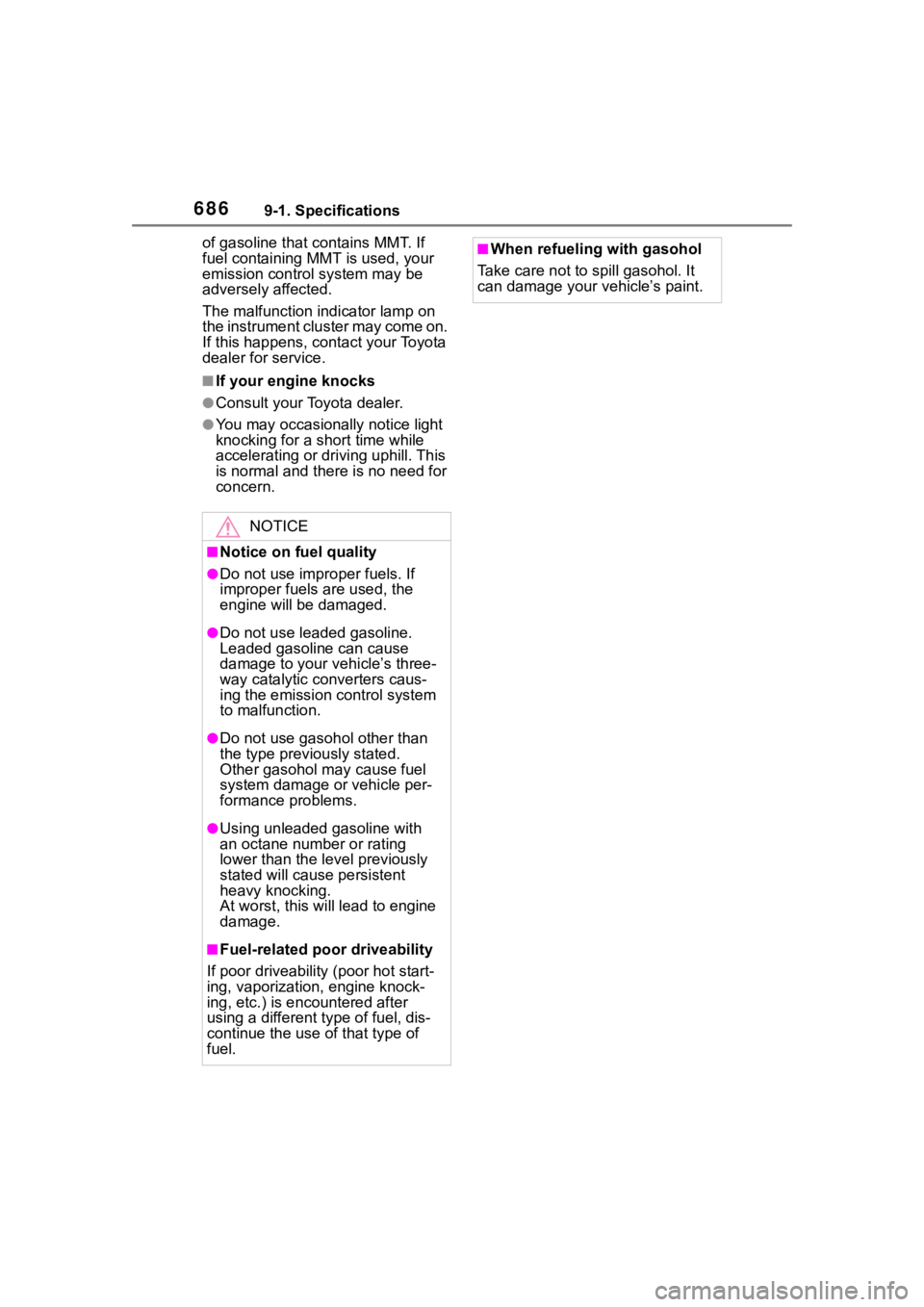
6869-1. Specifications
of gasoline that contains MMT. If
fuel containing MMT is used, your
emission control system may be
adversely affected.
The malfunction indicator lamp on
the instrument cluster may come on.
If this happens, contact your Toyota
dealer for service.
■If your engine knocks
●Consult your Toyota dealer.
●You may occasionally notice light
knocking for a short time while
accelerating or driving uphill. This
is normal and there is no need for
concern.
NOTICE
■Notice on fuel quality
●Do not use impro per fuels. If
improper fuels are used, the
engine will be damaged.
●Do not use leaded gasoline.
Leaded gasoline can cause
damage to your vehicle’s three-
way catalytic converters caus-
ing the emission control system
to malfunction.
●Do not use gasohol other than
the type previously stated.
Other gasohol may cause fuel
system damage or vehicle per-
formance problems.
●Using unleaded gasoline with
an octane number or rating
lower than the l evel previously
stated will cause persistent
heavy knocking.
At worst, this will lead to engine
damage.
■Fuel-related poor driveability
If poor driveability (poor hot start-
ing, vaporization, engine knock-
ing, etc.) is encountered after
using a different type of fuel, dis-
continue the use of that type of
fuel.
■When refueling with gasohol
Take care not to s pill gasohol. It
can damage your vehicle’s paint.