tire pressure reset TOYOTA RAV4 HYBRID 2020 Owners Manual (in English)
[x] Cancel search | Manufacturer: TOYOTA, Model Year: 2020, Model line: RAV4 HYBRID, Model: TOYOTA RAV4 HYBRID 2020Pages: 744, PDF Size: 31.43 MB
Page 111 of 744
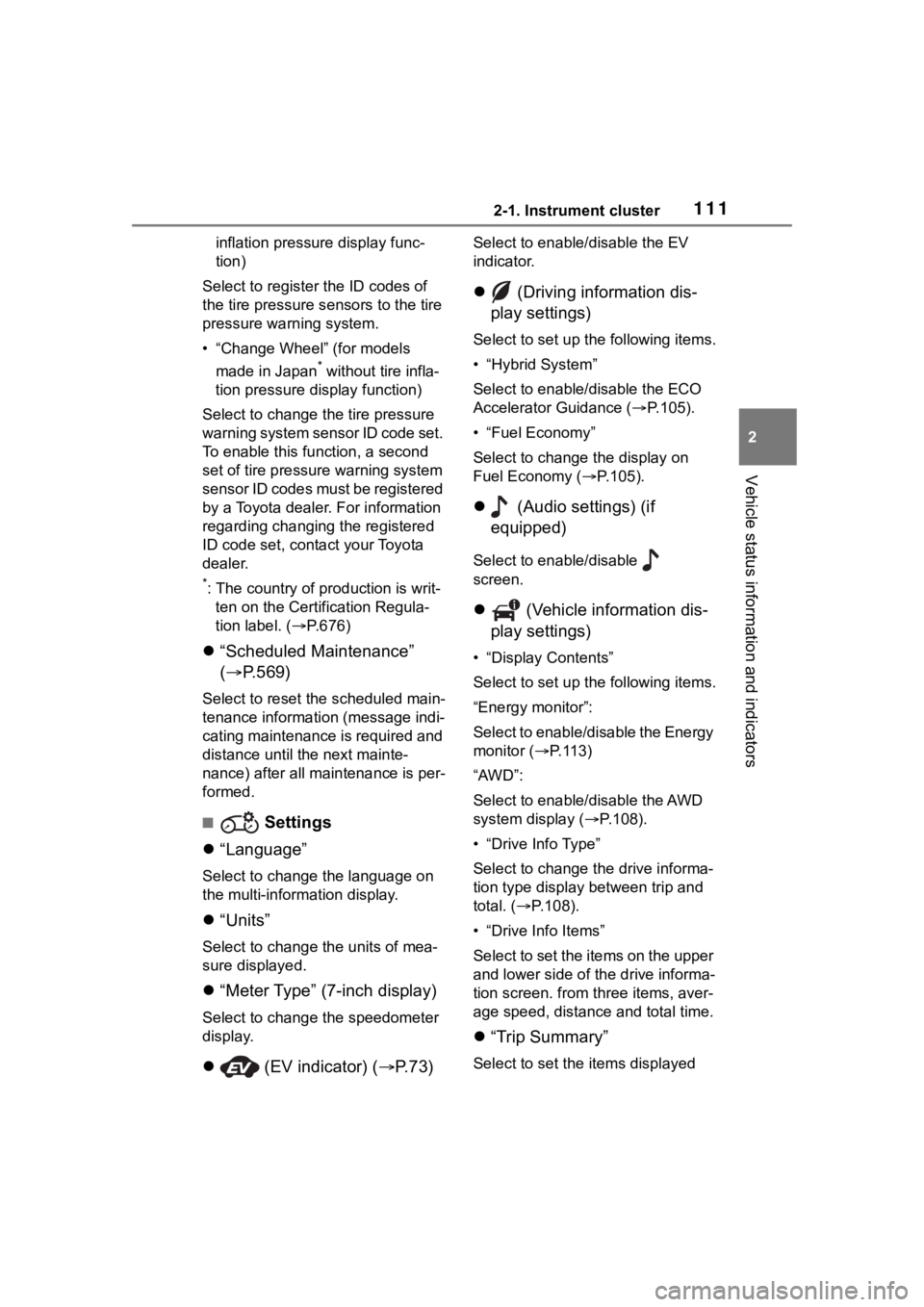
1112-1. Instrument cluster
2
Vehicle status information and indicators
inflation pressure display func-
tion)
Select to register the ID codes of
the tire pressure s ensors to the tire
pressure warning system.
• “Change Wheel” (for models
made in Japan
* without tire infla-
tion pressure display function)
Select to change the tire pressure
warning system sensor ID code set.
To enable this function, a second
set of tire pressure warning system
sensor ID codes must be registered
by a Toyota dealer. For information
regarding changing the registered
ID code set, contact your Toyota
dealer.
*: The country of production is writ- ten on the Certification Regula-
tion label. ( P.676)
“Scheduled Maintenance”
( P.569)
Select to reset the scheduled main-
tenance information (message indi-
cating maintenance is required and
distance until the next mainte-
nance) after all maintenance is per-
formed.
■ Settings
“Language”
Select to change the language on
the multi-information display.
“Units”
Select to change t he units of mea-
sure displayed.
“Meter Type” (7-inch display)
Select to change the speedometer
display.
(EV indicator) ( P. 7 3 )
Select to enable/disable the EV
indicator.
(Driving information dis-
play settings)
Select to set up t he following items.
• “Hybrid System”
Select to enable/disable the ECO
Accelerator Guidance (P.105).
• “Fuel Economy”
Select to change the display on
Fuel Economy ( P.105).
(Audio settings) (if
equipped)
Select to enable/disable
screen.
(Vehicle information dis-
play settings)
• “Display Contents”
Select to set up t he following items.
“Energy monitor”:
Select to enable/disable the Energy
monitor ( P. 1 1 3 )
“AWD”:
Select to enable /disable the AWD
system display ( P.108).
• “Drive Info Type”
Select to change the drive informa-
tion type display between trip and
total. ( P.108).
• “Drive Info Items”
Select to set the items on the upper
and lower side of the drive informa-
tion screen. from th ree items, aver-
age speed, distance and total time.
“Trip Summary”
Select to set the items displayed
Page 597 of 744
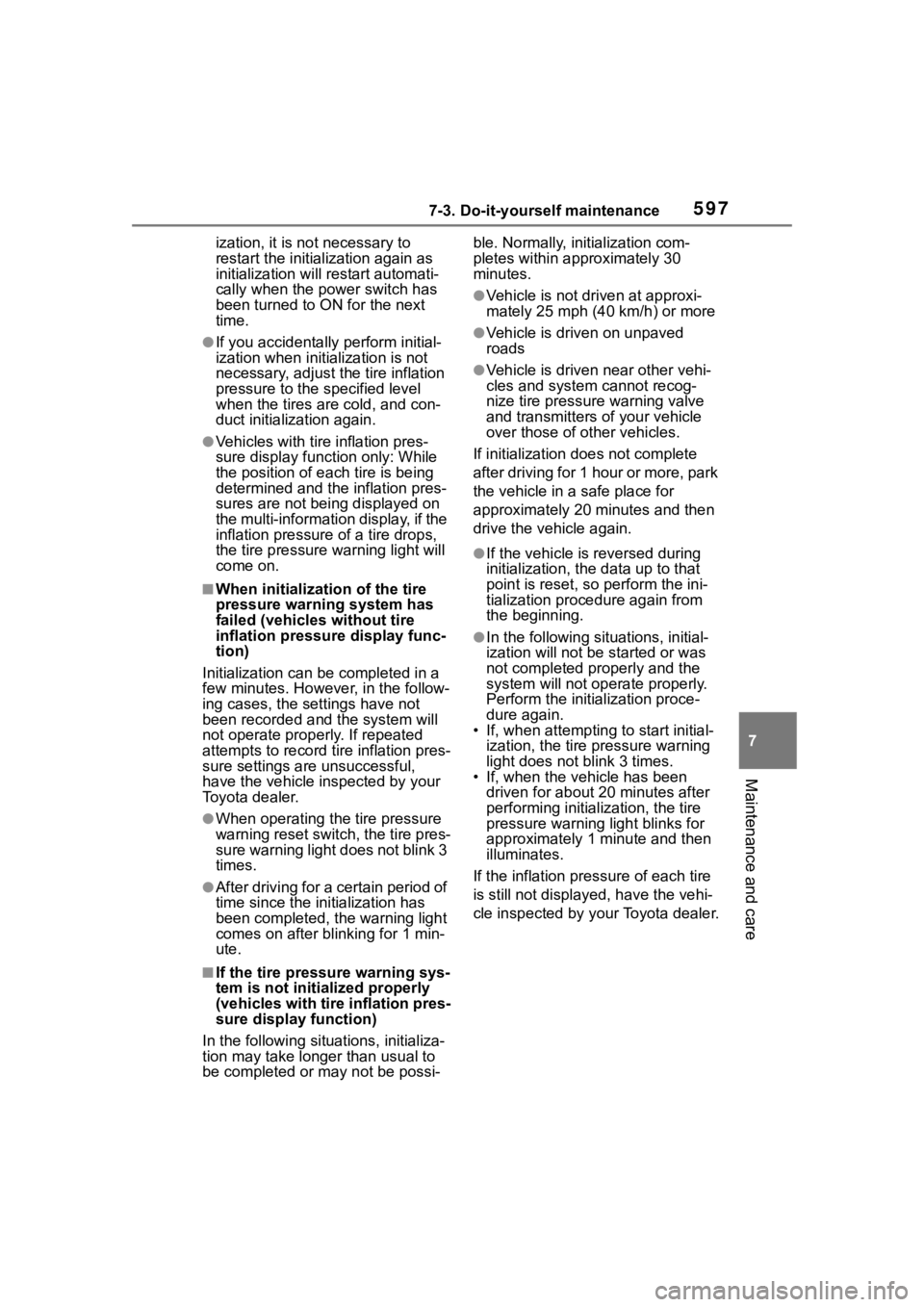
5977-3. Do-it-yourself maintenance
7
Maintenance and care
ization, it is not necessary to
restart the initialization again as
initialization will restart automati-
cally when the power switch has
been turned to ON for the next
time.
●If you accidentally perform initial-
ization when initi alization is not
necessary, adjust the tire inflation
pressure to the specified level
when the tires are cold, and con-
duct initialization again.
●Vehicles with tire inflation pres-
sure display function only: While
the position of each tire is being
determined and the inflation pres-
sures are not being displayed on
the multi-informatio n display, if the
inflation pressure of a tire drops,
the tire pressure warning light will
come on.
■When initialization of the tire
pressure warning system has
failed (vehicles without tire
inflation pressure display func-
tion)
Initialization can be completed in a
few minutes. However, in the follow-
ing cases, the set tings have not
been recorded an d the system will
not operate properly. If repeated
attempts to record tire inflation pres-
sure settings are unsuccessful,
have the vehicle inspected by your
Toyota dealer.
●When operating the tire pressure
warning reset swit ch, the tire pres-
sure warning light does not blink 3
times.
●After driving for a certain period of
time since the initialization has
been completed, the warning light
comes on after blin king for 1 min-
ute.
■If the tire pressure warning sys-
tem is not initialized properly
(vehicles with tire inflation pres-
sure display function)
In the following sit uations, initializa-
tion may take longer than usual to
be completed or may not be possi- ble. Normally, initialization com-
pletes within ap
proximately 30
minutes.
●Vehicle is not driven at approxi-
mately 25 mph (40 km/h) or more
●Vehicle is driven on unpaved
roads
●Vehicle is driven near other vehi-
cles and system cannot recog-
nize tire pressure warning valve
and transmitters o f your vehicle
over those of other vehicles.
If initialization does not complete
after driving for 1 hour or more, park
the vehicle in a safe place for
approximately 20 minutes and then
drive the vehicle again.
●If the vehicle is reversed during
initialization, the data up to that
point is reset, so p erform the ini-
tialization procedure again from
the beginning.
●In the following situations, initial-
ization will not be started or was
not completed properly and the
system will not oper ate properly.
Perform the initialization proce-
dure again.
• If, when attempting to start initial-
ization, the tire pressure warning
light does not blink 3 times.
• If, when the veh icle has been
driven for about 20 minutes after
performing initialization, the tire
pressure warning light blinks for
approximately 1 minute and then
illuminates.
If the inflation pressure of each tire
is still not display ed, have the vehi-
cle inspected by your Toyota dealer.
Page 600 of 744
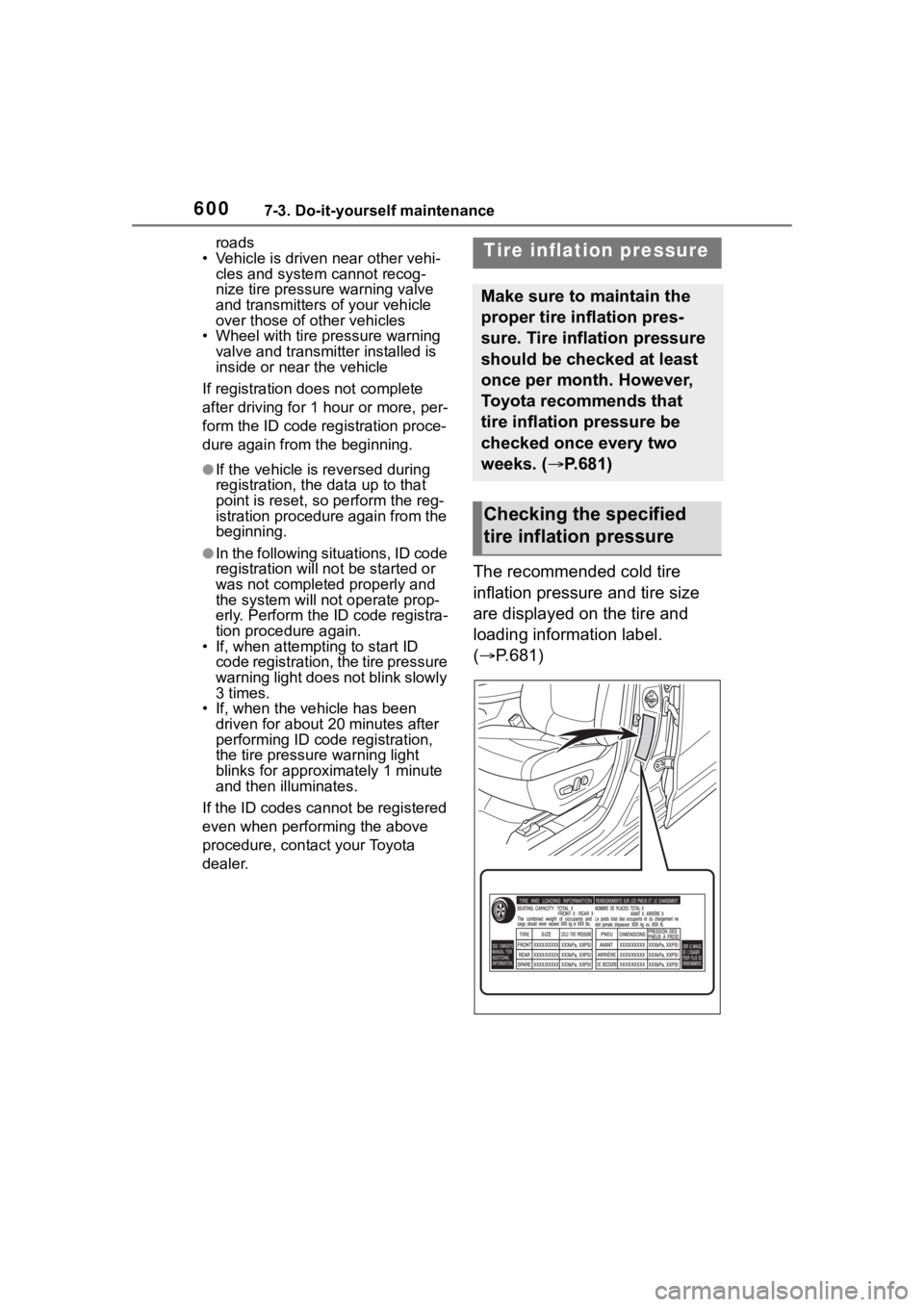
6007-3. Do-it-yourself maintenance
roads
• Vehicle is driven near other vehi- cles and system cannot recog-
nize tire pressure warning valve
and transmitters of your vehicle
over those of other vehicles
• Wheel with tire p ressure warning
valve and transmitter installed is
inside or near the vehicle
If registration does not complete
after driving for 1 hour or more, per-
form the ID code registration proce-
dure again from the beginning.
●If the vehicle is reversed during
registration, the data up to that
point is reset, so perform the reg-
istration procedure again from the
beginning.
●In the following situations, ID code
registration will not be started or
was not completed properly and
the system will no t operate prop-
erly. Perform the ID code registra-
tion procedure again.
• If, when attempting to start ID
code registration, the tire pressure
warning light does not blink slowly
3 times.
• If, when the vehicle has been driven for about 20 minutes after
performing ID co de registration,
the tire pressur e warning light
blinks for approxi mately 1 minute
and then illu minates.
If the ID codes cannot be registered
even when performing the above
procedure, contact your Toyota
dealer.
The recommended cold tire
inflation pressure and tire size
are displayed on the tire and
loading information label.
( P.681)
Tire inflation pressure
Make sure to maintain the
proper tire inflation pres-
sure. Tire inflation pressure
should be checked at least
once per month. However,
Toyota recommends that
tire inflation pressure be
checked once every two
weeks. ( P.681)
Checking the specified
tire inflation pressure
Page 738 of 744
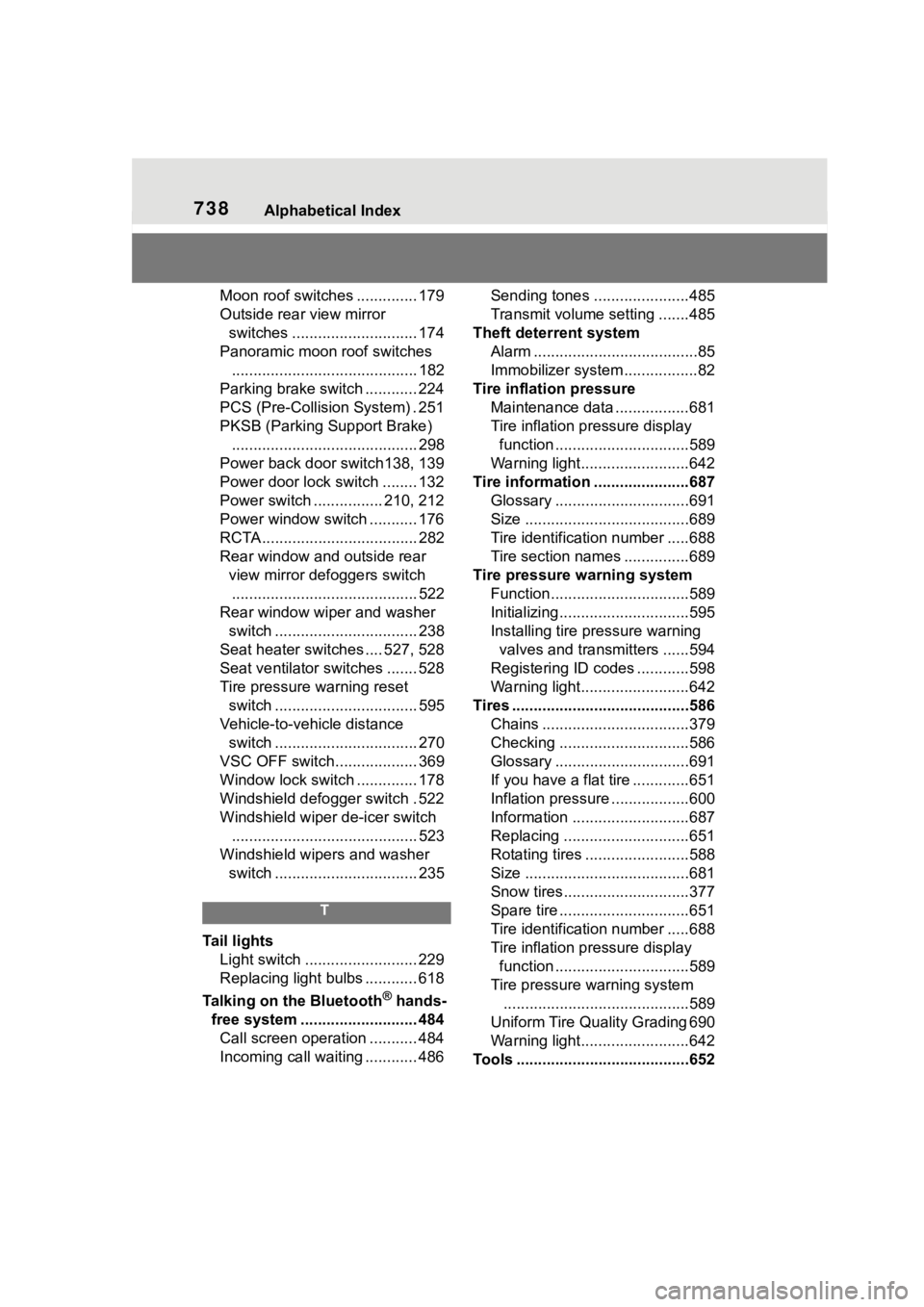
738Alphabetical Index
Moon roof switches .............. 179
Outside rear view mirror switches ............................. 174
Panoramic moon roof switches ........................................... 182
Parking brake switch ............ 224
PCS (Pre-Collision System) . 251
PKSB (Parking Support Brake) ........................................... 298
Power back door switch138, 139
Power door lock switch ........ 132
Power switch ................ 210, 212
Power window switch ........... 176
RCTA .................................... 282
Rear window and outside rear view mirror defoggers switch........................................... 522
Rear window wipe r and washer
switch ................................. 238
Seat heater switches .... 527, 528
Seat ventilator switches ....... 528
Tire pressure warning reset switch ................................. 595
Vehicle-to-vehicle distance switch ................................. 270
VSC OFF switch................... 369
Window lock switch .............. 178
Windshield defogger switch . 522
Windshield wiper de-icer switch ........................................... 523
Windshield wipers and washer switch ................................. 235
T
Tail lights Light switch .......................... 229
Replacing light bulbs ............ 618
Talking on the Bluetooth
® hands-
free system ........................... 484 Call screen operation ........... 484
Incoming call waiting ............ 486 Sending tones ......................485
Transmit volume setting .......485
Theft deterrent system Alarm ......................................85
Immobilizer system .................82
Tire inflation pressure Maintenance data .................681
Tire inflation pressure display function ...............................589
Warning light.........................642
Tire information ......................687 Glossary ...............................691
Size ......................................689
Tire identification number .....688
Tire section names ...............689
Tire pressure warning system Function................................589
Initializing..............................595
Installing tire p ressure warning
valves and transmitters ......594
Registering ID codes ............598
Warning light.........................642
Tires .........................................586 Chains ..................................379
Checking ..............................586
Glossary ...............................691
If you have a flat tire .............651
Inflation pressure ..................600
Information ......... ..................687
Replacing .............................651
Rotating tires ........................588
Size ......................................681
Snow tires.............................377
Spare tire ..............................651
Tire identification number .....688
Tire inflation pressure display function ...............................589
Tire pressure w arning system
...........................................589
Uniform Tire Quality Grading 690
Warning light.........................642
Tools ........................................652