turn signal TOYOTA RAV4 HYBRID 2020 Owners Manual (in English)
[x] Cancel search | Manufacturer: TOYOTA, Model Year: 2020, Model line: RAV4 HYBRID, Model: TOYOTA RAV4 HYBRID 2020Pages: 744, PDF Size: 31.43 MB
Page 3 of 744
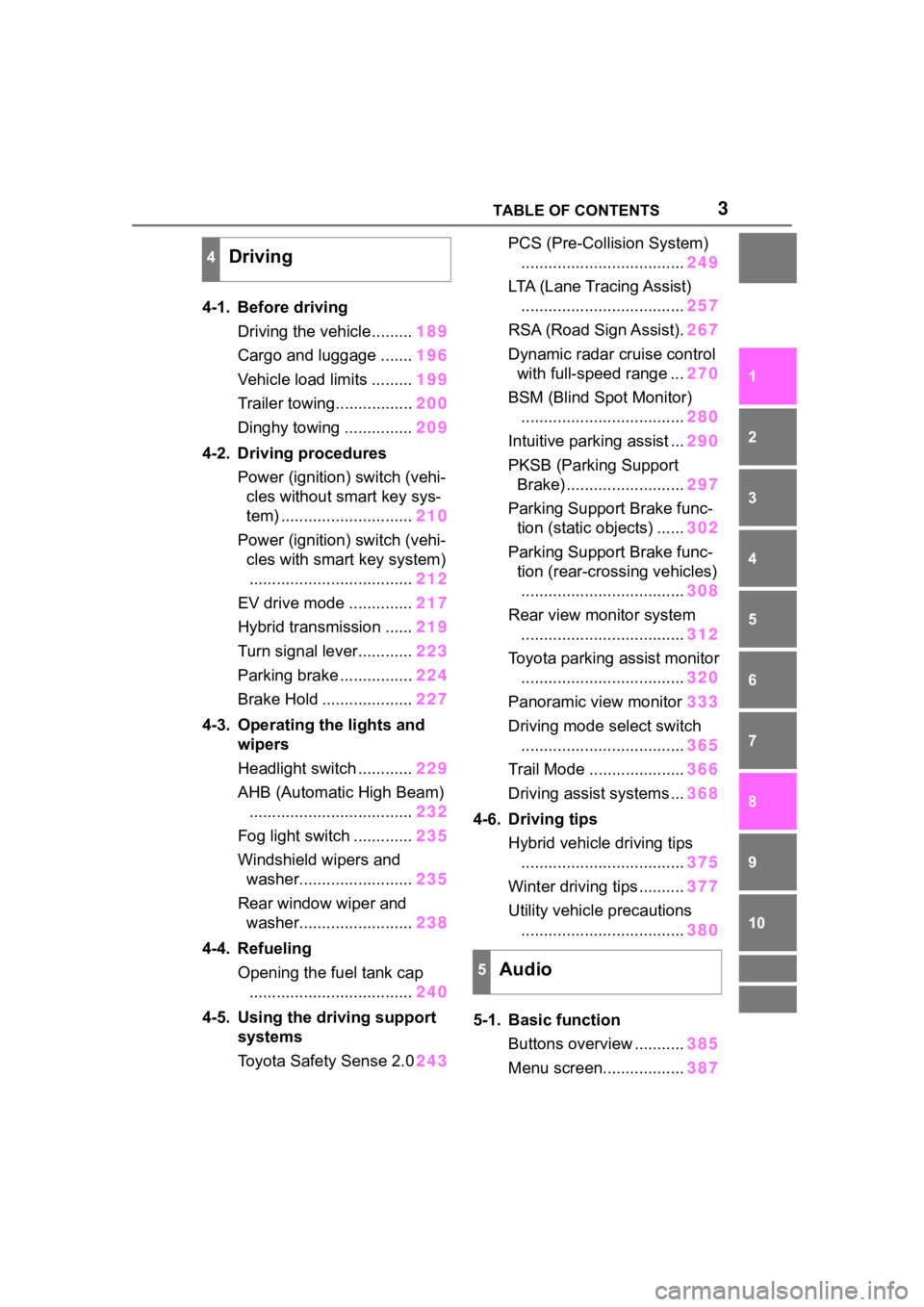
3TABLE OF CONTENTS
1
2
3
4
5
6
7
8
9
10
4-1. Before drivingDriving the vehicle......... 189
Cargo and luggage ....... 196
Vehicle load limits ......... 199
Trailer towing................. 200
Dinghy towing ............... 209
4-2. Driving procedures Power (ignition) switch (vehi-cles without smart key sys-
tem) ............................. 210
Power (ignition) switch (vehi- cles with smart key system).................................... 212
EV drive mode .............. 217
Hybrid transmission ...... 219
Turn signal lever............ 223
Parking brake ................ 224
Brake Hold .................... 227
4-3. Operating the lights and wipers
Headlight switch ............ 229
AHB (Automatic High Beam) .................................... 232
Fog light switch ............. 235
Windshield wipers and washer......................... 235
Rear window wiper and washer......................... 238
4-4. Refueling Opening the fuel tank cap.................................... 240
4-5. Using the driving support
systems
Toyota Safety Sense 2.0 243PCS (Pre-Collision System)
.................................... 249
LTA (Lane Tracing Assist) .................................... 257
RSA (Road Sign Assist). 267
Dynamic radar cruise control with full-speed range ... 270
BSM (Blind Spot Monitor) .................................... 280
Intuitive parking assist ... 290
PKSB (Parking Support Brake) .......................... 297
Parking Support Brake func- tion (static objects) ...... 302
Parking Support Brake func- tion (rear-crossing vehicles).................................... 308
Rear view monitor system .................................... 312
Toyota parking assist monitor .................................... 320
Panoramic view monitor 333
Driving mode s elect switch
.................................... 365
Trail Mode ..................... 366
Driving assist systems ... 368
4-6. Driving tips Hybrid vehicle driving tips.................................... 375
Winter d
riving tips .......... 377
Utility vehicle precautions .................................... 380
5-1. Basic function Buttons overview ........... 385
Menu screen.................. 387
4Driving
5Audio
Page 17 of 744
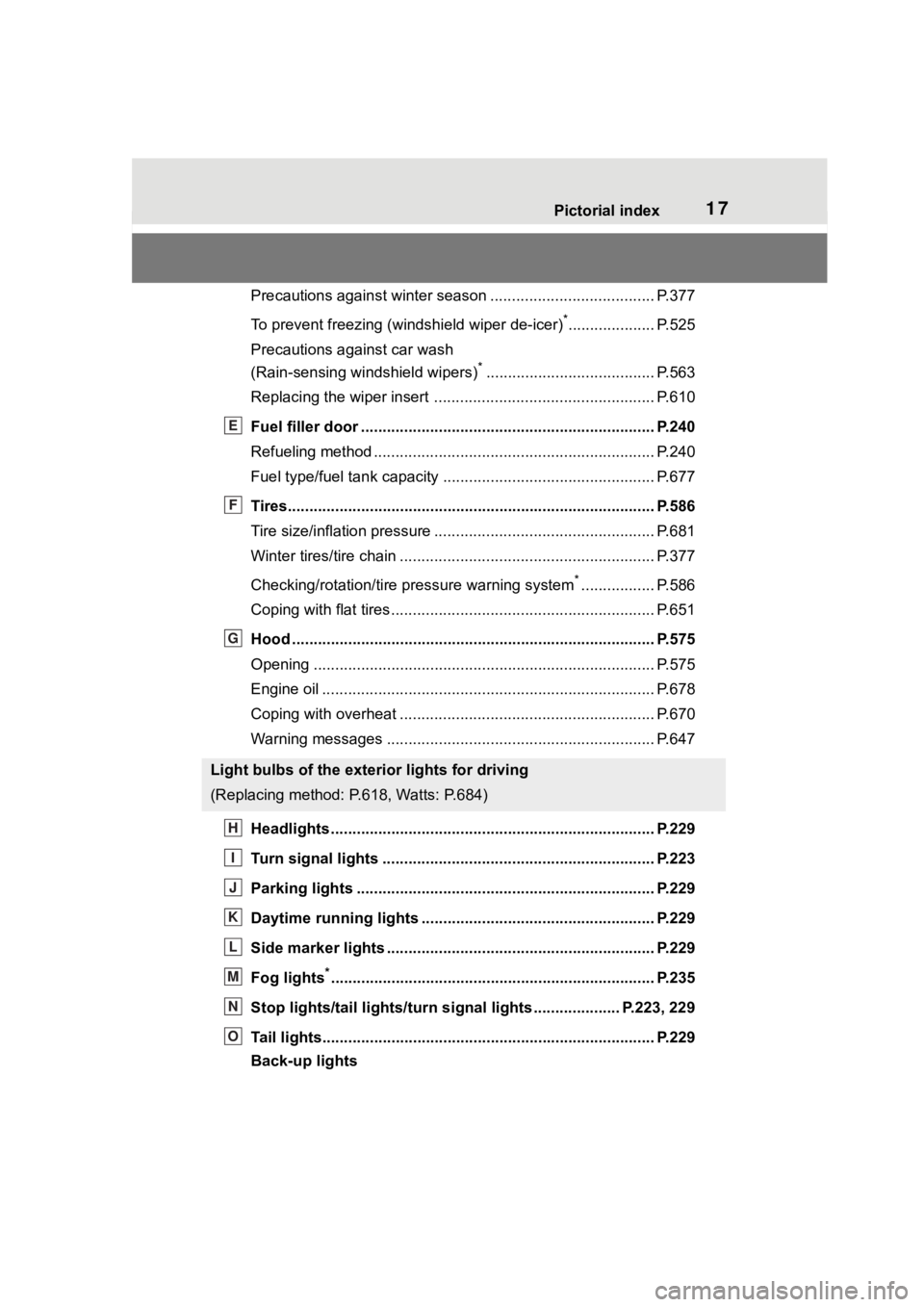
17Pictorial index
Precautions against winter season ...................................... P.377
To prevent freezing (windshield wiper de-icer)
*.................... P.525
Precautions against car wash
(Rain-sensing windshield wipers)
*....................................... P.563
Replacing the wiper insert .................................... ............... P.610
Fuel filler door ............................................... ..................... P.240
Refueling method ............................................... .................. P.240
Fuel type/fuel tan k capacity ................................... .............. P.677
Tires.......................................................... ........................... P.586
Tire size/inflation pressure ................................... ................ P.681
Winter tires/tire chain ........................................ ................... P.377
Checking/rotation/tire pressure warning system
*................. P.586
Coping with flat tires......................................... .................... P.651
Hood ........................................................... ......................... P.575
Opening ............................................................................... P.575
Engine oil ..................................................... ........................ P.678
Coping with overheat ........................................... ................ P.670
Warning messages ............................................... ............... P.647
Headlights..................................................... ...................... P.229
Turn signal lights ............................................. .................. P.223
Parking lights ................................................. .................... P.229
Daytime running lights .. .................................................... P.229
Side marker lights ............................................. ................. P.229
Fog lights
*............................................................... ............ P.235
Stop lights/tail lights/turn s ignal lights .................... P.223, 229
Tail lights.................................................... ......................... P.229
Back-up lights
Light bulbs of the exterior lights for driving
(Replacing method: P.618, Watts: P.684)
E
F
G
H
I
J
K
L
M
N
O
Page 18 of 744
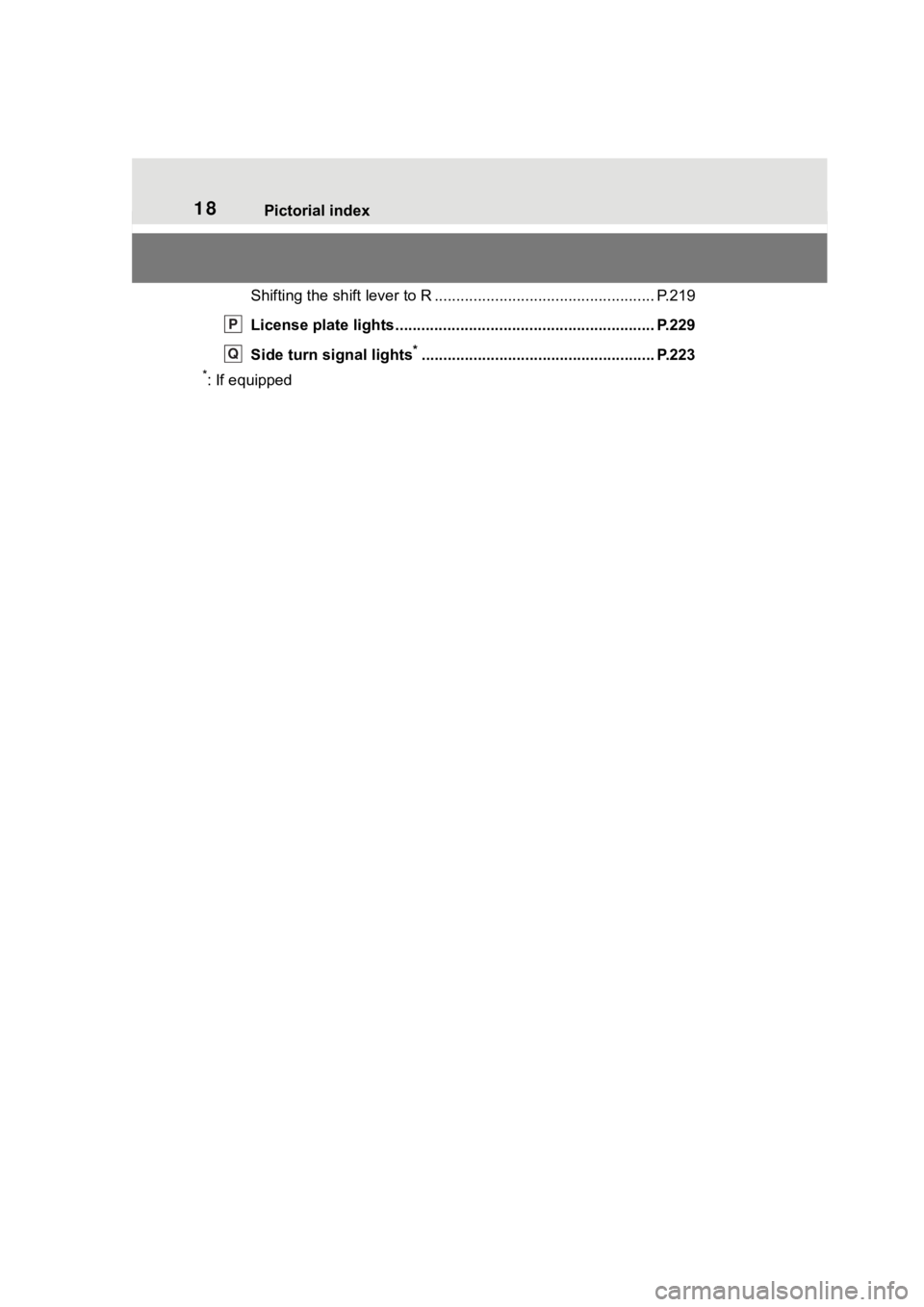
18Pictorial index
Shifting the shift lever to R ................................................... P.219
License plate lights........................................... ................. P.229
Side turn signal lights
*...................................................... P.223
*: If equipped
P
Q
Page 20 of 744
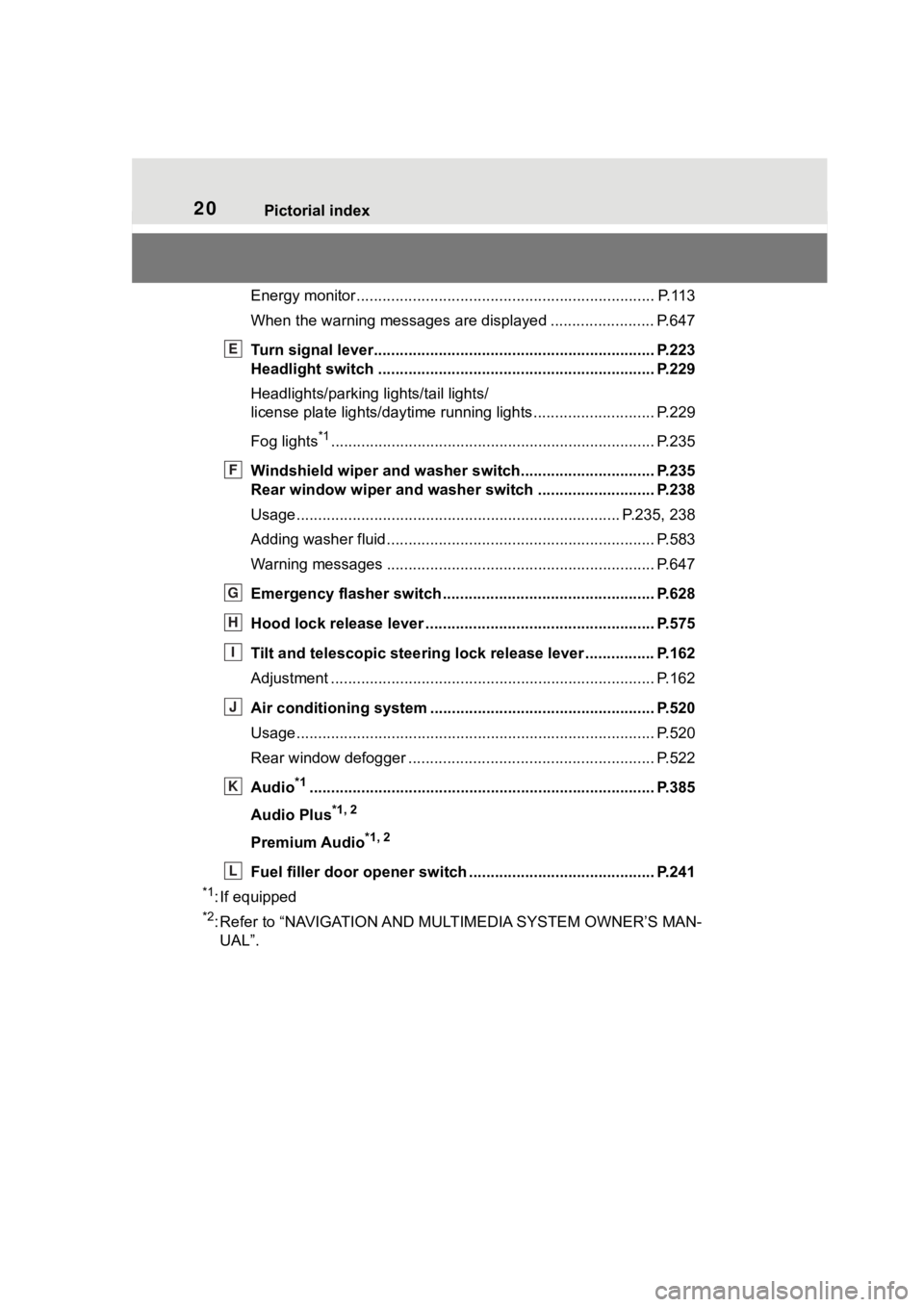
20Pictorial index
Energy monitor..................................................................... P.113
When the warning messages are displayed ........................ P. 6 4 7
Turn signal lever.............................................. ................... P.223
Headlight switch ............................................... ................. P.229
Headlights/parking lights/tail lights/
license plate lights/daytime running lights .................... ........ P.229
Fog lights
*1............................................................... ............ P.235
Windshield wiper and washer switch............................... P.235
Rear window wiper and washer switch ........................... P.238
Usage.......................................................... ................. P.235, 238
Adding washer fluid .............................................................. P.583
Warning messages ............................................... ............... P.647
Emergency flasher switch ....................................... .......... P.628
Hood lock release lever ........................................ ............. P.575
Tilt and telescopic steering lock release lever ................P. 1 6 2
Adjustment ..................................................... ...................... P.162
Air conditioning system ............................. ....................... P.520
Usage................................................................................... P.520
Rear window defogger ........................................... .............. P.522
Audio
*1............................................................... ................. P.385
Audio Plus
*1, 2
Premium Audio*1, 2
Fuel filler door opener swi tch ........................................... P.241
*1: If equipped
*2: Refer to “NAVIGATION AND MULTIMEDIA SYSTEM OWNER’S MAN-
UAL”.
E
F
G
H
I
J
K
L
Page 91 of 744
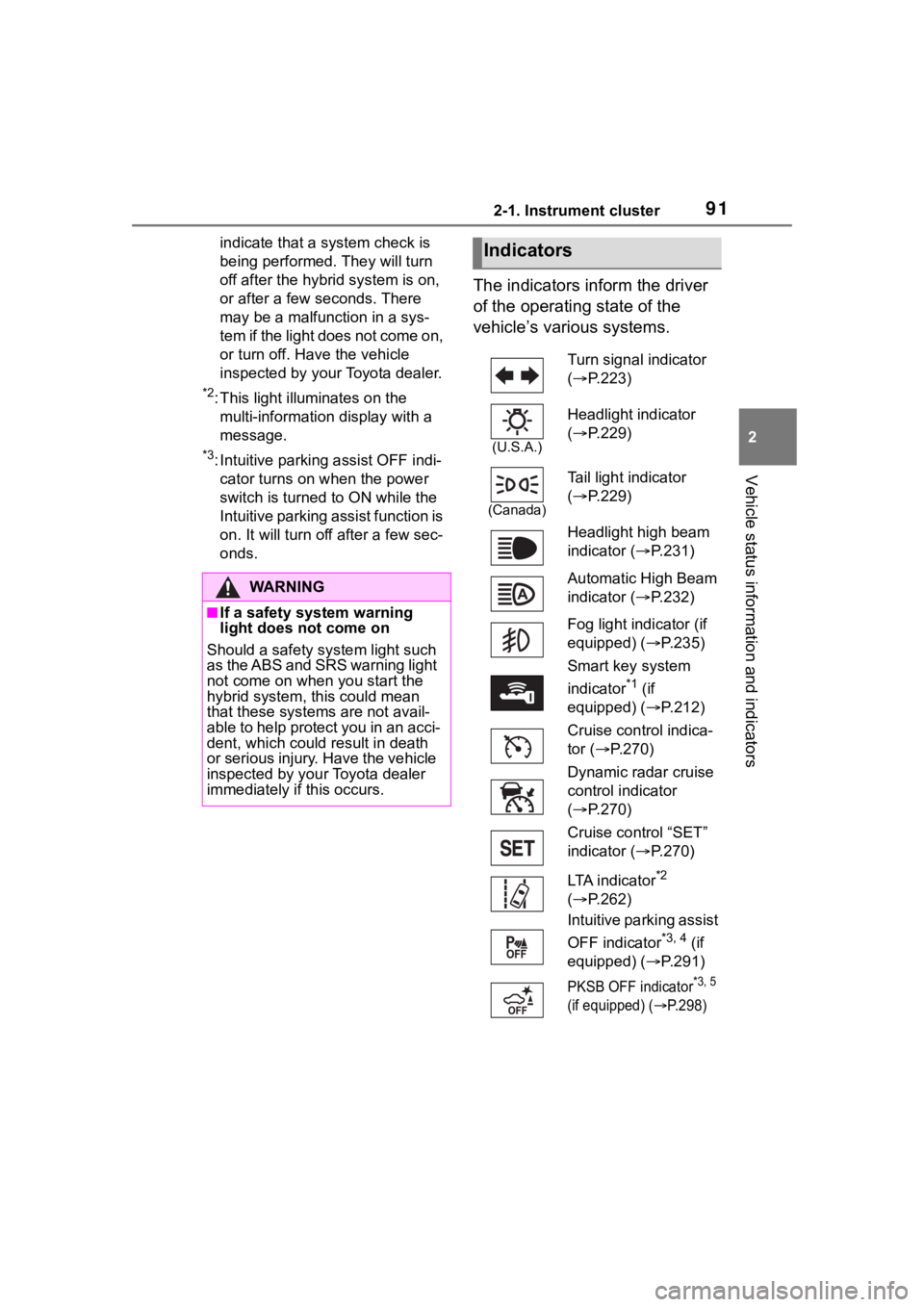
912-1. Instrument cluster
2
Vehicle status information and indicators
indicate that a system check is
being performed. They will turn
off after the hybrid system is on,
or after a few seconds. There
may be a malfunction in a sys-
tem if the light does not come on,
or turn off. Have the vehicle
inspected by your Toyota dealer.
*2: This light illuminates on the multi-informatio n display with a
message.
*3: Intuitive parking assist OFF indi- cator turns on when the power
switch is turned to ON while the
Intuitive parking assist function is
on. It will turn off a fter a few sec-
onds.
The indicators inform the driver
of the operating state of the
vehicle’s various systems.
WA R N I N G
■If a safety system warning
light does not come on
Should a safety system light such
as the ABS and SRS warning light
not come on when you start the
hybrid system, th is could mean
that these systems are not avail-
able to help protect you in an acci-
dent, which could result in death
or serious injury. Have the vehicle
inspected by your Toyota dealer
immediately if this occurs.
Indicators
Turn signal indicator
( P.223)
(U.S.A.)
Headlight indicator
( P.229)
(Canada)
Tail light indicator
( P.229)
Headlight high beam
indicator ( P.231)
Automatic High Beam
indicator ( P.232)
Fog light indicator (if
equipped) ( P.235)
Smart key system
indicator
*1 (if
equipped) ( P.212)
Cruise control indica-
tor ( P.270)
Dynamic radar cruise
control indicator
( P.270)
Cruise control “SET”
indicator ( P.270)
LTA indicator
*2
( P.262)
Intuitive parking assist
OFF indicator
*3, 4 (if
equipped) ( P.291)
PKSB OFF indicator*3, 5
(if equipped) (
P.298)
Page 187 of 744
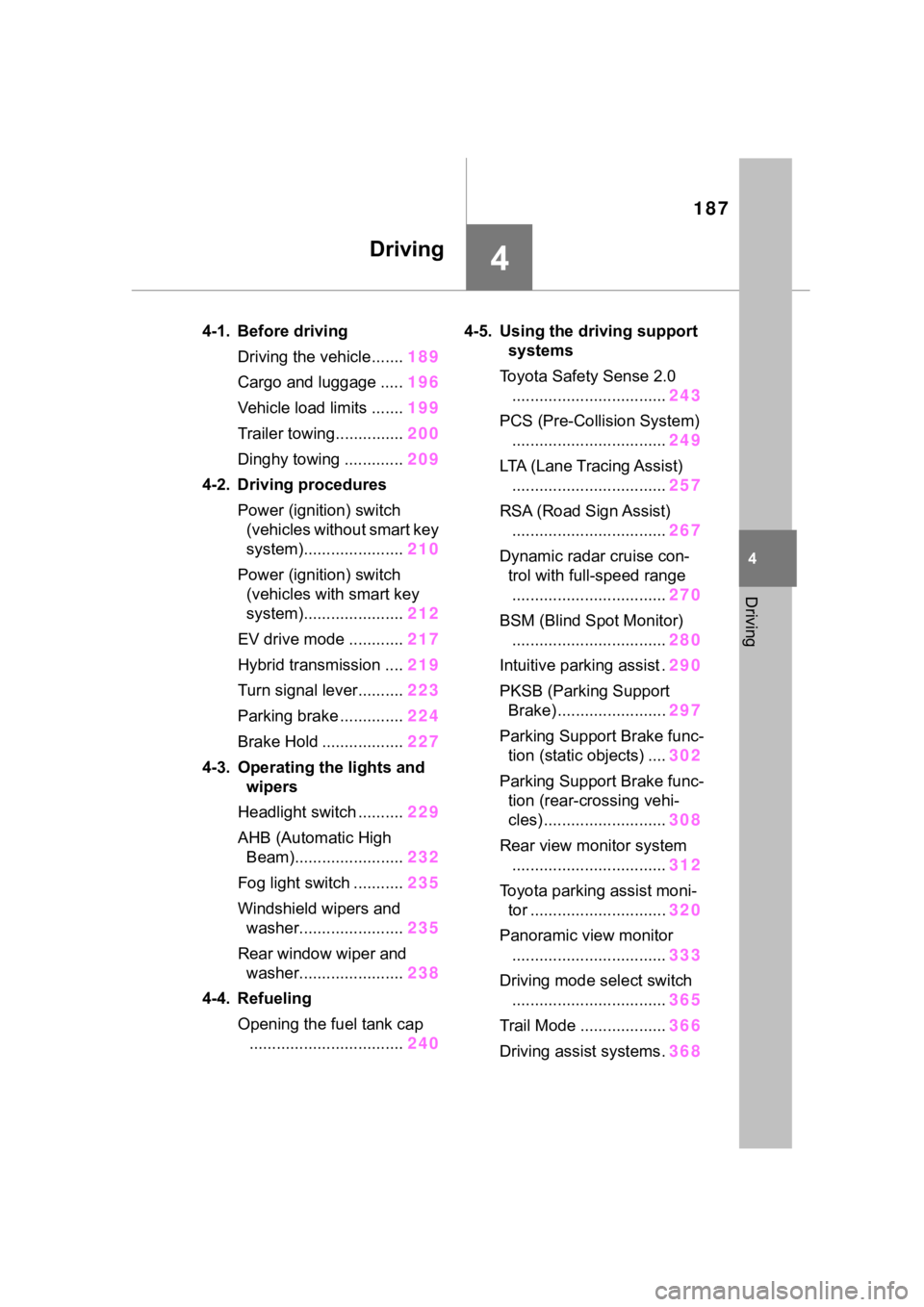
187
4
4
Driving
Driving
4-1. Before drivingDriving the vehicle....... 189
Cargo and luggage ..... 196
Vehicle load limits ....... 199
Trailer towing............... 200
Dinghy towing ............. 209
4-2. Driving procedures Power (ignition) switch (vehicles without smart key
system)...................... 210
Power (ignition) switch (vehicles with smart key
system)...................... 212
EV drive mode ............ 217
Hybrid transmission .... 219
Turn signal lever.......... 223
Parking brake .............. 224
Brake Hold .................. 227
4-3. Operating the lights and wipers
Headlight switch .......... 229
AHB (Automatic High Beam)........................ 232
Fog light switch ........... 235
Windshield wipers and washer....................... 235
Rear window wiper and washer....................... 238
4-4. Refueling Opening the fuel tank cap.................................. 2404-5. Using the dr
iving support
systems
Toyota Safety Sense 2.0 .................................. 243
PCS (Pre-Collision System) .................................. 249
LTA (Lane Tracing Assist) .................................. 257
RSA (Road Sign Assist) .................................. 267
Dynamic radar cruise con- trol with full-speed range
.................................. 270
BSM (Blind Spot Monitor) .................................. 280
Intuitive parking assist . 290
PKSB (Parking Support Brake) ........................ 297
Parking Support Brake func- tion (static objects) .... 302
Parking Support Brake func- tion (rear-crossing vehi-
cles) ........................... 308
Rear view monitor system .................................. 312
Toyota parking assist moni- tor .............................. 320
Panoramic view monitor .................................. 333
Driving mode select switch .................................. 365
Trail Mode ................... 366
Driving assist systems. 368
Page 223 of 744
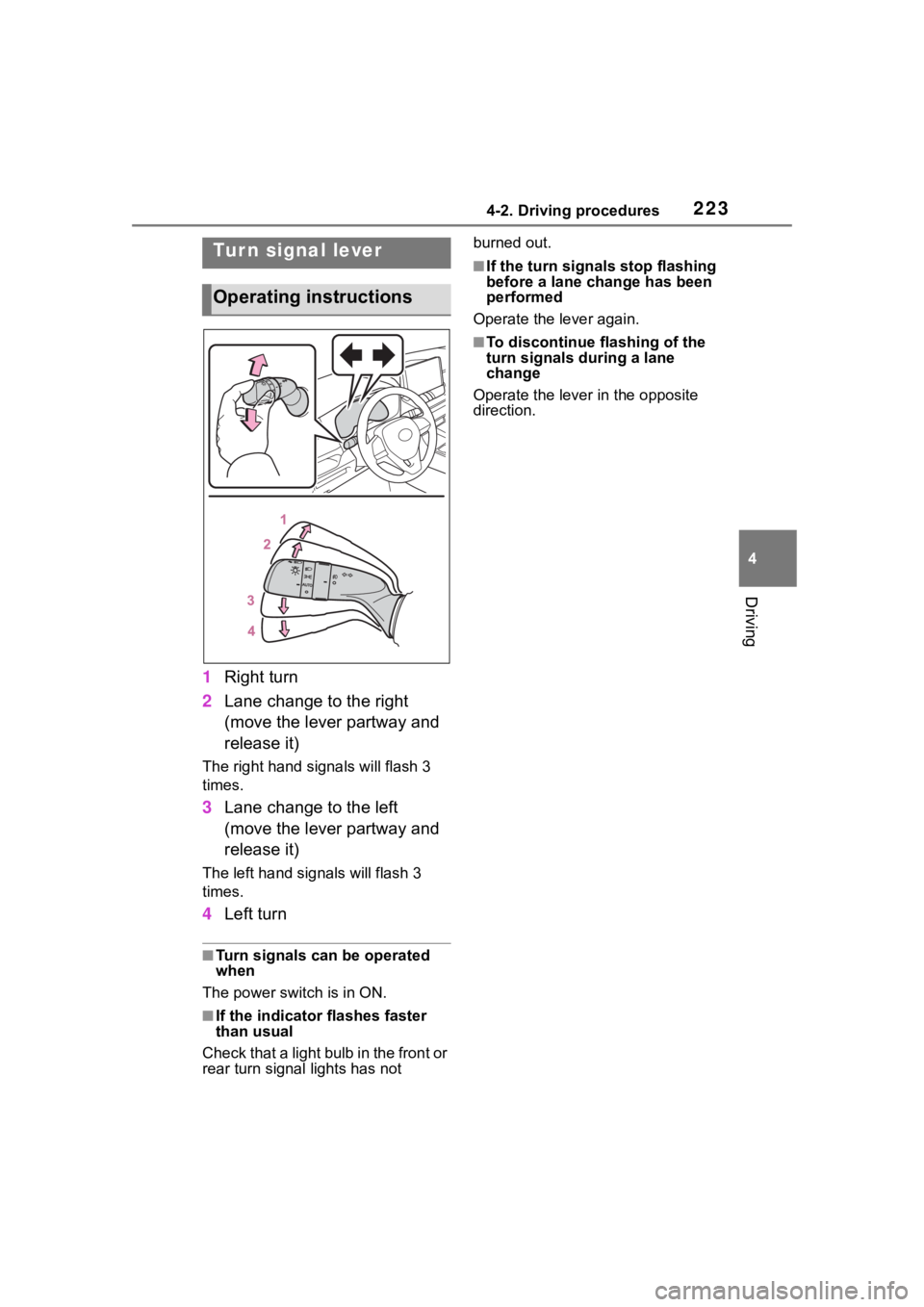
2234-2. Driving procedures
4
Driving
1Right turn
2 Lane change to the right
(move the lever partway and
release it)
The right hand signals will flash 3
times.
3Lane change to the left
(move the lever partway and
release it)
The left hand signals will flash 3
times.
4Left turn
■Turn signals can be operated
when
The power swit ch is in ON.
■If the indicator flashes faster
than usual
Check that a light bulb in the front or
rear turn signal lights has not burned out.
■If the turn signals stop flashing
before a lane change has been
performed
Operate the lever again.
■To discontinue flashing of the
turn signals during a lane
change
Operate the lever in the opposite
direction.
Tur n signal lever
Operating instructions
Page 233 of 744
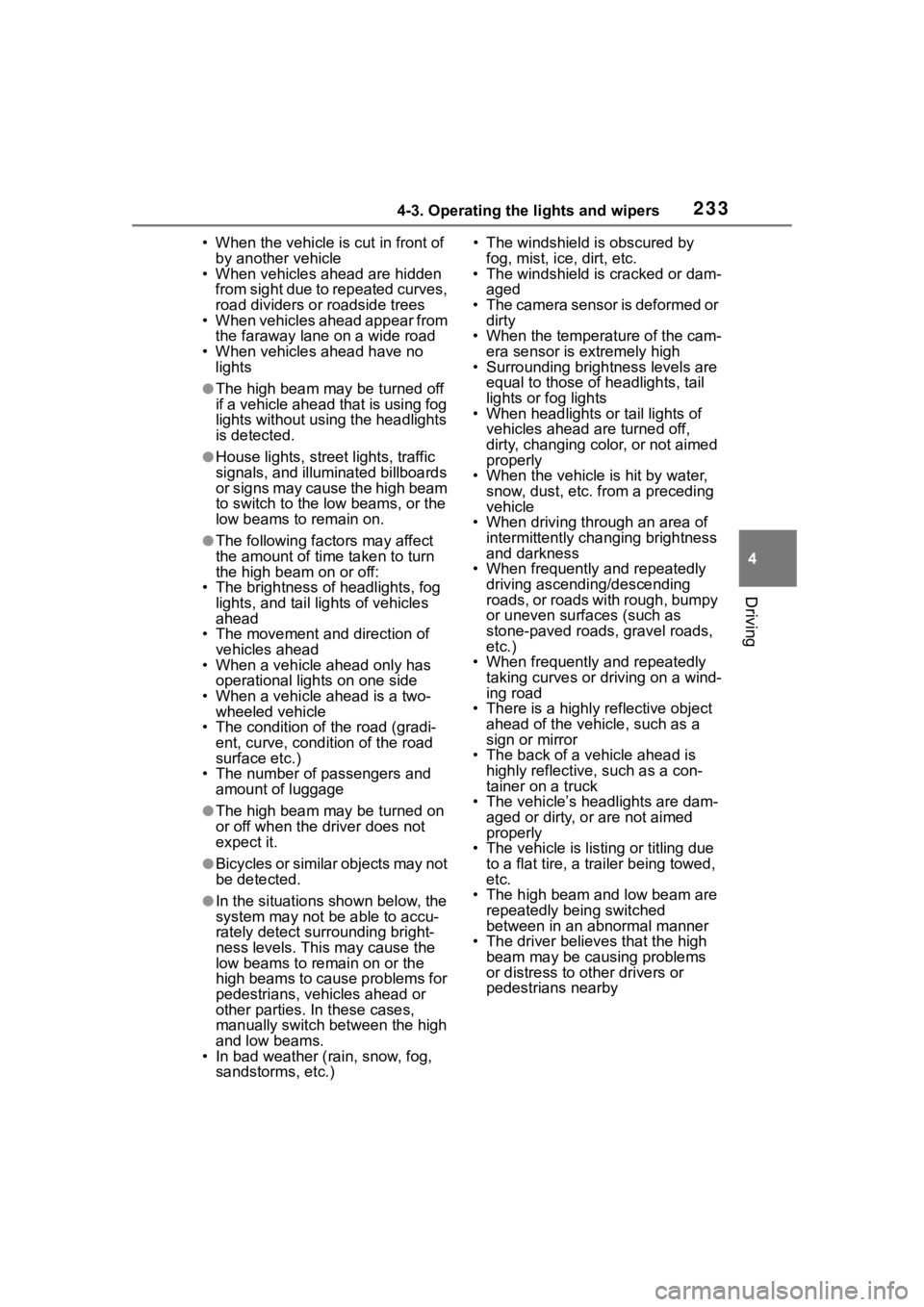
2334-3. Operating the lights and wipers
4
Driving
• When the vehicle is cut in front of
by another vehicle
• When vehicles ahead are hidden
from sight due to repeated curves,
road dividers or roadside trees
• When vehicles ahead appear from
the faraway lane on a wide road
• When vehicles ahead have no lights
●The high beam may be turned off
if a vehicle ahead that is using fog
lights without using the headlights
is detected.
●House lights, street lights, traffic
signals, and illumi nated billboards
or signs may cause the high beam
to switch to the low beams, or the
low beams to remain on.
●The following factors may affect
the amount of time taken to turn
the high beam on or off:
• The brightness of headlights, fog lights, and tail lig hts of vehicles
ahead
• The movement and direction of vehicles ahead
• When a vehicle ahead only has
operational lights on one side
• When a vehicle ahead is a two- wheeled vehicle
• The condition of the road (gradi-
ent, curve, condi tion of the road
surface etc.)
• The number of passengers and amount of luggage
●The high beam may be turned on
or off when the driver does not
expect it.
●Bicycles or similar objects may not
be detected.
●In the situations shown below, the
system may not be able to accu-
rately detect surrounding bright-
ness levels. This may cause the
low beams to remain on or the
high beams to cause problems for
pedestrians, vehicles ahead or
other parties. In these cases,
manually switch between the high
and low beams.
• In bad weather ( rain, snow, fog,
sandstorms, etc.) • The windshield is obscured by
fog, mist, i ce, dirt, etc.
• The windshield is cracked or dam-
aged
• The camera sensor is deformed or dirty
• When the temperature of the cam- era sensor is extremely high
• Surrounding brightness levels are
equal to those of headlights, tail
lights or fog lights
• When headlights or tail lights of
vehicles ahead are turned off,
dirty, changing color, or not aimed
properly
• When the vehicle is hit by water,
snow, dust, etc. from a preceding
vehicle
• When driving through an area of intermittently changing brightness
and darkness
• When frequently and repeatedly driving ascending/descending
roads, or roads with rough, bumpy
or uneven surfaces (such as
stone-paved roads, gravel roads,
etc.)
• When frequently and repeatedly taking curves or driving on a wind-
ing road
• There is a highly reflective object ahead of the vehicle, such as a
sign or mirror
• The back of a vehicle ahead is highly reflective, such as a con-
tainer on a truck
• The vehicle’s headlights are dam- aged or dirty, or are not aimed
properly
• The vehicle is listing or titling due to a flat tire, a trailer being towed,
etc.
• The high beam and low beam are repeatedly being switched
between in an abnormal manner
• The driver believes that the high beam may be causing problems
or distress to other drivers or
pedestrians nearby
Page 260 of 744
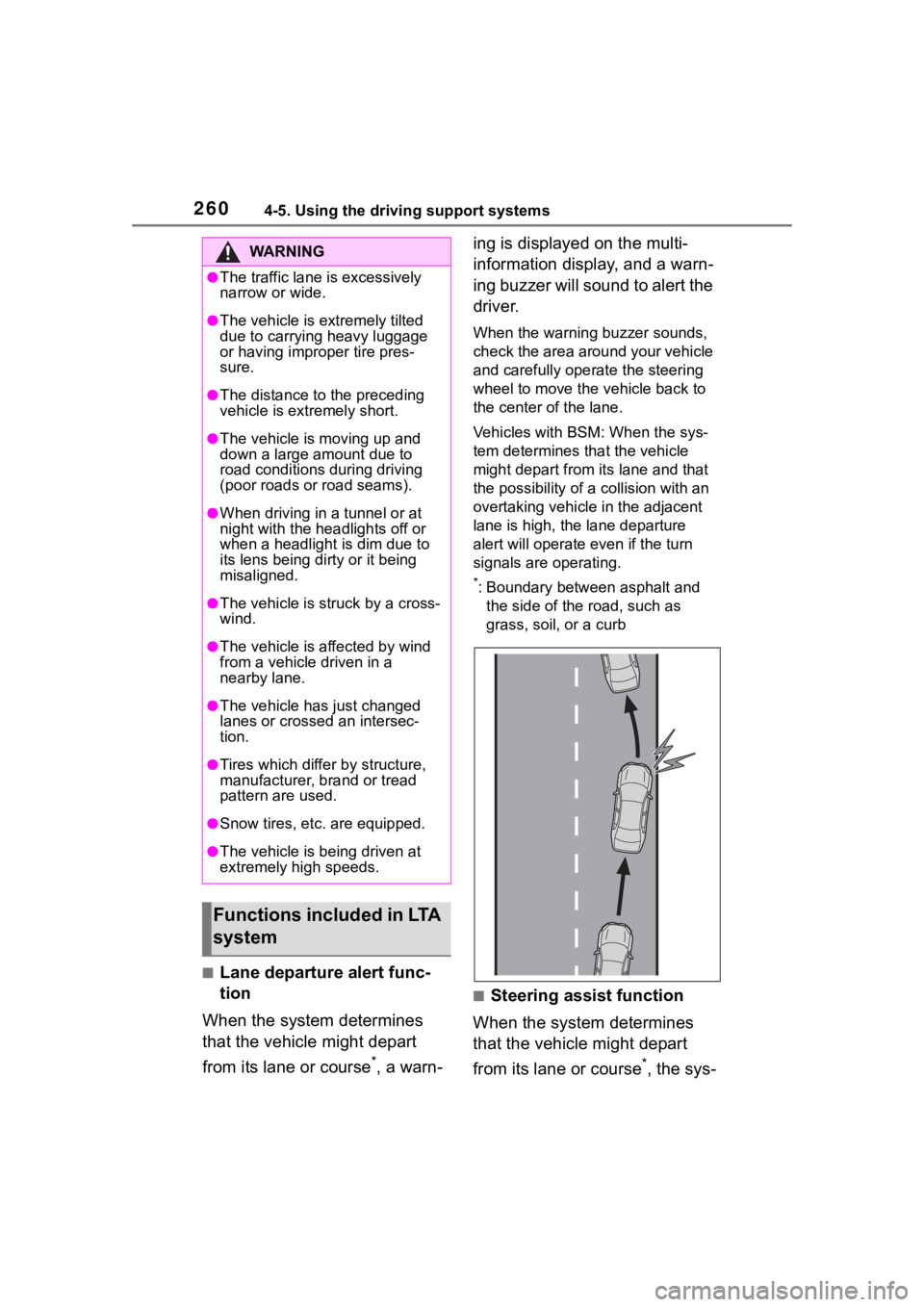
2604-5. Using the driving support systems
■Lane departure alert func-
tion
When the system determines
that the vehicle might depart
from its lane or course
*, a warn- ing is displayed on the multi-
information display, and a warn-
ing buzzer will sound to alert the
driver.
When the warning buzzer sounds,
check the area around your vehicle
and carefully operate the steering
wheel to move the vehicle back to
the center of the lane.
Vehicles with BSM: When the sys-
tem determines that the vehicle
might depart from its lane and that
the possibility of a collision with an
overtaking vehicle in the adjacent
lane is high, the lane departure
alert will operate even if the turn
signals are operating.
*: Boundary between asphalt and
the side of the road, such as
grass, soil, or a curb
■Steering assist function
When the system determines
that the vehicle might depart
from its lane or course
*, the sys-
WA R N I N G
●The traffic lane is excessively
narrow or wide.
●The vehicle is extremely tilted
due to carrying heavy luggage
or having improper tire pres-
sure.
●The distance to the preceding
vehicle is extremely short.
●The vehicle is moving up and
down a large amount due to
road conditions during driving
(poor roads or road seams).
●When driving in a tunnel or at
night with the headlights off or
when a headlight is dim due to
its lens being dirty or it being
misaligned.
●The vehicle is struck by a cross-
wind.
●The vehicle is affected by wind
from a vehicle driven in a
nearby lane.
●The vehicle has just changed
lanes or crossed an intersec-
tion.
●Tires which differ by structure,
manufacturer, b rand or tread
pattern are used.
●Snow tires, etc. are equipped.
●The vehicle is being driven at
extremely high speeds.
Functions included in LTA
system
Page 261 of 744
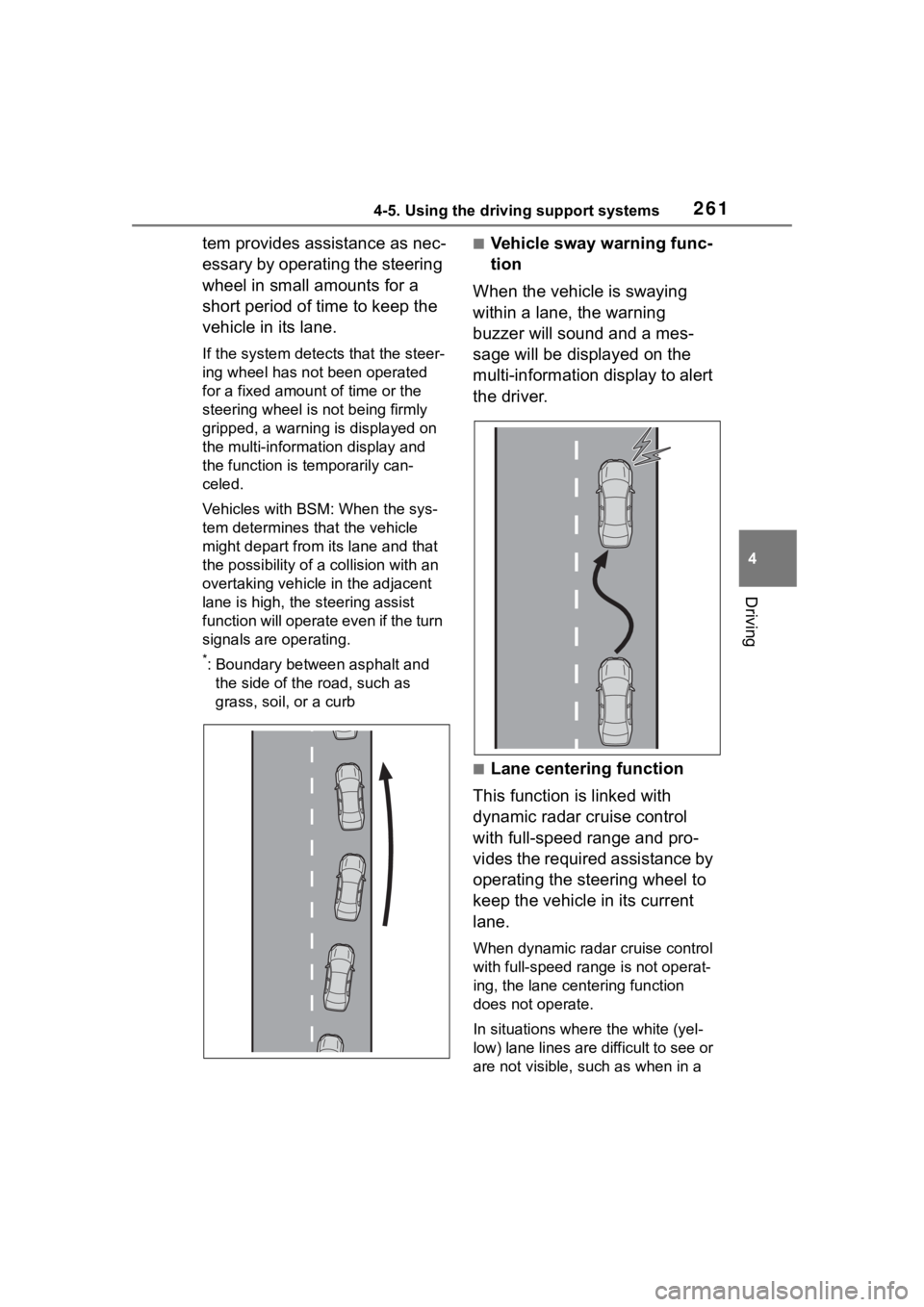
2614-5. Using the driving support systems
4
Driving
tem provides assistance as nec-
essary by operating the steering
wheel in small amounts for a
short period of time to keep the
vehicle in its lane.
If the system detects that the steer-
ing wheel has not been operated
for a fixed amount of time or the
steering wheel is not being firmly
gripped, a warning is displayed on
the multi-information display and
the function is temporarily can-
celed.
Vehicles with BSM: When the sys-
tem determines that the vehicle
might depart from its lane and that
the possibility of a collision with an
overtaking vehicle in the adjacent
lane is high, the steering assist
function will operate even if the turn
signals are operating.
*: Boundary between asphalt and the side of the road, such as
grass, soil, or a curb
■Vehicle sway warning func-
tion
When the vehicle is swaying
within a lane, the warning
buzzer will sound and a mes-
sage will be displayed on the
multi-information display to alert
the driver.
■Lane centering function
This function is linked with
dynamic radar cruise control
with full-speed range and pro-
vides the required assistance by
operating the steering wheel to
keep the vehicle in its current
lane.
When dynamic radar cruise control
with full-speed range is not operat-
ing, the lane centering function
does not operate.
In situations where the white (yel-
low) lane lines are d ifficult to see or
are not visible, such as when in a