break in TOYOTA RAV4 PHEV 2021 Owners Manual
[x] Cancel search | Manufacturer: TOYOTA, Model Year: 2021, Model line: RAV4 PHEV, Model: TOYOTA RAV4 PHEV 2021Pages: 666, PDF Size: 161.28 MB
Page 36 of 666
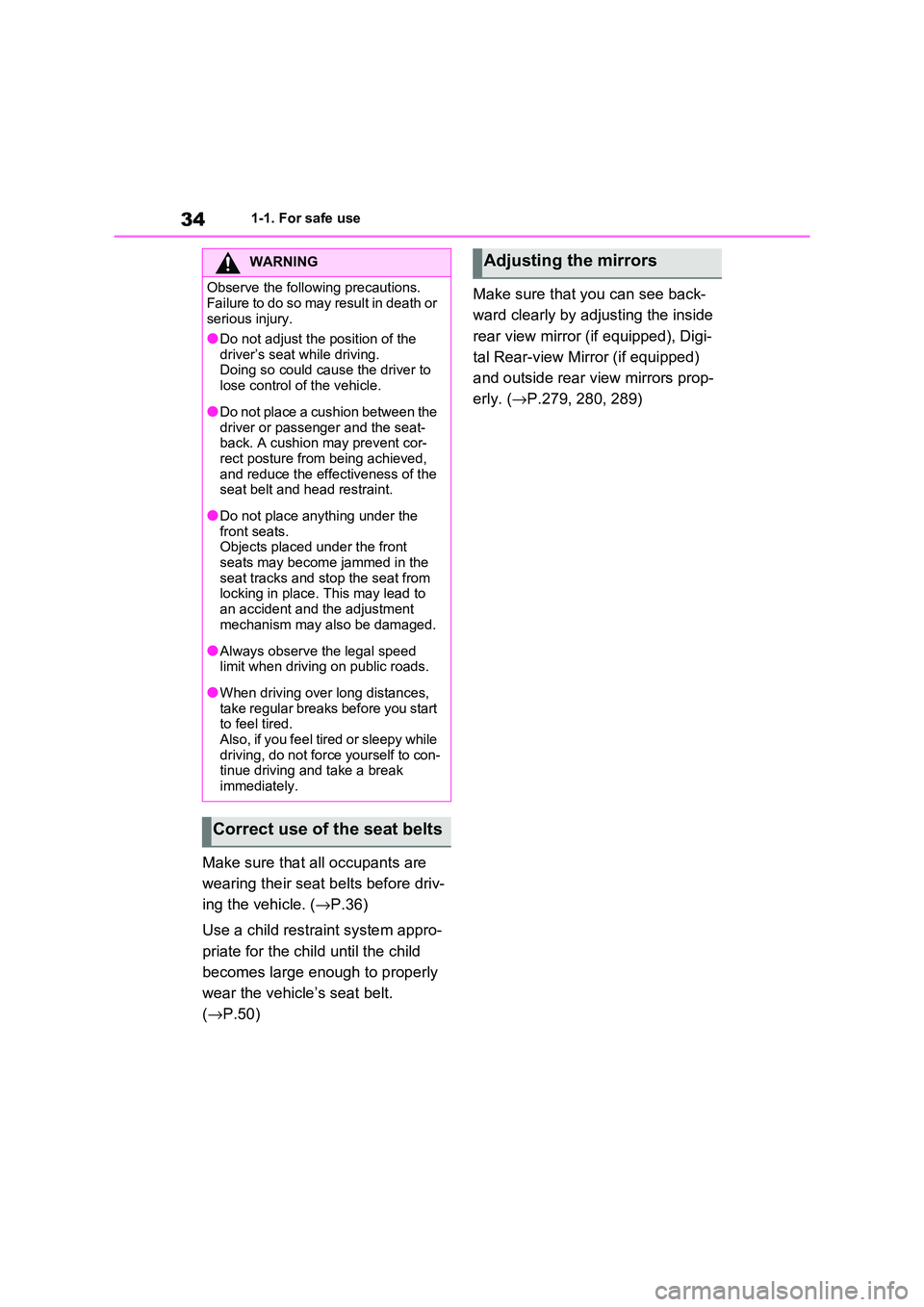
341-1. For safe use
Make sure that all occupants are
wearing their sea t belts before driv-
ing the vehicle. ( →P.36)
Use a child restraint system appro -
priate for the chil d until the child
becomes large enough to properly
wear the vehicle’s seat belt.
( →P.50)
Make sure that you can see back -
ward clearly by adjusting the inside
rear view mirror (if equipped), Digi -
tal Rear-view Mirror (if equipped)
and outside rear view mirrors prop -
erly. ( →P.279, 280, 289)
WARNING
Observe the following precautions.
Failure to do so may result in death or
serious injury.
●Do not adjust the position of the
driver’s seat while driving.
Doing so could cause the driver to lose control of the vehicle.
●Do not place a cushion between the
driver or passenger and the seat - back. A cushion may prevent cor -
rect posture from being achieved,
and reduce the effectiveness of the seat belt and head restraint.
●Do not place anything under the front seats.
Objects placed und er the front
seats may become jammed in the seat tracks and stop the seat from
locking in place. This may lead to
an accident and the adjustment mechanism may also be damaged.
●Always observe the legal speed limit when driving on public roads.
●When driving over long distances, take regular breaks before you start
to feel tired.
Also, if you feel tired or sleepy while driving, do not force yourself to con -
tinue driving and take a break
immediately.
Correct use of the seat belts
Adjusting the mirrors
Page 80 of 666
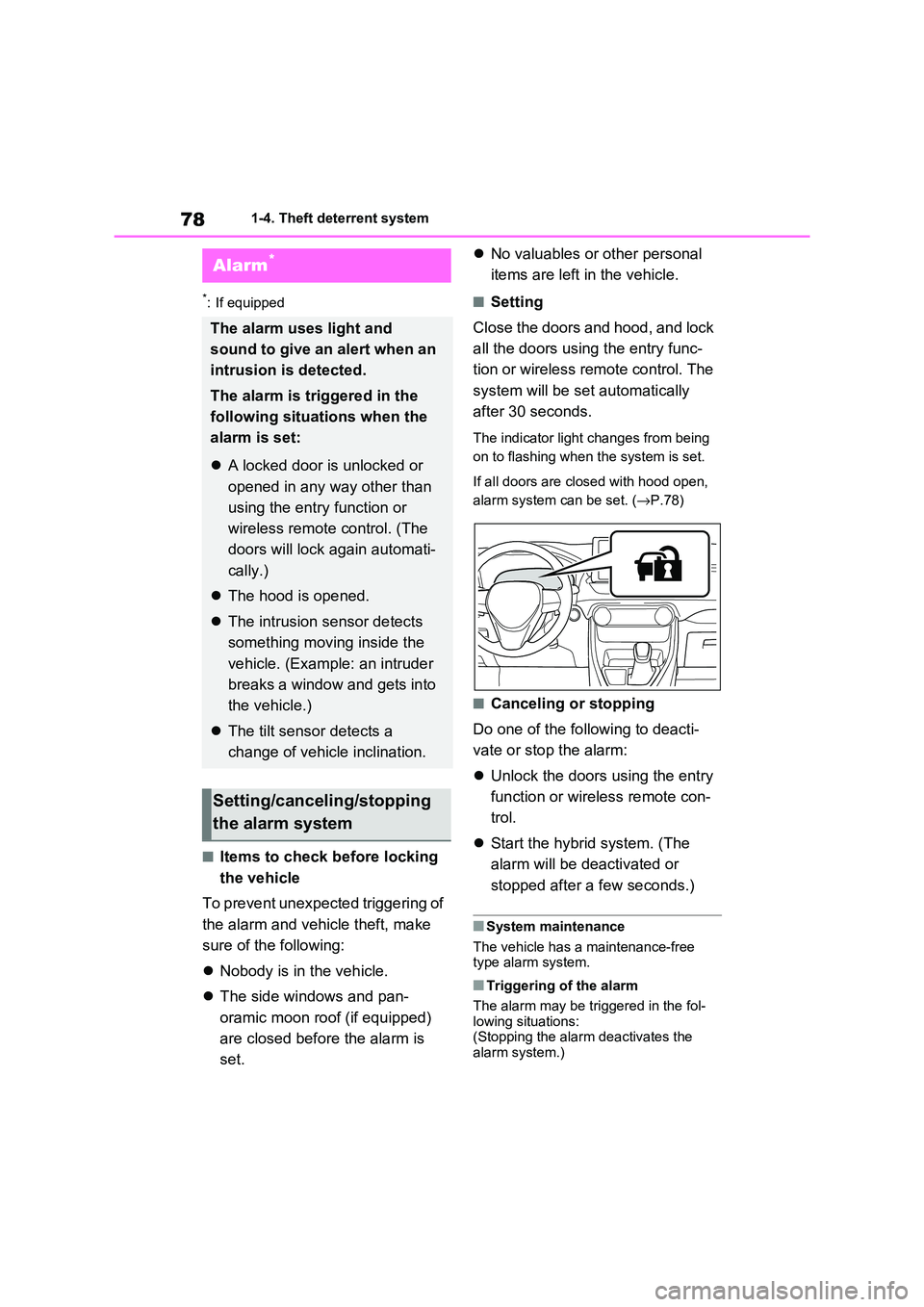
781-4. Theft deterrent system
*: If equipped
■Items to check before locking
the vehicle
To prevent unexpected triggering of
the alarm and vehicle theft, make
sure of the following:
Nobody is in the vehicle.
The side windows and pan-
oramic moon roof (if equipped)
are closed before the alarm is
set.
No valuables or other personal
items are left in the vehicle.
■Setting
Close the doors and hood, and lock
all the doors using the entry func -
tion or wireless remote control. The
system will be set automatically
after 30 seconds.
The indicator light changes from being
on to flashing when the system is set.
If all doors are closed with hood open,
alarm system can be set. ( →P.78)
■Canceling or stopping
Do one of the fo llowing to deacti-
vate or stop the alarm:
Unlock the doors using the entry
function or wirel ess remote con-
trol.
Start the hybrid system. (The
alarm will be de activated or
stopped after a few seconds.)
■System maintenance
The vehicle has a maintenance-free type alarm system.
■Triggering of the alarm
The alarm may be tr iggered in the fol-
lowing situations: (Stopping the alar m deactivates the
alarm system.)
Alarm*
The alarm uses light and
sound to give an alert when an
intrusion is detected.
The alarm is triggered in the
following situat ions when the
alarm is set:
A locked door is unlocked or
opened in any way other than
using the entry function or
wireless remote control. (The
doors will lock again automati -
cally.)
The hood is opened.
The intrusion sensor detects
something moving inside the
vehicle. (Example: an intruder
breaks a window and gets into
the vehicle.)
The tilt sensor detects a
change of vehicle inclination.
Setting/canceling/stopping
the alarm system
Page 114 of 666
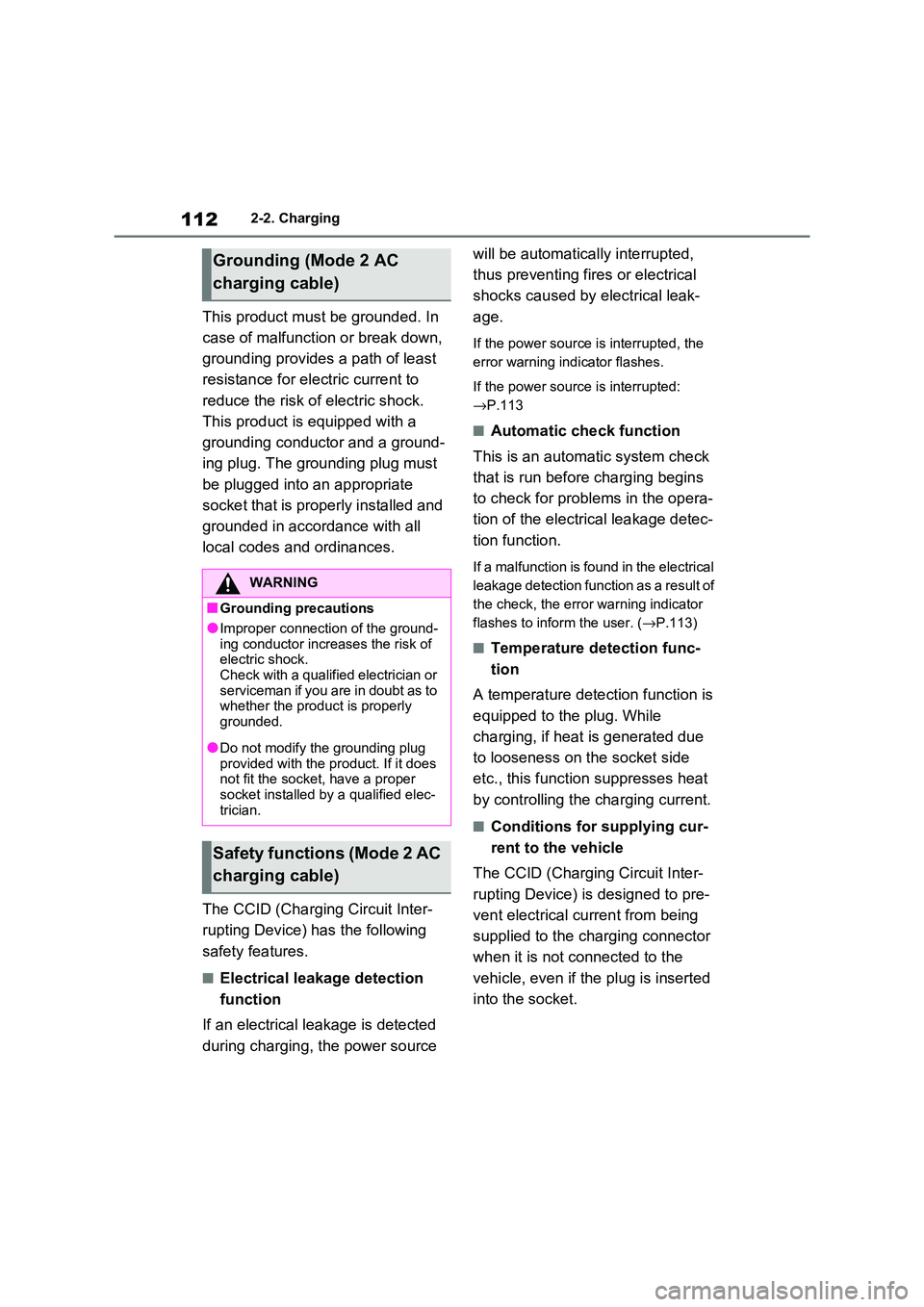
1122-2. Charging
This product must be grounded. In
case of malfunction or break down,
grounding provides a path of least
resistance for electric current to
reduce the risk of e lectric shock.
This product is equipped with a
grounding conductor and a ground -
ing plug. The gro unding plug must
be plugged into an appropriate
socket that is properly installed and
grounded in accordance with all
local codes and ordinances.
The CCID (Chargin g Circuit Inter-
rupting Device) has the following
safety features.
■Electrical leakage detection
function
If an electrical l eakage is detected
during charging, the power source
will be automatically interrupted,
thus preventing fires or electrical
shocks caused by electrical leak -
age.
If the power source i s interrupted, the
error warning indicator flashes.
If the power source is interrupted:
→ P.113
■Automatic check function
This is an automatic system check
that is run before charging begins
to check for problems in the opera -
tion of the electrical leakage detec -
tion function.
If a malfunction is found in the electrical
leakage detection function as a result of
the check, the error warning indicator
flashes to inform the user. ( →P.113)
■Temperature detection func-
tion
A temperature detection function is
equipped to the plug. While
charging, if heat is generated due
to looseness on the socket side
etc., this function suppresses heat
by controlling the charging current.
■Conditions for supplying cur -
rent to the vehicle
The CCID (Charging Circuit Inter -
rupting Device) is designed to pre-
vent electrical cu rrent from being
supplied to the ch arging connector
when it is not connected to the
vehicle, even if the plug is inserted
into the socket.
Grounding (Mode 2 AC
charging cable)
WARNING
■Grounding precautions
●Improper connection of the ground -
ing conductor increases the risk of electric shock.
Check with a qualified electrician or
serviceman if you are in doubt as to whether the product is properly
grounded.
●Do not modify t he grounding plug
provided with the product. If it does
not fit the socket, have a proper socket installed by a qualified elec -
trician.
Safety functions (Mode 2 AC
charging cable)
Page 126 of 666
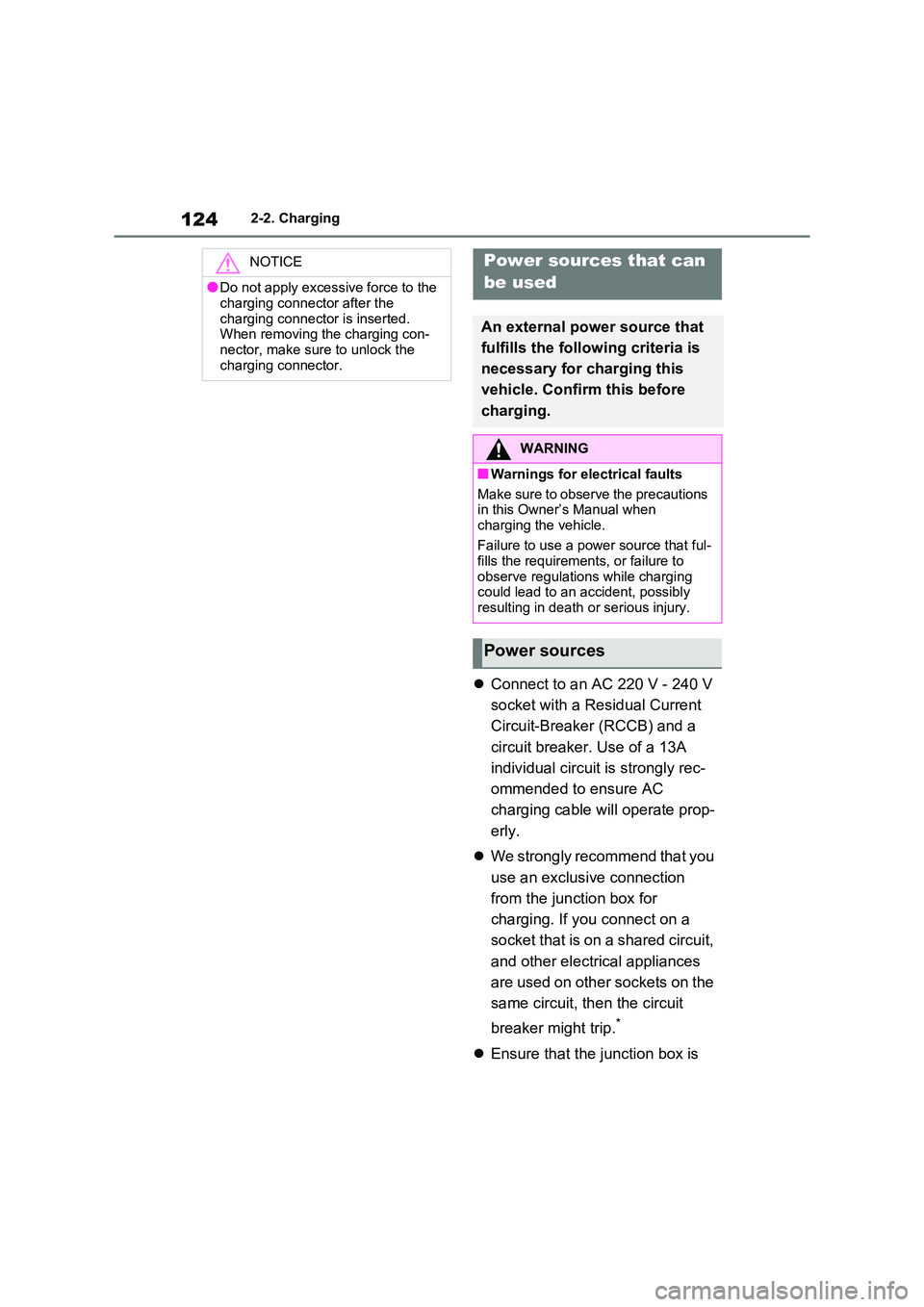
1242-2. Charging
Connect to an AC 220 V - 240 V
socket with a Residual Current
Circuit-Breaker (RCCB) and a
circuit breaker. Use of a 13A
individual circuit is strongly rec -
ommended to ensure AC
charging cable will operate prop-
erly.
We strongly recommend that you
use an exclusive connection
from the junction box for
charging. If you connect on a
socket that is on a shared circuit,
and other electrical appliances
are used on other sockets on the
same circuit, then the circuit
breaker might trip.*
Ensure that the junction box is
NOTICE
●Do not apply excessive force to the
charging connector after the
charging connector is inserted. When removing the charging con -
nector, make sure to unlock the
charging connector.
Power sources that can
be used
An external power source that
fulfills the follow ing criteria is
necessary for charging this
vehicle. Confirm this before
charging.
WARNING
■Warnings for electrical faults
Make sure to observe the precautions
in this Owner’s Manual when
charging the vehicle.
Failure to use a power source that ful -
fills the requirements, or failure to
observe regulations while charging could lead to an accident, possibly
resulting in death or serious injury.
Power sources
Page 127 of 666
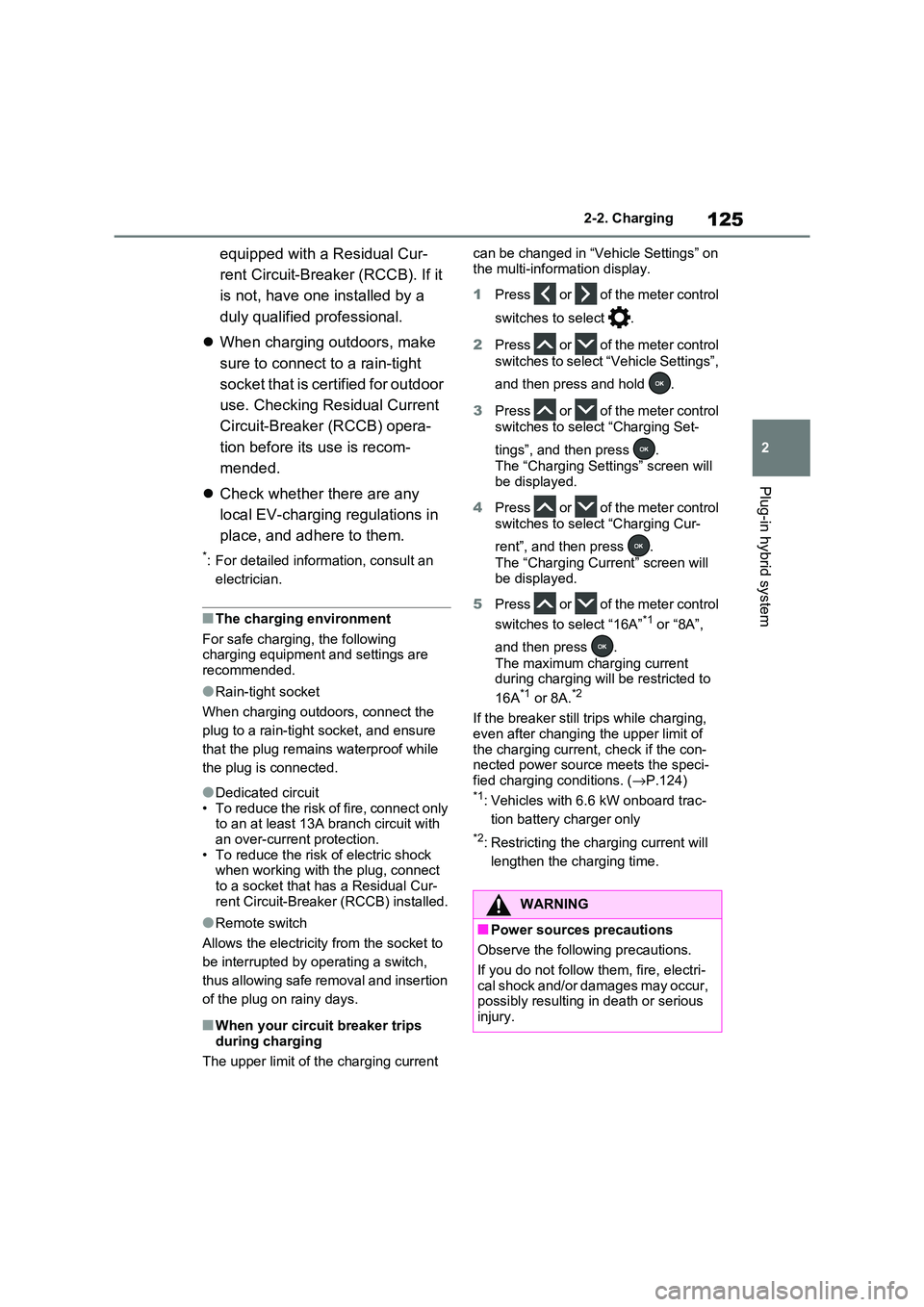
125
2
2-2. Charging
Plug-in hybrid system
equipped with a Residual Cur -
rent Circuit-Breaker (RCCB). If it
is not, have one installed by a
duly qualified professional.
When charging outdoors, make
sure to connect to a rain-tight
socket that is certified for outdoor
use. Checking Residual Current
Circuit-Breaker (RCCB) opera -
tion before its use is recom -
mended.
Check whether there are any
local EV-charging regulations in
place, and adhere to them.
*: For detailed informa tion, consult an
electrician.
■The charging environment
For safe charging, the following charging equipment and settings are
recommended.
●Rain-tight socket
When charging outdoors, connect the
plug to a rain-tight socket, and ensure
that the plug remains waterproof while
the plug is connected.
●Dedicated circuit
• To reduce the risk of fire, connect only to an at least 13A branch circuit with
an over-current protection.
• To reduce the risk of electric shock when working with the plug, connect
to a socket that has a Residual Cur-
rent Circuit-Breaker (RCCB) installed.
●Remote switch
Allows the electricity from the socket to
be interrupted by operating a switch,
thus allowing safe removal and insertion
of the plug on rainy days.
■When your circuit breaker trips
during charging
The upper limit of the charging current
can be changed in “Vehicle Settings” on
the multi-information display.
1 Press or of the meter control
switches to select .
2 Press or of the meter control
switches to select “ Vehicle Settings”,
and then press and hold .
3 Press or of the meter control
switches to select “Charging Set -
tings”, and then press .
The “Charging Settings” screen will
be displayed.
4 Press or of the meter control
switches to select “Charging Cur -
rent”, and then press .
The “Charging Current” screen will
be displayed.
5 Press or of the meter control
switches to select “16A”*1 or “8A”,
and then press .
The maximum charging current
during charging will be restricted to
16A*1 or 8A.*2
If the breaker still tri ps while charging,
even after changing the upper limit of
the charging current , check if the con- nected power sourc e meets the speci-
fied charging conditions. ( →P.124)*1: Vehicles with 6.6 kW onboard trac-
tion battery charger only
*2: Restricting the charging current will
lengthen the charging time.
WARNING
■Power sources precautions
Observe the following precautions.
If you do not follow them, fire, electri-
cal shock and/or damages may occur,
possibly resulting in death or serious injury.
Page 128 of 666
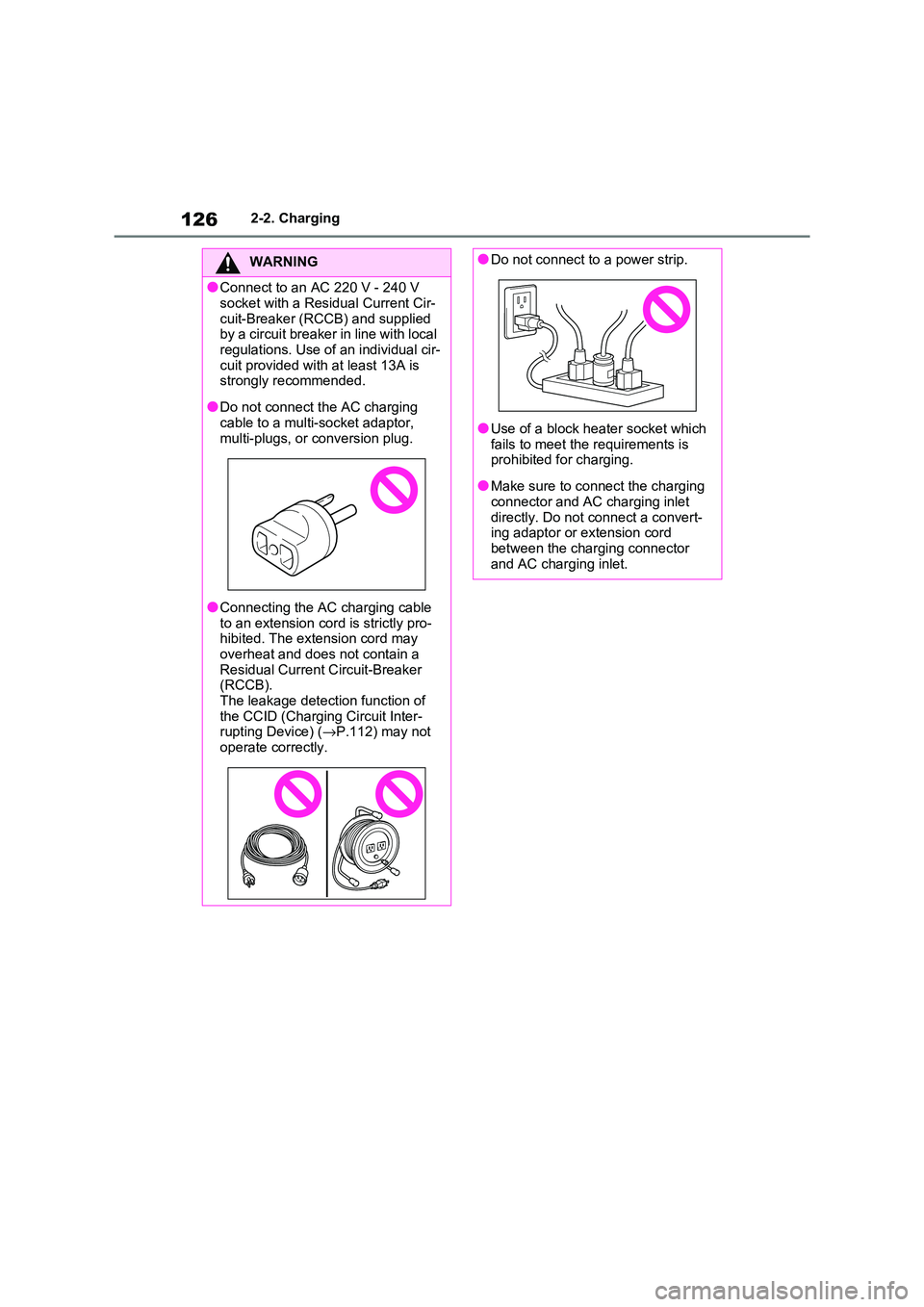
1262-2. Charging
WARNING
●Connect to an AC 220 V - 240 V
socket with a Residual Current Cir -
cuit-Breaker (RCCB) and supplied by a circuit breaker in line with local
regulations. Use of an individual cir -
cuit provided with at least 13A is strongly recommended.
●Do not connect the AC charging
cable to a multi -socket adaptor, multi-plugs, or conversion plug.
●Connecting the AC charging cable to an extension co rd is strictly pro-
hibited. The extension cord may
overheat and does not contain a Residual Current Circuit-Breaker
(RCCB).
The leakage detection function of the CCID (Charging Circuit Inter -
rupting Device) ( →P.112) may not
operate correctly.
●Do not connect to a power strip.
●Use of a block heater socket which
fails to meet the requirements is prohibited for charging.
●Make sure to connect the charging connector and AC charging inlet
directly. Do not connect a convert -
ing adaptor or extension cord between the charging connector
and AC charging inlet.
Page 158 of 666
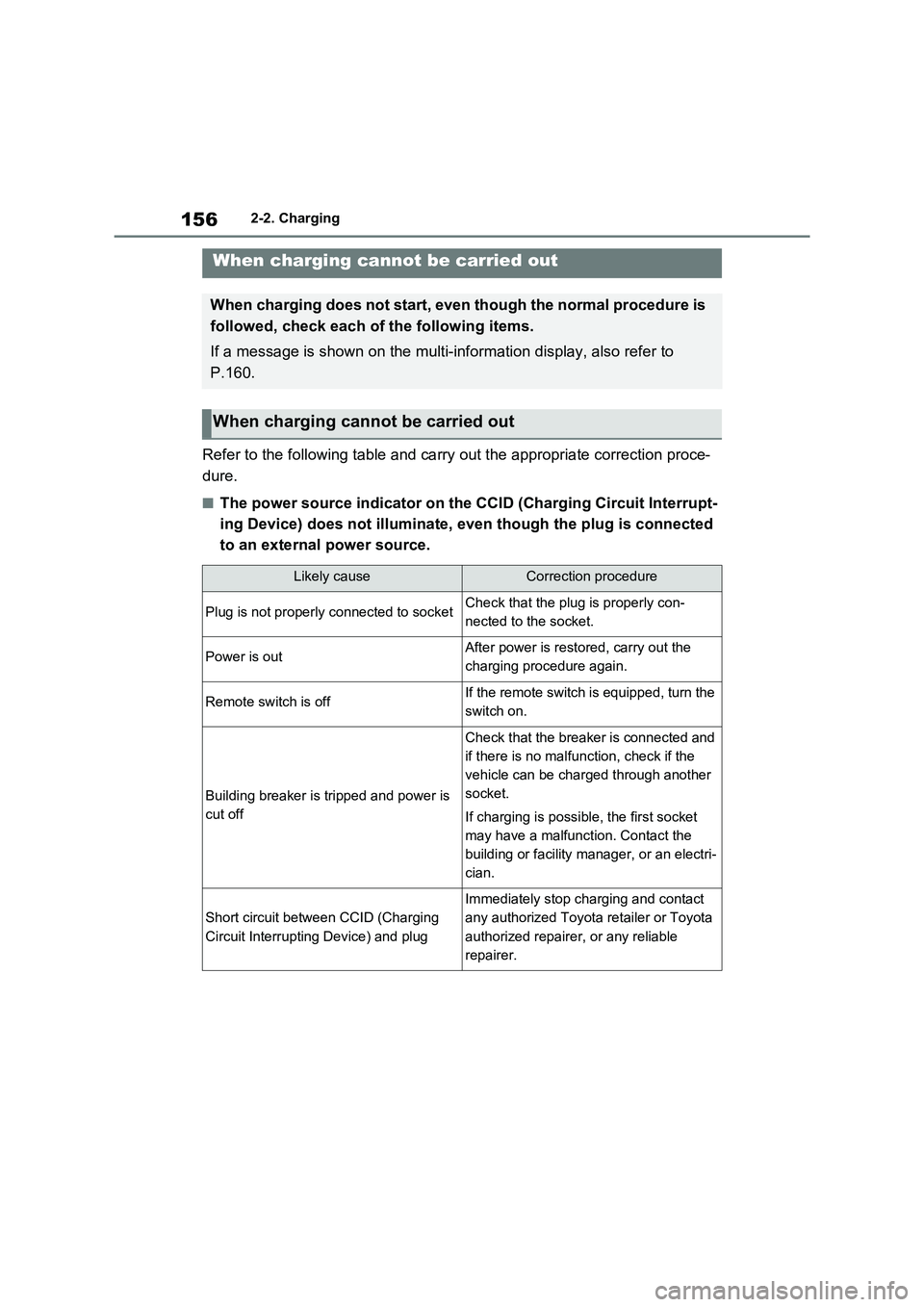
1562-2. Charging
Refer to the following table and carry out the appropriate correction proce-
dure.
■The power source indicator on the CCID (Charging Circuit Interr upt-
ing Device) does not illuminate , even though the plug is connected
to an external power source.
When charging cannot be carried out
When charging does not start, even though the normal procedure is
followed, check each of the following items.
If a message is shown on the multi-information display, also refer to
P.160.
When charging cannot be carried out
Likely causeCorrection procedure
Plug is not properly c onnected to socketCheck that the plug is properly con-
nected to the socket.
Power is outAfter power is resto red, carry out the
charging procedure again.
Remote switch is offIf the remote switch is equipped, turn the
switch on.
Building breaker is tripped and power is
cut off
Check that the breaker is connected and
if there is no malfunc tion, check if the
vehicle can be charged through another
socket.
If charging is possible, the first socket
may have a malfunct ion. Contact the
building or facility manager, or an electri -
cian.
Short circuit betwe en CCID (Charging
Circuit Interrupting Device) and plug
Immediately stop c harging and contact
any authorized Toyota retailer or Toyota
authorized repairer, or any reliable
repairer.
Page 164 of 666
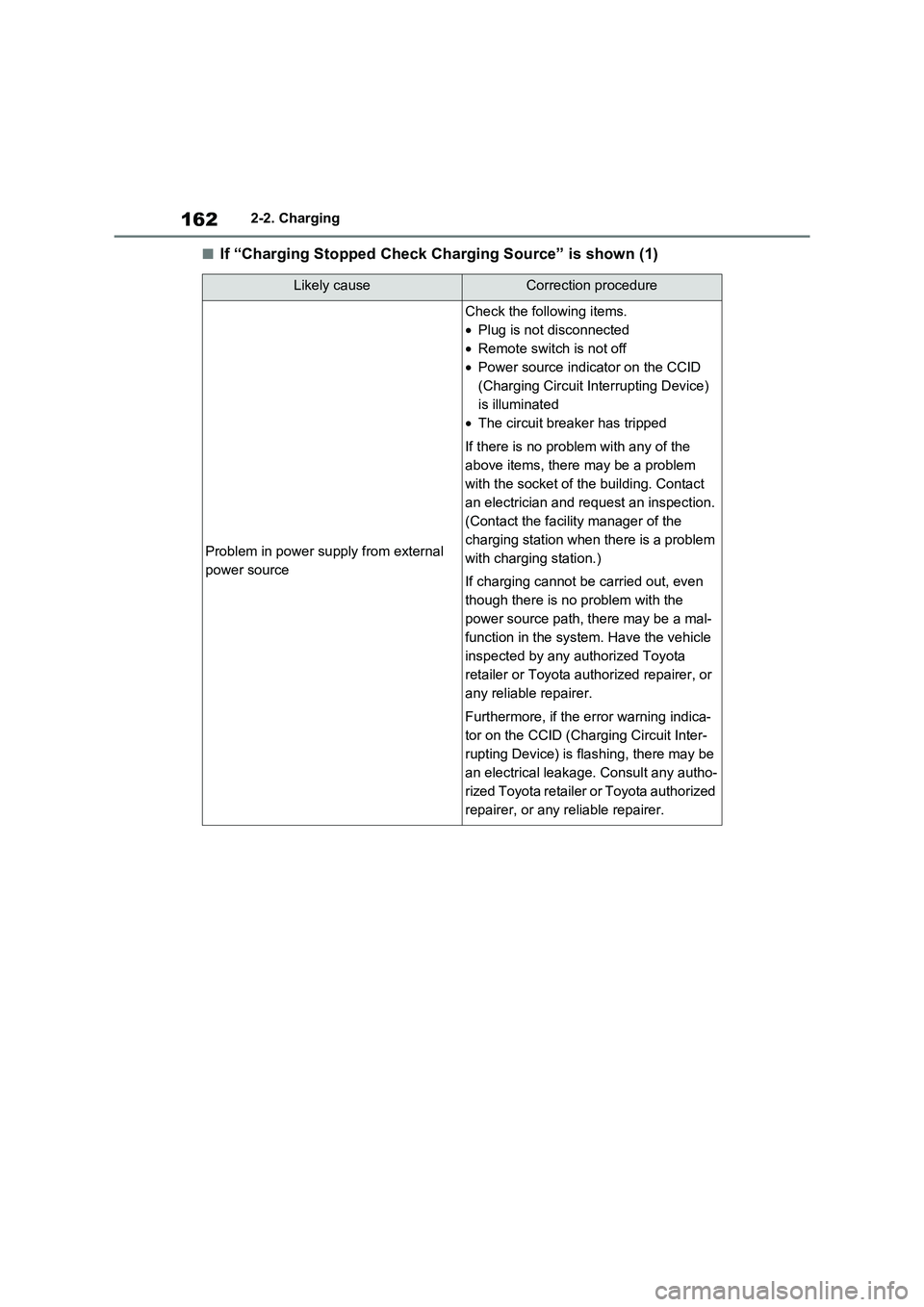
1622-2. Charging
■If “Charging Stopped Check Charging Source” is shown (1)
Likely causeCorrection procedure
Problem in power supply from external
power source
Check the following items.
• Plug is not disconnected
• Remote switch is not off
• Power source indicator on the CCID
(Charging Circuit Interrupting Device)
is illuminated
• The circuit breaker has tripped
If there is no prob lem with any of the
above items, there may be a problem
with the socket of t he building. Contact
an electrician and requ est an inspection.
(Contact the facility manager of the
charging station when there is a problem
with charging station.)
If charging cannot be carried out, even
though there is no problem with the
power source path, there may be a mal -
function in the system . Have the vehicle
inspected by any authorized Toyota
retailer or Toyota authorized repairer, or
any reliable repairer.
Furthermore, if the error warning indica-
tor on the CCID (Charging Circuit Inter -
rupting Device) is flashing, there may be
an electrical leakage. Consult any autho -
rized Toyota retailer or Toyota authorized
repairer, or any reliable repairer.
Page 213 of 666

211
4
4-2. Opening, closing and locking the doors
Before driving
■Using the entry function
Carry the electronic key to enable
this function.
1 Unlocks all the doors
The doors cannot be unlocked for 3
WARNING
●Vehicles without power back door:
The back door may suddenly shut if
it is not opened fully . It is more diffi- cult to open or clo se the back door
on an incline than on a level sur -
face, so beware of the back door unexpectedly opening or closing by
itself. Make sure that the back door
is fully open and secure before
using the luggage compartment.
●Vehicles with power back door: The
back door may suddenly shut if it is not opened fully, while on a steep
incline. Make sure that the back
door is secured before using the luggage compartment.
●When closing the back door, take extra care to prevent your fingers,
etc. from being caught.
●Vehicles without power back door:
When closing the back door, make
sure to press it lig htly on its outer surface. If the back door handle is
used to fully close the back door, it
may result in hands or arms being caught.
●Vehicles without power back door: Do not pull on the back door
damper stay ( →P.213) to close the
back door, and do not hang on the back door damper stay.
Doing so may cause hands to be
caught or the back door damper stay to break, caus ing an accident.
●Vehicles with power back door: Do not pull on the back door spindle
( →P.221) to close the back door,
and do not hang o n the back door spindle.
Doing so may cause hands to be
caught or the back door spindle to break, causing an accident.
●Vehicles without power back door: If a bicycle carrier or similar heavy
object is attached to the back door,
it may suddenly shut again after being opened, causing someone’s
hands, head or neck to be caught
and injured. W hen installing an accessory part to the back door,
using a genuine Toyota part is rec -
ommended.
Unlocking and locking the
back door from the outside
Page 303 of 666
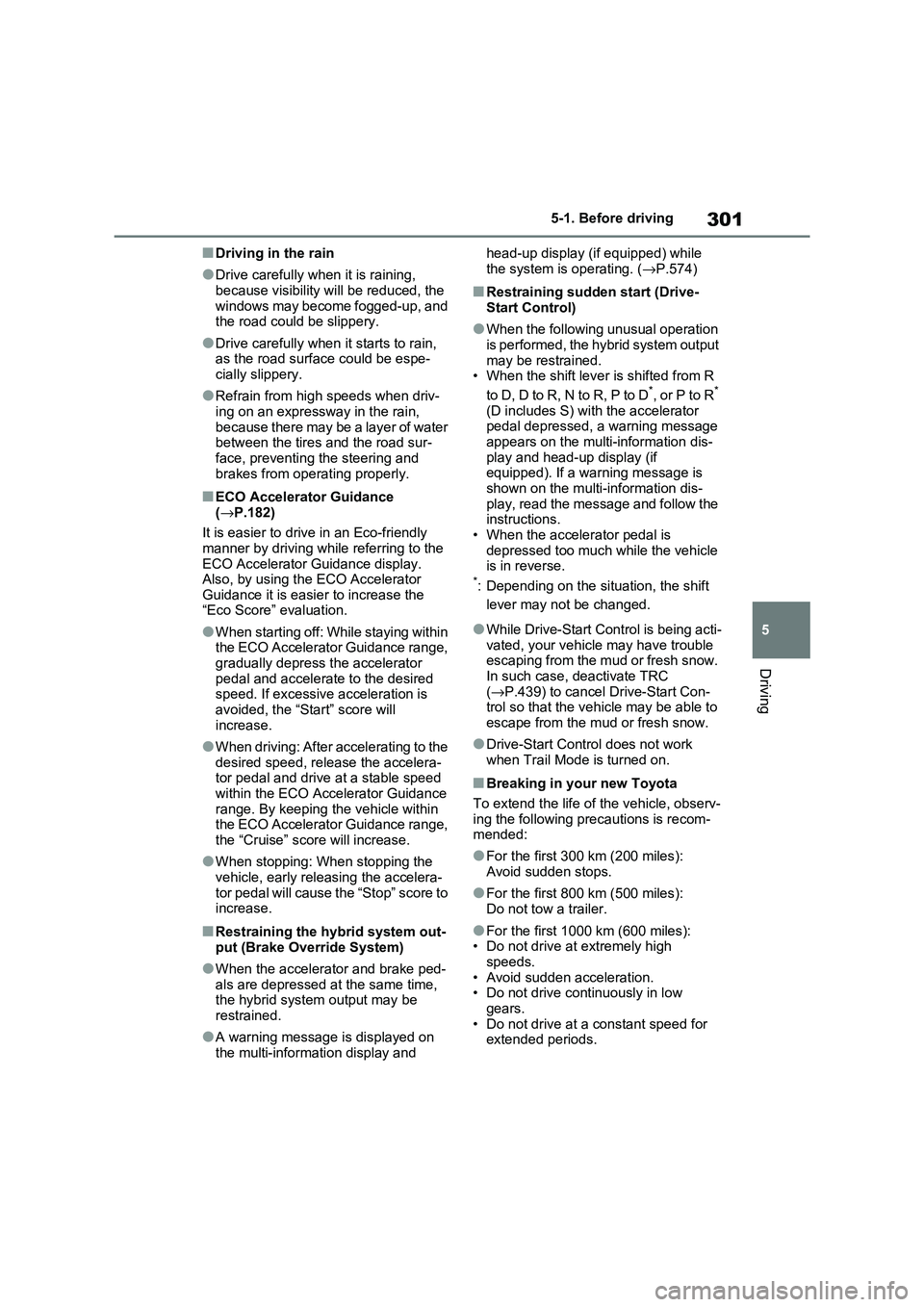
301
5
5-1. Before driving
Driving
■Driving in the rain
●Drive carefully when it is raining,
because visibility will be reduced, the
windows may become fogged-up, and the road could be slippery.
●Drive carefully when it starts to rain, as the road surfa ce could be espe-
cially slippery.
●Refrain from hig h speeds when driv-
ing on an expressw ay in the rain,
because there may be a layer of water between the tires and the road sur -
face, preventing the steering and
brakes from operating properly.
■ECO Accelerator Guidance ( →P.182)
It is easier to drive in an Eco-friendly
manner by driving while referring to the ECO Accelerator Guidance display.
Also, by using the ECO Accelerator
Guidance it is easier to increase the “Eco Score” evaluation.
●When starting off: While staying within the ECO Accelerator Guidance range,
gradually depress the accelerator
pedal and accelerate to the desired speed. If excessive acceleration is
avoided, the “Start” score will
increase.
●When driving: After accelerating to the
desired speed, release the accelera - tor pedal and drive at a stable speed
within the ECO Accelerator Guidance
range. By keeping the vehicle within the ECO Accelerator Guidance range,
the “Cruise” score will increase.
●When stopping: When stopping the
vehicle, early releasing the accelera -
tor pedal will cause the “Stop” score to increase.
■Restraining the hybrid system out - put (Brake Override System)
●When the accelerator and brake ped - als are depressed at the same time,
the hybrid system output may be
restrained.
●A warning message is displayed on
the multi-information display and
head-up display (if equipped) while
the system is operating. ( →P.574)
■Restraining sudden start (Drive- Start Control)
●When the following unusual operation is performed, the hybrid system output
may be restrained.
• When the shift leve r is shifted from R
to D, D to R, N to R, P to D*, or P to R*
(D includes S) with the accelerator
pedal depressed, a warning message appears on the multi-information dis -
play and head-up display (if
equipped). If a warning message is shown on the multi-information dis -
play, read the message and follow the
instructions. • When the accelerator pedal is
depressed too much while the vehicle
is in reverse.*: Depending on the sit uation, the shift
lever may not be changed.
●While Drive-Start Control is being acti -
vated, your vehicle may have trouble escaping from the mud or fresh snow.
In such case, deactivate TRC
( →P.439) to cancel Drive-Start Con- trol so that the vehi cle may be able to
escape from the mud or fresh snow.
●Drive-Start Control does not work
when Trail Mode is turned on.
■Breaking in your new Toyota
To extend the life of the vehicle, observ- ing the following precautions is recom -
mended:
●For the first 300 km (200 miles):
Avoid sudden stops.
●For the first 800 km (500 miles):
Do not tow a trailer.
●For the first 1000 km (600 miles): • Do not drive at extremely high
speeds.
• Avoid sudden acceleration. • Do not drive continuously in low
gears.
• Do not drive at a c onstant speed for extended periods.