stop start TOYOTA RAV4 PLUG-IN HYBRID 2021 Owner's Guide
[x] Cancel search | Manufacturer: TOYOTA, Model Year: 2021, Model line: RAV4 PLUG-IN HYBRID, Model: TOYOTA RAV4 PLUG-IN HYBRID 2021Pages: 666, PDF Size: 161.28 MB
Page 219 of 666
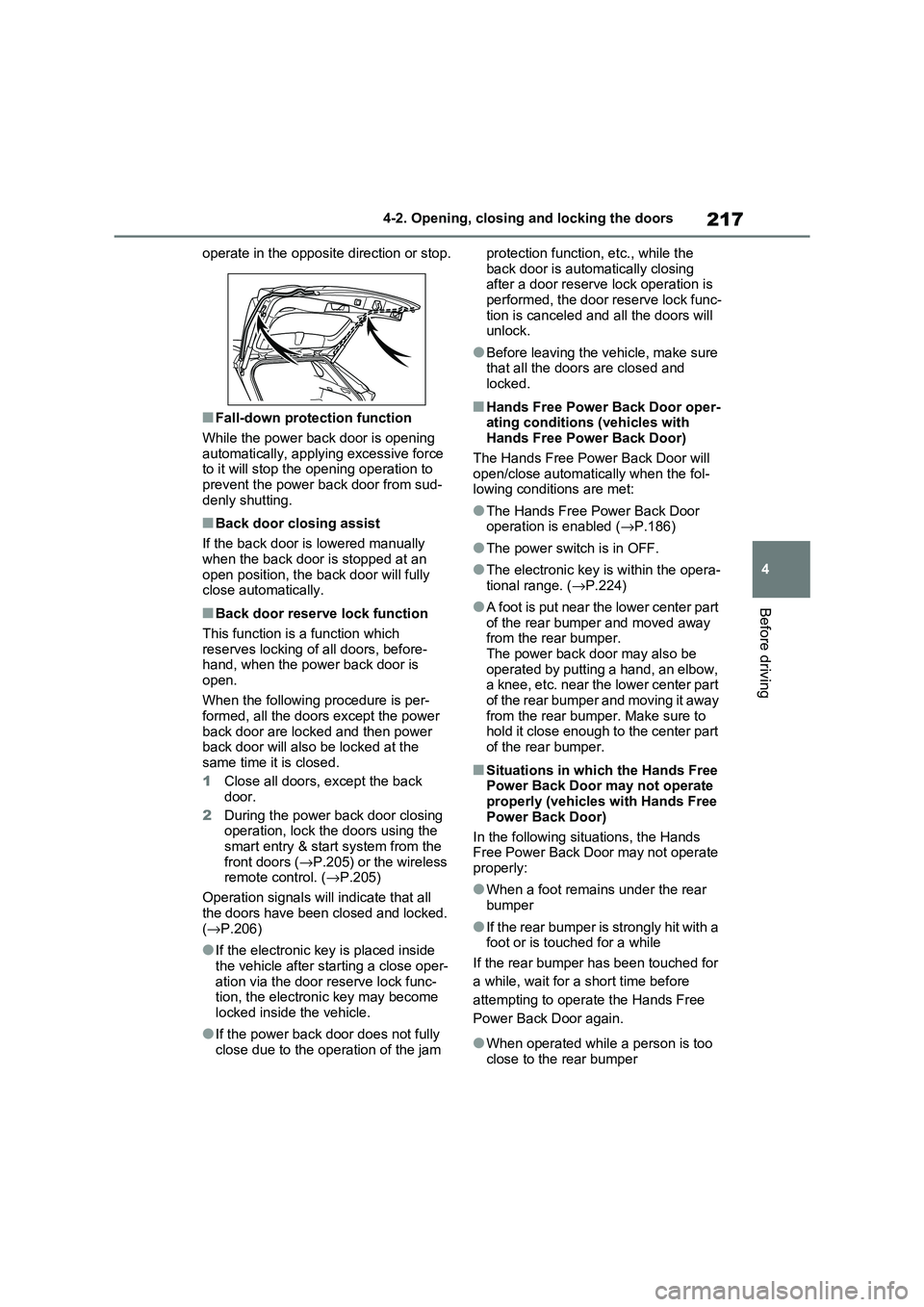
217
4
4-2. Opening, closing and locking the doors
Before driving
operate in the opposi te direction or stop.
■Fall-down protection function
While the power back door is opening
automatically, apply ing excessive force to it will stop the ope ning operation to
prevent the power back door from sud -
denly shutting.
■Back door closing assist
If the back door is lowered manually
when the back door is stopped at an
open position, the back door will fully close automatically.
■Back door reserve lock function
This function is a function which
reserves locking of all doors, before - hand, when the power back door is
open.
When the following procedure is per - formed, all the doors except the power
back door are locked and then power
back door will also be locked at the same time it is closed.
1 Close all doors, except the back
door.
2 During the power back door closing
operation, lock the doors using the smart entry & start system from the
front doors ( →P.205) or the wireless
remote control. ( →P.205)
Operation signals will indicate that all
the doors have been closed and locked.
( →P.206)
●If the electronic key is placed inside
the vehicle after st arting a close oper-
ation via the door r eserve lock func- tion, the electron ic key may become
locked inside the vehicle.
●If the power back door does not fully
close due to the operation of the jam
protection function , etc., while the
back door is automatically closing after a door reserve lock operation is
performed, the door reserve lock func -
tion is canceled and all the doors will unlock.
●Before leaving the vehicle, make sure that all the door s are closed and
locked.
■Hands Free Power Back Door oper -
ating conditions (vehicles with Hands Free Power Back Door)
The Hands Free Power Back Door will
open/close automatically when the fol - lowing conditions are met:
●The Hands Free Power Back Door operation is enabled ( →P.186)
●The power switch is in OFF.
●The electronic key is within the opera-
tional range. ( →P.224)
●A foot is put near the lower center part
of the rear bumper and moved away from the rear bumper.
The power back door may also be
operated by putting a hand, an elbow, a knee, etc. near the lower center part
of the rear bumper and moving it away
from the rear bumper. Make sure to hold it close enough to the center part
of the rear bumper.
■Situations in which the Hands Free
Power Back Door may not operate properly (vehicles with Hands Free
Power Back Door)
In the following situations, the Hands Free Power Back Door may not operate
properly:
●When a foot remains under the rear
bumper
●If the rear bumper is strongly hit with a foot or is touche d for a while
If the rear bumper has been touched for
a while, wait for a short time before
attempting to operate the Hands Free
Power Back Door again.
●When operated while a person is too close to the rear bumper
Page 222 of 666
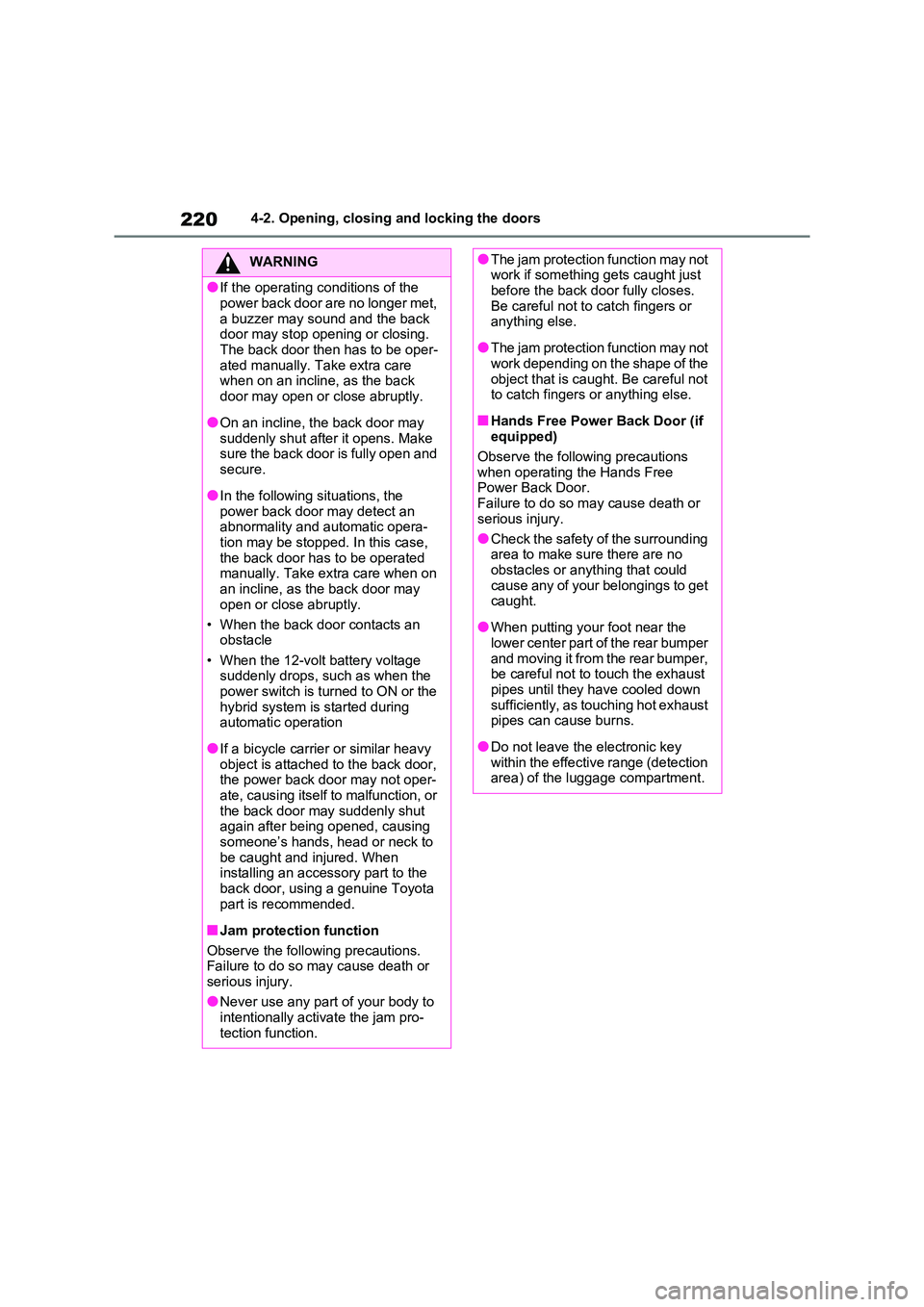
2204-2. Opening, closing and locking the doors
WARNING
●If the operating conditions of the
power back door are no longer met,
a buzzer may sou nd and the back door may stop opening or closing.
The back door then has to be oper -
ated manually. Take extra care when on an inclin e, as the back
door may open or close abruptly.
●On an incline, the back door may suddenly shut after it opens. Make
sure the back door is fully open and
secure.
●In the following situations, the
power back door may detect an abnormality and automatic opera-
tion may be stopped. In this case,
the back door has to be operated manually. Take extra care when on
an incline, as the back door may
open or close abruptly.
• When the back door contacts an
obstacle
• When the 12-volt battery voltage suddenly drops, such as when the
power switch is turned to ON or the
hybrid system is started during automatic operation
●If a bicycle carrier o r similar heavy object is attached to the back door,
the power back door may not oper -
ate, causing itself to malfunction, or the back door may suddenly shut
again after being opened, causing
someone’s hands, head or neck to be caught and injured. When
installing an accessory part to the
back door, using a genuine Toyota part is recommended.
■Jam protection function
Observe the following precautions.
Failure to do so m ay cause death or
serious injury.
●Never use any part of your body to
intentionally activ ate the jam pro-
tection function.
●The jam protection function may not work if something gets caught just
before the back door fully closes.
Be careful not to catch fingers or anything else.
●The jam protection function may not work depending on the shape of the
object that is caught. Be careful not
to catch fingers or anything else.
■Hands Free Power Back Door (if
equipped)
Observe the following precautions
when operating the Hands Free
Power Back Door. Failure to do so m ay cause death or
serious injury.
●Check the safety of the surrounding area to make sur e there are no
obstacles or anything that could
cause any of your belongings to get caught.
●When putting your foot near the lower center part of the rear bumper
and moving it from the rear bumper,
be careful not to touch the exhaust pipes until they have cooled down
sufficiently, as touc hing hot exhaust
pipes can cause burns.
●Do not leave the electronic key
within the effectiv e range (detection area) of the luggage compartment.
Page 225 of 666
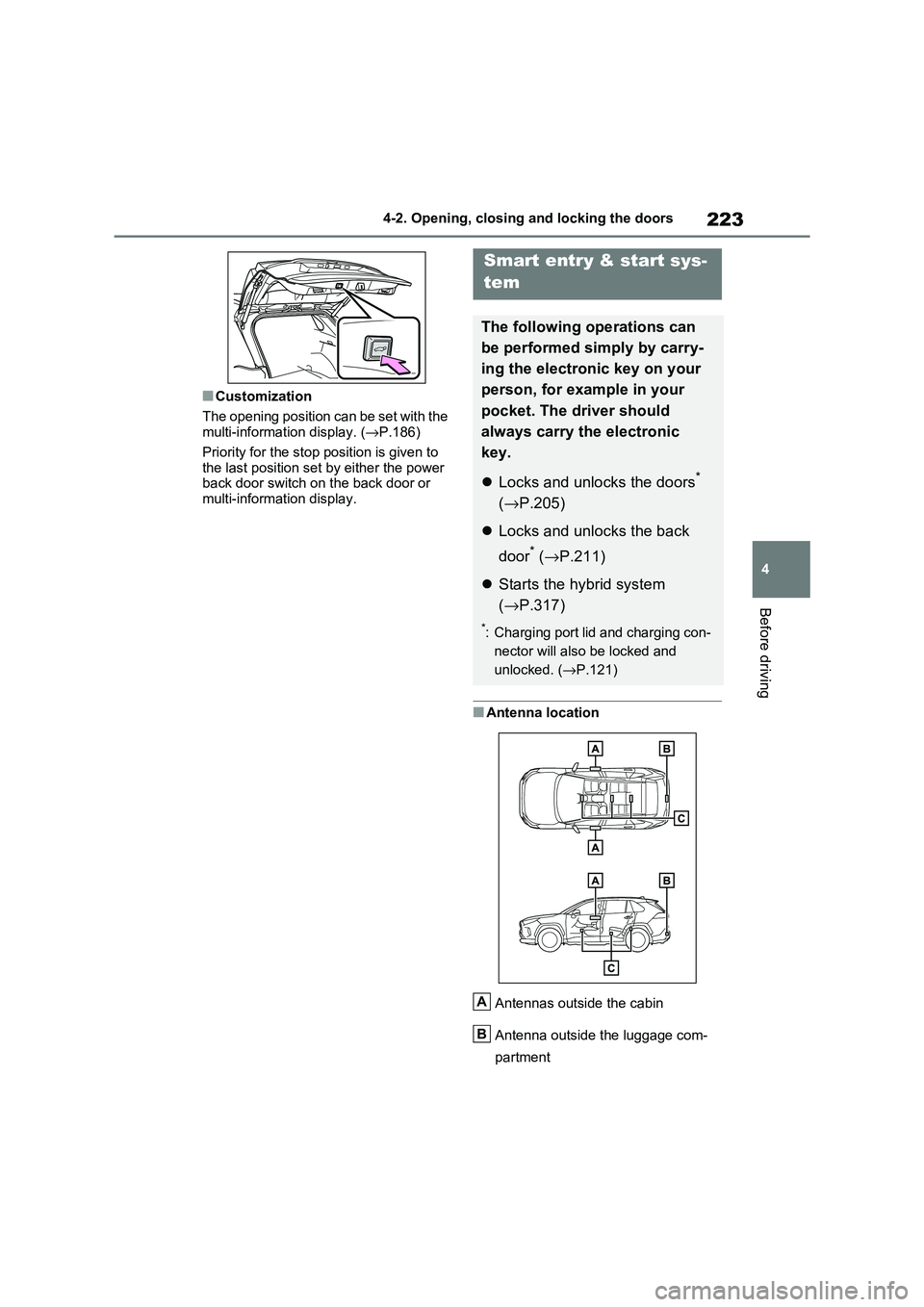
223
4
4-2. Opening, closing and locking the doors
Before driving
■Customization
The opening position can be set with the multi-information display. ( →P.186)
Priority for the stop p osition is given to
the last position set by either the power back door switch on the back door or
multi-information display.
■Antenna location
Antennas outside the cabin
Antenna outside the luggage com -
partment
Smart entry & start sys-
tem
The following operations can
be performed simply by carry -
ing the electroni c key on your
person, for example in your
pocket. The driver should
always carry the electronic
key.
Locks and unlocks the doors*
( →P.205)
Locks and unlocks the back
door* ( →P.211)
Starts the hybrid system
( →P.317)
*: Charging port lid and charging con-
nector will also be locked and
unlocked. ( →P.121)
A
B
Page 227 of 666
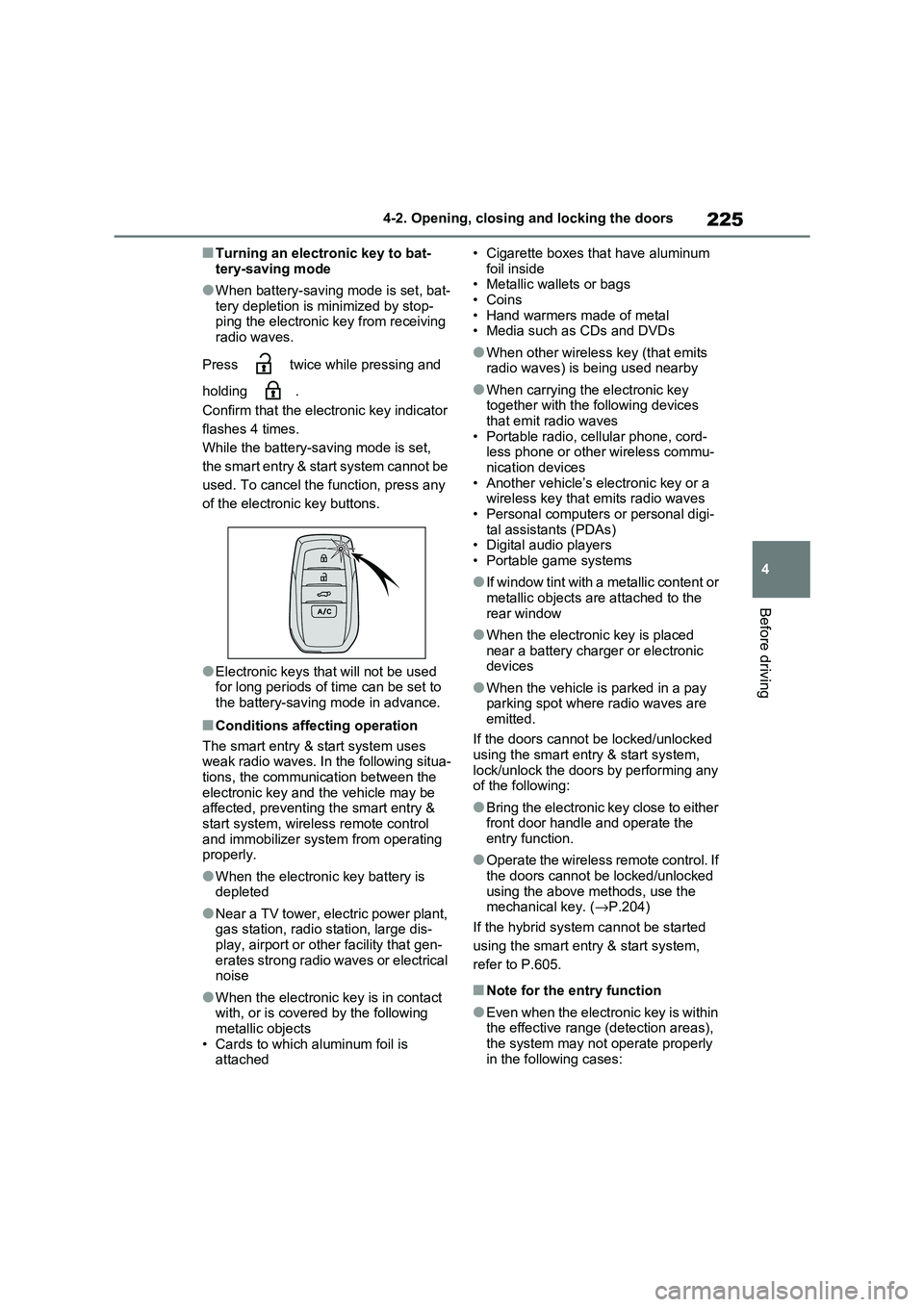
225
4
4-2. Opening, closing and locking the doors
Before driving
■Turning an electronic key to bat -
tery-saving mode
●When battery-saving mode is set, bat -
tery depletion is minimized by stop - ping the electronic key from receiving
radio waves.
Press twice while pressing and
holding .
Confirm that the electronic key indicator
flashes 4 times.
While the battery- saving mode is set,
the smart entry & start system cannot be
used. To cancel the f unction, press any
of the electronic key buttons.
●Electronic keys t hat will not be used for long periods of time can be set to
the battery-saving mode in advance.
■Conditions affecting operation
The smart entry & start system uses
weak radio waves. In the following situa - tions, the communication between the
electronic key and t he vehicle may be
affected, preventing the smart entry & start system, wireless remote control
and immobilizer system from operating
properly.
●When the electronic key battery is
depleted
●Near a TV tower, electric power plant,
gas station, radio station, large dis- play, airport or oth er facility that gen-
erates strong radio waves or electrical
noise
●When the electronic key is in contact
with, or is covered by the following metallic objects
• Cards to which aluminum foil is
attached
• Cigarette boxes that have aluminum
foil inside • Metallic wallets or bags
•Coins
• Hand warmers made of metal • Media such as CDs and DVDs
●When other wirele ss key (that emits radio waves) is being used nearby
●When carrying the electronic key together with the following devices
that emit radio waves
• Portable radio, cellular phone, cord - less phone or other wireless commu -
nication devices
• Another vehicle’s el ectronic key or a wireless key that emits radio waves
• Personal computer s or personal digi-
tal assistants (PDAs) • Digital audio players
• Portable game systems
●If window tint with a metallic content or
metallic objects are attached to the
rear window
●When the electroni c key is placed
near a battery charger or electronic devices
●When the vehicle is parked in a pay parking spot where radio waves are
emitted.
If the doors cannot be locked/unlocked using the smart entry & start system,
lock/unlock the doors by performing any
of the following:
●Bring the electronic key close to either
front door handle and operate the entry function.
●Operate the wireless remote control. If the doors cannot be locked/unlocked
using the above methods, use the
mechanical key. ( →P.204)
If the hybrid system cannot be started
using the smart entry & start system,
refer to P.605.
■Note for the entry function
●Even when the electronic key is within
the effective range (detection areas),
the system may not operate properly in the following cases:
Page 229 of 666

227
4
4-2. Opening, closing and locking the doors
Before driving
■To operate the system properly
Make sure to carry the electronic key when operating the system. For vehicles
with entry function, do not get the elec-
tronic key too close to the vehicle when operating the system from the outside of
the vehicle.
Depending on the position and holding condition of the electronic key, the key
may not be detected correctly and the
system may not opera te properly. (The alarm may go off accidentally, or the
door lock prevention may not operate.)
■If the smart entry & start system
does not operate properly
●Locking and unlocking the doors: Use
the mechanical key. ( →P.604)
●Starting the hybrid system: →P.317
■Customization
Settings (e.g. smart entry & start sys - tem) can be changed.
(Customizable features: →P.633)
If the smart entry & start system has been deactivated in a customized set -
ting, refer to the exp lanations for the fol-
lowing operations.
●Locking and unlocking the doors:
Use the wireless remote control or mechanical key. ( →P.205, 604)
●Starting the hybrid system and chang- ing power switch modes: →P.605
●Stopping the hybrid system: →P.319
Page 302 of 666
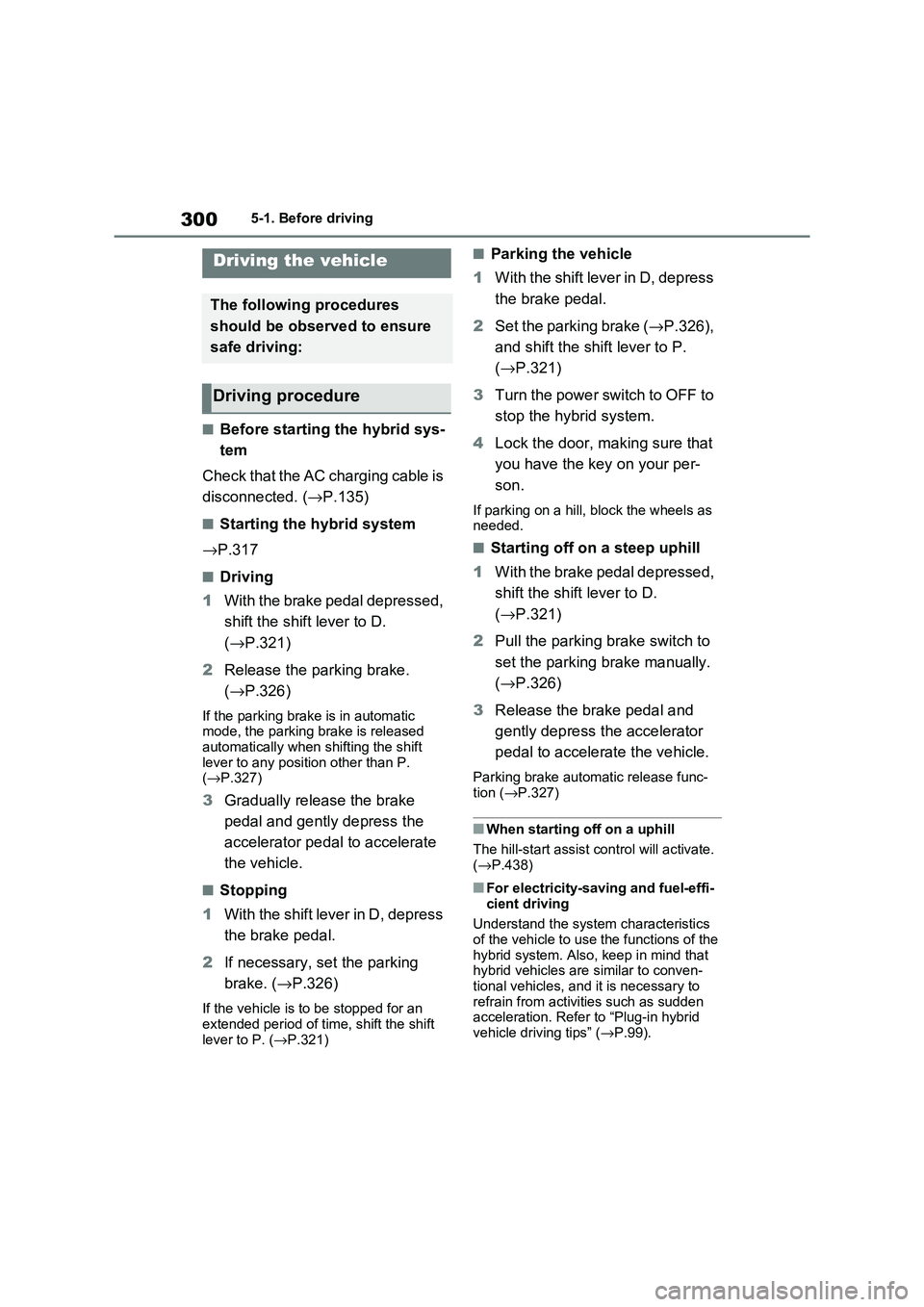
3005-1. Before driving
5-1.Before driving
■Before starting the hybrid sys-
tem
Check that the AC charging cable is
disconnected. ( →P.135)
■Starting the hybrid system
→ P.317
■Driving
1 With the brake pedal depressed,
shift the shift lever to D.
( →P.321)
2 Release the parking brake.
( →P.326)
If the parking brake is in automatic mode, the parking brake is released
automatically when shifting the shift
lever to any position other than P. ( →P.327)
3Gradually release the brake
pedal and gently depress the
accelerator pedal to accelerate
the vehicle.
■Stopping
1 W ith th e s hif t lev er in D , d ep re ss
the brake pedal.
2 If necessary, set the parking
brake. ( →P.326)
If the vehicle is to be stopped for an extended period of tim e, shift the shift
lever to P. ( →P.321)
■Parking the vehicle
1 With the shift lever in D, depress
the brake pedal.
2 Set the parking brake (→P.326),
and shift the shift lever to P.
( →P.321)
3 Turn the power switch to OFF to
stop the hybrid system.
4 Lock the door, making sure that
you have the key on your per -
son.
If parking on a hill, block the wheels as
needed.
■Starting off on a steep uphill
1 With the brake pedal depressed,
shift the shift lever to D.
( →P.321)
2 Pull the parking brake switch to
set the parking brake manually.
( →P.326)
3 Release the brake pedal and
gently depress the accelerator
pedal to accelerate the vehicle.
Parking brake automatic release func -
tion ( →P.327)
■When starting off on a uphill
The hill-start assist control will activate.
( →P.438)
■For electricity-saving and fuel-effi-
cient driving
Understand the system characteristics
of the vehicle to use the functions of the
hybrid system. Also, keep in mind that hybrid vehicles are similar to conven -
tional vehicles, and it is necessary to
refrain from activit ies such as sudden acceleration. Refer to “Plug-in hybrid
vehicle driving tips” ( →P.99).
Driving the vehicle
The following procedures
should be observed to ensure
safe driving:
Driving procedure
Page 303 of 666
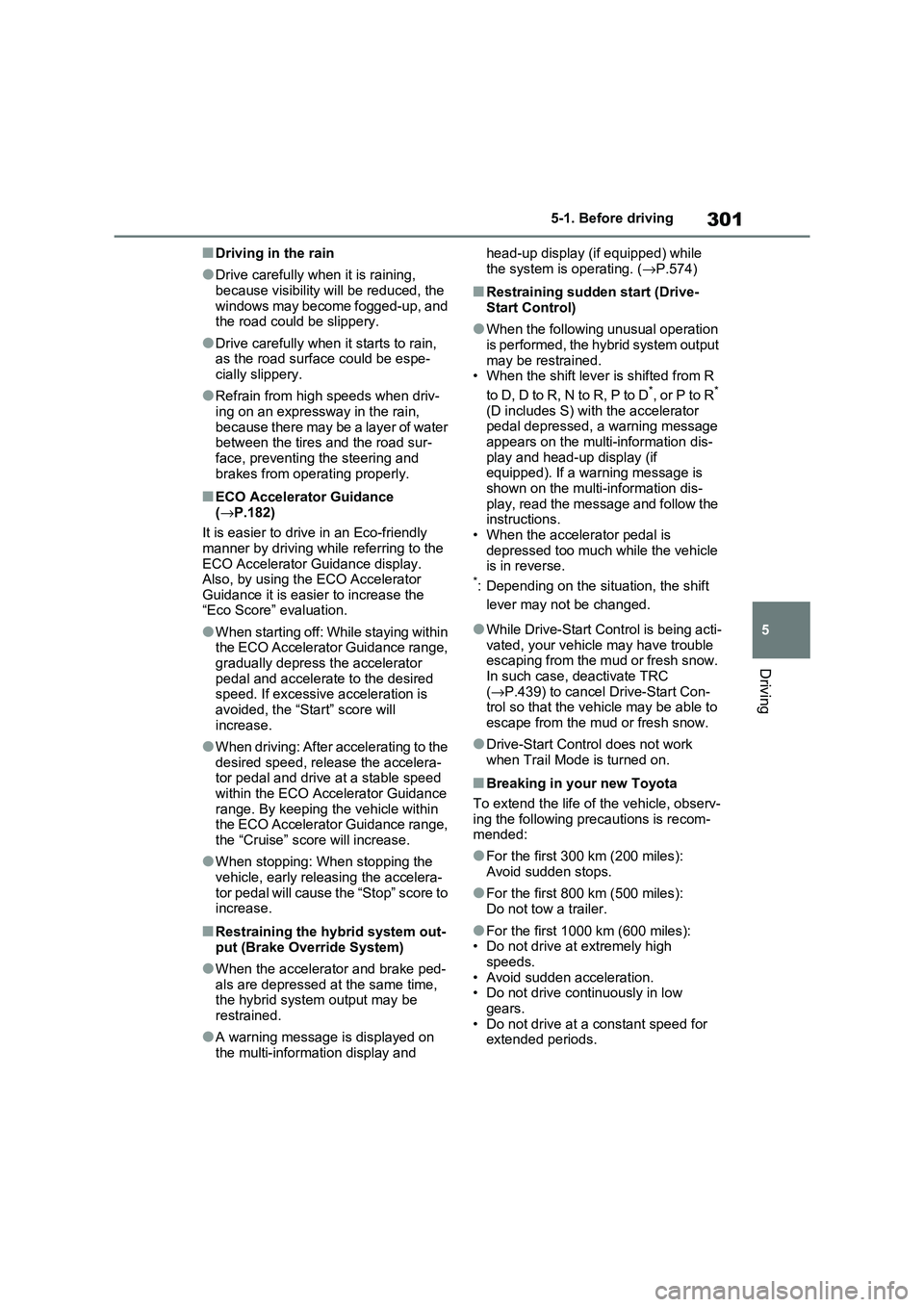
301
5
5-1. Before driving
Driving
■Driving in the rain
●Drive carefully when it is raining,
because visibility will be reduced, the
windows may become fogged-up, and the road could be slippery.
●Drive carefully when it starts to rain, as the road surfa ce could be espe-
cially slippery.
●Refrain from hig h speeds when driv-
ing on an expressw ay in the rain,
because there may be a layer of water between the tires and the road sur -
face, preventing the steering and
brakes from operating properly.
■ECO Accelerator Guidance ( →P.182)
It is easier to drive in an Eco-friendly
manner by driving while referring to the ECO Accelerator Guidance display.
Also, by using the ECO Accelerator
Guidance it is easier to increase the “Eco Score” evaluation.
●When starting off: While staying within the ECO Accelerator Guidance range,
gradually depress the accelerator
pedal and accelerate to the desired speed. If excessive acceleration is
avoided, the “Start” score will
increase.
●When driving: After accelerating to the
desired speed, release the accelera - tor pedal and drive at a stable speed
within the ECO Accelerator Guidance
range. By keeping the vehicle within the ECO Accelerator Guidance range,
the “Cruise” score will increase.
●When stopping: When stopping the
vehicle, early releasing the accelera -
tor pedal will cause the “Stop” score to increase.
■Restraining the hybrid system out - put (Brake Override System)
●When the accelerator and brake ped - als are depressed at the same time,
the hybrid system output may be
restrained.
●A warning message is displayed on
the multi-information display and
head-up display (if equipped) while
the system is operating. ( →P.574)
■Restraining sudden start (Drive- Start Control)
●When the following unusual operation is performed, the hybrid system output
may be restrained.
• When the shift leve r is shifted from R
to D, D to R, N to R, P to D*, or P to R*
(D includes S) with the accelerator
pedal depressed, a warning message appears on the multi-information dis -
play and head-up display (if
equipped). If a warning message is shown on the multi-information dis -
play, read the message and follow the
instructions. • When the accelerator pedal is
depressed too much while the vehicle
is in reverse.*: Depending on the sit uation, the shift
lever may not be changed.
●While Drive-Start Control is being acti -
vated, your vehicle may have trouble escaping from the mud or fresh snow.
In such case, deactivate TRC
( →P.439) to cancel Drive-Start Con- trol so that the vehi cle may be able to
escape from the mud or fresh snow.
●Drive-Start Control does not work
when Trail Mode is turned on.
■Breaking in your new Toyota
To extend the life of the vehicle, observ- ing the following precautions is recom -
mended:
●For the first 300 km (200 miles):
Avoid sudden stops.
●For the first 800 km (500 miles):
Do not tow a trailer.
●For the first 1000 km (600 miles): • Do not drive at extremely high
speeds.
• Avoid sudden acceleration. • Do not drive continuously in low
gears.
• Do not drive at a c onstant speed for extended periods.
Page 304 of 666
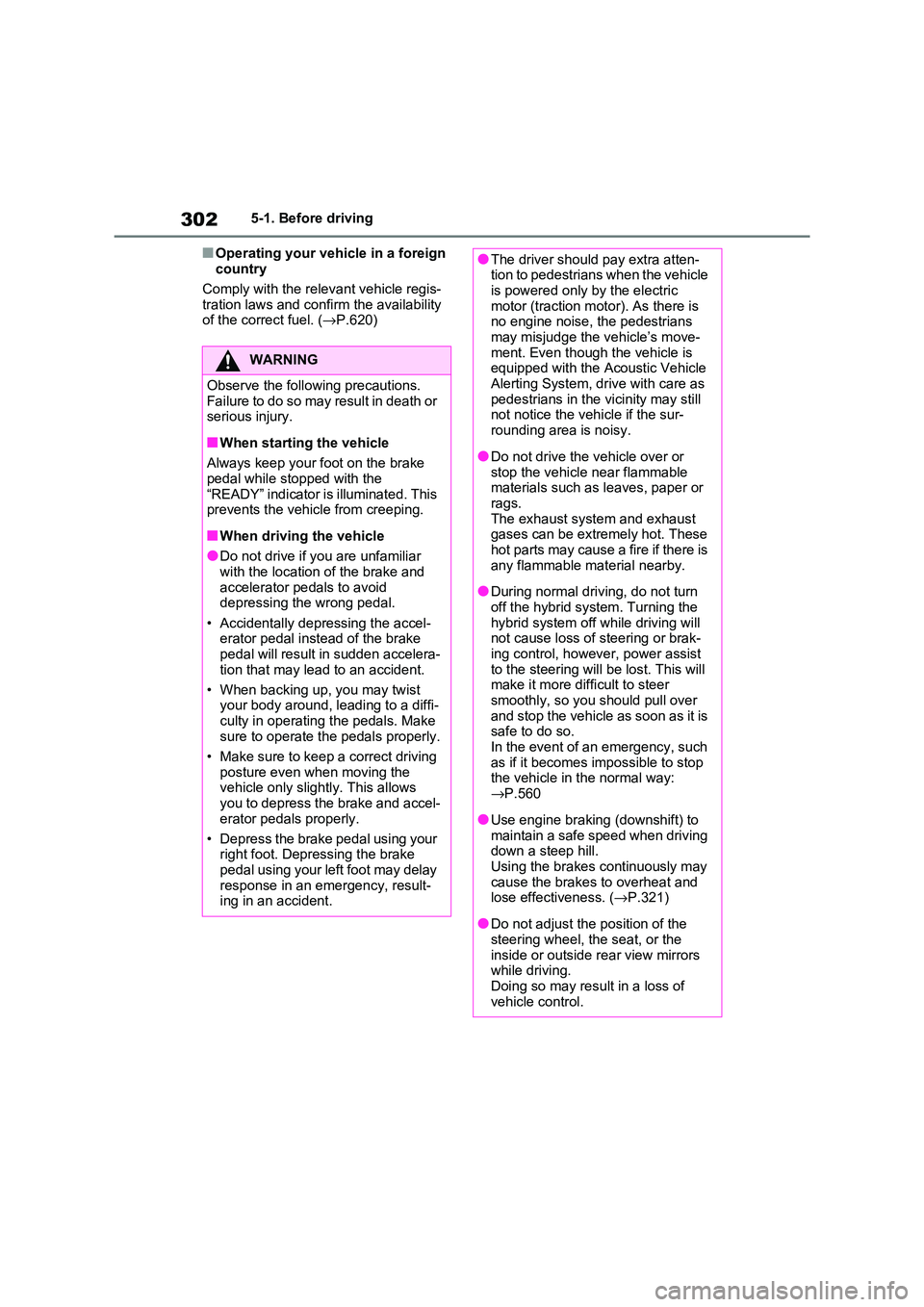
3025-1. Before driving
■Operating your vehicle in a foreign
country
Comply with the rele vant vehicle regis-
tration laws and confi rm the availability
of the correct fuel. ( →P.620)
WARNING
Observe the following precautions.
Failure to do so may result in death or
serious injury.
■When starting the vehicle
Always keep your f oot on the brake
pedal while stopped with the “READY” indicator is illuminated. This
prevents the vehicle from creeping.
■When driving the vehicle
●Do not drive if you are unfamiliar
with the location of the brake and accelerator pe dals to avoid
depressing the wrong pedal.
• Accidentally depressing the accel - erator pedal instead of the brake
pedal will result in sudden accelera -
tion that may lead to an accident.
• When backing up, you may twist
your body around, leading to a diffi -
culty in operating the pedals. Make sure to operate th e pedals properly.
• Make sure to keep a correct driving
posture even when moving the vehicle only slightly. This allows
you to depress the brake and accel -
erator pedals properly.
• Depress the brake pedal using your
right foot. Depressing the brake
pedal using your left foot may delay response in an emergency, result -
ing in an accident.
●The driver should pay extra atten - tion to pedestrians when the vehicle
is powered only b y the electric
motor (traction motor). As there is no engine noise, the pedestrians
may misjudge the vehicle’s move-
ment. Even though the vehicle is equipped with the Acoustic Vehicle
Alerting System, drive with care as
pedestrians in the vicinity may still not notice the ve hicle if the sur-
rounding area is noisy.
●Do not drive the vehicle over or
stop the vehicle near flammable
materials such as leaves, paper or rags.
The exhaust system and exhaust
gases can be extremely hot. These hot parts may cause a fire if there is
any flammable material nearby.
●During normal driving, do not turn
off the hybrid system. Turning the
hybrid system off while driving will not cause loss of steering or brak -
ing control, however, power assist
to the steering will be lost. This will make it more difficult to steer
smoothly, so you should pull over
and stop the vehicle as soon as it is safe to do so.
In the event of an emergency, such
as if it becomes impossible to stop the vehicle in the normal way:
→ P.560
●Use engine braking (downshift) to
maintain a safe speed when driving
down a steep hill. Using the brakes continuously may
cause the brakes to overheat and
lose effectiveness. ( →P.321)
●Do not adjust the position of the
steering wheel, t he seat, or the
inside or outside rear view mirrors while driving.
Doing so may result in a loss of
vehicle control.
Page 306 of 666
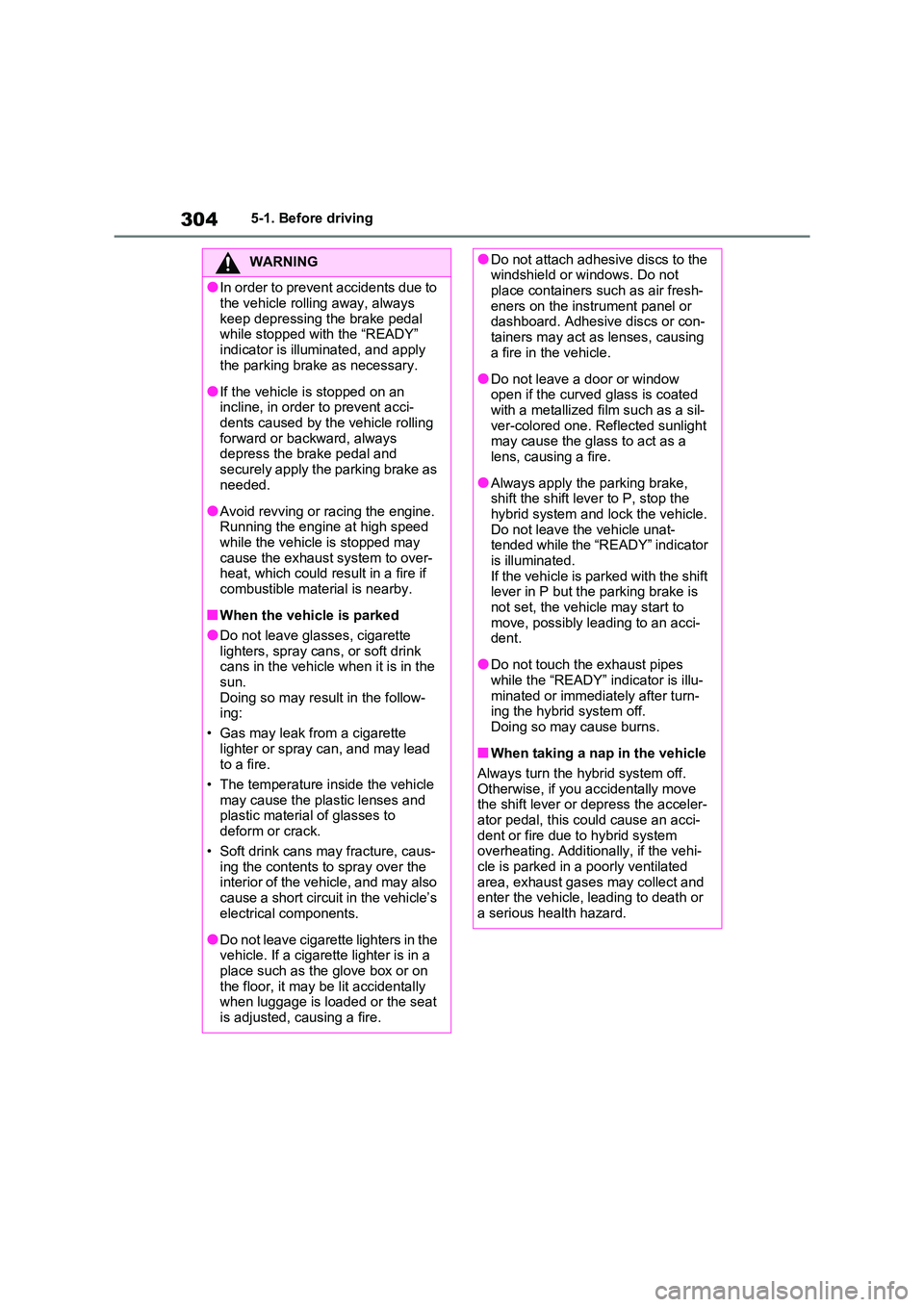
3045-1. Before driving
WARNING
●In order to prevent accidents due to
the vehicle rolling away, always
keep depressing the brake pedal while stopped with the “READY”
indicator is illuminated, and apply
the parking brake as necessary.
●If the vehicle is stopped on an
incline, in order to prevent acci -
dents caused by t he vehicle rolling forward or backward, always
depress the brake pedal and
securely apply the parking brake as needed.
●Avoid revving or racing the engine.Running the engine at high speed
while the vehicle is stopped may
cause the exhaust system to over- heat, which could result in a fire if
combustible material is nearby.
■When the vehicle is parked
●Do not leave glasses, cigarette
lighters, spray can s, or soft drink cans in the vehicle when it is in the
sun.
Doing so may result in the follow - ing:
• Gas may leak from a cigarette
lighter or spray c an, and may lead to a fire.
• The temperature inside the vehicle
may cause the plastic lenses and plastic material of glasses to
deform or crack.
• Soft drink cans may fracture, caus - ing the contents to spray over the
interior of the vehicle, and may also
cause a short circuit in the vehicle’s electrical components.
●Do not leave cigarette lighters in the vehicle. If a cigarette lighter is in a
place such as the glove box or on
the floor, it may be lit accidentally when luggage is loaded or the seat
is adjusted, causing a fire.
●Do not attach adhesive discs to the windshield or windows. Do not
place containers such as air fresh -
eners on the instrument panel or dashboard. Adhesive discs or con -
tainers may act as lenses, causing
a fire in the vehicle.
●Do not leave a door or window
open if the curved glass is coated with a metallized fi lm such as a sil-
ver-colored one. Reflected sunlight
may cause the gl ass to act as a lens, causing a fire.
●Always apply the parking brake, shift the shift lev er to P, stop the
hybrid system and lock the vehicle.
Do not leave the vehicle unat - tended while the “READY” indicator
is illuminated.
If the vehicle is parked with the shift lever in P but the parking brake is
not set, the vehicl e may start to
move, possibly leading to an acci - dent.
●Do not touch the exhaust pipes while the “READY” indicator is illu -
minated or immediately after turn -
ing the hybrid system off. Doing so may cause burns.
■When taking a nap in the vehicle
Always turn the hybrid system off.
Otherwise, if you accidentally move
the shift lever or depress the acceler - ator pedal, this could cause an acci -
dent or fire due to hybrid system
overheating. Additionally, if the vehi - cle is parked in a poorly ventilated
area, exhaust gases may collect and
enter the vehi cle, leading to death or a serious health hazard.
Page 309 of 666
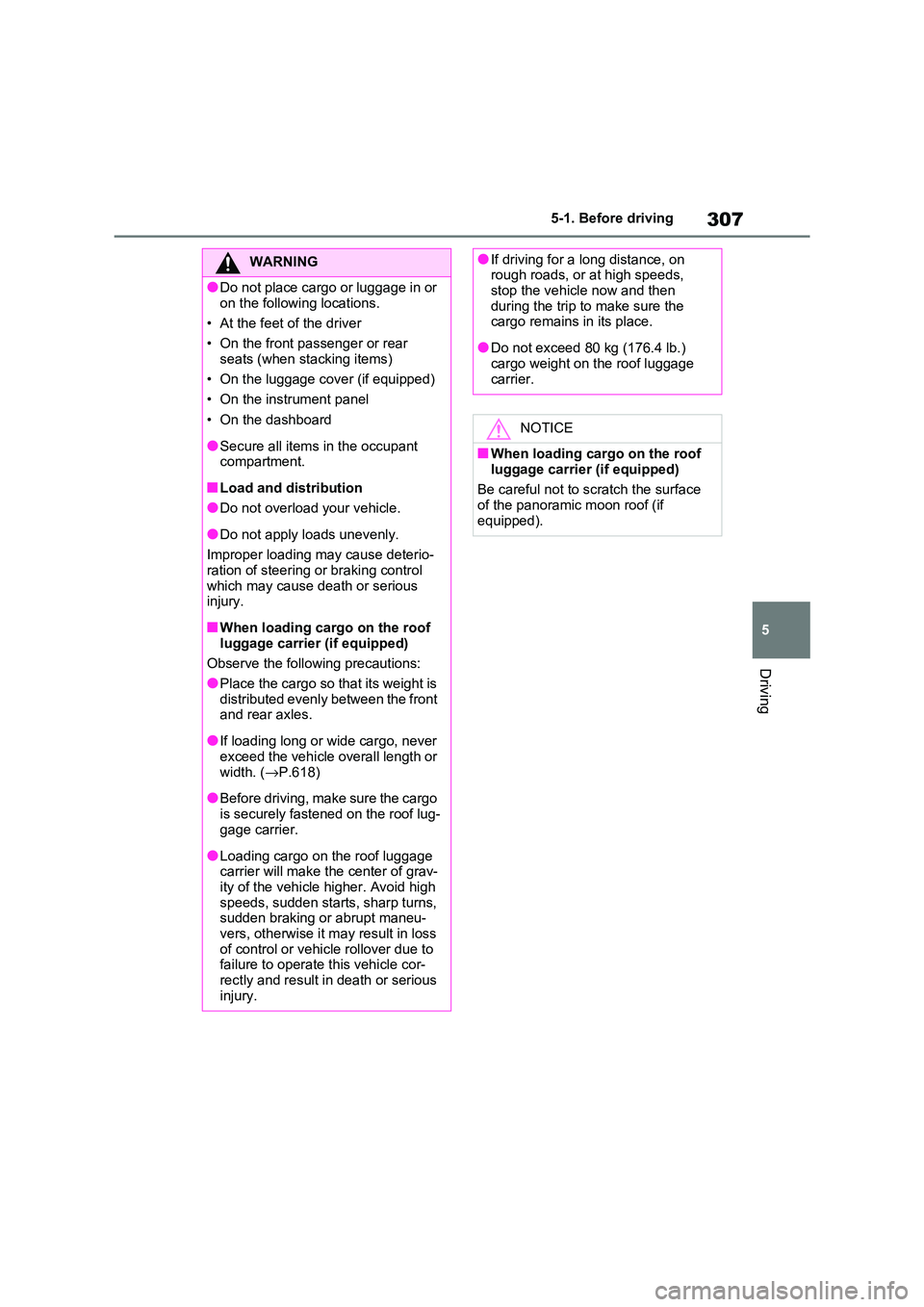
307
5
5-1. Before driving
Driving
WARNING
●Do not place cargo or luggage in or
on the following locations.
• At the feet of the driver
• On the front passenger or rear
seats (when stacking items)
• On the luggage cover (if equipped)
• On the instrument panel
• On the dashboard
●Secure all items in the occupant compartment.
■Load and distribution
●Do not overload your vehicle.
●Do not apply loads unevenly.
Improper loading may cause deterio -
ration of steering or braking control
which may cause de ath or serious injury.
■When loading cargo on the roof luggage carrier (if equipped)
Observe the following precautions:
●Place the cargo so that its weight is distributed evenly between the front
and rear axles.
●If loading long or wide cargo, never
exceed the vehicle overall length or
width. ( →P.618)
●Before driving, make sure the cargo
is securely fastened on the roof lug - gage carrier.
●Loading cargo on the roof luggage carrier will make the center of grav -
ity of the vehicle higher. Avoid high
speeds, sudden starts, sharp turns, sudden braking or abrupt maneu -
vers, otherwise it may result in loss
of control or vehicle rollover due to failure to operate this vehicle cor -
rectly and result in death or serious
injury.
●If driving for a long distance, on rough roads, or at high speeds,
stop the vehicl e now and then
during the trip to make sure the cargo remains in its place.
●Do not exceed 80 kg (176.4 lb.) cargo weight on the roof luggage
carrier.
NOTICE
■When loading cargo on the roof
luggage carrier (if equipped)
Be careful not to scratch the surface
of the panoramic moon roof (if
equipped).