overheating TOYOTA RAV4 PLUG-IN HYBRID 2021 Owners Manual
[x] Cancel search | Manufacturer: TOYOTA, Model Year: 2021, Model line: RAV4 PLUG-IN HYBRID, Model: TOYOTA RAV4 PLUG-IN HYBRID 2021Pages: 666, PDF Size: 161.28 MB
Page 141 of 666
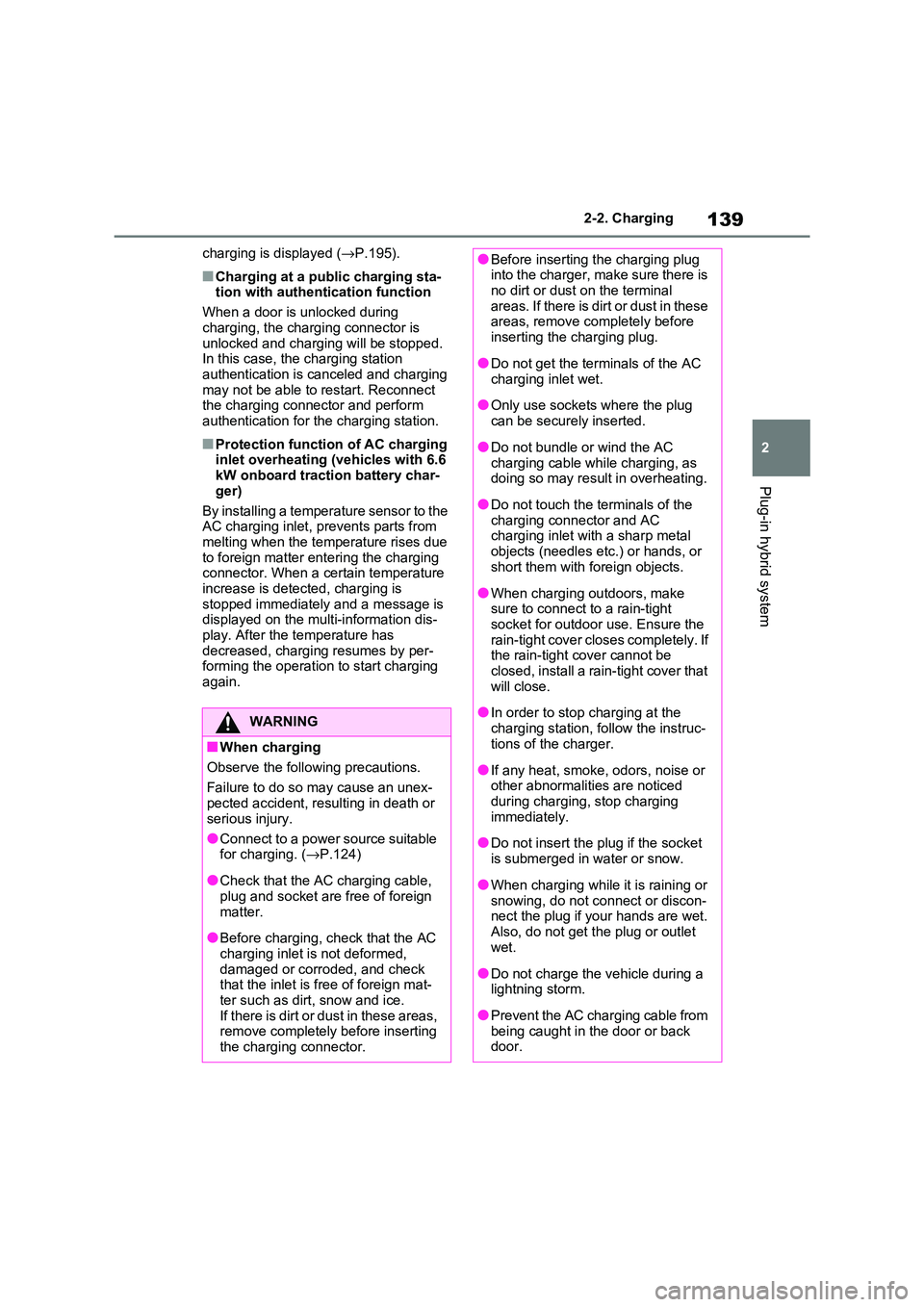
139
2
2-2. Charging
Plug-in hybrid system
charging is displayed ( →P.195).
■Charging at a public charging sta-
tion with authenti cation function
When a door is unlocked during
charging, the charging connector is
unlocked and chargi ng will be stopped. In this case, the charging station
authentication is canceled and charging
may not be able to restart. Reconnect the charging connector and perform
authentication for the charging station.
■Protection function of AC charging
inlet overheating (vehicles with 6.6 kW onboard traction battery char -
ger)
By installing a temperature sensor to the AC charging inlet, prevents parts from
melting when the temperature rises due
to foreign matter ent ering the charging connector. When a certain temperature
increase is detected, charging is
stopped immediately and a message is displayed on the multi-information dis -
play. After the temperature has
decreased, charging resumes by per - forming the operation to start charging
again.
WARNING
■When charging
Observe the following precautions.
Failure to do so may cause an unex -
pected accident, resulting in death or
serious injury.
●Connect to a power source suitable
for charging. ( →P.124)
●Check that the AC charging cable,
plug and socket are free of foreign
matter.
●Before charging, check that the AC
charging inlet is not deformed, damaged or corroded, and check
that the inlet is fr ee of foreign mat-
ter such as dirt , snow and ice. If there is dirt or dust in these areas,
remove completely before inserting
the charging connector.
●Before inserting the charging plug into the charger, make sure there is
no dirt or dust on the terminal
areas. If there is dirt or dust in these areas, remove completely before
inserting the charging plug.
●Do not get the terminals of the AC
charging inlet wet.
●Only use sockets where the plug
can be securely inserted.
●Do not bundle or wind the AC
charging cable while charging, as
doing so may result in overheating.
●Do not touch the te rminals of the
charging connector and AC charging inlet with a sharp metal
objects (needles etc.) or hands, or
short them with foreign objects.
●When charging ou tdoors, make
sure to connect to a rain-tight socket for outdoor u se. Ensure the
rain-tight cover closes completely. If
the rain-tight cover cannot be closed, install a rain-tight cover that
will close.
●In order to stop charging at the
charging station, f ollow the instruc-
tions of the charger.
●If any heat, smoke , odors, noise or
other abnormaliti es are noticed during charging, stop charging
immediately.
●Do not insert the plug if the socket
is submerged in water or snow.
●When charging while it is raining or
snowing, do not connect or discon -
nect the plug if your hands are wet.
Also, do not get the plug or outlet wet.
●Do not charge the vehicle during a lightning storm.
●Prevent the AC charging cable from being caught in the door or back
door.
Page 180 of 666
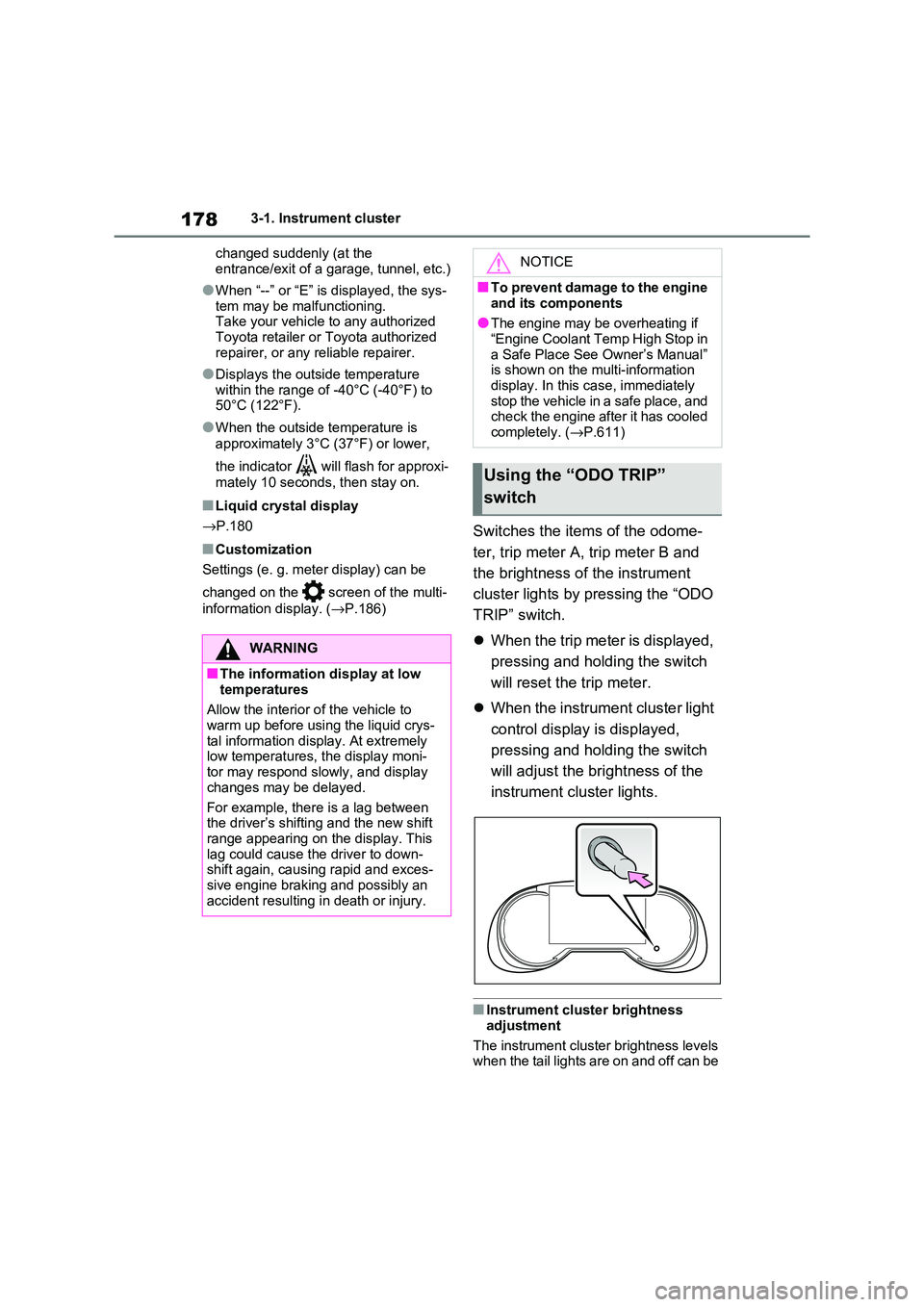
1783-1. Instrument cluster
changed suddenly (at the
entrance/exit of a garage, tunnel, etc.)
●When “--” or “E” is displayed, the sys -
tem may be malfunctioning. Take your vehicle to any authorized
Toyota retailer or Toyota authorized
repairer, or any reliable repairer.
●Displays the outsi de temperature
within the range o f -40°C (-40°F) to 50°C (122°F).
●When the outside temperature is
approximately 3°C (37°F) or lower,
the indicator will flash for approxi-
mately 10 seconds, then stay on.
■Liquid crystal display
→ P.180
■Customization
Settings (e. g. mete r display) can be
changed on the scre en of the multi-
information display. ( →P.186)
Switches the items of the odome-
ter, trip meter A, trip meter B and
the brightness of the instrument
cluster lights by pressing the “ODO
TRIP” switch.
When the trip meter is displayed,
pressing and holding the switch
will reset the tr ip meter.
When the instrument cluster light
control display is displayed,
pressing and holding the switch
will adjust the brightness of the
instrument cluster lights.
■Instrument cluster brightness
adjustment
The instrument cluster brightness levels when the tail lights are on and off can be
WARNING
■The information display at low
temperatures
Allow the interior o f the vehicle to
warm up before usin g the liquid crys-
tal information display. At extremely low temperatures, the display moni -
tor may respond slowly, and display
changes may be delayed.
For example, there is a lag between
the driver’s shifting and the new shift
range appearing on the display. This lag could cause the driver to down -
shift again, causing rapid and exces -
sive engine braking and possibly an accident resulting in death or injury.
NOTICE
■To prevent damage to the engine
and its components
●The engine may be overheating if “Engine Coolant Temp High Stop in
a Safe Place See Owner’s Manual”
is shown on the multi-information display. In this case, immediately
stop the vehicle in a safe place, and
check the engine after it has cooled
completely. ( →P.611)
Using the “ODO TRIP”
switch
Page 306 of 666
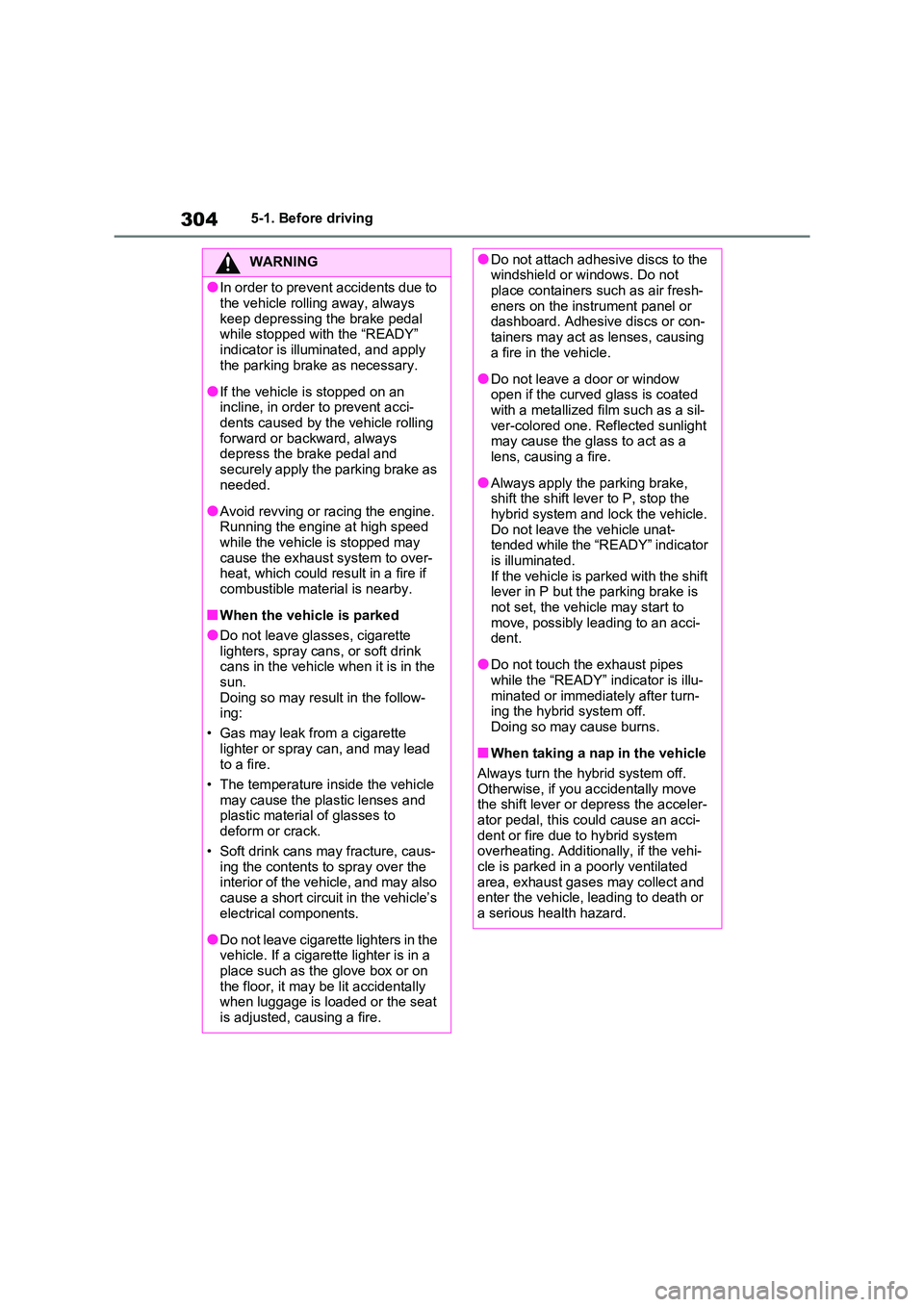
3045-1. Before driving
WARNING
●In order to prevent accidents due to
the vehicle rolling away, always
keep depressing the brake pedal while stopped with the “READY”
indicator is illuminated, and apply
the parking brake as necessary.
●If the vehicle is stopped on an
incline, in order to prevent acci -
dents caused by t he vehicle rolling forward or backward, always
depress the brake pedal and
securely apply the parking brake as needed.
●Avoid revving or racing the engine.Running the engine at high speed
while the vehicle is stopped may
cause the exhaust system to over- heat, which could result in a fire if
combustible material is nearby.
■When the vehicle is parked
●Do not leave glasses, cigarette
lighters, spray can s, or soft drink cans in the vehicle when it is in the
sun.
Doing so may result in the follow - ing:
• Gas may leak from a cigarette
lighter or spray c an, and may lead to a fire.
• The temperature inside the vehicle
may cause the plastic lenses and plastic material of glasses to
deform or crack.
• Soft drink cans may fracture, caus - ing the contents to spray over the
interior of the vehicle, and may also
cause a short circuit in the vehicle’s electrical components.
●Do not leave cigarette lighters in the vehicle. If a cigarette lighter is in a
place such as the glove box or on
the floor, it may be lit accidentally when luggage is loaded or the seat
is adjusted, causing a fire.
●Do not attach adhesive discs to the windshield or windows. Do not
place containers such as air fresh -
eners on the instrument panel or dashboard. Adhesive discs or con -
tainers may act as lenses, causing
a fire in the vehicle.
●Do not leave a door or window
open if the curved glass is coated with a metallized fi lm such as a sil-
ver-colored one. Reflected sunlight
may cause the gl ass to act as a lens, causing a fire.
●Always apply the parking brake, shift the shift lev er to P, stop the
hybrid system and lock the vehicle.
Do not leave the vehicle unat - tended while the “READY” indicator
is illuminated.
If the vehicle is parked with the shift lever in P but the parking brake is
not set, the vehicl e may start to
move, possibly leading to an acci - dent.
●Do not touch the exhaust pipes while the “READY” indicator is illu -
minated or immediately after turn -
ing the hybrid system off. Doing so may cause burns.
■When taking a nap in the vehicle
Always turn the hybrid system off.
Otherwise, if you accidentally move
the shift lever or depress the acceler - ator pedal, this could cause an acci -
dent or fire due to hybrid system
overheating. Additionally, if the vehi - cle is parked in a poorly ventilated
area, exhaust gases may collect and
enter the vehi cle, leading to death or a serious health hazard.
Page 317 of 666
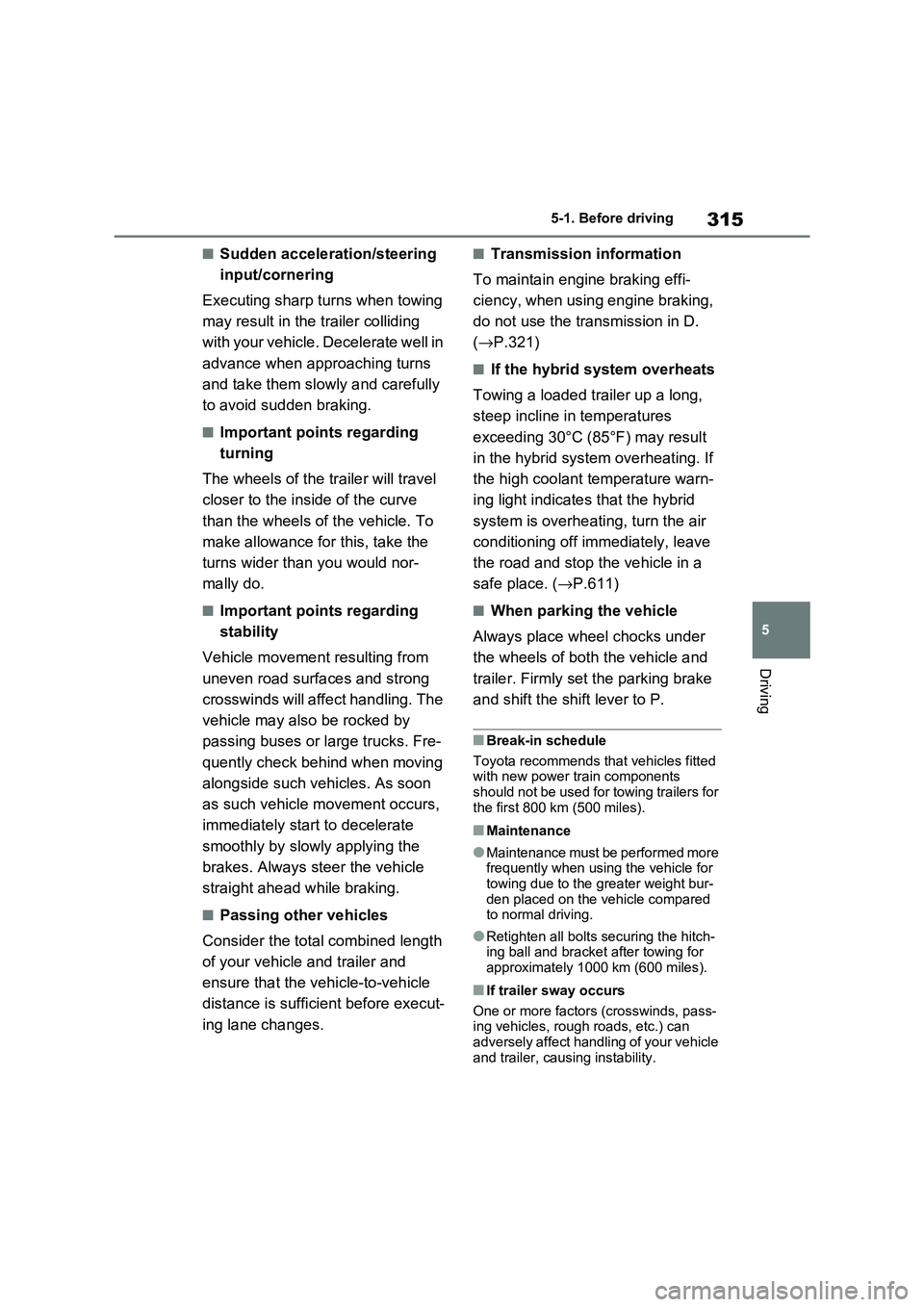
315
5
5-1. Before driving
Driving
■Sudden acceleration/steering
input/cornering
Executing sharp turns when towing
may result in the trailer colliding
with your vehicle. D ecelerate well in
advance when approaching turns
and take them slowly and carefully
to avoid sudden braking.
■Important points regarding
turning
The wheels of the tr ailer will travel
closer to the inside of the curve
than the wheels of the vehicle. To
make allowance for this, take the
turns wider than you would nor -
mally do.
■Important points regarding
stability
Vehicle movement resulting from
uneven road surfaces and strong
crosswinds will affect handling. The
vehicle may also be rocked by
passing buses or large trucks. Fre -
quently check behind when moving
alongside such vehicles. As soon
as such vehicle movement occurs,
immediately start to decelerate
smoothly by slowly applying the
brakes. Always steer the vehicle
straight ahead while braking.
■Passing other vehicles
Consider the total combined length
of your vehicle and trailer and
ensure that the vehicle-to-vehicle
distance is sufficient before execut -
ing lane changes.
■Transmission information
To maintain engine braking effi -
ciency, when using engine braking,
do not use the transmission in D.
( →P.321)
■If the hybrid system overheats
Towing a loaded trailer up a long,
steep incline in temperatures
exceeding 30°C (85°F) may result
in the hybrid system overheating. If
the high coolant temperature warn -
ing light indicates that the hybrid
system is overheating, turn the air
conditioning off immediately, leave
the road and stop the vehicle in a
safe place. ( →P.611)
■When parking the vehicle
Always place wheel chocks under
the wheels of both the vehicle and
trailer. Firmly set the parking brake
and shift the shift lever to P.
■Break-in schedule
Toyota recommends that vehicles fitted
with new power train components
should not be used for towing trailers for the first 800 km (500 miles).
■Maintenance
●Maintenance must be performed more frequently when using the vehicle for
towing due to the greater weight bur -
den placed on the vehicle compared to normal driving.
●Retighten all bolts securing the hitch - ing ball and bracket after towing for
approximately 1000 km (600 miles).
■If trailer sway occurs
One or more factor s (crosswinds, pass- ing vehicles, rough roads, etc.) can
adversely affect handling of your vehicle
and trailer, causing instability.
Page 320 of 666
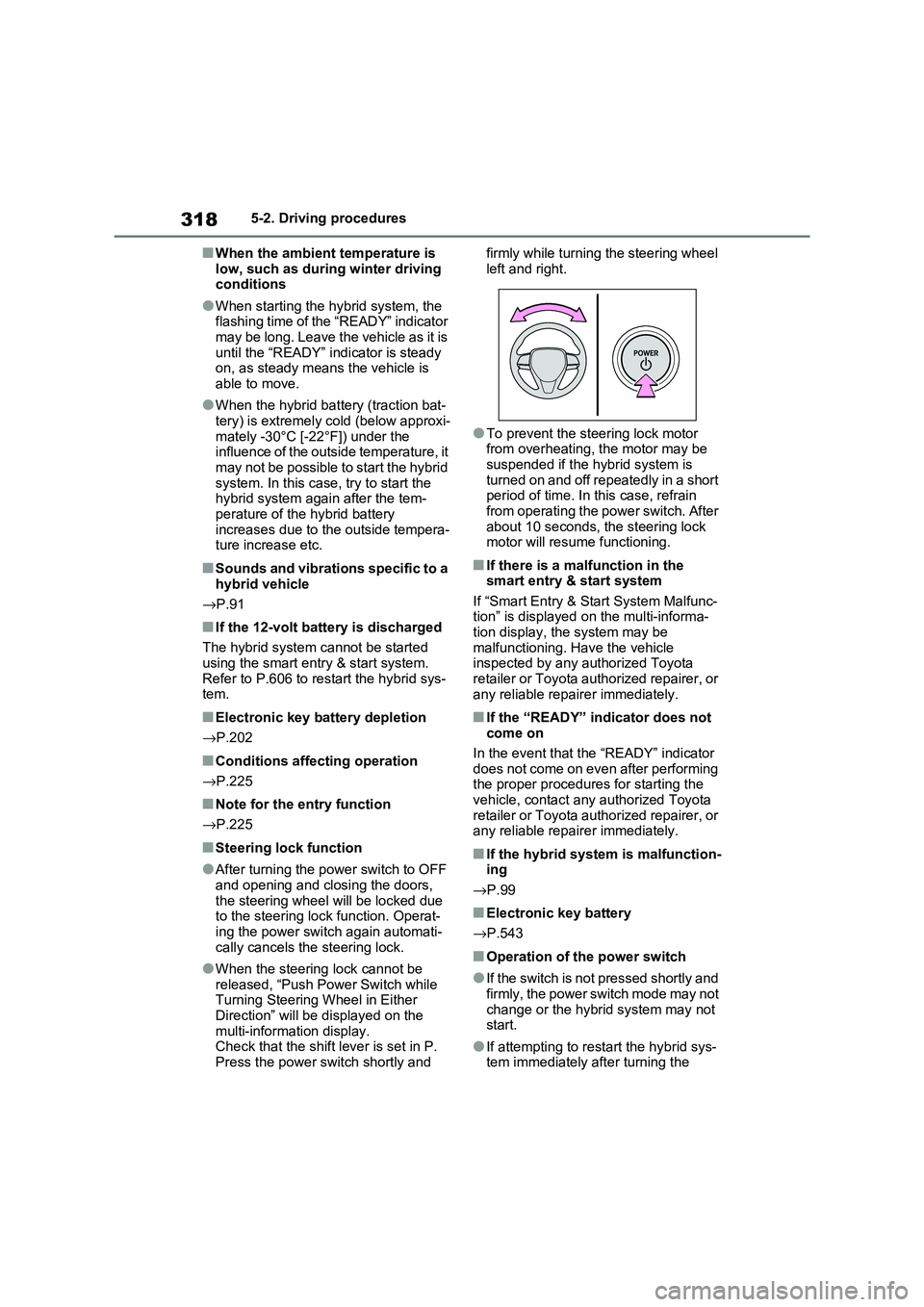
3185-2. Driving procedures
■When the ambient temperature is
low, such as during winter driving conditions
●When starting the hy brid system, the flashing time of the “READY” indicator
may be long. Leave the vehicle as it is
until the “READY” indicator is steady on, as steady means the vehicle is
able to move.
●When the hybrid bat tery (traction bat-
tery) is extremely cold (below approxi -
mately -30°C [-22°F]) under the influence of the outside temperature, it
may not be possible to start the hybrid
system. In this case, try to start the hybrid system again after the tem -
perature of the hybrid battery
increases due to t he outside tempera- ture increase etc.
■Sounds and vibrations specific to a
hybrid vehicle
→ P.91
■If the 12-volt battery is discharged
The hybrid system cannot be started
using the smart en try & start system.
Refer to P.606 to res tart the hybrid sys- tem.
■Electronic key battery depletion
→ P.202
■Conditions affecting operation
→ P.225
■Note for the entry function
→ P.225
■Steering lock function
●After turning the power switch to OFF and opening and clos ing the doors,
the steering wheel will be locked due
to the steering lock function. Operat -
ing the power switch again automati- cally cancels the steering lock.
●When the steering lock cannot be released, “Push Power Switch while
Turning Steering Wheel in Either
Direction” will be displayed on the multi-information display.
Check that the shift lever is set in P.
Press the power switch shortly and
firmly while turning the steering wheel
left and right.
●To prevent the st eering lock motor
from overheating, the motor may be suspended if the hybrid system is
turned on and off repeatedly in a short
period of time. In this case, refrain from operating the power switch. After
about 10 seconds, the steering lock
motor will resume functioning.
■If there is a malfunction in the smart entry & start system
If “Smart Entry & St art System Malfunc-
tion” is displayed on the multi-informa - tion display, the system may be
malfunctioning. Have the vehicle
inspected by any a uthorized Toyota retailer or Toyota authorized repairer, or
any reliable repairer immediately.
■If the “READY” indicator does not
come on
In the event that the “READY” indicator
does not come on even after performing
the proper procedures for starting the vehicle, contact any authorized Toyota
retailer or Toyota authorized repairer, or
any reliable repairer immediately.
■If the hybrid system is malfunction - ing
→ P.99
■Electronic key battery
→ P.543
■Operation of the power switch
●If the switch is not pressed shortly and
firmly, the power switch mode may not
change or the hybri d system may not start.
●If attempting to restart the hybrid sys - tem immediately after turning the
Page 330 of 666
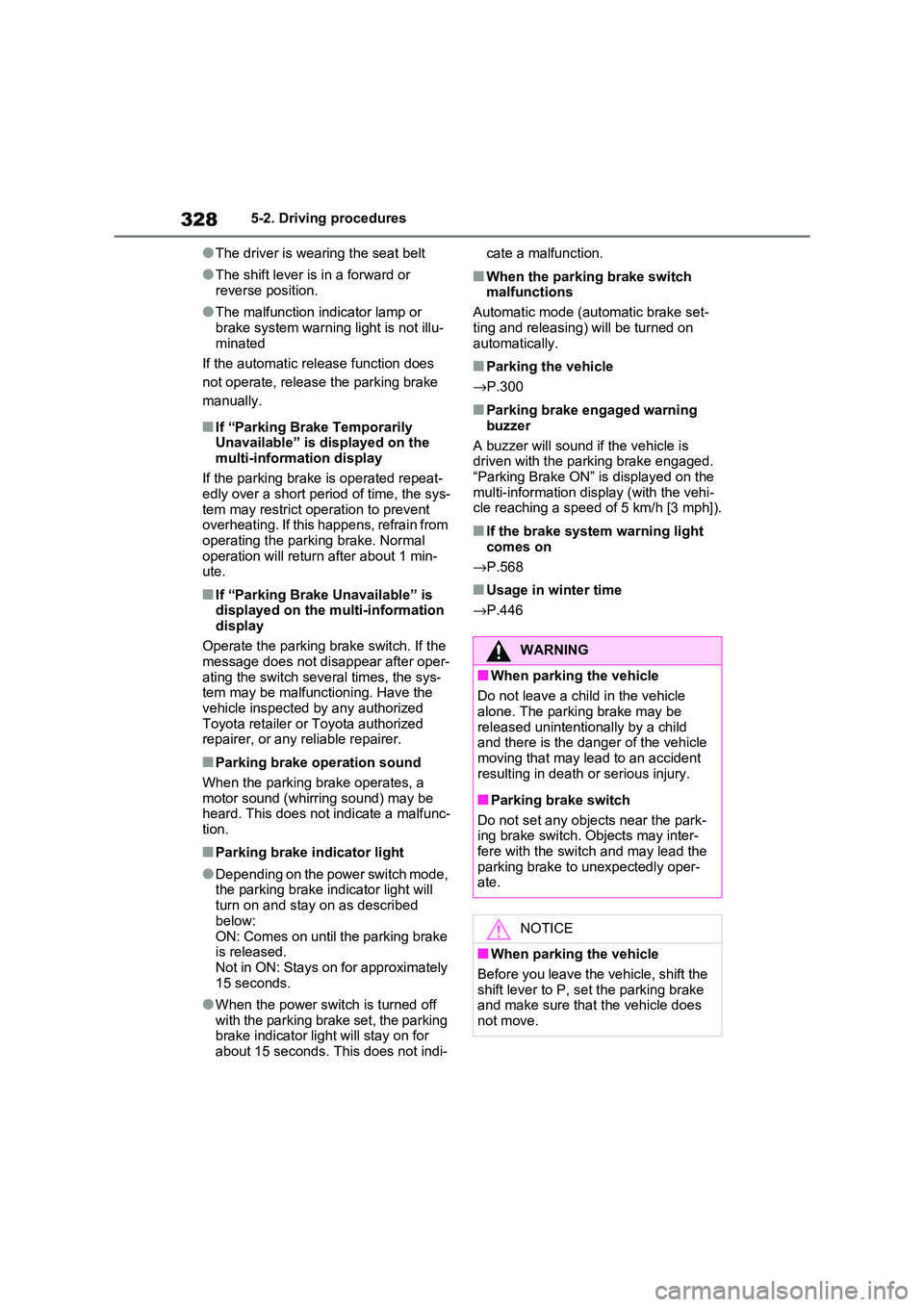
3285-2. Driving procedures
●The driver is wearing the seat belt
●The shift lever is in a forward or
reverse position.
●The malfunction indicator lamp or
brake system warning light is not illu -
minated
If the automatic release function does
not operate, release the parking brake
manually.
■If “Parking Brake Temporarily Unavailable” is displayed on the
multi-information display
If the parking brake is operated repeat - edly over a short period of time, the sys -
tem may restrict oper ation to prevent
overheating. If this happens, refrain from operating the parking brake. Normal
operation will return after about 1 min-
ute.
■If “Parking Brake Unavailable” is displayed on the multi-information
display
Operate the parking brake switch. If the message does not di sappear after oper-
ating the switch several times, the sys -
tem may be malfunctioning. Have the vehicle inspected by any authorized
Toyota retailer or Toyota authorized
repairer, or any reliable repairer.
■Parking brake operation sound
When the parking brake operates, a
motor sound (whirring sound) may be
heard. This does not indicate a malfunc - tion.
■Parking brake indicator light
●Depending on the power switch mode, the parking brake in dicator light will
turn on and stay on as described
below:
ON: Comes on until the parking brake is released.
Not in ON: Stays on for approximately
15 seconds.
●When the power switch is turned off
with the parking brake set, the parking brake indicator li ght will stay on for
about 15 seconds. This does not indi -
cate a malfunction.
■When the parking brake switch
malfunctions
Automatic mode (automatic brake set -
ting and releasing) will be turned on
automatically.
■Parking the vehicle
→ P.300
■Parking brake engaged warning
buzzer
A buzzer will sound if the vehicle is driven with the pa rking brake engaged.
“Parking Brake ON” is displayed on the
multi-information display (with the vehi - cle reaching a speed of 5 km/h [3 mph]).
■If the brake system warning light
comes on
→ P.568
■Usage in winter time
→ P.446
WARNING
■When parking the vehicle
Do not leave a child in the vehicle
alone. The parking brake may be released unintentionally by a child
and there is the dang er of the vehicle
moving that may lead to an accident resulting in death or serious injury.
■Parking brake switch
Do not set any objects near the park -
ing brake switch. Objects may inter-
fere with the switch and may lead the parking brake to unexpectedly oper -
ate.
NOTICE
■When parking the vehicle
Before you leave the vehicle, shift the
shift lever to P, set the parking brake
and make sure that the vehicle does not move.
Page 331 of 666
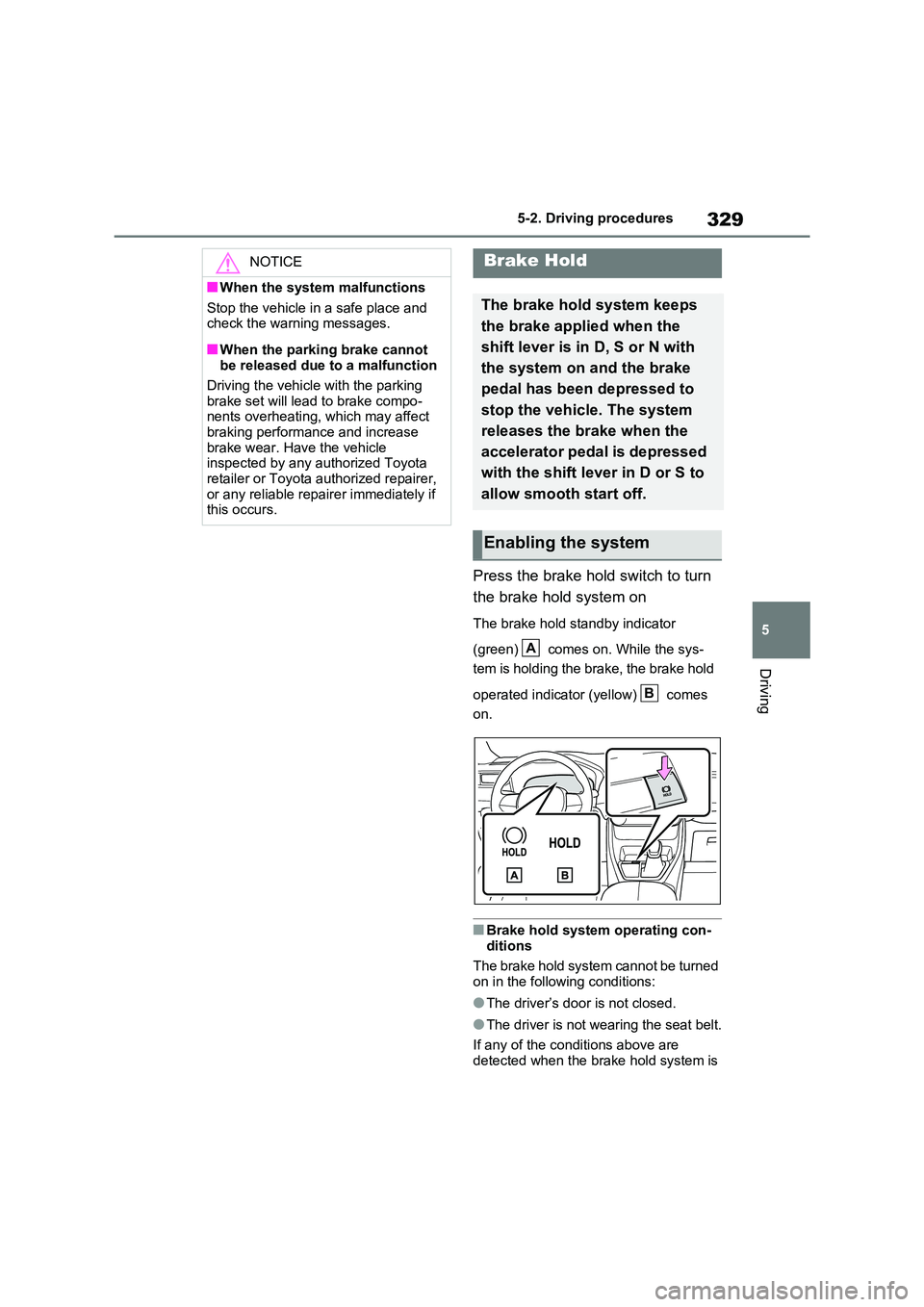
329
5
5-2. Driving procedures
Driving
Press the brake hold switch to turn
the brake hold system on
The brake hold standby indicator
(green) comes on. While the sys -
tem is holding the brake, the brake hold
operated indicator (yellow) comes
on.
■Brake hold system operating con -
ditions
The brake hold system cannot be turned
on in the following conditions:
●The driver’s door is not closed.
●The driver is not wearing the seat belt.
If any of the conditions above are
detected when the brake hold system is
NOTICE
■When the system malfunctions
Stop the vehicle in a safe place and
check the warning messages.
■When the parking brake cannot
be released due to a malfunction
Driving the vehicle with the parking
brake set will lead to brake compo -
nents overheating, w hich may affect
braking performance and increase brake wear. Have the vehicle
inspected by any authorized Toyota
retailer or Toyota authorized repairer, or any reliable repairer immediately if
this occurs.
Brake Hold
The brake hold system keeps
the brake applied when the
shift lever is in D, S or N with
the system on and the brake
pedal has been depressed to
stop the vehicle. The system
releases the brake when the
accelerator pedal is depressed
with the shift lever in D or S to
allow smooth start off.
Enabling the system
A
B
Page 443 of 666

441
5
5-5. Using the driving support systems
Driving
the TRC will turn on when vehicle
speed increases. If both the TRC and VSC systems are
turned off, automa tic re-enabling will
not occur when vehicle speed increases.
■Operating conditions of Active Cor -
nering Assist
The system operates when the following occurs.
●TRC/VSC can operate
●The driver is attempting to accelerate
while turning
●The system detects that the vehicle is
drifting to the outer side
●The brake pedal is released
■Reduced effectiveness of the EPS
system
The effectiveness o f the EPS system is
reduced to prevent the system from
overheating when there is frequent steering input over an extended period
of time. The steering wheel may feel
heavy as a result. Should this occur, refrain from excessive steering input or
stop the vehicle and t urn the hybrid sys-
tem off. The EPS sys tem should return to normal within 10 minutes.
■Operating conditions of emergency
brake signal
When the following co nditions are met, the emergency brake signal will operate:
●The emergency fl ashers are off.
●Actual vehicle speed is over 55 km/h
(35 mph).
●The system judges from the vehicle
deceleration that it is a sudden brak -
ing operation.
■Automatic system cancelation of emergency brake signal
The emergency brake signal will be can -
celed in any of the following situations:
●The emergency flashers are turned
on.
●The system judges from the vehicle
deceleration that is not a sudden brak - ing operation.
■Secondary Collision Brake operat -
ing conditions (if equipped)
The system operates when the SRS air - bag sensor detects a collision while the
vehicle is in moti on. However, the sys-
tem does not operate in any of the fol - lowing situations.
●The vehicle speed is below 10 km/h (6 mph)
●Components are damaged
■Secondary Collision Brake auto - matic cancellation (if equipped)
The system is automa tically canceled in
any of the following situations.
●The vehicle speed drops below
approximately 10 km/h (6 mph)
●A certain amount of time elapses
during operation
●The accelerator pedal is depressed a
large amount
■If a message about AWD is shown on the multi-information displa y
Perform the following actions.
Page 444 of 666
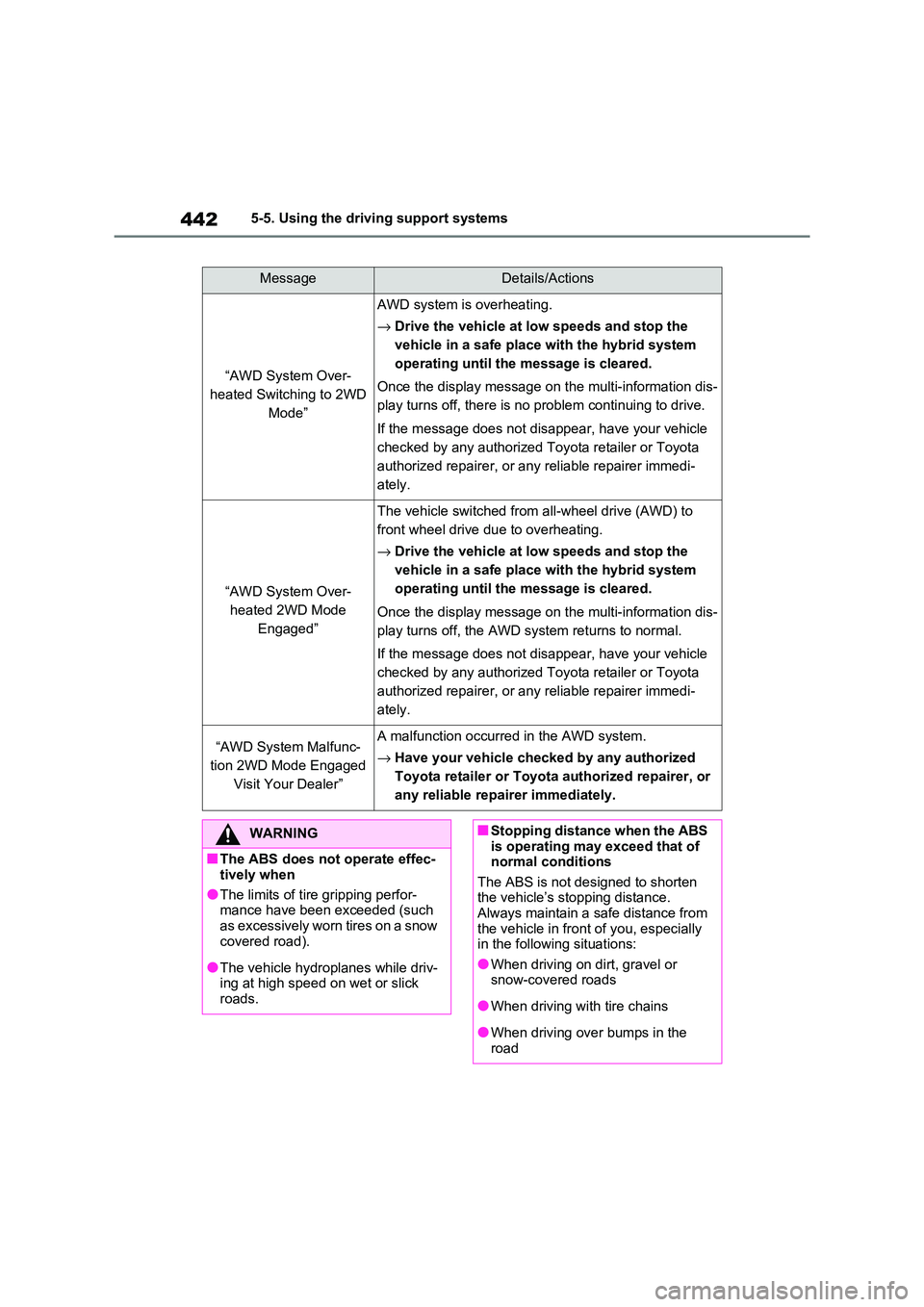
4425-5. Using the driving support systems
MessageDetails/Actions
“AWD System Over-
heated Switching to 2WD
Mode”
AWD system is overheating.
→ Drive the vehicle at low speeds and stop the
vehicle in a safe place with the hybrid system
operating until the message is cleared.
Once the display message on the multi-information dis -
play turns off, there is no p roblem continuing to drive.
If the message does not dis appear, have your vehicle
checked by any authorized Toyota retailer or Toyota
authorized repairer, or any reliable repairer immedi-
ately.
“AWD System Over -
heated 2WD Mode
Engaged”
The vehicle switch ed from all-wheel drive (AWD) to
front wheel drive du e to overheating.
→ Drive the vehicle at low speeds and stop the
vehicle in a safe place with the hybrid system
operating until the message is cleared.
Once the display message on the multi-information dis -
play turns off, the AWD s ystem returns to normal.
If the message does not dis appear, have your vehicle
checked by any authorized Toyota retailer or Toyota
authorized repairer, or any reliable repairer immedi-
ately.
“AWD System Malfunc -
tion 2WD Mode Engaged
Visit Your Dealer”
A malfunction occurr ed in the AWD system.
→ Have your vehicle checked by any authorized
Toyota retailer or Toyota authorized repairer, or
any reliable repairer immediately.
WARNING
■The ABS does not operate effec -
tively when
●The limits of tire gripping perfor -
mance have been exceeded (such
as excessively worn tires on a snow covered road).
●The vehicle hydroplanes while driv - ing at high speed on wet or slick
roads.
■Stopping distance when the ABS
is operating may exceed that of normal conditions
The ABS is not desi gned to shorten
the vehicle’s stopping distance. Always maintain a safe distance from
the vehicle in fron t of you, especially
in the following situations:
●When driving on dirt, gravel or snow-covered roads
●When driving wit h tire chains
●When driving over bumps in the
road
Page 571 of 666
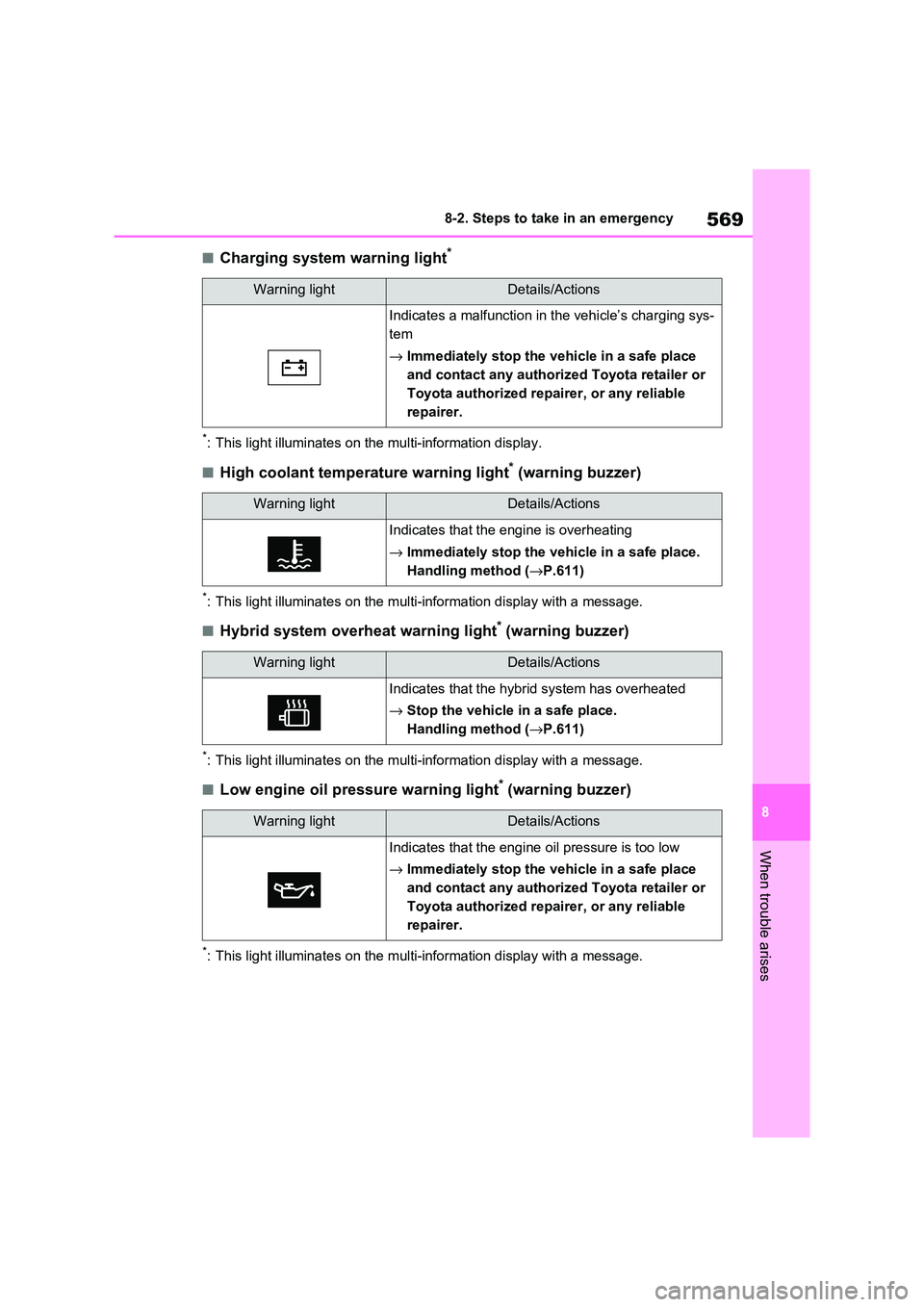
569
8
8-2. Steps to take in an emergency
When trouble arises
■Charging system warning light*
*: This light illuminates on the multi-information display.
■High coolant temperature warning light* (warning buzzer)
*: This light illuminates on the multi-information display with a message.
■Hybrid system overheat warning light* (warning buzzer)
*: This light illuminates on the multi-information display with a message.
■Low engine oil pressure warning light* (warning buzzer)
*: This light illuminates on the multi-information display with a message.
Warning lightDetails/Actions
Indicates a malfunction in the vehicle’s charging sys-
tem
→ Immediately stop the vehicle in a safe place
and contact any authorized Toyota retailer or
Toyota authorized repairer, or any reliable
repairer.
Warning lightDetails/Actions
Indicates that the engine is overheating
→ Immediately stop the vehicle in a safe place.
Handling method ( →P.611)
Warning lightDetails/Actions
Indicates that the hybrid system has overheated
→ Stop the vehicle in a safe place.
Handling method ( →P.611)
Warning lightDetails/Actions
Indicates that the engine oil pressure is too low
→ Immediately stop the vehicle in a safe place
and contact any authorized Toyota retailer or
Toyota authorized repairer, or any reliable
repairer.