warning TOYOTA RAV4 PLUG-IN HYBRID 2022 Owners Manual
[x] Cancel search | Manufacturer: TOYOTA, Model Year: 2022, Model line: RAV4 PLUG-IN HYBRID, Model: TOYOTA RAV4 PLUG-IN HYBRID 2022Pages: 662, PDF Size: 163.06 MB
Page 391 of 662
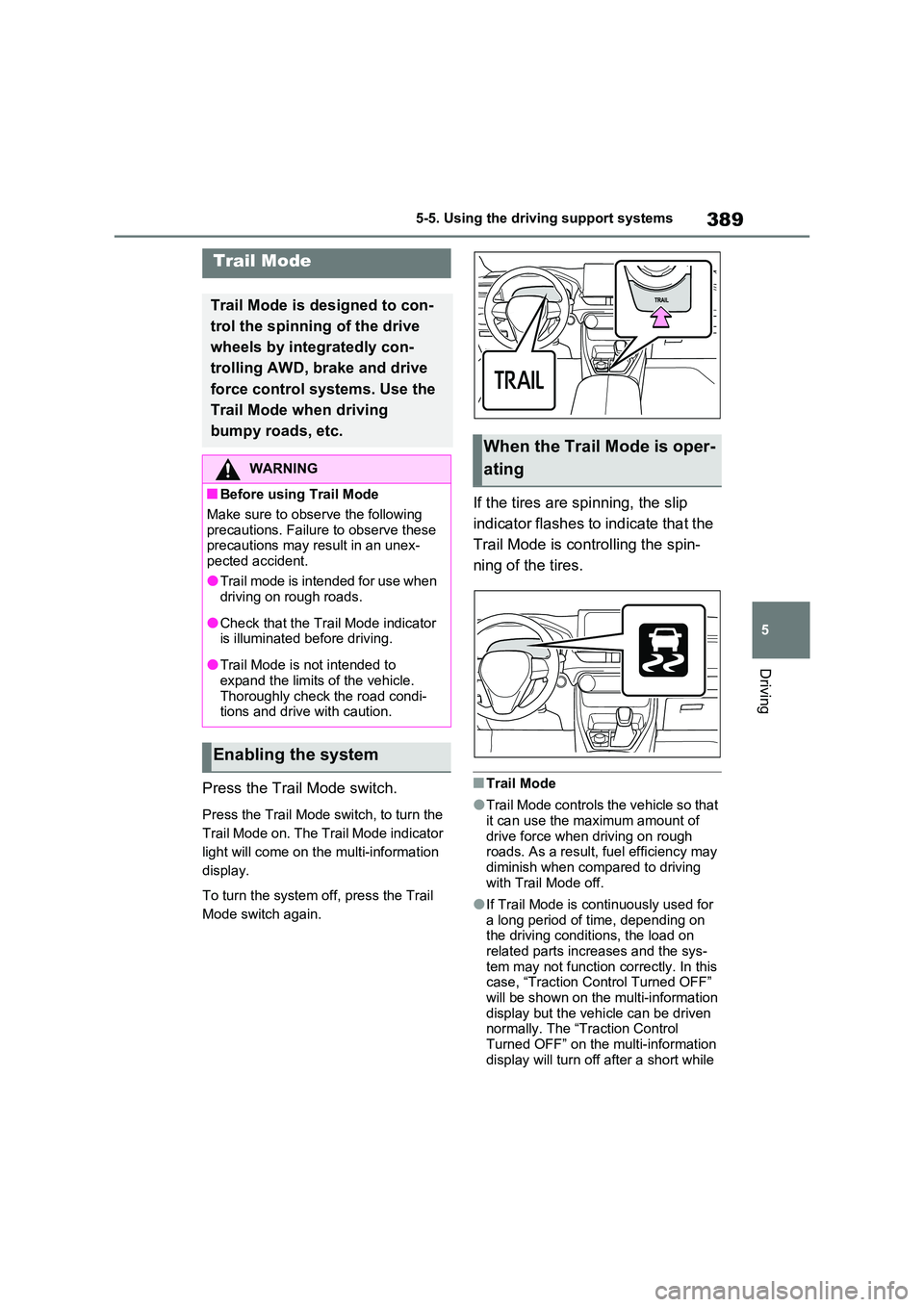
389
5
5-5. Using the driving support systems
Driving
Press the Trail Mode switch.
Press the Trail Mode switch, to turn the
Trail Mode on. The Trail Mode indicator
light will come on the multi-information
display.
To turn the system off, press the Trail
Mode switch again.
If the tires are spinning, the slip
indicator flashes to indicate that the
Trail Mode is controlling the spin-
ning of the tires.
�QTrail Mode
�OTrail Mode controls the vehicle so that
it can use the maximum amount of drive force when driving on rough roads. As a result, fuel efficiency may
diminish when compared to driving with Trail Mode off.
�OIf Trail Mode is continuously used for a long period of time, depending on the driving conditions, the load on
related parts increases and the sys- tem may not function correctly. In this case, “Traction Control Turned OFF”
will be shown on the multi-information display but the vehicle can be driven normally. The “Traction Control
Turned OFF” on the multi-information display will turn off after a short while
Trail Mode
Trail Mode is designed to con-
trol the spinning of the drive
wheels by integratedly con-
trolling AWD, brake and drive
force control systems. Use the
Trail Mode when driving
bumpy roads, etc.
WARNING
�QBefore using Trail Mode
Make sure to observe the following precautions. Failure to observe these precautions may result in an unex-
pected accident.
�OTrail mode is intended for use when driving on rough roads.
�OCheck that the Trail Mode indicator is illuminated before driving.
�OTrail Mode is not intended to expand the limits of the vehicle.
Thoroughly check the road condi- tions and drive with caution.
Enabling the system
When the Trail Mode is oper-
ating
Page 395 of 662

393
5 5-5. Using the driving support systems
Driving
�QDisabling the TRC system
If the vehicle gets stuck in mud, dirt or
snow, the TRC system may reduce
power from the hybrid system to the
wheels.
Pressing to turn the system off may
make it easier for you to rock the vehicle
in order to free it.
To turn the TRC system off, quickly
press and release .
The “Traction Control Turned OFF” will
be shown on the multi-information dis-
play.
Press again to turn the system back
on.
�QTurning off the TRC/VSC/Trailer
Sway Control systems
To turn the TRC/VSC/Trailer Sway Con-
trol systems off, press and hold for
more than 3 seconds while the vehicle is
stopped.
The VSC OFF indicator light will come
on and the “Traction Control Turned
OFF” will be shown on the multi-infor-
mation display.
*
Press again to turn the systems
back on.
*: On vehicles with PCS (Pre-Collision
System), PCS will also be disabled
(only pre-collision warning is avail-
able). The PCS warning light will
come on and a message will be dis-
played on the multi-information dis-
play. (P.317)
�QWhen the message is displayed on
the multi-information display show-
ing that TRC has been disabled
even if has not been pressed
TRC is temporary deactivated. If the
information continues to show, contact
any authorized Toyota retailer or Toyota
authorized repairer, or any reliable
repairer.
�QOperating conditions of hill-start
assist control
When all of the following conditions are
met, the hill-start assist control will oper-
ate:
�OThe shift lever is in a position other
than P or N (when starting off for-
ward/backward on an upward incline)
�OThe vehicle is stopped
�OThe accelerator pedal is not
depressed
�OThe parking brake is not engaged
�OThe power switch is in ON
�QAutomatic system cancelation of
hill-start assist control
The hill-start assist control will turn off in
any of the following situations:
�OThe shift lever is shifted to P or N
�OThe accelerator pedal is depressed
�OThe brake pedal is depressed and the
parking brake is engaged
�OA maximum of 2 seconds have
elapsed after the brake pedal is
released
�OThe power switch is turned to OFF
Page 397 of 662
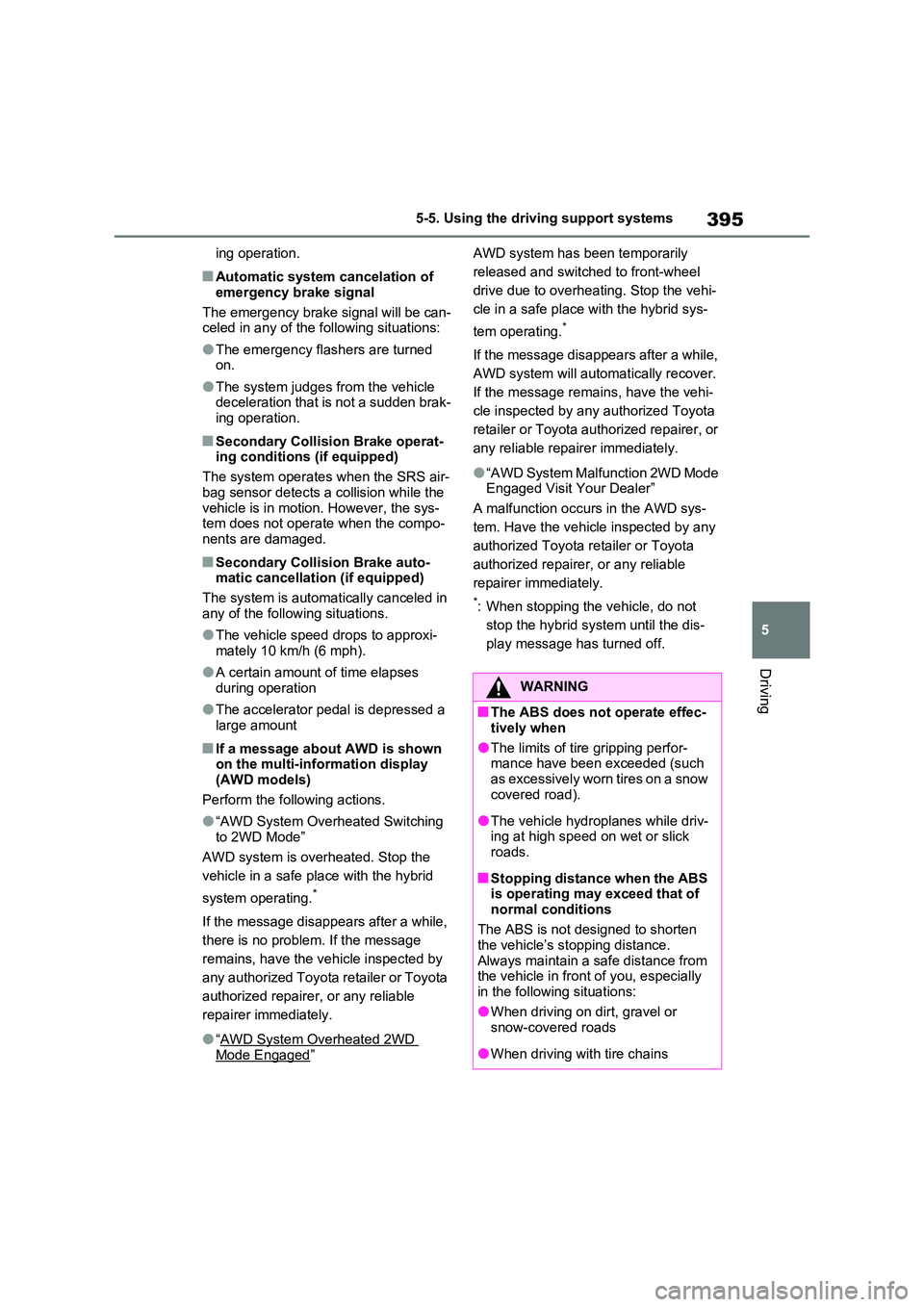
395
5
5-5. Using the driving support systems
Driving
ing operation.
�QAutomatic system cancelation of
emergency brake signal
The emergency brake signal will be can- celed in any of the following situations:
�OThe emergency flashers are turned on.
�OThe system judges from the vehicle deceleration that is not a sudden brak-
ing operation.
�QSecondary Collision Brake operat- ing conditions (if equipped)
The system operates when the SRS air-
bag sensor detects a collision while the vehicle is in motion. However, the sys-tem does not operate when the compo-
nents are damaged.
�QSecondary Collision Brake auto- matic cancellation (if equipped)
The system is automatically canceled in
any of the following situations.
�OThe vehicle speed drops to approxi-
mately 10 km/h (6 mph).
�OA certain amount of time elapses
during operation
�OThe accelerator pedal is depressed a
large amount
�QIf a message about AWD is shown on the multi-information display (AWD models)
Perform the following actions.
�O“AWD System Overheated Switching
to 2WD Mode”
AWD system is overheated. Stop the
vehicle in a safe place with the hybrid
system operating.*
If the message disappears after a while,
there is no problem. If the message
remains, have the vehicle inspected by
any authorized Toyota retailer or Toyota
authorized repairer, or any reliable
repairer immediately.
�O“AWD System Overheated 2WD
Mode Engaged”
AWD system has been temporarily
released and switched to front-wheel
drive due to overheating. Stop the vehi-
cle in a safe place with the hybrid sys-
tem operating.*
If the message disappears after a while,
AWD system will automatically recover.
If the message remains, have the vehi-
cle inspected by any authorized Toyota
retailer or Toyota authorized repairer, or
any reliable repairer immediately.
�O“AWD System Malfunction 2WD Mode Engaged Visit Your Dealer”
A malfunction occurs in the AWD sys-
tem. Have the vehicle inspected by any
authorized Toyota retailer or Toyota
authorized repairer, or any reliable
repairer immediately.
*: When stopping the vehicle, do not
stop the hybrid system until the dis-
play message has turned off.
WARNING
�QThe ABS does not operate effec-
tively when
�OThe limits of tire gripping perfor- mance have been exceeded (such
as excessively worn tires on a snow covered road).
�OThe vehicle hydroplanes while driv-ing at high speed on wet or slick roads.
�QStopping distance when the ABS is operating may exceed that of
normal conditions
The ABS is not designed to shorten the vehicle’s stopping distance.
Always maintain a safe distance from the vehicle in front of you, especially in the following situations:
�OWhen driving on dirt, gravel or snow-covered roads
�OWhen driving with tire chains
Page 398 of 662
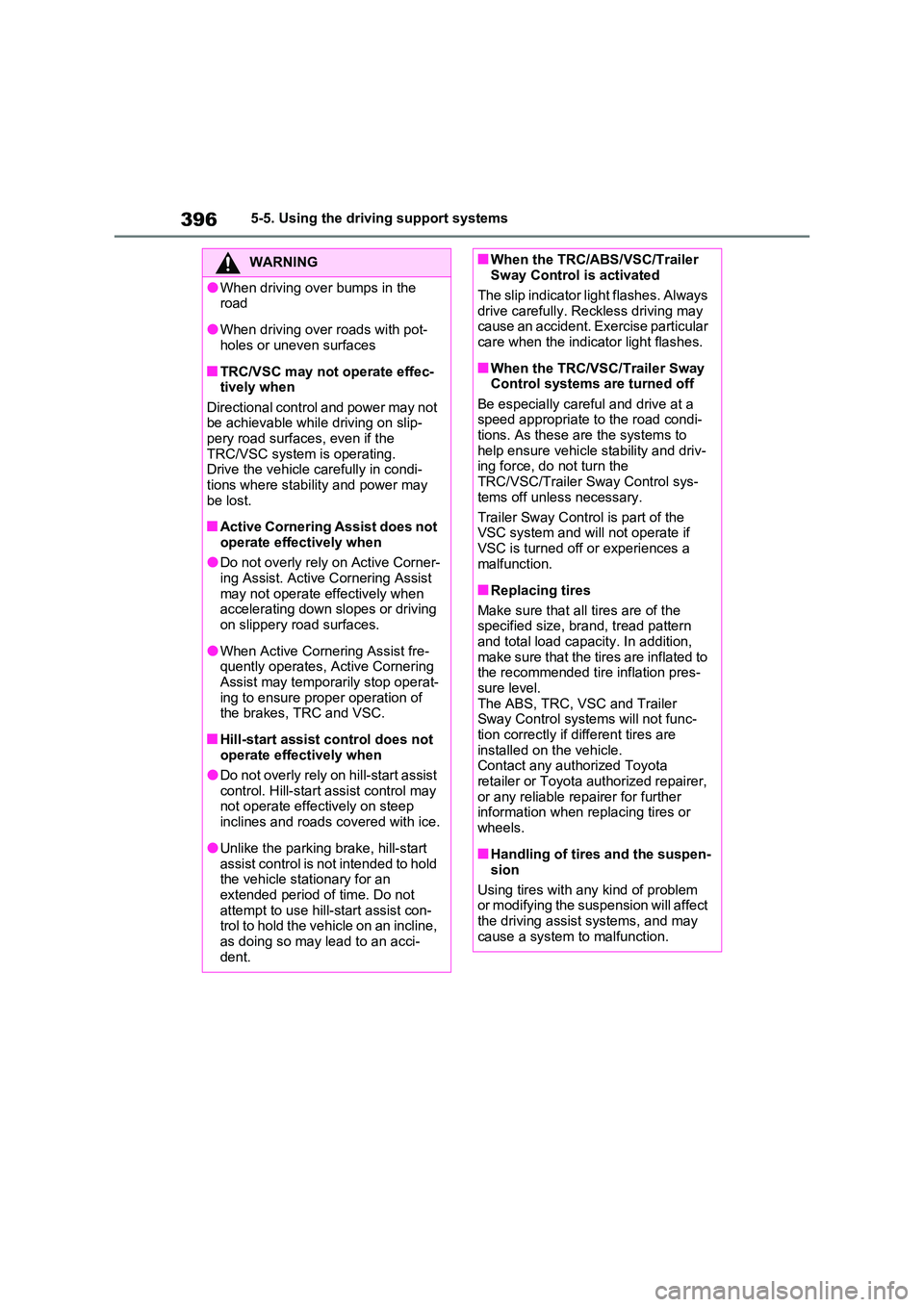
3965-5. Using the driving support systems
WARNING
�OWhen driving over bumps in the road
�OWhen driving over roads with pot-holes or uneven surfaces
�QTRC/VSC may not operate effec-tively when
Directional control and power may not be achievable while driving on slip-pery road surfaces, even if the
TRC/VSC system is operating. Drive the vehicle carefully in condi-tions where stability and power may
be lost.
�QActive Cornering Assist does not
operate effectively when
�ODo not overly rely on Active Corner- ing Assist. Active Cornering Assist
may not operate effectively when accelerating down slopes or driving on slippery road surfaces.
�OWhen Active Cornering Assist fre-quently operates, Active Cornering
Assist may temporarily stop operat- ing to ensure proper operation of the brakes, TRC and VSC.
�QHill-start assist control does not operate effectively when
�ODo not overly rely on hill-start assist control. Hill-start assist control may not operate effectively on steep
inclines and roads covered with ice.
�OUnlike the parking brake, hill-start
assist control is not intended to hold the vehicle stationary for an extended period of time. Do not
attempt to use hill-start assist con- trol to hold the vehicle on an incline, as doing so may lead to an acci-
dent.
�QWhen the TRC/ABS/VSC/Trailer Sway Control is activated
The slip indicator light flashes. Always
drive carefully. Reckless driving may cause an accident. Exercise particular care when the indicator light flashes.
�QWhen the TRC/VSC/Trailer Sway Control systems are turned off
Be especially careful and drive at a speed appropriate to the road condi-tions. As these are the systems to
help ensure vehicle stability and driv- ing force, do not turn the TRC/VSC/Trailer Sway Control sys-
tems off unless necessary.
Trailer Sway Control is part of the VSC system and will not operate if
VSC is turned off or experiences a malfunction.
�QReplacing tires
Make sure that all tires are of the specified size, brand, tread pattern
and total load capacity. In addition, make sure that the tires are inflated to the recommended tire inflation pres-
sure level. The ABS, TRC, VSC and Trailer Sway Control systems will not func-
tion correctly if different tires are installed on the vehicle.Contact any authorized Toyota
retailer or Toyota authorized repairer, or any reliable repairer for further information when replacing tires or
wheels.
�QHandling of tires and the suspen-
sion
Using tires with any kind of problem or modifying the suspension will affect
the driving assist systems, and may cause a system to malfunction.
Page 399 of 662
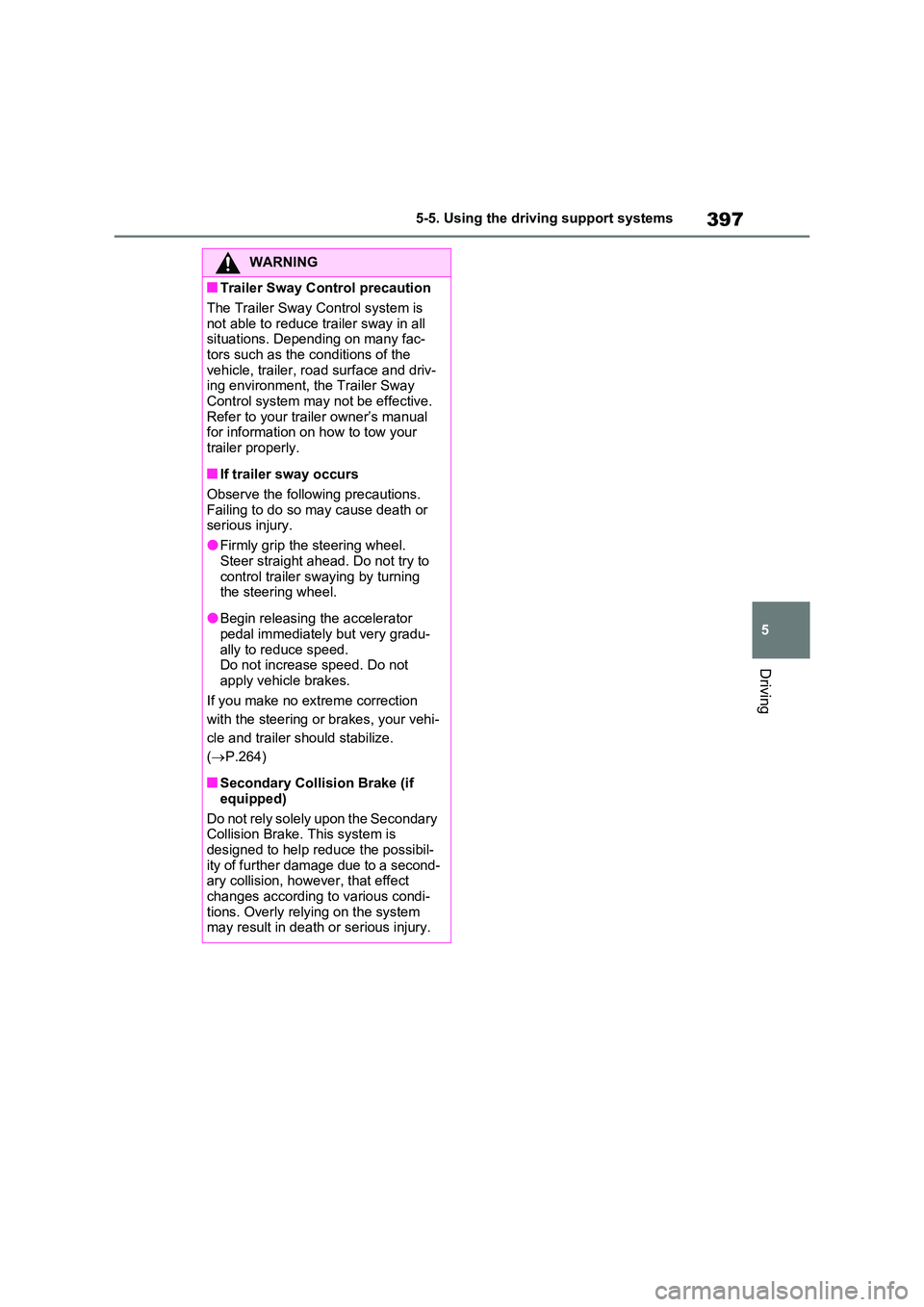
397
5
5-5. Using the driving support systems
Driving
WARNING
�QTrailer Sway Control precaution
The Trailer Sway Control system is
not able to reduce trailer sway in all situations. Depending on many fac-tors such as the conditions of the
vehicle, trailer, road surface and driv- ing environment, the Trailer Sway Control system may not be effective.
Refer to your trailer owner’s manual for information on how to tow your trailer properly.
�QIf trailer sway occurs
Observe the following precautions.
Failing to do so may cause death or serious injury.
�OFirmly grip the steering wheel.
Steer straight ahead. Do not try to control trailer swaying by turning the steering wheel.
�OBegin releasing the accelerator pedal immediately but very gradu-
ally to reduce speed. Do not increase speed. Do not apply vehicle brakes.
If you make no extreme correction
with the steering or brakes, your vehi-
cle and trailer should stabilize.
( P.264)
�QSecondary Collision Brake (if
equipped)
Do not rely solely upon the Secondary Collision Brake. This system is
designed to help reduce the possibil- ity of further damage due to a second-ary collision, however, that effect
changes according to various condi- tions. Overly relying on the system may result in death or serious injury.
Page 400 of 662

3985-6. Driving tips
5-6.Driving tips
Use fluids that are appropriate to
the prevailing outside tempera-
tures.
• Engine oil
• Engine coolant
• Power control unit coolant
• Washer fluid
Have a service technician
inspect the condition of the 12-
volt battery.
Have the vehicle fitted with four
snow tires or purchase a set of
tire chains for the front tires.
Ensure that all tires are the same size
and brand, and that chains match the
size of the tires.*
*: Tire chains cannot be mounted on
vehicles with 235/55R19 tires.
Winter driving tips
Carry out the necessary prepa-
rations and inspections before
driving the vehicle in winter.
Always drive the vehicle in a
manner appropriate to the pre-
vailing weather conditions.
Pre-winter preparations
WARNING
�QDriving with snow tires
Observe the following precautions to reduce the risk of accidents.
Failure to do so may result in a loss of vehicle control and cause death or serious injury.
�OUse tires of the specified size.
�OMaintain the recommended level of air pressure.
�ODo not drive at speeds in excess of the speed limit or the speed limit specified for the snow tires being
used.
�OUse snow tires on all, not just some
wheels.
�QDriving with tire chains (except
235/55R19 tires)
Observe the following precautions to reduce the risk of accidents.
Failure to do so may result in the vehi- cle being unable to be driven safely, and may cause death or serious
injury.
�ODo not drive in excess of the speed
limit specified for the tire chains being used, or 50 km/h (30 mph), whichever is lower.
�OAvoid driving on bumpy road sur-faces or over potholes.
�OAvoid sudden acceleration, abrupt steering, sudden braking and shift-
ing operations that cause sudden engine braking.
�OSlow down sufficiently before enter-ing a curve to ensure that vehicle control is maintained.
�ODo not use LTA (Lane Tracing Assist) system (if equipped).
NOTICE
�QRepairing or replacing snow tires
Request repairs or replacement of snow tires from any authorized
Toyota retailer or Toyota authorized repairer, or any reliable repairer or legitimate tire retailers.
This is because the removal and attachment of snow tires affects the operation of the tire pressure warning
valves and transmitters.
Page 401 of 662
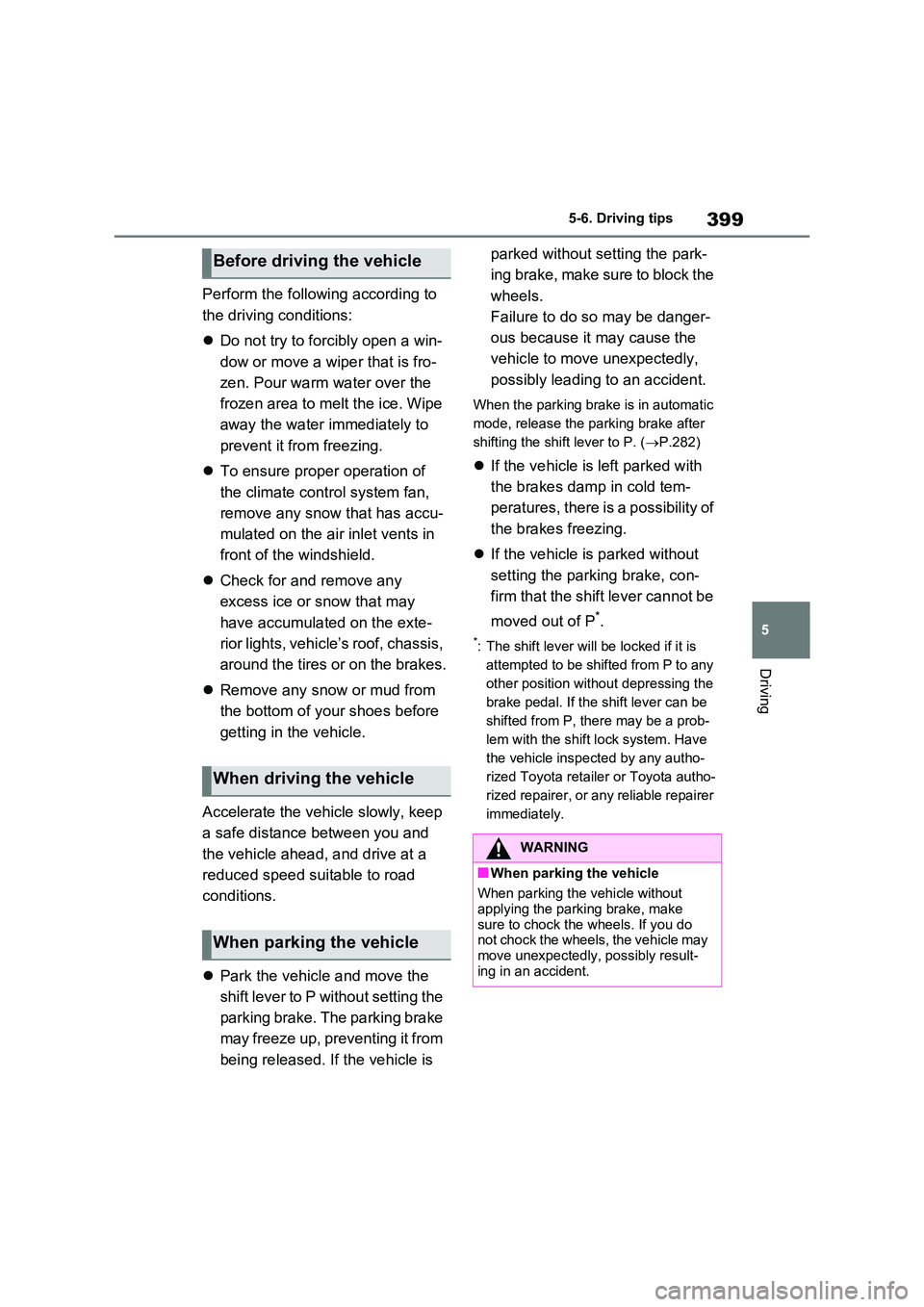
399
5
5-6. Driving tips
Driving
Perform the following according to
the driving conditions:
Do not try to forcibly open a win-
dow or move a wiper that is fro-
zen. Pour warm water over the
frozen area to melt the ice. Wipe
away the water immediately to
prevent it from freezing.
To ensure proper operation of
the climate control system fan,
remove any snow that has accu-
mulated on the air inlet vents in
front of the windshield.
Check for and remove any
excess ice or snow that may
have accumulated on the exte-
rior lights, vehicle’s roof, chassis,
around the tires or on the brakes.
Remove any snow or mud from
the bottom of your shoes before
getting in the vehicle.
Accelerate the vehicle slowly, keep
a safe distance between you and
the vehicle ahead, and drive at a
reduced speed suitable to road
conditions.
Park the vehicle and move the
shift lever to P without setting the
parking brake. The parking brake
may freeze up, preventing it from
being released. If the vehicle is
parked without setting the park-
ing brake, make sure to block the
wheels.
Failure to do so may be danger-
ous because it may cause the
vehicle to move unexpectedly,
possibly leading to an accident.
When the parking brake is in automatic
mode, release the parking brake after
shifting the shift lever to P. ( P.282)
If the vehicle is left parked with
the brakes damp in cold tem-
peratures, there is a possibility of
the brakes freezing.
If the vehicle is parked without
setting the parking brake, con-
firm that the shift lever cannot be
moved out of P*.
*: The shift lever will be locked if it is
attempted to be shifted from P to any
other position without depressing the
brake pedal. If the shift lever can be
shifted from P, there may be a prob-
lem with the shift lock system. Have
the vehicle inspected by any autho-
rized Toyota retailer or Toyota autho-
rized repairer, or any reliable repairer
immediately.
Before driving the vehicle
When driving the vehicle
When parking the vehicle
WARNING
�QWhen parking the vehicle
When parking the vehicle without
applying the parking brake, make sure to chock the wheels. If you do not chock the wheels, the vehicle may
move unexpectedly, possibly result- ing in an accident.
Page 402 of 662
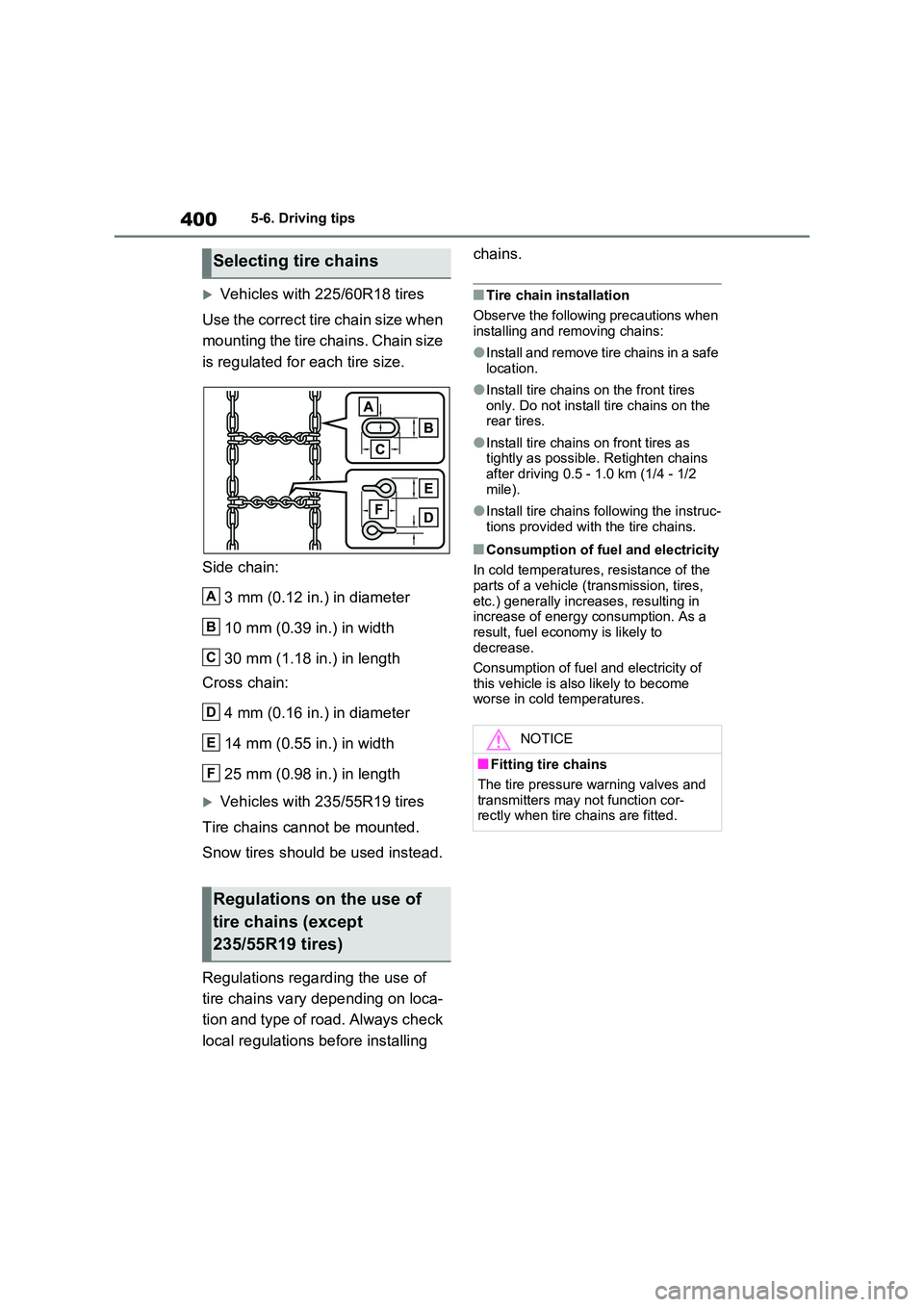
4005-6. Driving tips
Vehicles with 225/60R18 tires
Use the correct tire chain size when
mounting the tire chains. Chain size
is regulated for each tire size.
Side chain:
3 mm (0.12 in.) in diameter
10 mm (0.39 in.) in width
30 mm (1.18 in.) in length
Cross chain:
4 mm (0.16 in.) in diameter
14 mm (0.55 in.) in width
25 mm (0.98 in.) in length
Vehicles with 235/55R19 tires
Tire chains cannot be mounted.
Snow tires should be used instead.
Regulations regarding the use of
tire chains vary depending on loca-
tion and type of road. Always check
local regulations before installing
chains.
�QTire chain installation
Observe the following precautions when installing and removing chains:
�OInstall and remove tire chains in a safe location.
�OInstall tire chains on the front tires only. Do not install tire chains on the rear tires.
�OInstall tire chains on front tires as tightly as possible. Retighten chains
after driving 0.5 - 1.0 km (1/4 - 1/2 mile).
�OInstall tire chains following the instruc-tions provided with the tire chains.
�QConsumption of fuel and electricity
In cold temperatures, resistance of the
parts of a vehicle (transmission, tires, etc.) generally increases, resulting in increase of energy consumption. As a
result, fuel economy is likely to decrease.
Consumption of fuel and electricity of
this vehicle is also likely to become worse in cold temperatures.
Selecting tire chains
Regulations on the use of
tire chains (except
235/55R19 tires)
A
B
C
D
E
F
NOTICE
�QFitting tire chains
The tire pressure warning valves and transmitters may not function cor-rectly when tire chains are fitted.
Page 403 of 662
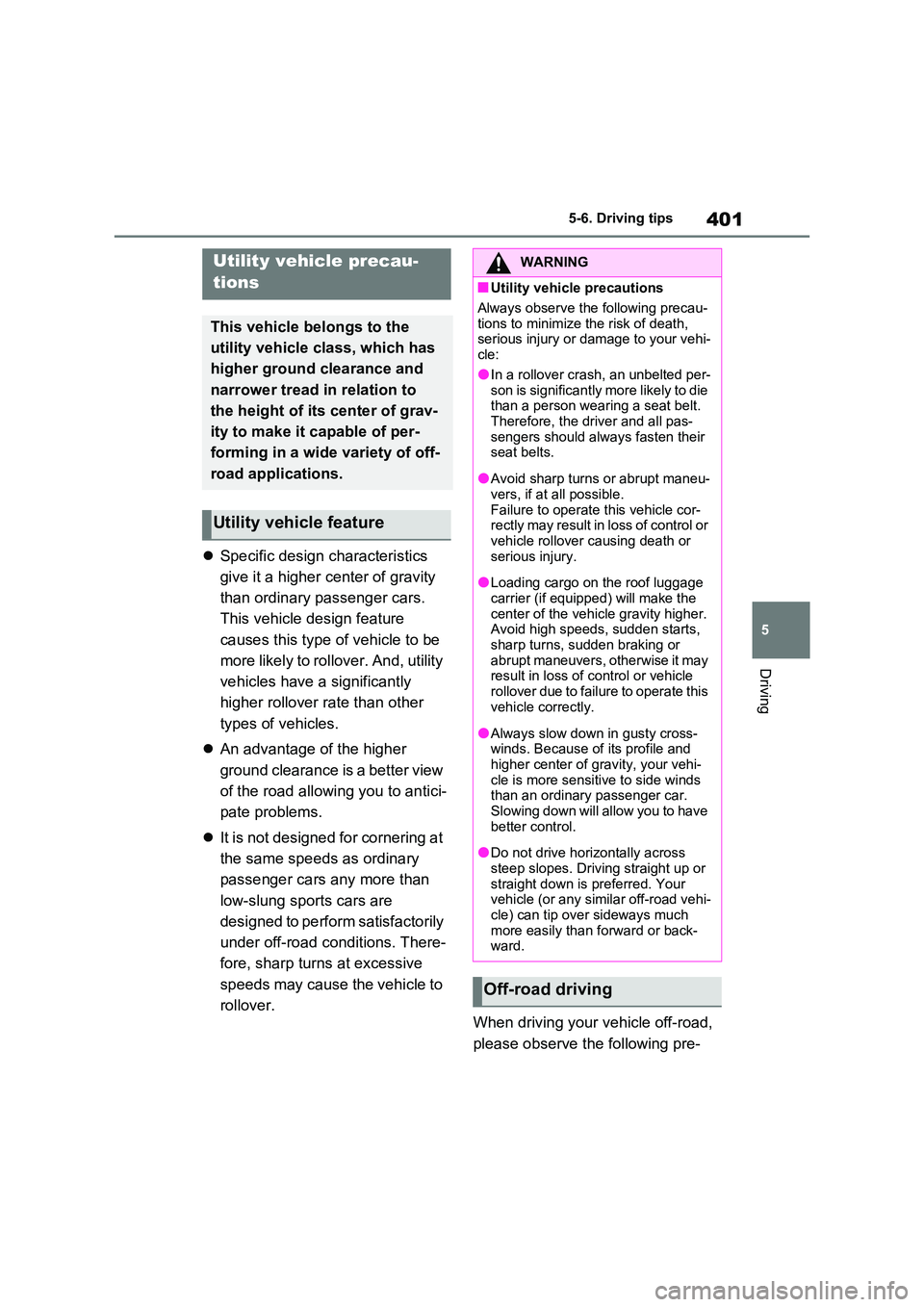
401
5
5-6. Driving tips
Driving
Specific design characteristics
give it a higher center of gravity
than ordinary passenger cars.
This vehicle design feature
causes this type of vehicle to be
more likely to rollover. And, utility
vehicles have a significantly
higher rollover rate than other
types of vehicles.
An advantage of the higher
ground clearance is a better view
of the road allowing you to antici-
pate problems.
It is not designed for cornering at
the same speeds as ordinary
passenger cars any more than
low-slung sports cars are
designed to perform satisfactorily
under off-road conditions. There-
fore, sharp turns at excessive
speeds may cause the vehicle to
rollover.
When driving your vehicle off-road,
please observe the following pre-
Utility vehicle precau-
tions
This vehicle belongs to the
utility vehicle class, which has
higher ground clearance and
narrower tread in relation to
the height of its center of grav-
ity to make it capable of per-
forming in a wide variety of off-
road applications.
Utility vehicle feature
WARNING
�QUtility vehicle precautions
Always observe the following precau-
tions to minimize the risk of death, serious injury or damage to your vehi-cle:
�OIn a rollover crash, an unbelted per-son is significantly more likely to die than a person wearing a seat belt.
Therefore, the driver and all pas- sengers should always fasten their seat belts.
�OAvoid sharp turns or abrupt maneu-vers, if at all possible.
Failure to operate this vehicle cor- rectly may result in loss of control or vehicle rollover causing death or
serious injury.
�OLoading cargo on the roof luggage
carrier (if equipped) will make the center of the vehicle gravity higher. Avoid high speeds, sudden starts,
sharp turns, sudden braking or abrupt maneuvers, otherwise it may result in loss of control or vehicle
rollover due to failure to operate this vehicle correctly.
�OAlways slow down in gusty cross-winds. Because of its profile and higher center of gravity, your vehi-
cle is more sensitive to side winds than an ordinary passenger car. Slowing down will allow you to have
better control.
�ODo not drive horizontally across
steep slopes. Driving straight up or straight down is preferred. Your vehicle (or any similar off-road vehi-
cle) can tip over sideways much more easily than forward or back-ward.
Off-road driving
Page 404 of 662
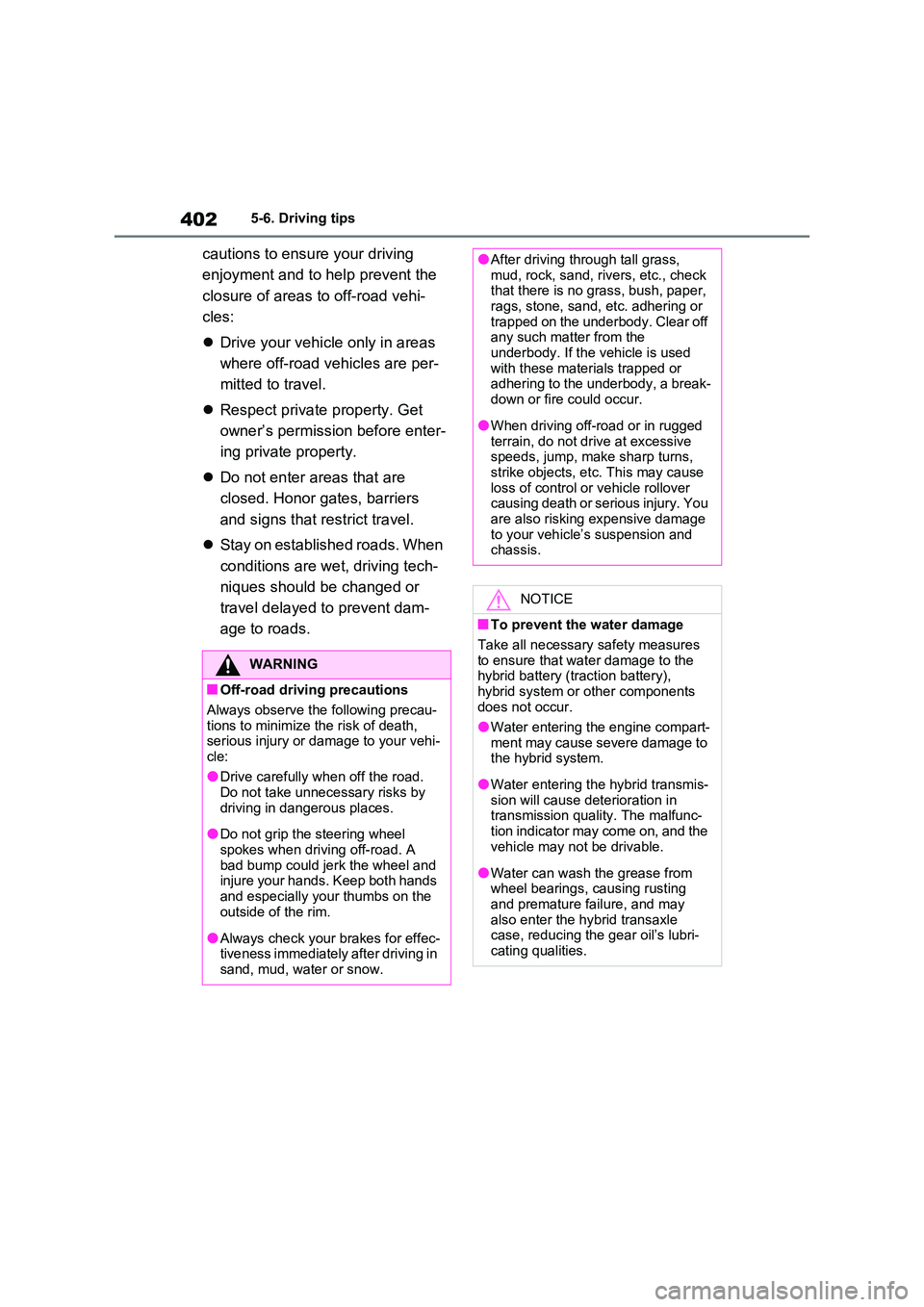
4025-6. Driving tips
cautions to ensure your driving
enjoyment and to help prevent the
closure of areas to off-road vehi-
cles:
Drive your vehicle only in areas
where off-road vehicles are per-
mitted to travel.
Respect private property. Get
owner’s permission before enter-
ing private property.
Do not enter areas that are
closed. Honor gates, barriers
and signs that restrict travel.
Stay on established roads. When
conditions are wet, driving tech-
niques should be changed or
travel delayed to prevent dam-
age to roads.
WARNING
�QOff-road driving precautions
Always observe the following precau- tions to minimize the risk of death, serious injury or damage to your vehi-
cle:
�ODrive carefully when off the road. Do not take unnecessary risks by
driving in dangerous places.
�ODo not grip the steering wheel
spokes when driving off-road. A bad bump could jerk the wheel and injure your hands. Keep both hands
and especially your thumbs on the outside of the rim.
�OAlways check your brakes for effec-tiveness immediately after driving in sand, mud, water or snow.
�OAfter driving through tall grass, mud, rock, sand, rivers, etc., check that there is no grass, bush, paper,
rags, stone, sand, etc. adhering or trapped on the underbody. Clear off any such matter from the
underbody. If the vehicle is used with these materials trapped or adhering to the underbody, a break-
down or fire could occur.
�OWhen driving off-road or in rugged
terrain, do not drive at excessive speeds, jump, make sharp turns, strike objects, etc. This may cause
loss of control or vehicle rollover causing death or serious injury. You are also risking expensive damage
to your vehicle’s suspension and chassis.
NOTICE
�QTo prevent the water damage
Take all necessary safety measures to ensure that water damage to the hybrid battery (traction battery),
hybrid system or other components does not occur.
�OWater entering the engine compart-
ment may cause severe damage to the hybrid system.
�OWater entering the hybrid transmis-sion will cause deterioration in transmission quality. The malfunc-
tion indicator may come on, and the vehicle may not be drivable.
�OWater can wash the grease from wheel bearings, causing rusting and premature failure, and may
also enter the hybrid transaxle case, reducing the gear oil’s lubri-cating qualities.