navigation update TOYOTA RAV4 PLUG-IN HYBRID 2022 Owners Manual
[x] Cancel search | Manufacturer: TOYOTA, Model Year: 2022, Model line: RAV4 PLUG-IN HYBRID, Model: TOYOTA RAV4 PLUG-IN HYBRID 2022Pages: 662, PDF Size: 163.06 MB
Page 184 of 662
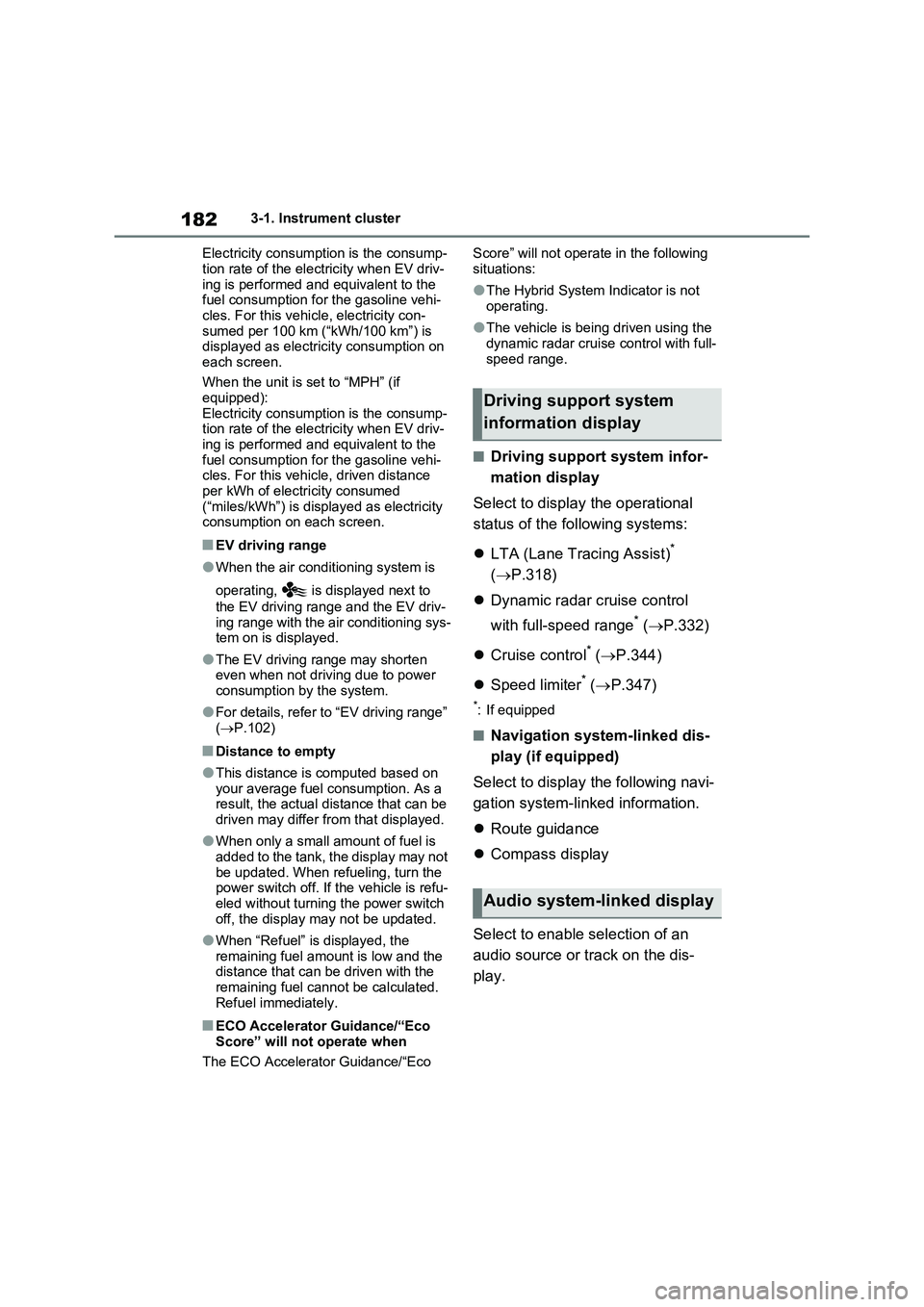
1823-1. Instrument cluster
Electricity consumption is the consump-
tion rate of the electricity when EV driv-
ing is performed and equivalent to the
fuel consumption for the gasoline vehi-
cles. For this vehicle, electricity con-
sumed per 100 km (“kWh/100 km”) is
displayed as electricity consumption on
each screen.
When the unit is set to “MPH” (if
equipped):
Electricity consumption is the consump-
tion rate of the electricity when EV driv-
ing is performed and equivalent to the
fuel consumption for the gasoline vehi-
cles. For this vehicle, driven distance
per kWh of electricity consumed
(“miles/kWh”) is displayed as electricity
consumption on each screen.
�QEV driving range
�OWhen the air conditioning system is
operating, is displayed next to
the EV driving range and the EV driv-
ing range with the air conditioning sys-
tem on is displayed.
�OThe EV driving range may shorten
even when not driving due to power
consumption by the system.
�OFor details, refer to “EV driving range”
(P.102)
�QDistance to empty
�OThis distance is computed based on
your average fuel consumption. As a
result, the actual distance that can be
driven may differ from that displayed.
�OWhen only a small amount of fuel is
added to the tank, the display may not
be updated. When refueling, turn the
power switch off. If the vehicle is refu-
eled without turning the power switch
off, the display may not be updated.
�OWhen “Refuel” is displayed, the
remaining fuel amount is low and the
distance that can be driven with the
remaining fuel cannot be calculated.
Refuel immediately.
�QECO Accelerator Guidance/“Eco
Score” will not operate when
The ECO Accelerator Guidance/“Eco Score” will not operate in the following
situations:
�OThe Hybrid System Indicator is not
operating.
�OThe vehicle is being driven using the
dynamic radar cruise control with full-
speed range.
�QDriving support system infor-
mation display
Select to display the operational
status of the following systems:
LTA (Lane Tracing Assist)
*
(P.318)
Dynamic radar cruise control
with full-speed range
* (P.332)
Cruise control
* (P.344)
Speed limiter
* (P.347)
*: If equipped
�QNavigation system-linked dis-
play (if equipped)
Select to display the following navi-
gation system-linked information.
Route guidance
Compass display
Select to enable selection of an
audio source or track on the dis-
play.
Driving support system
information display
Audio system-linked display
Page 199 of 662
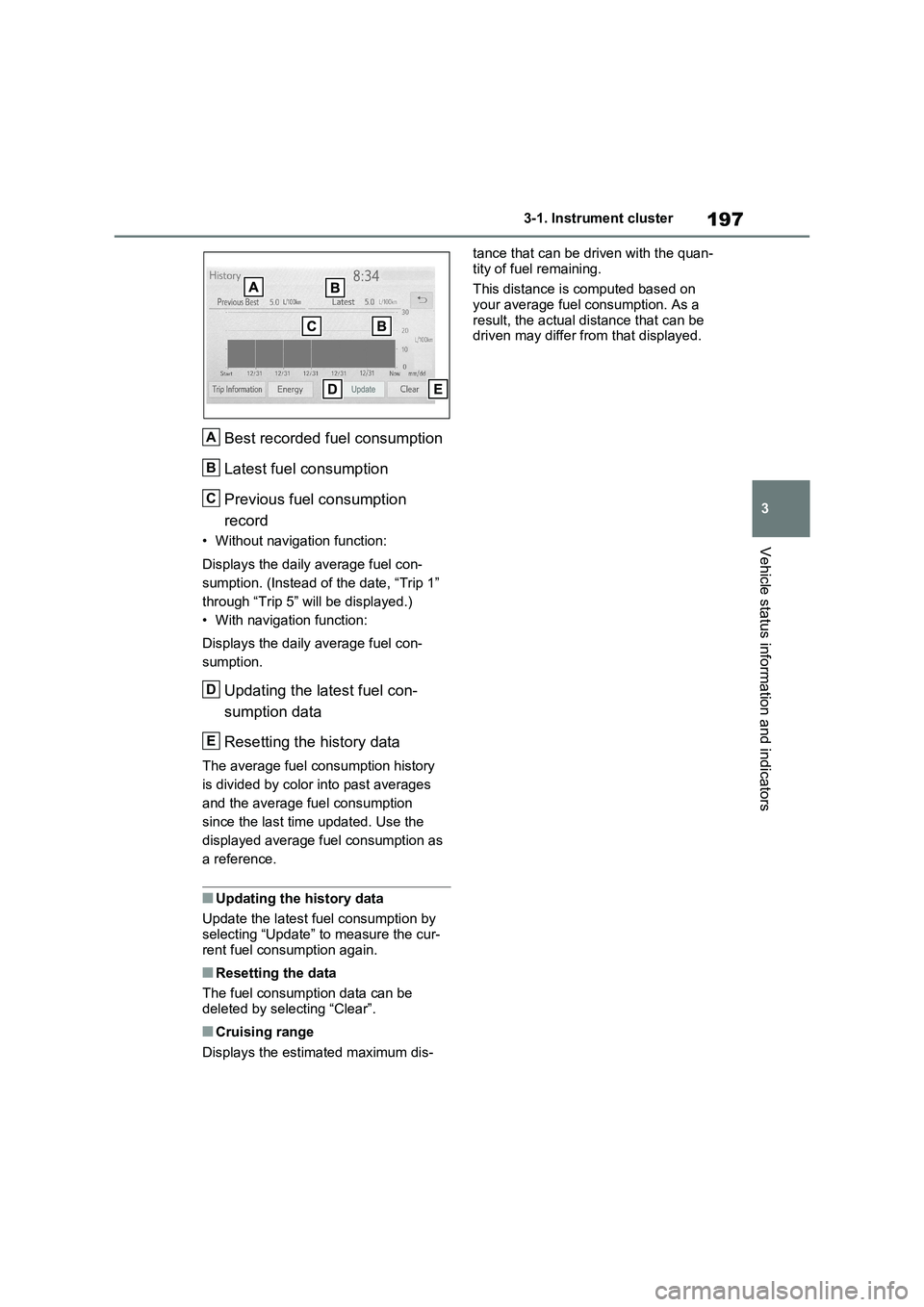
197
3 3-1. Instrument cluster
Vehicle status information and indicators
Best recorded fuel consumption
Latest fuel consumption
Previous fuel consumption
record
• Without navigation function:
Displays the daily average fuel con-
sumption. (Instead of the date, “Trip 1”
through “Trip 5” will be displayed.)
• With navigation function:
Displays the daily average fuel con-
sumption.
Updating the latest fuel con-
sumption data
Resetting the history data
The average fuel consumption history
is divided by color into past averages
and the average fuel consumption
since the last time updated. Use the
displayed average fuel consumption as
a reference.
�QUpdating the history data
Update the latest fuel consumption by
selecting “Update” to measure the cur-
rent fuel consumption again.
�QResetting the data
The fuel consumption data can be
deleted by selecting “Clear”.
�QCruising range
Displays the estimated maximum dis-tance that can be driven with the quan-
tity of fuel remaining.
This distance is computed based on
your average fuel consumption. As a
result, the actual distance that can be
driven may differ from that displayed.
A
B
C
D
E