tow TOYOTA RAV4 PRIME 2021 Owners Manual (in English)
[x] Cancel search | Manufacturer: TOYOTA, Model Year: 2021, Model line: RAV4 PRIME, Model: TOYOTA RAV4 PRIME 2021Pages: 616, PDF Size: 34.66 MB
Page 3 of 616
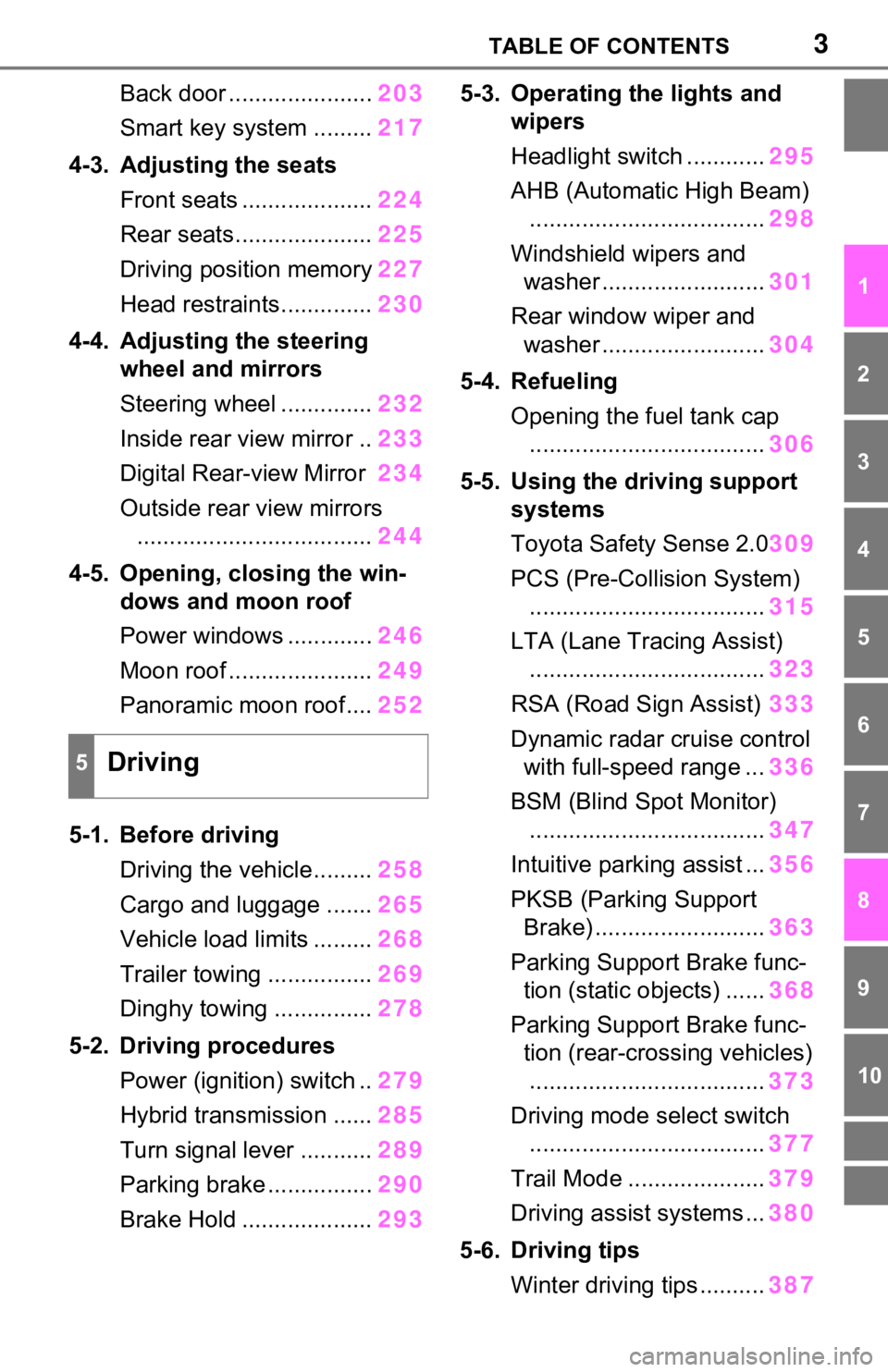
3TABLE OF CONTENTS
1
2
3
4
5
6
7
8
9
10
Back door ......................203
Smart key system ......... 217
4-3. Adjusting the seats Front seats .................... 224
Rear seats..................... 225
Driving position memory 227
Head restraints.............. 230
4-4. Adjusting the steering wheel and mirrors
Steering wheel .............. 232
Inside rear view mirror .. 233
Digital Rear-view Mirror 234
Outside rear view mirrors .................................... 244
4-5. Opening, closing the win- dows and moon roof
Power windows ............. 246
Moon roof ...................... 249
Panoramic moon roof.... 252
5-1. Before driving Driving the vehicle......... 258
Cargo and luggage ....... 265
Vehicle load limits ......... 268
Trailer towing ................ 269
Dinghy towing ............... 278
5-2. Driving procedures Power (ignition) switch .. 279
Hybrid transmission ...... 285
Turn signal lever ........... 289
Parking brake ................ 290
Brake Hold .................... 2935-3. Operating the lights and
wipers
Headlight switch ............ 295
AHB (Automatic High Beam) .................................... 298
Windshield wipers and washer ......................... 301
Rear window wiper and washer ......................... 304
5-4. Refueling Opening the fuel tank cap.................................... 306
5-5. Using the driving support systems
Toyota Safety Sense 2.0 309
PCS (Pre-Collision System) .................................... 315
LTA (Lane Tracing Assist) .................................... 323
RSA (Road Sign Assist) 333
Dynamic radar cruise control with full-speed range ... 336
BSM (Blind Spot Monitor) .................................... 347
Intuitive parking assist ... 356
PKSB (Parking Support Brake) .......................... 363
Parking Support Brake func- tion (static objects) ...... 368
Parking Support Brake func- tion (rear-crossing vehicles). ... ...
............................. 373
Driving mode s elect switch
.................................... 377
Trail Mode ..................... 379
Driving assist systems ... 380
5-6. Driving tips Winter driving tips .......... 387
5Driving
Page 4 of 616
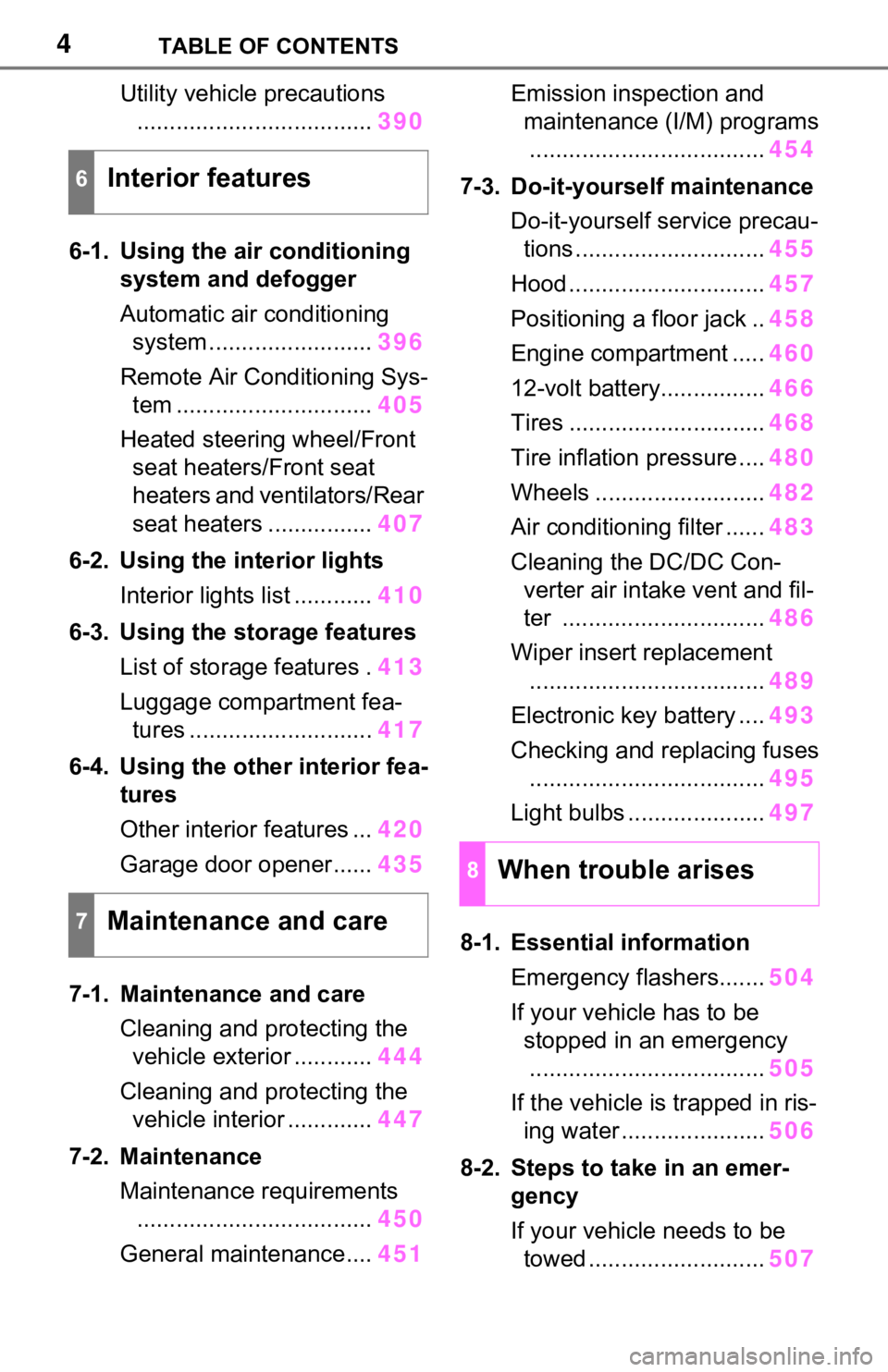
4TABLE OF CONTENTS
Utility vehicle precautions.................................... 390
6-1. Using the air conditioning
system and defogger
Automatic air conditioning system ......................... 396
Remote Air Conditioning Sys- tem .............................. 405
Heated steering wheel/Front seat heaters/Front seat
heaters and ventilators/Rear
seat heaters ................ 407
6-2. Using the interior lights Interior lights list ............ 410
6-3. Using the storage features List of storage features . 413
Luggage compartment fea- tures ............................ 417
6-4. Using the other interior fea- tures
Other interior features ... 420
Garage door opener...... 435
7-1. Maintenance and care Cleaning and protecting the vehicle exterior ............ 444
Cleaning and protecting the vehicle interior ............. 447
7-2. Maintenance Maintenance requirements.................................... 450
General maintenance.... 451Emission inspection and
maintenance (I/M) programs
.................................... 454
7-3. Do-it-yourself maintenance Do-it-yourself service precau-tions ............................. 455
Hood .............................. 457
Positioning a floor jack .. 458
Engine compartment ..... 460
12-volt battery................ 466
Tires .............................. 468
Tire inflation pressure .... 480
Wheels .......................... 482
Air conditioning filter ...... 483
Cleaning the DC/DC Con- verter air intake vent and fil-
ter ............................... 486
Wiper insert replacement .................................... 489
Electronic key battery .... 493
Checking and replacing fuses .................................... 495
Light bulbs ..................... 497
8-1. Essential information Emergency flashers....... 504
If your vehicle has to be stopped in an emergency
.................................... 505
If the vehicle is trapped in ris- ing water ...................... 506
8-2. Steps to take in an emer- gency
If your vehicle needs to be towed ........................... 507
6Interior features
7Maintenance and care
8When trouble arises
Page 17 of 616
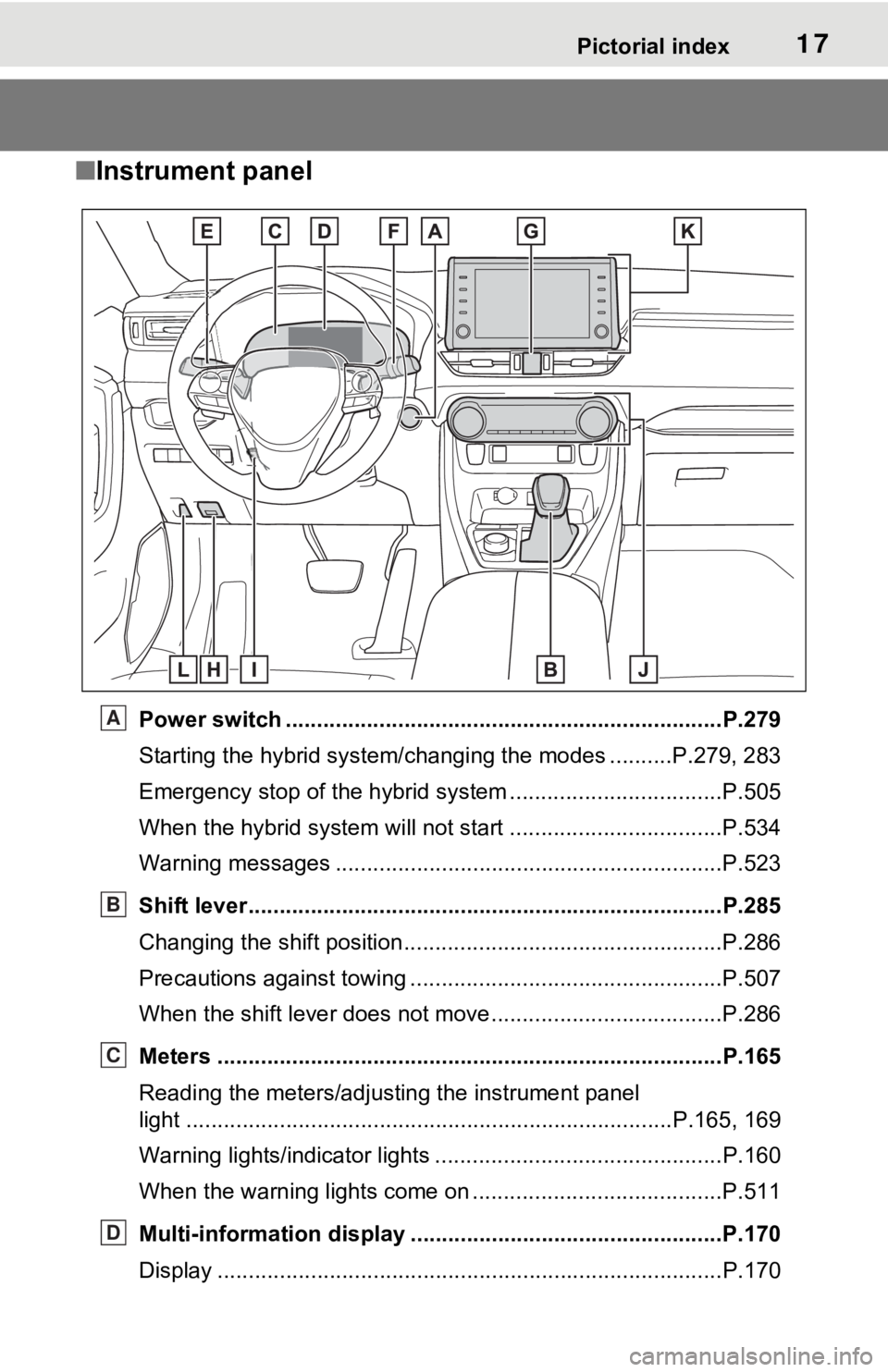
17Pictorial index
■Instrument panel
Power switch ................................................... ...................P.279
Starting the hybrid system/chan ging the modes ..........P.279, 283
Emergency stop of the hybrid system ............................ ......P.505
When the hybrid system will not start .......................... ........P.534
Warning messages ..............................................................P.523
Shift lever.................................................... ........................P.285
Changing the shift position.................................... ...............P.286
Precautions against towing ..................................................P.507
When the shift lever does not move............................. ........P.286
Meters ......................................................... ........................P.165
Reading the meters/adjusting the instrument panel
light .......................................................... ....................P.165, 169
Warning lights/indicator lights ................................ ..............P.160
When the warning lights come on ................................ ........P.511
Multi-information display . .................................................P.170
Display .................................................................................P.170A
B
C
D
Page 40 of 616
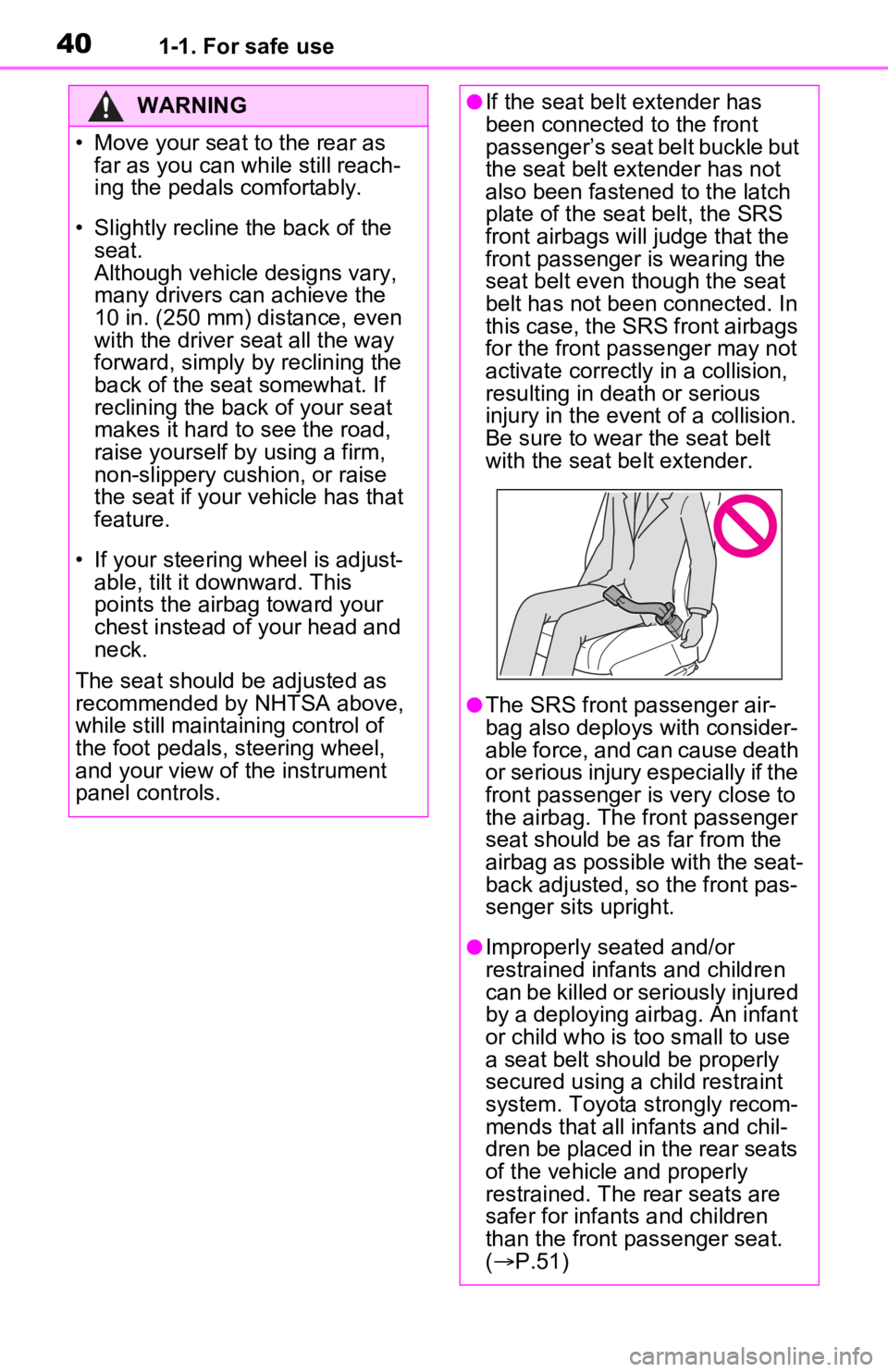
401-1. For safe use
WARNING
• Move your seat to the rear as far as you can while still reach-
ing the pedals comfortably.
• Slightly recline the back of the seat.
Although vehicle designs vary,
many drivers can achieve the
10 in. (250 mm) distance, even
with the driver seat all the way
forward, simply by reclining the
back of the seat somewhat. If
reclining the back of your seat
makes it hard to see the road,
raise yourself by using a firm,
non-slippery cushion, or raise
the seat if your vehicle has that
feature.
• If your steering wheel is adjust- able, tilt it downward. This
points the airbag toward your
chest instead of your head and
neck.
The seat should be adjusted as
recommended by NHTSA above,
while still maintaining control of
the foot pedals, steering wheel,
and your view of the instrument
panel controls.
●If the seat belt extender has
been connected to the front
passenger’s seat belt buckle but
the seat belt extender has not
also been fastened to the latch
plate of the seat belt, the SRS
front airbags will judge that the
front passenger is wearing the
seat belt even though the seat
belt has not been connected. In
this case, the SRS front airbags
for the front passenger may not
activate correctly in a collision,
resulting in death or serious
injury in the even t of a collision.
Be sure to wear the seat belt
with the seat belt extender.
●The SRS front passenger air-
bag also deploys with consider-
able force, and can cause death
or serious injury especially if the
front passenger is very close to
the airbag. The front passenger
seat should be as far from the
airbag as possible with the seat-
back adjusted, so the front pas-
senger sits upright.
●Improperly seated and/or
restrained infants and children
can be killed or seriously injured
by a deploying airbag. An infant
or child who is too small to use
a seat belt should be properly
secured using a child restraint
system. Toyota strongly recom-
mends that all infants and chil-
dren be placed in the rear seats
of the vehicle and properly
restrained. The rear seats are
safer for infants and children
than the front passenger seat.
( P.51)
Page 41 of 616
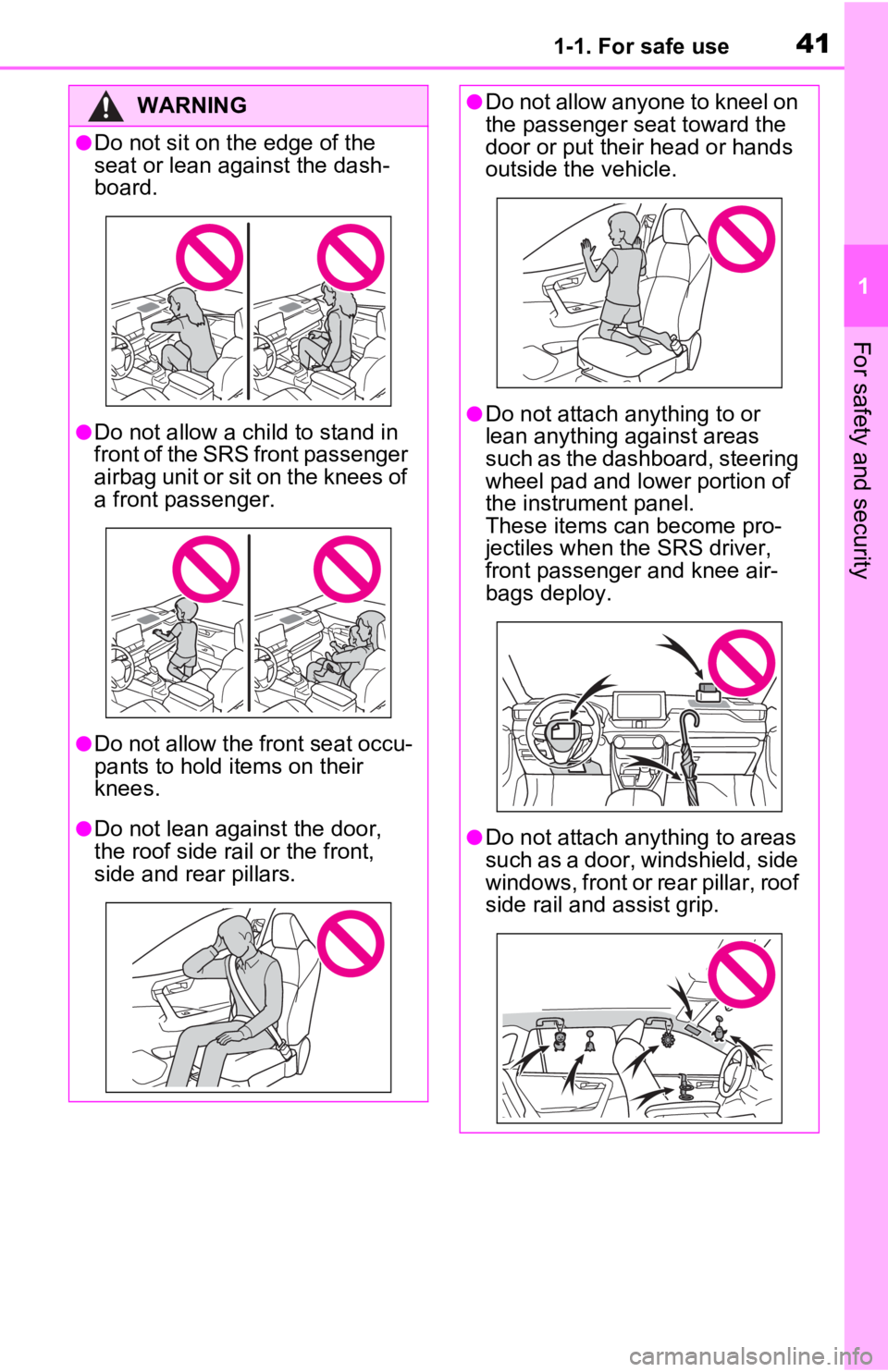
411-1. For safe use
1
For safety and security
WARNING
●Do not sit on the edge of the
seat or lean against the dash-
board.
●Do not allow a child to stand in
front of the SRS front passenger
airbag unit or sit on the knees of
a front passenger.
●Do not allow the front seat occu-
pants to hold items on their
knees.
●Do not lean against the door,
the roof side rail or the front,
side and rear pillars.
●Do not allow anyone to kneel on
the passenger seat toward the
door or put their head or hands
outside the vehicle.
●Do not attach anything to or
lean anything against areas
such as the dashboard, steering
wheel pad and lower portion of
the instrument panel.
These items can become pro-
jectiles when the SRS driver,
front passenger and knee air-
bags deploy.
●Do not attach anything to areas
such as a door, windshield, side
windows, front or rear pillar, roof
side rail and assist grip.
Page 59 of 616
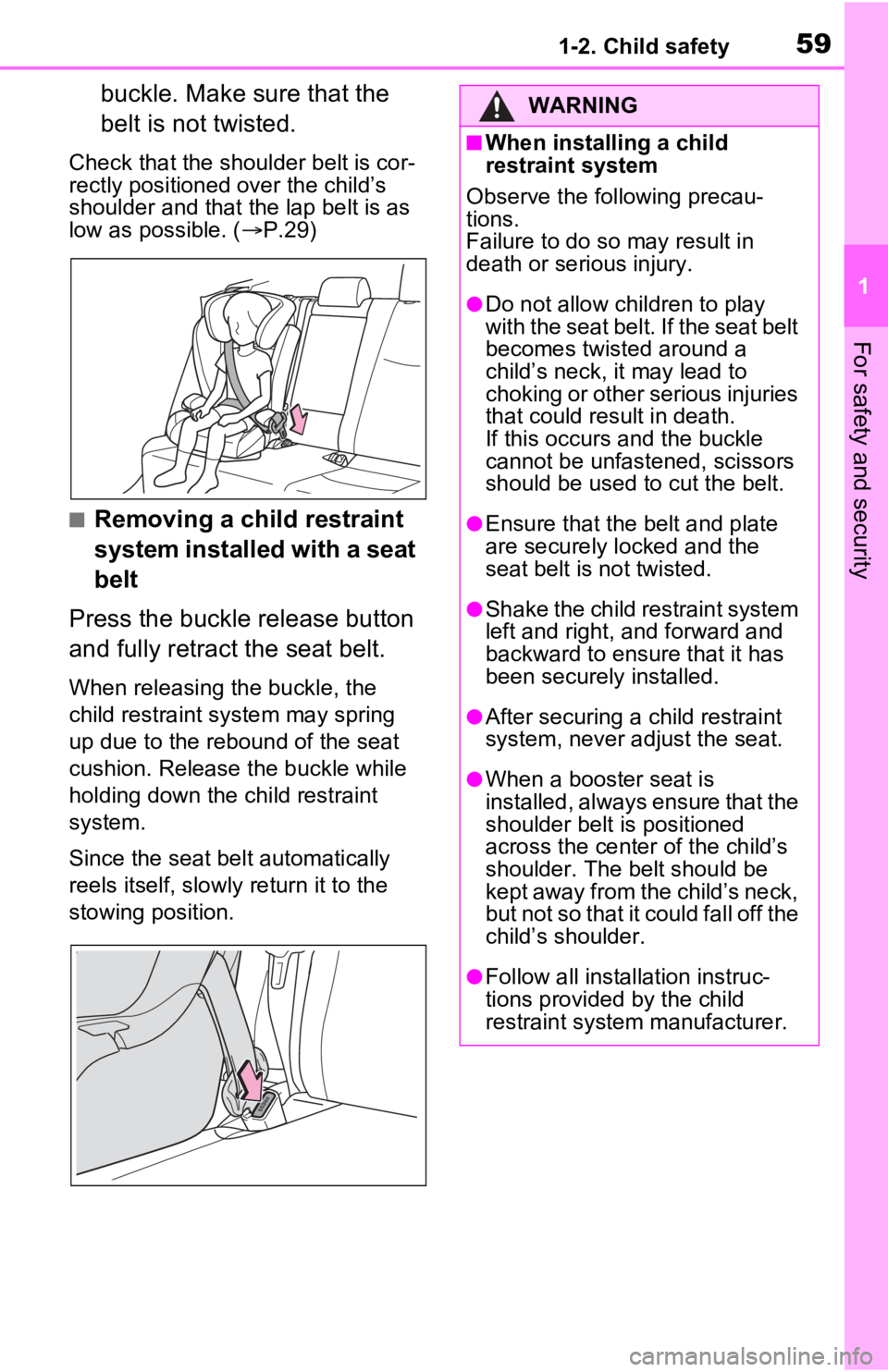
591-2. Child safety
1
For safety and security
buckle. Make sure that the
belt is not twisted.
Check that the shoulder belt is cor-
rectly positioned over the child’s
shoulder and that the lap belt is as
low as possible. (P.29)
■Removing a child restraint
system installed with a seat
belt
Press the buckle release button
and fully retract the seat belt.
When releasing the buckle, the
child restraint system may spring
up due to the rebound of the seat
cushion. Release the buckle while
holding down the child restraint
system.
Since the seat belt automatically
reels itself, slowly return it to the
stowing position.
WARNING
■When installing a child
restraint system
Observe the following precau-
tions.
Failure to do so may result in
death or serious injury.
●Do not allow children to play
with the seat belt. If the seat belt
becomes twisted around a
child’s neck, it may lead to
choking or other serious injuries
that could result in death.
If this occurs and the buckle
cannot be unfastened, scissors
should be used to cut the belt.
●Ensure that the belt and plate
are securely locked and the
seat belt is not twisted.
●Shake the child restraint system
left and right, and forward and
backward to ensure that it has
been securely installed.
●After securing a child restraint
system, never adjust the seat.
●When a booster seat is
installed, always ensure that the
shoulder belt is positioned
across the center of the child’s
shoulder. The belt should be
kept away from the child’s neck,
but not so that it could fall off the
child’s shoulder.
●Follow all installation instruc-
tions provided by the child
restraint system manufacturer.
Page 70 of 616
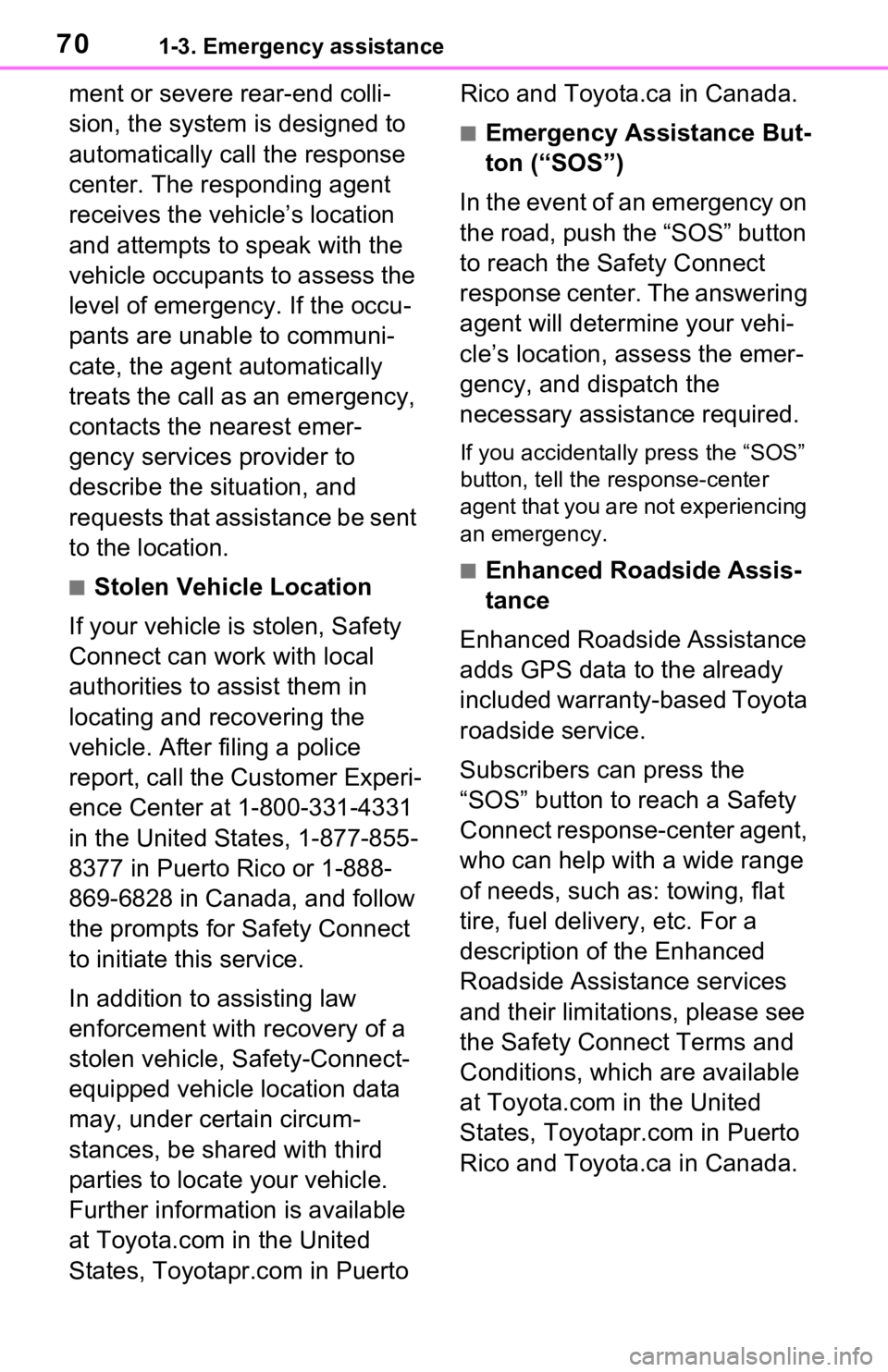
701-3. Emergency assistance
ment or severe rear-end colli-
sion, the system is designed to
automatically call the response
center. The responding agent
receives the vehicle’s location
and attempts to speak with the
vehicle occupants to assess the
level of emergency. If the occu-
pants are unable to communi-
cate, the agent automatically
treats the call as an emergency,
contacts the nearest emer-
gency services provider to
describe the situation, and
requests that assistance be sent
to the location.
■Stolen Vehicle Location
If your vehicle is stolen, Safety
Connect can work with local
authorities to assist them in
locating and recovering the
vehicle. After filing a police
report, call the Customer Experi-
ence Center at 1-800-331-4331
in the United States, 1-877-855-
8377 in Puerto Rico or 1-888-
869-6828 in Canada, and follow
the prompts for Safety Connect
to initiate this service.
In addition to assisting law
enforcement with recovery of a
stolen vehicle, Safety-Connect-
equipped vehicle location data
may, under certain circum-
stances, be shared with third
parties to locate your vehicle.
Further information is available
at Toyota.com in the United
States, Toyotapr.com in Puerto Rico and Toyota.ca in Canada.
■Emergency Assistance But-
ton (“SOS”)
In the event of an emergency on
the road, push the “SOS” button
to reach the Safety Connect
response center. The answering
agent will determine your vehi-
cle’s location, assess the emer-
gency, and dispatch the
necessary assistance required.
If you accidentally press the “SOS”
button, tell the response-center
agent that you are not experiencing
an emergency.
■Enhanced Roadside Assis-
tance
Enhanced Roadside Assistance
adds GPS data to the already
included warranty-based Toyota
roadside service.
Subscribers can press the
“SOS” button to reach a Safety
Connect response-center agent,
who can help with a wide range
of needs, such as: towing, flat
tire, fuel delivery, etc. For a
description of the Enhanced
Roadside Assistance services
and their limitations, please see
the Safety Connect Terms and
Conditions, which are available
at Toyota.com in the United
States, Toyotapr.com in Puerto
Rico and Toyota.ca in Canada.
Page 89 of 616
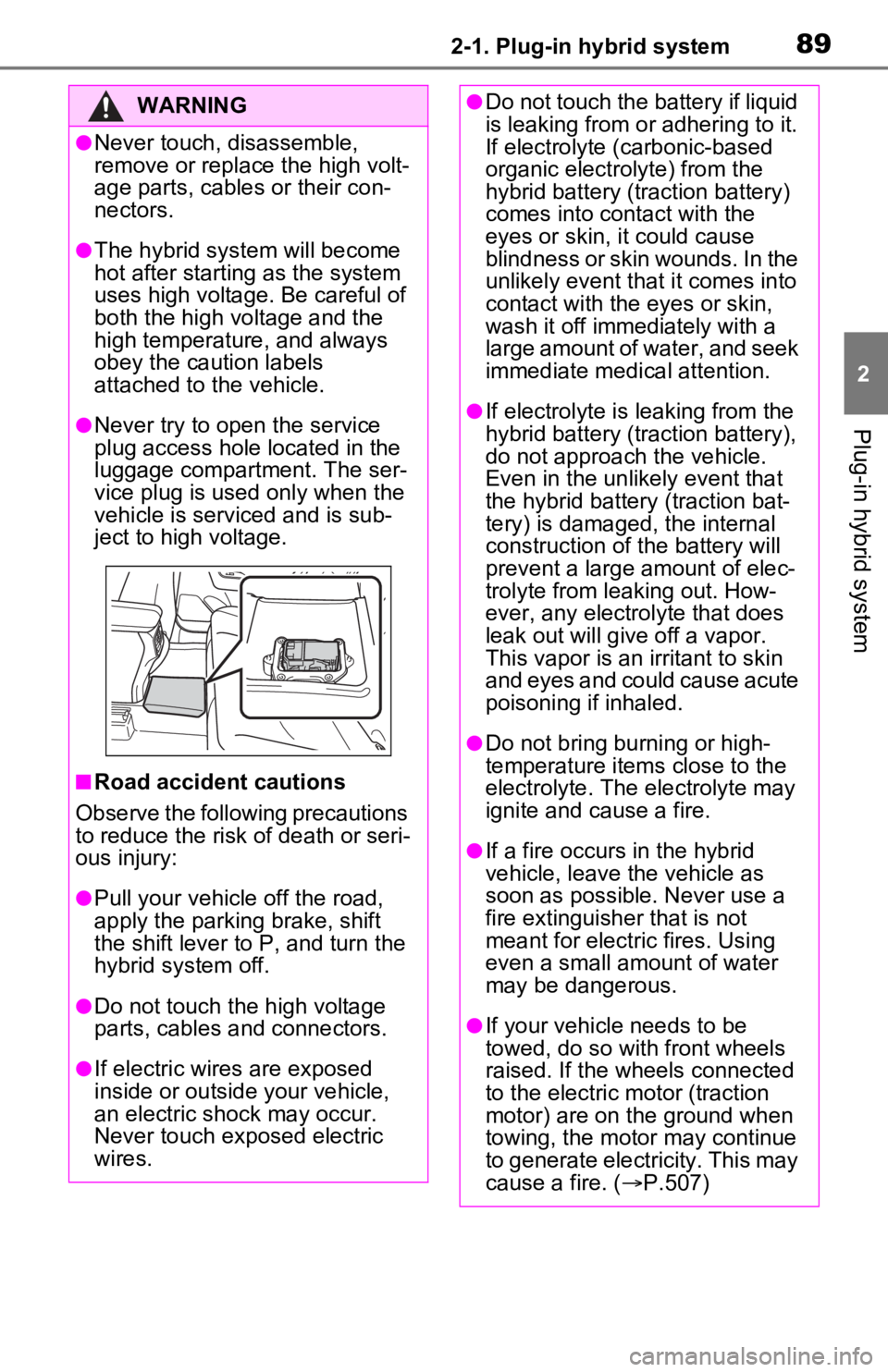
892-1. Plug-in hybrid system
2
Plug-in hybrid system
WARNING
●Never touch, disassemble,
remove or replace the high volt-
age parts, cables or their con-
nectors.
●The hybrid system will become
hot after starting as the system
uses high voltage. Be careful of
both the high voltage and the
high temperature, and always
obey the caution labels
attached to the vehicle.
●Never try to open the service
plug access hole located in the
luggage compartment. The ser-
vice plug is used only when the
vehicle is serviced and is sub-
ject to high voltage.
■Road accident cautions
Observe the following precautions
to reduce the risk of death or seri-
ous injury:
●Pull your vehicle off the road,
apply the parking brake, shift
the shift lever to P, and turn the
hybrid system off.
●Do not touch the high voltage
parts, cables and connectors.
●If electric wires are exposed
inside or outside your vehicle,
an electric shock may occur.
Never touch exposed electric
wires.
●Do not touch the battery if liquid
is leaking from or adhering to it.
If electrolyte (carbonic-based
organic electrolyte) from the
hybrid battery (traction battery)
comes into contact with the
eyes or skin, it could cause
blindness or skin wounds. In the
unlikely event that it comes into
contact with the eyes or skin,
wash it off immediately with a
large amount of water, and seek
immediate medical attention.
●If electrolyte is leaking from the
hybrid battery (traction battery),
do not approach the vehicle.
Even in the unlikely event that
the hybrid battery (traction bat-
tery) is damaged, the internal
construction of the battery will
prevent a large amount of elec-
trolyte from leaking out. How-
ever, any electrolyte that does
leak out will give off a vapor.
This vapor is an irritant to skin
and eyes and could cause acute
poisoning if inhaled.
●Do not bring burning or high-
temperature items close to the
electrolyte. The electrolyte may
ignite and cause a fire.
●If a fire occurs in the hybrid
vehicle, leave the vehicle as
soon as possible. Never use a
fire extinguisher that is not
meant for electric fires. Using
even a small amount of water
may be dangerous.
●If your vehicle needs to be
towed, do so with front wheels
raised. If the wheels connected
to the electric motor (traction
motor) are on the ground when
towing, the motor may continue
to generate electricity. This may
cause a fire. ( P.507)
Page 128 of 616
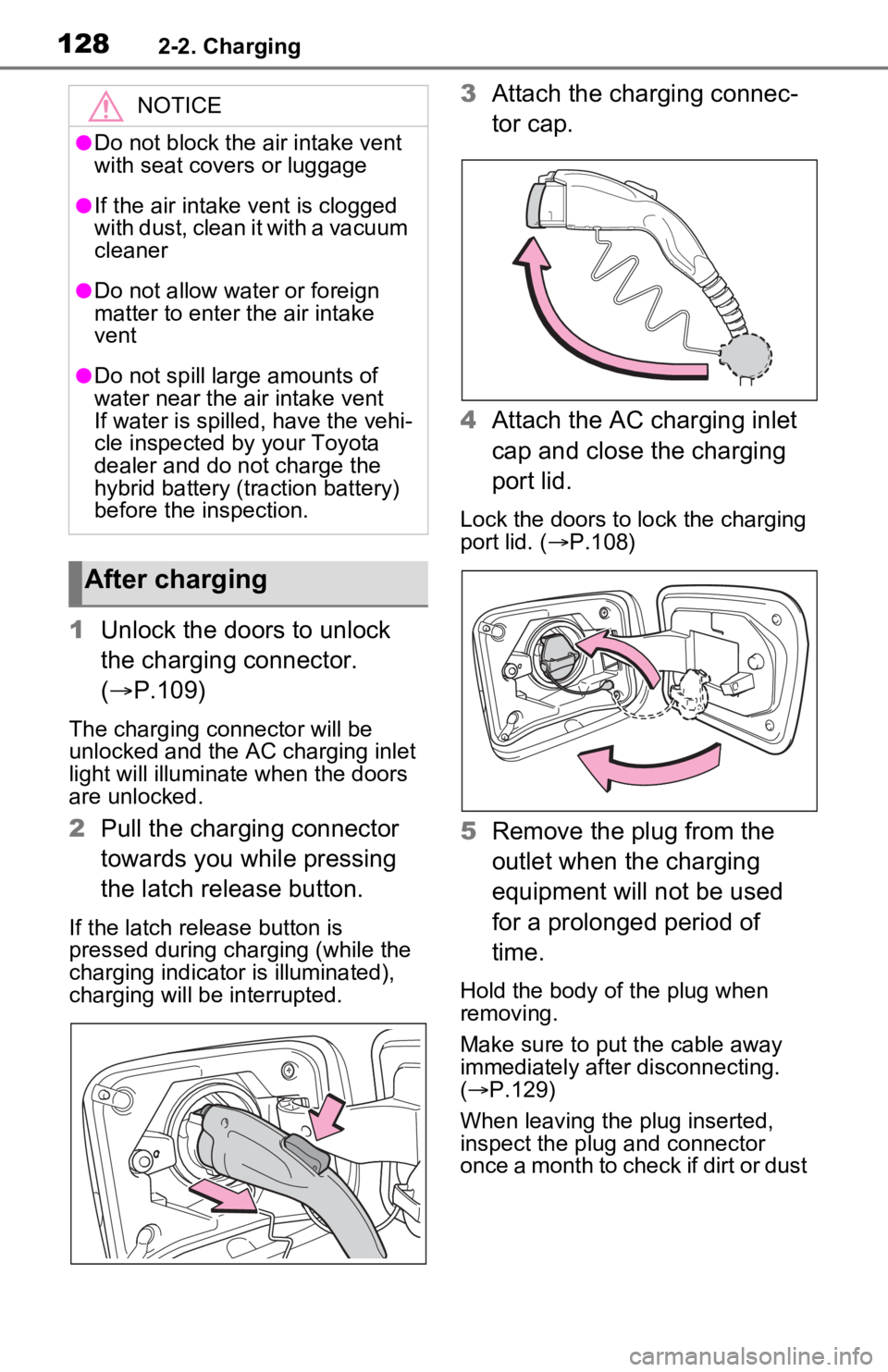
1282-2. Charging
1Unlock the doors to unlock
the charging connector.
( P.109)
The charging co nnector will be
unlocked and the AC charging inlet
light will illuminate when the doors
are unlocked.
2 Pull the charging connector
towards you while pressing
the latch release button.
If the latch release button is
pressed during charging (while the
charging indicator is illuminated),
charging will be interrupted.
3Attach the charging connec-
tor cap.
4 Attach the AC charging inlet
cap and close the charging
port lid.
Lock the doors to lock the charging
port lid. ( P.108)
5 Remove the plug from the
outlet when the charging
equipment will not be used
for a prolonged period of
time.
Hold the body of the plug when
removing.
Make sure to put the cable away
immediately after disconnecting.
( P.129)
When leaving the plug inserted,
inspect the plug and connector
once a month to check if dirt or dust
NOTICE
●Do not block the air intake vent
with seat covers or luggage
●If the air intake vent is clogged
with dust, clean it with a vacuum
cleaner
●Do not allow water or foreign
matter to enter t he air intake
vent
●Do not spill large amounts of
water near the air intake vent
If water is spilled, have the vehi-
cle inspected by your Toyota
dealer and do not charge the
hybrid battery (traction battery)
before the inspection.
After charging
Page 129 of 616
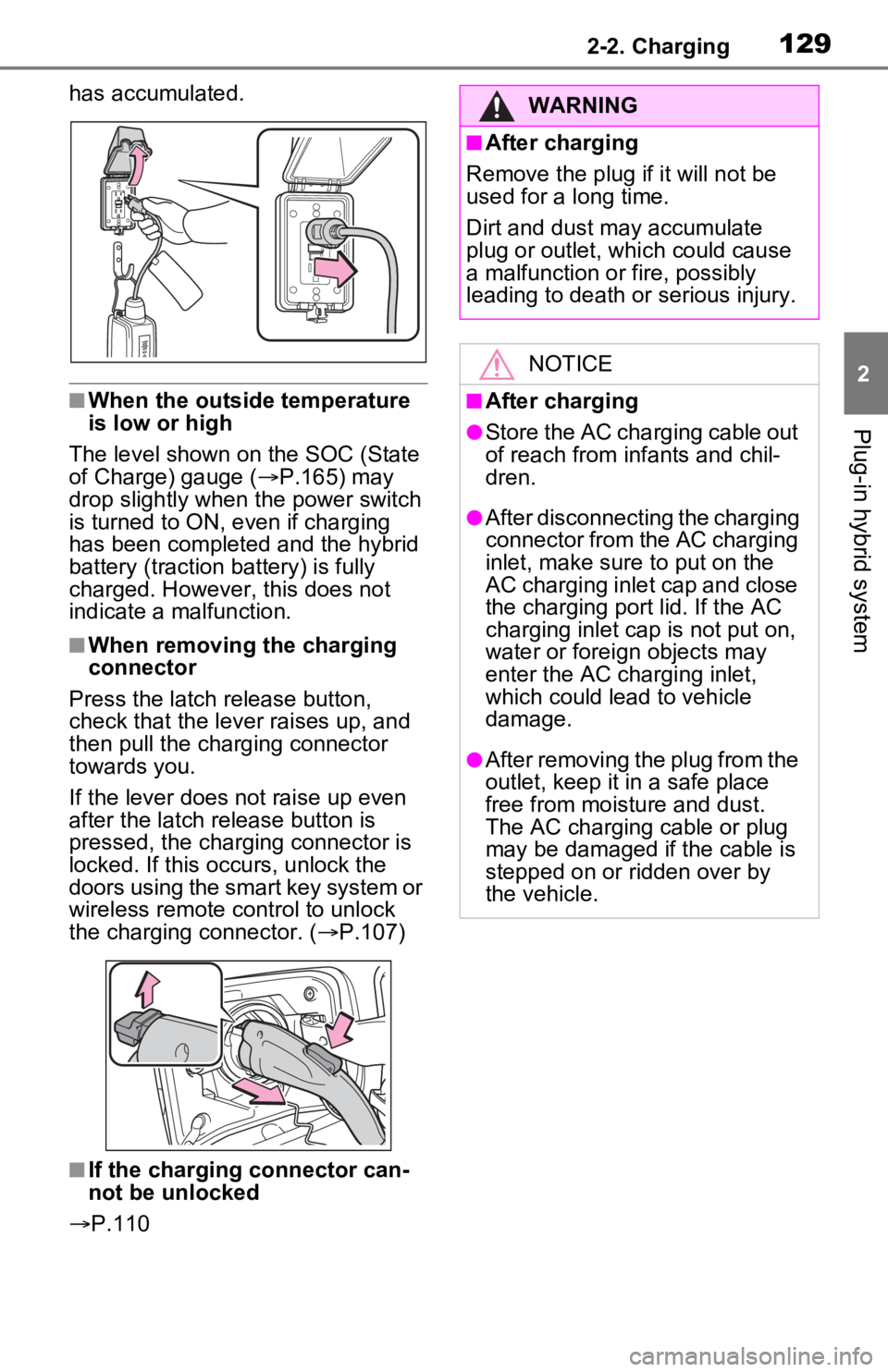
1292-2. Charging
2
Plug-in hybrid system
has accumulated.
■When the outside temperature
is low or high
The level shown on the SOC (State
of Charge) gauge ( P.165) may
drop slightly when the power switch
is turned to ON, e ven if charging
has been completed and the hybrid
battery (traction battery) is fully
charged. However, this does not
indicate a malfunction.
■When removing the charging
connector
Press the latch release button,
check that the lever raises up, and
then pull the charging connector
towards you.
If the lever does not raise up even
after the latch release button is
pressed, the charging connector is
locked. If this occurs, unlock the
doors using the smart key system or
wireless remote control to unlock
the charging connector. ( P.107)
■If the charging connector can-
not be unlocked
P.110
WARNING
■After charging
Remove the plug if it will not be
used for a long time.
Dirt and dust may accumulate
plug or outlet, which could cause
a malfunction or fire, possibly
leading to death or serious injury.
NOTICE
■After charging
●Store the AC charging cable out
of reach from infants and chil-
dren.
●After disconnecting the charging
connector from the AC charging
inlet, make sure to put on the
AC charging inlet cap and close
the charging port lid. If the AC
charging inlet cap is not put on,
water or foreign objects may
enter the AC cha rging inlet,
which could lead to vehicle
damage.
●After removing the plug from the
outlet, keep it in a safe place
free from moisture and dust.
The AC charging cable or plug
may be damaged if the cable is
stepped on or ridden over by
the vehicle.