headlight TOYOTA RAV4 PRIME 2021 Owners Manual (in English)
[x] Cancel search | Manufacturer: TOYOTA, Model Year: 2021, Model line: RAV4 PRIME, Model: TOYOTA RAV4 PRIME 2021Pages: 616, PDF Size: 34.66 MB
Page 3 of 616
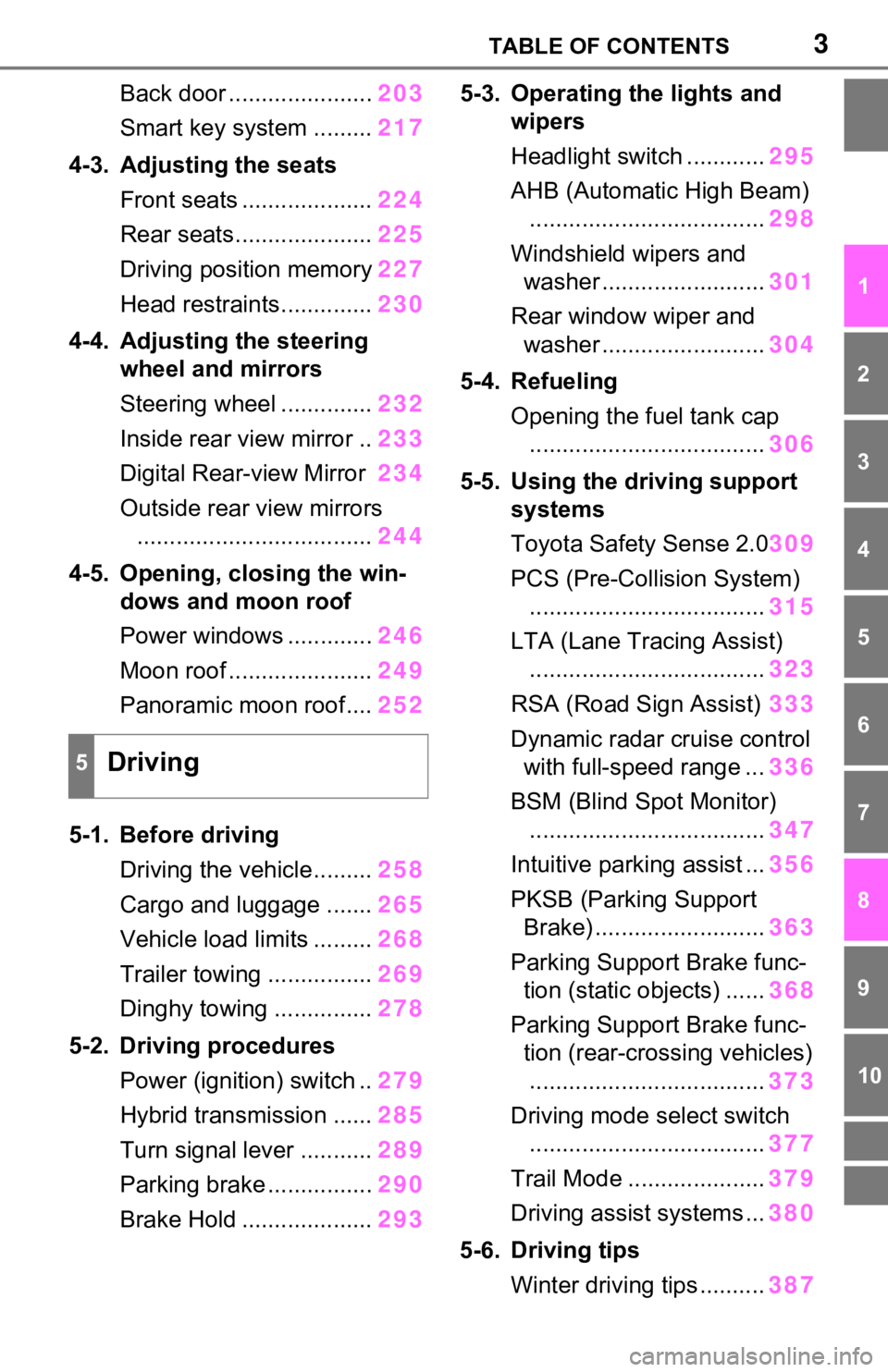
3TABLE OF CONTENTS
1
2
3
4
5
6
7
8
9
10
Back door ......................203
Smart key system ......... 217
4-3. Adjusting the seats Front seats .................... 224
Rear seats..................... 225
Driving position memory 227
Head restraints.............. 230
4-4. Adjusting the steering wheel and mirrors
Steering wheel .............. 232
Inside rear view mirror .. 233
Digital Rear-view Mirror 234
Outside rear view mirrors .................................... 244
4-5. Opening, closing the win- dows and moon roof
Power windows ............. 246
Moon roof ...................... 249
Panoramic moon roof.... 252
5-1. Before driving Driving the vehicle......... 258
Cargo and luggage ....... 265
Vehicle load limits ......... 268
Trailer towing ................ 269
Dinghy towing ............... 278
5-2. Driving procedures Power (ignition) switch .. 279
Hybrid transmission ...... 285
Turn signal lever ........... 289
Parking brake ................ 290
Brake Hold .................... 2935-3. Operating the lights and
wipers
Headlight switch ............ 295
AHB (Automatic High Beam) .................................... 298
Windshield wipers and washer ......................... 301
Rear window wiper and washer ......................... 304
5-4. Refueling Opening the fuel tank cap.................................... 306
5-5. Using the driving support systems
Toyota Safety Sense 2.0 309
PCS (Pre-Collision System) .................................... 315
LTA (Lane Tracing Assist) .................................... 323
RSA (Road Sign Assist) 333
Dynamic radar cruise control with full-speed range ... 336
BSM (Blind Spot Monitor) .................................... 347
Intuitive parking assist ... 356
PKSB (Parking Support Brake) .......................... 363
Parking Support Brake func- tion (static objects) ...... 368
Parking Support Brake func- tion (rear-crossing vehicles). ... ...
............................. 373
Driving mode s elect switch
.................................... 377
Trail Mode ..................... 379
Driving assist systems ... 380
5-6. Driving tips Winter driving tips .......... 387
5Driving
Page 15 of 616
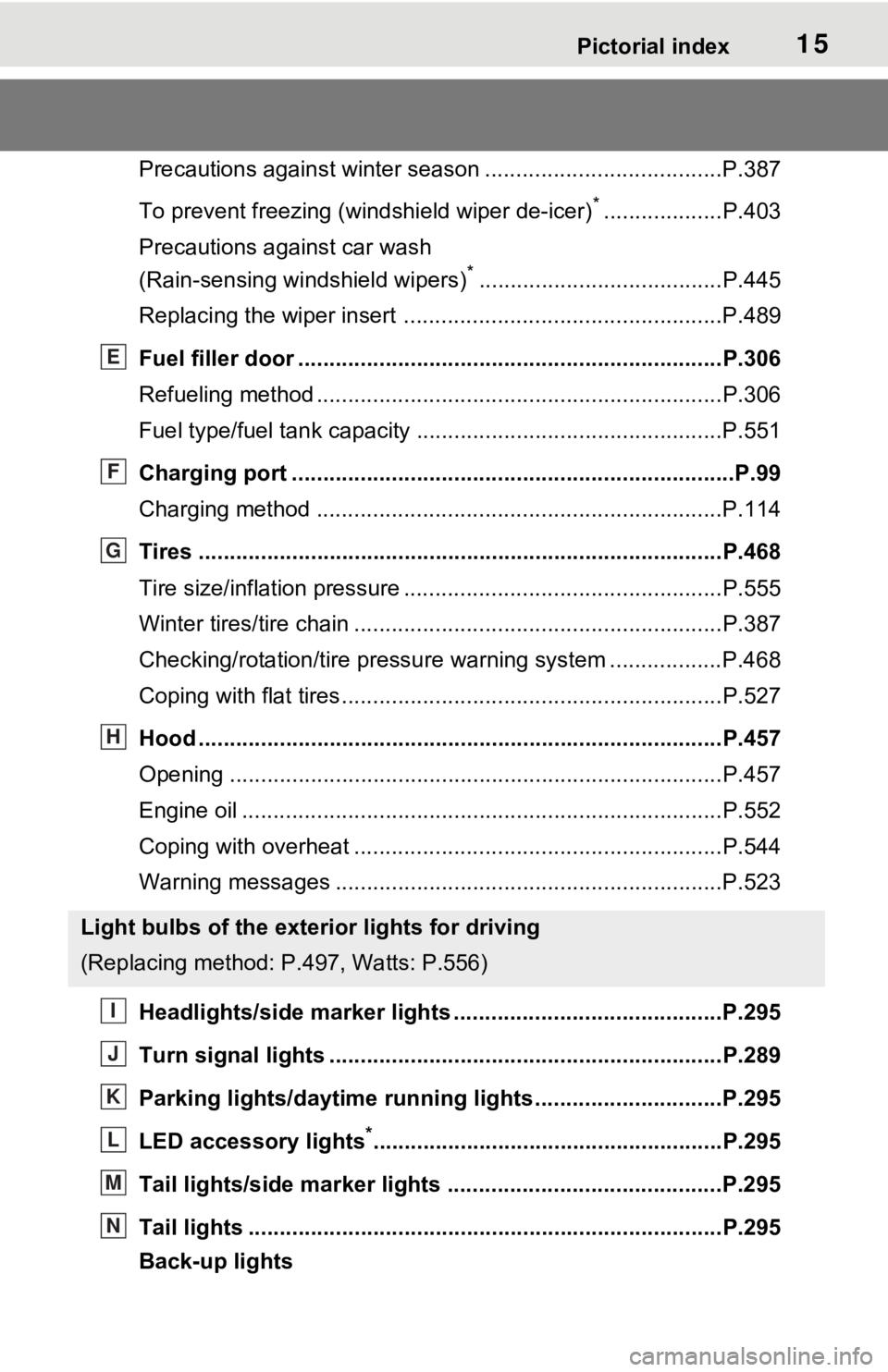
15Pictorial index
Precautions against winter season ......................................P.387
To prevent freezing (windshield wiper de-icer)
*...................P.403
Precautions against car wash
(Rain-sensing windshield wipers)
*.......................................P.445
Replacing the wiper insert .................................... ...............P.489
Fuel filler door ............................................... .....................P.306
Refueling method ............................................... ..................P.306
Fuel type/fuel tan k capacity .................................................P.551
Charging port .................................................. .....................P.99
Charging method ................................................ .................P.114
Tires ....................................................................................P.468
Tire size/inflation pressure ................................... ................P.555
Winter tires/tire chain ........................................ ...................P.387
Checking/rotation/tire pressur e warning system ..................P.468
Coping with flat tires......................................... ....................P.527
Hood ....................................................................................P.457
Opening ........................................................ .......................P.457
Engine oil ..................................................... ........................P.552
Coping with overheat ........................................... ................P.544
Warning messages ..............................................................P.523
Headlights/side marker lights .................................. .........P.295
Turn signal lights ...............................................................P.289
Parking lights/dayt ime running lights .......................... ....P.295
LED accessory lights
*........................................................P.295
Tail lights/side marker lights ............................................P.295
Tail lights .................................................... ........................P.295
Back-up lights
Light bulbs of the exterior lights for driving
(Replacing method: P .497, Watts: P.556)
E
F
G
H
I
J
K
L
M
N
Page 18 of 616
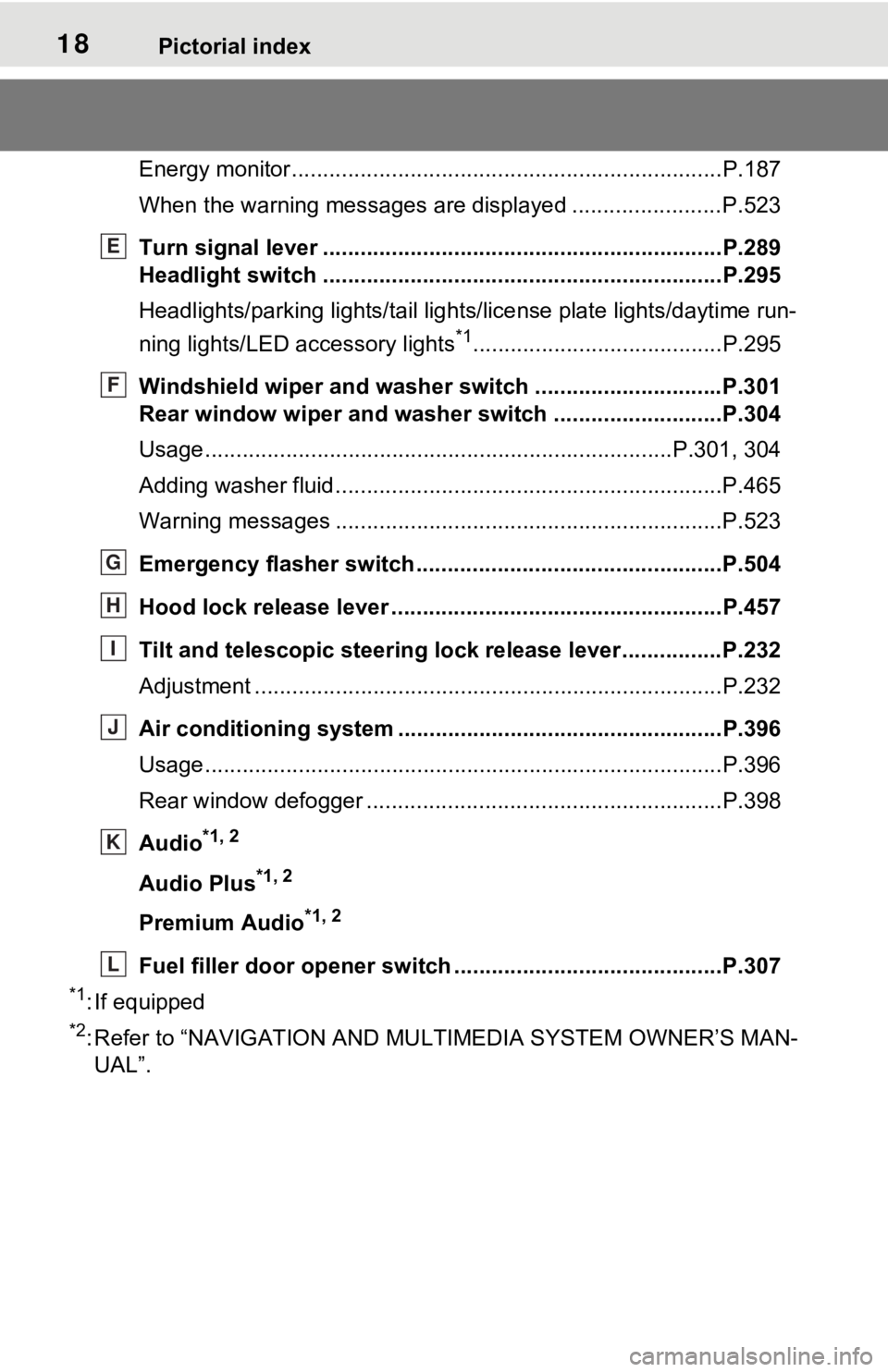
18Pictorial index
Energy monitor.....................................................................P.187
When the warning messages are displayed ........................ P.523
Turn signal lever ................................................................P.289
Headlight switch ................................................................P.295
Headlights/parking lights/tail lig hts/license plate lights/daytime run-
ning lights/LED accessory lights
*1........................................P.295
Windshield wiper and washer switch ..............................P.301
Rear window wiper and washer switch ...........................P.304
Usage.......................................................... .................P.301, 304
Adding washer fluid ..............................................................P.465
Warning messages ..............................................................P.523
Emergency flasher switch ....................................... ..........P.504
Hood lock release lever ........................................ .............P.457
Tilt and telescopic steering lock release lever ................P.232
Adjustment ..................................................... ......................P.232
Air conditioning system ............................. .......................P.396
Usage.......................................................... .........................P.396
Rear window defogger ........................................... ..............P.398
Audio
*1, 2
Audio Plus*1, 2
Premium Audio*1, 2
Fuel filler door opener swi tch ...........................................P.307
*1: If equipped
*2: Refer to “NAVIGATION AND MULTIMEDIA SYSTEM OWNER’S MAN-
UAL”.
E
F
G
H
I
J
K
L
Page 115 of 616
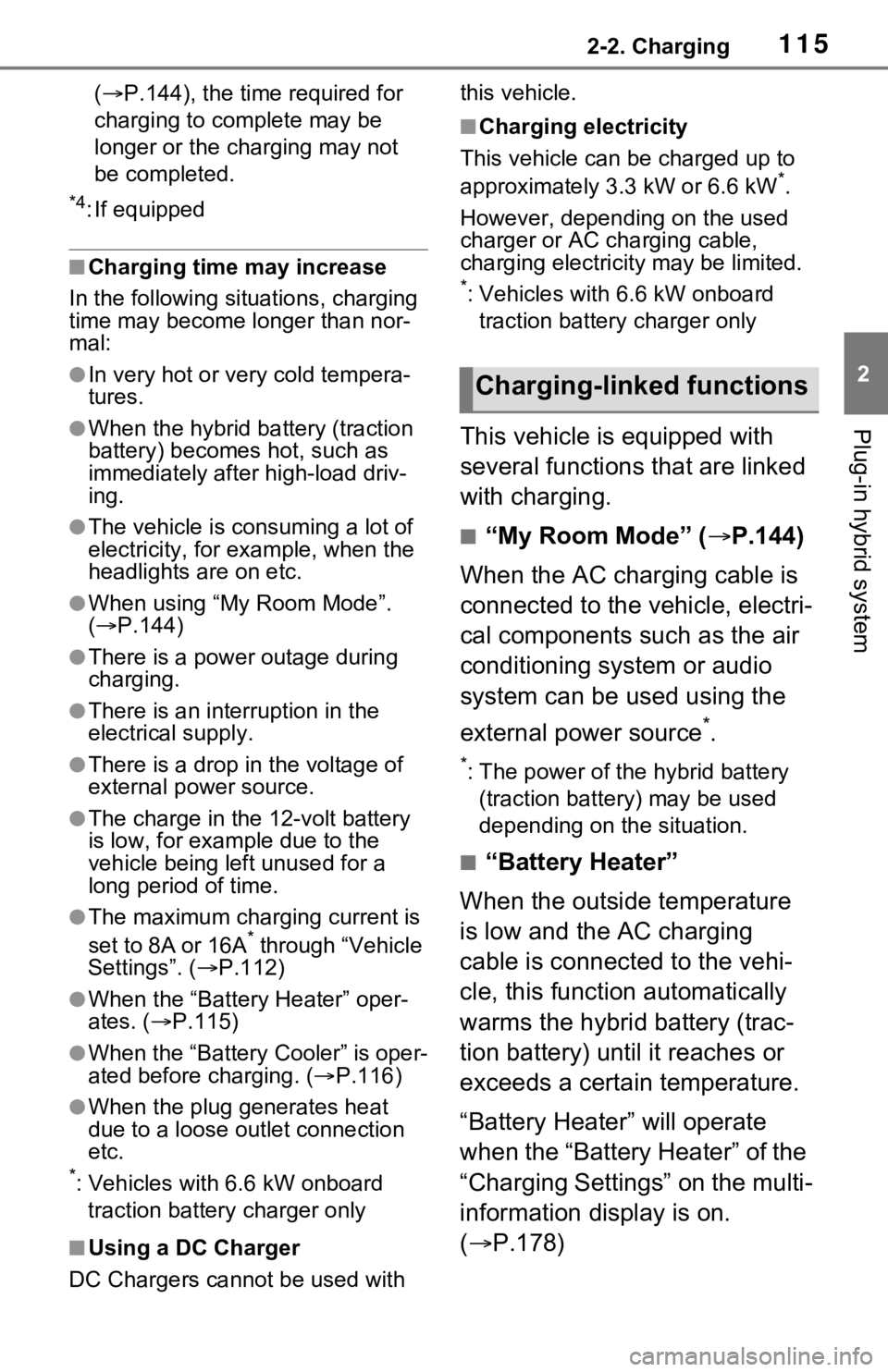
1152-2. Charging
2
Plug-in hybrid system
( P.144), the time required for
charging to complete may be
longer or the charging may not
be completed.
*4: If equipped
■Charging time may increase
In the following si tuations, charging
time may become longer than nor-
mal:
●In very hot or very cold tempera-
tures.
●When the hybrid battery (traction
battery) becomes hot, such as
immediately after high-load driv-
ing.
●The vehicle is consuming a lot of
electricity, for example, when the
headlights are on etc.
●When using “My Room Mode”.
( P.144)
●There is a power outage during
charging.
●There is an interruption in the
electrical supply.
●There is a drop in the voltage of
external power source.
●The charge in the 12-volt battery
is low, for examp le due to the
vehicle being left unused for a
long period of time.
●The maximum charging current is
set to 8A or 16A* through “Vehicle
Settings”. ( P.112)
●When the “Battery Heater” oper-
ates. ( P.115)
●When the “Battery Cooler” is oper-
ated before charging. ( P.116)
●When the plug generates heat
due to a loose outlet connection
etc.
*: Vehicles with 6.6 kW onboard
traction battery charger only
■Using a DC Charger
DC Chargers cannot be used with this vehicle.
■Charging electricity
This vehicle can be charged up to
approximately 3. 3 kW or 6.6 kW
*.
However, depending on the used
charger or AC charging cable,
charging electrici ty may be limited.
*: Vehicles with 6.6 kW onboard
traction battery charger only
This vehicle is equipped with
several functions that are linked
with charging.
■“My Room Mode” ( P.144)
When the AC charging cable is
connected to the vehicle, electri-
cal components such as the air
conditioning system or audio
system can be used using the
external power source
*.
*: The power of the hybrid battery
(traction battery) may be used
depending on the situation.
■“Battery Heater”
When the outside temperature
is low and the AC charging
cable is connected to the vehi-
cle, this function automatically
warms the hybrid battery (trac-
tion battery) until it reaches or
exceeds a certain temperature.
“Battery Heater” will operate
when the “Battery Heater” of the
“Charging Settings” on the multi-
information display is on.
( P.178)
Charging-linked functions
Page 145 of 616
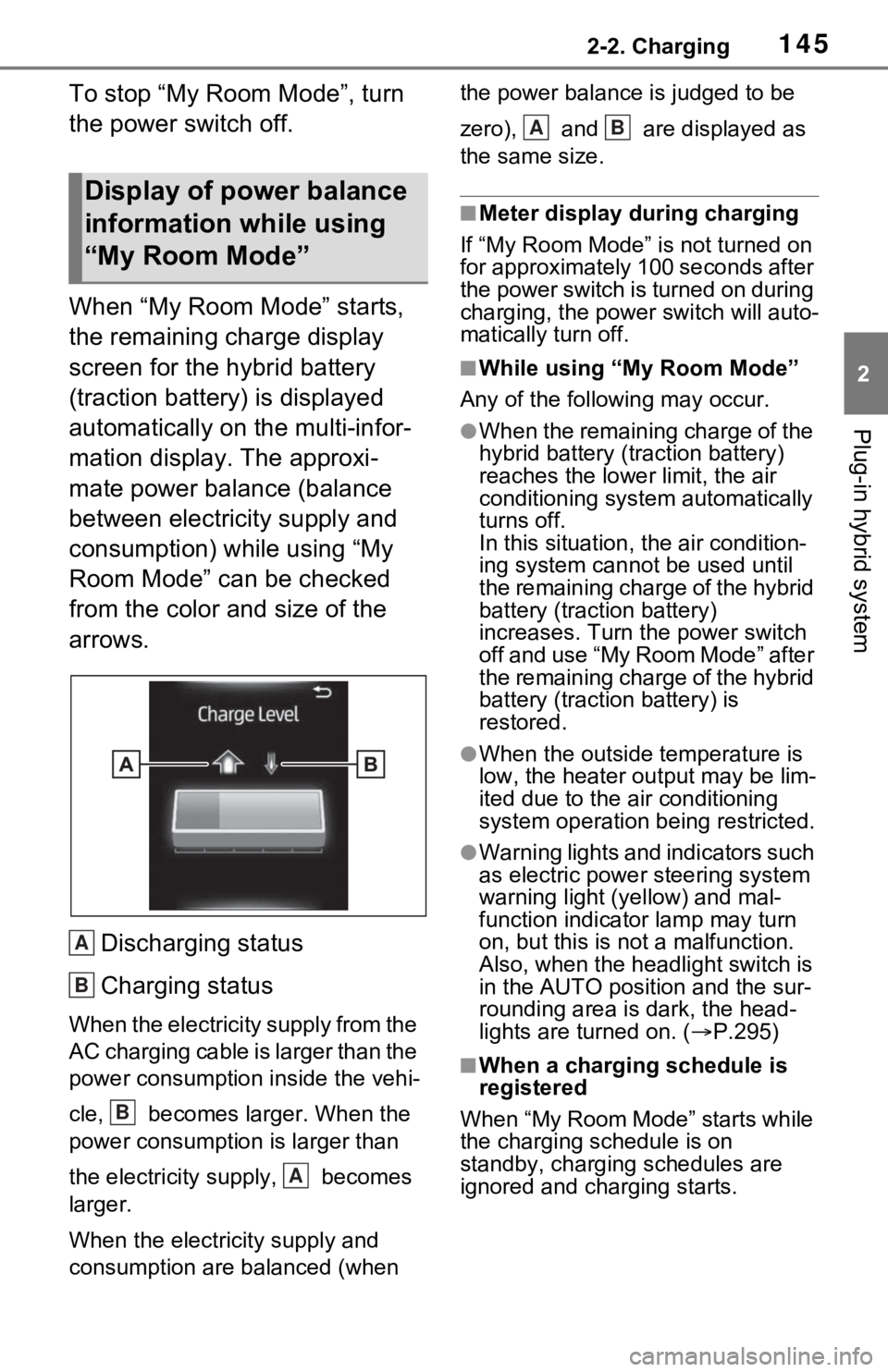
1452-2. Charging
2
Plug-in hybrid system
To stop “My Room Mode”, turn
the power switch off.
When “My Room Mode” starts,
the remaining charge display
screen for the hybrid battery
(traction battery) is displayed
automatically on the multi-infor-
mation display. The approxi-
mate power balance (balance
between electricity supply and
consumption) while using “My
Room Mode” can be checked
from the color and size of the
arrows.Discharging status
Charging status
When the electricity supply from the
AC charging cable is larger than the
power consumption inside the vehi-
cle, becomes larger. When the
power consumption is larger than
the electricity su pply, becomes
larger.
When the electricity supply and
consumption are balanced (when the power balance is judged to be
zero), and are displayed as
the same size.
■Meter display during charging
If “My Room Mode” is not turned on
for approximately 100 seconds after
the power switch is turned on during
charging, the power switch will auto-
matically turn off.
■While using “My Room Mode”
Any of the following may occur.
●When the remaining charge of the
hybrid battery (traction battery)
reaches the lowe r limit, the air
conditioning system automatically
turns off.
In this situation, the air condition-
ing system cannot be used until
the remaining charge of the hybrid
battery (traction battery)
increases. Turn the power switch
off and use “My Room Mode” after
the remaining charge of the hybrid
battery (traction battery) is
restored.
●When the outside temperature is
low, the heater ou tput may be lim-
ited due to the air conditioning
system operation being restricted.
●Warning lights and indicators such
as electric power steering system
warning light (yellow) and mal-
function indicator lamp may turn
on, but this is no t a malfunction.
Also, when the headlight switch is
in the AUTO position and the sur-
rounding area is dark, the head-
lights are turned on. ( P.295)
■When a charging schedule is
registered
When “My Room Mode” starts while
the charging schedule is on
standby, charging schedules are
ignored and charging starts.
Display of power balance
information while using
“My Room Mode”
A
B
B
A
AB
Page 157 of 616
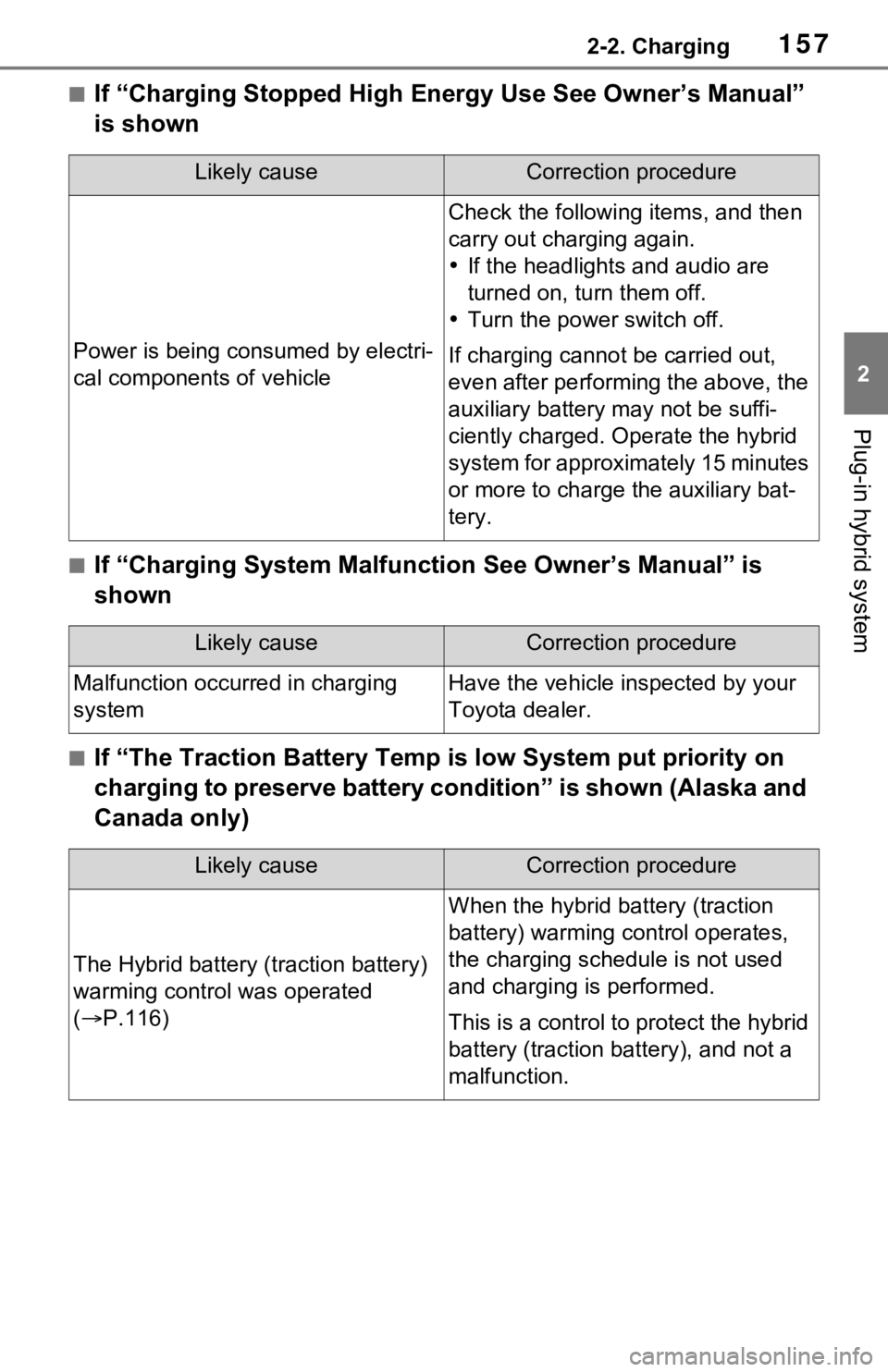
1572-2. Charging
2
Plug-in hybrid system
■If “Charging Stopped High Energy Use See Owner’s Manual”
is shown
■If “Charging System Malfunction See Owner’s Manual” is
shown
■If “The Traction Battery Temp is low System put priority on
charging to preserve battery condition” is shown (Alaska and
Canada only)
Likely causeCorrection procedure
Power is being consumed by electri-
cal components of vehicle
Check the following items, and then
carry out charging again.
If the headlights and audio are
turned on, t urn them off.
Turn the power switch off.
If charging cannot be carried out,
even after performing the above, the
auxiliary battery may not be suffi-
ciently charged. Op erate the hybrid
system for approximately 15 minutes
or more to charge the auxiliary bat-
tery.
Likely causeCorrection procedure
Malfunction occurred in charging
systemHave the vehicle inspected by your
Toyota dealer.
Likely causeCorrection procedure
The Hybrid battery ( traction battery)
warming control was operated
( P.116)
When the hybrid battery (traction
battery) warming control operates,
the charging schedule is not used
and charging is performed.
This is a control to protect the hybrid
battery (traction battery), and not a
malfunction.
Page 163 of 616
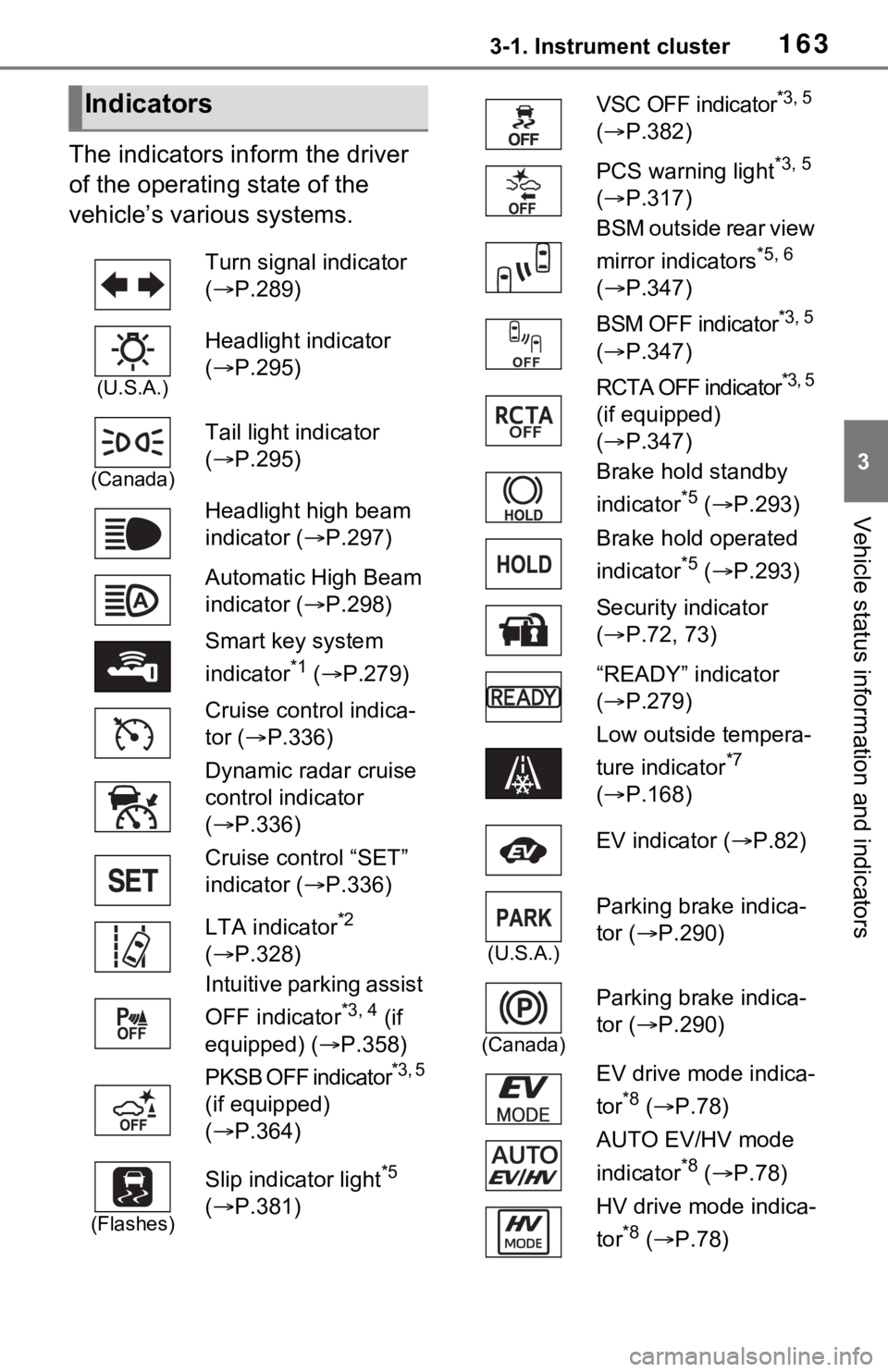
1633-1. Instrument cluster
3
Vehicle status information and indicators
The indicators inform the driver
of the operating state of the
vehicle’s various systems.
Indicators
Turn signal indicator
( P.289)
(U.S.A.)
Headlight indicator
( P.295)
(Canada)
Tail light indicator
( P.295)
Headlight high beam
indicator ( P.297)
Automatic High Beam
indicator ( P.298)
Smart key system
indicator
*1 ( P.279)
Cruise control indica-
tor ( P.336)
Dynamic radar cruise
control indicator
( P.336)
Cruise control “SET”
indicator ( P.336)
LTA indicator
*2
( P.328)
Intuitive parking assist
OFF indicator
*3, 4 (if
equipped) ( P.358)
PKSB OFF indicator
*3, 5
(if equipped)
( P.364)
(Flashes)
Slip indicator light*5
( P.381)
VSC OFF indicator*3, 5
( P.382)
PCS warning light
*3, 5
( P.317)
BSM outside rear view
mirror indicators
*5, 6
( P.347)
BSM OFF indicator
*3, 5
( P.347)
RCTA OFF indicator
*3, 5
(if equipped)
( P.347)
Brake hold standby
indicator
*5 ( P.293)
Brake hold operated
indicator
*5 ( P.293)
Security indicator
( P.72, 73)
“READY” indicator
( P.279)
Low outside tempera-
ture indicator
*7
( P.168)
EV indicator ( P.82)
(U.S.A.)
Parking brake indica-
tor ( P.290)
(Canada)
Parking brake indica-
tor (P.290)
EV drive mode indica-
tor
*8 ( P.78)
AUTO EV/HV mode
indicator
*8 ( P.78)
HV drive mode indica-
tor
*8 ( P.78)
Page 181 of 616
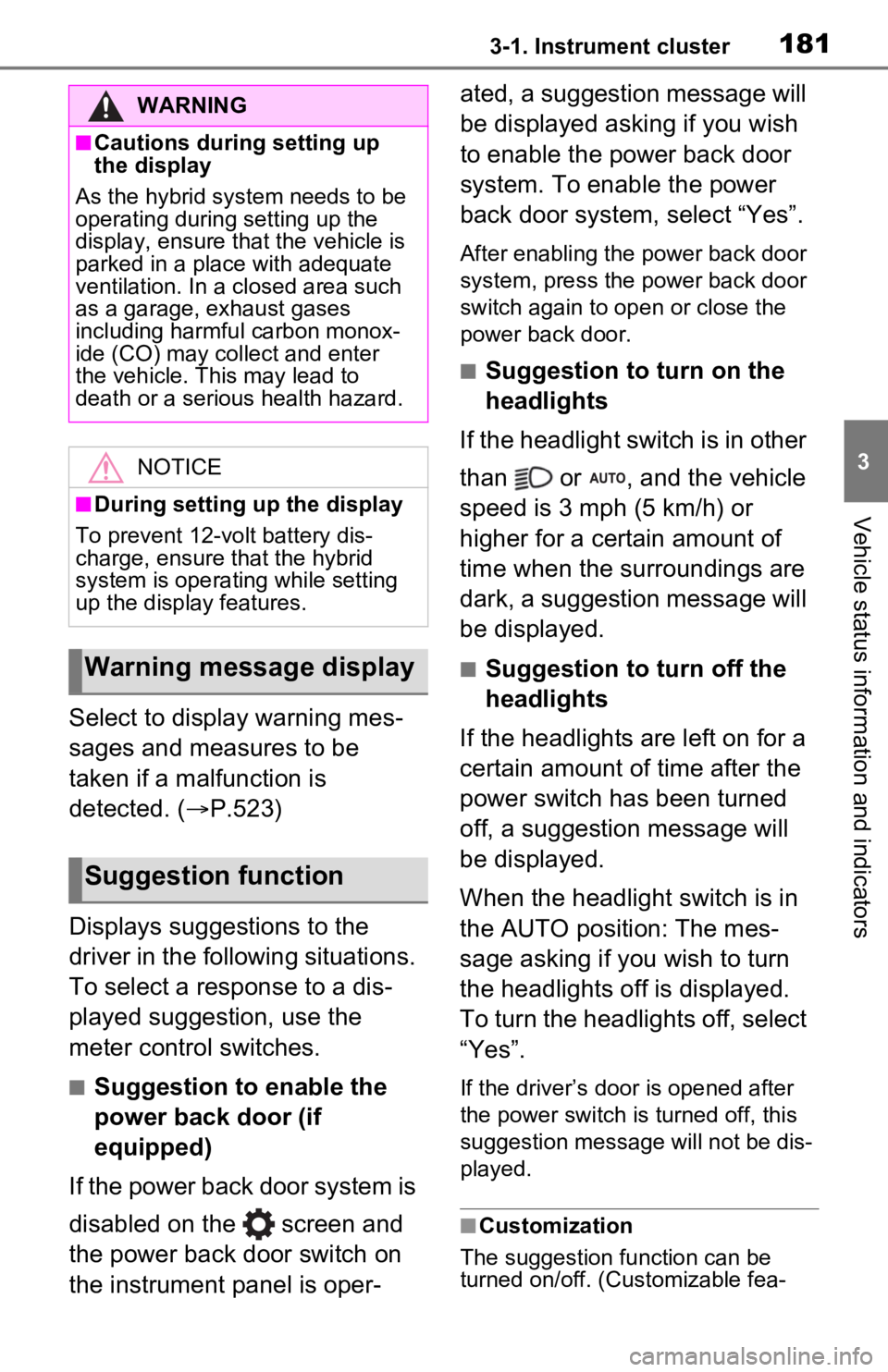
1813-1. Instrument cluster
3
Vehicle status information and indicators
Select to display warning mes-
sages and measures to be
taken if a malfunction is
detected. (P.523)
Displays suggestions to the
driver in the following situations.
To select a response to a dis-
played suggestion, use the
meter control switches.
■Suggestion to enable the
power back door (if
equipped)
If the power back door system is
disabled on the screen and
the power back door switch on
the instrument panel is oper- ated, a suggestion message will
be displayed asking if you wish
to enable the power back door
system. To enable the power
back door system, select “Yes”.
After enabling the power back door
system, press the power back door
switch again to op
en or close the
power back door.
■Suggestion to turn on the
headlights
If the headlight switch is in other
than or , and the vehicle
speed is 3 mph (5 km/h) or
higher for a certain amount of
time when the surroundings are
dark, a suggestion message will
be displayed.
■Suggestion to turn off the
headlights
If the headlights are left on for a
certain amount of time after the
power switch has been turned
off, a suggestion message will
be displayed.
When the headlight switch is in
the AUTO position: The mes-
sage asking if you wish to turn
the headlights off is displayed.
To turn the headlights off, select
“Yes”.
If the driver’s door is opened after
the power switch is turned off, this
suggestion message will not be dis-
played.
■Customization
The suggestion fu nction can be
turned on/off. (Customizable fea-
WARNING
■Cautions during setting up
the display
As the hybrid system needs to be
operating during setting up the
display, ensure that the vehicle is
parked in a place with adequate
ventilation. In a closed area such
as a garage, exhaust gases
including harmful carbon monox-
ide (CO) may collect and enter
the vehicle. This may lead to
death or a seri ous health hazard.
NOTICE
■During setting up the display
To prevent 12-vo lt battery dis-
charge, ensure that the hybrid
system is operating while setting
up the display features.
Warning message display
Suggestion function
Page 233 of 616
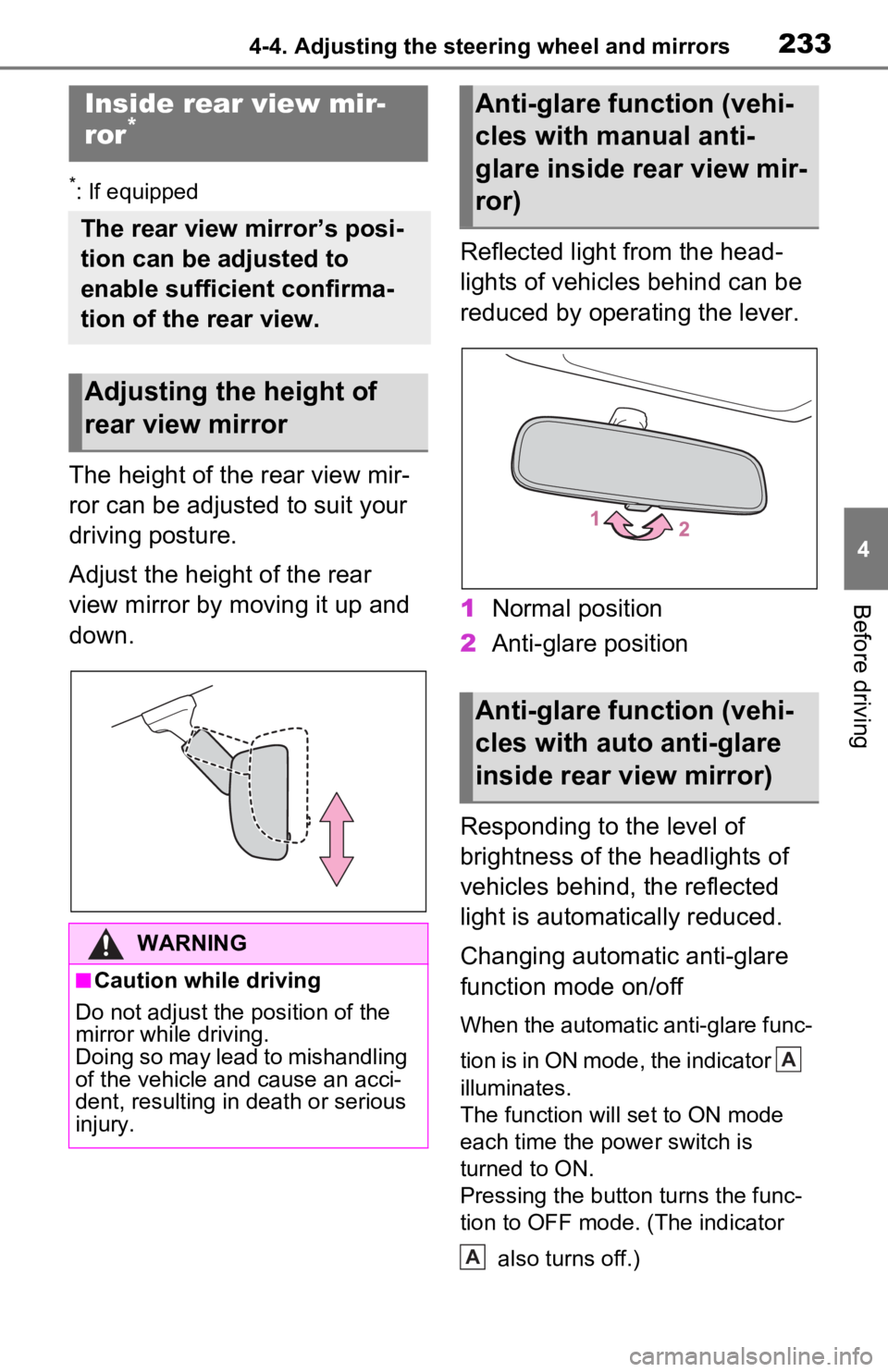
2334-4. Adjusting the steering wheel and mirrors
4
Before driving
*: If equipped
The height of the rear view mir-
ror can be adjusted to suit your
driving posture.
Adjust the height of the rear
view mirror by moving it up and
down.Reflected light from the head-
lights of vehicles behind can be
reduced by operating the lever.
1
Normal position
2 Anti-glare position
Responding to the level of
brightness of the headlights of
vehicles behind, the reflected
light is automatically reduced.
Changing automatic anti-glare
function mode on/off
When the automatic anti-glare func-
tion is in ON mode, the indicator
illuminates.
The function will set to ON mode
each time the power switch is
turned to ON.
Pressing the button turns the func-
tion to OFF mode. (The indicator also turns off.)
Inside rear view mir-
ror*
The rear view mirror’s posi-
tion can be adjusted to
enable sufficient confirma-
tion of the rear view.
Adjusting the height of
rear view mirror
WARNING
■Caution while driving
Do not adjust the position of the
mirror while driving.
Doing so may lead to mishandling
of the vehicle and cause an acci-
dent, resulting in death or serious
injury.
Anti-glare function (vehi-
cles with manual anti-
glare inside rear view mir-
ror)
Anti-glare function (vehi-
cles with auto anti-glare
inside rear view mirror)
A
A
Page 237 of 616
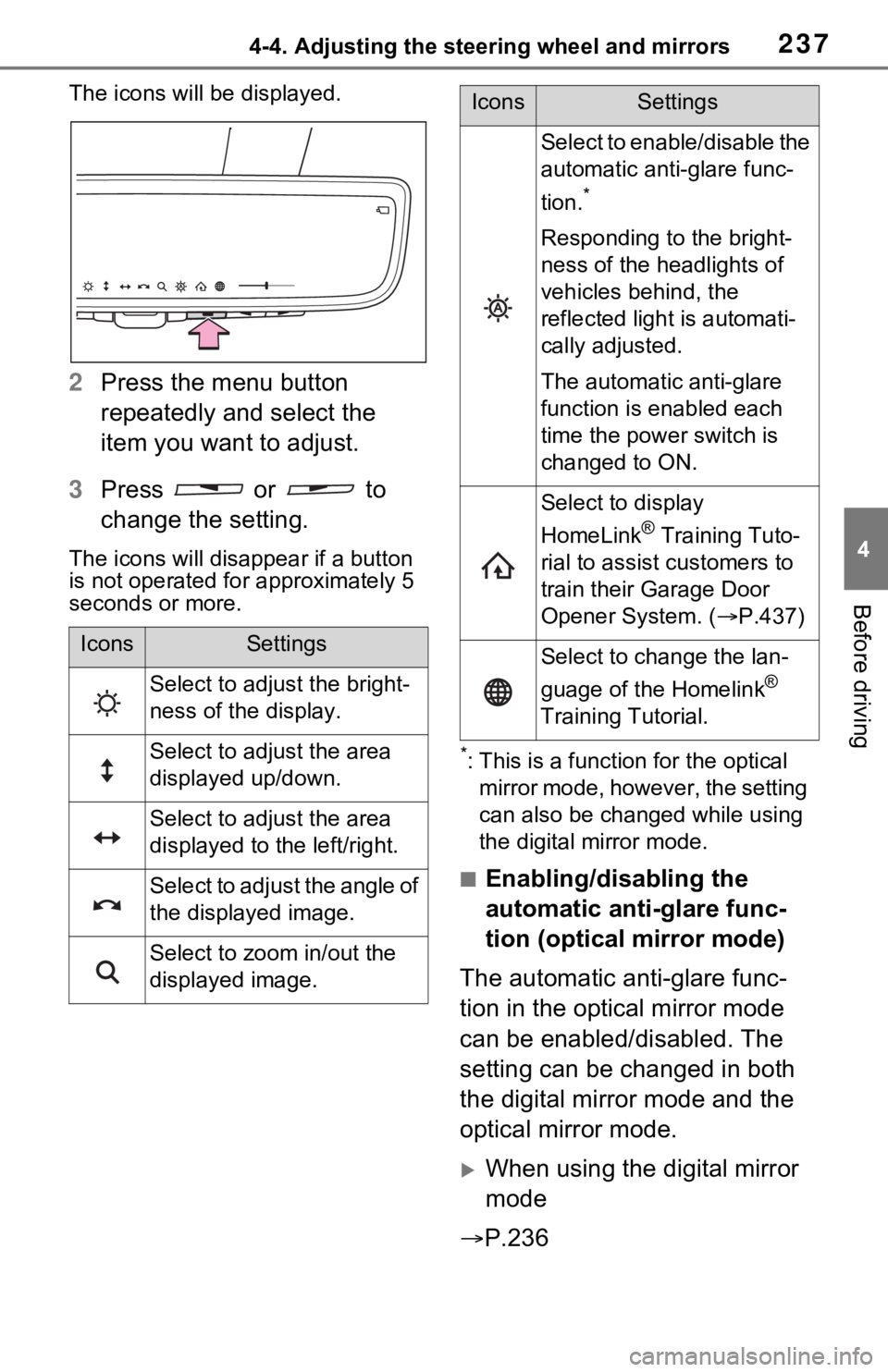
2374-4. Adjusting the steering wheel and mirrors
4
Before driving
The icons will be displayed.
2Press the menu button
repeatedly and select the
item you want to adjust.
3 Press or to
change the setting.
The icons will disapp ear if a button
is not operated fo r approximately 5
seconds or more.
*: This is a functi on for the optical
mirror mode, however, the setting
can also be changed while using
the digital mirror mode.
■Enabling/disabling the
automatic anti-glare func-
tion (optical mirror mode)
The automatic anti-glare func-
tion in the optical mirror mode
can be enabled/disabled. The
setting can be changed in both
the digital mirror mode and the
optical mirror mode.
When using the digital mirror
mode
P.236
IconsSettings
Select to adjust the bright-
ness of the display.
Select to adjust the area
displayed up/down.
Select to adjust the area
displayed to the left/right.
Select to adjust the angle of
the displayed image.
Select to zoom in/out the
displayed image.
Select to enable/disable the
automatic anti-glare func-
tion.
*
Responding to the bright-
ness of the headlights of
vehicles behind, the
reflected light is automati-
cally adjusted.
The automatic anti-glare
function is enabled each
time the power switch is
changed to ON.
Select to display
HomeLink
® Training Tuto-
rial to assist customers to
train their Garage Door
Opener System. ( P.437)
Select to change the lan-
guage of the Homelink
®
Training Tutorial.
IconsSettings