navigation system TOYOTA RAV4 PRIME 2021 Owner's Manual
[x] Cancel search | Manufacturer: TOYOTA, Model Year: 2021, Model line: RAV4 PRIME, Model: TOYOTA RAV4 PRIME 2021Pages: 618, PDF Size: 24.18 MB
Page 533 of 618
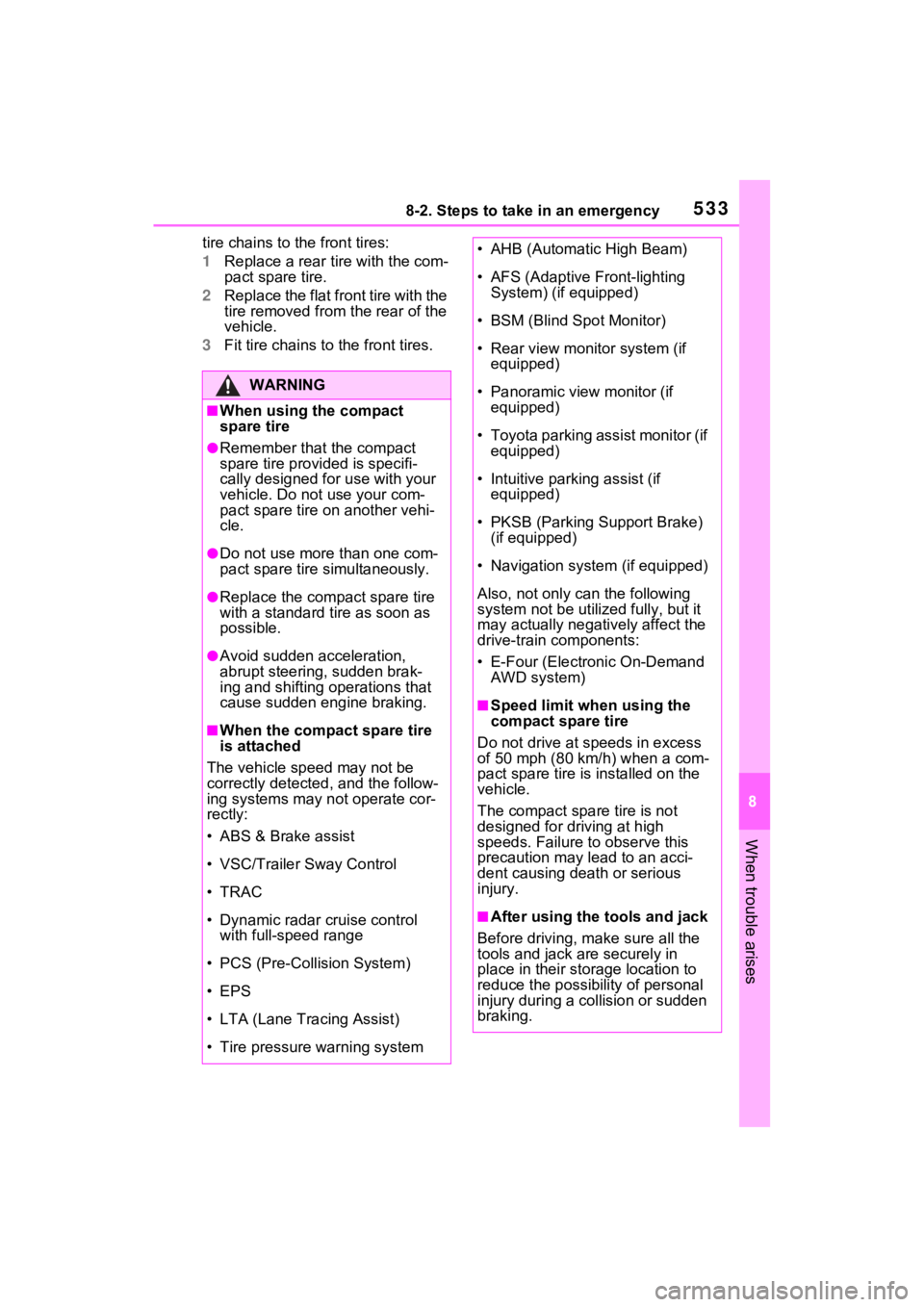
5338-2. Steps to take in an emergency
8
When trouble arises
tire chains to the front tires:
1Replace a rear tire with the com-
pact spare tire.
2 Replace the flat front tire with the
tire removed from the rear of the
vehicle.
3 Fit tire chains to the front tires.
WARNING
■When using the compact
spare tire
●Remember that the compact
spare tire provided is specifi-
cally designed for use with your
vehicle. Do not use your com-
pact spare tire on another vehi-
cle.
●Do not use more than one com-
pact spare tire simultaneously.
●Replace the compact spare tire
with a standard tire as soon as
possible.
●Avoid sudden acceleration,
abrupt steering, sudden brak-
ing and shifting operations that
cause sudden engine braking.
■When the compact spare tire
is attached
The vehicle speed may not be
correctly detecte d, and the follow-
ing systems may not operate cor-
rectly:
• ABS & Brake assist
• VSC/Trailer Sway Control
•TRAC
• Dynamic radar cruise control with full-speed range
• PCS (Pre-Collision System)
•EPS
• LTA (Lane Tracing Assist)
• Tire pressure warning system
• AHB (Automatic High Beam)
• AFS (Adaptive Front-lighting System) (if equipped)
• BSM (Blind Spot Monitor)
• Rear view monitor system (if equipped)
• Panoramic view monitor (if equipped)
• Toyota parking assist monitor (if equipped)
• Intuitive parking assist (if equipped)
• PKSB (Parking Support Brake) (if equipped)
• Navigation system (if equipped)
Also, not only c an the following
system not be utilized fully, but it
may actually negatively affect the
drive-train components:
• E-Four (Electronic On-Demand
AWD system)
■Speed limit when using the
compact spare tire
Do not drive at speeds in excess
of 50 mph (80 km /h) when a com-
pact spare tire is installed on the
vehicle.
The compact spare tire is not
designed for driving at high
speeds. Failure to observe this
precaution may lead to an acci-
dent causing death or serious
injury.
■After using the tools and jack
Before driving, ma ke sure all the
tools and jack are securely in
place in their storage location to
reduce the possibility of personal
injury during a collision or sudden
braking.
Page 569 of 618
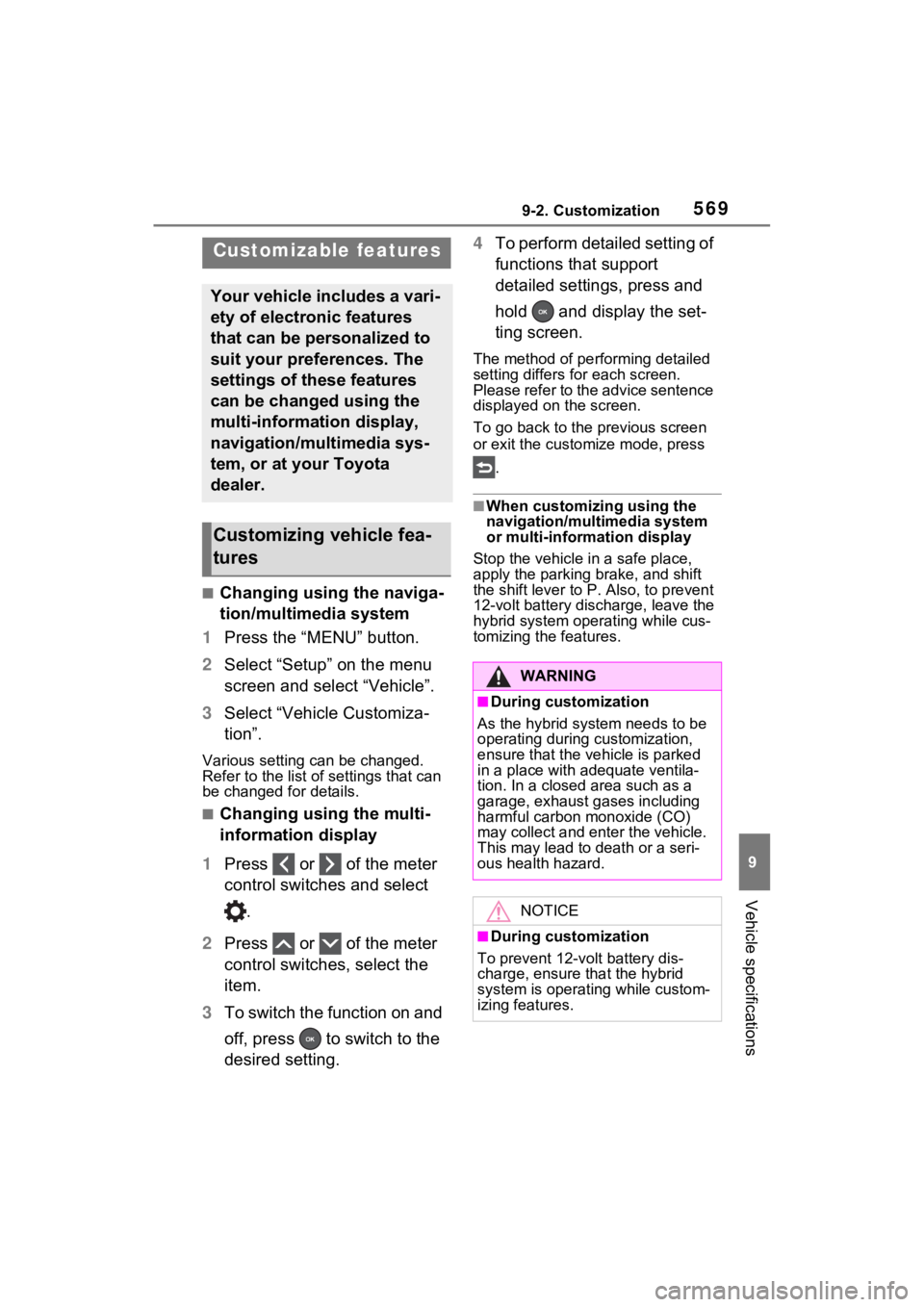
5699-2. Customization
9
Vehicle specifications
9-2.Customization
■Changing using the naviga-
tion/multimedia system
1 Press the “MENU” button.
2 Select “Setup” on the menu
screen and select “Vehicle”.
3 Select “Vehicle Customiza-
tion”.
Various setting can be changed.
Refer to the list o f settings that can
be changed for details.
■Changing using the multi-
information display
1 Press or of the meter
control switches and select
.
2 Press or of the meter
control switches, select the
item.
3 To switch the function on and
off, press to switch to the
desired setting. 4
To perform detailed setting of
functions that support
detailed settings, press and
hold and display the set-
ting screen.
The method of pe rforming detailed
setting differs for each screen.
Please refer to the advice sentence
displayed on the screen.
To go back to the p revious screen
or exit the customize mode, press
.
■When customizing using the
navigation/multimedia system
or multi-information display
Stop the vehicle in a safe place,
apply the parking brake, and shift
the shift lever to P . Also, to prevent
12-volt battery discharge, leave the
hybrid system operating while cus-
tomizing the features.
Customizable features
Your vehicle includes a vari-
ety of electronic features
that can be personalized to
suit your preferences. The
settings of these features
can be changed using the
multi-information display,
navigation/multimedia sys-
tem, or at your Toyota
dealer.
Customizing vehicle fea-
tures
WARNING
■During customization
As the hybrid system needs to be
operating during customization,
ensure that the vehicle is parked
in a place with adequate ventila-
tion. In a closed area such as a
garage, exhaust gases including
harmful carbon monoxide (CO)
may collect and enter the vehicle.
This may lead to death or a seri-
ous health hazard.
NOTICE
■During customization
To prevent 12-vo lt battery dis-
charge, ensure that the hybrid
system is operat ing while custom-
izing features.
Page 570 of 618
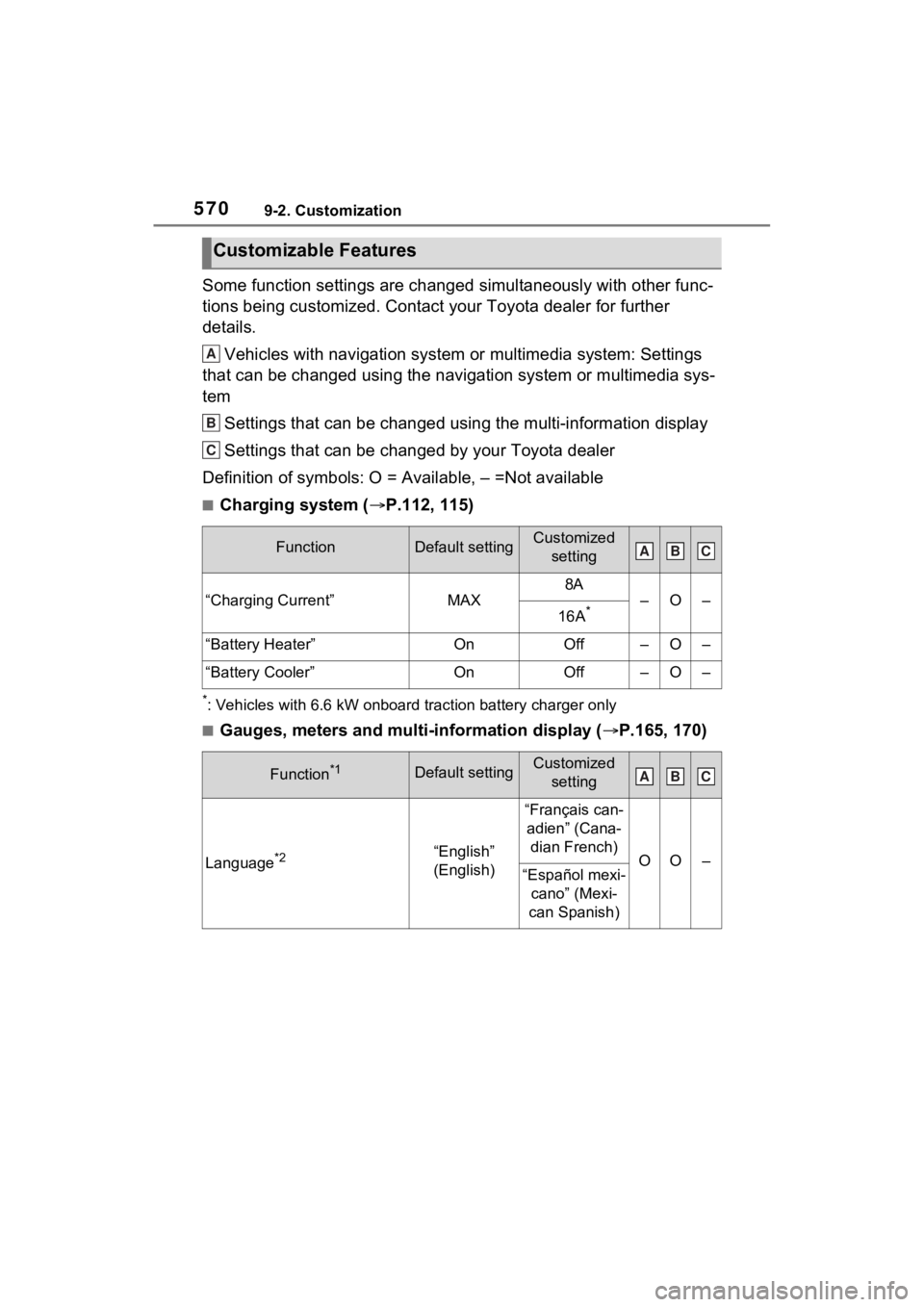
5709-2. Customization
Some function settings are changed simultaneously with other func-
tions being customized. Contact your Toyota dealer for further
details.Vehicles with navigation system or multimedia system: Settings
that can be changed using the navigation system or multimedia s ys-
tem
Settings that can be changed using the multi-information displa y
Settings that can be changed by your Toyota dealer
Definition of symbols: O = Available, – =Not available
■Charging system ( P.112, 115)
*: Vehicles with 6.6 kW onboard t raction battery charger only
■Gauges, meters and multi-information display ( P.165, 170)
Customizable Features
FunctionDefault settingCustomized
setting
“Charging Current”MAX
8A
–O–
16A*
“Battery Heater”OnOff–O–
“Battery Cooler”OnOff–O–
Function*1Default settingCustomized setting
Language*2“English”
(English)
“Français can-adien” (Cana- dian French)
OO–“Español mexi- cano” (Mexi-
can Spanish)
A
B
C
ABC
ABC
Page 607 of 618
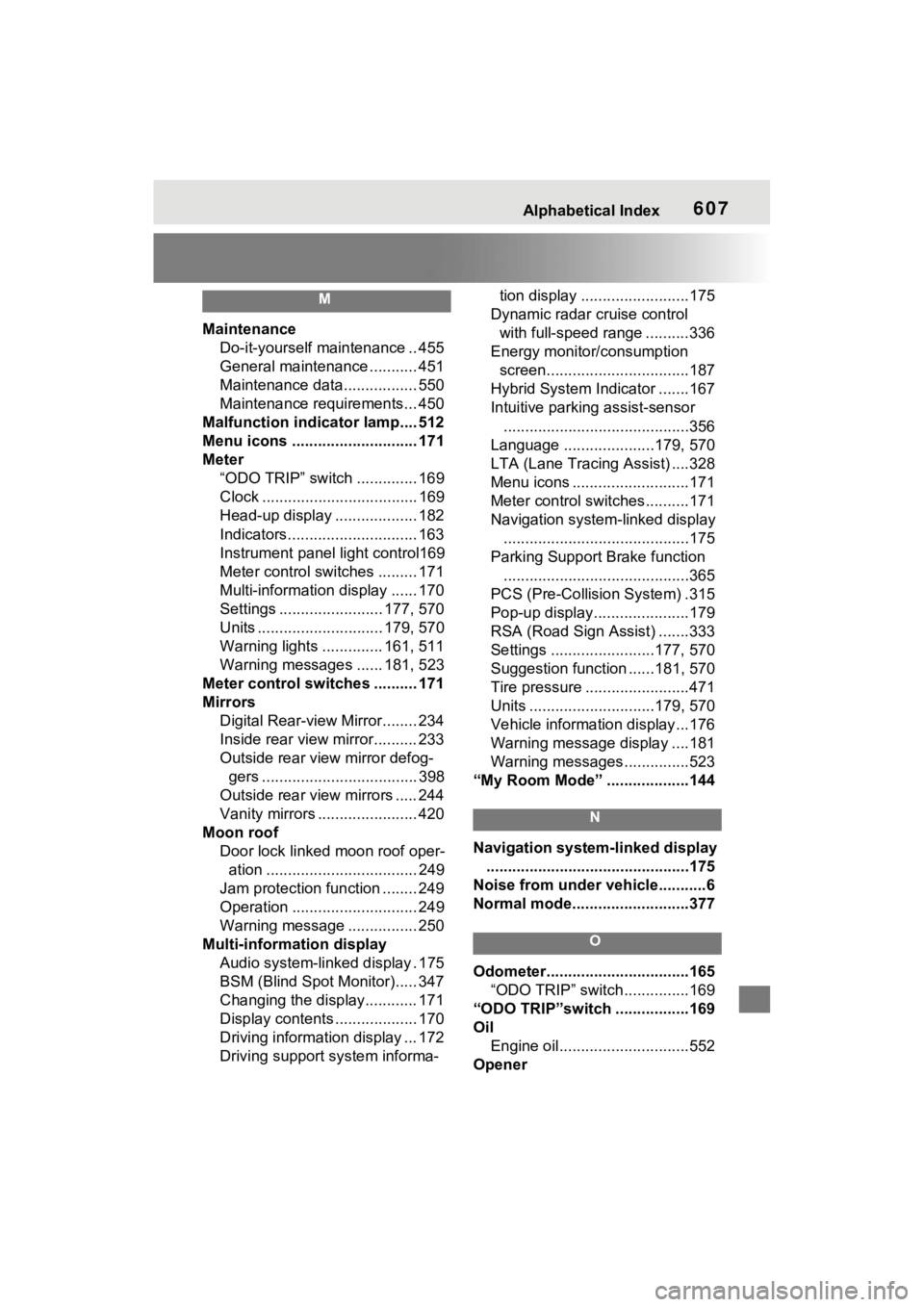
Alphabetical Index607
M
MaintenanceDo-it-yourself maintenance .. 455
General maintenance ........... 451
Maintenance data................. 550
Maintenance requirements... 450
Malfunction indicator lamp.... 512
Menu icons ............................. 171
Meter “ODO TRIP” switch .............. 169
Clock .................................... 169
Head-up display ................... 182
Indicators.............................. 163
Instrument panel light control169
Meter control switches ......... 171
Multi-information display ...... 170
Settings ........................ 177, 570
Units ............................. 179, 570
Warning lights .............. 161, 511
Warning messages ...... 181, 523
Meter control switches .......... 171
Mirrors Digital Rear-view Mirror........ 234
Inside rear view mirror.......... 233
Outside rear view mirror defog-gers .................................... 398
Outside rear view mirrors ..... 244
Vanity mirrors ....................... 420
Moon roof Door lock linked moon roof oper-ation ................................... 249
Jam protection function ........ 249
Operation ............................. 249
Warning message ................ 250
Multi-information display Audio system-linked display . 175
BSM (Blind Spot Monitor)..... 347
Changing the display............ 171
Display contents ................... 170
Driving information display ... 172
Driving support system informa- tion display .........................175
Dynamic radar cruise control with full-speed range ..........336
Energy monitor/consumption screen.................................187
Hybrid System Indicator .......167
Intuitive parking assist-sensor ...........................................356
Language .....................179, 570
LTA (Lane Traci ng Assist) ....328
Menu icons ...........................171
Meter control switches..........171
Navigation system-linked display ...........................................175
Parking Support Brake function ...........................................365
PCS (Pre-Collisio n System) .315
Pop-up display......................179
RSA (Road Sign Assist) .......333
Settings ........................177, 570
Suggestion function ......181, 570
Tire pressure ...... ..................471
Units .............................179, 570
Vehicle information display...176
Warning message display ....181
Warning messages ...............523
“My Room Mode” ...................144
N
Navigation system-linked display ...............................................175
Noise from under ve hicle...........6
Normal mode...........................377
O
Odometer.................................165 “ODO TRIP” switch ...............169
“ODO TRIP”switch .................169
Oil Engine oil..............................552
Opener
Page 614 of 618
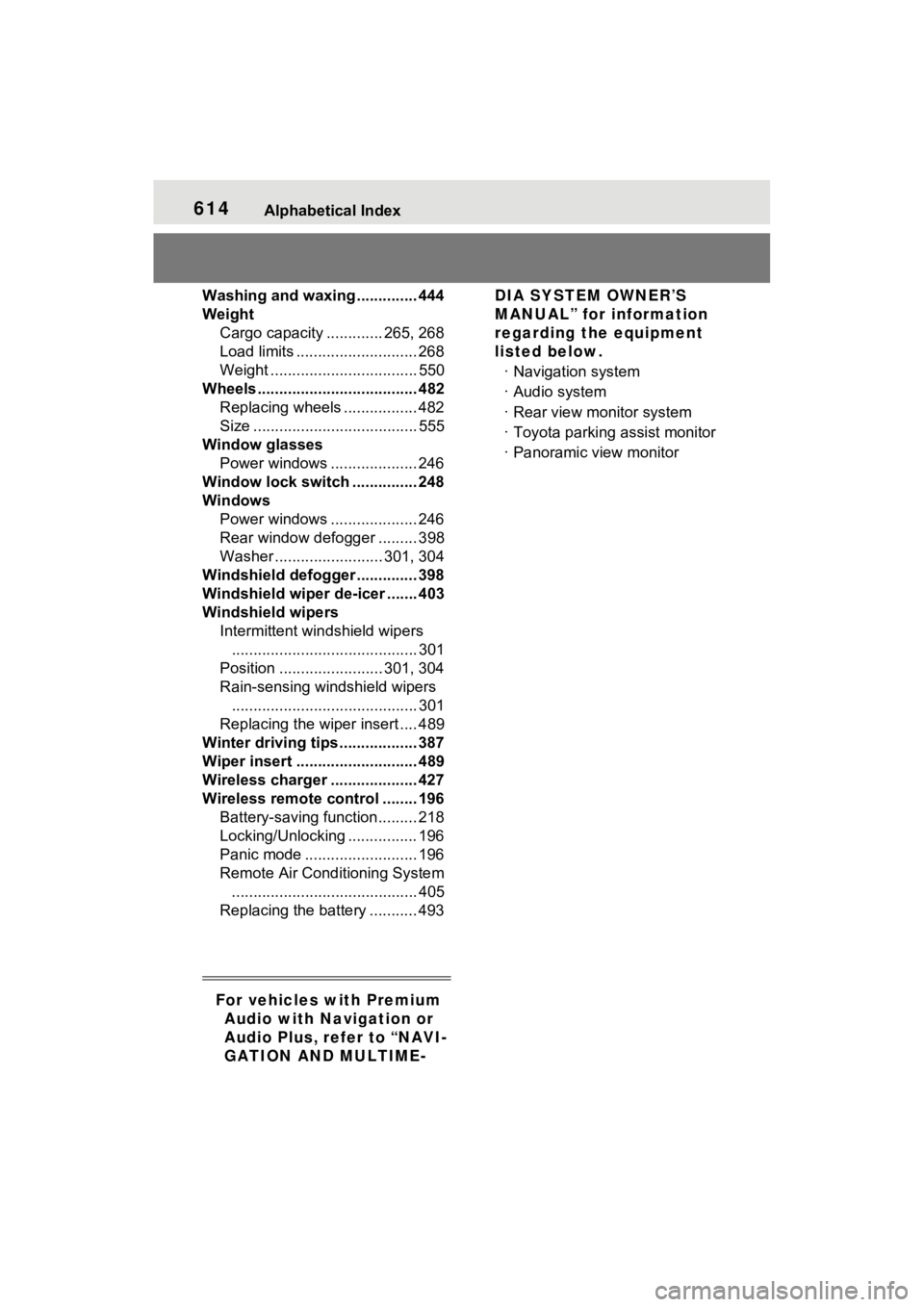
614Alphabetical Index
Washing and waxing .............. 444
WeightCargo capacity ............. 265, 268
Load limits ............................ 268
Weight .................................. 550
Wheels ..................................... 482 Replacing wheels ................. 482
Size ...................................... 555
Window glasses Power windows .................... 246
Window lock switch ............... 248
Windows Power windows .................... 246
Rear window defogger ......... 398
Washer ......................... 301, 304
Windshield defogger .............. 398
Windshield wiper de-icer ....... 403
Windshield wipers Intermittent windshield wipers........................................... 301
Position ........................ 301, 304
Rain-sensing windshield wipers ........................................... 301
Replacing the wiper insert .... 489
Winter driving tips .................. 387
Wiper insert ............................ 489
Wireless charger .................... 427
Wireless remote c ontrol ........ 196
Battery-saving function......... 218
Locking/Unlocking ................ 196
Panic mode .......................... 196
Remote Air Conditioning System ........................................... 405
Replacing the battery ........... 493
For vehicles with Premium Audio with Navigation or
Audio Plus, refer to “NAVI-
GATION AND MULTIME- DIA SYSTEM OWNER’S
MANUAL” for information
regarding the equipment
listed below.
· Navigation system
· Audio system
· Rear view monitor system
· Toyota parking assist monitor
· Panoramic view monitor