TOYOTA SEQUOIA 2012 2.G Owners Manual
Manufacturer: TOYOTA, Model Year: 2012, Model line: SEQUOIA, Model: TOYOTA SEQUOIA 2012 2.GPages: 708, PDF Size: 15.12 MB
Page 251 of 708
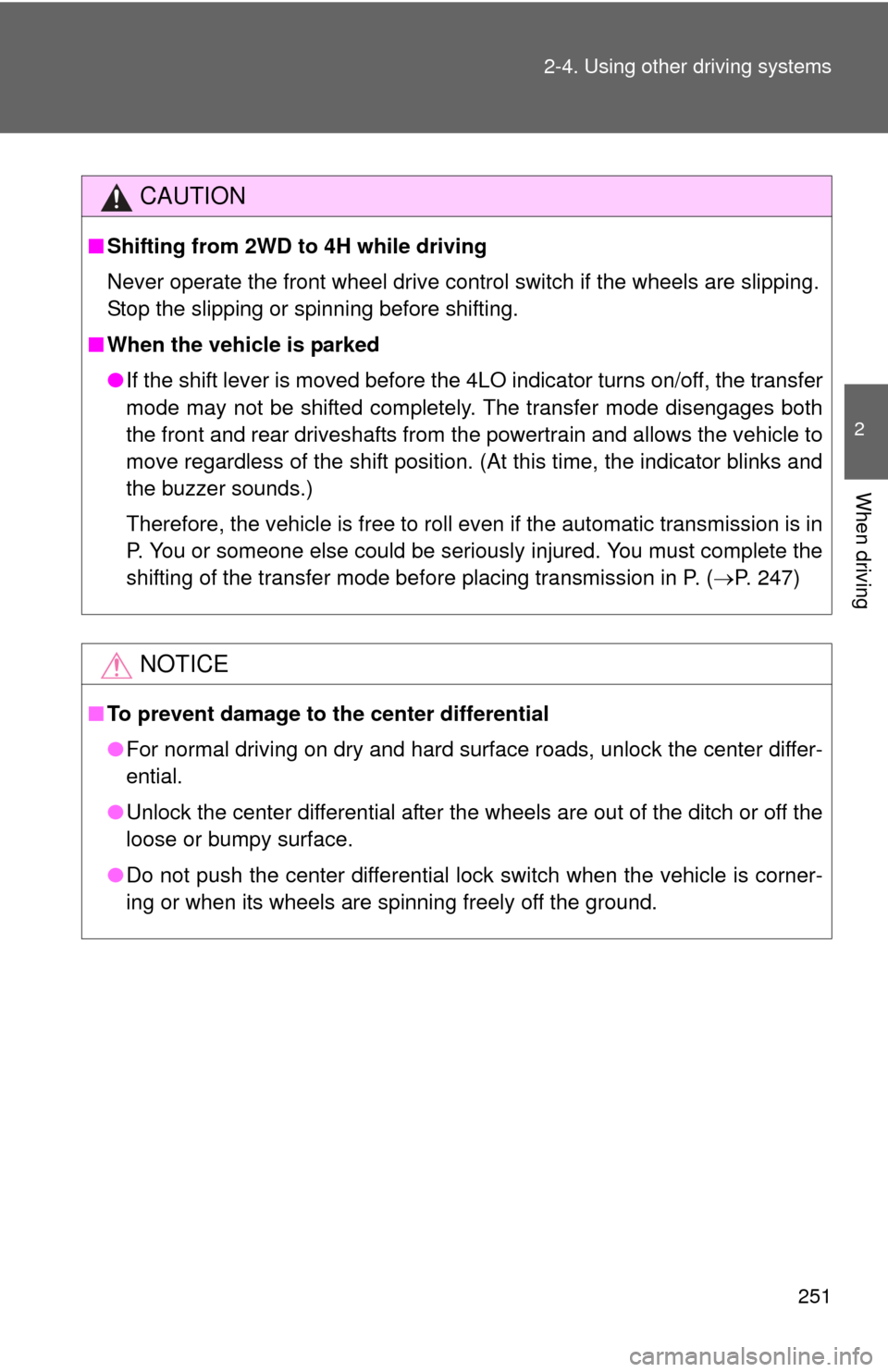
251
2-4. Using other
driving systems
2
When driving
CAUTION
■Shifting from 2WD to 4H while driving
Never operate the front wheel drive cont rol switch if the wheels are slipping.
Stop the slipping or spinning before shifting.
■ When the vehicle is parked
●If the shift lever is moved before the 4LO indicator turns on/off, the transfer
mode may not be shifted completely. The transfer mode disengages both
the front and rear driveshafts from the powertrain and allows the vehicle to
move regardless of the shift position. (At this time, the indicator blinks and
the buzzer sounds.)
Therefore, the vehicle is free to roll even if the automatic transmission is in
P. You or someone else could be seriously injured. You must complete the
shifting of the transfer mode before placing transmission in P. ( P. 247)
NOTICE
■To prevent damage to the center differential
●For normal driving on dry and hard surface roads, unlock the center differ-
ential.
● Unlock the center differential after the wheels are out of the ditch or off the
loose or bumpy surface.
● Do not push the center differential lock switch when the vehicle is corner-
ing or when its wheels are spinning freely off the ground.
Page 252 of 708
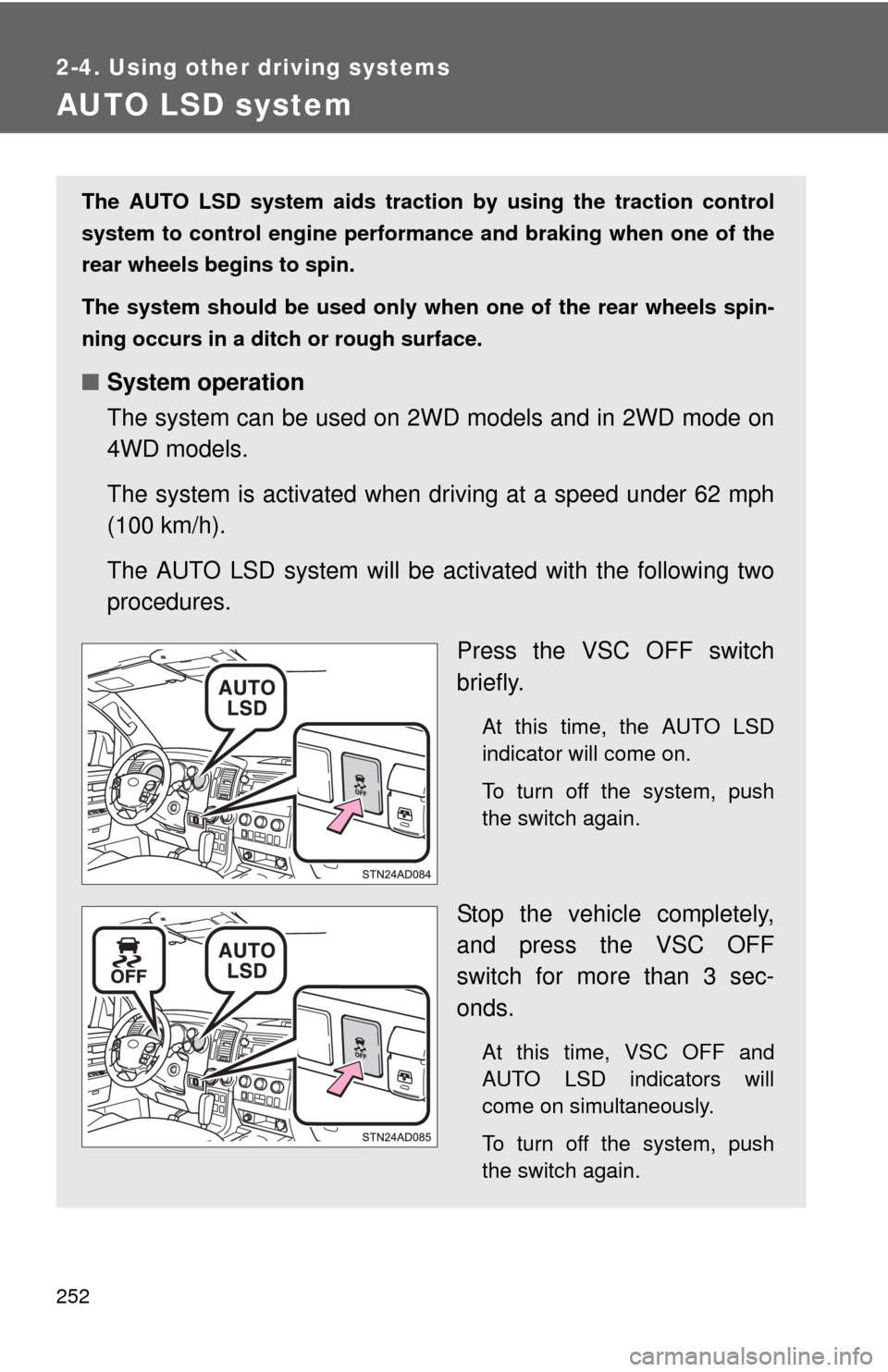
252
2-4. Using other driving systems
AUTO LSD system
The AUTO LSD system aids traction by using the traction control
system to control engine performance and braking when one of the
rear wheels begins to spin.
The system should be used only wh en one of the rear wheels spin-
ning occurs in a ditch or rough surface.
■ System operation
The system can be used on 2W D models and in 2WD mode on
4WD models.
The system is activated when dr iving at a speed under 62 mph
(100 km/h).
The AUTO LSD system will be ac tivated with the following two
procedures.
Press the VSC OFF switch
briefly.
At this time, the AUTO LSD
indicator will come on.
To turn off the system, push
the switch again.
Stop the vehicle completely,
and press the VSC OFF
switch for more than 3 sec-
onds.
At this time, VSC OFF and
AUTO LSD indicators will
come on simultaneously.
To turn off the system, push
the switch again.
Page 253 of 708
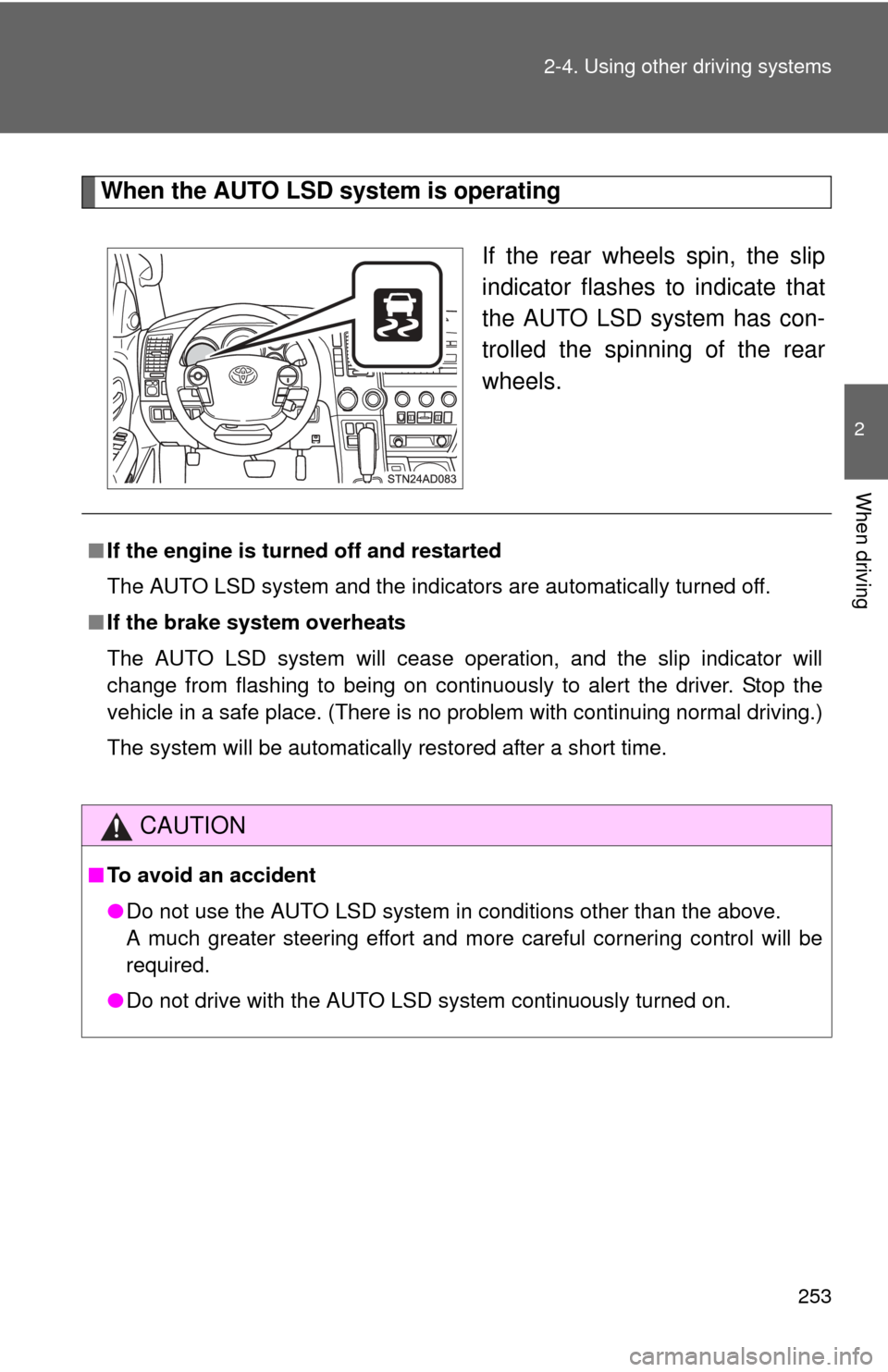
253
2-4. Using other
driving systems
2
When driving
When the AUTO LSD system is operating
If the rear wheels spin, the slip
indicator flashes to indicate that
the AUTO LSD system has con-
trolled the spinning of the rear
wheels.
■If the engine is turned off and restarted
The AUTO LSD system and the indicators are automatically turned off.
■ If the brake system overheats
The AUTO LSD system will cease operation, and the slip indicator will
change from flashing to being on continuously to alert the driver. Stop the
vehicle in a safe place. (There is no problem with continuing normal driving.)
The system will be automatically restored after a short time.
CAUTION
■To avoid an accident
●Do not use the AUTO LSD system in conditions other than the above.
A much greater steering effort and more careful cornering control will be
required.
● Do not drive with the AUTO LSD system continuously turned on.
Page 254 of 708
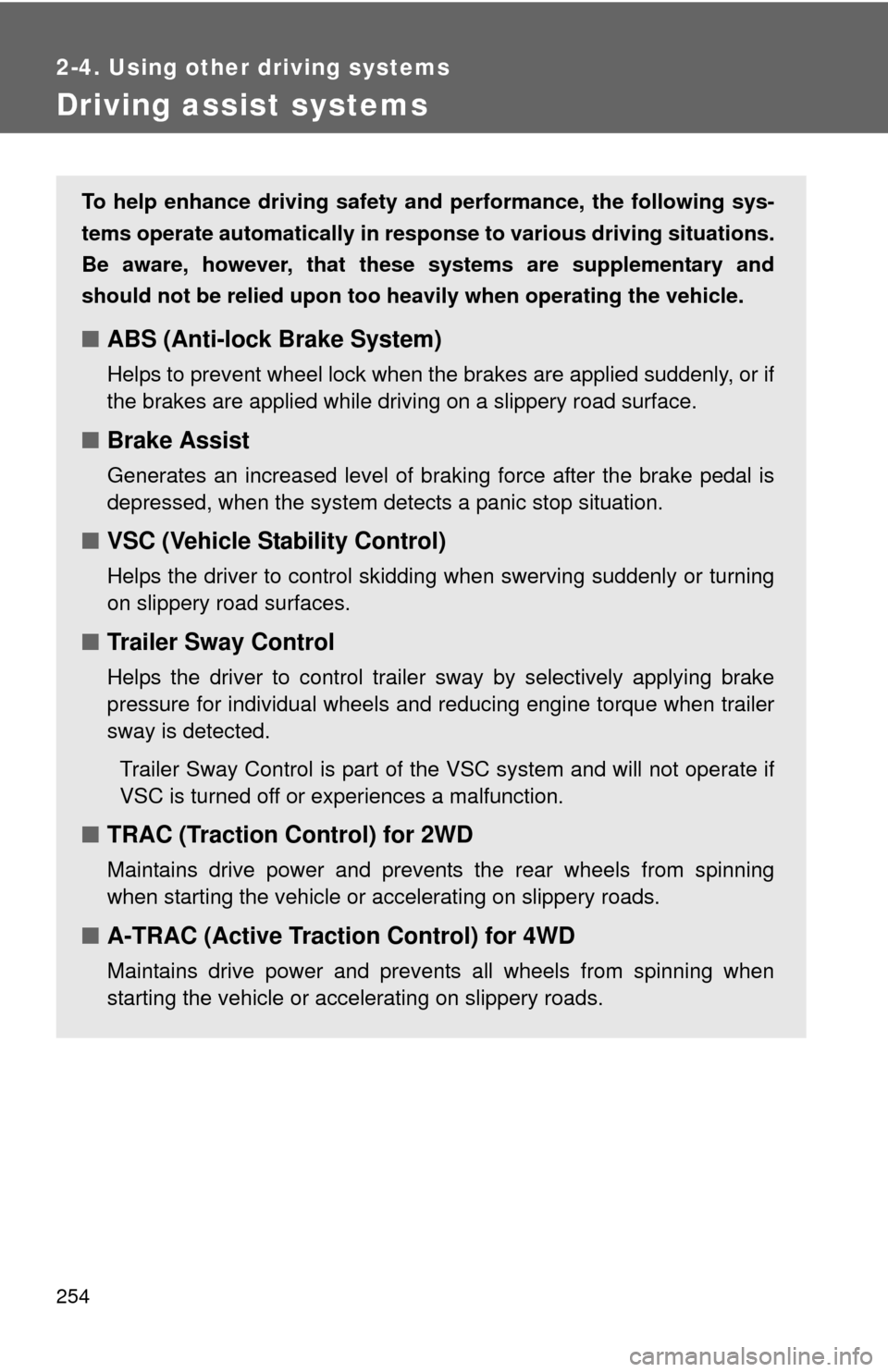
254
2-4. Using other driving systems
Driving assist systems
To help enhance driving safety and performance, the following sys-
tems operate automatically in res ponse to various driving situations.
Be aware, however, that these systems are supplementary and
should not be relied upon too h eavily when operating the vehicle.
■ABS (Anti-lock Brake System)
Helps to prevent wheel lock when the brakes are applied suddenly, or if
the brakes are applied while driving on a slippery road surface.
■Brake Assist
Generates an increased level of braking force after the brake pedal is
depressed, when the system detects a panic stop situation.
■VSC (Vehicle Stability Control)
Helps the driver to control skidding when swerving suddenly or turning
on slippery road surfaces.
■Trailer Sway Control
Helps the driver to control trailer sway by selectively applying brake
pressure for individual wheels and reducing engine torque when trailer
sway is detected.
Trailer Sway Control is part of the VSC system and will not operate if
VSC is turned off or experiences a malfunction.
■ TRAC (Traction Control) for 2WD
Maintains drive power and prevents the rear wheels from spinning
when starting the vehicle or accelerating on slippery roads.
■A-TRAC (Active Traction Control) for 4WD
Maintains drive power and prevents all wheels from spinning when
starting the vehicle or accelerating on slippery roads.
Page 255 of 708
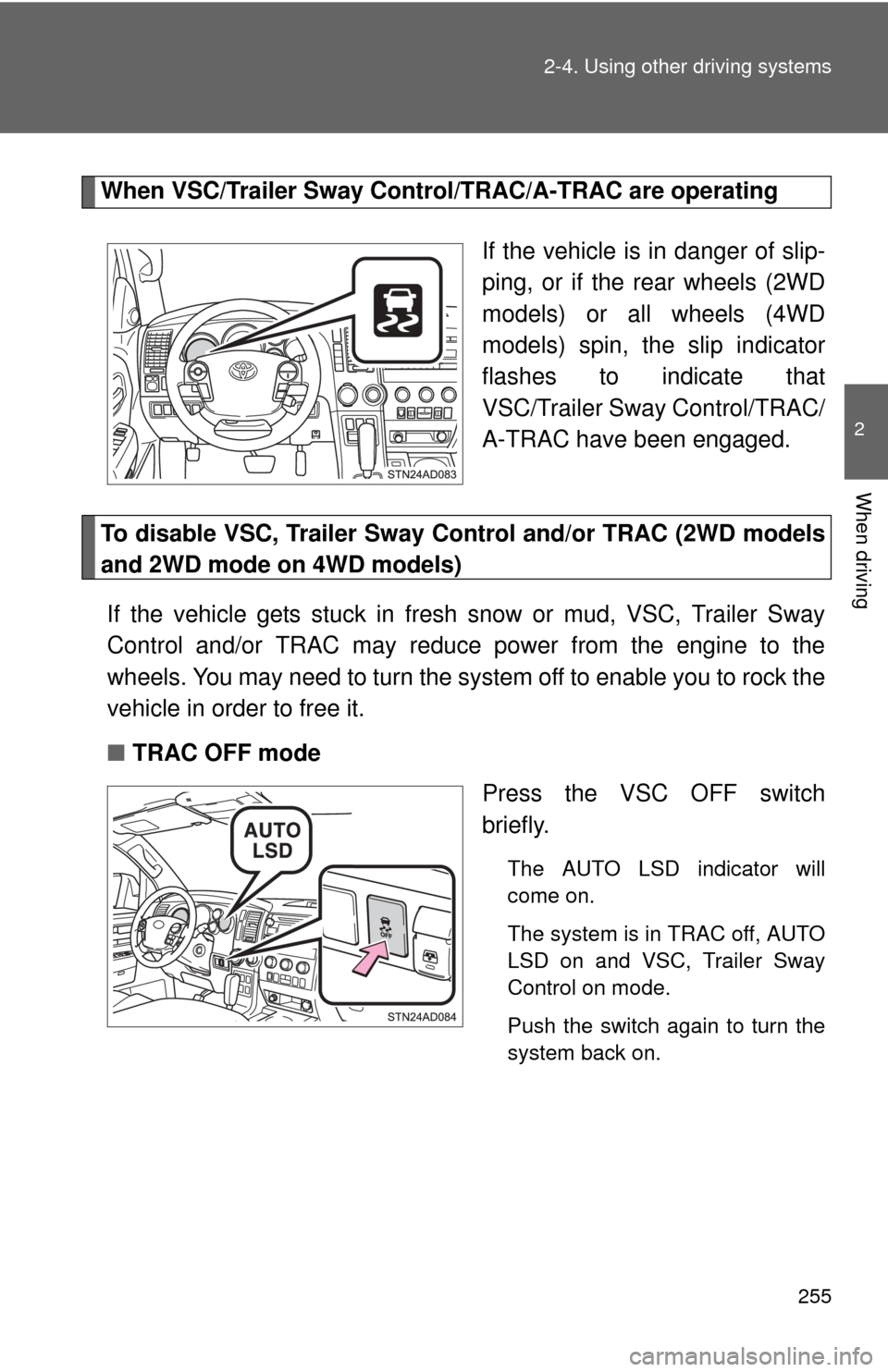
255
2-4. Using other
driving systems
2
When driving
When VSC/Trailer Sway Control/TRAC/A-TRAC are operating
If the vehicle is in danger of slip-
ping, or if the rear wheels (2WD
models) or all wheels (4WD
models) spin, the slip indicator
flashes to indicate that
VSC/Trailer Sway Control/TRAC/
A-TRAC have been engaged.
To disable VSC, Trailer Sway Control and/or TRAC (2WD models
and 2WD mode on 4WD models)If the vehicle gets stuck in fresh snow or mud, VSC, Trailer Sway
Control and/or TRAC may reduce power from the engine to the
wheels. You may need to turn the system off to enable you to rock the
vehicle in order to free it.
■ TRAC OFF mode
Press the VSC OFF switch
briefly.
The AUTO LSD indicator will
come on.
The system is in TRAC off, AUTO
LSD on and VSC, Trailer Sway
Control on mode.
Push the switch again to turn the
system back on.
Page 256 of 708
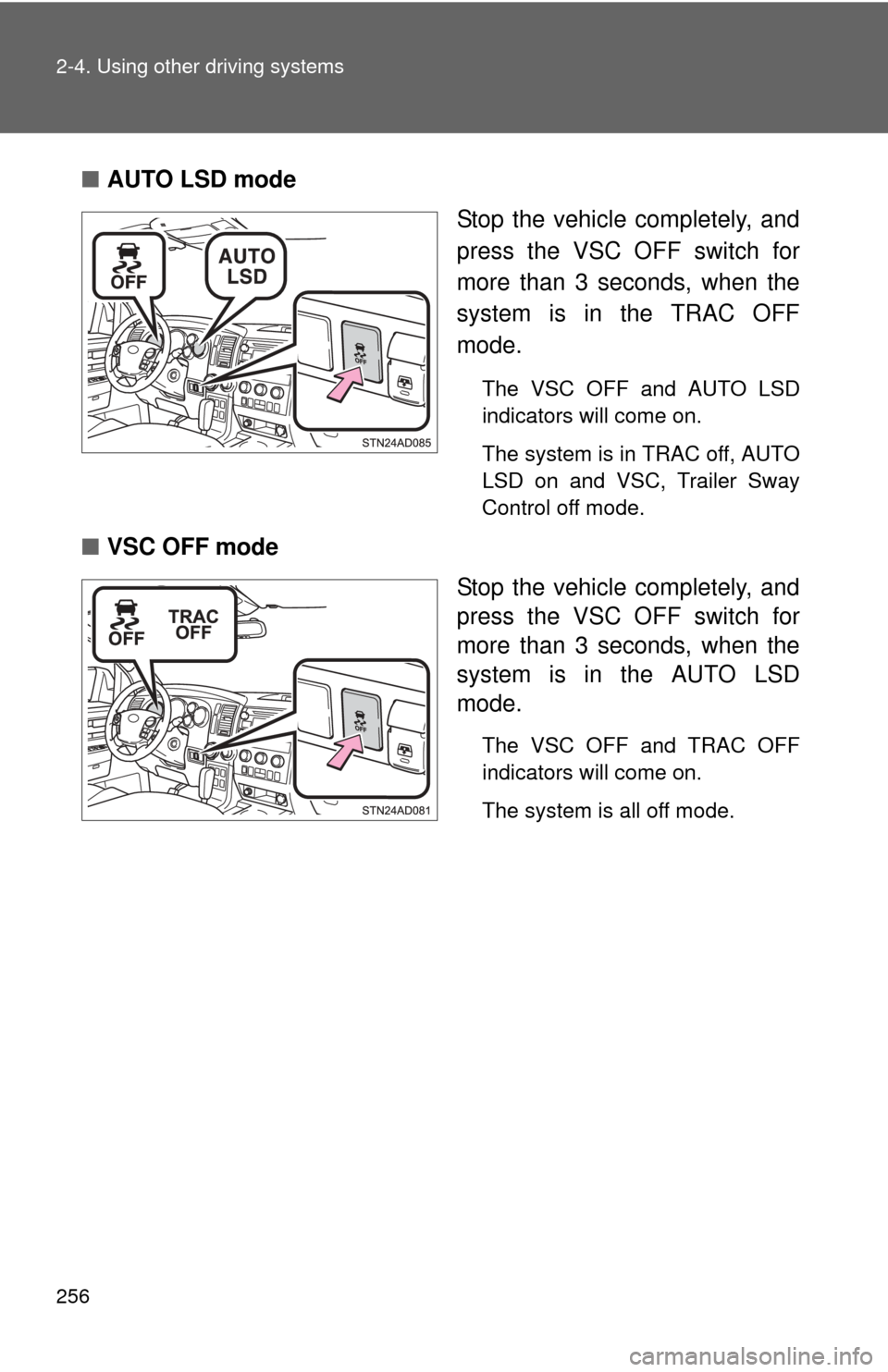
256 2-4. Using other driving systems
■AUTO LSD mode
Stop the vehicle completely, and
press the VSC OFF switch for
more than 3 seconds, when the
system is in the TRAC OFF
mode.
The VSC OFF and AUTO LSD
indicators will come on.
The system is in TRAC off, AUTO
LSD on and VSC, Trailer Sway
Control off mode.
■VSC OFF mode
Stop the vehicle completely, and
press the VSC OFF switch for
more than 3 seconds, when the
system is in the AUTO LSD
mode.
The VSC OFF and TRAC OFF
indicators will come on.
The system is all off mode.
Page 257 of 708
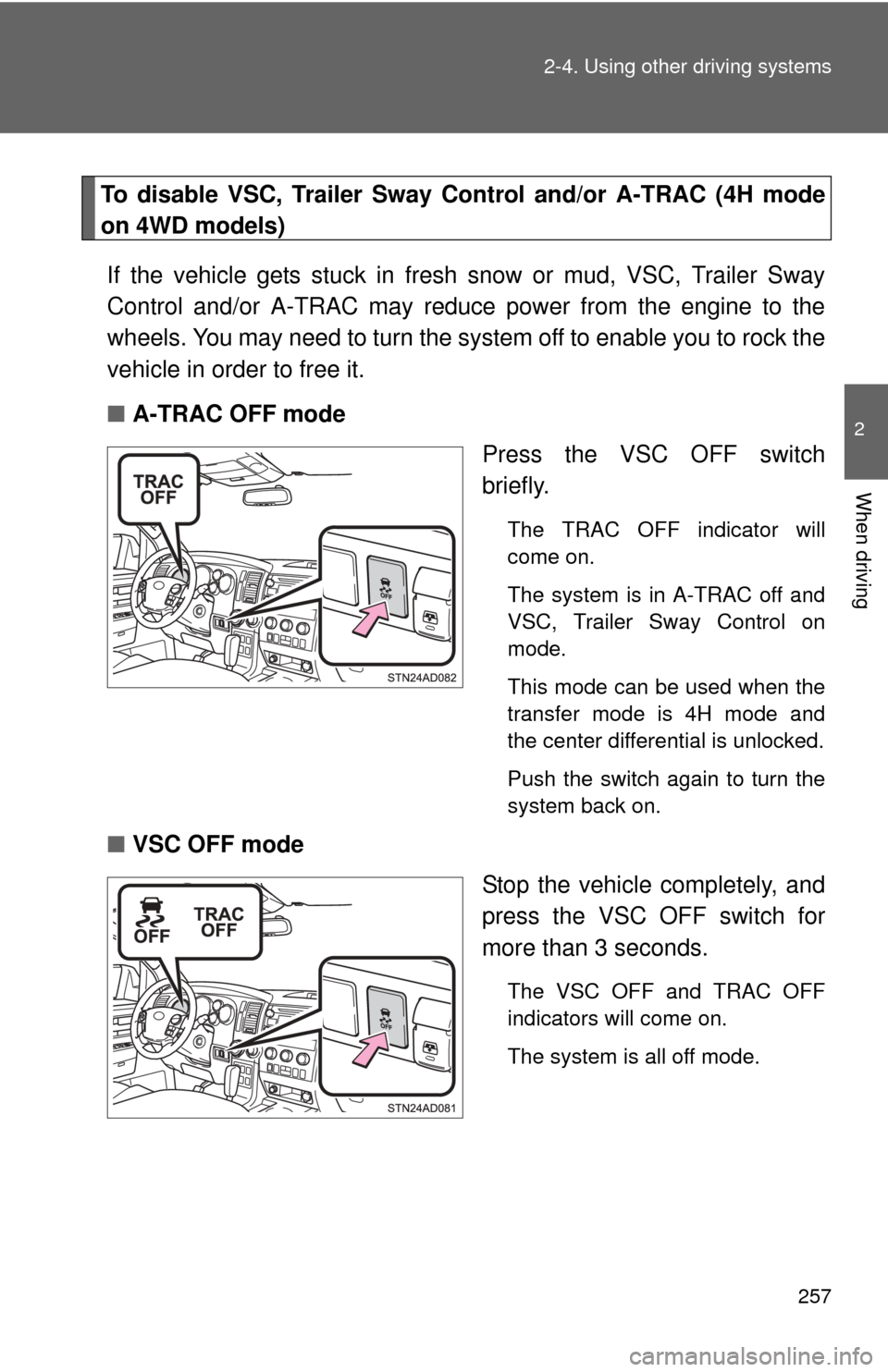
257
2-4. Using other
driving systems
2
When driving
To disable VSC, Trailer Sway Control and/or A-TRAC (4H mode
on 4WD models)
If the vehicle gets stuck in fresh snow or mud, VSC, Trailer Sway
Control and/or A-TRAC may reduce power from the engine to the
wheels. You may need to turn the system off to enable you to rock the
vehicle in order to free it.
■ A-TRAC OFF mode
Press the VSC OFF switch
briefly.
The TRAC OFF indicator will
come on.
The system is in A-TRAC off and
VSC, Trailer Sway Control on
mode.
This mode can be used when the
transfer mode is 4H mode and
the center differential is unlocked.
Push the switch again to turn the
system back on.
■VSC OFF mode
Stop the vehicle completely, and
press the VSC OFF switch for
more than 3 seconds.
The VSC OFF and TRAC OFF
indicators will come on.
The system is all off mode.
Page 258 of 708
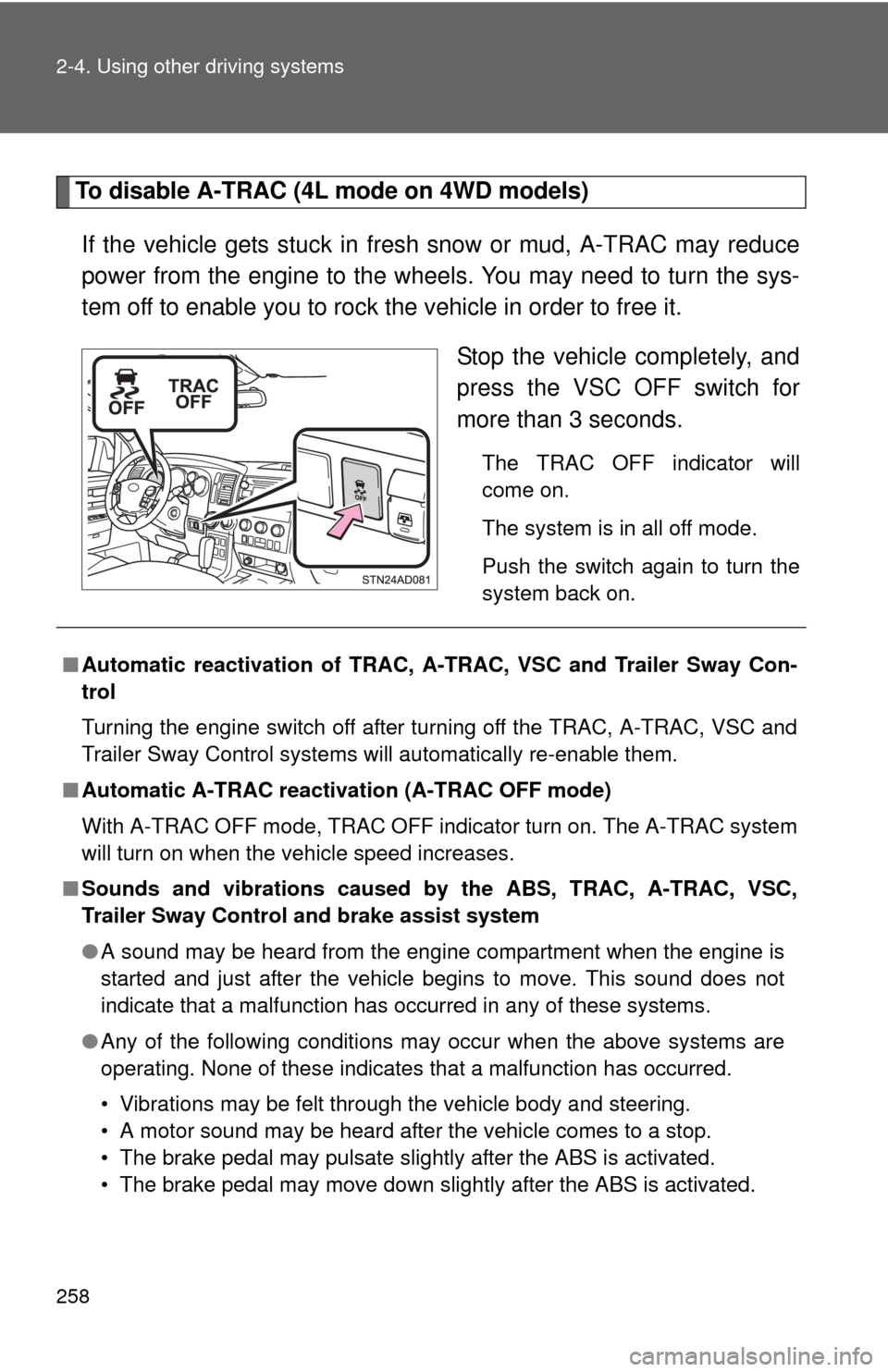
258 2-4. Using other driving systems
To disable A-TRAC (4L mode on 4WD models)If the vehicle gets stuck in fresh snow or mud, A-TRAC may reduce
power from the engine to the wheels. You may need to turn the sys-
tem off to enable you to rock the vehicle in order to free it. Stop the vehicle completely, and
press the VSC OFF switch for
more than 3 seconds.
The TRAC OFF indicator will
come on.
The system is in all off mode.
Push the switch again to turn the
system back on.
■Automatic reactivation of TRAC, A-TRAC, VSC and Trailer Sway Con-
trol
Turning the engine switch off after turning off the TRAC, A-TRAC, VSC and
Trailer Sway Control systems will automatically re-enable them.
■ Automatic A-TRAC reactivat ion (A-TRAC OFF mode)
With A-TRAC OFF mode, TRAC OFF i ndicator turn on. The A-TRAC system
will turn on when the vehicle speed increases.
■ Sounds and vibrations caused by the ABS, TRAC, A-TRAC, VSC,
Trailer Sway Control and brake assist system
●A sound may be heard from the engine compartment when the engine is
started and just after the vehicle begins to move. This sound does not
indicate that a malfunction has occurred in any of these systems.
● Any of the following conditions may occur when the above systems are
operating. None of these indicates that a malfunction has occurred.
• Vibrations may be felt through the vehicle body and steering.
• A motor sound may be heard after the vehicle comes to a stop.
• The brake pedal may pulsate slightly after the ABS is activated.
• The brake pedal may move down slightly after the ABS is activated.
Page 259 of 708

259
2-4. Using other
driving systems
2
When driving
■If the brake system overheats
TRAC or A-TRAC will cease operation, and the slip indicator will change
from flashing to being on continuously to alert the driver. Stop the vehicle in
a safe place. (There is no problem with continuing normal driving.)
■ Shifting to 4L position
The VSC OFF indicator will come on.
If the center differential is locked, VSC and Trailer Sway Control are auto-
matically turned off.
■ Power steering system operation sound
When you turn the engine switch to ON after the battery has been discon-
nected and reconnected, a sound may be heard from the engine compart-
ment.
This does not indicate a malfunction.
CAUTION
Any of the following conditions may result in an accident which could cause
death or serious injury.
■ The ABS does not opera te effectively when
● The limits of the gripping performance have been exceeded.
● The vehicle hydroplanes while driving at high speed on the wet or slick
road.
■ Stopping distance when the ABS is operating may exceed that of nor-
mal conditions
The ABS is not designed to shorten the vehicle’s stopping distance. Always
maintain a safe distance from the vehicle in front of you in the following situ-
ations.
● When driving on dirt, gravel or snow-covered roads
● When driving with tire chains
● When driving over bumps in the road
● When driving over roads with pothol es or roads with uneven roads
■ When VSC and Trailer Sway Control are activated
The slip indicator flashes. Always drive carefully. Reckless driving may
cause an accident. Exercise particular care when the indicator flashes.
Page 260 of 708
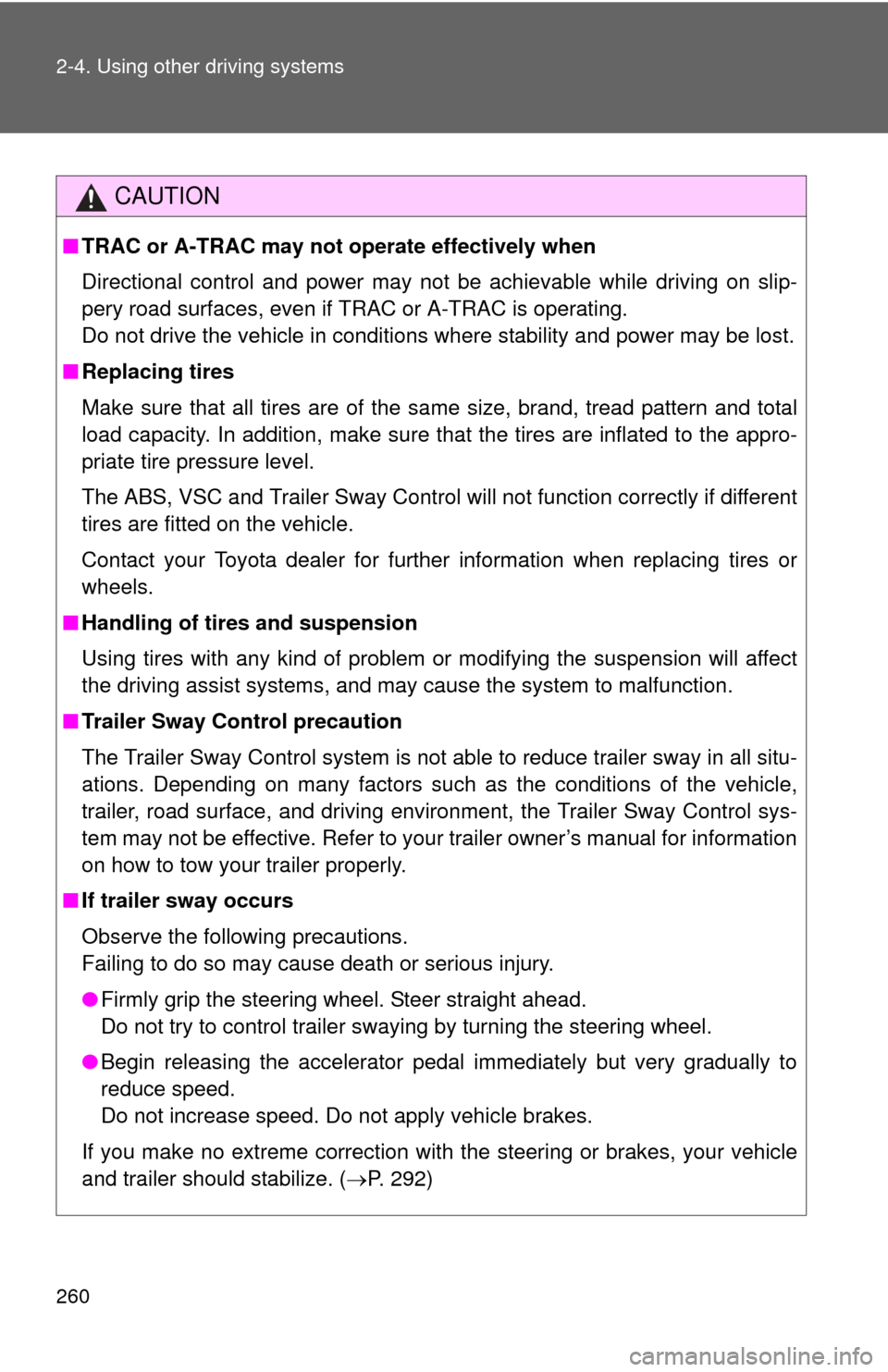
260 2-4. Using other driving systems
CAUTION
■TRAC or A-TRAC may not operate effectively when
Directional control and power may not be achievable while driving on slip-
pery road surfaces, even if TRAC or A-TRAC is operating.
Do not drive the vehicle in conditions where stability and power may be lost.
■ Replacing tires
Make sure that all tires are of the same size, brand, tread pattern and total
load capacity. In addition, make sure that the tires are inflated to the appro-
priate tire pressure level.
The ABS, VSC and Trailer Sway Control will not function correctly if different
tires are fitted on the vehicle.
Contact your Toyota dealer for further information when replacing tires or
wheels.
■ Handling of tires and suspension
Using tires with any kind of problem or modifying the suspension will affect
the driving assist systems, and may cause the system to malfunction.
■ Trailer Sway Control precaution
The Trailer Sway Control system is not able to reduce trailer sway in all situ-
ations. Depending on many factors such as the conditions of the vehicle,
trailer, road surface, and driving environment, the Trailer Sway Control sys-
tem may not be effective. Refer to your trailer owner’s manual for information
on how to tow your trailer properly.
■ If trailer sway occurs
Observe the following precautions.
Failing to do so may cause death or serious injury.
●Firmly grip the steering wheel. Steer straight ahead.
Do not try to control trailer swaying by turning the steering wheel.
● Begin releasing the accelerator pedal immediately but very gradually to
reduce speed.
Do not increase speed. Do not apply vehicle brakes.
If you make no extreme correction with the steering or brakes, your vehicle
and trailer should stabilize. ( P. 292)