TOYOTA SEQUOIA 2019 (in English) Owner's Manual
Manufacturer: TOYOTA, Model Year: 2019, Model line: SEQUOIA, Model: TOYOTA SEQUOIA 2019Pages: 60, PDF Size: 9.59 MB
Page 21 of 60
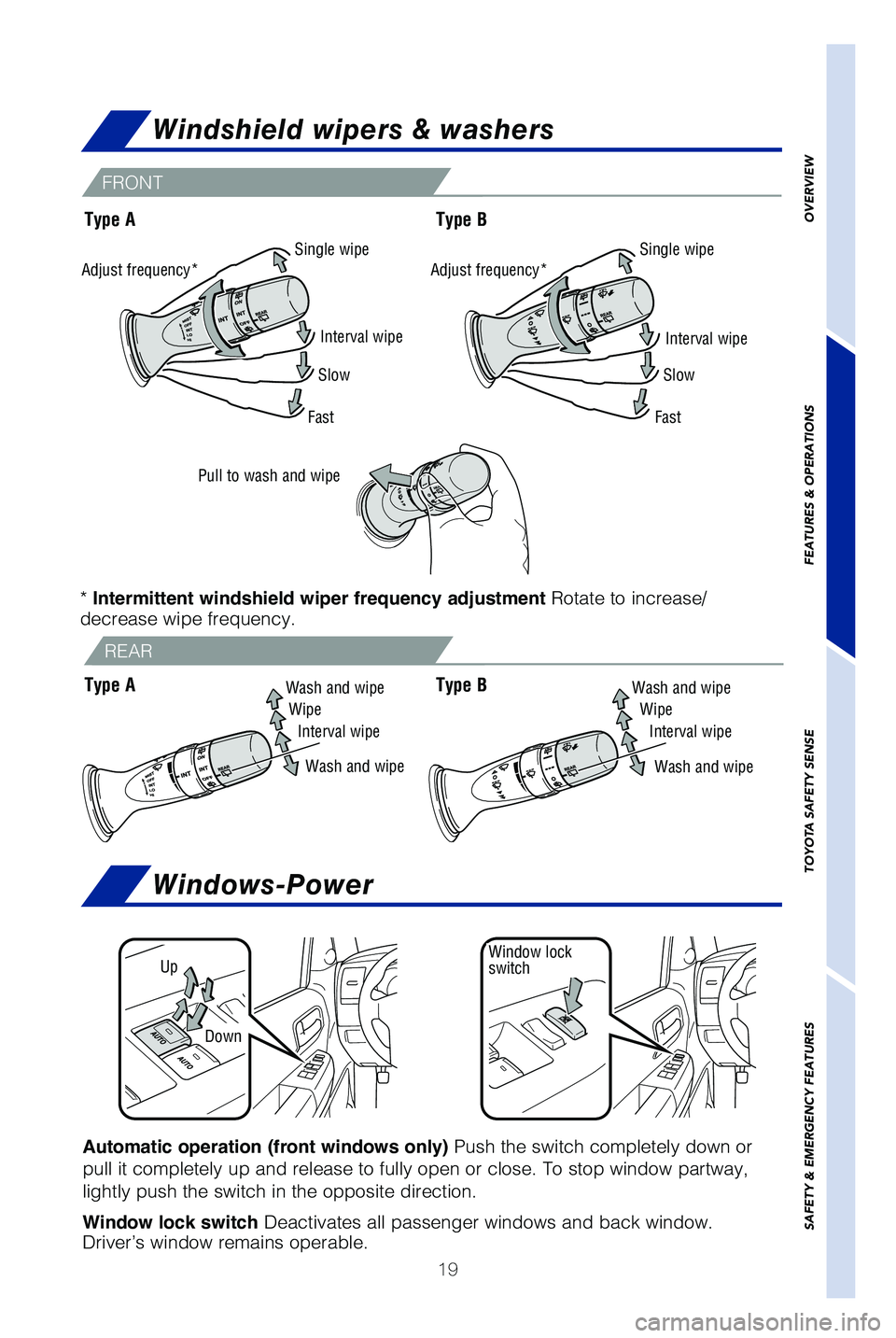
19
Windshield wipers & washers
Windows-Power
FRONT
REAR
OVERVIEW
FEATURES & OPERATIONS
TOYOTA SAFETY SENSE
SAFETY & EMERGENCY FEATURES
Interval wipe
Single wipe
Slow
Fast
Pull to wash and wipe
Wash and wipeWipe Wipe
Interval wipe Interval wipe
Wash and wipe
Window lock
switch
Automatic operation (front windows only) Push the switch completely down or
pull it completely up and release to fully open or close. To stop window\
partway,
lightly push the switch in the opposite direction.
Window lock switch Deactivates all passenger windows and back window.
Driver’s window remains operable.
Up
Down
Adjust frequency*
*
Intermittent windshield wiper frequency adjustment Rotate to increase/
decrease wipe frequency. Type A
Type B
Interval wipe
Single wipe
Slow
Fast
Adjust frequency*
Type AWash and wipe
Wash and wipeType B
49195b_MY19_Sequoia_QRG_V1_ML_0718.indd 197/31/18 10:04 PM
Page 22 of 60
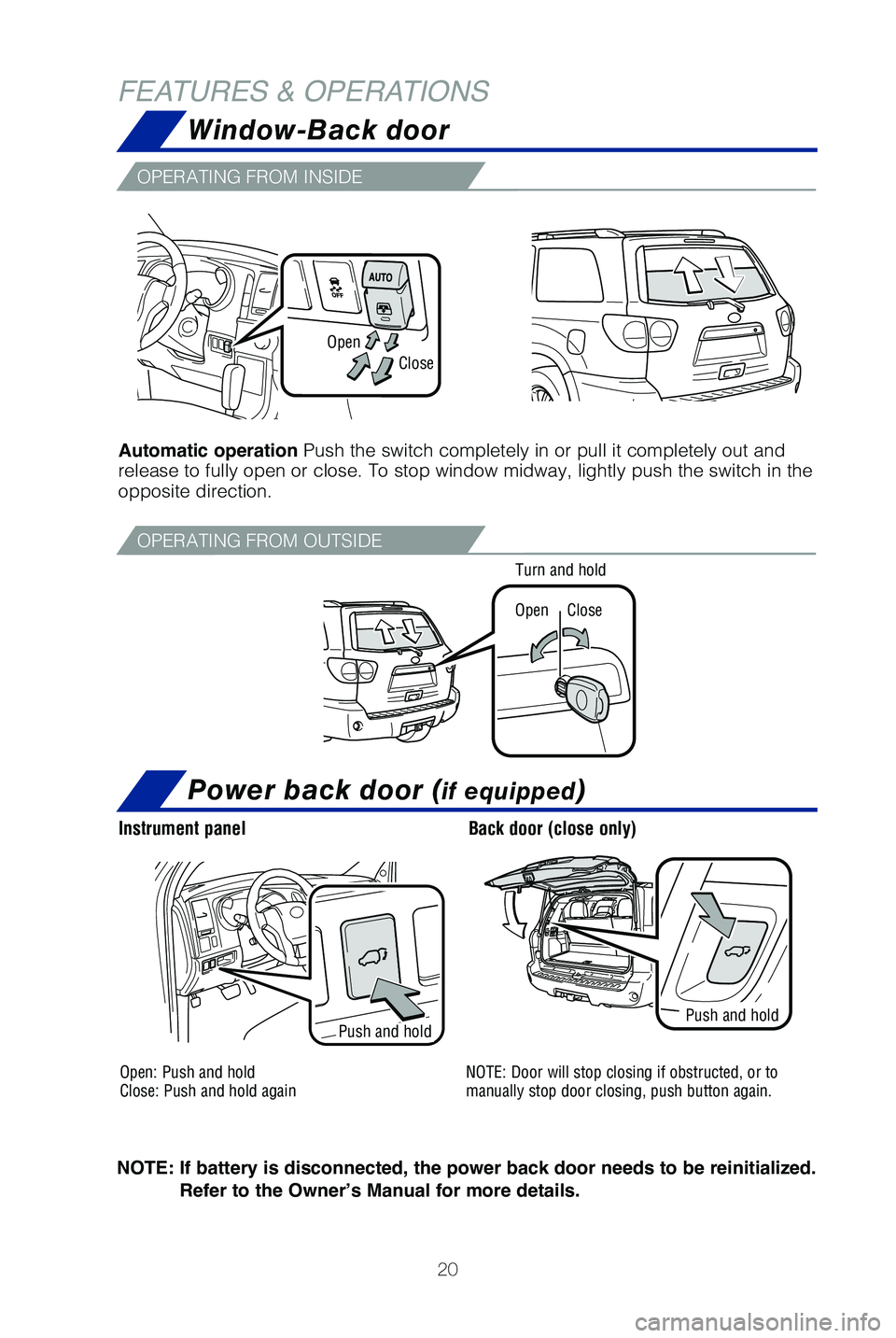
20
FEATURES & OPERATIONSWindow-Back door
Power back door (if equipped)
OPERATING FROM INSIDE
OPERATING FROM OUTSIDE
Automatic operation Push the switch completely in or pull it completely out and
release to fully open or close. To stop window midway, lightly push the \
switch in the
opposite direction.
Open
Close
OpenClose
Push and hold
Back door (close only)
Open: Push and hold
Close: Push and hold again
NOTE:
If battery is disconnected, the power back door needs to be reinitialized.
Refer to the Owner’s Manual for more details.
Instrument panel
NOTE: Door will stop closing if obstructed, or to
manually stop door closing, push button again. Turn and hold
Push and hold
49195b_MY19_Sequoia_QRG_V1_ML_0718.indd 207/31/18 10:04 PM
Page 23 of 60
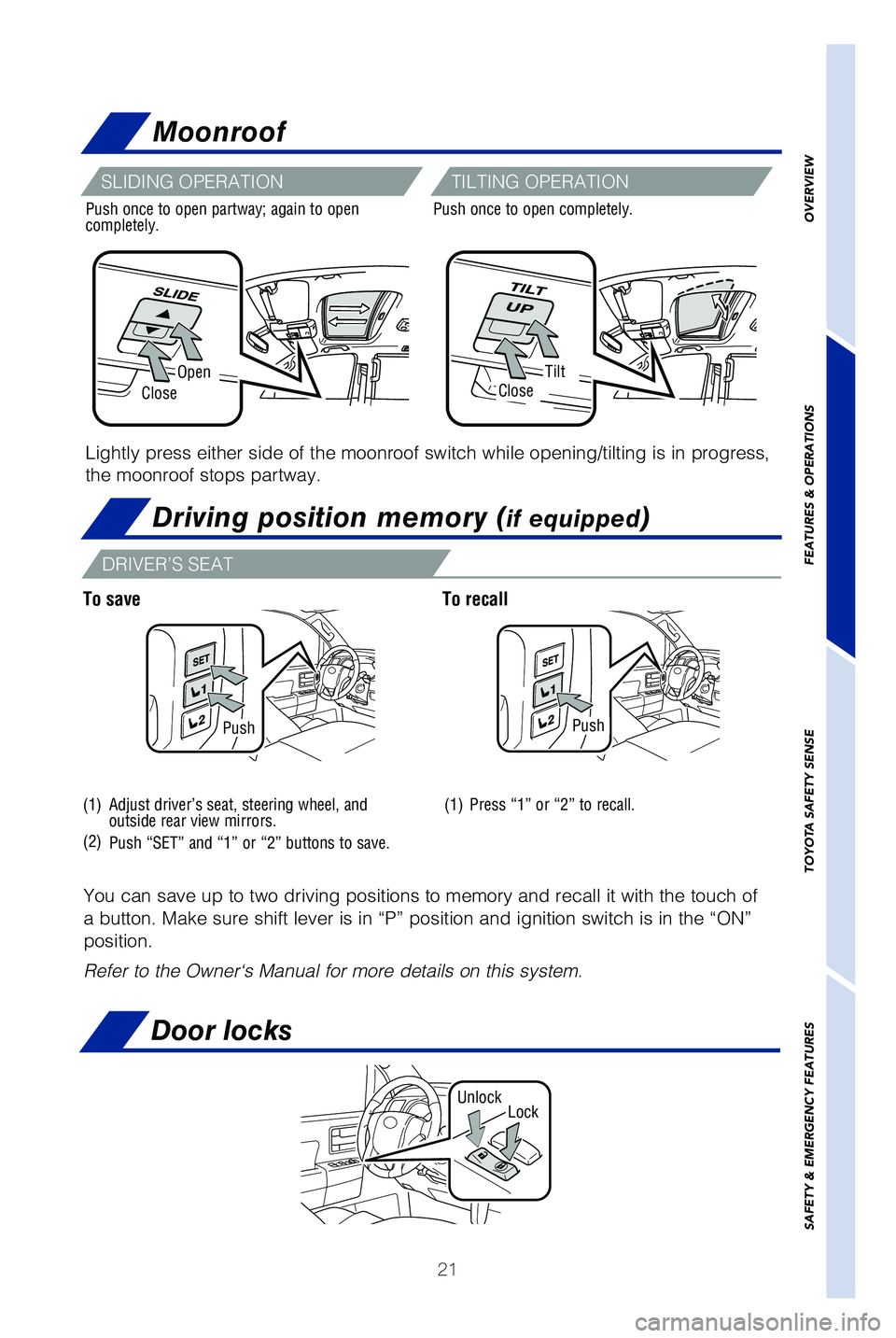
21
OpenTilt
CloseClose
PushPush
(1)
(2)
(1)
You can save up to two driving positions to memory and recall it with th\
e touch of
a button. Make sure shift lever is in “P” position and ignition sw\
itch is in the “ON”
position.
Refer to the Owner‘s Manual for more details on this system.
To save
Adjust driver’s seat, steering wheel, and
outside rear view mirrors.Press “1” or “2” to recall.
Push “SET” and “1” or “2” buttons to save.
To recall
SLIDING OPERATION TILTING OPERATION
DRIVER’S SEAT
OVERVIEW
FEATURES & OPERATIONS
TOYOTA SAFETY SENSE
SAFETY & EMERGENCY FEATURES
Lightly press either side of the moonroof switch while opening/tilting i\
s in progress,
the moonroof stops partway.
Push once to open partway; again to open
completely. Push once to open completely.
Door locks
LockUnlock
Moonroof
Driving position memory (if equipped)
49195b_MY19_Sequoia_QRG_V1_ML_0718.indd 217/31/18 10:04 PM
Page 24 of 60
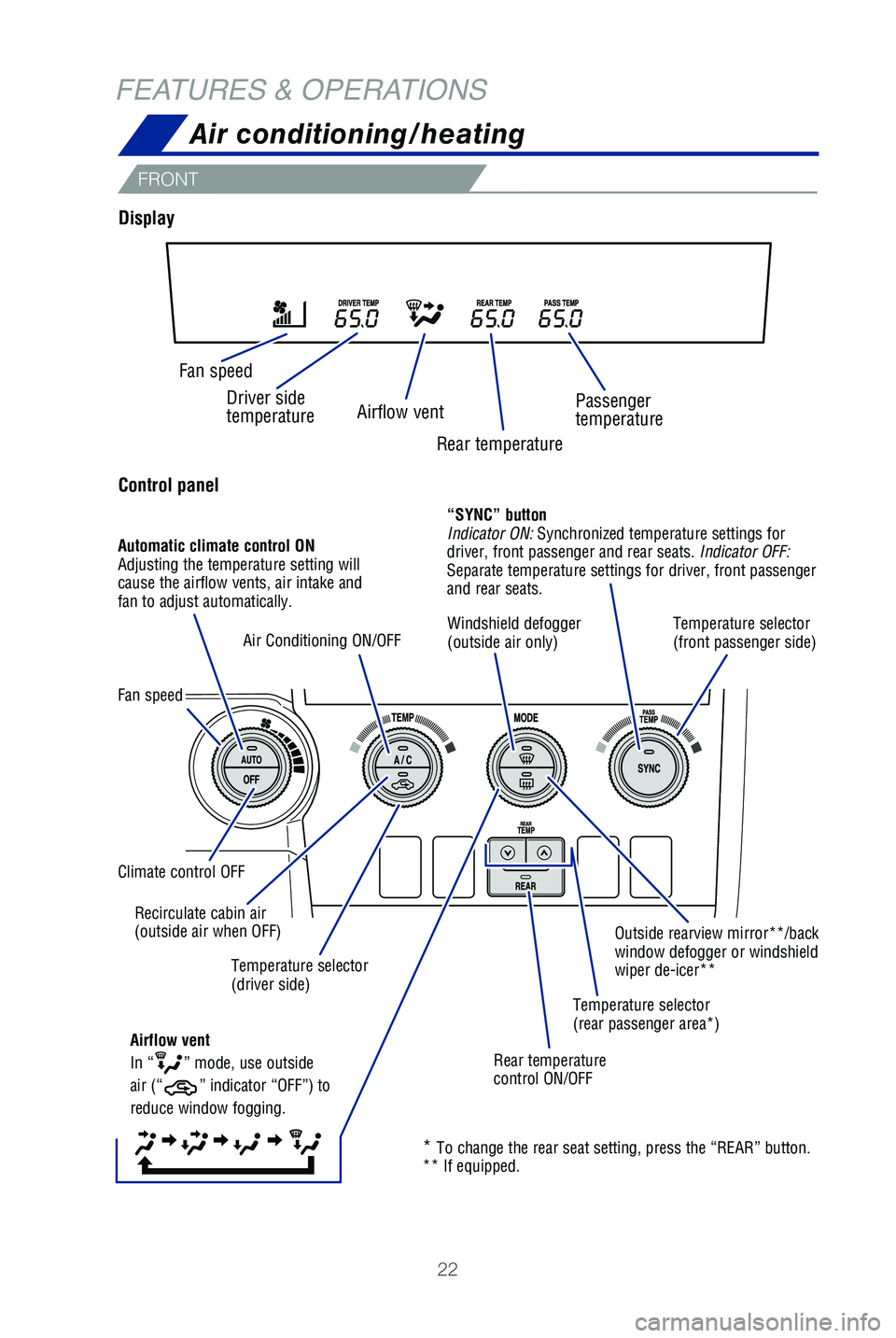
22
FEATURES & OPERATIONS
Control panel
Display
FRONT
Fan speedDriver side
temperature
Rear temperature
Airflow vent
Passenger
temperature
Fan speed
Automatic climate control ON
Adjusting the temperature setting will
cause the airflow vents, air intake and
fan to adjust automatically. “SYNC” button
Indicator ON: Synchronized temperature settings for
driver, front passenger and rear seats. Indicator OFF:
Separate temperature settings for driver, front passenger
and rear seats.
Air Conditioning ON/OFF
Rear temperature
control ON/OFF
Climate control OFF Windshield
defogger
(outside air only) Temperature selector
(front passenger side)
Temperature selector
(rear passenger area*)
Recirculate cabin air
(outside air when OFF)
Temperature selector
(driver side) Outside rearview mirror**/back
window defogger or windshield
wiper de-icer**
Airflow vent
In “
” mode, use outside
air (“
” indicator “OFF”) to
reduce window fogging.
* To change the rear seat setting, press the “REAR” button.
** If equipped.
Air conditioning/heating
49195b_MY19_Sequoia_QRG_V1_ML_0718.indd 227/31/18 10:04 PM
Page 25 of 60
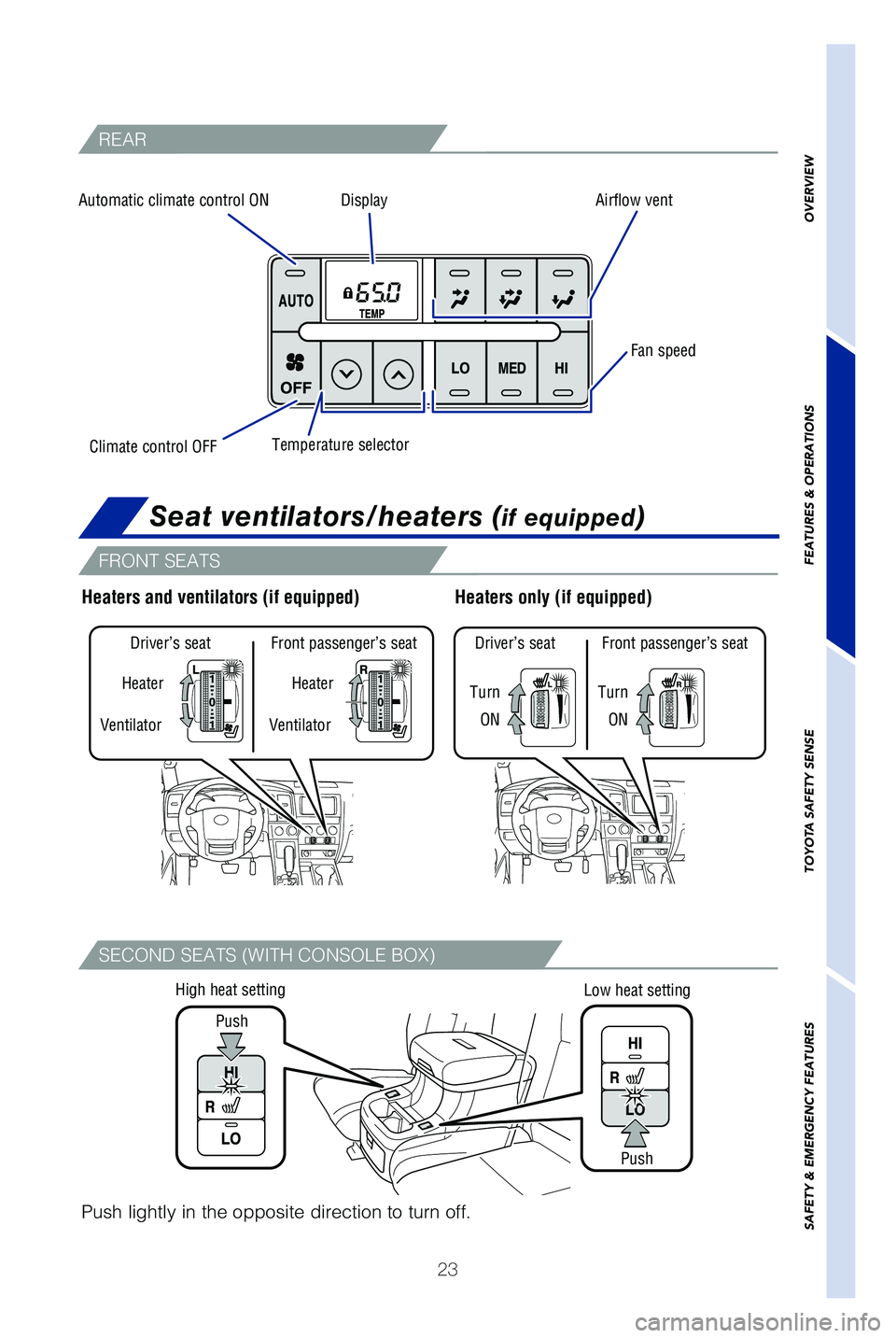
23
Temperature selector
(front passenger side)
OVERVIEW
FEATURES & OPERATIONS
TOYOTA SAFETY SENSE
SAFETY & EMERGENCY FEATURES
REAR
FRONT SEATS
SECOND SEATS (WITH CONSOLE BOX)
Climate control OFF
Ventilator
Driver’s seat
Front passenger’s seat
Heater
Ventilator Heater
Turn
Driver’s seat
Front passenger’s seat
ON
Turn
ON
Heaters only (if equipped)Heaters and ventilators (if equipped)
Push
Push
Low heat setting
High heat setting
Push lightly in the opposite direction to turn off.
Automatic climate control ON
DisplayAirflow vent
Fan speed
Temperature selector
Seat ventilators/heaters (if equipped)
49195b_MY19_Sequoia_QRG_V1_ML_0718.indd 237/31/18 10:04 PM
Page 26 of 60
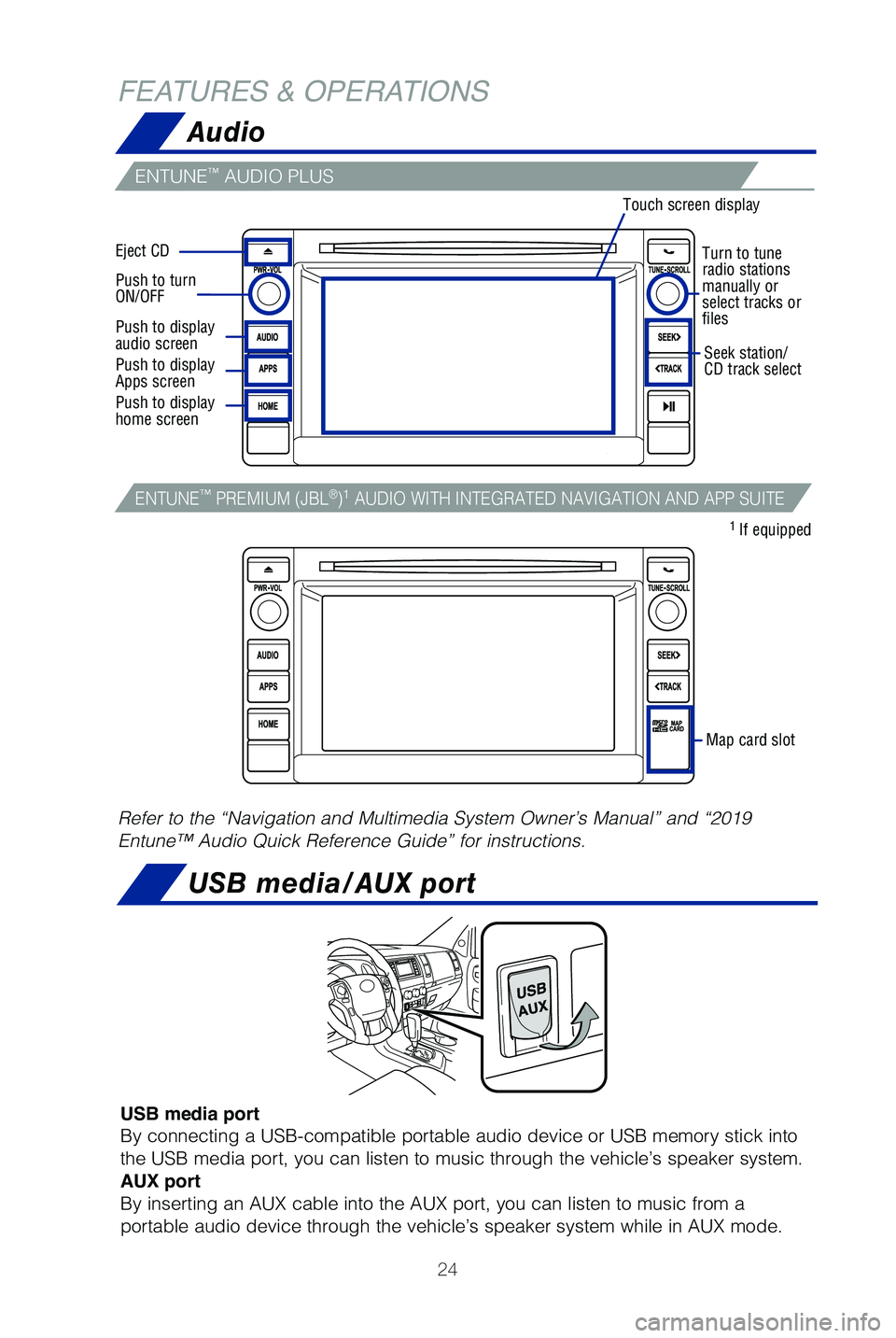
24
FEATURES & OPERATIONS
Turn to tune
radio stations
manually or
select tracks or
files
Seek station/
CD track select
Map card slot
Touch screen display
Push to turn
ON/OFF
1 If equipped
Push to display
audio screen
Push to display
Apps screen
Push to display
home screen
Eject CD
ENTUNE™ AUDIO PLUS
ENTUNE™ PREMIUM (JBL®)1 AUDIO WITH INTEGRATED NAVIGATION AND APP SUITE
USB media/AUX port
USB media port
By connecting a USB-compatible portable audio device or USB memory stick\
into
the USB media port, you can listen to music through the vehicle’s spe\
aker system.
AUX port
By inserting an AUX cable into the AUX port, you can listen to music fro\
m a
portable audio device through the vehicle’s speaker system while in A\
UX mode.
Refer to the “Navigation and Multimedia System Owner’s Manual” \
and “2019
Entune™ Audio Quick Reference Guide” for instructions.
Audio
49195b_MY19_Sequoia_QRG_V1_ML_0718.indd 247/31/18 10:05 PM
Page 27 of 60
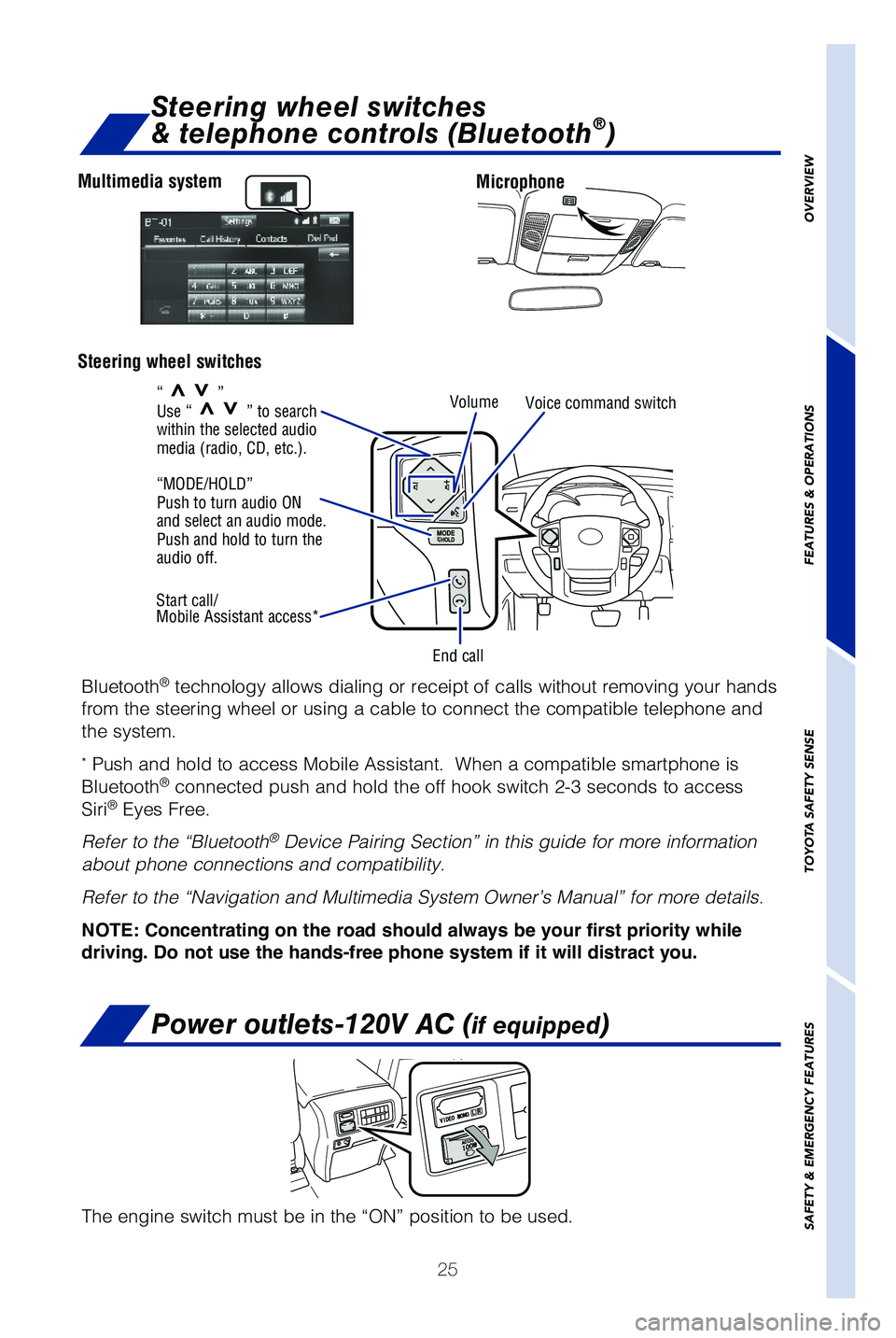
25
OVERVIEW
FEATURES & OPERATIONS
TOYOTA SAFETY SENSE
SAFETY & EMERGENCY FEATURES
Microphone
Multimedia system
Steering wheel switches
End call Volume
Voice command switch
Start call/
Mobile Assistant access* “MODE/HOLD”
Push to turn audio ON
and select an audio mode.
Push and hold to turn the
audio off.
“
>>”
Use “>>” to search
within the selected audio
media (radio, CD, etc.).
Steering wheel switches
& telephone controls (Bluetooth®)
Bluetooth® technology allows dialing or receipt of calls without removing your han\
ds
from the steering wheel or using a cable to connect the compatible telep\
hone and
the system.
* Push and hold to access Mobile Assistant. When a compatible smartphone is
Bluetooth® connected push and hold the off hook switch 2-3 seconds to access
Siri® Eyes Free.
Refer to the “Bluetooth
® Device Pairing Section” in this guide for more information
about phone connections and compatibility.
Refer to the “Navigation and Multimedia System Owner’s Manual” \
for more details.
NOTE: Concentrating on the road should always be your first priority while
driving. Do not use the hands-free phone system if it will distract you.
The engine switch must be in the “ON” position to be used.
Power outlets-120V AC (if equipped)
49195b_MY19_Sequoia_QRG_V1_ML_0718.indd 257/31/18 10:05 PM
Page 28 of 60
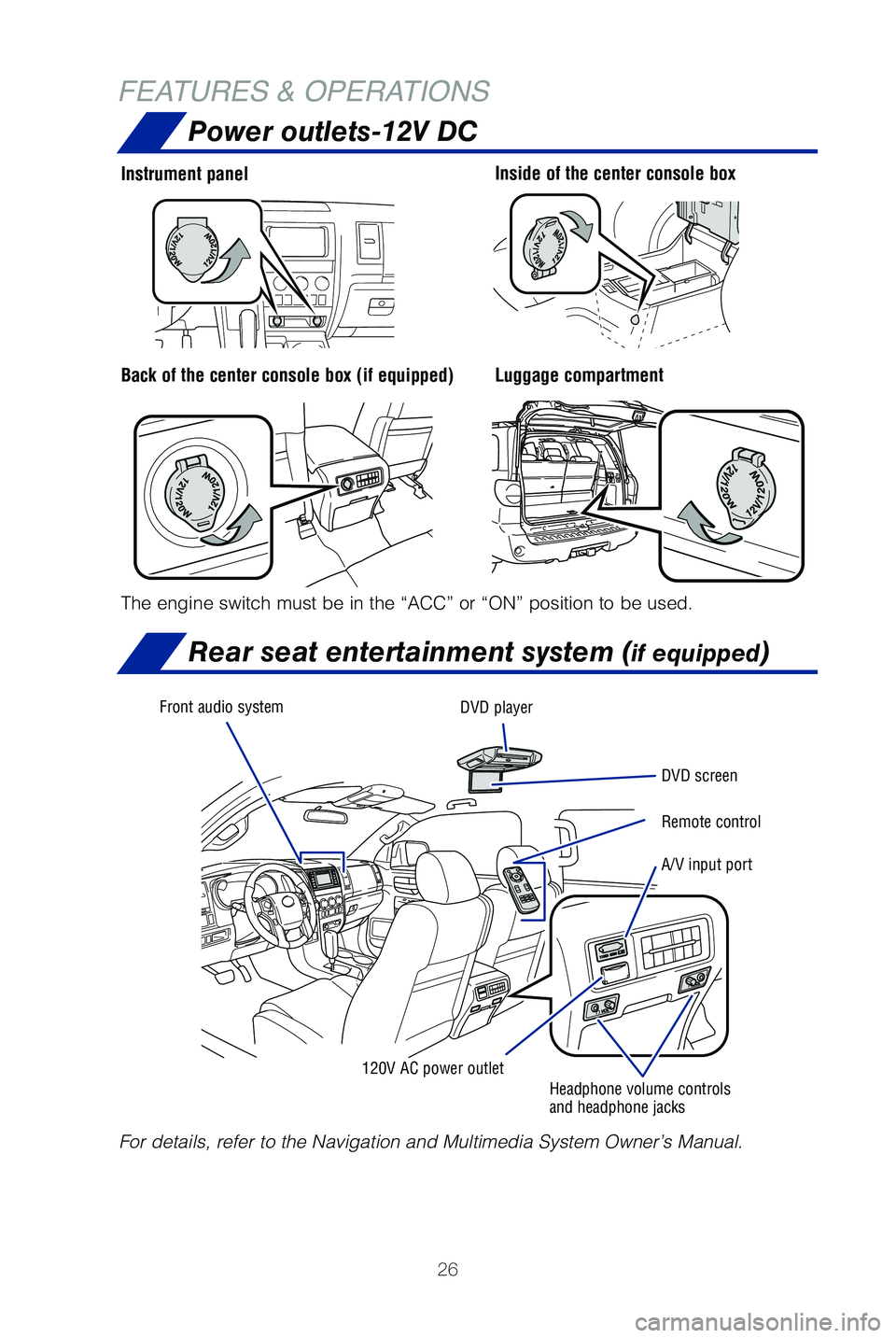
26
FEATURES & OPERATIONSPower outlets-12V DC
Luggage compartment
Instrument panelInside of the center console box
Back of the center console box (if equipped)
The engine switch must be in the “ACC” or “ON” position to b\
e used.
Rear seat entertainment system (if equipped)
For details, refer to the Navigation and Multimedia System Owner’s Ma\
nual.
Front audio system DVD player
DVD screen
Remote control
A/V input port
120V AC power outlet Headphone volume controls
and headphone jacks
49195b_MY19_Sequoia_QRG_V1_ML_0718.indd 267/31/18 10:05 PM
Page 29 of 60
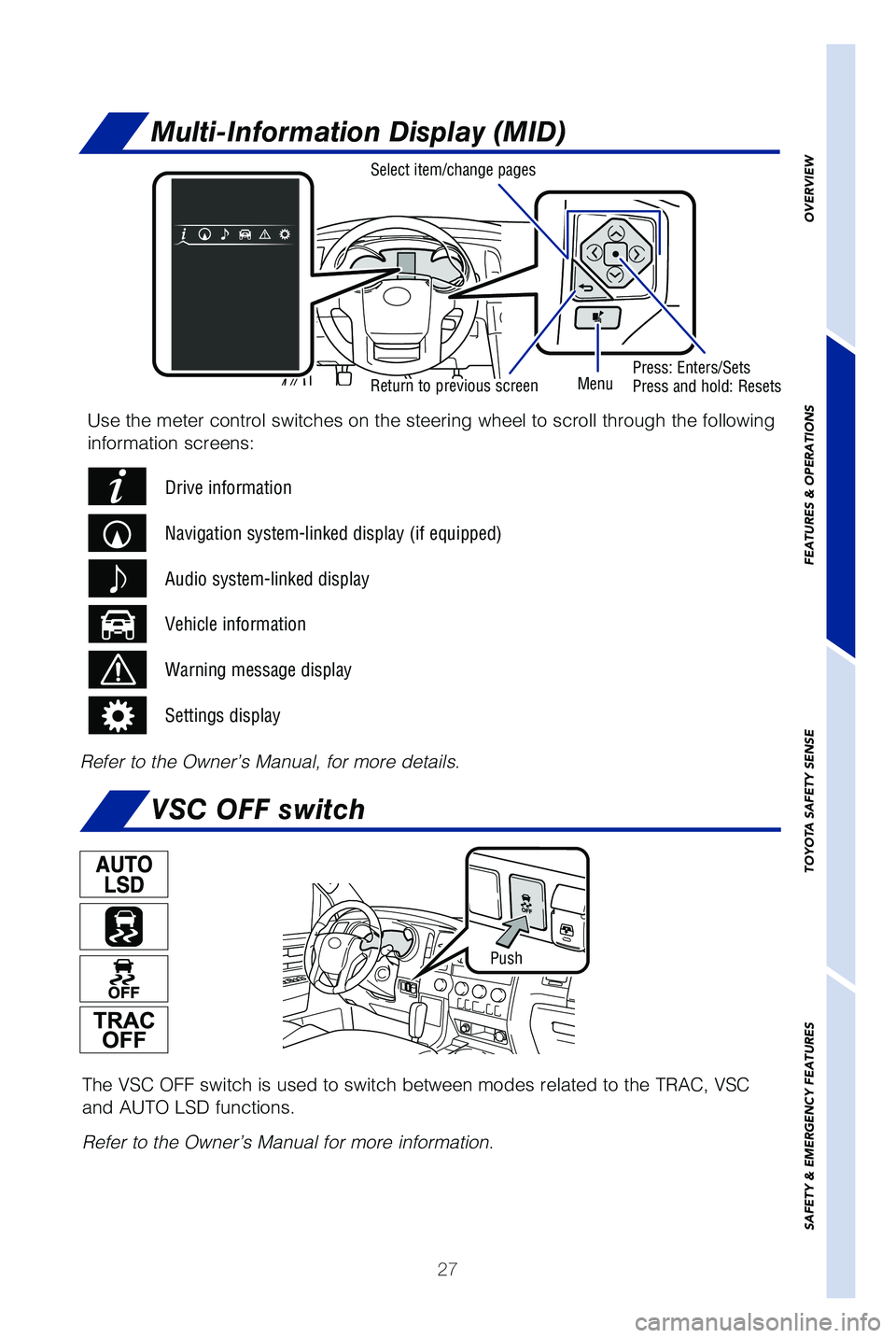
27
OVERVIEW
FEATURES & OPERATIONS
TOYOTA SAFETY SENSE
SAFETY & EMERGENCY FEATURES
Multi-Information Display (MID)
Return to previous screen Press: Enters/Sets
Press and hold: Resets
Menu
Select item/change pages
Drive information
Navigation system-linked display (if equipped)
Audio system-linked display
Vehicle information
Warning message display
Settings display
Use the meter control switches on the steering wheel to scroll through t\
he following
information screens:
Refer to the Owner’s Manual, for more details.
The VSC OFF switch is used to switch between modes related to the TRAC, \
VSC
and AUTO LSD functions.
Refer to the Owner’s Manual for more information.
Push
VSC OFF switch
49195b_MY19_Sequoia_QRG_V1_ML_0718.indd 277/31/18 10:05 PM
Page 30 of 60
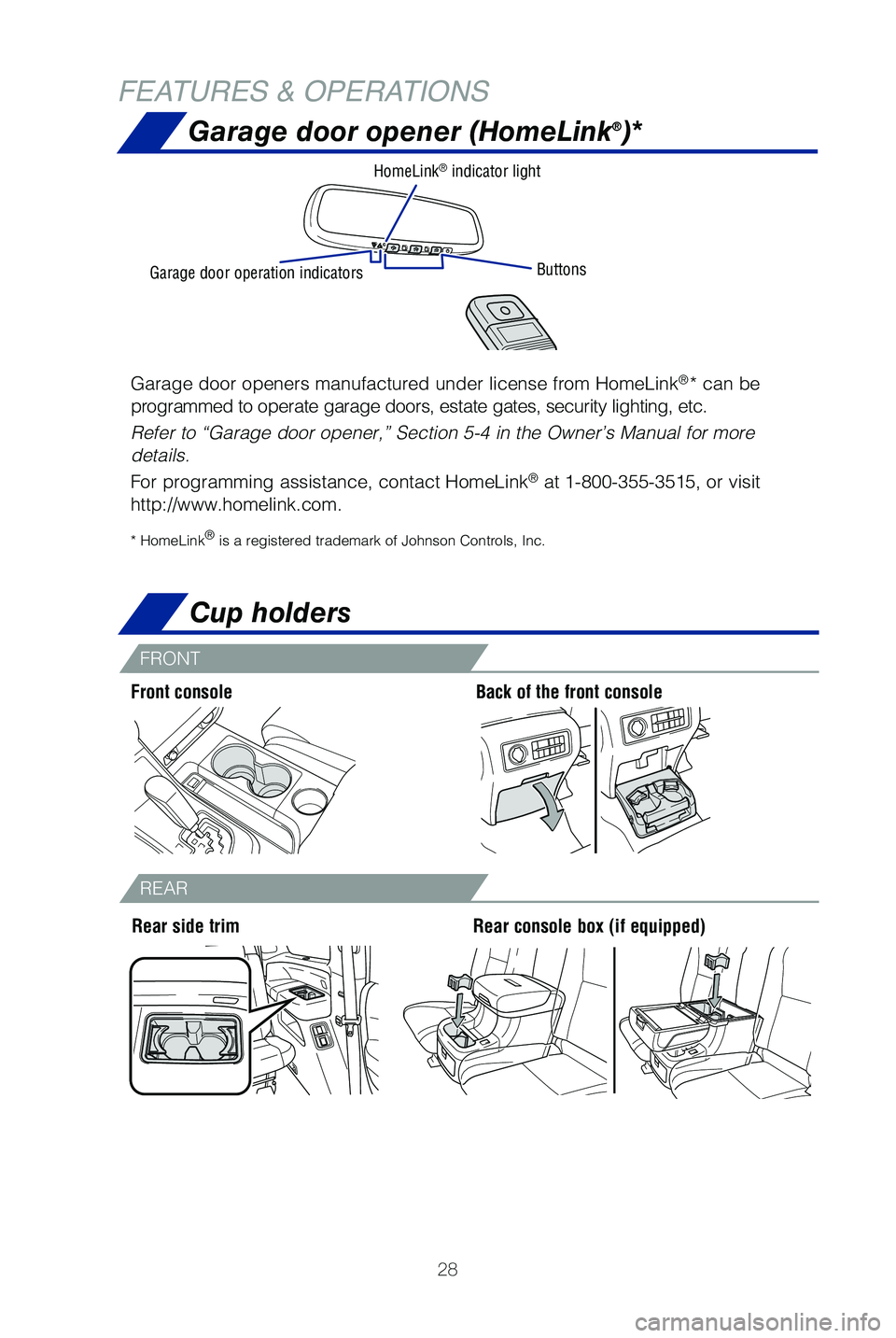
28
FEATURES & OPERATIONS
Garage door opener (HomeLink®)*
Garage door openers manufactured under license from HomeLink®* can be
programmed to operate garage doors, estate gates, security lighting, etc\
.
Refer to “Garage door opener,” Section 5-4 in the Owner’s Manual for more
details.
For programming assistance, contact HomeLink
® at 1-800-355-3515, or visit
http://www.homelink.com.
* HomeLink® is a registered trademark of Johnson Controls, Inc.
Buttons
Cup holders
Front consoleBack of the front console
Rear console box (if equipped)Rear side trim
FRONT
REAR
HomeLink® indicator light
Garage door operation indicators
49195b_MY19_Sequoia_QRG_V1_ML_0718.indd 287/31/18 10:05 PM