TOYOTA SIENNA 2014 XL30 / 3.G Owners Manual
Manufacturer: TOYOTA, Model Year: 2014, Model line: SIENNA, Model: TOYOTA SIENNA 2014 XL30 / 3.GPages: 872, PDF Size: 15.99 MB
Page 391 of 872
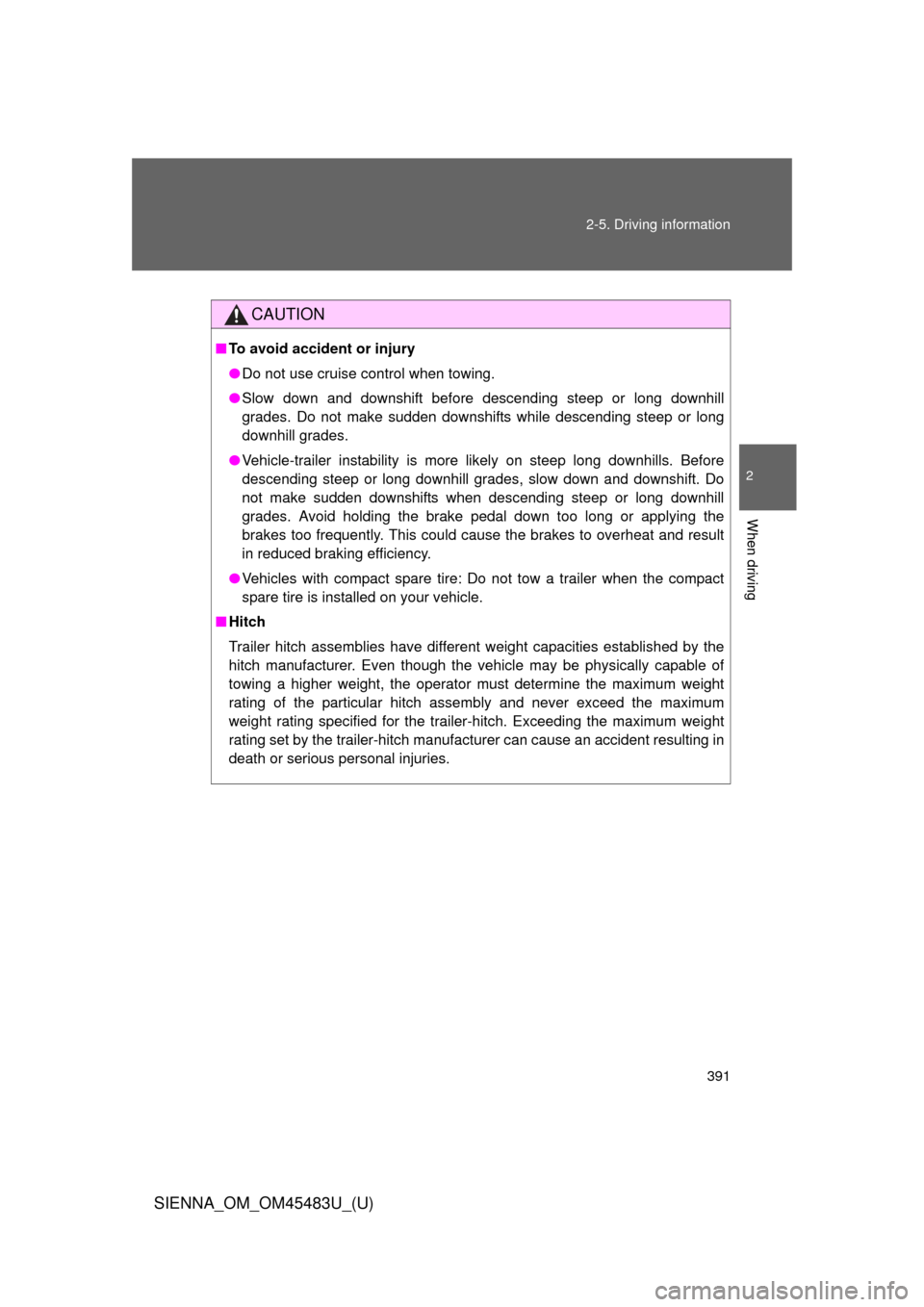
391
2-5. Driving information
2
When driving
SIENNA_OM_OM45483U_(U)
CAUTION
■
To avoid accident or injury
●Do not use cruise control when towing.
● Slow down and downshift before descending steep or long downhill
grades. Do not make sudden downshifts while descending steep or long
downhill grades.
● Vehicle-trailer instability is more likely on steep long downhills. Before
descending steep or long downhill grades, slow down and downshift. Do
not make sudden downshifts when descending steep or long downhill
grades. Avoid holding the brake pedal down too long or applying the
brakes too frequently. This could cause the brakes to overheat and result
in reduced braking efficiency.
● Vehicles with compact spare tire: Do not tow a trailer when the compact
spare tire is installed on your vehicle.
■ Hitch
Trailer hitch assemblies have different weight capacities established by the
hitch manufacturer. Even though the vehicle may be physically capable of
towing a higher weight, the operator must determine the maximum weight
rating of the particular hitch assembly and never exceed the maximum
weight rating specified for the trailer-hitch. Exceeding the maximum weight
rating set by the trailer-hitch manufacturer can cause an accident resulting in
death or serious personal injuries.
Page 392 of 872
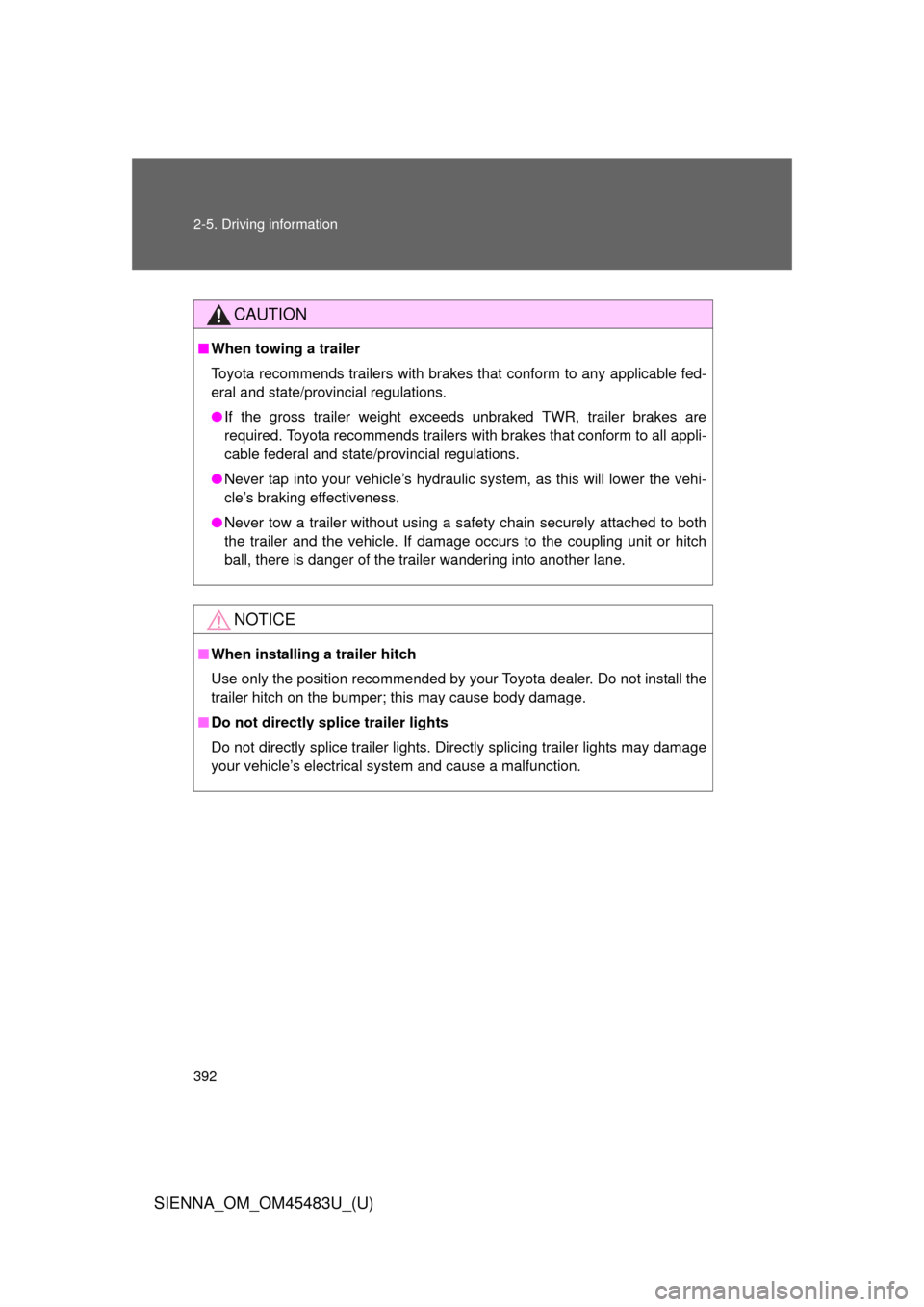
392 2-5. Driving information
SIENNA_OM_OM45483U_(U)
CAUTION
■When towing a trailer
Toyota recommends trailers with brakes that conform to any applicable fed-
eral and state/provincial regulations.
●If the gross trailer weight exceeds unbraked TWR, trailer brakes are
required. Toyota recommends trailers with brakes that conform to all appli-
cable federal and state/provincial regulations.
● Never tap into your vehicle’s hydraulic system, as this will lower the vehi-
cle’s braking effectiveness.
● Never tow a trailer without using a safety chain securely attached to both
the trailer and the vehicle. If damage occurs to the coupling unit or hitch
ball, there is danger of the trailer wandering into another lane.
NOTICE
■When installing a trailer hitch
Use only the position recommended by your Toyota dealer. Do not install the
trailer hitch on the bumper; this may cause body damage.
■ Do not directly splice trailer lights
Do not directly splice trailer lights. Directly splicing trailer lights may damage
your vehicle’s electrical system and cause a malfunction.
Page 393 of 872
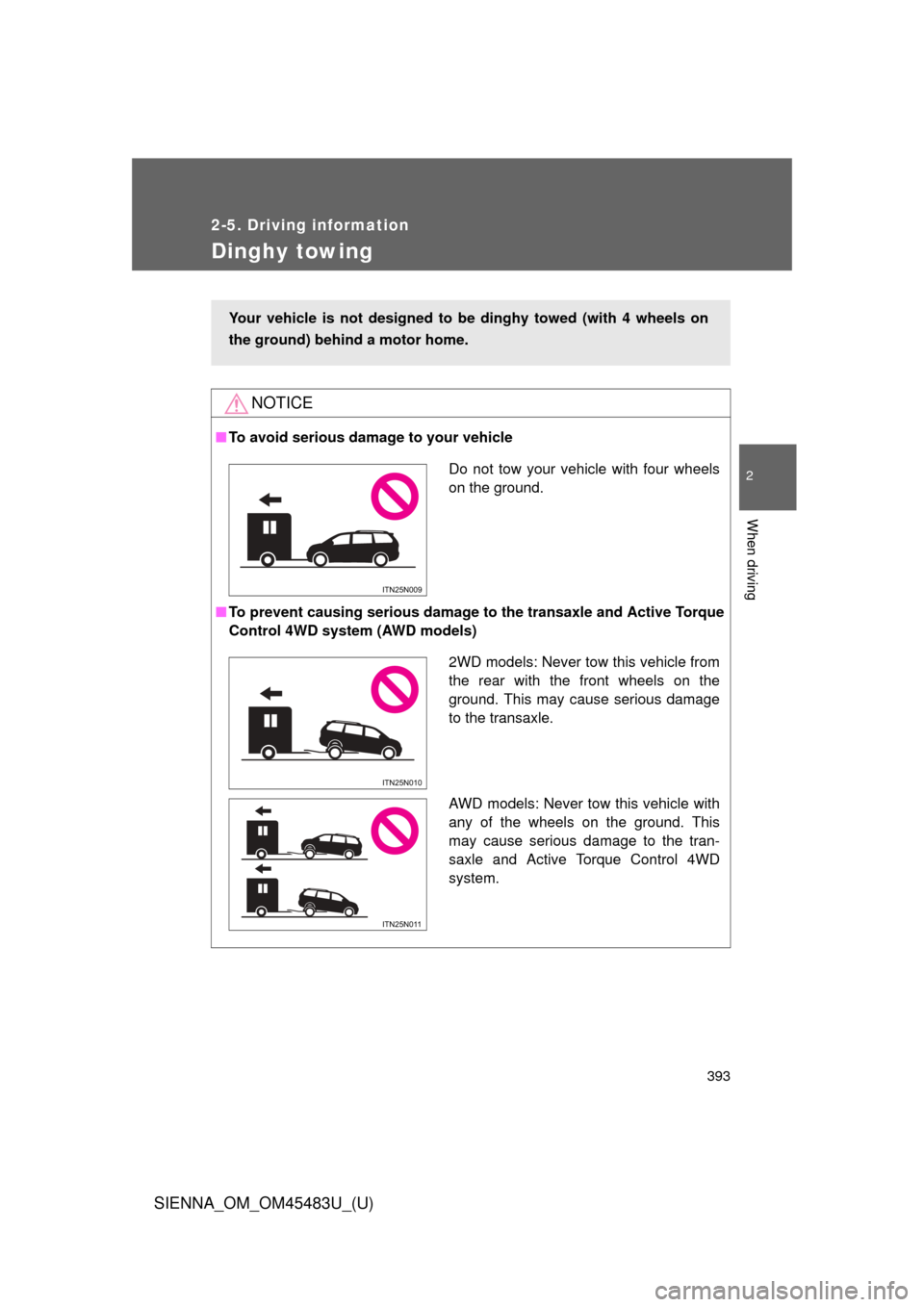
393
2-5. Driving information
2
When driving
SIENNA_OM_OM45483U_(U)
Dinghy towing
NOTICE
■To avoid serious damage to your vehicle
■ To prevent causing serious damage to the transaxle and Active Torque
Control 4WD system (AWD models)
Your vehicle is not designed to be dinghy towed (with 4 wheels on
the ground) behind a motor home.
Do not tow your vehicle with four wheels
on the ground.
ITN25N009
2WD models: Never tow this vehicle from
the rear with the front wheels on the
ground. This may cause serious damage
to the transaxle.
AWD models: Never tow this vehicle with
any of the wheels on the ground. This
may cause serious damage to the tran-
saxle and Active Torque Control 4WD
system.
ITN25N010
ITN25N011
Page 394 of 872
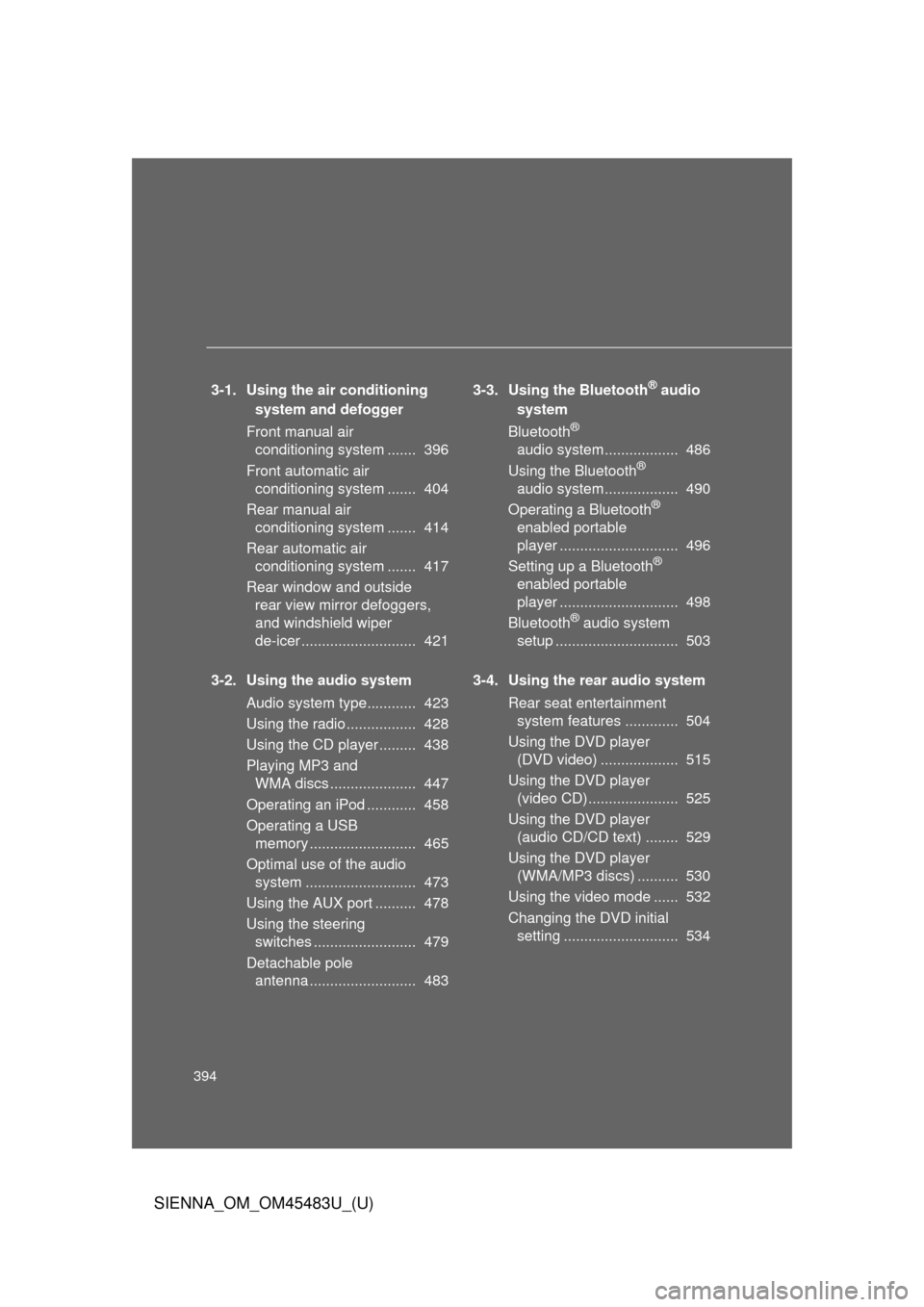
394
SIENNA_OM_OM45483U_(U)
3-1. Using the air conditioning system and defogger
Front manual air conditioning system ....... 396
Front automatic air conditioning system ....... 404
Rear manual air conditioning system ....... 414
Rear automatic air conditioning system ....... 417
Rear window and outside rear view mirror defoggers,
and windshield wiper
de-icer ............................ 421
3-2. Using the audio system Audio system type............ 423
Using the radio ................. 428
Using the CD player ......... 438
Playing MP3 and WMA discs ..................... 447
Operating an iPod ............ 458
Operating a USB memory .......................... 465
Optimal use of the audio system ........................... 473
Using the AUX port .......... 478
Using the steering switches ......................... 479
Detachable pole antenna .......................... 483 3-3. Using the Bluetooth® audio
system
Bluetooth
®
audio system.................. 486
Using the Bluetooth
®
audio system.................. 490
Operating a Bluetooth
®
enabled portable
player ............................. 496
Setting up a Bluetooth
®
enabled portable
player ............................. 498
Bluetooth
® audio system
setup .............................. 503
3-4. Using the rear audio system Rear seat entertainment system features ............. 504
Using the DVD player (DVD video) ................... 515
Using the DVD player (video CD)...................... 525
Using the DVD player (audio CD/CD text) ........ 529
Using the DVD player (WMA/MP3 discs) .......... 530
Using the video mode ...... 532
Changing the DVD initial setting ............................ 534
Page 395 of 872
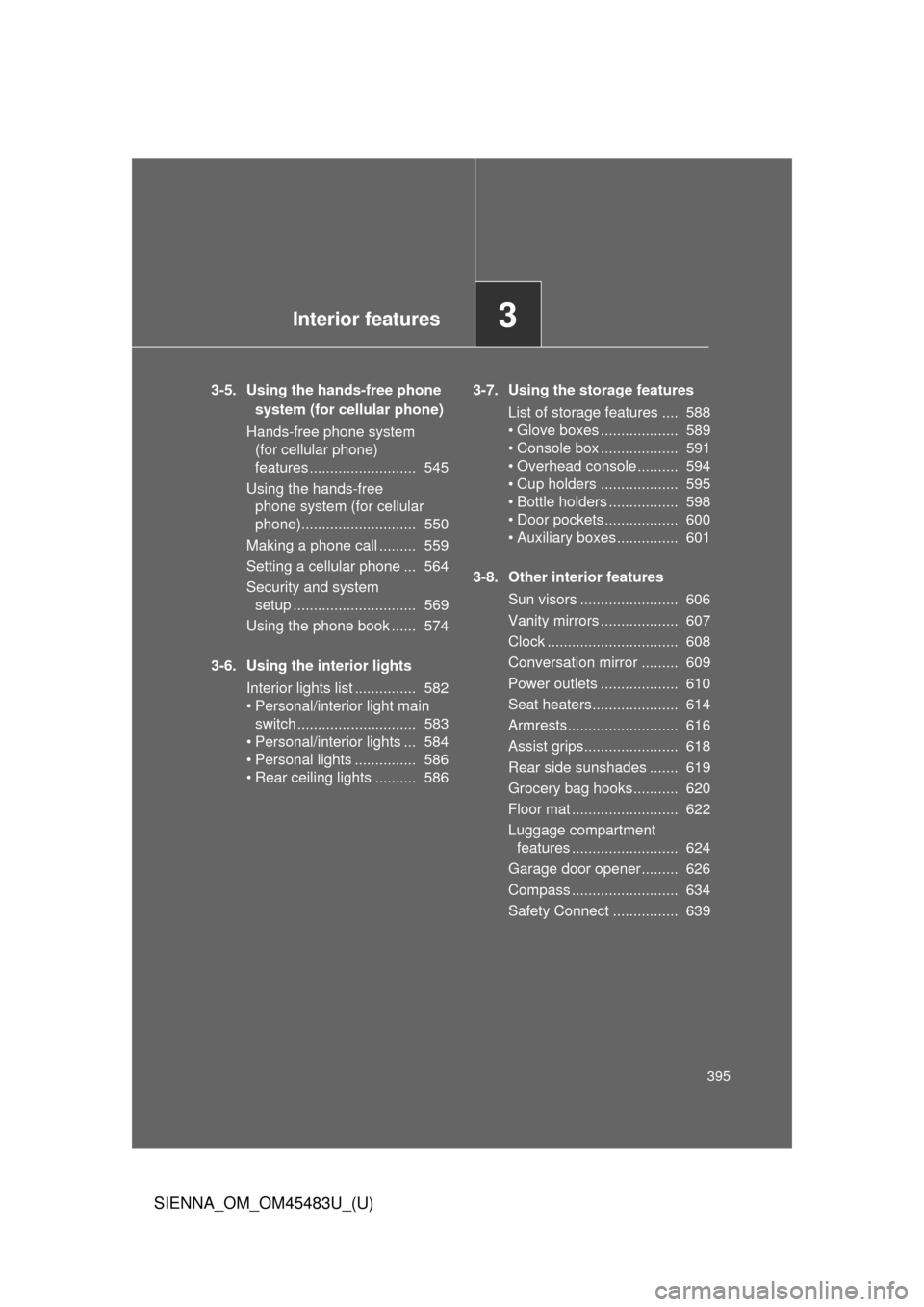
Interior features3
395
SIENNA_OM_OM45483U_(U)
3-5. Using the hands-free phone system (for cellular phone)
Hands-free phone system (for cellular phone)
features .......................... 545
Using the hands-free phone system (for cellular
phone)............................ 550
Making a phone call ......... 559
Setting a cellular phone ... 564
Security and system setup .............................. 569
Using the phone book ...... 574
3-6. Using the interior lights Interior lights list ............... 582
• Personal/interior light main switch ............................. 583
• Personal/interior lights ... 584
• Personal lights ............... 586
• Rear ceiling lights .......... 586 3-7. Using the storage features
List of storage features .... 588
• Glove boxes ................... 589
• Console box ................... 591
• Overhead console .......... 594
• Cup holders ................... 595
• Bottle holders ................. 598
• Door pockets .................. 600
• Auxiliary boxes ............... 601
3-8. Other interior features Sun visors ........................ 606
Vanity mirrors ................... 607
Clock ................................ 608
Conversation mirror ......... 609
Power outlets ................... 610
Seat heaters..................... 614
Armrests........................... 616
Assist grips....................... 618
Rear side sunshades ....... 619
Grocery bag hooks........... 620
Floor mat .......................... 622
Luggage compartment features .......................... 624
Garage door opener......... 626
Compass .......................... 634
Safety Connect ................ 639
Page 396 of 872
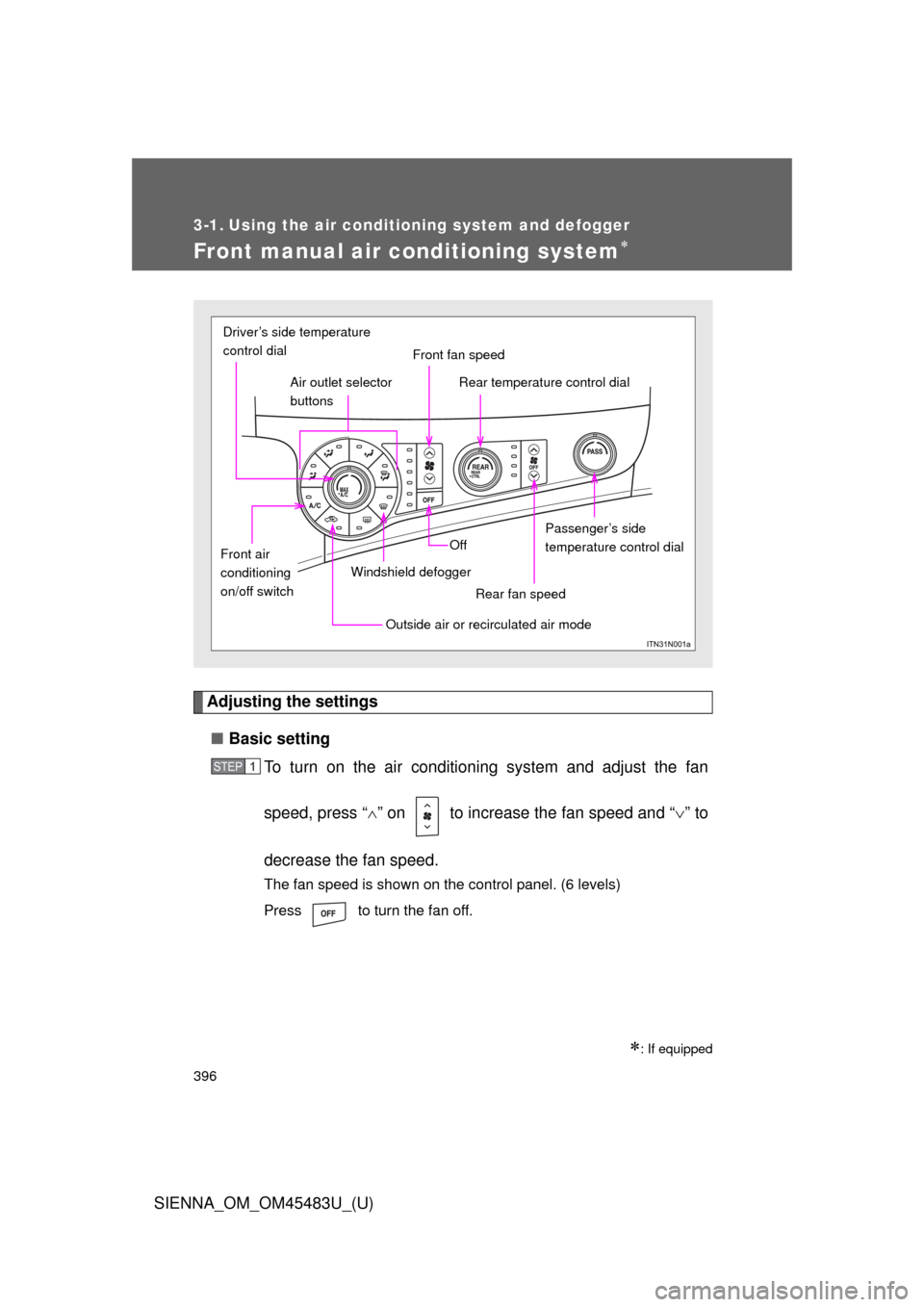
396
SIENNA_OM_OM45483U_(U)
3-1. Using the air conditioning system and defogger
Front manual air conditioning system
Adjusting the settings■ Basic setting
To turn on the air conditioning system and adjust the fan
speed, press “ ” on to increase the fan speed and “ ” to
decrease the fan speed.
The fan speed is shown on the control panel. (6 levels)
Press to turn the fan off.
: If equipped
Front fan speed
Air outlet selector
buttons
Driver’s side temperature
control dial
Rear temperature control dial
Passenger’s side
temperature control dial
Rear fan speed
Off
Windshield defogger
Outside air or recirculated air mode
Front air
conditioning
on/off switch
STEP1
Page 397 of 872
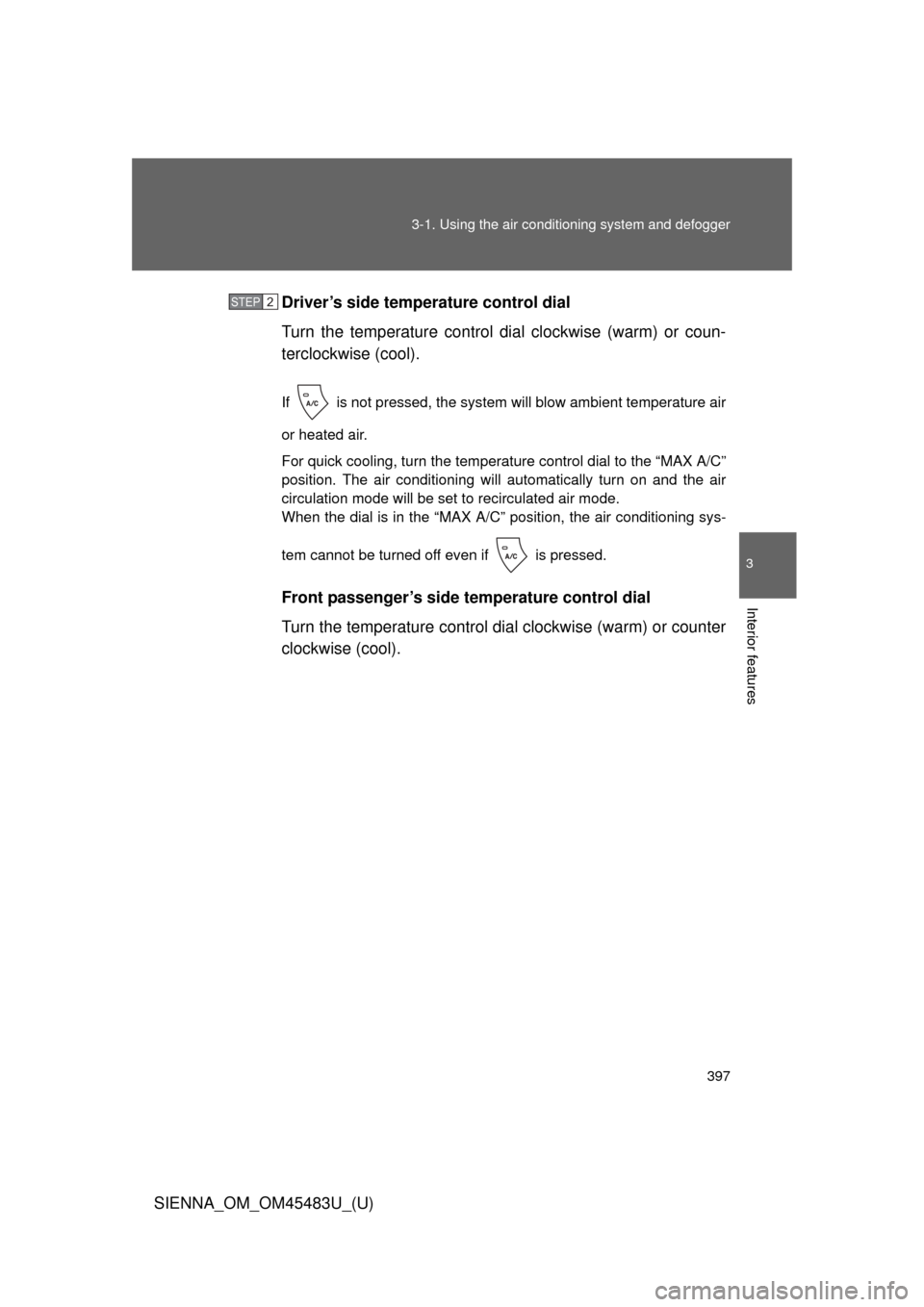
397
3-1. Using the air conditioning system
and defogger
3
Interior features
SIENNA_OM_OM45483U_(U)Driver’s side temperature control dial
Turn the temperature control dial clockwise (warm) or coun-
terclockwise (cool).
If is not pressed, the system will blow ambient temperature air
or heated air.
For quick cooling, turn the temperature control dial to the “MAX A/C”
position. The air conditioning will automatically turn on and the air
circulation mode will be set to recirculated air mode.
When the dial is in the “MAX A/C” position, the air conditioning sys-
tem cannot be turned off even if is pressed.
Front passenger’s side temperature control dial
Turn the temperature control dial clockwise (warm) or counter
clockwise (cool).
STEP2
Page 398 of 872
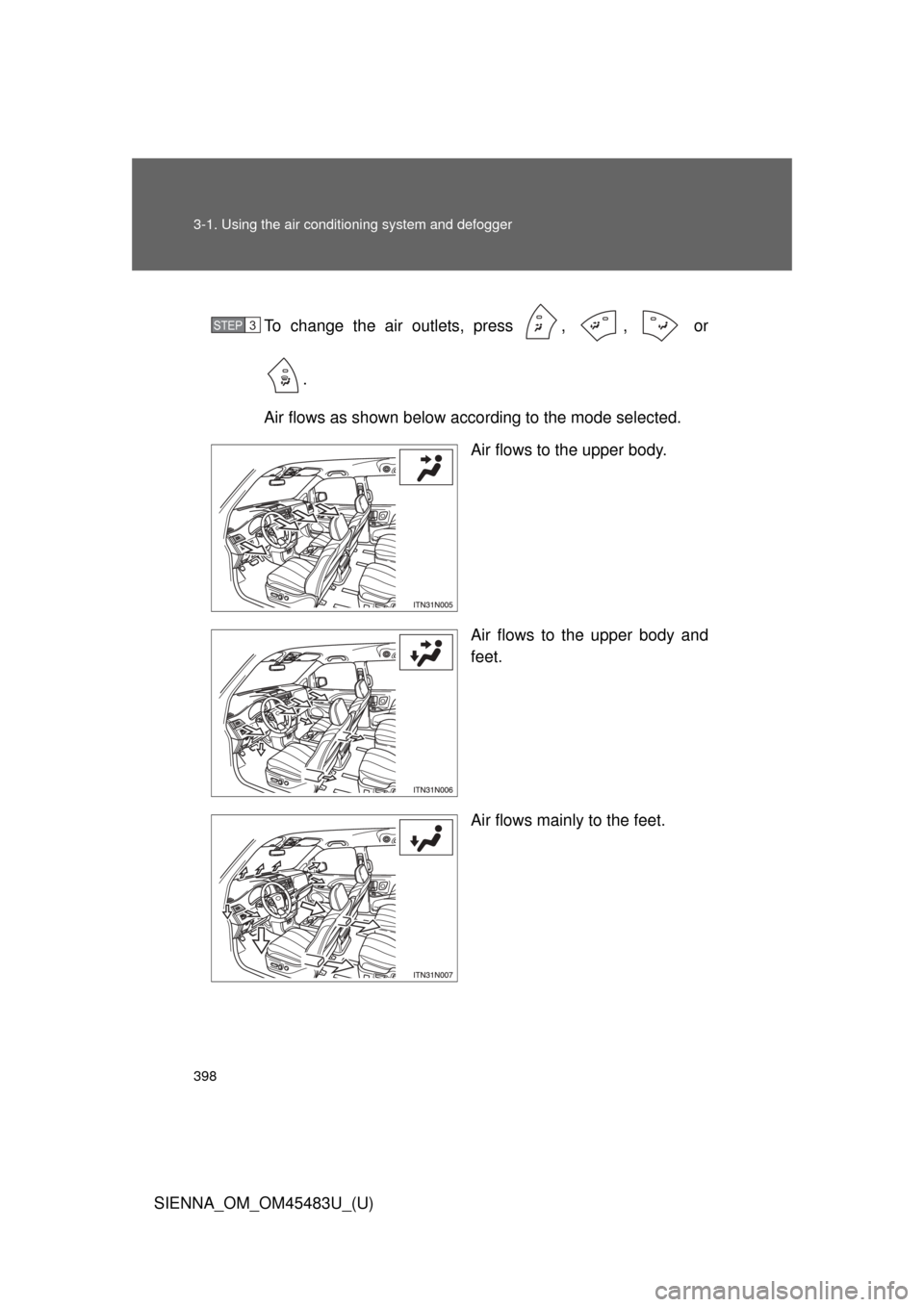
398 3-1. Using the air conditioning system and defogger
SIENNA_OM_OM45483U_(U)To change the air outlets, press , , or
.
Air flows as shown below according to the mode selected. Air flows to the upper body.
Air flows to the upper body and
feet.
Air flows mainly to the feet.
STEP3
Page 399 of 872
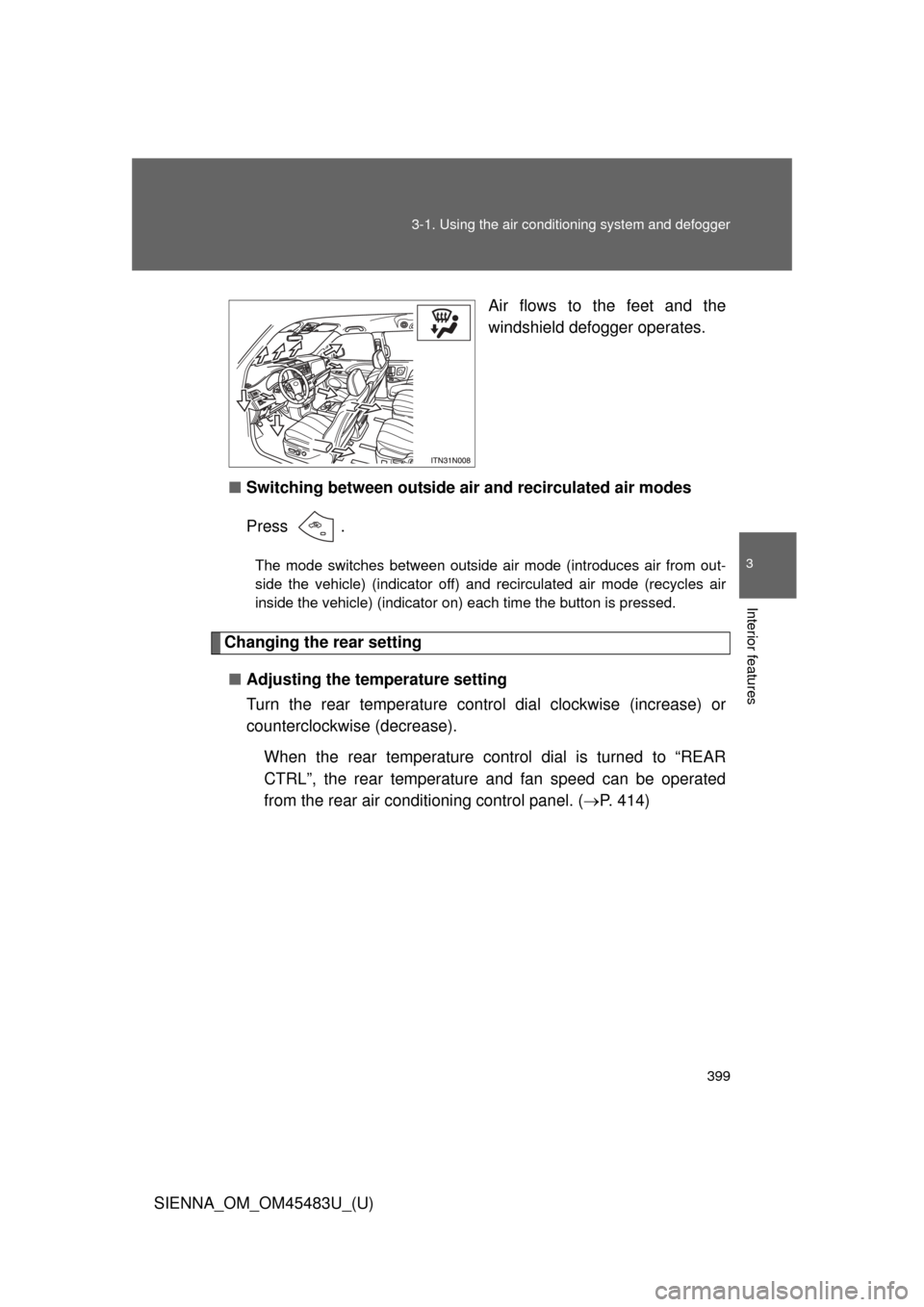
399
3-1. Using the air conditioning system
and defogger
3
Interior features
SIENNA_OM_OM45483U_(U) Air flows to the feet and the
windshield defogger operates.
■ Switching between outside air and recirculated air modes
Press .
The mode switches between outside air mode (introduces air from out-
side the vehicle) (indicator off) and recirculated air mode (recycles air
inside the vehicle) (indicator on) each time the button is pressed.
Changing the rear setting
■ Adjusting the temperature setting
Turn the rear temperature control dial clockwise (increase) or
counterclockwise (decrease).
When the rear temperature control dial is turned to “REAR
CTRL”, the rear temperature and fan speed can be operated
from the rear air conditioning control panel. ( P. 414)
Page 400 of 872
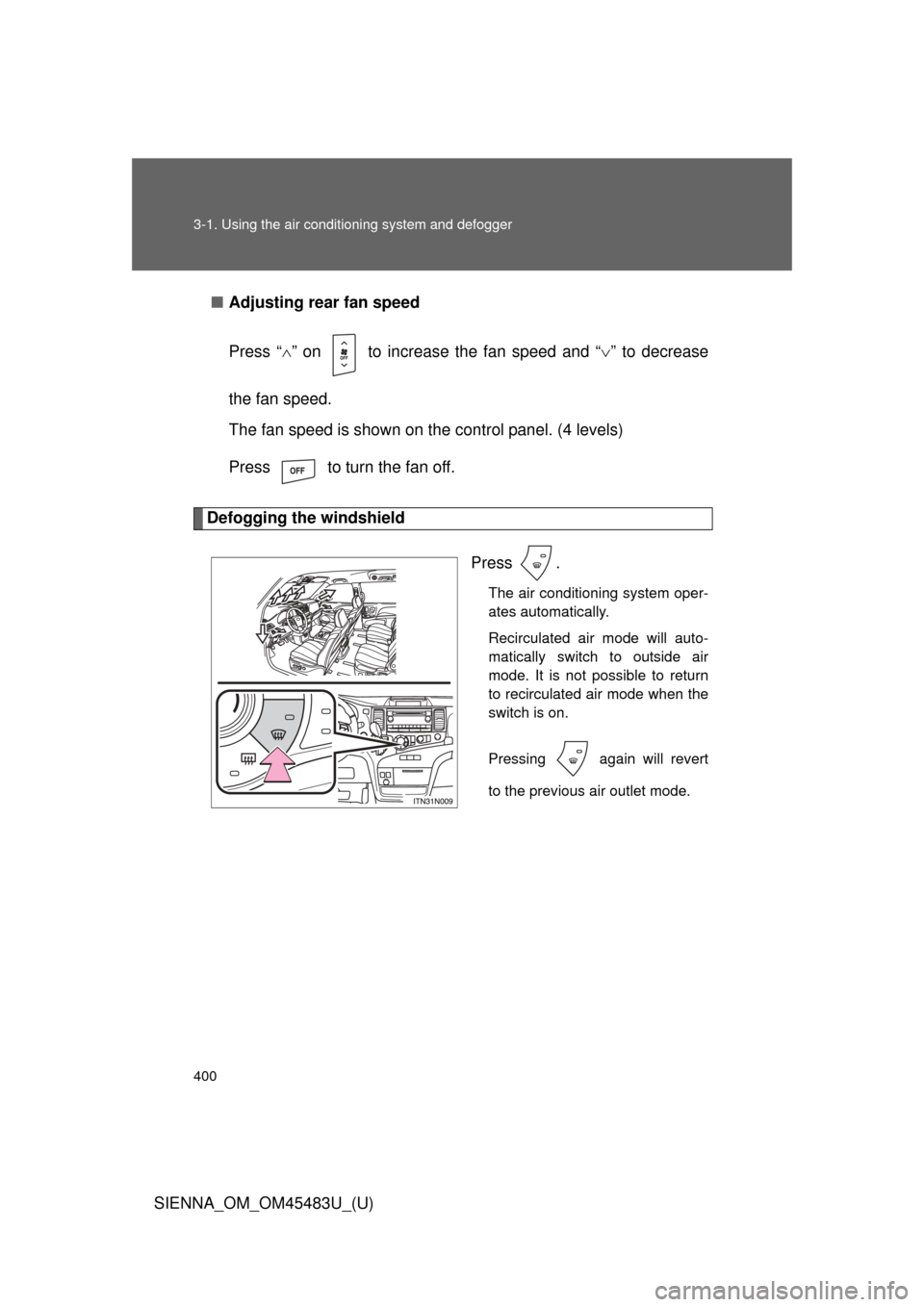
400 3-1. Using the air conditioning system and defogger
SIENNA_OM_OM45483U_(U)■
Adjusting rear fan speed
Press “ ” on to increase the fan speed and “ ” to decrease
the fan speed.
The fan speed is shown on the control panel. (4 levels)
Press to turn the fan off.
Defogging the windshield Press .
The air conditioning system oper-
ates automatically.
Recirculated air mode will auto-
matically switch to outside air
mode. It is not possible to return
to recirculated air mode when the
switch is on.
Pressing again will revert
to the previous air outlet mode.