TOYOTA SIENNA 2014 XL30 / 3.G Owners Manual
Manufacturer: TOYOTA, Model Year: 2014, Model line: SIENNA, Model: TOYOTA SIENNA 2014 XL30 / 3.GPages: 872, PDF Size: 15.99 MB
Page 431 of 872
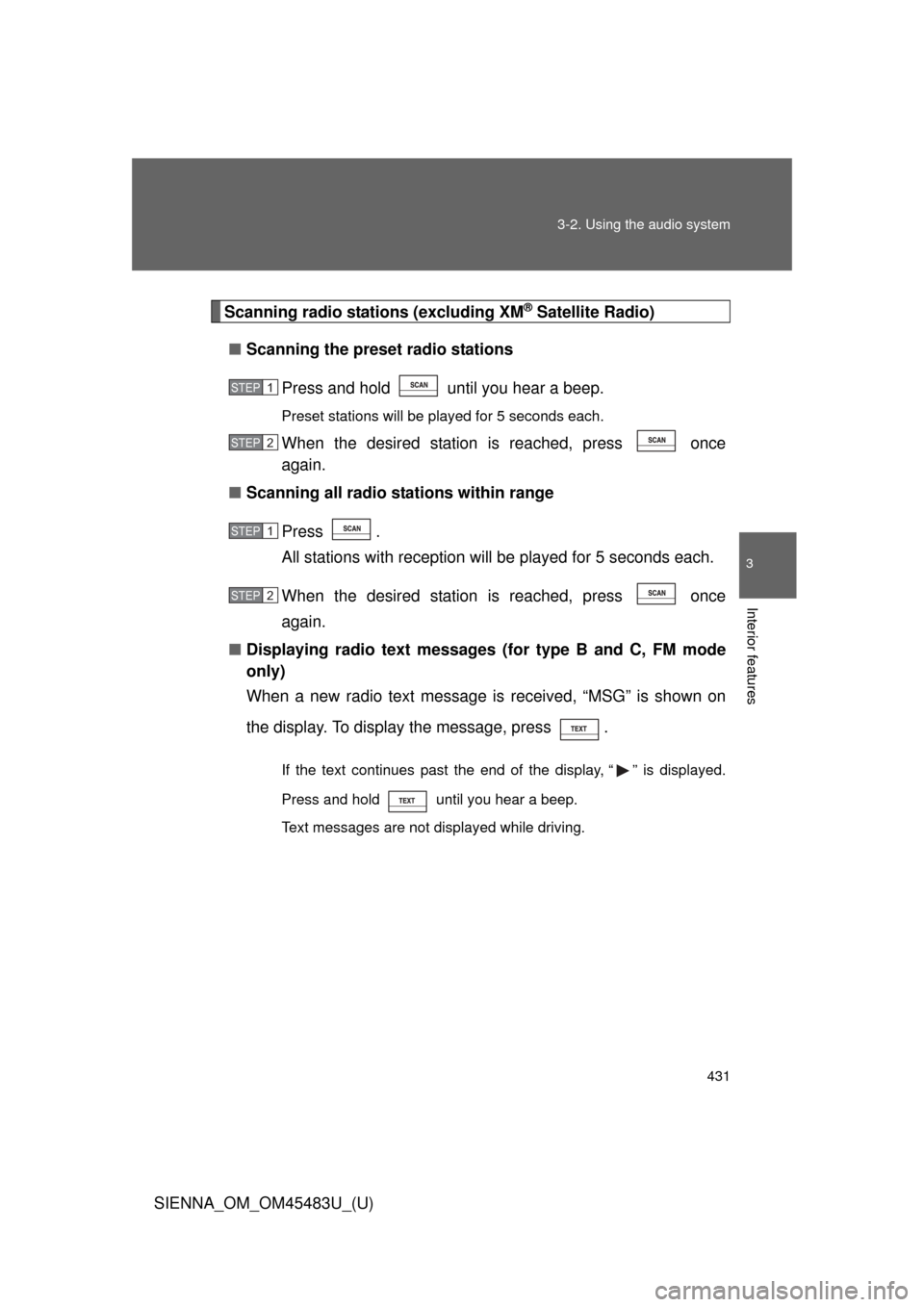
431
3-2. Using the audio system
3
Interior features
SIENNA_OM_OM45483U_(U)
Scanning radio stations (excluding XM® Satellite Radio)
■ Scanning the preset radio stations
Press and hold until you hear a beep.
Preset stations will be played for 5 seconds each.
When the desired station is reached, press once
again.
■ Scanning all radio stations within range
Press .
All stations with reception w ill be played for 5 seconds each.
When the desired station is reached, press once
again.
■ Displaying radio text messages (for type B and C, FM mode
only)
When a new radio text message is received, “MSG” is shown on
the display. To display the message, press .
If the text continues past the end of the display, “ ” is displayed.
Press and hold until you hear a beep.
Text messages are not displayed while driving.
STEP1
STEP2
STEP1
STEP2
Page 432 of 872
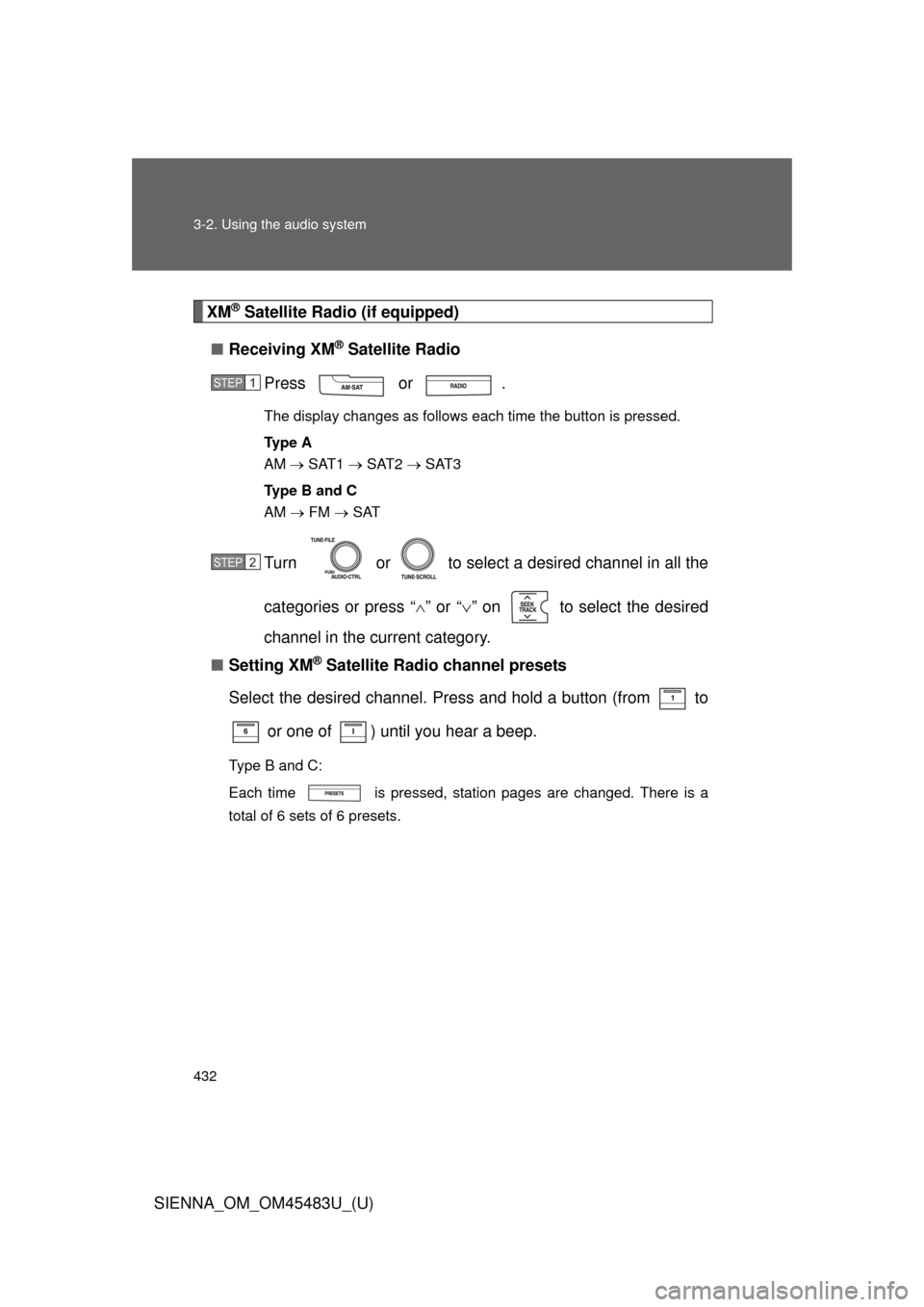
432 3-2. Using the audio system
SIENNA_OM_OM45483U_(U)
XM® Satellite Radio (if equipped)
■ Receiving XM
® Satellite Radio
Press or .
The display changes as follows each time the button is pressed.
Ty p e A
AM SAT1 SAT2 SAT3
Ty p e B a n d C
AM FM SAT
Turn or to select a desired channel in all the
categories or press “ ” or “” on to select the desired
channel in the current category.
■ Setting XM
® Satellite Radio channel presets
Select the desired channel. Press and hold a button (from to
or one of ) until you hear a beep.
Type B and C:
Each time is pressed, station pages are changed. There is a
total of 6 sets of 6 presets.
STEP1
STEP2
Page 433 of 872
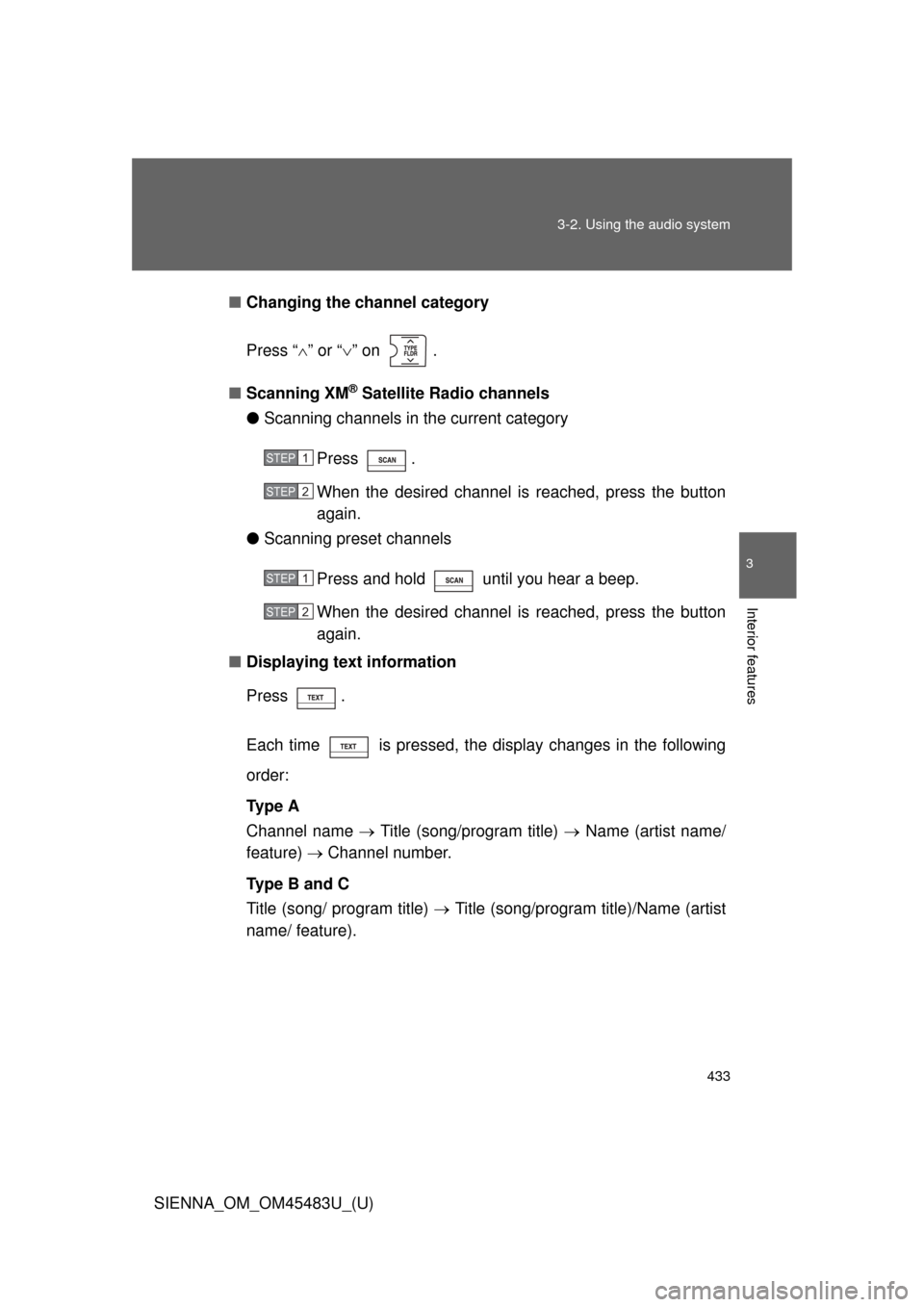
433
3-2. Using the audio system
3
Interior features
SIENNA_OM_OM45483U_(U)
■
Changing the channel category
Press “ ” or “ ” on .
■ Scanning XM
® Satellite Radio channels
● Scanning channels in the current category
Press .
When the desired channel is reached, press the button
again.
● Scanning preset channels
Press and hold until you hear a beep.
When the desired channel is reached, press the button
again.
■ Displaying text information
Press .
Each time is pressed, the display changes in the following
order:
Ty p e A
Channel name Title (song/program title) Name (artist name/
feature) Channel number.
Type B and C
Title (song/ program title) Title (song/program title)/Name (artist
name/ feature).
STEP1
STEP2
STEP1
STEP2
Page 434 of 872
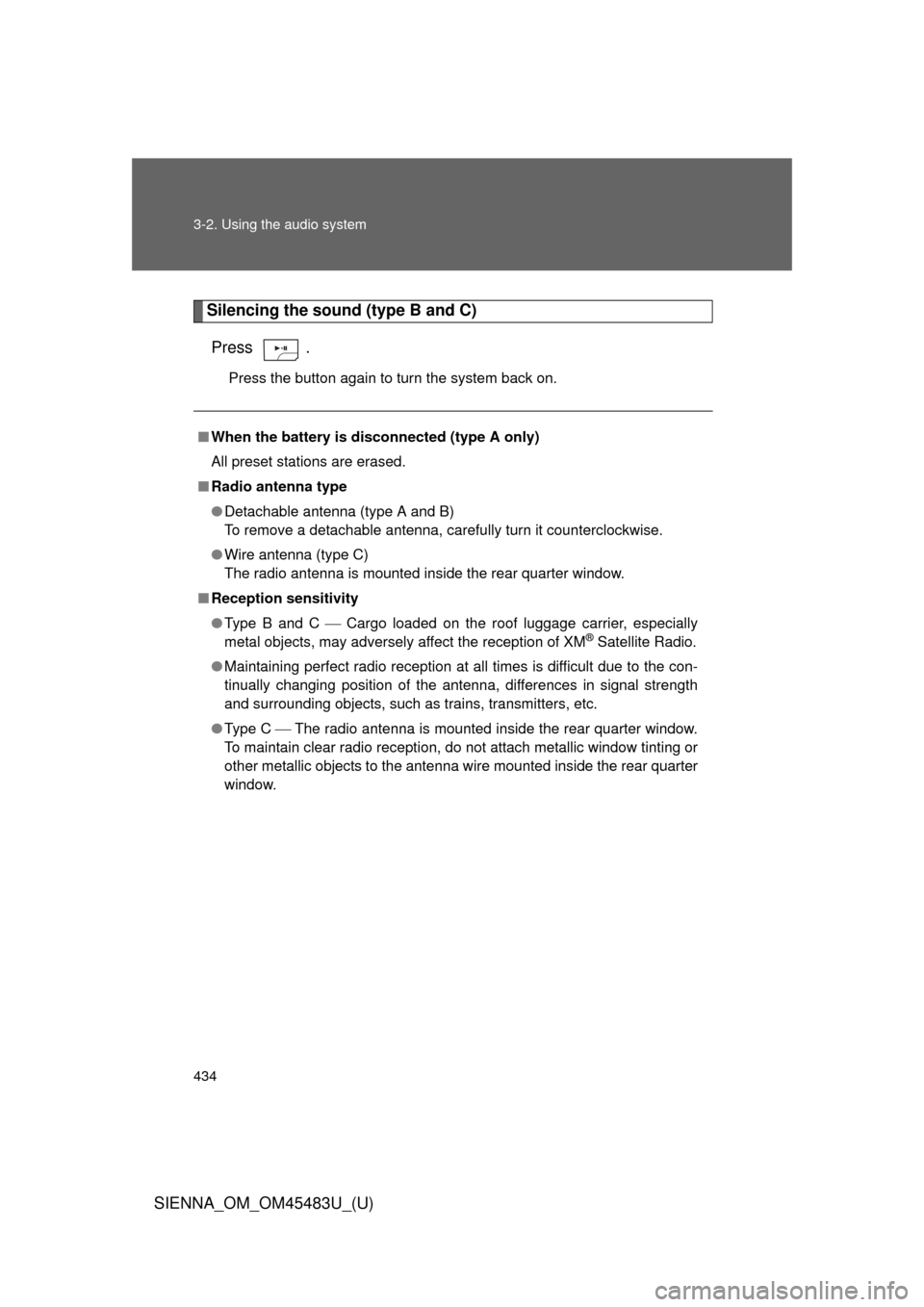
434 3-2. Using the audio system
SIENNA_OM_OM45483U_(U)
Silencing the sound (type B and C)Press .
Press the button again to turn the system back on.
■ When the battery is disconnected (type A only)
All preset stations are erased.
■ Radio antenna type
●Detachable antenna (type A and B)
To remove a detachable antenna, carefully turn it counterclockwise.
● Wire antenna (type C)
The radio antenna is mounted inside the rear quarter window.
■ Reception sensitivity
●Type B and C Cargo loaded on the roof luggage carrier, especially
metal objects, may adversely affect the reception of XM
® Satellite Radio.
● Maintaining perfect radio reception at all times is difficult due to the con-
tinually changing position of the antenna, differences in signal strength
and surrounding objects, such as trains, transmitters, etc.
● Type C The radio antenna is mounted inside the rear quarter window.
To maintain clear radio reception, do not attach metallic window tinting or
other metallic objects to the antenna wire mounted inside the rear quarter
window.
Page 435 of 872
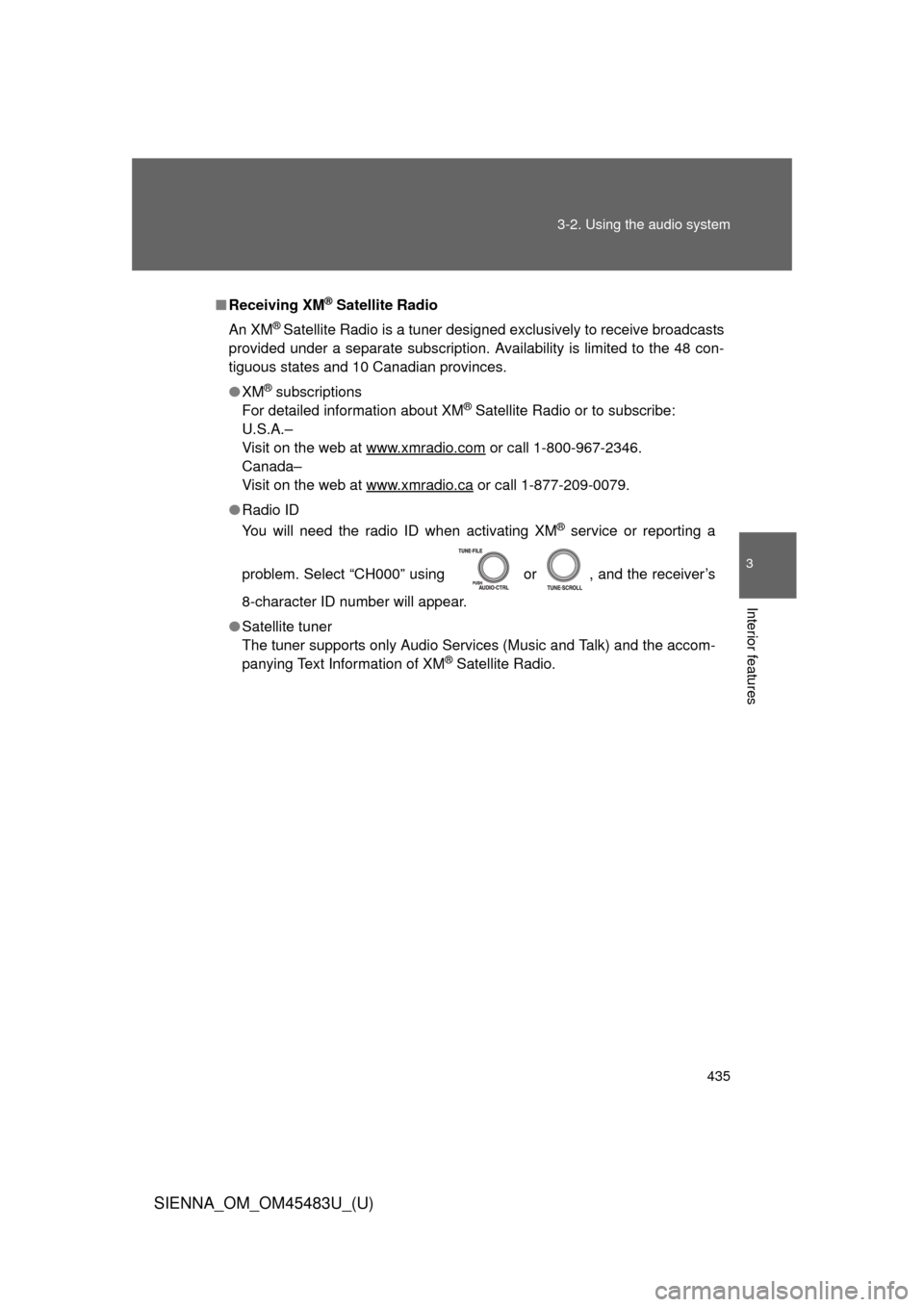
435
3-2. Using the audio system
3
Interior features
SIENNA_OM_OM45483U_(U)
■
Receiving XM® Satellite Radio
An XM
® Satellite Radio is a tuner designed exclusively to receive broadcasts
provided under a separate subscription. Availability is limited to the 48 con-
tiguous states and 10 Canadian provinces.
● XM
® subscriptions
For detailed information about XM® Satellite Radio or to subscribe:
U.S.A.–
Visit on the web at www.xmradio.com
or call 1-800-967-2346.
Canada–
Visit on the web at www.xmradio.ca
or call 1-877-209-0079.
● Radio ID
You will need the radio ID when activating XM
® service or reporting a
problem. Select “CH000” using or , and the receiver’s
8-character ID number will appear.
● Satellite tuner
The tuner supports only Audio Services (Music and Talk) and the accom-
panying Text Information of XM
® Satellite Radio.
Page 436 of 872
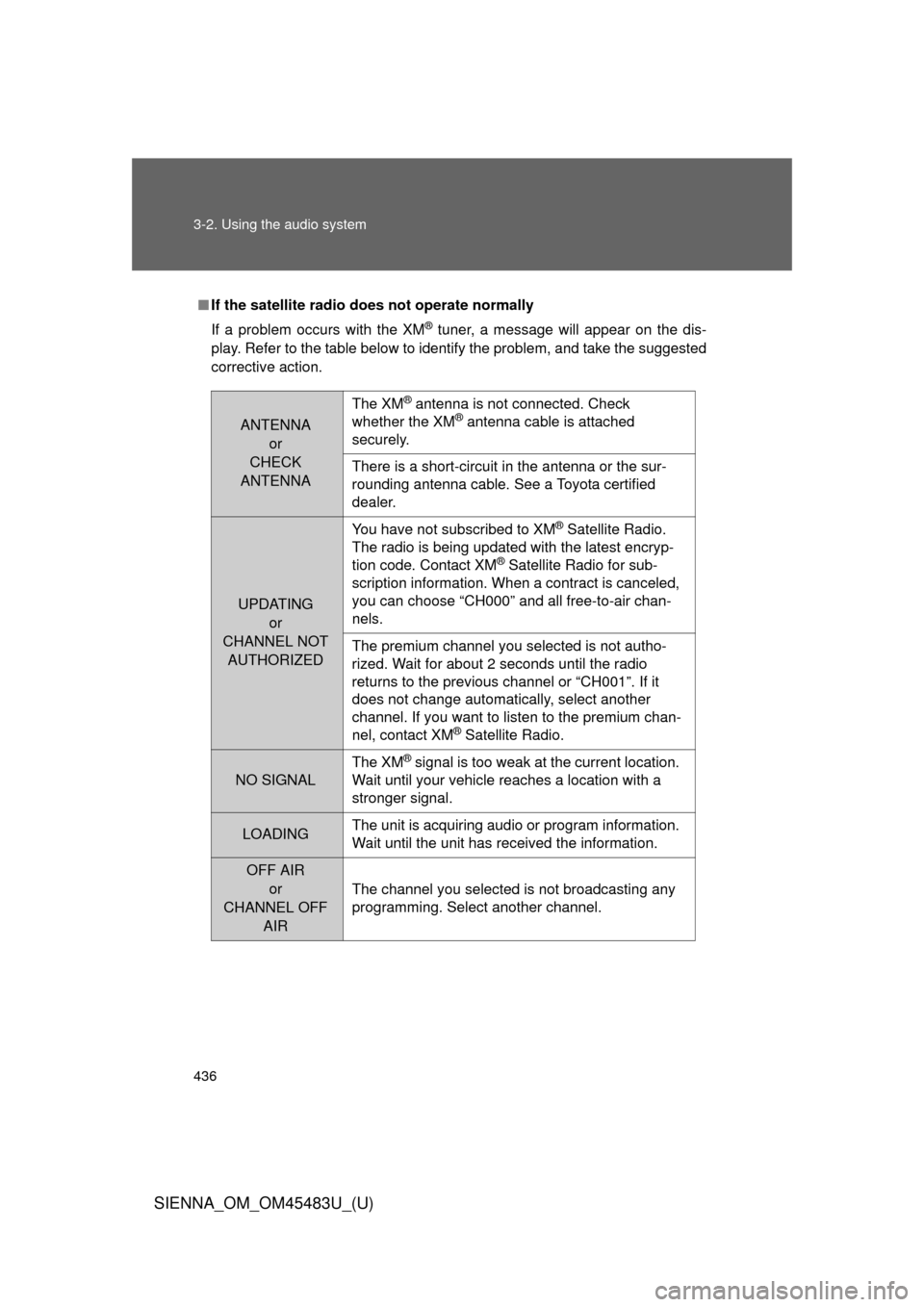
436 3-2. Using the audio system
SIENNA_OM_OM45483U_(U)
■If the satellite radio does not operate normally
If a problem occurs with the XM
® tuner, a message will appear on the dis-
play. Refer to the table below to identify the problem, and take the suggested
corrective action.
ANTENNA or
CHECK
ANTENNA
The XM® antenna is not connected. Check
whether the XM® antenna cable is attached
securely.
There is a short-circuit in the antenna or the sur-
rounding antenna cable. See a Toyota certified
dealer.
UPDATING
or
CHANNEL NOT AUTHORIZED You have not subscribed to XM
® Satellite Radio.
The radio is being updated with the latest encryp-
tion code. Contact XM
® Satellite Radio for sub-
scription information. When a contract is canceled,
you can choose “CH000” and all free-to-air chan-
nels.
The premium channel you selected is not autho-
rized. Wait for about 2 seconds until the radio
returns to the previous channel or “CH001”. If it
does not change automatically, select another
channel. If you want to listen to the premium chan-
nel, contact XM
® Satellite Radio.
NO SIGNAL The XM
® signal is too weak at the current location.
Wait until your vehicle reaches a location with a
stronger signal.
LOADING The unit is acquiring audio or program information.
Wait until the unit has received the information.
OFF AIR
or
CHANNEL OFF AIR
The channel you selected is not broadcasting any
programming. Select another channel.
Page 437 of 872
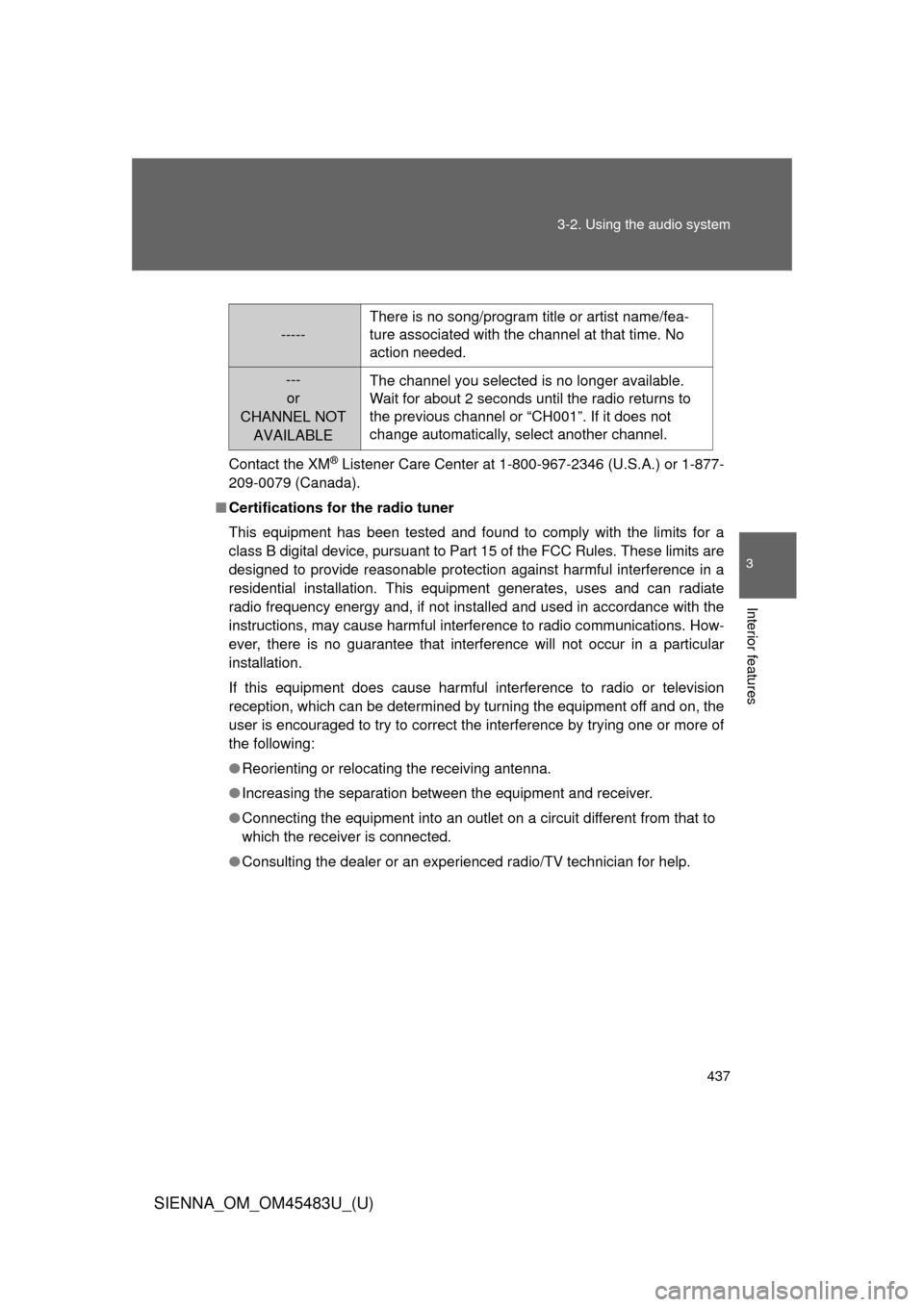
437
3-2. Using the audio system
3
Interior features
SIENNA_OM_OM45483U_(U)
Contact the XM® Listener Care Center at 1-800-967-2346 (U.S.A.) or 1-877-
209-0079 (Canada).
■ Certifications for the radio tuner
This equipment has been tested and found to comply with the limits for a
class B digital device, pursuant to Part 15 of the FCC Rules. These limits are
designed to provide reasonable protection against harmful interference in a
residential installation. This equipment generates, uses and can radiate
radio frequency energy and, if not installed and used in accordance with the
instructions, may cause harmful interference to radio communications. How-
ever, there is no guarantee that interference will not occur in a particular
installation.
If this equipment does cause harmful interference to radio or television
reception, which can be determined by turning the equipment off and on, the
user is encouraged to try to correct the interference by trying one or more of
the following:
●Reorienting or relocating the receiving antenna.
● Increasing the separation between the equipment and receiver.
● Connecting the equipment into an outlet on a circuit different from that to
which the receiver is connected.
● Consulting the dealer or an experienc ed radio/TV technician for help.
-----There is no song/program title or artist name/fea-
ture associated with the channel at that time. No
action needed.
---
or
CHANNEL NOT AVAILABLEThe channel you selected is no longer available.
Wait for about 2 seconds until the radio returns to
the previous channel or “CH001”. If it does not
change automatically, select another channel.
Page 438 of 872
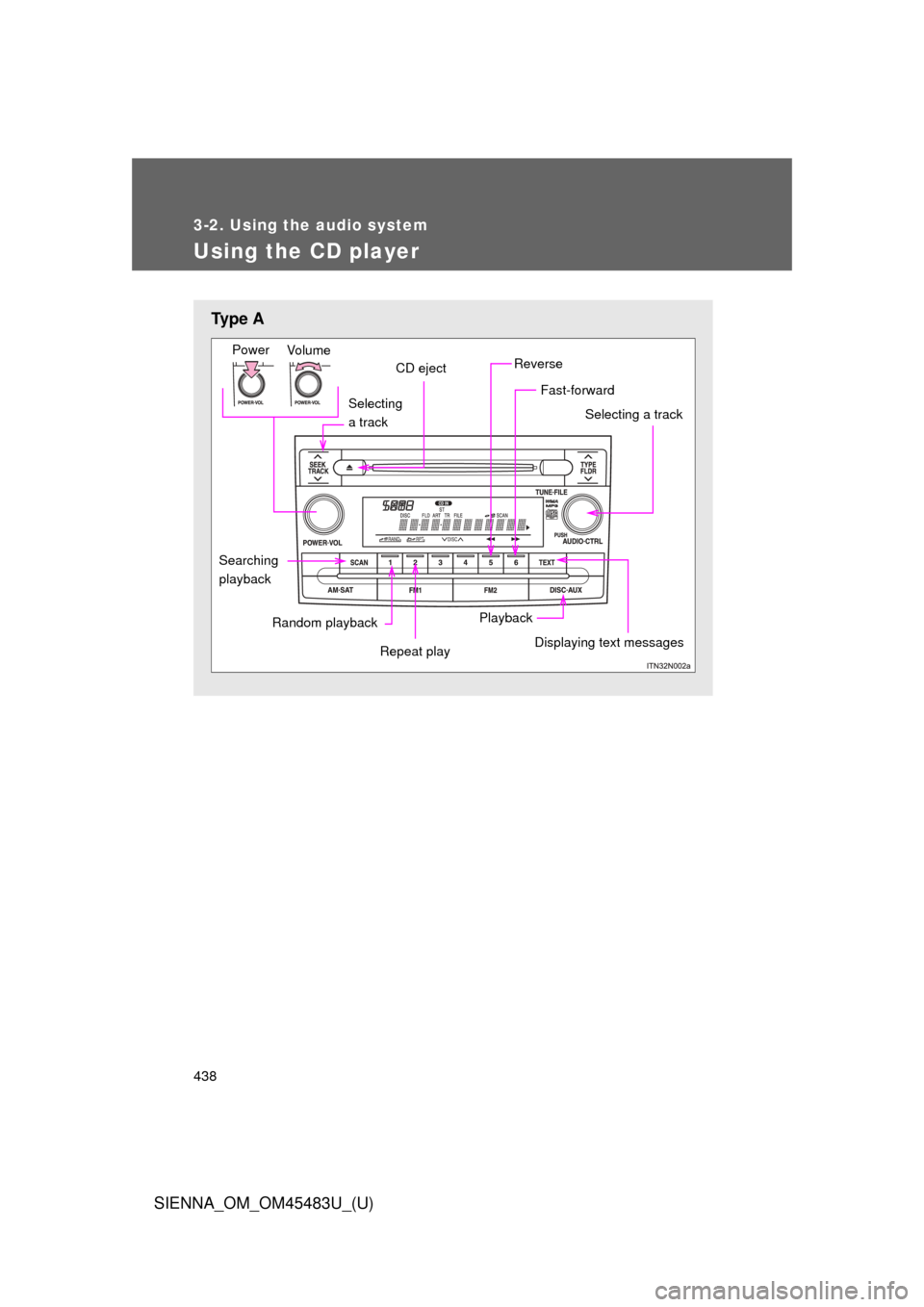
438
3-2. Using the audio system
SIENNA_OM_OM45483U_(U)
Using the CD player
Ty p e A
Selecting
a track
Vo lu m e
Power
CD eject
Selecting a track
Playback
Random playback
Displaying text messages
Repeat play
Searching
playback
Fast-forward
Reverse
Page 439 of 872
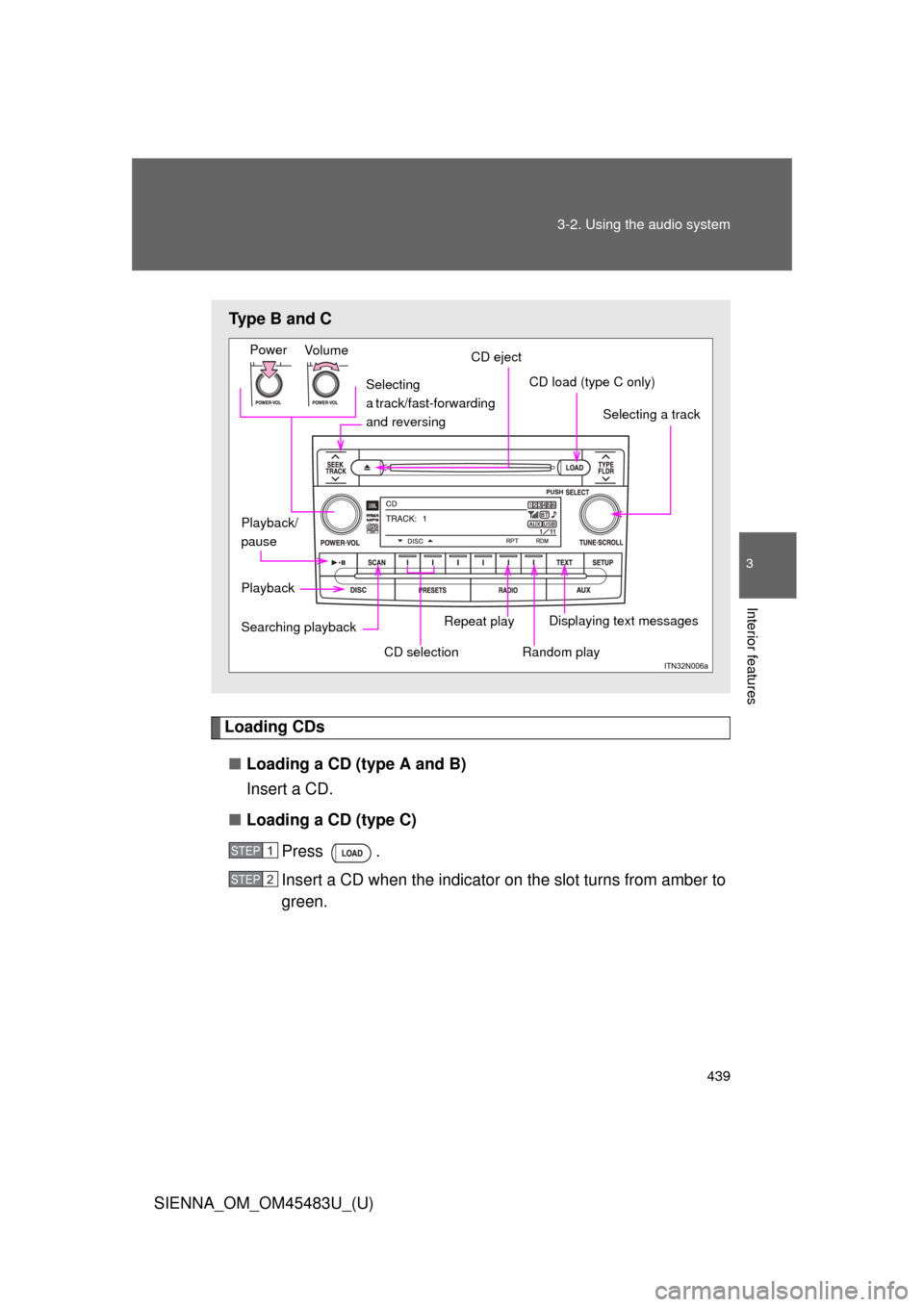
439
3-2. Using the audio system
3
Interior features
SIENNA_OM_OM45483U_(U)
Loading CDs
■ Loading a CD (type A and B)
Insert a CD.
■ Loading a CD (type C)
Press .
Insert a CD when the indicator on the slot turns from amber to
green.
Type B and C
Selecting
a track/fast-forwarding
and reversing
Vo lu m e
Power
Selecting a track
Playback Displaying text messages
Searching playback
CD load (type C only)
Playback/
pause
Random play
CD selection
Repeat play
CD eject
STEP1
STEP2
Page 440 of 872
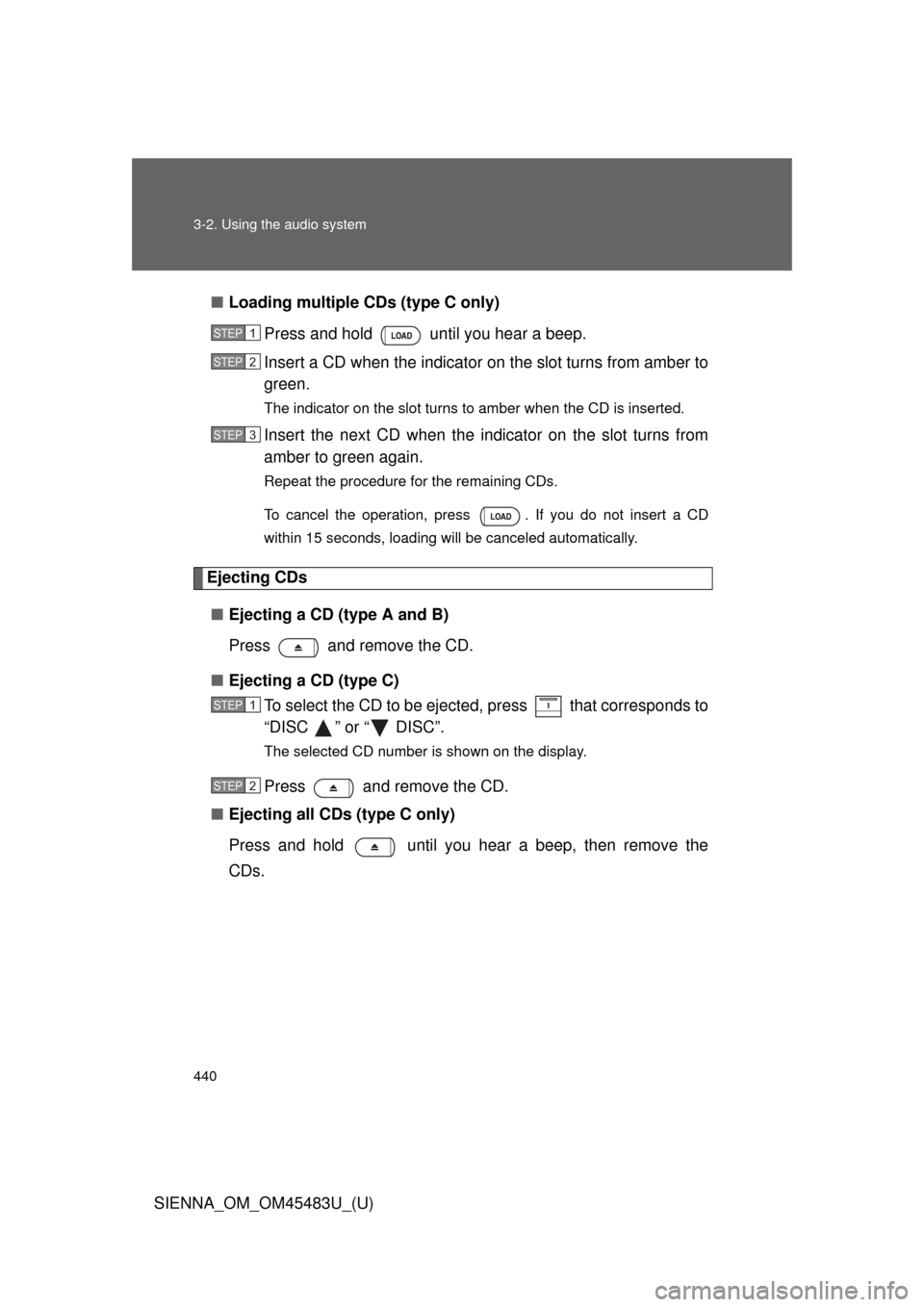
440 3-2. Using the audio system
SIENNA_OM_OM45483U_(U)■
Loading multiple CDs (type C only)
Press and hold until you hear a beep.
Insert a CD when the indicator on the slot turns from amber to
green.
The indicator on the slot turns to amber when the CD is inserted.
Insert the next CD when the indicator on the slot turns from
amber to green again.
Repeat the procedure for the remaining CDs.
To cancel the operation, press . If you do not insert a CD
within 15 seconds, loading will be canceled automatically.
Ejecting CDs
■ Ejecting a CD (type A and B)
Press and remove the CD.
■ Ejecting a CD (type C)
To select the CD to be eject ed, press that corresponds to
“DISC ” or “ DISC”.
The selected CD number is shown on the display.
Press and remove the CD.
■ Ejecting all CDs (type C only)
Press and hold until you hear a beep, then remove the
CDs.
STEP1
STEP2
STEP3
STEP1
STEP2