TOYOTA SIENNA 2015 XL30 / 3.G Navigation Manual
Manufacturer: TOYOTA, Model Year: 2015, Model line: SIENNA, Model: TOYOTA SIENNA 2015 XL30 / 3.GPages: 354, PDF Size: 6.81 MB
Page 341 of 354
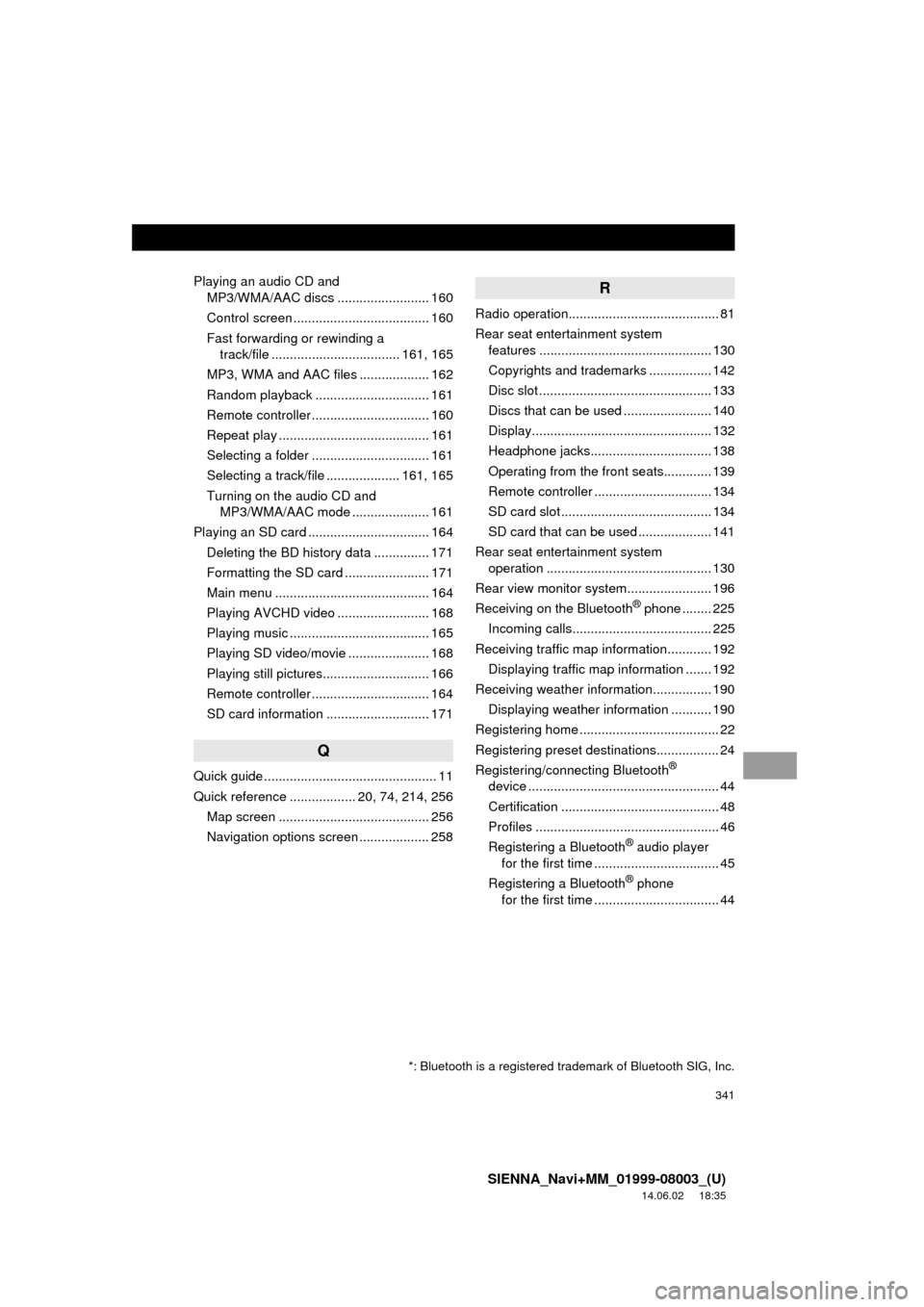
341
SIENNA_Navi+MM_01999-08003_(U)
14.06.02 18:35
Playing an audio CD and MP3/WMA/AAC discs ......................... 160
Control screen ..................................... 160
Fast forwarding or rewinding a track/file ................................... 161, 165
MP3, WMA and AAC files ................... 162
Random playback ............................... 161
Remote controller ................................ 160
Repeat play ......................................... 161
Selecting a folder ................................ 161
Selecting a track/file .................... 161, 165
Turning on the audio CD and MP3/WMA/AAC mode ..................... 161
Playing an SD card ................................. 164
Deleting the BD history data ............... 171
Formatting the SD card ....................... 171
Main menu .......................................... 164
Playing AVCHD video ..... .................... 168
Playing music ...................................... 165
Playing SD video/movie ...................... 168
Playing still pictures............................. 166
Remote controller ................................ 164
SD card information ............................ 171
Q
Quick guide ............................................... 11
Quick reference .................. 20, 74, 214, 256 Map screen ......................................... 256
Navigation options screen ................... 258
R
Radio operation......................................... 81
Rear seat entertainment system features ............................................... 130
Copyrights and trademarks ................. 142
Disc slot ............................................... 133
Discs that can be used ... ..................... 140
Display................................................. 132
Headphone jacks................................. 138
Operating from the front seats............. 139
Remote controller ................................ 134
SD card slot ......................................... 134
SD card that can be used .................... 141
Rear seat entertainment system operation ............................................. 130
Rear view monitor system ....................... 196
Receiving on the Bluetooth
® phone ........ 225
Incoming calls...................................... 225
Receiving traffic map information............ 192 Displaying traffic map information ....... 192
Receiving weather information................ 190
Displaying weather information ........... 190
Registering home ...................................... 22
Registering preset destinations................. 24
Registering/connecting Bluetooth
®
device .................................................... 44
Certification ........................................... 48
Profiles .................................................. 46
Registering a Bluetooth
® audio player
for the first time .................................. 45
Registering a Bluetooth
® phone
for the first time .................................. 44
*: Bluetooth is a registered trademark of Bluetooth SIG, Inc.
Page 342 of 354
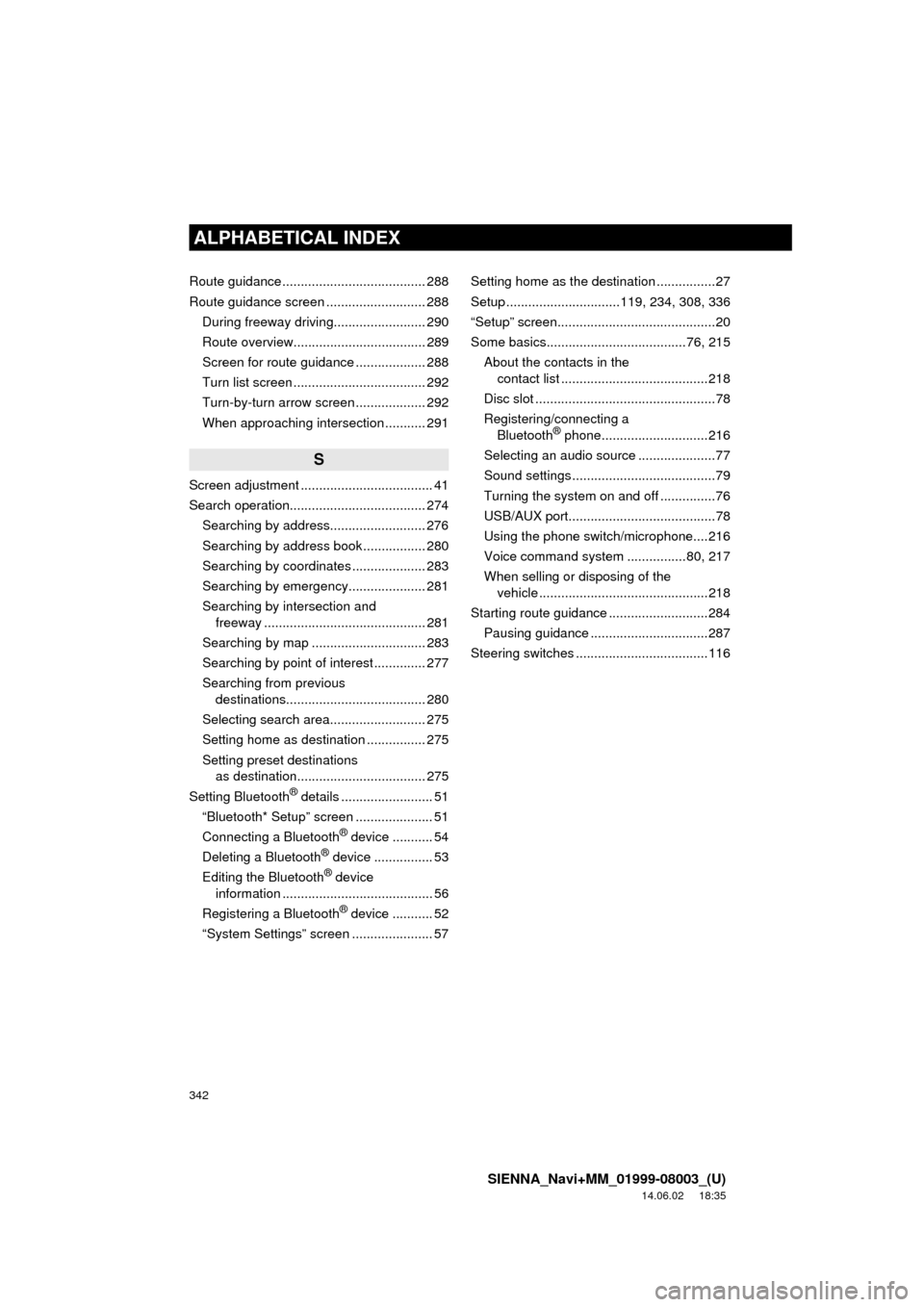
342
ALPHABETICAL INDEX
SIENNA_Navi+MM_01999-08003_(U)
14.06.02 18:35
Route guidance ....................................... 288
Route guidance screen ........................... 288During freeway driving......................... 290
Route overview.................................... 289
Screen for route guidance ................... 288
Turn list screen .................................... 292
Turn-by-turn arrow screen ................... 292
When approaching intersection ........... 291
S
Screen adjustment .................................... 41
Search operation..................................... 274Searching by address.......................... 276
Searching by address book ................. 280
Searching by coordinates .................... 283
Searching by emergency..................... 281
Searching by intersection and freeway ............................................ 281
Searching by map ............................... 283
Searching by point of interest .............. 277
Searching from previous destinations...................................... 280
Selecting search area.......................... 275
Setting home as destination ................ 275
Setting preset destinations as destination................................... 275
Setting Bluetooth
® details ......................... 51
“Bluetooth* Setup” screen ..................... 51
Connecting a Bluetooth
® device ........... 54
Deleting a Bluetooth® device ................ 53
Editing the Bluetooth® device
information ......................................... 56
Registering a Bluetooth
® device ........... 52
“System Settings” screen ...................... 57 Setting home as the destination ................27
Setup ...............................119, 234, 308, 336
“Setup” screen...........................................20
Some basics......................................76, 215
About the contacts in the contact list ........................................218
Disc slot .................................................78
Registering/connecting a Bluetooth
® phone.............................216
Selecting an audio source .....................77
Sound settings .......................................79
Turning the system on and off ...............76
USB/AUX port........................................78
Using the phone switch/microphone....216
Voice command system ................80, 217
When selling or disposing of the vehicle ..............................................218
Starting route guidance ...........................284 Pausing guidance ................................287
Steering switches ....................................116
Page 343 of 354
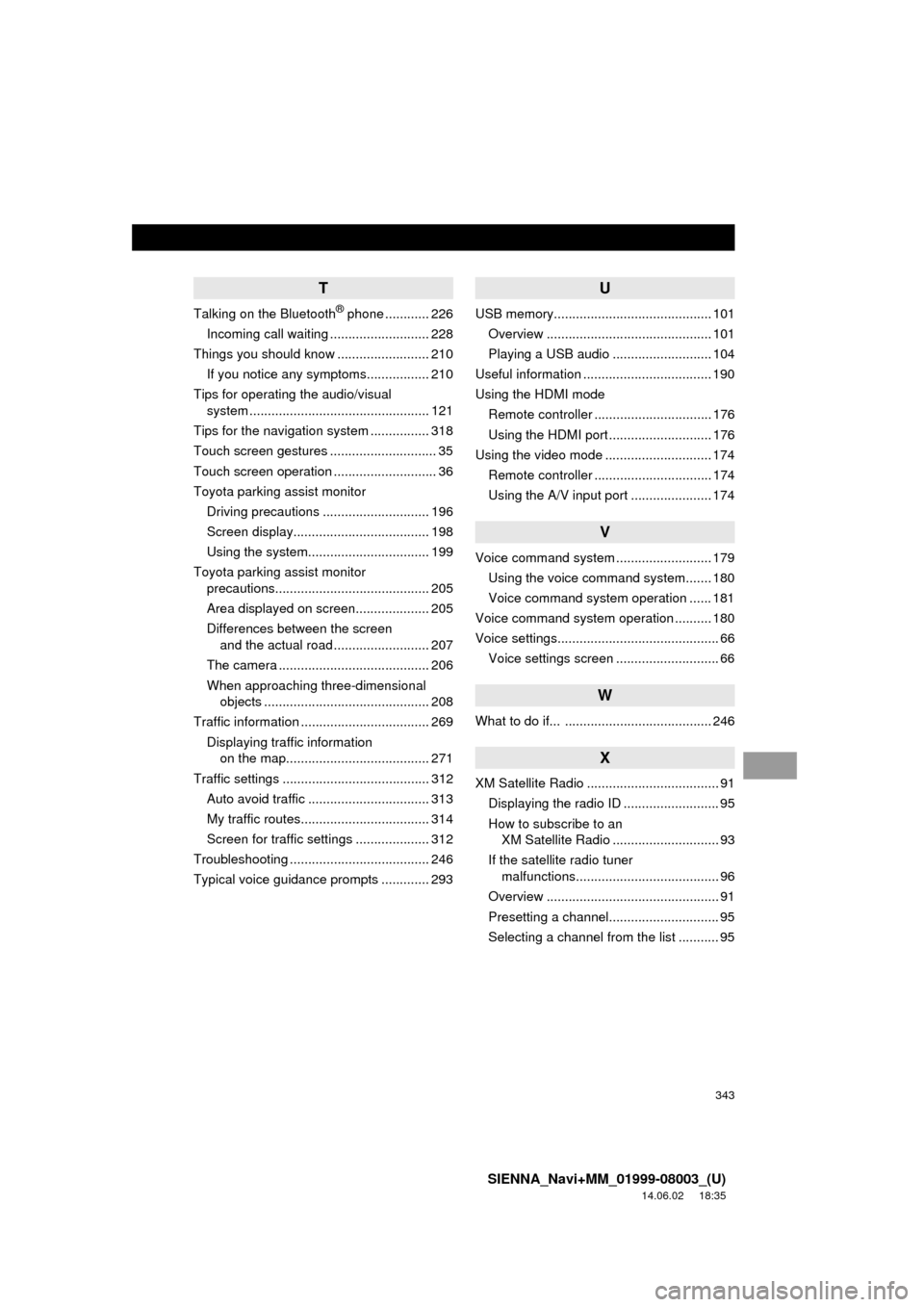
343
SIENNA_Navi+MM_01999-08003_(U)
14.06.02 18:35
T
Talking on the Bluetooth® phone ............ 226
Incoming call waiting ........................... 228
Things you should know ......................... 210
If you notice any symptoms................. 210
Tips for operating the audio/visual system ................................................. 121
Tips for the navigation system ................ 318
Touch screen gestures ............................. 35
Touch screen operation ............................ 36
Toyota parking assist monitor
Driving precautions ............................. 196
Screen display..................................... 198
Using the system.......... ....................... 199
Toyota parking assist monitor precautions.......................................... 205
Area displayed on screen.................... 205
Differences between the screen and the actual road .......................... 207
The camera ......................................... 206
When approaching three-dimensional objects ............................................. 208
Traffic information ................................... 269
Displaying traffic information on the map....................................... 271
Traffic settings ........................................ 312 Auto avoid traffic ................................. 313
My traffic routes................................... 314
Screen for traffic settings .................... 312
Troubleshooting ...................................... 246
Typical voice guidance prompts ............. 293
U
USB memory........................................... 101 Overview ............................................. 101
Playing a USB audio ........................... 104
Useful information ................................... 190
Using the HDMI mode Remote controller ................................ 176
Using the HDMI port ............................ 176
Using the video mode ............................. 174 Remote controller ................................ 174
Using the A/V input port ...................... 174
V
Voice command system .......................... 179Using the voice command system....... 180
Voice command system operation ...... 181
Voice command system operation .......... 180
Voice settings............................................ 66 Voice settings screen ............................ 66
W
What to do if... ........................................ 246
X
XM Satellite Radio .................................... 91Displaying the radio ID .......................... 95
How to subscribe to an XM Satellite Radio ............................. 93
If the satellite radio tuner malfunctions....................................... 96
Overview ............................................... 91
Presetting a channel.............................. 95
Selecting a channel from the list ........... 95
Page 344 of 354

344
SIENNA_Navi+MM_01999-08003_(U)
14.06.02 18:35
Map database information and updates
Page 345 of 354

345
SIENNA_Navi+MM_01999-08003_(U)
14.06.02 18:35
Page 346 of 354
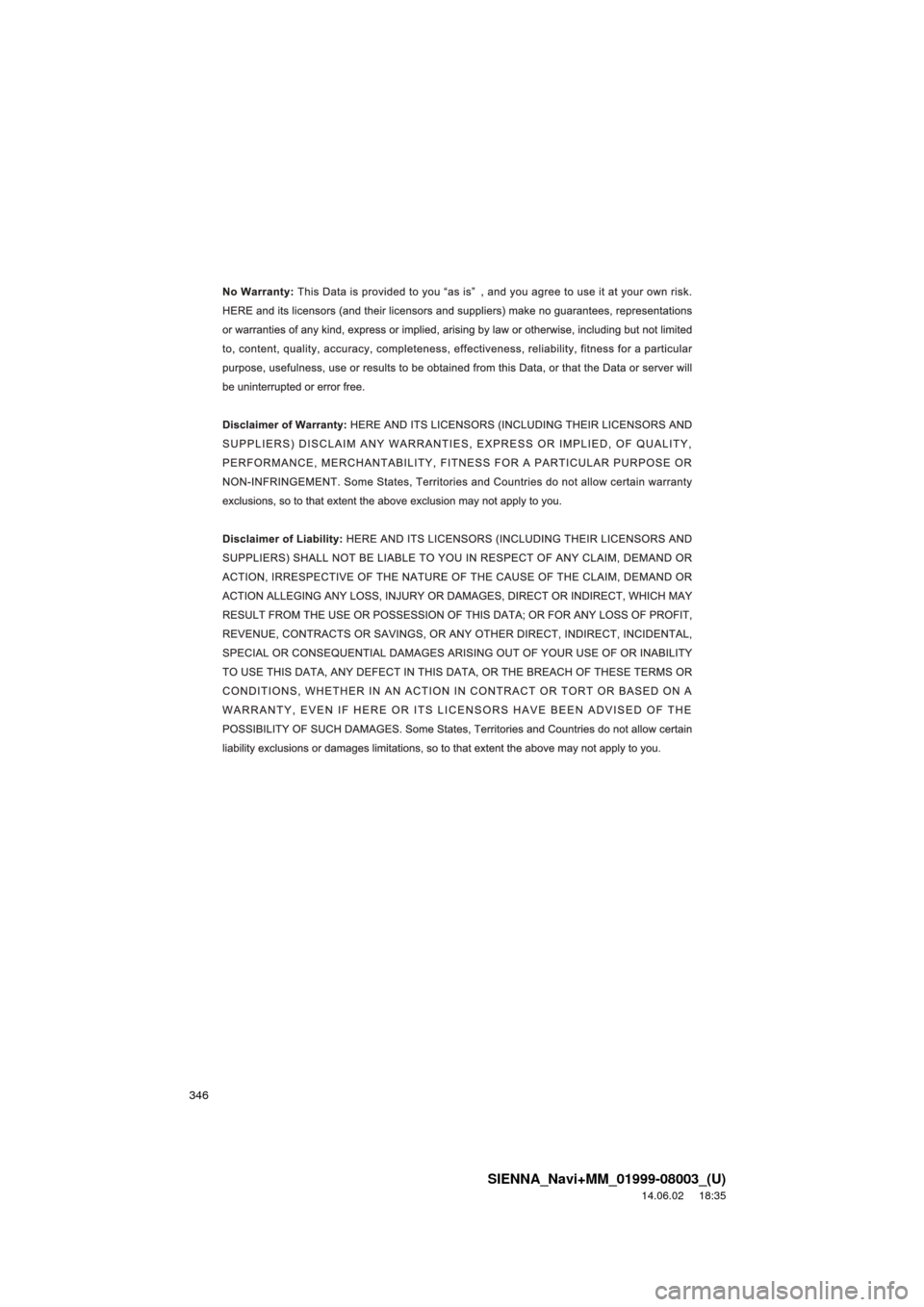
346
SIENNA_Navi+MM_01999-08003_(U)
14.06.02 18:35
Page 347 of 354
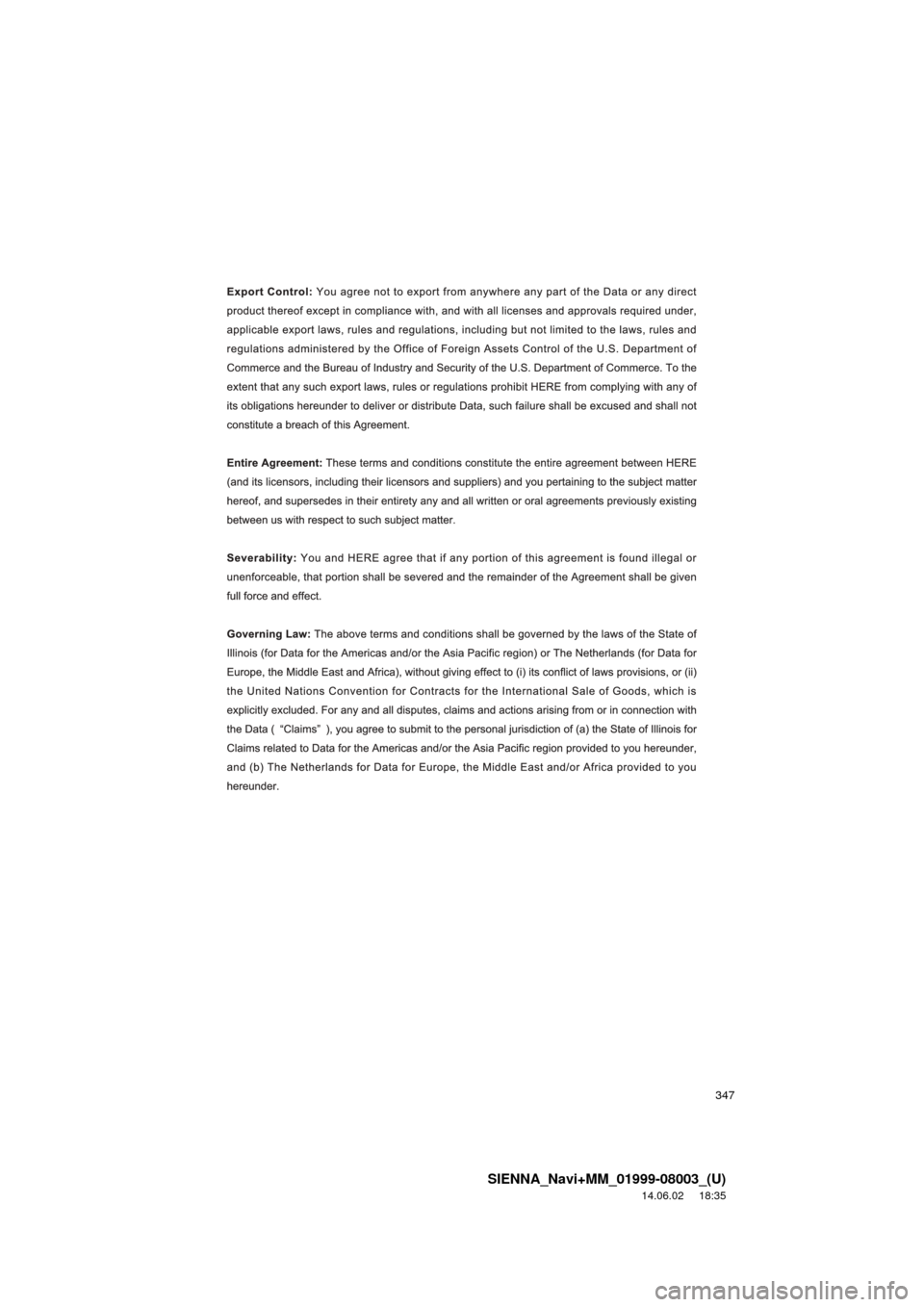
347
SIENNA_Navi+MM_01999-08003_(U)
14.06.02 18:35
Page 348 of 354

348
SIENNA_Navi+MM_01999-08003_(U)
14.06.02 18:35
Page 349 of 354

349
SIENNA_Navi+MM_01999-08003_(U)
14.06.02 18:35
Page 350 of 354
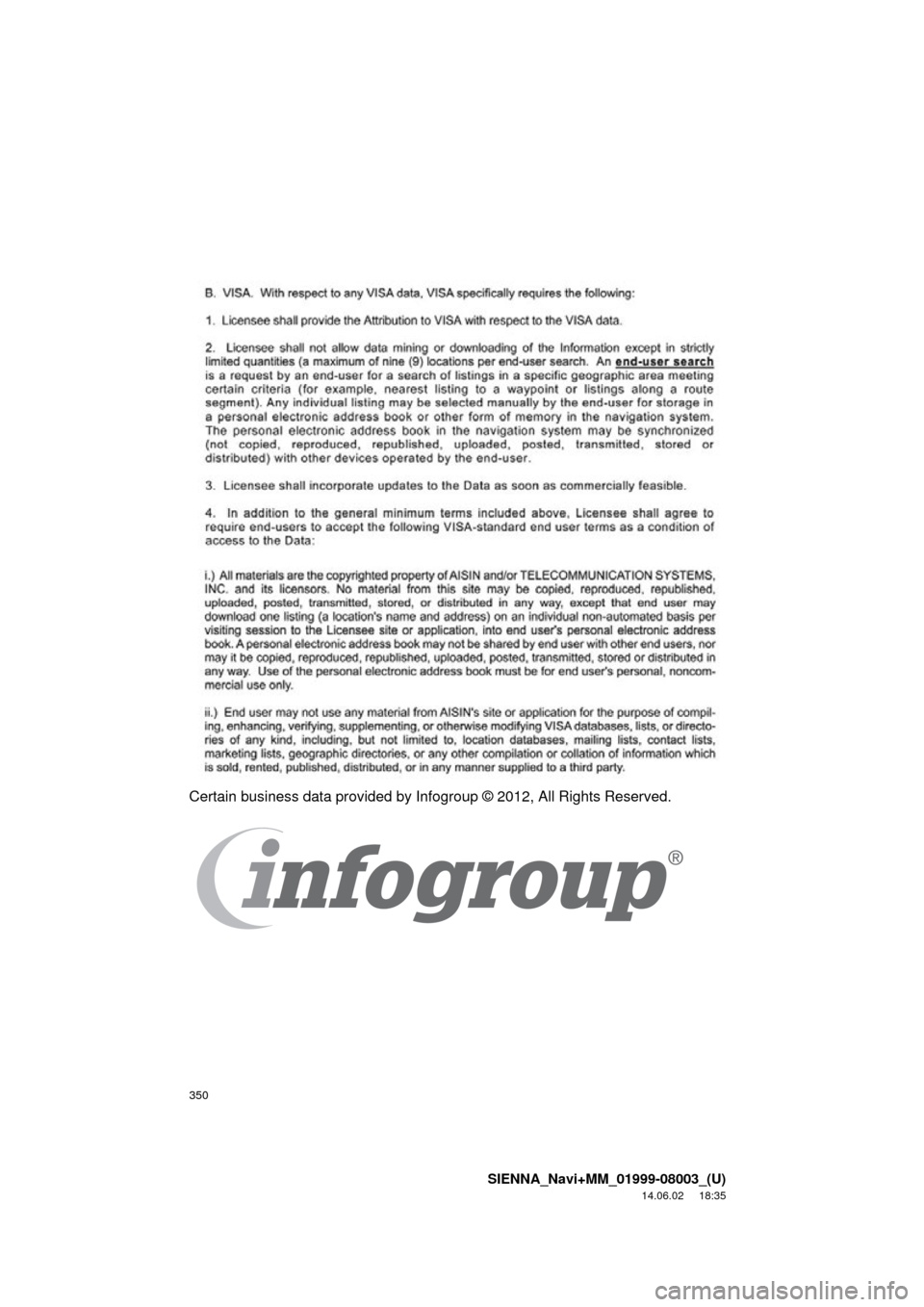
350
SIENNA_Navi+MM_01999-08003_(U)
14.06.02 18:35
Certain business data provided by Infogroup © 2012, All Rights Reserved.