TOYOTA SIENNA 2018 Owners Manual (in English)
Manufacturer: TOYOTA, Model Year: 2018, Model line: SIENNA, Model: TOYOTA SIENNA 2018Pages: 584, PDF Size: 14.47 MB
Page 481 of 584
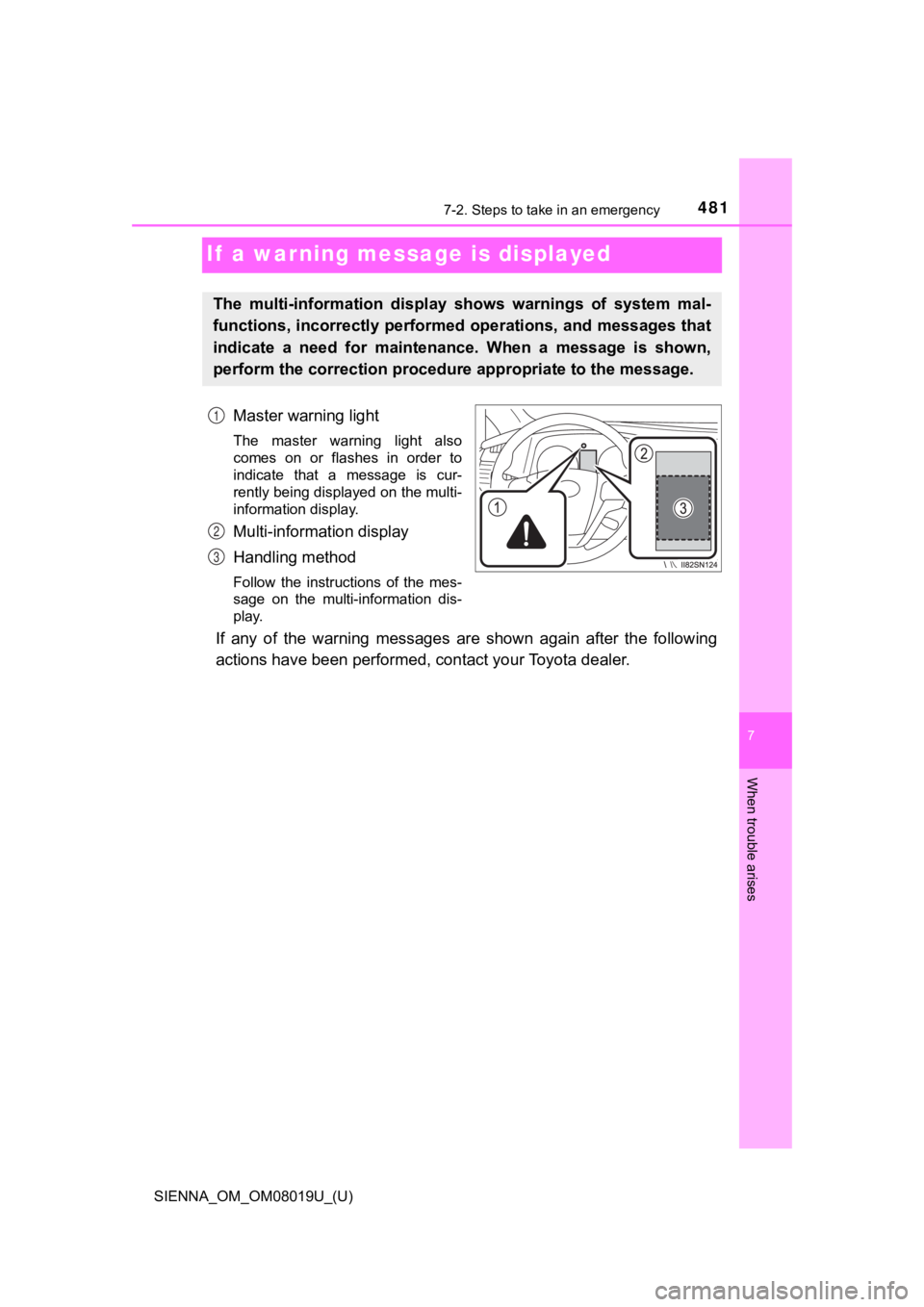
481
SIENNA_OM_OM08019U_(U)
7-2. Steps to take in an emergency
7
When trouble arises
If a warning message is displayed
Master warning light
The master warning light also
comes on or flashes in order to
indicate that a message is cur-
rently being displayed on the multi-
information display.
Multi-information display
Handling method
Follow the instructions of the mes-
sage on the multi-information dis-
play.
If any of the warning messages are shown again after the following
actions have been performed, contact your Toyota dealer.
The multi-information display shows warnings of system mal-
functions, incorrectly performed operations, and messages that
indicate a need for maintena nce. When a message is shown,
perform the correction procedur e appropriate to the message.
1
2
3
Page 482 of 584
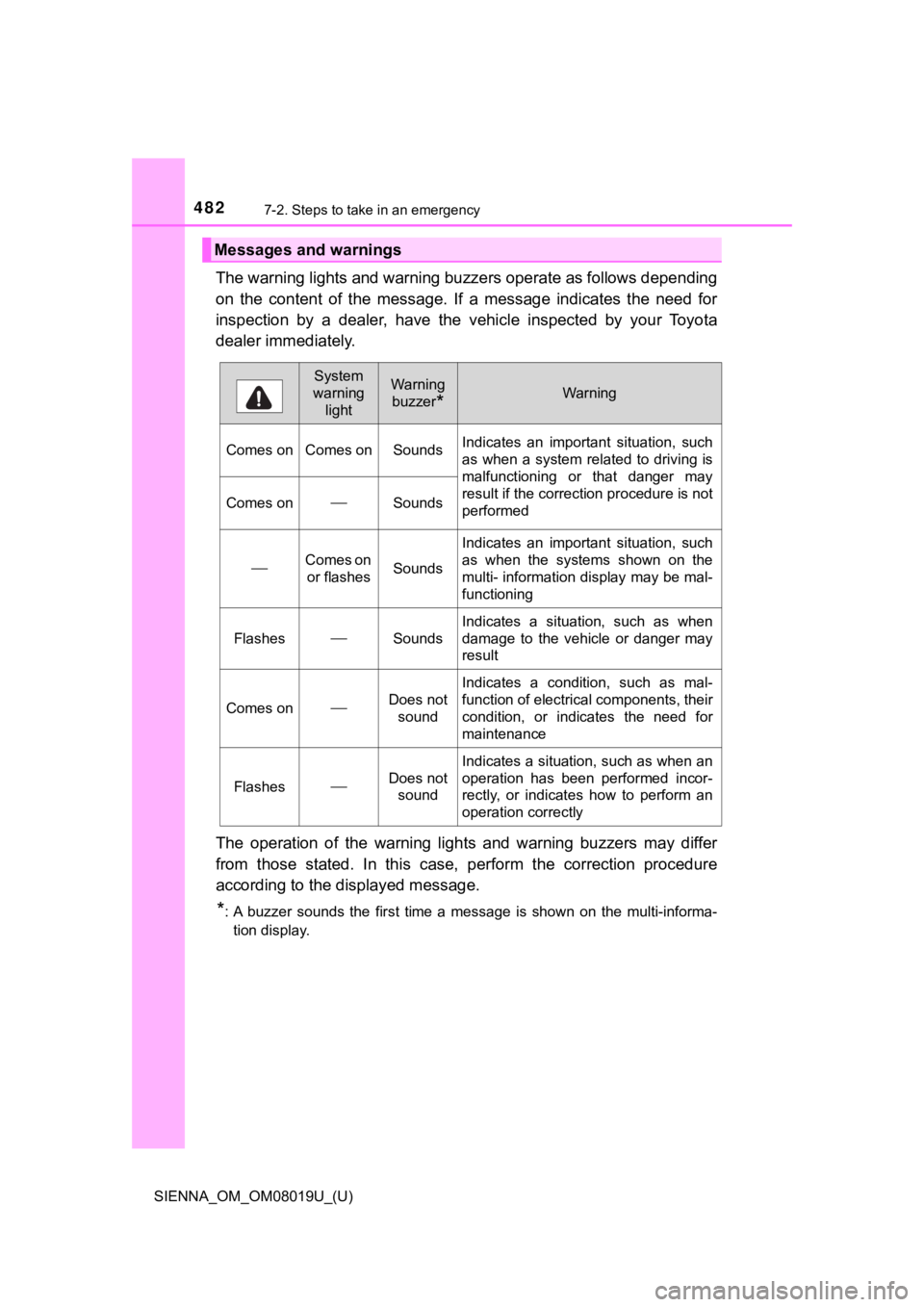
4827-2. Steps to take in an emergency
SIENNA_OM_OM08019U_(U)
The warning lights and warning buzzers operate as follows depending
on the content of the message. If a message indicates the need for
inspection by a dealer, have the vehicle inspected by your Toyota
dealer immediately.
The operation of the warning lights and warning buzzers may dif fer
from those stated. In this case, perform the correction procedu re
according to the displayed message.
*: A buzzer sounds the first time a message is shown on the multi -informa-
tion display.
Messages and warnings
System
warning lightWarning
buzzer
*Warning
Comes onComes onSoundsIndicates an important situation, such
as when a system related to driving is
malfunctioning or that danger may
result if the correction procedure is not
performed
Comes onSounds
Comes on or flashesSounds
Indicates an important situation, such
as when the systems shown on the
multi- information display may be mal-
functioning
FlashesSounds
Indicates a situation, such as when
damage to the vehicle or danger may
result
Comes onDoes not sound
Indicates a condition, such as mal-
function of electrical components, their
condition, or indicates the need for
maintenance
FlashesDoes not sound
Indicates a situation, such as when an
operation has been performed incor-
rectly, or indicates how to perform an
operation correctly
Page 483 of 584
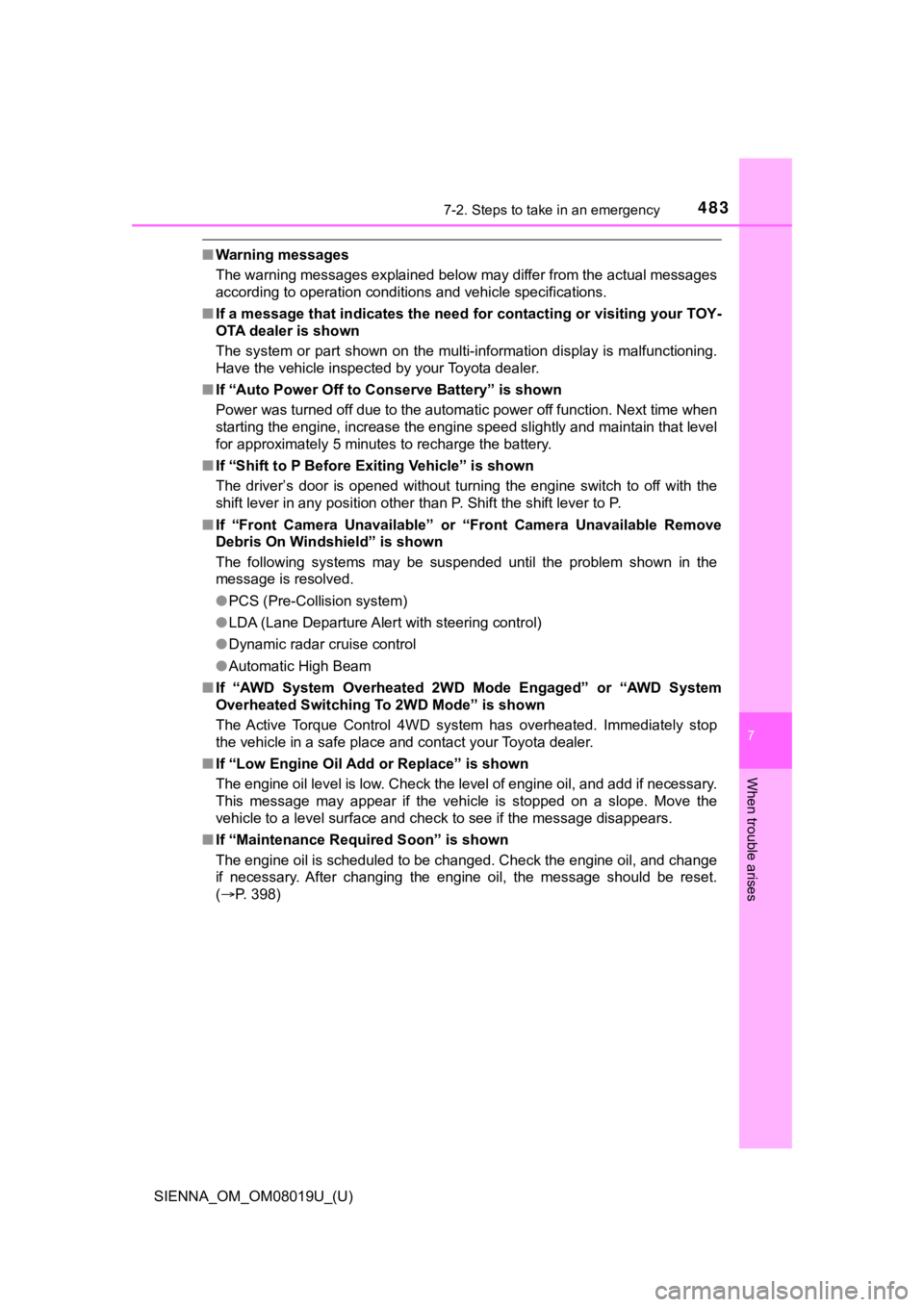
4837-2. Steps to take in an emergency
SIENNA_OM_OM08019U_(U)
7
When trouble arises
■Warning messages
The warning messages explained below may differ from the actual messages
according to operation conditions and vehicle specifications.
■ If a message that indicates the need for contacting or visiting your TOY-
OTA dealer is shown
The system or part shown on the multi-information display is ma lfunctioning.
Have the vehicle inspected by your Toyota dealer.
■ If “Auto Power Off to Con serve Battery” is shown
Power was turned off due to the automatic power off function. N ext time when
starting the engine, increase the engine speed slightly and mai ntain that level
for approximately 5 minutes to recharge the battery.
■ If “Shift to P Before Exiting Vehicle” is shown
The driver’s door is opened without turning the engine switch t o off with the
shift lever in any position other than P. Shift the shift lever to P.
■ If “Front Camera Unavailable” or “Front Camera Unavailable Remove
Debris On Windshield” is shown
The following systems may be suspended until the problem shown in the
message is resolved.
● PCS (Pre-Collision system)
● LDA (Lane Departure Alert with steering control)
● Dynamic radar cruise control
● Automatic High Beam
■ If “AWD System Overheated 2WD Mode Engaged” or “AWD System
Overheated Switching To 2WD Mode” is shown
The Active Torque Control 4WD system has overheated. Immediatel y stop
the vehicle in a safe place and contact your Toyota dealer.
■ If “Low Engine Oil Add or Replace” is shown
The engine oil level is low. Check the level of engine oil, and add if necessary.
This message may appear if the vehicle is stopped on a slope. M ove the
vehicle to a level surface and check to see if the message disa ppears.
■ If “Maintenance Required Soon” is shown
The engine oil is scheduled to be changed. Check the engine oil, and change
if necessary. After changing the engine oil, the message should be reset.
( P. 398)
Page 484 of 584
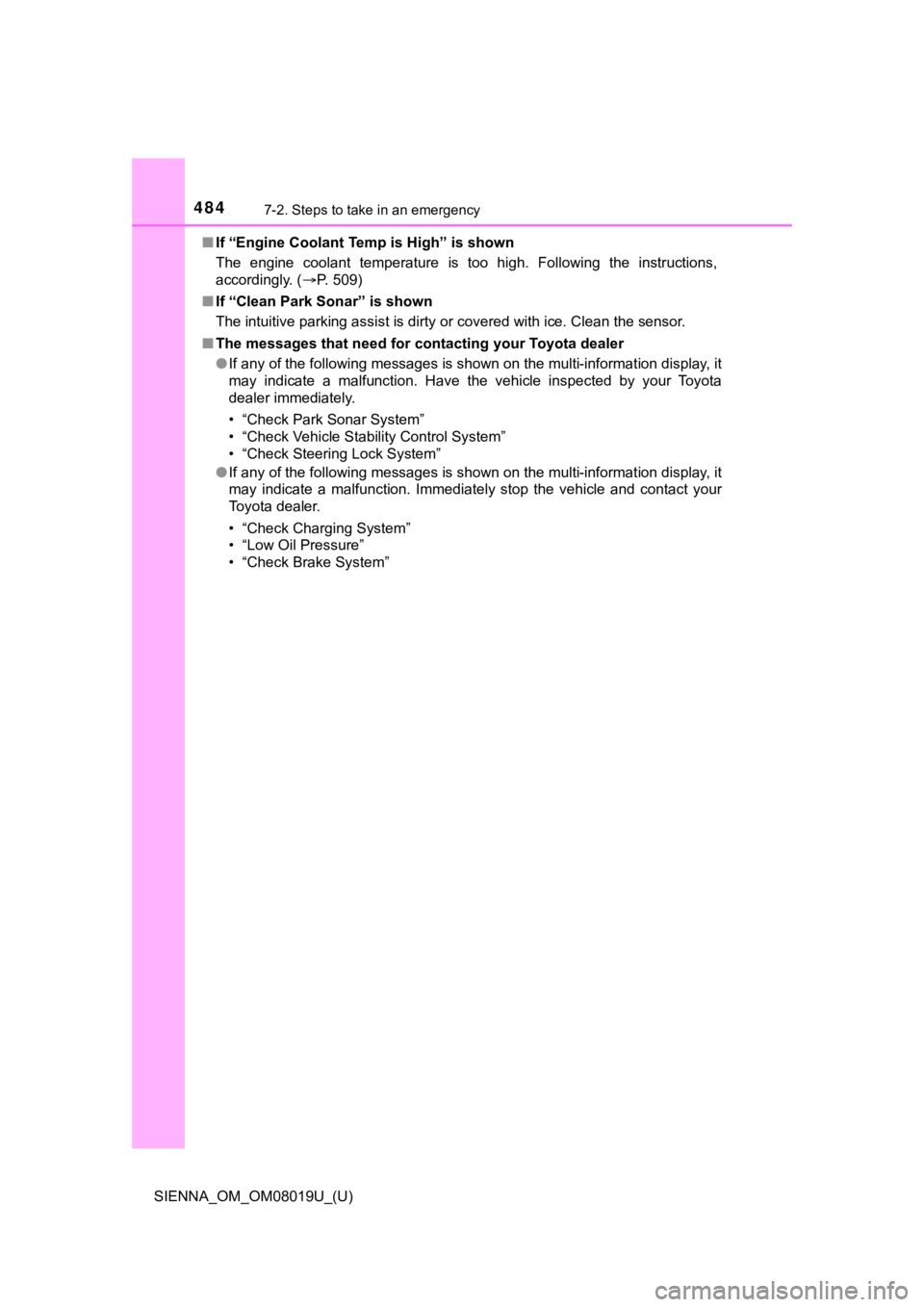
4847-2. Steps to take in an emergency
SIENNA_OM_OM08019U_(U)■
If “Engine Coolant Temp is High” is shown
The engine coolant temperature is too high. Following the instr uctions,
accordingly. ( P. 509)
■ If “Clean Park Sonar” is shown
The intuitive parking assist is dirty or covered with ice. Clean the sensor.
■ The messages that need for cont acting your Toyota dealer
● If any of the following messages is shown on the multi-informat ion display, it
may indicate a malfunction. Have the vehicle inspected by your To y o t a
dealer immediately.
• “Check Park Sonar System”
• “Check Vehicle Stability Control System”
• “Check Steering Lock System”
● If any of the following messages is shown on the multi-informat ion display, it
may indicate a malfunction. Immediately stop the vehicle and contact your
Toyota dealer.
• “Check Charging System”
• “Low Oil Pressure”
• “Check Brake System”
Page 485 of 584
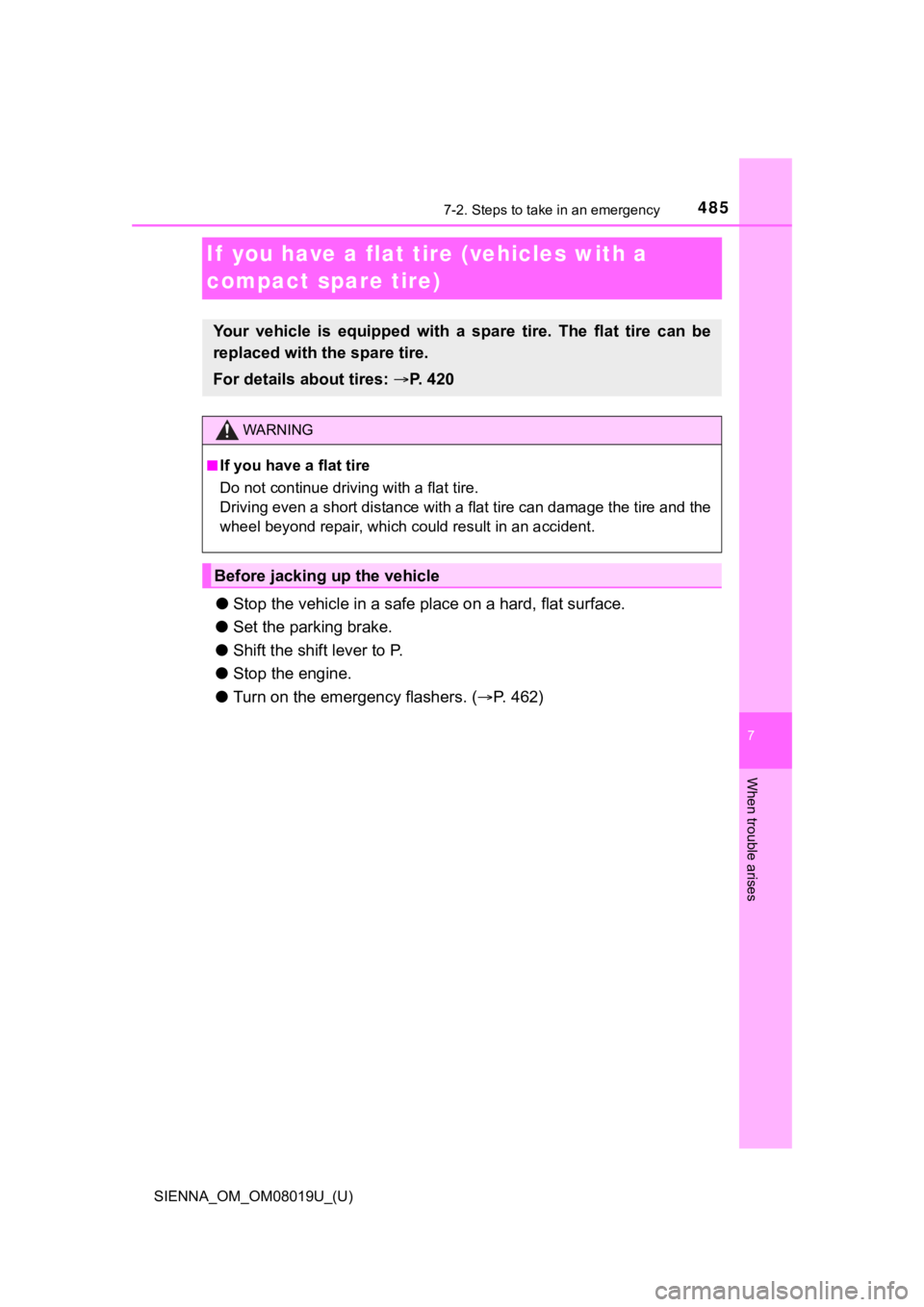
485
SIENNA_OM_OM08019U_(U)
7-2. Steps to take in an emergency
7
When trouble arises
If you have a flat tire (vehicles with a
compact spare tire)
●Stop the vehicle in a safe place on a hard, flat surface.
● Set the parking brake.
● Shift the shift lever to P.
● Stop the engine.
● Turn on the emergency flashers. ( P. 462)
Your vehicle is equipped with a spare tire. The flat tire can b e
replaced with the spare tire.
For details about tires: P. 4 2 0
WARNING
■If you have a flat tire
Do not continue driving with a flat tire.
Driving even a short distance wit h a flat tire can damage the tire and the
wheel beyond repair, which cou ld result in an accident.
Before jacking up the vehicle
Page 486 of 584
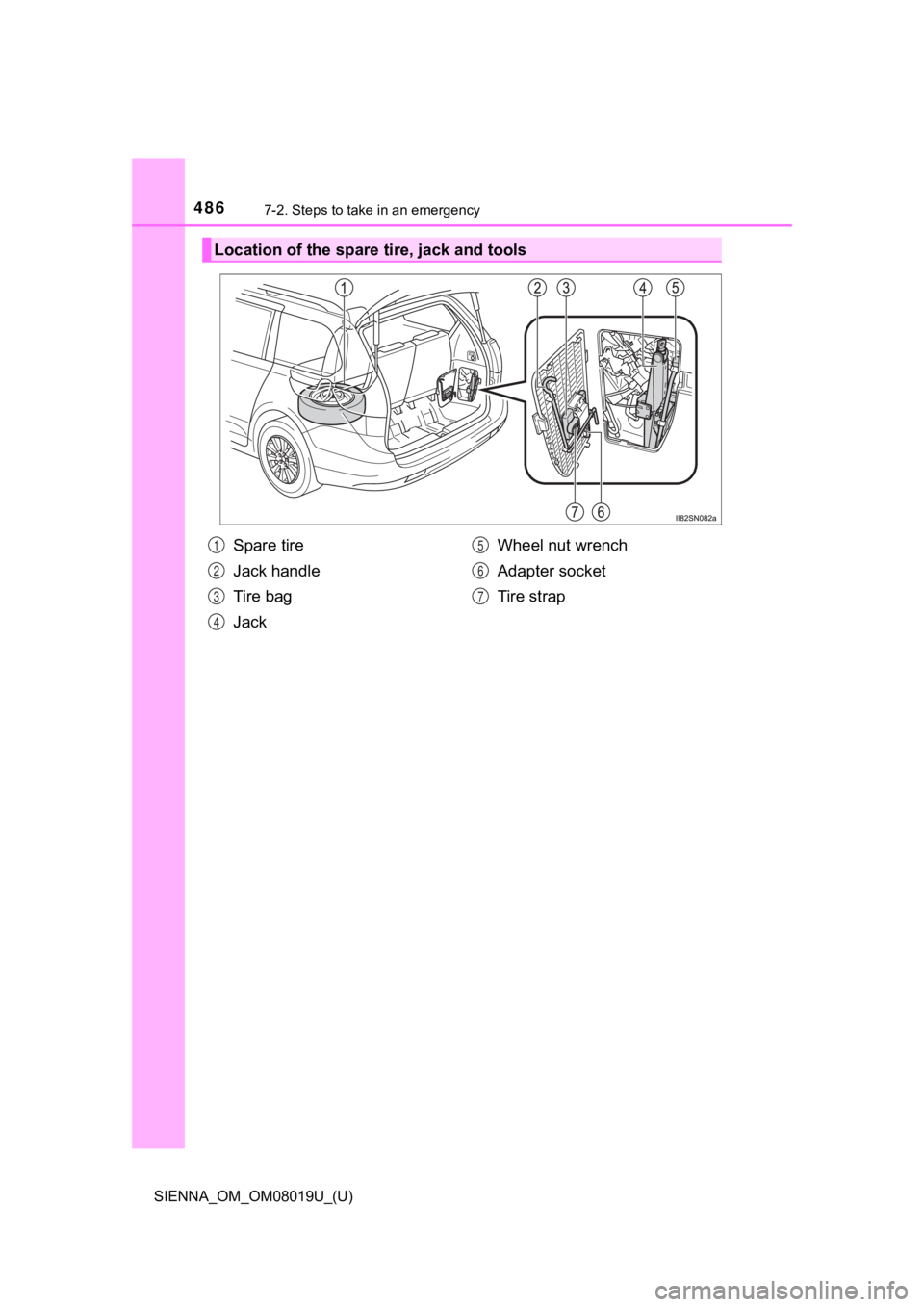
4867-2. Steps to take in an emergency
SIENNA_OM_OM08019U_(U)
Location of the spare tire, jack and tools
Spare tire
Jack handle
Tire bag
JackWheel nut wrench
Adapter socket
Tire strap1
2
3
4
5
6
7
Page 487 of 584
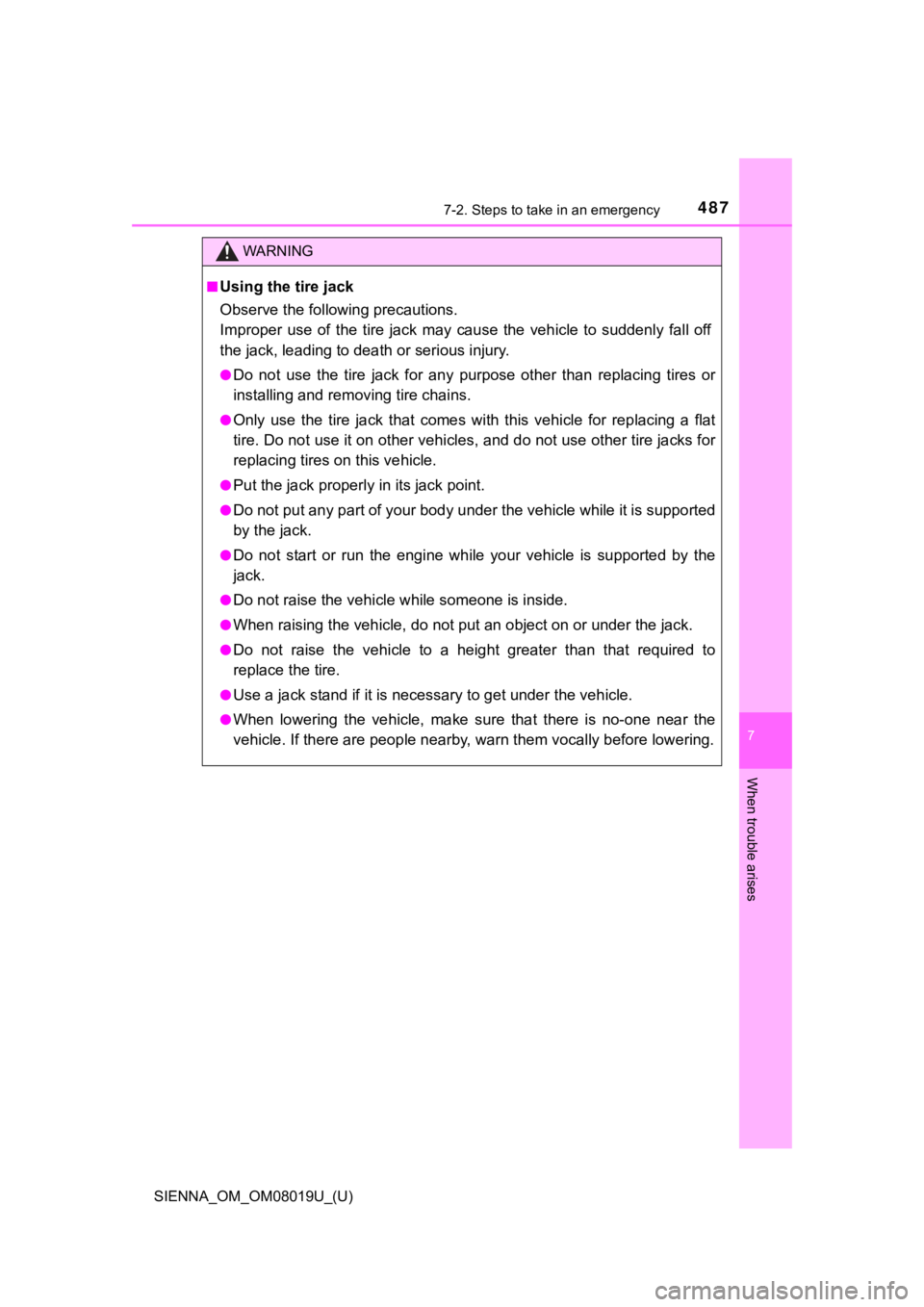
4877-2. Steps to take in an emergency
SIENNA_OM_OM08019U_(U)
7
When trouble arises
WARNING
■Using the tire jack
Observe the following precautions.
Improper use of the tire jack may cause the vehicle to suddenly fall off
the jack, leading to death or serious injury.
●Do not use the tire jack for any purpose other than replacing t ires or
installing and removing tire chains.
●Only use the tire jack that comes with this vehicle for replacing a flat
tire. Do not use it on other vehicles, and do not use other tir e jacks for
replacing tires on this vehicle.
●Put the jack properl y in its jack point.
●Do not put any part of your body under the vehicle while it is supported
by the jack.
●Do not start or run the engine while your vehicle is supported by the
jack.
●Do not raise the vehicle w hile someone is inside.
●When raising the vehicle, do not put an object on or under the jack.
●Do not raise the vehicle to a height greater than that required to
replace the tire.
●Use a jack stand if it is nece ssary to get under the vehicle.
●When lowering the vehicle, make sure that there is no-one near the
vehicle. If there are people nearb y, warn them vocally before lowering.
Page 488 of 584
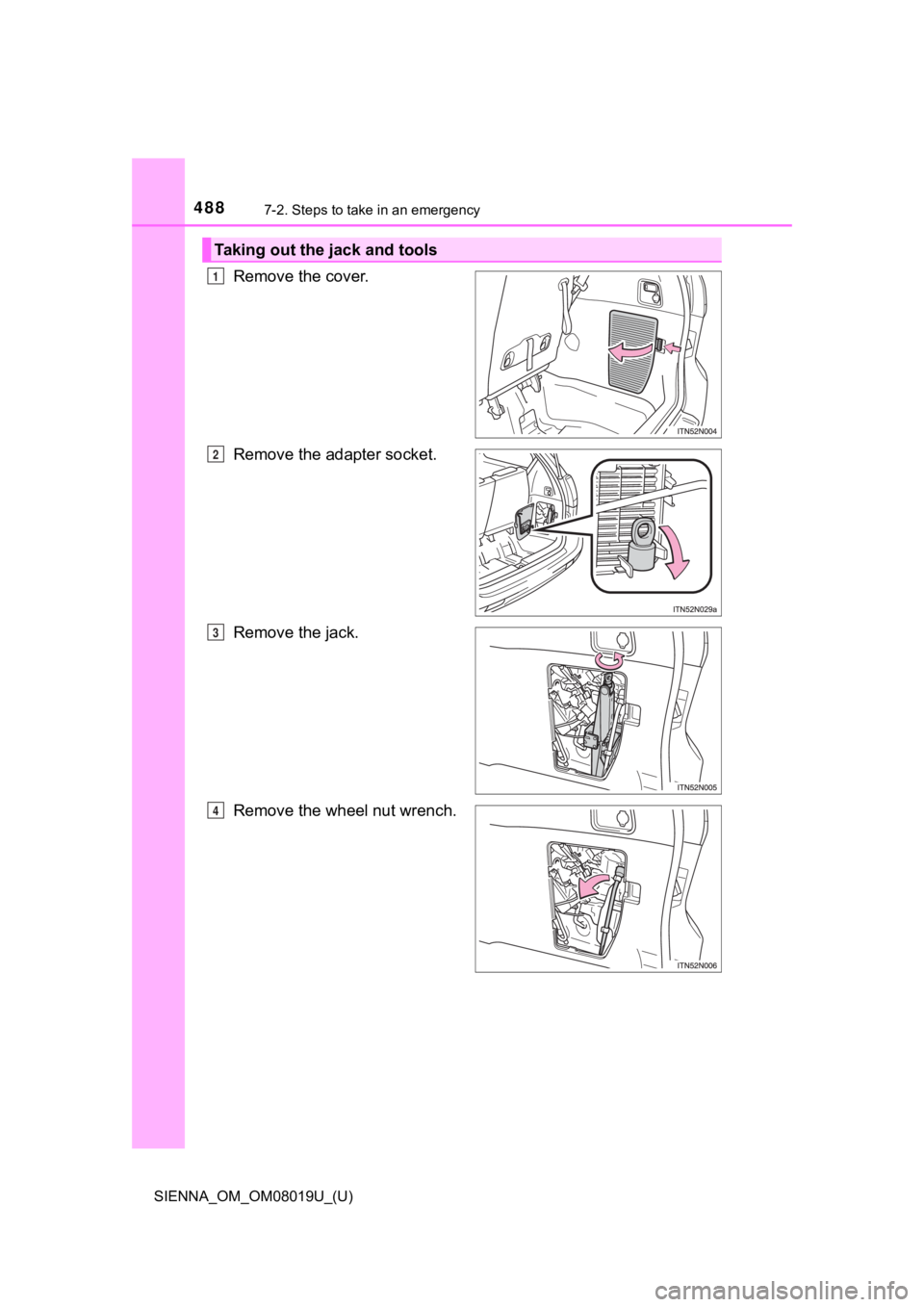
4887-2. Steps to take in an emergency
SIENNA_OM_OM08019U_(U)
Remove the cover.
Remove the adapter socket.
Remove the jack.
Remove the wheel nut wrench.
Taking out the jack and tools
1
2
3
4
Page 489 of 584
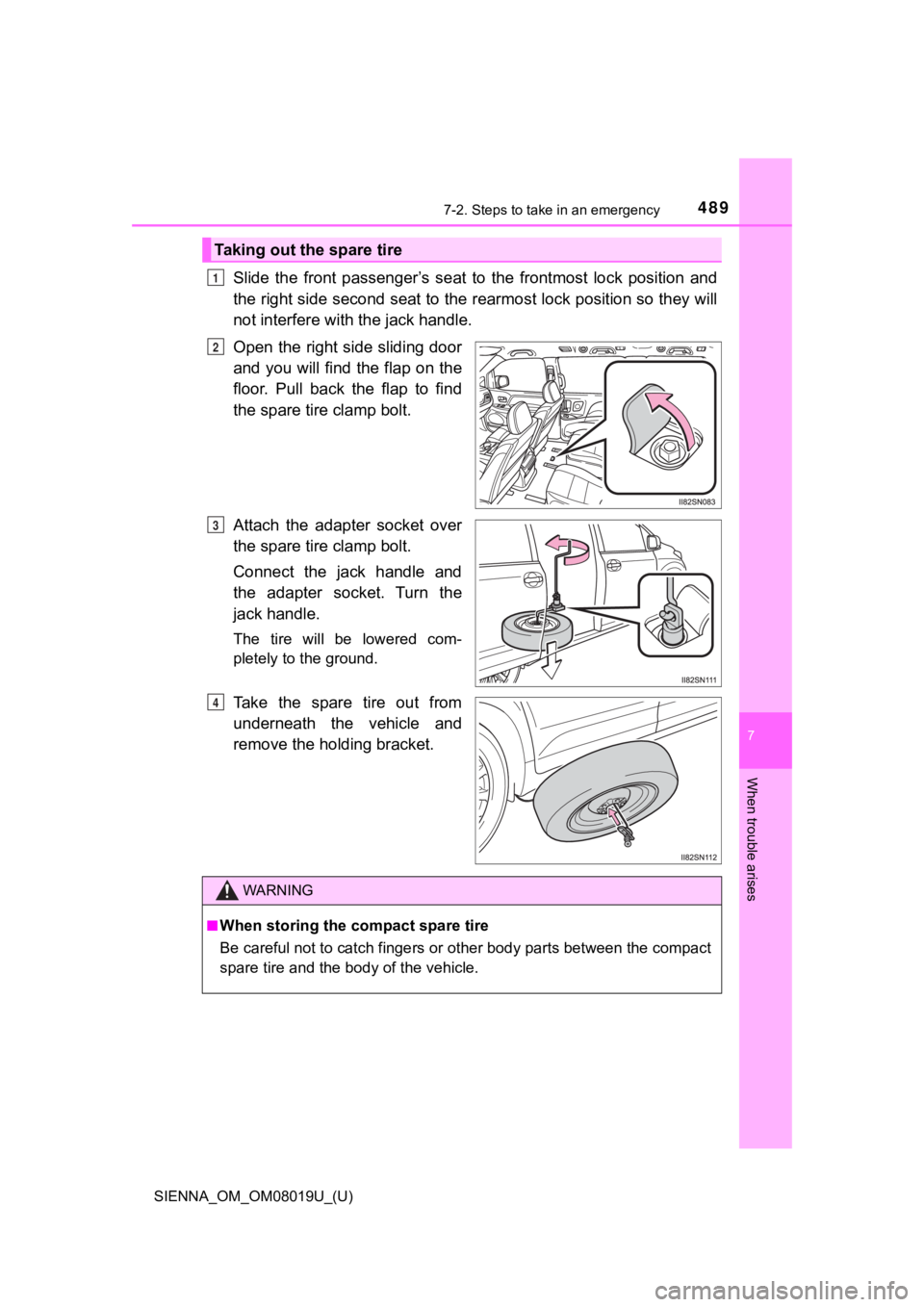
4897-2. Steps to take in an emergency
SIENNA_OM_OM08019U_(U)
7
When trouble arises
Slide the front passenger’s seat to the frontmost lock position and
the right side second seat to the rearmost lock position so the y will
not interfere with the jack handle.
Open the right side sliding door
and you will find the flap on the
floor. Pull back the flap to find
the spare tire clamp bolt.
Attach the adapter socket over
the spare tire clamp bolt.
Connect the jack handle and
the adapter socket. Turn the
jack handle.
The tire will be lowered com-
pletely to the ground.
Take the spare tire out from
underneath the vehicle and
remove the holding bracket.
Taking out the spare tire
1
2
3
4
WARNING
■When storing the compact spare tire
Be careful not to catch fingers or other body parts between the compact
spare tire and the body of the vehicle.
Page 490 of 584
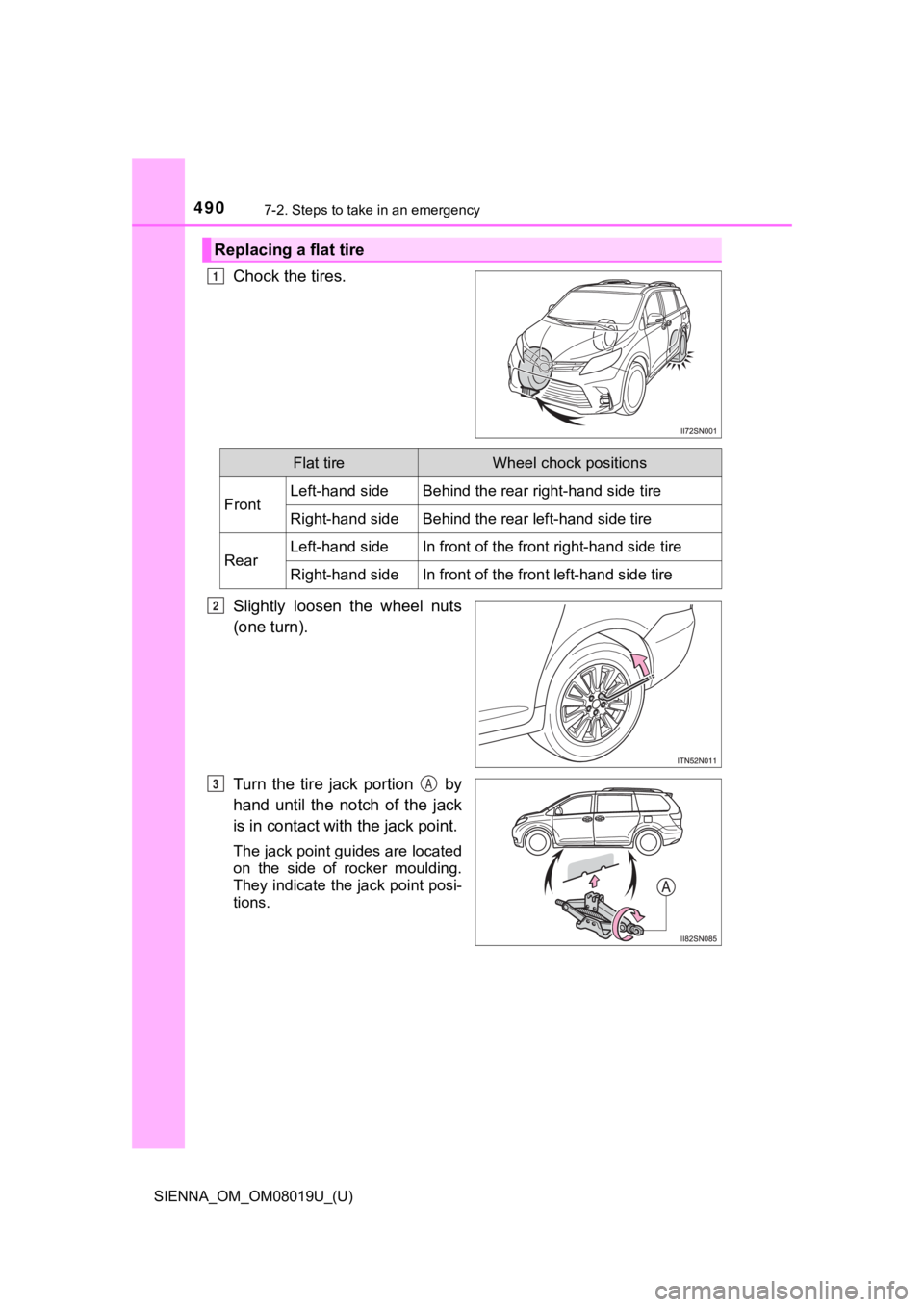
4907-2. Steps to take in an emergency
SIENNA_OM_OM08019U_(U)
Chock the tires.
Slightly loosen the wheel nuts
(one turn).
Turn the tire jack portion by
hand until the notch of the jack
is in contact with the jack point.
The jack point guides are located
on the side of rocker moulding.
They indicate the jack point posi-
tions.
Replacing a flat tire
1
Flat tireWheel chock positions
FrontLeft-hand sideBehind the rear right-hand side tire
Right-hand sideBehind the rear left-hand side tire
RearLeft-hand sideIn front of the front right-hand side tire
Right-hand sideIn front of the front left-hand side tire
2
3A