android auto TOYOTA SIENNA HYBRID 2021 Accessories, Audio & Navigation (in English)
[x] Cancel search | Manufacturer: TOYOTA, Model Year: 2021, Model line: SIENNA HYBRID, Model: TOYOTA SIENNA HYBRID 2021Pages: 332, PDF Size: 11.73 MB
Page 2 of 332
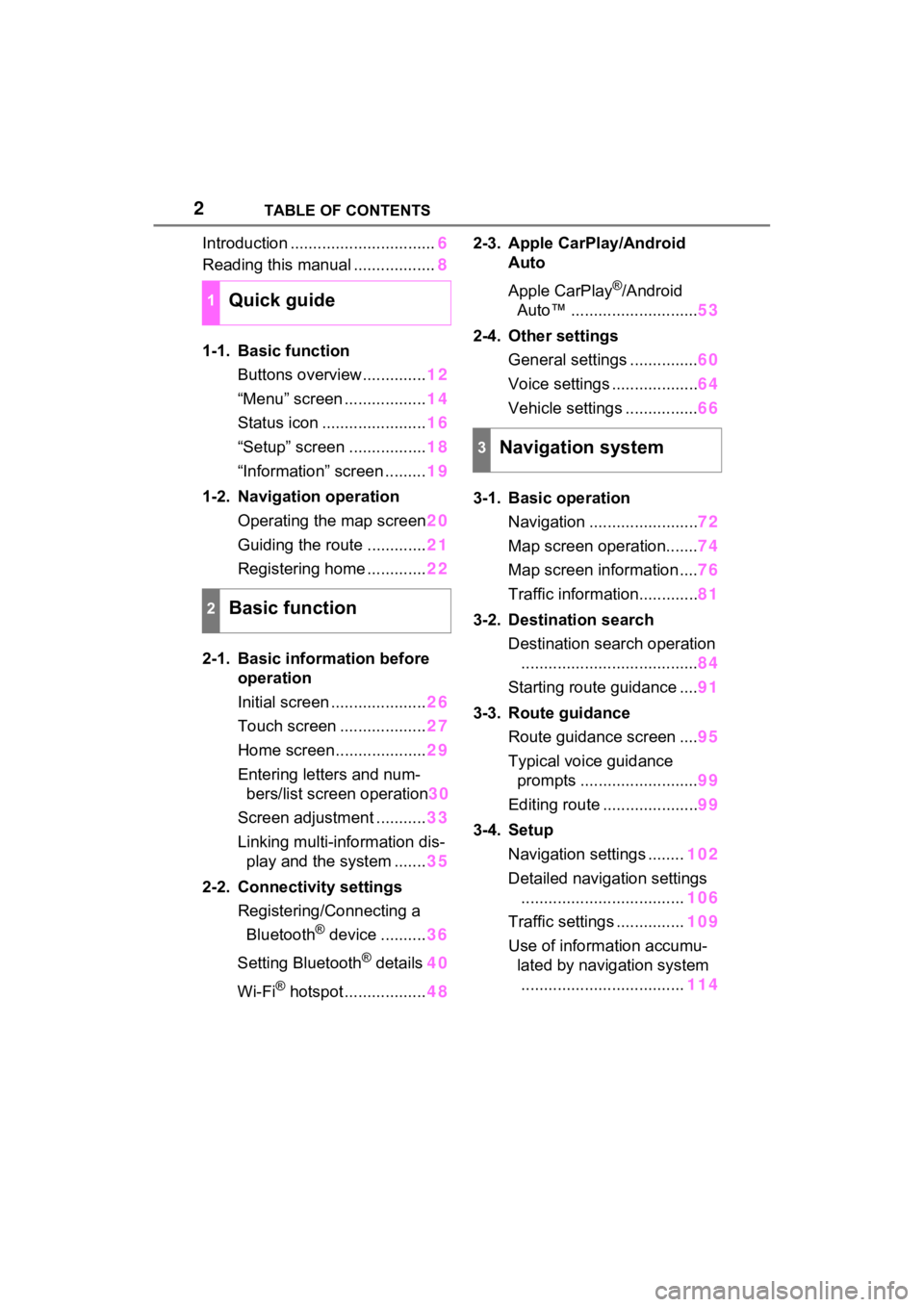
2TABLE OF CONTENTS
Introduction ................................6
Reading this manual .................. 8
1-1. Basic function Buttons overview.............. 12
“Menu” screen .................. 14
Status icon ....................... 16
“Setup” screen ................. 18
“Information” screen ......... 19
1-2. Navigation operation Operating the map screen 20
Guiding the route ............. 21
Registering home ............. 22
2-1. Basic information before operation
Initial screen ..................... 26
Touch screen ................... 27
Home screen.................... 29
Entering letters and num- bers/list screen operation 30
Screen adjustment ........... 33
Linking multi-information dis- play and the system ....... 35
2-2. Connectivity settings Registering/Connecting a Bluetooth
® device .......... 36
Setting Bluetooth
® details 40
Wi-Fi
® hotspot .................. 482-3. Apple CarPlay/Android
Auto
Apple CarPlay
®/Android
Auto™ ............................ 53
2-4. Other settings General settings ............... 60
Voice settings ................... 64
Vehicle settings ................ 66
3-1. Basic operation Navigation ........................ 72
Map screen operation....... 74
Map screen information .... 76
Traffic information............. 81
3-2. Destination search Destination search operation....................................... 84
Starting route guidance .... 91
3-3. Route guidance Route guidance screen .... 95
Typical voice guidance prompts .......................... 99
Editing route ..................... 99
3-4. Setup Navigation settings ........ 102
Detailed navigation settings .................................... 106
Traffic settings ............... 109
Use of informa tion accumu-
lated by navigation system
.................................... 1141Quick guide
2Basic function
3Navigation system
Page 3 of 332
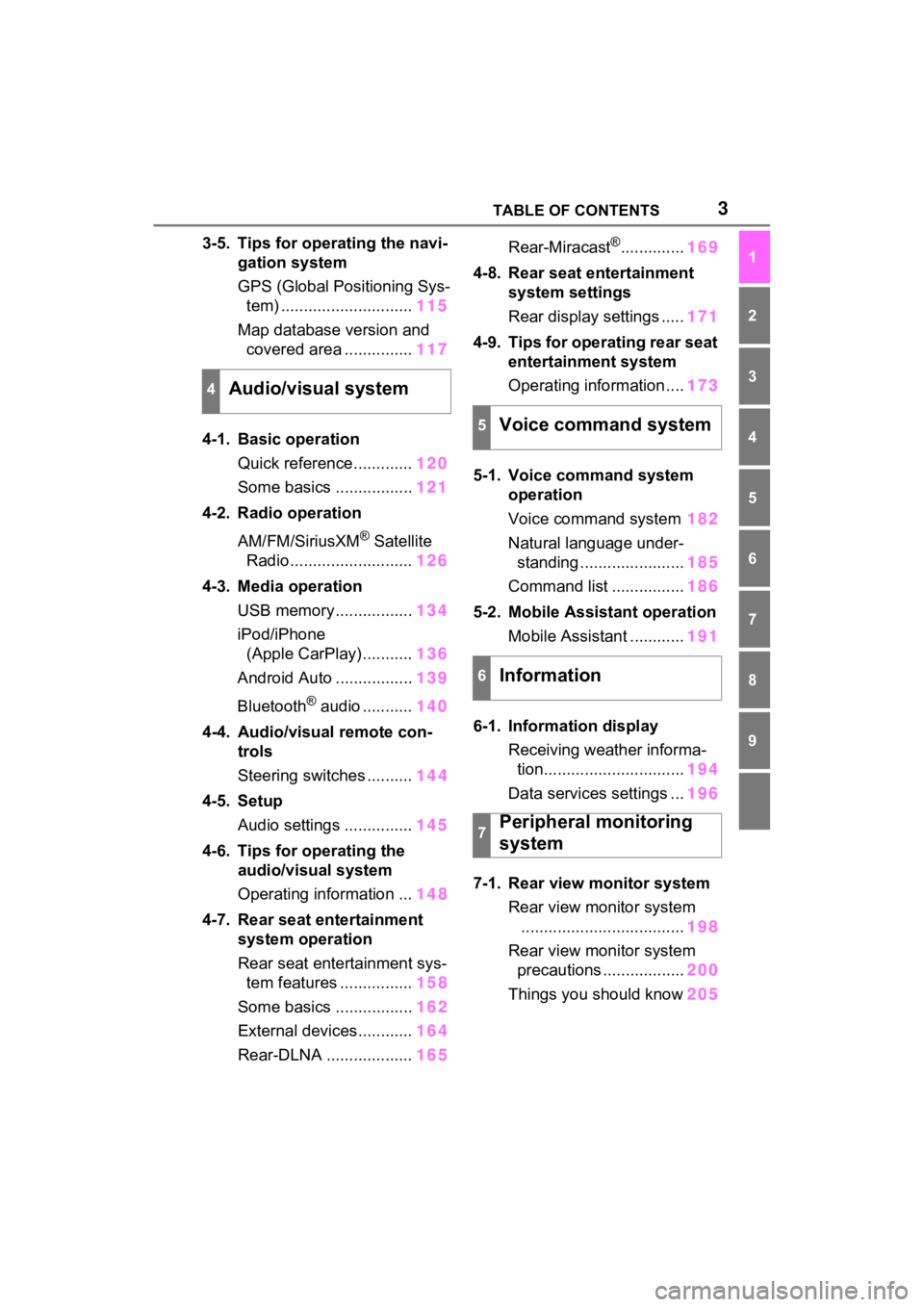
3TABLE OF CONTENTS
1
2
3
4
5
6
7
8
9
3-5. Tips for operating the navi-gation system
GPS (Global Positioning Sys-tem) ............................. 115
Map database version and covered area ............... 117
4-1. Basic operation Quick reference............. 120
Some basics ................. 121
4-2. Radio operation
AM/FM/SiriusXM
® Satellite
Radio ........................... 126
4-3. Media operation USB memory................. 134
iPod/iPhone (Apple CarPlay) ........... 136
Android Auto ................. 139
Bluetooth
® audio ........... 140
4-4. Audio/visual remote con- trols
Steering switches .......... 144
4-5. Setup Audio settings ............... 145
4-6. Tips for operating the audio/visual system
Operating information ... 148
4-7. Rear seat entertainment system operation
Rear seat entertainment sys-tem features ................ 158
Some basics ................. 162
External devices............ 164
Rear-DLNA ................... 165Rear-Miracast
®..............
169
4-8. Rear seat entertainment system settings
Rear display settings ..... 171
4-9. Tips for operating rear seat entertainment system
Operating information .... 173
5-1. Voice command system operation
Voice command system 182
Natural language under- standing ....................... 185
Command list ................ 186
5-2. Mobile Assistant operation Mobile Assistant ............ 191
6-1. Information display Receiving weather informa-tion............................... 194
Data services settings ... 196
7-1. Rear view monitor system Rear view monitor system.................................... 198
Rear view monitor system precautions .................. 200
Things you should know 205
4Audio/visual system
5Voice command system
6Information
7Peripheral monitoring
system
Page 13 of 332
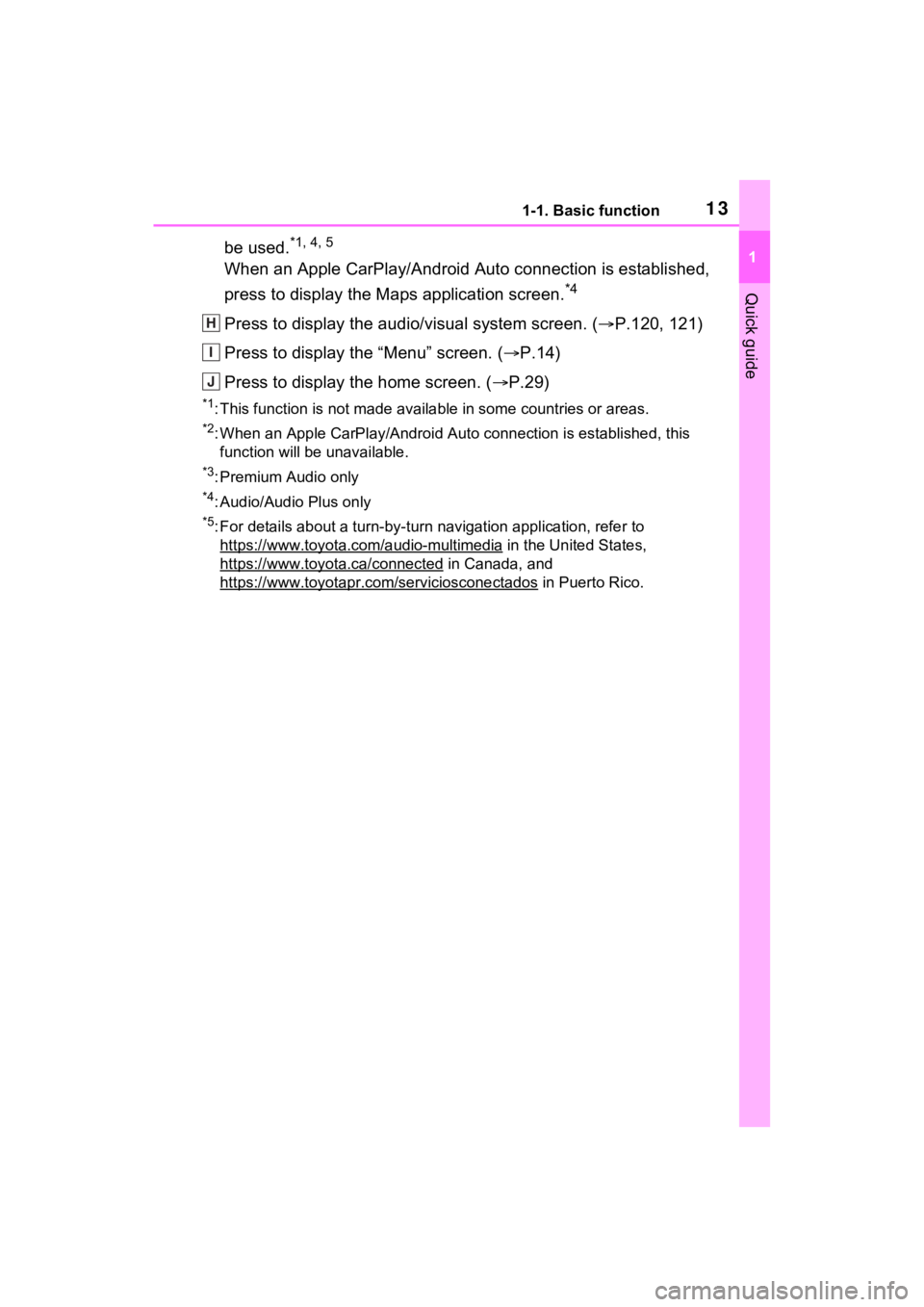
131-1. Basic function
1
Quick guide
be used.*1, 4, 5
When an Apple CarPlay/Android Auto connection is established,
press to display the Maps application screen.
*4
Press to display the audio/visual system screen. (P.120, 121)
Press to display the “Menu” screen. ( P.14)
Press to display the home screen. ( P.29)
*1: This function is not made available in some countries or areas .
*2: When an Apple CarPlay/Android Auto connection is established, this
function will be unavailable.
*3: Premium Audio only
*4: Audio/Audio Plus only
*5: For details about a turn-by-turn navigation application, refer to
https://www.toyota.c om/audio-multimedia
in the United States,
https://www.toyota .ca/connected
in Canada, and
https://www.toyotapr.com /serviciosconectados
in Puerto Rico.
H
I
J
Page 14 of 332
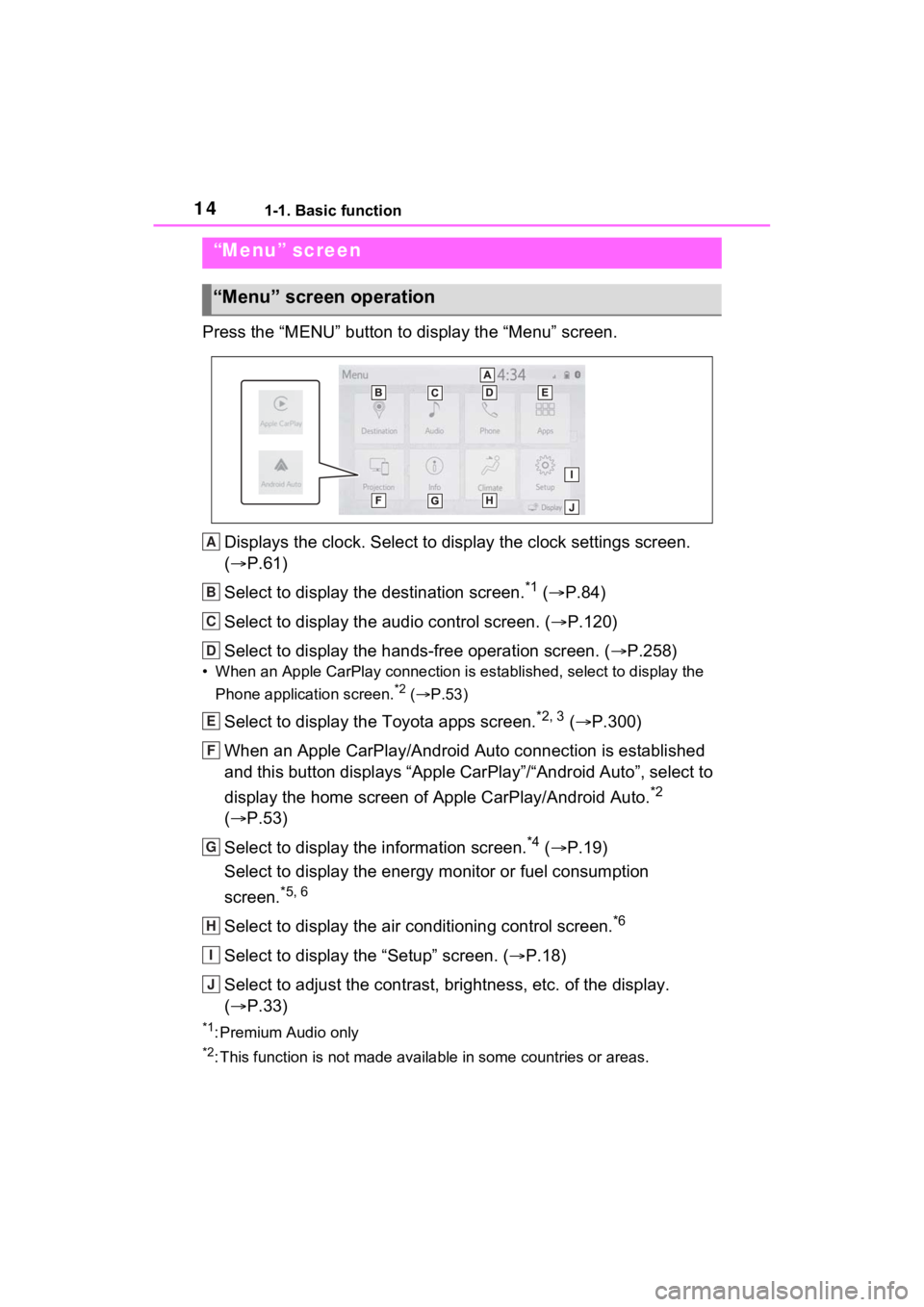
141-1. Basic function
Press the “MENU” button to display the “Menu” screen.
Displays the clock. Select to display the clock settings screen.
( P.61)
Select to display the destination screen.
*1 ( P.84)
Select to display the audio control screen. ( P.120)
Select to display the hands-free operation screen. ( P.258)
• When an Apple CarPlay connection is established, select to display the
Phone application screen.
*2 ( P.53)
Select to display the Toyota apps screen.*2, 3 ( P.300)
When an Apple CarPlay/Android Auto connection is established
and this button displays “Apple CarPlay”/“Android Auto”, select to
display the home screen of Apple CarPlay/Android Auto.
*2
( P.53)
Select to display the information screen.
*4 ( P.19)
Select to display the energy monitor or fuel consumption
screen.
*5, 6
Select to display the air conditioning control screen.*6
Select to display the “Setup” screen. ( P.18)
Select to adjust the contrast, brightness, etc. of the display.
( P.33)
*1: Premium Audio only
*2: This function is not made available in some countries or areas .
“Menu” screen
“Menu” screen operation
A
B
C
D
E
F
G
H
I
J
Page 15 of 332
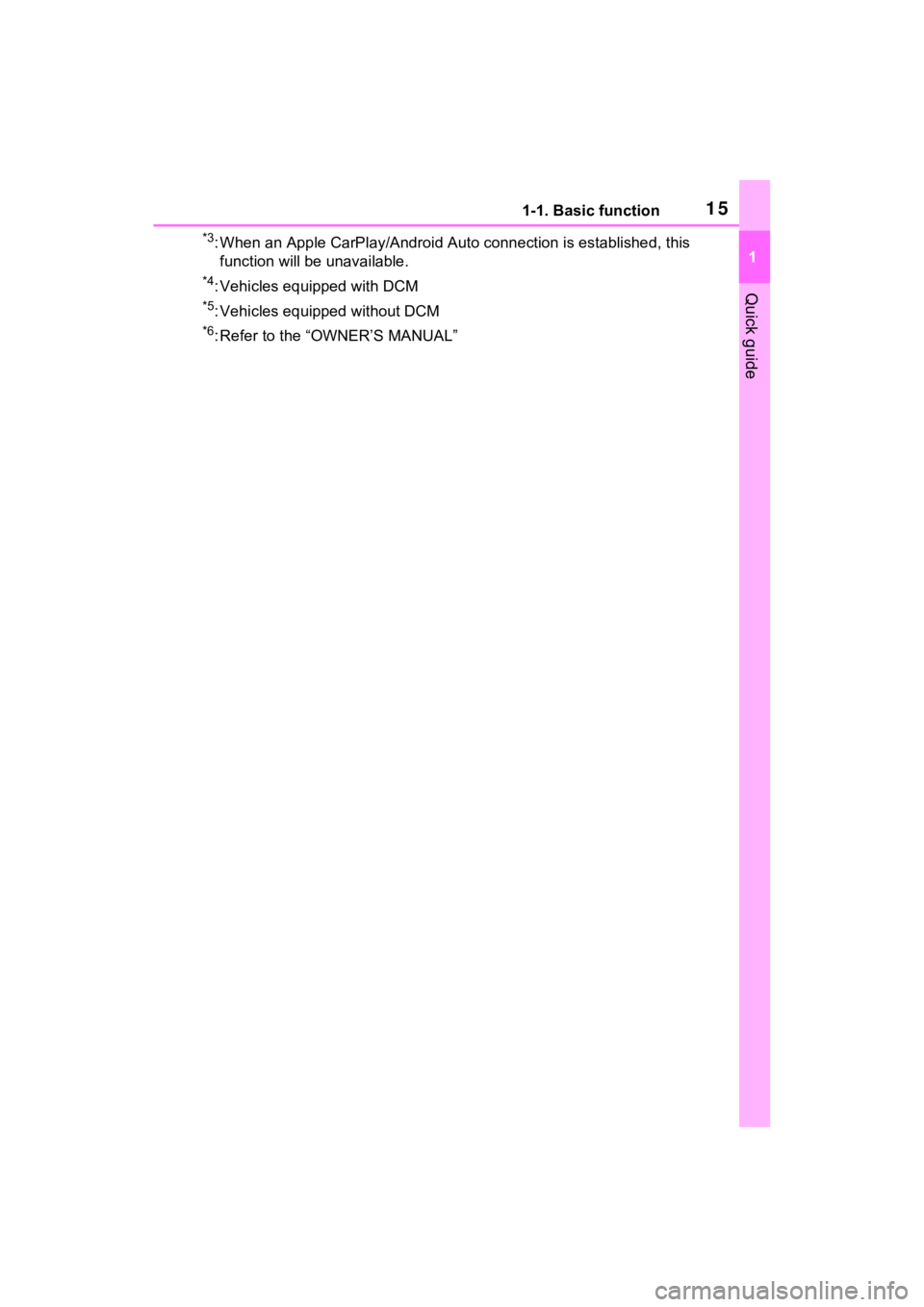
151-1. Basic function
1
Quick guide
*3: When an Apple CarPlay/Android Auto connection is established, this
function will be unavailable.
*4: Vehicles equipped with DCM
*5: Vehicles equipped without DCM
*6: Refer to the “OWNER’S MANUAL”
Page 25 of 332
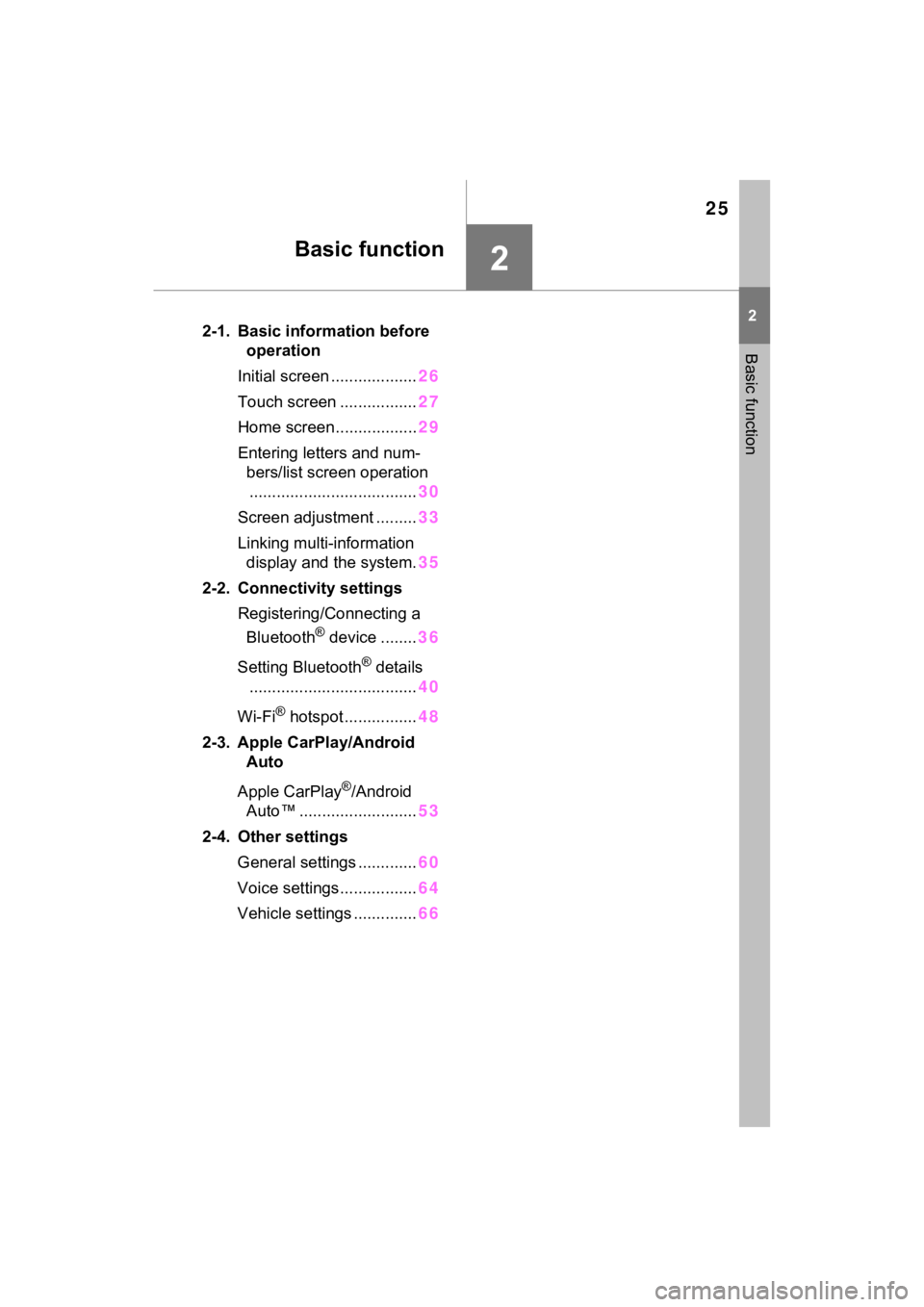
25
2
2
Basic function
Basic function
2-1. Basic information before operation
Initial screen ................... 26
Touch screen ................. 27
Home screen.................. 29
Entering letters and num- bers/list screen operation..................................... 30
Screen adjustment ......... 33
Linking multi-information display and the system. 35
2-2. Connectivity settings Registering/Connecting a Bluetooth
® device ........ 36
Setting Bluetooth
® details
..................................... 40
Wi-Fi
® hotspot ................ 48
2-3. Apple CarPlay/Android Auto
Apple CarPlay
®/Android
Auto™ .......................... 53
2-4. Other settings General settings ............. 60
Voice settings................. 64
Vehicle settings .............. 66
Page 36 of 332
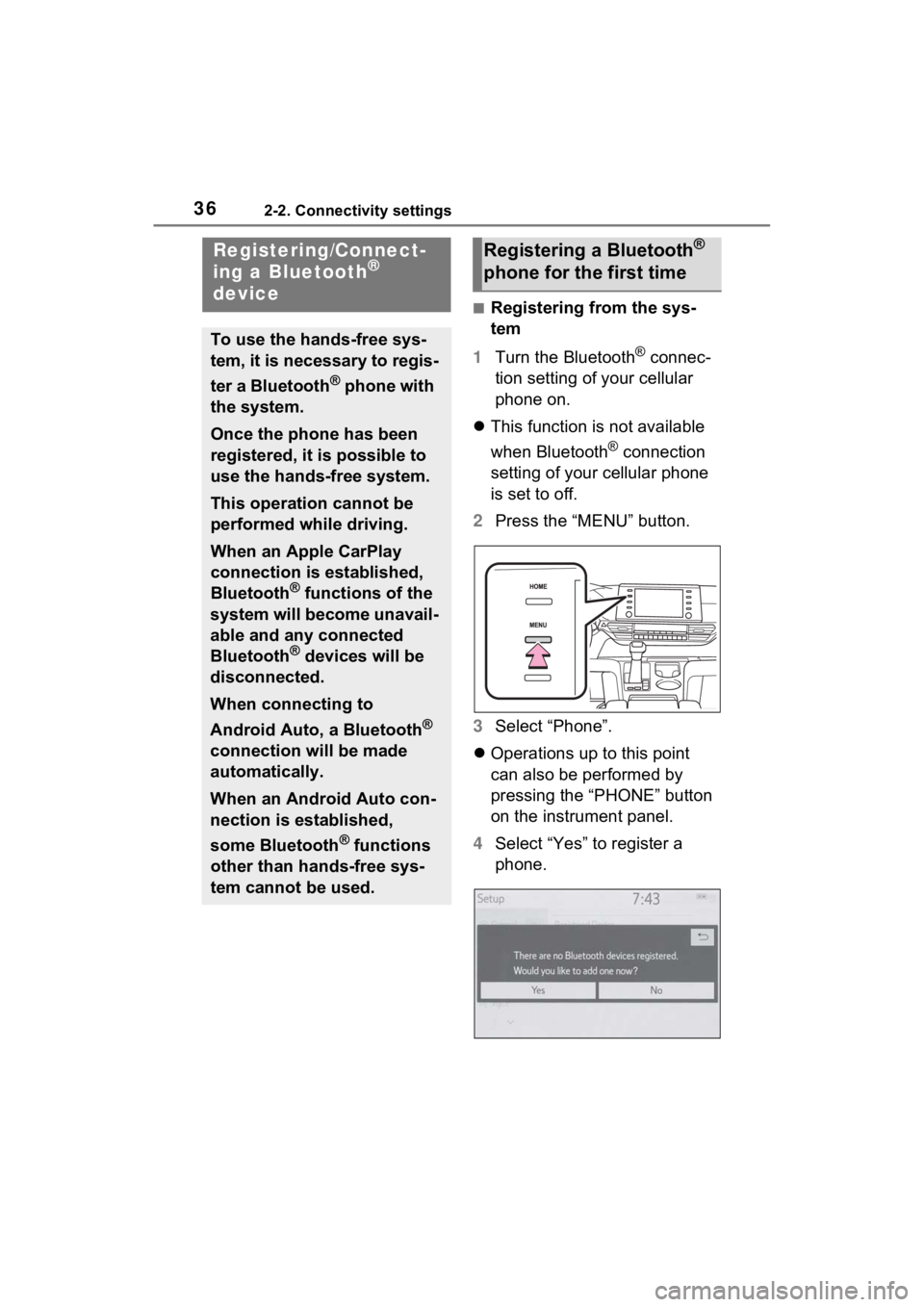
362-2. Connectivity settings
2-2.Connectivity settings
■Registering from the sys-
tem
1 Turn the Bluetooth
® connec-
tion setting of your cellular
phone on.
This function is not available
when Bluetooth
® connection
setting of your cellular phone
is set to off.
2 Press the “MENU” button.
3 Select “Phone”.
Operations up to this point
can also be performed by
pressing the “PHONE” button
on the instrument panel.
4 Select “Yes” to register a
phone.
Registering/Connect-
ing a Bluetooth®
device
To use the hands-free sys-
tem, it is necessary to regis-
ter a Bluetooth
® phone with
the system.
Once the phone has been
registered, it is possible to
use the hands-free system.
This operation cannot be
performed while driving.
When an Apple CarPlay
connection is established,
Bluetooth
® functions of the
system will become unavail-
able and any connected
Bluetooth
® devices will be
disconnected.
When connecting to
Android Auto, a Bluetooth
®
connection will be made
automatically.
When an Android Auto con-
nection is established,
some Bluetooth
® functions
other than hands-free sys-
tem cannot be used.
Registering a Bluetooth®
phone for the first time
Page 40 of 332
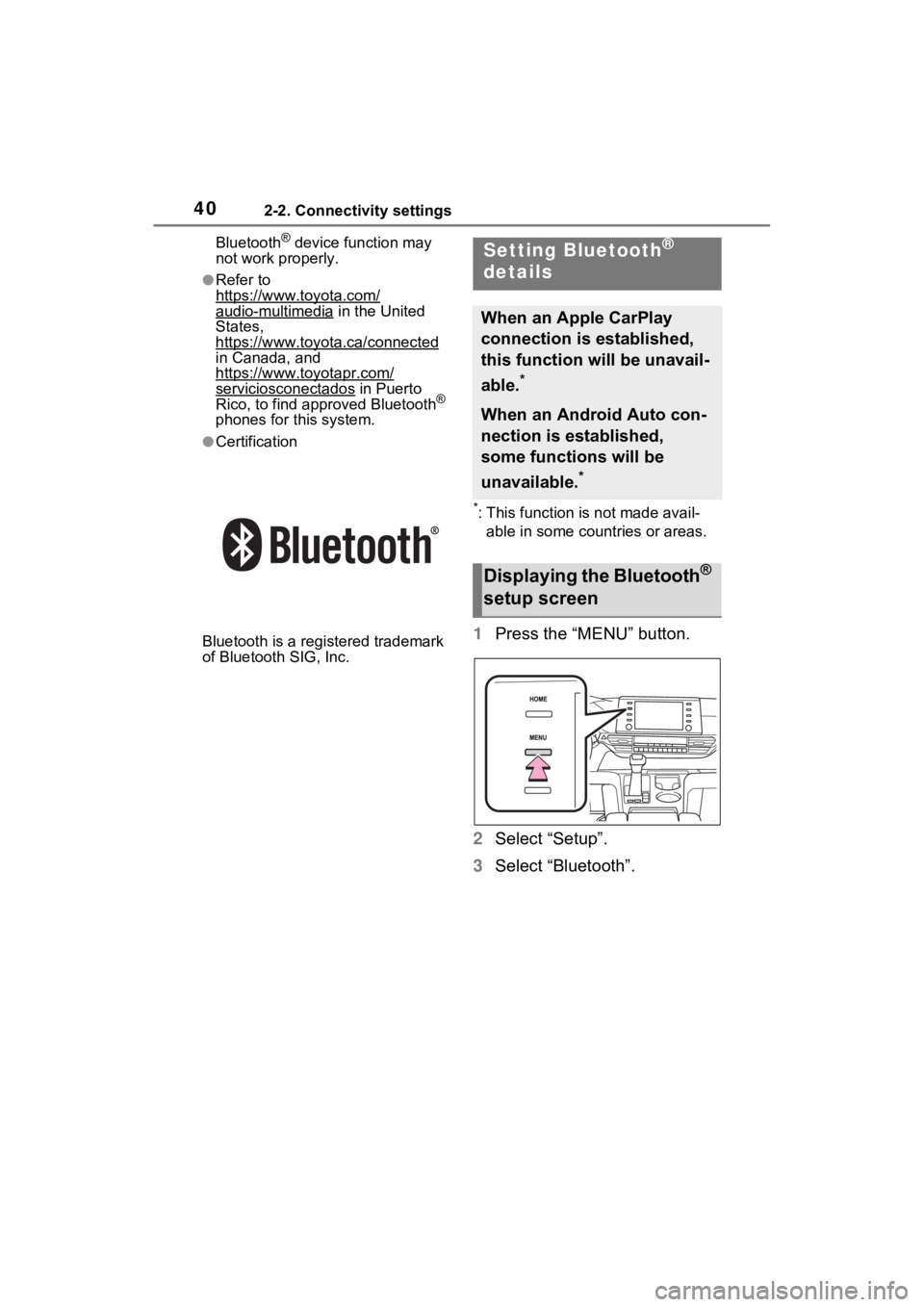
402-2. Connectivity settings
Bluetooth® device function may
not work properly.
●Refer to
https://www.toyota.com/
audio-multimedia in the United
States,
https://www.toyota.ca/connected
in Canada, and
https://www.toyotapr.com/
serviciosconectados in Puerto
Rico, to find approved Bluetooth®
phones for this system.
●Certification
Bluetooth is a reg istered trademark
of Bluetooth SIG, Inc.
*: This function is not made avail-
able in some countries or areas.
1 Press the “MENU” button.
2 Select “Setup”.
3 Select “Bluetooth”.
Setting Bluetooth®
details
When an Apple CarPlay
connection is established,
this function will be unavail-
able.
*
When an Android Auto con-
nection is established,
some functions will be
unavailable.
*
Displaying the Bluetooth®
setup screen
Page 53 of 332
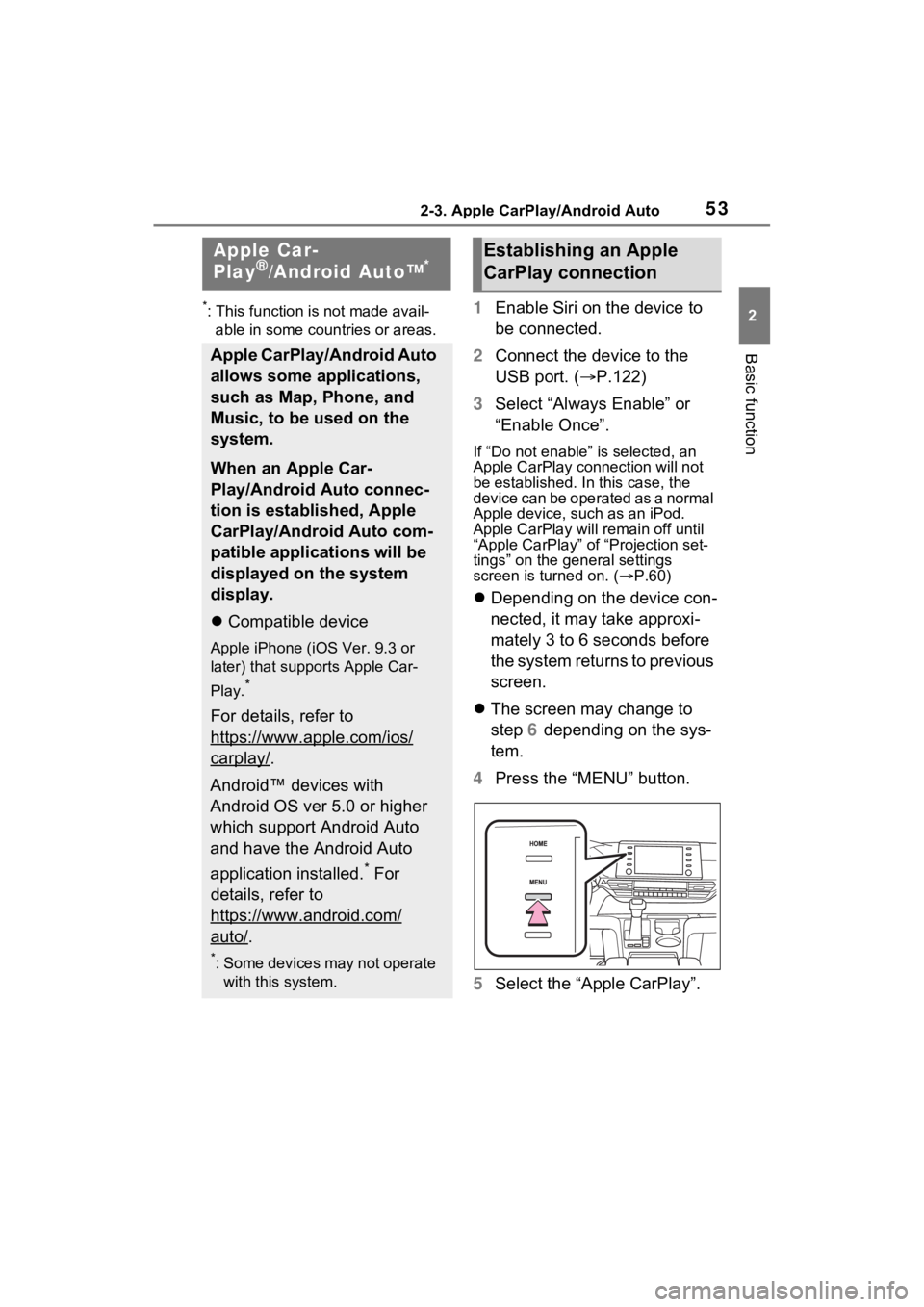
532-3. Apple CarPlay/Android Auto
2
Basic function
2-3.Apple CarPlay/Android Auto
*: This function is not made avail-able in some countries or areas.1 Enable Siri on the device to
be connected.
2 Connect the device to the
USB port. ( P.122)
3 Select “Always Enable” or
“Enable Once”.
If “Do not enable” is selected, an
Apple CarPlay connection will not
be established. In this case, the
device can be operated as a normal
Apple device, such as an iPod.
Apple CarPlay will remain off until
“Apple CarPlay” of “Projection set-
tings” on the general settings
screen is turned on. ( P.60)
Depending on the device con-
nected, it may take approxi-
mately 3 to 6 seconds before
the system returns to previous
screen.
The screen may change to
step 6 depending on the sys-
tem.
4 Press the “MENU” button.
5 Select the “Apple CarPlay”.
Apple Car-
Play®/Android Auto™*
Apple CarPlay/Android Auto
allows some applications,
such as Map, Phone, and
Music, to be used on the
system.
When an Apple Car-
Play/Android Auto connec-
tion is established, Apple
CarPlay/Android Auto com-
patible applications will be
displayed on the system
display.
Compatible device
Apple iPhone (iOS Ver. 9.3 or
later) that supports Apple Car-
Play.
*
For details, refer to
https://www.apple.com/ios/
carplay/.
Android™ devices with
Android OS ver 5.0 or higher
which support Android Auto
and have the Android Auto
application installed.
* For
details, refer to
https://www.android.com/
auto/.
*: Some devices may not operate with this system.
Establishing an Apple
CarPlay connection
Page 54 of 332
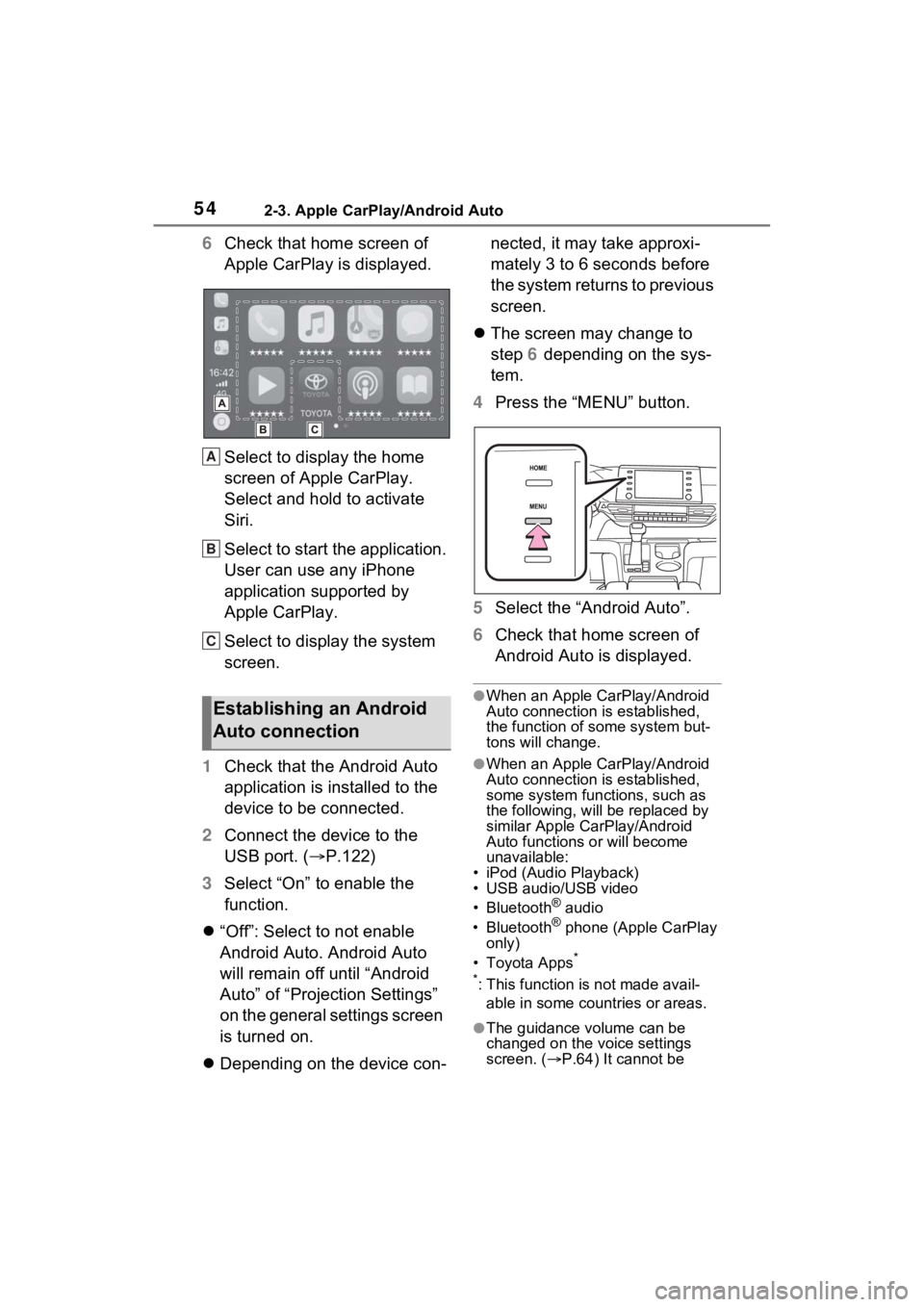
542-3. Apple CarPlay/Android Auto
6Check that home screen of
Apple CarPlay is displayed.
Select to display the home
screen of Apple CarPlay.
Select and hold to activate
Siri.
Select to start the application.
User can use any iPhone
application supported by
Apple CarPlay.
Select to display the system
screen.
1 Check that the Android Auto
application is installed to the
device to be connected.
2 Connect the device to the
USB port. ( P.122)
3 Select “On” to enable the
function.
“Off”: Select to not enable
Android Auto. Android Auto
will remain off until “Android
Auto” of “Projection Settings”
on the general settings screen
is turned on.
Depending on the device con- nected, it may take approxi-
mately 3 to 6 seconds before
the system returns to previous
screen.
The screen may change to
step 6 depending on the sys-
tem.
4 Press the “MENU” button.
5 Select the “Android Auto”.
6 Check that home screen of
Android Auto is displayed.
●When an Apple CarPlay/Android
Auto connection is established,
the function of some system but-
tons will change.
●When an Apple CarPlay/Android
Auto connection is established,
some system functions, such as
the following, will be replaced by
similar Apple CarPlay/Android
Auto functions or will become
unavailable:
• iPod (Audio Playback)
• USB audio/USB video
• Bluetooth
® audio
• Bluetooth® phone (Apple CarPlay
only)
• Toyota Apps
*
*
: This function is not made avail- able in some countries or areas.
●The guidance volume can be
changed on the voice settings
screen. ( P.64) It cannot be
Establishing an Android
Auto connection
A
B
C