seat memory TOYOTA SUPRA 2019 Owners Manual
[x] Cancel search | Manufacturer: TOYOTA, Model Year: 2019, Model line: SUPRA, Model: TOYOTA SUPRA 2019Pages: 456, PDF Size: 88.65 MB
Page 26 of 456
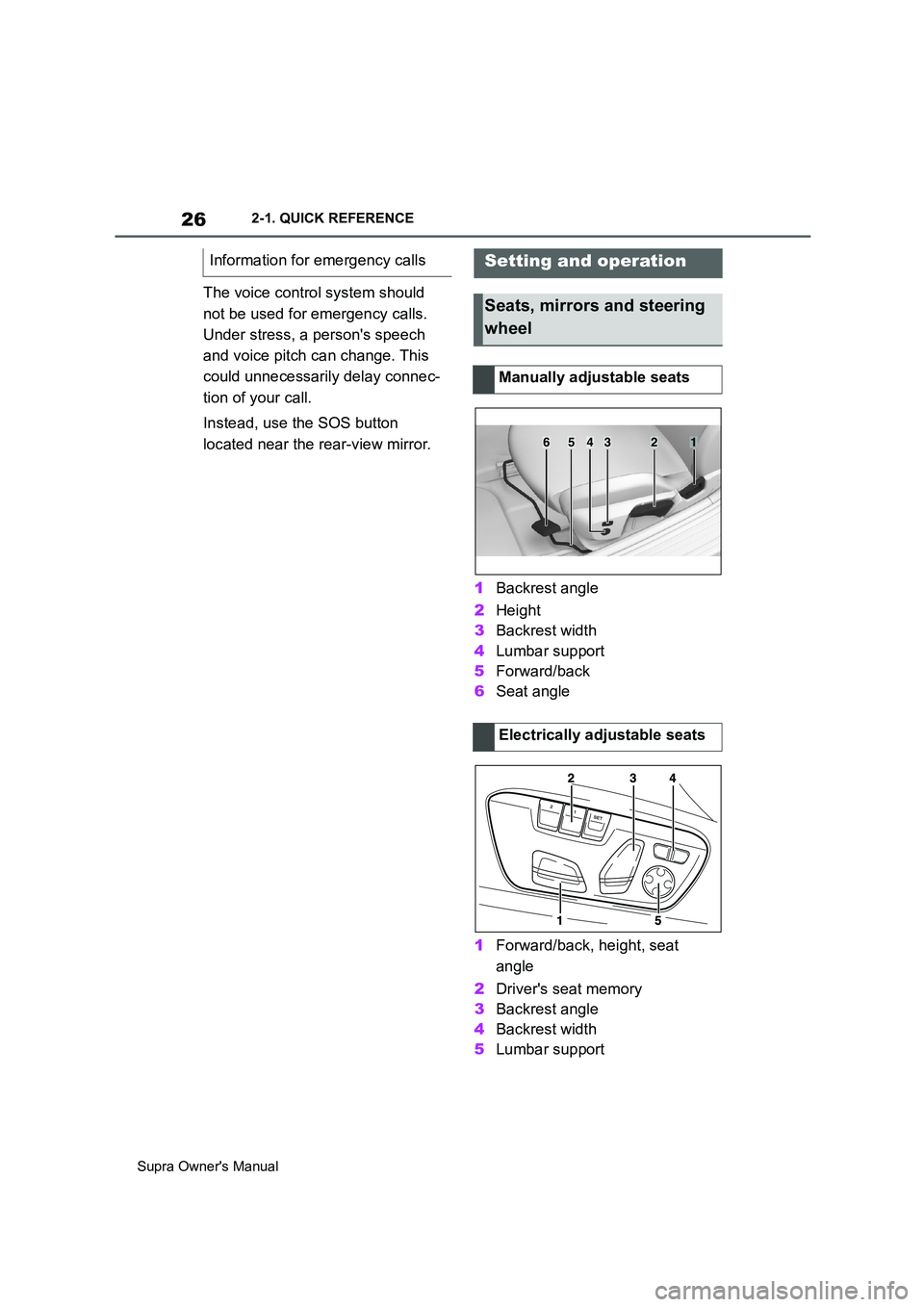
26
Supra Owner's Manual2-1. QUICK REFERENCE
The voice control system should
not be used for emergency calls.
Under stress, a person's speech
and voice pitch can change. This
could unnecessarily delay connec-
tion of your call.
Instead, use the SOS button
located near the rear-view mirror.
1Backrest angle
2Height
3Backrest width
4Lumbar support
5Forward/back
6Seat angle
1Forward/back, height, seat
angle
2Driver's seat memory
3Backrest angle
4Backrest width
5Lumbar support Information for emergency calls
Setting and operation
Seats, mirrors and steering
wheel
Manually adjustable seats
Electrically adjustable seats
654321
Page 27 of 456
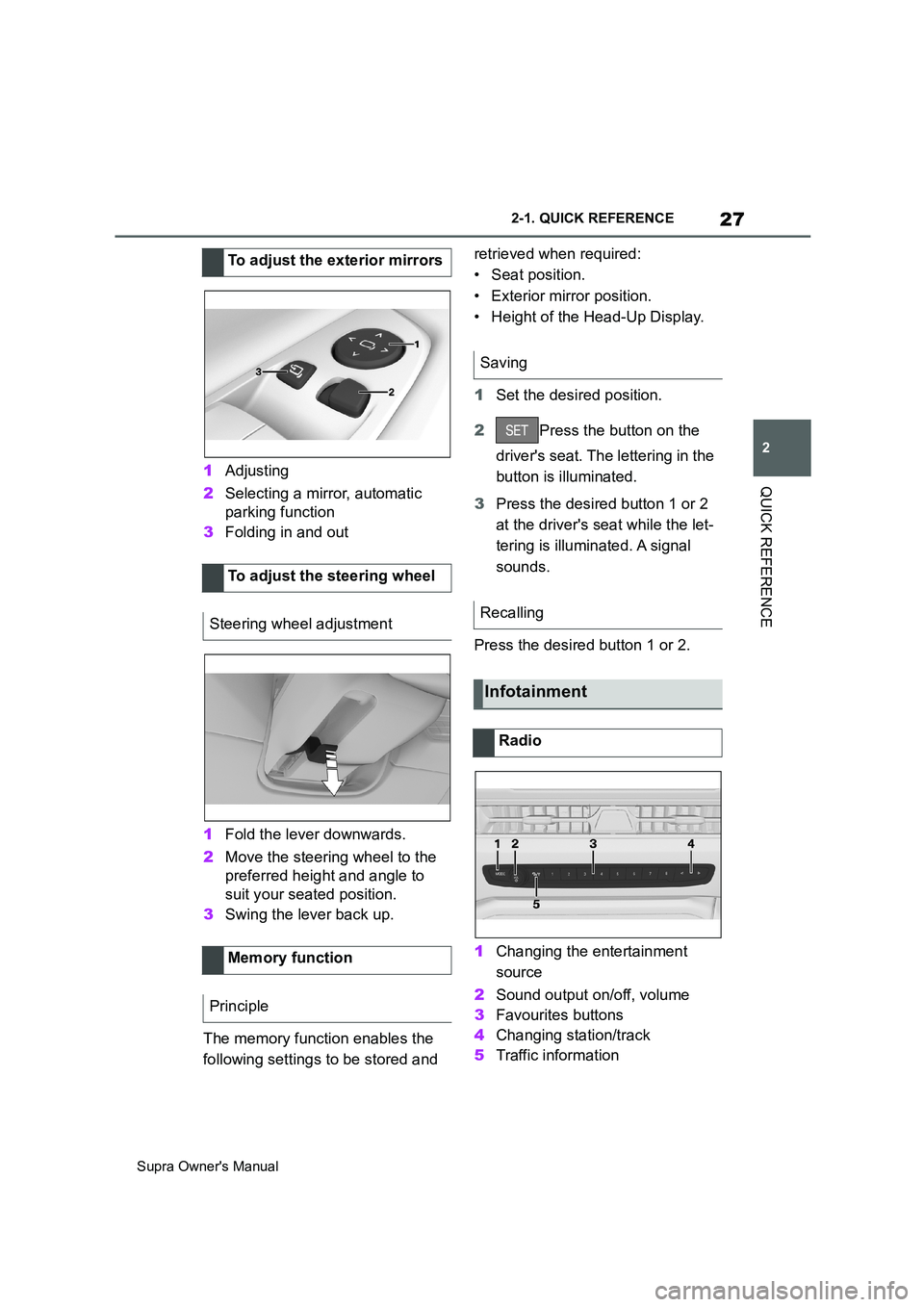
27
2
Supra Owner's Manual2-1. QUICK REFERENCE
QUICK REFERENCE1Adjusting
2Selecting a mirror, automatic
parking function
3Folding in and out
1Fold the lever downwards.
2Move the steering wheel to the
preferred height and angle to
suit your seated position.
3Swing the lever back up.
The memory function enables the
following settings to be stored and retrieved when required:
• Seat position.
• Exterior mirror position.
• Height of the Head-Up Display.
1Set the desired position.
2Press the button on the
driver's seat. The lettering in the
button is illuminated.
3Press the desired button 1 or 2
at the driver's seat while the let-
tering is illuminated. A signal
sounds.
Press the desired button 1 or 2.
1Changing the entertainment
source
2Sound output on/off, volume
3Favourites buttons
4Changing station/track
5Traffic information To adjust the exterior mirrors
To adjust the steering wheel
Steering wheel adjustment
Memory function
Principle
Saving
Recalling
Infotainment
Radio
Page 87 of 456

87
3
Supra Owner's Manual3-1. CONTROLS
CONTROLS
are also restored if the vehicle is
used in the intervening period by
someone with a different remote
control.
Changes to settings are saved
automatically in the currently used
driver profile.
If a different driver profile is
selected via Toyota Supra Com-
mand, the settings saved there are
automatically applied. The new
driver profile is allocated to the
remote control currently used.
A guest profile is also available
which is not allocated to any remote
control. It can be used to perform
settings on the vehicle without
changing the personal driver pro-
files.
To ensure that the correct driver
profile can be set, the system must
be able to allocate the detected
remote control uniquely to the
driver.
This is ensured if the following con-
ditions are met:
• The driver is only carrying their
own remote control.
• The driver unlocks the vehicle.
• The driver enters the vehicle
through the driver's door.
The name of the currently used
driver profile is displayed when the Control Display is switched on.
Select a driver profile, see page 88.
As soon as the engine is started or
any button pressed, the display
selected last is shown on the Con-
trol Display.
To cancel the welcome screen via
Toyota Supra Command: "OK"
Settings for the following systems
and functions are saved in the cur-
rently used driver profile. Which
settings can be saved depends on
the country and equipment.
• Unlocking and locking.
•Lights.
• Air conditioning.
• Radio.
• Instrument cluster.
• Favourites buttons.
• Volumes, sound.
• Control Display.
• Navigation.
• Parking Sensors.
• Rear-view camera.
• Head-Up Display.
•Sport mode switch.
• Seat position, exterior mirror
position
The positions set via the seat memory
and the last position set are saved.
• Cruise Control.
• Toyota Supra Safety. Operating requirements
Currently used driver profile
Settings
Page 90 of 456
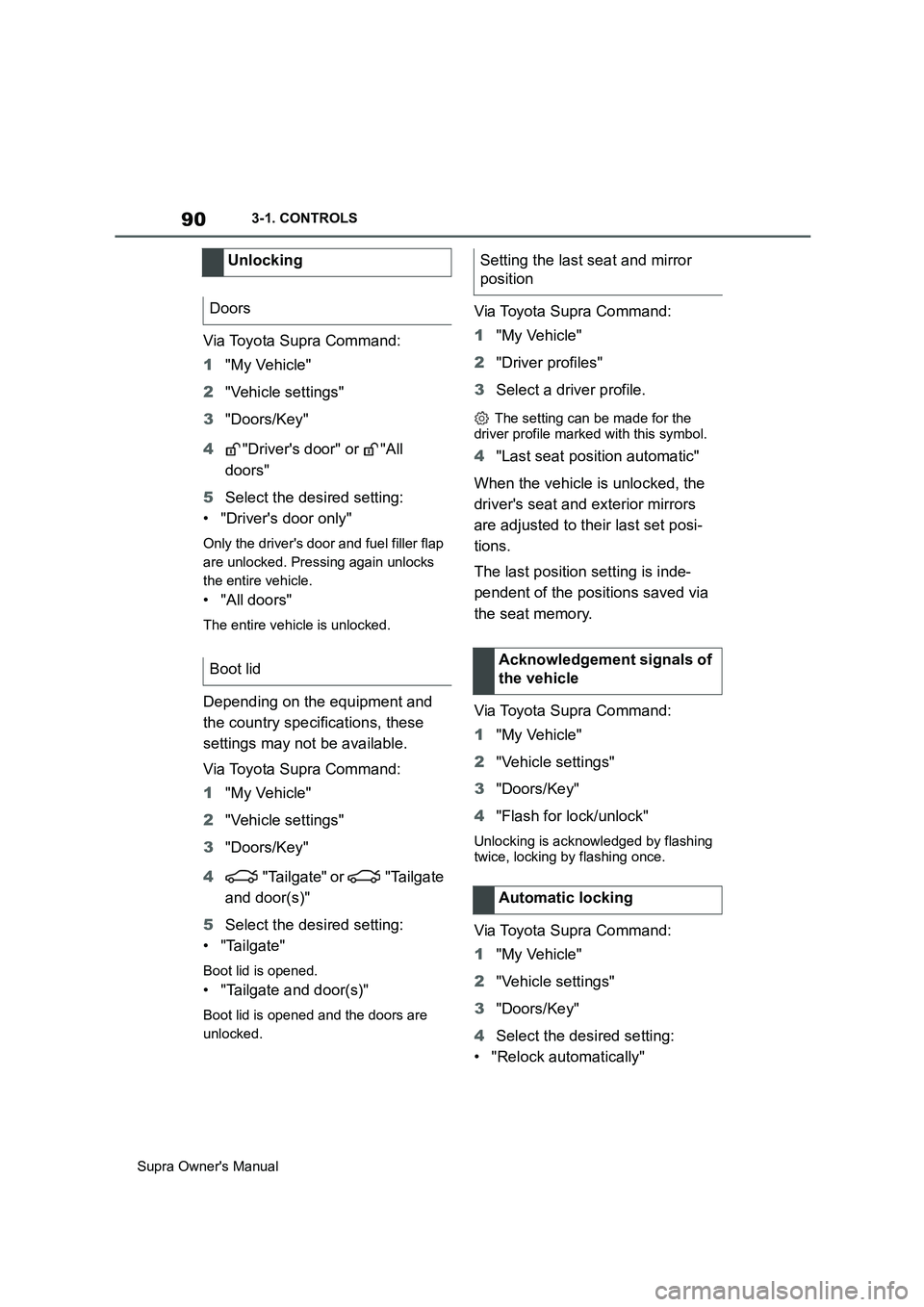
90
Supra Owner's Manual3-1. CONTROLS
Via Toyota Supra Command:
1"My Vehicle"
2"Vehicle settings"
3"Doors/Key"
4"Driver's door" or "All
doors"
5Select the desired setting:
• "Driver's door only"
Only the driver's door and fuel filler flap
are unlocked. Pressing again unlocks
the entire vehicle.
• "All doors"
The entire vehicle is unlocked.
Depending on the equipment and
the country specifications, these
settings may not be available.
Via Toyota Supra Command:
1"My Vehicle"
2"Vehicle settings"
3"Doors/Key"
4 "Tailgate" or "Tailgate
and door(s)"
5Select the desired setting:
•"Tailgate"
Boot lid is opened.
• "Tailgate and door(s)"
Boot lid is opened and the doors are
unlocked.
Via Toyota Supra Command:
1"My Vehicle"
2"Driver profiles"
3Select a driver profile.
The setting can be made for the
driver profile marked with this symbol.
4"Last seat position automatic"
When the vehicle is unlocked, the
driver's seat and exterior mirrors
are adjusted to their last set posi-
tions.
The last position setting is inde-
pendent of the positions saved via
the seat memory.
Via Toyota Supra Command:
1"My Vehicle"
2"Vehicle settings"
3"Doors/Key"
4"Flash for lock/unlock"
Unlocking is acknowledged by flashing
twice, locking by flashing once.
Via Toyota Supra Command:
1"My Vehicle"
2"Vehicle settings"
3"Doors/Key"
4Select the desired setting:
• "Relock automatically" Unlocking
Doors
Boot lid
Setting the last seat and mirror
position
Acknowledgement signals of
the vehicle
Automatic locking
Page 97 of 456
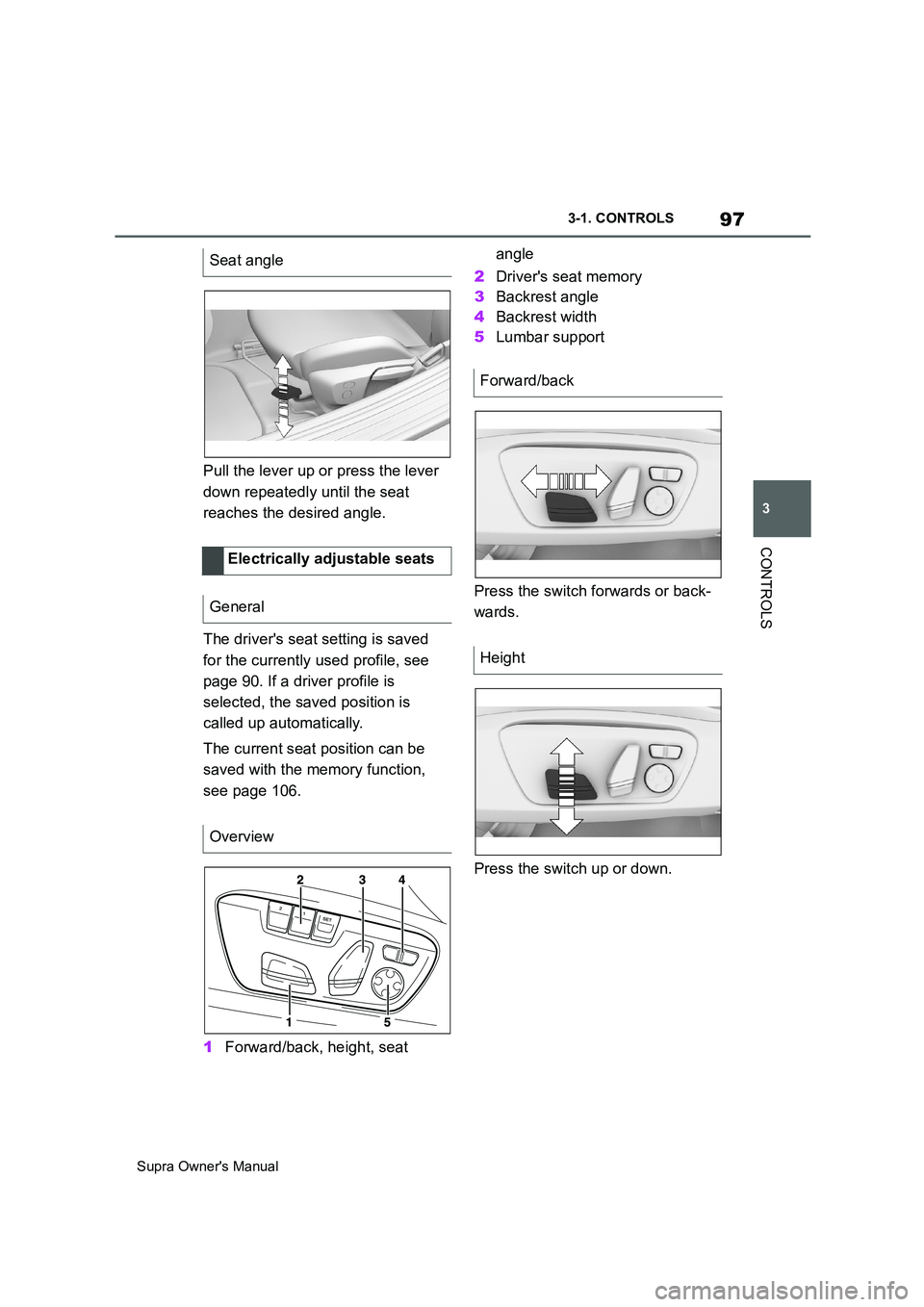
97
3
Supra Owner's Manual3-1. CONTROLS
CONTROLS
Pull the lever up or press the lever
down repeatedly until the seat
reaches the desired angle.
The driver's seat setting is saved
for the currently used profile, see
page 90. If a driver profile is
selected, the saved position is
called up automatically.
The current seat position can be
saved with the memory function,
see page 106.
1Forward/back, height, seat angle
2Driver's seat memory
3Backrest angle
4Backrest width
5Lumbar support
Press the switch forwards or back-
wards.
Press the switch up or down. Seat angle
Electrically adjustable seats
General
Overview
Forward/back
Height
Page 104 of 456
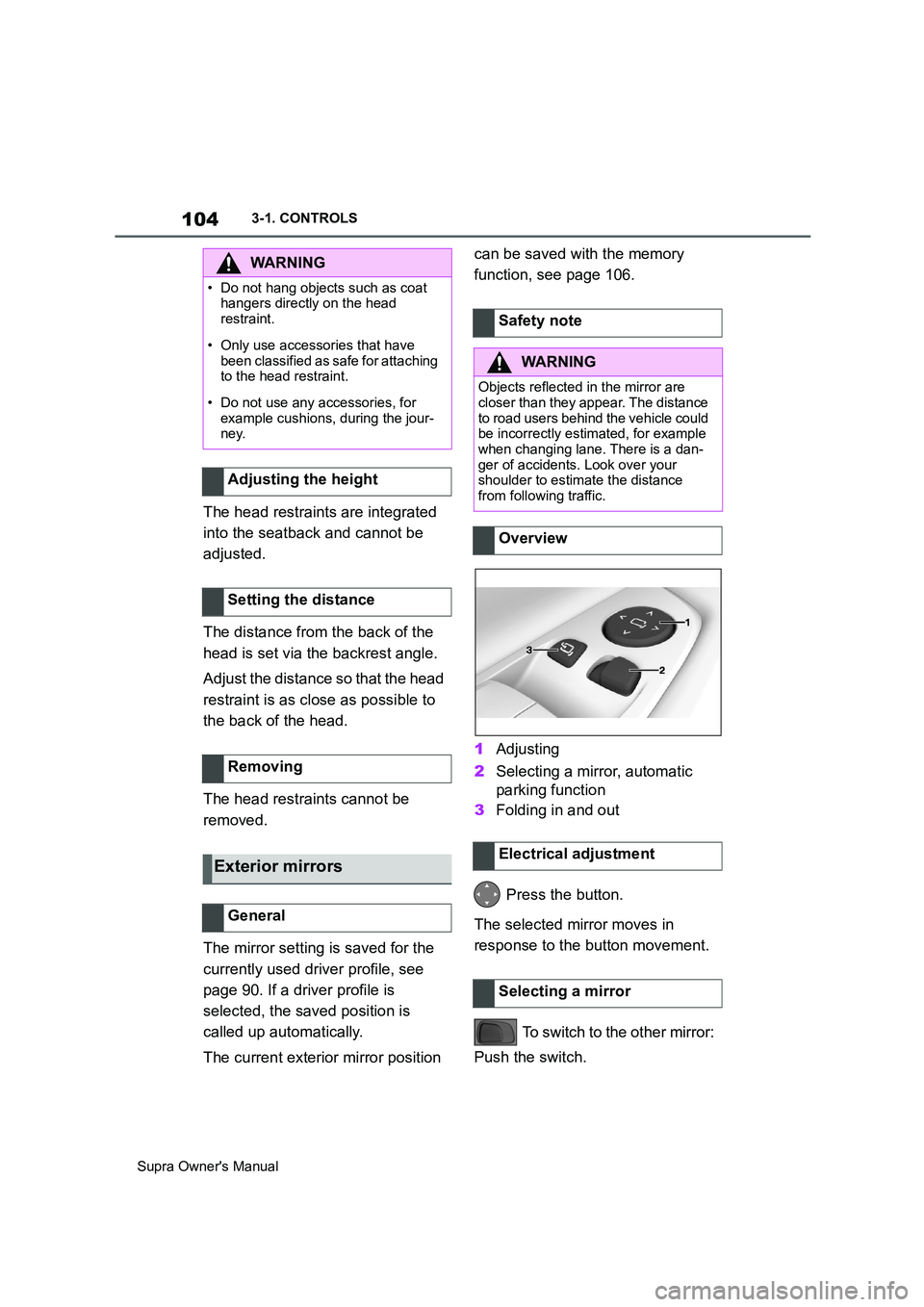
104
Supra Owner's Manual3-1. CONTROLS
The head restraints are integrated
into the seatback and cannot be
adjusted.
The distance from the back of the
head is set via the backrest angle.
Adjust the distance so that the head
restraint is as close as possible to
the back of the head.
The head restraints cannot be
removed.
The mirror setting is saved for the
currently used driver profile, see
page 90. If a driver profile is
selected, the saved position is
called up automatically.
The current exterior mirror position can be saved with the memory
function, see page 106.
1Adjusting
2Selecting a mirror, automatic
parking function
3Folding in and out
Press the button.
The selected mirror moves in
response to the button movement.
To switch to the other mirror:
Push the switch.
WARNING
• Do not hang objects such as coat
hangers directly on the head
restraint.
• Only use accessories that have
been classified as safe for attaching
to the head restraint.
• Do not use any accessories, for
example cushions, during the jour-
ney.
Adjusting the height
Setting the distance
Removing
Exterior mirrors
General
Safety note
WARNING
Objects reflected in the mirror are
closer than they appear. The distance
to road users behind the vehicle could
be incorrectly estimated, for example
when changing lane. There is a dan-
ger of accidents. Look over your
shoulder to estimate the distance
from following traffic.
Overview
Electrical adjustment
Selecting a mirror
Page 106 of 456
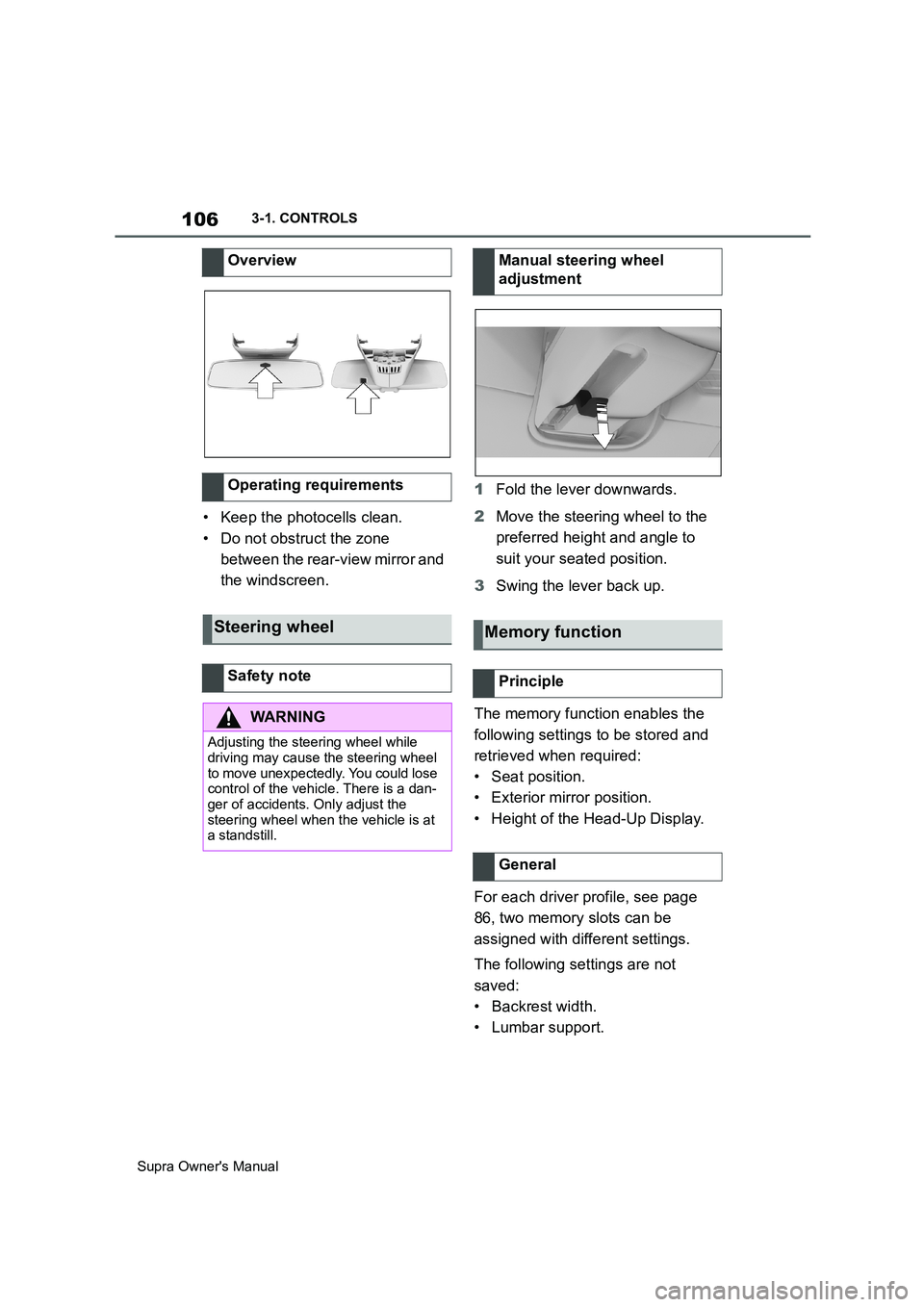
106
Supra Owner's Manual3-1. CONTROLS
• Keep the photocells clean.
• Do not obstruct the zone
between the rear-view mirror and
the windscreen.1Fold the lever downwards.
2Move the steering wheel to the
preferred height and angle to
suit your seated position.
3Swing the lever back up.
The memory function enables the
following settings to be stored and
retrieved when required:
• Seat position.
• Exterior mirror position.
• Height of the Head-Up Display.
For each driver profile, see page
86, two memory slots can be
assigned with different settings.
The following settings are not
saved:
• Backrest width.
• Lumbar support. Overview
Operating requirements
Steering wheel
Safety note
WARNING
Adjusting the steering wheel while
driving may cause the steering wheel
to move unexpectedly. You could lose
control of the vehicle. There is a dan-
ger of accidents. Only adjust the
steering wheel when the vehicle is at
a standstill.
Manual steering wheel
adjustment
Memory function
Principle
General
Page 107 of 456
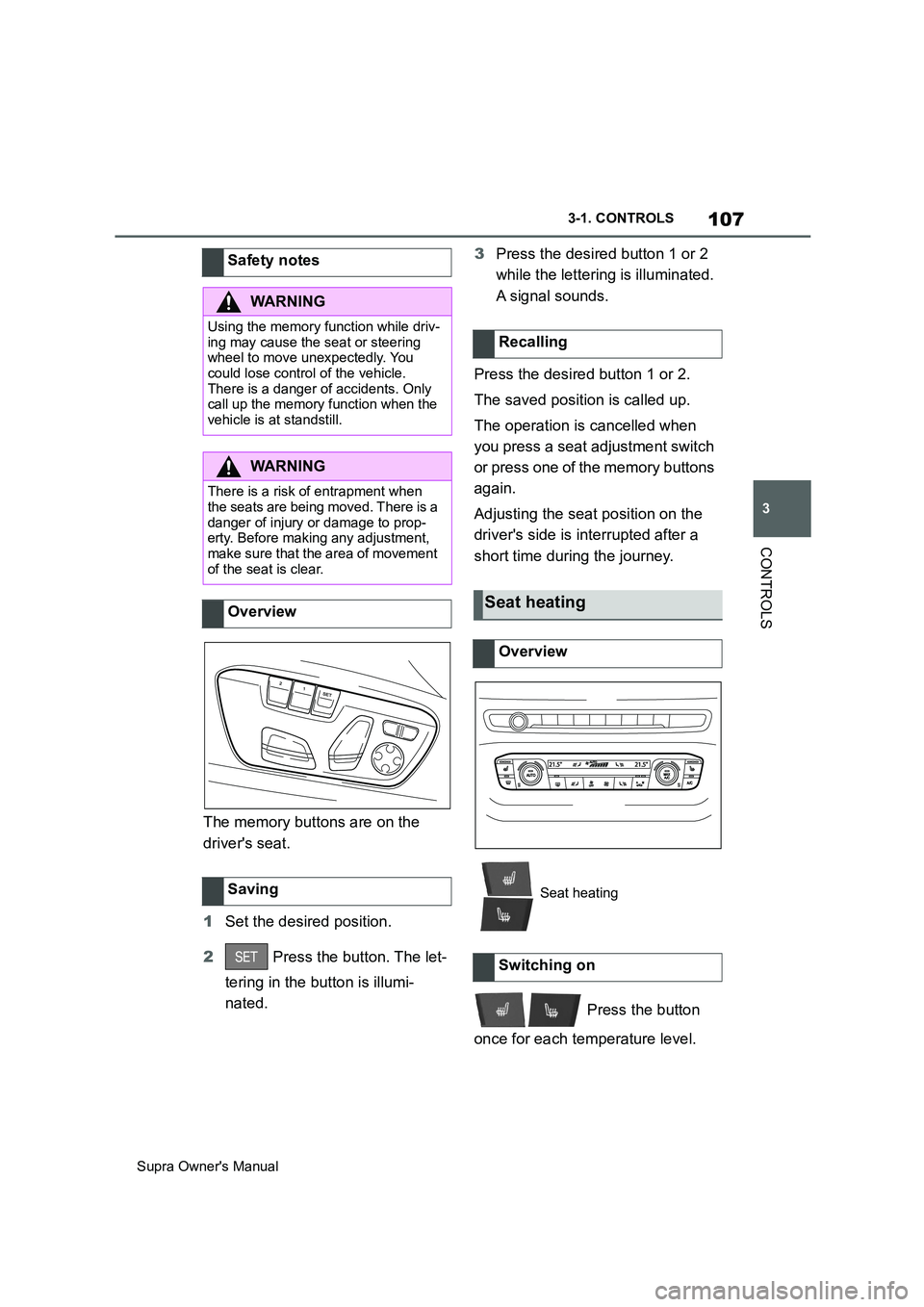
107
3
Supra Owner's Manual3-1. CONTROLS
CONTROLS
The memory buttons are on the
driver's seat.
1Set the desired position.
2 Press the button. The let-
tering in the button is illumi-
nated.3Press the desired button 1 or 2
while the lettering is illuminated.
A signal sounds.
Press the desired button 1 or 2.
The saved position is called up.
The operation is cancelled when
you press a seat adjustment switch
or press one of the memory buttons
again.
Adjusting the seat position on the
driver's side is interrupted after a
short time during the journey.
Press the button
once for each temperature level. Safety notes
WARNING
Using the memory function while driv-
ing may cause the seat or steering
wheel to move unexpectedly. You
could lose control of the vehicle.
There is a danger of accidents. Only
call up the memory function when the
vehicle is at standstill.
WARNING
There is a risk of entrapment when
the seats are being moved. There is a
danger of injury or damage to prop-
erty. Before making any adjustment,
make sure that the area of movement
of the seat is clear.
Overview
Saving
Recalling
Seat heating
Overview
Seat heating
Switching on
Page 112 of 456
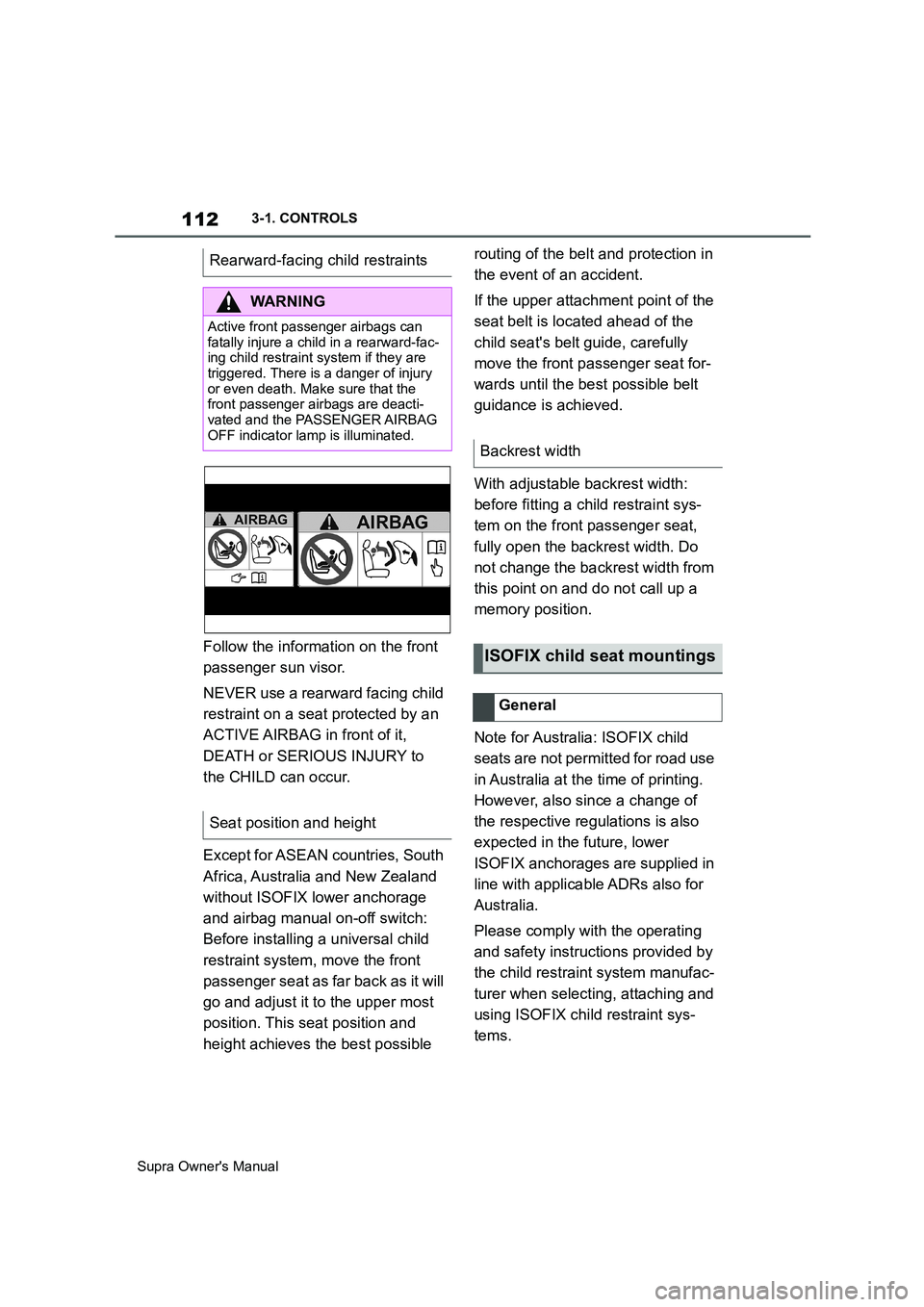
112
Supra Owner's Manual3-1. CONTROLS
Follow the information on the front
passenger sun visor.
NEVER use a rearward facing child
restraint on a seat protected by an
ACTIVE AIRBAG in front of it,
DEATH or SERIOUS INJURY to
the CHILD can occur.
Except for ASEAN countries, South
Africa, Australia and New Zealand
without ISOFIX lower anchorage
and airbag manual on-off switch:
Before installing a universal child
restraint system, move the front
passenger seat as far back as it will
go and adjust it to the upper most
position. This seat position and
height achieves the best possible routing of the belt and protection in
the event of an accident.
If the upper attachment point of the
seat belt is located ahead of the
child seat's belt guide, carefully
move the front passenger seat for-
wards until the best possible belt
guidance is achieved.
With adjustable backrest width:
before fitting a child restraint sys-
tem on the front passenger seat,
fully open the backrest width. Do
not change the backrest width from
this point on and do not call up a
memory position.
Note for Australia: ISOFIX child
seats are not permitted for road use
in Australia at the time of printing.
However, also since a change of
the respective regulations is also
expected in the future, lower
ISOFIX anchorages are supplied in
line with applicable ADRs also for
Australia.
Please comply with the operating
and safety instructions provided by
the child restraint system manufac-
turer when selecting, attaching and
using ISOFIX child restraint sys-
tems. Rearward-facing child restraints
WARNING
Active front passenger airbags can
fatally injure a child in a rearward-fac-
ing child restraint system if they are
triggered. There is a danger of injury
or even death. Make sure that the
front passenger airbags are deacti-
vated and the PASSENGER AIRBAG
OFF indicator lamp is illuminated.
Seat position and height
Backrest width
ISOFIX child seat mountings
General
Page 170 of 456
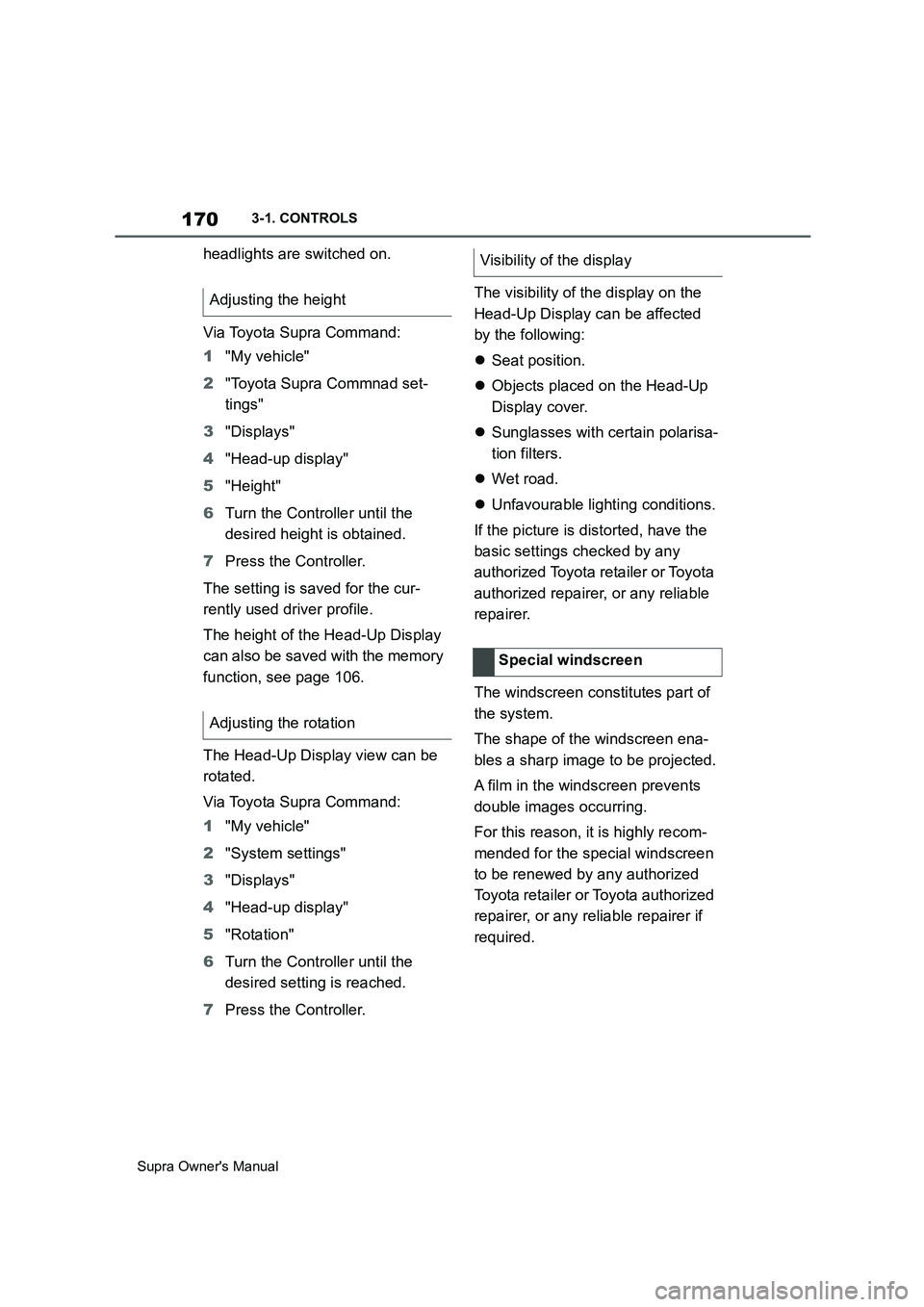
170
Supra Owner's Manual3-1. CONTROLS
headlights are switched on.
Via Toyota Supra Command:
1"My vehicle"
2"Toyota Supra Commnad set-
tings"
3"Displays"
4"Head-up display"
5"Height"
6Turn the Controller until the
desired height is obtained.
7Press the Controller.
The setting is saved for the cur-
rently used driver profile.
The height of the Head-Up Display
can also be saved with the memory
function, see page 106.
The Head-Up Display view can be
rotated.
Via Toyota Supra Command:
1"My vehicle"
2"System settings"
3"Displays"
4"Head-up display"
5"Rotation"
6Turn the Controller until the
desired setting is reached.
7Press the Controller.The visibility of the display on the
Head-Up Display can be affected
by the following:
Seat position.
Objects placed on the Head-Up
Display cover.
Sunglasses with certain polarisa-
tion filters.
Wet road.
Unfavourable lighting conditions.
If the picture is distorted, have the
basic settings checked by any
authorized Toyota retailer or Toyota
authorized repairer, or any reliable
repairer.
The windscreen constitutes part of
the system.
The shape of the windscreen ena-
bles a sharp image to be projected.
A film in the windscreen prevents
double images occurring.
For this reason, it is highly recom-
mended for the special windscreen
to be renewed by any authorized
Toyota retailer or Toyota authorized
repairer, or any reliable repairer if
required. Adjusting the height
Adjusting the rotationVisibility of the display
Special windscreen