OBD port TOYOTA SUPRA 2020 Owners Manual (in English)
[x] Cancel search | Manufacturer: TOYOTA, Model Year: 2020, Model line: SUPRA, Model: TOYOTA SUPRA 2020Pages: 352, PDF Size: 6.49 MB
Page 9 of 352
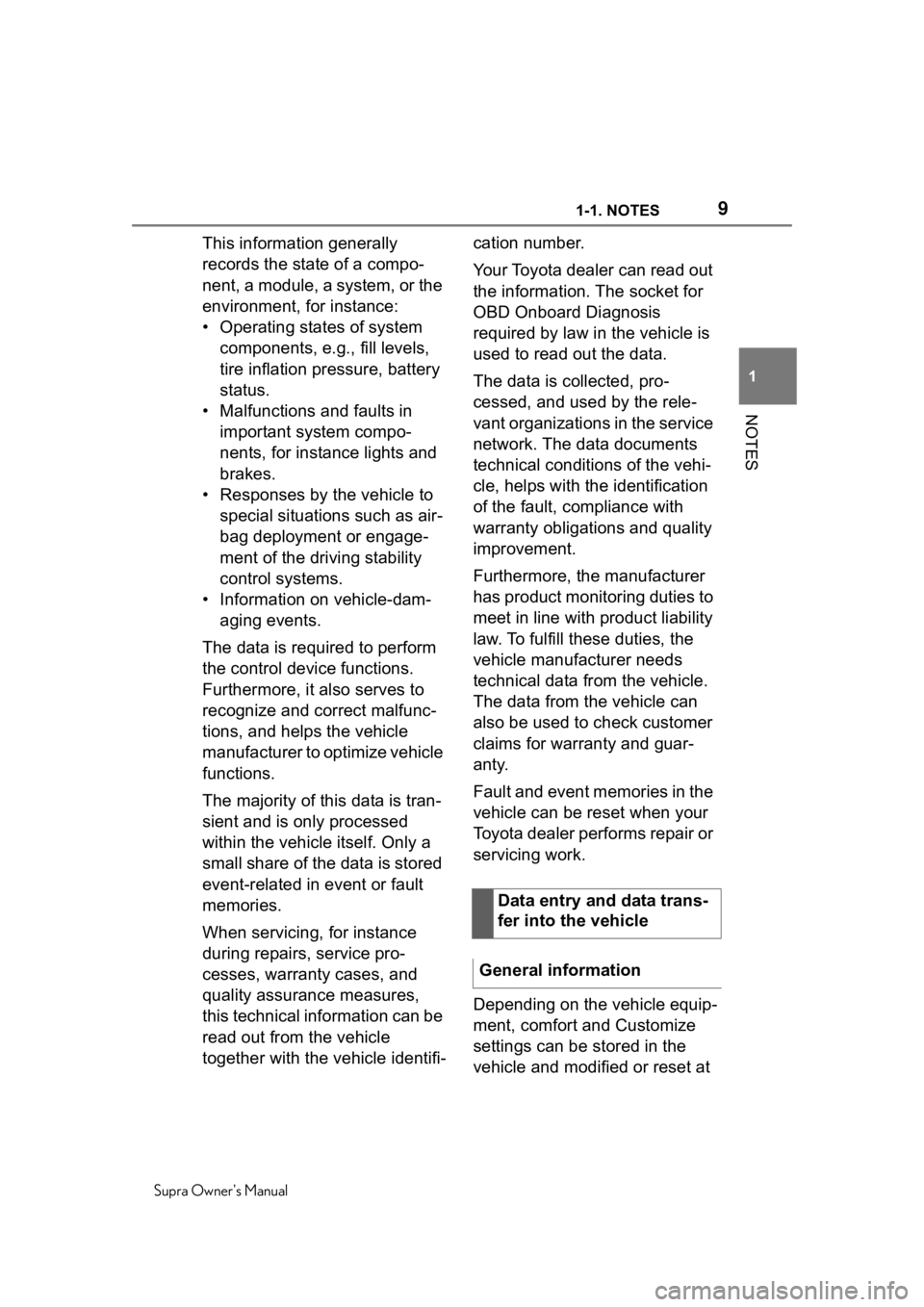
91-1. NOTES
Supra Owner's Manual
1
NOTES
This information generally
records the state of a compo-
nent, a module, a system, or the
environment, for instance:
• Operating states of system components, e.g., fill levels,
tire inflation pressure, battery
status.
• Malfunctions and faults in important system compo-
nents, for instance lights and
brakes.
• Responses by the vehicle to special situations such as air-
bag deployment or engage-
ment of the driving stability
control systems.
• Information on vehicle-dam- aging events.
The data is required to perform
the control device functions.
Furthermore, it also serves to
recognize and correct malfunc-
tions, and helps the vehicle
manufacturer to optimize vehicle
functions.
The majority of this data is tran-
sient and is only processed
within the vehicle itself. Only a
small share of the data is stored
event-related in event or fault
memories.
When servicing, for instance
during repairs, service pro-
cesses, warranty cases, and
quality assurance measures,
this technical information can be
read out from the vehicle
together with the vehicle identifi- cation number.
Your Toyota dealer can read out
the information. The socket for
OBD Onboard Diagnosis
required by law in the vehicle is
used to read out the data.
The data is collected, pro-
cessed, and used by the rele-
vant organizations in the service
network. The data documents
technical conditions of the vehi-
cle, helps with the identification
of the fault, compliance with
warranty obligations and quality
improvement.
Furthermore, the manufacturer
has product monitoring duties to
meet in line with product liability
law. To fulfill these duties, the
vehicle manufacturer needs
technical data from the vehicle.
The data from the vehicle can
also be used to check customer
claims for warranty and guar-
anty.
Fault and event memories in the
vehicle can be reset when your
Toyota dealer performs repair or
servicing work.
Depending on the vehicle equip-
ment, comfort and Customize
settings can be stored in the
vehicle and modified or reset at
Data entry and data trans-
fer into the vehicle
General information
Page 345 of 352
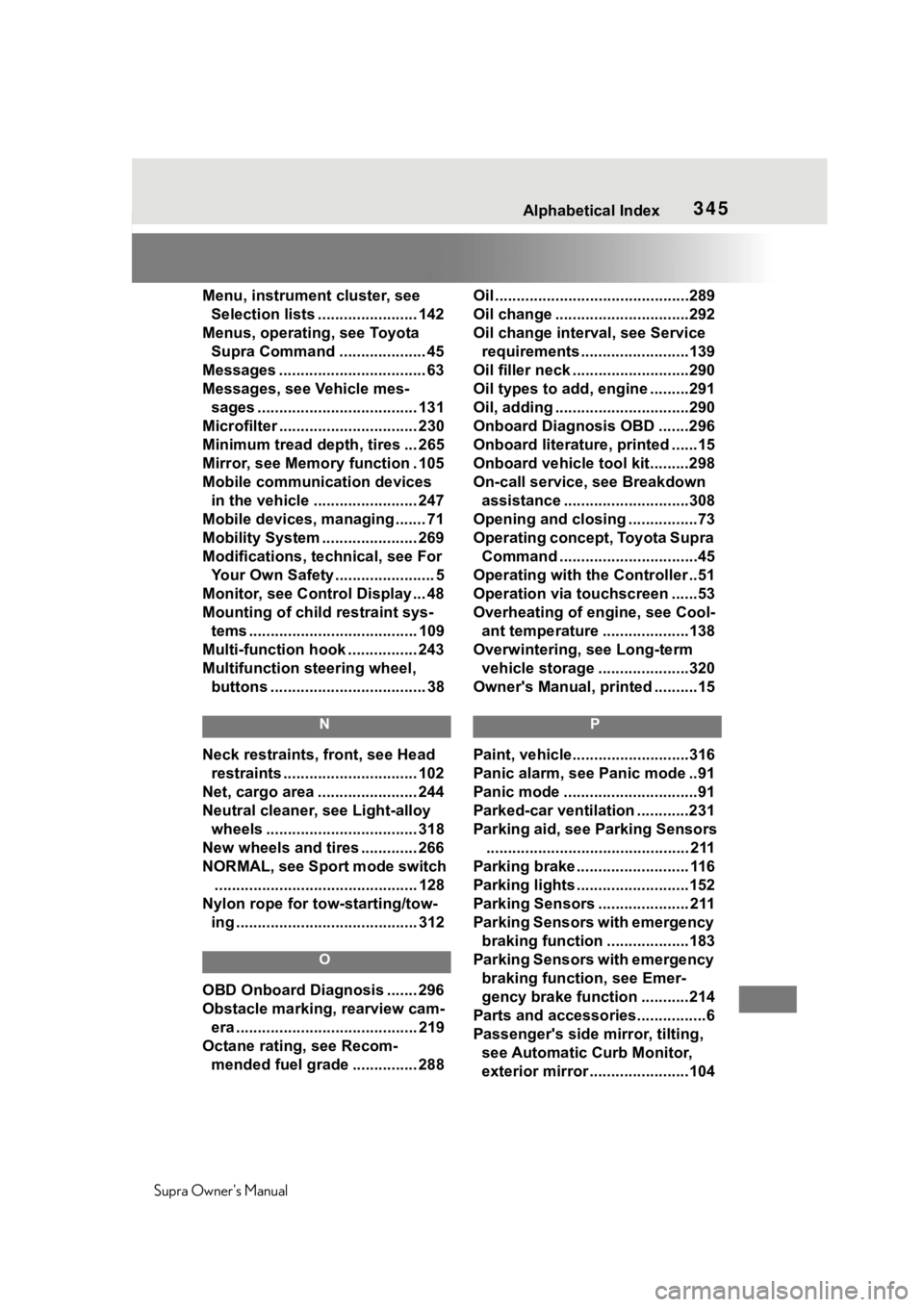
345
Supra Owner's Manual345Alphabetical Index
Menu, instrument cluster, see Selection lists ....................... 142
Menus, operating, see Toyota Supra Command .................... 45
Messages .................................. 63
Messages, see Vehicle mes- sages ..................................... 131
Microfilter ................................ 230
Minimum tread depth, tires ... 265
Mirror, see Memory function . 105
Mobile communication devices in the vehicle ........................ 247
Mobile devices, m anaging ....... 71
Mobility System ...................... 269
Modifications, t echnical, see For
Your Own Safety ....................... 5
Monitor, see Control Display ... 48
Mounting of child restraint sys- tems ....................................... 109
Multi-function hook ................ 243
Multifunction steering wheel, buttons .................................... 38
N
Neck restraints, front, see Head restraints ............................... 102
Net, cargo area ....................... 244
Neutral cleaner, see Light-alloy wheels ................................... 318
New wheels and tires ............. 266
NORMAL, see Sport mode switch ............................................... 128
Nylon rope for tow-starting/tow- ing .......................................... 312
O
OBD Onboard Diagnosis ....... 296
Obstacle marking, rearview cam-era .......................................... 219
Octane rating, see Recom- mended fuel grade ............... 288Oil .............................................289
Oil change ...............................292
Oil change interval, see Service
requirements .........................139
Oil filler neck ...........................290
Oil types to add, engine .........291
Oil, adding ...............................290
Onboard Diagnosis OBD .......296
Onboard literature, printed ......15
Onboard vehicle tool kit.........298
On-call service, see Breakdown assistance .............................308
Opening and closing ................73
Operating concept, Toyota Supra Command ................................45
Operating with the Controller ..51
Operation via touchscreen ......53
Overheating of engine, see Cool- ant temperature ....................138
Overwintering, see Long-term vehicle storage .....................320
Owner's Manual, printed ..........15
P
Paint, vehicle...... .....................316
Panic alarm, see Panic mode ..91
Panic mode ...............................91
Parked-car ventilation ............231
Parking aid, see Parking Sensors ............................................... 211
Parking brake .......................... 116
Parking lights ..........................152
Parking Sensors ..................... 211
Parking Sensors with emergency braking function ...................183
Parking Sensors with emergency braking function, see Emer-
gency brake function ...........214
Parts and accessories................6
Passenger's side mirror, tilting, see Automatic Curb Monitor,
exterior mirror .......................104
Page 347 of 352
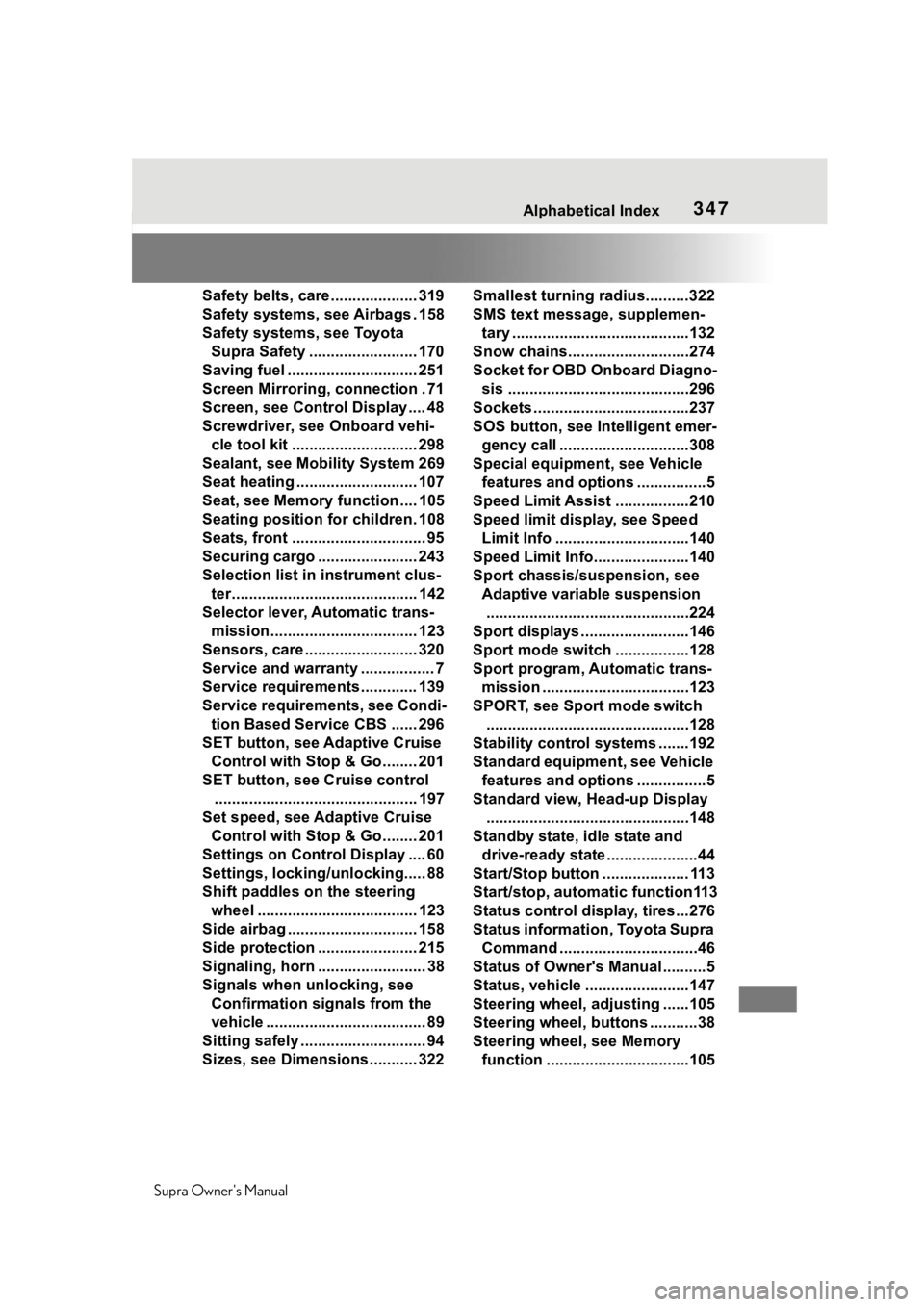
347
Supra Owner's Manual347Alphabetical Index
Safety belts, care .................... 319
Safety systems, see Airbags . 158
Safety systems, see Toyota Supra Safety ......................... 170
Saving fuel .............................. 251
Screen Mirroring, connection . 71
Screen, see Control Display .... 48
Screwdriver, see Onboard vehi- cle tool kit ............................. 298
Sealant, see Mobility System 269
Seat heating ............................ 107
Seat, see Memory function .... 105
Seating position for children. 108
Seats, front ............................... 95
Securing cargo ....................... 243
Selection list in instrument clus- ter........................................... 142
Selector lever, Automatic trans- mission.................................. 123
Sensors, care .......................... 320
Service and warranty ................. 7
Service requirements ............. 139
Service requirements, see Condi- tion Based Service CBS ...... 296
SET button, see Adaptive Cruise Control with Stop & Go........ 201
SET button, see Cruise control ............................................... 197
Set speed, see Adaptive Cruise Control with Stop & Go........ 201
Settings on Control Display .... 60
Settings, locking/unlocking..... 88
Shift paddles on the steering wheel ..................................... 123
Side airbag .............................. 158
Side protection ....................... 215
Signaling, horn ......................... 38
Signals when unlocking, see Confirmation signals from the
vehicle ..................................... 89
Sitting safely ............................. 94
Sizes, see Dimensions ........... 322 Smallest turning radius..........322
SMS text message, supplemen-
tary .........................................132
Snow chains............................274
Socket for OBD Onboard Diagno- sis ..........................................296
Sockets ....................................237
SOS button, see Intelligent emer- gency call ..............................308
Special equipment, see Vehicle features and options ................5
Speed Limit Assist .................210
Speed limit display, see Speed Limit Info ...............................140
Speed Limit Info......................140
Sport chassis/suspension, see Adaptive variable suspension...............................................224
Sport displays .........................146
Sport mode switch .................128
Sport program, Automatic trans- mission ..................................123
SPORT, see Sport mode switch ...............................................128
Stability control s ystems .......192
Standard equipment, see Vehicle features and options ................5
Standard view, Head-up Display ...............................................148
Standby state, idle state and drive-ready state .....................44
Start/Stop button .................... 113
Start/stop, automatic function113
Status control displ ay, tires...276
Status information, Toyota Supra Command ................................46
Status of Owner's Manual ..........5
Status, vehicle ........................147
Steering wheel, adj usting ......105
Steering wheel, buttons ...........38
Steering wheel, see Memory function .................................105