Starting TOYOTA SUPRA 2020 Owners Manual (in English)
[x] Cancel search | Manufacturer: TOYOTA, Model Year: 2020, Model line: SUPRA, Model: TOYOTA SUPRA 2020Pages: 352, PDF Size: 6.49 MB
Page 18 of 352
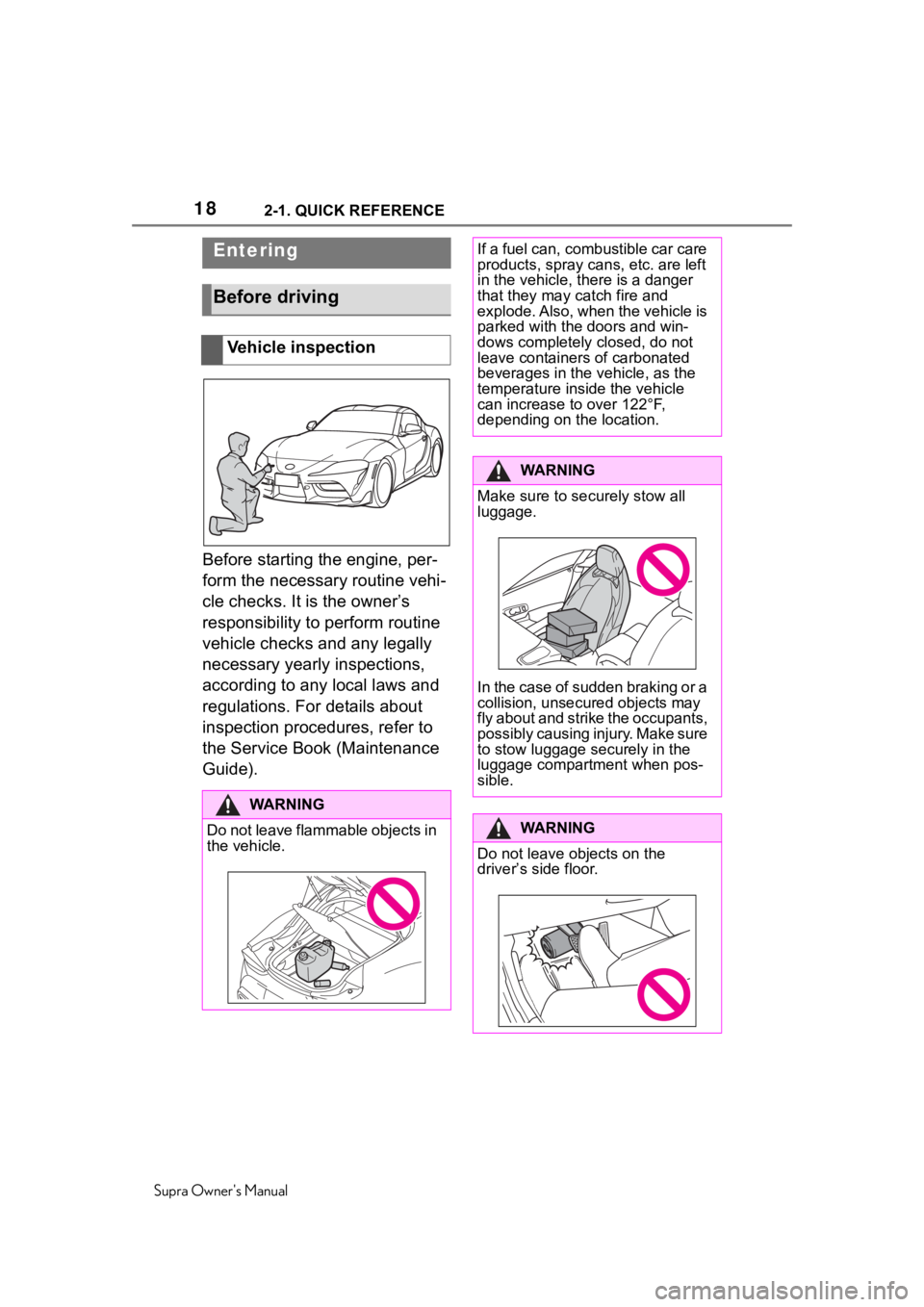
182-1. QUICK REFERENCE
Supra Owner's Manual
2-1.QUICK REFERENCE
Before starting the engine, per-
form the necessary routine vehi-
cle checks. It is the owner’s
responsibility to perform routine
vehicle checks and any legally
necessary yearly inspections,
according to any local laws and
regulations. For details about
inspection procedures, refer to
the Service Book (Maintenance
Guide).
Entering
Before driving
Vehicle inspection
WA R N I N G
Do not leave flammable objects in
the vehicle.
If a fuel can, combustible car care
products, spray cans, etc. are left
in the vehicle, there is a danger
that they may catch fire and
explode. Also, when the vehicle is
parked with the doors and win-
dows completely closed, do not
leave containers of carbonated
beverages in the vehicle, as the
temperature inside the vehicle
can increase to over 122°F,
depending on the location.
WA R N I N G
Make sure to securely stow all
luggage.
In the case of sudden braking or a
collision, unsecured objects may
fly about and strike the occupants,
possibly causing injury. Make sure
to stow luggage securely in the
luggage compartment when pos-
sible.
WA R N I N G
Do not leave objects on the
driver�
Page 26 of 352
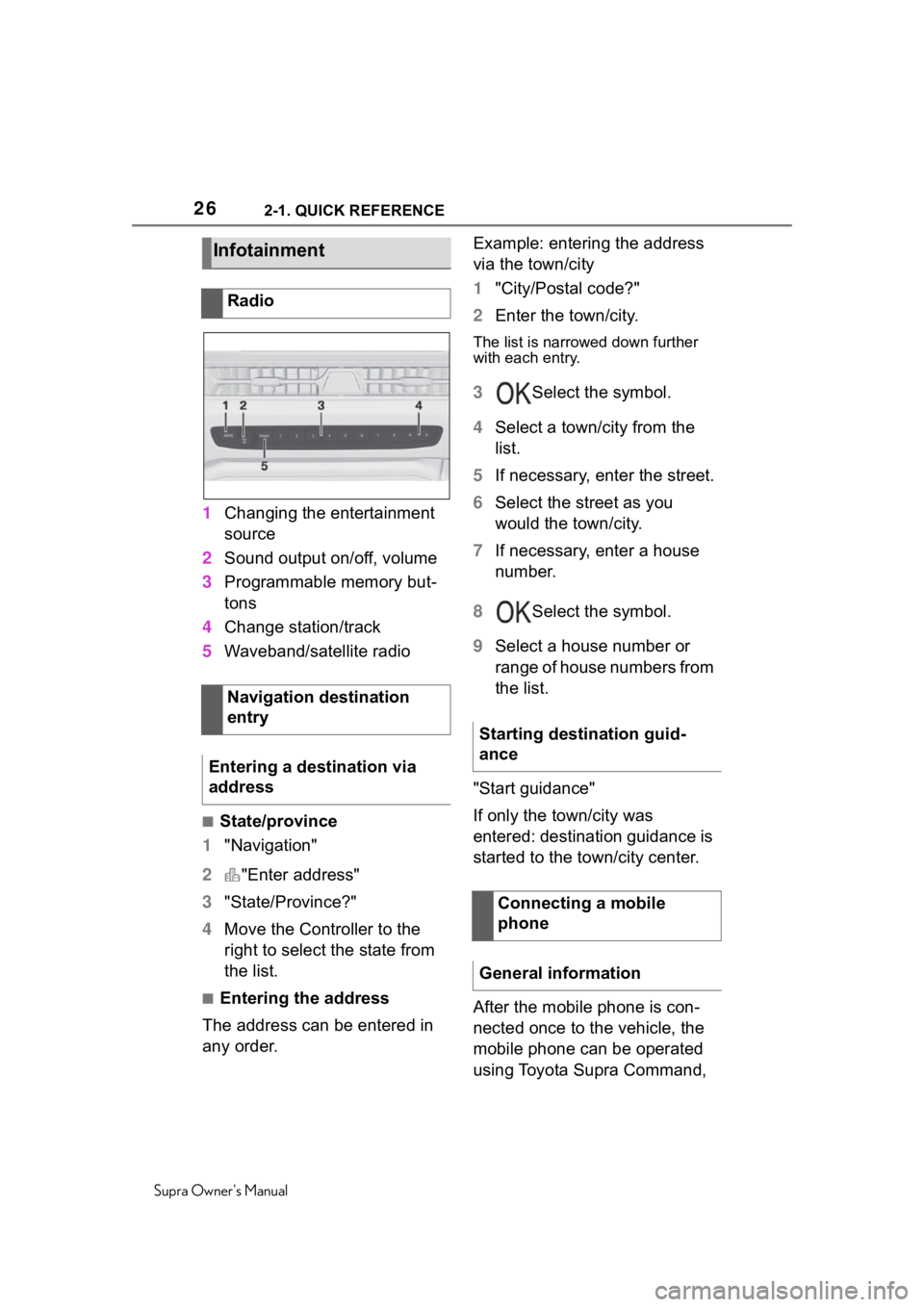
262-1. QUICK REFERENCE
Supra Owner's Manual
1Changing the entertainment
source
2 Sound output on/off, volume
3 Programmable memory but-
tons
4 Change station/track
5 Waveband/satellite radio
■State/province
1 "Navigation"
2 "Enter address"
3 "State/Province?"
4 Move the Controller to the
right to select the state from
the list.
■Entering the address
The address can be entered in
any order. Example: entering the address
via the town/city
1
"City/Postal code?"
2 Enter the town/city.
The list is narrowed down further
with each entry.
3 Select the symbol.
4 Select a town/city from the
list.
5 If necessary, enter the street.
6 Select the street as you
would the town/city.
7 If necessary, enter a house
number.
8 Select the symbol.
9 Select a house number or
range of house numbers from
the list.
"Start guidance"
If only the town/city was
entered: destination guidance is
started to the town/city center.
After the mobile phone is con-
nected once to the vehicle, the
mobile phone can be operated
using Toyota Supra Command,
Infotainment
Radio
Navigation destination
entry
Entering a destination via
address
Starting destination guid-
ance
Connecting a mobile
phone
General information
Page 44 of 352
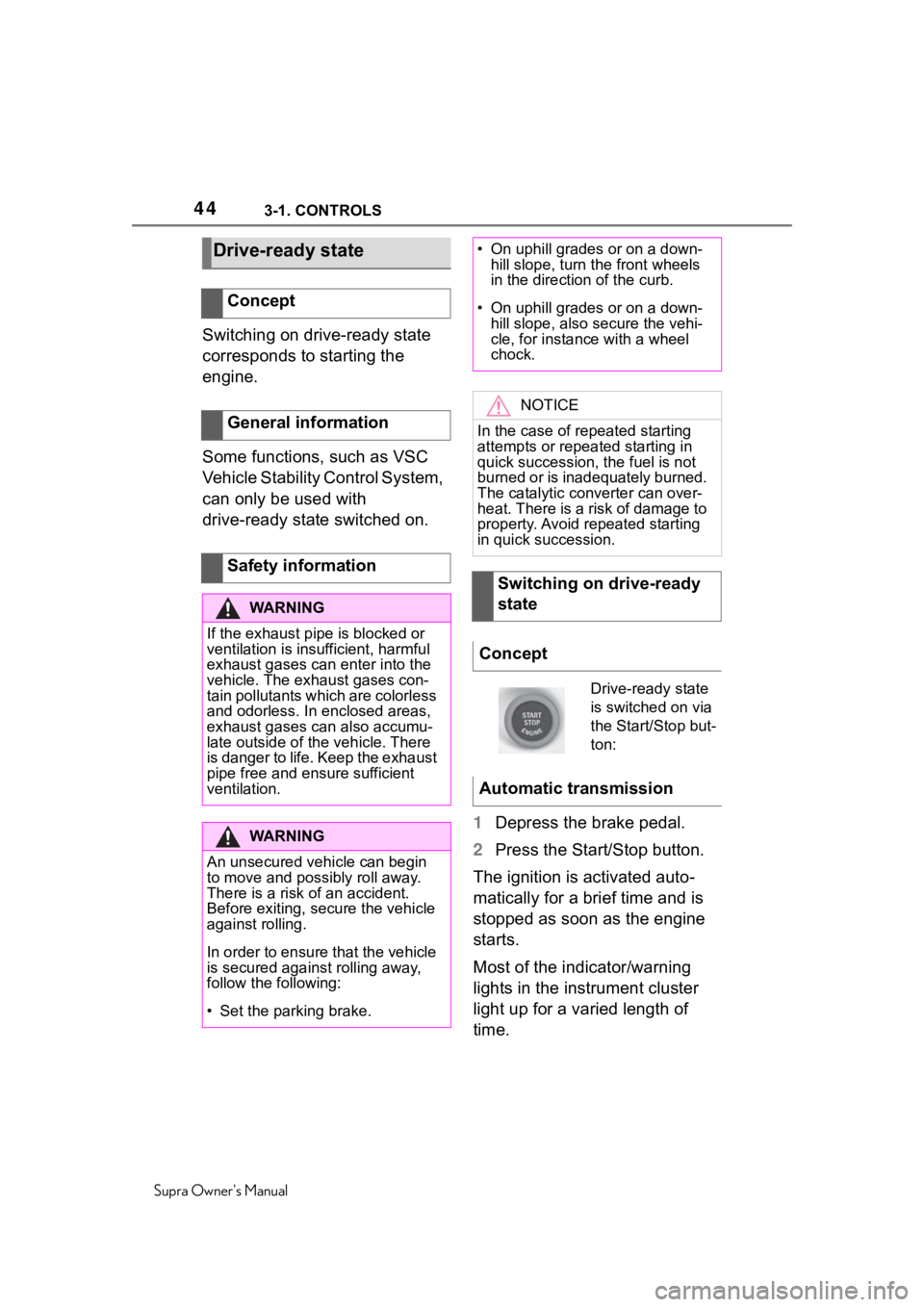
443-1. CONTROLS
Supra Owner's Manual
Switching on drive-ready state
corresponds to starting the
engine.
Some functions, such as VSC
Vehicle Stability Control System,
can only be used with
drive-ready state switched on.1Depress the brake pedal.
2 Press the Start/Stop button.
The ignition is activated auto-
matically for a brief time and is
stopped as soon as the engine
starts.
Most of the indicator/warning
lights in the instrument cluster
light up for a varied length of
time.
Drive-ready state
Concept
General information
Safety information
WA R N I N G
If the exhaust pipe is blocked or
ventilation is insufficient, harmful
exhaust gases can enter into the
vehicle. The exhaust gases con-
tain pollutants which are colorless
and odorless. In enclosed areas,
exhaust gases can also accumu-
late outside of the vehicle. There
is danger to life. Keep the exhaust
pipe free and ensure sufficient
ventilation.
WA R N I N G
An unsecured vehicle can begin
to move and possibly roll away.
There is a risk of an accident.
Before exiting, secure the vehicle
against rolling.
In order to ensure that the vehicle
is secured again st rolling away,
follow the following:
�
Page 45 of 352
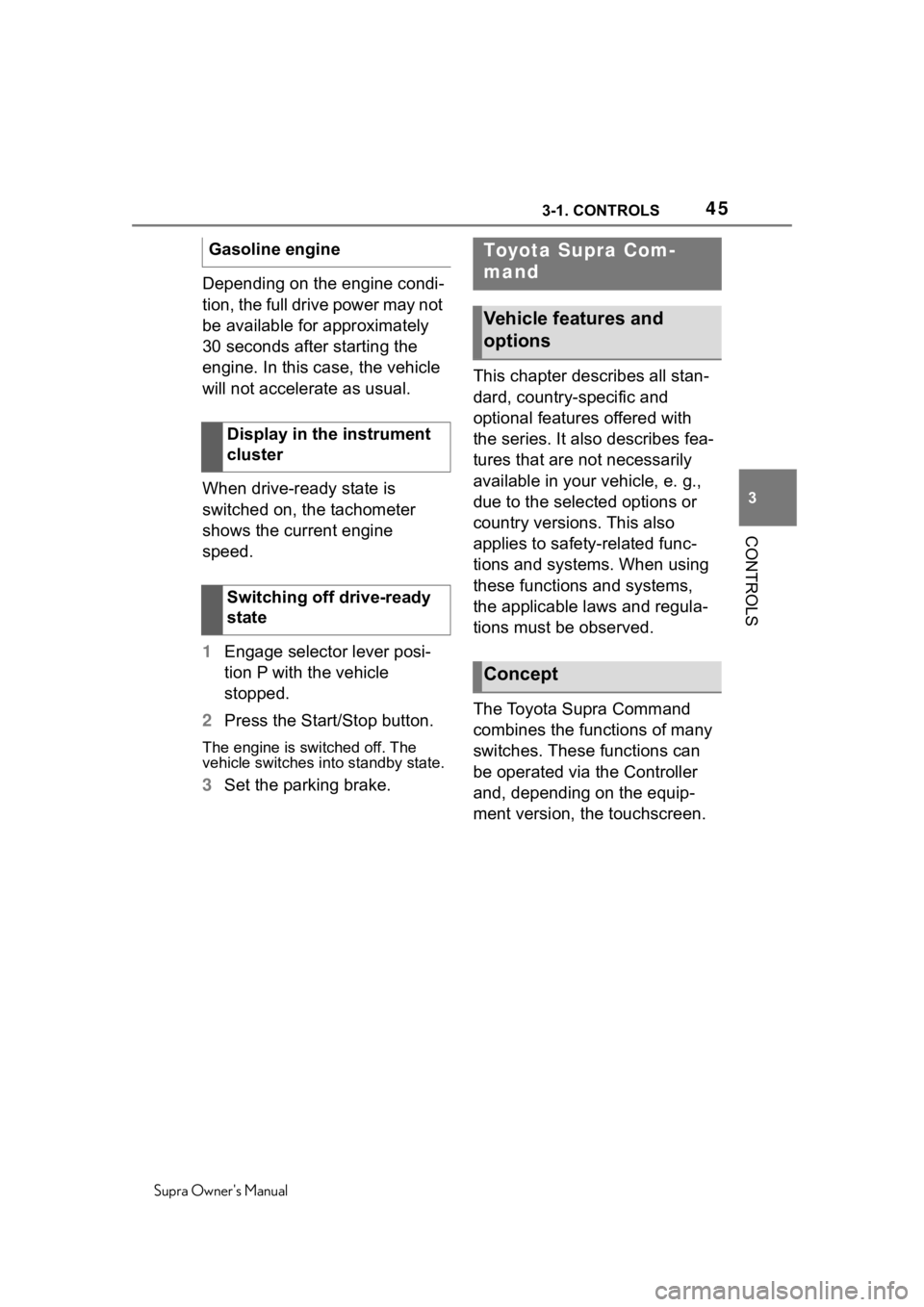
453-1. CONTROLS
Supra Owner's Manual
3
CONTROLS
Depending on the engine condi-
tion, the full drive power may not
be available for approximately
30 seconds after starting the
engine. In this case, the vehicle
will not accelerate as usual.
When drive-ready state is
switched on, the tachometer
shows the current engine
speed.
1 Engage selector lever posi-
tion P with the vehicle
stopped.
2 Press the Start/Stop button.
The engine is switched off. The
vehicle switches i nto standby state.
3Set the parking brake. This chapter describes all stan-
dard, country-specific and
optional features offered with
the series. It also describes fea-
tures that are not necessarily
available in your vehicle, e. g.,
due to the selected options or
country versions. This also
applies to safety-related func-
tions and systems. When using
these functions and systems,
the applicable laws and regula-
tions must be observed.
The Toyota Supra Command
combines the functions of many
switches. These functions can
be operated via the Controller
and, depending on the equip-
ment version, the touchscreen.
Gasoline engine
Display in the instrument
cluster
Switching off drive-ready
state
Toyota Supra Com-
mand
Vehicle features and
options
Concept
Page 90 of 352
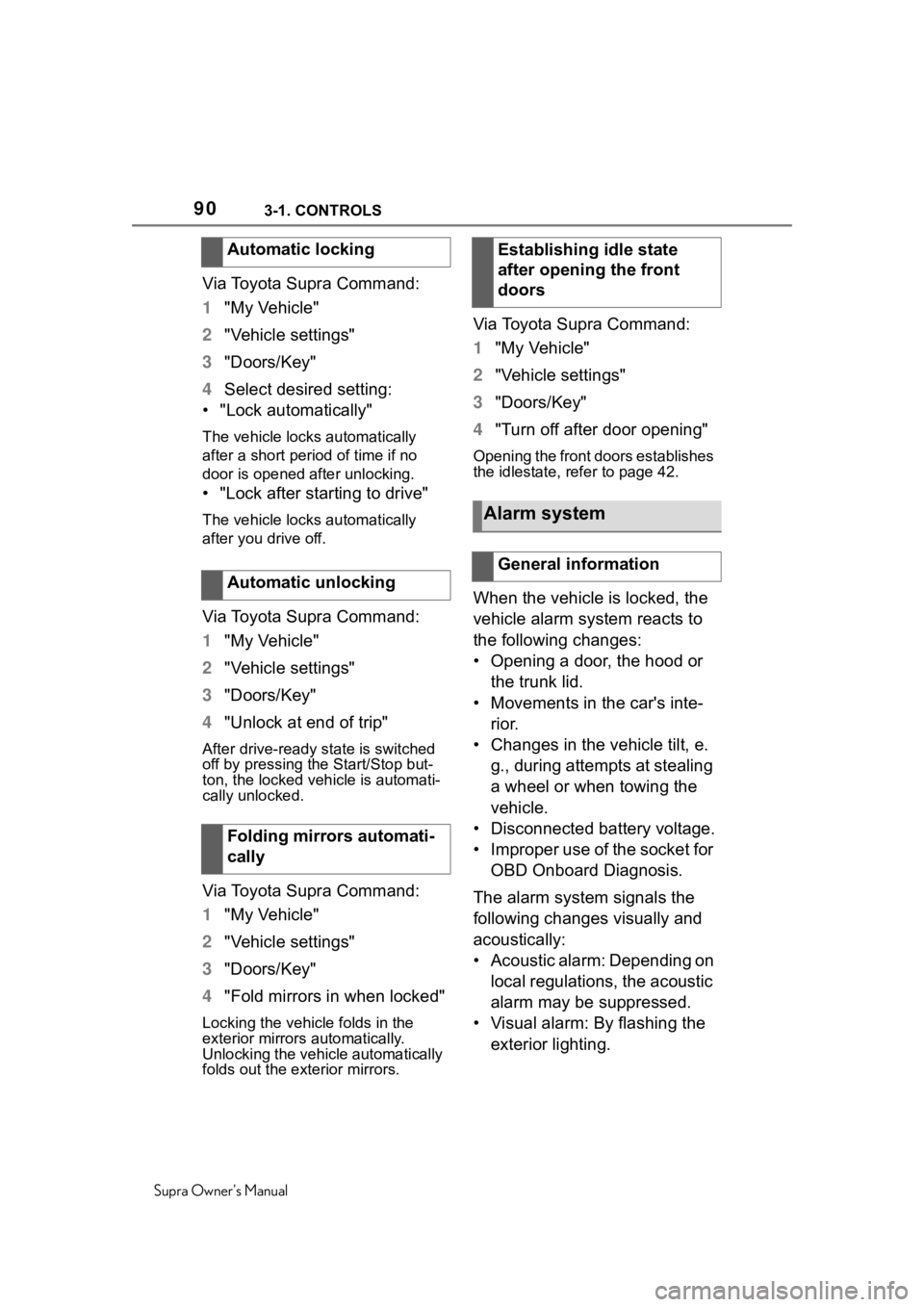
903-1. CONTROLS
Supra Owner's Manual
Via Toyota Supra Command:
1"My Vehicle"
2 "Vehicle settings"
3 "Doors/Key"
4 Select desired setting:
• "Lock automatically"
The vehicle locks automatically
after a short period of time if no
door is opened aft er unlocking.
• "Lock after starting to drive"
The vehicle locks automatically
after you drive off.
Via Toyota Supra Command:
1"My Vehicle"
2 "Vehicle settings"
3 "Doors/Key"
4 "Unlock at end of trip"
After drive-ready state is switched
off by pressing t he Start/Stop but-
ton, the locked ve hicle is automati-
cally unlocked.
Via Toyota Supra Command:
1 "My Vehicle"
2 "Vehicle settings"
3 "Doors/Key"
4 "Fold mirrors in when locked"
Locking the vehicle folds in the
exterior mirrors automatically.
Unlocking the vehicle automatically
folds out the exterior mirrors.
Via Toyota Supra Command:
1"My Vehicle"
2 "Vehicle settings"
3 "Doors/Key"
4 "Turn off after door opening"
Opening the front doors establishes
the idlestate, refer to page 42.
When the vehicle is locked, the
vehicle alarm system reacts to
the following changes:
• Opening a door, the hood or
the trunk lid.
• Movements in the car's inte- rior.
• Changes in the vehicle tilt, e. g., during attempts at stealing
a wheel or when towing the
vehicle.
• Disconnected battery voltage.
• Improper use of the socket for OBD Onboard Diagnosis.
The alarm system signals the
following changes visually and
acoustically:
• Acoustic alarm: Depending on local regulations, the acoustic
alarm may be suppressed.
• Visual alarm: By flashing the exterior lighting.
Automatic locking
Automatic unlocking
Folding mirrors automati-
cally
Establishing idle state
after opening the front
doors
Alarm system
General information
Page 95 of 352
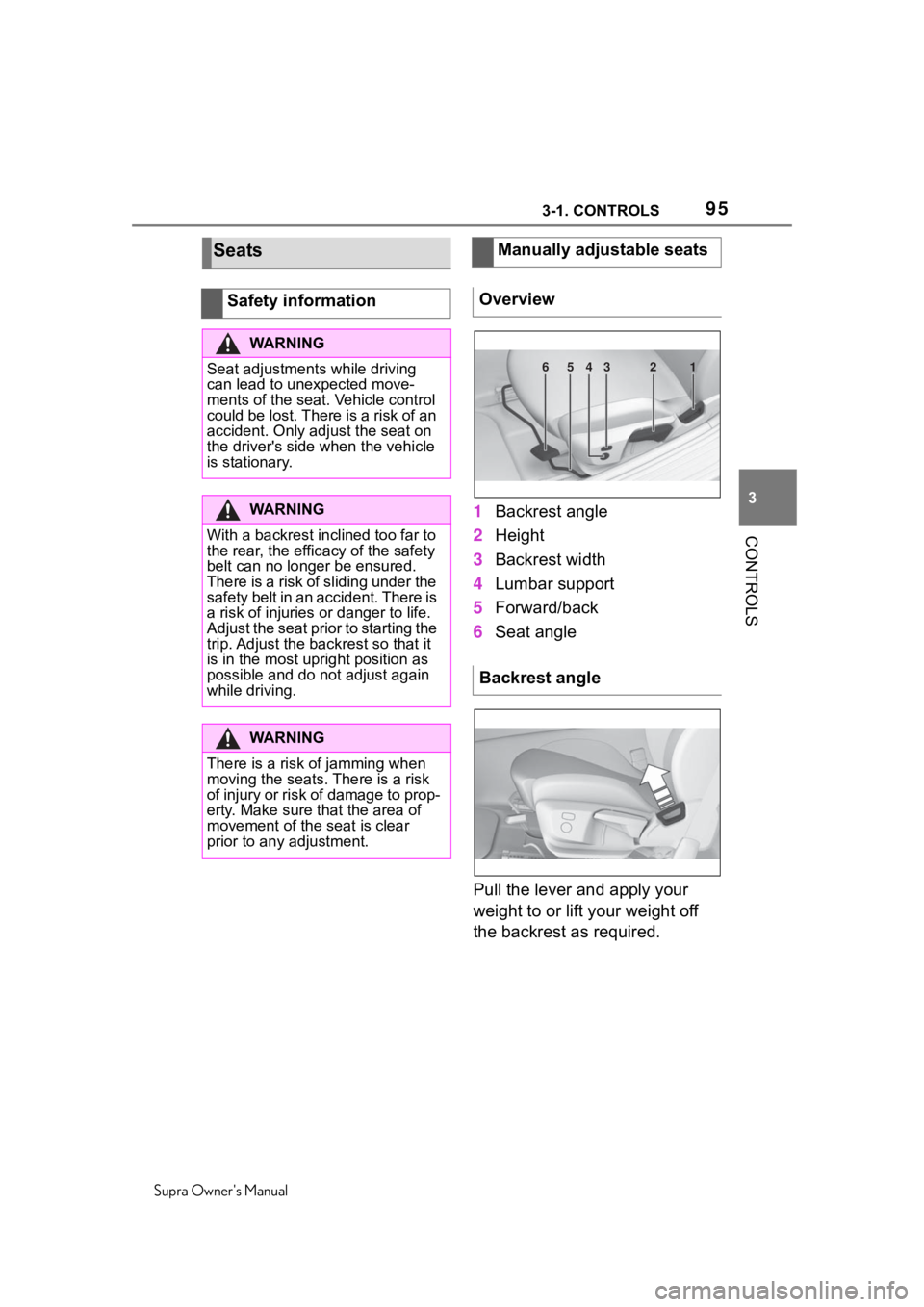
953-1. CONTROLS
Supra Owner's Manual
3
CONTROLS
1 Backrest angle
2 Height
3 Backrest width
4 Lumbar support
5 Forward/back
6 Seat angle
Pull the lever and apply your
weight to or lift your weight off
the backrest as required.
Seats
Safety information
WA R N I N G
Seat adjustments while driving
can lead to unexpected move-
ments of the seat. Vehicle control
could be lost. There is a risk of an
accident. Only adjust the seat on
the driver's side when the vehicle
is stationary.
WA R N I N G
With a backrest inclined too far to
the rear, the effic acy of the safety
belt can no longer be ensured.
There is a risk of sliding under the
safety belt in an accident. There is
a risk of injuries or danger to life.
Adjust the seat prior to starting the
trip. Adjust the backrest so that it
is in the most upright position as
possible and do not adjust again
while driving.
WA R N I N G
There is a risk of jamming when
moving the seats. There is a risk
of injury or risk of damage to prop-
erty. Make sure that the area of
movement of the seat is clear
prior to any adjustment.
Manually adjustable seats
Overview
Backrest angle
654321
Page 115 of 352
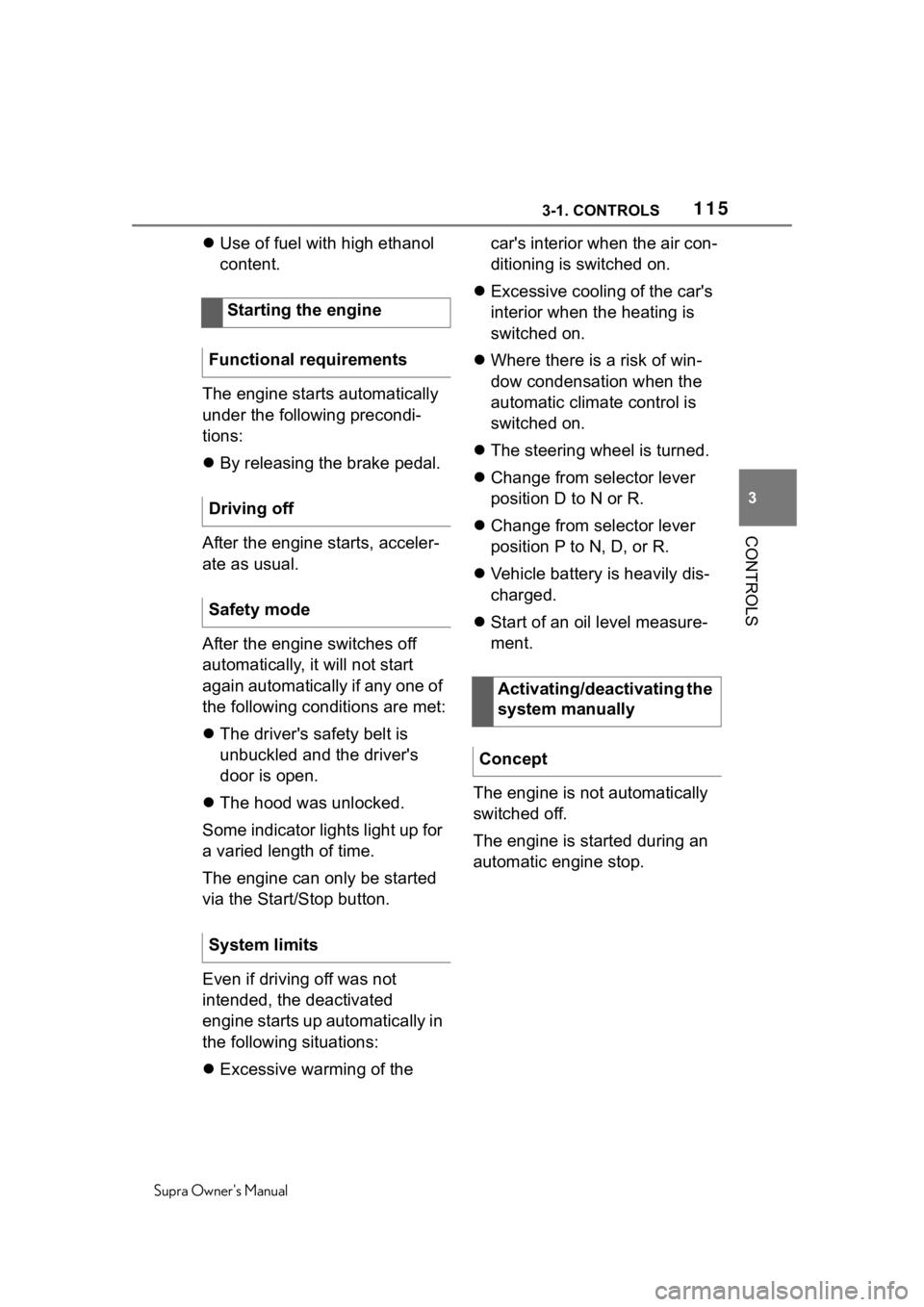
1153-1. CONTROLS
Supra Owner's Manual
3
CONTROLS
Use of fuel with high ethanol
content.
The engine starts automatically
under the following precondi-
tions:
By releasing the brake pedal.
After the engine starts, acceler-
ate as usual.
After the engine switches off
automatically, it will not start
again automatically if any one of
the following conditions are met:
The driver's safety belt is
unbuckled and the driver's
door is open.
The hood was unlocked.
Some indicator lights light up for
a varied length of time.
The engine can only be started
via the Start/Stop button.
Even if driving off was not
intended, the deactivated
engine starts up automatically in
the following situations:
Excessive warming of the car's interior when the air con-
ditioning is switched on.
Excessive cooling of the car's
interior when the heating is
switched on.
Where there is a risk of win-
dow condensation when the
automatic climate control is
switched on.
The steering wheel is turned.
Change from selector lever
position D to N or R.
Change from selector lever
position P to N, D, or R.
Vehicle battery is heavily dis-
charged.
Start of an oil level measure-
ment.
The engine is not automatically
switched off.
The engine is started during an
automatic engine stop.
Starting the engine
Functional requirements
Driving off
Safety mode
System limits
Activating/deactivating the
system manually
Concept
Page 127 of 352
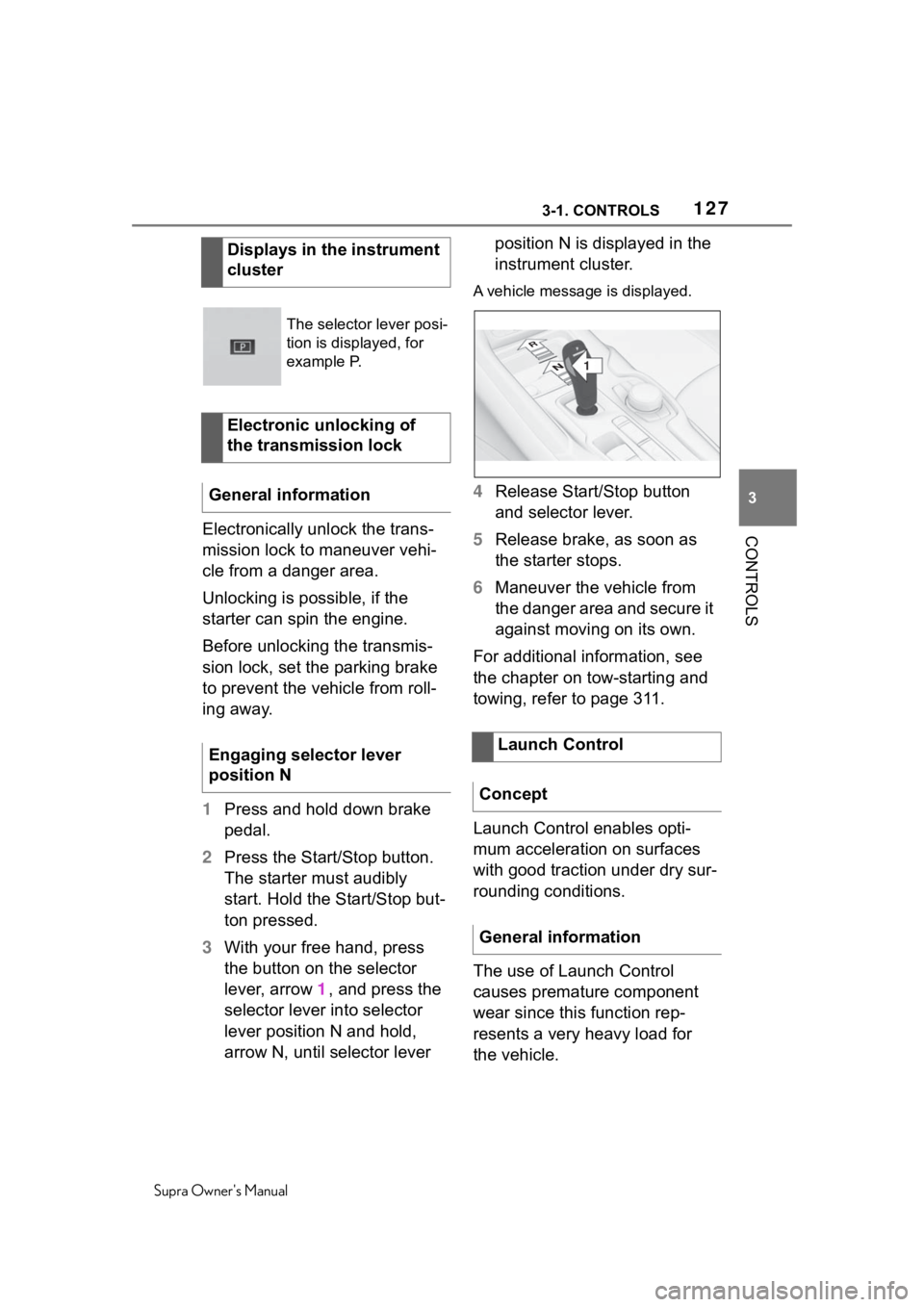
1273-1. CONTROLS
Supra Owner's Manual
3
CONTROLSElectronically unlock the trans-
mission lock to maneuver vehi-
cle from a danger area.
Unlocking is possible, if the
starter can spin the engine.
Before unlocking the transmis-
sion lock, set the parking brake
to prevent the vehicle from roll-
ing away.
1 Press and hold down brake
pedal.
2 Press the Start/Stop button.
The starter must audibly
start. Hold the Start/Stop but-
ton pressed.
3 With your free hand, press
the button on the selector
lever, arrow 1, and press the
selector lever into selector
lever position N and hold,
arrow N, until selector lever position N is displayed in the
instrument cluster.
A vehicle messag
e is displayed.
4Release Start/Stop button
and selector lever.
5 Release brake, as soon as
the starter stops.
6 Maneuver the vehicle from
the danger area and secure it
against moving on its own.
For additional information, see
the chapter on tow-starting and
towing, refer to page 311.
Launch Control enables opti-
mum acceleration on surfaces
with good traction under dry sur-
rounding conditions.
The use of Launch Control
causes premature component
wear since this function rep-
resents a very heavy load for
the vehicle.
Displays in the instrument
cluster
The selector lever posi-
tion is displayed, for
example P.
Electronic unlocking of
the transmission lock
General information
Engaging selector lever
position N
Launch Control
Concept
General information
1
R
N
Page 181 of 352
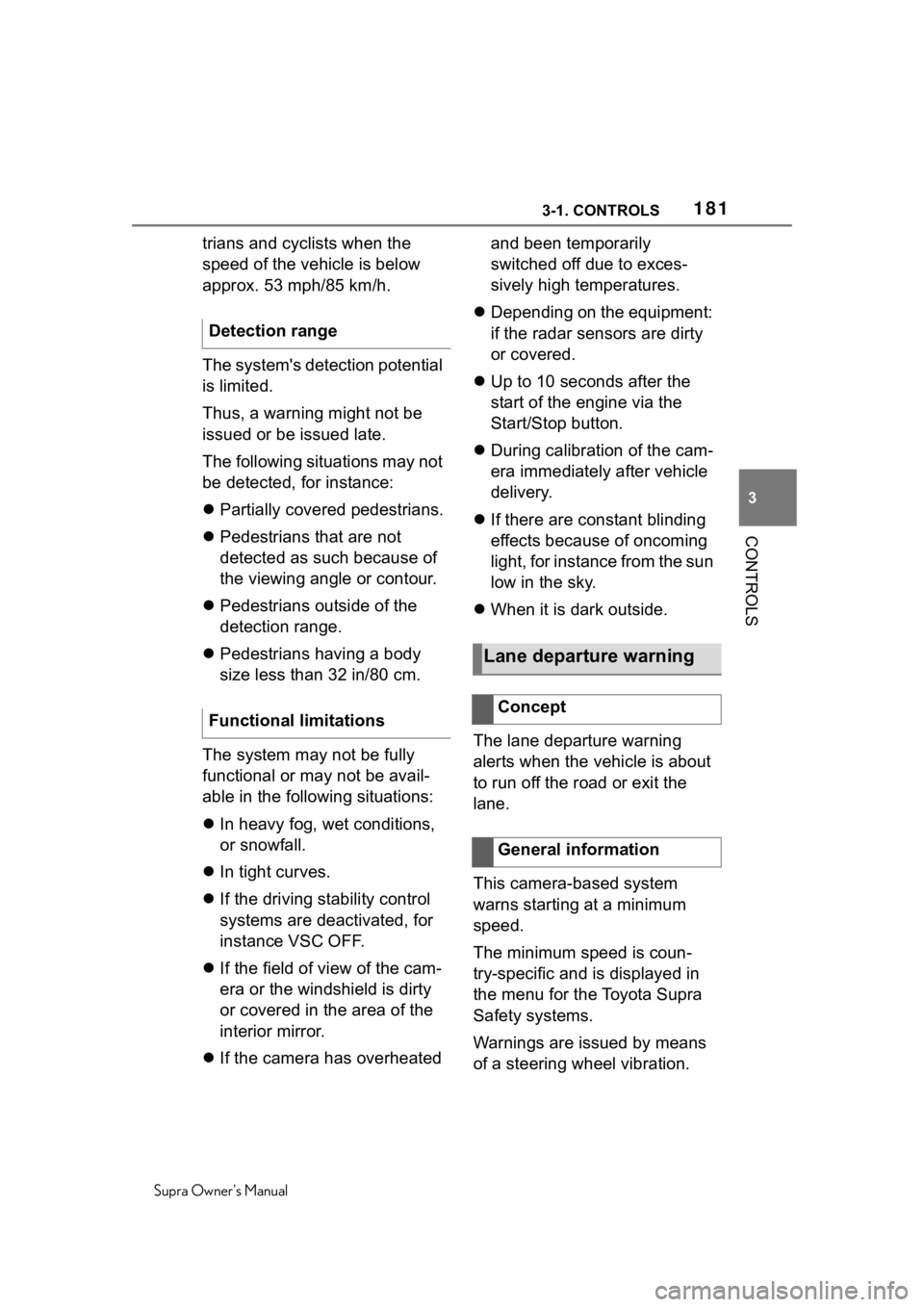
1813-1. CONTROLS
Supra Owner's Manual
3
CONTROLS
trians and cyclists when the
speed of the vehicle is below
approx. 53 mph/85 km/h.
The system's detection potential
is limited.
Thus, a warning might not be
issued or be issued late.
The following situations may not
be detected, for instance:
Partially covered pedestrians.
Pedestrians that are not
detected as such because of
the viewing angle or contour.
Pedestrians outside of the
detection range.
Pedestrians having a body
size less than 32 in/80 cm.
The system may not be fully
functional or may not be avail-
able in the following situations:
In heavy fog, wet conditions,
or snowfall.
In tight curves.
If the driving stability control
systems are deactivated, for
instance VSC OFF.
If the field of view of the cam-
era or the windshield is dirty
or covered in the area of the
interior mirror.
If the camera has overheated and been temporarily
switched off due to exces-
sively high temperatures.
Depending on the equipment:
if the radar sensors are dirty
or covered.
Up to 10 seconds after the
start of the engine via the
Start/Stop button.
During calibration of the cam-
era immediately after vehicle
delivery.
If there are constant blinding
effects because of oncoming
light, for instance from the sun
low in the sky.
When it is dark outside.
The lane departure warning
alerts when the vehicle is about
to run off the road or exit the
lane.
This camera-based system
warns starting at a minimum
speed.
The minimum speed is coun-
try-specific and is displayed in
the menu for the Toyota Supra
Safety systems.
Warnings are issued by means
of a steering wheel vibration.
Detection range
Functional limitations
Lane departure warning
Concept
General information
Page 191 of 352
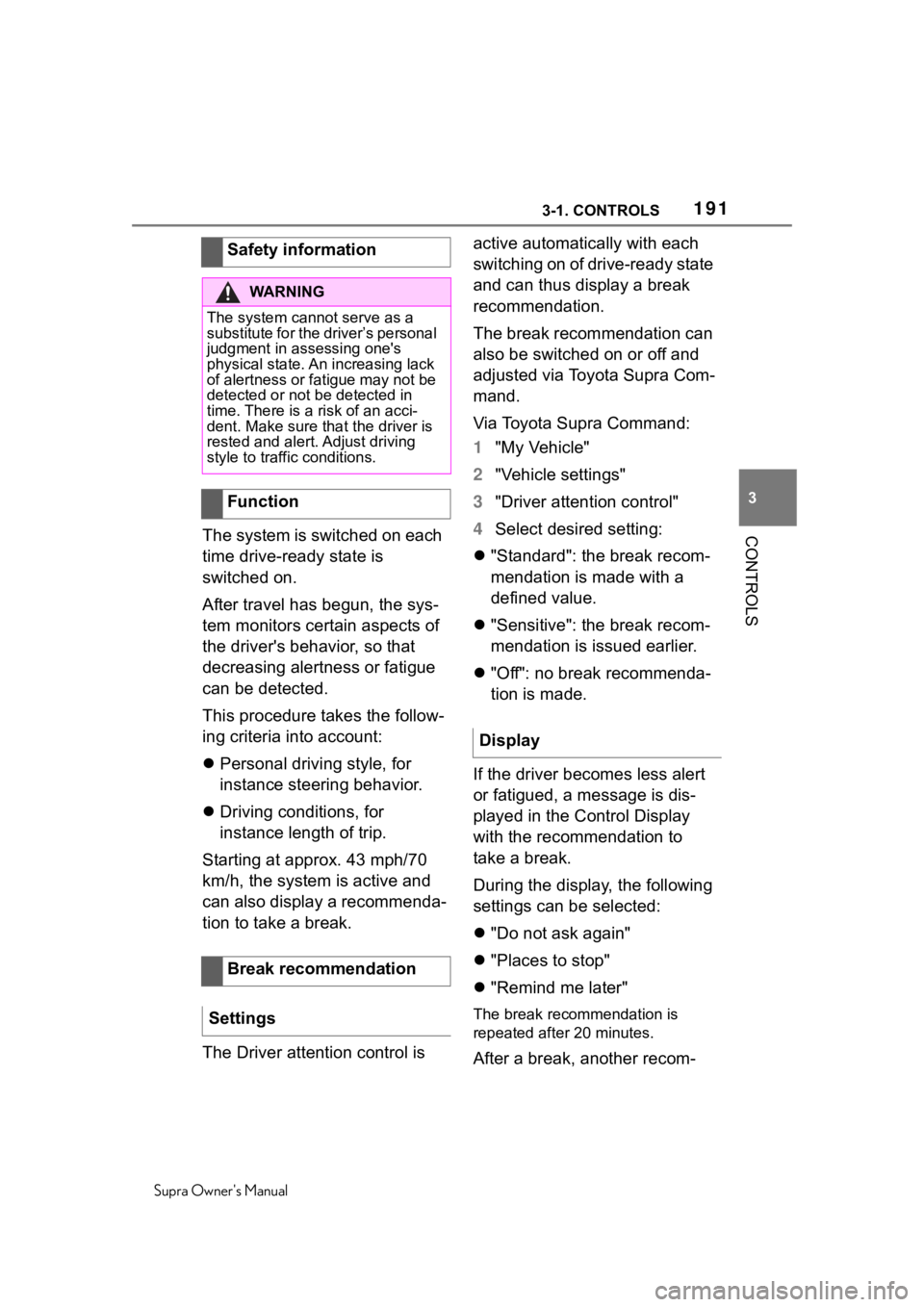
1913-1. CONTROLS
Supra Owner's Manual
3
CONTROLSThe system is switched on each
time drive-ready state is
switched on.
After travel has begun, the sys-
tem monitors certain aspects of
the driver's behavior, so that
decreasing alertness or fatigue
can be detected.
This procedure takes the follow-
ing criteria into account:
Personal driving style, for
instance steering behavior.
Driving conditions, for
instance length of trip.
Starting at approx. 43 mph/70
km/h, the system is active and
can also display a recommenda-
tion to take a break.
The Driver attention control is active automatically with each
switching on of drive-ready state
and can thus display a break
recommendation.
The break recommendation can
also be switched on or off and
adjusted via Toyota Supra Com-
mand.
Via Toyota Supra Command:
1
"My Vehicle"
2 "Vehicle settings"
3 "Driver attention control"
4 Select desired setting:
"Standard": the break recom-
mendation is made with a
defined value.
"Sensitive": the break recom-
mendation is issued earlier.
"Off": no break recommenda-
tion is made.
If the driver becomes less alert
or fatigued, a message is dis-
played in the Control Display
with the recommendation to
take a break.
During the display, the following
settings can be selected:
"Do not ask again"
"Places to stop"
"Remind me later"
The break recommendation is
repeated after 20 minutes.
After a break, another recom-
Safety information
WA R N I N G
The system cannot serve as a
substitute for the driver’s personal
judgment in assessing one's
physical state. An increasing lack
of alertness or fatigue may not be
detected or not be detected in
time. There is a risk of an acci-
dent. Make sure tha
t the driver is
rested and alert. Adjust driving
style to traffic conditions.
Function
Break recommendation
Settings
Display