alarm TOYOTA SUPRA 2020 Owners Manual (in English)
[x] Cancel search | Manufacturer: TOYOTA, Model Year: 2020, Model line: SUPRA, Model: TOYOTA SUPRA 2020Pages: 352, PDF Size: 6.49 MB
Page 21 of 352
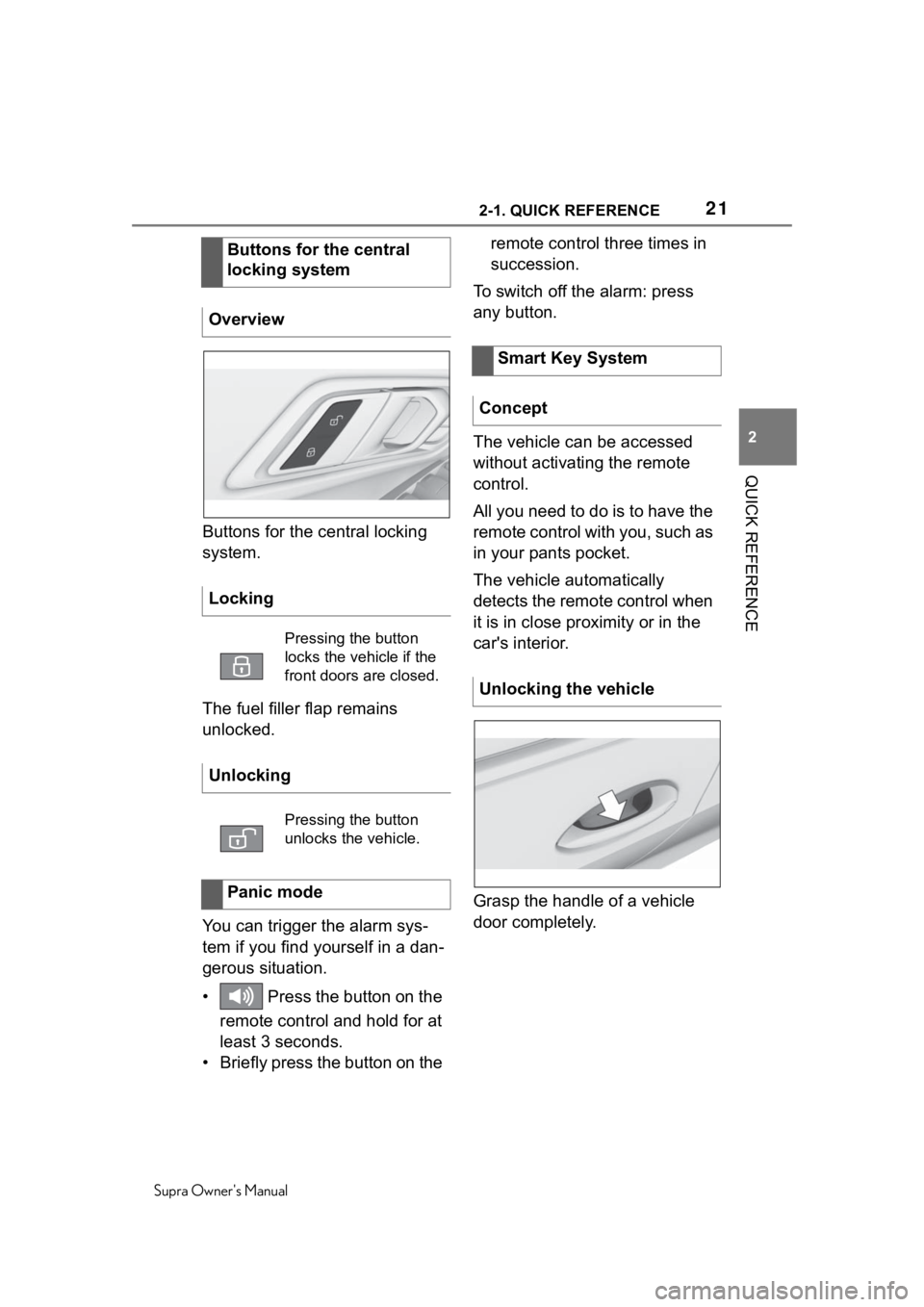
212-1. QUICK REFERENCE
Supra Owner's Manual
2
QUICK REFERENCE
Buttons for the central locking
system.
The fuel filler flap remains
unlocked.
You can trigger the alarm sys-
tem if you find yourself in a dan-
gerous situation.
• Press the button on the remote control and hold for at
least 3 seconds.
• Briefly press the button on the remote control three times in
succession.
To switch off the alarm: press
any button.
The vehicle can be accessed
without activating the remote
control.
All you need to do is to have the
remote control with you, such as
in your pants pocket.
The vehicle automatically
detects the remote control when
it is in close proximity or in the
car's interior.
Grasp the handle of a vehicle
door completely.
Buttons for the central
locking system
Overview
Locking
Pressing the button
locks the vehicle if the
front doors are closed.
Unlocking
Pressing the button
unlocks the vehicle.
Panic mode
Smart Key System
Concept
Unlocking the vehicle
Page 75 of 352
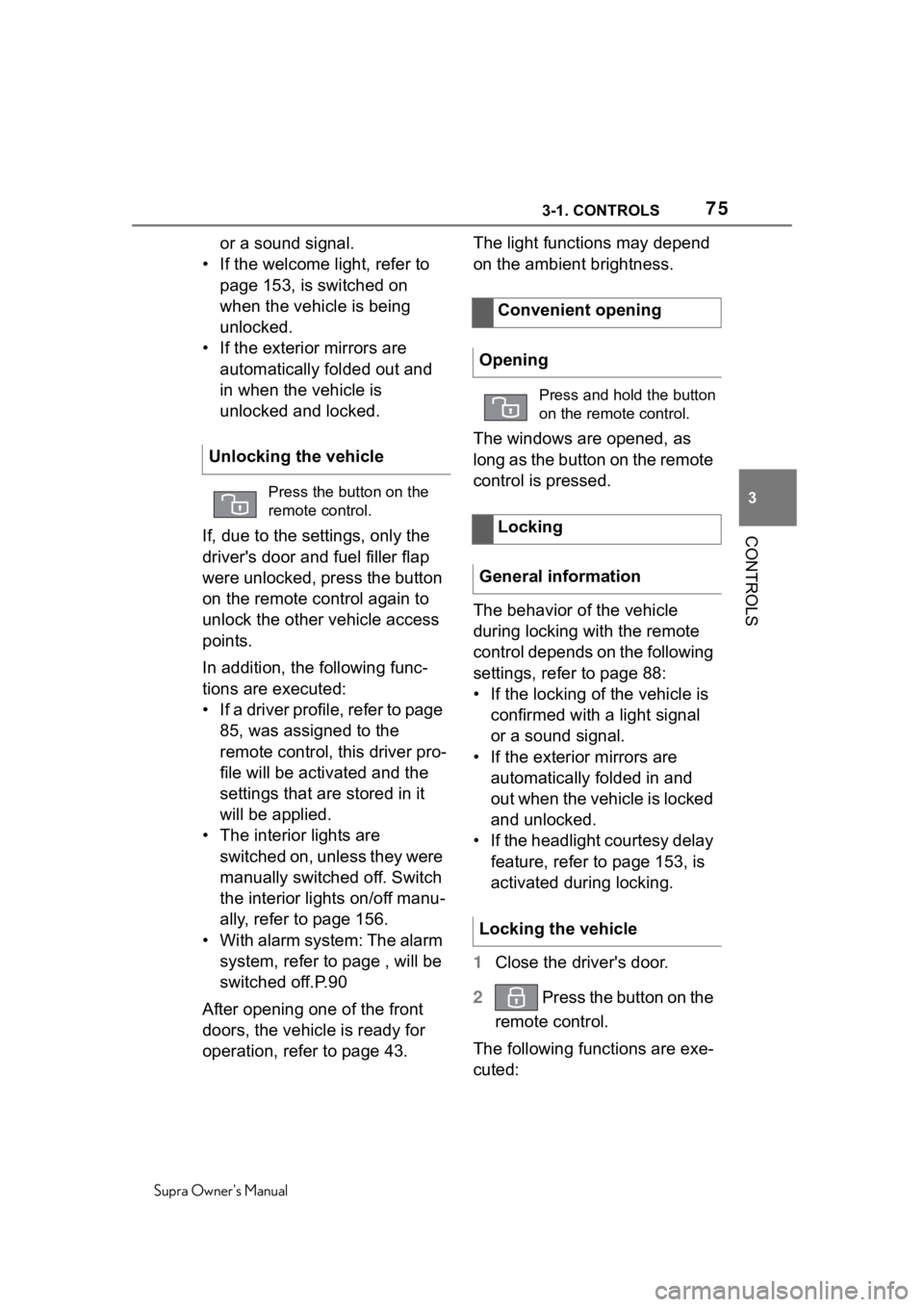
753-1. CONTROLS
Supra Owner's Manual
3
CONTROLS
or a sound signal.
• If the welcome light, refer to page 153, is switched on
when the vehicle is being
unlocked.
• If the exterior mirrors are automatically folded out and
in when the vehicle is
unlocked and locked.
If, due to the settings, only the
driver's door and fuel filler flap
were unlocked, press the button
on the remote control again to
unlock the other vehicle access
points.
In addition, the following func-
tions are executed:
• If a driver profile, refer to page 85, was assigned to the
remote control, this driver pro-
file will be activated and the
settings that are stored in it
will be applied.
• The interior lights are switched on, unless they were
manually switched off. Switch
the interior lights on/off manu-
ally, refer to page 156.
• With alarm system: The alarm system, refer to page , will be
switched off.P.90
After opening one of the front
doors, the vehicle is ready for
operation, refer to page 43. The light functions may depend
on the ambient brightness.
The windows are opened, as
long as the button on the remote
control is pressed.
The behavior of the vehicle
during locking with the remote
control depends on the following
settings, refer to page 88:
• If the locking of the vehicle is
confirmed with a light signal
or a sound signal.
• If the exterior mirrors are automatically folded in and
out when the vehicle is locked
and unlocked.
• If the headlight courtesy delay feature, refer to page 153, is
activated during locking.
1 Close the driver's door.
2 Press the button on the
remote control.
The following functions are exe-
cuted:
Unlocking the vehicle
Press the button on the
remote control.
Convenient opening
Opening
Press and hold the button
on the remote control.
Locking
General information
Locking the vehicle
Page 76 of 352
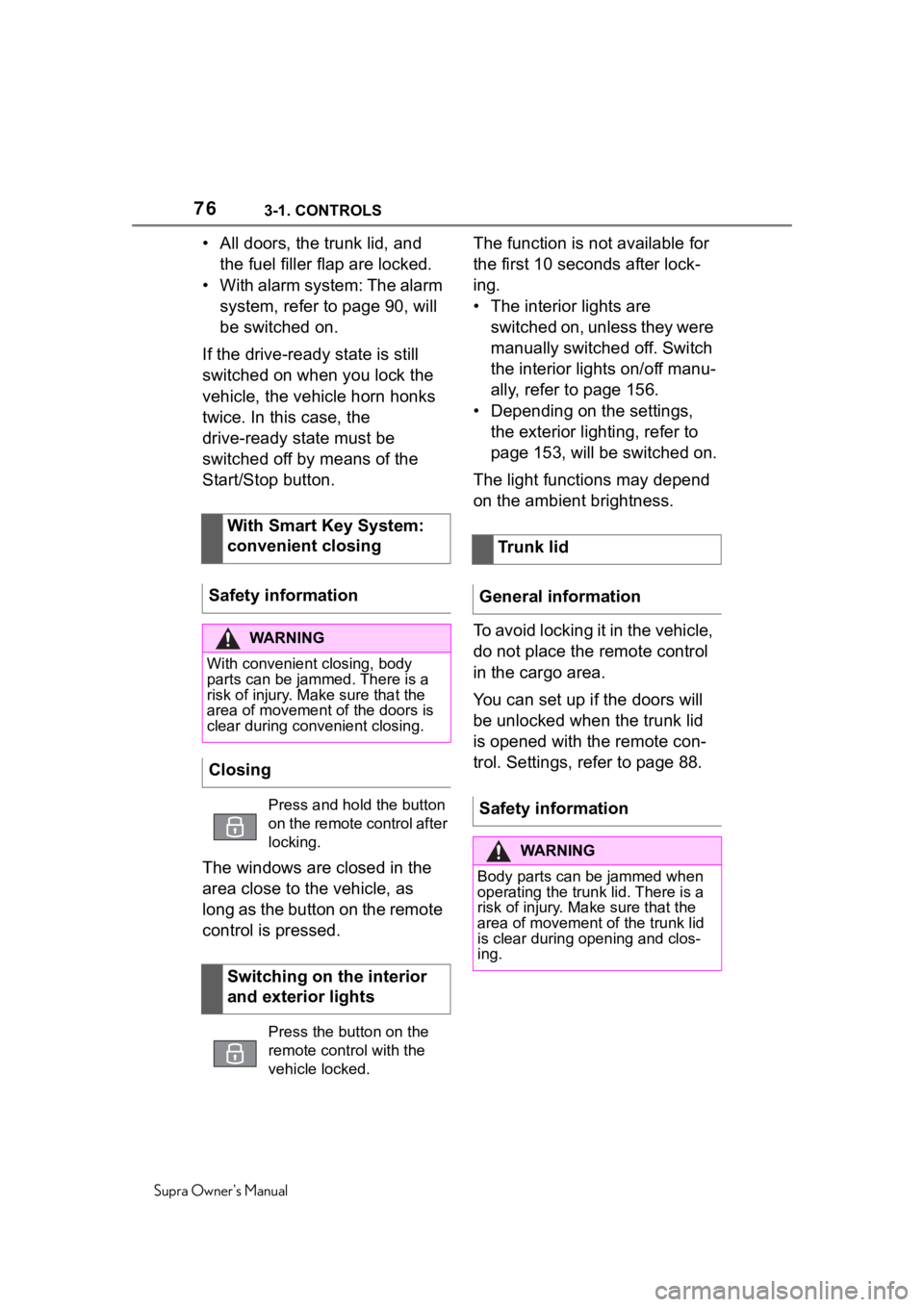
763-1. CONTROLS
Supra Owner's Manual
• All doors, the trunk lid, and the fuel filler flap are locked.
• With alarm system: The alarm system, refer to page 90, will
be switched on.
If the drive-ready state is still
switched on when you lock the
vehicle, the vehicle horn honks
twice. In this case, the
drive-ready state must be
switched off by means of the
Start/Stop button.
The windows are closed in the
area close to the vehicle, as
long as the button on the remote
control is pressed. The function is not available for
the first 10 seconds after lock-
ing.
• The interior lights are
switched on, unless they were
manually switched off. Switch
the interior lights on/off manu-
ally, refer to page 156.
• Depending on the settings, the exterior lighting, refer to
page 153, will be switched on.
The light functions may depend
on the ambient brightness.
To avoid locking it in the vehicle,
do not place the remote control
in the cargo area.
You can set up if the doors will
be unlocked when the trunk lid
is opened with the remote con-
trol. Settings, refer to page 88.
With Smart Key System:
convenient closing
Safety information
WA R N I N G
With convenient closing, body
parts can be ja mmed. There is a
risk of injury. Make sure that the
area of movement o f the doors is
clear during convenient closing.
Closing
Press and hold the button
on the remote control after
locking.
Switching on the interior
and exterior lights
Press the button on the
remote control with the
vehicle locked.
Trunk lid
General information
Safety information
WA R N I N G
Body parts can be jammed when
operating the trunk lid. There is a
risk of injury. Mak e sure that the
area of movement of the trunk lid
is clear during opening and clos-
ing.
Page 77 of 352
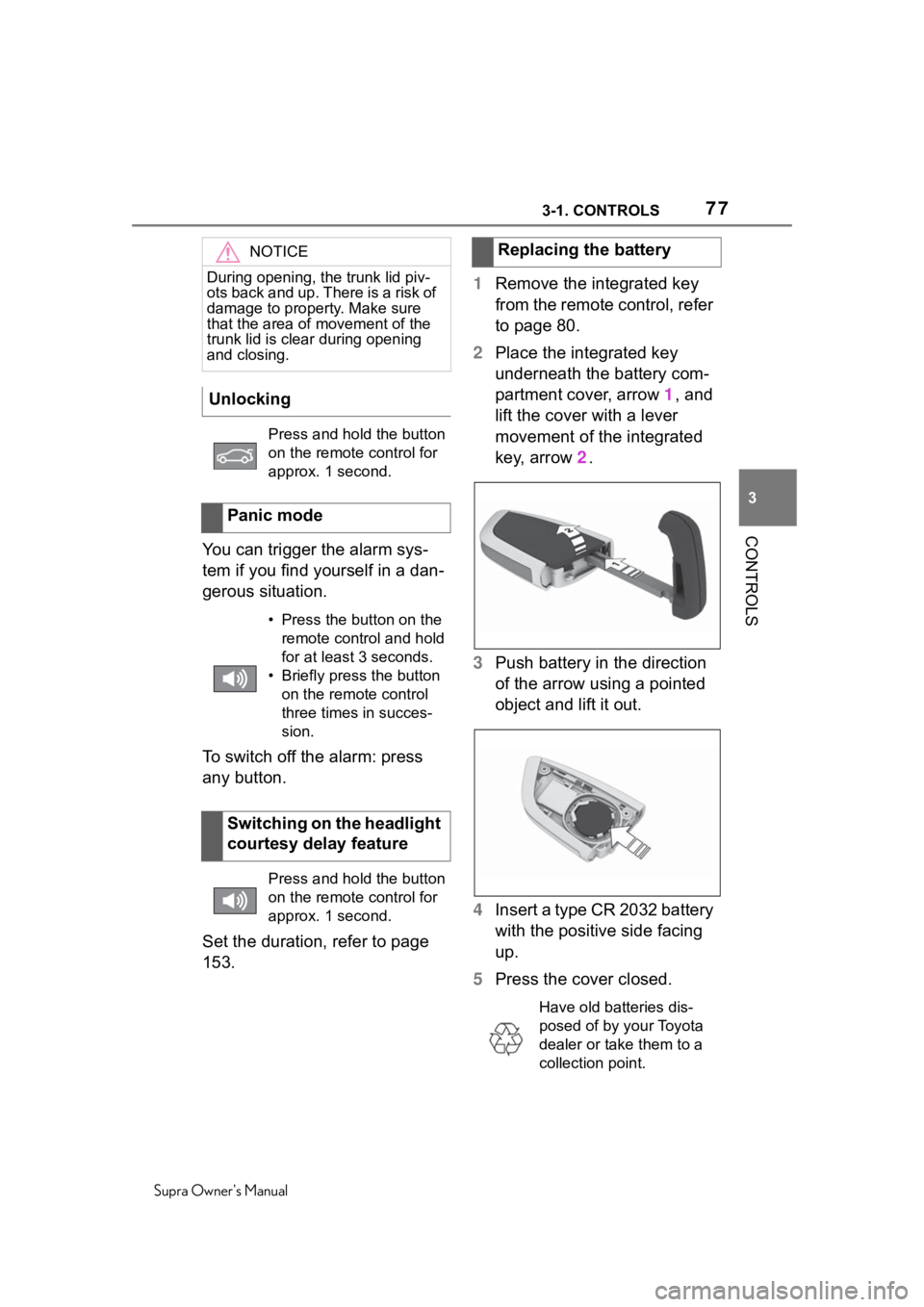
773-1. CONTROLS
Supra Owner's Manual
3
CONTROLS
You can trigger the alarm sys-
tem if you find yourself in a dan-
gerous situation.
To switch off the alarm: press
any button.
Set the duration, refer to page
153. 1
Remove the integrated key
from the remote control, refer
to page 80.
2 Place the integrated key
underneath the battery com-
partment cover, arrow 1, and
lift the cover with a lever
movement of the integrated
key, arrow 2.
3 Push battery in the direction
of the arrow using a pointed
object and lift it out.
4 Insert a type CR 2032 battery
with the positive side facing
up.
5 Press the cover closed.
NOTICE
During opening, the trunk lid piv-
ots back and up. There is a risk of
damage to propert y. Make sure
that the area of movement of the
trunk lid is clear during opening
and closing.
Unlocking
Press and hold the button
on the remote control for
approx. 1 second.
Panic mode
• Press the button on the remote control and hold
for at least 3 seconds.
• Briefly press the button on the remote control
three times in succes-
sion.
Switching on the headlight
courtesy delay feature
Press and hold the button
on the remote control for
approx. 1 second.
Replacing the battery
Have old batteries dis-
posed of by your Toyota
dealer or take them to a
collection point.
Page 80 of 352
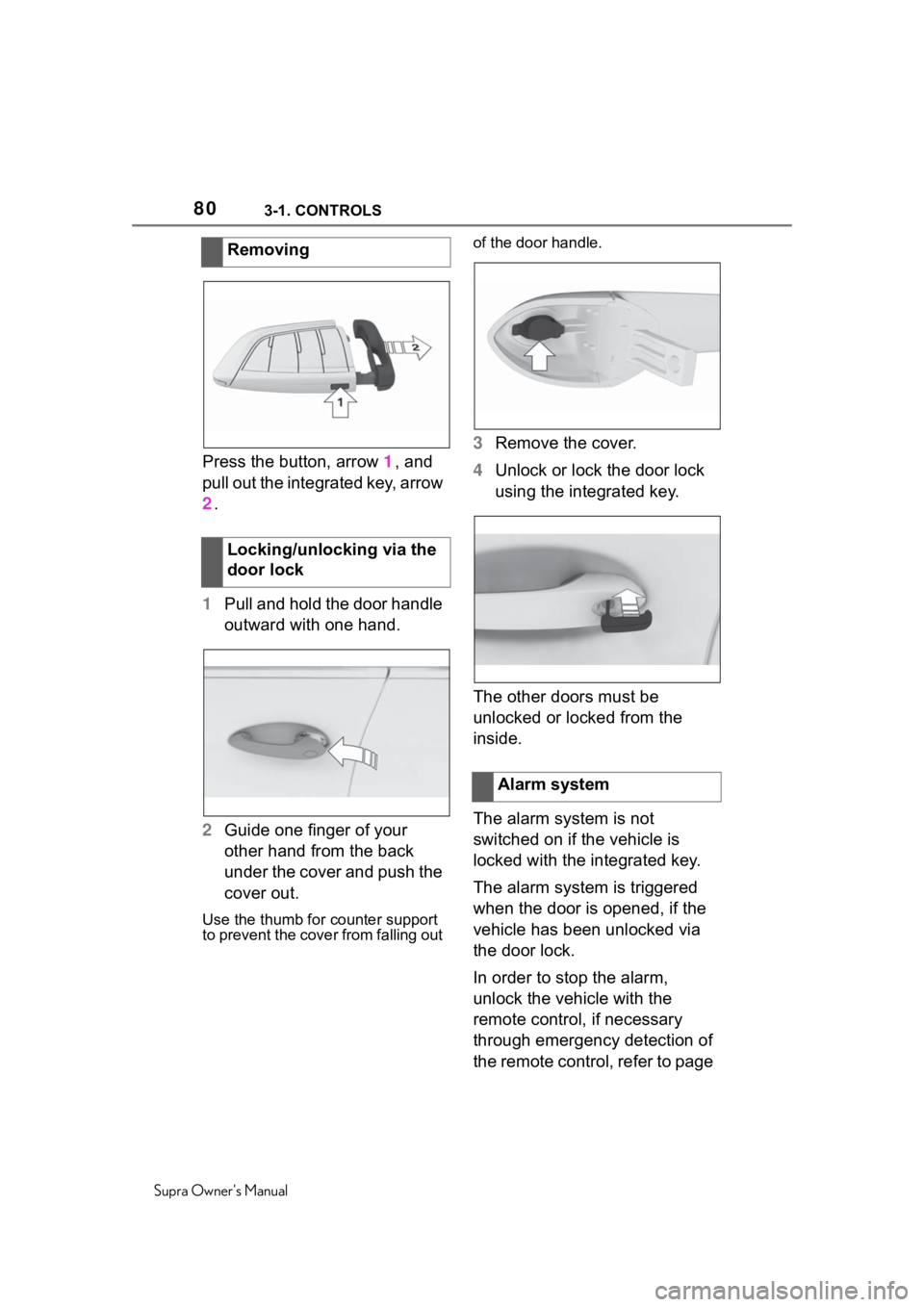
803-1. CONTROLS
Supra Owner's Manual
Press the button, arrow 1, and
pull out the integrated key, arrow
2 .
1 Pull and hold the door handle
outward with one hand.
2 Guide one finger of your
other hand from the back
under the cover and push the
cover out.
Use the thumb for counter support
to prevent the cover from falling out of the door handle.
3
Remove the cover.
4 Unlock or lock the door lock
using the integrated key.
The other doors must be
unlocked or locked from the
inside.
The alarm system is not
switched on if the vehicle is
locked with the integrated key.
The alarm system is triggered
when the door is opened, if the
vehicle has been unlocked via
the door lock.
In order to stop the alarm,
unlock the vehicle with the
remote control, if necessary
through emergency detection of
the remote control, refer to page
Removing
Locking/unlocking via the
door lock
Alarm system
Page 90 of 352
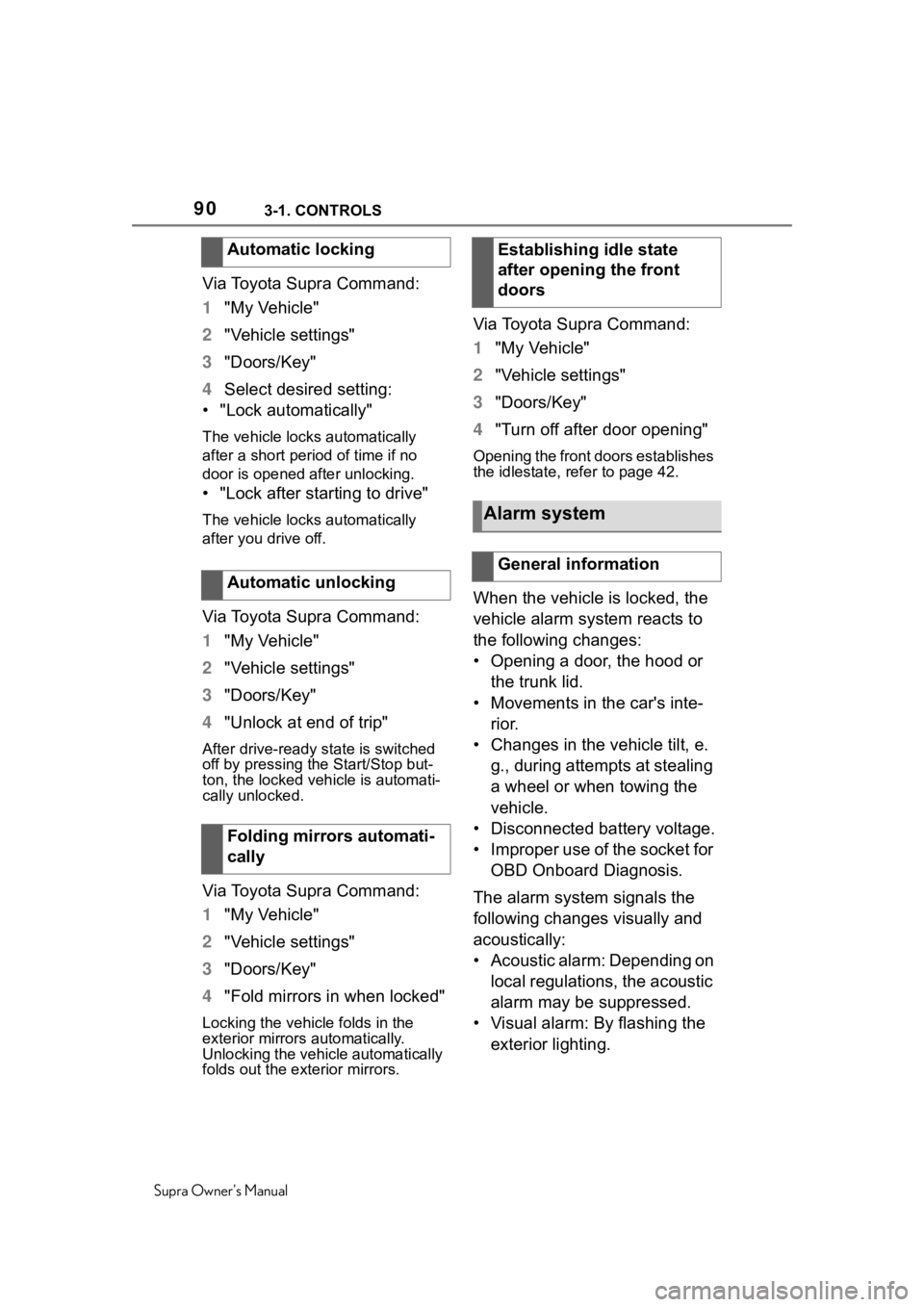
903-1. CONTROLS
Supra Owner's Manual
Via Toyota Supra Command:
1"My Vehicle"
2 "Vehicle settings"
3 "Doors/Key"
4 Select desired setting:
• "Lock automatically"
The vehicle locks automatically
after a short period of time if no
door is opened aft er unlocking.
• "Lock after starting to drive"
The vehicle locks automatically
after you drive off.
Via Toyota Supra Command:
1"My Vehicle"
2 "Vehicle settings"
3 "Doors/Key"
4 "Unlock at end of trip"
After drive-ready state is switched
off by pressing t he Start/Stop but-
ton, the locked ve hicle is automati-
cally unlocked.
Via Toyota Supra Command:
1 "My Vehicle"
2 "Vehicle settings"
3 "Doors/Key"
4 "Fold mirrors in when locked"
Locking the vehicle folds in the
exterior mirrors automatically.
Unlocking the vehicle automatically
folds out the exterior mirrors.
Via Toyota Supra Command:
1"My Vehicle"
2 "Vehicle settings"
3 "Doors/Key"
4 "Turn off after door opening"
Opening the front doors establishes
the idlestate, refer to page 42.
When the vehicle is locked, the
vehicle alarm system reacts to
the following changes:
• Opening a door, the hood or
the trunk lid.
• Movements in the car's inte- rior.
• Changes in the vehicle tilt, e. g., during attempts at stealing
a wheel or when towing the
vehicle.
• Disconnected battery voltage.
• Improper use of the socket for OBD Onboard Diagnosis.
The alarm system signals the
following changes visually and
acoustically:
• Acoustic alarm: Depending on local regulations, the acoustic
alarm may be suppressed.
• Visual alarm: By flashing the exterior lighting.
Automatic locking
Automatic unlocking
Folding mirrors automati-
cally
Establishing idle state
after opening the front
doors
Alarm system
General information
Page 91 of 352
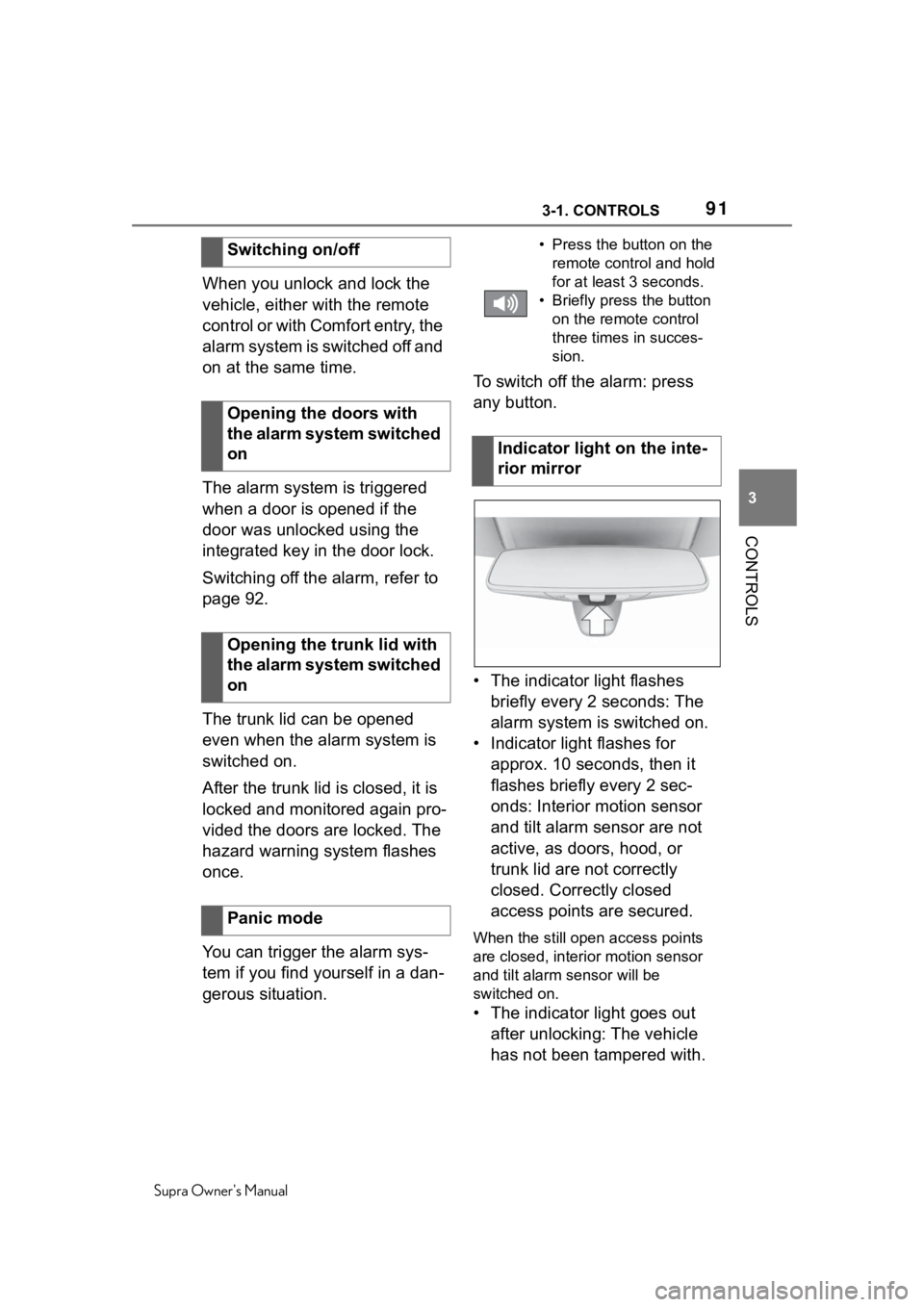
913-1. CONTROLS
Supra Owner's Manual
3
CONTROLS
When you unlock and lock the
vehicle, either with the remote
control or with Comfort entry, the
alarm system is switched off and
on at the same time.
The alarm system is triggered
when a door is opened if the
door was unlocked using the
integrated key in the door lock.
Switching off the alarm, refer to
page 92.
The trunk lid can be opened
even when the alarm system is
switched on.
After the trunk lid is closed, it is
locked and monitored again pro-
vided the doors are locked. The
hazard warning system flashes
once.
You can trigger the alarm sys-
tem if you find yourself in a dan-
gerous situation. To switch off the alarm: press
any button.
• The indicator light flashes
briefly every 2 seconds: The
alarm system is switched on.
• Indicator light flashes for approx. 10 seconds, then it
flashes briefly every 2 sec-
onds: Interior motion sensor
and tilt alarm sensor are not
active, as doors, hood, or
trunk lid are not correctly
closed. Correctly closed
access points are secured.
When the still open access points
are closed, interior motion sensor
and tilt alarm sensor will be
switched on.
• The indicator light goes out after unlocking: The vehicle
has not been tampered with.
Switching on/off
Opening the doors with
the alarm system switched
on
Opening the trunk lid with
the alarm system switched
on
Panic mode
• Press the button on the
remote control and hold
for at least 3 seconds.
• Briefly press the button on the remote control
three times in succes-
sion.
Indicator light on the inte-
rior mirror
Page 92 of 352
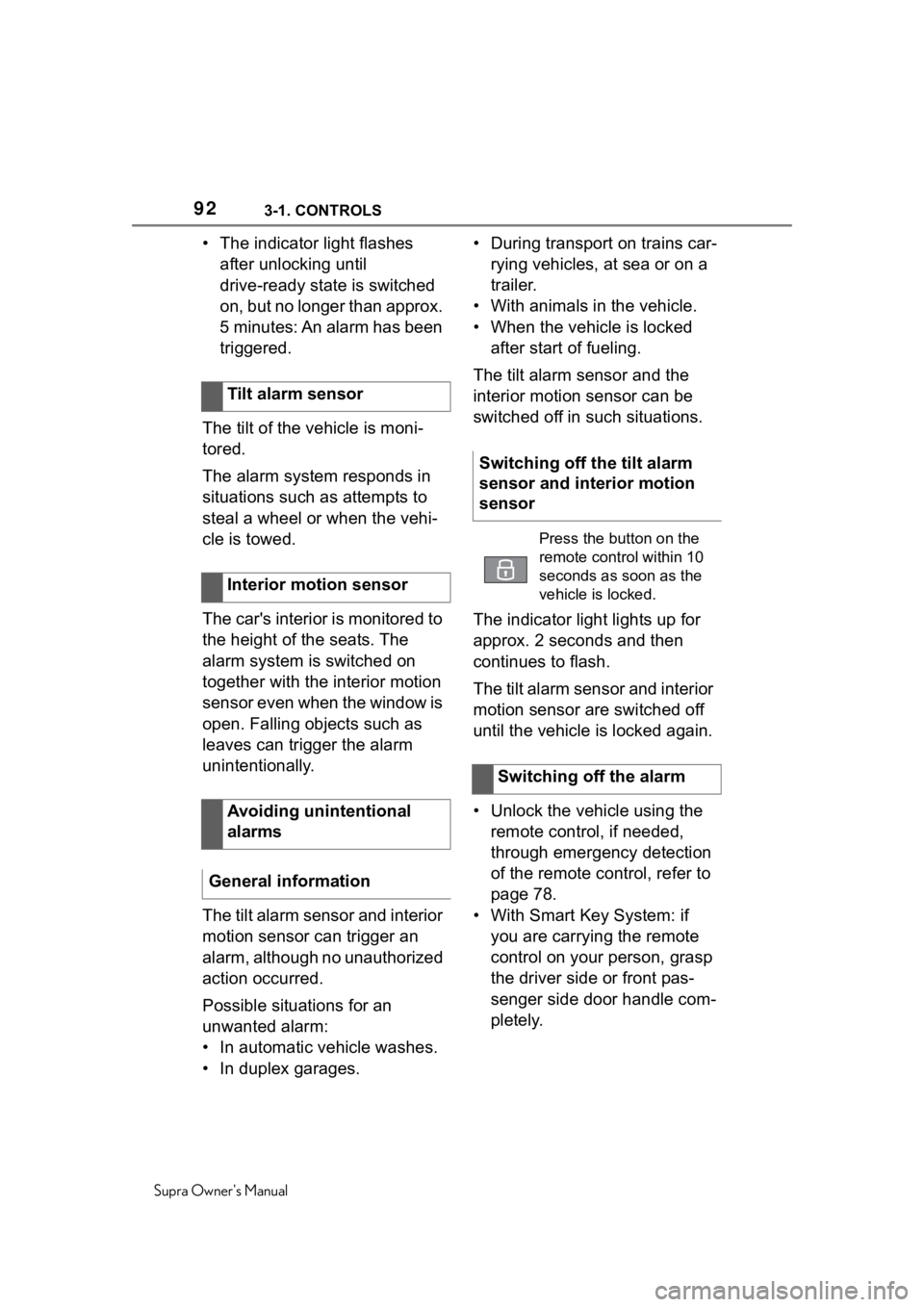
923-1. CONTROLS
Supra Owner's Manual
• The indicator light flashes after unlocking until
drive-ready state is switched
on, but no longer than approx.
5 minutes: An alarm has been
triggered.
The tilt of the vehicle is moni-
tored.
The alarm system responds in
situations such as attempts to
steal a wheel or when the vehi-
cle is towed.
The car's interior is monitored to
the height of the seats. The
alarm system is switched on
together with the interior motion
sensor even when the window is
open. Falling objects such as
leaves can trigger the alarm
unintentionally.
The tilt alarm sensor and interior
motion sensor can trigger an
alarm, although no unauthorized
action occurred.
Possible situations for an
unwanted alarm:
• In automatic vehicle washes.
• In duplex garages. • During transport on trains car-
rying vehicles, at sea or on a
trailer.
• With animals in the vehicle.
• When the vehicle is locked after start of fueling.
The tilt alarm sensor and the
interior motion sensor can be
switched off in such situations.
The indicator light lights up for
approx. 2 seconds and then
continues to flash.
The tilt alarm sensor and interior
motion sensor are switched off
until the vehicle is locked again.
• Unlock the vehicle using the remote control, if needed,
through emergency detection
of the remote control, refer to
page 78.
• With Smart Key System: if you are carrying the remote
control on your person, grasp
the driver side or front pas-
senger side door handle com-
pletely.
Tilt alarm sensor
Interior motion sensor
Avoiding unintentional
alarms
General information
Switching off the tilt alarm
sensor and interior motion
sensor
Press the button on the
remote control within 10
seconds as soon as the
vehicle is locked.
Switching off the alarm
Page 217 of 352
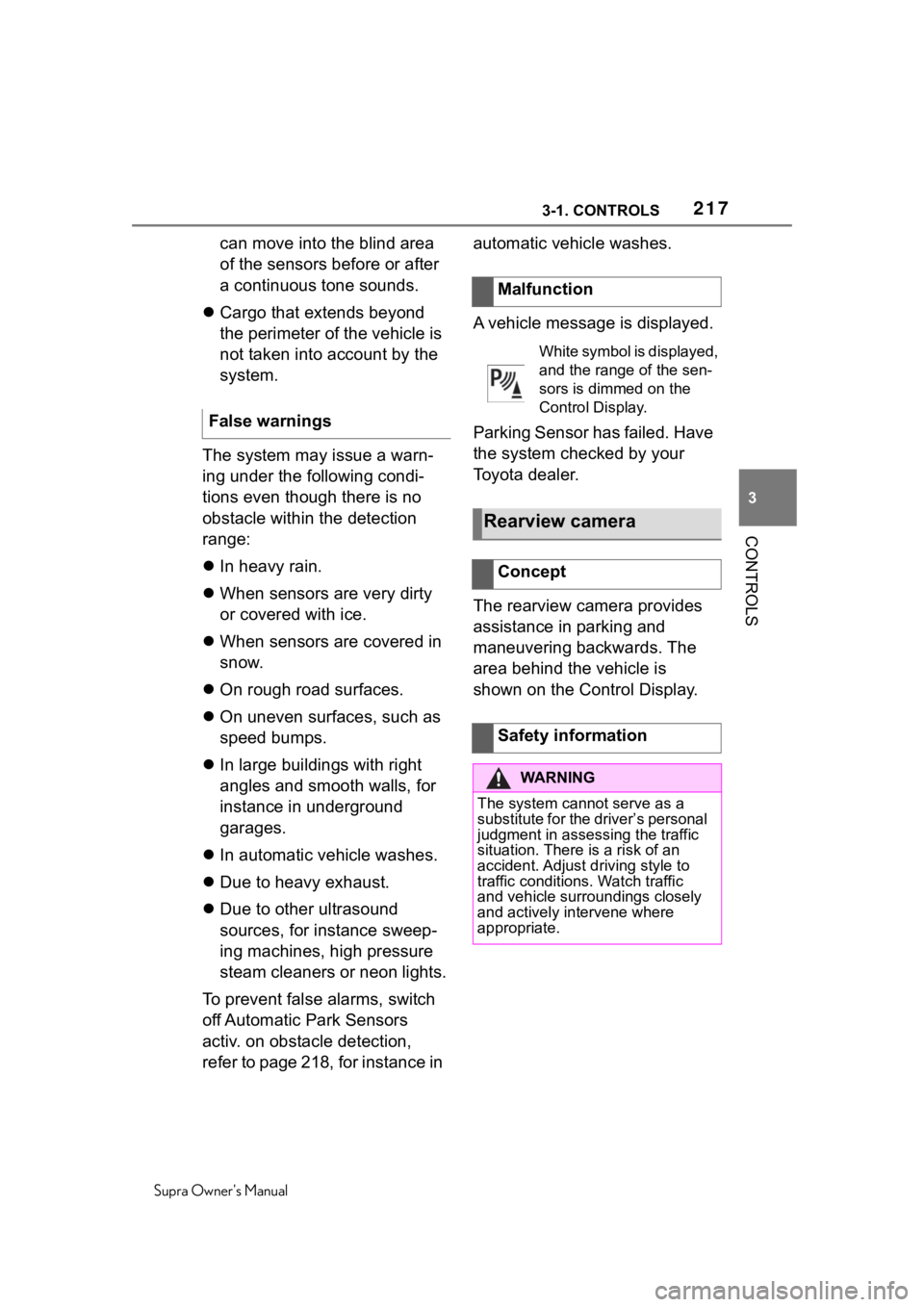
2173-1. CONTROLS
Supra Owner's Manual
3
CONTROLS
can move into the blind area
of the sensors before or after
a continuous tone sounds.
Cargo that extends beyond
the perimeter of the vehicle is
not taken into account by the
system.
The system may issue a warn-
ing under the following condi-
tions even though there is no
obstacle within the detection
range:
In heavy rain.
When sensors are very dirty
or covered with ice.
When sensors are covered in
snow.
On rough road surfaces.
On uneven surfaces, such as
speed bumps.
In large buildings with right
angles and smooth walls, for
instance in underground
garages.
In automatic vehicle washes.
Due to heavy exhaust.
Due to other ultrasound
sources, for instance sweep-
ing machines, high pressure
steam cleaners or neon lights.
To prevent false alarms, switch
off Automatic Park Sensors
activ. on obstacle detection,
refer to page 218, for instance in automatic vehicle washes.
A vehicle message is displayed.
Parking Sensor has failed. Have
the system checked by your
Toyota dealer.
The rearview camera provides
assistance in parking and
maneuvering backwards. The
area behind the vehicle is
shown on the Control Display.
False warnings
Malfunction
White symbol is displayed,
and the range of the sen-
sors is dimmed on the
Control Display.
Rearview camera
Concept
Safety information
WA R N I N G
The system cannot serve as a
substitute for the driver’s personal
judgment in assessing the traffic
situation. There is a risk of an
accident. Adjust d
riving style to
traffic conditions. Watch traffic
and vehicle surroundings closely
and actively intervene where
appropriate.
Page 296 of 352
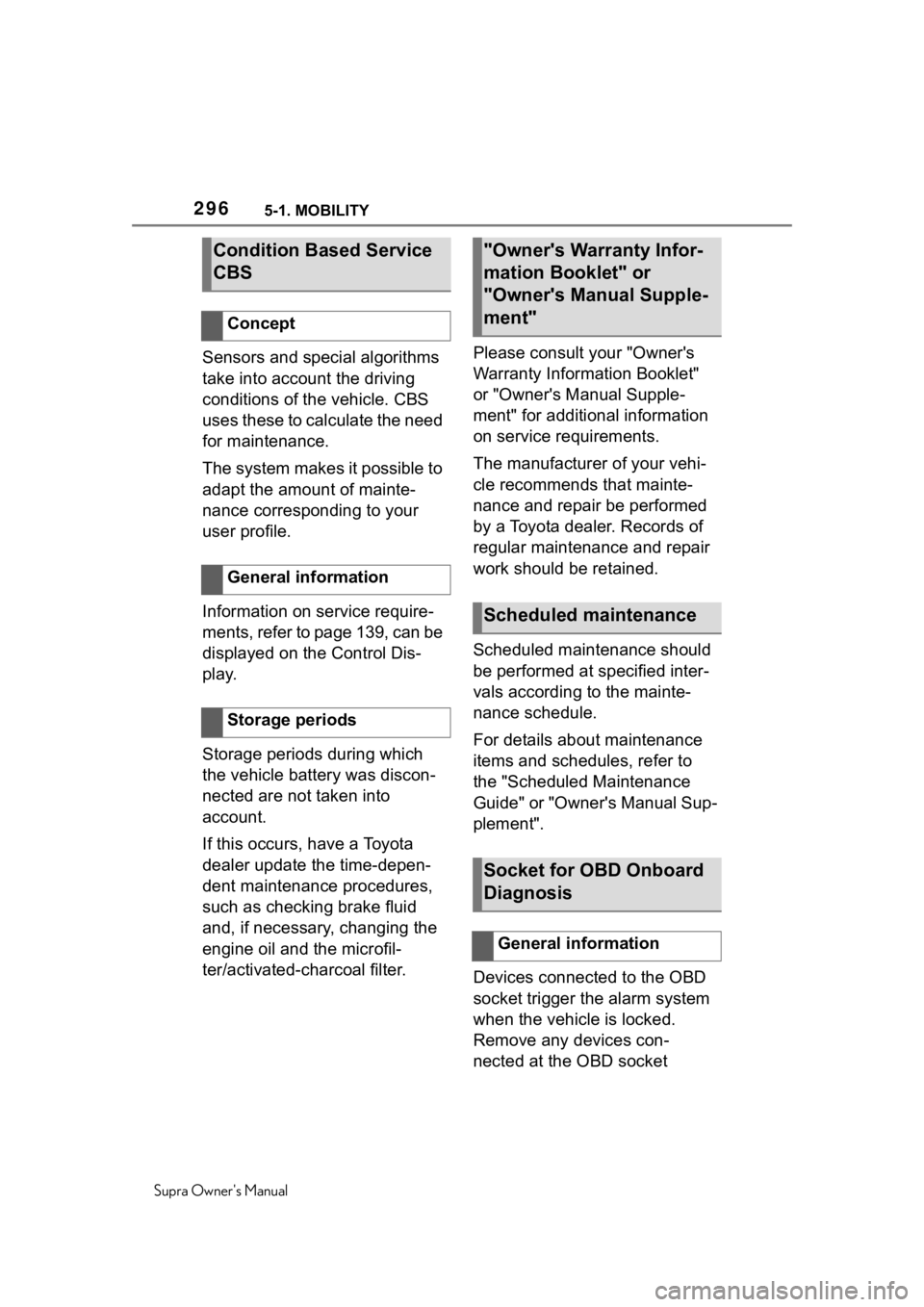
2965-1. MOBILITY
Supra Owner's Manual
Sensors and special algorithms
take into account the driving
conditions of the vehicle. CBS
uses these to calculate the need
for maintenance.
The system makes it possible to
adapt the amount of mainte-
nance corresponding to your
user profile.
Information on service require-
ments, refer to page 139, can be
displayed on the Control Dis-
play.
Storage periods during which
the vehicle battery was discon-
nected are not taken into
account.
If this occurs, have a Toyota
dealer update the time-depen-
dent maintenance procedures,
such as checking brake fluid
and, if necessary, changing the
engine oil and the microfil-
ter/activated-charcoal filter.Please consult your "Owner's
Warranty Information Booklet"
or "Owner's Manual Supple-
ment" for additional information
on service requirements.
The manufacturer of your vehi-
cle recommends that mainte-
nance and repair be performed
by a Toyota dealer. Records of
regular maintenance and repair
work should be retained.
Scheduled maintenance should
be performed at specified inter-
vals according to the mainte-
nance schedule.
For details about maintenance
items and schedules, refer to
the "Scheduled Maintenance
Guide" or "Owner's Manual Sup-
plement".
Devices connected to the OBD
socket trigger the alarm system
when the vehicle is locked.
Remove any devices con-
nected at the OBD socket
Condition Based Service
CBS
Concept
General information
Storage periods
"Owner's Warranty Infor-
mation Booklet" or
"Owner's Manual Supple-
ment"
Scheduled maintenance
Socket for OBD Onboard
Diagnosis
General information